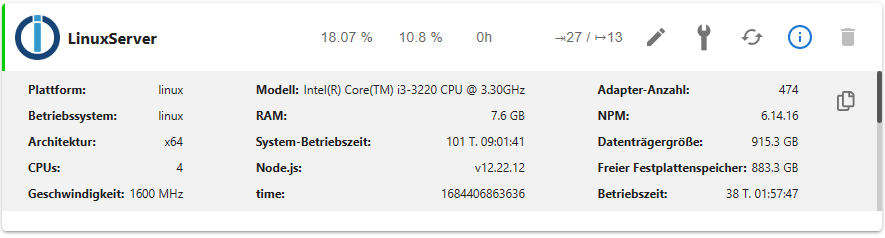NEWS
Update Node.js auf 14 klappt nicht
-
@baumert sagte in Update Node.js auf 14 klappt nicht:
ich meinte was trage ich ein...
Statt 14 wie im Moment eine 18.
Schaut dann halt so oder so ähnlich aus:deb-src [signed-by=/usr/share/keyrings/nodesource.gpg] https://deb.nodesource.com/node_18.x focal mainDie Backports schaltet man aus, indem man in Zeile 36 ein Kommentarzeichen setzt.
## Also, please note that software in backports WILL NOT receive any review ## or updates from the Ubuntu security team. # deb http://de.archive.ubuntu.com/ubuntu/ focal-backports main restricted universe multiverse # deb-src http://de.archive.ubuntu.com/ubuntu/ focal-backports main restricted universe multiverseUnd lösch die .save-Dateien.
sudo rm /etc/apt/sources.list.saveDie Quellen für grafana und influx möchte ich gerne wieder.
Hatte ich oben haarklein schon aufgeführt, wie die richtig angelegt werden.
soweit sieht es jetzt gut aus - bin jetzt auf Node.js v18.16.0
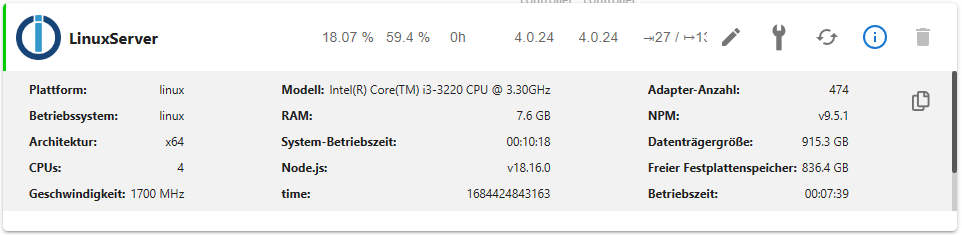
Save-Dateien wurden gelöscht und focal-backports wurde deaktiviert.
Quellen für grafana und influxdb wurde wieder eingebunden, aber jetzt habe ich folgende Meldung (Zeile 16 und 17):
sudo apt update OK:1 http://security.ubuntu.com/ubuntu focal-security InRelease OK:2 http://de.archive.ubuntu.com/ubuntu focal InRelease Holen:3 http://de.archive.ubuntu.com/ubuntu focal-updates InRelease [114 kB] OK:4 https://apt.grafana.com stable InRelease OK:5 https://repos.influxdata.com/debian stable InRelease OK:6 https://deb.nodesource.com/node_18.x focal InRelease Holen:7 http://de.archive.ubuntu.com/ubuntu focal-updates/main amd64 DEP-11 Metadata [275 kB] Holen:8 http://de.archive.ubuntu.com/ubuntu focal-updates/universe amd64 DEP-11 Metadata [410 kB] Holen:9 http://de.archive.ubuntu.com/ubuntu focal-updates/multiverse amd64 DEP-11 Metadata [944 B] Es wurden 799 kB in 1 s geholt (734 kB/s). Paketlisten werden gelesen... Fertig Abhängigkeitsbaum wird aufgebaut. Statusinformationen werden eingelesen.... Fertig Alle Pakete sind aktuell. N: Datei »influxdata-archive_compat.key« in Verzeichnis »/etc/apt/sources.list.d/« wird ignoriert, da sie eine ungültige Dateinamen-Erweiterung hat. N: Das Laden der konfigurierten Datei »main/binary-i386/Packages« wird übersprungen, da das Depot »https://apt.grafana.com stable InRelease« die Architektur »i386« nicht unterstützt. -
soweit sieht es jetzt gut aus - bin jetzt auf Node.js v18.16.0
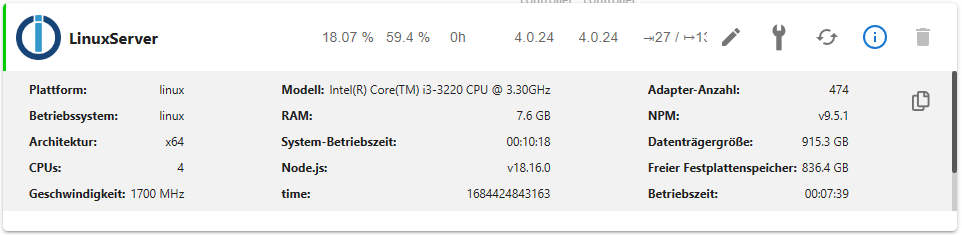
Save-Dateien wurden gelöscht und focal-backports wurde deaktiviert.
Quellen für grafana und influxdb wurde wieder eingebunden, aber jetzt habe ich folgende Meldung (Zeile 16 und 17):
sudo apt update OK:1 http://security.ubuntu.com/ubuntu focal-security InRelease OK:2 http://de.archive.ubuntu.com/ubuntu focal InRelease Holen:3 http://de.archive.ubuntu.com/ubuntu focal-updates InRelease [114 kB] OK:4 https://apt.grafana.com stable InRelease OK:5 https://repos.influxdata.com/debian stable InRelease OK:6 https://deb.nodesource.com/node_18.x focal InRelease Holen:7 http://de.archive.ubuntu.com/ubuntu focal-updates/main amd64 DEP-11 Metadata [275 kB] Holen:8 http://de.archive.ubuntu.com/ubuntu focal-updates/universe amd64 DEP-11 Metadata [410 kB] Holen:9 http://de.archive.ubuntu.com/ubuntu focal-updates/multiverse amd64 DEP-11 Metadata [944 B] Es wurden 799 kB in 1 s geholt (734 kB/s). Paketlisten werden gelesen... Fertig Abhängigkeitsbaum wird aufgebaut. Statusinformationen werden eingelesen.... Fertig Alle Pakete sind aktuell. N: Datei »influxdata-archive_compat.key« in Verzeichnis »/etc/apt/sources.list.d/« wird ignoriert, da sie eine ungültige Dateinamen-Erweiterung hat. N: Das Laden der konfigurierten Datei »main/binary-i386/Packages« wird übersprungen, da das Depot »https://apt.grafana.com stable InRelease« die Architektur »i386« nicht unterstützt.Da hast du im falschen Verzeichnis gestanden...
sudo rm /etc/apt/sources.list.d/influxdata-archive_compat.key -
Da hast du im falschen Verzeichnis gestanden...
sudo rm /etc/apt/sources.list.d/influxdata-archive_compat.keyOK, jetzt sieht es gut aus - vielen Dank...
-
OK, jetzt sieht es gut aus - vielen Dank...
-
uptime -p up 35 minutessudo apt update OK:1 http://security.ubuntu.com/ubuntu focal-security InRelease OK:2 http://de.archive.ubuntu.com/ubuntu focal InRelease OK:3 https://repos.influxdata.com/debian stable InRelease OK:4 https://apt.grafana.com stable InRelease OK:5 http://de.archive.ubuntu.com/ubuntu focal-updates InRelease OK:6 https://deb.nodesource.com/node_18.x focal InRelease Paketlisten werden gelesen... Fertig Abhängigkeitsbaum wird aufgebaut. Statusinformationen werden eingelesen.... Fertig Alle Pakete sind aktuell. N: Das Laden der konfigurierten Datei »main/binary-i386/Packages« wird übersprungen, da das Depot »https://apt.grafana.com stable InRelease« die Architektur »i386« nicht unterstützt. -
@baumert sagte in Update Node.js auf 14 klappt nicht:
Das Laden der konfigurierten Datei »main/binary-i386/Packages« wird übersprungen, da das Depot...
Da ist noch was krumm.
dpkg -l | grep i386Jenachdem was da um's Eck kommt das Paket in der Fassung löschen.
sudo apt remove *:i386 sudo dpkg --remove-architecture i386 -
uptime -p up 35 minutessudo apt update OK:1 http://security.ubuntu.com/ubuntu focal-security InRelease OK:2 http://de.archive.ubuntu.com/ubuntu focal InRelease OK:3 https://repos.influxdata.com/debian stable InRelease OK:4 https://apt.grafana.com stable InRelease OK:5 http://de.archive.ubuntu.com/ubuntu focal-updates InRelease OK:6 https://deb.nodesource.com/node_18.x focal InRelease Paketlisten werden gelesen... Fertig Abhängigkeitsbaum wird aufgebaut. Statusinformationen werden eingelesen.... Fertig Alle Pakete sind aktuell. N: Das Laden der konfigurierten Datei »main/binary-i386/Packages« wird übersprungen, da das Depot »https://apt.grafana.com stable InRelease« die Architektur »i386« nicht unterstützt.@baumert
Wenn das mit der Löschung der Architektur nicht funktioniert editiere die
/etc/apt/sources.list.d/grafana.listso:deb [signed-by=/usr/share/keyrings/grafana.key arch=amd64] https://apt.grafana.com stable main -
@baumert sagte in Update Node.js auf 14 klappt nicht:
Das Laden der konfigurierten Datei »main/binary-i386/Packages« wird übersprungen, da das Depot...
Da ist noch was krumm.
dpkg -l | grep i386Jenachdem was da um's Eck kommt das Paket in der Fassung löschen.
sudo apt remove *:i386 sudo dpkg --remove-architecture i386super, jetzt sieht es sehr gut aus:
sudo apt update OK:1 http://de.archive.ubuntu.com/ubuntu focal InRelease OK:2 https://apt.grafana.com stable InRelease OK:3 http://de.archive.ubuntu.com/ubuntu focal-updates InRelease OK:4 https://repos.influxdata.com/debian stable InRelease OK:5 https://deb.nodesource.com/node_18.x focal InRelease OK:6 http://security.ubuntu.com/ubuntu focal-security InRelease Paketlisten werden gelesen... Fertig Abhängigkeitsbaum wird aufgebaut. Statusinformationen werden eingelesen.... Fertig Alle Pakete sind aktuell. -
super, jetzt sieht es sehr gut aus:
sudo apt update OK:1 http://de.archive.ubuntu.com/ubuntu focal InRelease OK:2 https://apt.grafana.com stable InRelease OK:3 http://de.archive.ubuntu.com/ubuntu focal-updates InRelease OK:4 https://repos.influxdata.com/debian stable InRelease OK:5 https://deb.nodesource.com/node_18.x focal InRelease OK:6 http://security.ubuntu.com/ubuntu focal-security InRelease Paketlisten werden gelesen... Fertig Abhängigkeitsbaum wird aufgebaut. Statusinformationen werden eingelesen.... Fertig Alle Pakete sind aktuell.Was war denn das i386-Paket?
-
Was war denn das i386-Paket?
dpkg -l | grep i386 ii syslinux-legacy 2:3.63+dfsg-2ubuntu9 amd64 Bootloader for Linux/i386 using MS-DOS floppies -
dpkg -l | grep i386 ii syslinux-legacy 2:3.63+dfsg-2ubuntu9 amd64 Bootloader for Linux/i386 using MS-DOS floppies@baumert
Okay, das ist nicht der Grund für die Meldung gewesen.
Irgendwie ist da bei grafana irgendwas für i386 geladen worden.
Na egal, jetzt passt es jedenfalls alles wieder übereinander.Jetzt musst du nur noch den Desktop ausschalten.
-
@baumert
Okay, das ist nicht der Grund für die Meldung gewesen.
Irgendwie ist da bei grafana irgendwas für i386 geladen worden.
Na egal, jetzt passt es jedenfalls alles wieder übereinander.Jetzt musst du nur noch den Desktop ausschalten.
@thomas-braun
nochmal vielen Dank für die Unterstützung :-)