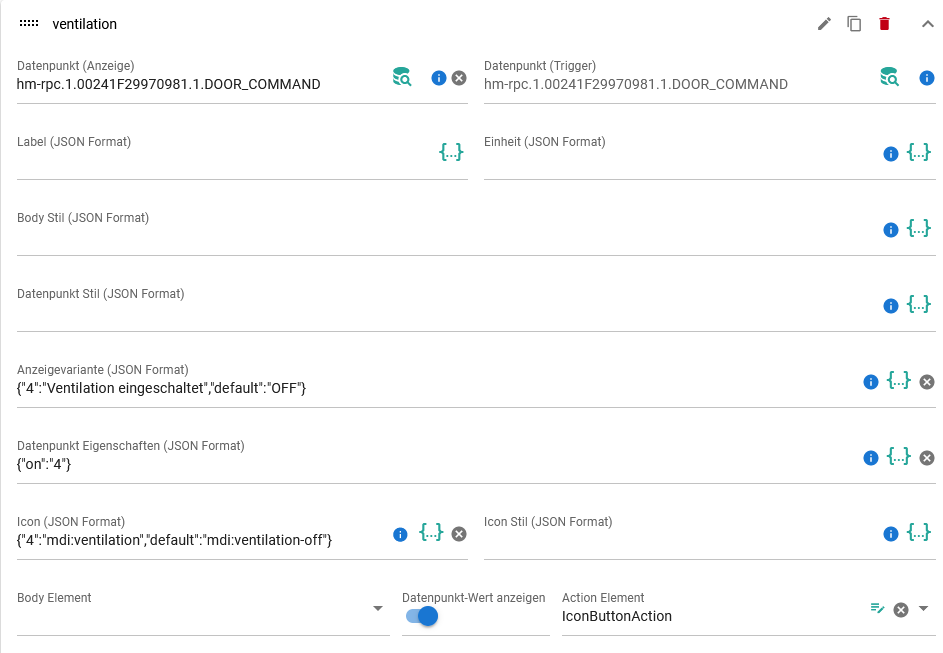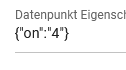NEWS
Jarvis: Widget für Hörmann Homematic IP Steuerung
-
Aktiviere ich die Lüftungfunktion in der CCU3 geht es und folgendes steht in den DPs:

-
@vlink Wenn du es in ioBroker direkt einstellst, was dann?
Wie sieht jetzt der Ventilation-DP aus? -
Deswegen dachte ich, ich muss im Gerät bei Ventilation in den Datenpunkt Eigentschaften auch 'Partial_Open':4 schreiben und nicht On !?
-
COOL!
Jetzt geht es auf einmal.
Hab es nur nochmal reinkopiert.Hoch, runter, stop, ventilation - geht!
Einzigstes Manko.. fahre ich runter..dauert es echt 3..4 Sek bis der Stopp button aktivierbar ist.
Tör fährt also einige Sekunden bis ich es stoppen kann.Sonst alles perfekt jetzt
-
COOL!
Jetzt geht es auf einmal.
Hab es nur nochmal reinkopiert.Hoch, runter, stop, ventilation - geht!
Einzigstes Manko.. fahre ich runter..dauert es echt 3..4 Sek bis der Stopp button aktivierbar ist.
Tör fährt also einige Sekunden bis ich es stoppen kann.Sonst alles perfekt jetzt
-
@vlink Ja ist mir auch aufgefallen, kann ich aber nicht abschätzen, woran es liegt, habe es an Zefau weitergegeben. Mal abwarten.
Aber man fährt das Tor ja nicht um es zu stoppen?
Sicherheitsfunktionen wird das Tor ja haben? -
Nein nicht das wichtigste.
Denke liegt an Verzögerungen der Verarbeitung zwischen Jarvis, ioBroker, CCU3 und dem GerätDirekt in der CCU3 stoppt es sofort
Ansonsten passt es aber jetzt.
Vielen Vielen Dank!
Bist mein Held :) -
@vlink Dann bitte die Einstellungen, so wie sie bei dir jetzt sind als Bilder einfügen, damit ein anderer darauf zurückgreifen kann. Auch mit dem fertigen Script. Danke.
-
Hier die fertige Lösung. Vielen vielen Dank an @mcu !!!
Neues Gerät anlegen, Typ 'Rolladen / Jalousie' mit folgenden Eigenschaften:
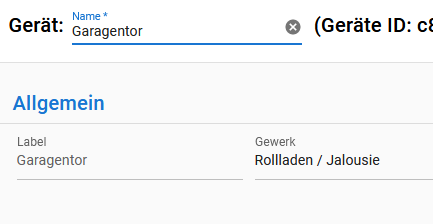
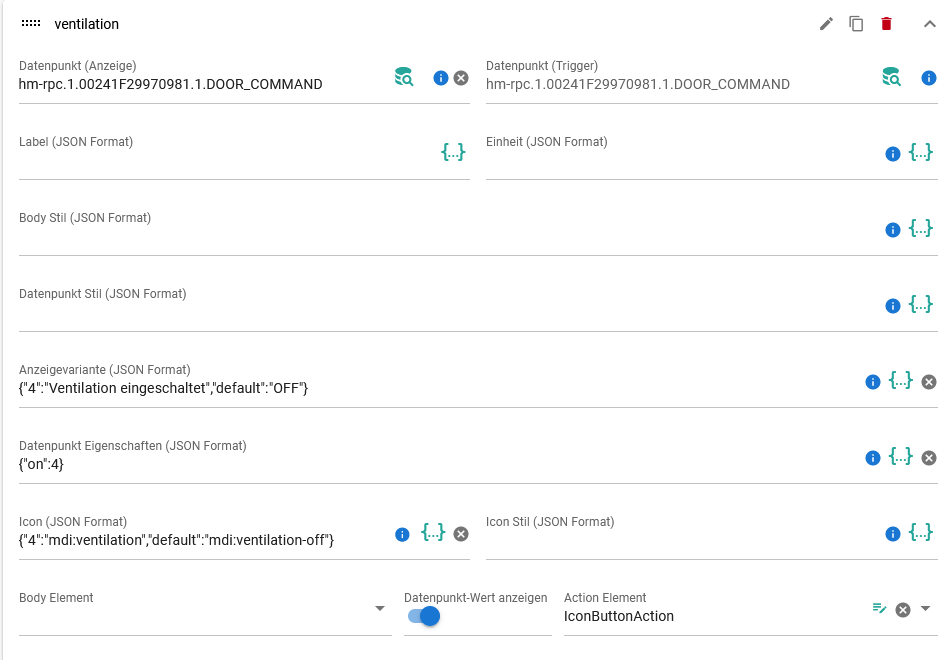
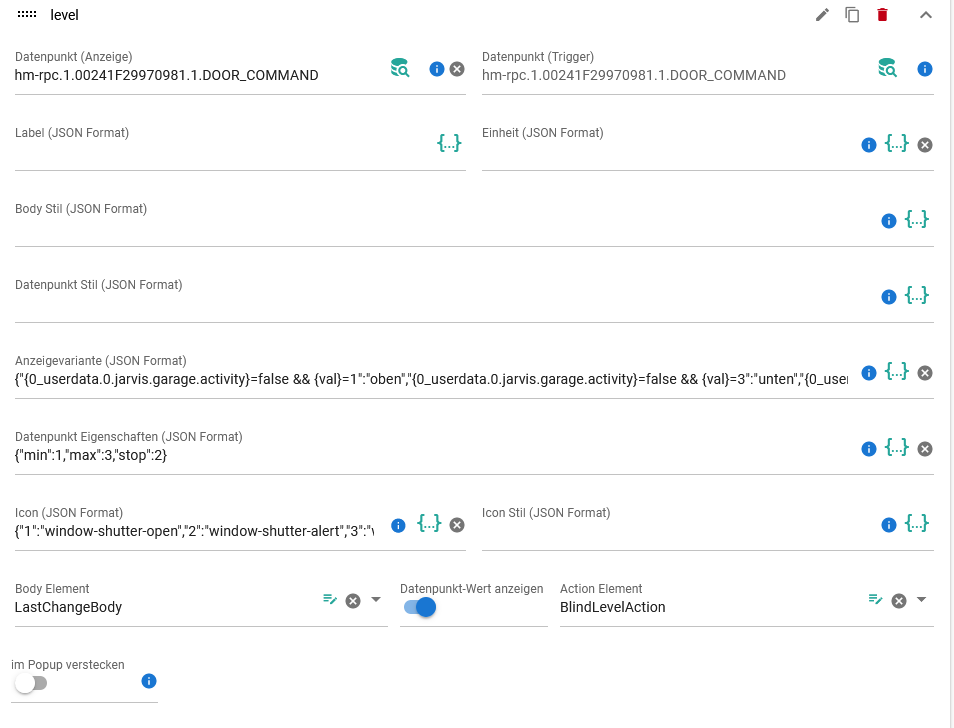
Anzeigevariante:
{"{0_userdata.0.jarvis.garage.activity}=false && {val}=1":"oben","{0_userdata.0.jarvis.garage.activity}=false && {val}=3":"unten","{0_userdata.0.jarvis.garage.activity}=false && {val}=2":"gestoppt","{0_userdata.0.jarvis.garage.activity}=false && {val}=4":"Ventilation Position","{0_userdata.0.jarvis.garage.activity}=true && {val}=1":"läuft nach oben","{0_userdata.0.jarvis.garage.activity}=true && {val}=3":"läuft nach unten"}Datenpunkt Eigenschaften:
{"min":1,"max":3,"stop":2}Icon:
{"1":"window-shutter-open","2":"window-shutter-alert","3":"window-shutter","4":"window-shutter-settings","default":"window-shutter-alert"}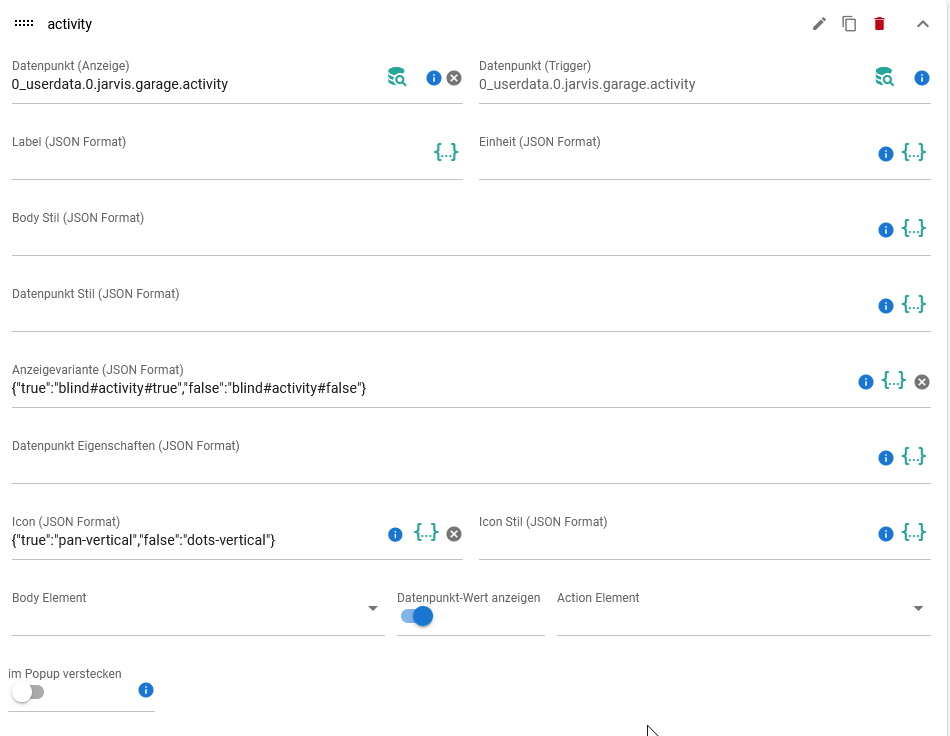
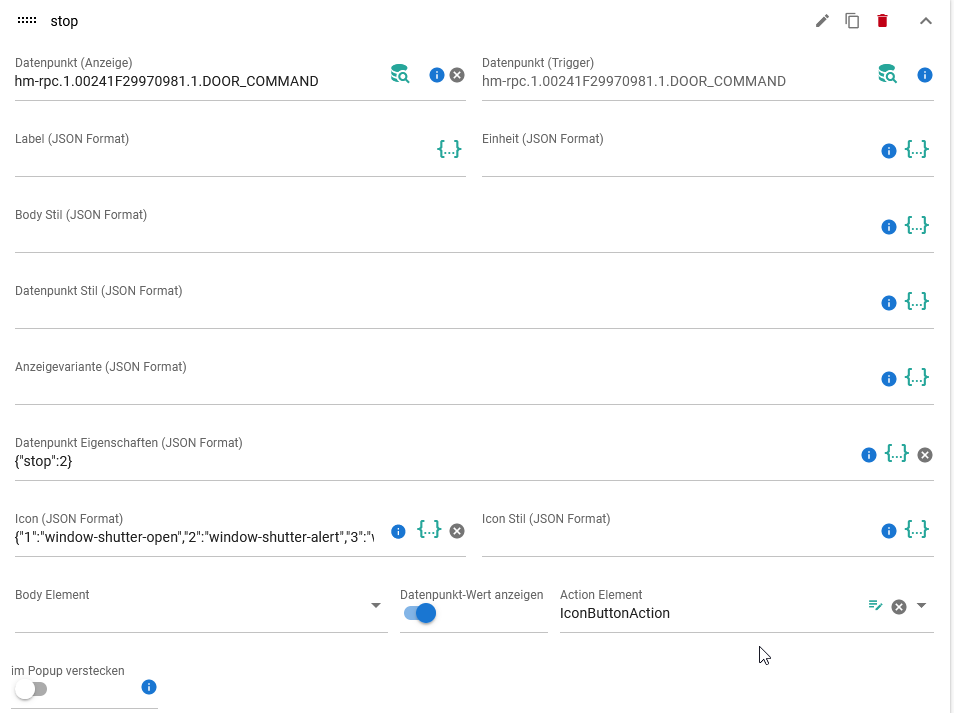
Stop DP - Icon:
{"1":"window-shutter-open","2":"window-shutter-alert","3":"window-shutter","4":"window-shutter-settings","default":"window-shutter-alert"}Neues Widget anlegen:
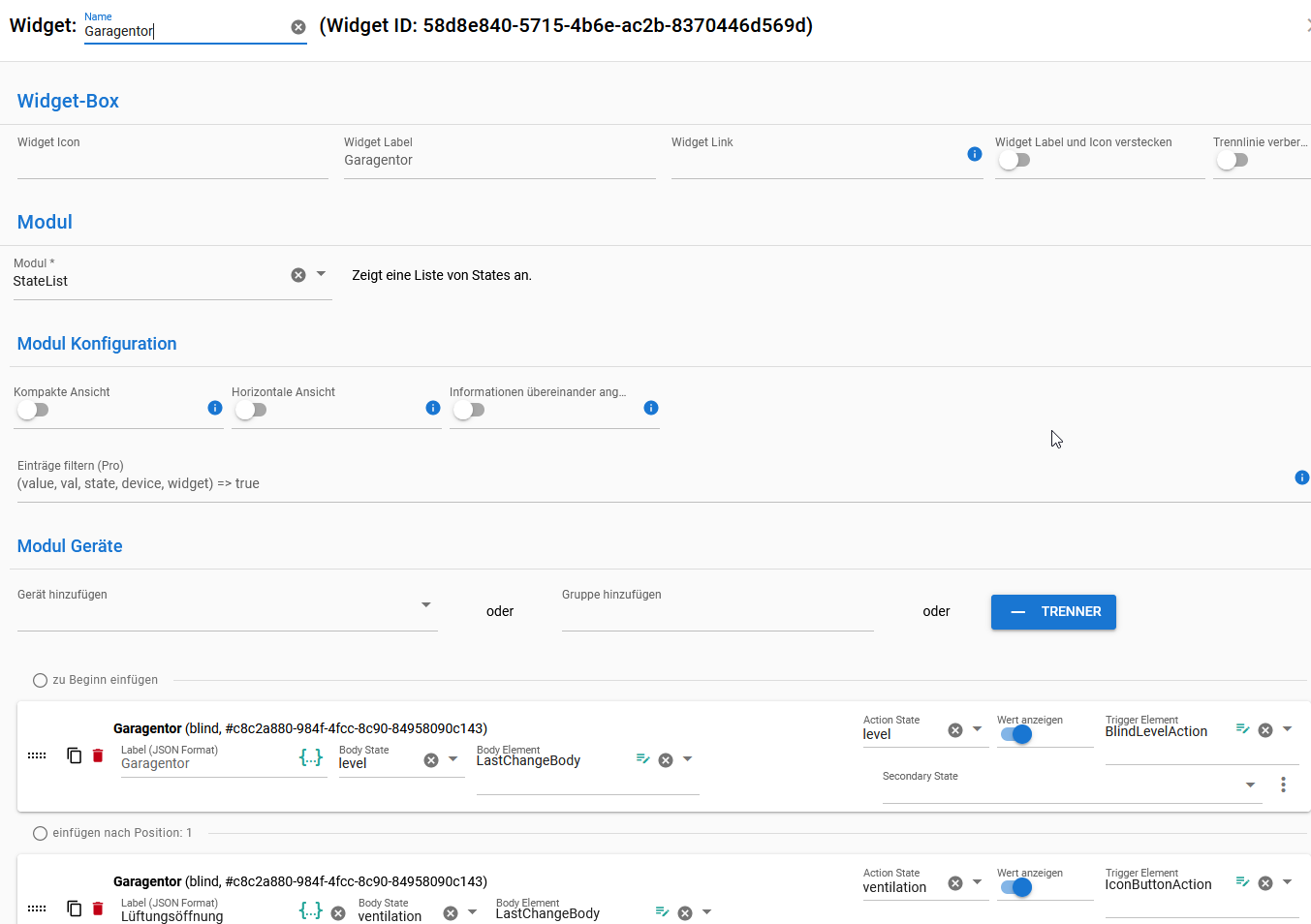
Styles - Wichtig Widget ID anpassen an die eigene:
/* WidgetID anpassen */ /* HÖRMANN */ .jarvis-widget-58d8e840-5715-4b6e-ac2b-8370446d569d .mdi-chevron-down { color: transparent; background: url('https://api.iconify.design/mdi/chevron-up.svg?color=grey') no-repeat center center / contain; } .jarvis-widget-58d8e840-5715-4b6e-ac2b-8370446d569d .mdi-chevron-up { color: transparent; background: url('https://api.iconify.design/mdi/chevron-down.svg?color=grey') no-repeat center center / contain; }Neues Script auf dem ioBroker:
let processDP = 'Eigenen Process DP hier eintragen'; let activityDP = '0_userdata.0.jarvis.garage.activity'; // muss angelegt werden, bei mehreren garage1, garage2 createStateAsync(activityDP, {read: true, write: false, name: "Garage Hörmann Activity", desc:"Activity für Garage", type: "boolean", def: false }); on({id: processDP, change: "any"}, function (obj) { let value = obj.state.val; if(value == 0){ setState(activityDP,false,true); }else{ setState(activityDP,true,true); } });Fertige Ansicht in Jarvis (Ich habe die Beleuchtung des Hörmann Antriebs auch noch mit eingefügt):
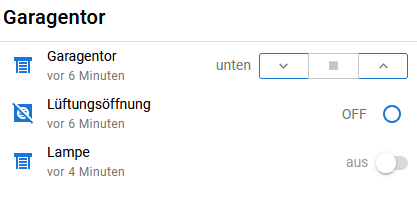
-
Hier die fertige Lösung. Vielen vielen Dank an @mcu !!!
Neues Gerät anlegen, Typ 'Rolladen / Jalousie' mit folgenden Eigenschaften:
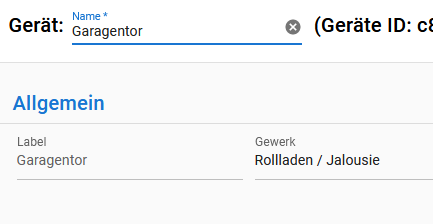
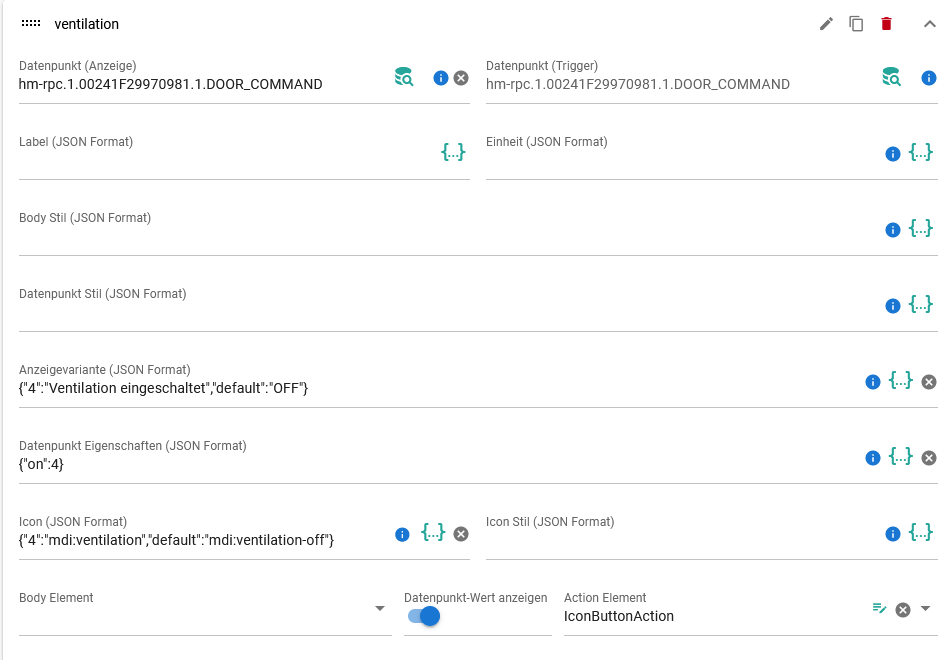
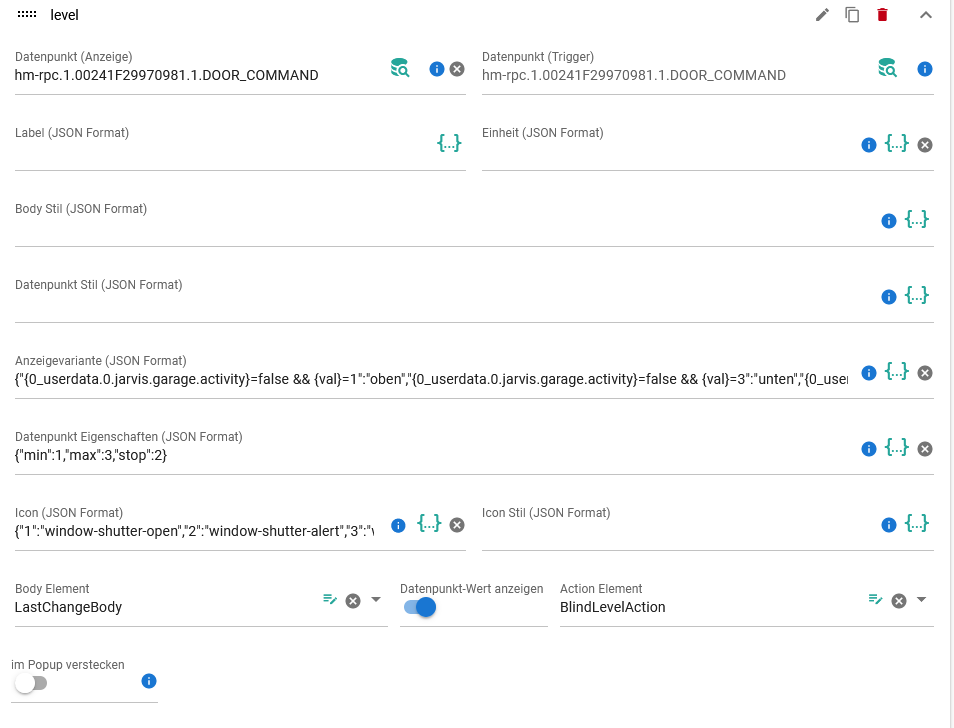
Anzeigevariante:
{"{0_userdata.0.jarvis.garage.activity}=false && {val}=1":"oben","{0_userdata.0.jarvis.garage.activity}=false && {val}=3":"unten","{0_userdata.0.jarvis.garage.activity}=false && {val}=2":"gestoppt","{0_userdata.0.jarvis.garage.activity}=false && {val}=4":"Ventilation Position","{0_userdata.0.jarvis.garage.activity}=true && {val}=1":"läuft nach oben","{0_userdata.0.jarvis.garage.activity}=true && {val}=3":"läuft nach unten"}Datenpunkt Eigenschaften:
{"min":1,"max":3,"stop":2}Icon:
{"1":"window-shutter-open","2":"window-shutter-alert","3":"window-shutter","4":"window-shutter-settings","default":"window-shutter-alert"}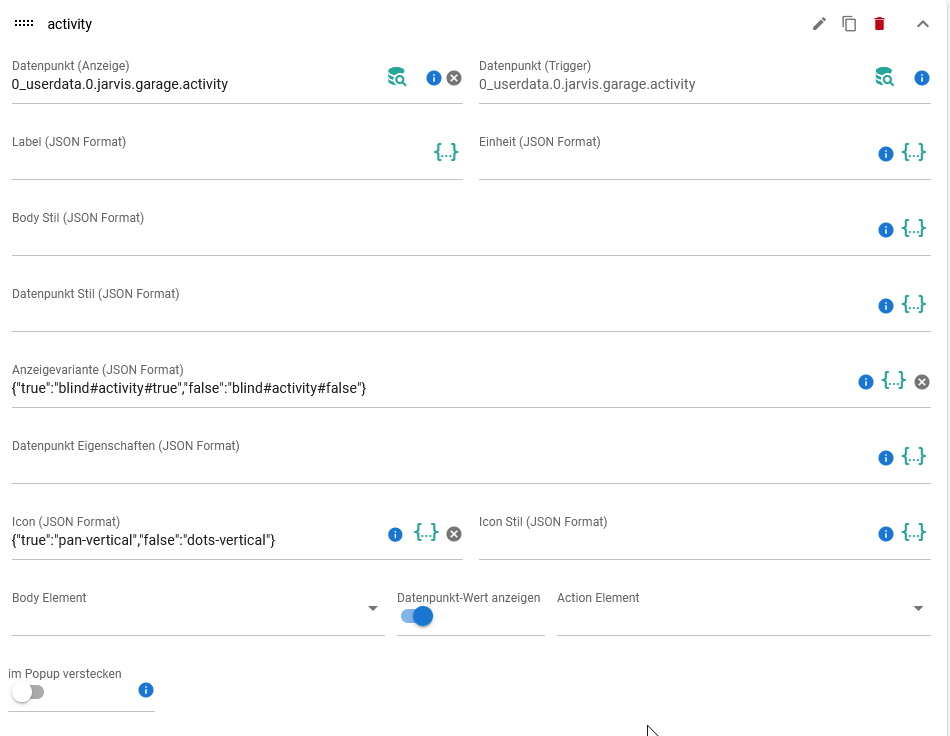
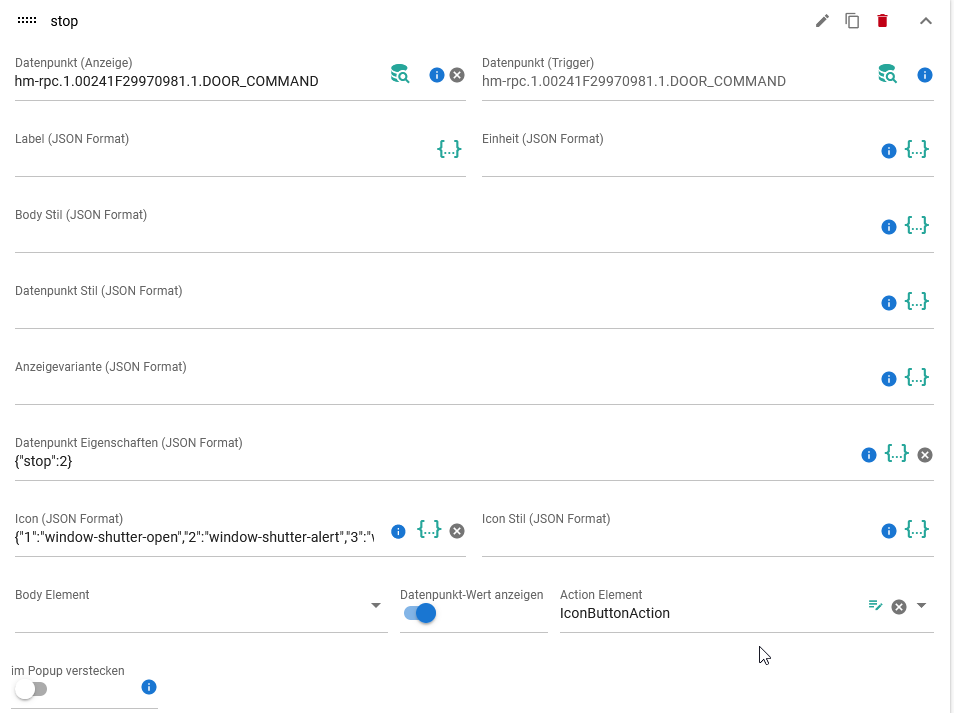
Stop DP - Icon:
{"1":"window-shutter-open","2":"window-shutter-alert","3":"window-shutter","4":"window-shutter-settings","default":"window-shutter-alert"}Neues Widget anlegen:
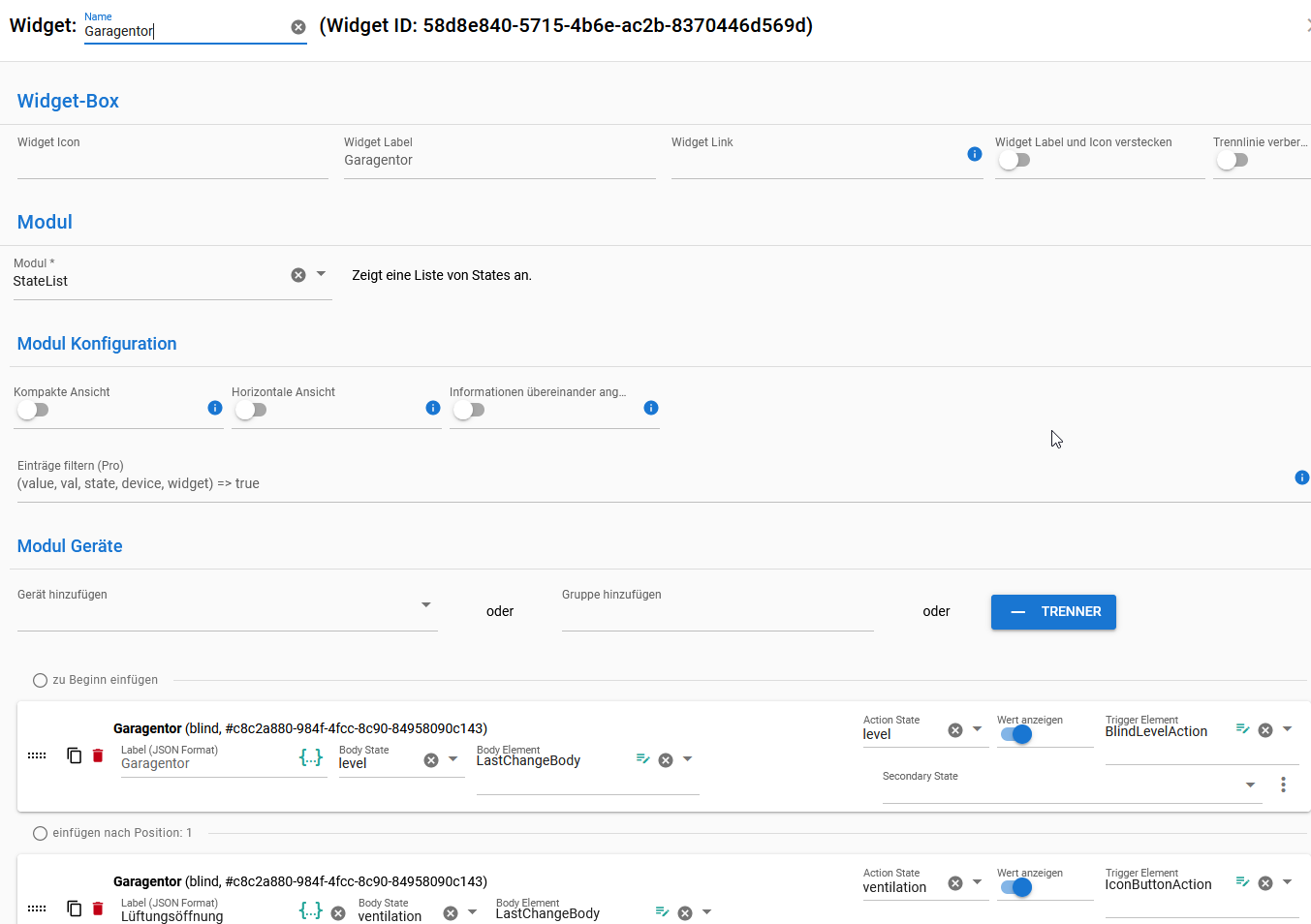
Styles - Wichtig Widget ID anpassen an die eigene:
/* WidgetID anpassen */ /* HÖRMANN */ .jarvis-widget-58d8e840-5715-4b6e-ac2b-8370446d569d .mdi-chevron-down { color: transparent; background: url('https://api.iconify.design/mdi/chevron-up.svg?color=grey') no-repeat center center / contain; } .jarvis-widget-58d8e840-5715-4b6e-ac2b-8370446d569d .mdi-chevron-up { color: transparent; background: url('https://api.iconify.design/mdi/chevron-down.svg?color=grey') no-repeat center center / contain; }Neues Script auf dem ioBroker:
let processDP = 'Eigenen Process DP hier eintragen'; let activityDP = '0_userdata.0.jarvis.garage.activity'; // muss angelegt werden, bei mehreren garage1, garage2 createStateAsync(activityDP, {read: true, write: false, name: "Garage Hörmann Activity", desc:"Activity für Garage", type: "boolean", def: false }); on({id: processDP, change: "any"}, function (obj) { let value = obj.state.val; if(value == 0){ setState(activityDP,false,true); }else{ setState(activityDP,true,true); } });Fertige Ansicht in Jarvis (Ich habe die Beleuchtung des Hörmann Antriebs auch noch mit eingefügt):
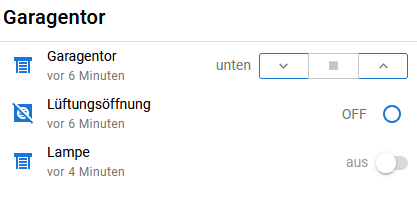
-
@vlink Bitte die Einstellungen in Code-tags -> markieren und dann
 klicken
klicken
https://mcuiobroker.gitbook.io/jarvis-infos/tipps/allgemein/iobroker/forum-editor#codetext-code-tag-einfuegen