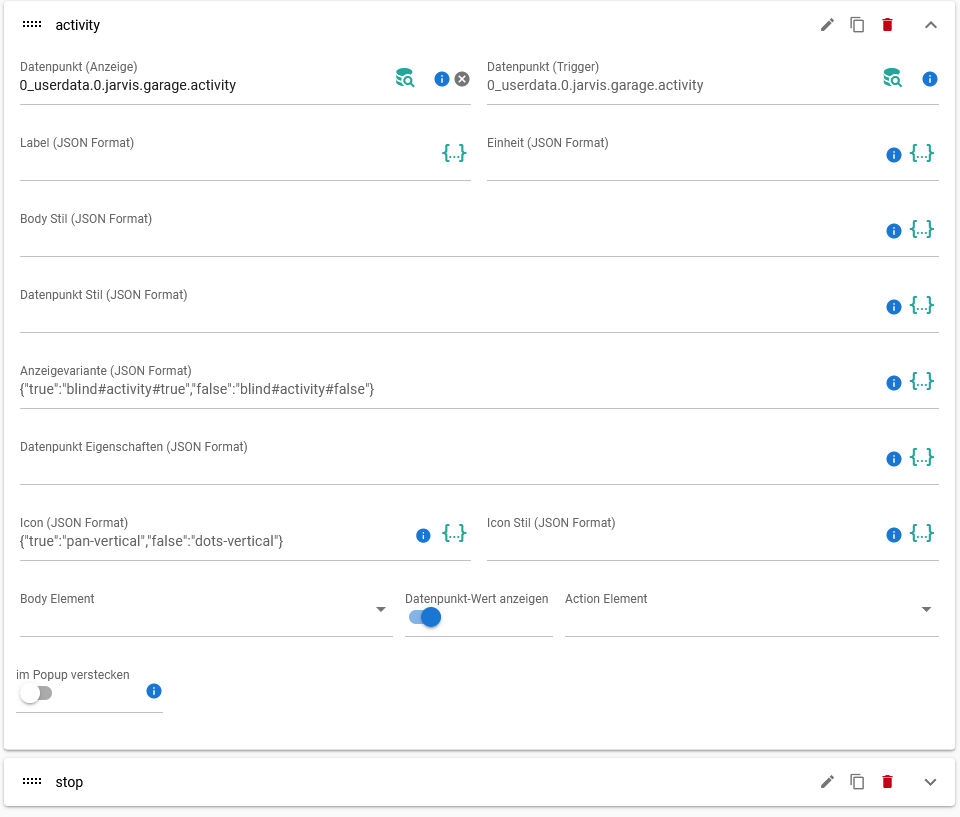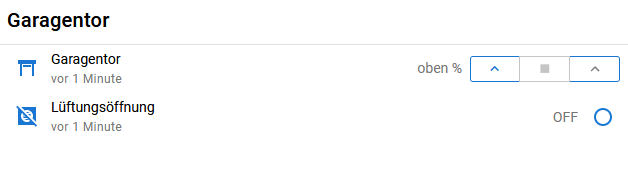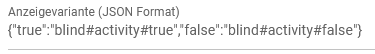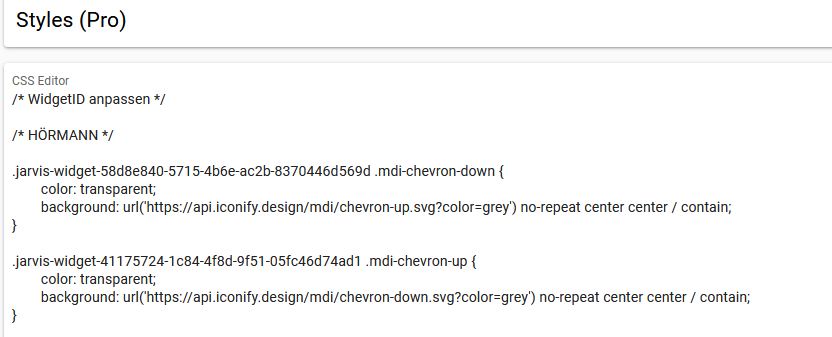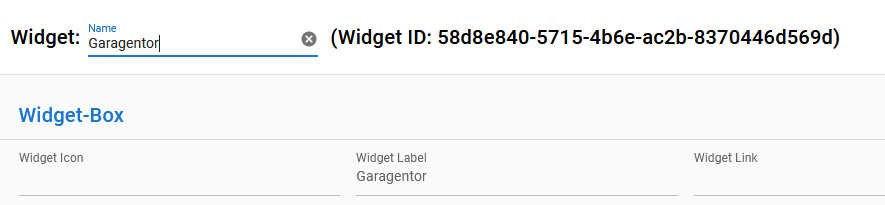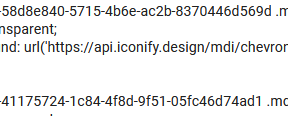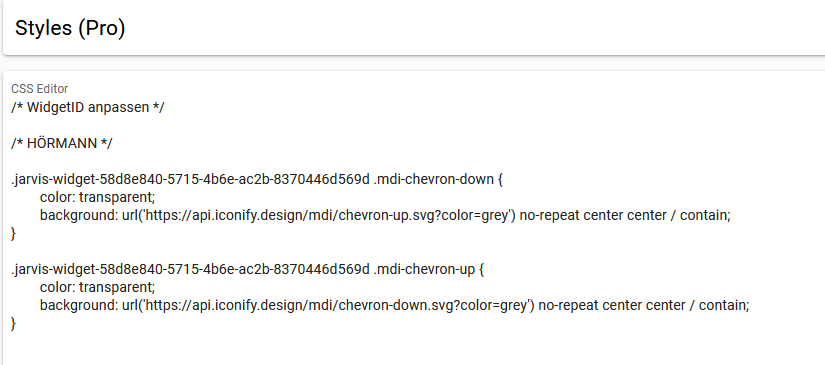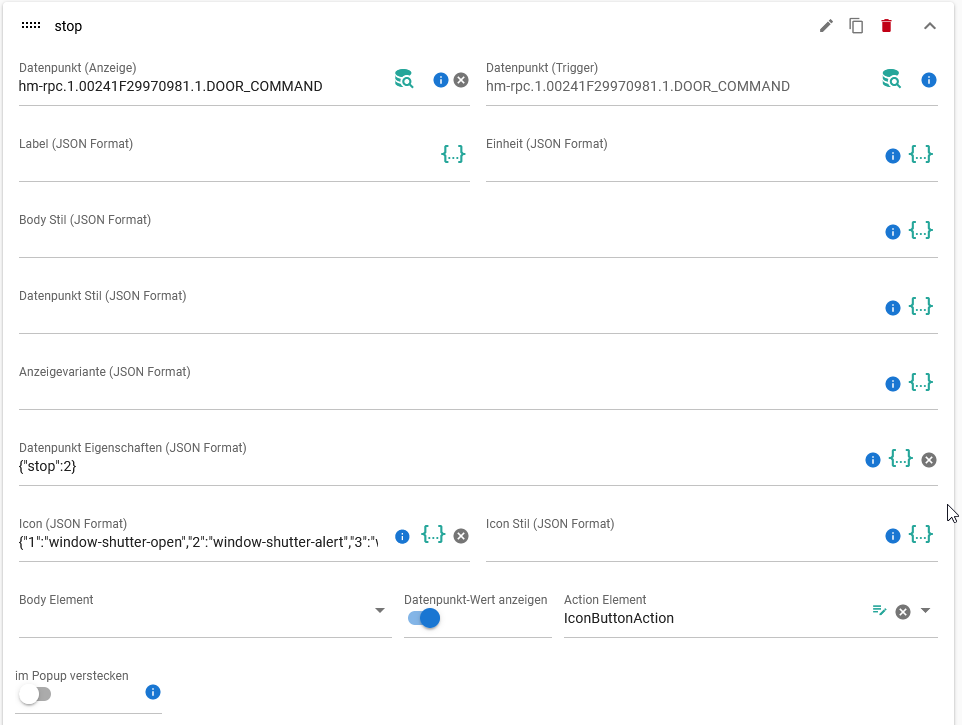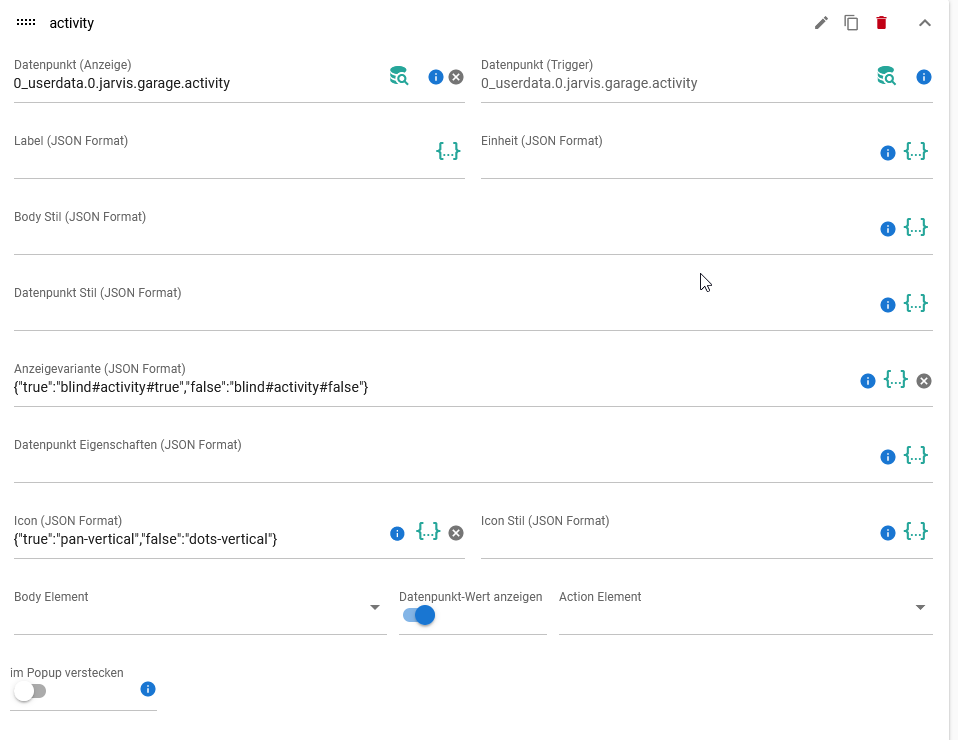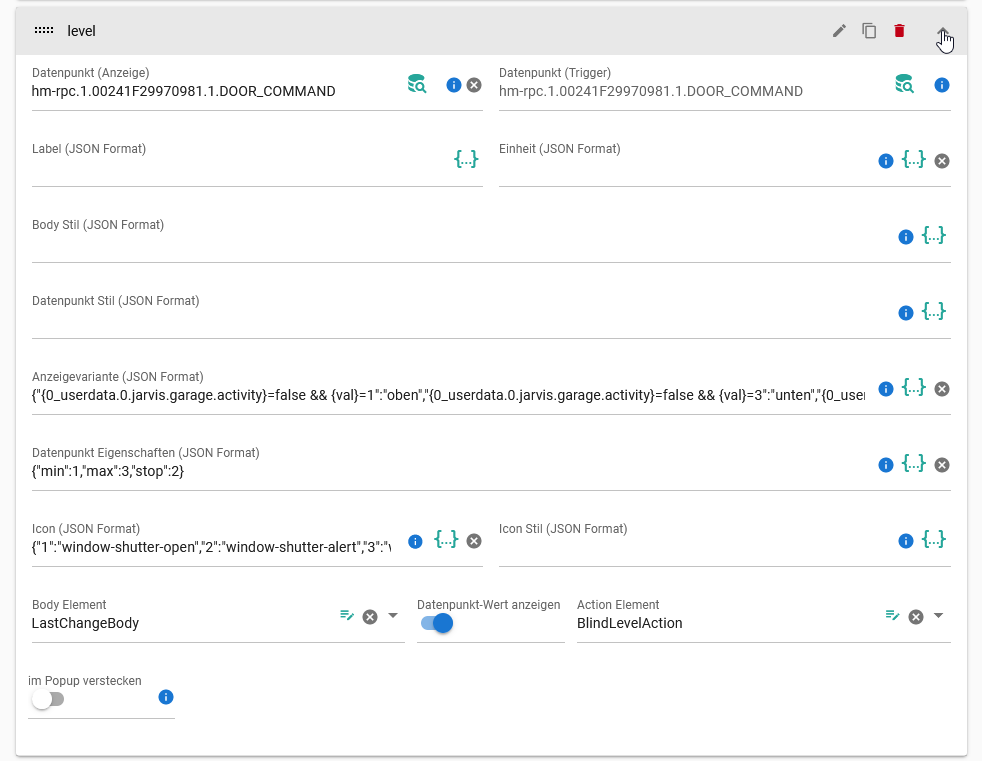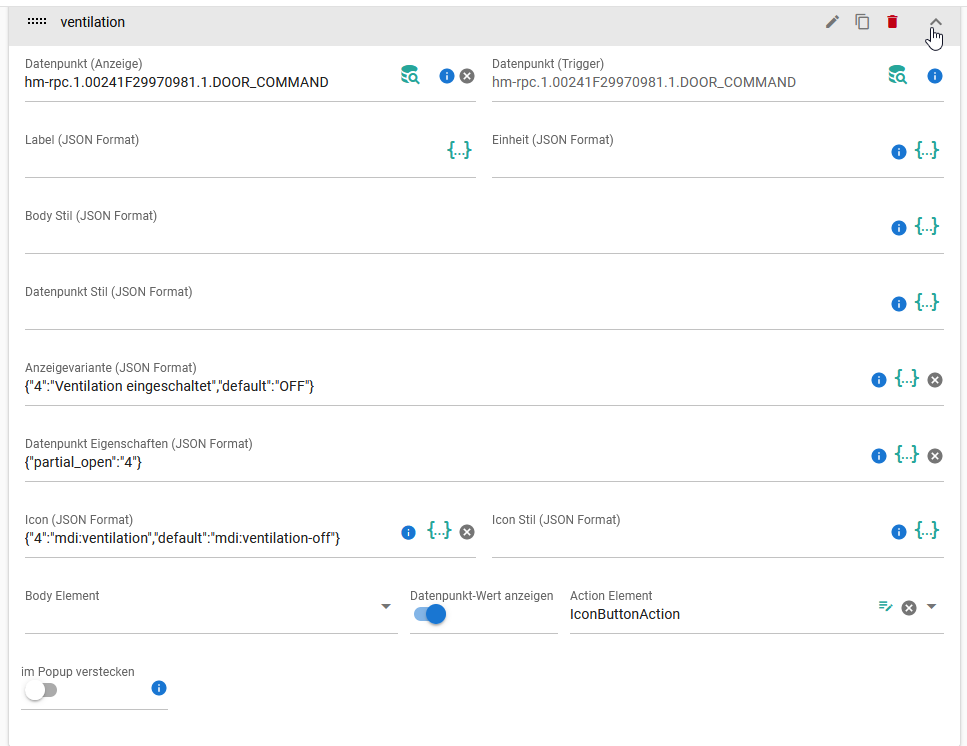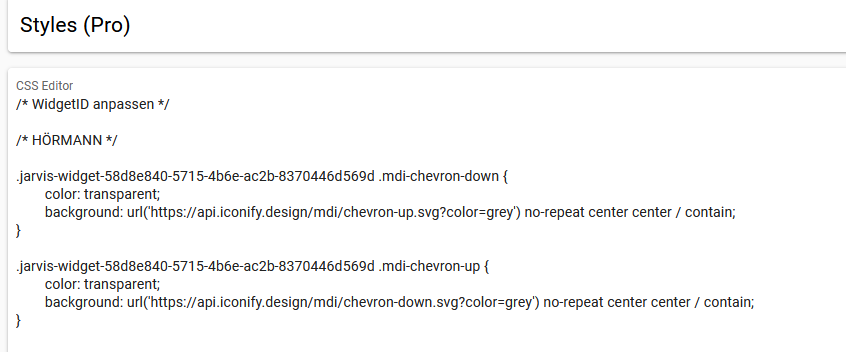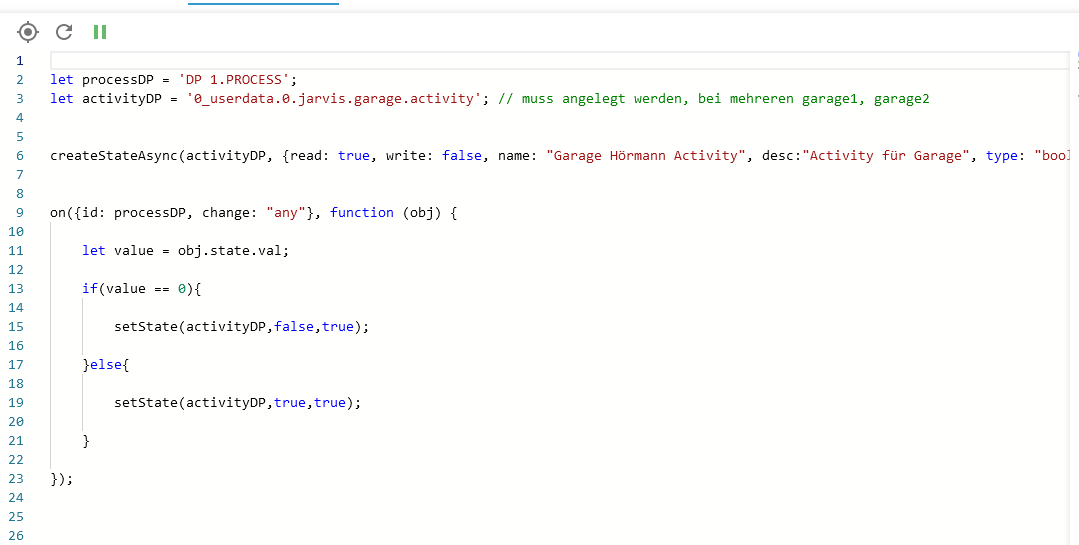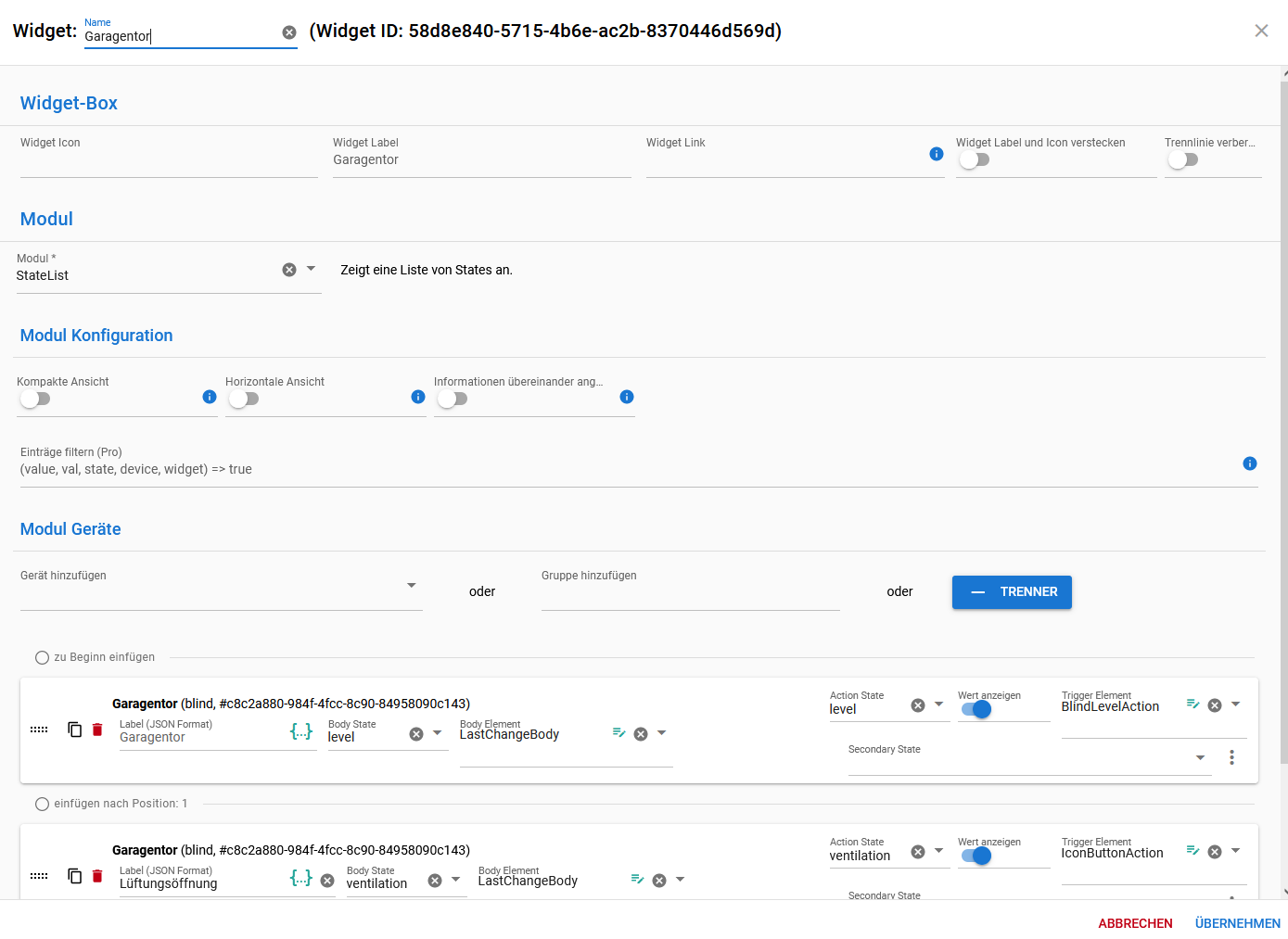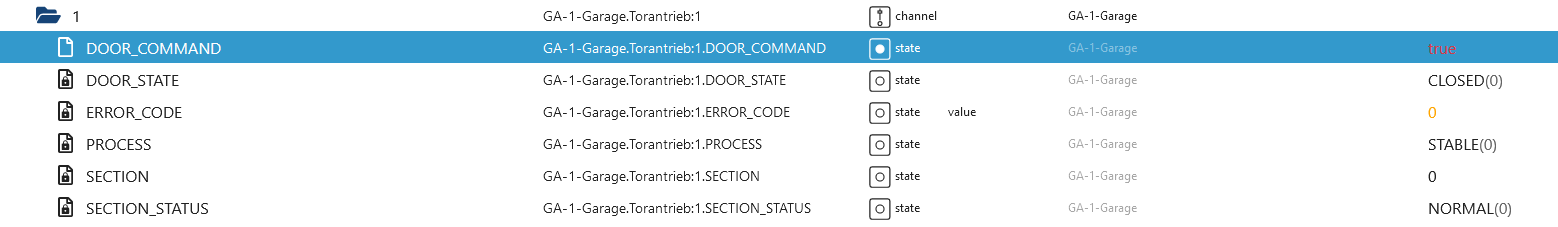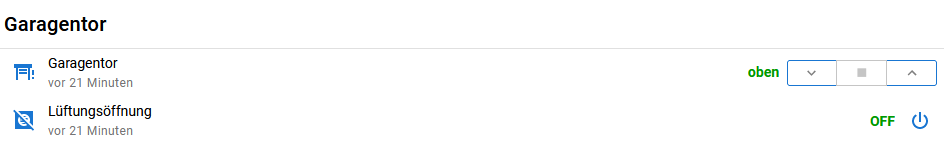NEWS
Jarvis: Widget für Hörmann Homematic IP Steuerung
-
@vlink
Ich würde mal versuchen es als BlindLevel zu visualisieren? TEST
Kannst du Blocky oder javascript? Da man ein kleines Script anlegen müsste für diese Art der Visualiserung.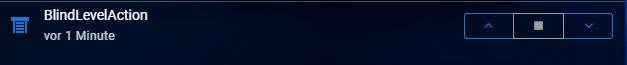
Dazu Gerät mit Standard-DPs anlegen.
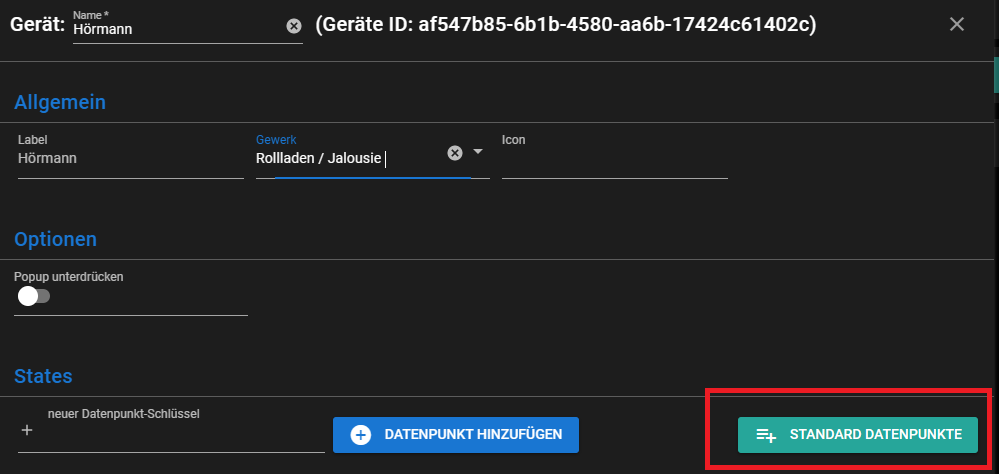
Im DP LEVEL
In die Datenpunkt-Eigenschaften{"min":1, "max":3, "stop":2}So würde es aussehen:

Details müssen nooch angepasst werden.
Ich würde es dann im Detail mit Dir gemeinsam versuchen, dann habe ich es auch in der Doku drin.
PRO-Version? Würde benötigt, da man die BlindLevel-Icon mit Styles anpassen muss.
Welche Jarvis-Version?
OK? -
Erstmal vielen lieben Dank das Du Dir die Zeit nimmst!
Ich nutze Jarvis 3.1.2
Ja habe die Pro VersionKenne mich halbwegs in JS aus. Habe einige Scripte auch geschrieben.
Falls Du mir den Code geben kannst.VG
Volker@vlink Das Script wäre:
let processDP = 'DP 1.PROCESS'; let activityDP = '0_userdata.0.jarvis.garage.activity'; // muss angelegt werden, bei mehreren garage1, garage2 createStateAsync(activityDP, {read: true, write: false, name: "Garage Hörmann Activity", desc:"Activity für Garage", type: "boolean", def: false }); on({id: processDP, change: "any"}, function (obj) { let value = obj.state.val; if(value == 0){ setState(activityDP,false,true); }else{ setState(activityDP,true,true); } });Der Activity DP muss ein boolean DP sein. Da Dein PROCESS DP aber number ist, muss das script laufen.
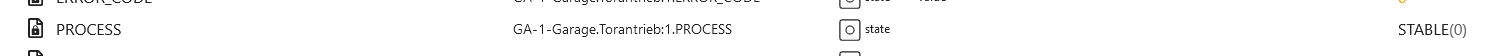
Gerät - Hörmann
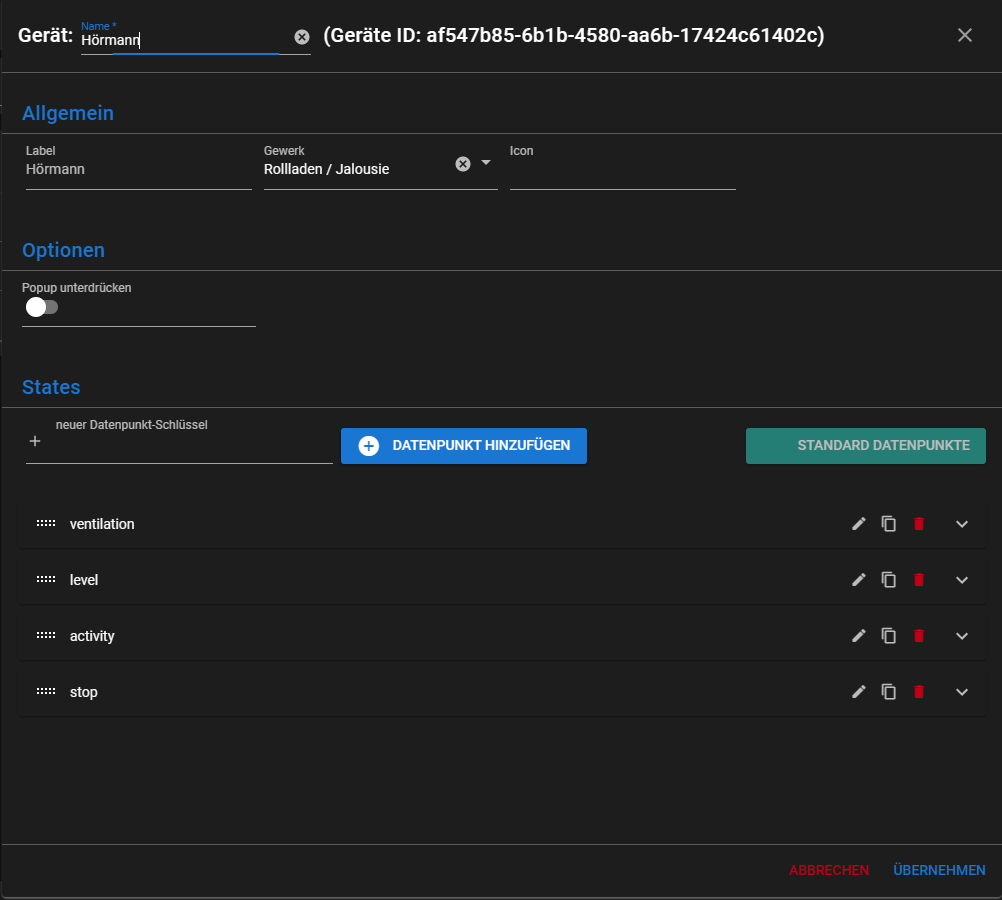
Mein
num3ist Dein DOOR_COMMAND-DP musst du entsprechend in den Geräte-DPs anpassen!
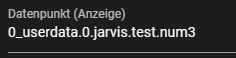
STOP-DP/* Datenpunkt-Eigenschaften */ {"stop":2} /* Icon */ {"1":"window-shutter-open","2":"window-shutter-alert","3":"window-shutter","4":"window-shutter-settings","default":"window-shutter-alert"}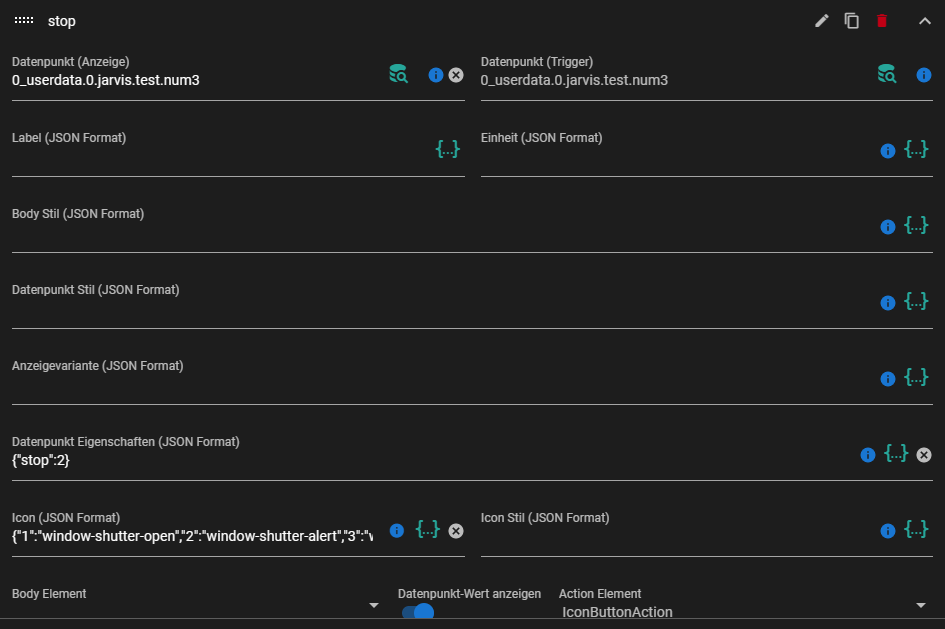
Muss gerade weg, gleich weiter.
Activity-DP/* Anzeige-Variante */ {"true":"blind#activity#true","false":"blind#activity#false"} /* Icon */ {"true":"pan-vertical","false":"dots-vertical"}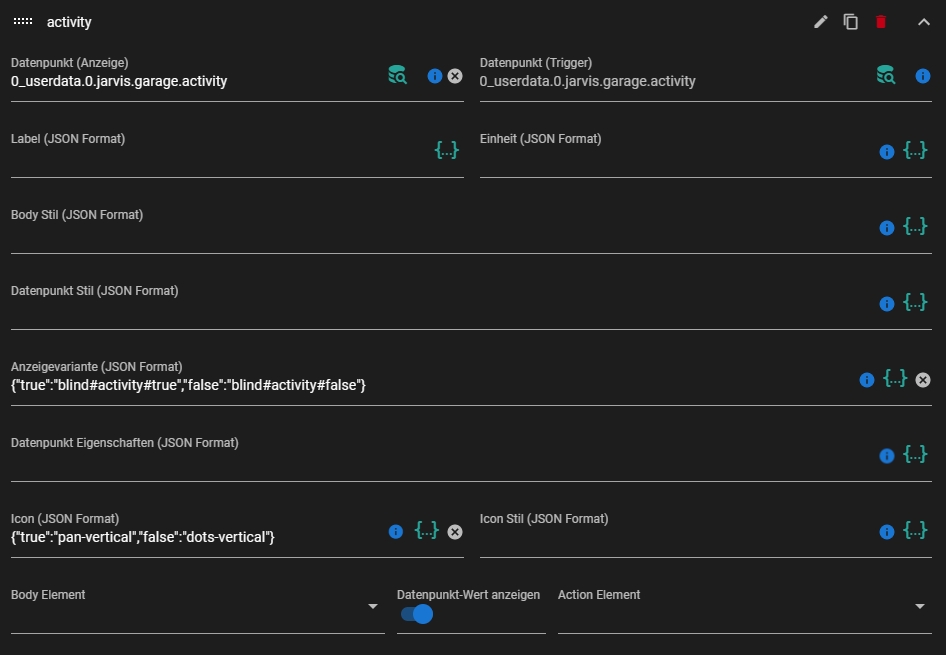
LEVEL-DP/*Anzeigevariante */ {"{0_userdata.0.jarvis.garage.activity}=false && {val}=1":"oben","{0_userdata.0.jarvis.garage.activity}=false && {val}=3":"unten","{0_userdata.0.jarvis.garage.activity}=false && {val}=2":"gestoppt","{0_userdata.0.jarvis.garage.activity}=false && {val}=4":"Ventilation Position","{0_userdata.0.jarvis.garage.activity}=true && {val}=1":"läuft nach oben","{0_userdata.0.jarvis.garage.activity}=true && {val}=3":"läuft nach unten"} /* Datenpunkt-Eigenschaften*/ {"min":1,"max":3,"stop":2} /* Icon */ {"1":"window-shutter-open","2":"window-shutter-alert","3":"window-shutter","4":"window-shutter-settings","default":"window-shutter-alert"}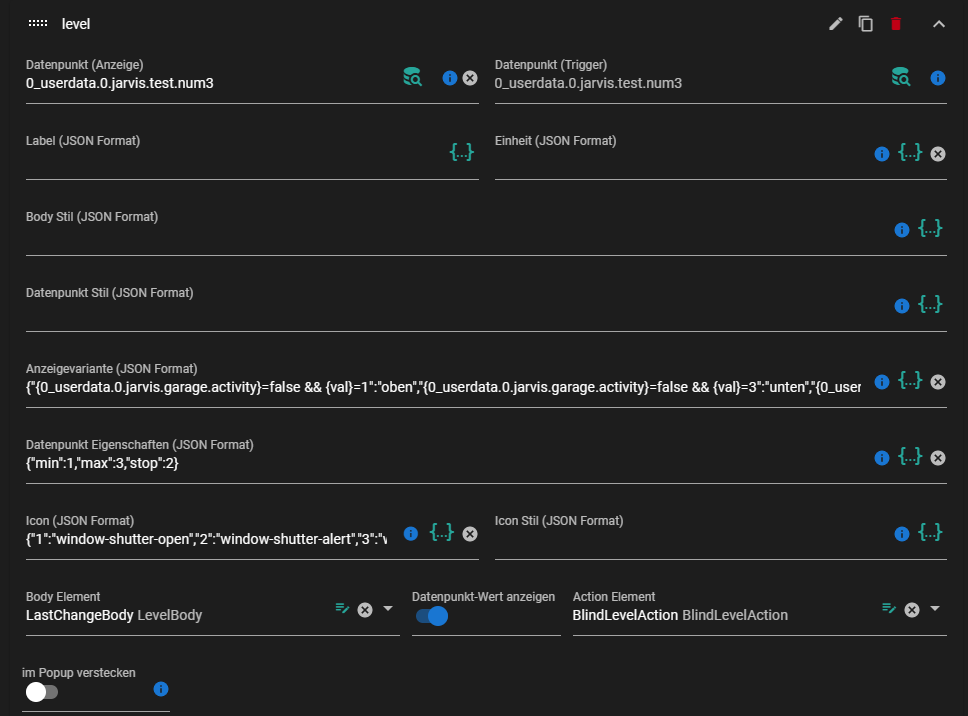
Ventilation-DP/*Anzeige-Variante*/ {"4":"Ventilation eingeschaltet","default":"OFF"} /* datenpunkt-Eigenschaften */ {"on":"4"} /* Icon */ {"4":"mdi:ventilation","default":"mdi:ventilation-off"}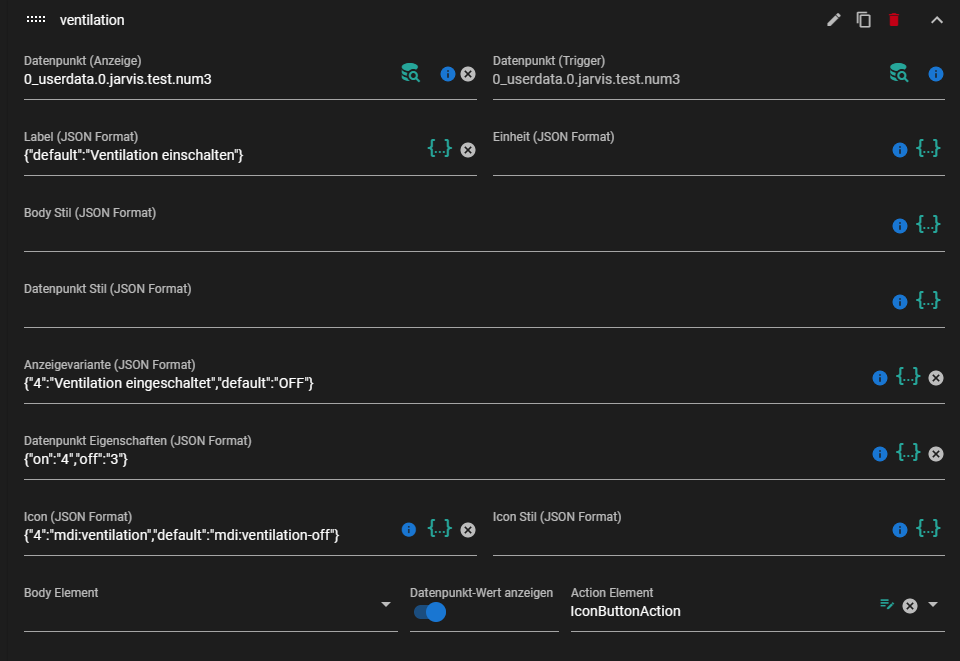
Layout -> Module stateList
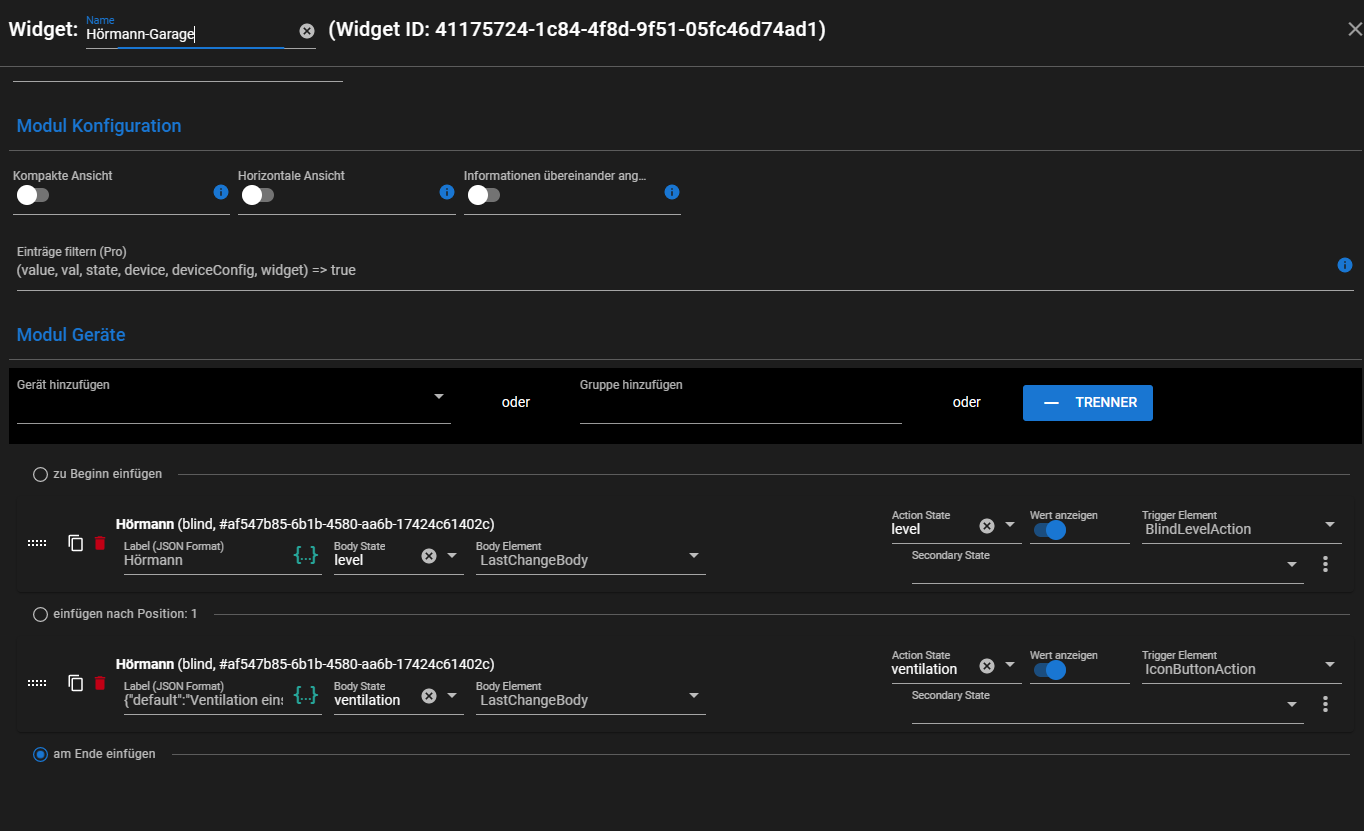
Styles-Einträge
/* WidgetID anpassen */ /* HÖRMANN */ .jarvis-widget-41175724-1c84-4f8d-9f51-05fc46d74ad1 .mdi-chevron-down { color: transparent; background: url('https://api.iconify.design/mdi/chevron-up.svg?color=grey') no-repeat center center / contain; } .jarvis-widget-41175724-1c84-4f8d-9f51-05fc46d74ad1 .mdi-chevron-up { color: transparent; background: url('https://api.iconify.design/mdi/chevron-down.svg?color=grey') no-repeat center center / contain; } -
@vlink Das Script wäre:
let processDP = 'DP 1.PROCESS'; let activityDP = '0_userdata.0.jarvis.garage.activity'; // muss angelegt werden, bei mehreren garage1, garage2 createStateAsync(activityDP, {read: true, write: false, name: "Garage Hörmann Activity", desc:"Activity für Garage", type: "boolean", def: false }); on({id: processDP, change: "any"}, function (obj) { let value = obj.state.val; if(value == 0){ setState(activityDP,false,true); }else{ setState(activityDP,true,true); } });Der Activity DP muss ein boolean DP sein. Da Dein PROCESS DP aber number ist, muss das script laufen.
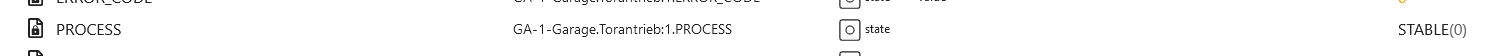
Gerät - Hörmann
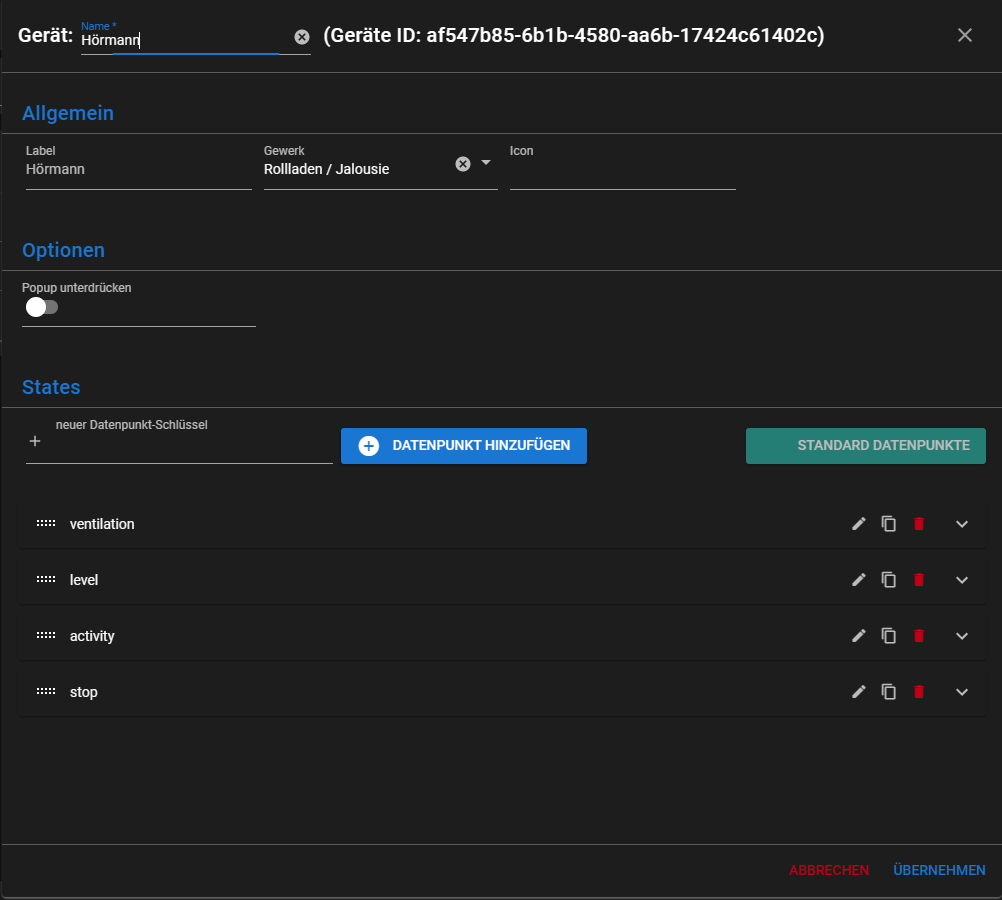
Mein
num3ist Dein DOOR_COMMAND-DP musst du entsprechend in den Geräte-DPs anpassen!
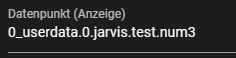
STOP-DP/* Datenpunkt-Eigenschaften */ {"stop":2} /* Icon */ {"1":"window-shutter-open","2":"window-shutter-alert","3":"window-shutter","4":"window-shutter-settings","default":"window-shutter-alert"}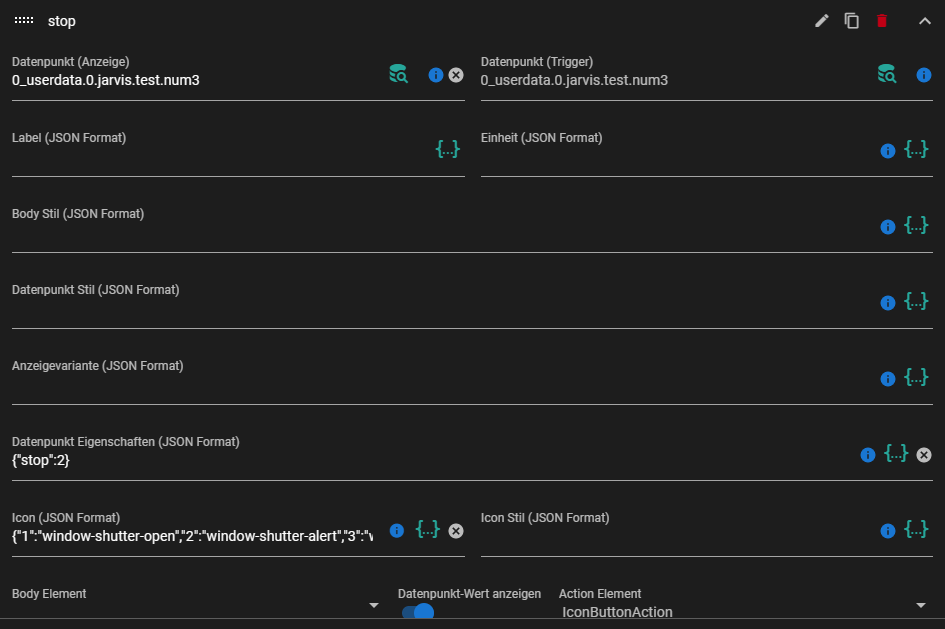
Muss gerade weg, gleich weiter.
Activity-DP/* Anzeige-Variante */ {"true":"blind#activity#true","false":"blind#activity#false"} /* Icon */ {"true":"pan-vertical","false":"dots-vertical"}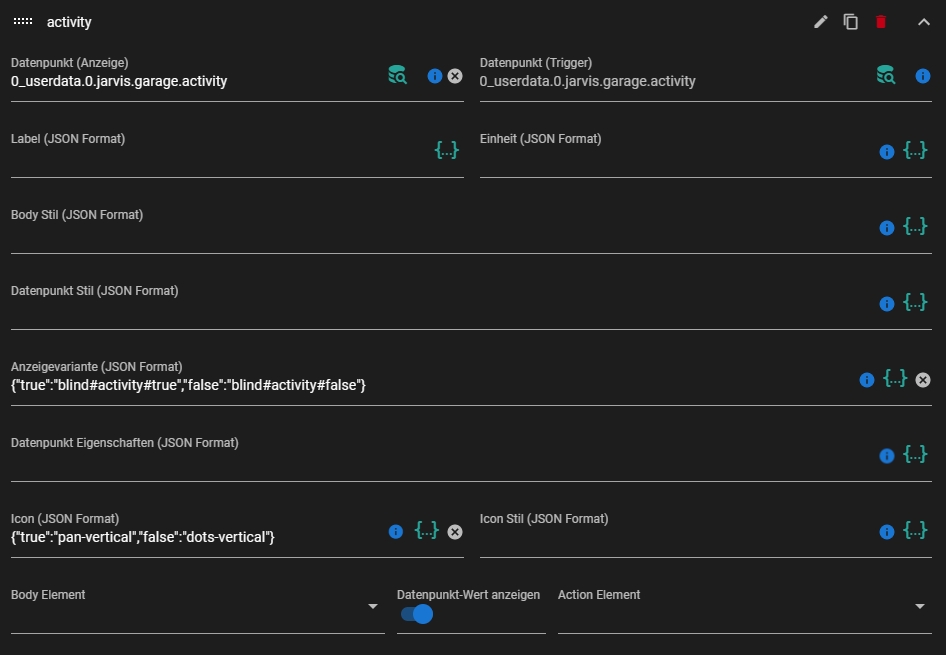
LEVEL-DP/*Anzeigevariante */ {"{0_userdata.0.jarvis.garage.activity}=false && {val}=1":"oben","{0_userdata.0.jarvis.garage.activity}=false && {val}=3":"unten","{0_userdata.0.jarvis.garage.activity}=false && {val}=2":"gestoppt","{0_userdata.0.jarvis.garage.activity}=false && {val}=4":"Ventilation Position","{0_userdata.0.jarvis.garage.activity}=true && {val}=1":"läuft nach oben","{0_userdata.0.jarvis.garage.activity}=true && {val}=3":"läuft nach unten"} /* Datenpunkt-Eigenschaften*/ {"min":1,"max":3,"stop":2} /* Icon */ {"1":"window-shutter-open","2":"window-shutter-alert","3":"window-shutter","4":"window-shutter-settings","default":"window-shutter-alert"}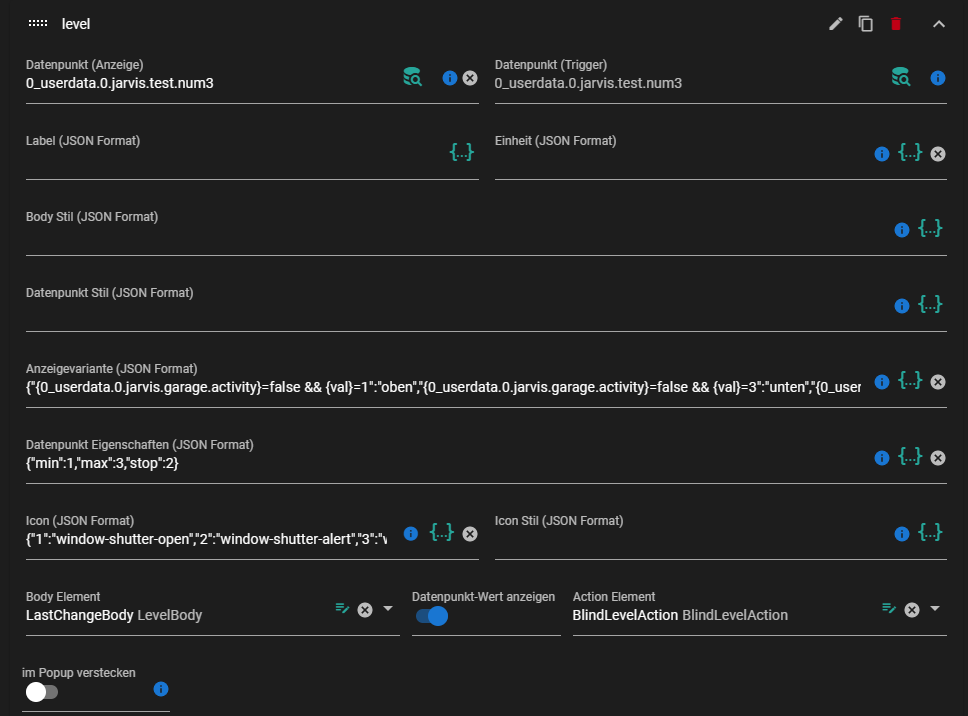
Ventilation-DP/*Anzeige-Variante*/ {"4":"Ventilation eingeschaltet","default":"OFF"} /* datenpunkt-Eigenschaften */ {"on":"4"} /* Icon */ {"4":"mdi:ventilation","default":"mdi:ventilation-off"}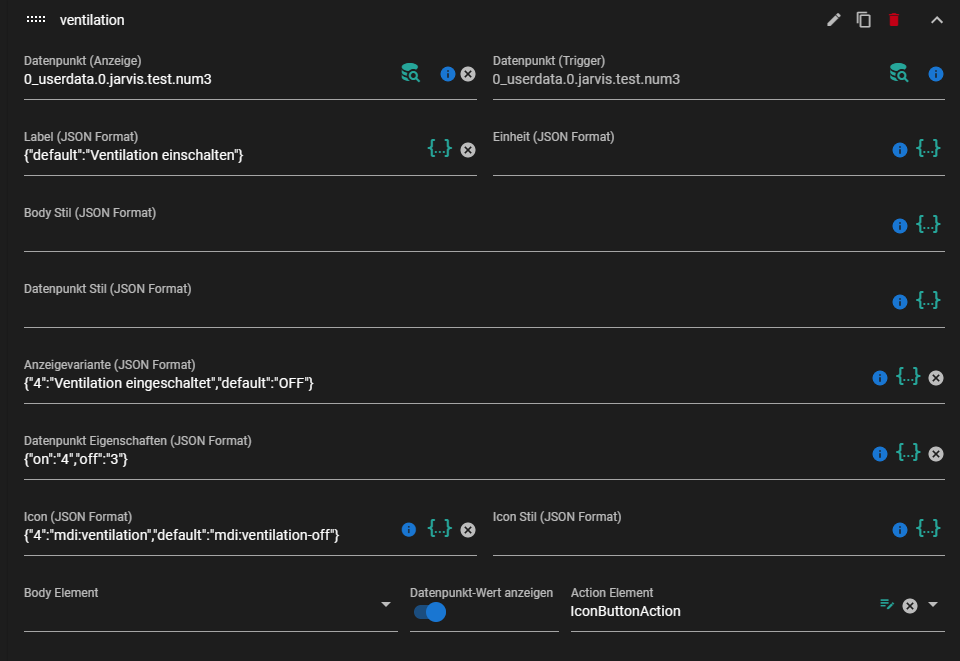
Layout -> Module stateList
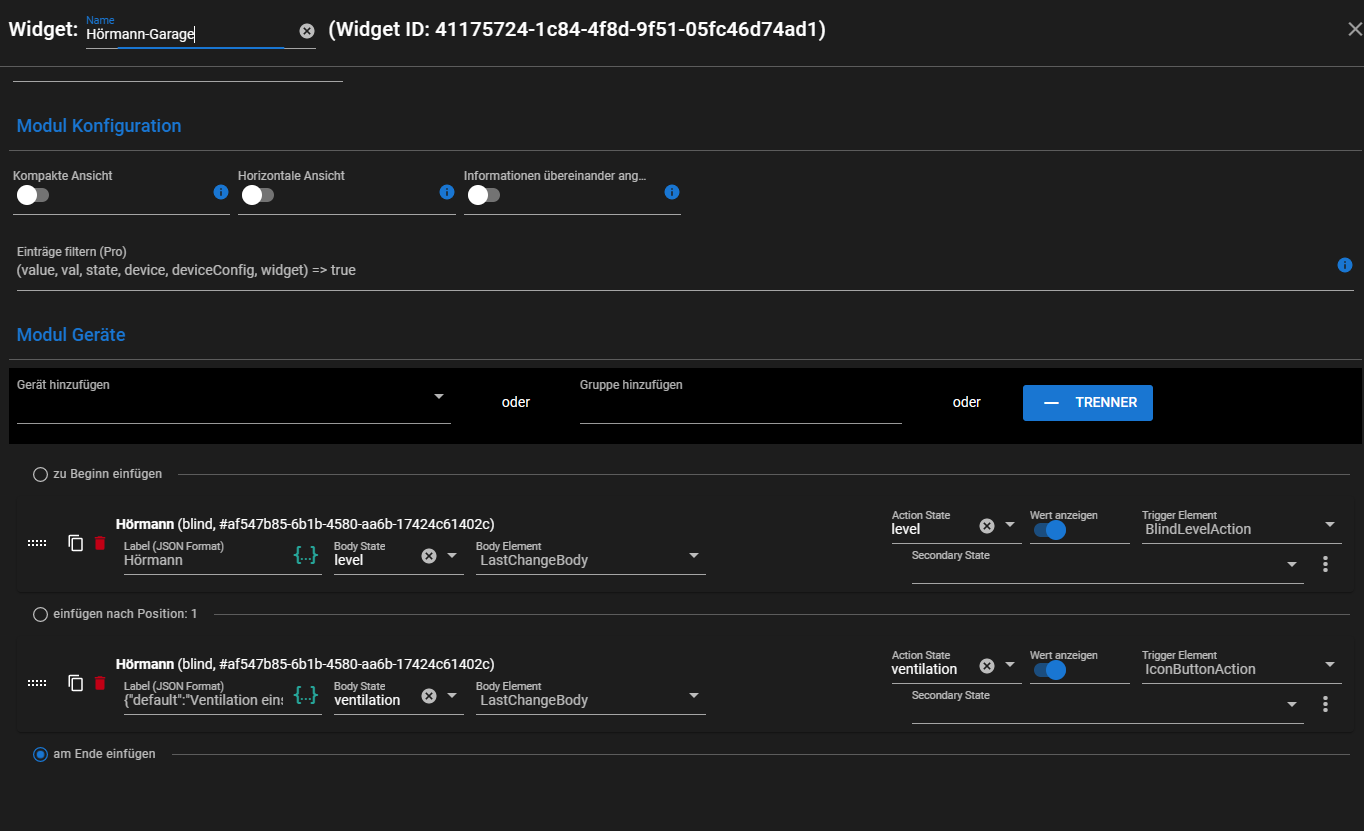
Styles-Einträge
/* WidgetID anpassen */ /* HÖRMANN */ .jarvis-widget-41175724-1c84-4f8d-9f51-05fc46d74ad1 .mdi-chevron-down { color: transparent; background: url('https://api.iconify.design/mdi/chevron-up.svg?color=grey') no-repeat center center / contain; } .jarvis-widget-41175724-1c84-4f8d-9f51-05fc46d74ad1 .mdi-chevron-up { color: transparent; background: url('https://api.iconify.design/mdi/chevron-down.svg?color=grey') no-repeat center center / contain; } -
DANKE!
So halbwegs geht es schon langsam.
Bei mir ist in der Jarvis nur der Stop Button in der mitte ausgegraut und hat keine Funktion. -
@vlink Dann ist der Activity-DP noch falsch? Zeig mal.
Wie hast du das Script angepasst? Bitte mal zeigen. -
@vlink Die Styles passen noch nicht:

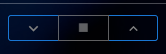
Die Icons kann man noch anpassen

Ventilations-DP - IconButtonAction -> editor
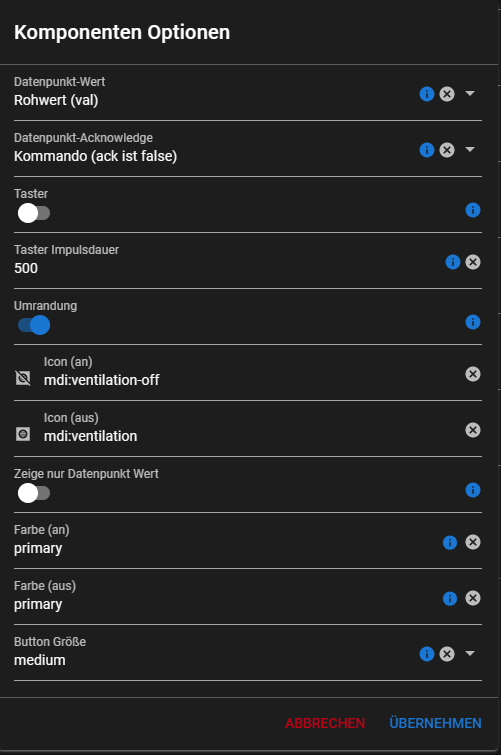
-
@vlink Dann passt es jetzt mit meinem?
Im Level-DP das % bei der Einheit mit einem Leerzeichen entfernen -
Stopp ist weiterhin gegraut
Aber liegt wahrscheinlich daran, dass das Hörmann Modul aktuell nicht reagiert oder?Würde es morgen nochmal testen.
VIELEN VIELEN DANK SCHONMAL!!
-
Guten Morgen.
Also die Steuerung von der CCU geht wieder.Mittels Jarvis geht auch hoch und runter fahren.
Der Stop Button hat weiterhin keine funktion. Ist ausgegraut.Auch die Ventilationsfunktion geht nicht.
Hast Du das als Text zum reinkopieren:
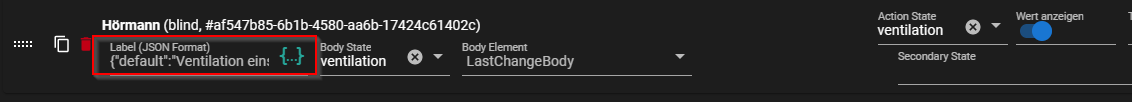
Der DP unter 0_userdata > Activity ändert sich auch nie. Steht immer auf False.
VG
-
Guten Morgen.
Also die Steuerung von der CCU geht wieder.Mittels Jarvis geht auch hoch und runter fahren.
Der Stop Button hat weiterhin keine funktion. Ist ausgegraut.Auch die Ventilationsfunktion geht nicht.
Hast Du das als Text zum reinkopieren:
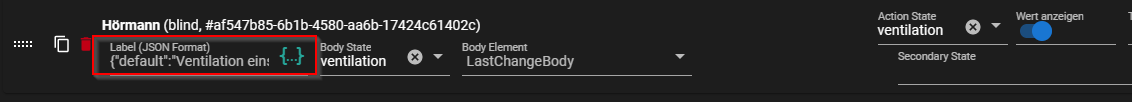
Der DP unter 0_userdata > Activity ändert sich auch nie. Steht immer auf False.
VG
-
@vlink Da musst du den DP eintragen -> aus den Objekten kopieren und einfügen.
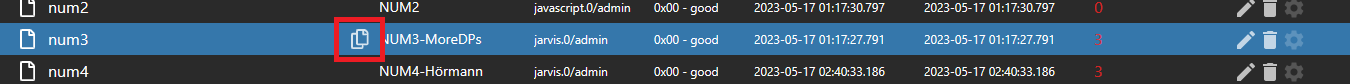
s.o.
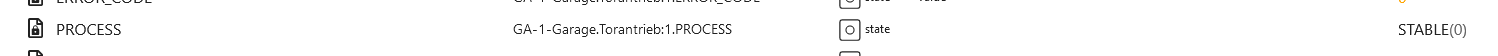
Der ändert sich ja, wenn das Tor gefahren wird?Zeig mal den Ventilations-Geräte-DP
Welche Werte nehmen die DPs an?
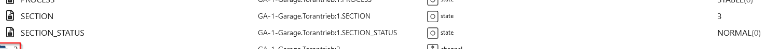
Ventilation-DP
s.o./*Anzeige-Variante*/ {"4":"Ventilation eingeschaltet","default":"OFF"} /* datenpunkt-Eigenschaften */ {"on":"4"} /* Icon */ {"4":"mdi:ventilation","default":"mdi:ventilation-off"} /* Label */ {"default":"Ventilation einschalten"} -
@vlink Da musst du den DP eintragen -> aus den Objekten kopieren und einfügen.
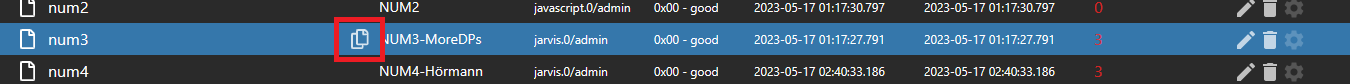
s.o.
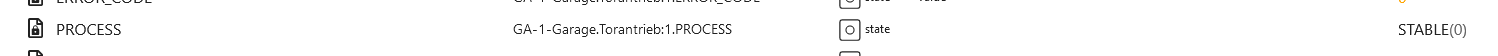
Der ändert sich ja, wenn das Tor gefahren wird?Zeig mal den Ventilations-Geräte-DP
Welche Werte nehmen die DPs an?
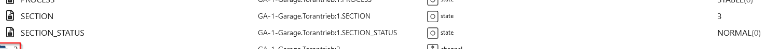
Ventilation-DP
s.o./*Anzeige-Variante*/ {"4":"Ventilation eingeschaltet","default":"OFF"} /* datenpunkt-Eigenschaften */ {"on":"4"} /* Icon */ {"4":"mdi:ventilation","default":"mdi:ventilation-off"} /* Label */ {"default":"Ventilation einschalten"}