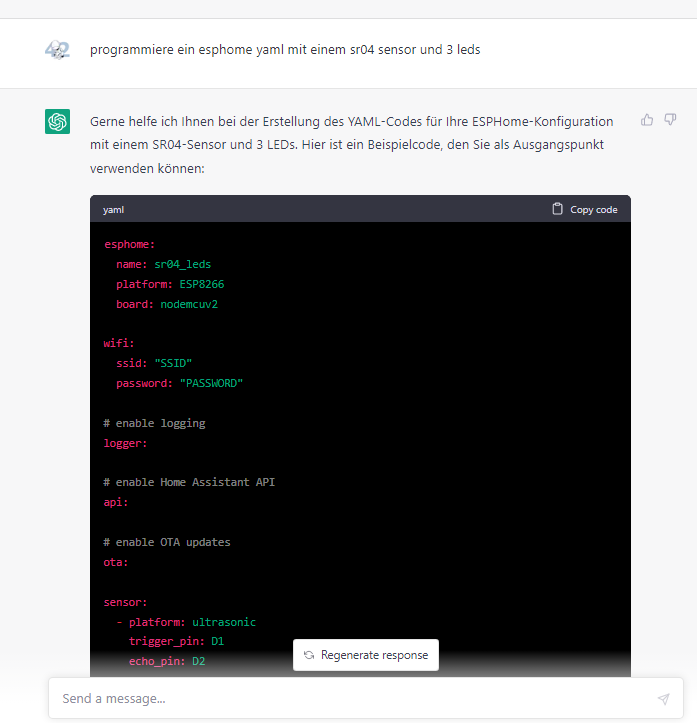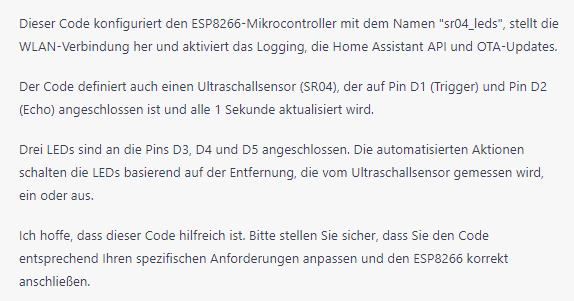NEWS
Park-Ampel
-
hier mal das ganze mit esphome - update im sekunden takt
das ganze gehört aber noch verbessert: zb. die updatezeit zu ändern, wenn man weiter weg ist - sonst sendet der den ganzen tag oder auch; die updatezeit zu ändern, wenn sich der abstand nur minimal ändert (also bei stilstand) - aber das programmieren in esphome habe ich noch nie gemacht :-(
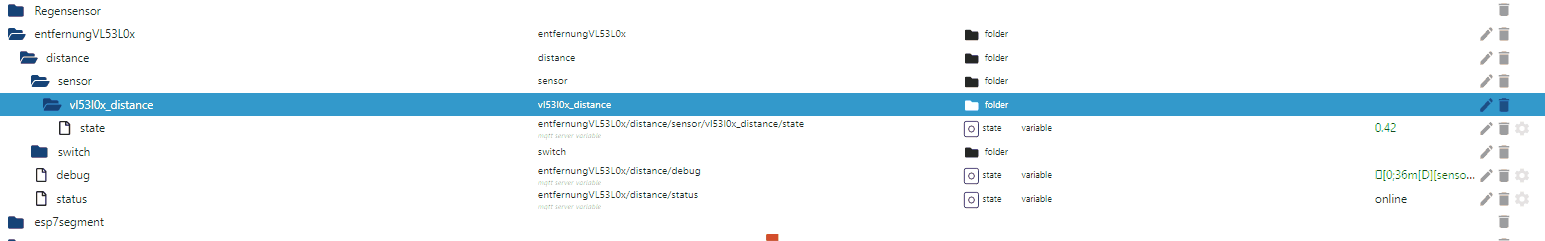
@liv-in-sky
Also das nenne ich mal schnell!
Ich denke mal, dass dies schon ausreichend sein sollte.
Und das Ganze ist mit ESPHome gemacht worden?
Also bräuchte ich "nur" den Wemos mit ESPHome zu flashen und mit ioBroker zu verbinden und MQTT auswerten?
Da ich mit ESPHome überhaupt noch nie was zu tun hatte, muss ich mich da erstmal einarbeiten.
Aber wenn ich das so sehe, wie schnell der updatet, lohnt sich der Aufwand auf jeden fall. :+1:
So eine 10s-Sperre für MQTT-Übertragungen wie in Tasmota gibt es wohl bei ESPHome nicht? -
@liv-in-sky
Also das nenne ich mal schnell!
Ich denke mal, dass dies schon ausreichend sein sollte.
Und das Ganze ist mit ESPHome gemacht worden?
Also bräuchte ich "nur" den Wemos mit ESPHome zu flashen und mit ioBroker zu verbinden und MQTT auswerten?
Da ich mit ESPHome überhaupt noch nie was zu tun hatte, muss ich mich da erstmal einarbeiten.
Aber wenn ich das so sehe, wie schnell der updatet, lohnt sich der Aufwand auf jeden fall. :+1:
So eine 10s-Sperre für MQTT-Übertragungen wie in Tasmota gibt es wohl bei ESPHome nicht?@th16 sagte in Park-Ampel:
So eine 10s-Sperre für MQTT-Übertragungen wie in Tasmota gibt es wohl bei ESPHome nicht?
Im Normalfall werden die Sensordaten in Echtzeit bei Änderungen übertragen, in der Teleperiode habe ich jetzt nur den SR04 gesehen.
Edit: Du hast Recht laut Doku sind es 10s, ich nutze bei meinen Geräten nur Script, da gebe ich den Intervall vor.
Du bekommst mit dem SR04 intern schon keine Echtzeitdaten, deshalb kann man keinen eigenen Intervall vorgeben. -
@liv-in-sky
Also das nenne ich mal schnell!
Ich denke mal, dass dies schon ausreichend sein sollte.
Und das Ganze ist mit ESPHome gemacht worden?
Also bräuchte ich "nur" den Wemos mit ESPHome zu flashen und mit ioBroker zu verbinden und MQTT auswerten?
Da ich mit ESPHome überhaupt noch nie was zu tun hatte, muss ich mich da erstmal einarbeiten.
Aber wenn ich das so sehe, wie schnell der updatet, lohnt sich der Aufwand auf jeden fall. :+1:
So eine 10s-Sperre für MQTT-Übertragungen wie in Tasmota gibt es wohl bei ESPHome nicht?@th16 hab mal nochmal drüber nachgedacht
dieses senden alle 1sek an iobroker finde ich nicht gut - zumindest sollte man dann die sende-update zeit anpassen, wenn das auto parkt oder nicht da ist - für esp-home habe ich da nicht alzuviel gefunden - https://community.home-assistant.io/t/dynamically-change-update-interval/108074/9
um das umzusetzen muss man schon irgendwie ahnung von esphome haben
wenn man aber die logic nicht an iob sendet, sondern intern hat (sowie das im tasmota script von @Wal war), macht das ganze mehr sinn - habe aber auch nur eins gefunden, was ich einigermaßen nachvollziehen kann https://gist.github.com/cadavre/1c4fe17e9f7d831080c5b6dd73b47930
leider ist da keinerlei anleitung dabei und er nutzt einen esp32 und ich weiß nicht mal, ob das wirklich funktioniert - aber irgendwie finde ich das am besten -
Im Vergleich zum guten alten Tennisball, der an einer Schnur von der Decke hängt und die Windschutzscheibe berührt, wenn man an der richtigen Stelle steht, wäre mir diese zwar technisch faszinierende aber fehleranfällige Lösung zu heikel.
Wenn einmal die Kommunikation ausfällt, hat man ggf. ne Macke im Auto.
-
Im Vergleich zum guten alten Tennisball, der an einer Schnur von der Decke hängt und die Windschutzscheibe berührt, wenn man an der richtigen Stelle steht, wäre mir diese zwar technisch faszinierende aber fehleranfällige Lösung zu heikel.
Wenn einmal die Kommunikation ausfällt, hat man ggf. ne Macke im Auto.
dann siehst du ja, das keine leds leuchten bzw. dass sich die led's nicht ändern
aber: wir sind smarthomler - wir wollen, dass strom fliest und kein ball von der decke hängt :-)
so wie hier
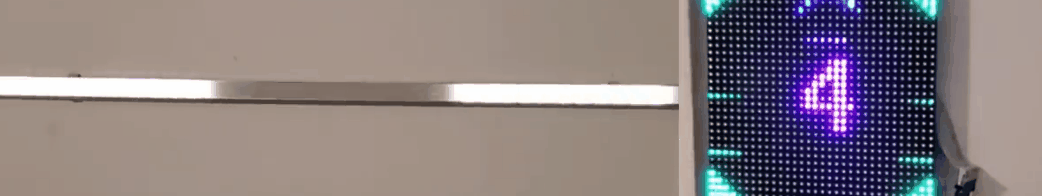
-
@liv-in-sky
Also das nenne ich mal schnell!
Ich denke mal, dass dies schon ausreichend sein sollte.
Und das Ganze ist mit ESPHome gemacht worden?
Also bräuchte ich "nur" den Wemos mit ESPHome zu flashen und mit ioBroker zu verbinden und MQTT auswerten?
Da ich mit ESPHome überhaupt noch nie was zu tun hatte, muss ich mich da erstmal einarbeiten.
Aber wenn ich das so sehe, wie schnell der updatet, lohnt sich der Aufwand auf jeden fall. :+1:
So eine 10s-Sperre für MQTT-Übertragungen wie in Tasmota gibt es wohl bei ESPHome nicht? -
@liv-in-sky
Vielen Dank!
Da hab ich diese Woche erstmal was zu tun. :grinning:
Ich melde mich... -
@liv-in-sky
Vielen Dank!
Da hab ich diese Woche erstmal was zu tun. :grinning:
Ich melde mich...kuck mal da :-) - ganz unten dp leds zeigt farbe an, die auch mit den leds zusammengehören
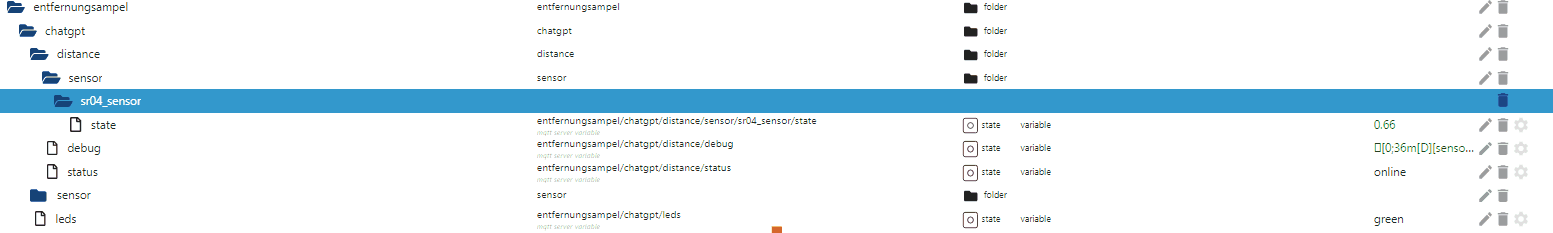
bitte nicht über die schaltung lachen - habe 2 linke hände für sowas :-(
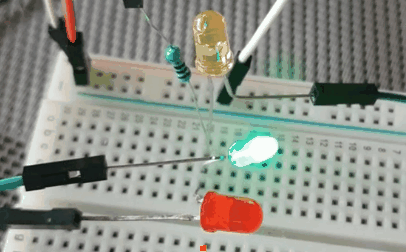
mußte das mit dem vl53lx sensor machen - der sr04 "spinnt" irgendwie
so mache ich das mit dem flashen - über esphome adapter
-
ein standard esphome yaml für den esp erstellt unter: https://web.esphome.io/ und die wifi angaben machen - der esp wird dazu am usb port des pc's angeschlossen
-
die ip adresse habe ich dann im yaml eingetragen - unter wifi - use_address
-
im esphome-dashboard (über esphome adapter) auf edit drücken und das yaml hineinkopieren - sichern - installieren - der esp wird über wifi neu geflasht
-
-
@liv-in-sky
Vielen Dank!
Da hab ich diese Woche erstmal was zu tun. :grinning:
Ich melde mich...hab' ne neue version mit ws2812b led-stripe (6 leds) gemacht - gerstern war hier feiertag :-)
die mqtt daten (entfernung und ampelfarbe) werden nur noch bei änderung des bereichs (bzw änderung der ampelfarbe) zu iobroker übermittelt und nicht jede sekunde
die einzelled's sind noch im code enthalten und könnten statt ws1812 weiterhin genutzt werden
evtl versuche ich noch das abschalten der led's nach einer bestimmten stillstand periode einzufügen
wie erwähnt - basteln ist nicht mein ding - die farben kommen in video leider nicht gnz so gut wie in echt :-(
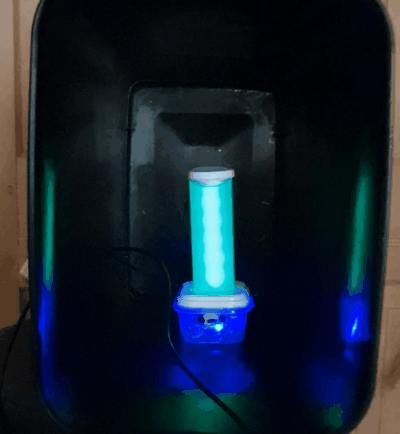
-
habe nun ein script - mit dem ausschalten nach einer bestimmten zeit, wenn keine bewegung stattfindet
script auf github:
https://github.com/liv-in-sky/esphome-park-ampel-wemos_d-lx53l0x/blob/main/README.md
im einsatz:
https://www.youtube.com/shorts/nFh81V3uW6I