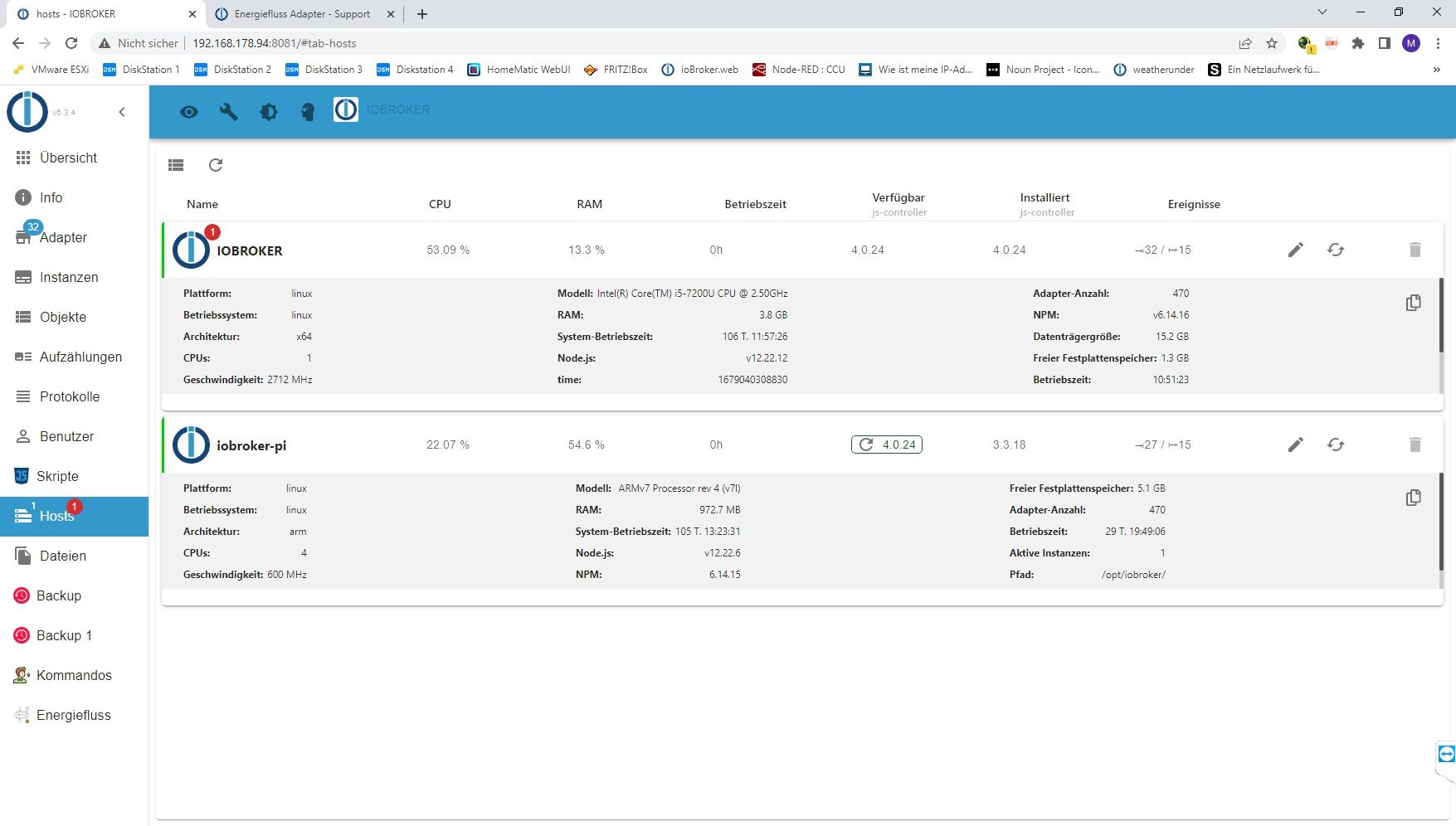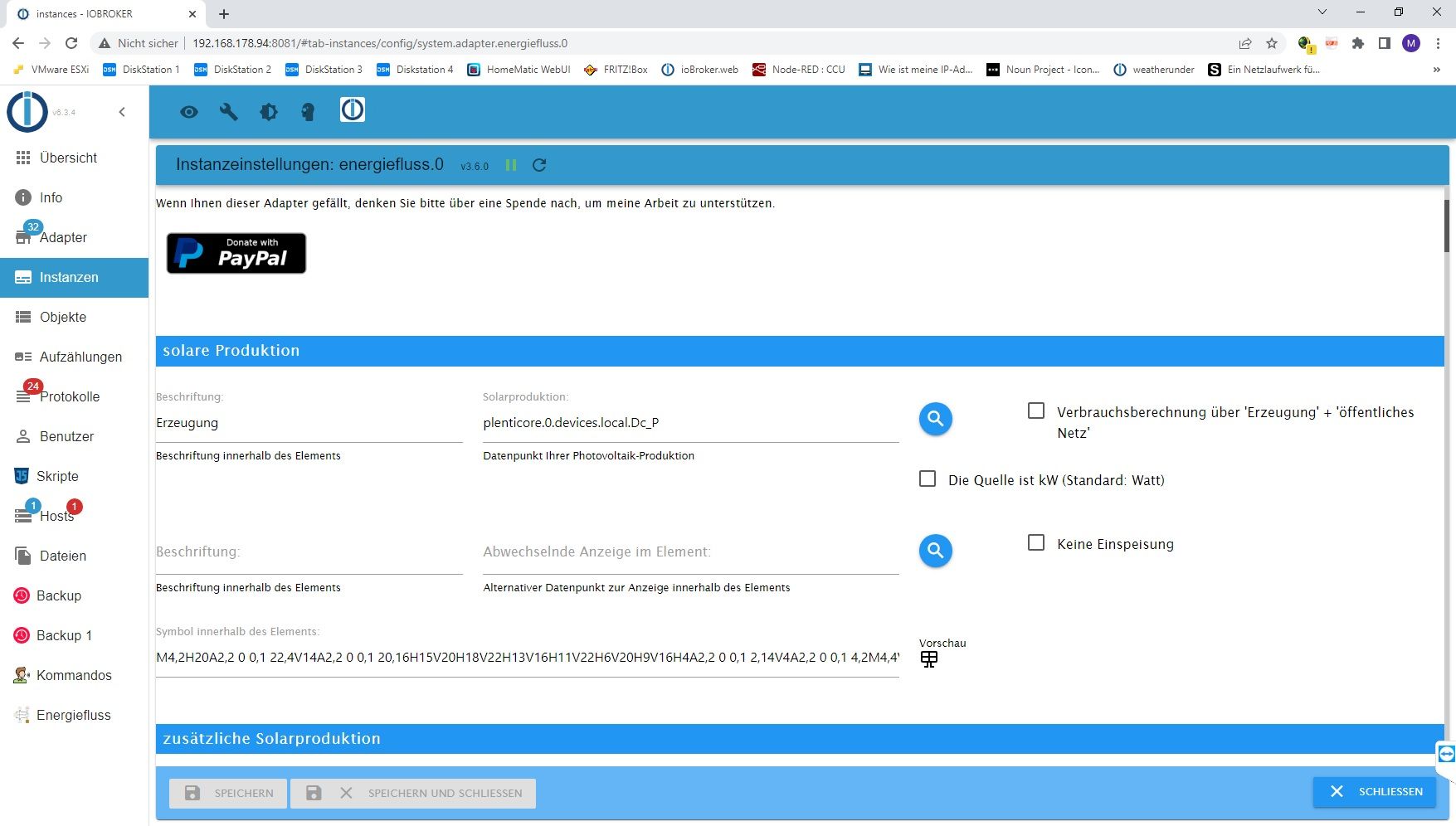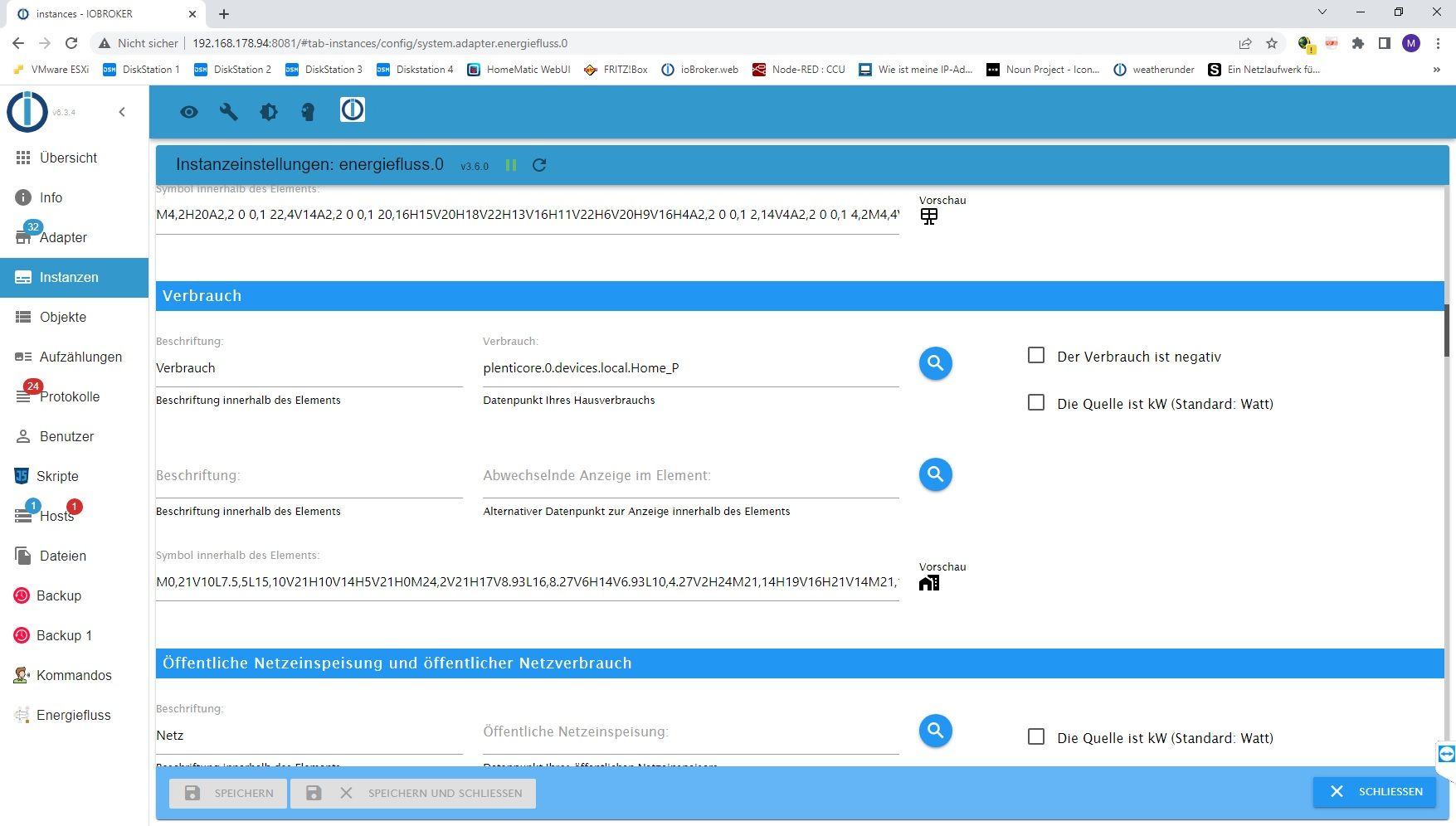NEWS
Altes System updaten...wie genau?
-
@skb Habe ich gerade versucht, scheint aktuell zu sein.
CPU: 11.13 % RAM: 14.4 % Betriebszeit: 0h Verfügbar: 4.0.24 Installiert: 4.0.24 Ereignisse: ⇥29 / ↦13 Plattform: linux Betriebssystem: linux Architektur: x64 CPUs: 1 Geschwindigkeit: 2712 MHz Modell: Intel(R) Core(TM) i5-7200U CPU @ 2.50GHz RAM: 3.8 GB System-Betriebszeit: 106 T. 11:57:26 Node.js: v12.22.12 time: 1679040308830 timeOffset: -60 Adapter-Anzahl: 470 NPM: v6.14.16 Datenträgergröße: 15.2 GB Freier Festplattenspeicher: 1.3 GB Betriebszeit: 10:51:23 Aktive Instanzen: 28 Pfad: /opt/iobroker/ aktiv: true -
CPU: 11.13 % RAM: 14.4 % Betriebszeit: 0h Verfügbar: 4.0.24 Installiert: 4.0.24 Ereignisse: ⇥29 / ↦13 Plattform: linux Betriebssystem: linux Architektur: x64 CPUs: 1 Geschwindigkeit: 2712 MHz Modell: Intel(R) Core(TM) i5-7200U CPU @ 2.50GHz RAM: 3.8 GB System-Betriebszeit: 106 T. 11:57:26 Node.js: v12.22.12 time: 1679040308830 timeOffset: -60 Adapter-Anzahl: 470 NPM: v6.14.16 Datenträgergröße: 15.2 GB Freier Festplattenspeicher: 1.3 GB Betriebszeit: 10:51:23 Aktive Instanzen: 28 Pfad: /opt/iobroker/ aktiv: true@neo77 sagte in Energiefluss Adapter - Support:
System-Betriebszeit: 106 T. 11:57:26
Und bei der Betriebszeit vermute ich stark, dass der Rest vom Fest auch gut abgehangen ist.
Dringend da umfängliche Systempflege betreiben.
Beim Betriebssystem angefangen. -
@thomas-braun Da scheitere ich schon dran....
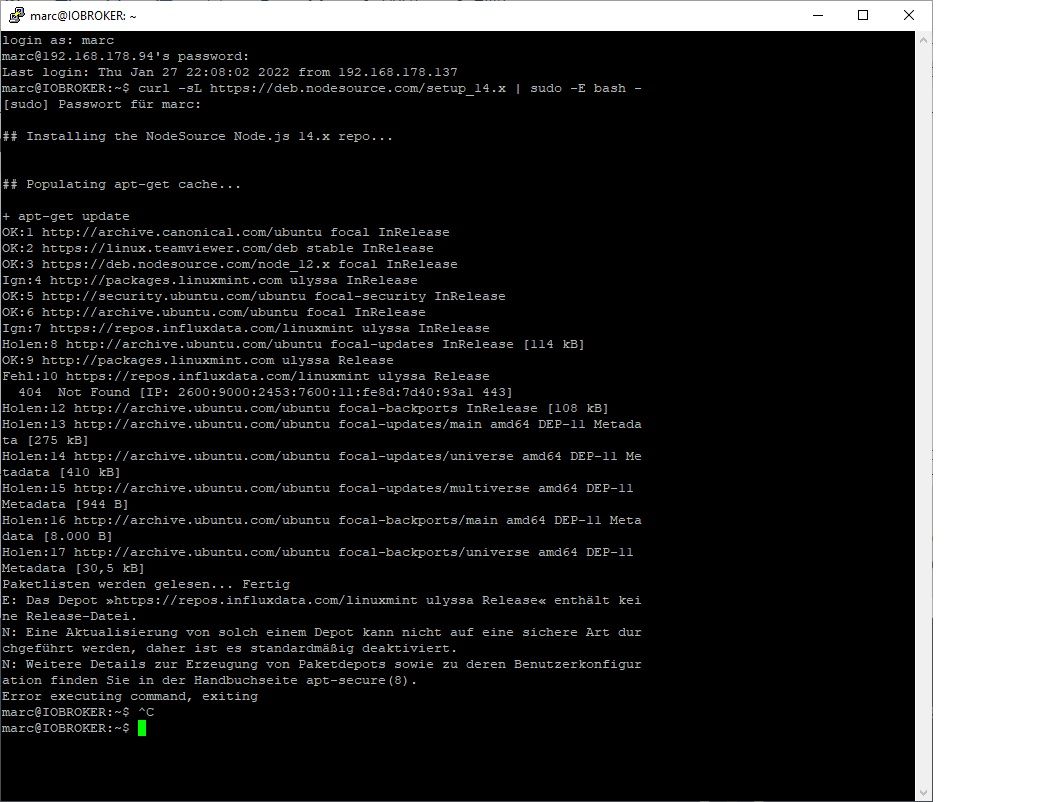
-
@thomas-braun Da scheitere ich schon dran....
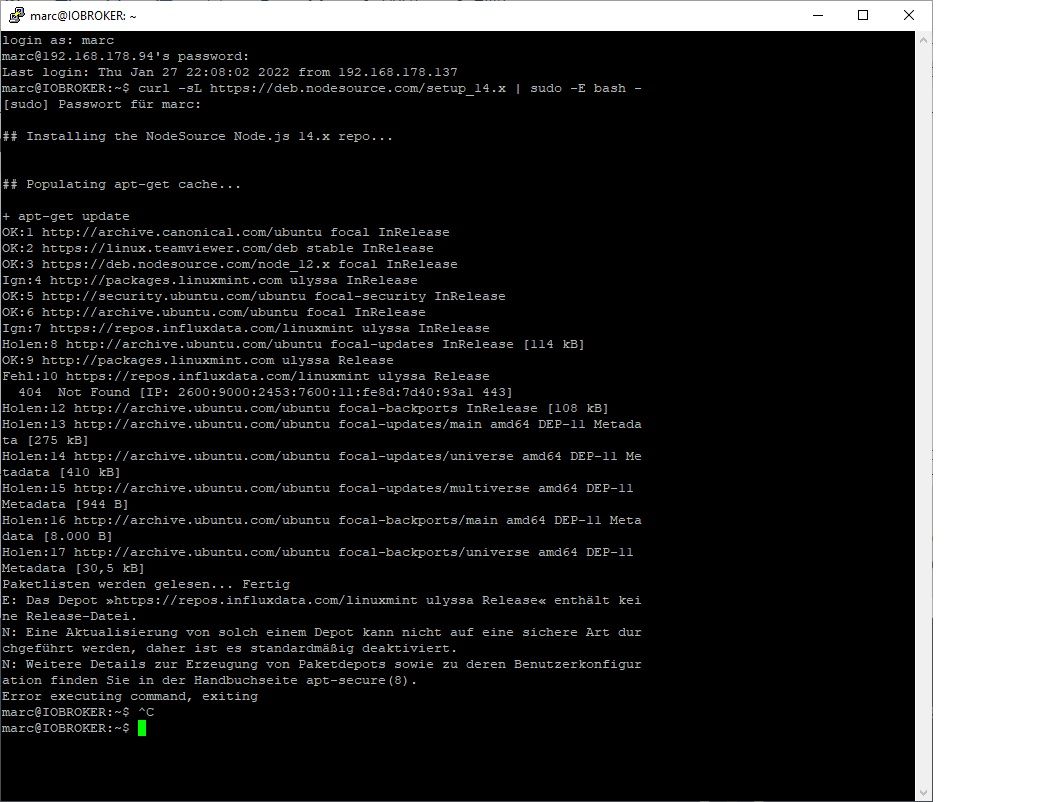
Keine Screenshots aus der Konsole.
Text in CodeTags eingebettet hier rein. -
Keine Screenshots aus der Konsole.
Text in CodeTags eingebettet hier rein.marc@IOBROKER:~$ curl -sL https://deb.nodesource.com/setup_14.x | sudo -E bash - [sudo] Passwort für marc: ## Installing the NodeSource Node.js 14.x repo... ## Populating apt-get cache... + apt-get update OK:1 http://archive.canonical.com/ubuntu focal InRelease OK:2 https://linux.teamviewer.com/deb stable InRelease OK:3 https://deb.nodesource.com/node_12.x focal InRelease Ign:4 http://packages.linuxmint.com ulyssa InRelease OK:5 http://security.ubuntu.com/ubuntu focal-security InRelease OK:6 http://archive.ubuntu.com/ubuntu focal InRelease Ign:7 https://repos.influxdata.com/linuxmint ulyssa InRelease Holen:8 http://archive.ubuntu.com/ubuntu focal-updates InRelease [114 kB] OK:9 http://packages.linuxmint.com ulyssa Release Fehl:10 https://repos.influxdata.com/linuxmint ulyssa Release 404 Not Found [IP: 2600:9000:2453:7600:11:fe8d:7d40:93a1 443] Holen:12 http://archive.ubuntu.com/ubuntu focal-backports InRelease [108 kB] Holen:13 http://archive.ubuntu.com/ubuntu focal-updates/main amd64 DEP-11 Metada ta [275 kB] Holen:14 http://archive.ubuntu.com/ubuntu focal-updates/universe amd64 DEP-11 Me tadata [410 kB] Holen:15 http://archive.ubuntu.com/ubuntu focal-updates/multiverse amd64 DEP-11 Metadata [944 B] Holen:16 http://archive.ubuntu.com/ubuntu focal-backports/main amd64 DEP-11 Meta data [8.000 B] Holen:17 http://archive.ubuntu.com/ubuntu focal-backports/universe amd64 DEP-11 Metadata [30,5 kB] Paketlisten werden gelesen... Fertig E: Das Depot »https://repos.influxdata.com/linuxmint ulyssa Release« enthält kei ne Release-Datei. N: Eine Aktualisierung von solch einem Depot kann nicht auf eine sichere Art dur chgeführt werden, daher ist es standardmäßig deaktiviert. N: Weitere Details zur Erzeugung von Paketdepots sowie zu deren Benutzerkonfigur ation finden Sie in der Handbuchseite apt-secure(8). Error executing command, exiting -
marc@IOBROKER:~$ curl -sL https://deb.nodesource.com/setup_14.x | sudo -E bash - [sudo] Passwort für marc: ## Installing the NodeSource Node.js 14.x repo... ## Populating apt-get cache... + apt-get update OK:1 http://archive.canonical.com/ubuntu focal InRelease OK:2 https://linux.teamviewer.com/deb stable InRelease OK:3 https://deb.nodesource.com/node_12.x focal InRelease Ign:4 http://packages.linuxmint.com ulyssa InRelease OK:5 http://security.ubuntu.com/ubuntu focal-security InRelease OK:6 http://archive.ubuntu.com/ubuntu focal InRelease Ign:7 https://repos.influxdata.com/linuxmint ulyssa InRelease Holen:8 http://archive.ubuntu.com/ubuntu focal-updates InRelease [114 kB] OK:9 http://packages.linuxmint.com ulyssa Release Fehl:10 https://repos.influxdata.com/linuxmint ulyssa Release 404 Not Found [IP: 2600:9000:2453:7600:11:fe8d:7d40:93a1 443] Holen:12 http://archive.ubuntu.com/ubuntu focal-backports InRelease [108 kB] Holen:13 http://archive.ubuntu.com/ubuntu focal-updates/main amd64 DEP-11 Metada ta [275 kB] Holen:14 http://archive.ubuntu.com/ubuntu focal-updates/universe amd64 DEP-11 Me tadata [410 kB] Holen:15 http://archive.ubuntu.com/ubuntu focal-updates/multiverse amd64 DEP-11 Metadata [944 B] Holen:16 http://archive.ubuntu.com/ubuntu focal-backports/main amd64 DEP-11 Meta data [8.000 B] Holen:17 http://archive.ubuntu.com/ubuntu focal-backports/universe amd64 DEP-11 Metadata [30,5 kB] Paketlisten werden gelesen... Fertig E: Das Depot »https://repos.influxdata.com/linuxmint ulyssa Release« enthält kei ne Release-Datei. N: Eine Aktualisierung von solch einem Depot kann nicht auf eine sichere Art dur chgeführt werden, daher ist es standardmäßig deaktiviert. N: Weitere Details zur Erzeugung von Paketdepots sowie zu deren Benutzerkonfigur ation finden Sie in der Handbuchseite apt-secure(8). Error executing command, exiting@neo77 Du solltest erstmal das System an sich auf den aktuellen Stand bringen. Dann Node, wie das geht steht in der Signatur von @Thomas-Braun
Lösungen zu Influx findest du im Forum.
https://forum.iobroker.net/topic/62040/linux-debian-grafana-repo-muss-aktualisiert-werden
-
@neo77 Du solltest erstmal das System an sich auf den aktuellen Stand bringen. Dann Node, wie das geht steht in der Signatur von @Thomas-Braun
Lösungen zu Influx findest du im Forum.
https://forum.iobroker.net/topic/62040/linux-debian-grafana-repo-muss-aktualisiert-werden
@wendy2702 sagte in Altes System updaten...wie genau?:
Lösungen zu Influx gibt es auch hier im Forum aber Ubuntu Focal ist ja auch schon "verstorben".
Nein, das wird als LTS-Version bis 04/2025 unterstützt.
Gleiches gilt vermutlich für Mint 'Ulyssa'. Wobei mir nicht klar ist wozu man Mint überhaupt installiert, die Kommandozeile schaut überall gleich aus.
Dazu braucht es dann auch keinen TeamViewer, was willste auch im Terminal mit einem Remote Desktop, es läuft ja keiner.Jedenfalls muss das Influx-Repo passend angelegt werden. Keine Ahnung ob es für Ulyssa etwas eigenes gibt oder ob man da die Quelle für 'focal' benutzen kann.
Ich würde grundsätzlich auch für den Serverbetrieb ein reines Debian hernehmen und nicht diese kunterbunten Ableitungen.
-
@wendy2702 sagte in Altes System updaten...wie genau?:
Lösungen zu Influx gibt es auch hier im Forum aber Ubuntu Focal ist ja auch schon "verstorben".
Nein, das wird als LTS-Version bis 04/2025 unterstützt.
Gleiches gilt vermutlich für Mint 'Ulyssa'. Wobei mir nicht klar ist wozu man Mint überhaupt installiert, die Kommandozeile schaut überall gleich aus.
Dazu braucht es dann auch keinen TeamViewer, was willste auch im Terminal mit einem Remote Desktop, es läuft ja keiner.Jedenfalls muss das Influx-Repo passend angelegt werden. Keine Ahnung ob es für Ulyssa etwas eigenes gibt oder ob man da die Quelle für 'focal' benutzen kann.
Ich würde grundsätzlich auch für den Serverbetrieb ein reines Debian hernehmen und nicht diese kunterbunten Ableitungen.
@thomas-braun sagte in Altes System updaten...wie genau?:
Nein, das wird als LTS-Version bis 04/2025 unterstützt.
Auch festgestellt und deshalb editiert.
-
@thomas-braun sagte in Altes System updaten...wie genau?:
Nein, das wird als LTS-Version bis 04/2025 unterstützt.
Auch festgestellt und deshalb editiert.
Hier mal noch eine kleine Rückmeldung. Habe das System nochmal neu aufgesetzt, diesmal mit einem aktuellen Debian und anschließende Wiederherstellung mit Backitup. Hat anscheinend alles funktioniert und jetzt funktioniert auch der Energieflussadapter. Danke für die Hilfe und Hinweise, werde dann jetzt auch öfter mal updaten. :-)