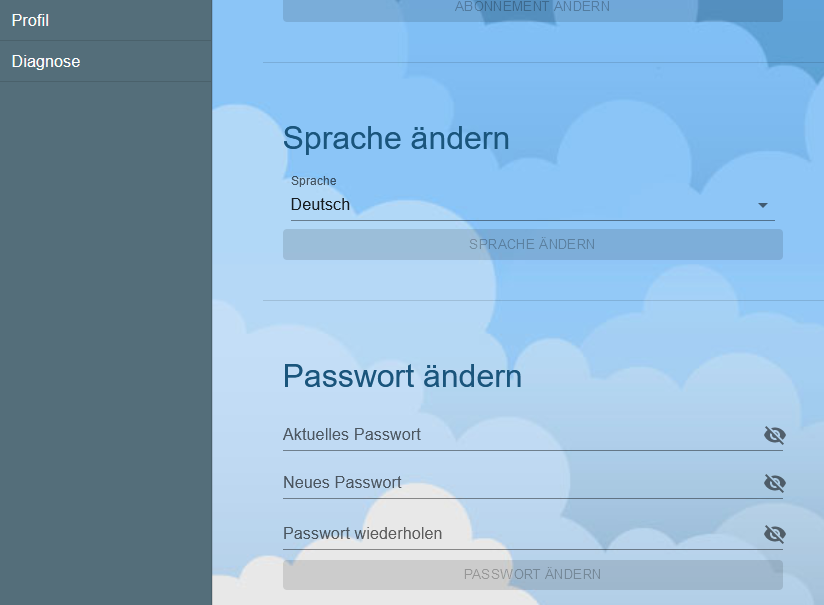NEWS
[iot] iot-Adapter verbindet sich nicht bzw Verbindung ist "gelb"
-
@djmarc75 Sieht so aus:
pi@fhemio:~ $ iob list instances + system.adapter.admin.0 : admin : fhemio - enabled, port: 8081, bind: 0.0.0.0, run as: admi n + system.adapter.backitup.0 : backitup : fhemio - enabled system.adapter.discovery.0 : discovery : fhemio - disabled + system.adapter.fhem.0 : fhem : fhemio - enabled, port: 7072 system.adapter.info.0 : info : fhemio - disabled + system.adapter.iot.0 : iot : fhemio - enabled + system.adapter.node-red.0 : node-red : fhemio - enabled, port: 1880, bind: 192.168.178.13 system.adapter.smartgarden.0 : smartgarden : fhemio - disabled system.adapter.zigbee.0 : zigbee : fhemio - disabled, port: /dev/ttyUSB0 + instance is aliveDie AWS Adresse kann ich auch pingen.
-
Hallo zusammen,
möchte gerne meine bisherige Installation auf einem RPI4 auf einen anderen RPI4 umziehen.
Habe dazu ein Backup mit backitup vom alten auf den neuen RPI4 eingespielt.
IoT Adapter auf dem alten RPI4 gestoppt, aber es lässt sich auf dem neuen einfach nicht starten:iot.0 2022-10-30 17:43:42.008 error Cannot read connection certificates iot.0 2022-10-30 17:43:42.007 error Cannot fetch connection certificates: "ENETUNREACH"Habe das Adapter mehrfach neugestartet, nochmal die korrekten ioBroker.pro Login Daten eingegeben und neue Verbindungszertifikate angefordert.
Woran könnte das liegen?
Viele Grüße
Peter -
@pepito82 sagte in [iot] iot-Adapter verbindet sich nicht bzw Verbindung ist "gelb":
ENETUNREACH
Das bedeutet Network unreachable ... kann der neue ins Internet verbinden?
@apollon77 Also ich kann die AWS Adresse damit pingen:
pi@fhemio:~ $ pi@fhemio:~ $ ping a18wym7vjdl22g.iot.eu-west-1.amazonaws.com PING a18wym7vjdl22g.iot.eu-west-1.amazonaws.com(2a01:578:3::34d3:4223 (2a01:578:3::34d3:4223)) 56 data bytes 64 bytes from 2a01:578:3::34d3:4223 (2a01:578:3::34d3:4223): icmp_seq=1 ttl=49 time=34.9 ms 64 bytes from 2a01:578:3::34d3:4223 (2a01:578:3::34d3:4223): icmp_seq=2 ttl=49 time=33.9 ms 64 bytes from 2a01:578:3::34d3:4223 (2a01:578:3::34d3:4223): icmp_seq=3 ttl=49 time=33.8 ms 64 bytes from 2a01:578:3::34d3:4223 (2a01:578:3::34d3:4223): icmp_seq=4 ttl=49 time=33.7 ms 64 bytes from 2a01:578:3::34d3:4223 (2a01:578:3::34d3:4223): icmp_seq=5 ttl=49 time=33.8 ms 64 bytes from 2a01:578:3::34d3:4223 (2a01:578:3::34d3:4223): icmp_seq=6 ttl=49 time=34.0 ms 64 bytes from 2a01:578:3::34d3:4223 (2a01:578:3::34d3:4223): icmp_seq=7 ttl=49 time=33.9 ms 64 bytes from 2a01:578:3::34d3:4223 (2a01:578:3::34d3:4223): icmp_seq=8 ttl=49 time=33.8 ms 64 bytes from 2a01:578:3::34d3:4223 (2a01:578:3::34d3:4223): icmp_seq=9 ttl=49 time=33.8 ms 64 bytes from 2a01:578:3::34d3:4223 (2a01:578:3::34d3:4223): icmp_seq=10 ttl=49 time=33.8 ms 64 bytes from 2a01:578:3::34d3:4223 (2a01:578:3::34d3:4223): icmp_seq=11 ttl=49 time=33.9 ms 64 bytes from 2a01:578:3::34d3:4223 (2a01:578:3::34d3:4223): icmp_seq=12 ttl=49 time=33.7 ms 64 bytes from 2a01:578:3::34d3:4223 (2a01:578:3::34d3:4223): icmp_seq=13 ttl=49 time=33.4 ms 64 bytes from 2a01:578:3::34d3:4223 (2a01:578:3::34d3:4223): icmp_seq=14 ttl=49 time=33.8 ms 64 bytes from 2a01:578:3::34d3:4223 (2a01:578:3::34d3:4223): icmp_seq=15 ttl=49 time=33.8 ms 64 bytes from 2a01:578:3::34d3:4223 (2a01:578:3::34d3:4223): icmp_seq=16 ttl=49 time=33.8 ms 64 bytes from 2a01:578:3::34d3:4223 (2a01:578:3::34d3:4223): icmp_seq=17 ttl=49 time=33.9 ms 64 bytes from 2a01:578:3::34d3:4223 (2a01:578:3::34d3:4223): icmp_seq=18 ttl=49 time=34.0 ms 64 bytes from 2a01:578:3::34d3:4223 (2a01:578:3::34d3:4223): icmp_seq=19 ttl=49 time=33.9 ms 64 bytes from 2a01:578:3::34d3:4223 (2a01:578:3::34d3:4223): icmp_seq=20 ttl=49 time=33.9 ms 64 bytes from 2a01:578:3::34d3:4223 (2a01:578:3::34d3:4223): icmp_seq=21 ttl=49 time=33.9 ms 64 bytes from 2a01:578:3::34d3:4223 (2a01:578:3::34d3:4223): icmp_seq=22 ttl=49 time=34.5 ms 64 bytes from 2a01:578:3::34d3:4223 (2a01:578:3::34d3:4223): icmp_seq=23 ttl=49 time=34.6 ms 64 bytes from 2a01:578:3::34d3:4223 (2a01:578:3::34d3:4223): icmp_seq=24 ttl=49 time=34.2 ms 64 bytes from 2a01:578:3::34d3:4223 (2a01:578:3::34d3:4223): icmp_seq=25 ttl=49 time=34.2 ms 64 bytes from 2a01:578:3::34d3:4223 (2a01:578:3::34d3:4223): icmp_seq=26 ttl=49 time=34.2 ms 64 bytes from 2a01:578:3::34d3:4223 (2a01:578:3::34d3:4223): icmp_seq=27 ttl=49 time=34.0 ms 64 bytes from 2a01:578:3::34d3:4223 (2a01:578:3::34d3:4223): icmp_seq=28 ttl=49 time=34.0 ms 64 bytes from 2a01:578:3::34d3:4223 (2a01:578:3::34d3:4223): icmp_seq=29 ttl=49 time=34.1 ms 64 bytes from 2a01:578:3::34d3:4223 (2a01:578:3::34d3:4223): icmp_seq=30 ttl=49 time=33.8 ms 64 bytes from 2a01:578:3::34d3:4223 (2a01:578:3::34d3:4223): icmp_seq=31 ttl=49 time=34.0 ms 64 bytes from 2a01:578:3::34d3:4223 (2a01:578:3::34d3:4223): icmp_seq=32 ttl=49 time=34.1 ms 64 bytes from 2a01:578:3::34d3:4223 (2a01:578:3::34d3:4223): icmp_seq=33 ttl=49 time=33.7 ms 64 bytes from 2a01:578:3::34d3:4223 (2a01:578:3::34d3:4223): icmp_seq=34 ttl=49 time=33.8 ms 64 bytes from 2a01:578:3::34d3:4223 (2a01:578:3::34d3:4223): icmp_seq=35 ttl=49 time=33.9 ms ^C --- a18wym7vjdl22g.iot.eu-west-1.amazonaws.com ping statistics --- 35 packets transmitted, 35 received, 0% packet loss, time 34049ms rtt min/avg/max/mdev = 33.440/33.958/34.914/0.268 msIch weiß nicht, ob die Einstellungen Einstellungen in raspi-config dazu geführt haben können.
Dort habe ich dhcpcd aktiviert.
Und in /etc/dhcpcd.conf eine fest IP vergeben. -
@apollon77 Also ich kann die AWS Adresse damit pingen:
pi@fhemio:~ $ pi@fhemio:~ $ ping a18wym7vjdl22g.iot.eu-west-1.amazonaws.com PING a18wym7vjdl22g.iot.eu-west-1.amazonaws.com(2a01:578:3::34d3:4223 (2a01:578:3::34d3:4223)) 56 data bytes 64 bytes from 2a01:578:3::34d3:4223 (2a01:578:3::34d3:4223): icmp_seq=1 ttl=49 time=34.9 ms 64 bytes from 2a01:578:3::34d3:4223 (2a01:578:3::34d3:4223): icmp_seq=2 ttl=49 time=33.9 ms 64 bytes from 2a01:578:3::34d3:4223 (2a01:578:3::34d3:4223): icmp_seq=3 ttl=49 time=33.8 ms 64 bytes from 2a01:578:3::34d3:4223 (2a01:578:3::34d3:4223): icmp_seq=4 ttl=49 time=33.7 ms 64 bytes from 2a01:578:3::34d3:4223 (2a01:578:3::34d3:4223): icmp_seq=5 ttl=49 time=33.8 ms 64 bytes from 2a01:578:3::34d3:4223 (2a01:578:3::34d3:4223): icmp_seq=6 ttl=49 time=34.0 ms 64 bytes from 2a01:578:3::34d3:4223 (2a01:578:3::34d3:4223): icmp_seq=7 ttl=49 time=33.9 ms 64 bytes from 2a01:578:3::34d3:4223 (2a01:578:3::34d3:4223): icmp_seq=8 ttl=49 time=33.8 ms 64 bytes from 2a01:578:3::34d3:4223 (2a01:578:3::34d3:4223): icmp_seq=9 ttl=49 time=33.8 ms 64 bytes from 2a01:578:3::34d3:4223 (2a01:578:3::34d3:4223): icmp_seq=10 ttl=49 time=33.8 ms 64 bytes from 2a01:578:3::34d3:4223 (2a01:578:3::34d3:4223): icmp_seq=11 ttl=49 time=33.9 ms 64 bytes from 2a01:578:3::34d3:4223 (2a01:578:3::34d3:4223): icmp_seq=12 ttl=49 time=33.7 ms 64 bytes from 2a01:578:3::34d3:4223 (2a01:578:3::34d3:4223): icmp_seq=13 ttl=49 time=33.4 ms 64 bytes from 2a01:578:3::34d3:4223 (2a01:578:3::34d3:4223): icmp_seq=14 ttl=49 time=33.8 ms 64 bytes from 2a01:578:3::34d3:4223 (2a01:578:3::34d3:4223): icmp_seq=15 ttl=49 time=33.8 ms 64 bytes from 2a01:578:3::34d3:4223 (2a01:578:3::34d3:4223): icmp_seq=16 ttl=49 time=33.8 ms 64 bytes from 2a01:578:3::34d3:4223 (2a01:578:3::34d3:4223): icmp_seq=17 ttl=49 time=33.9 ms 64 bytes from 2a01:578:3::34d3:4223 (2a01:578:3::34d3:4223): icmp_seq=18 ttl=49 time=34.0 ms 64 bytes from 2a01:578:3::34d3:4223 (2a01:578:3::34d3:4223): icmp_seq=19 ttl=49 time=33.9 ms 64 bytes from 2a01:578:3::34d3:4223 (2a01:578:3::34d3:4223): icmp_seq=20 ttl=49 time=33.9 ms 64 bytes from 2a01:578:3::34d3:4223 (2a01:578:3::34d3:4223): icmp_seq=21 ttl=49 time=33.9 ms 64 bytes from 2a01:578:3::34d3:4223 (2a01:578:3::34d3:4223): icmp_seq=22 ttl=49 time=34.5 ms 64 bytes from 2a01:578:3::34d3:4223 (2a01:578:3::34d3:4223): icmp_seq=23 ttl=49 time=34.6 ms 64 bytes from 2a01:578:3::34d3:4223 (2a01:578:3::34d3:4223): icmp_seq=24 ttl=49 time=34.2 ms 64 bytes from 2a01:578:3::34d3:4223 (2a01:578:3::34d3:4223): icmp_seq=25 ttl=49 time=34.2 ms 64 bytes from 2a01:578:3::34d3:4223 (2a01:578:3::34d3:4223): icmp_seq=26 ttl=49 time=34.2 ms 64 bytes from 2a01:578:3::34d3:4223 (2a01:578:3::34d3:4223): icmp_seq=27 ttl=49 time=34.0 ms 64 bytes from 2a01:578:3::34d3:4223 (2a01:578:3::34d3:4223): icmp_seq=28 ttl=49 time=34.0 ms 64 bytes from 2a01:578:3::34d3:4223 (2a01:578:3::34d3:4223): icmp_seq=29 ttl=49 time=34.1 ms 64 bytes from 2a01:578:3::34d3:4223 (2a01:578:3::34d3:4223): icmp_seq=30 ttl=49 time=33.8 ms 64 bytes from 2a01:578:3::34d3:4223 (2a01:578:3::34d3:4223): icmp_seq=31 ttl=49 time=34.0 ms 64 bytes from 2a01:578:3::34d3:4223 (2a01:578:3::34d3:4223): icmp_seq=32 ttl=49 time=34.1 ms 64 bytes from 2a01:578:3::34d3:4223 (2a01:578:3::34d3:4223): icmp_seq=33 ttl=49 time=33.7 ms 64 bytes from 2a01:578:3::34d3:4223 (2a01:578:3::34d3:4223): icmp_seq=34 ttl=49 time=33.8 ms 64 bytes from 2a01:578:3::34d3:4223 (2a01:578:3::34d3:4223): icmp_seq=35 ttl=49 time=33.9 ms ^C --- a18wym7vjdl22g.iot.eu-west-1.amazonaws.com ping statistics --- 35 packets transmitted, 35 received, 0% packet loss, time 34049ms rtt min/avg/max/mdev = 33.440/33.958/34.914/0.268 msIch weiß nicht, ob die Einstellungen Einstellungen in raspi-config dazu geführt haben können.
Dort habe ich dhcpcd aktiviert.
Und in /etc/dhcpcd.conf eine fest IP vergeben. -
@apollon77 Also ich kann die AWS Adresse damit pingen:
pi@fhemio:~ $ pi@fhemio:~ $ ping a18wym7vjdl22g.iot.eu-west-1.amazonaws.com PING a18wym7vjdl22g.iot.eu-west-1.amazonaws.com(2a01:578:3::34d3:4223 (2a01:578:3::34d3:4223)) 56 data bytes 64 bytes from 2a01:578:3::34d3:4223 (2a01:578:3::34d3:4223): icmp_seq=1 ttl=49 time=34.9 ms 64 bytes from 2a01:578:3::34d3:4223 (2a01:578:3::34d3:4223): icmp_seq=2 ttl=49 time=33.9 ms 64 bytes from 2a01:578:3::34d3:4223 (2a01:578:3::34d3:4223): icmp_seq=3 ttl=49 time=33.8 ms 64 bytes from 2a01:578:3::34d3:4223 (2a01:578:3::34d3:4223): icmp_seq=4 ttl=49 time=33.7 ms 64 bytes from 2a01:578:3::34d3:4223 (2a01:578:3::34d3:4223): icmp_seq=5 ttl=49 time=33.8 ms 64 bytes from 2a01:578:3::34d3:4223 (2a01:578:3::34d3:4223): icmp_seq=6 ttl=49 time=34.0 ms 64 bytes from 2a01:578:3::34d3:4223 (2a01:578:3::34d3:4223): icmp_seq=7 ttl=49 time=33.9 ms 64 bytes from 2a01:578:3::34d3:4223 (2a01:578:3::34d3:4223): icmp_seq=8 ttl=49 time=33.8 ms 64 bytes from 2a01:578:3::34d3:4223 (2a01:578:3::34d3:4223): icmp_seq=9 ttl=49 time=33.8 ms 64 bytes from 2a01:578:3::34d3:4223 (2a01:578:3::34d3:4223): icmp_seq=10 ttl=49 time=33.8 ms 64 bytes from 2a01:578:3::34d3:4223 (2a01:578:3::34d3:4223): icmp_seq=11 ttl=49 time=33.9 ms 64 bytes from 2a01:578:3::34d3:4223 (2a01:578:3::34d3:4223): icmp_seq=12 ttl=49 time=33.7 ms 64 bytes from 2a01:578:3::34d3:4223 (2a01:578:3::34d3:4223): icmp_seq=13 ttl=49 time=33.4 ms 64 bytes from 2a01:578:3::34d3:4223 (2a01:578:3::34d3:4223): icmp_seq=14 ttl=49 time=33.8 ms 64 bytes from 2a01:578:3::34d3:4223 (2a01:578:3::34d3:4223): icmp_seq=15 ttl=49 time=33.8 ms 64 bytes from 2a01:578:3::34d3:4223 (2a01:578:3::34d3:4223): icmp_seq=16 ttl=49 time=33.8 ms 64 bytes from 2a01:578:3::34d3:4223 (2a01:578:3::34d3:4223): icmp_seq=17 ttl=49 time=33.9 ms 64 bytes from 2a01:578:3::34d3:4223 (2a01:578:3::34d3:4223): icmp_seq=18 ttl=49 time=34.0 ms 64 bytes from 2a01:578:3::34d3:4223 (2a01:578:3::34d3:4223): icmp_seq=19 ttl=49 time=33.9 ms 64 bytes from 2a01:578:3::34d3:4223 (2a01:578:3::34d3:4223): icmp_seq=20 ttl=49 time=33.9 ms 64 bytes from 2a01:578:3::34d3:4223 (2a01:578:3::34d3:4223): icmp_seq=21 ttl=49 time=33.9 ms 64 bytes from 2a01:578:3::34d3:4223 (2a01:578:3::34d3:4223): icmp_seq=22 ttl=49 time=34.5 ms 64 bytes from 2a01:578:3::34d3:4223 (2a01:578:3::34d3:4223): icmp_seq=23 ttl=49 time=34.6 ms 64 bytes from 2a01:578:3::34d3:4223 (2a01:578:3::34d3:4223): icmp_seq=24 ttl=49 time=34.2 ms 64 bytes from 2a01:578:3::34d3:4223 (2a01:578:3::34d3:4223): icmp_seq=25 ttl=49 time=34.2 ms 64 bytes from 2a01:578:3::34d3:4223 (2a01:578:3::34d3:4223): icmp_seq=26 ttl=49 time=34.2 ms 64 bytes from 2a01:578:3::34d3:4223 (2a01:578:3::34d3:4223): icmp_seq=27 ttl=49 time=34.0 ms 64 bytes from 2a01:578:3::34d3:4223 (2a01:578:3::34d3:4223): icmp_seq=28 ttl=49 time=34.0 ms 64 bytes from 2a01:578:3::34d3:4223 (2a01:578:3::34d3:4223): icmp_seq=29 ttl=49 time=34.1 ms 64 bytes from 2a01:578:3::34d3:4223 (2a01:578:3::34d3:4223): icmp_seq=30 ttl=49 time=33.8 ms 64 bytes from 2a01:578:3::34d3:4223 (2a01:578:3::34d3:4223): icmp_seq=31 ttl=49 time=34.0 ms 64 bytes from 2a01:578:3::34d3:4223 (2a01:578:3::34d3:4223): icmp_seq=32 ttl=49 time=34.1 ms 64 bytes from 2a01:578:3::34d3:4223 (2a01:578:3::34d3:4223): icmp_seq=33 ttl=49 time=33.7 ms 64 bytes from 2a01:578:3::34d3:4223 (2a01:578:3::34d3:4223): icmp_seq=34 ttl=49 time=33.8 ms 64 bytes from 2a01:578:3::34d3:4223 (2a01:578:3::34d3:4223): icmp_seq=35 ttl=49 time=33.9 ms ^C --- a18wym7vjdl22g.iot.eu-west-1.amazonaws.com ping statistics --- 35 packets transmitted, 35 received, 0% packet loss, time 34049ms rtt min/avg/max/mdev = 33.440/33.958/34.914/0.268 msIch weiß nicht, ob die Einstellungen Einstellungen in raspi-config dazu geführt haben können.
Dort habe ich dhcpcd aktiviert.
Und in /etc/dhcpcd.conf eine fest IP vergeben. -
@pepito82 sagte in [iot] iot-Adapter verbindet sich nicht bzw Verbindung ist "gelb":
Einstellungen in raspi-config
warum fummelt man da rum ??
Wie hast Du ioBroker prinzipiell installiert? -
Hab es auf NetworkManager umgestellt und jetzt ist das Adapter auch direkt grün geworden.
@DJMarc75: Ich hatte das mit /etc/dhcpcd.conf gefunden für die Vergabe einer festen IP.
Danke für Eure Hilfe.
@pepito82 sagte in [iot] iot-Adapter verbindet sich nicht bzw Verbindung ist "gelb":
Ich hatte das mit /etc/dhcpcd.conf gefunden für die Vergabe einer festen IP.
wo findet man sowas und warum sucht man danach ?
Und nochmal bitte: Wie hast Du ioBroker installiert? wahrscheinlich per dubiosen YT Videos?! :grinning: -
@pepito82 sagte in [iot] iot-Adapter verbindet sich nicht bzw Verbindung ist "gelb":
Ich hatte das mit /etc/dhcpcd.conf gefunden für die Vergabe einer festen IP.
wo findet man sowas und warum sucht man danach ?
Und nochmal bitte: Wie hast Du ioBroker installiert? wahrscheinlich per dubiosen YT Videos?! :grinning: -
@pepito82 und iobroker.pro?
@apollon77
Mein System:
Plattform: linux
Betriebssystem: linux
Architektur: x64
CPUs: 4
Geschwindigkeit: 2096 MHz
Modell: Common KVM processor
RAM: 7.7 GB
System-Betriebszeit: 10 T. 19:49:32
Node.js: v16.19.0
time: 1678102656573
timeOffset: -60
Adapter-Anzahl: 470
NPM: 8.19.3
Datenträgergröße: 30.4 GB
Freier Festplattenspeicher: 23.1 GB
Betriebszeit: 19:04:45
Aktive Instanzen: 40
Pfad: /opt/iobroker/
aktiv:Ich verfüge seit längerem über einen iobroker.pro Zugang, den ich für den cluod Adapter nutze und der seit langem problemlos funktioniert.
Jetzt habe ich den iot Adapter (v1.14.5) installiert, Zugangsdaten des iobroker.pro accounts eingegeben sowie alle übrigen notwendigen Daten.
Nach Adapterstart bleibt dieser jedoch gelb mit den log-Meldungen
2023-03-06 12:38:01.194 error Cannot read connection certificates 2023-03-06 12:38:01.193 error Cannot fetch connection certificates because of invalid user or passwordWie oben bereits geschrieben, stimmen die Zugangsdaten jedoch, die Anmeldung unter iobroker.net geht ohne Probleme.
Zwischenzeitlich habe ich versuchsweise den cloud-Adapter deaktiviert ohne Änderung. Dazu meine Frage:
ist EINE iobroker.pro Lizenz gültig für den gleichzeitigen Betrieb der cloud/alexa2/iot Adapter?Wie bekomme ich den iot Adapter nun grün?
-
@apollon77
Mein System:
Plattform: linux
Betriebssystem: linux
Architektur: x64
CPUs: 4
Geschwindigkeit: 2096 MHz
Modell: Common KVM processor
RAM: 7.7 GB
System-Betriebszeit: 10 T. 19:49:32
Node.js: v16.19.0
time: 1678102656573
timeOffset: -60
Adapter-Anzahl: 470
NPM: 8.19.3
Datenträgergröße: 30.4 GB
Freier Festplattenspeicher: 23.1 GB
Betriebszeit: 19:04:45
Aktive Instanzen: 40
Pfad: /opt/iobroker/
aktiv:Ich verfüge seit längerem über einen iobroker.pro Zugang, den ich für den cluod Adapter nutze und der seit langem problemlos funktioniert.
Jetzt habe ich den iot Adapter (v1.14.5) installiert, Zugangsdaten des iobroker.pro accounts eingegeben sowie alle übrigen notwendigen Daten.
Nach Adapterstart bleibt dieser jedoch gelb mit den log-Meldungen
2023-03-06 12:38:01.194 error Cannot read connection certificates 2023-03-06 12:38:01.193 error Cannot fetch connection certificates because of invalid user or passwordWie oben bereits geschrieben, stimmen die Zugangsdaten jedoch, die Anmeldung unter iobroker.net geht ohne Probleme.
Zwischenzeitlich habe ich versuchsweise den cloud-Adapter deaktiviert ohne Änderung. Dazu meine Frage:
ist EINE iobroker.pro Lizenz gültig für den gleichzeitigen Betrieb der cloud/alexa2/iot Adapter?Wie bekomme ich den iot Adapter nun grün?
@zahnheinrich Du schreibst das deine credentials auf "iobroker.net" super tun ... schreibst aber auch das es um "iobroker.pro" geht wo du ggf eigene/andere Credentials hast!
ALso die Daten die du beim iot Adapter eingibst müssen die von iobroker.pro sein! Lso bitte dort prüfen -
@zahnheinrich Du schreibst das deine credentials auf "iobroker.net" super tun ... schreibst aber auch das es um "iobroker.pro" geht wo du ggf eigene/andere Credentials hast!
ALso die Daten die du beim iot Adapter eingibst müssen die von iobroker.pro sein! Lso bitte dort prüfen@apollon77
Auf der Seite https://iobroker.pro/www/login geht der login problemlos -
@apollon77
Auf der Seite https://iobroker.pro/www/login geht der login problemlos@zahnheinrich SInd vllt irgendwelche "besodneren " Sonderzeichen im Passwort? Falls ja ggf Paswort mal vereinfachen und ggf als Issue melden. Es gab mal Zeicvhen die Probleme gemacht haben ($ oder sowas vllt?), auch wenn ich mich aktuell an keine mehr erinnere
-
@zahnheinrich SInd vllt irgendwelche "besodneren " Sonderzeichen im Passwort? Falls ja ggf Paswort mal vereinfachen und ggf als Issue melden. Es gab mal Zeicvhen die Probleme gemacht haben ($ oder sowas vllt?), auch wenn ich mich aktuell an keine mehr erinnere
@apollon77
Sonderzeichen "&" ist im PW vorhanden -
@apollon77
Sonderzeichen "&" ist im PW vorhanden@zahnheinrich Dann wäre das eine starke Idee :-) Also wenns das ist botte Github issue bei iot öffnen
-
@zahnheinrich Dann wäre das eine starke Idee :-) Also wenns das ist botte Github issue bei iot öffnen
@apollon77
Wo kann ich versuchsweise mein pro PW ändern? -
@apollon77
Wo kann ich versuchsweise mein pro PW ändern?@zahnheinrich
Schreibst du mir bitte noch einen Satz dazuDazu meine Frage: ist EINE iobroker.pro Lizenz gültig für den gleichzeitigen Betrieb der cloud/alexa2/iot Adapter? -
@apollon77
Wo kann ich versuchsweise mein pro PW ändern? -
@meister-mopper
danke! -
@zahnheinrich
Schreibst du mir bitte noch einen Satz dazuDazu meine Frage: ist EINE iobroker.pro Lizenz gültig für den gleichzeitigen Betrieb der cloud/alexa2/iot Adapter?@zahnheinrich Was mit einer Lizenz geht kommt darauf an was Du gekauft hast.
Wenn es die Fernzugriffslizenz ist dann geht cloud und Assistenten/Alexa/iot parallel, ja.