NEWS
! gelöst ! NUC Proxmox Bluetooth onboard
-
Hallo
Hardware:
NUC10i3FNKN
256GB SSD
16GB Ram
USB Adapter ModbusSoftware:
Proxmox 7.3.6
VM mit Ubuntu 20.04.5. LTS, iobrokerlaut den technischen Daten auf der Intel Seite, soll der NUC Bloetooth onBoard haben.
Leider finde ich aber in Proxmox nichts und mit inxi, mit meinem ungeschulten Auge auch nichts.root@server:~# inxi -Fz System: Kernel: 5.15.83-1-pve x86_64 bits: 64 Console: tty 5 Distro: Debian Machine: Type: Mini-pc System: Intel Client Systems product: NUC10i3FNK v: K Mobo: Intel model: NUC10i3FNB v: K61362-303 serial: <filter> UEFI: date: 01/31/2020 CPU: Info: Dual Core model: Intel Core i3-10110U bits: 64 type: MT MCP L Speed: 4026 MHz min/max: 400/4100 MHz Core speeds (MHz): 1: 4026 2: Graphics: Device-1: Intel CometLake-U GT2 [UHD Graphics] driver: i915 v: kern Display: server: No display server data found. Headless machine? tt Message: Advanced graphics data unavailable in console for root. Audio: Message: No Device data found. Network: Device-1: Intel Ethernet I219-V driver: e1000e IF: eno1 state: up speed: 1000 Mbps duplex: full mac: <filter> IF-ID-1: bonding_masters state: N/A speed: N/A duplex: N/A mac: N/A IF-ID-2: fwbr10372i0 state: up speed: 10000 Mbps duplex: unknown ma IF-ID-3: fwbr1134i0 state: up speed: 10000 Mbps duplex: unknown mac IF-ID-4: fwbr1200i0 state: up speed: 10000 Mbps duplex: unknown mac IF-ID-5: fwbr2038i0 state: up speed: 10000 Mbps duplex: unknown mac IF-ID-6: fwln10372i0 state: up speed: 10000 Mbps duplex: full mac: IF-ID-7: fwln1134i0 state: up speed: 10000 Mbps duplex: full mac: < IF-ID-8: fwln1200i0 state: up speed: 10000 Mbps duplex: full mac: < IF-ID-9: fwln2038i0 state: up speed: 10000 Mbps duplex: full mac: < IF-ID-10: fwpr10372p0 state: up speed: 10000 Mbps duplex: full mac: IF-ID-11: fwpr1134p0 state: up speed: 10000 Mbps duplex: full mac: IF-ID-12: fwpr1200p0 state: up speed: 10000 Mbps duplex: full mac: IF-ID-13: fwpr2038p0 state: up speed: 10000 Mbps duplex: full mac: IF-ID-14: tap2038i0 state: unknown speed: 10 Mbps duplex: full mac: IF-ID-15: veth10372i0 state: up speed: 10000 Mbps duplex: full mac: IF-ID-16: veth1134i0 state: up speed: 10000 Mbps duplex: full mac: IF-ID-17: veth1200i0 state: up speed: 10000 Mbps duplex: full mac: IF-ID-18: vmbr0 state: up speed: 10000 Mbps duplex: unknown mac: <f Drives: Local Storage: total: 232.89 GiB used: 15.53 GiB (6.7%) ID-1: /dev/sda vendor: Samsung model: SSD 860 EVO M.2 250GB size: 2 Partition: ID-1: / size: 56.79 GiB used: 15.2 GiB (26.8%) fs: ext4 dev: /dev/d ID-2: /boot/efi size: 511 MiB used: 328 KiB (0.1%) fs: vfat dev: /d Swap: ID-1: swap-1 type: partition size: 7 GiB used: 334.4 MiB (4.7%) dev Sensors: System Temperatures: cpu: 43.0 C mobo: 27.8 C Fan Speeds (RPM): N/A Info: Processes: 276 Uptime: 53d 11h 06m Memory: 15.36 GiB used: 7.85 GiB inxi: 3.3.01Hat zufällig einer eine gleiche oder annährend gleiche Konstellation und onBoard Bluetooth zum laufen gebracht?
Gesucht habe ich über google, im Proxmox Forum, hier und den ein oder anderen Seiten die ich so noch gefunden habe.
Schlau werde ich aber leider nicht und habe auch Angst was kaputt zu machen. Bin froh das gerade alles läuft. Leider habe ich keine Erfahrung mit Linux usw und tue mich daher schwer mit sowas.
Würd mich freuen.
VG
Sascha -
@woupi Erstes Google Ergebnis
https://forum.proxmox.com/threads/bluetooth-und-wlan-unter-proxmox-aktivieren.83863/
Das hatte ich auch gefunden und auch komplett durchgelesen.
Das meiste darin geht um Wlan, das brauche ich nicht und habe deshalb nur den Teil mit Bluetooth gelesen.
Mir ist aber bis zum Schluss nicht ganz klar ob nun Bluetooth bei dem läuft oder nicht und wenn ja, was er nun genau gemacht hat.Und das nächste ist, dass das für mich zu wirr ist und so, wie bereits gesagt, Angst habe mein System zu zerschießen.
Darum hier auch die Frage, ob das einer am laufen hat. Wenn ja kann er eventuell helfen, Wenn nein, geht es wohl einfach nicht und ich muss mir einen andere Lösung (USB Stick) suchen.
-
Das hatte ich auch gefunden und auch komplett durchgelesen.
Das meiste darin geht um Wlan, das brauche ich nicht und habe deshalb nur den Teil mit Bluetooth gelesen.
Mir ist aber bis zum Schluss nicht ganz klar ob nun Bluetooth bei dem läuft oder nicht und wenn ja, was er nun genau gemacht hat.Und das nächste ist, dass das für mich zu wirr ist und so, wie bereits gesagt, Angst habe mein System zu zerschießen.
Darum hier auch die Frage, ob das einer am laufen hat. Wenn ja kann er eventuell helfen, Wenn nein, geht es wohl einfach nicht und ich muss mir einen andere Lösung (USB Stick) suchen.
@woupi Naja,
Da steht relativ eindeutig drin das es NICHT geht:
Z.B. Hier https://forum.proxmox.com/threads/bluetooth-und-wlan-unter-proxmox-aktivieren.83863/post-368878 und auch im Folge Beitrag
Habe hier im Forum auch bisher immer nur von externen USB Sticks gelesen in dem Zusammenhang
-
@woupi Naja,
Da steht relativ eindeutig drin das es NICHT geht:
Z.B. Hier https://forum.proxmox.com/threads/bluetooth-und-wlan-unter-proxmox-aktivieren.83863/post-368878 und auch im Folge Beitrag
Habe hier im Forum auch bisher immer nur von externen USB Sticks gelesen in dem Zusammenhang
@wendy2702 sagte in NUC Proxmox Bluetooth onboard:
@woupi Naja,
Da steht relativ eindeutig drin das es NICHT geht:
Z.B. Hier https://forum.proxmox.com/threads/bluetooth-und-wlan-unter-proxmox-aktivieren.83863/post-368878 und auch im Folge Beitrag
Habe hier im Forum auch bisher immer nur von externen USB Sticks gelesen in dem Zusammenhang
Das stimmt so nicht, in dem oben von dir verlinkten Beitrag im Proxmox Forum schreibt der TE "Das mit dem BT hat jetzt geklappt. "
Aber so habe ich auch immer nur gefunden das es nicht geht.
Na gut, dann werde ich zum Testen doch noch einen Stick kaufen müssen.
Es geht mir eigentlich um Hygrometer und ich wollte die Bluetooth mal ausprobieren.
-
@wendy2702 sagte in NUC Proxmox Bluetooth onboard:
@woupi Naja,
Da steht relativ eindeutig drin das es NICHT geht:
Z.B. Hier https://forum.proxmox.com/threads/bluetooth-und-wlan-unter-proxmox-aktivieren.83863/post-368878 und auch im Folge Beitrag
Habe hier im Forum auch bisher immer nur von externen USB Sticks gelesen in dem Zusammenhang
Das stimmt so nicht, in dem oben von dir verlinkten Beitrag im Proxmox Forum schreibt der TE "Das mit dem BT hat jetzt geklappt. "
Aber so habe ich auch immer nur gefunden das es nicht geht.
Na gut, dann werde ich zum Testen doch noch einen Stick kaufen müssen.
Es geht mir eigentlich um Hygrometer und ich wollte die Bluetooth mal ausprobieren.
hcitool dev rfkillliefern? Am besten erstmal außerhalb vom Proxmox direkt auf der Hardware ausführen.
-
@woupi sagte in NUC Proxmox Bluetooth onboard:
Aber so habe ich auch immer nur gefunden das es nicht geht.
Moin,
unter LXC Containern kann Bluetooth Schwierigkeiten machen. Bluetooth ist, anders als Zigbee/Zwave Sticks, ein Netzwerkprotokoll und ob das dann mit allen Feinheiten im LXC Container funktioniert!
Unter einer VM sollte es aber funktionieren, da Du dort ein eigenen Kernel nutzt.
Zu deinem Problem aktuell, erst einmal Bluetooth ans laufen zu bekommen, unter Proxmox sagt
# lsusb # lspciIst denn da Bluetooth zu finden, hast Du mal im
Biosgeschaut ob das angeschaltet ist?VG
Bernd -
@wendy2702 sagte in NUC Proxmox Bluetooth onboard:
@woupi Naja,
Da steht relativ eindeutig drin das es NICHT geht:
Z.B. Hier https://forum.proxmox.com/threads/bluetooth-und-wlan-unter-proxmox-aktivieren.83863/post-368878 und auch im Folge Beitrag
Habe hier im Forum auch bisher immer nur von externen USB Sticks gelesen in dem Zusammenhang
Das stimmt so nicht, in dem oben von dir verlinkten Beitrag im Proxmox Forum schreibt der TE "Das mit dem BT hat jetzt geklappt. "
Aber so habe ich auch immer nur gefunden das es nicht geht.
Na gut, dann werde ich zum Testen doch noch einen Stick kaufen müssen.
Es geht mir eigentlich um Hygrometer und ich wollte die Bluetooth mal ausprobieren.
@woupi sagte in NUC Proxmox Bluetooth onboard:
@wendy2702 sagte in NUC Proxmox Bluetooth onboard:
Das stimmt so nicht, in dem oben von dir verlinkten Beitrag im Proxmox Forum schreibt der TE "Das mit dem BT hat jetzt geklappt. "
Dann hast du sogar weitergelesen als ich.
Die notwendigen Schritte stehen ja da drin und @Thomas-Braun und @dp20eic haben ja auch nochmal die ersten Abfragen und Hinweise aufgelistet -
hcitool dev rfkillliefern? Am besten erstmal außerhalb vom Proxmox direkt auf der Hardware ausführen.
@thomas-braun sagte in NUC Proxmox Bluetooth onboard:
@woupi
liefern? Am besten erstmal außerhalb vom Proxmox direkt auf der Hardware ausführen.Sorry, aber was meinst du genau damit, zugriff habe ich über ssh mit Putty, meinst Du das?
-
@thomas-braun sagte in NUC Proxmox Bluetooth onboard:
@woupi
liefern? Am besten erstmal außerhalb vom Proxmox direkt auf der Hardware ausführen.Sorry, aber was meinst du genau damit, zugriff habe ich über ssh mit Putty, meinst Du das?
@woupi sagte in NUC Proxmox Bluetooth onboard:
zugriff habe ich über ssh mit Putty
Worauf? Direkt auf den Host oder auf das virtuelle Zeuch?
Mach mal besser mit @dp20eic weiter, für Proxmox bin ich zu doof. :-)
-
@woupi sagte in NUC Proxmox Bluetooth onboard:
Aber so habe ich auch immer nur gefunden das es nicht geht.
Moin,
unter LXC Containern kann Bluetooth Schwierigkeiten machen. Bluetooth ist, anders als Zigbee/Zwave Sticks, ein Netzwerkprotokoll und ob das dann mit allen Feinheiten im LXC Container funktioniert!
Unter einer VM sollte es aber funktionieren, da Du dort ein eigenen Kernel nutzt.
Zu deinem Problem aktuell, erst einmal Bluetooth ans laufen zu bekommen, unter Proxmox sagt
# lsusb # lspciIst denn da Bluetooth zu finden, hast Du mal im
Biosgeschaut ob das angeschaltet ist?VG
Bernd@dp20eic sagte in NUC Proxmox Bluetooth onboard:
@woupi sagte in NUC Proxmox Bluetooth onboard:
# lsusb # lspciIst denn da Bluetooth zu finden, hast Du mal im
Biosgeschaut ob das angeschaltet ist?VG
Berndroot@server:~# lsusb Bus 004 Device 001: ID 1d6b:0003 Linux Foundation 3.0 root hub Bus 003 Device 001: ID 1d6b:0002 Linux Foundation 2.0 root hub Bus 002 Device 001: ID 1d6b:0003 Linux Foundation 3.0 root hub Bus 001 Device 002: ID 1a86:7523 QinHeng Electronics CH340 serial converter Bus 001 Device 001: ID 1d6b:0002 Linux Foundation 2.0 root hub root@server:~#root@server:~# lspci 00:00.0 Host bridge: Intel Corporation Device 9b71 (rev 0c) 00:02.0 VGA compatible controller: Intel Corporation CometLake-U GT2 [UHD Graphi cs] (rev 02) 00:08.0 System peripheral: Intel Corporation Xeon E3-1200 v5/v6 / E3-1500 v5 / 6 th/7th/8th Gen Core Processor Gaussian Mixture Model 00:12.0 Signal processing controller: Intel Corporation Comet Lake Thermal Subsy tem 00:14.0 USB controller: Intel Corporation Comet Lake PCH-LP USB 3.1 xHCI Host Co ntroller 00:14.2 RAM memory: Intel Corporation Comet Lake PCH-LP Shared SRAM 00:15.0 Serial bus controller: Intel Corporation Serial IO I2C Host Controller 00:15.2 Serial bus controller: Intel Corporation Comet Lake PCH-LP LPSS: I2C Con troller #2 00:16.0 Communication controller: Intel Corporation Comet Lake Management Engine Interface 00:17.0 SATA controller: Intel Corporation Comet Lake SATA AHCI Controller 00:1c.0 PCI bridge: Intel Corporation Comet Lake PCI Express Root Port #5 (rev f 0) 00:1d.0 PCI bridge: Intel Corporation Device 02b5 (rev f0) 00:1f.0 ISA bridge: Intel Corporation Comet Lake PCH-LP LPC Premium Controller/e SPI Controller 00:1f.4 SMBus: Intel Corporation Comet Lake PCH-LP SMBus Host Controller 00:1f.5 Serial bus controller: Intel Corporation Comet Lake SPI (flash) Controll er 00:1f.6 Ethernet controller: Intel Corporation Ethernet Connection (10) I219-V 01:00.0 PCI bridge: Intel Corporation JHL7540 Thunderbolt 3 Bridge [Titan Ridge 2C 2018] (rev 06) 02:00.0 PCI bridge: Intel Corporation JHL7540 Thunderbolt 3 Bridge [Titan Ridge 2C 2018] (rev 06) 02:01.0 PCI bridge: Intel Corporation JHL7540 Thunderbolt 3 Bridge [Titan Ridge 2C 2018] (rev 06) 02:02.0 PCI bridge: Intel Corporation JHL7540 Thunderbolt 3 Bridge [Titan Ridge 2C 2018] (rev 06) 03:00.0 System peripheral: Intel Corporation JHL7540 Thunderbolt 3 NHI [Titan Ri dge 2C 2018] (rev 06) 39:00.0 USB controller: Intel Corporation JHL7540 Thunderbolt 3 USB Controller [ Titan Ridge 2C 2018] (rev 06) 3a:00.0 SD Host controller: Genesys Logic, Inc GL9755 SD Host Controller root@server:~# -
@woupi sagte in NUC Proxmox Bluetooth onboard:
zugriff habe ich über ssh mit Putty
Worauf? Direkt auf den Host oder auf das virtuelle Zeuch?
Mach mal besser mit @dp20eic weiter, für Proxmox bin ich zu doof. :-)
@thomas-braun sagte in NUC Proxmox Bluetooth onboard:
@woupi sagte in NUC Proxmox Bluetooth onboard:
zugriff habe ich über ssh mit Putty
Worauf? Direkt auf den Host oder auf das virtuelle Zeuch?
Mach mal besser mit @dp20eic weiter, für Proxmox bin ich zu doof. :-)
Nein, nicht auf VM, direkt auf Proxmox, ist Debian.
-
hcitool dev rfkillliefern? Am besten erstmal außerhalb vom Proxmox direkt auf der Hardware ausführen.
@thomas-braun sagte in NUC Proxmox Bluetooth onboard:
hcitool dev
root@server:~# hcitool dev Devices: root@server:~# rfkill -bash: rfkill: command not found root@server:~# -
@thomas-braun sagte in NUC Proxmox Bluetooth onboard:
@woupi sagte in NUC Proxmox Bluetooth onboard:
zugriff habe ich über ssh mit Putty
Worauf? Direkt auf den Host oder auf das virtuelle Zeuch?
Mach mal besser mit @dp20eic weiter, für Proxmox bin ich zu doof. :-)
Nein, nicht auf VM, direkt auf Proxmox, ist Debian.
-
@wendy2702 sagte in NUC Proxmox Bluetooth onboard:
@woupi Wo und wie kopierst du die logs? Die sind ja immer abgeschnitten
strg +rechte Maustaste dann coppy,
habe ich nicht gesehen, mach es nochmal -
@wendy2702 sagte in NUC Proxmox Bluetooth onboard:
@woupi Wo und wie kopierst du die logs? Die sind ja immer abgeschnitten
strg +rechte Maustaste dann coppy,
habe ich nicht gesehen, mach es nochmalroot@server:~# lspci 00:00.0 Host bridge: Intel Corporation Device 9b71 (rev 0c) 00:02.0 VGA compatible controller: Intel Corporation CometLake-U GT2 [UHD Graphics] (rev 02) 00:08.0 System peripheral: Intel Corporation Xeon E3-1200 v5/v6 / E3-1500 v5 / 6th/7th/8th Gen Core Processor Gaussian Mixture Model 00:12.0 Signal processing controller: Intel Corporation Comet Lake Thermal Subsytem 00:14.0 USB controller: Intel Corporation Comet Lake PCH-LP USB 3.1 xHCI Host Controller 00:14.2 RAM memory: Intel Corporation Comet Lake PCH-LP Shared SRAM 00:15.0 Serial bus controller: Intel Corporation Serial IO I2C Host Controller 00:15.2 Serial bus controller: Intel Corporation Comet Lake PCH-LP LPSS: I2C Controller #2 00:16.0 Communication controller: Intel Corporation Comet Lake Management Engine Interface 00:17.0 SATA controller: Intel Corporation Comet Lake SATA AHCI Controller 00:1c.0 PCI bridge: Intel Corporation Comet Lake PCI Express Root Port #5 (rev f0) 00:1d.0 PCI bridge: Intel Corporation Device 02b5 (rev f0) 00:1f.0 ISA bridge: Intel Corporation Comet Lake PCH-LP LPC Premium Controller/eSPI Controller 00:1f.4 SMBus: Intel Corporation Comet Lake PCH-LP SMBus Host Controller 00:1f.5 Serial bus controller: Intel Corporation Comet Lake SPI (flash) Controller 00:1f.6 Ethernet controller: Intel Corporation Ethernet Connection (10) I219-V 01:00.0 PCI bridge: Intel Corporation JHL7540 Thunderbolt 3 Bridge [Titan Ridge 2C 2018] (rev 06) 02:00.0 PCI bridge: Intel Corporation JHL7540 Thunderbolt 3 Bridge [Titan Ridge 2C 2018] (rev 06) 02:01.0 PCI bridge: Intel Corporation JHL7540 Thunderbolt 3 Bridge [Titan Ridge 2C 2018] (rev 06) 02:02.0 PCI bridge: Intel Corporation JHL7540 Thunderbolt 3 Bridge [Titan Ridge 2C 2018] (rev 06) 03:00.0 System peripheral: Intel Corporation JHL7540 Thunderbolt 3 NHI [Titan Ridge 2C 2018] (rev 06) 39:00.0 USB controller: Intel Corporation JHL7540 Thunderbolt 3 USB Controller [Titan Ridge 2C 2018] (rev 06) 3a:00.0 SD Host controller: Genesys Logic, Inc GL9755 SD Host Controller root@server:~# -
root@server:~# lspci 00:00.0 Host bridge: Intel Corporation Device 9b71 (rev 0c) 00:02.0 VGA compatible controller: Intel Corporation CometLake-U GT2 [UHD Graphics] (rev 02) 00:08.0 System peripheral: Intel Corporation Xeon E3-1200 v5/v6 / E3-1500 v5 / 6th/7th/8th Gen Core Processor Gaussian Mixture Model 00:12.0 Signal processing controller: Intel Corporation Comet Lake Thermal Subsytem 00:14.0 USB controller: Intel Corporation Comet Lake PCH-LP USB 3.1 xHCI Host Controller 00:14.2 RAM memory: Intel Corporation Comet Lake PCH-LP Shared SRAM 00:15.0 Serial bus controller: Intel Corporation Serial IO I2C Host Controller 00:15.2 Serial bus controller: Intel Corporation Comet Lake PCH-LP LPSS: I2C Controller #2 00:16.0 Communication controller: Intel Corporation Comet Lake Management Engine Interface 00:17.0 SATA controller: Intel Corporation Comet Lake SATA AHCI Controller 00:1c.0 PCI bridge: Intel Corporation Comet Lake PCI Express Root Port #5 (rev f0) 00:1d.0 PCI bridge: Intel Corporation Device 02b5 (rev f0) 00:1f.0 ISA bridge: Intel Corporation Comet Lake PCH-LP LPC Premium Controller/eSPI Controller 00:1f.4 SMBus: Intel Corporation Comet Lake PCH-LP SMBus Host Controller 00:1f.5 Serial bus controller: Intel Corporation Comet Lake SPI (flash) Controller 00:1f.6 Ethernet controller: Intel Corporation Ethernet Connection (10) I219-V 01:00.0 PCI bridge: Intel Corporation JHL7540 Thunderbolt 3 Bridge [Titan Ridge 2C 2018] (rev 06) 02:00.0 PCI bridge: Intel Corporation JHL7540 Thunderbolt 3 Bridge [Titan Ridge 2C 2018] (rev 06) 02:01.0 PCI bridge: Intel Corporation JHL7540 Thunderbolt 3 Bridge [Titan Ridge 2C 2018] (rev 06) 02:02.0 PCI bridge: Intel Corporation JHL7540 Thunderbolt 3 Bridge [Titan Ridge 2C 2018] (rev 06) 03:00.0 System peripheral: Intel Corporation JHL7540 Thunderbolt 3 NHI [Titan Ridge 2C 2018] (rev 06) 39:00.0 USB controller: Intel Corporation JHL7540 Thunderbolt 3 USB Controller [Titan Ridge 2C 2018] (rev 06) 3a:00.0 SD Host controller: Genesys Logic, Inc GL9755 SD Host Controller root@server:~# -
@woupi Ich sehe jetzt auf Anhieb kein Bluetooth Device. Ist das denn im BIOS aktiviert wie @dp20eic gefragt hat?
@wendy2702 sagte in NUC Proxmox Bluetooth onboard:
@woupi Ich sehe jetzt auf Anhieb kein Bluetooth Device. Ist das denn im BIOS aktiviert wie @dp20eic gefragt hat?
Ach ja, sorry, das habe ich übersehen.
Bios kann ich leider so nicht dran. ich bau den NUC morgen aus und häng den an einen Monitor und Tastatur.
Danke
-
@wendy2702 sagte in NUC Proxmox Bluetooth onboard:
@woupi Ich sehe jetzt auf Anhieb kein Bluetooth Device. Ist das denn im BIOS aktiviert wie @dp20eic gefragt hat?
Ach ja, sorry, das habe ich übersehen.
Bios kann ich leider so nicht dran. ich bau den NUC morgen aus und häng den an einen Monitor und Tastatur.
Danke
@woupi sagte in NUC Proxmox Bluetooth onboard:
ich bau den NUC morgen aus und häng den an einen Monitor und Tastatur.
Danke
Guten Morgen,
ich habe heute morgen den NUC ausgebaut. So konnte ich den, mit Monitor und Tastatur versehen. Im Bios war tatsächlich Bluetooth deaktiviert. Das habe ich jetzt aktiviert. Anschließendes lsusb und lspci brachten aber leider keine neuen Ergebnisse:root@server:~# lsusb Bus 004 Device 001: ID 1d6b:0003 Linux Foundation 3.0 root hub Bus 003 Device 001: ID 1d6b:0002 Linux Foundation 2.0 root hub Bus 002 Device 001: ID 1d6b:0003 Linux Foundation 3.0 root hub Bus 001 Device 002: ID 1a86:7523 QinHeng Electronics CH340 serial converter Bus 001 Device 003: ID 8087:0026 Intel Corp. Bus 001 Device 001: ID 1d6b:0002 Linux Foundation 2.0 root hub root@server:~# lspci 00:00.0 Host bridge: Intel Corporation Device 9b71 (rev 0c) 00:02.0 VGA compatible controller: Intel Corporation CometLake-U GT2 [UHD Graphics] (rev 02) 00:08.0 System peripheral: Intel Corporation Xeon E3-1200 v5/v6 / E3-1500 v5 / 6th/7th/8th Gen Core Processor Gaussian Mixture Model 00:12.0 Signal processing controller: Intel Corporation Comet Lake Thermal Subsytem 00:14.0 USB controller: Intel Corporation Comet Lake PCH-LP USB 3.1 xHCI Host Controller 00:14.2 RAM memory: Intel Corporation Comet Lake PCH-LP Shared SRAM 00:15.0 Serial bus controller: Intel Corporation Serial IO I2C Host Controller 00:15.2 Serial bus controller: Intel Corporation Comet Lake PCH-LP LPSS: I2C Controller #2 00:16.0 Communication controller: Intel Corporation Comet Lake Management Engine Interface 00:17.0 SATA controller: Intel Corporation Comet Lake SATA AHCI Controller 00:1c.0 PCI bridge: Intel Corporation Comet Lake PCI Express Root Port #5 (rev f0) 00:1d.0 PCI bridge: Intel Corporation Device 02b5 (rev f0) 00:1f.0 ISA bridge: Intel Corporation Comet Lake PCH-LP LPC Premium Controller/eSPI Controller 00:1f.4 SMBus: Intel Corporation Comet Lake PCH-LP SMBus Host Controller 00:1f.5 Serial bus controller: Intel Corporation Comet Lake SPI (flash) Controller 00:1f.6 Ethernet controller: Intel Corporation Ethernet Connection (10) I219-V 01:00.0 PCI bridge: Intel Corporation JHL7540 Thunderbolt 3 Bridge [Titan Ridge 2C 2018] (rev 06) 02:00.0 PCI bridge: Intel Corporation JHL7540 Thunderbolt 3 Bridge [Titan Ridge 2C 2018] (rev 06) 02:01.0 PCI bridge: Intel Corporation JHL7540 Thunderbolt 3 Bridge [Titan Ridge 2C 2018] (rev 06) 02:02.0 PCI bridge: Intel Corporation JHL7540 Thunderbolt 3 Bridge [Titan Ridge 2C 2018] (rev 06) 03:00.0 System peripheral: Intel Corporation JHL7540 Thunderbolt 3 NHI [Titan Ridge 2C 2018] (rev 06) 39:00.0 USB controller: Intel Corporation JHL7540 Thunderbolt 3 USB Controller [Titan Ridge 2C 2018] (rev 06) 3a:00.0 SD Host controller: Genesys Logic, Inc GL9755 SD Host Controller root@server:~#hcitool dev aber schon:
root@server:~# hcitool dev Devices: hci0 08:71:90:56:38:C0 root@server:~#Das ist ja schonmal gut.
Ich würde mich freuen, wenn Ihr mir weiter Helfen würdet.
Vielen Dank dafür schonmal und natürlich auch nochmal für gestern Abend.VG
Sascha -
@woupi sagte in NUC Proxmox Bluetooth onboard:
ich bau den NUC morgen aus und häng den an einen Monitor und Tastatur.
Danke
Guten Morgen,
ich habe heute morgen den NUC ausgebaut. So konnte ich den, mit Monitor und Tastatur versehen. Im Bios war tatsächlich Bluetooth deaktiviert. Das habe ich jetzt aktiviert. Anschließendes lsusb und lspci brachten aber leider keine neuen Ergebnisse:root@server:~# lsusb Bus 004 Device 001: ID 1d6b:0003 Linux Foundation 3.0 root hub Bus 003 Device 001: ID 1d6b:0002 Linux Foundation 2.0 root hub Bus 002 Device 001: ID 1d6b:0003 Linux Foundation 3.0 root hub Bus 001 Device 002: ID 1a86:7523 QinHeng Electronics CH340 serial converter Bus 001 Device 003: ID 8087:0026 Intel Corp. Bus 001 Device 001: ID 1d6b:0002 Linux Foundation 2.0 root hub root@server:~# lspci 00:00.0 Host bridge: Intel Corporation Device 9b71 (rev 0c) 00:02.0 VGA compatible controller: Intel Corporation CometLake-U GT2 [UHD Graphics] (rev 02) 00:08.0 System peripheral: Intel Corporation Xeon E3-1200 v5/v6 / E3-1500 v5 / 6th/7th/8th Gen Core Processor Gaussian Mixture Model 00:12.0 Signal processing controller: Intel Corporation Comet Lake Thermal Subsytem 00:14.0 USB controller: Intel Corporation Comet Lake PCH-LP USB 3.1 xHCI Host Controller 00:14.2 RAM memory: Intel Corporation Comet Lake PCH-LP Shared SRAM 00:15.0 Serial bus controller: Intel Corporation Serial IO I2C Host Controller 00:15.2 Serial bus controller: Intel Corporation Comet Lake PCH-LP LPSS: I2C Controller #2 00:16.0 Communication controller: Intel Corporation Comet Lake Management Engine Interface 00:17.0 SATA controller: Intel Corporation Comet Lake SATA AHCI Controller 00:1c.0 PCI bridge: Intel Corporation Comet Lake PCI Express Root Port #5 (rev f0) 00:1d.0 PCI bridge: Intel Corporation Device 02b5 (rev f0) 00:1f.0 ISA bridge: Intel Corporation Comet Lake PCH-LP LPC Premium Controller/eSPI Controller 00:1f.4 SMBus: Intel Corporation Comet Lake PCH-LP SMBus Host Controller 00:1f.5 Serial bus controller: Intel Corporation Comet Lake SPI (flash) Controller 00:1f.6 Ethernet controller: Intel Corporation Ethernet Connection (10) I219-V 01:00.0 PCI bridge: Intel Corporation JHL7540 Thunderbolt 3 Bridge [Titan Ridge 2C 2018] (rev 06) 02:00.0 PCI bridge: Intel Corporation JHL7540 Thunderbolt 3 Bridge [Titan Ridge 2C 2018] (rev 06) 02:01.0 PCI bridge: Intel Corporation JHL7540 Thunderbolt 3 Bridge [Titan Ridge 2C 2018] (rev 06) 02:02.0 PCI bridge: Intel Corporation JHL7540 Thunderbolt 3 Bridge [Titan Ridge 2C 2018] (rev 06) 03:00.0 System peripheral: Intel Corporation JHL7540 Thunderbolt 3 NHI [Titan Ridge 2C 2018] (rev 06) 39:00.0 USB controller: Intel Corporation JHL7540 Thunderbolt 3 USB Controller [Titan Ridge 2C 2018] (rev 06) 3a:00.0 SD Host controller: Genesys Logic, Inc GL9755 SD Host Controller root@server:~#hcitool dev aber schon:
root@server:~# hcitool dev Devices: hci0 08:71:90:56:38:C0 root@server:~#Das ist ja schonmal gut.
Ich würde mich freuen, wenn Ihr mir weiter Helfen würdet.
Vielen Dank dafür schonmal und natürlich auch nochmal für gestern Abend.VG
SaschaIch habe gerade noch in Proxmox nachgesehen, da finde ich jetzt ein Unbekanntes Gerät was ich, über USB, durchreichen kann.
Reicht das schon?
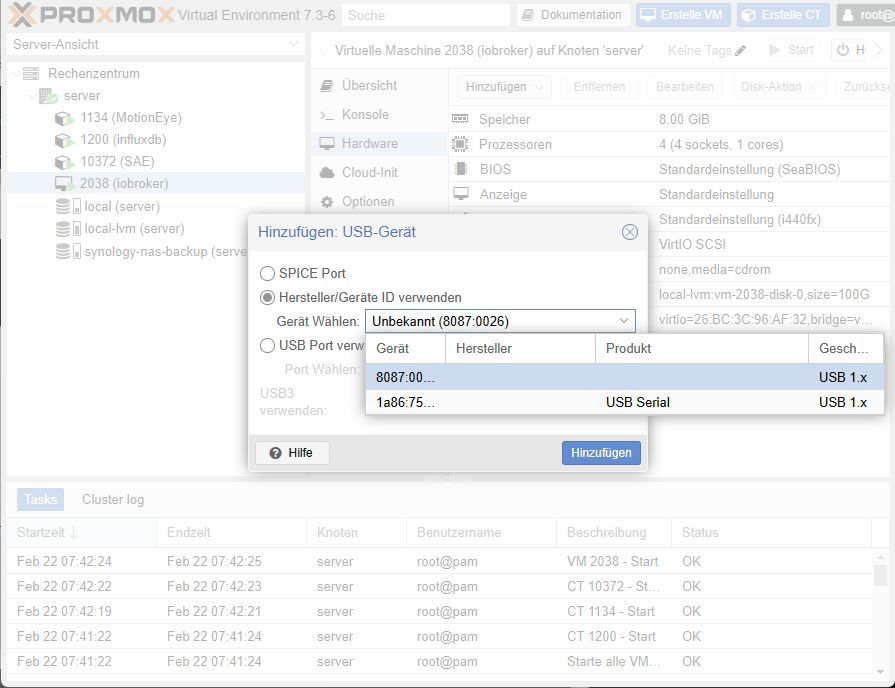
VG
Sascha
PS.:root@server:~# lsmod ..... btrtl 24576 1 btusbDas sollte der Treiber sein, wenn ich es richtig verstanden habe.
-
@woupi sagte in NUC Proxmox Bluetooth onboard:
ich bau den NUC morgen aus und häng den an einen Monitor und Tastatur.
Danke
Guten Morgen,
ich habe heute morgen den NUC ausgebaut. So konnte ich den, mit Monitor und Tastatur versehen. Im Bios war tatsächlich Bluetooth deaktiviert. Das habe ich jetzt aktiviert. Anschließendes lsusb und lspci brachten aber leider keine neuen Ergebnisse:root@server:~# lsusb Bus 004 Device 001: ID 1d6b:0003 Linux Foundation 3.0 root hub Bus 003 Device 001: ID 1d6b:0002 Linux Foundation 2.0 root hub Bus 002 Device 001: ID 1d6b:0003 Linux Foundation 3.0 root hub Bus 001 Device 002: ID 1a86:7523 QinHeng Electronics CH340 serial converter Bus 001 Device 003: ID 8087:0026 Intel Corp. Bus 001 Device 001: ID 1d6b:0002 Linux Foundation 2.0 root hub root@server:~# lspci 00:00.0 Host bridge: Intel Corporation Device 9b71 (rev 0c) 00:02.0 VGA compatible controller: Intel Corporation CometLake-U GT2 [UHD Graphics] (rev 02) 00:08.0 System peripheral: Intel Corporation Xeon E3-1200 v5/v6 / E3-1500 v5 / 6th/7th/8th Gen Core Processor Gaussian Mixture Model 00:12.0 Signal processing controller: Intel Corporation Comet Lake Thermal Subsytem 00:14.0 USB controller: Intel Corporation Comet Lake PCH-LP USB 3.1 xHCI Host Controller 00:14.2 RAM memory: Intel Corporation Comet Lake PCH-LP Shared SRAM 00:15.0 Serial bus controller: Intel Corporation Serial IO I2C Host Controller 00:15.2 Serial bus controller: Intel Corporation Comet Lake PCH-LP LPSS: I2C Controller #2 00:16.0 Communication controller: Intel Corporation Comet Lake Management Engine Interface 00:17.0 SATA controller: Intel Corporation Comet Lake SATA AHCI Controller 00:1c.0 PCI bridge: Intel Corporation Comet Lake PCI Express Root Port #5 (rev f0) 00:1d.0 PCI bridge: Intel Corporation Device 02b5 (rev f0) 00:1f.0 ISA bridge: Intel Corporation Comet Lake PCH-LP LPC Premium Controller/eSPI Controller 00:1f.4 SMBus: Intel Corporation Comet Lake PCH-LP SMBus Host Controller 00:1f.5 Serial bus controller: Intel Corporation Comet Lake SPI (flash) Controller 00:1f.6 Ethernet controller: Intel Corporation Ethernet Connection (10) I219-V 01:00.0 PCI bridge: Intel Corporation JHL7540 Thunderbolt 3 Bridge [Titan Ridge 2C 2018] (rev 06) 02:00.0 PCI bridge: Intel Corporation JHL7540 Thunderbolt 3 Bridge [Titan Ridge 2C 2018] (rev 06) 02:01.0 PCI bridge: Intel Corporation JHL7540 Thunderbolt 3 Bridge [Titan Ridge 2C 2018] (rev 06) 02:02.0 PCI bridge: Intel Corporation JHL7540 Thunderbolt 3 Bridge [Titan Ridge 2C 2018] (rev 06) 03:00.0 System peripheral: Intel Corporation JHL7540 Thunderbolt 3 NHI [Titan Ridge 2C 2018] (rev 06) 39:00.0 USB controller: Intel Corporation JHL7540 Thunderbolt 3 USB Controller [Titan Ridge 2C 2018] (rev 06) 3a:00.0 SD Host controller: Genesys Logic, Inc GL9755 SD Host Controller root@server:~#hcitool dev aber schon:
root@server:~# hcitool dev Devices: hci0 08:71:90:56:38:C0 root@server:~#Das ist ja schonmal gut.
Ich würde mich freuen, wenn Ihr mir weiter Helfen würdet.
Vielen Dank dafür schonmal und natürlich auch nochmal für gestern Abend.VG
Sascha@woupi sagte in NUC Proxmox Bluetooth onboard:
Anschließendes lsusb und lspci brachten aber leider keine neuen Ergebnisse:
Kann ich anhand deiner Infos nicht bestätigen:
Vorher:

Nachher:

Damit bist du jetzt an genau dieser Stelle aus dem Proxmox Forum:
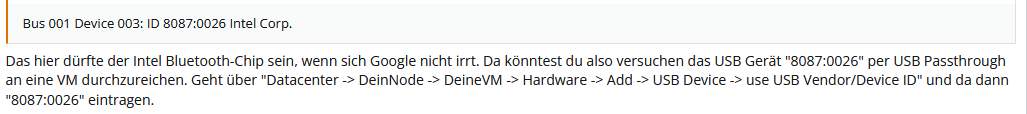
Mit den Treibern musst du halt mal schauen.


