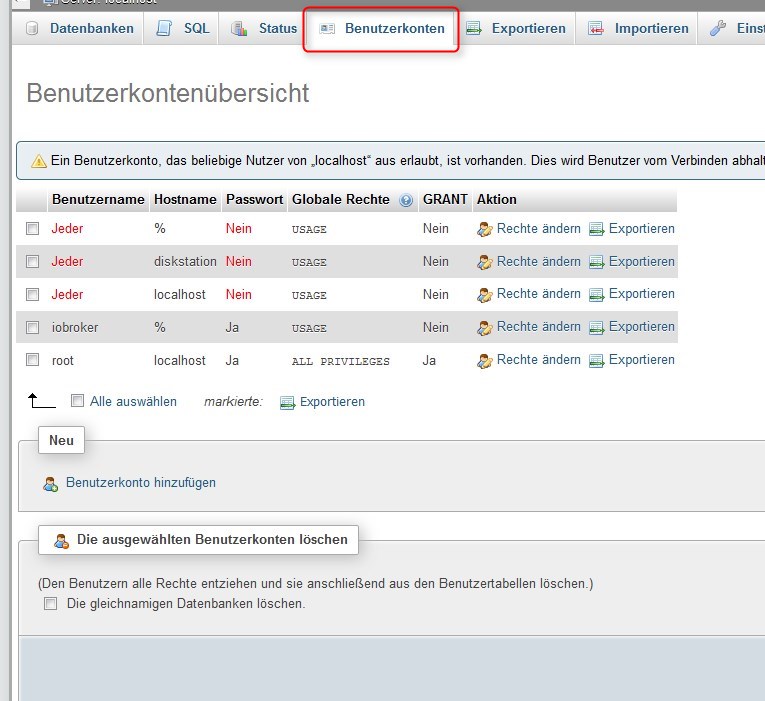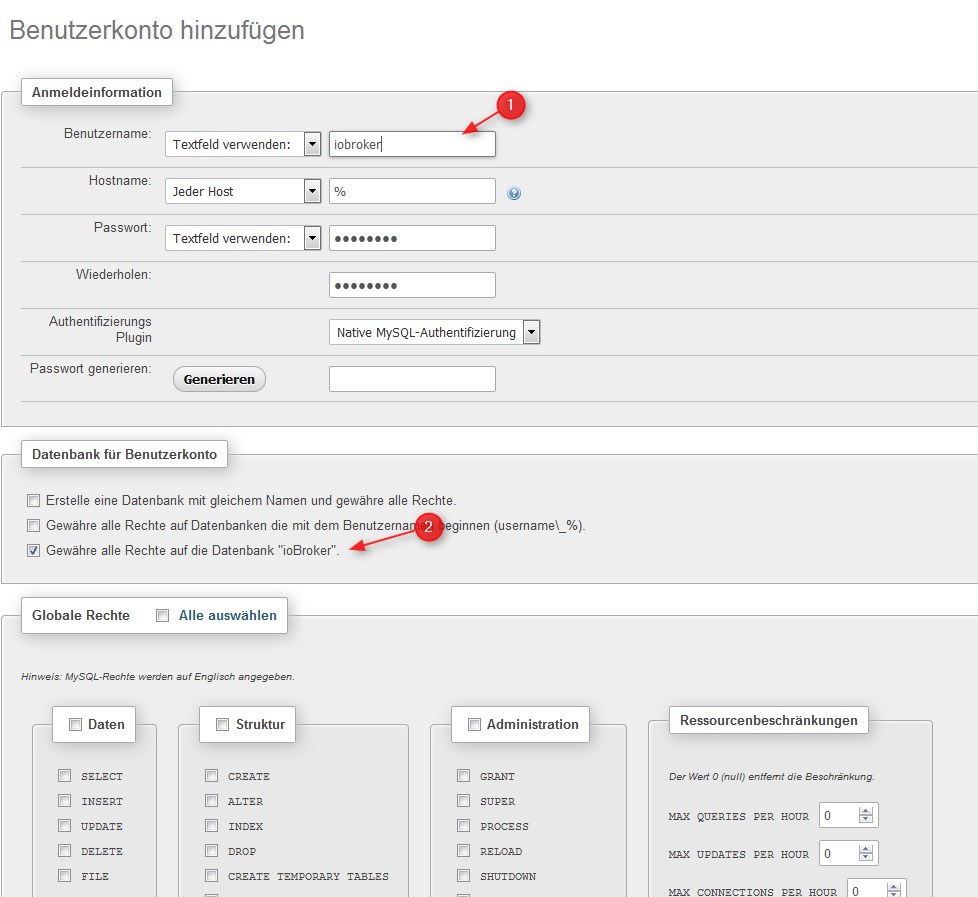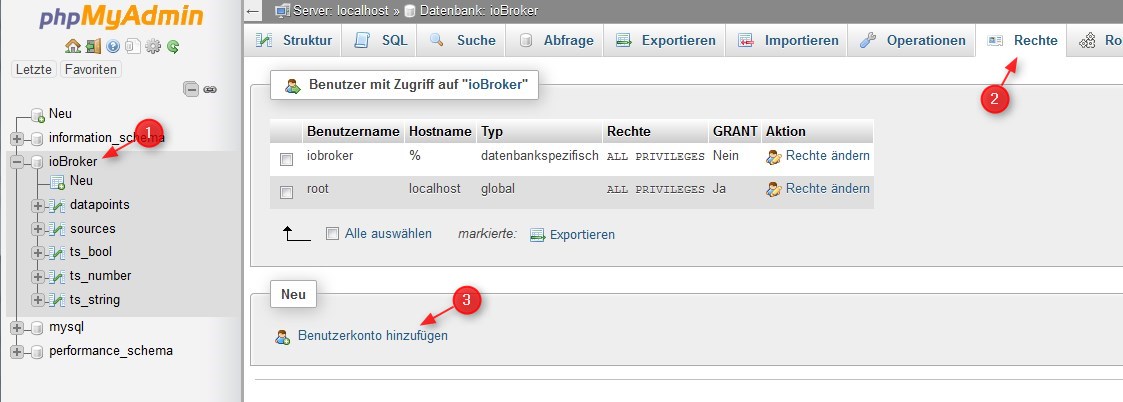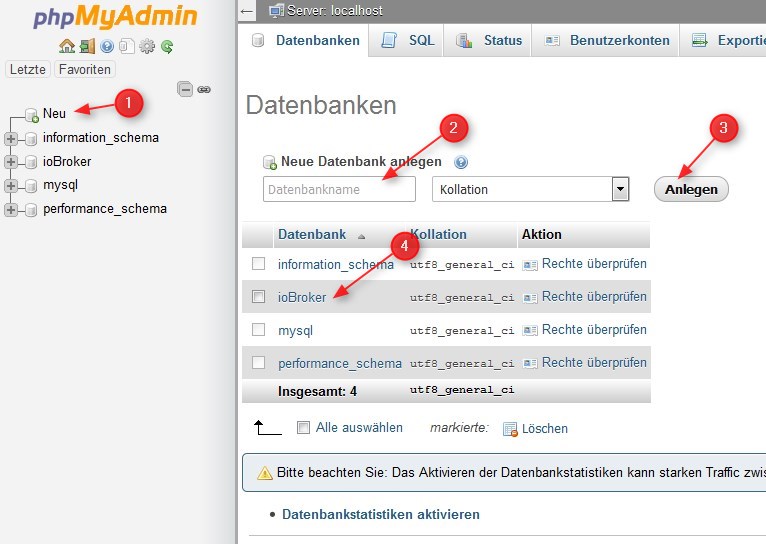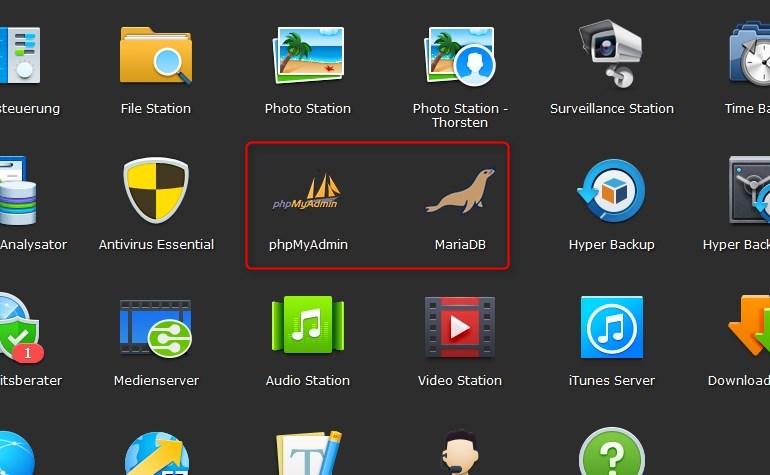NEWS
MariaDB auf DiskStation als Datenbank für Flot
-
Hallo und danke für die tolle Anleitung!
Die Installation von phpmyadmin hat auch soweit geklappt. Leider habe ich jetzt bei der Installation des SQL Adapters in ioBroker Probleme. Ich bekomme die Fehlermeldung "invalid version of js-controller. installed 0.11.3, required >=0.12.0"
Kann mir jemand sagen, wie ich den js-controller aktualisieren kann?
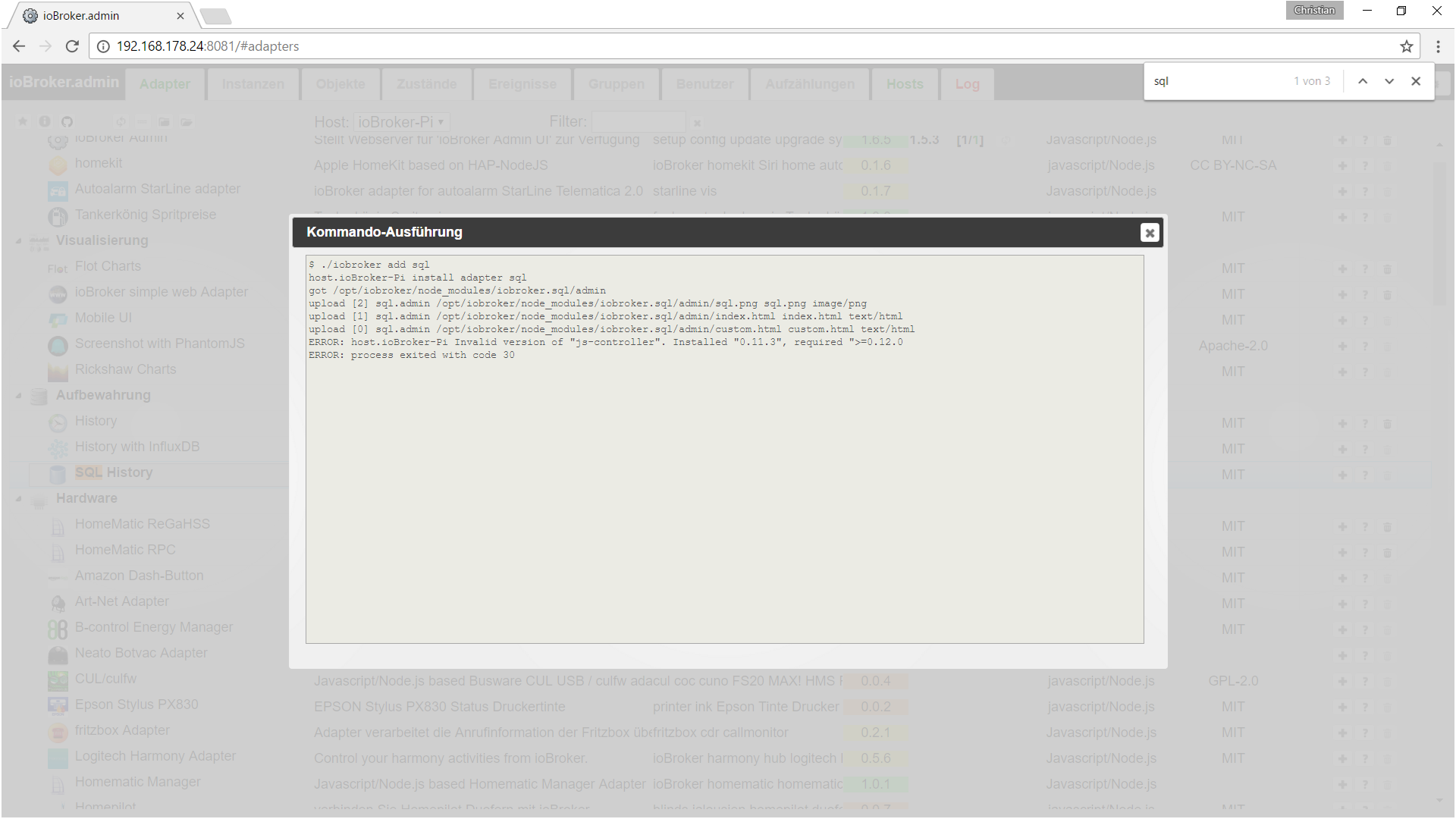
-
Zuerst ins Installationsverzeichnis wechseln, auf dem Raspi
cd /opt/iobroker iobroker stop iobroker update iobroker upgrade self iobroker startGruß
Rainer
-
Prima, hat geklappt. Ich kann jetzt Graphen anzeigen lassen :)
Vielen Dank für Deine Hilfe!
-
Hi Thorsten, ich habe das genau nach deiner Anleitung gemacht, ich bekomme aber keine Verbindung. Log zeigt
sql.0 2017-09-01 20:56:40.136 error Error: ER_WRONG_DB_NAME: Incorrect database name 'iobroker ' sql.0 2017-09-01 20:56:40.132 error CREATE DATABASE `iobroker ` DEFAULT CHARACTER SET utf8 DEFAULT COLLATE utf8_general_ci;Wenn ich im Adapter auf "Verbindung Testen" gehe, kommt
Error: connect ECONNREFUSED 192.168.148.2:3306Jetzt ist mir bei deinen Bilder aufgefallen das Du unter iobroker Einträge hast, wo kommen die her? Bei mir steht nach erstellung der Datenbank nichts.
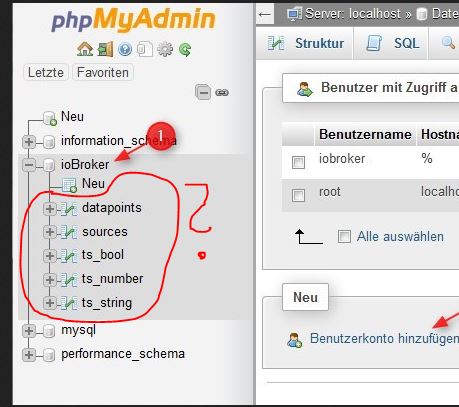
Bei mir
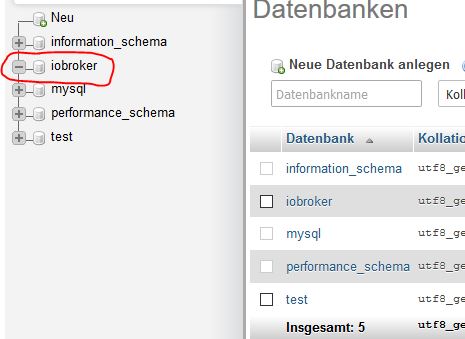
User in phpmyadmin
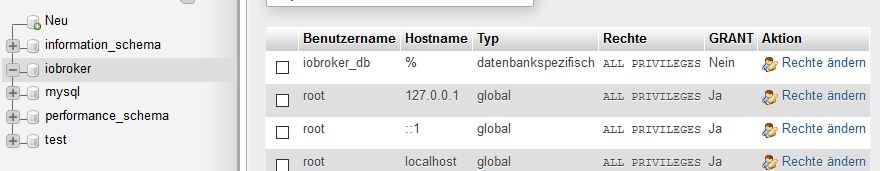
Einstellung mi Adapter
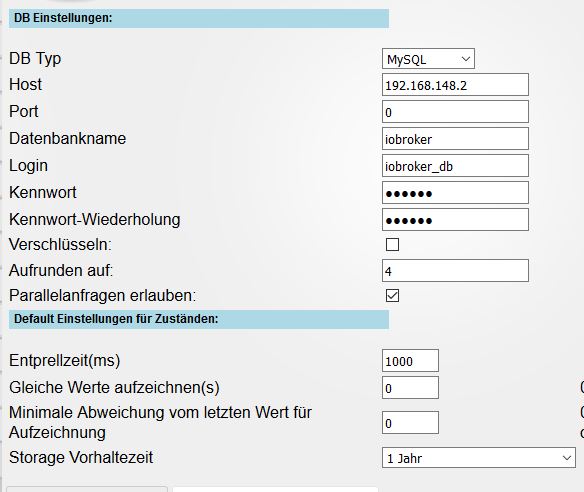
Gruß,Andre
-
Hallo,
ich habe alles soweit nach dieser Anleitung eingerichtet.
Leider bekomme ich keine verbindung. Den Port habe ich auf der Fritz freigegeben.
> Error: getaddrinfo ENOTFOUND 192.168.177.7:3307 192.168.177.7:3307:3306Habt ihr einen Idee?
Gruß
bibo
-
Bei mir sehn die Einstellungen des SQL Adapters so aus.
3298_sql-history_adapter_einstellung.png -
Warum auch immer bekomme ich keine Verbindung
 ~~<link_text text="https://uploads.tapatalk-cdn.com/201709 ... d9a2a9.jpg">https://uploads.tapatalk-cdn.com/20170904/9de31e6d2526772fa22ae0e9c9d9a2a9.jpg</link_text>" />
~~<link_text text="https://uploads.tapatalk-cdn.com/201709 ... d9a2a9.jpg">https://uploads.tapatalk-cdn.com/20170904/9de31e6d2526772fa22ae0e9c9d9a2a9.jpg</link_text>" />Gesendet von meinem SM-G930F mit Tapatalk~~
-
Wie schon gesagt die Firewall vom NAS ist aus. Gibt es irgendwo ein Log der mehr verraten könnte?
 ~~<link_text text="https://uploads.tapatalk-cdn.com/201709 ... 904e2d.jpg">https://uploads.tapatalk-cdn.com/20170904/7bc2a5f57cb1922849583690ff904e2d.jpg</link_text>" />
~~<link_text text="https://uploads.tapatalk-cdn.com/201709 ... 904e2d.jpg">https://uploads.tapatalk-cdn.com/20170904/7bc2a5f57cb1922849583690ff904e2d.jpg</link_text>" />Gesendet von meinem SM-G930F mit Tapatalk~~
-
Rechte Einstellungen
3298_db-rechte.png -
Struktur
3298_db-strucktur.png -
Sorry alles Screenshots vom Handy.
Oder gibt es am NAS noch was einzustellen?

<link_text text="https://uploads.tapatalk-cdn.com/201709 ... 9c2eb0.jpg">https://uploads.tapatalk-cdn.com/20170904/083bfdac365399e1b3fa5b38f29c2eb0.jpg</link_text>" /><link_text text="https://uploads.tapatalk-cdn.com/201709 ... bd9ea4.jpg">https://uploads.tapatalk-cdn.com/20170904/9a249c3132445036d649847cdebd9ea4.jpg</link_text>" />
Gesendet von meinem SM-G930F mit Tapatalk~~~~
-
Also ich hatte anfangs auch keine Verbindung. Nach vielem probieren gings dann auf einmal.
Habe auch die Datenbank bei phpmyadmin nochmal gelöscht, neu angelegt und dann hats geklappt.
Kannst ja auch nochmal versuchen.
Gesendet von iPad mit Tapatalk