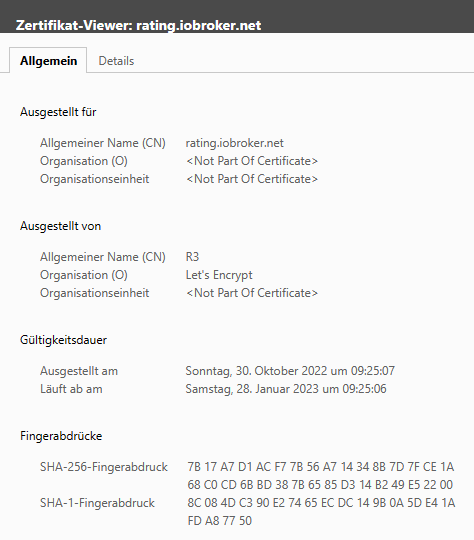NEWS
„Cannot update rating: certificate has expired“ admin.0
-
@thomas-braun
Das ist bei dem Thread Eröffnet richtig. Mein System ist aktuell bei gleicher Warnmeldung:
Plattform: linux
Betriebssystem: linux
Architektur: x64
CPUs: 4
Geschwindigkeit: 2304 MHz
Modell: Common KVM processor
RAM: 9.4 GB
System-Betriebszeit: 03:43:54
Node.js: v16.19.0
time: 1674914865803
timeOffset: -60
Adapter-Anzahl: 457
NPM: 8.19.3
Datenträgergröße: 27.2 GB
Freier Festplattenspeicher: 17.2 GB
Betriebszeit: 03:43:51
Aktive Instanzen: 42
Pfad: /opt/iobroker/
aktiv:martin@iobroker:/opt/iobroker$ iobroker update Used repository: Stable (default) Adapter "admin" : 6.3.5 , installed 6.3.5 Adapter "alarm" : 3.3.9 , installed 3.3.9 Adapter "alexa2" : 3.23.2 , installed 3.23.2 Adapter "alias-manager": 1.2.4 , installed 1.2.6 Adapter "bring" : 1.8.1 , installed 1.8.1 Adapter "dwd" : 2.8.3 , installed 2.8.3 Adapter "echarts" : 1.0.12 , installed 1.0.12 Adapter "email" : 1.1.4 , installed 1.1.4 Adapter "epson_ecotank_et_2750": 0.0.12, installed 0.0.12 Adapter "fakeroku" : 0.2.1 , installed 0.2.1 Adapter "fb-checkpresence": 1.1.20, installed 1.1.25 Adapter "flot" : 1.11.0 , installed 1.11.0 Adapter "harmony" : 1.2.2 , installed 1.2.2 Adapter "hm-rega" : 3.0.40 , installed 3.0.40 Adapter "hm-rpc" : 1.15.16 , installed 1.15.16 Adapter "homeconnect" : 1.1.1 , installed 1.1.1 Adapter "homekit-controller": 0.5.1, installed 0.5.1 Adapter "ical" : 1.13.2 , installed 1.13.2 Adapter "icons-icons8" : 0.0.1 , installed 0.0.1 Adapter "icons-material-png": 0.1.0, installed 0.1.0 Adapter "icons-material-svg": 0.1.0, installed 0.1.0 Adapter "icons-mfd-png": 1.1.0 , installed 1.1.0 Adapter "icons-mfd-svg": 1.1.0 , installed 1.1.0 Adapter "influxdb" : 3.2.0 , installed 3.2.0 Adapter "iot" : 1.14.2 , installed 1.14.2 Adapter "javascript" : 6.1.4 , installed 6.1.4 Controller "js-controller": 4.0.24 , installed 4.0.24 Adapter "kostal-piko-ba": 2.1.0 , installed 2.1.0 Adapter "logparser" : 1.1.0 , installed 1.1.0 Adapter "modbus" : 5.0.11 , installed 5.0.11 Adapter "nina" : 0.0.25 , installed 0.0.25 Adapter "nuki-extended": 2.3.1 , installed 2.6.5 Adapter "nut" : 1.5.1 , installed 1.5.1 Adapter "pi-hole" : 1.3.4 , installed 1.3.4 Adapter "pollenflug" : 1.0.6 , installed 1.0.6 Adapter "proxmox" : 1.3.4 , installed 1.3.4 Adapter "pushover" : 3.0.3 , installed 3.0.3 Adapter "rest-api" : 1.0.4 , installed 1.0.4 Adapter "shelly" : 6.3.1 , installed 6.3.1 Adapter "shuttercontrol": 1.4.18 , installed 1.4.19 Adapter "simple-api" : 2.7.2 , installed 2.7.2 Adapter "smartcontrol" : 1.2.1 , installed 1.2.1 Adapter "snmp" : 2.2.1 , installed 2.2.1 Adapter "socketio" : 4.2.0 , installed 4.2.0 Adapter "telegram" : 1.15.2 , installed 1.15.2 Adapter "text2command" : 2.3.0 , installed 2.3.0 Adapter "tr-064" : 4.2.17 , installed 4.2.17 Adapter "trashschedule": 2.2.0 , installed 2.2.0 Adapter "tvprogram" : 1.1.2 , installed 1.1.2 Adapter "upnp" : 1.0.21 , installed 1.0.21 Adapter "viessmann" : 1.4.2 , installed 1.4.2 Adapter "vis" : 1.4.15 , installed 1.4.15 Adapter "vis-bars" : 0.1.4 , installed 0.1.4 Adapter "vis-canvas-gauges": 1.0.1, installed 1.0.1 Adapter "vis-colorpicker": 1.2.0 , installed 1.2.0 Adapter "vis-fancyswitch": 1.1.0 , installed 1.1.0 Adapter "vis-history" : 1.0.0 , installed 1.0.0 Adapter "vis-hqwidgets": 1.3.0 , installed 1.3.0 Adapter "vis-icontwo" : 0.90.0 , installed 0.90.0 Adapter "vis-inventwo" : 3.3.1 , installed 3.3.3 Adapter "vis-jqui-mfd" : 1.0.12 , installed 1.0.12 Adapter "vis-justgage" : 1.0.2 , installed 1.0.2 Adapter "vis-keyboard" : 0.0.2 , installed 0.0.2 Adapter "vis-material-advanced": 1.7.2, installed 1.7.2 Adapter "vis-metro" : 1.2.0 , installed 1.2.0 Adapter "vis-players" : 0.1.6 , installed 0.1.6 Adapter "vis-plumb" : 1.0.2 , installed 1.0.2 Adapter "vis-rgraph" : 0.0.2 , installed 0.0.2 Adapter "vis-timeandweather": 1.2.2, installed 1.2.2 Adapter "vis-weather" : 2.5.6 , installed 2.5.6 Adapter "web" : 4.3.0 , installed 4.3.0 Adapter "worx" : 2.0.3 , installed 2.0.3 Adapter "ws" : 1.3.0 , installed 1.3.0 Adapter "yahka" : 0.13.1 , installed 0.17.0 Adapter "zigbee" : 1.8.10 , installed 1.8.10 martin@iobroker:/opt/iobroker$martin@iobroker:/opt/iobroker$ sudo apt update [sudo] Passwort für martin: Holen:1 http://security.debian.org/debian-security bullseye-security InRelease [48,4 kB] OK:2 http://deb.debian.org/debian bullseye InRelease OK:3 http://deb.debian.org/debian bullseye-updates InRelease OK:4 https://deb.nodesource.com/node_16.x bullseye InRelease Es wurden 48,4 kB in 1 s geholt (81,9 kB/s). Paketlisten werden gelesen… Fertig Abhängigkeitsbaum wird aufgebaut… Fertig Statusinformationen werden eingelesen… Fertig Alle Pakete sind aktuell. martin@iobroker:/opt/iobroker$ -
@martybr
Ja.
Trotzdem ist das Grundsystem hier pflegebedürftig.bei mir kommt die Meldung auch, dachte eigentlich es wäre alles aktuell.
pi@raspberrypi:~ $ iob update Used repository: Stable (default) Adapter "admin" : 6.3.5 , installed 6.3.5 Adapter "alexa2" : 3.23.2 , installed 3.23.2 Adapter "backitup" : 2.5.10 , installed 2.5.10 Adapter "cloud" : 4.3.0 , installed 4.3.0 Adapter "deconz" : 1.3.21 , installed 1.3.21 Adapter "devices" : 1.1.2 , installed 1.1.2 Adapter "email" : 1.1.4 , installed 1.1.4 Adapter "fritzdect" : 2.2.6 , installed 2.2.6 Adapter "history" : 2.2.4 , installed 2.2.4 Adapter "ical" : 1.13.2 , installed 1.13.2 Adapter "info" : 1.9.19 , installed 1.9.19 Adapter "iot" : 1.14.2 , installed 1.14.2 Adapter "javascript" : 6.1.4 , installed 6.1.4 Controller "js-controller": 4.0.24 , installed 4.0.24 Adapter "material" : 1.1.2 , installed 0.13.9 [Updatable] Adapter "rpi2" : 1.3.2 , installed 1.3.2 Adapter "simple-api" : 2.7.2 , installed 2.7.2 Adapter "socketio" : 4.2.0 , installed 4.2.0 Adapter "telegram" : 1.15.2 , installed 1.15.2 Adapter "tr-064" : 4.2.17 , installed 4.2.17 Adapter "trashschedule": 2.2.0 , installed 2.2.0 Adapter "web" : 4.3.0 , installed 4.3.0 Adapter "ws" : 1.3.0 , installed 1.3.0pi@raspberrypi:~ $ sudo apt update OK:1 http://archive.raspberrypi.org/debian bullseye InRelease OK:2 http://raspbian.raspberrypi.org/raspbian bullseye InRelease OK:3 https://deb.nodesource.com/node_16.x bullseye InRelease OK:4 https://phoscon.de/apt/deconz bullseye InRelease Paketlisten werden gelesen… Fertig Abhängigkeitsbaum wird aufgebaut… Fertig Statusinformationen werden eingelesen… Fertig Aktualisierung für 1 Paket verfügbar. Führen Sie »apt list --upgradable« aus, um es anzuzeigen. pi@raspberrypi:~ $hier ist lediglich deconz nicht aktuell, da ich mit der neuesten Version und einigen Geräten Verbindungsprobleme habe
-
Habe das Problem auch. Beim Produktivsystem ist minimum alles auf Stable, VM Proxmox Ubuntu 22.04.... Habe testweise einen neuen Container angelegt und io frisch installiert da kommt es auch gleich. Die Fehlermeldung an und für sich wäre mir ja egal aber irgendwie sind anscheinend auch viele Adapter betroffen die Daten von einer Cloud (wie tado, vesync, bring...) holen. Habt ihr das auch oder ist das ein anderes Problem und es tritt nur durch Zufall gleichzeitig auf?
Ganze LOG voll mit:
tado.0 2023-01-28 17:40:47.156 error Disconnected from Tado cloud service ..., retry in 30 seconds ! tado.0 2023-01-28 17:40:47.156 error Error in data refresh at step DoZones: Error: connect ETIMEDOUT 53.17.152.58:443 tado.0 2023-01-28 17:40:47.155 error Error: connect ETIMEDOUT 53.17.152.58:443 vesync.0 2023-01-28 17:41:24.020 error Error: connect ETIMEDOUT 53.7.152.56:443 vesync.0 2023-01-28 17:41:24.019 error https://smartapi.vesync.com/cloud/v2/deviceManaged/bypassV2 -
Habe das Problem auch. Beim Produktivsystem ist minimum alles auf Stable, VM Proxmox Ubuntu 22.04.... Habe testweise einen neuen Container angelegt und io frisch installiert da kommt es auch gleich. Die Fehlermeldung an und für sich wäre mir ja egal aber irgendwie sind anscheinend auch viele Adapter betroffen die Daten von einer Cloud (wie tado, vesync, bring...) holen. Habt ihr das auch oder ist das ein anderes Problem und es tritt nur durch Zufall gleichzeitig auf?
Ganze LOG voll mit:
tado.0 2023-01-28 17:40:47.156 error Disconnected from Tado cloud service ..., retry in 30 seconds ! tado.0 2023-01-28 17:40:47.156 error Error in data refresh at step DoZones: Error: connect ETIMEDOUT 53.17.152.58:443 tado.0 2023-01-28 17:40:47.155 error Error: connect ETIMEDOUT 53.17.152.58:443 vesync.0 2023-01-28 17:41:24.020 error Error: connect ETIMEDOUT 53.7.152.56:443 vesync.0 2023-01-28 17:41:24.019 error https://smartapi.vesync.com/cloud/v2/deviceManaged/bypassV2Da stimmt was mit dem Routing nicht, würde ich sagen.
echad@chet:~ $ ping 53.17.152.58 PING 53.17.152.58 (53.17.152.58) 56(84) bytes of data. --- 53.17.152.58 ping statistics --- 13 packets transmitted, 0 received, 100% packet loss, time 12269ms echad@chet:~ $ traceroute 53.17.152.58 traceroute to 53.17.152.58 (53.17.152.58), 30 hops max, 60 byte packets 1 fritz.box (192.168.178.1) 1.218 ms 1.140 ms 9.438 ms 2 * * * 3 de-dus23e-rc1-ae23.dus.unity-media.net (81.210.141.25) 28.275 ms 29.957 ms 29.874 ms 4 de-fra01b-rc2-ae-21-0.aorta.net (84.116.138.202) 32.040 ms 33.290 ms 33.234 ms 5 de-bfe18a-rt01-lag-1.aorta.net (84.116.190.34) 31.771 ms 31.733 ms 31.617 ms 6 ae32-100-pcr1.fnt.cw.net (195.2.18.217) 24.261 ms ae8-100-tcr1.fnt.cw.net (195.2.26.93) 24.660 ms 26.200 ms 7 telia-gw.fnt.cw.net (195.2.22.238) 28.908 ms 18.342 ms ae34-pcr1.fnt.cw.net (195.2.31.38) 20.242 ms 8 ffm-bb1-link.ip.twelve99.net (62.115.124.116) 28.383 ms telia-gw.fnt.cw.net (195.2.22.238) 28.267 ms 24.401 ms 9 ffm-b10-link.ip.twelve99.net (62.115.137.211) 21.119 ms ffm-bb1-link.ip.twelve99.net (62.115.124.116) 25.984 ms ffm-b1-link.ip.twelve99.net (62.115.121.1) 29.601 ms 10 kddi-ic319844-ffm-b1.ip.twelve99-cust.net (62.115.32.106) 28.393 ms ffm-b1-link.ip.twelve99.net (62.115.121.1) 31.634 ms kddi-ic301630-ffm-b10.ip.twelve99-cust.net (62.115.32.110) 28.311 ms 11 195.82.60.158 (195.82.60.158) 25.131 ms 22.316 ms kddi-ic301630-ffm-b10.ip.twelve99-cust.net (62.115.32.110) 23.491 ms 12 * * * 13 * * * 14 * * * 15 * * * 16 * * * 17 * * * 18 * * * 19 * * * 20 * * * 21 * * * 22 * * * 23 * * * 24 * * * 25 * * * 26 * * * 27 * * * 28 * * * 29 * * * 30 * * * echad@chet:~ $Die IP kommt aus einem IP-Pool von Daimler-Benz?
echad@chet:~ $ whois 53.17.152.58 # # ARIN WHOIS data and services are subject to the Terms of Use # available at: https://www.arin.net/resources/registry/whois/tou/ # # If you see inaccuracies in the results, please report at # https://www.arin.net/resources/registry/whois/inaccuracy_reporting/ # # Copyright 1997-2023, American Registry for Internet Numbers, Ltd. # NetRange: 53.0.0.0 - 53.255.255.255 CIDR: 53.0.0.0/8 NetName: RIPE-ERX-53 NetHandle: NET-53-0-0-0-1 Parent: () NetType: Early Registrations, Maintained by RIPE NCC OriginAS: Organization: RIPE Network Coordination Centre (RIPE) RegDate: 1992-03-17 Updated: 2014-10-14 Comment: These addresses have been further assigned to users in the RIPE NCC region. Contact information can be found in the RIPE database at http://www.ripe.net/whois Ref: https://rdap.arin.net/registry/ip/53.0.0.0 ResourceLink: https://apps.db.ripe.net/search/query.html ResourceLink: whois.ripe.net OrgName: RIPE Network Coordination Centre OrgId: RIPE Address: P.O. Box 10096 City: Amsterdam StateProv: PostalCode: 1001EB Country: NL RegDate: Updated: 2013-07-29 Ref: https://rdap.arin.net/registry/entity/RIPE ReferralServer: whois://whois.ripe.net ResourceLink: https://apps.db.ripe.net/search/query.html OrgTechHandle: RNO29-ARIN OrgTechName: RIPE NCC Operations OrgTechPhone: +31 20 535 4444 OrgTechEmail: hostmaster@ripe.net OrgTechRef: https://rdap.arin.net/registry/entity/RNO29-ARIN OrgAbuseHandle: ABUSE3850-ARIN OrgAbuseName: Abuse Contact OrgAbusePhone: +31205354444 OrgAbuseEmail: abuse@ripe.net OrgAbuseRef: https://rdap.arin.net/registry/entity/ABUSE3850-ARIN # # ARIN WHOIS data and services are subject to the Terms of Use # available at: https://www.arin.net/resources/registry/whois/tou/ # # If you see inaccuracies in the results, please report at # https://www.arin.net/resources/registry/whois/inaccuracy_reporting/ # # Copyright 1997-2023, American Registry for Internet Numbers, Ltd. # Found a referral to whois.ripe.net. % This is the RIPE Database query service. % The objects are in RPSL format. % % The RIPE Database is subject to Terms and Conditions. % See http://www.ripe.net/db/support/db-terms-conditions.pdf % Note: this output has been filtered. % To receive output for a database update, use the "-B" flag. % Information related to '53.0.0.0 - 53.255.255.255' % Abuse contact for '53.0.0.0 - 53.255.255.255' is 'ipadmin@daimler.com' inetnum: 53.0.0.0 - 53.255.255.255 netname: MERCEDES-BENZ-NET1 org: ORG-DA474-RIPE descr: Mercedes-Benz Group AG country: DE admin-c: EH4384-RIPE tech-c: EH4384-RIPE status: LEGACY mnt-by: RIPE-NCC-LEGACY-MNT mnt-by: DAIMLER-MNT created: 1970-01-01T00:00:00Z last-modified: 2022-04-12T08:04:16Z source: RIPE organisation: ORG-DA474-RIPE org-name: Mercedes-Benz Group AG country: DE org-type: LIR address: ITT/TN HPC L525 address: 70546 address: Stuttgart address: GERMANY phone: +497111760844 fax-no: +497111779060844 abuse-c: AR13603-RIPE mnt-ref: RIPE-NCC-HM-MNT mnt-ref: DAIMLER-MNT mnt-by: RIPE-NCC-HM-MNT mnt-by: DAIMLER-MNT admin-c: EH4384-RIPE admin-c: EH4384-RIPE created: 2012-12-11T14:21:36Z last-modified: 2022-02-02T07:09:15Z source: RIPE # Filtered person: Edda Hoppe address: Daimler AG address: HPC L525 address: D-70546 Stuttgart address: Germany phone: +49 711 17 56394 fax-no: +49 711 17 79087921 nic-hdl: EH4384-RIPE created: 2022-01-13T13:28:17Z last-modified: 2022-01-13T13:37:14Z source: RIPE # Filtered mnt-by: DAIMLER-MNT % Information related to '53.0.0.0/8AS31399' route: 53.0.0.0/8 descr: MERCEDES-BENZ-NET1 origin: AS31399 mnt-by: DAIMLER-MNT created: 2006-03-14T10:05:37Z last-modified: 2022-04-12T08:05:43Z source: RIPE % This query was served by the RIPE Database Query Service version 1.105 (ABERDEEN) -
Da stimmt was mit dem Routing nicht, würde ich sagen.
echad@chet:~ $ ping 53.17.152.58 PING 53.17.152.58 (53.17.152.58) 56(84) bytes of data. --- 53.17.152.58 ping statistics --- 13 packets transmitted, 0 received, 100% packet loss, time 12269ms echad@chet:~ $ traceroute 53.17.152.58 traceroute to 53.17.152.58 (53.17.152.58), 30 hops max, 60 byte packets 1 fritz.box (192.168.178.1) 1.218 ms 1.140 ms 9.438 ms 2 * * * 3 de-dus23e-rc1-ae23.dus.unity-media.net (81.210.141.25) 28.275 ms 29.957 ms 29.874 ms 4 de-fra01b-rc2-ae-21-0.aorta.net (84.116.138.202) 32.040 ms 33.290 ms 33.234 ms 5 de-bfe18a-rt01-lag-1.aorta.net (84.116.190.34) 31.771 ms 31.733 ms 31.617 ms 6 ae32-100-pcr1.fnt.cw.net (195.2.18.217) 24.261 ms ae8-100-tcr1.fnt.cw.net (195.2.26.93) 24.660 ms 26.200 ms 7 telia-gw.fnt.cw.net (195.2.22.238) 28.908 ms 18.342 ms ae34-pcr1.fnt.cw.net (195.2.31.38) 20.242 ms 8 ffm-bb1-link.ip.twelve99.net (62.115.124.116) 28.383 ms telia-gw.fnt.cw.net (195.2.22.238) 28.267 ms 24.401 ms 9 ffm-b10-link.ip.twelve99.net (62.115.137.211) 21.119 ms ffm-bb1-link.ip.twelve99.net (62.115.124.116) 25.984 ms ffm-b1-link.ip.twelve99.net (62.115.121.1) 29.601 ms 10 kddi-ic319844-ffm-b1.ip.twelve99-cust.net (62.115.32.106) 28.393 ms ffm-b1-link.ip.twelve99.net (62.115.121.1) 31.634 ms kddi-ic301630-ffm-b10.ip.twelve99-cust.net (62.115.32.110) 28.311 ms 11 195.82.60.158 (195.82.60.158) 25.131 ms 22.316 ms kddi-ic301630-ffm-b10.ip.twelve99-cust.net (62.115.32.110) 23.491 ms 12 * * * 13 * * * 14 * * * 15 * * * 16 * * * 17 * * * 18 * * * 19 * * * 20 * * * 21 * * * 22 * * * 23 * * * 24 * * * 25 * * * 26 * * * 27 * * * 28 * * * 29 * * * 30 * * * echad@chet:~ $Die IP kommt aus einem IP-Pool von Daimler-Benz?
echad@chet:~ $ whois 53.17.152.58 # # ARIN WHOIS data and services are subject to the Terms of Use # available at: https://www.arin.net/resources/registry/whois/tou/ # # If you see inaccuracies in the results, please report at # https://www.arin.net/resources/registry/whois/inaccuracy_reporting/ # # Copyright 1997-2023, American Registry for Internet Numbers, Ltd. # NetRange: 53.0.0.0 - 53.255.255.255 CIDR: 53.0.0.0/8 NetName: RIPE-ERX-53 NetHandle: NET-53-0-0-0-1 Parent: () NetType: Early Registrations, Maintained by RIPE NCC OriginAS: Organization: RIPE Network Coordination Centre (RIPE) RegDate: 1992-03-17 Updated: 2014-10-14 Comment: These addresses have been further assigned to users in the RIPE NCC region. Contact information can be found in the RIPE database at http://www.ripe.net/whois Ref: https://rdap.arin.net/registry/ip/53.0.0.0 ResourceLink: https://apps.db.ripe.net/search/query.html ResourceLink: whois.ripe.net OrgName: RIPE Network Coordination Centre OrgId: RIPE Address: P.O. Box 10096 City: Amsterdam StateProv: PostalCode: 1001EB Country: NL RegDate: Updated: 2013-07-29 Ref: https://rdap.arin.net/registry/entity/RIPE ReferralServer: whois://whois.ripe.net ResourceLink: https://apps.db.ripe.net/search/query.html OrgTechHandle: RNO29-ARIN OrgTechName: RIPE NCC Operations OrgTechPhone: +31 20 535 4444 OrgTechEmail: hostmaster@ripe.net OrgTechRef: https://rdap.arin.net/registry/entity/RNO29-ARIN OrgAbuseHandle: ABUSE3850-ARIN OrgAbuseName: Abuse Contact OrgAbusePhone: +31205354444 OrgAbuseEmail: abuse@ripe.net OrgAbuseRef: https://rdap.arin.net/registry/entity/ABUSE3850-ARIN # # ARIN WHOIS data and services are subject to the Terms of Use # available at: https://www.arin.net/resources/registry/whois/tou/ # # If you see inaccuracies in the results, please report at # https://www.arin.net/resources/registry/whois/inaccuracy_reporting/ # # Copyright 1997-2023, American Registry for Internet Numbers, Ltd. # Found a referral to whois.ripe.net. % This is the RIPE Database query service. % The objects are in RPSL format. % % The RIPE Database is subject to Terms and Conditions. % See http://www.ripe.net/db/support/db-terms-conditions.pdf % Note: this output has been filtered. % To receive output for a database update, use the "-B" flag. % Information related to '53.0.0.0 - 53.255.255.255' % Abuse contact for '53.0.0.0 - 53.255.255.255' is 'ipadmin@daimler.com' inetnum: 53.0.0.0 - 53.255.255.255 netname: MERCEDES-BENZ-NET1 org: ORG-DA474-RIPE descr: Mercedes-Benz Group AG country: DE admin-c: EH4384-RIPE tech-c: EH4384-RIPE status: LEGACY mnt-by: RIPE-NCC-LEGACY-MNT mnt-by: DAIMLER-MNT created: 1970-01-01T00:00:00Z last-modified: 2022-04-12T08:04:16Z source: RIPE organisation: ORG-DA474-RIPE org-name: Mercedes-Benz Group AG country: DE org-type: LIR address: ITT/TN HPC L525 address: 70546 address: Stuttgart address: GERMANY phone: +497111760844 fax-no: +497111779060844 abuse-c: AR13603-RIPE mnt-ref: RIPE-NCC-HM-MNT mnt-ref: DAIMLER-MNT mnt-by: RIPE-NCC-HM-MNT mnt-by: DAIMLER-MNT admin-c: EH4384-RIPE admin-c: EH4384-RIPE created: 2012-12-11T14:21:36Z last-modified: 2022-02-02T07:09:15Z source: RIPE # Filtered person: Edda Hoppe address: Daimler AG address: HPC L525 address: D-70546 Stuttgart address: Germany phone: +49 711 17 56394 fax-no: +49 711 17 79087921 nic-hdl: EH4384-RIPE created: 2022-01-13T13:28:17Z last-modified: 2022-01-13T13:37:14Z source: RIPE # Filtered mnt-by: DAIMLER-MNT % Information related to '53.0.0.0/8AS31399' route: 53.0.0.0/8 descr: MERCEDES-BENZ-NET1 origin: AS31399 mnt-by: DAIMLER-MNT created: 2006-03-14T10:05:37Z last-modified: 2022-04-12T08:05:43Z source: RIPE % This query was served by the RIPE Database Query Service version 1.105 (ABERDEEN)@thomas-braun Danke für die schnelle Antwort, ich hab die IPs vorsichtshalber geändert bevor ich sie poste, war wohl falsch :face_palm:
-
@thomas-braun Danke für die schnelle Antwort, ich hab die IPs vorsichtshalber geändert bevor ich sie poste, war wohl falsch :face_palm:
Das ist ja sehr sinnvoll.... -_-
IP-Adressen nie ändern, auch nicht IPs aus deinem internen Netzwerk.
-
Das ist ja sehr sinnvoll.... -_-
IP-Adressen nie ändern, auch nicht IPs aus deinem internen Netzwerk.
@thomas-braun loool sorry dachte IPs posten ist ned grad sicher aber wenn ich deine Befehle nachmache kommt:
traceroute: unknown host
-
@thomas-braun loool sorry dachte IPs posten ist ned grad sicher aber wenn ich deine Befehle nachmache kommt:
traceroute: unknown host
@stormbringer sagte in „Cannot update rating: certificate has expired“ admin.0:
IPs posten ist ned grad sicher
IPs sind logischerweise öffentlich. So funktioniert halt das Internet. Ohne korrkete IP kannst du den Host ja nicht erreichen.
-
@stormbringer sagte in „Cannot update rating: certificate has expired“ admin.0:
IPs posten ist ned grad sicher
IPs sind logischerweise öffentlich. So funktioniert halt das Internet. Ohne korrkete IP kannst du den Host ja nicht erreichen.
@thomas-braun
so lang es nicht die eigene ist oder? ok, dann mal ungeschwärzt ;-) sorry -
@thomas-braun
so lang es nicht die eigene ist oder? ok, dann mal ungeschwärzt ;-) sorry@stormbringer sagte in „Cannot update rating: certificate has expired“ admin.0:
so lang es nicht die eigene ist oder?
Auch die ist nicht zu verschleiern. Wozu auch? Wenn da keine Dienste ohne Absicherung nach außen geführt sind (was man nicht macht) kein Problem und interne IPs sind eh nicht erreichbar von extern.
-
@stormbringer sagte in „Cannot update rating: certificate has expired“ admin.0:
so lang es nicht die eigene ist oder?
Auch die ist nicht zu verschleiern. Wozu auch? Wenn da keine Dienste ohne Absicherung nach außen geführt sind (was man nicht macht) kein Problem und interne IPs sind eh nicht erreichbar von extern.
@thomas-braun ok danke. und könntest du mir nen Tipp geben wo das Routing verstellt ist? Habe eigentlich nix gemacht...
-
@thomas-braun ok danke. und könntest du mir nen Tipp geben wo das Routing verstellt ist? Habe eigentlich nix gemacht...
Im Internet. Da kannst du wohl nix machen.
-
Im Internet. Da kannst du wohl nix machen.
@thomas-braun auch wenn mehrere Adapter bzw. IPs betroffen sind? Und du meinst das hängt auch mit dem "Cannot update rating: certificate has expired" zusammen
-
@thomas-braun auch wenn mehrere Adapter bzw. IPs betroffen sind? Und du meinst das hängt auch mit dem "Cannot update rating: certificate has expired" zusammen
@stormbringer sagte in „Cannot update rating: certificate has expired“ admin.0:
auch wenn mehrere Adapter bzw. IPs betroffen sind?
Das ist möglich, wenn dein Internetprovider da ein Problem hat.
-
@stormbringer sagte in „Cannot update rating: certificate has expired“ admin.0:
auch wenn mehrere Adapter bzw. IPs betroffen sind?
Das ist möglich, wenn dein Internetprovider da ein Problem hat.
@thomas-braun Heizung im Winter ist fies :face_palm: Sehe gerade da gibt es nochmal einen Post:
https://forum.iobroker.net/topic/62471/tado-adapter-wird-nicht-mehr-grün
Strange.... Homeassisant kriegt die Daten problemlos rein und die App auch... Sind die nicht auch auf das angewiesen?
-
@thomas-braun Heizung im Winter ist fies :face_palm: Sehe gerade da gibt es nochmal einen Post:
https://forum.iobroker.net/topic/62471/tado-adapter-wird-nicht-mehr-grün
Strange.... Homeassisant kriegt die Daten problemlos rein und die App auch... Sind die nicht auch auf das angewiesen?
@stormbringer sagte in „Cannot update rating: certificate has expired“ admin.0:
Homeassisant kriegt die Daten problemlos rein und die App auch... Sind die nicht auch auf das angewiesen?
Nicht auf das offenbar abgelaufene Zertifikat.
-
@stormbringer sagte in „Cannot update rating: certificate has expired“ admin.0:
Homeassisant kriegt die Daten problemlos rein und die App auch... Sind die nicht auch auf das angewiesen?
Nicht auf das offenbar abgelaufene Zertifikat.
@thomas-braun ok, das ist schade.... mal schauen... Notfalls kann man die Adapter ja auch wieder ersetzen und mit dem HASS Adapter integrieren. Glaub inzwischen das wäre eh das Beste alle Geräteverknüpfungen über den HASS Adapter laufen zu lassen und ioBroker nur noch die Logik machen zu lassen :face_with_rolling_eyes:
Aber danke für deine Hilfe und noch einen schönen Abend ;-) -
@thomas-braun ok, das ist schade.... mal schauen... Notfalls kann man die Adapter ja auch wieder ersetzen und mit dem HASS Adapter integrieren. Glaub inzwischen das wäre eh das Beste alle Geräteverknüpfungen über den HASS Adapter laufen zu lassen und ioBroker nur noch die Logik machen zu lassen :face_with_rolling_eyes:
Aber danke für deine Hilfe und noch einen schönen Abend ;-)In meinem Log taucht das jetzt auch auf:
2023-01-28 19:01:02.145 - warn: admin.0 (676) Cannot update rating: certificate has expired 2023-01-28 19:03:24.452 - info: info.0 (1587) Reading/updating systemdata. 2023-01-28 19:03:25.099 - info: info.0 (1587) cpu Temp res = {"main":43.816,"cores":[],"max":43.816,"socket":[],"chipset":null} -
In meinem Log taucht das jetzt auch auf:
2023-01-28 19:01:02.145 - warn: admin.0 (676) Cannot update rating: certificate has expired 2023-01-28 19:03:24.452 - info: info.0 (1587) Reading/updating systemdata. 2023-01-28 19:03:25.099 - info: info.0 (1587) cpu Temp res = {"main":43.816,"cores":[],"max":43.816,"socket":[],"chipset":null}@thomas-braun Cloud Adapter gehen noch? Aber du stehst nicht auf Cloud oder?