NEWS
Test Adapter ioBroker.backitup v3.1.x
-
Bin jetzt wieder wie vorhin vorgegangen
Backitup adapter --> Wiederherstellen --> Sicherungsquelle lokal --> Sicherung abrufen und die Wiederherstellung gestartet.
Es erscheint wieder "localhost refused to connect".
Habe dann direkt die stopIOB.bat gestartet und folgendes wurde geöffnet (nach ablauf der 15 sek.)
************************************** Waiting for 0 seconds, press a key to continue ... [DEBUG] [iobroker] Start ioBroker Restore ... node:events:505 throw er; // Unhandled 'error' event ^ Error: listen EADDRINUSE: address already in use :::8091 at Server.setupListenHandle [as _listen2] (node:net:1372:16) at listenInCluster (node:net:1420:12) at Server.listen (node:net:1508:7) at restoreIF (C:\Users\FujitsuSmartHome\iobroker-data\backitup\restore.js:297:16) at Object.<anonymous> (C:\Users\FujitsuSmartHome\iobroker-data\backitup\restore.js:314:9) at Module._compile (node:internal/modules/cjs/loader:1105:14) at Object.Module._extensions..js (node:internal/modules/cjs/loader:1159:10) at Module.load (node:internal/modules/cjs/loader:981:32) at Function.Module._load (node:internal/modules/cjs/loader:822:12) at Function.executeUserEntryPoint [as runMain] (node:internal/modules/run_main:77:12) Emitted 'error' event on Server instance at: at emitErrorNT (node:net:1399:8) at processTicksAndRejections (node:internal/process/task_queues:83:21) { code: 'EADDRINUSE', errno: -4091, syscall: 'listen', address: '::', port: 8091 } C:\Users\FujitsuSmartHome\iobroker-data\backitup>@dk43 sieht schonmal besser aus.
Ist dein Admin über den Port 8091 erreichbar? Oder hast du einen anderen Dienst laufen, der den Port nutzt?Falls nicht, starte mal den Rechner neu und füge im Anschluss den Inhalt erneut in die external.bat ein.
Backitup erstellt die beim Neustart wieder und deine Änderungen sind weg -
@dk43 sieht schonmal besser aus.
Ist dein Admin über den Port 8091 erreichbar? Oder hast du einen anderen Dienst laufen, der den Port nutzt?Falls nicht, starte mal den Rechner neu und füge im Anschluss den Inhalt erneut in die external.bat ein.
Backitup erstellt die beim Neustart wieder und deine Änderungen sind weg@simatec
Admin ist bei mir ganz normal über den Port 8081 zu erreichen. Weiß jetzt nicht wo 8091 herkommt.Hab nun den Rechner neugestartet. Den Inhalt von external.bat geändert.
Dann Sicherung abgerufen und gestartet.
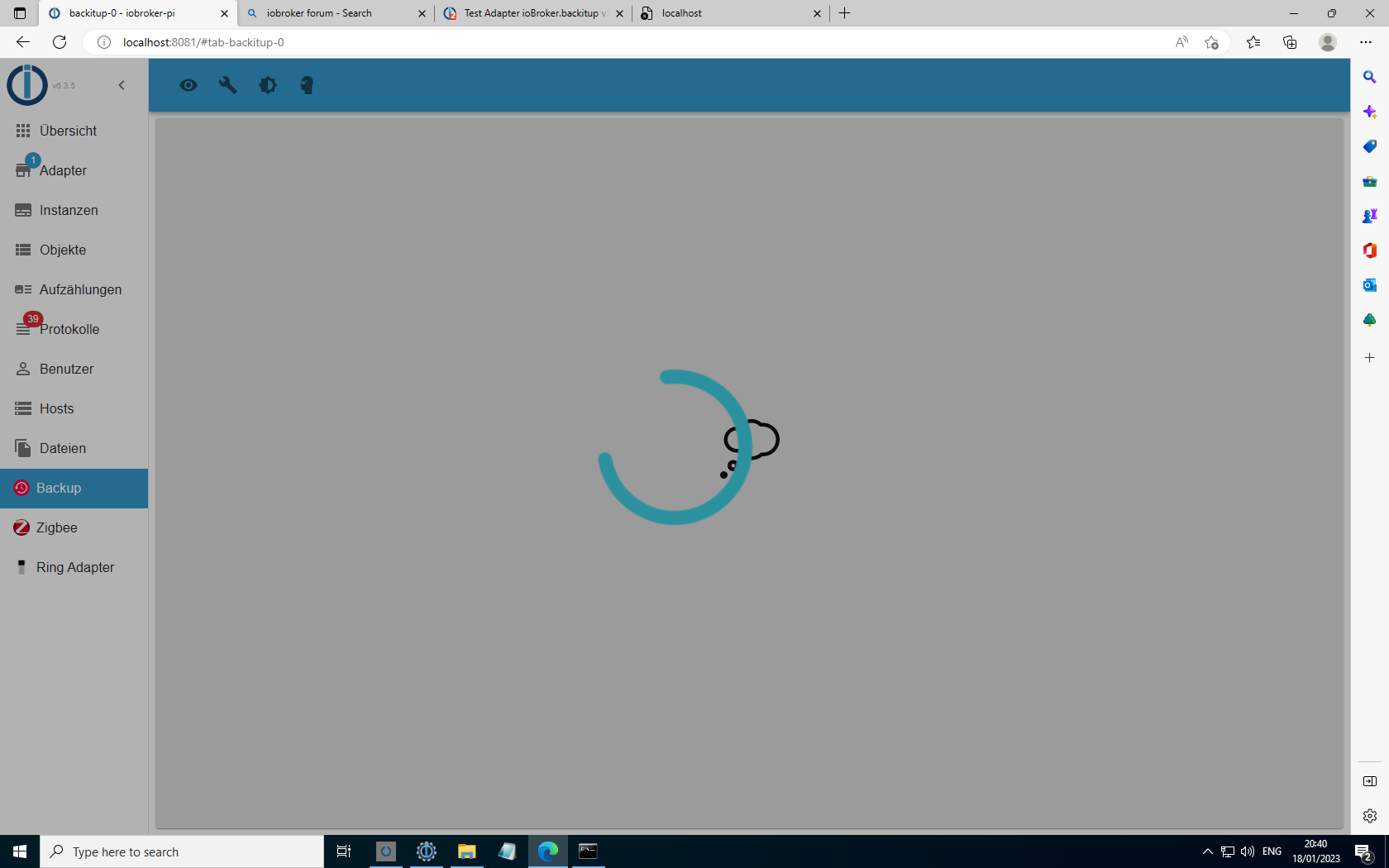
Diesmal war der Admin Ladebalken ständig zu sehen.
Hab dann stopIOB.bat gestartet und das kam nach ablauf der 15 sek. raus:
============================= Running Admin shell ============================= ************************************** Invoking UAC for Privilege Escalation ************************************** Waiting for 0 seconds, press a key to continue ... [DEBUG] [iobroker] Start ioBroker Restore ... node:events:505 throw er; // Unhandled 'error' event ^ Error: listen EADDRINUSE: address already in use :::8091 at Server.setupListenHandle [as _listen2] (node:net:1372:16) at listenInCluster (node:net:1420:12) at Server.listen (node:net:1508:7) at restoreIF (C:\Users\FujitsuSmartHome\iobroker-data\backitup\restore.js:297:16) at Object.<anonymous> (C:\Users\FujitsuSmartHome\iobroker-data\backitup\restore.js:314:9) at Module._compile (node:internal/modules/cjs/loader:1105:14) at Object.Module._extensions..js (node:internal/modules/cjs/loader:1159:10) at Module.load (node:internal/modules/cjs/loader:981:32) at Function.Module._load (node:internal/modules/cjs/loader:822:12) at Function.executeUserEntryPoint [as runMain] (node:internal/modules/run_main:77:12) Emitted 'error' event on Server instance at: at emitErrorNT (node:net:1399:8) at processTicksAndRejections (node:internal/process/task_queues:83:21) { code: 'EADDRINUSE', errno: -4091, syscall: 'listen', address: '::', port: 8091 } C:\Users\FujitsuSmartHome\iobroker-data\backitup> -
@simatec
Admin ist bei mir ganz normal über den Port 8081 zu erreichen. Weiß jetzt nicht wo 8091 herkommt.Hab nun den Rechner neugestartet. Den Inhalt von external.bat geändert.
Dann Sicherung abgerufen und gestartet.
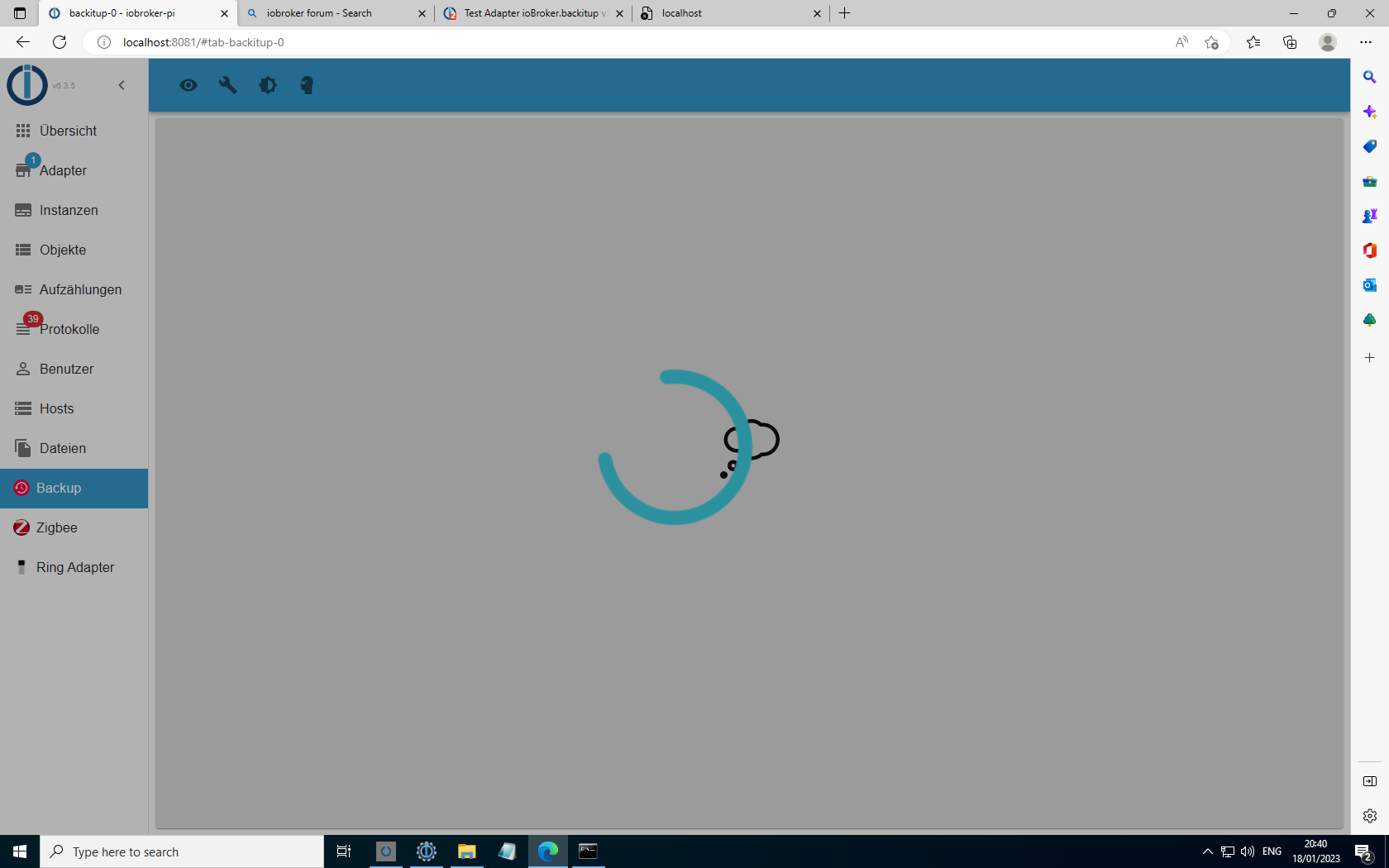
Diesmal war der Admin Ladebalken ständig zu sehen.
Hab dann stopIOB.bat gestartet und das kam nach ablauf der 15 sek. raus:
============================= Running Admin shell ============================= ************************************** Invoking UAC for Privilege Escalation ************************************** Waiting for 0 seconds, press a key to continue ... [DEBUG] [iobroker] Start ioBroker Restore ... node:events:505 throw er; // Unhandled 'error' event ^ Error: listen EADDRINUSE: address already in use :::8091 at Server.setupListenHandle [as _listen2] (node:net:1372:16) at listenInCluster (node:net:1420:12) at Server.listen (node:net:1508:7) at restoreIF (C:\Users\FujitsuSmartHome\iobroker-data\backitup\restore.js:297:16) at Object.<anonymous> (C:\Users\FujitsuSmartHome\iobroker-data\backitup\restore.js:314:9) at Module._compile (node:internal/modules/cjs/loader:1105:14) at Object.Module._extensions..js (node:internal/modules/cjs/loader:1159:10) at Module.load (node:internal/modules/cjs/loader:981:32) at Function.Module._load (node:internal/modules/cjs/loader:822:12) at Function.executeUserEntryPoint [as runMain] (node:internal/modules/run_main:77:12) Emitted 'error' event on Server instance at: at emitErrorNT (node:net:1399:8) at processTicksAndRejections (node:internal/process/task_queues:83:21) { code: 'EADDRINUSE', errno: -4091, syscall: 'listen', address: '::', port: 8091 } C:\Users\FujitsuSmartHome\iobroker-data\backitup> -
@dk43 OK das sieht erstmal garnicht so schlecht aus.
Starte mal den Restore und ignoriere erstmal den Fehler im Browser.
Warte mal 15-20 Minuten und starte falls es nicht von alleine passiert, den iobroker neu -
Tatsächlich ist jetzt alles vom alten System da.
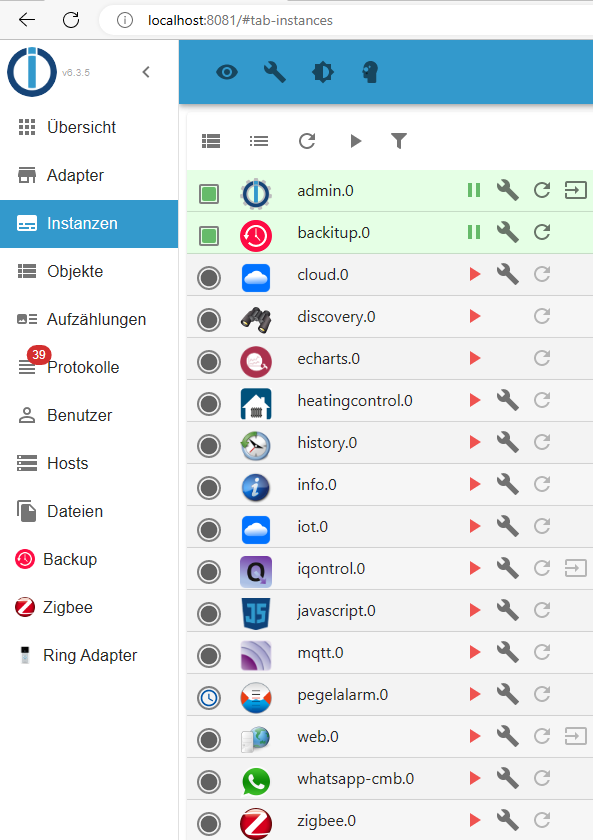
Würde mich schon interessieren woran es jetzt lag.
Vielen Dank für deine Arbeit :+1:
-
Noch vom Neustart mit dem Admin Ladebalken und dem händischen Ausführen von stopIOB.bat .
Bin nach 20 minuten rübergewchselt zu Instanzen und da waren dann die Adapter vom alten system zu sehen. -
@dk43 Kannst du bitte den Restore nochmal mit der v2.5.12 testen?
Hier sollte jetzt alles wieder funktionieren und auch das Webif für den restore sollte gehen.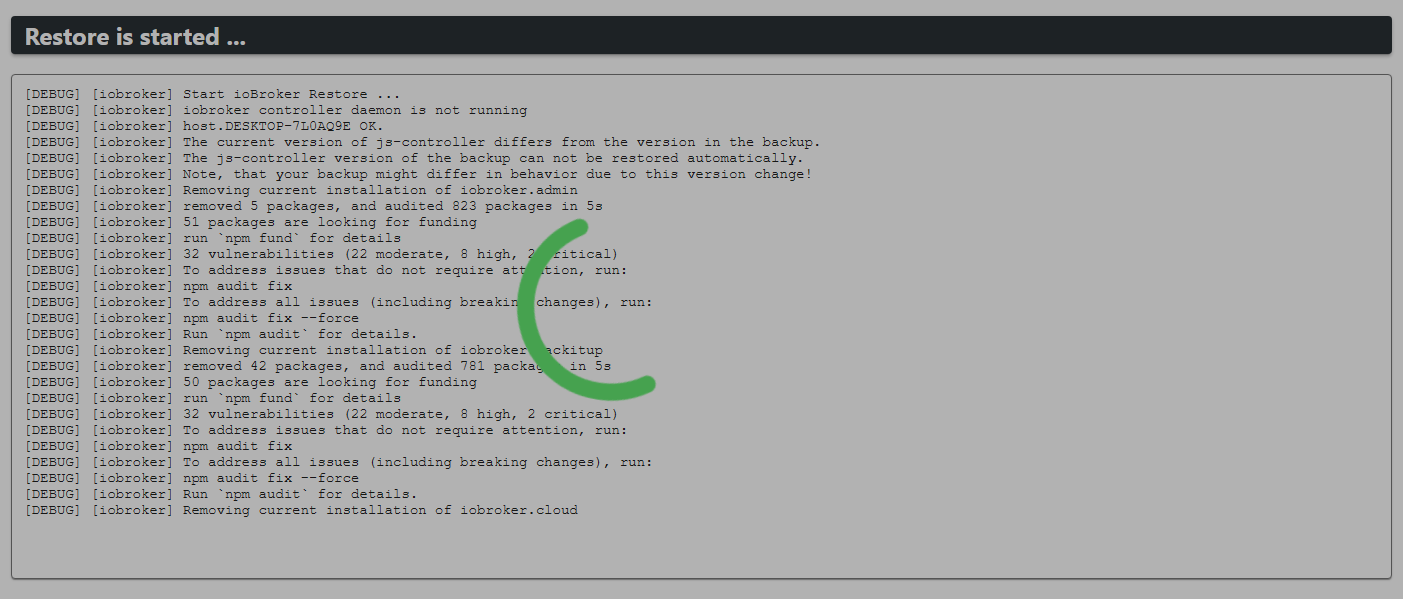
[DEBUG] [iobroker] Start ioBroker Restore ... [DEBUG] [iobroker] iobroker controller daemon is not running [DEBUG] [iobroker] host.DESKTOP-7L0AQ9E OK. [DEBUG] [iobroker] The current version of js-controller differs from the version in the backup. [DEBUG] [iobroker] The js-controller version of the backup can not be restored automatically. [DEBUG] [iobroker] Note, that your backup might differ in behavior due to this version change! [DEBUG] [iobroker] Removing current installation of iobroker.admin [DEBUG] [iobroker] removed 5 packages, and audited 823 packages in 5s [DEBUG] [iobroker] 51 packages are looking for funding [DEBUG] [iobroker] run `npm fund` for details [DEBUG] [iobroker] 32 vulnerabilities (22 moderate, 8 high, 2 critical) [DEBUG] [iobroker] To address issues that do not require attention, run: [DEBUG] [iobroker] npm audit fix [DEBUG] [iobroker] To address all issues (including breaking changes), run: [DEBUG] [iobroker] npm audit fix --force [DEBUG] [iobroker] Run `npm audit` for details. [DEBUG] [iobroker] Removing current installation of iobroker.backitup [DEBUG] [iobroker] removed 42 packages, and audited 781 packages in 5s [DEBUG] [iobroker] 50 packages are looking for funding [DEBUG] [iobroker] run `npm fund` for details [DEBUG] [iobroker] 32 vulnerabilities (22 moderate, 8 high, 2 critical) [DEBUG] [iobroker] To address issues that do not require attention, run: [DEBUG] [iobroker] npm audit fix [DEBUG] [iobroker] To address all issues (including breaking changes), run: [DEBUG] [iobroker] npm audit fix --force [DEBUG] [iobroker] Run `npm audit` for details. [DEBUG] [iobroker] Removing current installation of iobroker.cloud [DEBUG] [iobroker] removed 29 packages, and audited 752 packages in 4s [DEBUG] [iobroker] 49 packages are looking for funding [DEBUG] [iobroker] run `npm fund` for details [DEBUG] [iobroker] 27 vulnerabilities (22 moderate, 5 high) [DEBUG] [iobroker] To address issues that do not require attention, run: [DEBUG] [iobroker] npm audit fix [DEBUG] [iobroker] To address all issues (including breaking changes), run: [DEBUG] [iobroker] npm audit fix --force [DEBUG] [iobroker] Run `npm audit` for details. [DEBUG] [iobroker] Removing current installation of iobroker.discovery [DEBUG] [iobroker] removed 15 packages, and audited 737 packages in 8s [DEBUG] [iobroker] 49 packages are looking for funding [DEBUG] [iobroker] run `npm fund` for details [DEBUG] [iobroker] 23 vulnerabilities (21 moderate, 2 high) [DEBUG] [iobroker] To address issues that do not require attention, run: [DEBUG] [iobroker] npm audit fix [DEBUG] [iobroker] To address all issues (including breaking changes), run: [DEBUG] [iobroker] npm audit fix --force [DEBUG] [iobroker] Run `npm audit` for details. [DEBUG] [iobroker] Removing current installation of iobroker.echarts [DEBUG] [iobroker] removed 5 packages, and audited 732 packages in 5s [DEBUG] [iobroker] 49 packages are looking for funding [DEBUG] [iobroker] run `npm fund` for details [DEBUG] [iobroker] 23 vulnerabilities (21 moderate, 2 high) [DEBUG] [iobroker] To address issues that do not require attention, run: [DEBUG] [iobroker] npm audit fix [DEBUG] [iobroker] To address all issues (including breaking changes), run: [DEBUG] [iobroker] npm audit fix --force [DEBUG] [iobroker] Run `npm audit` for details. [DEBUG] [iobroker] Removing current installation of iobroker.heatingcontrol [DEBUG] [iobroker] removed 3 packages, and audited 729 packages in 5s [DEBUG] [iobroker] 49 packages are looking for funding [DEBUG] [iobroker] run `npm fund` for details [DEBUG] [iobroker] 23 vulnerabilities (21 moderate, 2 high) [DEBUG] [iobroker] To address issues that do not require attention, run: [DEBUG] [iobroker] npm audit fix [DEBUG] [iobroker] To address all issues (including breaking changes), run: [DEBUG] [iobroker] npm audit fix --force [DEBUG] [iobroker] Run `npm audit` for details. [DEBUG] [iobroker] Removing current installation of iobroker.history [DEBUG] [iobroker] removed 1 package, and audited 728 packages in 5s [DEBUG] [iobroker] 49 packages are looking for funding [DEBUG] [iobroker] run `npm fund` for details [DEBUG] [iobroker] 23 vulnerabilities (21 moderate, 2 high) [DEBUG] [iobroker] To address issues that do not require attention, run: [DEBUG] [iobroker] npm audit fix [DEBUG] [iobroker] To address all issues (including breaking changes), run: [DEBUG] [iobroker] npm audit fix --force [DEBUG] [iobroker] Run `npm audit` for details. [DEBUG] [iobroker] Removing current installation of iobroker.info [DEBUG] [iobroker] removed 4 packages, and audited 724 packages in 4s [DEBUG] [iobroker] 48 packages are looking for funding [DEBUG] [iobroker] run `npm fund` for details [DEBUG] [iobroker] 23 vulnerabilities (21 moderate, 2 high) [DEBUG] [iobroker] To address issues that do not require attention, run: [DEBUG] [iobroker] npm audit fix [DEBUG] [iobroker] To address all issues (including breaking changes), run: [DEBUG] [iobroker] npm audit fix --force [DEBUG] [iobroker] Run `npm audit` for details. [DEBUG] [iobroker] Removing current installation of iobroker.iot [DEBUG] [iobroker] removed 119 packages, and audited 605 packages in 6s [DEBUG] [iobroker] 40 packages are looking for funding [DEBUG] [iobroker] run `npm fund` for details [DEBUG] [iobroker] 20 vulnerabilities (18 moderate, 2 high) [DEBUG] [iobroker] To address issues that do not require attention, run: [DEBUG] [iobroker] npm audit fix [DEBUG] [iobroker] To address all issues (including breaking changes), run: [DEBUG] [iobroker] npm audit fix --force [DEBUG] [iobroker] Run `npm audit` for details. [DEBUG] [iobroker] Removing current installation of iobroker.iqontrol [DEBUG] [iobroker] removed 1 package, and audited 604 packages in 4s [DEBUG] [iobroker] 40 packages are looking for funding [DEBUG] [iobroker] run `npm fund` for details [DEBUG] [iobroker] 20 vulnerabilities (18 moderate, 2 high) [DEBUG] [iobroker] To address issues that do not require attention, run: [DEBUG] [iobroker] npm audit fix [DEBUG] [iobroker] To address all issues (including breaking changes), run: [DEBUG] [iobroker] npm audit fix --force [DEBUG] [iobroker] Run `npm audit` for details. [DEBUG] [iobroker] Removing current installation of iobroker.javascript [DEBUG] [iobroker] removed 23 packages, and audited 581 packages in 4s [DEBUG] [iobroker] 37 packages are looking for funding [DEBUG] [iobroker] run `npm fund` for details [DEBUG] [iobroker] 20 vulnerabilities (18 moderate, 2 high) [DEBUG] [iobroker] To address issues that do not require attention, run: [DEBUG] [iobroker] npm audit fix [DEBUG] [iobroker] To address all issues (including breaking changes), run: [DEBUG] [iobroker] npm audit fix --force [DEBUG] [iobroker] Run `npm audit` for details. [DEBUG] [iobroker] Removing current installation of iobroker.mqtt [DEBUG] [iobroker] removed 64 packages, and audited 517 packages in 4s [DEBUG] [iobroker] 35 packages are looking for funding [DEBUG] [iobroker] run `npm fund` for details [DEBUG] [iobroker] 20 vulnerabilities (18 moderate, 2 high) [DEBUG] [iobroker] To address issues that do not require attention, run: [DEBUG] [iobroker] npm audit fix [DEBUG] [iobroker] To address all issues (including breaking changes), run: [DEBUG] [iobroker] npm audit fix --force [DEBUG] [iobroker] Run `npm audit` for details. [DEBUG] [iobroker] Removing current installation of iobroker.pegelalarm [DEBUG] [iobroker] removed 2 packages, and audited 515 packages in 4s [DEBUG] [iobroker] 35 packages are looking for funding [DEBUG] [iobroker] run `npm fund` for details [DEBUG] [iobroker] 20 vulnerabilities (18 moderate, 2 high) [DEBUG] [iobroker] To address issues that do not require attention, run: [DEBUG] [iobroker] npm audit fix [DEBUG] [iobroker] To address all issues (including breaking changes), run: [DEBUG] [iobroker] npm audit fix --force [DEBUG] [iobroker] Run `npm audit` for details. [DEBUG] [iobroker] Removing current installation of iobroker.simple-api [DEBUG] [iobroker] up to date, audited 515 packages in 3s [DEBUG] [iobroker] 35 packages are looking for funding [DEBUG] [iobroker] run `npm fund` for details [DEBUG] [iobroker] 20 vulnerabilities (18 moderate, 2 high) [DEBUG] [iobroker] To address issues that do not require attention, run: [DEBUG] [iobroker] npm audit fix [DEBUG] [iobroker] To address all issues (including breaking changes), run: [DEBUG] [iobroker] npm audit fix --force [DEBUG] [iobroker] Run `npm audit` for details. [DEBUG] [iobroker] Removing current installation of iobroker.socketio [DEBUG] [iobroker] up to date, audited 515 packages in 4s [DEBUG] [iobroker] 35 packages are looking for funding [DEBUG] [iobroker] run `npm fund` for details [DEBUG] [iobroker] 20 vulnerabilities (18 moderate, 2 high) [DEBUG] [iobroker] To address issues that do not require attention, run: [DEBUG] [iobroker] npm audit fix [DEBUG] [iobroker] To address all issues (including breaking changes), run: [DEBUG] [iobroker] npm audit fix --force [DEBUG] [iobroker] Run `npm audit` for details. [DEBUG] [iobroker] Removing current installation of iobroker.web [DEBUG] [iobroker] removed 120 packages, and audited 395 packages in 4s [DEBUG] [iobroker] 28 packages are looking for funding [DEBUG] [iobroker] run `npm fund` for details [DEBUG] [iobroker] 16 vulnerabilities (14 moderate, 2 high) [DEBUG] [iobroker] To address issues that do not require attention, run: [DEBUG] [iobroker] npm audit fix [DEBUG] [iobroker] To address all issues (including breaking changes), run: [DEBUG] [iobroker] npm audit fix --force [DEBUG] [iobroker] Run `npm audit` for details. [DEBUG] [iobroker] Removing current installation of iobroker.whatsapp-cmb [DEBUG] [iobroker] removed 1 package, and audited 394 packages in 5s [DEBUG] [iobroker] 28 packages are looking for funding [DEBUG] [iobroker] run `npm fund` for details [DEBUG] [iobroker] 16 vulnerabilities (14 moderate, 2 high) [DEBUG] [iobroker] To address issues that do not require attention, run: [DEBUG] [iobroker] npm audit fix [DEBUG] [iobroker] To address all issues (including breaking changes), run: [DEBUG] [iobroker] npm audit fix --force [DEBUG] [iobroker] Run `npm audit` for details. [DEBUG] [iobroker] Removing current installation of iobroker.zigbee [DEBUG] [iobroker] removed 61 packages, and audited 333 packages in 3s [DEBUG] [iobroker] 13 packages are looking for funding [DEBUG] [iobroker] run `npm fund` for details [DEBUG] [iobroker] 16 vulnerabilities (14 moderate, 2 high) [DEBUG] [iobroker] To address issues that do not require attention, run: [DEBUG] [iobroker] npm audit fix [DEBUG] [iobroker] To address all issues (including breaking changes), run: [DEBUG] [iobroker] npm audit fix --force [DEBUG] [iobroker] Run `npm audit` for details. [DEBUG] [iobroker] host.DESKTOP-7L0AQ9E Clear all objects and states... [DEBUG] [iobroker] clean 2226 objects... [DEBUG] [iobroker] clean 1484 states... [DEBUG] [iobroker] host.DESKTOP-7L0AQ9E done. [DEBUG] [iobroker] host.DESKTOP-7L0AQ9E Processed 0/2230 objects [DEBUG] [iobroker] host.DESKTOP-7L0AQ9E Processed 200/2230 objects [DEBUG] [iobroker] host.DESKTOP-7L0AQ9E Processed 400/2230 objects [DEBUG] [iobroker] host.DESKTOP-7L0AQ9E Processed 600/2230 objects [DEBUG] [iobroker] host.DESKTOP-7L0AQ9E Processed 800/2230 objects [DEBUG] [iobroker] host.DESKTOP-7L0AQ9E Processed 1000/2230 objects [DEBUG] [iobroker] host.DESKTOP-7L0AQ9E Processed 1200/2230 objects [DEBUG] [iobroker] host.DESKTOP-7L0AQ9E Processed 1400/2230 objects [DEBUG] [iobroker] host.DESKTOP-7L0AQ9E Processed 1600/2230 objects [DEBUG] [iobroker] host.DESKTOP-7L0AQ9E Processed 1800/2230 objects [DEBUG] [iobroker] host.DESKTOP-7L0AQ9E Processed 2000/2230 objects [DEBUG] [iobroker] host.DESKTOP-7L0AQ9E Processed 2200/2230 objects [DEBUG] [iobroker] 2230 objects restored. [DEBUG] [iobroker] host.DESKTOP-7L0AQ9E Processed 0/1484 states [DEBUG] [iobroker] host.DESKTOP-7L0AQ9E Processed 200/1484 states [DEBUG] [iobroker] host.DESKTOP-7L0AQ9E Processed 400/1484 states [DEBUG] [iobroker] host.DESKTOP-7L0AQ9E Processed 600/1484 states [DEBUG] [iobroker] host.DESKTOP-7L0AQ9E Processed 800/1484 states [DEBUG] [iobroker] host.DESKTOP-7L0AQ9E Processed 1000/1484 states [DEBUG] [iobroker] host.DESKTOP-7L0AQ9E Processed 1200/1484 states [DEBUG] [iobroker] host.DESKTOP-7L0AQ9E Processed 1400/1484 states [DEBUG] [iobroker] 1484 states restored. [DEBUG] [iobroker] host.DESKTOP-7L0AQ9E Upload user file "iqontrol.meta/userimages/usericons/90-103-41-1_219914_640x480_600x600.jpg [DEBUG] [iobroker] host.DESKTOP-7L0AQ9E Upload user file "iqontrol.meta/userimages/usericons/abGAS.png [DEBUG] [iobroker] host.DESKTOP-7L0AQ9E Upload user file "iqontrol.meta/userimages/usericons/aqara.jpg [DEBUG] [iobroker] host.DESKTOP-7L0AQ9E Upload user file "iqontrol.meta/userimages/usericons/automatik off.png [DEBUG] [iobroker] host.DESKTOP-7L0AQ9E Upload user file "iqontrol.meta/userimages/usericons/automatik on.png [DEBUG] [iobroker] host.DESKTOP-7L0AQ9E Upload user file "iqontrol.meta/userimages/usericons/eco off.png [DEBUG] [iobroker] host.DESKTOP-7L0AQ9E Upload user file "iqontrol.meta/userimages/usericons/eco.png [DEBUG] [iobroker] host.DESKTOP-7L0AQ9E Upload user file "iqontrol.meta/userimages/usericons/FBh.png [DEBUG] [iobroker] host.DESKTOP-7L0AQ9E Upload user file "iqontrol.meta/userimages/usericons/Rücklauf.png [DEBUG] [iobroker] host.DESKTOP-7L0AQ9E Upload user file "iqontrol.meta/userimages/usericons/Vorlauf.png [DEBUG] [iobroker] host.DESKTOP-7L0AQ9E Upload user file "iqontrol.meta/userimages/usericons/warmwasser.png [DEBUG] [iobroker] host.DESKTOP-7L0AQ9E Upload user file "iqontrol.meta/userimages/wallpaperbetter.jpg [DEBUG] [iobroker] Reinstalling adapter "admin" from "iobroker.admin@6.3.5" [DEBUG] [iobroker] added 78 packages, and audited 411 packages in 9s [DEBUG] [iobroker] 20 packages are looking for funding [DEBUG] [iobroker] run `npm fund` for details [DEBUG] [iobroker] 16 vulnerabilities (14 moderate, 2 high) [DEBUG] [iobroker] To address issues that do not require attention, run: [DEBUG] [iobroker] npm audit fix [DEBUG] [iobroker] To address all issues (including breaking changes), run: [DEBUG] [iobroker] npm audit fix --force [DEBUG] [iobroker] Run `npm audit` for details. [DEBUG] [iobroker] Reinstalling adapter "backitup" from "iobroker.backitup@2.5.9" [DEBUG] [iobroker] added 71 packages, and audited 482 packages in 5s [DEBUG] [iobroker] 24 packages are looking for funding [DEBUG] [iobroker] run `npm fund` for details [DEBUG] [iobroker] 16 vulnerabilities (14 moderate, 2 high) [DEBUG] [iobroker] To address issues that do not require attention, run: [DEBUG] [iobroker] npm audit fix [DEBUG] [iobroker] To address all issues (including breaking changes), run: [DEBUG] [iobroker] npm audit fix --force [DEBUG] [iobroker] Run `npm audit` for details. [DEBUG] [iobroker] Forced restore - executing setup ... [DEBUG] [iobroker] System successfully restored! [DEBUG] [iobroker] ioBroker Restore completed successfully [EXIT] 0 **** Restore completed successfully!! **** -
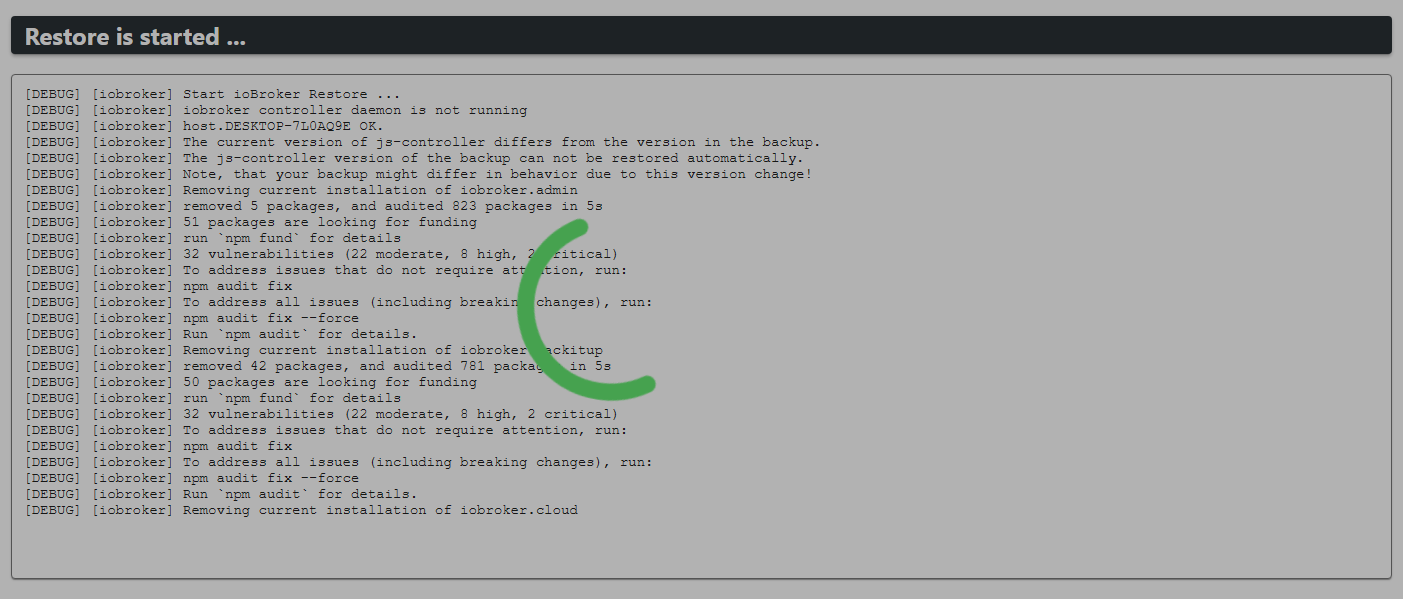
[DEBUG] [iobroker] Start ioBroker Restore ... [DEBUG] [iobroker] iobroker controller daemon is not running [DEBUG] [iobroker] host.DESKTOP-7L0AQ9E OK. [DEBUG] [iobroker] The current version of js-controller differs from the version in the backup. [DEBUG] [iobroker] The js-controller version of the backup can not be restored automatically. [DEBUG] [iobroker] Note, that your backup might differ in behavior due to this version change! [DEBUG] [iobroker] Removing current installation of iobroker.admin [DEBUG] [iobroker] removed 5 packages, and audited 823 packages in 5s [DEBUG] [iobroker] 51 packages are looking for funding [DEBUG] [iobroker] run `npm fund` for details [DEBUG] [iobroker] 32 vulnerabilities (22 moderate, 8 high, 2 critical) [DEBUG] [iobroker] To address issues that do not require attention, run: [DEBUG] [iobroker] npm audit fix [DEBUG] [iobroker] To address all issues (including breaking changes), run: [DEBUG] [iobroker] npm audit fix --force [DEBUG] [iobroker] Run `npm audit` for details. [DEBUG] [iobroker] Removing current installation of iobroker.backitup [DEBUG] [iobroker] removed 42 packages, and audited 781 packages in 5s [DEBUG] [iobroker] 50 packages are looking for funding [DEBUG] [iobroker] run `npm fund` for details [DEBUG] [iobroker] 32 vulnerabilities (22 moderate, 8 high, 2 critical) [DEBUG] [iobroker] To address issues that do not require attention, run: [DEBUG] [iobroker] npm audit fix [DEBUG] [iobroker] To address all issues (including breaking changes), run: [DEBUG] [iobroker] npm audit fix --force [DEBUG] [iobroker] Run `npm audit` for details. [DEBUG] [iobroker] Removing current installation of iobroker.cloud [DEBUG] [iobroker] removed 29 packages, and audited 752 packages in 4s [DEBUG] [iobroker] 49 packages are looking for funding [DEBUG] [iobroker] run `npm fund` for details [DEBUG] [iobroker] 27 vulnerabilities (22 moderate, 5 high) [DEBUG] [iobroker] To address issues that do not require attention, run: [DEBUG] [iobroker] npm audit fix [DEBUG] [iobroker] To address all issues (including breaking changes), run: [DEBUG] [iobroker] npm audit fix --force [DEBUG] [iobroker] Run `npm audit` for details. [DEBUG] [iobroker] Removing current installation of iobroker.discovery [DEBUG] [iobroker] removed 15 packages, and audited 737 packages in 8s [DEBUG] [iobroker] 49 packages are looking for funding [DEBUG] [iobroker] run `npm fund` for details [DEBUG] [iobroker] 23 vulnerabilities (21 moderate, 2 high) [DEBUG] [iobroker] To address issues that do not require attention, run: [DEBUG] [iobroker] npm audit fix [DEBUG] [iobroker] To address all issues (including breaking changes), run: [DEBUG] [iobroker] npm audit fix --force [DEBUG] [iobroker] Run `npm audit` for details. [DEBUG] [iobroker] Removing current installation of iobroker.echarts [DEBUG] [iobroker] removed 5 packages, and audited 732 packages in 5s [DEBUG] [iobroker] 49 packages are looking for funding [DEBUG] [iobroker] run `npm fund` for details [DEBUG] [iobroker] 23 vulnerabilities (21 moderate, 2 high) [DEBUG] [iobroker] To address issues that do not require attention, run: [DEBUG] [iobroker] npm audit fix [DEBUG] [iobroker] To address all issues (including breaking changes), run: [DEBUG] [iobroker] npm audit fix --force [DEBUG] [iobroker] Run `npm audit` for details. [DEBUG] [iobroker] Removing current installation of iobroker.heatingcontrol [DEBUG] [iobroker] removed 3 packages, and audited 729 packages in 5s [DEBUG] [iobroker] 49 packages are looking for funding [DEBUG] [iobroker] run `npm fund` for details [DEBUG] [iobroker] 23 vulnerabilities (21 moderate, 2 high) [DEBUG] [iobroker] To address issues that do not require attention, run: [DEBUG] [iobroker] npm audit fix [DEBUG] [iobroker] To address all issues (including breaking changes), run: [DEBUG] [iobroker] npm audit fix --force [DEBUG] [iobroker] Run `npm audit` for details. [DEBUG] [iobroker] Removing current installation of iobroker.history [DEBUG] [iobroker] removed 1 package, and audited 728 packages in 5s [DEBUG] [iobroker] 49 packages are looking for funding [DEBUG] [iobroker] run `npm fund` for details [DEBUG] [iobroker] 23 vulnerabilities (21 moderate, 2 high) [DEBUG] [iobroker] To address issues that do not require attention, run: [DEBUG] [iobroker] npm audit fix [DEBUG] [iobroker] To address all issues (including breaking changes), run: [DEBUG] [iobroker] npm audit fix --force [DEBUG] [iobroker] Run `npm audit` for details. [DEBUG] [iobroker] Removing current installation of iobroker.info [DEBUG] [iobroker] removed 4 packages, and audited 724 packages in 4s [DEBUG] [iobroker] 48 packages are looking for funding [DEBUG] [iobroker] run `npm fund` for details [DEBUG] [iobroker] 23 vulnerabilities (21 moderate, 2 high) [DEBUG] [iobroker] To address issues that do not require attention, run: [DEBUG] [iobroker] npm audit fix [DEBUG] [iobroker] To address all issues (including breaking changes), run: [DEBUG] [iobroker] npm audit fix --force [DEBUG] [iobroker] Run `npm audit` for details. [DEBUG] [iobroker] Removing current installation of iobroker.iot [DEBUG] [iobroker] removed 119 packages, and audited 605 packages in 6s [DEBUG] [iobroker] 40 packages are looking for funding [DEBUG] [iobroker] run `npm fund` for details [DEBUG] [iobroker] 20 vulnerabilities (18 moderate, 2 high) [DEBUG] [iobroker] To address issues that do not require attention, run: [DEBUG] [iobroker] npm audit fix [DEBUG] [iobroker] To address all issues (including breaking changes), run: [DEBUG] [iobroker] npm audit fix --force [DEBUG] [iobroker] Run `npm audit` for details. [DEBUG] [iobroker] Removing current installation of iobroker.iqontrol [DEBUG] [iobroker] removed 1 package, and audited 604 packages in 4s [DEBUG] [iobroker] 40 packages are looking for funding [DEBUG] [iobroker] run `npm fund` for details [DEBUG] [iobroker] 20 vulnerabilities (18 moderate, 2 high) [DEBUG] [iobroker] To address issues that do not require attention, run: [DEBUG] [iobroker] npm audit fix [DEBUG] [iobroker] To address all issues (including breaking changes), run: [DEBUG] [iobroker] npm audit fix --force [DEBUG] [iobroker] Run `npm audit` for details. [DEBUG] [iobroker] Removing current installation of iobroker.javascript [DEBUG] [iobroker] removed 23 packages, and audited 581 packages in 4s [DEBUG] [iobroker] 37 packages are looking for funding [DEBUG] [iobroker] run `npm fund` for details [DEBUG] [iobroker] 20 vulnerabilities (18 moderate, 2 high) [DEBUG] [iobroker] To address issues that do not require attention, run: [DEBUG] [iobroker] npm audit fix [DEBUG] [iobroker] To address all issues (including breaking changes), run: [DEBUG] [iobroker] npm audit fix --force [DEBUG] [iobroker] Run `npm audit` for details. [DEBUG] [iobroker] Removing current installation of iobroker.mqtt [DEBUG] [iobroker] removed 64 packages, and audited 517 packages in 4s [DEBUG] [iobroker] 35 packages are looking for funding [DEBUG] [iobroker] run `npm fund` for details [DEBUG] [iobroker] 20 vulnerabilities (18 moderate, 2 high) [DEBUG] [iobroker] To address issues that do not require attention, run: [DEBUG] [iobroker] npm audit fix [DEBUG] [iobroker] To address all issues (including breaking changes), run: [DEBUG] [iobroker] npm audit fix --force [DEBUG] [iobroker] Run `npm audit` for details. [DEBUG] [iobroker] Removing current installation of iobroker.pegelalarm [DEBUG] [iobroker] removed 2 packages, and audited 515 packages in 4s [DEBUG] [iobroker] 35 packages are looking for funding [DEBUG] [iobroker] run `npm fund` for details [DEBUG] [iobroker] 20 vulnerabilities (18 moderate, 2 high) [DEBUG] [iobroker] To address issues that do not require attention, run: [DEBUG] [iobroker] npm audit fix [DEBUG] [iobroker] To address all issues (including breaking changes), run: [DEBUG] [iobroker] npm audit fix --force [DEBUG] [iobroker] Run `npm audit` for details. [DEBUG] [iobroker] Removing current installation of iobroker.simple-api [DEBUG] [iobroker] up to date, audited 515 packages in 3s [DEBUG] [iobroker] 35 packages are looking for funding [DEBUG] [iobroker] run `npm fund` for details [DEBUG] [iobroker] 20 vulnerabilities (18 moderate, 2 high) [DEBUG] [iobroker] To address issues that do not require attention, run: [DEBUG] [iobroker] npm audit fix [DEBUG] [iobroker] To address all issues (including breaking changes), run: [DEBUG] [iobroker] npm audit fix --force [DEBUG] [iobroker] Run `npm audit` for details. [DEBUG] [iobroker] Removing current installation of iobroker.socketio [DEBUG] [iobroker] up to date, audited 515 packages in 4s [DEBUG] [iobroker] 35 packages are looking for funding [DEBUG] [iobroker] run `npm fund` for details [DEBUG] [iobroker] 20 vulnerabilities (18 moderate, 2 high) [DEBUG] [iobroker] To address issues that do not require attention, run: [DEBUG] [iobroker] npm audit fix [DEBUG] [iobroker] To address all issues (including breaking changes), run: [DEBUG] [iobroker] npm audit fix --force [DEBUG] [iobroker] Run `npm audit` for details. [DEBUG] [iobroker] Removing current installation of iobroker.web [DEBUG] [iobroker] removed 120 packages, and audited 395 packages in 4s [DEBUG] [iobroker] 28 packages are looking for funding [DEBUG] [iobroker] run `npm fund` for details [DEBUG] [iobroker] 16 vulnerabilities (14 moderate, 2 high) [DEBUG] [iobroker] To address issues that do not require attention, run: [DEBUG] [iobroker] npm audit fix [DEBUG] [iobroker] To address all issues (including breaking changes), run: [DEBUG] [iobroker] npm audit fix --force [DEBUG] [iobroker] Run `npm audit` for details. [DEBUG] [iobroker] Removing current installation of iobroker.whatsapp-cmb [DEBUG] [iobroker] removed 1 package, and audited 394 packages in 5s [DEBUG] [iobroker] 28 packages are looking for funding [DEBUG] [iobroker] run `npm fund` for details [DEBUG] [iobroker] 16 vulnerabilities (14 moderate, 2 high) [DEBUG] [iobroker] To address issues that do not require attention, run: [DEBUG] [iobroker] npm audit fix [DEBUG] [iobroker] To address all issues (including breaking changes), run: [DEBUG] [iobroker] npm audit fix --force [DEBUG] [iobroker] Run `npm audit` for details. [DEBUG] [iobroker] Removing current installation of iobroker.zigbee [DEBUG] [iobroker] removed 61 packages, and audited 333 packages in 3s [DEBUG] [iobroker] 13 packages are looking for funding [DEBUG] [iobroker] run `npm fund` for details [DEBUG] [iobroker] 16 vulnerabilities (14 moderate, 2 high) [DEBUG] [iobroker] To address issues that do not require attention, run: [DEBUG] [iobroker] npm audit fix [DEBUG] [iobroker] To address all issues (including breaking changes), run: [DEBUG] [iobroker] npm audit fix --force [DEBUG] [iobroker] Run `npm audit` for details. [DEBUG] [iobroker] host.DESKTOP-7L0AQ9E Clear all objects and states... [DEBUG] [iobroker] clean 2226 objects... [DEBUG] [iobroker] clean 1484 states... [DEBUG] [iobroker] host.DESKTOP-7L0AQ9E done. [DEBUG] [iobroker] host.DESKTOP-7L0AQ9E Processed 0/2230 objects [DEBUG] [iobroker] host.DESKTOP-7L0AQ9E Processed 200/2230 objects [DEBUG] [iobroker] host.DESKTOP-7L0AQ9E Processed 400/2230 objects [DEBUG] [iobroker] host.DESKTOP-7L0AQ9E Processed 600/2230 objects [DEBUG] [iobroker] host.DESKTOP-7L0AQ9E Processed 800/2230 objects [DEBUG] [iobroker] host.DESKTOP-7L0AQ9E Processed 1000/2230 objects [DEBUG] [iobroker] host.DESKTOP-7L0AQ9E Processed 1200/2230 objects [DEBUG] [iobroker] host.DESKTOP-7L0AQ9E Processed 1400/2230 objects [DEBUG] [iobroker] host.DESKTOP-7L0AQ9E Processed 1600/2230 objects [DEBUG] [iobroker] host.DESKTOP-7L0AQ9E Processed 1800/2230 objects [DEBUG] [iobroker] host.DESKTOP-7L0AQ9E Processed 2000/2230 objects [DEBUG] [iobroker] host.DESKTOP-7L0AQ9E Processed 2200/2230 objects [DEBUG] [iobroker] 2230 objects restored. [DEBUG] [iobroker] host.DESKTOP-7L0AQ9E Processed 0/1484 states [DEBUG] [iobroker] host.DESKTOP-7L0AQ9E Processed 200/1484 states [DEBUG] [iobroker] host.DESKTOP-7L0AQ9E Processed 400/1484 states [DEBUG] [iobroker] host.DESKTOP-7L0AQ9E Processed 600/1484 states [DEBUG] [iobroker] host.DESKTOP-7L0AQ9E Processed 800/1484 states [DEBUG] [iobroker] host.DESKTOP-7L0AQ9E Processed 1000/1484 states [DEBUG] [iobroker] host.DESKTOP-7L0AQ9E Processed 1200/1484 states [DEBUG] [iobroker] host.DESKTOP-7L0AQ9E Processed 1400/1484 states [DEBUG] [iobroker] 1484 states restored. [DEBUG] [iobroker] host.DESKTOP-7L0AQ9E Upload user file "iqontrol.meta/userimages/usericons/90-103-41-1_219914_640x480_600x600.jpg [DEBUG] [iobroker] host.DESKTOP-7L0AQ9E Upload user file "iqontrol.meta/userimages/usericons/abGAS.png [DEBUG] [iobroker] host.DESKTOP-7L0AQ9E Upload user file "iqontrol.meta/userimages/usericons/aqara.jpg [DEBUG] [iobroker] host.DESKTOP-7L0AQ9E Upload user file "iqontrol.meta/userimages/usericons/automatik off.png [DEBUG] [iobroker] host.DESKTOP-7L0AQ9E Upload user file "iqontrol.meta/userimages/usericons/automatik on.png [DEBUG] [iobroker] host.DESKTOP-7L0AQ9E Upload user file "iqontrol.meta/userimages/usericons/eco off.png [DEBUG] [iobroker] host.DESKTOP-7L0AQ9E Upload user file "iqontrol.meta/userimages/usericons/eco.png [DEBUG] [iobroker] host.DESKTOP-7L0AQ9E Upload user file "iqontrol.meta/userimages/usericons/FBh.png [DEBUG] [iobroker] host.DESKTOP-7L0AQ9E Upload user file "iqontrol.meta/userimages/usericons/Rücklauf.png [DEBUG] [iobroker] host.DESKTOP-7L0AQ9E Upload user file "iqontrol.meta/userimages/usericons/Vorlauf.png [DEBUG] [iobroker] host.DESKTOP-7L0AQ9E Upload user file "iqontrol.meta/userimages/usericons/warmwasser.png [DEBUG] [iobroker] host.DESKTOP-7L0AQ9E Upload user file "iqontrol.meta/userimages/wallpaperbetter.jpg [DEBUG] [iobroker] Reinstalling adapter "admin" from "iobroker.admin@6.3.5" [DEBUG] [iobroker] added 78 packages, and audited 411 packages in 9s [DEBUG] [iobroker] 20 packages are looking for funding [DEBUG] [iobroker] run `npm fund` for details [DEBUG] [iobroker] 16 vulnerabilities (14 moderate, 2 high) [DEBUG] [iobroker] To address issues that do not require attention, run: [DEBUG] [iobroker] npm audit fix [DEBUG] [iobroker] To address all issues (including breaking changes), run: [DEBUG] [iobroker] npm audit fix --force [DEBUG] [iobroker] Run `npm audit` for details. [DEBUG] [iobroker] Reinstalling adapter "backitup" from "iobroker.backitup@2.5.9" [DEBUG] [iobroker] added 71 packages, and audited 482 packages in 5s [DEBUG] [iobroker] 24 packages are looking for funding [DEBUG] [iobroker] run `npm fund` for details [DEBUG] [iobroker] 16 vulnerabilities (14 moderate, 2 high) [DEBUG] [iobroker] To address issues that do not require attention, run: [DEBUG] [iobroker] npm audit fix [DEBUG] [iobroker] To address all issues (including breaking changes), run: [DEBUG] [iobroker] npm audit fix --force [DEBUG] [iobroker] Run `npm audit` for details. [DEBUG] [iobroker] Forced restore - executing setup ... [DEBUG] [iobroker] System successfully restored! [DEBUG] [iobroker] ioBroker Restore completed successfully [EXIT] 0 **** Restore completed successfully!! **** -
Nachdem die Tage im Latest eine BackitUp Version erschienen ist, die ein fehlerhaftes Restore unter Windows koorigieren sollte, habe ich auf meinem Testsystem mal ein Backup File mit der Adapter Version 2.5.12 eingespielt.
Hier das Log dazu:
Bis dahin sah es soweit gut aus. Dann kam jedoch etwas was mir vor ein paar Wochen bei einem Restore auch unter Linux passiert ist. Das Restore, welches von meinem Produktiv System stammt, wurde nicht an den neuen Host Namen angepasst. Folglich war der Admin nicht mehr erreichbar.
Ich habe dem Admin dann den Port 8089 verpasst und ich hatte wieder Zugriff - jedoch war die Position für den Hostnamen Leer. Ich bin dann wieder zurück auf 8081 und hatte eine weitere Admin Instanz, dieses mal aber mit dem Hostnamen des Restore System.
Wenn ich das letztes mal richtig verstanden haben, sollte der Hostname aber im Rahmen des Restore, auf den Namen des lokalen Systems angepasst werden - Richtig?
Jetzt ist das bei mir schon das zweite mal passiert - einmal unter Linux, einmal unter Windows. Wo könnte das Problem liegen?
C:\ioBroker>iobroker list instances system.adapter.admin.0 : admin : HobbyPC - enabled, port: 8081, bind: 0.0.0.0, run as: admin + system.adapter.admin.2 : admin : GLT(GLT) - enabled, port: 8081, bind: 0.0.0.0, run as: adminSo, ich habe die Admin Instanzen jetzt mit einem
iobroker host thisgerade gezogen und habe gerade noch einmal ein erneutes Restore mit der gleichen Datei angestoßen. Mal schauen was jetzt passiert.Das Log File ist schonmal wieder gleich - würde es hier ja posten, aber dann hat der Beitrag die 10.000 Zeichen Grenze überschritten.
Jetzt lassen wir mal die Adapter aktualisieren und gucken ob dieses mal der Hostname auf das Lokale System geändert wird.
-
Nachdem die Tage im Latest eine BackitUp Version erschienen ist, die ein fehlerhaftes Restore unter Windows koorigieren sollte, habe ich auf meinem Testsystem mal ein Backup File mit der Adapter Version 2.5.12 eingespielt.
Hier das Log dazu:
Bis dahin sah es soweit gut aus. Dann kam jedoch etwas was mir vor ein paar Wochen bei einem Restore auch unter Linux passiert ist. Das Restore, welches von meinem Produktiv System stammt, wurde nicht an den neuen Host Namen angepasst. Folglich war der Admin nicht mehr erreichbar.
Ich habe dem Admin dann den Port 8089 verpasst und ich hatte wieder Zugriff - jedoch war die Position für den Hostnamen Leer. Ich bin dann wieder zurück auf 8081 und hatte eine weitere Admin Instanz, dieses mal aber mit dem Hostnamen des Restore System.
Wenn ich das letztes mal richtig verstanden haben, sollte der Hostname aber im Rahmen des Restore, auf den Namen des lokalen Systems angepasst werden - Richtig?
Jetzt ist das bei mir schon das zweite mal passiert - einmal unter Linux, einmal unter Windows. Wo könnte das Problem liegen?
C:\ioBroker>iobroker list instances system.adapter.admin.0 : admin : HobbyPC - enabled, port: 8081, bind: 0.0.0.0, run as: admin + system.adapter.admin.2 : admin : GLT(GLT) - enabled, port: 8081, bind: 0.0.0.0, run as: adminSo, ich habe die Admin Instanzen jetzt mit einem
iobroker host thisgerade gezogen und habe gerade noch einmal ein erneutes Restore mit der gleichen Datei angestoßen. Mal schauen was jetzt passiert.Das Log File ist schonmal wieder gleich - würde es hier ja posten, aber dann hat der Beitrag die 10.000 Zeichen Grenze überschritten.
Jetzt lassen wir mal die Adapter aktualisieren und gucken ob dieses mal der Hostname auf das Lokale System geändert wird.
So jetzt haben wir es wieder - das Restore hängt seit einer 1/4 Stunde an dieser Position fest - sorry, aber ich kann nur einen Screenshot posten, weil die "markieren" Funktion des Konsolen Fenster ebenfalls eingefroren ist.
Breche ich an dieser Stelle ab, habe ich vermutlich wieder das Hostnamen Problem. Das heißt für mich, das dass Backup, welches via BackitUp von meinem Produktivsystem erstellt wurde, irgend eine Besonderheit haben muss, was einen ordnungsgemäßen Restore nicht zuläßt - egal auf welcher Installation (Windows oder Linux) ich ioB aufgesetzt habe.
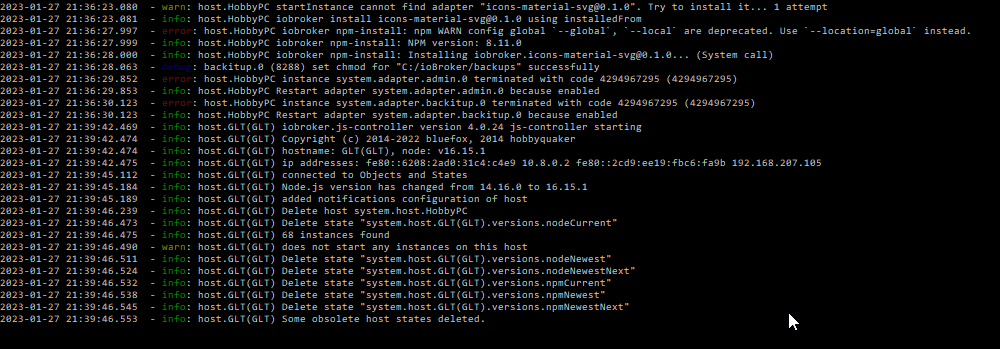
Genauso ist es - nach Abbruch kein Admin Zugriff mehr. Mit
iobroker host thiskommt man wieder auf den Admin drauf, wo nur 3 Adapter installiert sind, aber alle Instanz Namen in "grau" dort stehen.Nach kuzer Zeit kann man im Konsolen Fenster mit
iobroker logs --watchsehen, das dass Restore, bzw. der Download der Adapter fortgesetzt wird. -
So jetzt haben wir es wieder - das Restore hängt seit einer 1/4 Stunde an dieser Position fest - sorry, aber ich kann nur einen Screenshot posten, weil die "markieren" Funktion des Konsolen Fenster ebenfalls eingefroren ist.
Breche ich an dieser Stelle ab, habe ich vermutlich wieder das Hostnamen Problem. Das heißt für mich, das dass Backup, welches via BackitUp von meinem Produktivsystem erstellt wurde, irgend eine Besonderheit haben muss, was einen ordnungsgemäßen Restore nicht zuläßt - egal auf welcher Installation (Windows oder Linux) ich ioB aufgesetzt habe.
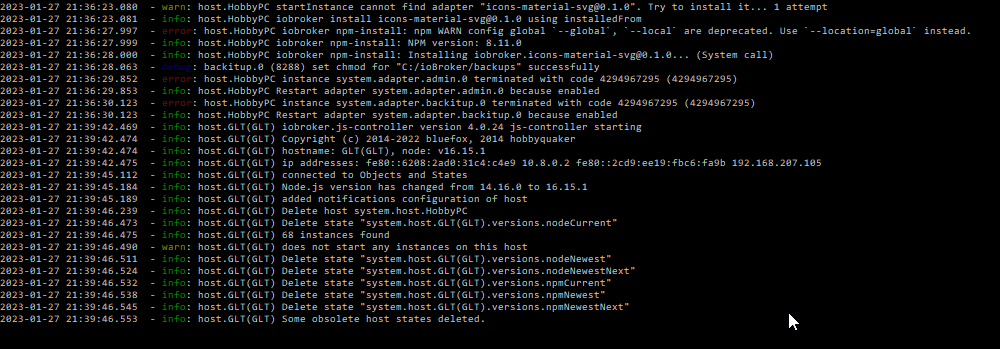
Genauso ist es - nach Abbruch kein Admin Zugriff mehr. Mit
iobroker host thiskommt man wieder auf den Admin drauf, wo nur 3 Adapter installiert sind, aber alle Instanz Namen in "grau" dort stehen.Nach kuzer Zeit kann man im Konsolen Fenster mit
iobroker logs --watchsehen, das dass Restore, bzw. der Download der Adapter fortgesetzt wird.Genauso ist es - nach Abbruch kein Admin Zugriff mehr. Mit iobroker host this kommt man wieder auf den Admin drauf, wo nur 3 Adapter installiert sind, aber alle Instanz Namen in "grau" dort stehen.
Ist doch normal, wenn sich der Hostname ändert.
Und das erst alle Adapter installieren ist auch logisch.Was das hängen bleiben angeht, versuche mal den Restore über die CLI. Ist zwar der komplett identische Prozess, aber eventuell bekommt man da mehr an Fehlern angezeigt.
Sonst mal mit der Fehlermeldung mit der er hängen bleibt ein Issue im js-controller aufmachen
-
Started iobroker ... [DEBUG] [iobroker] - host.iobroker 45332 states saved [DEBUG] [iobroker] - host.iobroker 35216 objects saved [DEBUG] [iobroker] - Backup created: /opt/iobroker/backups/iobroker_2023_02_10-08_32_53_backupiobroker.tar.gz [DEBUG] [iobroker] - done [DEBUG] [influxDB] - InfluxDB-Backup started ... [DEBUG] [influxDB] - Start InfluxDB Backup ... [DEBUG] [influxDB] - InfluxDB Backup tmp directory created [DEBUG] [influxDB] - Try deleting the InfluxDB tmp directory [DEBUG] [influxDB] - InfluxDB tmp directory was successfully deleted [DEBUG] [influxDB] - [ERROR] [influxDB] - Error: Command failed: influx backup --bucket iobroker -t influx auth list -t 1pRxyeDJKPVX_QkyLz-jiGerRGU43WBKyguqQJqTA4VVb1UmZWttZITeE5njbYQWrf5-Bd__-8u9tjQvryADPA== "/opt/iobroker/backups/influxDB_2023_02_10-08_33_06_backupiobroker" Error: backup path must be specified as a single positional argumentwas muss ich hier machen damit mein backup wieder funktioniert, danke im voraus
-
@jackdaniel sagte in Test Adapter ioBroker.backitup v2.5.x:
path must be specified as a single positional argument
Das mal geprüft?
https://forum.iobroker.net/topic/57284/gelöst-backitup-error -
ja das hatte ich schon gefunden, der token passt zu 100% (hab extra einen neuen erstellt)
jackdaniel@iobroker:~$ influx auth list -t 1pRxyeDJKPVX_QkyLz-jiGerRGU43WBKyguqQJqTA4VVb1UmZWttZITeE5njbYQWrf5-Bd__-8u9tjQvryADPA== ID Description Token User Name User ID Permissions 0aba8d818e0ed000 iob backup 1pRxyeDJKPVX_QkyLz-jiGerRGU43WBKyguqQJqTA4VVb1UmZWttZITeE5njbYQWrf5-Bd__-8u9tjQvryADPA== JackDaniel 0ab0654b30378000 [read:orgs/f101a4afa60bf046/annotations write:orgs/f101a4afa60bf046/annotations read:orgs/f101a4afa60bf046/authorizations write:orgs/f101a4afa60bf046/authorizations read:orgs/f101a4afa60bf046/buckets write:orgs/f101a4afa60bf046/buckets read:orgs/f101a4afa60bf046/checks write:orgs/f101a4afa60bf046/checks read:orgs/f101a4afa60bf046/dashboards write:orgs/f101a4afa60bf046/dashboards read:orgs/f101a4afa60bf046/dbrp write:orgs/f101a4afa60bf046/dbrp read:orgs/f101a4afa60bf046/documents write:orgs/f101a4afa60bf046/documents read:orgs/f101a4afa60bf046/labels write:orgs/f101a4afa60bf046/labels read:orgs/f101a4afa60bf046/notebooks write:orgs/f101a4afa60bf046/notebooks read:orgs/f101a4afa60bf046/notificationEndpoints write:orgs/f101a4afa60bf046/notificationEndpoints read:orgs/f101a4afa60bf046/notificationRules write:orgs/f101a4afa60bf046/notificationRules read:/orgs/f101a4afa60bf046 read:orgs/f101a4afa60bf046/remotes write:orgs/f101a4afa60bf046/remotes read:orgs/f101a4afa60bf046/replications write:orgs/f101a4afa60bf046/replications read:orgs/f101a4afa60bf046/scrapers write:orgs/f101a4afa60bf046/scrapers read:orgs/f101a4afa60bf046/secrets write:orgs/f101a4afa60bf046/secrets read:orgs/f101a4afa60bf046/sources write:orgs/f101a4afa60bf046/sources read:orgs/f101a4afa60bf046/tasks write:orgs/f101a4afa60bf046/tasks read:orgs/f101a4afa60bf046/telegrafs write:orgs/f101a4afa60bf046/telegrafs read:/users/0ab0654b30378000 write:/users/0ab0654b30378000 read:orgs/f101a4afa60bf046/variables write:orgs/f101a4afa60bf046/variables read:orgs/f101a4afa60bf046/views write:orgs/f101a4afa60bf046/views] -
Started iobroker ... [DEBUG] [iobroker] - host.iobroker 45332 states saved [DEBUG] [iobroker] - host.iobroker 35216 objects saved [DEBUG] [iobroker] - Backup created: /opt/iobroker/backups/iobroker_2023_02_10-08_32_53_backupiobroker.tar.gz [DEBUG] [iobroker] - done [DEBUG] [influxDB] - InfluxDB-Backup started ... [DEBUG] [influxDB] - Start InfluxDB Backup ... [DEBUG] [influxDB] - InfluxDB Backup tmp directory created [DEBUG] [influxDB] - Try deleting the InfluxDB tmp directory [DEBUG] [influxDB] - InfluxDB tmp directory was successfully deleted [DEBUG] [influxDB] - [ERROR] [influxDB] - Error: Command failed: influx backup --bucket iobroker -t influx auth list -t 1pRxyeDJKPVX_QkyLz-jiGerRGU43WBKyguqQJqTA4VVb1UmZWttZITeE5njbYQWrf5-Bd__-8u9tjQvryADPA== "/opt/iobroker/backups/influxDB_2023_02_10-08_33_06_backupiobroker" Error: backup path must be specified as a single positional argumentwas muss ich hier machen damit mein backup wieder funktioniert, danke im voraus
@jackdaniel sagte in Test Adapter ioBroker.backitup v2.5.x:
[ERROR] [influxDB] - Error: Command failed: influx backup --bucket iobroker -t influx auth list -t 1pRxyeDJKPVX_QkyLz-jiGerRGU43WBKyguqQJqTA4VVb1UmZWttZITeE5njbYQWrf5-Bd__-8u9tjQvryADPA== "/opt/iobroker/backups/influxDB_2023_02_10-08_33_06_backupiobroker" Error: backup path must be specified as a single positional argument
Also das
influx auth list -that im Token nichts zu suchen.
Da hast du sicher copy & paste gemacht -
@jackdaniel sagte in Test Adapter ioBroker.backitup v2.5.x:
[ERROR] [influxDB] - Error: Command failed: influx backup --bucket iobroker -t influx auth list -t 1pRxyeDJKPVX_QkyLz-jiGerRGU43WBKyguqQJqTA4VVb1UmZWttZITeE5njbYQWrf5-Bd__-8u9tjQvryADPA== "/opt/iobroker/backups/influxDB_2023_02_10-08_33_06_backupiobroker" Error: backup path must be specified as a single positional argument
Also das
influx auth list -that im Token nichts zu suchen.
Da hast du sicher copy & paste gemacht@simatec sagte in Test Adapter ioBroker.backitup v2.5.x:
Da hast du sicher copy & paste gemacht
sorry aber das ist die ausgabe wenn ich im admin ein backup manuell starte
was meinst du mit "sicher mit c&p gemacht" ?
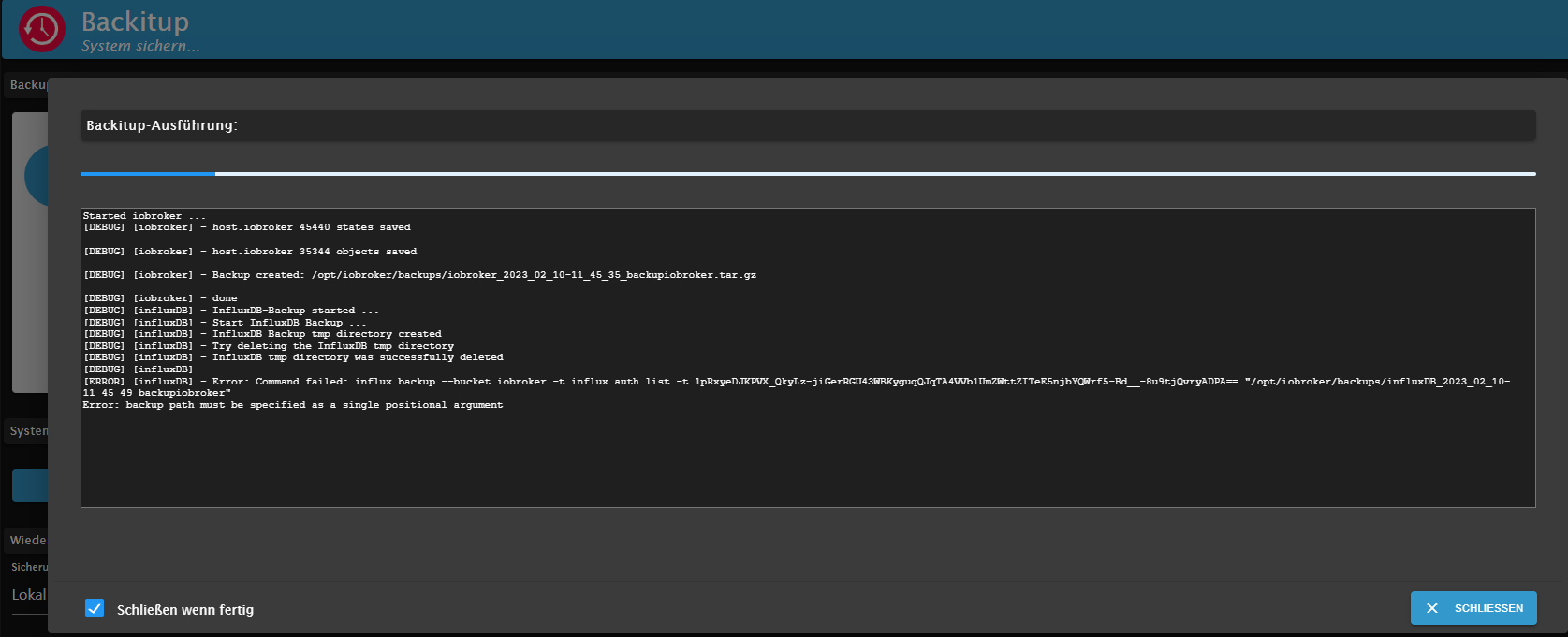
-
@simatec sagte in Test Adapter ioBroker.backitup v2.5.x:
Da hast du sicher copy & paste gemacht
sorry aber das ist die ausgabe wenn ich im admin ein backup manuell starte
was meinst du mit "sicher mit c&p gemacht" ?
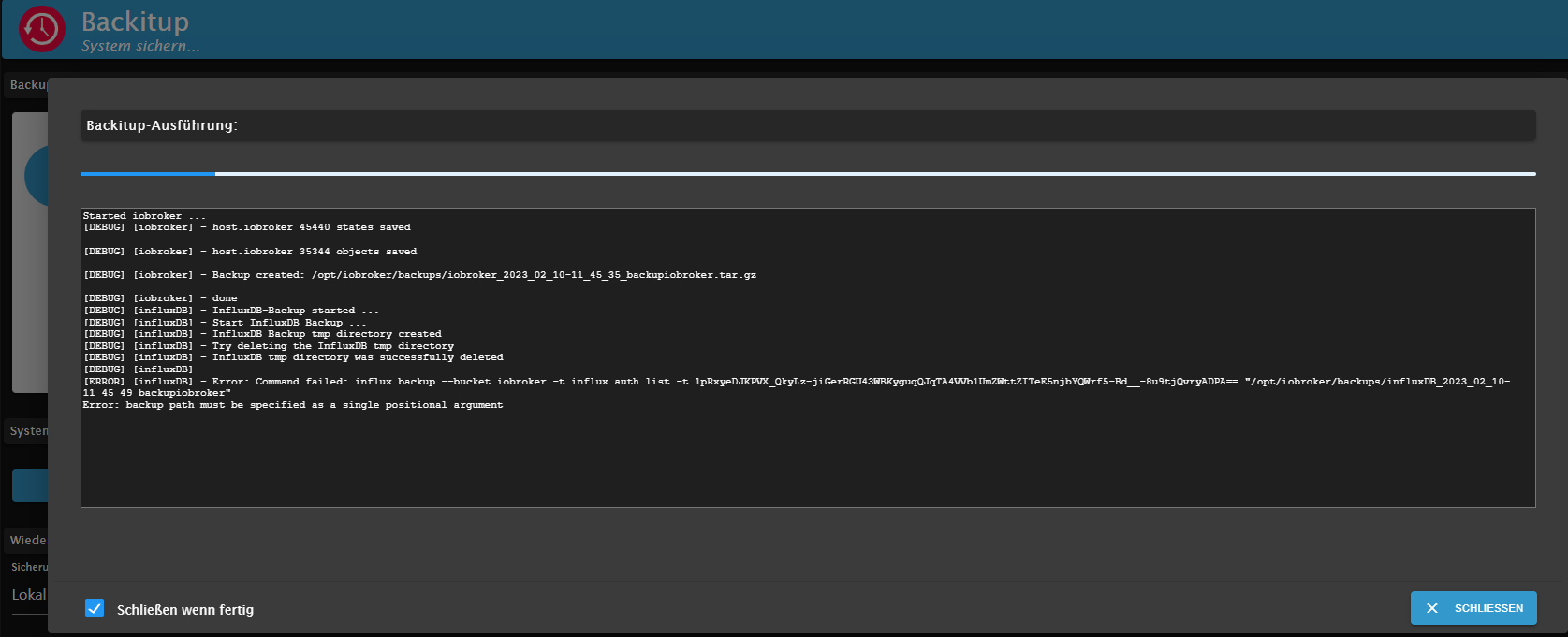
Zeig mal die Seite mit den Einstellungen in Backitup.
-
@simatec sagte in Test Adapter ioBroker.backitup v2.5.x:
Da hast du sicher copy & paste gemacht
sorry aber das ist die ausgabe wenn ich im admin ein backup manuell starte
was meinst du mit "sicher mit c&p gemacht" ?
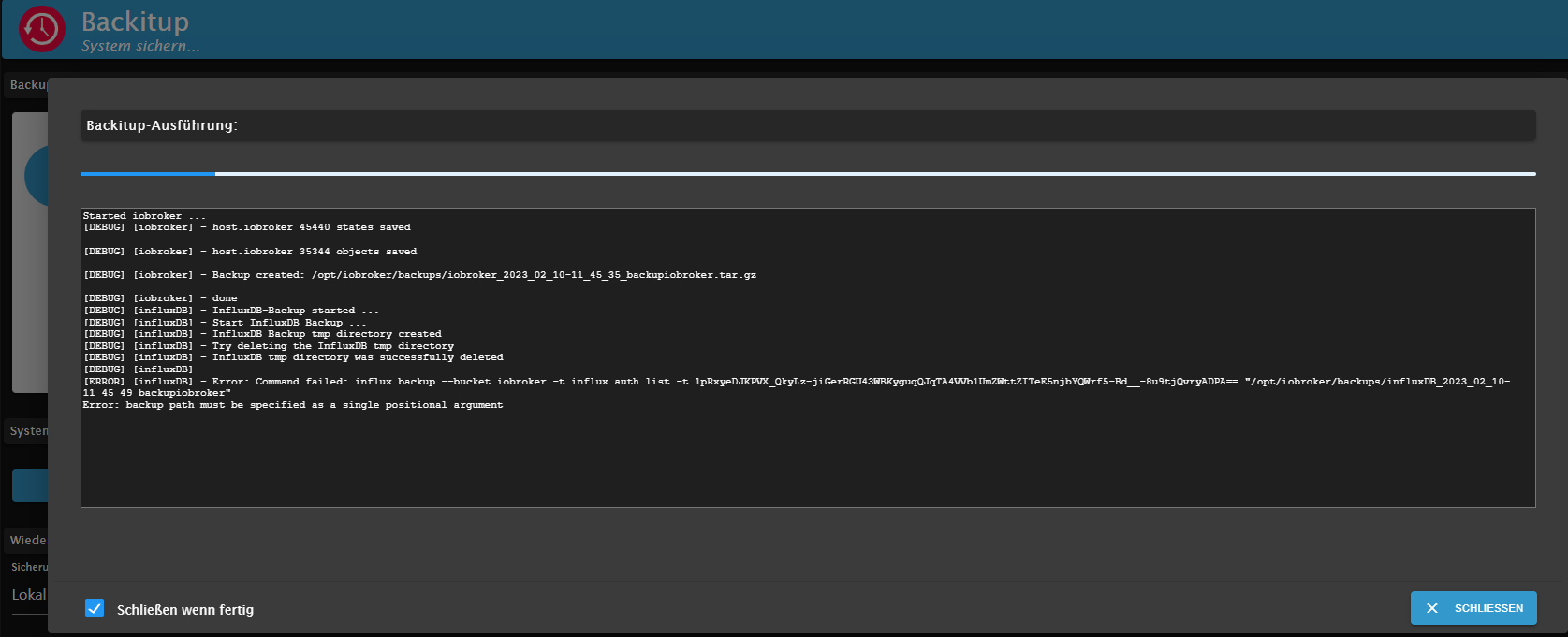
Du hast in der Config von Backitup folgenden Inhalt als Token gespeichert.
influx auth list -t 1pRxyeDJKPVX_QkyLz-jiGerRGU43WBKyguqQJqTA4VVb1UmZWttZITeE5njbYQWrf5-Bd__-8u9tjQvryADPA==Ändere das bitte mit dem reinen Token:
1pRxyeDJKPVX_QkyLz-jiGerRGU43WBKyguqQJqTA4VVb1UmZWttZITeE5njbYQWrf5-Bd__-8u9tjQvryADPA==


