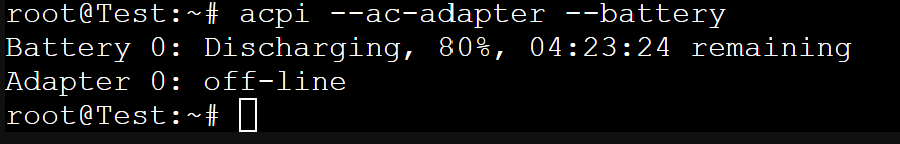NEWS
Akku Zustand Proxmox Laptop abfragen
-
@wendy2702
Na von dem Bullseye lasse ich mal die Finger von. Da funktioniert ja nach der Installation des Templates gar nichts. Bis auf den User wechsel nimmt, der keine Befehle an nicht mal update und Upgrade macht er. Kommando nicht gefunden und so ein Mist schreibt er ständig. Aber da bin ich kein Einzelfall, glaube ich, wenn man im Netz so liest.@biker1602 Komisch, lese ich zum ersten mal.
Ich habe Bullseye auf allen meinen CTs und VMs laufen und keine Probleme.
Und welches Template meinst du? Das für Proxmox?
Wenn ja, wie nennt sich das denn?
Ich denke dein Problem mit Bullseye liegt an der Netzwerk Einstellung des CT's. Da sollte man für IPv4 als unerfahrener User erstmal DHCP und für IPv6 wenn im Netzwerk aktiv SLAAC einstellen.
Da du allerdings keine Ausgaben der "fehlschläge" und vom einrichten zeigst kann man nur schwer helfen.
-
@biker1602 Komisch, lese ich zum ersten mal.
Ich habe Bullseye auf allen meinen CTs und VMs laufen und keine Probleme.
Und welches Template meinst du? Das für Proxmox?
Wenn ja, wie nennt sich das denn?
Ich denke dein Problem mit Bullseye liegt an der Netzwerk Einstellung des CT's. Da sollte man für IPv4 als unerfahrener User erstmal DHCP und für IPv6 wenn im Netzwerk aktiv SLAAC einstellen.
Da du allerdings keine Ausgaben der "fehlschläge" und vom einrichten zeigst kann man nur schwer helfen.
@wendy2702
Ich meine das Template was ich bei Proxmox runter geladen habe.
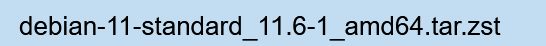
Ich habe bei Ubuntu die IP bei der Installation doch auch manuell vergeben. Da kann ich ja sehen, was in der Fritzbox frei ist.
Das kommt wenn ich mit Sudo ein Update machen willDebian GNU/Linux 11 Debian tty1 Debian login: biker1602 Password: Linux Debian 5.15.83-1-pve #1 SMP PVE 5.15.83-1 (2022-12-15T00:00Z) x86_64 The programs included with the Debian GNU/Linux system are free software; the exact distribution terms for each program are described in the individual files in /usr/share/doc/*/copyright. Debian GNU/Linux comes with ABSOLUTELY NO WARRANTY, to the extent permitted by applicable law. Last login: Fri Jan 13 15:27:49 UTC 2023 on tty1 biker1602@Debian:~$ sudo apt-get update && sudo apt-get upgrade -bash: sudo: command not found biker1602@Debian:~$und das ohne sudo
biker1602@Debian:~$ apt-get update && sudo apt-get upgrade Reading package lists... Done E: Could not open lock file /var/lib/apt/lists/lock - open (13: Permission denied) E: Unable to lock directory /var/lib/apt/lists/ W: Problem unlinking the file /var/cache/apt/pkgcache.bin - RemoveCaches (13: Permission denied) W: Problem unlinking the file /var/cache/apt/srcpkgcache.bin - RemoveCaches (13: Permission denied) biker1602@Debian:~$ -
@wendy2702
Ich meine das Template was ich bei Proxmox runter geladen habe.
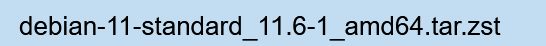
Ich habe bei Ubuntu die IP bei der Installation doch auch manuell vergeben. Da kann ich ja sehen, was in der Fritzbox frei ist.
Das kommt wenn ich mit Sudo ein Update machen willDebian GNU/Linux 11 Debian tty1 Debian login: biker1602 Password: Linux Debian 5.15.83-1-pve #1 SMP PVE 5.15.83-1 (2022-12-15T00:00Z) x86_64 The programs included with the Debian GNU/Linux system are free software; the exact distribution terms for each program are described in the individual files in /usr/share/doc/*/copyright. Debian GNU/Linux comes with ABSOLUTELY NO WARRANTY, to the extent permitted by applicable law. Last login: Fri Jan 13 15:27:49 UTC 2023 on tty1 biker1602@Debian:~$ sudo apt-get update && sudo apt-get upgrade -bash: sudo: command not found biker1602@Debian:~$und das ohne sudo
biker1602@Debian:~$ apt-get update && sudo apt-get upgrade Reading package lists... Done E: Could not open lock file /var/lib/apt/lists/lock - open (13: Permission denied) E: Unable to lock directory /var/lib/apt/lists/ W: Problem unlinking the file /var/cache/apt/pkgcache.bin - RemoveCaches (13: Permission denied) W: Problem unlinking the file /var/cache/apt/srcpkgcache.bin - RemoveCaches (13: Permission denied) biker1602@Debian:~$ -
@wendy2702
Ich meine das Template was ich bei Proxmox runter geladen habe.
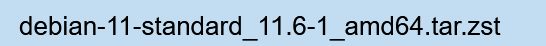
Ich habe bei Ubuntu die IP bei der Installation doch auch manuell vergeben. Da kann ich ja sehen, was in der Fritzbox frei ist.
Das kommt wenn ich mit Sudo ein Update machen willDebian GNU/Linux 11 Debian tty1 Debian login: biker1602 Password: Linux Debian 5.15.83-1-pve #1 SMP PVE 5.15.83-1 (2022-12-15T00:00Z) x86_64 The programs included with the Debian GNU/Linux system are free software; the exact distribution terms for each program are described in the individual files in /usr/share/doc/*/copyright. Debian GNU/Linux comes with ABSOLUTELY NO WARRANTY, to the extent permitted by applicable law. Last login: Fri Jan 13 15:27:49 UTC 2023 on tty1 biker1602@Debian:~$ sudo apt-get update && sudo apt-get upgrade -bash: sudo: command not found biker1602@Debian:~$und das ohne sudo
biker1602@Debian:~$ apt-get update && sudo apt-get upgrade Reading package lists... Done E: Could not open lock file /var/lib/apt/lists/lock - open (13: Permission denied) E: Unable to lock directory /var/lib/apt/lists/ W: Problem unlinking the file /var/cache/apt/pkgcache.bin - RemoveCaches (13: Permission denied) W: Problem unlinking the file /var/cache/apt/srcpkgcache.bin - RemoveCaches (13: Permission denied) biker1602@Debian:~$@biker1602 sagte in Akkustand vom Laptop auslesen:
-bash: sudo: command not found
Dann mal kurz als root user
apt install sudoHatten wir aber auch schon hier
-
@djmarc75 sagte in Akkustand vom Laptop auslesen:
@biker1602 eigentlich schon unverschämt wie du den Beitrag hier von @maximal1981 für Deine Zwecke an Dich reisst !!! Hat auch NICHTS mit dem original Thread (Akkustand am Laptop auslesen) zu tun ... Mach einen eigenen Tread auf !
Naja,
eigentlich versucht er ja auch den Akkustand auszulesen. Nur das es bei Ihm nicht klappt und jetzt halt neu installiert wird.
-
@djmarc75 sagte in Akkustand vom Laptop auslesen:
@biker1602 eigentlich schon unverschämt wie du den Beitrag hier von @maximal1981 für Deine Zwecke an Dich reisst !!! Hat auch NICHTS mit dem original Thread (Akkustand am Laptop auslesen) zu tun ... Mach einen eigenen Tread auf !
Naja,
eigentlich versucht er ja auch den Akkustand auszulesen. Nur das es bei Ihm nicht klappt und jetzt halt neu installiert wird.
@wendy2702 sagte in Akkustand vom Laptop auslesen:
Nur das es bei Ihm nicht klappt und jetzt halt neu installiert wird.
Im Original Beitrag geht es NICHT um Proxmox oder sowas... und @biker1602 hat das zwar im Einsatz aber kennt sich damit wohl NULL aus.... ich kann mich aber auch täuschen und dann entschuldige ich mich ..........
-
@biker1602 sagte in Akkustand vom Laptop auslesen:
-bash: sudo: command not found
Dann mal kurz als root user
apt install sudoHatten wir aber auch schon hier
@wendy2702 said in Akkustand vom Laptop auslesen:
apt install sudo
Debian login: root Password: Linux Debian 5.15.83-1-pve #1 SMP PVE 5.15.83-1 (2022-12-15T00:00Z) x86_64 The programs included with the Debian GNU/Linux system are free software; the exact distribution terms for each program are described in the individual files in /usr/share/doc/*/copyright. Debian GNU/Linux comes with ABSOLUTELY NO WARRANTY, to the extent permitted by applicable law. Last login: Fri Jan 13 15:26:56 UTC 2023 on tty1 root@Debian:~# apt install sudo Reading package lists... Done Building dependency tree... Done The following NEW packages will be installed: sudo 0 upgraded, 1 newly installed, 0 to remove and 0 not upgraded. Need to get 1059 kB of archives. After this operation, 4699 kB of additional disk space will be used. Err:1 http://deb.debian.org/debian bullseye/main amd64 sudo amd64 1.9.5p2-3 Cannot initiate the connection to debian.map.fastlydns.net:80 (2a04:4e42:8d::644). - connect (101: Network is unreachable) Cannot initiate the connection to debian.map.fastlydns.net:80 (146.75.118.132). - connect (101: Network is unreachable) Cannot initiate the connection to deb.debian.org:80 (2a04:4e42:8d::644). - connect (101: Network is unreachable) Cannot initiate the connection to deb.debian.org:80 (146.75.122.132). - connect (101: Network is unreachable) E: Failed to fetch http://deb.debian.org/debian/pool/main/s/sudo/sudo_1.9.5p2-3_amd64.deb Cannot initiate the connection to debian.map.fastlydns.net:80 (2a04:4e42:8d::644). - connect (101: Network is unreachable) Cannot initiate the connection to debian.map.fastlydns.net:80 (146.75.118.132). - connect (101: Network is unreachable) Cannot initiate the connection to deb.debian.org:80 (2a04:4e42:8d::644). - connect (101: Network is unreachable) Cannot initiate the connection to deb.debian.org:80 (146.75.122.132). - connect (101: Network is unreachable) E: Unable to fetch some archives, maybe run apt-get update or try with --fix-missing? root@Debian:~#dann habe ich "apt-get update" gemacht
root@Debian:~# apt-get update Ign:1 http://security.debian.org bullseye-security InRelease Ign:2 http://deb.debian.org/debian bullseye InRelease Ign:3 http://deb.debian.org/debian bullseye-updates InRelease Err:4 http://security.debian.org bullseye-security Release Cannot initiate the connection to security.debian.org:80 (2a04:4e42:600::644). - connect (101: Network is unreachable) Cannot initiate the connection to security.debian.org:80 (151.101.130.132). - connect (101: Network is unreachable) Cannot initiate the connection to security.debian.org:80 (2a04:4e42:200::644). - connect (101: Network is unreachable) Cannot initiate the connection to security.debian.org:80 (151.101.2.132). - connect (101: Network is unreachable) Cannot initiate the connection to security.debian.org:80 (2a04:4e42:400::644). - connect (101: Network is unreachable) Cannot initiate the connection to security.debian.org:80 (151.101.194.132). - connect (101: Network is unreachable) Cannot initiate the connection to security.debian.org:80 (2a04:4e42::644). - connect (101: Network is unreachable) Cannot initiate the connection to security.debian.org:80 (151.101.66.132). - connect (101: Network is unreachable) Err:5 http://deb.debian.org/debian bullseye Release Cannot initiate the connection to deb.debian.org:80 (2a04:4e42:8d::644). - connect (101: Network is unreachable) Cannot initiate the connection to deb.debian.org:80 (146.75.118.132). - connect (101: Network is unreachable) Err:6 http://deb.debian.org/debian bullseye-updates Release Cannot initiate the connection to deb.debian.org:80 (2a04:4e42:8d::644). - connect (101: Network is unreachable) Cannot initiate the connection to deb.debian.org:80 (146.75.118.132). - connect (101: Network is unreachable) Reading package lists... Done E: The repository 'http://security.debian.org bullseye-security Release' no longer has a Release file. N: Updating from such a repository can't be done securely, and is therefore disabled by default. N: See apt-secure(8) manpage for repository creation and user configuration details. E: The repository 'http://deb.debian.org/debian bullseye Release' no longer has a Release file. N: Updating from such a repository can't be done securely, and is therefore disabled by default. N: See apt-secure(8) manpage for repository creation and user configuration details. E: The repository 'http://deb.debian.org/debian bullseye-updates Release' no longer has a Release file. N: Updating from such a repository can't be done securely, and is therefore disabled by default. N: See apt-secure(8) manpage for repository creation and user configuration details. root@Debian:~# -
@wendy2702 said in Akkustand vom Laptop auslesen:
apt install sudo
Debian login: root Password: Linux Debian 5.15.83-1-pve #1 SMP PVE 5.15.83-1 (2022-12-15T00:00Z) x86_64 The programs included with the Debian GNU/Linux system are free software; the exact distribution terms for each program are described in the individual files in /usr/share/doc/*/copyright. Debian GNU/Linux comes with ABSOLUTELY NO WARRANTY, to the extent permitted by applicable law. Last login: Fri Jan 13 15:26:56 UTC 2023 on tty1 root@Debian:~# apt install sudo Reading package lists... Done Building dependency tree... Done The following NEW packages will be installed: sudo 0 upgraded, 1 newly installed, 0 to remove and 0 not upgraded. Need to get 1059 kB of archives. After this operation, 4699 kB of additional disk space will be used. Err:1 http://deb.debian.org/debian bullseye/main amd64 sudo amd64 1.9.5p2-3 Cannot initiate the connection to debian.map.fastlydns.net:80 (2a04:4e42:8d::644). - connect (101: Network is unreachable) Cannot initiate the connection to debian.map.fastlydns.net:80 (146.75.118.132). - connect (101: Network is unreachable) Cannot initiate the connection to deb.debian.org:80 (2a04:4e42:8d::644). - connect (101: Network is unreachable) Cannot initiate the connection to deb.debian.org:80 (146.75.122.132). - connect (101: Network is unreachable) E: Failed to fetch http://deb.debian.org/debian/pool/main/s/sudo/sudo_1.9.5p2-3_amd64.deb Cannot initiate the connection to debian.map.fastlydns.net:80 (2a04:4e42:8d::644). - connect (101: Network is unreachable) Cannot initiate the connection to debian.map.fastlydns.net:80 (146.75.118.132). - connect (101: Network is unreachable) Cannot initiate the connection to deb.debian.org:80 (2a04:4e42:8d::644). - connect (101: Network is unreachable) Cannot initiate the connection to deb.debian.org:80 (146.75.122.132). - connect (101: Network is unreachable) E: Unable to fetch some archives, maybe run apt-get update or try with --fix-missing? root@Debian:~#dann habe ich "apt-get update" gemacht
root@Debian:~# apt-get update Ign:1 http://security.debian.org bullseye-security InRelease Ign:2 http://deb.debian.org/debian bullseye InRelease Ign:3 http://deb.debian.org/debian bullseye-updates InRelease Err:4 http://security.debian.org bullseye-security Release Cannot initiate the connection to security.debian.org:80 (2a04:4e42:600::644). - connect (101: Network is unreachable) Cannot initiate the connection to security.debian.org:80 (151.101.130.132). - connect (101: Network is unreachable) Cannot initiate the connection to security.debian.org:80 (2a04:4e42:200::644). - connect (101: Network is unreachable) Cannot initiate the connection to security.debian.org:80 (151.101.2.132). - connect (101: Network is unreachable) Cannot initiate the connection to security.debian.org:80 (2a04:4e42:400::644). - connect (101: Network is unreachable) Cannot initiate the connection to security.debian.org:80 (151.101.194.132). - connect (101: Network is unreachable) Cannot initiate the connection to security.debian.org:80 (2a04:4e42::644). - connect (101: Network is unreachable) Cannot initiate the connection to security.debian.org:80 (151.101.66.132). - connect (101: Network is unreachable) Err:5 http://deb.debian.org/debian bullseye Release Cannot initiate the connection to deb.debian.org:80 (2a04:4e42:8d::644). - connect (101: Network is unreachable) Cannot initiate the connection to deb.debian.org:80 (146.75.118.132). - connect (101: Network is unreachable) Err:6 http://deb.debian.org/debian bullseye-updates Release Cannot initiate the connection to deb.debian.org:80 (2a04:4e42:8d::644). - connect (101: Network is unreachable) Cannot initiate the connection to deb.debian.org:80 (146.75.118.132). - connect (101: Network is unreachable) Reading package lists... Done E: The repository 'http://security.debian.org bullseye-security Release' no longer has a Release file. N: Updating from such a repository can't be done securely, and is therefore disabled by default. N: See apt-secure(8) manpage for repository creation and user configuration details. E: The repository 'http://deb.debian.org/debian bullseye Release' no longer has a Release file. N: Updating from such a repository can't be done securely, and is therefore disabled by default. N: See apt-secure(8) manpage for repository creation and user configuration details. E: The repository 'http://deb.debian.org/debian bullseye-updates Release' no longer has a Release file. N: Updating from such a repository can't be done securely, and is therefore disabled by default. N: See apt-secure(8) manpage for repository creation and user configuration details. root@Debian:~#@biker1602 Der Rechner scheint aktuell nicht ins Internet zu kommen.
ping 8.8.8.8Ich trenne das jetzt aber mal vom Ursprünglichen Thema ab da wir zu weit abdriften
-
@biker1602 Der Rechner scheint aktuell nicht ins Internet zu kommen.
ping 8.8.8.8Ich trenne das jetzt aber mal vom Ursprünglichen Thema ab da wir zu weit abdriften
@wendy2702
Ok da kannst du recht habenlogin as: biker1602 biker1602@192.168.57.211's password: Linux Debian 5.15.83-1-pve #1 SMP PVE 5.15.83-1 (2022-12-15T00:00Z) x86_64 The programs included with the Debian GNU/Linux system are free software; the exact distribution terms for each program are described in the individual files in /usr/share/doc/*/copyright. Debian GNU/Linux comes with ABSOLUTELY NO WARRANTY, to the extent permitted by applicable law. Last login: Fri Jan 13 16:37:38 2023 biker1602@Debian:~$ ping 8.8.8.8 ping: socket: Operation not permitted biker1602@Debian:~$Fragt sich nur wieso? Werde alles mal neu starten
-
@wendy2702
Ok da kannst du recht habenlogin as: biker1602 biker1602@192.168.57.211's password: Linux Debian 5.15.83-1-pve #1 SMP PVE 5.15.83-1 (2022-12-15T00:00Z) x86_64 The programs included with the Debian GNU/Linux system are free software; the exact distribution terms for each program are described in the individual files in /usr/share/doc/*/copyright. Debian GNU/Linux comes with ABSOLUTELY NO WARRANTY, to the extent permitted by applicable law. Last login: Fri Jan 13 16:37:38 2023 biker1602@Debian:~$ ping 8.8.8.8 ping: socket: Operation not permitted biker1602@Debian:~$Fragt sich nur wieso? Werde alles mal neu starten
@biker1602 Kannst du deine FB pingen?
-
@biker1602 Kannst du deine FB pingen?
@wendy2702 said in Akku Zustand Proxmox Laptop abfragen:
@biker1602 Kannst du deine FB pingen?
Ja das geht
-
@wendy2702 said in Akku Zustand Proxmox Laptop abfragen:
@biker1602 Kannst du deine FB pingen?
Ja das geht
@biker1602 Gateway im Container eingetragen?
-
@biker1602 Gateway im Container eingetragen?
@wendy2702 said in Akku Zustand Proxmox Laptop abfragen:
@biker1602 Gateway im Container eingetragen?
Ja habe ich gemacht und jetzt macht er auch was das update z.B.
-
@wendy2702
So es ist vollbracht. Ich habe ja das Bullseye installiert und nach langem hin und her auch iobroker dann erst nur Proxmox Adapter Linux Adapter und genau das gleiche. Dann habe ich gesucht und gefundensudo apt-get install iputils-ping --reinstallund sofort war er true.
Leider gibt er keine Werte aus von dem was ich unter meine Befehle eingetragen habe
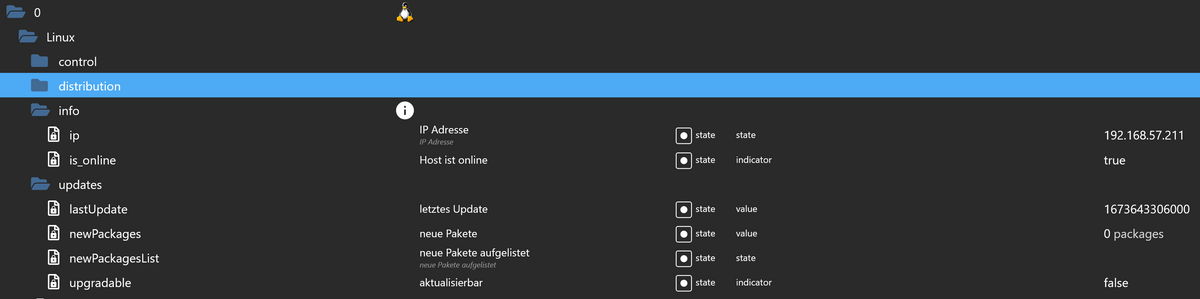
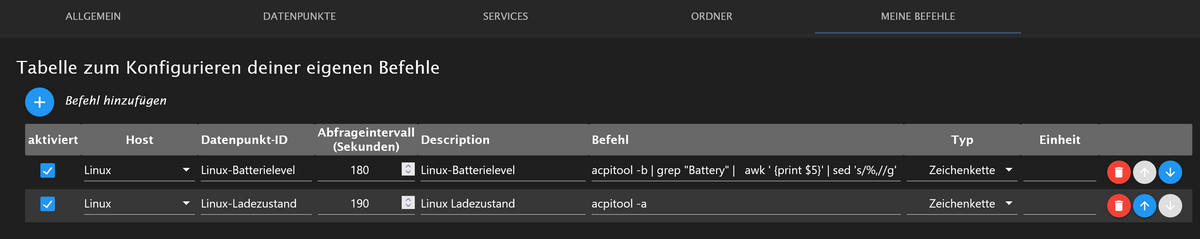
Da ist doch alles richtig oder?
-
@wendy2702
So es ist vollbracht. Ich habe ja das Bullseye installiert und nach langem hin und her auch iobroker dann erst nur Proxmox Adapter Linux Adapter und genau das gleiche. Dann habe ich gesucht und gefundensudo apt-get install iputils-ping --reinstallund sofort war er true.
Leider gibt er keine Werte aus von dem was ich unter meine Befehle eingetragen habe
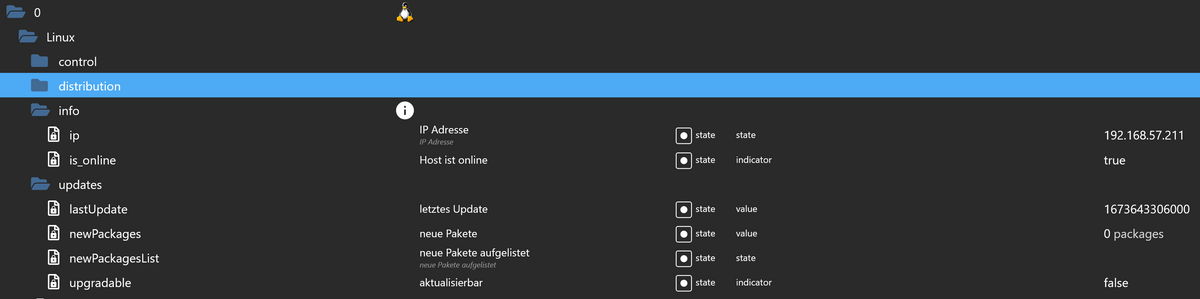
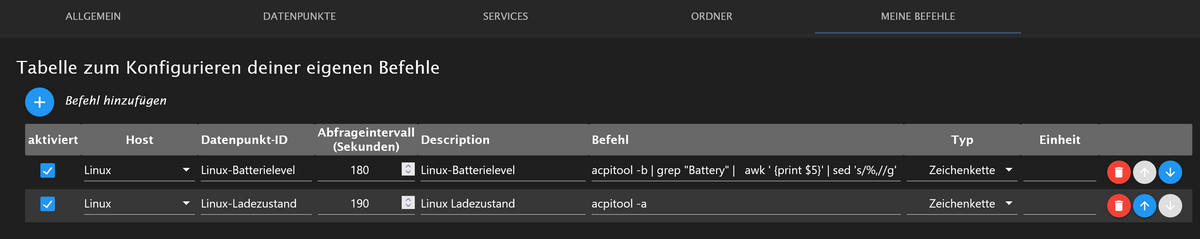
Da ist doch alles richtig oder?
@biker1602 geht die acpi abfrage wenn du dich mit Putty einloggst?
acpitool -aWenn nicht muss der acpi support installiert werden
-
@biker1602 geht die acpi abfrage wenn du dich mit Putty einloggst?
acpitool -aWenn nicht muss der acpi support installiert werden
@wendy2702 said in Akku Zustand Proxmox Laptop abfragen:
@biker1602 geht die acpi abfrage wenn du dich mit Putty einloggst?
acpitool -aWenn nicht muss der acpi support installiert werden
Doch der funktioniert wenn ich das Eingebe kommt folgende Meldung
biker1602@Debian:~$ acpi --ac-adapter --battery Battery 0: Full, 100% Adapter 0: on-line biker1602@Debian:~$Wenn ich acpitool -a eingebe kommt eine Fehlermeldung
biker1602@Debian:~$ acpitool -a -bash: acpitool: command not found biker1602@Debian:~$ -
@wendy2702 ja da muss ich nochmal ein wenig probieren denn unter Anzeige für Prozent gibt er garnichts aus. Da ist unter Objekte auch kein Datenpunkt angelegt worden. Ich dachte egal ob Ubuntu oder Debian das die Pakete alle gleich sind da es doch alles Linux ist
-
@wendy2702 ja da muss ich nochmal ein wenig probieren denn unter Anzeige für Prozent gibt er garnichts aus. Da ist unter Objekte auch kein Datenpunkt angelegt worden. Ich dachte egal ob Ubuntu oder Debian das die Pakete alle gleich sind da es doch alles Linux ist
@biker1602 kannst auch mal das acpitool unter debian installieren
sudo apt install acpitoolsollte das sein.
Aktuell fragst du ja beides mit einem Befehl ab, kannst das auch splitten in zwei Befehle für die beiden Datenpunkte.
-
@biker1602 kannst auch mal das acpitool unter debian installieren
sudo apt install acpitoolsollte das sein.
Aktuell fragst du ja beides mit einem Befehl ab, kannst das auch splitten in zwei Befehle für die beiden Datenpunkte.
@wendy2702 ja hatte ich schon gemacht und jetzt funktioniert auch alles. Ich habe ein Blockly erstellt das bei 100% der Strom abgeschaltet und bei 30% wieder angeschaltet wird. Ich möchte mich auf diesem Wege bei @wendy2702 bedanken der mich zwei Tage tatkräftig unterstützt hat.👍Vielen Dank 🙏