NEWS
Node.js für ioBroker update klappt nicht
-
@homoran Da bräuchte ich noch etwas Hilfe. Was müsste ich konkret machen? Verzeichnisse löschen mit dem Skript? Szenario 1 / 2? Alles?
Das ist das Szenario 'Falsche Pfade'.
Siehe im zweiten Posting wie man das fixt. -
Das ist das Szenario 'Falsche Pfade'.
Siehe im zweiten Posting wie man das fixt.@thomas-braun Ok.
Das heisst ich lösche diese Verzeichnisse (rot markiert) und gehe dann weiter nach der Anleitung in Szenario 1 vor. Ich bin gerade noch etwas irritiert weil da von "Dateien" und nicht von "Ordnern" gesprochen wird in diesem Beitrag.
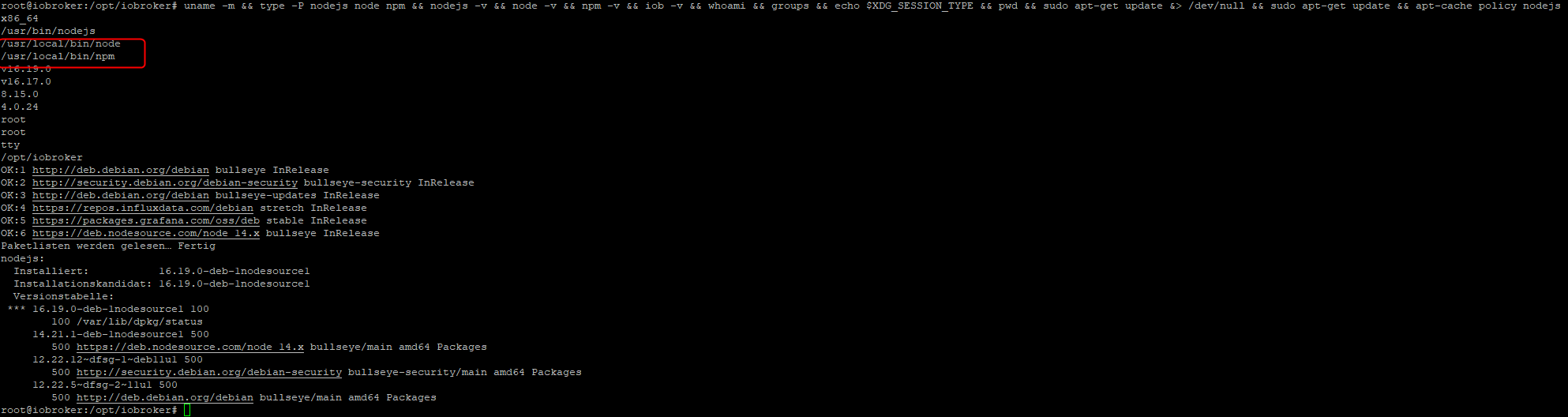
-
@thomas-braun Ok.
Das heisst ich lösche diese Verzeichnisse (rot markiert) und gehe dann weiter nach der Anleitung in Szenario 1 vor. Ich bin gerade noch etwas irritiert weil da von "Dateien" und nicht von "Ordnern" gesprochen wird in diesem Beitrag.
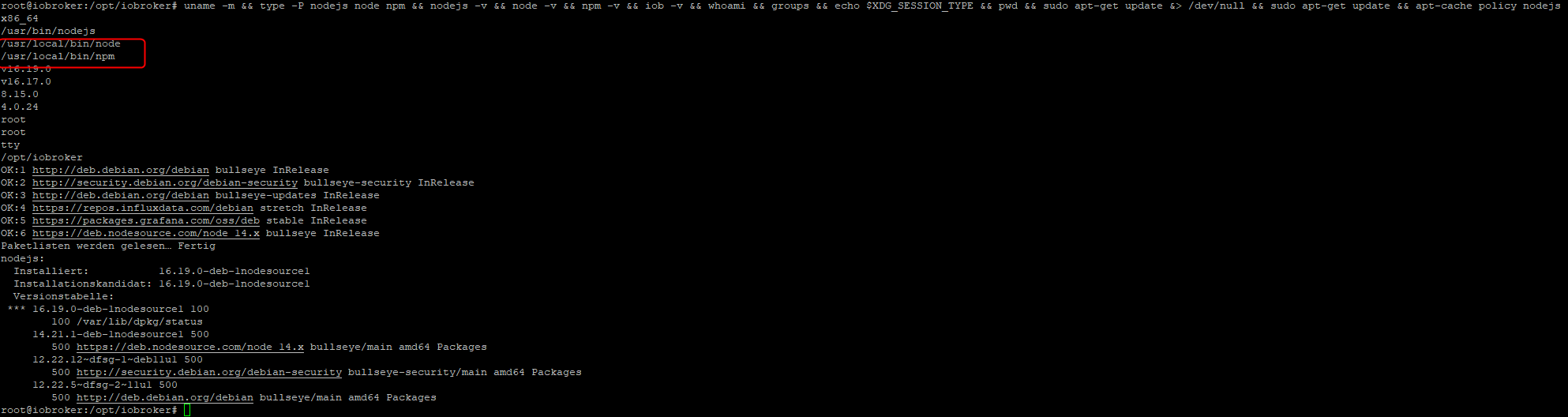
Keine Screenshots. Kann ich am Handy nicht lesen. Und auch sonst ist das Krampf.
-
Keine Screenshots. Kann ich am Handy nicht lesen. Und auch sonst ist das Krampf.
root@iobroker:/opt/iobroker# uname -m && type -P nodejs node npm && nodejs -v && node -v && npm -v && iob -v && whoami && groups && echo $XDG_SESSION_TYPE && pwd && sudo apt-get update &> /dev/null && sudo apt-get update && apt-cache policy nodejs x86_64 /usr/bin/nodejs /usr/local/bin/node (löschen?) /usr/local/bin/npm (löschen?) v16.19.0 v16.17.0 8.15.0 4.0.24 root root tty /opt/iobroker OK:1 http://deb.debian.org/debian bullseye InRelease OK:2 http://security.debian.org/debian-security bullseye-security InRelease OK:3 http://deb.debian.org/debian bullseye-updates InRelease OK:4 https://repos.influxdata.com/debian stretch InRelease OK:5 https://packages.grafana.com/oss/deb stable InRelease OK:6 https://deb.nodesource.com/node_14.x bullseye InRelease Paketlisten werden gelesen… Fertig nodejs: Installiert: 16.19.0-deb-1nodesource1 Installationskandidat: 16.19.0-deb-1nodesource1 Versionstabelle: *** 16.19.0-deb-1nodesource1 100 100 /var/lib/dpkg/status 14.21.1-deb-1nodesource1 500 500 https://deb.nodesource.com/node_14.x bullseye/main amd64 Packages 12.22.12~dfsg-1~deb11u1 500 500 http://security.debian.org/debian-security bullseye-security/main amd64 Packages 12.22.5~dfsg-2~11u1 500 500 http://deb.debian.org/debian bullseye/main amd64 Packages root@iobroker:/opt/iobroker# -
root@iobroker:/opt/iobroker# uname -m && type -P nodejs node npm && nodejs -v && node -v && npm -v && iob -v && whoami && groups && echo $XDG_SESSION_TYPE && pwd && sudo apt-get update &> /dev/null && sudo apt-get update && apt-cache policy nodejs x86_64 /usr/bin/nodejs /usr/local/bin/node (löschen?) /usr/local/bin/npm (löschen?) v16.19.0 v16.17.0 8.15.0 4.0.24 root root tty /opt/iobroker OK:1 http://deb.debian.org/debian bullseye InRelease OK:2 http://security.debian.org/debian-security bullseye-security InRelease OK:3 http://deb.debian.org/debian bullseye-updates InRelease OK:4 https://repos.influxdata.com/debian stretch InRelease OK:5 https://packages.grafana.com/oss/deb stable InRelease OK:6 https://deb.nodesource.com/node_14.x bullseye InRelease Paketlisten werden gelesen… Fertig nodejs: Installiert: 16.19.0-deb-1nodesource1 Installationskandidat: 16.19.0-deb-1nodesource1 Versionstabelle: *** 16.19.0-deb-1nodesource1 100 100 /var/lib/dpkg/status 14.21.1-deb-1nodesource1 500 500 https://deb.nodesource.com/node_14.x bullseye/main amd64 Packages 12.22.12~dfsg-1~deb11u1 500 500 http://security.debian.org/debian-security bullseye-security/main amd64 Packages 12.22.5~dfsg-2~11u1 500 500 http://deb.debian.org/debian bullseye/main amd64 Packages root@iobroker:/opt/iobroker#Ja, die Dateien löschen.
Und nicht als root herumkaspern.
Und die Quellen konsistent halten. Bei dir spukt da noch was von Stretch herum.Und nodejs16 auch richtig in der nodesource.list eintragen.
-
Ja, die Dateien löschen.
Und nicht als root herumkaspern.
Und die Quellen konsistent halten. Bei dir spukt da noch was von Stretch herum.Und nodejs16 auch richtig in der nodesource.list eintragen.
@thomas-braun sagte in Node.js für ioBroker update klappt nicht:
Ja, die Dateien löschen.
Ok, lösche die beiden die ich oben markiert habe.
Und nicht als root herumkaspern.
Und die Quellen konsistent halten. Bei dir spukt da noch was von Stretch herum.
Da fehlt mir noch einiges an Linux Kenntnissen. Kleiner Tipp wie ich das machen kann?
Und nodejs16 auch richtig in der nodesource.list eintragen.
Das ist auch ausserhalb von meinem sehr kleinen Linux-Kenntnisuniversums ;).
-
@thomas-braun sagte in Node.js für ioBroker update klappt nicht:
Ja, die Dateien löschen.
Ok, lösche die beiden die ich oben markiert habe.
Und nicht als root herumkaspern.
Und die Quellen konsistent halten. Bei dir spukt da noch was von Stretch herum.
Da fehlt mir noch einiges an Linux Kenntnissen. Kleiner Tipp wie ich das machen kann?
Und nodejs16 auch richtig in der nodesource.list eintragen.
Das ist auch ausserhalb von meinem sehr kleinen Linux-Kenntnisuniversums ;).
Steht soweit alles in meiner Signatur drin.
-
Steht soweit alles in meiner Signatur drin.
@thomas-braun Alles klar, dann lese ich mich da mal rein.
root@iobroker:/opt/iobroker# uname -m && type -P nodejs node npm && nodejs -v && node -v && npm -v && iob -v && whoami && groups && echo $XDG_SESSION_TYPE && pwd && sudo apt-get update &> /dev/null && sudo apt-get update && apt-cache policy nodejs x86_64 /usr/bin/nodejs /usr/local/bin/node /usr/bin/npm v16.19.0 bash: /usr/local/bin/node: Datei oder Verzeichnis nicht gefunden root@iobroker:/opt/iobroker#Ausgabe sieht jetzt so aus. Jetzt installiere ich nochmal mit apt --reinstall und dann sollte es ja passen.
-
@thomas-braun Alles klar, dann lese ich mich da mal rein.
root@iobroker:/opt/iobroker# uname -m && type -P nodejs node npm && nodejs -v && node -v && npm -v && iob -v && whoami && groups && echo $XDG_SESSION_TYPE && pwd && sudo apt-get update &> /dev/null && sudo apt-get update && apt-cache policy nodejs x86_64 /usr/bin/nodejs /usr/local/bin/node /usr/bin/npm v16.19.0 bash: /usr/local/bin/node: Datei oder Verzeichnis nicht gefunden root@iobroker:/opt/iobroker#Ausgabe sieht jetzt so aus. Jetzt installiere ich nochmal mit apt --reinstall und dann sollte es ja passen.
Nee, passt nicht. Du musst schon beide Dateien löschen.
-
Nee, passt nicht. Du musst schon beide Dateien löschen.
@thomas-braun Hatte ich gemacht. Im Verzeichnis /usr/local/bin gibt es jetzt nur noch "corepack" und "npx"
Sieht man oben was ich noch zu löschen habe?
-
@thomas-braun Hatte ich gemacht. Im Verzeichnis /usr/local/bin gibt es jetzt nur noch "corepack" und "npx"
Sieht man oben was ich noch zu löschen habe?
npx und corepack auch löschen.
-
npx und corepack auch löschen.
@thomas-braun So, die root-Zeiten sind beendet.
marcus@iobroker:/usr/local/bin$ uname -m && type -P nodejs node npm && nodejs -v && node -v && npm -v && iob -v && whoami && groups && echo $XDG_SESSION_TYPE && pwd && sudo apt-get update &> /dev/null && sudo apt-get update && apt-cache policy nodejs x86_64 /usr/bin/nodejs /usr/bin/node /usr/bin/npm v16.19.0 v16.19.0 8.19.3 4.0.24 marcus marcus cdrom floppy sudo audio dip video plugdev netdev tty /usr/local/bin OK:1 http://security.debian.org/debian-security bullseye-security InRelease OK:2 http://deb.debian.org/debian bullseye InRelease OK:3 https://repos.influxdata.com/debian stretch InRelease OK:4 http://deb.debian.org/debian bullseye-updates InRelease OK:5 https://packages.grafana.com/oss/deb stable InRelease OK:6 https://deb.nodesource.com/node_14.x bullseye InRelease Paketlisten werden gelesen… Fertig nodejs: Installiert: 16.19.0-deb-1nodesource1 Installationskandidat: 16.19.0-deb-1nodesource1 Versionstabelle: *** 16.19.0-deb-1nodesource1 100 100 /var/lib/dpkg/status 14.21.1-deb-1nodesource1 500 500 https://deb.nodesource.com/node_14.x bullseye/main amd64 Packages 12.22.12~dfsg-1~deb11u1 500 500 http://security.debian.org/debian-security bullseye-security/main amd64 Packages 12.22.5~dfsg-2~11u1 500 500 http://deb.debian.org/debian bullseye/main amd64 Packages marcus@iobroker:/usr/local/bin$Passt das jetzt? Und jetzt muss ich nodejs nochmal, wie in dem Post beschrieben, neu installieren? Und dann sollte es soweit wieder passen?
-
@thomas-braun So, die root-Zeiten sind beendet.
marcus@iobroker:/usr/local/bin$ uname -m && type -P nodejs node npm && nodejs -v && node -v && npm -v && iob -v && whoami && groups && echo $XDG_SESSION_TYPE && pwd && sudo apt-get update &> /dev/null && sudo apt-get update && apt-cache policy nodejs x86_64 /usr/bin/nodejs /usr/bin/node /usr/bin/npm v16.19.0 v16.19.0 8.19.3 4.0.24 marcus marcus cdrom floppy sudo audio dip video plugdev netdev tty /usr/local/bin OK:1 http://security.debian.org/debian-security bullseye-security InRelease OK:2 http://deb.debian.org/debian bullseye InRelease OK:3 https://repos.influxdata.com/debian stretch InRelease OK:4 http://deb.debian.org/debian bullseye-updates InRelease OK:5 https://packages.grafana.com/oss/deb stable InRelease OK:6 https://deb.nodesource.com/node_14.x bullseye InRelease Paketlisten werden gelesen… Fertig nodejs: Installiert: 16.19.0-deb-1nodesource1 Installationskandidat: 16.19.0-deb-1nodesource1 Versionstabelle: *** 16.19.0-deb-1nodesource1 100 100 /var/lib/dpkg/status 14.21.1-deb-1nodesource1 500 500 https://deb.nodesource.com/node_14.x bullseye/main amd64 Packages 12.22.12~dfsg-1~deb11u1 500 500 http://security.debian.org/debian-security bullseye-security/main amd64 Packages 12.22.5~dfsg-2~11u1 500 500 http://deb.debian.org/debian bullseye/main amd64 Packages marcus@iobroker:/usr/local/bin$Passt das jetzt? Und jetzt muss ich nodejs nochmal, wie in dem Post beschrieben, neu installieren? Und dann sollte es soweit wieder passen?
Nein, wie installierst du nodeJS16 überhaupt? Aus dem Paketmanager kann das nicht kommen, ist da nämlich nicht angelegt.
-
@thomas-braun So, die root-Zeiten sind beendet.
marcus@iobroker:/usr/local/bin$ uname -m && type -P nodejs node npm && nodejs -v && node -v && npm -v && iob -v && whoami && groups && echo $XDG_SESSION_TYPE && pwd && sudo apt-get update &> /dev/null && sudo apt-get update && apt-cache policy nodejs x86_64 /usr/bin/nodejs /usr/bin/node /usr/bin/npm v16.19.0 v16.19.0 8.19.3 4.0.24 marcus marcus cdrom floppy sudo audio dip video plugdev netdev tty /usr/local/bin OK:1 http://security.debian.org/debian-security bullseye-security InRelease OK:2 http://deb.debian.org/debian bullseye InRelease OK:3 https://repos.influxdata.com/debian stretch InRelease OK:4 http://deb.debian.org/debian bullseye-updates InRelease OK:5 https://packages.grafana.com/oss/deb stable InRelease OK:6 https://deb.nodesource.com/node_14.x bullseye InRelease Paketlisten werden gelesen… Fertig nodejs: Installiert: 16.19.0-deb-1nodesource1 Installationskandidat: 16.19.0-deb-1nodesource1 Versionstabelle: *** 16.19.0-deb-1nodesource1 100 100 /var/lib/dpkg/status 14.21.1-deb-1nodesource1 500 500 https://deb.nodesource.com/node_14.x bullseye/main amd64 Packages 12.22.12~dfsg-1~deb11u1 500 500 http://security.debian.org/debian-security bullseye-security/main amd64 Packages 12.22.5~dfsg-2~11u1 500 500 http://deb.debian.org/debian bullseye/main amd64 Packages marcus@iobroker:/usr/local/bin$Passt das jetzt? Und jetzt muss ich nodejs nochmal, wie in dem Post beschrieben, neu installieren? Und dann sollte es soweit wieder passen?
@hotspot_2 sagte in Node.js für ioBroker update klappt nicht:
Passt das jetzt?
@Thomas-Braun muss marcus nicht auch in der Gruppe iobroker sein?
-
Nein, wie installierst du nodeJS16 überhaupt? Aus dem Paketmanager kann das nicht kommen, ist da nämlich nicht angelegt.
Das wurde über apt-get installiert. "sudo apt-get install -y nodejs" Wenn ich das ausführe sagt er mir es wäre schon installiert und auf 16.19.0.
Ich bin mir fast sicher das es beim letzten Mal mit kam als ich ganz normal Updates gemacht habe mit apt-get.
-
@hotspot_2 sagte in Node.js für ioBroker update klappt nicht:
Passt das jetzt?
@Thomas-Braun muss marcus nicht auch in der Gruppe iobroker sein?
@homoran sagte in Node.js für ioBroker update klappt nicht:
muss marcus nicht auch in der Gruppe iobroker sein?
Würde sich empfehlen.
-
Das wurde über apt-get installiert. "sudo apt-get install -y nodejs" Wenn ich das ausführe sagt er mir es wäre schon installiert und auf 16.19.0.
Ich bin mir fast sicher das es beim letzten Mal mit kam als ich ganz normal Updates gemacht habe mit apt-get.
@hotspot_2 sagte in Node.js für ioBroker update klappt nicht:
Ich bin mir fast sicher das es beim letzten Mal mit kam als ich ganz normal Updates gemacht habe mit apt-get.
Nein, kann nicht sein, das Repository enthält keinen Eintrag (mehr) für nodejs16, nur für 14.
Entweder die nodesource.list editieren oder das Installer Skript für nodeJS16 ausführen. -
@hotspot_2 sagte in Node.js für ioBroker update klappt nicht:
Ich bin mir fast sicher das es beim letzten Mal mit kam als ich ganz normal Updates gemacht habe mit apt-get.
Nein, kann nicht sein, das Repository enthält keinen Eintrag (mehr) für nodejs16, nur für 14.
Entweder die nodesource.list editieren oder das Installer Skript für nodeJS16 ausführen.@thomas-braun Das habe ich jetzt gemacht. marcus ist jetzt in der Gruppe iobroker und sudo drin (und noch ein paar andere). In der Gruppe root ist kein user drin.
Wäre es zu viel verlangt wenn ihr mal kurz meine nodesource.list euch anschauen würdet? Vielleicht auch mal das "stretch" Thema überprüfen von vorhin? Ich glaub ich bin da erstmal überfordert. Obwohl ich den Punkt gerade in der Anleitung gelesen habe, wenn das einfach nur copy/paste ist aus der Anleitung sollte ich das auch hinbekommen.
-
@thomas-braun Das habe ich jetzt gemacht. marcus ist jetzt in der Gruppe iobroker und sudo drin (und noch ein paar andere). In der Gruppe root ist kein user drin.
Wäre es zu viel verlangt wenn ihr mal kurz meine nodesource.list euch anschauen würdet? Vielleicht auch mal das "stretch" Thema überprüfen von vorhin? Ich glaub ich bin da erstmal überfordert. Obwohl ich den Punkt gerade in der Anleitung gelesen habe, wenn das einfach nur copy/paste ist aus der Anleitung sollte ich das auch hinbekommen.
cat/etc/apt/sources.list.d/nodesource.listAber da wird nur 14 eingetragen sein. Trag da 16 nach und gut ist.
-
@thomas-braun Das habe ich jetzt gemacht. marcus ist jetzt in der Gruppe iobroker und sudo drin (und noch ein paar andere). In der Gruppe root ist kein user drin.
Wäre es zu viel verlangt wenn ihr mal kurz meine nodesource.list euch anschauen würdet? Vielleicht auch mal das "stretch" Thema überprüfen von vorhin? Ich glaub ich bin da erstmal überfordert. Obwohl ich den Punkt gerade in der Anleitung gelesen habe, wenn das einfach nur copy/paste ist aus der Anleitung sollte ich das auch hinbekommen.
In der influxdb.list stretch durch bullseye ersetzen.


