NEWS
Backitup - backup-Datei wird nicht erstellt
-
Systemdata Bitte Ausfüllen Hardwaresystem: Pi4 Arbeitsspeicher: 2GB Festplattenart: SSD Betriebssystem: Raspian Buster Node-Version: 16.19.0 Nodejs-Version: 19.19.0 NPM-Version: 8.19.3 Installationsart: manuell Image genutzt: nein Ort/Name der Imagedatei: keine Hallo, ich bekomme leider seit Tagen kein Backup mehr zu Stande.
Die history-Werte werden als Backup geschrieben. IOBroker selbst jedoch nicht.
Debug sagt:Started iobroker ... [DEBUG] [iobroker] start with [...] [DEBUG] [iobroker] - host.raspberrypi 15430 states saved [DEBUG] [iobroker] - host.raspberrypi 16725 objects saved [DEBUG] [iobroker] - done [DEBUG] [historyDB] - compress from historyDB started ... [DEBUG] [historyDB] - Packed 4MB so far... [DEBUG] [historyDB] - Packed 9MB so far... [DEBUG] [historyDB] - Packed 14MB so far... [DEBUG] [historyDB] - Backup created: /opt/iobroker/backups/historyDB_2023_01_01-19_00_23_backupiobroker.tar.gz [DEBUG] [historyDB] - done [DEBUG] [webdav] - Start WebDAV Upload ... [DEBUG] [webdav] start with [...] [ERROR] [webdav] - WebDAV: File "/opt/iobroker/backups/iobroker_2023_01_01-18_59_58_backupiobroker.tar.gz" not found [DEBUG] [webdav] - WebDAV: Copy historyDB_2023_01_01-19_00_23_backupiobroker.tar.gz... [DEBUG] [webdav] - done [DEBUG] [clean] - done [DEBUG] [historyHTML] - new history html values created [DEBUG] [historyHTML] - done [DEBUG] [historyHTML] start with [...] [DEBUG] [historyJSON] - new history json values created [DEBUG] [historyJSON] - done [DEBUG] [historyJSON] start with [...] [EXIT] 0Die iobroker-Backup-Datei wird also nicht erstellt. Bzw. es wird ein 0-Byte-Datei erstellt.
Nun ist die Frage: woran kann das liegen? -
Systemdata Bitte Ausfüllen Hardwaresystem: Pi4 Arbeitsspeicher: 2GB Festplattenart: SSD Betriebssystem: Raspian Buster Node-Version: 16.19.0 Nodejs-Version: 19.19.0 NPM-Version: 8.19.3 Installationsart: manuell Image genutzt: nein Ort/Name der Imagedatei: keine Hallo, ich bekomme leider seit Tagen kein Backup mehr zu Stande.
Die history-Werte werden als Backup geschrieben. IOBroker selbst jedoch nicht.
Debug sagt:Started iobroker ... [DEBUG] [iobroker] start with [...] [DEBUG] [iobroker] - host.raspberrypi 15430 states saved [DEBUG] [iobroker] - host.raspberrypi 16725 objects saved [DEBUG] [iobroker] - done [DEBUG] [historyDB] - compress from historyDB started ... [DEBUG] [historyDB] - Packed 4MB so far... [DEBUG] [historyDB] - Packed 9MB so far... [DEBUG] [historyDB] - Packed 14MB so far... [DEBUG] [historyDB] - Backup created: /opt/iobroker/backups/historyDB_2023_01_01-19_00_23_backupiobroker.tar.gz [DEBUG] [historyDB] - done [DEBUG] [webdav] - Start WebDAV Upload ... [DEBUG] [webdav] start with [...] [ERROR] [webdav] - WebDAV: File "/opt/iobroker/backups/iobroker_2023_01_01-18_59_58_backupiobroker.tar.gz" not found [DEBUG] [webdav] - WebDAV: Copy historyDB_2023_01_01-19_00_23_backupiobroker.tar.gz... [DEBUG] [webdav] - done [DEBUG] [clean] - done [DEBUG] [historyHTML] - new history html values created [DEBUG] [historyHTML] - done [DEBUG] [historyHTML] start with [...] [DEBUG] [historyJSON] - new history json values created [DEBUG] [historyJSON] - done [DEBUG] [historyJSON] start with [...] [EXIT] 0Die iobroker-Backup-Datei wird also nicht erstellt. Bzw. es wird ein 0-Byte-Datei erstellt.
Nun ist die Frage: woran kann das liegen?@yellowflash bitte vollständiges log, incl. timestamps
@yellowflash sagte in Backitup - backup-Datei wird nicht erstellt:
es wird ein 0-Byte-Datei erstellt.
Nun ist die Frage: woran kann das liegen?sollte im log stehen
-
@yellowflash bitte vollständiges log, incl. timestamps
@yellowflash sagte in Backitup - backup-Datei wird nicht erstellt:
es wird ein 0-Byte-Datei erstellt.
Nun ist die Frage: woran kann das liegen?sollte im log stehen
@homoran said in Backitup - backup-Datei wird nicht erstellt:
sollte im log stehen
Leider nicht, für die Dateierzeugung wird kein Fehler geliefert.
Erst beim Upload der Backupdateien kommt der Fehler, dass die backup-Datei fehlt:2023-01-01 19:39:24.912 - debug: backitup.0 (21605) Backup has started ... 2023-01-01 19:39:31.567 - debug: backitup.0 (21605) [iobroker/iobroker] host.raspberrypi 15430 states saved 2023-01-01 19:39:31.788 - debug: backitup.0 (21605) [iobroker/iobroker] host.raspberrypi 16725 objects saved 2023-01-01 19:39:36.085 - debug: backitup.0 (21605) [iobroker/iobroker] done 2023-01-01 19:39:36.851 - debug: backitup.0 (21605) [iobroker/historyDB] compress from historyDB started ... 2023-01-01 19:39:46.850 - debug: backitup.0 (21605) [iobroker/historyDB] Packed 7MB so far... 2023-01-01 19:39:56.436 - debug: backitup.0 (21605) [iobroker/historyDB] Backup created: /opt/iobroker/backups/historyDB_2023_01_01-19_39_36_backupiobroker.tar.gz 2023-01-01 19:39:56.440 - debug: backitup.0 (21605) [iobroker/historyDB] done 2023-01-01 19:39:57.792 - debug: backitup.0 (21605) [iobroker/webdav] Start WebDAV Upload ... 2023-01-01 19:40:13.635 - error: backitup.0 (21605) [iobroker/webdav] WebDAV: File "/opt/iobroker/backups/iobroker_2023_01_01-19_39_25_backupiobroker.tar.gz" not found 2023-01-01 19:40:13.636 - debug: backitup.0 (21605) [iobroker/webdav] WebDAV: Copy historyDB_2023_01_01-19_39_36_backupiobroker.tar.gz... 2023-01-01 19:40:32.401 - debug: backitup.0 (21605) [iobroker/webdav] done 2023-01-01 19:40:32.855 - debug: backitup.0 (21605) [iobroker/clean] done 2023-01-01 19:40:33.764 - debug: backitup.0 (21605) [iobroker/historyHTML] new history html values created 2023-01-01 19:40:33.765 - debug: backitup.0 (21605) [iobroker/historyHTML] done 2023-01-01 19:40:33.922 - debug: backitup.0 (21605) [iobroker/historyJSON] new history json values created 2023-01-01 19:40:33.922 - debug: backitup.0 (21605) [iobroker/historyJSON] done 2023-01-01 19:40:34.225 - debug: backitup.0 (21605) [iobroker] exec: done -
@homoran said in Backitup - backup-Datei wird nicht erstellt:
sollte im log stehen
Leider nicht, für die Dateierzeugung wird kein Fehler geliefert.
Erst beim Upload der Backupdateien kommt der Fehler, dass die backup-Datei fehlt:2023-01-01 19:39:24.912 - debug: backitup.0 (21605) Backup has started ... 2023-01-01 19:39:31.567 - debug: backitup.0 (21605) [iobroker/iobroker] host.raspberrypi 15430 states saved 2023-01-01 19:39:31.788 - debug: backitup.0 (21605) [iobroker/iobroker] host.raspberrypi 16725 objects saved 2023-01-01 19:39:36.085 - debug: backitup.0 (21605) [iobroker/iobroker] done 2023-01-01 19:39:36.851 - debug: backitup.0 (21605) [iobroker/historyDB] compress from historyDB started ... 2023-01-01 19:39:46.850 - debug: backitup.0 (21605) [iobroker/historyDB] Packed 7MB so far... 2023-01-01 19:39:56.436 - debug: backitup.0 (21605) [iobroker/historyDB] Backup created: /opt/iobroker/backups/historyDB_2023_01_01-19_39_36_backupiobroker.tar.gz 2023-01-01 19:39:56.440 - debug: backitup.0 (21605) [iobroker/historyDB] done 2023-01-01 19:39:57.792 - debug: backitup.0 (21605) [iobroker/webdav] Start WebDAV Upload ... 2023-01-01 19:40:13.635 - error: backitup.0 (21605) [iobroker/webdav] WebDAV: File "/opt/iobroker/backups/iobroker_2023_01_01-19_39_25_backupiobroker.tar.gz" not found 2023-01-01 19:40:13.636 - debug: backitup.0 (21605) [iobroker/webdav] WebDAV: Copy historyDB_2023_01_01-19_39_36_backupiobroker.tar.gz... 2023-01-01 19:40:32.401 - debug: backitup.0 (21605) [iobroker/webdav] done 2023-01-01 19:40:32.855 - debug: backitup.0 (21605) [iobroker/clean] done 2023-01-01 19:40:33.764 - debug: backitup.0 (21605) [iobroker/historyHTML] new history html values created 2023-01-01 19:40:33.765 - debug: backitup.0 (21605) [iobroker/historyHTML] done 2023-01-01 19:40:33.922 - debug: backitup.0 (21605) [iobroker/historyJSON] new history json values created 2023-01-01 19:40:33.922 - debug: backitup.0 (21605) [iobroker/historyJSON] done 2023-01-01 19:40:34.225 - debug: backitup.0 (21605) [iobroker] exec: done -
@thomas-braun said in Backitup - backup-Datei wird nicht erstellt:
df -T -h
Dateisystem Typ Größe Benutzt Verf. Verw% Eingehängt auf /dev/root ext4 29G 15G 13G 55% / devtmpfs devtmpfs 775M 0 775M 0% /dev tmpfs tmpfs 936M 2,2M 934M 1% /dev/shm tmpfs tmpfs 936M 91M 846M 10% /run tmpfs tmpfs 5,0M 4,0K 5,0M 1% /run/lock tmpfs tmpfs 936M 0 936M 0% /sys/fs/cgroup /dev/sda1 vfat 253M 49M 204M 20% /boot tmpfs tmpfs 188M 0 188M 0% /run/user/999 tmpfs tmpfs 188M 4,0K 188M 1% /run/user/1000 -
@thomas-braun said in Backitup - backup-Datei wird nicht erstellt:
df -T -h
Dateisystem Typ Größe Benutzt Verf. Verw% Eingehängt auf /dev/root ext4 29G 15G 13G 55% / devtmpfs devtmpfs 775M 0 775M 0% /dev tmpfs tmpfs 936M 2,2M 934M 1% /dev/shm tmpfs tmpfs 936M 91M 846M 10% /run tmpfs tmpfs 5,0M 4,0K 5,0M 1% /run/lock tmpfs tmpfs 936M 0 936M 0% /sys/fs/cgroup /dev/sda1 vfat 253M 49M 204M 20% /boot tmpfs tmpfs 188M 0 188M 0% /run/user/999 tmpfs tmpfs 188M 4,0K 188M 1% /run/user/1000ls -lA /opt/iobroker/backupssagt? Und wird da neben WebDAV noch ein zweiter Ablageort (NAS oder so) verwendet? Zeig mal die Einstellungen im Backitup-Adapter.
-
ls -lA /opt/iobroker/backupssagt? Und wird da neben WebDAV noch ein zweiter Ablageort (NAS oder so) verwendet? Zeig mal die Einstellungen im Backitup-Adapter.
@thomas-braun said in Backitup - backup-Datei wird nicht erstellt:
ls -lA /opt/iobroker/backups
sagt?
insgesamt 115912 -rw-rw-r--+ 1 iobroker iobroker 15940107 Dez 28 02:00 historyDB_2022_12_28-02_00_21_backupiobroker.tar.gz -rw-rw-r--+ 1 iobroker iobroker 15965715 Dez 29 02:00 historyDB_2022_12_29-02_00_20_backupiobroker.tar.gz -rw-rw-r--+ 1 iobroker iobroker 0 Dez 29 22:05 historyDB_2022_12_29-22_05_41_backupiobroker.tar.gz -rw-rw-r--+ 1 iobroker iobroker 15977071 Dez 30 02:00 historyDB_2022_12_30-02_00_22_backupiobroker.tar.gz -rw-rw-r--+ 1 iobroker iobroker 16000562 Dez 31 02:00 historyDB_2022_12_31-02_00_20_backupiobroker.tar.gz -rw-rw-r--+ 1 iobroker iobroker 3562247 Jan 1 18:37 historyDB_2023_01_01-18_37_01_backupiobroker.tar.gz -rw-rw-r--+ 1 iobroker iobroker 15966775 Jan 1 19:00 historyDB_2023_01_01-19_00_23_backupiobroker.tar.gz -rw-rw-r--+ 1 iobroker iobroker 15968986 Jan 1 19:39 historyDB_2023_01_01-19_39_36_backupiobroker.tar.gz -rw-rw-r--+ 1 iobroker iobroker 486220 Jan 2 02:00 historyDB_2023_01_02-02_00_25_backupiobroker.tar.gz -rw-rwxr--+ 1 iobroker iobroker 6263083 Dez 5 09:39 iobroker_2022_12_05-09_38_36_backupiobroker.tar.gz -rw-rwxr--+ 1 iobroker iobroker 6268887 Dez 5 22:20 iobroker_2022_12_05-22_20_11_backupiobroker.tar.gz -rw-rwxr--+ 1 iobroker iobroker 6271546 Dez 7 19:11 iobroker_2022_12_07-19_10_49_backupiobroker.tar.gz -rw-rwxr--+ 1 iobroker iobroker 0 Dez 14 20:00 iobroker_2022_12_14-20_00_01_backupiobroker.tar.gz -rw-rwxr--+ 1 iobroker iobroker 0 Dez 16 02:00 iobroker_2022_12_16-02_00_10_backupiobroker.tar.gz -rw-rw-r--+ 1 iobroker iobroker 0 Jan 1 18:37 iobroker_2023_01_01-18_36_48_backupiobroker.tar.gzDie Einstellungen des Adapters habe ich angehängt.
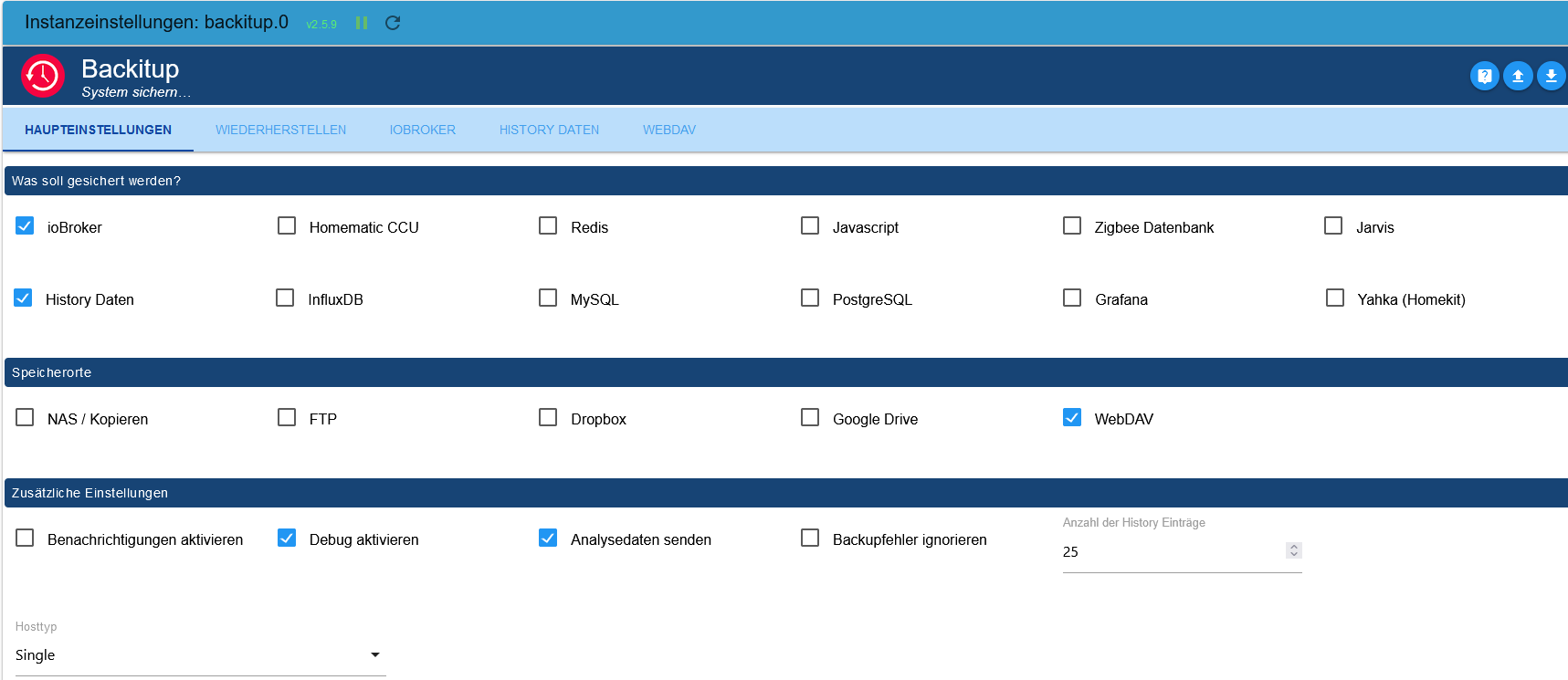
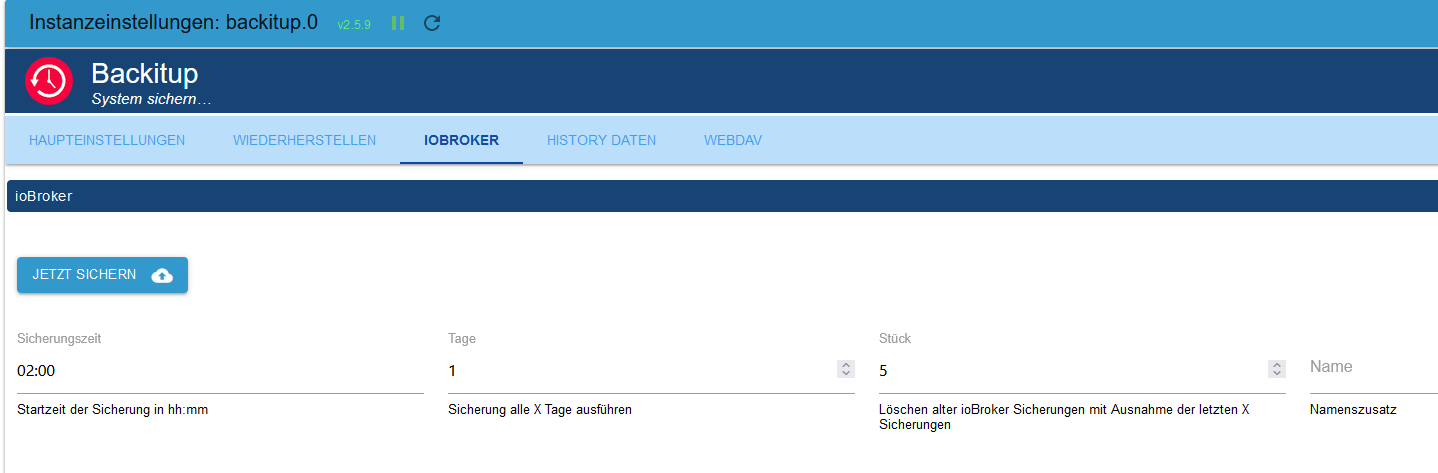
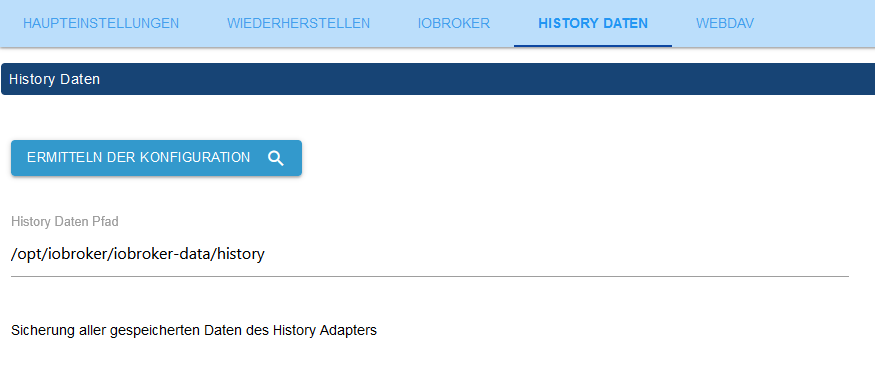
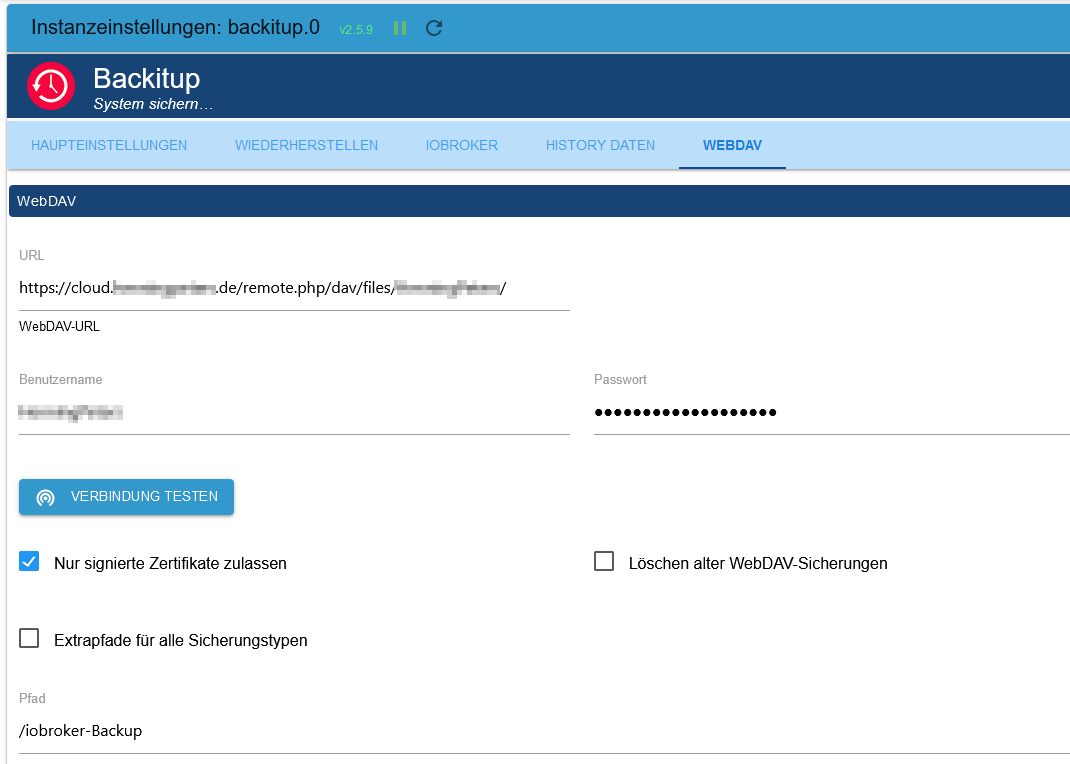
-
@thomas-braun said in Backitup - backup-Datei wird nicht erstellt:
ls -lA /opt/iobroker/backups
sagt?
insgesamt 115912 -rw-rw-r--+ 1 iobroker iobroker 15940107 Dez 28 02:00 historyDB_2022_12_28-02_00_21_backupiobroker.tar.gz -rw-rw-r--+ 1 iobroker iobroker 15965715 Dez 29 02:00 historyDB_2022_12_29-02_00_20_backupiobroker.tar.gz -rw-rw-r--+ 1 iobroker iobroker 0 Dez 29 22:05 historyDB_2022_12_29-22_05_41_backupiobroker.tar.gz -rw-rw-r--+ 1 iobroker iobroker 15977071 Dez 30 02:00 historyDB_2022_12_30-02_00_22_backupiobroker.tar.gz -rw-rw-r--+ 1 iobroker iobroker 16000562 Dez 31 02:00 historyDB_2022_12_31-02_00_20_backupiobroker.tar.gz -rw-rw-r--+ 1 iobroker iobroker 3562247 Jan 1 18:37 historyDB_2023_01_01-18_37_01_backupiobroker.tar.gz -rw-rw-r--+ 1 iobroker iobroker 15966775 Jan 1 19:00 historyDB_2023_01_01-19_00_23_backupiobroker.tar.gz -rw-rw-r--+ 1 iobroker iobroker 15968986 Jan 1 19:39 historyDB_2023_01_01-19_39_36_backupiobroker.tar.gz -rw-rw-r--+ 1 iobroker iobroker 486220 Jan 2 02:00 historyDB_2023_01_02-02_00_25_backupiobroker.tar.gz -rw-rwxr--+ 1 iobroker iobroker 6263083 Dez 5 09:39 iobroker_2022_12_05-09_38_36_backupiobroker.tar.gz -rw-rwxr--+ 1 iobroker iobroker 6268887 Dez 5 22:20 iobroker_2022_12_05-22_20_11_backupiobroker.tar.gz -rw-rwxr--+ 1 iobroker iobroker 6271546 Dez 7 19:11 iobroker_2022_12_07-19_10_49_backupiobroker.tar.gz -rw-rwxr--+ 1 iobroker iobroker 0 Dez 14 20:00 iobroker_2022_12_14-20_00_01_backupiobroker.tar.gz -rw-rwxr--+ 1 iobroker iobroker 0 Dez 16 02:00 iobroker_2022_12_16-02_00_10_backupiobroker.tar.gz -rw-rw-r--+ 1 iobroker iobroker 0 Jan 1 18:37 iobroker_2023_01_01-18_36_48_backupiobroker.tar.gzDie Einstellungen des Adapters habe ich angehängt.
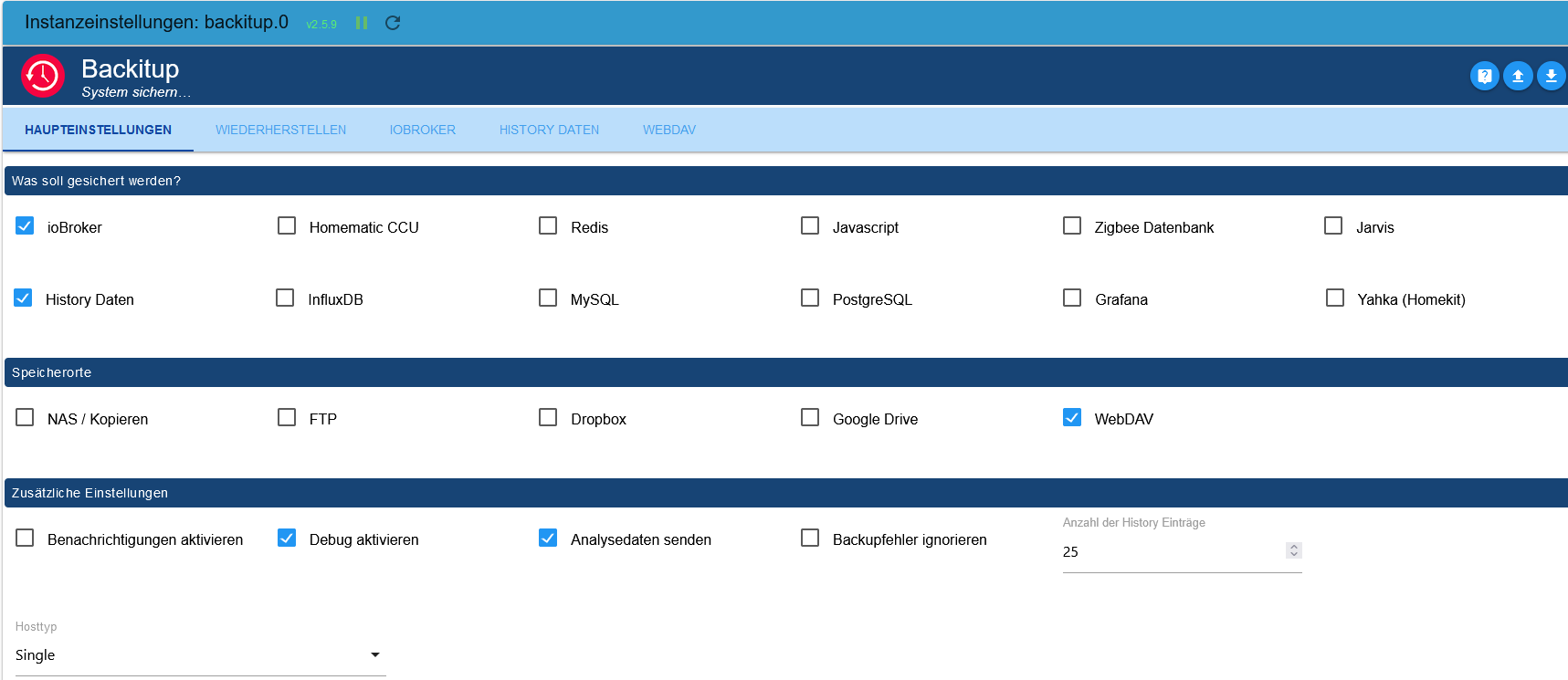
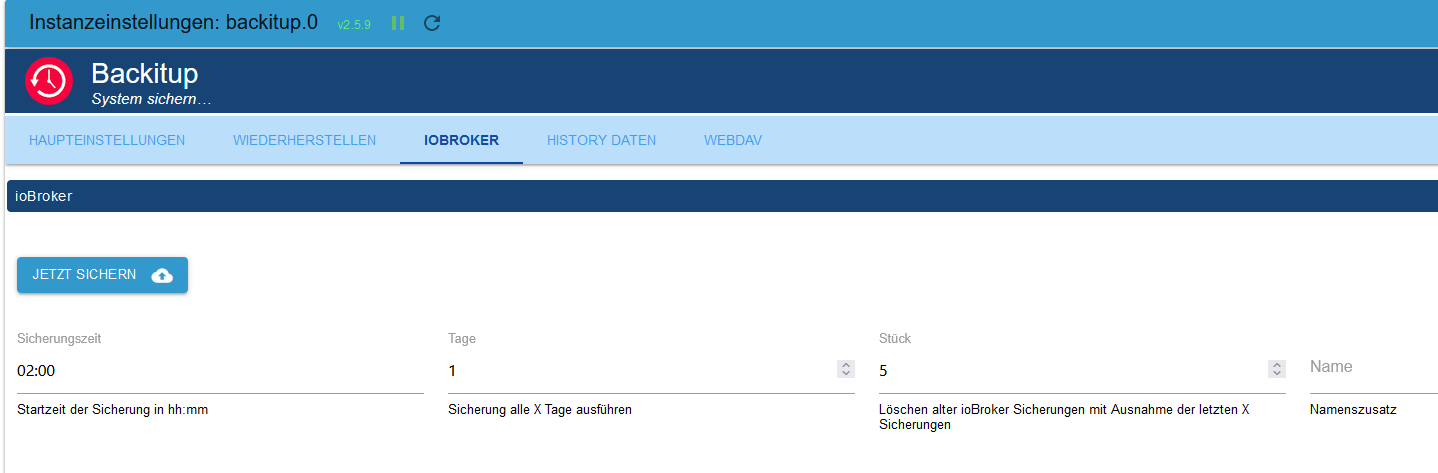
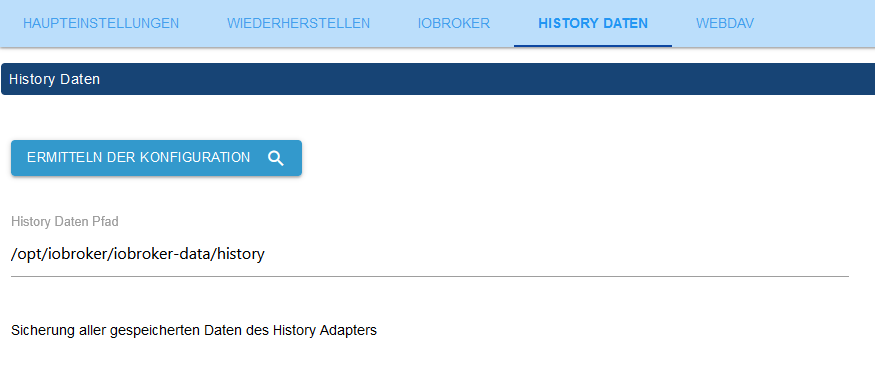
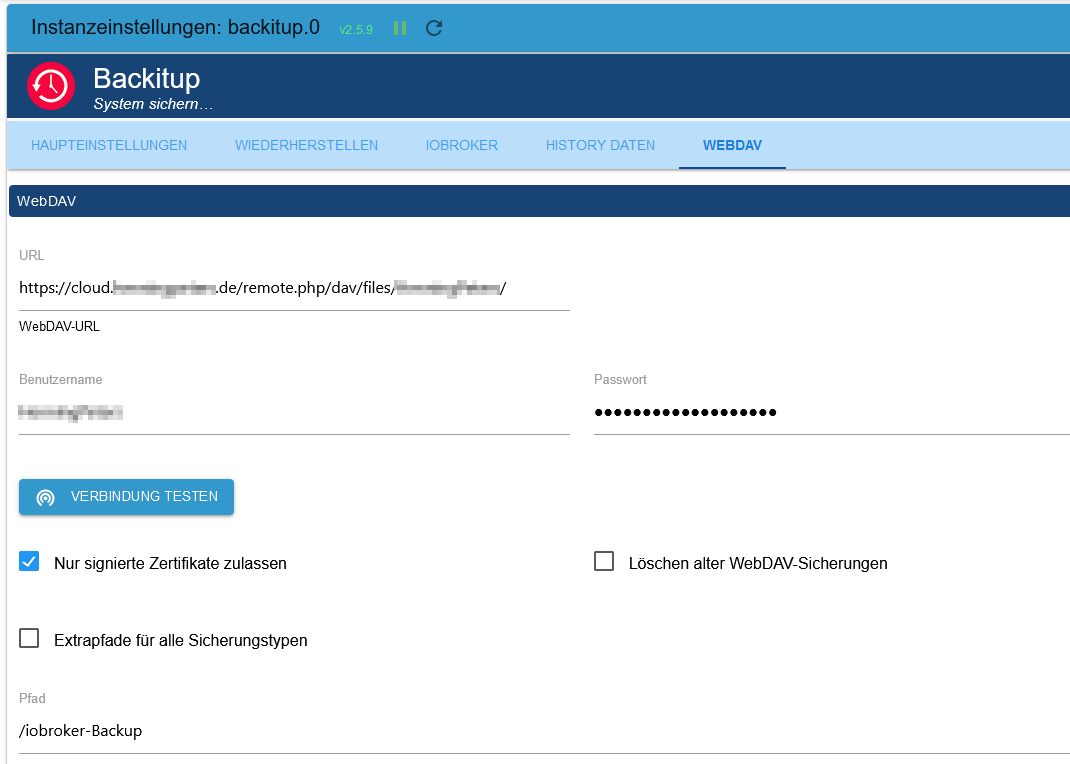
-
@thomas-braun said in Backitup - backup-Datei wird nicht erstellt:
iob diag
spuckt was genau aus?
======================= SUMMARY ======================= v.2022-12-31 Operatingsystem: Raspbian GNU/Linux 10 (buster) Installation: Native Timezone: Europe/Berlin User-ID: 1000 X-Server: true Boot Target: graphical.target Pending OS-Updates: 4 Nodejs-Installation: /usr/bin/nodejs v16.19.0 /usr/bin/node v16.19.0 /usr/bin/npm 8.19.3 ioBroker Core: js-controller 4.0.24 admin 6.3.5 ioBroker Status: iobroker is running on this host. Objects type: jsonl States type: jsonl Status admin: + system.adapter.admin.0 : admin : raspberrypi - enabled, port: 8081, bind: 0.0.0.0 (SSL), run as: admin Cannot download repository hash file from "http://download.iobroker.net/sources-dist-hash.json": timeout of 10000ms exceeded Cannot download repository file from "http://download.iobroker.net/sources-dist.json": timeout of 10000ms exceeded Pending iob updates: 0 Active repo(s): stable Objects: 16715 States: 15427 Size of iob-Database: 23M /opt/iobroker/iobroker-data/objects.jsonl 12M /opt/iobroker/iobroker-data/objects.json.migrated 12M /opt/iobroker/iobroker-data/objects.json.bak.migrated 17M /opt/iobroker/iobroker-data/states.jsonl 2.6M /opt/iobroker/iobroker-data/states.json.migrated 2.6M /opt/iobroker/iobroker-data/states.json.bak.migrated =================== END OF SUMMARY ==================== -
@thomas-braun said in Backitup - backup-Datei wird nicht erstellt:
iob diag
spuckt was genau aus?
======================= SUMMARY ======================= v.2022-12-31 Operatingsystem: Raspbian GNU/Linux 10 (buster) Installation: Native Timezone: Europe/Berlin User-ID: 1000 X-Server: true Boot Target: graphical.target Pending OS-Updates: 4 Nodejs-Installation: /usr/bin/nodejs v16.19.0 /usr/bin/node v16.19.0 /usr/bin/npm 8.19.3 ioBroker Core: js-controller 4.0.24 admin 6.3.5 ioBroker Status: iobroker is running on this host. Objects type: jsonl States type: jsonl Status admin: + system.adapter.admin.0 : admin : raspberrypi - enabled, port: 8081, bind: 0.0.0.0 (SSL), run as: admin Cannot download repository hash file from "http://download.iobroker.net/sources-dist-hash.json": timeout of 10000ms exceeded Cannot download repository file from "http://download.iobroker.net/sources-dist.json": timeout of 10000ms exceeded Pending iob updates: 0 Active repo(s): stable Objects: 16715 States: 15427 Size of iob-Database: 23M /opt/iobroker/iobroker-data/objects.jsonl 12M /opt/iobroker/iobroker-data/objects.json.migrated 12M /opt/iobroker/iobroker-data/objects.json.bak.migrated 17M /opt/iobroker/iobroker-data/states.jsonl 2.6M /opt/iobroker/iobroker-data/states.json.migrated 2.6M /opt/iobroker/iobroker-data/states.json.bak.migrated =================== END OF SUMMARY ====================Buster auf Bullseye bringen und den Desktop ausschalten.
-
Buster auf Bullseye bringen und den Desktop ausschalten.
@thomas-braun
Dann würde ich den Raspi lieber einmal frisch aufsetzen.
Gibt es eine andere Möglichkeit für ein ioBroker-Backup ohne den backitup-Adapter? -
@thomas-braun
Dann würde ich den Raspi lieber einmal frisch aufsetzen.
Gibt es eine andere Möglichkeit für ein ioBroker-Backup ohne den backitup-Adapter?@yellowflash sagte in Backitup - backup-Datei wird nicht erstellt:
Gibt es eine andere Möglichkeit für ein ioBroker-Backup
iobroker backupwas anderes macht backitup auch nicht
-
Aber genau das funktioniert ja nicht.
Welchen anderen Weg, z.B. Kopie bestimtmer Verzeichnisse o.ä., gäbe es denn? -
Aber genau das funktioniert ja nicht.
Welchen anderen Weg, z.B. Kopie bestimtmer Verzeichnisse o.ä., gäbe es denn?@yellowflash sagte in Backitup - backup-Datei wird nicht erstellt:
Aber genau das funktioniert ja nicht.
Hast du es probiert?
Mit welchen Meldungen? -
@yellowflash sagte in Backitup - backup-Datei wird nicht erstellt:
Aber genau das funktioniert ja nicht.
Hast du es probiert?
Mit welchen Meldungen?host.raspberrypi 15477 states saved host.raspberrypi 16777 objects saved /usr/bin/iobroker: Zeile 10: 29762 Getötet sudo -H -u iobroker node /opt/iobroker/node_modules/iobroker.js-controller/iobroker.js "$@" -
host.raspberrypi 15477 states saved host.raspberrypi 16777 objects saved /usr/bin/iobroker: Zeile 10: 29762 Getötet sudo -H -u iobroker node /opt/iobroker/node_modules/iobroker.js-controller/iobroker.js "$@"Installier den js-controller nochmal neu. Wie bist du da überhaupt unterwegs?
iob update -
@thomas-braun said in Backitup - backup-Datei wird nicht erstellt:
ls -lA /opt/iobroker/backups
sagt?
insgesamt 115912 -rw-rw-r--+ 1 iobroker iobroker 15940107 Dez 28 02:00 historyDB_2022_12_28-02_00_21_backupiobroker.tar.gz -rw-rw-r--+ 1 iobroker iobroker 15965715 Dez 29 02:00 historyDB_2022_12_29-02_00_20_backupiobroker.tar.gz -rw-rw-r--+ 1 iobroker iobroker 0 Dez 29 22:05 historyDB_2022_12_29-22_05_41_backupiobroker.tar.gz -rw-rw-r--+ 1 iobroker iobroker 15977071 Dez 30 02:00 historyDB_2022_12_30-02_00_22_backupiobroker.tar.gz -rw-rw-r--+ 1 iobroker iobroker 16000562 Dez 31 02:00 historyDB_2022_12_31-02_00_20_backupiobroker.tar.gz -rw-rw-r--+ 1 iobroker iobroker 3562247 Jan 1 18:37 historyDB_2023_01_01-18_37_01_backupiobroker.tar.gz -rw-rw-r--+ 1 iobroker iobroker 15966775 Jan 1 19:00 historyDB_2023_01_01-19_00_23_backupiobroker.tar.gz -rw-rw-r--+ 1 iobroker iobroker 15968986 Jan 1 19:39 historyDB_2023_01_01-19_39_36_backupiobroker.tar.gz -rw-rw-r--+ 1 iobroker iobroker 486220 Jan 2 02:00 historyDB_2023_01_02-02_00_25_backupiobroker.tar.gz -rw-rwxr--+ 1 iobroker iobroker 6263083 Dez 5 09:39 iobroker_2022_12_05-09_38_36_backupiobroker.tar.gz -rw-rwxr--+ 1 iobroker iobroker 6268887 Dez 5 22:20 iobroker_2022_12_05-22_20_11_backupiobroker.tar.gz -rw-rwxr--+ 1 iobroker iobroker 6271546 Dez 7 19:11 iobroker_2022_12_07-19_10_49_backupiobroker.tar.gz -rw-rwxr--+ 1 iobroker iobroker 0 Dez 14 20:00 iobroker_2022_12_14-20_00_01_backupiobroker.tar.gz -rw-rwxr--+ 1 iobroker iobroker 0 Dez 16 02:00 iobroker_2022_12_16-02_00_10_backupiobroker.tar.gz -rw-rw-r--+ 1 iobroker iobroker 0 Jan 1 18:37 iobroker_2023_01_01-18_36_48_backupiobroker.tar.gzDie Einstellungen des Adapters habe ich angehängt.
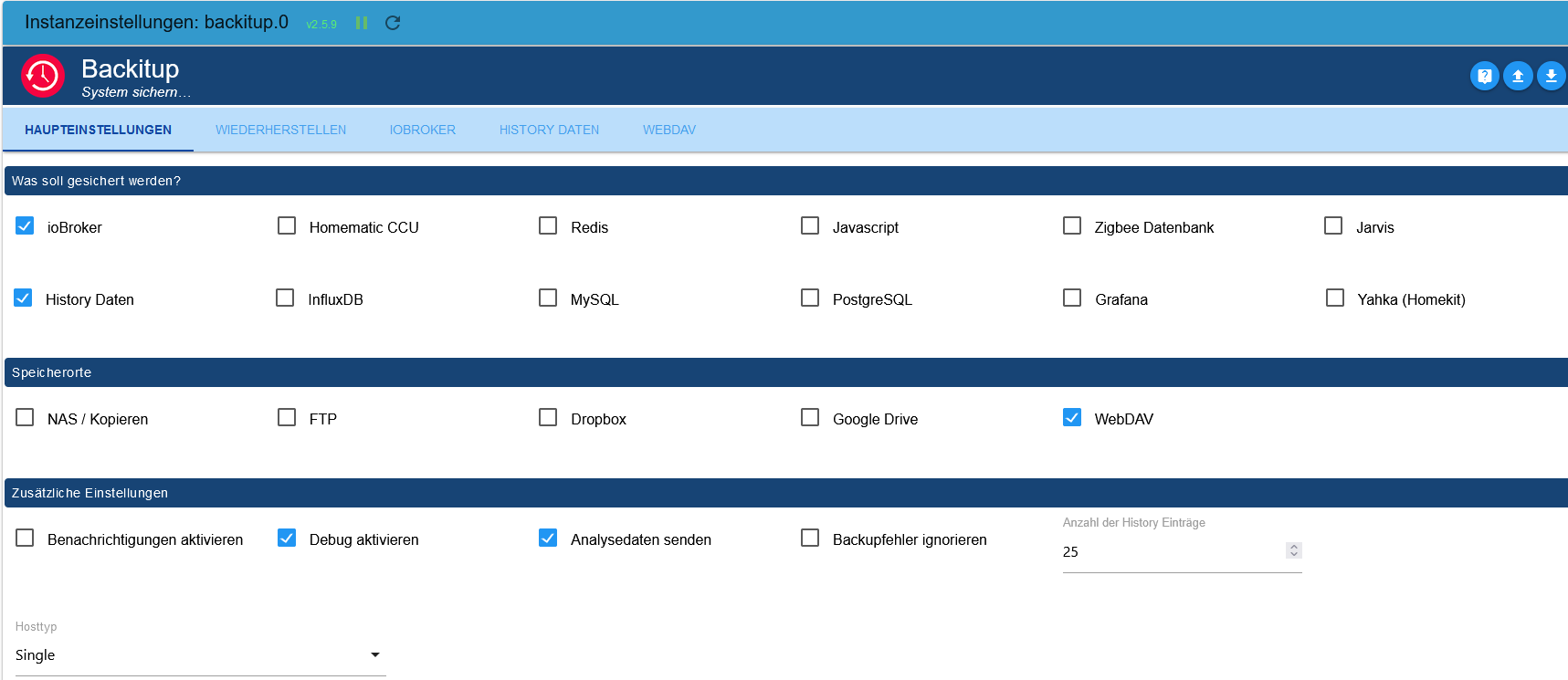
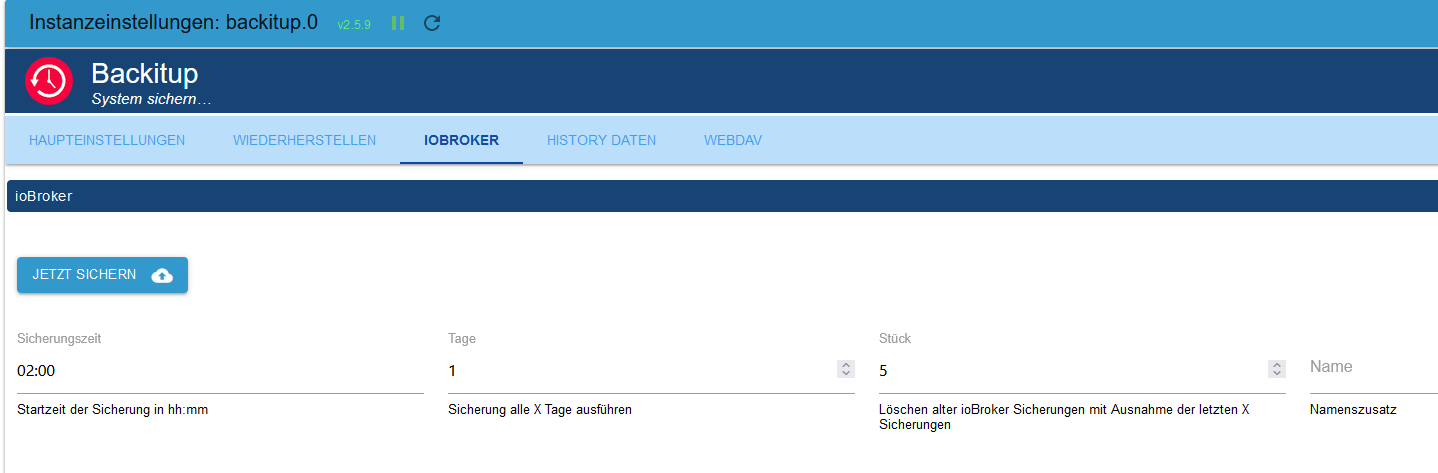
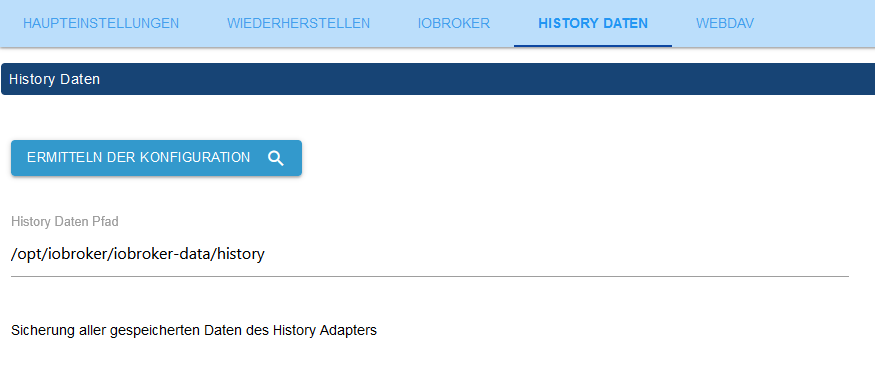
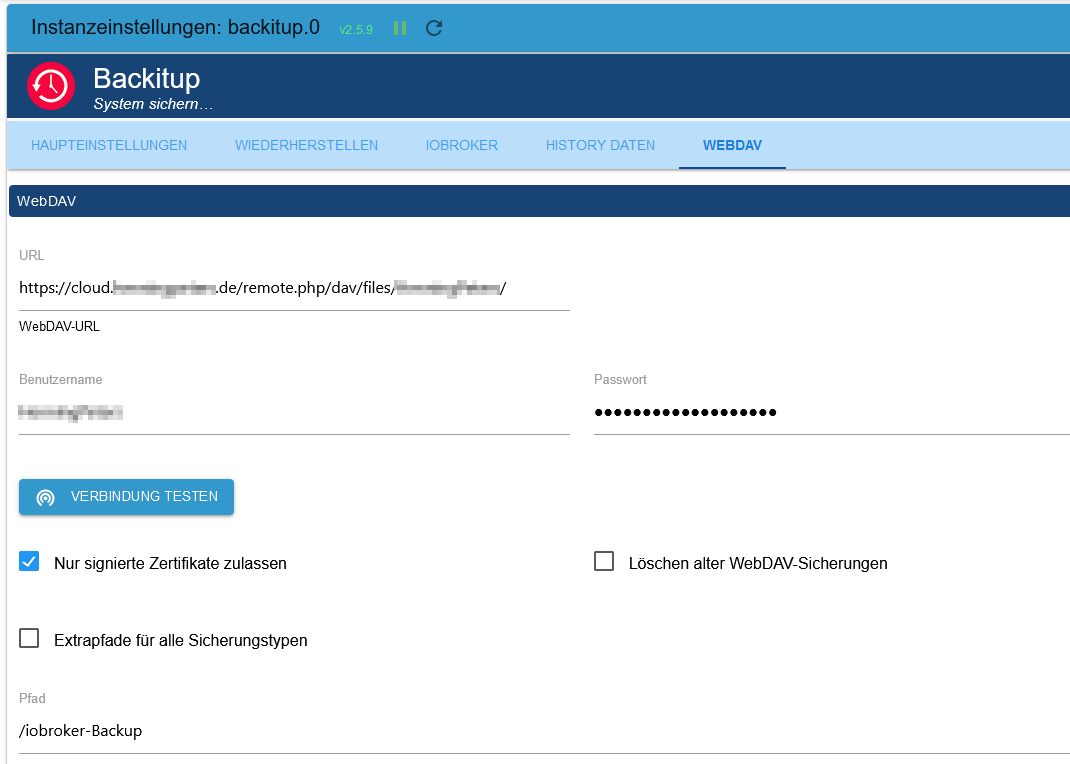
was hast du zwischen dem 7. undc14. Dezember verändert?
und was ist das für eine Zahl?
@yellowflash sagte in Backitup - backup-Datei wird nicht erstellt:
insgesamt 115912
-
iob-updateergibt
iob update Used repository: stable Cannot download repository hash file from "http://download.iobroker.net/sources-dist-hash.json": timeout of 10000ms exceeded Objects database error: read ECONNRESET Objects database error: connect ECONNREFUSED 127.0.0.1:9001 States database error: connect ECONNREFUSED 127.0.0.1:9000 States database error: connect ECONNREFUSED 127.0.0.1:9000 Objects database error: connect ECONNREFUSED 127.0.0.1:9001 Objects database error: connect ECONNREFUSED 127.0.0.1:9001 States database error: connect ECONNREFUSED 127.0.0.1:9000 States database error: connect ECONNREFUSED 127.0.0.1:9000 Objects database error: connect ECONNREFUSED 127.0.0.1:9001 Objects database error: connect ECONNREFUSED 127.0.0.1:9001 States database error: connect ECONNREFUSED 127.0.0.1:9000 States database error: connect ECONNREFUSED 127.0.0.1:9000 Objects database error: connect ECONNREFUSED 127.0.0.1:9001 -
was hast du zwischen dem 7. undc14. Dezember verändert?
und was ist das für eine Zahl?
@yellowflash sagte in Backitup - backup-Datei wird nicht erstellt:
insgesamt 115912
@homoran said in Backitup - backup-Datei wird nicht erstellt:
was hast du zwischen dem 7. undc14. Dezember verändert?
Nichts bewusstes. Das Backup zickt schon länger, lief aber immer noch mal durch.
@homoran said in Backitup - backup-Datei wird nicht erstellt:
und was ist das für eine Zahl?
Das sagt mir leider auch nichts.
-
@homoran said in Backitup - backup-Datei wird nicht erstellt:
was hast du zwischen dem 7. undc14. Dezember verändert?
Nichts bewusstes. Das Backup zickt schon länger, lief aber immer noch mal durch.
@homoran said in Backitup - backup-Datei wird nicht erstellt:
und was ist das für eine Zahl?
Das sagt mir leider auch nichts.
Ich habe den Raspi einmal komplett neu aufgesetzt und ein ioBroker-Backup eingespielt. Das hat soweit auch ganz gut funktioniert, es läuft wieder alles wie gehabt.
Auch das automatische Backup scheint wieder zu laufen, ich werde es beobachten.
Vielen Dank für die Unterstützung.


