NEWS
Admin Problem
-
Hi Thomas,
hab noch malpi@raspberrypi:/opt/iobroker $ sudo -H -u iobroker npm install iobroker.js-controller npm WARN skipping integrity check for git dependency ssh://git@github.com/walli545/ioBroker.time-switch.git npm WARN skipping integrity check for git dependency ssh://git@github.com/ioBroker/ioBroker.eventlist.git npm WARN deprecated dgram@1.0.1: npm is holding this package for security reasons. As it's a core Node module, we will not transfer it over to other users. You may safely remove the package from your dependencies. npm WARN deprecated har-validator@5.1.5: this library is no longer supported npm WARN deprecated request-promise@4.2.6: request-promise has been deprecated because it extends the now deprecated request package, see https://github.com/request/request/issues/3142 npm WARN deprecated json3@3.3.2: Please use the native JSON object instead of JSON 3 npm WARN deprecated debug@4.1.1: Debug versions >=3.2.0 <3.2.7 || >=4 <4.3.1 have a low-severity ReDos regression when used in a Node.js environment. It is recommended you upgrade to 3.2.7 or 4.3.1. (https://github.com/visionmedia/debug/issues/797) npm WARN deprecated querystring@0.2.0: The querystring API is considered Legacy. new code should use the URLSearchParams API instead. npm WARN deprecated uuid@3.4.0: Please upgrade to version 7 or higher. Older versions may use Math.random() in certain circumstances, which is known to be problematic. See https://v8.dev/blog/math-random for details. npm WARN deprecated uuid@3.3.2: Please upgrade to version 7 or higher. Older versions may use Math.random() in certain circumstances, which is known to be problematic. See https://v8.dev/blog/math-random for details. npm WARN deprecated request@2.88.2: request has been deprecated, see https://github.com/request/request/issues/3142 added 4 packages, and changed 859 packages in 16m 84 packages are looking for funding run `npm fund` for details pi@raspberrypi:/opt/iobroker $ iobroker restart pi@raspberrypi:/opt/iobroker $ iobroker list instances + system.adapter.admin.0 : admin : raspberrypi - enabled, port: 7777, bind: 0.0.0.0, run as: admin system.adapter.alarm.0 : alarm : raspberrypi - disabled system.adapter.asterisk.0 : asterisk : raspberrypi - enabled, port: 5038 system.adapter.backitup.0 : backitup : raspberrypi - enabled system.adapter.cloud.0 : cloud : raspberrypi - enabled system.adapter.daswetter.0 : daswetter : raspberrypi - enabled system.adapter.discovery.0 : discovery : raspberrypi - enabled system.adapter.dwd.0 : dwd : raspberrypi - enabled system.adapter.email.0 : email : raspberrypi - enabled system.adapter.eventlist.0 : eventlist : raspberrypi - disabled system.adapter.feiertage.0 : feiertage : raspberrypi - enabled system.adapter.flot.0 : flot : raspberrypi - disabled + system.adapter.history.0 : history : raspberrypi - enabled system.adapter.ical.0 : ical : raspberrypi - enabled system.adapter.icons-material-png.0 : icons-material-png : raspberrypi - disabled system.adapter.icons-mfd-png.0 : icons-mfd-png : raspberrypi - disabled system.adapter.info.0 : info : raspberrypi - enabled system.adapter.javascript.0 : javascript : raspberrypi - enabled system.adapter.landroid.0 : landroid : raspberrypi - disabled system.adapter.mihome-vacuum.0 : mihome-vacuum : raspberrypi - enabled, port: 54321 system.adapter.mqtt.0 : mqtt : raspberrypi - enabled, port: 1889, bind: 192.168.188.35 system.adapter.musiccast.0 : musiccast : raspberrypi - enabled system.adapter.nina.0 : nina : raspberrypi - enabled system.adapter.onvif.0 : onvif : raspberrypi - disabled system.adapter.openligadb.0 : openligadb : raspberrypi - enabled system.adapter.openweathermap.0 : openweathermap : raspberrypi - enabled system.adapter.pegelalarm.0 : pegelalarm : raspberrypi - enabled system.adapter.rssfeed.0 : rssfeed : raspberrypi - enabled system.adapter.sayit.0 : sayit : raspberrypi - disabled, port: 0 system.adapter.shelly.0 : shelly : raspberrypi - enabled, port: 1882, bind: 0.0.0.0 system.adapter.simple-api.0 : simple-api : raspberrypi - disabled, port: 8087, bind: 0.0.0.0, run as: admin system.adapter.sonoff.0 : sonoff : raspberrypi - enabled, port: 1883, bind: 0.0.0.0 system.adapter.sony-bravia.0 : sony-bravia : raspberrypi - enabled system.adapter.telegram.0 : telegram : raspberrypi - disabled, port: 8443, bind: 0.0.0.0 system.adapter.terminal.0 : terminal : raspberrypi - disabled, port: 8088, bind: 0.0.0.0, run as: admin system.adapter.time-switch.0 : time-switch : raspberrypi - disabled system.adapter.tr-064.0 : tr-064 : raspberrypi - enabled system.adapter.tuya.0 : tuya : raspberrypi - enabled system.adapter.tvspielfilm.0 : tvspielfilm : raspberrypi - enabled system.adapter.vis-bars.0 : vis-bars : raspberrypi - disabled system.adapter.vis-colorpicker.0 : vis-colorpicker : raspberrypi - disabled system.adapter.vis-fancyswitch.0 : vis-fancyswitch : raspberrypi - disabled system.adapter.vis-history.0 : vis-history : raspberrypi - disabled system.adapter.vis-hqwidgets.0 : vis-hqwidgets : raspberrypi - disabled system.adapter.vis-inventwo.0 : vis-inventwo : raspberrypi - enabled system.adapter.vis-jqui-mfd.0 : vis-jqui-mfd : raspberrypi - disabled system.adapter.vis-material.0 : vis-material : raspberrypi - enabled system.adapter.vis-materialdesign.0 : vis-materialdesign : raspberrypi - enabled system.adapter.vis-timeandweather.0 : vis-timeandweather : raspberrypi - disabled system.adapter.vis-weather.0 : vis-weather : raspberrypi - disabled system.adapter.vis.0 : vis : raspberrypi - enabled system.adapter.weatherunderground.0 : weatherunderground : raspberrypi - enabled system.adapter.web.0 : web : raspberrypi - enabled, port: 8082, bind: 0.0.0.0, run as: admin system.adapter.whatsapp-cmb.0 : whatsapp-cmb : raspberrypi - disabled system.adapter.yahka.0 : yahka : raspberrypi - enabled system.adapter.zigbee.0 : zigbee : raspberrypi - enabled, port: /dev/ttyACM0 + instance is alivegemacht. Nun läuft Admin wieder. Backitup ist auch wieder angesprungen. Alle anderen Adapater starten aber nicht. Soll ich nochmal den fix drüber laufen lassen wie du beschrieben hast? Danke
-
Das hier:
======================= SUMMARY ======================= v.2022-12-13 Operatingsystem: Raspbian GNU/Linux 11 (bullseye) Installation: Native Timezone: Europe/Berlin User-ID: 1000 X-Server: false Pending OS-Updates: 0 Nodejs-Installation: /usr/bin/nodejs v16.19.0 /usr/bin/node v16.19.0 /usr/bin/npm 8.19.3 ioBroker Core: js-controller 4.0.24 admin 6.3.5 ioBroker Status: iobroker is running on this host. Objects type: jsonl States type: jsonl Pending iob updates: 0 Active repo(s): Stable (default) Objects: 8724 States: 7313 Size of iob-Database: 20M /opt/iobroker/iobroker-data/objects.jsonl 8.6M /opt/iobroker/iobroker-data/objects.json.migrated 8.6M /opt/iobroker/iobroker-data/objects.json.bak.migrated 4.2M /opt/iobroker/iobroker-data/states.jsonl 3.0M /opt/iobroker/iobroker-data/states.json.migrated 3.0M /opt/iobroker/iobroker-data/states.json.bak.migrated ====================== END OF SUMMARY ==================Allerdings hat er vor der "Summary" dies hier als Fehler angezeigt...
*** ioBroker-Installation *** ioBroker Status iobroker is running on this host. Objects type: jsonl States type: jsonl Core adapters versions js-controller: 4.0.24 admin: 6.3.5 npm ERR! code ELSPROBLEMS npm ERR! invalid: iobroker.admin@6.3.5 /opt/iobroker/node_modules/iobroker.admin npm ERR! invalid: iobroker.backitup@2.5.9 /opt/iobroker/node_modules/iobroker.backitup npm ERR! invalid: iobroker.discovery@3.1.0 /opt/iobroker/node_modules/iobroker.discovery npm ERR! invalid: iobroker.eventlist@0.5.5 /opt/iobroker/node_modules/iobroker.eventlist npm ERR! invalid: iobroker.onvif@0.4.5 /opt/iobroker/node_modules/iobroker.onvif npm ERR! invalid: iobroker.time-switch@2.2.2 /opt/iobroker/node_modules/iobroker.time-switch npm ERR! A complete log of this run can be found in: npm ERR! /home/pi/.npm/_logs/2022-12-26T10_52_10_883Z-debug-0.log Adapters from github: 3 -
Admin hat den Adapter "javascript" scheinbar von alleine neu installiert... der läuft jetzt wieder. Alles andere inkl. Zigbee bleibt auf rot (Verbunden mit Host / Lebenszeichen).
Bekomme beim Aufrufen der Instanzen links unten timeout-Fehlermeldungen
host.raspberrypi 2022-12-26 12:20:02.691 error cannot read and parse "/opt/iobroker/node_modules/iobroker.js-controller/io-package.json"Hab das im Log gefunden
2022-12-26 11:51:16.264 - info: host.raspberrypi iobroker npm-install: NPM version: 8.19.3 2022-12-26 11:51:16.287 - info: host.raspberrypi iobroker npm-install: Installing iobroker.javascript@6.1.4... (System call) -
Admin hat den Adapter "javascript" scheinbar von alleine neu installiert... der läuft jetzt wieder. Alles andere inkl. Zigbee bleibt auf rot (Verbunden mit Host / Lebenszeichen).
Bekomme beim Aufrufen der Instanzen links unten timeout-Fehlermeldungen
host.raspberrypi 2022-12-26 12:20:02.691 error cannot read and parse "/opt/iobroker/node_modules/iobroker.js-controller/io-package.json"Hab das im Log gefunden
2022-12-26 11:51:16.264 - info: host.raspberrypi iobroker npm-install: NPM version: 8.19.3 2022-12-26 11:51:16.287 - info: host.raspberrypi iobroker npm-install: Installing iobroker.javascript@6.1.4... (System call)Installier die genannten sechs Adapter nochmal neu.
-
Installier die genannten sechs Adapter nochmal neu.
Wie sollte ich deine Meinung nach vorgehen. Über Admin deinstallieren und neu (aber sind dann nicht auch die Daten weg)? Oder über Putty irgendwie?
Danke dir vielmals für deine Geduld! Ich bin allen hier so dankbar das ihr euch auch für mich als Laien Zeit nehmt.
-
Wie sollte ich deine Meinung nach vorgehen. Über Admin deinstallieren und neu (aber sind dann nicht auch die Daten weg)? Oder über Putty irgendwie?
Danke dir vielmals für deine Geduld! Ich bin allen hier so dankbar das ihr euch auch für mich als Laien Zeit nehmt.
Ich würde wohl in die jeweiligen Verzeichnisse wechseln und
sudo -u iobroker npm installausführen.
-
Ich warte mal etwas ab. Scheinbar versucht er sich selbst zu fixen...
Mihome.vacuum hat er auch neu installiert und es scheint zu laufen. Gleich mal testen.host.raspberrypi 2022-12-26 13:02:53.507 info iobroker npm-install: Installing iobroker.openweathermap@0.3.3... (System call) host.raspberrypi 2022-12-26 13:02:53.490 info iobroker npm-install: NPM version: 8.19.3 host.raspberrypi 2022-12-26 13:02:48.930 info iobroker install openweathermap@0.3.3 using installedFrom -
Beim Aufruf der Instanzen im Admin Panel kommt dieser Fehler unten links
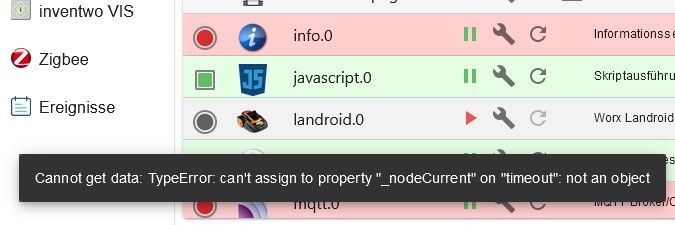
Scheinbar muss ich einfach nur warten... Versucht nun den nächsten Adapter zu fixen...
host.raspberrypi 2022-12-26 13:26:46.151 info iobroker install shelly@6.0.0 using installedFrom host.raspberrypi 2022-12-26 13:26:46.150 warn startInstance cannot find adapter "shelly@6.0.0". Try to install it... 1 attempt -
Ich möchte mich noch einmal bei allen bedanken. Danke an Thomas und die anderen hier.
Es funktioniert nun alles wieder. Keine Ahnung was los war - never change a running system.
Danke -
Ich möchte mich noch einmal bei allen bedanken. Danke an Thomas und die anderen hier.
Es funktioniert nun alles wieder. Keine Ahnung was los war - never change a running system.
Danke@nullfreizeit sagte in Admin Problem:
never change a running system
Falsch. Das Gegenteil ist richtig:
Halte dein System immer auf aktuellem Stand.
Dann läuft das auch.


