NEWS
[gelöst]shelly-Geräte werden im ioBroker nicht mehr erkannt
-
Hallo,
seit zwei Wochen experimentiere ich an meinem ioBroker herum (diverse Updates und Adapter-Installationen). Nachdem er seit gestern wieder läuft, erkennt er aber die 6 diversen shelly-Geräte nicht mehr und kann auch nicht gestartet werden. Meine Ausstattung ist folgende:Fritzbox 7490; Raspi 4B;
Bis vor 2 Wochen konnte die shellys noch über ioBroker schalten und die Daten auslesen.
Ich habe den Ping-Adapter installiert und dieser erkennt alle Geräte. In der shelly Instanz habe ich sowohl MQTT als auch CoAP getestet. Kann mir jemand helfen, ohne viele Fachausdrücke zu benutzen, da ich Laie bin.Vielen Dank für die erste Hilfe
@searcher57 Zeig mal bitte die Einstellungen vom Shelly Adapter und die Einstellungen in der WebGui einer der Shelly's.
Welche Adapter Version ?
Ausgabe des Adapters beim Start aus Log? -
Hallo,
seit zwei Wochen experimentiere ich an meinem ioBroker herum (diverse Updates und Adapter-Installationen). Nachdem er seit gestern wieder läuft, erkennt er aber die 6 diversen shelly-Geräte nicht mehr und kann auch nicht gestartet werden. Meine Ausstattung ist folgende:Fritzbox 7490; Raspi 4B;
Bis vor 2 Wochen konnte die shellys noch über ioBroker schalten und die Daten auslesen.
Ich habe den Ping-Adapter installiert und dieser erkennt alle Geräte. In der shelly Instanz habe ich sowohl MQTT als auch CoAP getestet. Kann mir jemand helfen, ohne viele Fachausdrücke zu benutzen, da ich Laie bin.Vielen Dank für die erste Hilfe
@searcher57 sagte in shelly-Geräte werden im ioBroker nicht mehr erkannt:
6 diversen shelly-Geräte
gen1, gen2 Geräte?
@searcher57 sagte in shelly-Geräte werden im ioBroker nicht mehr erkannt:
sowohl MQTT als auch CoAP getestet
https://github.com/iobroker-community-adapters/ioBroker.shelly/blob/master/docs/de/README.md
-
@searcher57 Zeig mal bitte die Einstellungen vom Shelly Adapter und die Einstellungen in der WebGui einer der Shelly's.
Welche Adapter Version ?
Ausgabe des Adapters beim Start aus Log?@spacerx
shelly v6.0.0
Ausgabe des Adapters beim Start aus Log? Was meinst du damit?
Wo kann ich dir die Einstellungen der WebGui kopieren? -
@spacerx
shelly v6.0.0
Ausgabe des Adapters beim Start aus Log? Was meinst du damit?
Wo kann ich dir die Einstellungen der WebGui kopieren?@searcher57
Meinst du das?v6.2.23
shelly.0
Verbunden mit Host
Lebenszeichen
Verbunden mit Gerät oder Dienst
v6.0.0 -
@spacerx
shelly v6.0.0
Ausgabe des Adapters beim Start aus Log? Was meinst du damit?
Wo kann ich dir die Einstellungen der WebGui kopieren?@searcher57 Im Admin unter Protokolle macht der Adapter log Ausgaben beim Start. Diese Kopieren und hier in CodeTags einfügen.
WebGui vom Shelly, die kannst du hier Screenshot als Bild einfügen.
Hier wäre die Einstellungen unter Netzwerk interessant. -
@searcher57
Meinst du das?v6.2.23
shelly.0
Verbunden mit Host
Lebenszeichen
Verbunden mit Gerät oder Dienst
v6.0.0@searcher57 hier mal noch etwas Lektüre https://github.com/iobroker-community-adapters/ioBroker.shelly/blob/master/docs/de/README.md
-
@searcher57 Im Admin unter Protokolle macht der Adapter log Ausgaben beim Start. Diese Kopieren und hier in CodeTags einfügen.
WebGui vom Shelly, die kannst du hier Screenshot als Bild einfügen.
Hier wäre die Einstellungen unter Netzwerk interessant.javascript.0 2022-12-01 15:15:00.005 info script.js.Shelly-Verbrauch: Shelly Verbrauch: Verbrauchswerte aktualisiert: 0 | Reboots korrigiert: 0 | Unveränderte Werte: 0 admin.0 2022-12-01 15:13:08.463 info <== Disconnect system.user.admin from ::ffff:127.0.0.1 admin admin.0 2022-12-01 15:10:10.625 info ==> Connected system.user.admin from ::ffff:127.0.0.1 javascript.0 2022-12-01 15:00:00.014 info script.js.Shelly-Verbrauch: Shelly Verbrauch: Verbrauchswerte aktualisiert: 0 | Reboots korrigiert: 0 | Unveränderte Werte: 0 admin.0 2022-12-01 14:45:07.807 info <== Disconnect system.user.admin from ::ffff:127.0.0.1 javascript.0 2022-12-01 14:45:00.018 info script.js.Shelly-Verbrauch: Shelly Verbrauch: Verbrauchswerte aktualisiert: 0 | Reboots korrigiert: 0 | Unveränderte Werte: 0 admin.0 2022-12-01 14:44:19.693 info Adapter rating updated admin.0 2022-12-01 14:44:11.574 info ==> Connected system.user.admin from ::ffff:127.0.0.1 shelly.0 2022-12-01 14:43:29.453 info [CoAP Server] Listening for packets in the network shelly.0 2022-12-01 14:43:29.387 info Starting in CoAP mode. shelly.0 2022-12-01 14:43:29.361 info starting. Version 6.0.0 in C:/Users/Rainer Wolff/node_modules/iobroker.shelly, node: v16.18.1, js-controller: 4.0.23 host.RWE 2022-12-01 14:43:27.625 info instance system.adapter.shelly.0 started with pid 7144 host.RWE 2022-12-01 14:43:27.597 info "system.adapter.shelly.0" enabled host.RWE 2022-12-01 14:43:26.433 info instance system.adapter.shelly.0 terminated with code 11 (ADAPTER_REQUESTED_TERMINATION) host.RWE 2022-12-01 14:43:25.866 info stopInstance system.adapter.shelly.0 send kill signal shelly.0 2022-12-01 14:43:25.869 info Terminated (ADAPTER_REQUESTED_TERMINATION): Without reason shelly.0 2022-12-01 14:43:25.868 info terminating shelly.0 2022-12-01 14:43:25.866 info Got terminate signal TERMINATE_YOURSELF host.RWE 2022-12-01 14:43:25.864 info stopInstance system.adapter.shelly.0 (force=false, process=true) host.RWE 2022-12-01 14:43:25.864 info "system.adapter.shelly.0" disabled javascript.0 2022-12-01 14:30:00.036 info script.js.Shelly-Verbrauch: Shelly Verbrauch: Verbrauchswerte aktualisiert: 0 | Reboots korrigiert: 0 | Unveränderte Werte: 0 javascript.0 2022-12-01 14:15:00.015 info script.js.Shelly-Verbrauch: Shelly Verbrauch: Verbrauchswerte aktualisiert: 0 | Reboots korrigiert: 0 | Unveränderte Werte: 0 shelly.0 2022-12-01 14:05:15.502 info [CoAP Server] Listening for packets in the network shelly.0 2022-12-01 14:05:15.258 info Starting in CoAP mode. shelly.0 2022-12-01 14:05:15.231 info starting. Version 6.0.0 in C:/Users/Rainer Wolff/node_modules/iobroker.shelly, node: v16.18.1, js-controller: 4.0.23 host.RWE 2022-12-01 14:05:13.871 info instance system.adapter.shelly.0 started with pid 18780 host.RWE 2022-12-01 14:05:11.371 info instance system.adapter.shelly.0 terminated with code 11 (ADAPTER_REQUESTED_TERMINATION) shelly.0 2022-12-01 14:05:10.835 info Terminated (ADAPTER_REQUESTED_TERMINATION): Without reason shelly.0 2022-12-01 14:05:10.834 info terminating host.RWE 2022-12-01 14:05:10.820 info stopInstance system.adapter.shelly.0 send kill signal shelly.0 2022-12-01 14:05:10.814 info Got terminate signal TERMINATE_YOURSELF host.RWE 2022-12-01 14:05:10.816 info stopInstance system.adapter.shelly.0 (force=false, process=true) shelly.0 2022-12-01 14:00:49.485 info Starting in MQTT mode. Listening on 0.0.0.0:1882 shelly.0 2022-12-01 14:00:49.457 info starting. Version 6.0.0 in C:/Users/Rainer Wolff/node_modules/iobroker.shelly, node: v16.18.1, js-controller: 4.0.23 host.RWE 2022-12-01 14:00:45.387 info instance system.adapter.shelly.0 started with pid 3020 host.RWE 2022-12-01 14:00:42.648 info instance system.adapter.shelly.0 terminated with code 11 (ADAPTER_REQUESTED_TERMINATION) shelly.0 2022-12-01 14:00:42.088 info Terminated (ADAPTER_REQUESTED_TERMINATION): Without reason shelly.0 2022-12-01 14:00:42.087 info terminating shelly.0 2022-12-01 14:00:42.012 info Got terminate signal TERMINATE_YOURSELF host.RWE 2022-12-01 14:00:42.001 info stopInstance system.adapter.shelly.0 send kill signal host.RWE 2022-12-01 14:00:41.999 info stopInstance system.adapter.shelly.0 (force=false, process=true) javascript.0 2022-12-01 14:00:00.012 info script.js.Shelly-Verbrauch: Shelly Verbrauch: Verbrauchswerte aktualisiert: 0 | Reboots korrigiert: 0 | Unveränderte Werte: 0 javascript.0 2022-12-01 13:45:00.015 info script.js.Shelly-Verbrauch: Shelly Verbrauch: Verbrauchswerte aktualisiert: 0 | Reboots korrigiert: 0 | Unveränderte Werte: 0 host.RWE 2022-12-01 13:36:38.616 info iobroker exit 0 host.RWE 2022-12-01 13:36:38.607 info Do not restart adapter system.adapter.mqtt.0 because desired by instance host.RWE 2022-12-01 13:36:38.607 error instance system.adapter.mqtt.0 terminated by request of the instance itself and will not be restarted, before user restarts it. mqtt.0 2022-12-01 13:36:38.053 info Terminated (ADAPTER_REQUESTED_TERMINATION): Without reason mqtt.0 2022-12-01 13:36:38.052 info terminating host.RWE 2022-12-01 13:36:37.556 info stopInstance system.adapter.mqtt.0 send kill signal mqtt.0 2022-12-01 13:36:37.543 info Got terminate signal TERMINATE_YOURSELF host.RWE 2022-12-01 13:36:37.552 info iobroker host.RWE Deleting 15 state(s). host.RWE 2022-12-01 13:36:37.551 info stopInstance system.adapter.mqtt.0 (force=false, process=true) host.RWE 2022-12-01 13:36:37.550 info object deleted system.adapter.mqtt.0 host.RWE 2022-12-01 13:36:37.502 info iobroker host.RWE Deleting 19 object(s). host.RWE 2022-12-01 13:36:37.501 info iobroker host.RWE Counted 1 objects of mqtt.0 host.RWE 2022-12-01 13:36:37.296 info iobroker host.RWE Counted 14 states (system.adapter.mqtt.0.*) from states host.RWE 2022-12-01 13:36:37.290 info iobroker host.RWE Counted 1 states (io.mqtt.0.*) from states host.RWE 2022-12-01 13:36:37.287 info iobroker host.RWE Counted 15 states of system.adapter.mqtt.0 host.RWE 2022-12-01 13:36:37.283 info iobroker host.RWE Counted 1 states of mqtt.0 host.RWE 2022-12-01 13:36:37.280 info iobroker host.RWE Counted 1 channels of mqtt.0 host.RWE 2022-12-01 13:36:37.274 info iobroker host.RWE Counted 1 instances of mqtt.0 host.RWE 2022-12-01 13:36:37.259 info iobroker Delete instance "mqtt.0" mqtt.0 2022-12-01 13:36:35.690 info Disconnected from localhost mqtt.0 2022-12-01 13:36:35.690 error Client error:Error: connect ECONNREFUSED 127.0.0.1:1883 mqtt.0 2022-12-01 13:36:35.686 info Reconnected to localhost host.RWE 2022-12-01 13:36:35.033 info iobroker del mqtt.0 mqtt.0 2022-12-01 13:36:25.675 error Client error:Error: connect ECONNREFUSED 127.0.0.1:1883 mqtt.0 2022-12-01 13:36:25.644 info Try to connect to mqtt://localhost:1883 with clientId=mqtt.mqtt.0 mqtt.0 2022-12-01 13:36:25.369 info starting. Version 4.0.7 in C:/Users/Rainer Wolff/node_modules/iobroker.mqtt, node: v16.18.1, js-controller: 4.0.23 host.RWE 2022-12-01 13:36:24.169 info instance system.adapter.mqtt.0 started with pid 4516 host.RWE 2022-12-01 13:36:24.138 info "system.adapter.mqtt.0" enabled host.RWE 2022-12-01 13:35:34.459 info iobroker exit 0 host.RWE 2022-12-01 13:35:33.439 info iobroker host.RWE object system.adapter.mqtt.0 created host.RWE 2022-12-01 13:35:33.422 info iobroker host.RWE Set default value of mqtt.0.info.connection: false host.RWE 2022-12-01 13:35:33.419 info iobroker host.RWE object mqtt.0.info.connection created host.RWE 2022-12-01 13:35:33.416 info iobroker host.RWE object mqtt.0.info created host.RWE 2022-12-01 13:35:33.413 info iobroker host.RWE object system.adapter.mqtt.0.logLevel created host.RWE 2022-12-01 13:35:33.409 info iobroker host.RWE object system.adapter.mqtt.0.sigKill created host.RWE 2022-12-01 13:35:33.405 info iobroker host.RWE object system.adapter.mqtt.0.eventLoopLag created host.RWE 2022-12-01 13:35:33.401 info iobroker host.RWE object system.adapter.mqtt.0.outputCount created host.RWE 2022-12-01 13:35:33.397 info iobroker host.RWE object system.adapter.mqtt.0.inputCount created host.RWE 2022-12-01 13:35:33.393 info iobroker host.RWE object system.adapter.mqtt.0.uptime created host.RWE 2022-12-01 13:35:33.388 info iobroker host.RWE object system.adapter.mqtt.0.memRss created host.RWE 2022-12-01 13:35:33.384 info iobroker host.RWE object system.adapter.mqtt.0.memHeapTotal created host.RWE 2022-12-01 13:35:33.380 info iobroker host.RWE object system.adapter.mqtt.0.memHeapUsed created host.RWE 2022-12-01 13:35:33.376 info iobroker host.RWE object system.adapter.mqtt.0.cputime created host.RWE 2022-12-01 13:35:33.372 info iobroker host.RWE object system.adapter.mqtt.0.cpu created host.RWE 2022-12-01 13:35:33.366 info iobroker host.RWE object system.adapter.mqtt.0.compactMode created host.RWE 2022-12-01 13:35:33.362 info iobroker host.RWE object system.adapter.mqtt.0.connected created host.RWE 2022-12-01 13:35:33.359 info iobroker host.RWE object system.adapter.mqtt.0.alive created host.RWE 2022-12-01 13:35:33.350 info iobroker host.RWE create instance mqtt host.RWE 2022-12-01 13:35:33.320 info iobroker host.RWE object system.adapter.mqtt created/updated host.RWE 2022-12-01 13:35:33.282 info iobroker upload [0] mqtt.admin C:/Users/Rainer Wolff/node_modules/iobroker.mqtt/admin/words.js words.js application/javascript host.RWE 2022-12-01 13:35:33.274 info iobroker upload [1] mqtt.admin C:/Users/Rainer Wolff/node_modules/iobroker.mqtt/admin/mqtt.png mqtt.png image/png host.RWE 2022-12-01 13:35:33.266 info iobroker upload [2] mqtt.admin C:/Users/Rainer Wolff/node_modules/iobroker.mqtt/admin/jsonConfig.json jsonConfig.json application/json host.RWE 2022-12-01 13:35:33.245 info iobroker upload [3] mqtt.admin C:/Users/Rainer Wolff/node_modules/iobroker.mqtt/admin/index_m.html index_m.html text/html host.RWE 2022-12-01 13:35:33.238 info iobroker upload [4] mqtt.admin C:/Users/Rainer Wolff/node_modules/iobroker.mqtt/admin/i18n/zh-cn/translations.json i18n/zh-cn/translations.json application/json host.RWE 2022-12-01 13:35:33.231 info iobroker upload [5] mqtt.admin C:/Users/Rainer Wolff/node_modules/iobroker.mqtt/admin/i18n/ru/translations.json i18n/ru/translations.json application/json host.RWE 2022-12-01 13:35:33.224 info iobroker upload [6] mqtt.admin C:/Users/Rainer Wolff/node_modules/iobroker.mqtt/admin/i18n/pt/translations.json i18n/pt/translations.json application/json host.RWE 2022-12-01 13:35:33.216 info iobroker upload [7] mqtt.admin C:/Users/Rainer Wolff/node_modules/iobroker.mqtt/admin/i18n/pl/translations.json i18n/pl/translations.json application/json host.RWE 2022-12-01 13:35:33.209 info iobroker upload [8] mqtt.admin C:/Users/Rainer Wolff/node_modules/iobroker.mqtt/admin/i18n/nl/translations.json i18n/nl/translations.json application/json host.RWE 2022-12-01 13:35:33.198 info iobroker upload [9] mqtt.admin C:/Users/Rainer Wolff/node_modules/iobroker.mqtt/admin/i18n/it/translations.json i18n/it/translations.json application/json host.RWE 2022-12-01 13:35:33.190 info iobroker upload [10] mqtt.admin C:/Users/Rainer Wolff/node_modules/iobroker.mqtt/admin/i18n/fr/translations.json i18n/fr/translations.json application/json host.RWE 2022-12-01 13:35:33.181 info iobroker upload [11] mqtt.admin C:/Users/Rainer Wolff/node_modules/iobroker.mqtt/admin/i18n/es/translations.json i18n/es/translations.json application/json host.RWE 2022-12-01 13:35:33.174 info iobroker upload [12] mqtt.admin C:/Users/Rainer Wolff/node_modules/iobroker.mqtt/admin/i18n/en/translations.json i18n/en/translations.json application/json host.RWE 2022-12-01 13:35:33.148 info iobroker upload [13] mqtt.admin C:/Users/Rainer Wolff/node_modules/iobroker.mqtt/admin/i18n/de/translations.json i18n/de/translations.json application/json host.RWE 2022-12-01 13:35:33.088 info iobroker host.RWE install adapter mqtt host.RWE 2022-12-01 13:35:33.049 info iobroker To address issues that do not require attention, run: npm audit fix To address all issues possible (including breaking changes), run: npm audit fix --force Some issues need review, and may require choosing a different dependency. Run `npm audit` for details. host.RWE 2022-12-01 13:35:33.048 info iobroker 21 vulnerabilities (7 low, 10 moderate, 3 high, 1 critical) host.RWE 2022-12-01 13:35:32.997 info iobroker added 35 packages, and audited 680 packages in 7s 43 packages are looking for funding run `npm fund` for details host.RWE 2022-12-01 13:35:32.997 info iobroker host.RWE 2022-12-01 13:35:24.211 info iobroker Installing iobroker.mqtt@4.0.7... (System call) host.RWE 2022-12-01 13:35:24.210 info iobroker NPM version: 8.19.2 host.RWE 2022-12-01 13:35:18.126 info iobroker add mqtt --host RWE javascript.0 2022-12-01 13:30:00.007 info script.js.Shelly-Verbrauch: Shelly Verbrauch: Verbrauchswerte aktualisiert: 0 | Reboots korrigiert: 0 | Unveränderte Werte: 0 admin.0 2022-12-01 13:24:37.537 info ==> Connected system.user.admin from ::ffff:127.0.0.1 admin.0 2022-12-01 13:22:09.973 info <== Disconnect system.user.admin from ::ffff:127.0.0.1 admin admin.0 2022-12-01 13:22:08.653 info ==> Connected system.user.admin from ::ffff:127.0.0.1 admin.0 2022-12-01 13:22:08.509 info <== Disconnect system.user.admin from ::ffff:127.0.0.1 admin admin.0 2022-12-01 13:20:19.147 info ==> Connected system.user.admin from ::ffff:127.0.0.1 admin.0 2022-12-01 13:19:41.387 info <== Disconnect system.user.admin from ::ffff:127.0.0.1 admin admin.0 2022-12-01 13:19:41.380 info ==> Connected system.user.admin from ::ffff:127.0.0.1 admin.0 2022-12-01 13:19:41.127 info <== Disconnect system.user.admin from ::ffff:127.0.0.1 admin admin.0 2022-12-01 13:19:29.232 info ==> Connected system.user.admin from ::ffff:127.0.0.1 admin.0 2022-12-01 13:19:01.911 info <== Disconnect system.user.admin from ::ffff:127.0.0.1 admin admin.0 2022-12-01 13:19:01.909 info ==> Connected system.user.admin from ::ffff:127.0.0.1 admin.0 2022-12-01 13:19:01.648 info <== Disconnect system.user.admin from ::ffff:127.0.0.1 admin admin.0 2022-12-01 13:18:42.715 info ==> Connected system.user.admin from ::ffff:127.0.0.1 admin.0 2022-12-01 13:17:42.833 info <== Disconnect system.user.admin from ::ffff:127.0.0.1 admin admin.0 2022-12-01 13:17:31.139 info ==> Connected system.user.admin from ::ffff:127.0.0.1 admin.0 2022-12-01 13:17:26.178 info <== Disconnect system.user.admin from ::ffff:127.0.0.1 admin admin.0 2022-12-01 13:17:26.048 info ==> Connected system.user.admin from ::ffff:127.0.0.1 admin.0 2022-12-01 13:17:25.849 info <== Disconnect system.user.admin from ::ffff:127.0.0.1 admin admin.0 2022-12-01 13:15:25.062 info ==> Connected system.user.admin from ::ffff:127.0.0.1 javascript.0 2022-12-01 13:15:00.004 info script.js.Shelly-Verbrauch: Shelly Verbrauch: Verbrauchswerte aktualisiert: 0 | Reboots korrigiert: 0 | Unveränderte Werte: 0 admin.0 2022-12-01 13:12:53.119 info Repository received successfully. host.RWE 2022-12-01 13:12:51.789 error Error by updating repository "stable" under "http://download.iobroker.net/sources-dist.json": Cannot download repository file from "http://download.iobroker.net/sources-dist.json": getaddrinfo ENOTFOUND download.iobroker.net host.RWE 2022-12-01 13:12:51.765 info Updating repository "stable" under "http://download.iobroker.net/sources-dist.json" admin.0 2022-12-01 13:12:51.451 info Request actual repository... javascript.0 2022-12-01 13:12:51.400 info script.js.Shelly-Verbrauch: Shelly Verbrauch: Verbrauchswerte aktualisiert: 0 | Reboots korrigiert: 0 | Unveränderte Werte: 0 javascript.0 2022-12-01 13:12:51.398 info script.js.Shelly-Verbrauch: Shelly Verbrauch: Verbrauchswerte aktualisiert: 0 | Reboots korrigiert: 0 | Unveränderte Werte: 0 javascript.0 2022-12-01 13:12:51.395 info script.js.Shelly-Verbrauch: Shelly Verbrauch: Verbrauchswerte aktualisiert: 0 | Reboots korrigiert: 0 | Unveränderte Werte: 0 javascript.0 2022-12-01 13:12:51.375 info script.js.Shelly-Verbrauch: Shelly Verbrauch: Verbrauchswerte aktualisiert: 0 | Reboots korrigiert: 0 | Unveränderte Werte: 0 javascript.0 2022-12-01 13:12:51.372 info script.js.Shelly-Verbrauch: Shelly Verbrauch: Verbrauchswerte aktualisiert: 0 | Reboots korrigiert: 0 | Unveränderte Werte: 0 javascript.0 2022-12-01 13:12:51.370 info script.js.Shelly-Verbrauch: Shelly Verbrauch: Verbrauchswerte aktualisiert: 0 | Reboots korrigiert: 0 | Unveränderte Werte: 0 javascript.0 2022-12-01 13:12:51.365 info script.js.Shelly-Verbrauch: Shelly Verbrauch: Verbrauchswerte aktualisiert: 0 | Reboots korrigiert: 0 | Unveränderte Werte: 0 javascript.0 2022-12-01 13:12:51.363 info script.js.Shelly-Verbrauch: Shelly Verbrauch: Verbrauchswerte aktualisiert: 0 | Reboots korrigiert: 0 | Unveränderte Werte: 0 javascript.0 2022-12-01 13:12:51.348 info script.js.Shelly-Verbrauch: Shelly Verbrauch: Verbrauchswerte aktualisiert: 0 | Reboots korrigiert: 0 | Unveränderte Werte: 0 javascript.0 2022-12-01 13:12:51.346 info script.js.Shelly-Verbrauch: Shelly Verbrauch: Verbrauchswerte aktualisiert: 0 | Reboots korrigiert: 0 | Unveränderte Werte: 0 javascript.0 2022-12-01 13:12:51.344 info script.js.Shelly-Verbrauch: Shelly Verbrauch: Verbrauchswerte aktualisiert: 0 | Reboots korrigiert: 0 | Unveränderte Werte: 0 javascript.0 2022-12-01 13:12:51.342 info script.js.Shelly-Verbrauch: Shelly Verbrauch: Verbrauchswerte aktualisiert: 0 | Reboots korrigiert: 0 | Unveränderte Werte: 0 javascript.0 2022-12-01 13:12:51.336 info script.js.Shelly-Verbrauch: Shelly Verbrauch: Verbrauchswerte aktualisiert: 0 | Reboots korrigiert: 0 | Unveränderte Werte: 0 javascript.0 2022-12-01 13:12:51.321 info script.js.Shelly-Verbrauch: Shelly Verbrauch: Verbrauchswerte aktualisiert: 0 | Reboots korrigiert: 0 | Unveränderte Werte: 0 javascript.0 2022-12-01 13:12:51.318 info script.js.Shelly-Verbrauch: Shelly Verbrauch: Verbrauchswerte aktualisiert: 0 | Reboots korrigiert: 0 | Unveränderte Werte: 0 javascript.0 2022-12-01 13:12:51.316 info script.js.Shelly-Verbrauch: Shelly Verbrauch: Verbrauchswerte aktualisiert: 0 | Reboots korrigiert: 0 | Unveränderte Werte: 0 javascript.0 2022-12-01 13:12:51.300 info script.js.Shelly-Verbrauch: Shelly Verbrauch: Verbrauchswerte aktualisiert: 0 | Reboots korrigiert: 0 | Unveränderte Werte: 0 javascript.0 2022-12-01 13:12:51.298 info script.js.Shelly-Verbrauch: Shelly Verbrauch: Verbrauchswerte aktualisiert: 0 | Reboots korrigiert: 0 | Unveränderte Werte: 0 javascript.0 2022-12-01 13:12:51.295 info script.js.Shelly-Verbrauch: Shelly Verbrauch: Verbrauchswerte aktualisiert: 0 | Reboots korrigiert: 0 | Unveränderte Werte: 0 javascript.0 2022-12-01 13:12:51.292 info script.js.Shelly-Verbrauch: Shelly Verbrauch: Verbrauchswerte aktualisiert: 0 | Reboots korrigiert: 0 | Unveränderte Werte: 0 javascript.0 2022-12-01 13:12:51.289 info script.js.Shelly-Verbrauch: Shelly Verbrauch: Verbrauchswerte aktualisiert: 0 | Reboots korrigiert: 0 | Unveränderte Werte: 0 javascript.0 2022-12-01 13:12:51.287 info script.js.Shelly-Verbrauch: Shelly Verbrauch: Verbrauchswerte aktualisiert: 0 | Reboots korrigiert: 0 | Unveränderte Werte: 0 javascript.0 2022-12-01 13:12:51.284 info script.js.Shelly-Verbrauch: Shelly Verbrauch: Verbrauchswerte aktualisiert: 0 | Reboots korrigiert: 0 | Unveränderte Werte: 0 javascript.0 2022-12-01 13:12:51.281 info script.js.Shelly-Verbrauch: Shelly Verbrauch: Verbrauchswerte aktualisiert: 0 | Reboots korrigiert: 0 | Unveränderte Werte: 0 javascript.0 2022-12-01 13:12:51.278 info script.js.Shelly-Verbrauch: Shelly Verbrauch: Verbrauchswerte aktualisiert: 0 | Reboots korrigiert: 0 | Unveränderte Werte: 0 javascript.0 2022-12-01 13:12:51.275 info script.js.Shelly-Verbrauch: Shelly Verbrauch: Verbrauchswerte aktualisiert: 0 | Reboots korrigiert: 0 | Unveränderte Werte: 0 javascript.0 2022-12-01 13:12:51.272 info script.js.Shelly-Verbrauch: Shelly Verbrauch: Verbrauchswerte aktualisiert: 0 | Reboots korrigiert: 0 | Unveränderte Werte: 0 javascript.0 2022-12-01 13:12:51.270 info script.js.Shelly-Verbrauch: Shelly Verbrauch: Verbrauchswerte aktualisiert: 0 | Reboots korrigiert: 0 | Unveränderte Werte: 0 javascript.0 2022-12-01 13:12:51.266 info script.js.Shelly-Verbrauch: Shelly Verbrauch: Verbrauchswerte aktualisiert: 0 | Reboots korrigiert: 0 | Unveränderte Werte: 0 javascript.0 2022-12-01 13:12:51.202 info script.js.Shelly-Verbrauch: Shelly Verbrauch: Verbrauchswerte aktualisiert: 0 | Reboots korrigiert: 0 | Unveränderte Werte: 0 javascript.0 2022-12-01 13:12:51.143 info script.js.Shelly-Verbrauch: Shelly Verbrauch: Verbrauchswerte aktualisiert: 0 | Reboots korrigiert: 0 | Unveränderte Werte: 0 javascript.0 2022-12-01 13:12:51.058 info script.js.Shelly-Verbrauch: Shelly Verbrauch: Verbrauchswerte aktualisiert: 0 | Reboots korrigiert: 0 | Unveränderte Werte: 0 javascript.0 2022-12-01 13:12:51.056 info script.js.Shelly-Verbrauch: Shelly Verbrauch: Verbrauchswerte aktualisiert: 0 | Reboots korrigiert: 0 | Unveränderte Werte: 0 javascript.0 2022-12-01 13:12:51.054 info script.js.Shelly-Verbrauch: Shelly Verbrauch: Verbrauchswerte aktualisiert: 0 | Reboots korrigiert: 0 | Unveränderte Werte: 0 javascript.0 2022-12-01 13:12:51.051 info script.js.Shelly-Verbrauch: Shelly Verbrauch: Verbrauchswerte aktualisiert: 0 | Reboots korrigiert: 0 | Unveränderte Werte: 0 javascript.0 2022-12-01 13:12:51.049 info script.js.Shelly-Verbrauch: Shelly Verbrauch: Verbrauchswerte aktualisiert: 0 | Reboots korrigiert: 0 | Unveränderte Werte: 0 javascript.0 2022-12-01 13:12:51.047 info script.js.Shelly-Verbrauch: Shelly Verbrauch: Verbrauchswerte aktualisiert: 0 | Reboots korrigiert: 0 | Unveränderte Werte: 0 javascript.0 2022-12-01 13:12:51.042 info script.js.Shelly-Verbrauch: Shelly Verbrauch: Verbrauchswerte aktualisiert: 0 | Reboots korrigiert: 0 | Unveränderte Werte: 0 javascript.0 2022-12-01 13:12:51.039 info script.js.Shelly-Verbrauch: Shelly Verbrauch: Verbrauchswerte aktualisiert: 0 | Reboots korrigiert: 0 | Unveränderte Werte: 0 javascript.0 2022-12-01 13:12:51.035 info script.js.Shelly-Verbrauch: Shelly Verbrauch: Verbrauchswerte aktualisiert: 0 | Reboots korrigiert: 0 | Unveränderte Werte: 0 javascript.0 2022-12-01 13:12:51.025 info script.js.Shelly-Verbrauch: Shelly Verbrauch: Verbrauchswerte aktualisiert: 0 | Reboots korrigiert: 0 | Unveränderte Werte: 0 javascript.0 2022-12-01 13:12:50.896 info script.js.Shelly-Verbrauch: Shelly Verbrauch: Verbrauchswerte aktualisiert: 0 | Reboots korrigiert: 0 | Unveränderte Werte: 0 javascript.0 2022-12-01 13:12:50.838 info script.js.Shelly-Verbrauch: Shelly Verbrauch: Verbrauchswerte aktualisiert: 0 | Reboots korrigiert: 0 | Unveränderte Werte: 0 javascript.0 2022-12-01 13:12:50.835 info script.js.Shelly-Verbrauch: Shelly Verbrauch: Verbrauchswerte aktualisiert: 0 | Reboots korrigiert: 0 | Unveränderte Werte: 0 javascript.0 2022-12-01 13:12:50.818 info script.js.Shelly-Verbrauch: Shelly Verbrauch: Verbrauchswerte aktualisiert: 0 | Reboots korrigiert: 0 | Unveränderte Werte: 0 javascript.0 2022-12-01 13:12:50.813 info script.js.Shelly-Verbrauch: Shelly Verbrauch: Verbrauchswerte aktualisiert: 0 | Reboots korrigiert: 0 | Unveränderte Werte: 0 javascript.0 2022-12-01 13:12:50.810 info script.js.Shelly-Verbrauch: Shelly Verbrauch: Verbrauchswerte aktualisiert: 0 | Reboots korrigiert: 0 | Unveränderte Werte: 0 javascript.0 2022-12-01 13:12:50.804 info script.js.Shelly-Verbrauch: Shelly Verbrauch: Verbrauchswerte aktualisiert: 0 | Reboots korrigiert: 0 | Unveränderte Werte: 0 javascript.0 2022-12-01 13:12:50.800 info script.js.Shelly-Verbrauch: Shelly Verbrauch: Verbrauchswerte aktualisiert: 0 | Reboots korrigiert: 0 | Unveränderte Werte: 0 javascript.0 2022-12-01 13:12:50.744 info script.js.Shelly-Verbrauch: Shelly Verbrauch: Verbrauchswerte aktualisiert: 0 | Reboots korrigiert: 0 | Unveränderte Werte: 0 javascript.0 2022-12-01 13:12:50.741 info script.js.Shelly-Verbrauch: Shelly Verbrauch: Verbrauchswerte aktualisiert: 0 | Reboots korrigiert: 0 | Unveränderte Werte: 0 javascript.0 2022-12-01 13:12:50.737 info script.js.Shelly-Verbrauch: Shelly Verbrauch: Verbrauchswerte aktualisiert: 0 | Reboots korrigiert: 0 | Unveränderte Werte: 0 javascript.0 2022-12-01 13:12:50.733 info script.js.Shelly-Verbrauch: Shelly Verbrauch: Werte für diesen und letzten Monat aktualisiert! javascript.0 2022-12-01 13:12:50.732 info script.js.Shelly-Verbrauch: Shelly Verbrauch: Werte für gestern und heute aktualisiert! javascript.0 2022-12-01 13:12:50.726 info script.js.Shelly-Verbrauch: Shelly Verbrauch: Verbrauchswerte aktualisiert: 0 | Reboots korrigiert: 0 | Unveränderte Werte: 0 javascript.0 2022-12-01 13:12:50.714 info script.js.Shelly-Verbrauch: Shelly Verbrauch: Verbrauchswerte aktualisiert: 0 | Reboots korrigiert: 0 | Unveränderte Werte: 0 javascript.0 2022-12-01 13:12:50.710 info script.js.Shelly-Verbrauch: Shelly Verbrauch: Verbrauchswerte aktualisiert: 0 | Reboots korrigiert: 0 | Unveränderte Werte: 0 javascript.0 2022-12-01 13:12:50.637 info script.js.Shelly-Verbrauch: Shelly Verbrauch: Verbrauchswerte aktualisiert: 0 | Reboots korrigiert: 0 | Unveränderte Werte: 0 javascript.0 2022-12-01 13:12:50.635 info script.js.Shelly-Verbrauch: Shelly Verbrauch: Verbrauchswerte aktualisiert: 0 | Reboots korrigiert: 0 | Unveränderte Werte: 0 javascript.0 2022-12-01 13:12:50.632 info script.js.Shelly-Verbrauch: Shelly Verbrauch: Verbrauchswerte aktualisiert: 0 | Reboots korrigiert: 0 | Unveränderte Werte: 0 javascript.0 2022-12-01 13:12:50.629 info script.js.Shelly-Verbrauch: Shelly Verbrauch: Verbrauchswerte aktualisiert: 0 | Reboots korrigiert: 0 | Unveränderte Werte: 0 javascript.0 2022-12-01 13:12:50.625 info script.js.Shelly-Verbrauch: Shelly Verbrauch: Verbrauchswerte aktualisiert: 0 | Reboots korrigiert: 0 | Unveränderte Werte: 0 javascript.0 2022-12-01 13:12:50.622 info script.js.Shelly-Verbrauch: Shelly Verbrauch: Verbrauchswert -
javascript.0 2022-12-01 15:15:00.005 info script.js.Shelly-Verbrauch: Shelly Verbrauch: Verbrauchswerte aktualisiert: 0 | Reboots korrigiert: 0 | Unveränderte Werte: 0 admin.0 2022-12-01 15:13:08.463 info <== Disconnect system.user.admin from ::ffff:127.0.0.1 admin admin.0 2022-12-01 15:10:10.625 info ==> Connected system.user.admin from ::ffff:127.0.0.1 javascript.0 2022-12-01 15:00:00.014 info script.js.Shelly-Verbrauch: Shelly Verbrauch: Verbrauchswerte aktualisiert: 0 | Reboots korrigiert: 0 | Unveränderte Werte: 0 admin.0 2022-12-01 14:45:07.807 info <== Disconnect system.user.admin from ::ffff:127.0.0.1 javascript.0 2022-12-01 14:45:00.018 info script.js.Shelly-Verbrauch: Shelly Verbrauch: Verbrauchswerte aktualisiert: 0 | Reboots korrigiert: 0 | Unveränderte Werte: 0 admin.0 2022-12-01 14:44:19.693 info Adapter rating updated admin.0 2022-12-01 14:44:11.574 info ==> Connected system.user.admin from ::ffff:127.0.0.1 shelly.0 2022-12-01 14:43:29.453 info [CoAP Server] Listening for packets in the network shelly.0 2022-12-01 14:43:29.387 info Starting in CoAP mode. shelly.0 2022-12-01 14:43:29.361 info starting. Version 6.0.0 in C:/Users/Rainer Wolff/node_modules/iobroker.shelly, node: v16.18.1, js-controller: 4.0.23 host.RWE 2022-12-01 14:43:27.625 info instance system.adapter.shelly.0 started with pid 7144 host.RWE 2022-12-01 14:43:27.597 info "system.adapter.shelly.0" enabled host.RWE 2022-12-01 14:43:26.433 info instance system.adapter.shelly.0 terminated with code 11 (ADAPTER_REQUESTED_TERMINATION) host.RWE 2022-12-01 14:43:25.866 info stopInstance system.adapter.shelly.0 send kill signal shelly.0 2022-12-01 14:43:25.869 info Terminated (ADAPTER_REQUESTED_TERMINATION): Without reason shelly.0 2022-12-01 14:43:25.868 info terminating shelly.0 2022-12-01 14:43:25.866 info Got terminate signal TERMINATE_YOURSELF host.RWE 2022-12-01 14:43:25.864 info stopInstance system.adapter.shelly.0 (force=false, process=true) host.RWE 2022-12-01 14:43:25.864 info "system.adapter.shelly.0" disabled javascript.0 2022-12-01 14:30:00.036 info script.js.Shelly-Verbrauch: Shelly Verbrauch: Verbrauchswerte aktualisiert: 0 | Reboots korrigiert: 0 | Unveränderte Werte: 0 javascript.0 2022-12-01 14:15:00.015 info script.js.Shelly-Verbrauch: Shelly Verbrauch: Verbrauchswerte aktualisiert: 0 | Reboots korrigiert: 0 | Unveränderte Werte: 0 shelly.0 2022-12-01 14:05:15.502 info [CoAP Server] Listening for packets in the network shelly.0 2022-12-01 14:05:15.258 info Starting in CoAP mode. shelly.0 2022-12-01 14:05:15.231 info starting. Version 6.0.0 in C:/Users/Rainer Wolff/node_modules/iobroker.shelly, node: v16.18.1, js-controller: 4.0.23 host.RWE 2022-12-01 14:05:13.871 info instance system.adapter.shelly.0 started with pid 18780 host.RWE 2022-12-01 14:05:11.371 info instance system.adapter.shelly.0 terminated with code 11 (ADAPTER_REQUESTED_TERMINATION) shelly.0 2022-12-01 14:05:10.835 info Terminated (ADAPTER_REQUESTED_TERMINATION): Without reason shelly.0 2022-12-01 14:05:10.834 info terminating host.RWE 2022-12-01 14:05:10.820 info stopInstance system.adapter.shelly.0 send kill signal shelly.0 2022-12-01 14:05:10.814 info Got terminate signal TERMINATE_YOURSELF host.RWE 2022-12-01 14:05:10.816 info stopInstance system.adapter.shelly.0 (force=false, process=true) shelly.0 2022-12-01 14:00:49.485 info Starting in MQTT mode. Listening on 0.0.0.0:1882 shelly.0 2022-12-01 14:00:49.457 info starting. Version 6.0.0 in C:/Users/Rainer Wolff/node_modules/iobroker.shelly, node: v16.18.1, js-controller: 4.0.23 host.RWE 2022-12-01 14:00:45.387 info instance system.adapter.shelly.0 started with pid 3020 host.RWE 2022-12-01 14:00:42.648 info instance system.adapter.shelly.0 terminated with code 11 (ADAPTER_REQUESTED_TERMINATION) shelly.0 2022-12-01 14:00:42.088 info Terminated (ADAPTER_REQUESTED_TERMINATION): Without reason shelly.0 2022-12-01 14:00:42.087 info terminating shelly.0 2022-12-01 14:00:42.012 info Got terminate signal TERMINATE_YOURSELF host.RWE 2022-12-01 14:00:42.001 info stopInstance system.adapter.shelly.0 send kill signal host.RWE 2022-12-01 14:00:41.999 info stopInstance system.adapter.shelly.0 (force=false, process=true) javascript.0 2022-12-01 14:00:00.012 info script.js.Shelly-Verbrauch: Shelly Verbrauch: Verbrauchswerte aktualisiert: 0 | Reboots korrigiert: 0 | Unveränderte Werte: 0 javascript.0 2022-12-01 13:45:00.015 info script.js.Shelly-Verbrauch: Shelly Verbrauch: Verbrauchswerte aktualisiert: 0 | Reboots korrigiert: 0 | Unveränderte Werte: 0 host.RWE 2022-12-01 13:36:38.616 info iobroker exit 0 host.RWE 2022-12-01 13:36:38.607 info Do not restart adapter system.adapter.mqtt.0 because desired by instance host.RWE 2022-12-01 13:36:38.607 error instance system.adapter.mqtt.0 terminated by request of the instance itself and will not be restarted, before user restarts it. mqtt.0 2022-12-01 13:36:38.053 info Terminated (ADAPTER_REQUESTED_TERMINATION): Without reason mqtt.0 2022-12-01 13:36:38.052 info terminating host.RWE 2022-12-01 13:36:37.556 info stopInstance system.adapter.mqtt.0 send kill signal mqtt.0 2022-12-01 13:36:37.543 info Got terminate signal TERMINATE_YOURSELF host.RWE 2022-12-01 13:36:37.552 info iobroker host.RWE Deleting 15 state(s). host.RWE 2022-12-01 13:36:37.551 info stopInstance system.adapter.mqtt.0 (force=false, process=true) host.RWE 2022-12-01 13:36:37.550 info object deleted system.adapter.mqtt.0 host.RWE 2022-12-01 13:36:37.502 info iobroker host.RWE Deleting 19 object(s). host.RWE 2022-12-01 13:36:37.501 info iobroker host.RWE Counted 1 objects of mqtt.0 host.RWE 2022-12-01 13:36:37.296 info iobroker host.RWE Counted 14 states (system.adapter.mqtt.0.*) from states host.RWE 2022-12-01 13:36:37.290 info iobroker host.RWE Counted 1 states (io.mqtt.0.*) from states host.RWE 2022-12-01 13:36:37.287 info iobroker host.RWE Counted 15 states of system.adapter.mqtt.0 host.RWE 2022-12-01 13:36:37.283 info iobroker host.RWE Counted 1 states of mqtt.0 host.RWE 2022-12-01 13:36:37.280 info iobroker host.RWE Counted 1 channels of mqtt.0 host.RWE 2022-12-01 13:36:37.274 info iobroker host.RWE Counted 1 instances of mqtt.0 host.RWE 2022-12-01 13:36:37.259 info iobroker Delete instance "mqtt.0" mqtt.0 2022-12-01 13:36:35.690 info Disconnected from localhost mqtt.0 2022-12-01 13:36:35.690 error Client error:Error: connect ECONNREFUSED 127.0.0.1:1883 mqtt.0 2022-12-01 13:36:35.686 info Reconnected to localhost host.RWE 2022-12-01 13:36:35.033 info iobroker del mqtt.0 mqtt.0 2022-12-01 13:36:25.675 error Client error:Error: connect ECONNREFUSED 127.0.0.1:1883 mqtt.0 2022-12-01 13:36:25.644 info Try to connect to mqtt://localhost:1883 with clientId=mqtt.mqtt.0 mqtt.0 2022-12-01 13:36:25.369 info starting. Version 4.0.7 in C:/Users/Rainer Wolff/node_modules/iobroker.mqtt, node: v16.18.1, js-controller: 4.0.23 host.RWE 2022-12-01 13:36:24.169 info instance system.adapter.mqtt.0 started with pid 4516 host.RWE 2022-12-01 13:36:24.138 info "system.adapter.mqtt.0" enabled host.RWE 2022-12-01 13:35:34.459 info iobroker exit 0 host.RWE 2022-12-01 13:35:33.439 info iobroker host.RWE object system.adapter.mqtt.0 created host.RWE 2022-12-01 13:35:33.422 info iobroker host.RWE Set default value of mqtt.0.info.connection: false host.RWE 2022-12-01 13:35:33.419 info iobroker host.RWE object mqtt.0.info.connection created host.RWE 2022-12-01 13:35:33.416 info iobroker host.RWE object mqtt.0.info created host.RWE 2022-12-01 13:35:33.413 info iobroker host.RWE object system.adapter.mqtt.0.logLevel created host.RWE 2022-12-01 13:35:33.409 info iobroker host.RWE object system.adapter.mqtt.0.sigKill created host.RWE 2022-12-01 13:35:33.405 info iobroker host.RWE object system.adapter.mqtt.0.eventLoopLag created host.RWE 2022-12-01 13:35:33.401 info iobroker host.RWE object system.adapter.mqtt.0.outputCount created host.RWE 2022-12-01 13:35:33.397 info iobroker host.RWE object system.adapter.mqtt.0.inputCount created host.RWE 2022-12-01 13:35:33.393 info iobroker host.RWE object system.adapter.mqtt.0.uptime created host.RWE 2022-12-01 13:35:33.388 info iobroker host.RWE object system.adapter.mqtt.0.memRss created host.RWE 2022-12-01 13:35:33.384 info iobroker host.RWE object system.adapter.mqtt.0.memHeapTotal created host.RWE 2022-12-01 13:35:33.380 info iobroker host.RWE object system.adapter.mqtt.0.memHeapUsed created host.RWE 2022-12-01 13:35:33.376 info iobroker host.RWE object system.adapter.mqtt.0.cputime created host.RWE 2022-12-01 13:35:33.372 info iobroker host.RWE object system.adapter.mqtt.0.cpu created host.RWE 2022-12-01 13:35:33.366 info iobroker host.RWE object system.adapter.mqtt.0.compactMode created host.RWE 2022-12-01 13:35:33.362 info iobroker host.RWE object system.adapter.mqtt.0.connected created host.RWE 2022-12-01 13:35:33.359 info iobroker host.RWE object system.adapter.mqtt.0.alive created host.RWE 2022-12-01 13:35:33.350 info iobroker host.RWE create instance mqtt host.RWE 2022-12-01 13:35:33.320 info iobroker host.RWE object system.adapter.mqtt created/updated host.RWE 2022-12-01 13:35:33.282 info iobroker upload [0] mqtt.admin C:/Users/Rainer Wolff/node_modules/iobroker.mqtt/admin/words.js words.js application/javascript host.RWE 2022-12-01 13:35:33.274 info iobroker upload [1] mqtt.admin C:/Users/Rainer Wolff/node_modules/iobroker.mqtt/admin/mqtt.png mqtt.png image/png host.RWE 2022-12-01 13:35:33.266 info iobroker upload [2] mqtt.admin C:/Users/Rainer Wolff/node_modules/iobroker.mqtt/admin/jsonConfig.json jsonConfig.json application/json host.RWE 2022-12-01 13:35:33.245 info iobroker upload [3] mqtt.admin C:/Users/Rainer Wolff/node_modules/iobroker.mqtt/admin/index_m.html index_m.html text/html host.RWE 2022-12-01 13:35:33.238 info iobroker upload [4] mqtt.admin C:/Users/Rainer Wolff/node_modules/iobroker.mqtt/admin/i18n/zh-cn/translations.json i18n/zh-cn/translations.json application/json host.RWE 2022-12-01 13:35:33.231 info iobroker upload [5] mqtt.admin C:/Users/Rainer Wolff/node_modules/iobroker.mqtt/admin/i18n/ru/translations.json i18n/ru/translations.json application/json host.RWE 2022-12-01 13:35:33.224 info iobroker upload [6] mqtt.admin C:/Users/Rainer Wolff/node_modules/iobroker.mqtt/admin/i18n/pt/translations.json i18n/pt/translations.json application/json host.RWE 2022-12-01 13:35:33.216 info iobroker upload [7] mqtt.admin C:/Users/Rainer Wolff/node_modules/iobroker.mqtt/admin/i18n/pl/translations.json i18n/pl/translations.json application/json host.RWE 2022-12-01 13:35:33.209 info iobroker upload [8] mqtt.admin C:/Users/Rainer Wolff/node_modules/iobroker.mqtt/admin/i18n/nl/translations.json i18n/nl/translations.json application/json host.RWE 2022-12-01 13:35:33.198 info iobroker upload [9] mqtt.admin C:/Users/Rainer Wolff/node_modules/iobroker.mqtt/admin/i18n/it/translations.json i18n/it/translations.json application/json host.RWE 2022-12-01 13:35:33.190 info iobroker upload [10] mqtt.admin C:/Users/Rainer Wolff/node_modules/iobroker.mqtt/admin/i18n/fr/translations.json i18n/fr/translations.json application/json host.RWE 2022-12-01 13:35:33.181 info iobroker upload [11] mqtt.admin C:/Users/Rainer Wolff/node_modules/iobroker.mqtt/admin/i18n/es/translations.json i18n/es/translations.json application/json host.RWE 2022-12-01 13:35:33.174 info iobroker upload [12] mqtt.admin C:/Users/Rainer Wolff/node_modules/iobroker.mqtt/admin/i18n/en/translations.json i18n/en/translations.json application/json host.RWE 2022-12-01 13:35:33.148 info iobroker upload [13] mqtt.admin C:/Users/Rainer Wolff/node_modules/iobroker.mqtt/admin/i18n/de/translations.json i18n/de/translations.json application/json host.RWE 2022-12-01 13:35:33.088 info iobroker host.RWE install adapter mqtt host.RWE 2022-12-01 13:35:33.049 info iobroker To address issues that do not require attention, run: npm audit fix To address all issues possible (including breaking changes), run: npm audit fix --force Some issues need review, and may require choosing a different dependency. Run `npm audit` for details. host.RWE 2022-12-01 13:35:33.048 info iobroker 21 vulnerabilities (7 low, 10 moderate, 3 high, 1 critical) host.RWE 2022-12-01 13:35:32.997 info iobroker added 35 packages, and audited 680 packages in 7s 43 packages are looking for funding run `npm fund` for details host.RWE 2022-12-01 13:35:32.997 info iobroker host.RWE 2022-12-01 13:35:24.211 info iobroker Installing iobroker.mqtt@4.0.7... (System call) host.RWE 2022-12-01 13:35:24.210 info iobroker NPM version: 8.19.2 host.RWE 2022-12-01 13:35:18.126 info iobroker add mqtt --host RWE javascript.0 2022-12-01 13:30:00.007 info script.js.Shelly-Verbrauch: Shelly Verbrauch: Verbrauchswerte aktualisiert: 0 | Reboots korrigiert: 0 | Unveränderte Werte: 0 admin.0 2022-12-01 13:24:37.537 info ==> Connected system.user.admin from ::ffff:127.0.0.1 admin.0 2022-12-01 13:22:09.973 info <== Disconnect system.user.admin from ::ffff:127.0.0.1 admin admin.0 2022-12-01 13:22:08.653 info ==> Connected system.user.admin from ::ffff:127.0.0.1 admin.0 2022-12-01 13:22:08.509 info <== Disconnect system.user.admin from ::ffff:127.0.0.1 admin admin.0 2022-12-01 13:20:19.147 info ==> Connected system.user.admin from ::ffff:127.0.0.1 admin.0 2022-12-01 13:19:41.387 info <== Disconnect system.user.admin from ::ffff:127.0.0.1 admin admin.0 2022-12-01 13:19:41.380 info ==> Connected system.user.admin from ::ffff:127.0.0.1 admin.0 2022-12-01 13:19:41.127 info <== Disconnect system.user.admin from ::ffff:127.0.0.1 admin admin.0 2022-12-01 13:19:29.232 info ==> Connected system.user.admin from ::ffff:127.0.0.1 admin.0 2022-12-01 13:19:01.911 info <== Disconnect system.user.admin from ::ffff:127.0.0.1 admin admin.0 2022-12-01 13:19:01.909 info ==> Connected system.user.admin from ::ffff:127.0.0.1 admin.0 2022-12-01 13:19:01.648 info <== Disconnect system.user.admin from ::ffff:127.0.0.1 admin admin.0 2022-12-01 13:18:42.715 info ==> Connected system.user.admin from ::ffff:127.0.0.1 admin.0 2022-12-01 13:17:42.833 info <== Disconnect system.user.admin from ::ffff:127.0.0.1 admin admin.0 2022-12-01 13:17:31.139 info ==> Connected system.user.admin from ::ffff:127.0.0.1 admin.0 2022-12-01 13:17:26.178 info <== Disconnect system.user.admin from ::ffff:127.0.0.1 admin admin.0 2022-12-01 13:17:26.048 info ==> Connected system.user.admin from ::ffff:127.0.0.1 admin.0 2022-12-01 13:17:25.849 info <== Disconnect system.user.admin from ::ffff:127.0.0.1 admin admin.0 2022-12-01 13:15:25.062 info ==> Connected system.user.admin from ::ffff:127.0.0.1 javascript.0 2022-12-01 13:15:00.004 info script.js.Shelly-Verbrauch: Shelly Verbrauch: Verbrauchswerte aktualisiert: 0 | Reboots korrigiert: 0 | Unveränderte Werte: 0 admin.0 2022-12-01 13:12:53.119 info Repository received successfully. host.RWE 2022-12-01 13:12:51.789 error Error by updating repository "stable" under "http://download.iobroker.net/sources-dist.json": Cannot download repository file from "http://download.iobroker.net/sources-dist.json": getaddrinfo ENOTFOUND download.iobroker.net host.RWE 2022-12-01 13:12:51.765 info Updating repository "stable" under "http://download.iobroker.net/sources-dist.json" admin.0 2022-12-01 13:12:51.451 info Request actual repository... javascript.0 2022-12-01 13:12:51.400 info script.js.Shelly-Verbrauch: Shelly Verbrauch: Verbrauchswerte aktualisiert: 0 | Reboots korrigiert: 0 | Unveränderte Werte: 0 javascript.0 2022-12-01 13:12:51.398 info script.js.Shelly-Verbrauch: Shelly Verbrauch: Verbrauchswerte aktualisiert: 0 | Reboots korrigiert: 0 | Unveränderte Werte: 0 javascript.0 2022-12-01 13:12:51.395 info script.js.Shelly-Verbrauch: Shelly Verbrauch: Verbrauchswerte aktualisiert: 0 | Reboots korrigiert: 0 | Unveränderte Werte: 0 javascript.0 2022-12-01 13:12:51.375 info script.js.Shelly-Verbrauch: Shelly Verbrauch: Verbrauchswerte aktualisiert: 0 | Reboots korrigiert: 0 | Unveränderte Werte: 0 javascript.0 2022-12-01 13:12:51.372 info script.js.Shelly-Verbrauch: Shelly Verbrauch: Verbrauchswerte aktualisiert: 0 | Reboots korrigiert: 0 | Unveränderte Werte: 0 javascript.0 2022-12-01 13:12:51.370 info script.js.Shelly-Verbrauch: Shelly Verbrauch: Verbrauchswerte aktualisiert: 0 | Reboots korrigiert: 0 | Unveränderte Werte: 0 javascript.0 2022-12-01 13:12:51.365 info script.js.Shelly-Verbrauch: Shelly Verbrauch: Verbrauchswerte aktualisiert: 0 | Reboots korrigiert: 0 | Unveränderte Werte: 0 javascript.0 2022-12-01 13:12:51.363 info script.js.Shelly-Verbrauch: Shelly Verbrauch: Verbrauchswerte aktualisiert: 0 | Reboots korrigiert: 0 | Unveränderte Werte: 0 javascript.0 2022-12-01 13:12:51.348 info script.js.Shelly-Verbrauch: Shelly Verbrauch: Verbrauchswerte aktualisiert: 0 | Reboots korrigiert: 0 | Unveränderte Werte: 0 javascript.0 2022-12-01 13:12:51.346 info script.js.Shelly-Verbrauch: Shelly Verbrauch: Verbrauchswerte aktualisiert: 0 | Reboots korrigiert: 0 | Unveränderte Werte: 0 javascript.0 2022-12-01 13:12:51.344 info script.js.Shelly-Verbrauch: Shelly Verbrauch: Verbrauchswerte aktualisiert: 0 | Reboots korrigiert: 0 | Unveränderte Werte: 0 javascript.0 2022-12-01 13:12:51.342 info script.js.Shelly-Verbrauch: Shelly Verbrauch: Verbrauchswerte aktualisiert: 0 | Reboots korrigiert: 0 | Unveränderte Werte: 0 javascript.0 2022-12-01 13:12:51.336 info script.js.Shelly-Verbrauch: Shelly Verbrauch: Verbrauchswerte aktualisiert: 0 | Reboots korrigiert: 0 | Unveränderte Werte: 0 javascript.0 2022-12-01 13:12:51.321 info script.js.Shelly-Verbrauch: Shelly Verbrauch: Verbrauchswerte aktualisiert: 0 | Reboots korrigiert: 0 | Unveränderte Werte: 0 javascript.0 2022-12-01 13:12:51.318 info script.js.Shelly-Verbrauch: Shelly Verbrauch: Verbrauchswerte aktualisiert: 0 | Reboots korrigiert: 0 | Unveränderte Werte: 0 javascript.0 2022-12-01 13:12:51.316 info script.js.Shelly-Verbrauch: Shelly Verbrauch: Verbrauchswerte aktualisiert: 0 | Reboots korrigiert: 0 | Unveränderte Werte: 0 javascript.0 2022-12-01 13:12:51.300 info script.js.Shelly-Verbrauch: Shelly Verbrauch: Verbrauchswerte aktualisiert: 0 | Reboots korrigiert: 0 | Unveränderte Werte: 0 javascript.0 2022-12-01 13:12:51.298 info script.js.Shelly-Verbrauch: Shelly Verbrauch: Verbrauchswerte aktualisiert: 0 | Reboots korrigiert: 0 | Unveränderte Werte: 0 javascript.0 2022-12-01 13:12:51.295 info script.js.Shelly-Verbrauch: Shelly Verbrauch: Verbrauchswerte aktualisiert: 0 | Reboots korrigiert: 0 | Unveränderte Werte: 0 javascript.0 2022-12-01 13:12:51.292 info script.js.Shelly-Verbrauch: Shelly Verbrauch: Verbrauchswerte aktualisiert: 0 | Reboots korrigiert: 0 | Unveränderte Werte: 0 javascript.0 2022-12-01 13:12:51.289 info script.js.Shelly-Verbrauch: Shelly Verbrauch: Verbrauchswerte aktualisiert: 0 | Reboots korrigiert: 0 | Unveränderte Werte: 0 javascript.0 2022-12-01 13:12:51.287 info script.js.Shelly-Verbrauch: Shelly Verbrauch: Verbrauchswerte aktualisiert: 0 | Reboots korrigiert: 0 | Unveränderte Werte: 0 javascript.0 2022-12-01 13:12:51.284 info script.js.Shelly-Verbrauch: Shelly Verbrauch: Verbrauchswerte aktualisiert: 0 | Reboots korrigiert: 0 | Unveränderte Werte: 0 javascript.0 2022-12-01 13:12:51.281 info script.js.Shelly-Verbrauch: Shelly Verbrauch: Verbrauchswerte aktualisiert: 0 | Reboots korrigiert: 0 | Unveränderte Werte: 0 javascript.0 2022-12-01 13:12:51.278 info script.js.Shelly-Verbrauch: Shelly Verbrauch: Verbrauchswerte aktualisiert: 0 | Reboots korrigiert: 0 | Unveränderte Werte: 0 javascript.0 2022-12-01 13:12:51.275 info script.js.Shelly-Verbrauch: Shelly Verbrauch: Verbrauchswerte aktualisiert: 0 | Reboots korrigiert: 0 | Unveränderte Werte: 0 javascript.0 2022-12-01 13:12:51.272 info script.js.Shelly-Verbrauch: Shelly Verbrauch: Verbrauchswerte aktualisiert: 0 | Reboots korrigiert: 0 | Unveränderte Werte: 0 javascript.0 2022-12-01 13:12:51.270 info script.js.Shelly-Verbrauch: Shelly Verbrauch: Verbrauchswerte aktualisiert: 0 | Reboots korrigiert: 0 | Unveränderte Werte: 0 javascript.0 2022-12-01 13:12:51.266 info script.js.Shelly-Verbrauch: Shelly Verbrauch: Verbrauchswerte aktualisiert: 0 | Reboots korrigiert: 0 | Unveränderte Werte: 0 javascript.0 2022-12-01 13:12:51.202 info script.js.Shelly-Verbrauch: Shelly Verbrauch: Verbrauchswerte aktualisiert: 0 | Reboots korrigiert: 0 | Unveränderte Werte: 0 javascript.0 2022-12-01 13:12:51.143 info script.js.Shelly-Verbrauch: Shelly Verbrauch: Verbrauchswerte aktualisiert: 0 | Reboots korrigiert: 0 | Unveränderte Werte: 0 javascript.0 2022-12-01 13:12:51.058 info script.js.Shelly-Verbrauch: Shelly Verbrauch: Verbrauchswerte aktualisiert: 0 | Reboots korrigiert: 0 | Unveränderte Werte: 0 javascript.0 2022-12-01 13:12:51.056 info script.js.Shelly-Verbrauch: Shelly Verbrauch: Verbrauchswerte aktualisiert: 0 | Reboots korrigiert: 0 | Unveränderte Werte: 0 javascript.0 2022-12-01 13:12:51.054 info script.js.Shelly-Verbrauch: Shelly Verbrauch: Verbrauchswerte aktualisiert: 0 | Reboots korrigiert: 0 | Unveränderte Werte: 0 javascript.0 2022-12-01 13:12:51.051 info script.js.Shelly-Verbrauch: Shelly Verbrauch: Verbrauchswerte aktualisiert: 0 | Reboots korrigiert: 0 | Unveränderte Werte: 0 javascript.0 2022-12-01 13:12:51.049 info script.js.Shelly-Verbrauch: Shelly Verbrauch: Verbrauchswerte aktualisiert: 0 | Reboots korrigiert: 0 | Unveränderte Werte: 0 javascript.0 2022-12-01 13:12:51.047 info script.js.Shelly-Verbrauch: Shelly Verbrauch: Verbrauchswerte aktualisiert: 0 | Reboots korrigiert: 0 | Unveränderte Werte: 0 javascript.0 2022-12-01 13:12:51.042 info script.js.Shelly-Verbrauch: Shelly Verbrauch: Verbrauchswerte aktualisiert: 0 | Reboots korrigiert: 0 | Unveränderte Werte: 0 javascript.0 2022-12-01 13:12:51.039 info script.js.Shelly-Verbrauch: Shelly Verbrauch: Verbrauchswerte aktualisiert: 0 | Reboots korrigiert: 0 | Unveränderte Werte: 0 javascript.0 2022-12-01 13:12:51.035 info script.js.Shelly-Verbrauch: Shelly Verbrauch: Verbrauchswerte aktualisiert: 0 | Reboots korrigiert: 0 | Unveränderte Werte: 0 javascript.0 2022-12-01 13:12:51.025 info script.js.Shelly-Verbrauch: Shelly Verbrauch: Verbrauchswerte aktualisiert: 0 | Reboots korrigiert: 0 | Unveränderte Werte: 0 javascript.0 2022-12-01 13:12:50.896 info script.js.Shelly-Verbrauch: Shelly Verbrauch: Verbrauchswerte aktualisiert: 0 | Reboots korrigiert: 0 | Unveränderte Werte: 0 javascript.0 2022-12-01 13:12:50.838 info script.js.Shelly-Verbrauch: Shelly Verbrauch: Verbrauchswerte aktualisiert: 0 | Reboots korrigiert: 0 | Unveränderte Werte: 0 javascript.0 2022-12-01 13:12:50.835 info script.js.Shelly-Verbrauch: Shelly Verbrauch: Verbrauchswerte aktualisiert: 0 | Reboots korrigiert: 0 | Unveränderte Werte: 0 javascript.0 2022-12-01 13:12:50.818 info script.js.Shelly-Verbrauch: Shelly Verbrauch: Verbrauchswerte aktualisiert: 0 | Reboots korrigiert: 0 | Unveränderte Werte: 0 javascript.0 2022-12-01 13:12:50.813 info script.js.Shelly-Verbrauch: Shelly Verbrauch: Verbrauchswerte aktualisiert: 0 | Reboots korrigiert: 0 | Unveränderte Werte: 0 javascript.0 2022-12-01 13:12:50.810 info script.js.Shelly-Verbrauch: Shelly Verbrauch: Verbrauchswerte aktualisiert: 0 | Reboots korrigiert: 0 | Unveränderte Werte: 0 javascript.0 2022-12-01 13:12:50.804 info script.js.Shelly-Verbrauch: Shelly Verbrauch: Verbrauchswerte aktualisiert: 0 | Reboots korrigiert: 0 | Unveränderte Werte: 0 javascript.0 2022-12-01 13:12:50.800 info script.js.Shelly-Verbrauch: Shelly Verbrauch: Verbrauchswerte aktualisiert: 0 | Reboots korrigiert: 0 | Unveränderte Werte: 0 javascript.0 2022-12-01 13:12:50.744 info script.js.Shelly-Verbrauch: Shelly Verbrauch: Verbrauchswerte aktualisiert: 0 | Reboots korrigiert: 0 | Unveränderte Werte: 0 javascript.0 2022-12-01 13:12:50.741 info script.js.Shelly-Verbrauch: Shelly Verbrauch: Verbrauchswerte aktualisiert: 0 | Reboots korrigiert: 0 | Unveränderte Werte: 0 javascript.0 2022-12-01 13:12:50.737 info script.js.Shelly-Verbrauch: Shelly Verbrauch: Verbrauchswerte aktualisiert: 0 | Reboots korrigiert: 0 | Unveränderte Werte: 0 javascript.0 2022-12-01 13:12:50.733 info script.js.Shelly-Verbrauch: Shelly Verbrauch: Werte für diesen und letzten Monat aktualisiert! javascript.0 2022-12-01 13:12:50.732 info script.js.Shelly-Verbrauch: Shelly Verbrauch: Werte für gestern und heute aktualisiert! javascript.0 2022-12-01 13:12:50.726 info script.js.Shelly-Verbrauch: Shelly Verbrauch: Verbrauchswerte aktualisiert: 0 | Reboots korrigiert: 0 | Unveränderte Werte: 0 javascript.0 2022-12-01 13:12:50.714 info script.js.Shelly-Verbrauch: Shelly Verbrauch: Verbrauchswerte aktualisiert: 0 | Reboots korrigiert: 0 | Unveränderte Werte: 0 javascript.0 2022-12-01 13:12:50.710 info script.js.Shelly-Verbrauch: Shelly Verbrauch: Verbrauchswerte aktualisiert: 0 | Reboots korrigiert: 0 | Unveränderte Werte: 0 javascript.0 2022-12-01 13:12:50.637 info script.js.Shelly-Verbrauch: Shelly Verbrauch: Verbrauchswerte aktualisiert: 0 | Reboots korrigiert: 0 | Unveränderte Werte: 0 javascript.0 2022-12-01 13:12:50.635 info script.js.Shelly-Verbrauch: Shelly Verbrauch: Verbrauchswerte aktualisiert: 0 | Reboots korrigiert: 0 | Unveränderte Werte: 0 javascript.0 2022-12-01 13:12:50.632 info script.js.Shelly-Verbrauch: Shelly Verbrauch: Verbrauchswerte aktualisiert: 0 | Reboots korrigiert: 0 | Unveränderte Werte: 0 javascript.0 2022-12-01 13:12:50.629 info script.js.Shelly-Verbrauch: Shelly Verbrauch: Verbrauchswerte aktualisiert: 0 | Reboots korrigiert: 0 | Unveränderte Werte: 0 javascript.0 2022-12-01 13:12:50.625 info script.js.Shelly-Verbrauch: Shelly Verbrauch: Verbrauchswerte aktualisiert: 0 | Reboots korrigiert: 0 | Unveränderte Werte: 0 javascript.0 2022-12-01 13:12:50.622 info script.js.Shelly-Verbrauch: Shelly Verbrauch: Verbrauchswert@searcher57
Ist das ok? -
@searcher57
Ist das ok?@searcher57 nein du musst dich auf einem deiner shelly einloggen und die Einstellung mqtt, bzw coap zeigen
-
@searcher57 nein du musst dich auf einem deiner shelly einloggen und die Einstellung mqtt, bzw coap zeigen
-
@spacerx
Tut mir leid ich finde die Einstellung nicht! -
@spacerx ne, da war coap und danach mqtt
allerdings hat er editiert
und jetzt steht da was vom mqtt Adapter -
@spacerx ne, da war coap und danach mqtt
allerdings hat er editiert
und jetzt steht da was vom mqtt Adapter@crunchip
Ja den habe ich probiert, aber wieder gelöscht! -
@spacerx
Tut mir leid ich finde die Einstellung nicht! -
@crunchip
Ja den habe ich probiert, aber wieder gelöscht!@searcher57
Und wie gesagt, ich habe viel hin und her getestet. -
@searcher57
Und wie gesagt, ich habe viel hin und her getestet.@searcher57 jetzt nichts probieren und verstellen, sondern das liefern, was gefragt wurde.
-
@crunchip
Ja, habe ich aber ich weiss nicht, wo ich bei der shelly wechseln kann. -
@searcher57
Und wie gesagt, ich habe viel hin und her getestet.@searcher57 Nochmal, bitte Adaptereinstellungen und Shelly Einstellungen zeigen.
-
@crunchip
Ja, habe ich aber ich weiss nicht, wo ich bei der shelly wechseln kann.@searcher57 lesen!
du hast jetzt schon 2mla den Link bekommen
2 Post vor diesem, hab ich dir genau die 2 Passagen als Link gepostet, dort wird es erklärt -
@searcher57 Nochmal, bitte Adaptereinstellungen und Shelly Einstellungen zeigen.
@spacerx ```
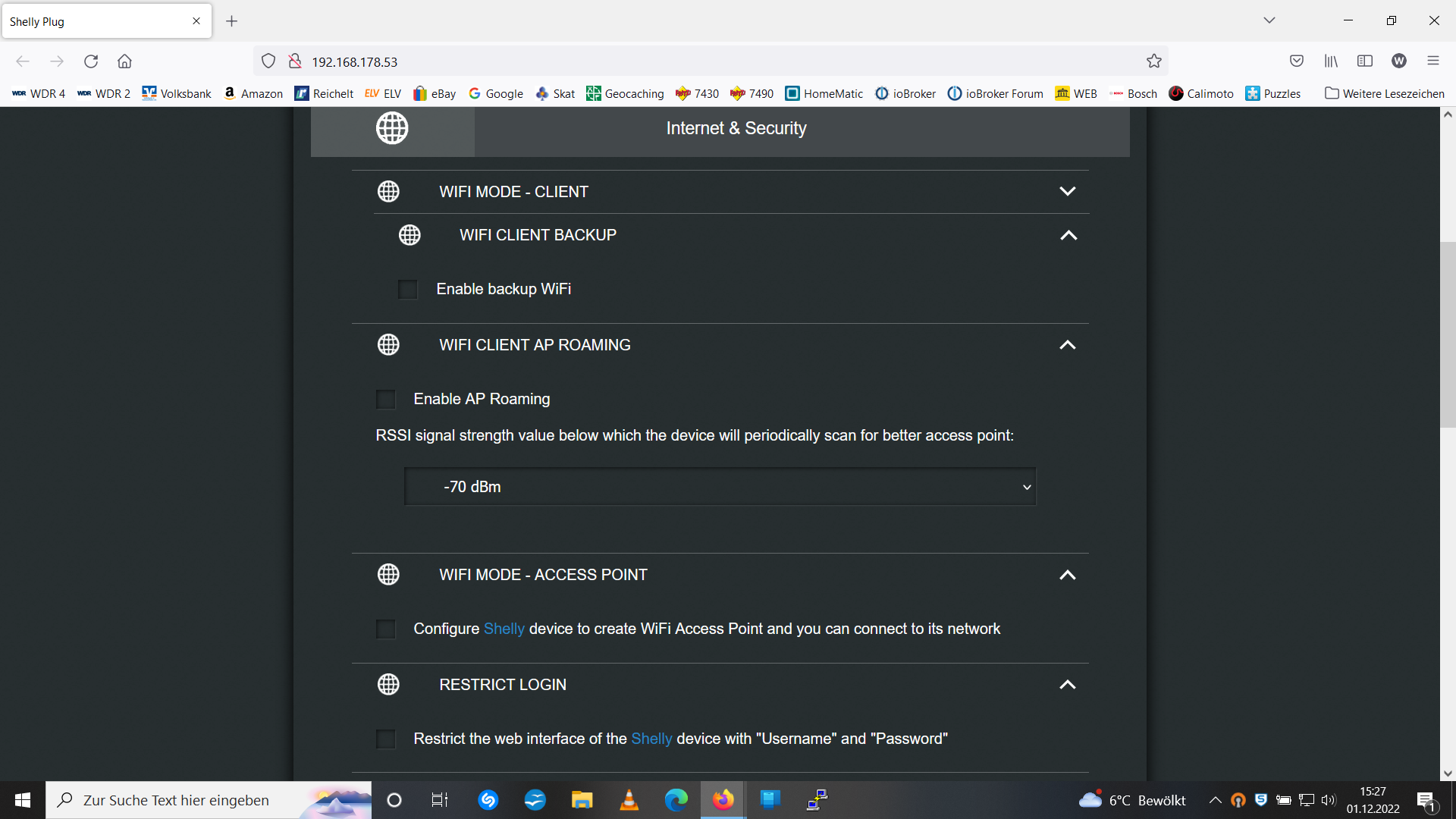 code_text
code_text


