NEWS
JS Scripte werden nicht mehr angezeigt.
-
Hallo zusammen,
habe da leider ein Problem mit dem ich nicht weiterkomme.
Bei meinen JS Scripten wird nichts mehr angezeigt. Gar nichts mehr, nicht einmal die Menüpunkte.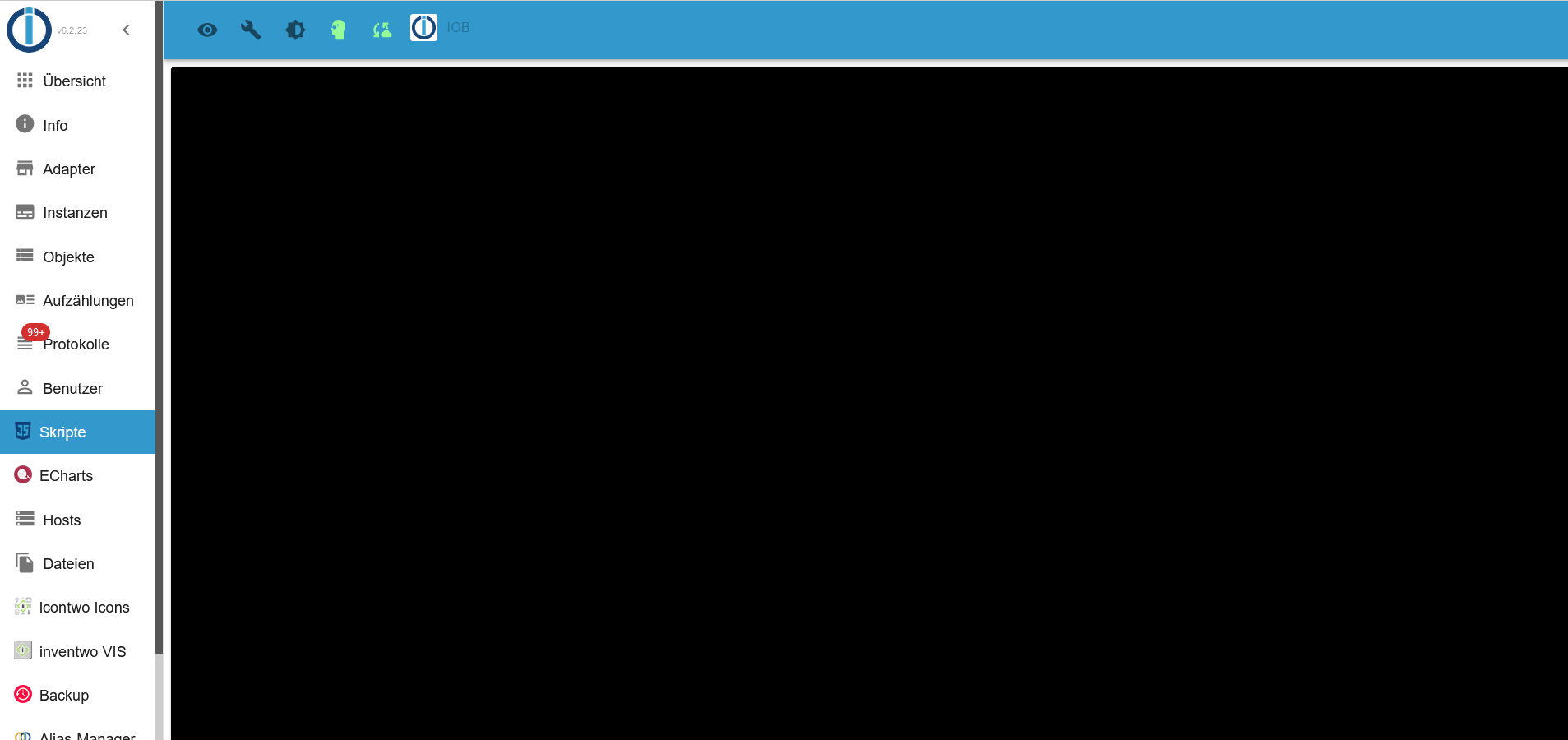
Die Instanz läuft.
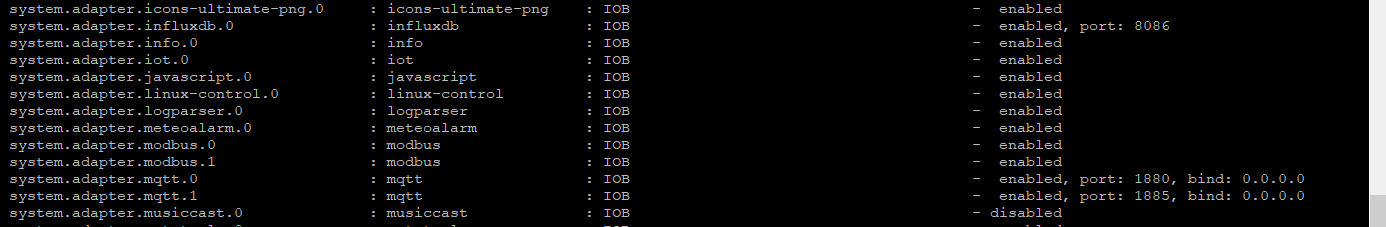
Den IOB Fixer hab ich drüberlaufen lassen.
Habt ihr einen Rat für mich ?
Gruß UB -
Hallo zusammen,
habe da leider ein Problem mit dem ich nicht weiterkomme.
Bei meinen JS Scripten wird nichts mehr angezeigt. Gar nichts mehr, nicht einmal die Menüpunkte.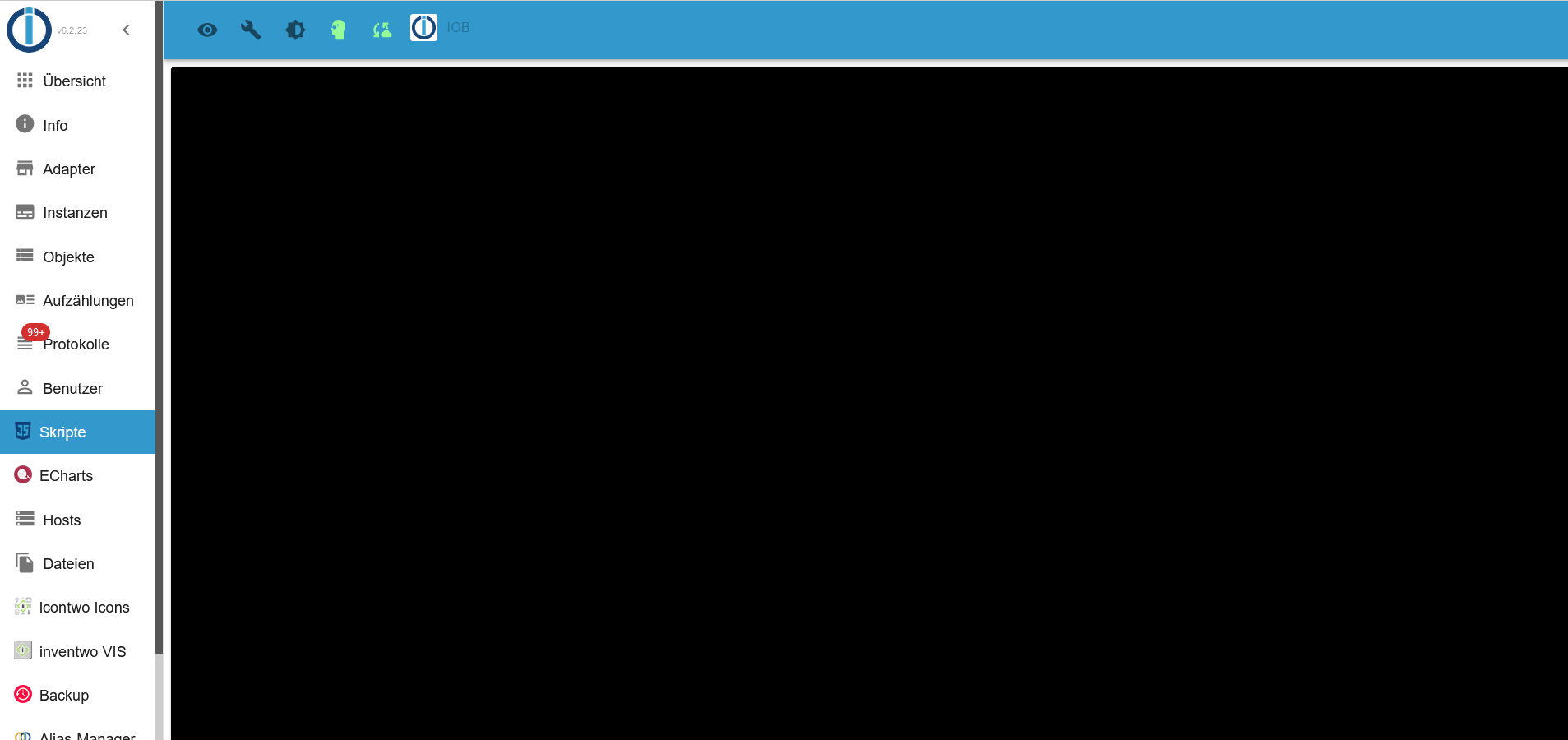
Die Instanz läuft.
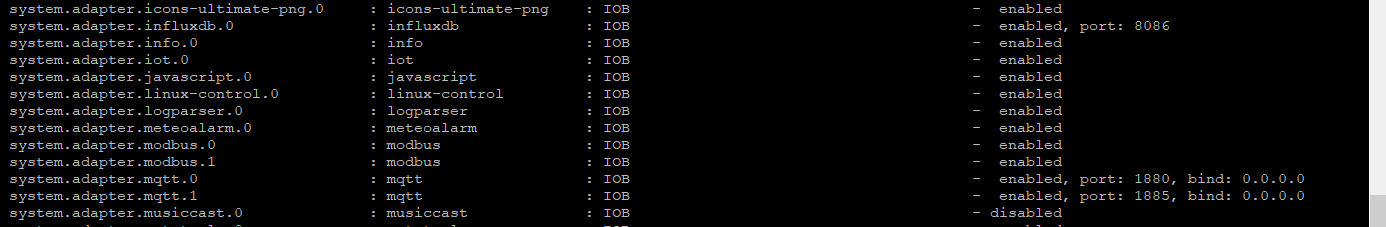
Den IOB Fixer hab ich drüberlaufen lassen.
Habt ihr einen Rat für mich ?
Gruß UB@bulli-bultmann bisschen mehr Infos und mal die Ausgaben zeigen
uname -m && which nodejs node npm && nodejs -v && node -v && npm -v && whoami && pwd && sudo apt update &> /dev/null && sudo apt update && apt policy nodejsiob list instancesiob list adapters -
Hallo zusammen,
habe da leider ein Problem mit dem ich nicht weiterkomme.
Bei meinen JS Scripten wird nichts mehr angezeigt. Gar nichts mehr, nicht einmal die Menüpunkte.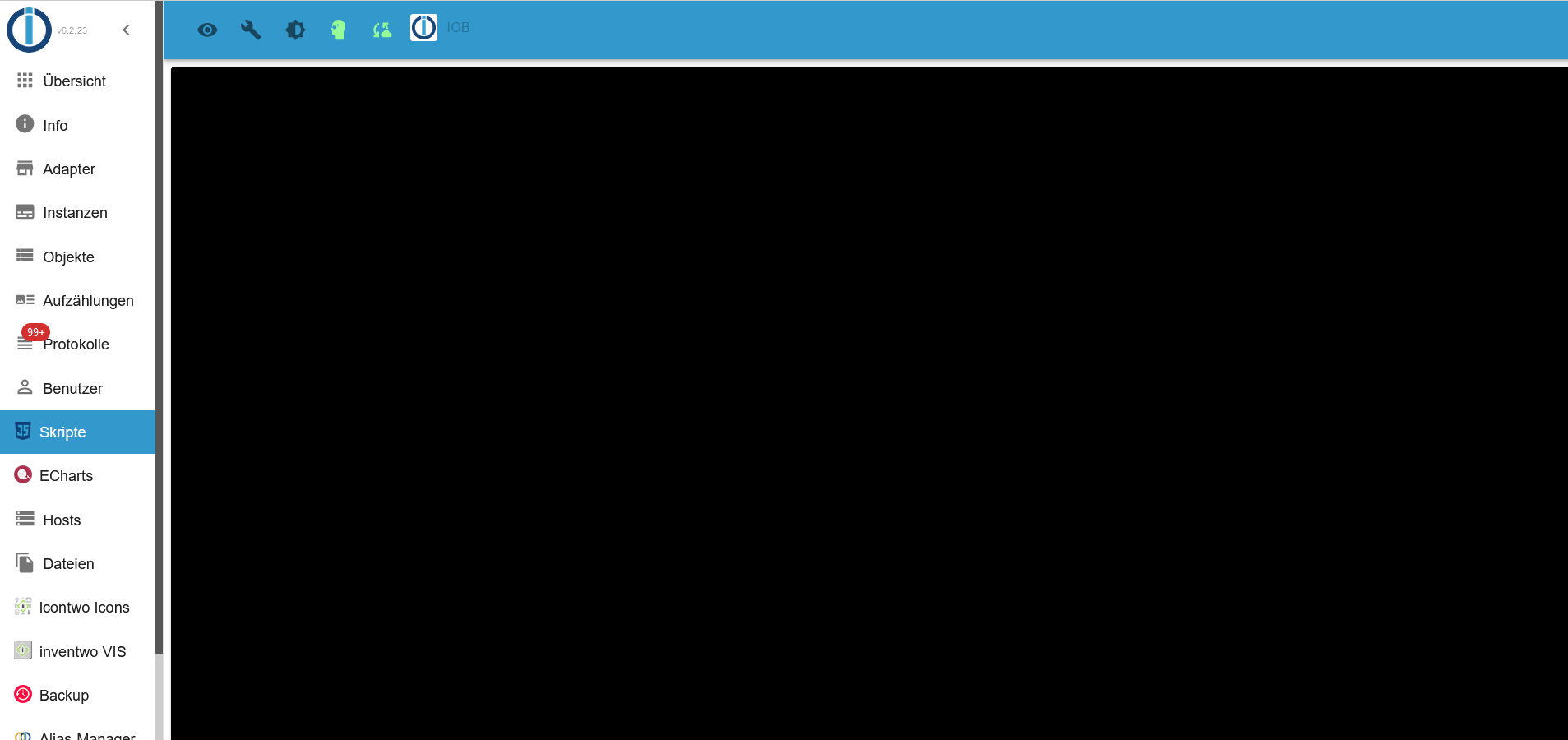
Die Instanz läuft.
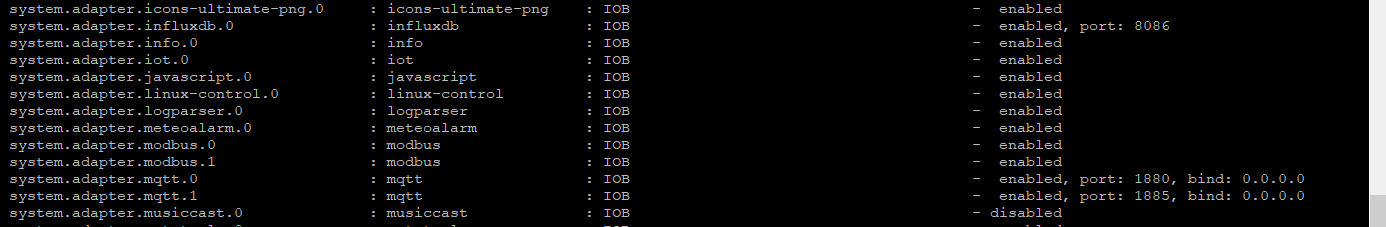
Den IOB Fixer hab ich drüberlaufen lassen.
Habt ihr einen Rat für mich ?
Gruß UB@bulli-bultmann sagte in JS Scripte werden nicht mehr angezeigt.:
Gar nichts mehr,
Klick mal dort drauf ...
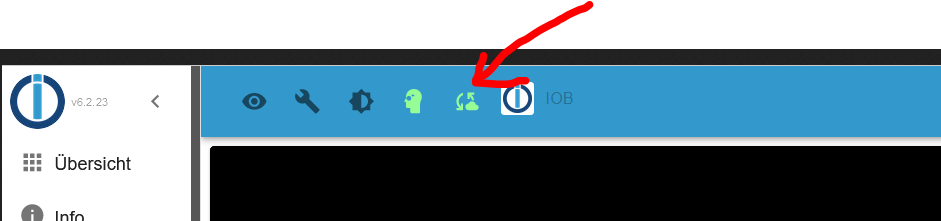
-
@bulli-bultmann sagte in JS Scripte werden nicht mehr angezeigt.:
Gar nichts mehr,
Klick mal dort drauf ...
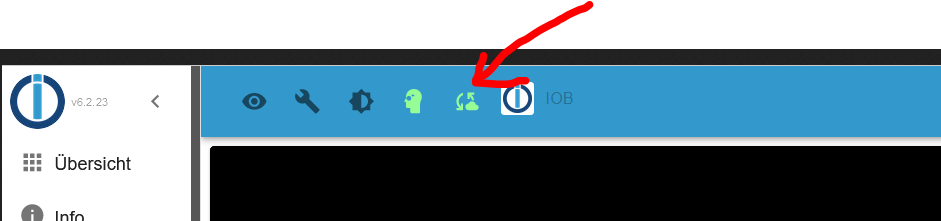
Hallo @glasfaser , vielen Dank. Habe es selbst gefunden. Es war der Browsercache.
:confounded: -
@bulli-bultmann bisschen mehr Infos und mal die Ausgaben zeigen
uname -m && which nodejs node npm && nodejs -v && node -v && npm -v && whoami && pwd && sudo apt update &> /dev/null && sudo apt update && apt policy nodejsiob list instancesiob list adaptersHallo @crunchip , vielen Dank. Es war der Browsercache.
:angry: -
@bulli-bultmann sagte in JS Scripte werden nicht mehr angezeigt.:
Gar nichts mehr,
Klick mal dort drauf ...
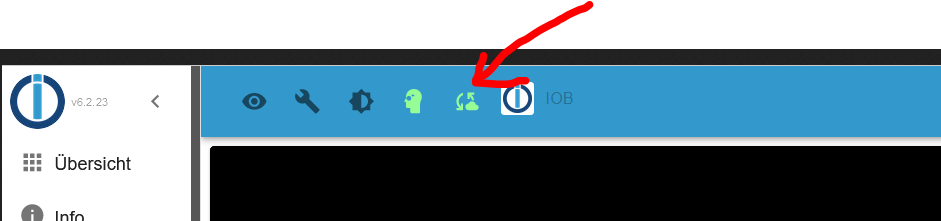
@glasfaser
Hallo zusammen, leider habe ich, nach soeben erfolgtem Admin Adapter Update (6.3.4 -> 6.3.5) das gleiche Problem :-(
Keine Scripte mehr zu sehen, allerdings laufen sie noch im Hintergrund, wozu ich verschiedene Funktionen (via VIS) in meinem Setup zum Testen genutzt habe.
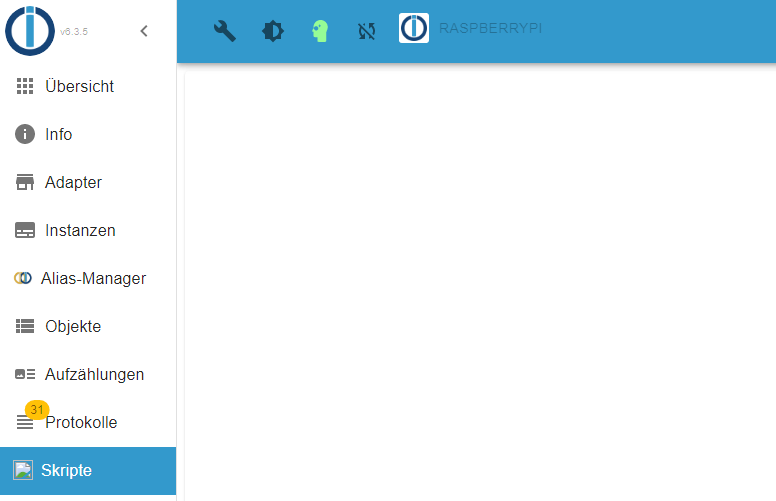
Der Witz ist, dass ich das Update erst gestern auch auf meinem Testsystem gemacht hatte und dort das Problem nicht aufgetreten ist. Allerdings hat es auch keine Scripte, wobei dort immerhin das korrekte Icon und die leere View der Übersicht angezeigt wird.Das Icon fehlt auch in der Instanzen-Übersicht, die Instanz ist allerdings grün und ein Neustart hat da auch nichts geändert.
Durchgeführt habe ich nun erfolglos bereits:
- Chrome Browsercache gelöscht + alternativ Firefox probiert, auch inkl. Cache-Löschung
- ioBroker neu gestartet
- ioBroker inkl. fix neu gestartet
- Kompletter Raspi Neusart
Setup ist folgendes:
armv7l /usr/bin/nodejs /usr/bin/node /usr/bin/npm v16.18.1 v16.18.1 8.19.2 pi /home/pi OK:1 http://archive.raspberrypi.org/debian bullseye InRelease Holen:2 http://raspbian.raspberrypi.org/raspbian bullseye InRelease [15,0 kB] OK:3 https://deb.nodesource.com/node_16.x bullseye InRelease Es wurden 15,0 kB in 1 s geholt (13,6 kB/s). Paketlisten werden gelesen… Fertig Abhängigkeitsbaum wird aufgebaut… Fertig Statusinformationen werden eingelesen… Fertig Aktualisierung für 32 Pakete verfügbar. Führen Sie »apt list --upgradable« aus, um sie anzuzeigen. nodejs: Installiert: 16.18.1-deb-1nodesource1 Installationskandidat: 16.19.0-deb-1nodesource1 Versionstabelle: 16.19.0-deb-1nodesource1 500 500 https://deb.nodesource.com/node_16.x bullseye/main armhf Packages *** 16.18.1-deb-1nodesource1 100 100 /var/lib/dpkg/status 12.22.12~dfsg-1~deb11u1 500 500 http://raspbian.raspberrypi.org/raspbian bullseye/main armhf PackagesMit weiteren Updates war ich nun natürlich zunächst einmal zurückhaltend.
-
@glasfaser
Hallo zusammen, leider habe ich, nach soeben erfolgtem Admin Adapter Update (6.3.4 -> 6.3.5) das gleiche Problem :-(
Keine Scripte mehr zu sehen, allerdings laufen sie noch im Hintergrund, wozu ich verschiedene Funktionen (via VIS) in meinem Setup zum Testen genutzt habe.
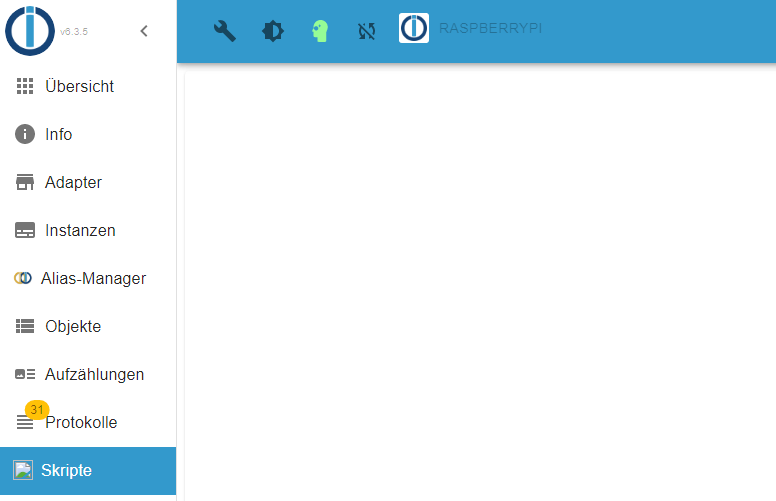
Der Witz ist, dass ich das Update erst gestern auch auf meinem Testsystem gemacht hatte und dort das Problem nicht aufgetreten ist. Allerdings hat es auch keine Scripte, wobei dort immerhin das korrekte Icon und die leere View der Übersicht angezeigt wird.Das Icon fehlt auch in der Instanzen-Übersicht, die Instanz ist allerdings grün und ein Neustart hat da auch nichts geändert.
Durchgeführt habe ich nun erfolglos bereits:
- Chrome Browsercache gelöscht + alternativ Firefox probiert, auch inkl. Cache-Löschung
- ioBroker neu gestartet
- ioBroker inkl. fix neu gestartet
- Kompletter Raspi Neusart
Setup ist folgendes:
armv7l /usr/bin/nodejs /usr/bin/node /usr/bin/npm v16.18.1 v16.18.1 8.19.2 pi /home/pi OK:1 http://archive.raspberrypi.org/debian bullseye InRelease Holen:2 http://raspbian.raspberrypi.org/raspbian bullseye InRelease [15,0 kB] OK:3 https://deb.nodesource.com/node_16.x bullseye InRelease Es wurden 15,0 kB in 1 s geholt (13,6 kB/s). Paketlisten werden gelesen… Fertig Abhängigkeitsbaum wird aufgebaut… Fertig Statusinformationen werden eingelesen… Fertig Aktualisierung für 32 Pakete verfügbar. Führen Sie »apt list --upgradable« aus, um sie anzuzeigen. nodejs: Installiert: 16.18.1-deb-1nodesource1 Installationskandidat: 16.19.0-deb-1nodesource1 Versionstabelle: 16.19.0-deb-1nodesource1 500 500 https://deb.nodesource.com/node_16.x bullseye/main armhf Packages *** 16.18.1-deb-1nodesource1 100 100 /var/lib/dpkg/status 12.22.12~dfsg-1~deb11u1 500 500 http://raspbian.raspberrypi.org/raspbian bullseye/main armhf PackagesMit weiteren Updates war ich nun natürlich zunächst einmal zurückhaltend.
iobroker upload all sudo reboot -
iobroker upload all sudo reboot@djmarc75
Hi danke für die schnelle Reaktion!
Was macht 'upload'? Habe ich noch nie benutzt und die Hilfe ist da leider keine große Hilfe ;-)PS. Ein gerade durchgeführter Downgrade des Admin Adapter auf 6.3.4 hat übrigens auch nichts gebracht.
-
@glasfaser
Hallo zusammen, leider habe ich, nach soeben erfolgtem Admin Adapter Update (6.3.4 -> 6.3.5) das gleiche Problem :-(
Keine Scripte mehr zu sehen, allerdings laufen sie noch im Hintergrund, wozu ich verschiedene Funktionen (via VIS) in meinem Setup zum Testen genutzt habe.
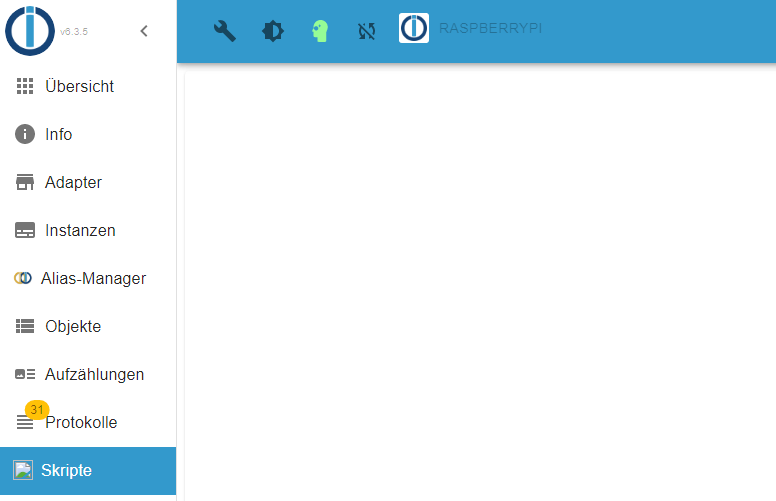
Der Witz ist, dass ich das Update erst gestern auch auf meinem Testsystem gemacht hatte und dort das Problem nicht aufgetreten ist. Allerdings hat es auch keine Scripte, wobei dort immerhin das korrekte Icon und die leere View der Übersicht angezeigt wird.Das Icon fehlt auch in der Instanzen-Übersicht, die Instanz ist allerdings grün und ein Neustart hat da auch nichts geändert.
Durchgeführt habe ich nun erfolglos bereits:
- Chrome Browsercache gelöscht + alternativ Firefox probiert, auch inkl. Cache-Löschung
- ioBroker neu gestartet
- ioBroker inkl. fix neu gestartet
- Kompletter Raspi Neusart
Setup ist folgendes:
armv7l /usr/bin/nodejs /usr/bin/node /usr/bin/npm v16.18.1 v16.18.1 8.19.2 pi /home/pi OK:1 http://archive.raspberrypi.org/debian bullseye InRelease Holen:2 http://raspbian.raspberrypi.org/raspbian bullseye InRelease [15,0 kB] OK:3 https://deb.nodesource.com/node_16.x bullseye InRelease Es wurden 15,0 kB in 1 s geholt (13,6 kB/s). Paketlisten werden gelesen… Fertig Abhängigkeitsbaum wird aufgebaut… Fertig Statusinformationen werden eingelesen… Fertig Aktualisierung für 32 Pakete verfügbar. Führen Sie »apt list --upgradable« aus, um sie anzuzeigen. nodejs: Installiert: 16.18.1-deb-1nodesource1 Installationskandidat: 16.19.0-deb-1nodesource1 Versionstabelle: 16.19.0-deb-1nodesource1 500 500 https://deb.nodesource.com/node_16.x bullseye/main armhf Packages *** 16.18.1-deb-1nodesource1 100 100 /var/lib/dpkg/status 12.22.12~dfsg-1~deb11u1 500 500 http://raspbian.raspberrypi.org/raspbian bullseye/main armhf PackagesMit weiteren Updates war ich nun natürlich zunächst einmal zurückhaltend.
@pedder007 sagte in JS Scripte werden nicht mehr angezeigt.:
Aktualisierung für 32 Pakete verfügbar
Patch die Kiste auf Stand.
Danachiobroker update iobroker list instances -
@pedder007 sagte in JS Scripte werden nicht mehr angezeigt.:
Aktualisierung für 32 Pakete verfügbar
Patch die Kiste auf Stand.
Danachiobroker update iobroker list instances@thomas-braun Na' wenn Du es sagst ;-)
Dann mal los .... -
@pedder007 sagte in JS Scripte werden nicht mehr angezeigt.:
Aktualisierung für 32 Pakete verfügbar
Patch die Kiste auf Stand.
Danachiobroker update iobroker list instances@thomas-braun Leider keine Veränderung
nun das?for i in $(find /opt/iobroker/node_modules -type d -iname ".*-????????" ! -iname ".local-chromium"); do rm -rf ${i%%/}; doneEdit: JavaScript Adapter (inkl. Sripte selber) läuft auch ganz normal (grün) und im Log sehe ich auch nichts.
-
@thomas-braun Leider keine Veränderung
nun das?for i in $(find /opt/iobroker/node_modules -type d -iname ".*-????????" ! -iname ".local-chromium"); do rm -rf ${i%%/}; doneEdit: JavaScript Adapter (inkl. Sripte selber) läuft auch ganz normal (grün) und im Log sehe ich auch nichts.
iobroker update iobroker upload all -
iobroker update iobroker upload all@thomas-braun
update hatte ja schon, dann nur noch upload? - egal ;-) -
@thomas-braun
update hatte ja schon, dann nur noch upload? - egal ;-)Ausgaben zeigen!
-
Ausgaben zeigen!
@thomas-braun das wird bei upload aber sehr lang, alles oder nur ggf. auffälliges?
-
Ausgaben zeigen!
@thomas-braun
hier schonmal update:Used repository: Stable (default) Adapter "admin" : 6.3.5 , installed 6.3.5 Adapter "alias-manager": 1.2.4 , installed 1.2.6 Adapter "backitup" : 2.5.9 , installed 2.5.9 Adapter "ble" : 0.13.0 , installed 0.13.0 Adapter "botvac" : 1.0.0 , installed 1.0.0 Adapter "broadlink2" : 2.1.5 , installed 2.1.5 Adapter "cloud" : 4.3.0 , installed 4.3.0 Adapter "daswetter" : 3.1.4 , installed 3.1.4 Adapter "deconz" : 1.3.21 , installed 1.3.21 Adapter "denon" : 1.13.4 , installed 1.13.4 Adapter "discovery" : 3.1.0 , installed 3.1.0 Adapter "dwd" : 2.8.3 , installed 2.8.3 Adapter "echarts" : 1.0.12 , installed 1.0.12 Adapter "feiertage" : 1.1.0 , installed 1.1.0 Adapter "history" : 2.2.4 , installed 2.2.4 Adapter "ical" : 1.13.2 , installed 1.13.2 Adapter "icons-icons8" : 0.0.1 , installed 0.0.1 Adapter "icons-mfd-svg": 1.1.0 , installed 1.1.0 Adapter "info" : 1.9.19 , installed 1.9.19 Adapter "javascript" : 6.1.4 , installed 6.1.4 Controller "js-controller": 4.0.23 , installed 4.0.23 Adapter "lgtv" : 1.1.10 , installed 1.1.10 Adapter "linux-control": 1.1.3 , installed 1.1.4 Adapter "mercedesme" : 0.1.1 , installed 0.1.1 Adapter "nut" : 1.5.1 , installed 1.5.1 Adapter "ping" : 1.5.3 , installed 1.5.3 Adapter "rpi2" : 1.3.2 , installed 1.3.2 Adapter "simple-api" : 2.7.2 , installed 2.7.2 Adapter "socketio" : 4.2.0 , installed 4.2.0 Adapter "synology" : 2.1.13 , installed 2.1.13 Adapter "telegram" : 1.15.2 , installed 1.15.2 Adapter "trashschedule": 2.0.3 , installed 2.0.3 Adapter "unifi" : 0.5.10 , installed 0.5.10 Adapter "vis" : 1.4.15 , installed 1.4.15 Adapter "vis-history" : 1.0.0 , installed 1.0.0 Adapter "vis-icontwo" : 0.90.0 , installed 0.90.0 Adapter "web" : 4.3.0 , installed 4.3.0 Adapter "whatsapp-cmb" : 0.2.3 , installed 0.2.3 Adapter "ws" : 1.3.0 , installed 1.3.0 -
@thomas-braun das wird bei upload aber sehr lang, alles oder nur ggf. auffälliges?
-
@thomas-braun ok, upload läuft noch, wenn ich mir das so ansehe, kann das auch noch länger dauern.
geht alle Adapter durch und dann sieht das immer ungefähr so aus:upload [13] history.admin /opt/iobroker/node_modules/iobroker.history/admin/history.png history.png image/png upload [12] history.admin /opt/iobroker/node_modules/iobroker.history/admin/i18n/de/translations.json i18n/de/translations.json application/json upload [11] history.admin /opt/iobroker/node_modules/iobroker.history/admin/i18n/en/translations.json i18n/en/translations.json application/json upload [10] history.admin /opt/iobroker/node_modules/iobroker.history/admin/i18n/es/translations.json i18n/es/translations.json application/json upload [9] history.admin /opt/iobroker/node_modules/iobroker.history/admin/i18n/fr/translations.json i18n/fr/translations.json application/json upload [8] history.admin /opt/iobroker/node_modules/iobroker.history/admin/i18n/it/translations.json i18n/it/translations.json application/json upload [7] history.admin /opt/iobroker/node_modules/iobroker.history/admin/i18n/nl/translations.json i18n/nl/translations.json application/json upload [6] history.admin /opt/iobroker/node_modules/iobroker.history/admin/i18n/pl/translations.json i18n/pl/translations.json application/json upload [5] history.admin /opt/iobroker/node_modules/iobroker.history/admin/i18n/pt/translations.json i18n/pt/translations.json application/json upload [4] history.admin /opt/iobroker/node_modules/iobroker.history/admin/i18n/ru/translations.json i18n/ru/translations.json application/json upload [3] history.admin /opt/iobroker/node_modules/iobroker.history/admin/i18n/zh-cn/translations.json i18n/zh-cn/translations.json application/json upload [2] history.admin /opt/iobroker/node_modules/iobroker.history/admin/jsonConfig.json jsonConfig.json application/json upload [1] history.admin /opt/iobroker/node_modules/iobroker.history/admin/jsonCustom.json jsonCustom.json application/json upload [0] history.admin /opt/iobroker/node_modules/iobroker.history/admin/words.js words.js application/javascript -
@thomas-braun ok, upload läuft noch, wenn ich mir das so ansehe, kann das auch noch länger dauern.
geht alle Adapter durch und dann sieht das immer ungefähr so aus:upload [13] history.admin /opt/iobroker/node_modules/iobroker.history/admin/history.png history.png image/png upload [12] history.admin /opt/iobroker/node_modules/iobroker.history/admin/i18n/de/translations.json i18n/de/translations.json application/json upload [11] history.admin /opt/iobroker/node_modules/iobroker.history/admin/i18n/en/translations.json i18n/en/translations.json application/json upload [10] history.admin /opt/iobroker/node_modules/iobroker.history/admin/i18n/es/translations.json i18n/es/translations.json application/json upload [9] history.admin /opt/iobroker/node_modules/iobroker.history/admin/i18n/fr/translations.json i18n/fr/translations.json application/json upload [8] history.admin /opt/iobroker/node_modules/iobroker.history/admin/i18n/it/translations.json i18n/it/translations.json application/json upload [7] history.admin /opt/iobroker/node_modules/iobroker.history/admin/i18n/nl/translations.json i18n/nl/translations.json application/json upload [6] history.admin /opt/iobroker/node_modules/iobroker.history/admin/i18n/pl/translations.json i18n/pl/translations.json application/json upload [5] history.admin /opt/iobroker/node_modules/iobroker.history/admin/i18n/pt/translations.json i18n/pt/translations.json application/json upload [4] history.admin /opt/iobroker/node_modules/iobroker.history/admin/i18n/ru/translations.json i18n/ru/translations.json application/json upload [3] history.admin /opt/iobroker/node_modules/iobroker.history/admin/i18n/zh-cn/translations.json i18n/zh-cn/translations.json application/json upload [2] history.admin /opt/iobroker/node_modules/iobroker.history/admin/jsonConfig.json jsonConfig.json application/json upload [1] history.admin /opt/iobroker/node_modules/iobroker.history/admin/jsonCustom.json jsonCustom.json application/json upload [0] history.admin /opt/iobroker/node_modules/iobroker.history/admin/words.js words.js application/javascriptJa, die komplette Ausgabe vom Upload braucht es nicht.
-
Ja, die komplette Ausgabe vom Upload braucht es nicht.
@thomas-braun gut, ich schaue ob mir was auffällt und dann ziehe ich das hier rüber.
Da 'wir' erst bei 'i' sind, fahre ich mal schnell zum Metzger ;-)Bis gleich :wave:


