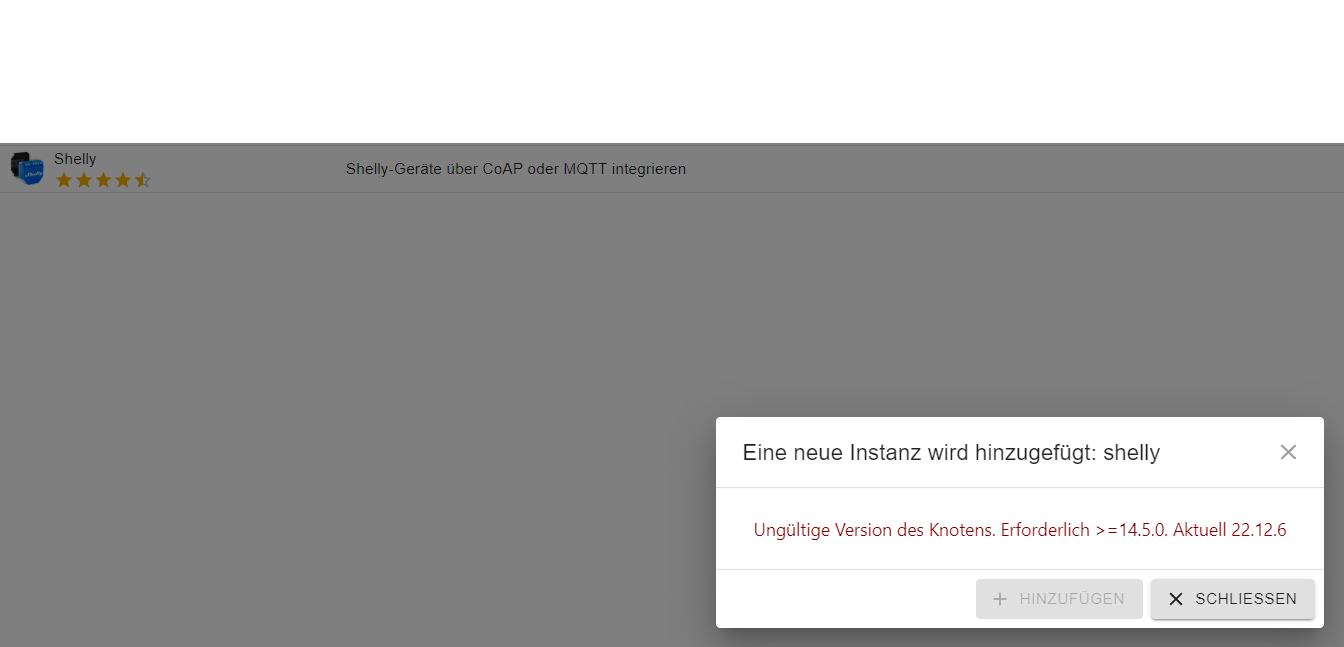NEWS
Bekomme Shelly nicht in Iobroker installiert
-
@wegdir
Mach es über die Kommandozeileiobroker add shelly --debugUnd die node-Installation auch mal anschauen.
sudo ln -s /usr/bin/node /usr/bin/nodejs uname -m && type -P nodejs node npm && nodejs -v && node -v && npm -v && iob -v && whoami && groups && pwd && sudo apt update &> /dev/null && sudo apt update && apt policy nodejs -
@wegdir
Mach es über die Kommandozeileiobroker add shelly --debugUnd die node-Installation auch mal anschauen.
sudo ln -s /usr/bin/node /usr/bin/nodejs uname -m && type -P nodejs node npm && nodejs -v && node -v && npm -v && iob -v && whoami && groups && pwd && sudo apt update &> /dev/null && sudo apt update && apt policy nodejs@thomas-braun lieben Dank - lag am Nodejs
-
@thomas-braun lieben Dank - lag am Nodejs
@wegdir sagte in Bekomme Shelly nicht in Iobroker installiert:
lag am Nodejs
Was war es? Die Meldung machte nämlich von den Versionsnummern her überhaupt keinen Sinn. Eine nodejs 22.x gibt es noch nicht, was war da also instatlliert? Und was ist jetzt installiert?
Ausgabe der bereits gezeigten beiden Befehle wäre hilfreich. -
@wegdir sagte in Bekomme Shelly nicht in Iobroker installiert:
lag am Nodejs
Was war es? Die Meldung machte nämlich von den Versionsnummern her überhaupt keinen Sinn. Eine nodejs 22.x gibt es noch nicht, was war da also instatlliert? Und was ist jetzt installiert?
Ausgabe der bereits gezeigten beiden Befehle wäre hilfreich.sorry kann ich nicht mehr nachvollziehen -
ich denke ist ein Fehler in der Abfrage der Node beim install - und die meldung aktuell 22.12.6 - bezieht sich auf node 12.6 - denn die war vorher installiert wenn ich es noch so im Hirn habe
meine Mutmaßung.
bin da aber Laie
Gruß
Dirk -
@wegdir sagte in Bekomme Shelly nicht in Iobroker installiert:
lag am Nodejs
Was war es? Die Meldung machte nämlich von den Versionsnummern her überhaupt keinen Sinn. Eine nodejs 22.x gibt es noch nicht, was war da also instatlliert? Und was ist jetzt installiert?
Ausgabe der bereits gezeigten beiden Befehle wäre hilfreich.oder gibt es irgendwo ein Script/Protokoll - was man aufrufen kann - über die Änderungen - und wenn wie bitte - Laie
-
oder gibt es irgendwo ein Script/Protokoll - was man aufrufen kann - über die Änderungen - und wenn wie bitte - Laie
Kommt drauf an wie da was installiert wurde. Per apt? Da gibt es natürlich ein Protokoll.
Und nochmal:
Ausgabe der bereits gezeigten beiden Befehle wäre hilfreich.
-
Kommt drauf an wie da was installiert wurde. Per apt? Da gibt es natürlich ein Protokoll.
Und nochmal:
Ausgabe der bereits gezeigten beiden Befehle wäre hilfreich.
Bei mir kommt beim Versuch shelly zu installieren direkt
Installing iobroker.shelly@6.0.0... (System call)
host.raspberrypi Cannot install iobroker.shelly@6.0.0: 1
ERROR: Process exited with code 25Woran liegt das denn?
-
Bei mir kommt beim Versuch shelly zu installieren direkt
Installing iobroker.shelly@6.0.0... (System call)
host.raspberrypi Cannot install iobroker.shelly@6.0.0: 1
ERROR: Process exited with code 25Woran liegt das denn?
@noplayback sagte in Bekomme Shelly nicht in Iobroker installiert:
Woran liegt das denn?
Kann man sagen, wenn mit --debug Option installiert wird.
Könnte das sein:
https://forum.iobroker.net/topic/57337/fehler-25-bei-adapter-install-update-mit-npm8
-
Wie bekomme ich denn die --debug Option aktiviert? Wollte gerade im Expertenmodus testen... und bekomme dort lustigerweise beim Versuch der Installation eine Rückmeldung bevor das Installations-Popup aufgeht:
Invalid version of node. Required >=14.5.0. Current 12.22.12
-
Wie bekomme ich denn die --debug Option aktiviert? Wollte gerade im Expertenmodus testen... und bekomme dort lustigerweise beim Versuch der Installation eine Rückmeldung bevor das Installations-Popup aufgeht:
Invalid version of node. Required >=14.5.0. Current 12.22.12
Dann solltest du zunächst mal deine nodejs-Version auf Stand 16 bringen.
-
Dann solltest du zunächst mal deine nodejs-Version auf Stand 16 bringen.
@thomas-braun
Ich bekomme auch diese Fehlermeldung
$ iobroker add shelly --host raspberrypi
NPM version: 6.14.16
Installing iobroker.shelly@6.0.0... (System call)
host.raspberrypi Cannot install iobroker.shelly@6.0.0: 1
ERROR: Process exited with code 25Nodejs habe ich aktualisiert
pi@raspberrypi:~ $ nodejs -v
v12.22.12
pi@raspberrypi:~ $ node -v
v12.22.12
pi@raspberrypi:~ $ npm -v
6.14.16Den Befehl habe ich auch getestet:
pi@raspberrypi:~ $ for i in $(find /opt/iobroker/node_modules -type d -iname ".*-????????" ! -iname ".local-chromium"); do rm -rf ${i%%/}; doneAlles aktuell leider ohne Erfolg.
-
@thomas-braun
Ich bekomme auch diese Fehlermeldung
$ iobroker add shelly --host raspberrypi
NPM version: 6.14.16
Installing iobroker.shelly@6.0.0... (System call)
host.raspberrypi Cannot install iobroker.shelly@6.0.0: 1
ERROR: Process exited with code 25Nodejs habe ich aktualisiert
pi@raspberrypi:~ $ nodejs -v
v12.22.12
pi@raspberrypi:~ $ node -v
v12.22.12
pi@raspberrypi:~ $ npm -v
6.14.16Den Befehl habe ich auch getestet:
pi@raspberrypi:~ $ for i in $(find /opt/iobroker/node_modules -type d -iname ".*-????????" ! -iname ".local-chromium"); do rm -rf ${i%%/}; doneAlles aktuell leider ohne Erfolg.
-
Vielen Dank... mit 16 läufts :+1: