NEWS
Ich kann nichts mehr installieren / updaten
-
Egal ob ich ein Update oder eine Neuinstallation durchführen möchte, im Log steht unter anderem:
host.iobroker-master 2022-08-16 10:47:12.738 error iobroker host.iobroker-master Cannot install iobroker.ble@0.13.0: 217 host.iobroker-master 2022-08-16 10:47:12.735 info iobroker npm ERR! code ENOTEMPTYnpm ERR! syscall renamenpm ERR! path /opt/iobroker/node_modules/acornnpm ERR! dest /opt/iobroker/node_modules/.acorn-zHERliMHnpm ERR! errno -39npm ERR! ENOTEMPTY: directory not empty, rename '/opt/iobroker/node_modules/acorn' -> '/opt/iobroker/node_modules/.acorn-zHERliMH'npm ERR! A complete log of this run can be found in:npm ERR! /home/iobroker/.npm/_logs/2022-08-16T08_46_52_497Z-debug-0.logEgal welchen Adapter ich installieren möchte, nix geht mehr. Das alles ist erst der Fall nachdem ich den Adapter Node-Red 5.0 installieren wollte. Der ist mittlerweile wieder verschwunden, seitdem geht bei mir nix mehr..... Kann mir jemand bitte helfen?
@fiso sagte in Ich kann nichts mehr installieren / updaten:
, nix geht mehr.
lass mich raten ... auf Nodejs 16 geupdatet !
Siehe wie Thomas schon schreibt .......
zeige mal sicherheitshalber :
Ein/ und Ausgabe davon in Code-Tags </> hier einstellen
cd /opt/iobroker npm ls | grep -E 'github.com|ERR' iobroker update -i sudo ln -s /usr/bin/node /usr/bin/nodejs uname -m && type -P nodejs node npm && nodejs -v && node -v && npm -v && whoami && pwd && sudo apt update &> /dev/null && sudo apt update && apt policy nodejs -
Egal ob ich ein Update oder eine Neuinstallation durchführen möchte, im Log steht unter anderem:
host.iobroker-master 2022-08-16 10:47:12.738 error iobroker host.iobroker-master Cannot install iobroker.ble@0.13.0: 217 host.iobroker-master 2022-08-16 10:47:12.735 info iobroker npm ERR! code ENOTEMPTYnpm ERR! syscall renamenpm ERR! path /opt/iobroker/node_modules/acornnpm ERR! dest /opt/iobroker/node_modules/.acorn-zHERliMHnpm ERR! errno -39npm ERR! ENOTEMPTY: directory not empty, rename '/opt/iobroker/node_modules/acorn' -> '/opt/iobroker/node_modules/.acorn-zHERliMH'npm ERR! A complete log of this run can be found in:npm ERR! /home/iobroker/.npm/_logs/2022-08-16T08_46_52_497Z-debug-0.logEgal welchen Adapter ich installieren möchte, nix geht mehr. Das alles ist erst der Fall nachdem ich den Adapter Node-Red 5.0 installieren wollte. Der ist mittlerweile wieder verschwunden, seitdem geht bei mir nix mehr..... Kann mir jemand bitte helfen?
-
@fiso sagte in Ich kann nichts mehr installieren / updaten:
, nix geht mehr.
lass mich raten ... auf Nodejs 16 geupdatet !
Siehe wie Thomas schon schreibt .......
zeige mal sicherheitshalber :
Ein/ und Ausgabe davon in Code-Tags </> hier einstellen
cd /opt/iobroker npm ls | grep -E 'github.com|ERR' iobroker update -i sudo ln -s /usr/bin/node /usr/bin/nodejs uname -m && type -P nodejs node npm && nodejs -v && node -v && npm -v && whoami && pwd && sudo apt update &> /dev/null && sudo apt update && apt policy nodejs@glasfaser Hallo Glasfaser, ich bin grad dabei Thomas Post durchzugehen (Sein fix).
NodeJS 16 läuft schon seit ein paar Wochen (8?) auf meinem Raspi. Ich wollte gestern 6 Adapter Updaten, darunter war u.a. Node-Red. Beim ersten Adapter (war glaub ich der SQL?) Ging erstmal garnix voran, der Updateprozess muss sich aufgehangen haben. Hab dann abgebrochen und dann mit anderen weiter gemacht. Hat auch alles gut geklappt bis ich Node-Red updaten wollte. Da kamen dann die ersten Fehler und seitdem ist alles tot. Mir ist es nur aufgefallen weil meine Alexa nicht mehr ging. Hab über Node-Red da paar Routinen erstellt......
-
@fiso sagte in Ich kann nichts mehr installieren / updaten:
Adapter Node-Red 5.0 installieren
??? es gibt nur :
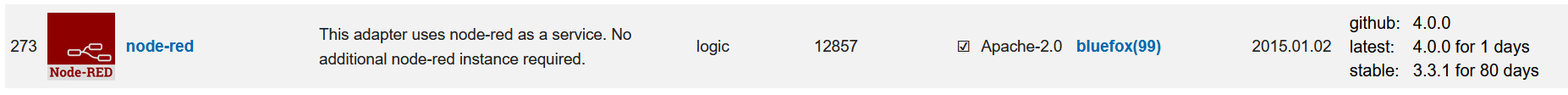
@glasfaser Gestern hat er mir die Version 5.0.0 im beta repo angezeigt....
-
@glasfaser Gestern hat er mir die Version 5.0.0 im beta repo angezeigt....
-
@fiso sagte in Ich kann nichts mehr installieren / updaten:
beta repo
BITTE die angefragte Ausgabe von mir posten !!!!
-
-
pi@iobroker-master:/opt/iobroker $ npm ls | grep -E 'github.com|ERR' npm ERR! code ELSPROBLEMS npm ERR! extraneous: @types/caseless@0.12.2 /opt/iobroker/node_modules/@types/caseless npm ERR! extraneous: @types/request@2.48.8 /opt/iobroker/node_modules/@types/request npm ERR! extraneous: @types/tough-cookie@4.0.2 /opt/iobroker/node_modules/@types/tough-cookie npm ERR! extraneous: coffeescript@1.12.7 /opt/iobroker/node_modules/coffeescript npm ERR! invalid: iobroker.node-red@4.0.0 /opt/iobroker/node_modules/iobroker.node-red npm ERR! extraneous: node-inspect@2.0.0 /opt/iobroker/node_modules/node-inspect npm ERR! extraneous: picocolors@1.0.0 /opt/iobroker/node_modules/picocolors npm ERR! extraneous: virtual-tsc@0.6.2 /opt/iobroker/node_modules/virtual-tsc npm ERR! extraneous: wake_on_lan@1.0.0 /opt/iobroker/node_modules/wake_on_lan npm ERR! A complete log of this run can be found in: npm ERR! /home/iobroker/.npm/_logs/2022-08-16T09_09_52_991Z-debug-0.logpi@iobroker-master:/opt/iobroker $ iobroker update -i Used repository: beta Adapter "admin" : 6.2.14 , installed 6.2.13 [Updatable] Adapter "alexa2" : 3.19.5 , installed 3.19.5 Adapter "blink4home" : 0.1.1 , installed 0.1.1 Adapter "device-reminder": 1.2.9 , installed 1.2.9 Adapter "devices" : 1.0.12 , installed 1.0.12 Adapter "discovery" : 3.0.5 , installed 3.0.5 Adapter "dwd" : 2.8.3 , installed 2.8.3 Adapter "flot" : 1.11.0 , installed 1.11.0 Adapter "followthesun" : 0.3.9 , installed 0.3.9 Adapter "fritzdect" : 2.2.3 , installed 2.2.3 Adapter "fronius" : 1.1.3 , installed 1.1.3 Adapter "habpanel" : 0.5.0 , installed 0.5.0 Adapter "history" : 2.2.1 , installed 2.2.1 Adapter "hue" : 3.7.1 , installed 3.7.1 Adapter "ical" : 1.13.1 , installed 1.13.1 Adapter "icons-icons8" : 0.0.1 , installed 0.0.1 Adapter "icons-material-svg": 0.1.0, installed 0.1.0 Adapter "info" : 1.9.19 , installed 1.9.19 Adapter "iqontrol" : 2.0.1 , installed 2.0.1 Adapter "jarvis" : 3.0.13 , installed 3.0.13 Adapter "javascript" : 6.0.0 , installed 6.0.0 Controller "js-controller": 4.0.23 , installed 4.0.23 Adapter "km200" : 2.0.3 , installed 2.0.3 Adapter "mihome-vacuum": 3.6.0 , installed 3.6.0 Adapter "modbus" : 5.0.5 , installed 5.0.4 [Updatable] Adapter "mqtt" : 4.0.7 , installed 4.0.7 Adapter "node-red" : 4.0.0 , installed 4.0.0 Adapter "parser" : 1.1.8 , installed 1.1.8 Adapter "ping" : 1.5.3 , installed 1.5.3 Adapter "pushover" : 3.0.3 , installed 3.0.3 Adapter "shelly" : 6.0.0 , installed 6.0.0 Adapter "simple-api" : 2.7.0 , installed 2.7.0 Adapter "smartmeter" : 3.3.4 , installed 3.3.4 Adapter "socketio" : 6.1.8 , installed 6.1.8 Adapter "sonoff" : 2.5.1 , installed 2.5.1 Adapter "sql" : 2.1.8 , installed 2.1.7 [Updatable] Adapter "tankerkoenig" : 2.1.1 , installed 2.1.1 Adapter "telegram" : 1.14.1 , installed 1.14.1 Adapter "tr-064" : 4.2.16 , installed 4.2.16 Adapter "trashschedule": 2.0.3 , installed 2.0.3 Adapter "vis" : 1.4.15 , installed 1.4.15 Adapter "vis-hqwidgets": 1.2.0 , installed 1.2.0 Adapter "vis-icontwo" : 0.89.0 , installed 0.89.0 Adapter "vis-inventwo" : 3.3.3 , installed 3.3.3 Adapter "vis-timeandweather": 1.2.2, installed 1.2.2 Adapter "vw-connect" : 0.0.51 , installed 0.0.51 Adapter "web" : 5.2.4 , installed 5.2.4 Adapter "ws" : 2.1.3 , installed 2.1.3 Adapter "yahka" : 0.13.1 , installed 0.13.1 Adapter "zigbee" : 1.7.6 , installed 1.7.6pi@iobroker-master:/opt/iobroker $ sudo ln -s /usr/bin/node /usr/bin/nodejs ln: die symbolische Verknüpfung '/usr/bin/nodejs' konnte nicht angelegt werden: Die Datei existiert bereitspi@iobroker-master:/opt/iobroker $ uname -m && type -P nodejs node npm && nodejs -v && node -v && npm -v && whoami && pwd && sudo apt update &> /dev/null && sudo apt update && apt policy nodejs armv7l /usr/bin/nodejs /usr/bin/node /usr/bin/npm v16.15.1 v16.15.1 8.11.0 pi /opt/iobroker OK:1 http://archive.raspberrypi.org/debian buster InRelease OK:2 http://raspbian.raspberrypi.org/raspbian buster InRelease OK:3 https://deb.nodesource.com/node_16.x buster InRelease Paketlisten werden gelesen... Fertig Abhängigkeitsbaum wird aufgebaut. Statusinformationen werden eingelesen.... Fertig Aktualisierung für 103 Pakete verfügbar. Führen Sie »apt list --upgradable« aus, um sie anzuzeigen. nodejs: Installiert: 16.15.1-deb-1nodesource1 Installationskandidat: 16.16.0-deb-1nodesource1 Versionstabelle: 16.16.0-deb-1nodesource1 500 500 https://deb.nodesource.com/node_16.x buster/main armhf Packages *** 16.15.1-deb-1nodesource1 100 100 /var/lib/dpkg/status 10.24.0~dfsg-1~deb10u1 500 500 http://raspbian.raspberrypi.org/raspbian buster/main armhf Packages -
pi@iobroker-master:/opt/iobroker $ npm ls | grep -E 'github.com|ERR' npm ERR! code ELSPROBLEMS npm ERR! extraneous: @types/caseless@0.12.2 /opt/iobroker/node_modules/@types/caseless npm ERR! extraneous: @types/request@2.48.8 /opt/iobroker/node_modules/@types/request npm ERR! extraneous: @types/tough-cookie@4.0.2 /opt/iobroker/node_modules/@types/tough-cookie npm ERR! extraneous: coffeescript@1.12.7 /opt/iobroker/node_modules/coffeescript npm ERR! invalid: iobroker.node-red@4.0.0 /opt/iobroker/node_modules/iobroker.node-red npm ERR! extraneous: node-inspect@2.0.0 /opt/iobroker/node_modules/node-inspect npm ERR! extraneous: picocolors@1.0.0 /opt/iobroker/node_modules/picocolors npm ERR! extraneous: virtual-tsc@0.6.2 /opt/iobroker/node_modules/virtual-tsc npm ERR! extraneous: wake_on_lan@1.0.0 /opt/iobroker/node_modules/wake_on_lan npm ERR! A complete log of this run can be found in: npm ERR! /home/iobroker/.npm/_logs/2022-08-16T09_09_52_991Z-debug-0.logpi@iobroker-master:/opt/iobroker $ iobroker update -i Used repository: beta Adapter "admin" : 6.2.14 , installed 6.2.13 [Updatable] Adapter "alexa2" : 3.19.5 , installed 3.19.5 Adapter "blink4home" : 0.1.1 , installed 0.1.1 Adapter "device-reminder": 1.2.9 , installed 1.2.9 Adapter "devices" : 1.0.12 , installed 1.0.12 Adapter "discovery" : 3.0.5 , installed 3.0.5 Adapter "dwd" : 2.8.3 , installed 2.8.3 Adapter "flot" : 1.11.0 , installed 1.11.0 Adapter "followthesun" : 0.3.9 , installed 0.3.9 Adapter "fritzdect" : 2.2.3 , installed 2.2.3 Adapter "fronius" : 1.1.3 , installed 1.1.3 Adapter "habpanel" : 0.5.0 , installed 0.5.0 Adapter "history" : 2.2.1 , installed 2.2.1 Adapter "hue" : 3.7.1 , installed 3.7.1 Adapter "ical" : 1.13.1 , installed 1.13.1 Adapter "icons-icons8" : 0.0.1 , installed 0.0.1 Adapter "icons-material-svg": 0.1.0, installed 0.1.0 Adapter "info" : 1.9.19 , installed 1.9.19 Adapter "iqontrol" : 2.0.1 , installed 2.0.1 Adapter "jarvis" : 3.0.13 , installed 3.0.13 Adapter "javascript" : 6.0.0 , installed 6.0.0 Controller "js-controller": 4.0.23 , installed 4.0.23 Adapter "km200" : 2.0.3 , installed 2.0.3 Adapter "mihome-vacuum": 3.6.0 , installed 3.6.0 Adapter "modbus" : 5.0.5 , installed 5.0.4 [Updatable] Adapter "mqtt" : 4.0.7 , installed 4.0.7 Adapter "node-red" : 4.0.0 , installed 4.0.0 Adapter "parser" : 1.1.8 , installed 1.1.8 Adapter "ping" : 1.5.3 , installed 1.5.3 Adapter "pushover" : 3.0.3 , installed 3.0.3 Adapter "shelly" : 6.0.0 , installed 6.0.0 Adapter "simple-api" : 2.7.0 , installed 2.7.0 Adapter "smartmeter" : 3.3.4 , installed 3.3.4 Adapter "socketio" : 6.1.8 , installed 6.1.8 Adapter "sonoff" : 2.5.1 , installed 2.5.1 Adapter "sql" : 2.1.8 , installed 2.1.7 [Updatable] Adapter "tankerkoenig" : 2.1.1 , installed 2.1.1 Adapter "telegram" : 1.14.1 , installed 1.14.1 Adapter "tr-064" : 4.2.16 , installed 4.2.16 Adapter "trashschedule": 2.0.3 , installed 2.0.3 Adapter "vis" : 1.4.15 , installed 1.4.15 Adapter "vis-hqwidgets": 1.2.0 , installed 1.2.0 Adapter "vis-icontwo" : 0.89.0 , installed 0.89.0 Adapter "vis-inventwo" : 3.3.3 , installed 3.3.3 Adapter "vis-timeandweather": 1.2.2, installed 1.2.2 Adapter "vw-connect" : 0.0.51 , installed 0.0.51 Adapter "web" : 5.2.4 , installed 5.2.4 Adapter "ws" : 2.1.3 , installed 2.1.3 Adapter "yahka" : 0.13.1 , installed 0.13.1 Adapter "zigbee" : 1.7.6 , installed 1.7.6pi@iobroker-master:/opt/iobroker $ sudo ln -s /usr/bin/node /usr/bin/nodejs ln: die symbolische Verknüpfung '/usr/bin/nodejs' konnte nicht angelegt werden: Die Datei existiert bereitspi@iobroker-master:/opt/iobroker $ uname -m && type -P nodejs node npm && nodejs -v && node -v && npm -v && whoami && pwd && sudo apt update &> /dev/null && sudo apt update && apt policy nodejs armv7l /usr/bin/nodejs /usr/bin/node /usr/bin/npm v16.15.1 v16.15.1 8.11.0 pi /opt/iobroker OK:1 http://archive.raspberrypi.org/debian buster InRelease OK:2 http://raspbian.raspberrypi.org/raspbian buster InRelease OK:3 https://deb.nodesource.com/node_16.x buster InRelease Paketlisten werden gelesen... Fertig Abhängigkeitsbaum wird aufgebaut. Statusinformationen werden eingelesen.... Fertig Aktualisierung für 103 Pakete verfügbar. Führen Sie »apt list --upgradable« aus, um sie anzuzeigen. nodejs: Installiert: 16.15.1-deb-1nodesource1 Installationskandidat: 16.16.0-deb-1nodesource1 Versionstabelle: 16.16.0-deb-1nodesource1 500 500 https://deb.nodesource.com/node_16.x buster/main armhf Packages *** 16.15.1-deb-1nodesource1 100 100 /var/lib/dpkg/status 10.24.0~dfsg-1~deb10u1 500 500 http://raspbian.raspberrypi.org/raspbian buster/main armhf Packages -
pi@iobroker-master:/opt/iobroker $ npm ls | grep -E 'github.com|ERR' npm ERR! code ELSPROBLEMS npm ERR! extraneous: @types/caseless@0.12.2 /opt/iobroker/node_modules/@types/caseless npm ERR! extraneous: @types/request@2.48.8 /opt/iobroker/node_modules/@types/request npm ERR! extraneous: @types/tough-cookie@4.0.2 /opt/iobroker/node_modules/@types/tough-cookie npm ERR! extraneous: coffeescript@1.12.7 /opt/iobroker/node_modules/coffeescript npm ERR! invalid: iobroker.node-red@4.0.0 /opt/iobroker/node_modules/iobroker.node-red npm ERR! extraneous: node-inspect@2.0.0 /opt/iobroker/node_modules/node-inspect npm ERR! extraneous: picocolors@1.0.0 /opt/iobroker/node_modules/picocolors npm ERR! extraneous: virtual-tsc@0.6.2 /opt/iobroker/node_modules/virtual-tsc npm ERR! extraneous: wake_on_lan@1.0.0 /opt/iobroker/node_modules/wake_on_lan npm ERR! A complete log of this run can be found in: npm ERR! /home/iobroker/.npm/_logs/2022-08-16T09_09_52_991Z-debug-0.logpi@iobroker-master:/opt/iobroker $ iobroker update -i Used repository: beta Adapter "admin" : 6.2.14 , installed 6.2.13 [Updatable] Adapter "alexa2" : 3.19.5 , installed 3.19.5 Adapter "blink4home" : 0.1.1 , installed 0.1.1 Adapter "device-reminder": 1.2.9 , installed 1.2.9 Adapter "devices" : 1.0.12 , installed 1.0.12 Adapter "discovery" : 3.0.5 , installed 3.0.5 Adapter "dwd" : 2.8.3 , installed 2.8.3 Adapter "flot" : 1.11.0 , installed 1.11.0 Adapter "followthesun" : 0.3.9 , installed 0.3.9 Adapter "fritzdect" : 2.2.3 , installed 2.2.3 Adapter "fronius" : 1.1.3 , installed 1.1.3 Adapter "habpanel" : 0.5.0 , installed 0.5.0 Adapter "history" : 2.2.1 , installed 2.2.1 Adapter "hue" : 3.7.1 , installed 3.7.1 Adapter "ical" : 1.13.1 , installed 1.13.1 Adapter "icons-icons8" : 0.0.1 , installed 0.0.1 Adapter "icons-material-svg": 0.1.0, installed 0.1.0 Adapter "info" : 1.9.19 , installed 1.9.19 Adapter "iqontrol" : 2.0.1 , installed 2.0.1 Adapter "jarvis" : 3.0.13 , installed 3.0.13 Adapter "javascript" : 6.0.0 , installed 6.0.0 Controller "js-controller": 4.0.23 , installed 4.0.23 Adapter "km200" : 2.0.3 , installed 2.0.3 Adapter "mihome-vacuum": 3.6.0 , installed 3.6.0 Adapter "modbus" : 5.0.5 , installed 5.0.4 [Updatable] Adapter "mqtt" : 4.0.7 , installed 4.0.7 Adapter "node-red" : 4.0.0 , installed 4.0.0 Adapter "parser" : 1.1.8 , installed 1.1.8 Adapter "ping" : 1.5.3 , installed 1.5.3 Adapter "pushover" : 3.0.3 , installed 3.0.3 Adapter "shelly" : 6.0.0 , installed 6.0.0 Adapter "simple-api" : 2.7.0 , installed 2.7.0 Adapter "smartmeter" : 3.3.4 , installed 3.3.4 Adapter "socketio" : 6.1.8 , installed 6.1.8 Adapter "sonoff" : 2.5.1 , installed 2.5.1 Adapter "sql" : 2.1.8 , installed 2.1.7 [Updatable] Adapter "tankerkoenig" : 2.1.1 , installed 2.1.1 Adapter "telegram" : 1.14.1 , installed 1.14.1 Adapter "tr-064" : 4.2.16 , installed 4.2.16 Adapter "trashschedule": 2.0.3 , installed 2.0.3 Adapter "vis" : 1.4.15 , installed 1.4.15 Adapter "vis-hqwidgets": 1.2.0 , installed 1.2.0 Adapter "vis-icontwo" : 0.89.0 , installed 0.89.0 Adapter "vis-inventwo" : 3.3.3 , installed 3.3.3 Adapter "vis-timeandweather": 1.2.2, installed 1.2.2 Adapter "vw-connect" : 0.0.51 , installed 0.0.51 Adapter "web" : 5.2.4 , installed 5.2.4 Adapter "ws" : 2.1.3 , installed 2.1.3 Adapter "yahka" : 0.13.1 , installed 0.13.1 Adapter "zigbee" : 1.7.6 , installed 1.7.6pi@iobroker-master:/opt/iobroker $ sudo ln -s /usr/bin/node /usr/bin/nodejs ln: die symbolische Verknüpfung '/usr/bin/nodejs' konnte nicht angelegt werden: Die Datei existiert bereitspi@iobroker-master:/opt/iobroker $ uname -m && type -P nodejs node npm && nodejs -v && node -v && npm -v && whoami && pwd && sudo apt update &> /dev/null && sudo apt update && apt policy nodejs armv7l /usr/bin/nodejs /usr/bin/node /usr/bin/npm v16.15.1 v16.15.1 8.11.0 pi /opt/iobroker OK:1 http://archive.raspberrypi.org/debian buster InRelease OK:2 http://raspbian.raspberrypi.org/raspbian buster InRelease OK:3 https://deb.nodesource.com/node_16.x buster InRelease Paketlisten werden gelesen... Fertig Abhängigkeitsbaum wird aufgebaut. Statusinformationen werden eingelesen.... Fertig Aktualisierung für 103 Pakete verfügbar. Führen Sie »apt list --upgradable« aus, um sie anzuzeigen. nodejs: Installiert: 16.15.1-deb-1nodesource1 Installationskandidat: 16.16.0-deb-1nodesource1 Versionstabelle: 16.16.0-deb-1nodesource1 500 500 https://deb.nodesource.com/node_16.x buster/main armhf Packages *** 16.15.1-deb-1nodesource1 100 100 /var/lib/dpkg/status 10.24.0~dfsg-1~deb10u1 500 500 http://raspbian.raspberrypi.org/raspbian buster/main armhf Packages -
pi@iobroker-master:/opt/iobroker $ uname -m && type -P nodejs node npm && nodejs -v && node -v && npm -v && whoami && pwd && sudo apt update &> /dev/null && sudo apt update && apt policy nodejs armv7l /usr/bin/nodejs /usr/bin/node /usr/bin/npm v16.16.0 v16.16.0 8.11.0 pi /opt/iobroker OK:1 http://raspbian.raspberrypi.org/raspbian buster InRelease OK:2 http://archive.raspberrypi.org/debian buster InRelease OK:3 https://deb.nodesource.com/node_16.x buster InRelease Paketlisten werden gelesen... Fertig Abhängigkeitsbaum wird aufgebaut. Statusinformationen werden eingelesen.... Fertig Alle Pakete sind aktuell. nodejs: Installiert: 16.16.0-deb-1nodesource1 Installationskandidat: 16.16.0-deb-1nodesource1 Versionstabelle: *** 16.16.0-deb-1nodesource1 500 500 https://deb.nodesource.com/node_16.x buster/main armhf Packages 100 /var/lib/dpkg/status 10.24.0~dfsg-1~deb10u1 500 500 http://raspbian.raspberrypi.org/raspbian buster/main armhf Packageserledigt^^
-
pi@iobroker-master:/opt/iobroker $ uname -m && type -P nodejs node npm && nodejs -v && node -v && npm -v && whoami && pwd && sudo apt update &> /dev/null && sudo apt update && apt policy nodejs armv7l /usr/bin/nodejs /usr/bin/node /usr/bin/npm v16.16.0 v16.16.0 8.11.0 pi /opt/iobroker OK:1 http://raspbian.raspberrypi.org/raspbian buster InRelease OK:2 http://archive.raspberrypi.org/debian buster InRelease OK:3 https://deb.nodesource.com/node_16.x buster InRelease Paketlisten werden gelesen... Fertig Abhängigkeitsbaum wird aufgebaut. Statusinformationen werden eingelesen.... Fertig Alle Pakete sind aktuell. nodejs: Installiert: 16.16.0-deb-1nodesource1 Installationskandidat: 16.16.0-deb-1nodesource1 Versionstabelle: *** 16.16.0-deb-1nodesource1 500 500 https://deb.nodesource.com/node_16.x buster/main armhf Packages 100 /var/lib/dpkg/status 10.24.0~dfsg-1~deb10u1 500 500 http://raspbian.raspberrypi.org/raspbian buster/main armhf Packageserledigt^^
-
Ja habe ich, bei dem Befehl kommt keine "Fehlermeldung" mehr. Schonmal ein problem weniger....
pi@iobroker-master:~ $ npm ls | grep -E 'github.com|ERR' pi@iobroker-master:~ $ npm ls | grep -E 'github.com|ERR' pi@iobroker-master:~ $ npm ls | grep -E 'github.com|ERR'Weiterhin kann ich Node-Red zb nicht deinstallieren und über Admin kann ich den SQL-Adapter weiterhin nicht deinstallieren.
pi@iobroker-master:~ $ iobroker del node-red Delete adapter "node-red" host.iobroker-master Counted 11 states (system.adapter.node-red.*) from states host.iobroker-master object node-red deleted host.iobroker-master object node-red.admin deleted host.iobroker-master Deleting 11 state(s). Error deleting adapter node-red from disk: host.iobroker-master: Cannot uninstall iobroker.node-red: 217 You might have to delete it yourself!$ iobroker upgrade sql@2.1.8 --debug Update sql from @2.1.7 to @2.1.8 NPM version: 8.11.0Installing iobroker.sql@2.1.8... (System call) npm ERR! code ENOTEMPTY npm ERR! A complete log of this run can be found in:npm ERR! /home/iobroker/.npm/_logs/2022-08-16T09_47_09_038Z-debug-0.log host.iobroker-master Cannot install iobroker.sql@2.1.8: 217 ERROR: Process exited with code 25 -
Ja habe ich, bei dem Befehl kommt keine "Fehlermeldung" mehr. Schonmal ein problem weniger....
pi@iobroker-master:~ $ npm ls | grep -E 'github.com|ERR' pi@iobroker-master:~ $ npm ls | grep -E 'github.com|ERR' pi@iobroker-master:~ $ npm ls | grep -E 'github.com|ERR'Weiterhin kann ich Node-Red zb nicht deinstallieren und über Admin kann ich den SQL-Adapter weiterhin nicht deinstallieren.
pi@iobroker-master:~ $ iobroker del node-red Delete adapter "node-red" host.iobroker-master Counted 11 states (system.adapter.node-red.*) from states host.iobroker-master object node-red deleted host.iobroker-master object node-red.admin deleted host.iobroker-master Deleting 11 state(s). Error deleting adapter node-red from disk: host.iobroker-master: Cannot uninstall iobroker.node-red: 217 You might have to delete it yourself!$ iobroker upgrade sql@2.1.8 --debug Update sql from @2.1.7 to @2.1.8 NPM version: 8.11.0Installing iobroker.sql@2.1.8... (System call) npm ERR! code ENOTEMPTY npm ERR! A complete log of this run can be found in:npm ERR! /home/iobroker/.npm/_logs/2022-08-16T09_47_09_038Z-debug-0.log host.iobroker-master Cannot install iobroker.sql@2.1.8: 217 ERROR: Process exited with code 25@fiso sagte in Ich kann nichts mehr installieren / updaten:
Ja habe ich, bei dem Befehl kommt keine "Fehlermeldung" mehr. Schonmal ein problem weniger....
pi@iobroker-master:~ $ npm ls | grep -E 'github.com|ERR'Kein Wunder. Du stehst im falschen Verzeichnis...
cd /opt/iobroker npm ls | grep -E 'github.com|ERR' -
Ja habe ich, bei dem Befehl kommt keine "Fehlermeldung" mehr. Schonmal ein problem weniger....
pi@iobroker-master:~ $ npm ls | grep -E 'github.com|ERR' pi@iobroker-master:~ $ npm ls | grep -E 'github.com|ERR' pi@iobroker-master:~ $ npm ls | grep -E 'github.com|ERR'Weiterhin kann ich Node-Red zb nicht deinstallieren und über Admin kann ich den SQL-Adapter weiterhin nicht deinstallieren.
pi@iobroker-master:~ $ iobroker del node-red Delete adapter "node-red" host.iobroker-master Counted 11 states (system.adapter.node-red.*) from states host.iobroker-master object node-red deleted host.iobroker-master object node-red.admin deleted host.iobroker-master Deleting 11 state(s). Error deleting adapter node-red from disk: host.iobroker-master: Cannot uninstall iobroker.node-red: 217 You might have to delete it yourself!$ iobroker upgrade sql@2.1.8 --debug Update sql from @2.1.7 to @2.1.8 NPM version: 8.11.0Installing iobroker.sql@2.1.8... (System call) npm ERR! code ENOTEMPTY npm ERR! A complete log of this run can be found in:npm ERR! /home/iobroker/.npm/_logs/2022-08-16T09_47_09_038Z-debug-0.log host.iobroker-master Cannot install iobroker.sql@2.1.8: 217 ERROR: Process exited with code 25Ups :D Sorry ;)
pi@iobroker-master:/opt/iobroker $ npm ls | grep -E 'github.com|ERR' npm ERR! code ELSPROBLEMS npm ERR! extraneous: @types/caseless@0.12.2 /opt/iobroker/node_modules/@types/caseless npm ERR! extraneous: @types/request@2.48.8 /opt/iobroker/node_modules/@types/request npm ERR! extraneous: @types/tough-cookie@4.0.2 /opt/iobroker/node_modules/@types/tough-cookie npm ERR! extraneous: coffeescript@1.12.7 /opt/iobroker/node_modules/coffeescript npm ERR! invalid: iobroker.node-red@4.0.0 /opt/iobroker/node_modules/iobroker.node-red npm ERR! extraneous: node-inspect@2.0.0 /opt/iobroker/node_modules/node-inspect npm ERR! extraneous: picocolors@1.0.0 /opt/iobroker/node_modules/picocolors npm ERR! extraneous: virtual-tsc@0.6.2 /opt/iobroker/node_modules/virtual-tsc npm ERR! extraneous: wake_on_lan@1.0.0 /opt/iobroker/node_modules/wake_on_lan npm ERR! A complete log of this run can be found in: npm ERR! /home/iobroker/.npm/_logs/2022-08-16T09_53_30_961Z-debug-0.log -
Ups :D Sorry ;)
pi@iobroker-master:/opt/iobroker $ npm ls | grep -E 'github.com|ERR' npm ERR! code ELSPROBLEMS npm ERR! extraneous: @types/caseless@0.12.2 /opt/iobroker/node_modules/@types/caseless npm ERR! extraneous: @types/request@2.48.8 /opt/iobroker/node_modules/@types/request npm ERR! extraneous: @types/tough-cookie@4.0.2 /opt/iobroker/node_modules/@types/tough-cookie npm ERR! extraneous: coffeescript@1.12.7 /opt/iobroker/node_modules/coffeescript npm ERR! invalid: iobroker.node-red@4.0.0 /opt/iobroker/node_modules/iobroker.node-red npm ERR! extraneous: node-inspect@2.0.0 /opt/iobroker/node_modules/node-inspect npm ERR! extraneous: picocolors@1.0.0 /opt/iobroker/node_modules/picocolors npm ERR! extraneous: virtual-tsc@0.6.2 /opt/iobroker/node_modules/virtual-tsc npm ERR! extraneous: wake_on_lan@1.0.0 /opt/iobroker/node_modules/wake_on_lan npm ERR! A complete log of this run can be found in: npm ERR! /home/iobroker/.npm/_logs/2022-08-16T09_53_30_961Z-debug-0.logIst das ein Multi-Host-System?
-
Ist das ein Multi-Host-System?
@thomas-braun Ja, der Raspi steht im Flur und ist der Master. der Slave stehe im Keller
-
@thomas-braun Ja, der Raspi steht im Flur und ist der Master. der Slave stehe im Keller
cd /opt/iobroker npm lsHier im Übrigen eine vermutlich ganz ähnliche Konstellation:
https://forum.iobroker.net/topic/57175/node-red-4-0-fehler-beim-adapterstart/4 -
cd /opt/iobroker npm lsHier im Übrigen eine vermutlich ganz ähnliche Konstellation:
https://forum.iobroker.net/topic/57175/node-red-4-0-fehler-beim-adapterstart/4pi@iobroker-master:/opt/iobroker $ npm ls iobroker.inst@2.0.3 /opt/iobroker ├── @types/caseless@0.12.2 extraneous ├── @types/request@2.48.8 extraneous ├── @types/tough-cookie@4.0.2 extraneous ├── canvas@2.9.3 ├── coffeescript@1.12.7 extraneous ├── colors@1.4.0 ├── fs-extra@7.0.1 ├── iobroker.admin@6.2.13 ├── iobroker.alexa2@3.19.5 ├── iobroker.blink4home@0.1.1 ├── iobroker.device-reminder@1.2.9 ├── iobroker.devices@1.0.12 ├── iobroker.discovery@3.0.5 ├── iobroker.dwd@2.8.3 ├── iobroker.flot@1.11.0 ├── iobroker.followthesun@0.3.9 ├── iobroker.fritzdect@2.2.3 ├── iobroker.fronius@1.1.3 ├── iobroker.habpanel@0.5.0 ├── iobroker.history@2.2.1 ├── iobroker.hue@3.7.1 ├── iobroker.ical@1.13.1 ├── iobroker.icons-icons8@0.0.1 ├── iobroker.icons-material-svg@0.1.0 ├── iobroker.info@1.9.19 ├── iobroker.iqontrol@2.0.1 ├── iobroker.jarvis@3.0.13 ├── iobroker.javascript@6.0.0 ├── iobroker.js-controller@4.0.23 ├── iobroker.km200@2.0.3 ├── iobroker.mihome-vacuum@3.6.0 ├── iobroker.modbus@5.0.4 ├── iobroker.mqtt@4.0.7 ├── iobroker.node-red@4.0.0 invalid: "3.3.1" from the root project ├── iobroker.parser@1.1.8 ├── iobroker.ping@1.5.3 ├── iobroker.pushover@3.0.3 ├── iobroker.shelly@6.0.0 ├── iobroker.simple-api@2.7.0 ├── iobroker.smartmeter@3.3.4 ├── iobroker.socketio@6.1.8 ├── iobroker.sonoff@2.5.1 ├── iobroker.sql@2.1.7 ├── iobroker.tankerkoenig@2.1.1 ├── iobroker.telegram@1.14.1 ├── iobroker.tr-064@4.2.16 ├── iobroker.trashschedule@2.0.3 ├── iobroker.vis-hqwidgets@1.2.0 ├── iobroker.vis-icontwo@0.89.0 ├── iobroker.vis-inventwo@3.3.3 ├── iobroker.vis-timeandweather@1.2.2 ├── iobroker.vis@1.4.15 ├── iobroker.vw-connect@0.0.51 ├── iobroker.web@5.2.4 ├── iobroker.ws@2.1.3 ├── iobroker.yahka@0.13.1 ├── iobroker.zigbee@1.7.6 ├── iobroker@2.0.3 ├── node-inspect@2.0.0 extraneous ├── picocolors@1.0.0 extraneous ├── semver@5.7.1 ├── virtual-tsc@0.6.2 extraneous ├── wake_on_lan@1.0.0 extraneous └── yargs@7.1.1 npm ERR! code ELSPROBLEMS npm ERR! extraneous: @types/caseless@0.12.2 /opt/iobroker/node_modules/@types/caseless npm ERR! extraneous: @types/request@2.48.8 /opt/iobroker/node_modules/@types/request npm ERR! extraneous: @types/tough-cookie@4.0.2 /opt/iobroker/node_modules/@types/tough-cookie npm ERR! extraneous: coffeescript@1.12.7 /opt/iobroker/node_modules/coffeescript npm ERR! invalid: iobroker.node-red@4.0.0 /opt/iobroker/node_modules/iobroker.node-red npm ERR! extraneous: node-inspect@2.0.0 /opt/iobroker/node_modules/node-inspect npm ERR! extraneous: picocolors@1.0.0 /opt/iobroker/node_modules/picocolors npm ERR! extraneous: virtual-tsc@0.6.2 /opt/iobroker/node_modules/virtual-tsc npm ERR! extraneous: wake_on_lan@1.0.0 /opt/iobroker/node_modules/wake_on_lan npm ERR! A complete log of this run can be found in: npm ERR! /home/iobroker/.npm/_logs/2022-08-16T10_51_56_791Z-debug-0.log -
@thomas-braun Ja, der Raspi steht im Flur und ist der Master. der Slave stehe im Keller
@fiso sagte in Ich kann nichts mehr installieren / updaten:
Ja, der Raspi steht im Flur und ist der Master. der Slave stehe im Keller
bei richtiger Konfiguration wird der slave über den Master administriert.
ich weiß nicht ob es eine gute Idee ist/war in der Konsole des Slaves direkt zu arbeiten


