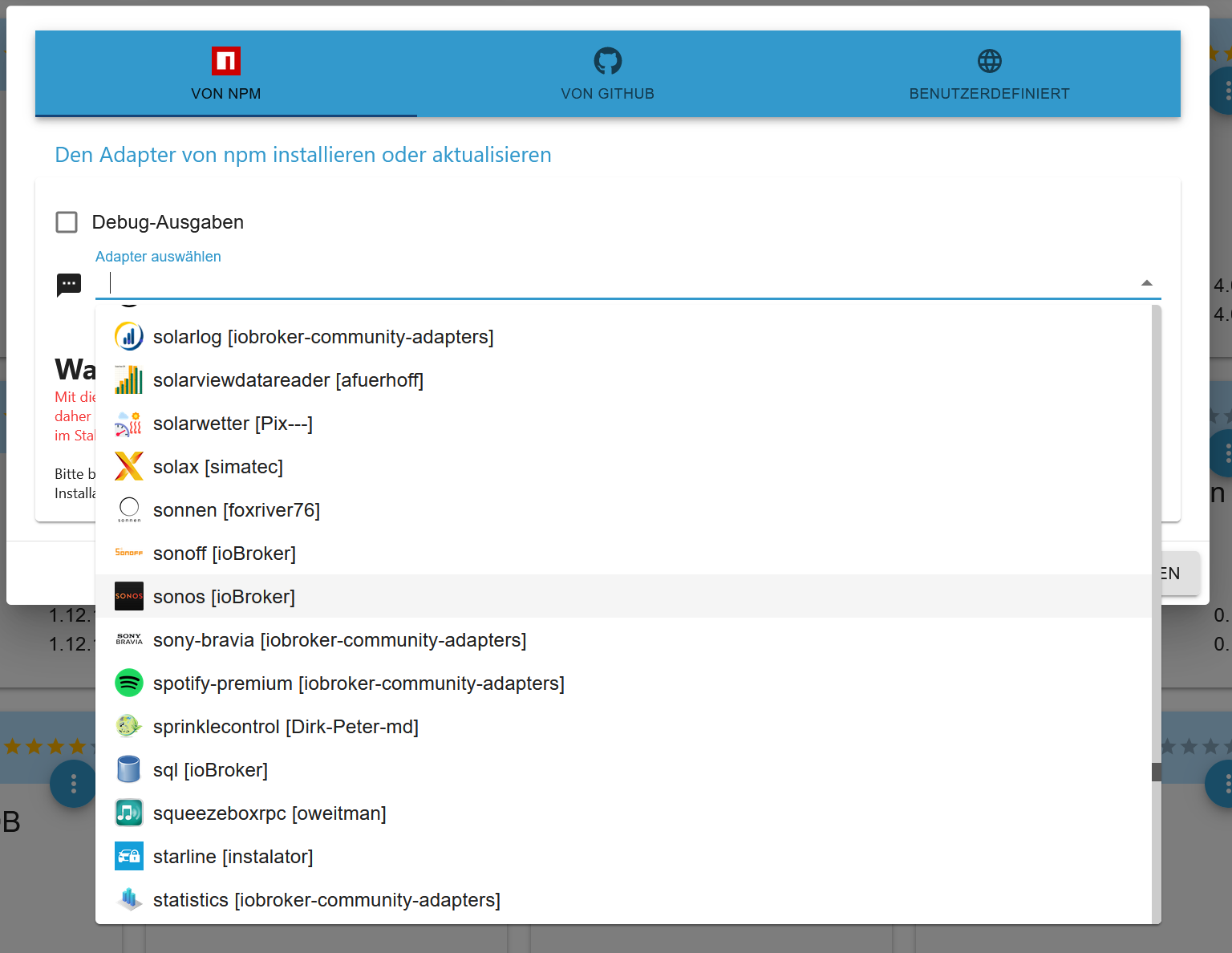NEWS
[How-to] Node.js ioBroker richtig updaten-2021/22 Edition
-
@thomas-braun sagte in [How-to] Node.js ioBroker richtig updaten-2021/22 Edition:
sourceanalytics: github: 0.4.14 latest: 0.4.14 for 4 months stable: -.-.-Pick den z. B. aus npm:
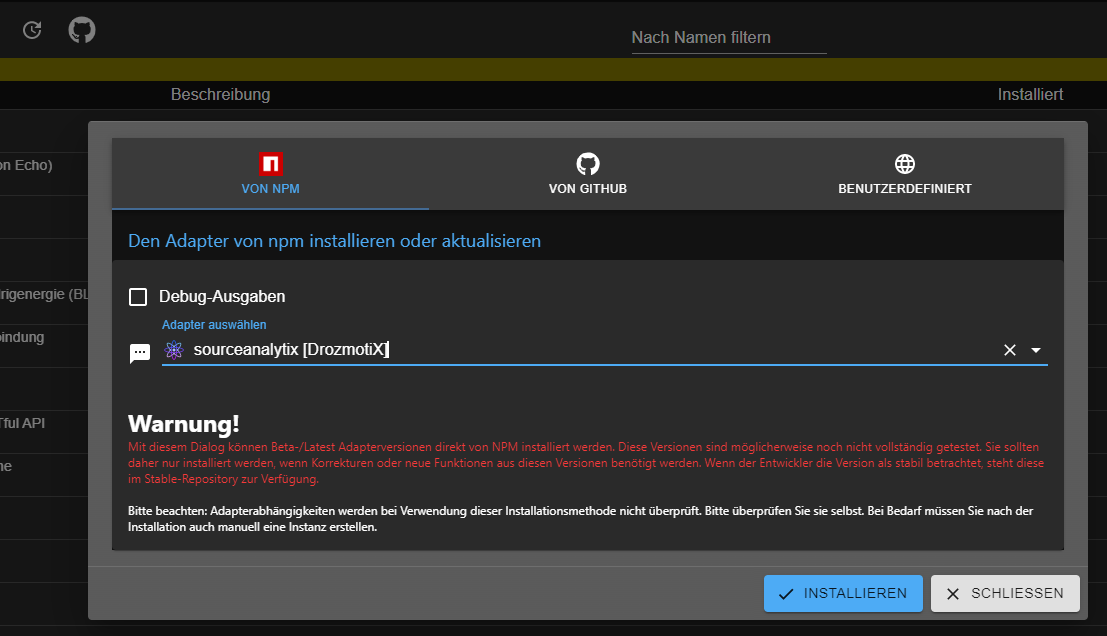
Analog dann für renault und pvforecast.
Danke!
-
@homoran sagte in [How-to] Node.js ioBroker richtig updaten-2021/22 Edition:
@joergh sagte in [How-to] Node.js ioBroker richtig updaten-2021/22 Edition:
@thomas-braun sagte in [How-to] Node.js ioBroker richtig updaten-2021/22 Edition:
@joergh sagte in [How-to] Node.js ioBroker richtig updaten-2021/22 Edition:
Das hatte schon einen Grund wenn das aus Github kam...
Für alle drei Adapter? Bezweifle ich. Zumal der sourceanalytix auch in einer alten Version installiert ist.
Musst Du ja nicht glauben, aber es gab immer einen Grund, Sourceanalytix habe ich nicht einmal unter den Adaptern gefunden und dann hab ich es eben von Github installiert. Wusste auch nicht, dass das nun zu Problemen führt. Linux ist halt echt ein System für Leute die nix anderes machen....:man-shrugging:
was wird das hier?
dir wird geholfen, und du wirfst hier mit halbgaren Phrasen um dich.
Ich bin für die Hilfe auch dankbar. Dennoch kannst Du das ja einfach mal als Feedback bezüglich Linux hinnehmen. Ich habe noch NIE Probleme mit Windows gehabt wenn ich ein Programm sonst woher installiert habe (ab Win7 zumindest). Die ganze Linuxstruktur muss man erstmal verstehen, bevor man etwas installiert um sich nicht das System zu zerschießen...fühlt sich für mich halt wie ein rohes Ei an...ich durchblicke den Aufbau von Linux nicht wirklich und kratze an der Oberfläche in dem Versuch es irgendwann mal zu verstehen was wofür da ist, was wie arbeitet...das ist echt nicht so easy für jemanden der sich nicht ständig damit beschäftigt. Mehr wollte ich nicht gesagt haben.
- wenn ein Adapter nicht im stable liegt, kann man ihn aus dem Beta-Kanal installieren. Github wäre schlimmstenfalls pre-Alpha. Das muss nicht sein.
- selbst wenn du ihn einmal aus Github installieren "musstest", solltest du die nächsten Versionen wieder aus dem Repo ziehen.
- Mit Linux hat das nichts zu tun, unter Win ist es genauso!
- natürlich musst du nicht deinstallieren, ein downgrade tut's auch
Ich habe Versionen aus Github installiert, aber nichts am stable Versionen verstellt. Wenn nun der Adapter mir gemeldet hat, dass ein update da ist, dann habe ich natürlich wieder über die normale Oberfläche das update durchgeführt. Ist das nicht richtig?
@joergh sagte in [How-to] Node.js ioBroker richtig updaten-2021/22 Edition:
Die ganze Linuxstruktur muss man erstmal verstehen, bevor man etwas installiert um sich nicht das System zu zerschießen...fühlt sich für mich halt wie ein rohes Ei an
Das ist auch wieder so'n Windowsblick.
Ich hab mir noch nie Programme für mein Debian 'sonst woher' herholen müssen, die kommen immer ganz bequem über meinen Paketmanager. Und da muss ich auch die Datei-Strukturen nicht kennen, das ist alles im Paket richtig hinterlegt. Wenn man einmal geblickt hat wie das funktioniert ist das Idiotensicher (sollte man meinen). -
@joergh sagte in [How-to] Node.js ioBroker richtig updaten-2021/22 Edition:
Die ganze Linuxstruktur muss man erstmal verstehen, bevor man etwas installiert um sich nicht das System zu zerschießen...fühlt sich für mich halt wie ein rohes Ei an
Das ist auch wieder so'n Windowsblick.
Ich hab mir noch nie Programme für mein Debian 'sonst woher' herholen müssen, die kommen immer ganz bequem über meinen Paketmanager. Und da muss ich auch die Datei-Strukturen nicht kennen, das ist alles im Paket richtig hinterlegt. Wenn man einmal geblickt hat wie das funktioniert ist das Idiotensicher (sollte man meinen).@thomas-braun sagte in [How-to] Node.js ioBroker richtig updaten-2021/22 Edition:
@joergh sagte in [How-to] Node.js ioBroker richtig updaten-2021/22 Edition:
Die ganze Linuxstruktur muss man erstmal verstehen, bevor man etwas installiert um sich nicht das System zu zerschießen...fühlt sich für mich halt wie ein rohes Ei an
Das ist auch wieder so'n Windowsblick.
Ich hab mir noch nie Programme für mein Debian 'sonst woher' herholen müssen, die kommen immer ganz bequem über meinen Paketmanager. Und da muss ich auch die Datei-Strukturen nicht kennen, das ist alles im Paket richtig hinterlegt. Wenn man einmal geblickt hat wie das funktioniert ist das Idiotensicher (sollte man meinen).In der Theorie, in der Praxis werden Fehler ausgebügelt, die werden als beta in Github geschoben und gesagt man soll sich den installieren, damit der Fehler verschwindet...Wochen später gibt es dann vielleicht auch eine stable...aber ich will mich auch nicht mit Dir über Linux/iobroker streiten...vielleicht bin ja auch nur ich zu doof und alle anderen können es...
-
@thomas-braun sagte in [How-to] Node.js ioBroker richtig updaten-2021/22 Edition:
@joergh sagte in [How-to] Node.js ioBroker richtig updaten-2021/22 Edition:
Die ganze Linuxstruktur muss man erstmal verstehen, bevor man etwas installiert um sich nicht das System zu zerschießen...fühlt sich für mich halt wie ein rohes Ei an
Das ist auch wieder so'n Windowsblick.
Ich hab mir noch nie Programme für mein Debian 'sonst woher' herholen müssen, die kommen immer ganz bequem über meinen Paketmanager. Und da muss ich auch die Datei-Strukturen nicht kennen, das ist alles im Paket richtig hinterlegt. Wenn man einmal geblickt hat wie das funktioniert ist das Idiotensicher (sollte man meinen).In der Theorie, in der Praxis werden Fehler ausgebügelt, die werden als beta in Github geschoben und gesagt man soll sich den installieren, damit der Fehler verschwindet...Wochen später gibt es dann vielleicht auch eine stable...aber ich will mich auch nicht mit Dir über Linux/iobroker streiten...vielleicht bin ja auch nur ich zu doof und alle anderen können es...
@joergh sagte in [How-to] Node.js ioBroker richtig updaten-2021/22 Edition:
die werden als beta in Github
github ist NICHT Beta, das ist 'irgendein gerade frisch gecodeter' Stand. Das kann alles mögliche sein. Deswegen pickt man die auch NUR in Absprache mit dem Developer da raus, weil nur der weiß in welchem Zustand der Code gerade im Moment ist. Alles andere ist 'Russisch Roulette mit Code'.
Mein Paketmanager auf OS-Ebene zieht natürlich nie was aus github. Kann und soll er auch nicht.
Dann aktivier halt temporär das Beta-Repo, pick die drei Adapter da raus und stell es wieder auf Stable ein.
-
@joergh sagte in [How-to] Node.js ioBroker richtig updaten-2021/22 Edition:
die werden als beta in Github
github ist NICHT Beta, das ist 'irgendein gerade frisch gecodeter' Stand. Das kann alles mögliche sein. Deswegen pickt man die auch NUR in Absprache mit dem Developer da raus, weil nur der weiß in welchem Zustand der Code gerade im Moment ist. Alles andere ist 'Russisch Roulette mit Code'.
Mein Paketmanager auf OS-Ebene zieht natürlich nie was aus github. Kann und soll er auch nicht.
Dann aktivier halt temporär das Beta-Repo, pick die drei Adapter da raus und stell es wieder auf Stable ein.
@thomas-braun Sehe gerade, dass die PV Forecast Version immernoch als Error auftaucht. Aktuell habe ich die V2.3.0 installiert. Ich schätze da sind noch Reste einer alten Version irgendwie im System...wie kann ich die löschen?
pi@raspberrypi:/opt/iobroker $ npm ls | grep -E 'github|ERR' npm ERR! peer dep missing: buffer@>=6.0.3, required by crc@4.1.1 │ ├── github-url-from-git@1.5.0 │ ├─┬ new-github-release-url@1.0.0 └─┬ pvforecast@0.1.4 (github:Patrick-Walther/ioBroker.pvforecast#25036cd010497ed0844c5095d58c0a53b6b74afd) pi@raspberrypi:/opt/iobroker $ -
@thomas-braun Sehe gerade, dass die PV Forecast Version immernoch als Error auftaucht. Aktuell habe ich die V2.3.0 installiert. Ich schätze da sind noch Reste einer alten Version irgendwie im System...wie kann ich die löschen?
pi@raspberrypi:/opt/iobroker $ npm ls | grep -E 'github|ERR' npm ERR! peer dep missing: buffer@>=6.0.3, required by crc@4.1.1 │ ├── github-url-from-git@1.5.0 │ ├─┬ new-github-release-url@1.0.0 └─┬ pvforecast@0.1.4 (github:Patrick-Walther/ioBroker.pvforecast#25036cd010497ed0844c5095d58c0a53b6b74afd) pi@raspberrypi:/opt/iobroker $@joergh sagte in [How-to] Node.js ioBroker richtig updaten-2021/22 Edition:
pvforecast
Die ist mal 'irgendwie' am System vorbei installiert worden.
cd /opt/iobroker npm uninstall pvforecastversuchen.
-
@joergh sagte in [How-to] Node.js ioBroker richtig updaten-2021/22 Edition:
pvforecast
Die ist mal 'irgendwie' am System vorbei installiert worden.
cd /opt/iobroker npm uninstall pvforecastversuchen.
@thomas-braun Danke. Das hat wohl geklappt, aber was sind die beiden Sachen noch?
pi@raspberrypi:/opt/iobroker $ npm ls | grep -E 'github|ERR' npm ERR! peer dep missing: buffer@>=6.0.3, required by crc@4.1.1 │ ├── github-url-from-git@1.5.0 │ ├─┬ new-github-release-url@1.0.0 pi@raspberrypi:/opt/iobroker $ -
@thomas-braun Danke. Das hat wohl geklappt, aber was sind die beiden Sachen noch?
pi@raspberrypi:/opt/iobroker $ npm ls | grep -E 'github|ERR' npm ERR! peer dep missing: buffer@>=6.0.3, required by crc@4.1.1 │ ├── github-url-from-git@1.5.0 │ ├─┬ new-github-release-url@1.0.0 pi@raspberrypi:/opt/iobroker $Zeile 3+4 ist in Ordnung.
Bei Zeile 2 bin ich nicht sicher, ob das von npm8 ausgebügelt wird oder ob das vorher bereinigt werden sollte.
Einfach ausprobien.iobroker stop sudo apt update sudo apt install --reinstall nodejs iobroker start cd /opt/iobroker npm ls -
Zeile 3+4 ist in Ordnung.
Bei Zeile 2 bin ich nicht sicher, ob das von npm8 ausgebügelt wird oder ob das vorher bereinigt werden sollte.
Einfach ausprobien.iobroker stop sudo apt update sudo apt install --reinstall nodejs iobroker start cd /opt/iobroker npm lsSieht nicht so gut aus...
pi@raspberrypi:/opt/iobroker $ npm ls /usr/lib/node_modules/npm/node_modules/socks-proxy-agent/dist/index.js:110 class SocksProxyAgent extends agent_base_1.Agent { ^ TypeError: Class extends value undefined is not a constructor or null at Object.<anonymous> (/usr/lib/node_modules/npm/node_modules/socks-proxy-agent/dist/index.js:110:44) at Module._compile (node:internal/modules/cjs/loader:1105:14) at Object.Module._extensions..js (node:internal/modules/cjs/loader:1159:10) at Module.load (node:internal/modules/cjs/loader:981:32) at Function.Module._load (node:internal/modules/cjs/loader:822:12) at Module.require (node:internal/modules/cjs/loader:1005:19) at require (node:internal/modules/cjs/helpers:102:18) at Object.<anonymous> (/usr/lib/node_modules/npm/node_modules/make-fetch-happen/lib/agent.js:174:25) at Module._compile (node:internal/modules/cjs/loader:1105:14) at Object.Module._extensions..js (node:internal/modules/cjs/loader:1159:10) at Module.load (node:internal/modules/cjs/loader:981:32) at Function.Module._load (node:internal/modules/cjs/loader:822:12) at Module.require (node:internal/modules/cjs/loader:1005:19) at require (node:internal/modules/cjs/helpers:102:18) at Object.<anonymous> (/usr/lib/node_modules/npm/node_modules/make-fetch-happen/lib/remote.js:7:18) at Module._compile (node:internal/modules/cjs/loader:1105:14) pi@raspberrypi:/opt/iobroker $ -
Sieht nicht so gut aus...
pi@raspberrypi:/opt/iobroker $ npm ls /usr/lib/node_modules/npm/node_modules/socks-proxy-agent/dist/index.js:110 class SocksProxyAgent extends agent_base_1.Agent { ^ TypeError: Class extends value undefined is not a constructor or null at Object.<anonymous> (/usr/lib/node_modules/npm/node_modules/socks-proxy-agent/dist/index.js:110:44) at Module._compile (node:internal/modules/cjs/loader:1105:14) at Object.Module._extensions..js (node:internal/modules/cjs/loader:1159:10) at Module.load (node:internal/modules/cjs/loader:981:32) at Function.Module._load (node:internal/modules/cjs/loader:822:12) at Module.require (node:internal/modules/cjs/loader:1005:19) at require (node:internal/modules/cjs/helpers:102:18) at Object.<anonymous> (/usr/lib/node_modules/npm/node_modules/make-fetch-happen/lib/agent.js:174:25) at Module._compile (node:internal/modules/cjs/loader:1105:14) at Object.Module._extensions..js (node:internal/modules/cjs/loader:1159:10) at Module.load (node:internal/modules/cjs/loader:981:32) at Function.Module._load (node:internal/modules/cjs/loader:822:12) at Module.require (node:internal/modules/cjs/loader:1005:19) at require (node:internal/modules/cjs/helpers:102:18) at Object.<anonymous> (/usr/lib/node_modules/npm/node_modules/make-fetch-happen/lib/remote.js:7:18) at Module._compile (node:internal/modules/cjs/loader:1105:14) pi@raspberrypi:/opt/iobroker $Und auf welche Tour hast du npm6 installiert?
-
Und auf welche Tour hast du npm6 installiert?
@thomas-braun sagte in [How-to] Node.js ioBroker richtig updaten-2021/22 Edition:
Und auf welche Tour hast du npm6 installiert?
npm install -g npm@6.14.17
-
@thomas-braun sagte in [How-to] Node.js ioBroker richtig updaten-2021/22 Edition:
Und auf welche Tour hast du npm6 installiert?
npm install -g npm@6.14.17
Also global... Wobei das eigentlich im gleichen Verzeichnis wie aus dem Paket 'nodejs' stammend liegen sollte.
Dann versuch mal
npm uninstall -g npmVielleicht auch noch per root oder sudo installiert?
-
@thomas-braun sagte in [How-to] Node.js ioBroker richtig updaten-2021/22 Edition:
Und auf welche Tour hast du npm6 installiert?
npm install -g npm@6.14.17
-
Also global... Wobei das eigentlich im gleichen Verzeichnis wie aus dem Paket 'nodejs' stammend liegen sollte.
Dann versuch mal
npm uninstall -g npmVielleicht auch noch per root oder sudo installiert?
@thomas-braun sagte in [How-to] Node.js ioBroker richtig updaten-2021/22 Edition:
Also global... Wobei das eigentlich im gleichen Verzeichnis wie aus dem Paket 'nodejs' stammend liegen sollte.
Dann versuch mal
npm uninstall -g npmVielleicht auch noch per root oder sudo installiert?
Bin nicht mehr sicher ob das ohne sudo lief.....der Befehl wirft den gleichen Fehler aus wie "npm ls" zuvor...
pi@raspberrypi:/opt/iobroker $ npm uninstall -g npm /usr/lib/node_modules/npm/node_modules/socks-proxy-agent/dist/index.js:110 class SocksProxyAgent extends agent_base_1.Agent { ^ TypeError: Class extends value undefined is not a constructor or null at Object.<anonymous> (/usr/lib/node_modules/npm/node_modules/socks-proxy-agent/dist/index.js:110:44) at Module._compile (node:internal/modules/cjs/loader:1105:14) at Object.Module._extensions..js (node:internal/modules/cjs/loader:1159:10) at Module.load (node:internal/modules/cjs/loader:981:32) at Function.Module._load (node:internal/modules/cjs/loader:822:12) at Module.require (node:internal/modules/cjs/loader:1005:19) at require (node:internal/modules/cjs/helpers:102:18) at Object.<anonymous> (/usr/lib/node_modules/npm/node_modules/make-fetch-happen/lib/agent.js:174:25) at Module._compile (node:internal/modules/cjs/loader:1105:14) at Object.Module._extensions..js (node:internal/modules/cjs/loader:1159:10) at Module.load (node:internal/modules/cjs/loader:981:32) at Function.Module._load (node:internal/modules/cjs/loader:822:12) at Module.require (node:internal/modules/cjs/loader:1005:19) at require (node:internal/modules/cjs/helpers:102:18) at Object.<anonymous> (/usr/lib/node_modules/npm/node_modules/make-fetch-happen/lib/remote.js:7:18) at Module._compile (node:internal/modules/cjs/loader:1105:14) pi@raspberrypi:/opt/iobroker $ -
@apollon77 sagte in [How-to] Node.js ioBroker richtig updaten-2021/22 Edition:
Welche node.js version ist da drauf?
16.16.0
-
@apollon77 sagte in [How-to] Node.js ioBroker richtig updaten-2021/22 Edition:
Welche node.js version ist da drauf?
16.16.0
-
@thomas-braun sagte in [How-to] Node.js ioBroker richtig updaten-2021/22 Edition:
type npmliefert?
pi@raspberrypi:/opt/iobroker $ type npm npm ist eine Funktion. npm () { __real_npm=$(which npm); if [[ $(pwd) == "/opt/iobroker"* ]]; then sudo -H -u iobroker $__real_npm $*; else eval $__real_npm $*; fi } pi@raspberrypi:/opt/iobroker $ -
@thomas-braun sagte in [How-to] Node.js ioBroker richtig updaten-2021/22 Edition:
type npmliefert?
pi@raspberrypi:/opt/iobroker $ type npm npm ist eine Funktion. npm () { __real_npm=$(which npm); if [[ $(pwd) == "/opt/iobroker"* ]]; then sudo -H -u iobroker $__real_npm $*; else eval $__real_npm $*; fi } pi@raspberrypi:/opt/iobroker $which npm && type -P npm && ls -l /usr/bin/npm -
which npm && type -P npm && ls -l /usr/bin/npm@thomas-braun sagte in [How-to] Node.js ioBroker richtig updaten-2021/22 Edition:
which npm && type -P npm && ls -l /usr/bin/npmpi@raspberrypi:/opt/iobroker $ which npm && type -P npm && ls -l /usr/bin/npm /usr/bin/npm /usr/bin/npm lrwxrwxrwx 1 root root 38 7. Jul 18:02 /usr/bin/npm -> ../lib/node_modules/npm/bin/npm-cli.js pi@raspberrypi:/opt/iobroker $