NEWS
Lidl Silvercrest Smart Button *gelöst*
-
@ofbeqnpolkkl6mby5e13 said in Lidl Silvercrest Smart Button *gelöst*:
@kamolus
Weshalb verstehst du nicht, warum es funktioniert?Kann man so machen, verschwendet aber Funktionalität. Du verwendest 1x und 2x Drücken für Ein- und Ausschalten desselben Gerätes.
Wenn du "toggelst", dann kannst du mit dem Smart Button bis zu drei verschiedene Geräte steuern.
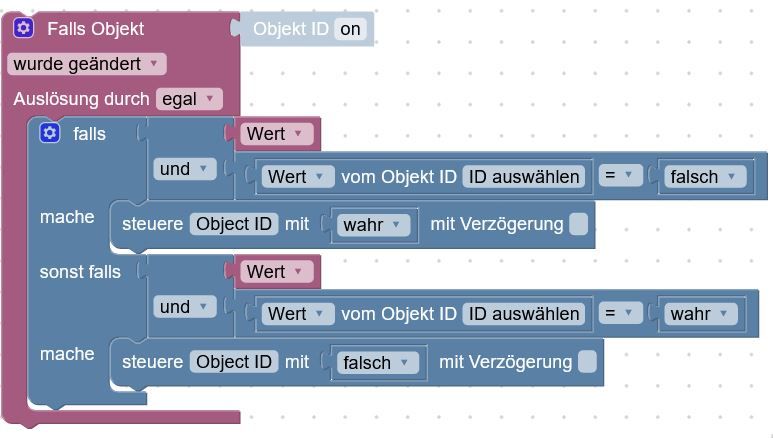
Ich habe ein wenig mit dem Button "gespielt" und festgestellt mein Button "verliert" Verbindung mit dem Iobroker (wenn man so "wild"klickt"). Nix hilft nur neu pairen. Unter Instanzen/zigbee/Geräte im Kachel von Button erscheint beim drücken (wenn alles gut funktioniert) kleine Rechteck für kurze Moment.
Wenn die Verbindung "weg" ist, erscheint diese "Rechteck" nicht und im log kann auch nix sehen, da kann ich den Adapter neu starten oder ganze Iobroker, hilft gar nicht nur Button entfernen und neu Pairen.@kamolus said in Lidl Silvercrest Smart Button *gelöst*:
@ofbeqnpolkkl6mby5e13 said in Lidl Silvercrest Smart Button *gelöst*:
@kamolus
Weshalb verstehst du nicht, warum es funktioniert?Kann man so machen, verschwendet aber Funktionalität. Du verwendest 1x und 2x Drücken für Ein- und Ausschalten desselben Gerätes.
Wenn du "toggelst", dann kannst du mit dem Smart Button bis zu drei verschiedene Geräte steuern.
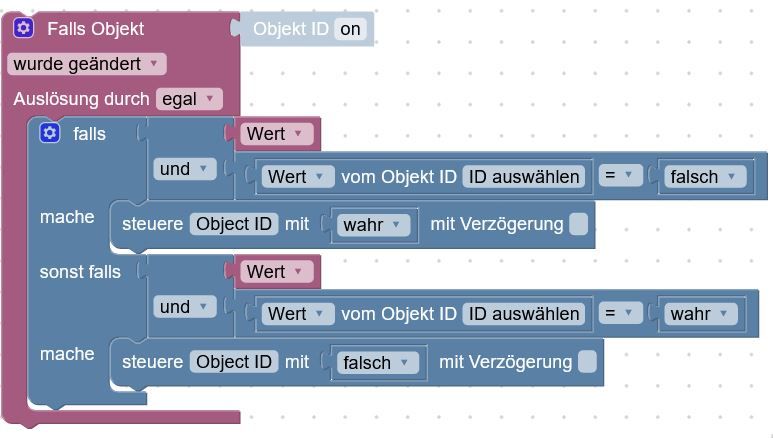
Ich habe ein wenig mit dem Button "gespielt" und festgestellt mein Button "verliert" Verbindung mit dem Iobroker (wenn man so "wild klickt"). Nix hilft nur neu pairen. Unter Instanzen/zigbee/Geräte im Kachel von Button erscheint beim drücken (wenn alles gut funktioniert) kleine Rechteck für kurze Moment.
Wenn die Verbindung "weg" ist, erscheint diese "Rechteck" nicht und im log kann auch nix sehen, da kann ich den Adapter neu starten oder ganze Iobroker, hilft gar nicht nur Button entfernen und neu Pairen. -
@totocotonio
Keine Ahnung, wovon du sprichst, das "Ding" funktioniert hier einwandfrei.@ofbeqnpolkkl6mby5e13 Hi,
es schaltet zum Beispiel nicht von false auf true um oder umgekehrt -
@totocotonio said in Lidl Silvercrest Smart Button *gelöst*:
@ofbeqnpolkkl6mby5e13 Hi,
ich habe das gleiche Problem mit dem Ding. Habt ihr schon eine LÖsung gefunden. Klar kann ich auf alles Triggern
aber die on/off werte ändern sich trotzdem nicht, das scheint doch noch ein Bug zu seinFunktioniert diese script bei Dir?
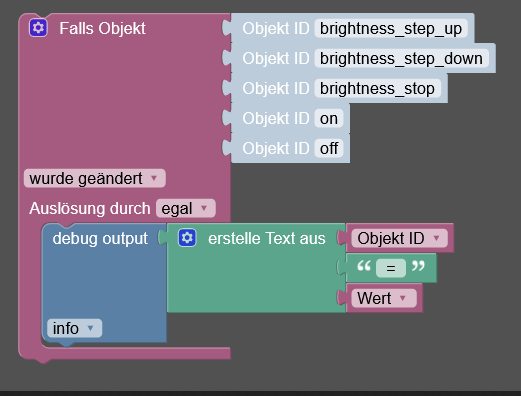
@kamolus Hi, ja das funktioniert.
-
@kamolus Hi, ja das funktioniert.
@totocotonio
Du widersprichst dir... -
@totocotonio
Du widersprichst dir...@ofbeqnpolkkl6mby5e13 Nein, warum das script gibt immer ein True raus aber der Wert in den Objekten ändert sich nicht
-
Einmal drücken = "on" geht kurz auf True und fällt wieder auf False zurück
Zweimal schnell hintereinander drücken = "off" geht kurz auf True und fällt wieder auf False zurück
Halten = "brightness_step_up" wechselt so lange zwischen True und False bis "brightness_step_down" zwischen True und False wechselt und wieder von vorn...
Loslassen = "brightness_stop" geht kurz auf True und fällt wieder auf False zurück@ofbeqnpolkkl6mby5e13 sagte in Lidl Silvercrest Smart Button *gelöst*:
Einmal drücken = "on" geht kurz auf True und fällt wieder auf False zurück
Zweimal schnell hintereinander drücken = "off" geht kurz auf True und fällt wieder auf False zurück
Halten = "brightness_step_up" wechselt so lange zwischen True und False bis "brightness_step_down" zwischen True und False wechselt und wieder von vorn...
Loslassen = "brightness_stop" geht kurz auf True und fällt wieder auf False zurückDie Änderungen gehen so schnell, dass der Admin das nicht anzeigt.
-
@ofbeqnpolkkl6mby5e13 sagte in Lidl Silvercrest Smart Button *gelöst*:
Einmal drücken = "on" geht kurz auf True und fällt wieder auf False zurück
Zweimal schnell hintereinander drücken = "off" geht kurz auf True und fällt wieder auf False zurück
Halten = "brightness_step_up" wechselt so lange zwischen True und False bis "brightness_step_down" zwischen True und False wechselt und wieder von vorn...
Loslassen = "brightness_stop" geht kurz auf True und fällt wieder auf False zurückDie Änderungen gehen so schnell, dass der Admin das nicht anzeigt.
@ofbeqnpolkkl6mby5e13 ok,
das wäre eine Erklärung für mich -
@ofbeqnpolkkl6mby5e13 ok,
das wäre eine Erklärung für mich@totocotonio
Und das wurde alles bereits in diesem Thread erklärt... -
@totocotonio
Und das wurde alles bereits in diesem Thread erklärt...@ofbeqnpolkkl6mby5e13 sagte in Lidl Silvercrest Smart Button *gelöst*:
@totocotonio
Und das wurde alles bereits in diesem Thread erklärt...Das hatte ich vermutlich überlesen. Scheint aber im im neuen Adapter gefixt zu sein.
-
@ofbeqnpolkkl6mby5e13 sagte in Lidl Silvercrest Smart Button *gelöst*:
@totocotonio
Und das wurde alles bereits in diesem Thread erklärt...Das hatte ich vermutlich überlesen. Scheint aber im im neuen Adapter gefixt zu sein.
@totocotonio
Hä? Was soll da gefixt worden sein? Der Smart Button funktionierte vom ersten Moment, nachdem du ihn erfolgreich gepairt hattest, in deinem System. Allein deine Erwartungshaltung hat dich meinen lassen, dass er nicht funktioniert. -
@totocotonio
Hä? Was soll da gefixt worden sein? Der Smart Button funktionierte vom ersten Moment, nachdem du ihn erfolgreich gepairt hattest, in deinem System. Allein deine Erwartungshaltung hat dich meinen lassen, dass er nicht funktioniert.@ofbeqnpolkkl6mby5e13 Hi, das kam nicht von mir sondern aus einem anderen Thread.
Ist auch jetzt egal Hauptsache es funzt. Danke noch einmal.
-
@ofbeqnpolkkl6mby5e13 Hi, das kam nicht von mir sondern aus einem anderen Thread.
Ist auch jetzt egal Hauptsache es funzt. Danke noch einmal.
Ich hol den Post nochmal hoch: Ich möchte mit dem HG08164 eine LED-Leuchte ansteuern, Ein/Aus/Dimmen.
Gibts da irgendwo ein Blockly-Beispiel?



