NEWS
mysql mit backitup sichern
-
Das Verzeichnis muss leer sein, wenn die Freigabe nicht gemountet ist.
Kannst du alles löschen. Oder woanders hin verschieben. -
@thomas-braun sagte in mysql mit backitup sichern:
Das Verzeichnis muss leer sein, wenn die Freigabe nicht gemountet ist.
Kannst du alles löschen. Oder woanders hin verschieben.ok, alles leer jetzt und was muss ich nun machen ?
oder sollte jetzt alles wieder gehen `?
digibit@debianIOB:/$ getfacl /opt/iobroker/backups/ getfacl: Entferne führende '/' von absoluten Pfadnamen # file: opt/iobroker/backups/ # owner: iobroker # group: iobroker user::rwx group::r-x group:iobroker:rwx mask::rwx other::r-x default:user::rwx default:group::r-x default:group:iobroker:rwx default:mask::rwx default:other::r-xsieht das jetzt richtig aus ?
mfg
-
Ja, jetzt passt es.
Wie sehen die Einstellungen im Backitup-Adapter bzgl CIFS aus? Stell auch mal smb 3.1.1 ein. -
@thomas-braun sagte in mysql mit backitup sichern:
Ja, jetzt passt es.
Wie sehen die Einstellungen im Backitup-Adapter bzgl CIFS aus? Stell auch mal smb 3.1.1 ein.habe von 3.0 auf 3.1.1 umgestellt
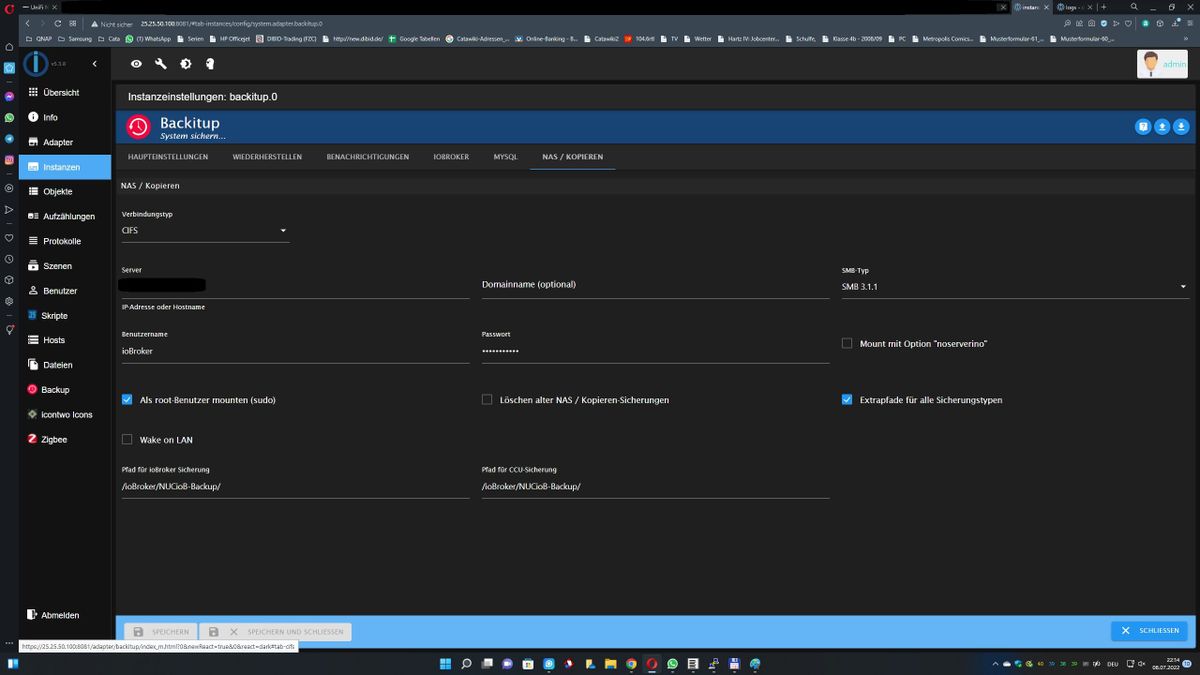
so, werde mal jetzt ein backup von heute morgen einspielen von der mysql, müsten ja dann daten fehlen mal sehen ob es geht
mfg
-
@digi-bit sagte in mysql mit backitup sichern:
so, werde mal jetzt ein backup von heute morgen einspielen
Kann sein, das es nicht funktioniert, weil da ja noch die 'noserverino' Option für die Datei gesetzt war.
-
@thomas-braun sagte in mysql mit backitup sichern:
@digi-bit sagte in mysql mit backitup sichern:
so, werde mal jetzt ein backup von heute morgen einspielen
Kann sein, das es nicht funktioniert, weil da ja noch die 'noserverino' Option für die Datei gesetzt war.
ne, geht auch nicht
Error:
{"errno":-1,"code":"EPERM","syscall":"utime","path":"/opt/iobroker/backups/mysql_restore_backupiobroker.sq
Started restore ...
[DEBUG] [mysql] - Start mysql Restore ...
[ERROR] [mysql] - Error: EPERM: operation not permitted, utime '/opt/iobroker/backups/mysql_restore_backupiobroker.sql'
[ERROR] [mysql] - mysql Restore not completed
[EXIT] 0digibit@debianIOB:/opt/iobroker/backups$ ls -l insgesamt 0 digibit@debianIOB:/opt/iobroker/backups$digibit@debianIOB:/$ getfacl /opt/iobroker/backups/ getfacl: Entferne führende '/' von absoluten Pfadnamen # file: opt/iobroker/backups/ # owner: iobroker # group: iobroker user::rwx group::r-x group:iobroker:rwx mask::rwx other::r-x default:user::rwx default:group::r-x default:group:iobroker:rwx default:mask::rwx default:other::r-xich habe ein backup gemacht und wollte davon nur das mysql wieder herstellen aber das macht er ja auch nicht, wieso ?
-
kann es sein das er beim wiederherstellen das NAS nicht Mountet ?
weil davon garnix da steht
-
Leg mal jetzt ein Backup an und spiel das wieder ein.
-
@thomas-braun sagte in mysql mit backitup sichern:
Leg mal jetzt ein Backup an und spiel das wieder ein.
da passiert leider immer das selbe
und er unmountet auch nicht das verzeichniss
-rwxrwxrwx 1 root root 7294 7. Jul 02:00 zigbee.0_2022_07_07-02_00_24_backupiobroker.tar.gz -rwxrwxrwx 1 root root 7298 7. Jul 08:50 zigbee.0_2022_07_07-08_50_39_backupiobroker.tar.gz -rwxrwxrwx 1 root root 7303 7. Jul 22:06 zigbee.0_2022_07_07-22_06_52_backupiobroker.tar.gz -rwxrwxrwx 1 root root 7304 8. Jul 02:00 zigbee.0_2022_07_08-02_00_24_backupiobroker.tar.gz -rwxrwxrwx 1 root root 7338 8. Jul 07:30 zigbee.0_2022_07_08-07_30_52_backupiobroker.tar.gz -rwxrwxrwx 1 root root 7327 8. Jul 09:24 zigbee.0_2022_07_08-09_24_27_backupiobroker.tar.gz -rwxrwxrwx 1 root root 7333 8. Jul 10:34 zigbee.0_2022_07_08-10_34_06_backupiobroker.tar.gz -rwxrwxrwx 1 root root 7333 8. Jul 10:40 zigbee.0_2022_07_08-10_41_00_backupiobroker.tar.gz -rwxrwxrwx 1 root root 7333 8. Jul 10:42 zigbee.0_2022_07_08-10_42_12_backupiobroker.tar.gz -rwxrwxrwx 1 root root 7342 8. Jul 12:17 zigbee.0_2022_07_08-12_17_17_backupiobroker.tar.gz -rwxrwxrwx 1 root root 7328 8. Jul 13:11 zigbee.0_2022_07_08-13_11_54_backupiobroker.tar.gz -rwxrwxrwx 1 root root 7340 8. Jul 15:13 zigbee.0_2022_07_08-15_13_28_backupiobroker.tar.gz -rwxrwxrwx 1 root root 7347 8. Jul 20:09 zigbee.0_2022_07_08-20_09_56_backupiobroker.tar.gz -rwxrwxrwx 1 root root 7347 8. Jul 20:19 zigbee.0_2022_07_08-20_19_02_backupiobroker.tar.gz -rwxrwxrwx 1 root root 7347 8. Jul 20:25 zigbee.0_2022_07_08-20_25_52_backupiobroker.tar.gz -rwxrwxrwx 1 root root 7349 8. Jul 21:22 zigbee.0_2022_07_08-21_22_28_backupiobroker.tar.gz -rwxrwxrwx 1 root root 7327 8. Jul 21:54 zigbee.0_2022_07_08-21_54_43_backupiobroker.tar.gz -rwxrwxrwx 1 root root 7327 8. Jul 21:55 zigbee.0_2022_07_08-21_55_13_backupiobroker.tar.gz -rwxrwxrwx 1 root root 7327 8. Jul 22:07 zigbee.0_2022_07_08-22_07_54_backupiobroker.tar.gz -rwxrwxrwx 1 root root 7327 8. Jul 22:12 zigbee.0_2022_07_08-22_12_44_backupiobroker.tar.gz -rwxrwxrwx 1 root root 7327 8. Jul 22:23 zigbee.0_2022_07_08-22_23_15_backupiobroker.tar.gz -rwxrwxrwx 1 root root 7315 8. Jul 22:32 zigbee.0_2022_07_08-22_32_55_backupiobroker.tar.gz -rwxrwxrwx 1 root root 7296 7. Jul 08:50 zigbee.1_2022_07_07-08_50_39_backupiobroker.tar.gz -rwxrwxrwx 1 root root 7296 7. Jul 22:06 zigbee.1_2022_07_07-22_06_52_backupiobroker.tar.gz -rwxrwxrwx 1 root root 7296 8. Jul 02:00 zigbee.1_2022_07_08-02_00_24_backupiobroker.tar.gz -rwxrwxrwx 1 root root 7296 8. Jul 07:30 zigbee.1_2022_07_08-07_30_52_backupiobroker.tar.gz -rwxrwxrwx 1 root root 7296 8. Jul 09:24 zigbee.1_2022_07_08-09_24_27_backupiobroker.tar.gz -rwxrwxrwx 1 root root 7296 8. Jul 10:34 zigbee.1_2022_07_08-10_34_06_backupiobroker.tar.gz -rwxrwxrwx 1 root root 7296 8. Jul 10:40 zigbee.1_2022_07_08-10_41_00_backupiobroker.tar.gz -rwxrwxrwx 1 root root 7296 8. Jul 10:42 zigbee.1_2022_07_08-10_42_12_backupiobroker.tar.gz -rwxrwxrwx 1 root root 7296 8. Jul 12:17 zigbee.1_2022_07_08-12_17_17_backupiobroker.tar.gz -rwxrwxrwx 1 root root 7296 8. Jul 13:11 zigbee.1_2022_07_08-13_11_54_backupiobroker.tar.gz -rwxrwxrwx 1 root root 7296 8. Jul 15:13 zigbee.1_2022_07_08-15_13_28_backupiobroker.tar.gz -rwxrwxrwx 1 root root 7296 8. Jul 20:09 zigbee.1_2022_07_08-20_09_56_backupiobroker.tar.gz -rwxrwxrwx 1 root root 7296 8. Jul 20:19 zigbee.1_2022_07_08-20_19_02_backupiobroker.tar.gz -rwxrwxrwx 1 root root 7296 8. Jul 20:25 zigbee.1_2022_07_08-20_25_52_backupiobroker.tar.gz -rwxrwxrwx 1 root root 7289 8. Jul 21:22 zigbee.1_2022_07_08-21_22_28_backupiobroker.tar.gz -rwxrwxrwx 1 root root 7289 8. Jul 21:54 zigbee.1_2022_07_08-21_54_43_backupiobroker.tar.gz -rwxrwxrwx 1 root root 7289 8. Jul 21:55 zigbee.1_2022_07_08-21_55_13_backupiobroker.tar.gz -rwxrwxrwx 1 root root 7289 8. Jul 22:07 zigbee.1_2022_07_08-22_07_54_backupiobroker.tar.gz -rwxrwxrwx 1 root root 7289 8. Jul 22:12 zigbee.1_2022_07_08-22_12_44_backupiobroker.tar.gz -rwxrwxrwx 1 root root 7289 8. Jul 22:23 zigbee.1_2022_07_08-22_23_15_backupiobroker.tar.gz -rwxrwxrwx 1 root root 7289 8. Jul 22:32 zigbee.1_2022_07_08-22_32_55_backupiobroker.tar.gz digibit@debianIOB:/$digibit@debianIOB:/$ getfacl /opt/iobroker/backups/ getfacl: Entferne führende '/' von absoluten Pfadnamen # file: opt/iobroker/backups/ # owner: root # group: root user::rwx group::rwx other::rwx digibit@debianIOB:/$wieso macht der kein unmount ?
-
Started iobroker ... [DEBUG] [mount] - mount activ... umount is started before mount!! [DEBUG] [mount] - umount successfully completed %(#ff0000)[**wenn ich DANN wieder ein neues backup starte steht das dann da**] [DEBUG] [mount] - noserverino option: false [DEBUG] [mount] - cifs-mount command: "sudo mount -t cifs -o username=ioBroker,password=****,rw,file_mode=0777,dir_mode=0777,vers=3.1.1 //192.168.1.164/ioBroker/NUCioB-Backup/ /opt/iobroker/backups" [DEBUG] [mount] - mount successfully completed [DEBUG] [mount] - done [DEBUG] [iobroker] - host.debianIOB 9443 states saved [DEBUG] [iobroker] - host.debianIOB 11841 objects saved [DEBUG] [iobroker] - Backup created: /opt/iobroker/backups/iobroker_2022_07_08-22_37_32_backupiobroker.tar.gz [DEBUG] [iobroker] - done [DEBUG] [mysql] - MySql-Backup started ... [DEBUG] [mysql] - MySql File deleted!ist doch bestimmt auch nicht richtig oder ?
-
@digi-bit
Doch, ist richtig. -
@thomas-braun sagte in mysql mit backitup sichern:
@digi-bit
Doch, ist richtig.ok, wenn es so sein soll....
komisch ist auch das es nur bei mysql so ist, ich habe schon öfters mal ein backup wieder hergestellt wenn ich was an meinen Java verhundst habe und nichtmehr wuste wie es war

da ging das immer tadel los, wieso zickt die kiste bei mysql rum ?
-
apt policy cifs-utils default-mysql-client mysql-client -
@thomas-braun sagte in mysql mit backitup sichern:
apt policy cifs-utils default-mysql-client mysql-client
digibit@debianIOB:/$ apt policy cifs-utils default-mysql-client mysql-client cifs-utils: Installiert: 2:6.11-3.1+deb11u1 Installationskandidat: 2:6.11-3.1+deb11u1 Versionstabelle: *** 2:6.11-3.1+deb11u1 500 500 http://security.debian.org/debian-security bullseye-security/main amd64 Packages 100 /var/lib/dpkg/status 2:6.11-3.1 500 500 http://deb.debian.org/debian bullseye/main amd64 Packages default-mysql-client: Installiert: 1.0.7 Installationskandidat: 1.0.7 Versionstabelle: *** 1.0.7 500 500 http://deb.debian.org/debian bullseye/main amd64 Packages 100 /var/lib/dpkg/status mysql-client: Installiert: (keine) Installationskandidat: (keine) Versionstabelle: -
Passt.
-
@thomas-braun sagte in mysql mit backitup sichern:
Passt.
immerhin habe ich das richtig hinbekommen anscheinend
hat es was mit dem mysql user und datenbank name zutun ?
weil die sind beide NICHT "iobroker"
aber da die daten ja bei VIS Anzeigbar sind denke ich dass das wurst ist oder ?`
-
Hab kein sql laufen.
-
@digi-bit Schaue dir mal auf dem NAS die Userrechte für den NAS Pfad an.
Es scheint als ob bei Restore Rechte fehlen.Grundsätzlich kannst du dir das mysql Backup lokal hochladen und den Restore lokal ausführen.
Ich rate generell zum einem lokalen restore. Ist immer noch die sicherste Methode.Das im Backup delete mysql file steht ist normal ... die ist nur die temporäre sql Datei
-
@simatec sagte in mysql mit backitup sichern:
@digi-bit Schaue dir mal auf dem NAS die Userrechte für den NAS Pfad an.
Es scheint als ob bei Restore Rechte fehlen.Grundsätzlich kannst du dir das mysql Backup lokal hochladen und den Restore lokal ausführen.
Ich rate generell zum einem lokalen restore. Ist immer noch die sicherste Methode.Das im Backup delete mysql file steht ist normal ... die ist nur die temporäre sql Datei
Hallo,
Ich habe das jetzt mal probiert und local ein backup gemacht und dies wieder eingespielt.
das geht...
nur vom NAS nicht, das ist ein QNAP-870
ich kann da ja nicht viel mit den rechten einstellen, lesen / lesen-schreiben/ verweigern
da er ja schreiben kann muss er ja auch lesen können, wenn ich ein backup vom IOB einspiele geht das ja auch also kann das ja nix mit den RW rechten auf dem NAS zutun haben.
Aber irgend was muss es mit dem NAS zutun haben weil Local gehts ja wiederum... sehr komisch ...............
aber wieso nur bei mysql.....
bei allen anderen sachen gibt es da keine probleme.....
mfg
-
@digi-bit Ich würde dir raten nfs zu nutzen.
Laut Google kann dein NAS nfs.