NEWS
keine Darstellung bei Material Design widget
-
@glasfaser sagte in keine Darstellung bei Material Design widget:
uname -m && which nodejs node npm && nodejs -v && node -v && npm -v && whoami && pwd && sudo apt update &> /dev/null && sudo apt update && apt policy nodejs
nach eingabe der 2 befehlen bekomm ich das hier
root@iobroker:/opt/iobroker# sudo ln -s /usr/bin/node /usr/bin/nodejs ln: failed to create symbolic link '/usr/bin/nodejs': File exists root@iobroker:/opt/iobroker# uname -m && which nodejs node npm && nodejs -v && node -v && npm -v && whoami && pwd && sudo apt update &> /dev/null && sudo apt update && apt policy nodejs x86_64 /usr/bin/nodejs /usr/local/bin/node /usr/local/bin/npm v16.15.1 v14.19.3 6.14.17 root /opt/iobroker Hit:1 http://archive.ubuntu.com/ubuntu impish InRelease Hit:2 https://deb.nodesource.com/node_16.x impish InRelease Hit:3 http://archive.ubuntu.com/ubuntu impish-updates InRelease Hit:4 http://archive.ubuntu.com/ubuntu impish-security InRelease Reading package lists... Done Building dependency tree... Done Reading state information... Done 1 package can be upgraded. Run 'apt list --upgradable' to see it. nodejs: Installed: 16.15.1-deb-1nodesource1 Candidate: 16.15.1-deb-1nodesource1 Version table: *** 16.15.1-deb-1nodesource1 500 500 https://deb.nodesource.com/node_16.x impish/main amd64 Packages 100 /var/lib/dpkg/status 12.22.5~dfsg-5ubuntu1 500 500 http://archive.ubuntu.com/ubuntu impish/universe amd64 Packages root@iobroker:/opt/iobroker#Material design Widget Version ist 0.5.9
@medolino sagte in keine Darstellung bei Material Design widget:
usr/bin/nodejs/usr/local/bin/node
/usr/local/bin/npm
v16.15.1
v14.19.3
6.14.17
Da ist alles schief im Garten .
da gehört nichts in local und Node ist unterschiedlich ... sollte alles 14... sein
Mach das mal gerade .
siehe hier :
https://forum.iobroker.net/topic/35090/howto-nodejs-installation-und-upgrades-unter-debian -
@medolino sagte in keine Darstellung bei Material Design widget:
auch in der Adaptereinstellung sind keine Farben sichtbar ??
Was meinst du damit , sind Farben nicht sichbar :
Dein Screenshot :

mein Screenshot
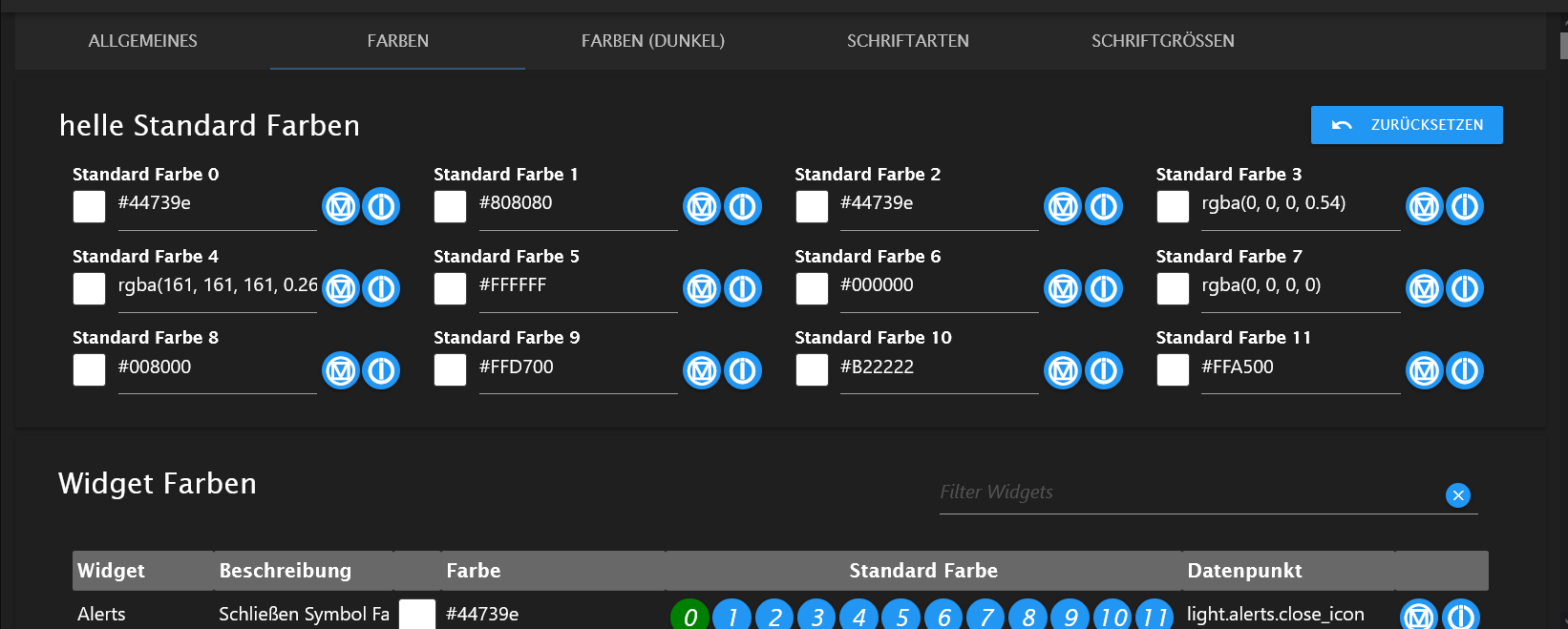
.
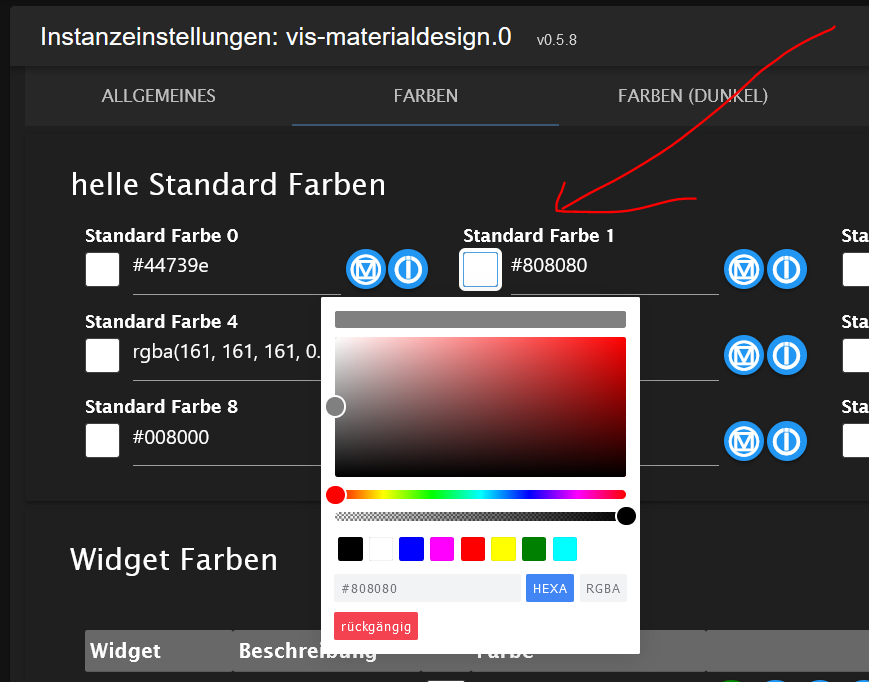
@glasfaser naja man kann ja in den Einstellungen die Standardfarben einstellen, sind aber nicht sichtbar wie die Farbe aussieht, alle Kästchen bleiben weiß

-
@glasfaser naja man kann ja in den Einstellungen die Standardfarben einstellen, sind aber nicht sichtbar wie die Farbe aussieht, alle Kästchen bleiben weiß

-
@medolino sagte in keine Darstellung bei Material Design widget:
läuft auf Proxxmox
@medolino sagte in keine Darstellung bei Material Design widget:
root@iobroker:/opt/iobroker#Dann bitte nicht als root
-
@medolino sagte in keine Darstellung bei Material Design widget:
hab auch mal testweise ein neues projekt angelegt, mit dem selben ergebniss
Zeigen ....
EDIT :
Welche Version Material Design hast du !?
und das bitte in Code-Tags zeigen
iobroker update -iund
sudo ln -s /usr/bin/node /usr/bin/nodejs uname -m && which nodejs node npm && nodejs -v && node -v && npm -v && whoami && pwd && sudo apt update &> /dev/null && sudo apt update && apt policy nodejs@glasfaser sagte in keine Darstellung bei Material Design widget:
iobroker update -iWas ist damit !?
-
@glasfaser sagte in keine Darstellung bei Material Design widget:
iobroker update -iWas ist damit !?
@glasfaser sagte in keine Darstellung bei Material Design widget:
iobroker update -i
das kommt bei raus, hab jetzt mal die 16 nodejs deinstalliert und 14 drauf
Used repository: stable Adapter "admin" : 5.3.8 , installed 5.3.8 Adapter "alexa2" : 3.11.2 , installed 3.11.2 Adapter "artnet" : 1.2.2 , installed 1.2.2 Adapter "backitup" : 2.4.6 , installed 2.4.6 Adapter "binance" : 1.1.3 , installed 1.1.3 Adapter "broadlink2" : 2.1.5 , installed 2.1.5 Adapter "coronavirus-statistics": 0.8.7, installed 0.8.7 Adapter "discovery" : 3.0.3 , installed 3.0.3 Adapter "flot" : 1.10.7 , installed 1.10.7 Adapter "fritzdect" : 2.2.3 , installed 2.2.3 Adapter "fronius" : 1.1.3 , installed 1.1.3 Adapter "fullybrowser" : 2.1.2 , installed 2.1.2 Adapter "ical" : 1.12.1 , installed 1.12.1 Adapter "influxdb" : 2.6.3 , installed 2.6.3 Adapter "info" : 1.9.19 , installed 1.9.19 Adapter "javascript" : 5.7.0 , installed 5.7.0 Controller "js-controller": 4.0.23 , installed 4.0.23 Adapter "knx" : 2.0.13 , installed 2.0.13 Adapter "mielecloudservice": 6.2.2, installed 6.2.2 Adapter "modbus" : 5.0.3 , installed 5.0.3 Adapter "node-red" : 3.3.0 , installed 3.3.0 Adapter "parcel" : 0.0.15 , installed 0.0.15 Adapter "ping" : 1.5.3 , installed 1.5.3 Adapter "proxmox" : 1.3.4 , installed 1.3.4 Adapter "pvforecast" : 2.1.4 , installed 2.1.4 Adapter "shelly" : 5.3.2 , installed 5.3.2 Adapter "simple-api" : 2.6.5 , installed 2.6.5 Adapter "socketio" : 4.2.0 , installed 4.2.0 Adapter "sonoff" : 2.5.1 , installed 2.5.1 Adapter "sonos" : 2.1.7 , installed 2.1.7 Adapter "tankerkoenig" : 2.1.1 , installed 2.1.1 Adapter "telegram" : 1.12.6 , installed 1.12.6 Adapter "tr-064" : 4.2.16 , installed 4.2.16 Adapter "vis" : 1.4.15 , installed 1.4.15 Adapter "vis-hqwidgets": 1.2.0 , installed 1.2.0 Adapter "vis-icontwo" : 0.87.0 , installed 0.87.0 Adapter "vis-inventwo" : 3.3.1 , installed 3.3.1 Adapter "vis-jqui-mfd" : 1.0.12 , installed 1.0.12 Adapter "vis-lcars" : 1.0.4 , installed 1.0.4 Adapter "vis-map" : 1.0.4 , installed 1.0.4 Adapter "vis-timeandweather": 1.1.7, installed 1.1.7 Adapter "web" : 4.3.0 , installed 4.3.0 Adapter "windows-control": 0.1.5 , installed 0.1.5 Adapter "wled" : 0.6.3 , installed 0.6.3 Adapter "ws" : 1.3.0 , installed 1.3.0 Adapter "zigbee" : 1.7.5 , installed 1.7.5 -
@glasfaser sagte in keine Darstellung bei Material Design widget:
iobroker update -i
das kommt bei raus, hab jetzt mal die 16 nodejs deinstalliert und 14 drauf
Used repository: stable Adapter "admin" : 5.3.8 , installed 5.3.8 Adapter "alexa2" : 3.11.2 , installed 3.11.2 Adapter "artnet" : 1.2.2 , installed 1.2.2 Adapter "backitup" : 2.4.6 , installed 2.4.6 Adapter "binance" : 1.1.3 , installed 1.1.3 Adapter "broadlink2" : 2.1.5 , installed 2.1.5 Adapter "coronavirus-statistics": 0.8.7, installed 0.8.7 Adapter "discovery" : 3.0.3 , installed 3.0.3 Adapter "flot" : 1.10.7 , installed 1.10.7 Adapter "fritzdect" : 2.2.3 , installed 2.2.3 Adapter "fronius" : 1.1.3 , installed 1.1.3 Adapter "fullybrowser" : 2.1.2 , installed 2.1.2 Adapter "ical" : 1.12.1 , installed 1.12.1 Adapter "influxdb" : 2.6.3 , installed 2.6.3 Adapter "info" : 1.9.19 , installed 1.9.19 Adapter "javascript" : 5.7.0 , installed 5.7.0 Controller "js-controller": 4.0.23 , installed 4.0.23 Adapter "knx" : 2.0.13 , installed 2.0.13 Adapter "mielecloudservice": 6.2.2, installed 6.2.2 Adapter "modbus" : 5.0.3 , installed 5.0.3 Adapter "node-red" : 3.3.0 , installed 3.3.0 Adapter "parcel" : 0.0.15 , installed 0.0.15 Adapter "ping" : 1.5.3 , installed 1.5.3 Adapter "proxmox" : 1.3.4 , installed 1.3.4 Adapter "pvforecast" : 2.1.4 , installed 2.1.4 Adapter "shelly" : 5.3.2 , installed 5.3.2 Adapter "simple-api" : 2.6.5 , installed 2.6.5 Adapter "socketio" : 4.2.0 , installed 4.2.0 Adapter "sonoff" : 2.5.1 , installed 2.5.1 Adapter "sonos" : 2.1.7 , installed 2.1.7 Adapter "tankerkoenig" : 2.1.1 , installed 2.1.1 Adapter "telegram" : 1.12.6 , installed 1.12.6 Adapter "tr-064" : 4.2.16 , installed 4.2.16 Adapter "vis" : 1.4.15 , installed 1.4.15 Adapter "vis-hqwidgets": 1.2.0 , installed 1.2.0 Adapter "vis-icontwo" : 0.87.0 , installed 0.87.0 Adapter "vis-inventwo" : 3.3.1 , installed 3.3.1 Adapter "vis-jqui-mfd" : 1.0.12 , installed 1.0.12 Adapter "vis-lcars" : 1.0.4 , installed 1.0.4 Adapter "vis-map" : 1.0.4 , installed 1.0.4 Adapter "vis-timeandweather": 1.1.7, installed 1.1.7 Adapter "web" : 4.3.0 , installed 4.3.0 Adapter "windows-control": 0.1.5 , installed 0.1.5 Adapter "wled" : 0.6.3 , installed 0.6.3 Adapter "ws" : 1.3.0 , installed 1.3.0 Adapter "zigbee" : 1.7.5 , installed 1.7.5 -
Hi, hab folgendes Problem, hab die Material Design Widget installiert, die werden auch in der Vis zum einfügen angezeigt, sobald ich ein Widget reinziehe und die Maustaste loslasse, erscheint auch rechts die Einstellung zum jeweiligen Widget, jedoch ist kein Widget sichtbar, das ganze hat mal funktioniert, jedoch weis ich nicht wo ich rumgefummelt hab das es jetzt nicht mehr läuft, auch in der Adaptereinstellung sind keine Farben sichtbar ??
Woran könnte das liegen ?




@medolino sagte in keine Darstellung bei Material Design widget:
hab die Material Design Widget installiert
Wie hast du installiert !?
@medolino sagte in keine Darstellung bei Material Design widget:
hab jetzt mal die 16 nodejs deinstalliert und 14 draufund ist Node und das Verzeichniss jetzt saubern .
Zeigen :
sudo ln -s /usr/bin/node /usr/bin/nodejs uname -m && which nodejs node npm && nodejs -v && node -v && npm -v && whoami && pwd && sudo apt update &> /dev/null && sudo apt update && apt policy nodejs -
@medolino sagte in keine Darstellung bei Material Design widget:
hab die Material Design Widget installiert
Wie hast du installiert !?
@medolino sagte in keine Darstellung bei Material Design widget:
hab jetzt mal die 16 nodejs deinstalliert und 14 draufund ist Node und das Verzeichniss jetzt saubern .
Zeigen :
sudo ln -s /usr/bin/node /usr/bin/nodejs uname -m && which nodejs node npm && nodejs -v && node -v && npm -v && whoami && pwd && sudo apt update &> /dev/null && sudo apt update && apt policy nodejs@glasfaser sagte in keine Darstellung bei Material Design widget:
sudo ln -s /usr/bin/node /usr/bin/nodejs
also installiert hab ich per curl -sL https://deb.nodesource.com/setup_14.x | sudo -E bash und danach sudo apt-get install -y nodejsda stimmt aber etwas immer noch nicht
root@iobroker:~# sudo ln -s /usr/bin/node /usr/bin/nodejs ln: failed to create symbolic link '/usr/bin/nodejs': File exists root@iobroker:~# -
@glasfaser sagte in keine Darstellung bei Material Design widget:
sudo ln -s /usr/bin/node /usr/bin/nodejs
also installiert hab ich per curl -sL https://deb.nodesource.com/setup_14.x | sudo -E bash und danach sudo apt-get install -y nodejsda stimmt aber etwas immer noch nicht
root@iobroker:~# sudo ln -s /usr/bin/node /usr/bin/nodejs ln: failed to create symbolic link '/usr/bin/nodejs': File exists root@iobroker:~# -
@medolino sagte in keine Darstellung bei Material Design widget:
da stimmt aber etwas immer noch nicht
root@iobroker:~#
failed to create symbolic ....
Ist OK -...
Nochmal ... bitte nicht als root
@glasfaser kenn mich leider nicht besonders aus, wie sollte ich mich den einloggen in Proxxmox auf den container wo iobroker installiert ist ??
-
@glasfaser kenn mich leider nicht besonders aus, wie sollte ich mich den einloggen in Proxxmox auf den container wo iobroker installiert ist ??
-
@glasfaser kenn mich leider nicht besonders aus, wie sollte ich mich den einloggen in Proxxmox auf den container wo iobroker installiert ist ??



