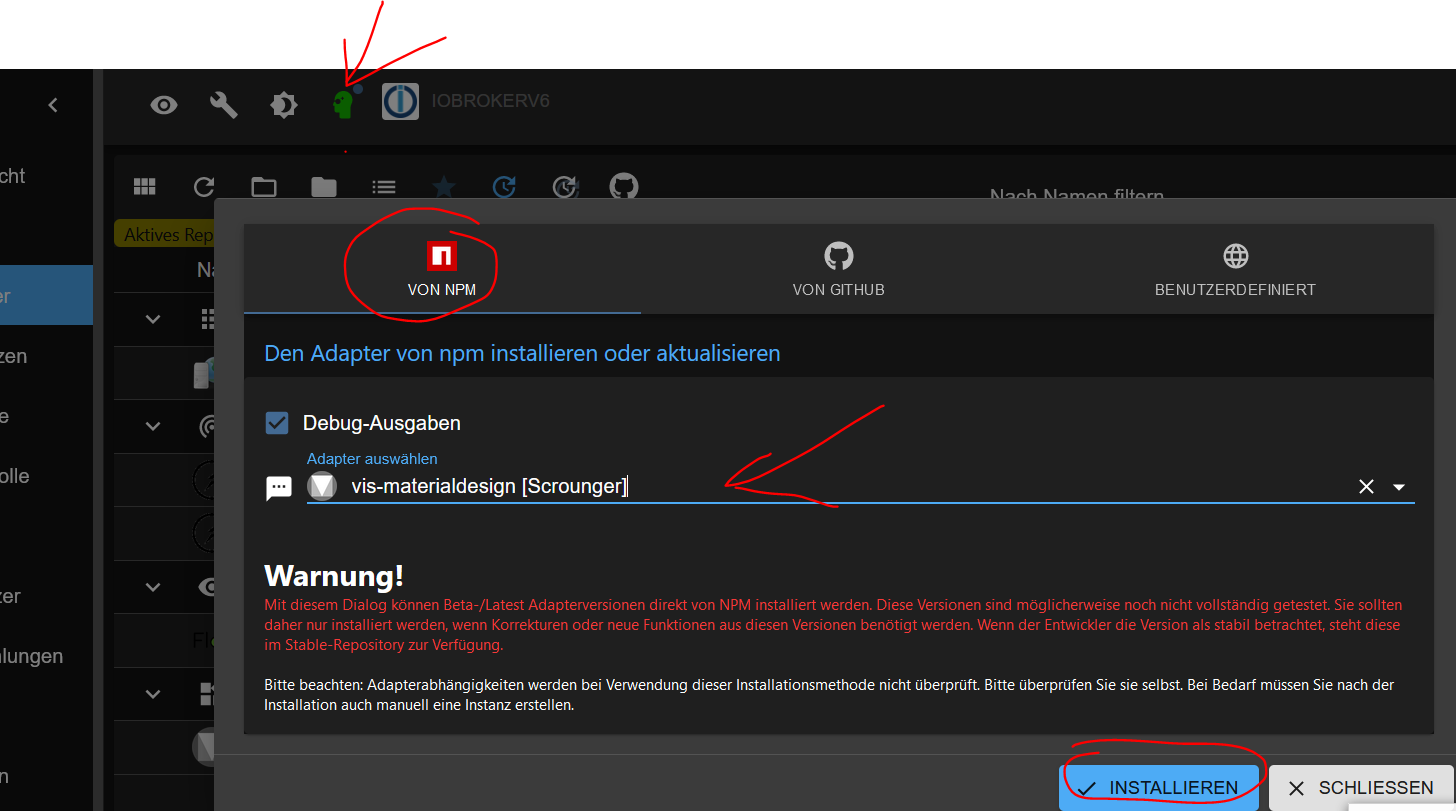NEWS
Material Design Installation und Widgets
-
Da ich material in den stable nicht gefunden habe, habe ich die "latest" einfach in den stable kopiert denn sonst finde ich material nicht. Hätte ich später wieder geändert
@flohtec76 sagte in Material Design Installation und Widgets:
Da ich material in den stable nicht gefunden habe, habe ich die "latest" einfach in den stable kopiert denn sonst finde ich material nicht. Hätte ich später wieder geändert
Was für'n Gemurkse... Echt jetzt...
-
@flohtec76 sagte in Material Design Installation und Widgets:
Da ich material in den stable nicht gefunden habe, habe ich die "latest" einfach in den stable kopiert denn sonst finde ich material nicht. Hätte ich später wieder geändert
Was für'n Gemurkse... Echt jetzt...
@thomas-braun [link text]
iobroker repo list stable : http://download.iobroker.net/sources-dist.json beta : http://download.iobroker.net/sources-dist-latest.json __ : Active repo(s): stable -
@thomas-braun [link text]
iobroker repo list stable : http://download.iobroker.net/sources-dist.json beta : http://download.iobroker.net/sources-dist-latest.json __ : Active repo(s): stable -
@flohtec76 sagte in Material Design Installation und Widgets:
Da ich material in den stable nicht gefunden habe, habe ich die "latest" einfach in den stable kopiert denn sonst finde ich material nicht. Hätte ich später wieder geändert
Was für'n Gemurkse... Echt jetzt...
sorry :-(
-
-
sorry :-(
-
-
-
Ich hatte nur den Link von Beta in stable kopiert um die alten adapter zu finden.
-
@thomas-braun said in Material Design Installation und Widgets:
iobroker repo list
iobroker repo list stable : http://download.iobroker.net/sources-dist.json beta : http://download.iobroker.net/sources-dist-latest.json Active repo(s): stable -
Ich hatte nur den Link von Beta in stable kopiert um die alten adapter zu finden.
@flohtec76 sagte in Material Design Installation und Widgets:
Ich hatte nur den Link von Beta in stable kopiert um die alten adapter zu finden.
da gibs nur NEUE Adapter/stände in Beta
-
Ich hatte nur den Link von Beta in stable kopiert um die alten adapter zu finden.
@flohtec76 sagte in Material Design Installation und Widgets:
Ich hatte nur den Link von Beta in stable kopiert um die alten adapter zu finden.
Die Repos kann man auch ohne so'n Quatsch umstellen. Aber lass da jetzt die Finger von.
-
@thomas-braun said in Material Design Installation und Widgets:
iobroker repo list
iobroker repo list stable : http://download.iobroker.net/sources-dist.json beta : http://download.iobroker.net/sources-dist-latest.json Active repo(s): stableiobroker update iobroker list adapters | grep vis-material iobroker list instances | grep vis-material -
@flohtec76 sagte in Material Design Installation und Widgets:
Ich hatte nur den Link von Beta in stable kopiert um die alten adapter zu finden.
da gibs nur NEUE Adapter/stände in Beta
Ich habe damals in dem Stable Verzeichnis Material nicht gefunden.
Beim online lesen wurde gesagt das man die in den "latest" finden soll / kann.
Dann habe ich den link einfach gewechselt und dann habe ich material auch gefunden. -
Ich habe damals in dem Stable Verzeichnis Material nicht gefunden.
Beim online lesen wurde gesagt das man die in den "latest" finden soll / kann.
Dann habe ich den link einfach gewechselt und dann habe ich material auch gefunden.@flohtec76 sagte in Material Design Installation und Widgets:
Dann habe ich den link einfach gewechselt und dann habe ich material auch gefunden.
Ja, macht man trotzdem nicht so.
Wie man beta-Versionen einzeln installiert hat @Glasfaser dir oben gezeigt. Über den npm-Reiter. -
iobroker update iobroker list adapters | grep vis-material iobroker list instances | grep vis-materialerledigt!
-
erledigt!
Geheim? Ausgaben zeigen...
-
@flohtec76 sagte in Material Design Installation und Widgets:
Dann habe ich den link einfach gewechselt und dann habe ich material auch gefunden.
Ja, macht man trotzdem nicht so.
Wie man beta-Versionen einzeln installiert hat @Glasfaser dir oben gezeigt. Über den npm-Reiter.Die Ohrfeige ist schon bei mir angekommen, keine Sorge
-
Geheim? Ausgaben zeigen...
iobroker update Used repository: stable Adapter "admin" : 5.3.8 , installed 5.3.8 Adapter "alexa2" : 3.11.2 , installed 3.11.2 Adapter "backitup" : 2.4.6 , installed 2.4.6 Adapter "cloud" : 4.1.1 , installed 4.1.1 Adapter "discovery" : 3.0.3 , installed 3.0.3 Adapter "echarts" : 1.0.3 , installed 1.0.3 Adapter "flot" : 1.10.7 , installed 1.10.7 Adapter "history" : 1.11.1 , installed 1.11.1 Adapter "icons-addictive-flavour-png": 0.1.0, installed 0.1.0 Adapter "icons-icons8" : 0.0.1 , installed 0.0.1 Adapter "icons-material-png": 0.1.0, installed 0.1.0 Adapter "icons-material-svg": 0.1.0, installed 0.1.0 Adapter "icons-open-icon-library-png": 0.1.2, installed 0.1.2 Adapter "icons-ultimate-png": 1.0.1, installed 1.0.1 Adapter "influxdb" : 2.6.3 , installed 2.6.3 Adapter "iot" : 1.11.4 , installed 1.11.4 Adapter "javascript" : 5.7.0 , installed 5.2.21 [Updatable] Controller "js-controller": 4.0.23 , installed 4.0.15 [Updatable] Adapter "mqtt" : 3.0.6 , installed 3.0.6 Adapter "pushover" : 2.1.0 , installed 2.1.0 Adapter "shelly" : 5.3.2 , installed 5.3.2 Adapter "simple-api" : 2.6.5 , installed 2.6.5 Adapter "socketio" : 4.2.0 , installed 4.2.0 Adapter "sonoff" : 2.5.1 , installed 2.5.1 Adapter "sql" : 1.16.2 , installed 1.16.2 Adapter "telegram" : 1.12.6 , installed 1.12.2 [Updatable] Adapter "vis" : 1.4.15 , installed 1.4.15 Adapter "vis-bars" : 0.1.4 , installed 0.1.4 Adapter "vis-fancyswitch": 1.1.0 , installed 1.1.0 Adapter "vis-history" : 1.0.0 , installed 1.0.0 Adapter "vis-hqwidgets": 1.2.0 , installed 1.2.0 Adapter "vis-jqui-mfd" : 1.0.12 , installed 1.0.12 Adapter "vis-justgage" : 1.0.2 , installed 1.0.2 Adapter "vis-timeandweather": 1.1.7, installed 1.1.7 Adapter "web" : 4.3.0 , installed 4.3.0 Adapter "ws" : 1.3.0 , installed 1.3.0 Adapter "zigbee" : 1.6.18 , installed 1.6.16 [Updatable] pi@raspberrypi:~ $ iobroker list adapters | grep vis-material system.adapter.vis-material-webfont : vis-material-webfont - v0.0.3 system.adapter.vis-materialdesign : vis-materialdesign - v0.5.9 pi@raspberrypi:~ $ iobroker list instances | grep vis-material system.adapter.vis-material-webfont.0 : vis-material-webfont : raspberrypi - enabled system.adapter.vis-materialdesign.0 : vis-materialdesign : raspberrypi - enabled pi@raspberrypi:~ $ -
iobroker update Used repository: stable Adapter "admin" : 5.3.8 , installed 5.3.8 Adapter "alexa2" : 3.11.2 , installed 3.11.2 Adapter "backitup" : 2.4.6 , installed 2.4.6 Adapter "cloud" : 4.1.1 , installed 4.1.1 Adapter "discovery" : 3.0.3 , installed 3.0.3 Adapter "echarts" : 1.0.3 , installed 1.0.3 Adapter "flot" : 1.10.7 , installed 1.10.7 Adapter "history" : 1.11.1 , installed 1.11.1 Adapter "icons-addictive-flavour-png": 0.1.0, installed 0.1.0 Adapter "icons-icons8" : 0.0.1 , installed 0.0.1 Adapter "icons-material-png": 0.1.0, installed 0.1.0 Adapter "icons-material-svg": 0.1.0, installed 0.1.0 Adapter "icons-open-icon-library-png": 0.1.2, installed 0.1.2 Adapter "icons-ultimate-png": 1.0.1, installed 1.0.1 Adapter "influxdb" : 2.6.3 , installed 2.6.3 Adapter "iot" : 1.11.4 , installed 1.11.4 Adapter "javascript" : 5.7.0 , installed 5.2.21 [Updatable] Controller "js-controller": 4.0.23 , installed 4.0.15 [Updatable] Adapter "mqtt" : 3.0.6 , installed 3.0.6 Adapter "pushover" : 2.1.0 , installed 2.1.0 Adapter "shelly" : 5.3.2 , installed 5.3.2 Adapter "simple-api" : 2.6.5 , installed 2.6.5 Adapter "socketio" : 4.2.0 , installed 4.2.0 Adapter "sonoff" : 2.5.1 , installed 2.5.1 Adapter "sql" : 1.16.2 , installed 1.16.2 Adapter "telegram" : 1.12.6 , installed 1.12.2 [Updatable] Adapter "vis" : 1.4.15 , installed 1.4.15 Adapter "vis-bars" : 0.1.4 , installed 0.1.4 Adapter "vis-fancyswitch": 1.1.0 , installed 1.1.0 Adapter "vis-history" : 1.0.0 , installed 1.0.0 Adapter "vis-hqwidgets": 1.2.0 , installed 1.2.0 Adapter "vis-jqui-mfd" : 1.0.12 , installed 1.0.12 Adapter "vis-justgage" : 1.0.2 , installed 1.0.2 Adapter "vis-timeandweather": 1.1.7, installed 1.1.7 Adapter "web" : 4.3.0 , installed 4.3.0 Adapter "ws" : 1.3.0 , installed 1.3.0 Adapter "zigbee" : 1.6.18 , installed 1.6.16 [Updatable] pi@raspberrypi:~ $ iobroker list adapters | grep vis-material system.adapter.vis-material-webfont : vis-material-webfont - v0.0.3 system.adapter.vis-materialdesign : vis-materialdesign - v0.5.9 pi@raspberrypi:~ $ iobroker list instances | grep vis-material system.adapter.vis-material-webfont.0 : vis-material-webfont : raspberrypi - enabled system.adapter.vis-materialdesign.0 : vis-materialdesign : raspberrypi - enabled pi@raspberrypi:~ $