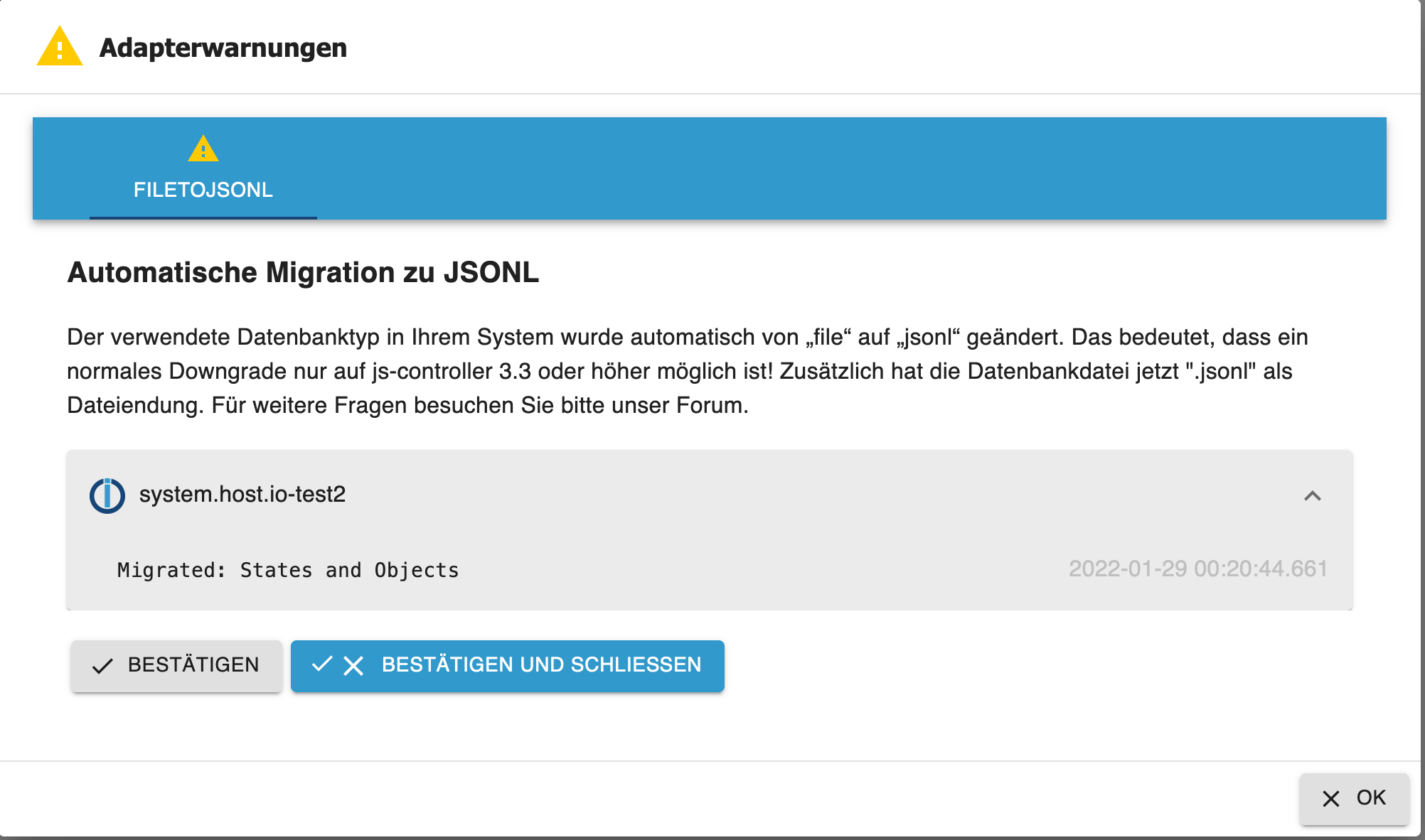NEWS
js-controller 4.0.x jetzt für alle User im STABLE!
-
sudo apt update@thomas-braun said in js-controller 4.0.x jetzt für alle User im STABLE!:
hab ich gemacht, und jetzt? Läuft leider noch nicht.
lief vorhin erst wieder nach dem Befehl:
sudo -H -u iobroker npm install iobroker.js-controlleraber halt mit der alten Version
sorry für die späte Antwort aber meine Frau und Kinder....
-
@thomas-braun said in js-controller 4.0.x jetzt für alle User im STABLE!:
hab ich gemacht, und jetzt? Läuft leider noch nicht.
lief vorhin erst wieder nach dem Befehl:
sudo -H -u iobroker npm install iobroker.js-controlleraber halt mit der alten Version
sorry für die späte Antwort aber meine Frau und Kinder....
@tomk81 sagte in js-controller 4.0.x jetzt für alle User im STABLE!:
hab ich gemacht, und jetzt? Läuft leider noch nicht.
Du sollst die Ausgaben posten.
-
@tomk81 sagte in js-controller 4.0.x jetzt für alle User im STABLE!:
hab ich gemacht, und jetzt? Läuft leider noch nicht.
Du sollst die Ausgaben posten.
@thomas-braun said in js-controller 4.0.x jetzt für alle User im STABLE!:
@tomk81 sagte in js-controller 4.0.x jetzt für alle User im STABLE!:
hab ich gemacht, und jetzt? Läuft leider noch nicht.
Du sollst die Ausgaben posten.
pi@raspberrypi:/opt/iobroker $ sudo apt update Get:1 http://archive.raspberrypi.org/debian buster InRelease [32.6 kB] Hit:2 https://deb.nodesource.com/node_12.x buster InRelease Hit:3 https://www.pivccu.de/piVCCU stable InRelease Get:4 http://raspbian.raspberrypi.org/raspbian buster InRelease [15.0 kB] E: Repository 'http://archive.raspberrypi.org/debian buster InRelease' changed its 'Suite' value from 'testing' to 'oldstable' N: This must be accepted explicitly before updates for this repository can be applied. See apt-secure(8) manpage for details. Do you want to accept these changes and continue updating from this repository? [y/N] y Get:5 http://archive.raspberrypi.org/debian buster/main armhf Packages [393 kB] E: Repository 'http://raspbian.raspberrypi.org/raspbian buster InRelease' changed its 'Suite' value from 'stable' to 'oldstable' N: This must be accepted explicitly before updates for this repository can be applied. See apt-secure(8) manpage for details. Do you want to accept these changes and continue updating from this repository? [y/N] y Get:6 http://raspbian.raspberrypi.org/raspbian buster/main armhf Packages [13.0 MB] Get:7 http://raspbian.raspberrypi.org/raspbian buster/contrib armhf Packages [58.8 kB] Get:8 http://raspbian.raspberrypi.org/raspbian buster/non-free armhf Packages [104 kB] Fetched 13.6 MB in 26s (523 kB/s) Reading package lists... Done Building dependency tree Reading state information... Done 132 packages can be upgraded. Run 'apt list --upgradable' to see them. -
@thomas-braun said in js-controller 4.0.x jetzt für alle User im STABLE!:
@tomk81 sagte in js-controller 4.0.x jetzt für alle User im STABLE!:
hab ich gemacht, und jetzt? Läuft leider noch nicht.
Du sollst die Ausgaben posten.
pi@raspberrypi:/opt/iobroker $ sudo apt update Get:1 http://archive.raspberrypi.org/debian buster InRelease [32.6 kB] Hit:2 https://deb.nodesource.com/node_12.x buster InRelease Hit:3 https://www.pivccu.de/piVCCU stable InRelease Get:4 http://raspbian.raspberrypi.org/raspbian buster InRelease [15.0 kB] E: Repository 'http://archive.raspberrypi.org/debian buster InRelease' changed its 'Suite' value from 'testing' to 'oldstable' N: This must be accepted explicitly before updates for this repository can be applied. See apt-secure(8) manpage for details. Do you want to accept these changes and continue updating from this repository? [y/N] y Get:5 http://archive.raspberrypi.org/debian buster/main armhf Packages [393 kB] E: Repository 'http://raspbian.raspberrypi.org/raspbian buster InRelease' changed its 'Suite' value from 'stable' to 'oldstable' N: This must be accepted explicitly before updates for this repository can be applied. See apt-secure(8) manpage for details. Do you want to accept these changes and continue updating from this repository? [y/N] y Get:6 http://raspbian.raspberrypi.org/raspbian buster/main armhf Packages [13.0 MB] Get:7 http://raspbian.raspberrypi.org/raspbian buster/contrib armhf Packages [58.8 kB] Get:8 http://raspbian.raspberrypi.org/raspbian buster/non-free armhf Packages [104 kB] Fetched 13.6 MB in 26s (523 kB/s) Reading package lists... Done Building dependency tree Reading state information... Done 132 packages can be upgraded. Run 'apt list --upgradable' to see them.Buster ist ja doch nicht so alt wie befürchtet.
sudo apt full-upgrade sudo rebootWenn das durch ist und der Server wieder auf die Beine gekommen ist bitte nochmal:
uname -m && which nodejs node npm && nodejs -v && node -v && npm -v && whoami && pwd && sudo apt update &> /dev/null && sudo apt update && apt policy nodejs -
@thomas-braun said in js-controller 4.0.x jetzt für alle User im STABLE!:
@tomk81 sagte in js-controller 4.0.x jetzt für alle User im STABLE!:
hab ich gemacht, und jetzt? Läuft leider noch nicht.
Du sollst die Ausgaben posten.
pi@raspberrypi:/opt/iobroker $ sudo apt update Get:1 http://archive.raspberrypi.org/debian buster InRelease [32.6 kB] Hit:2 https://deb.nodesource.com/node_12.x buster InRelease Hit:3 https://www.pivccu.de/piVCCU stable InRelease Get:4 http://raspbian.raspberrypi.org/raspbian buster InRelease [15.0 kB] E: Repository 'http://archive.raspberrypi.org/debian buster InRelease' changed its 'Suite' value from 'testing' to 'oldstable' N: This must be accepted explicitly before updates for this repository can be applied. See apt-secure(8) manpage for details. Do you want to accept these changes and continue updating from this repository? [y/N] y Get:5 http://archive.raspberrypi.org/debian buster/main armhf Packages [393 kB] E: Repository 'http://raspbian.raspberrypi.org/raspbian buster InRelease' changed its 'Suite' value from 'stable' to 'oldstable' N: This must be accepted explicitly before updates for this repository can be applied. See apt-secure(8) manpage for details. Do you want to accept these changes and continue updating from this repository? [y/N] y Get:6 http://raspbian.raspberrypi.org/raspbian buster/main armhf Packages [13.0 MB] Get:7 http://raspbian.raspberrypi.org/raspbian buster/contrib armhf Packages [58.8 kB] Get:8 http://raspbian.raspberrypi.org/raspbian buster/non-free armhf Packages [104 kB] Fetched 13.6 MB in 26s (523 kB/s) Reading package lists... Done Building dependency tree Reading state information... Done 132 packages can be upgraded. Run 'apt list --upgradable' to see them.Dann:
iobroker update iobroker upgrade iobroker stop cd /opt/iobroker sudo -H -u iobroker npm install iobroker.js-controller iobroker start -
Dann:
iobroker update iobroker upgrade iobroker stop cd /opt/iobroker sudo -H -u iobroker npm install iobroker.js-controller iobroker start@thomas-braun said in js-controller 4.0.x jetzt für alle User im STABLE!:
Dann:
iobroker update iobroker upgrade iobroker stop cd /opt/iobroker sudo -H -u iobroker npm install iobroker.js-controller iobroker startbei iobroker update kommt direkt das hier
pi@raspberrypi:/opt/iobroker $ iobroker update internal/modules/cjs/loader.js:818 throw err; ^ Error: Cannot find module '/opt/iobroker/node_modules/iobroker.js-controller/iobroker.js' at Function.Module._resolveFilename (internal/modules/cjs/loader.js:815:15) at Function.Module._load (internal/modules/cjs/loader.js:667:27) at Function.executeUserEntryPoint [as runMain] (internal/modules/run_main.js:60:12) at internal/main/run_main_module.js:17:47 { code: 'MODULE_NOT_FOUND', requireStack: [] } -
@thomas-braun said in js-controller 4.0.x jetzt für alle User im STABLE!:
Dann:
iobroker update iobroker upgrade iobroker stop cd /opt/iobroker sudo -H -u iobroker npm install iobroker.js-controller iobroker startbei iobroker update kommt direkt das hier
pi@raspberrypi:/opt/iobroker $ iobroker update internal/modules/cjs/loader.js:818 throw err; ^ Error: Cannot find module '/opt/iobroker/node_modules/iobroker.js-controller/iobroker.js' at Function.Module._resolveFilename (internal/modules/cjs/loader.js:815:15) at Function.Module._load (internal/modules/cjs/loader.js:667:27) at Function.executeUserEntryPoint [as runMain] (internal/modules/run_main.js:60:12) at internal/main/run_main_module.js:17:47 { code: 'MODULE_NOT_FOUND', requireStack: [] }@tomk81 sagte in js-controller 4.0.x jetzt für alle User im STABLE!:
Dann lass das update erstmal aus und versuch es so.
iobroker stop cd /opt/iobroker sudo -H -u iobroker npm install iobroker.js-controller iobroker start -
@tomk81 sagte in js-controller 4.0.x jetzt für alle User im STABLE!:
Dann lass das update erstmal aus und versuch es so.
iobroker stop cd /opt/iobroker sudo -H -u iobroker npm install iobroker.js-controller iobroker start@thomas-braun said in js-controller 4.0.x jetzt für alle User im STABLE!:
iobroker start
hat leider immer noch nicht funktioniert.
es ist immer noch die JS-controller Version 2.2.10und nu?
Die CCU Version hat der aber aktualisiert komischerweise
-
@thomas-braun said in js-controller 4.0.x jetzt für alle User im STABLE!:
iobroker start
hat leider immer noch nicht funktioniert.
es ist immer noch die JS-controller Version 2.2.10und nu?
Die CCU Version hat der aber aktualisiert komischerweise
@tomk81 denke erst auf die v 3.3 manuell springen und danach auf die v4
-
@thomas-braun said in js-controller 4.0.x jetzt für alle User im STABLE!:
iobroker start
hat leider immer noch nicht funktioniert.
es ist immer noch die JS-controller Version 2.2.10und nu?
Die CCU Version hat der aber aktualisiert komischerweise
-
@thomas-braun said in js-controller 4.0.x jetzt für alle User im STABLE!:
@tomk81 sagte in js-controller 4.0.x jetzt für alle User im STABLE!:
und nu?
Konsolenoutput zeigen.
pi@raspberrypi:/opt/iobroker $ uname -m && which nodejs node npm && nodejs -v && node -v && npm -v && whoami && pwd && sudo apt update &> /dev/null && sudo apt update && apt policy nodejs armv7l /usr/bin/nodejs /usr/bin/node /usr/bin/npm v12.22.12 v12.22.12 6.14.16 pi /opt/iobroker Hit:1 http://raspbian.raspberrypi.org/raspbian buster InRelease Hit:2 http://archive.raspberrypi.org/debian buster InRelease Hit:3 https://deb.nodesource.com/node_12.x buster InRelease Hit:4 https://www.pivccu.de/piVCCU stable InRelease Reading package lists... Done Building dependency tree Reading state information... Done All packages are up to date. nodejs: Installed: 12.22.12-deb-1nodesource1 Candidate: 12.22.12-deb-1nodesource1 Version table: *** 12.22.12-deb-1nodesource1 500 500 https://deb.nodesource.com/node_12.x buster/main armhf Packages 100 /var/lib/dpkg/status 10.24.0~dfsg-1~deb10u1 500 500 http://raspbian.raspberrypi.org/raspbian buster/main armhf Packages -
@thomas-braun said in js-controller 4.0.x jetzt für alle User im STABLE!:
@tomk81 sagte in js-controller 4.0.x jetzt für alle User im STABLE!:
und nu?
Konsolenoutput zeigen.
pi@raspberrypi:/opt/iobroker $ uname -m && which nodejs node npm && nodejs -v && node -v && npm -v && whoami && pwd && sudo apt update &> /dev/null && sudo apt update && apt policy nodejs armv7l /usr/bin/nodejs /usr/bin/node /usr/bin/npm v12.22.12 v12.22.12 6.14.16 pi /opt/iobroker Hit:1 http://raspbian.raspberrypi.org/raspbian buster InRelease Hit:2 http://archive.raspberrypi.org/debian buster InRelease Hit:3 https://deb.nodesource.com/node_12.x buster InRelease Hit:4 https://www.pivccu.de/piVCCU stable InRelease Reading package lists... Done Building dependency tree Reading state information... Done All packages are up to date. nodejs: Installed: 12.22.12-deb-1nodesource1 Candidate: 12.22.12-deb-1nodesource1 Version table: *** 12.22.12-deb-1nodesource1 500 500 https://deb.nodesource.com/node_12.x buster/main armhf Packages 100 /var/lib/dpkg/status 10.24.0~dfsg-1~deb10u1 500 500 http://raspbian.raspberrypi.org/raspbian buster/main armhf PackagesIch meinte von
cd /opt/iobroker sudo -H -u iobroker npm install iobroker.js-controller iobroker start -
@thomas-braun said in js-controller 4.0.x jetzt für alle User im STABLE!:
@tomk81 sagte in js-controller 4.0.x jetzt für alle User im STABLE!:
und nu?
Konsolenoutput zeigen.
pi@raspberrypi:/opt/iobroker $ uname -m && which nodejs node npm && nodejs -v && node -v && npm -v && whoami && pwd && sudo apt update &> /dev/null && sudo apt update && apt policy nodejs armv7l /usr/bin/nodejs /usr/bin/node /usr/bin/npm v12.22.12 v12.22.12 6.14.16 pi /opt/iobroker Hit:1 http://raspbian.raspberrypi.org/raspbian buster InRelease Hit:2 http://archive.raspberrypi.org/debian buster InRelease Hit:3 https://deb.nodesource.com/node_12.x buster InRelease Hit:4 https://www.pivccu.de/piVCCU stable InRelease Reading package lists... Done Building dependency tree Reading state information... Done All packages are up to date. nodejs: Installed: 12.22.12-deb-1nodesource1 Candidate: 12.22.12-deb-1nodesource1 Version table: *** 12.22.12-deb-1nodesource1 500 500 https://deb.nodesource.com/node_12.x buster/main armhf Packages 100 /var/lib/dpkg/status 10.24.0~dfsg-1~deb10u1 500 500 http://raspbian.raspberrypi.org/raspbian buster/main armhf Packages@tomk81 said in js-controller 4.0.x jetzt für alle User im STABLE!:
@thomas-braun said in js-controller 4.0.x jetzt für alle User im STABLE!:
@tomk81 sagte in js-controller 4.0.x jetzt für alle User im STABLE!:
und nu?
Konsolenoutput zeigen.
pi@raspberrypi:/opt/iobroker $ uname -m && which nodejs node npm && nodejs -v && node -v && npm -v && whoami && pwd && sudo apt update &> /dev/null && sudo apt update && apt policy nodejs armv7l /usr/bin/nodejs /usr/bin/node /usr/bin/npm v12.22.12 v12.22.12 6.14.16 pi /opt/iobroker Hit:1 http://raspbian.raspberrypi.org/raspbian buster InRelease Hit:2 http://archive.raspberrypi.org/debian buster InRelease Hit:3 https://deb.nodesource.com/node_12.x buster InRelease Hit:4 https://www.pivccu.de/piVCCU stable InRelease Reading package lists... Done Building dependency tree Reading state information... Done All packages are up to date. nodejs: Installed: 12.22.12-deb-1nodesource1 Candidate: 12.22.12-deb-1nodesource1 Version table: *** 12.22.12-deb-1nodesource1 500 500 https://deb.nodesource.com/node_12.x buster/main armhf Packages 100 /var/lib/dpkg/status 10.24.0~dfsg-1~deb10u1 500 500 http://raspbian.raspberrypi.org/raspbian buster/main armhf Packageswar jetzt glaub ich das falsche. hab nochmal ein upgrade versucht und jetzt läuft es wieder ewig. sorry
-
Ich meinte von
cd /opt/iobroker sudo -H -u iobroker npm install iobroker.js-controller iobroker start@thomas-braun said in js-controller 4.0.x jetzt für alle User im STABLE!:
Ich meinte von
cd /opt/iobroker sudo -H -u iobroker npm install iobroker.js-controller iobroker startpi@raspberrypi:/opt/iobroker $ sudo -H -u iobroker npm install iobroker.js-controller > iobroker.js-controller@2.2.10 preinstall /opt/iobroker/node_modules/iobroker.js-controller > node lib/preinstallCheck.js NPM version: 6.14.16 > iobroker.js-controller@2.2.10 install /opt/iobroker/node_modules/iobroker.js-controller > node iobroker.js setup first The following notifications happened during sync: - Ignoring Directory "hm-rega" because officially not created as meta object. Please remove directory! npm WARN optional SKIPPING OPTIONAL DEPENDENCY: fsevents@~2.3.2 (node_modules/chokidar/node_modules/fsevents): npm WARN notsup SKIPPING OPTIONAL DEPENDENCY: Unsupported platform for fsevents@2.3.2: wanted {"os":"darwin","arch":"any"} (current: {"os":"linux","arch":"arm"}) npm WARN enoent ENOENT: no such file or directory, open '/opt/iobroker/node_modules/acme-v2/package.json' npm WARN enoent ENOENT: no such file or directory, open '/opt/iobroker/node_modules/lie/package.json' + iobroker.js-controller@2.2.10 updated 1 package in 29.975s 111 packages are looking for funding run `npm fund` for details pi@raspberrypi:/opt/iobroker $ iobroker start pi@raspberrypi:/opt/iobroker $ -
@thomas-braun said in js-controller 4.0.x jetzt für alle User im STABLE!:
Ich meinte von
cd /opt/iobroker sudo -H -u iobroker npm install iobroker.js-controller iobroker startpi@raspberrypi:/opt/iobroker $ sudo -H -u iobroker npm install iobroker.js-controller > iobroker.js-controller@2.2.10 preinstall /opt/iobroker/node_modules/iobroker.js-controller > node lib/preinstallCheck.js NPM version: 6.14.16 > iobroker.js-controller@2.2.10 install /opt/iobroker/node_modules/iobroker.js-controller > node iobroker.js setup first The following notifications happened during sync: - Ignoring Directory "hm-rega" because officially not created as meta object. Please remove directory! npm WARN optional SKIPPING OPTIONAL DEPENDENCY: fsevents@~2.3.2 (node_modules/chokidar/node_modules/fsevents): npm WARN notsup SKIPPING OPTIONAL DEPENDENCY: Unsupported platform for fsevents@2.3.2: wanted {"os":"darwin","arch":"any"} (current: {"os":"linux","arch":"arm"}) npm WARN enoent ENOENT: no such file or directory, open '/opt/iobroker/node_modules/acme-v2/package.json' npm WARN enoent ENOENT: no such file or directory, open '/opt/iobroker/node_modules/lie/package.json' + iobroker.js-controller@2.2.10 updated 1 package in 29.975s 111 packages are looking for funding run `npm fund` for details pi@raspberrypi:/opt/iobroker $ iobroker start pi@raspberrypi:/opt/iobroker $npm ls --depth=0 | grep ERR -
npm ls --depth=0 | grep ERR@thomas-braun said in js-controller 4.0.x jetzt für alle User im STABLE!:
npm ls --depth=0 | grep ERR
pi@raspberrypi:/opt/iobroker $ npm ls --depth=0 | grep ERR npm ERR! missing: colors@^1.3.3, required by iobroker.inst@2.0.3 npm ERR! missing: fs-extra@^7.0.1, required by iobroker.inst@2.0.3 npm ERR! missing: iobroker@^2.0.3, required by iobroker.inst@2.0.3 npm ERR! missing: iobroker.info@stable, required by iobroker.inst@2.0.3 npm ERR! missing: semver@^5.6.0, required by iobroker.inst@2.0.3 npm ERR! missing: yargs@^7.0.2, required by iobroker.inst@2.0.3 npm ERR! extraneous: acme-v2 /opt/iobroker/node_modules/acme-v2 npm ERR! error in /opt/iobroker/node_modules/acme-v2: ENOENT: no such file or directory, open '/opt/iobroker/node_modules/acme-v2/package.json' npm ERR! extraneous: lie /opt/iobroker/node_modules/lie npm ERR! error in /opt/iobroker/node_modules/lie: ENOENT: no such file or directory, open '/opt/iobroker/node_modules/lie/package.json' npm ERR! extraneous: is-buffer@1.1.6 /opt/iobroker/node_modules/is-buffer -
@thomas-braun said in js-controller 4.0.x jetzt für alle User im STABLE!:
npm ls --depth=0 | grep ERR
pi@raspberrypi:/opt/iobroker $ npm ls --depth=0 | grep ERR npm ERR! missing: colors@^1.3.3, required by iobroker.inst@2.0.3 npm ERR! missing: fs-extra@^7.0.1, required by iobroker.inst@2.0.3 npm ERR! missing: iobroker@^2.0.3, required by iobroker.inst@2.0.3 npm ERR! missing: iobroker.info@stable, required by iobroker.inst@2.0.3 npm ERR! missing: semver@^5.6.0, required by iobroker.inst@2.0.3 npm ERR! missing: yargs@^7.0.2, required by iobroker.inst@2.0.3 npm ERR! extraneous: acme-v2 /opt/iobroker/node_modules/acme-v2 npm ERR! error in /opt/iobroker/node_modules/acme-v2: ENOENT: no such file or directory, open '/opt/iobroker/node_modules/acme-v2/package.json' npm ERR! extraneous: lie /opt/iobroker/node_modules/lie npm ERR! error in /opt/iobroker/node_modules/lie: ENOENT: no such file or directory, open '/opt/iobroker/node_modules/lie/package.json' npm ERR! extraneous: is-buffer@1.1.6 /opt/iobroker/node_modules/is-bufferDie Fehler müssten da eigentlich alle weg...
Versuch mal
cd /opt/iobroker sudo -H -u iobroker npm install iobroker.js-controller@4.0.23 -
Die Fehler müssten da eigentlich alle weg...
Versuch mal
cd /opt/iobroker sudo -H -u iobroker npm install iobroker.js-controller@4.0.23@thomas-braun said in js-controller 4.0.x jetzt für alle User im STABLE!:
sudo -H -u iobroker npm install iobroker.js-controller@4.0.23
pi@raspberrypi:/opt/iobroker $ sudo -H -u iobroker npm install iobroker.js-controller@4.0.23 > iobroker.js-controller@4.0.23 preinstall /opt/iobroker/node_modules/iobroker.js-controller > node lib/preinstallCheck.js NPM version: 6.14.16 > iobroker.js-controller@4.0.23 install /opt/iobroker/node_modules/iobroker.js-controller > node iobroker.js setup first /opt/iobroker/node_modules/standard-as-callback/built/index.js:6 throw e; ^ ReplyError: Error scan NOT SUPPORTED at parseError (/opt/iobroker/node_modules/redis-parser/lib/parser.js:179:12) at parseType (/opt/iobroker/node_modules/redis-parser/lib/parser.js:302:14) Emitted 'error' event on ScanStream instance at: at /opt/iobroker/node_modules/ioredis/built/ScanStream.js:38:22 at tryCatcher (/opt/iobroker/node_modules/standard-as-callback/built/utils.js:12:23) at /opt/iobroker/node_modules/standard-as-callback/built/index.js:33:51 at processTicksAndRejections (internal/process/task_queues.js:97:5) { command: { name: 'scan', args: [ '0', 'MATCH', 'cfg.o.system.host.*', 'COUNT', '250' ] } } npm WARN optional SKIPPING OPTIONAL DEPENDENCY: fsevents@~2.3.2 (node_modules/chokidar/node_modules/fsevents): npm WARN notsup SKIPPING OPTIONAL DEPENDENCY: Unsupported platform for fsevents@2.3.2: wanted {"os":"darwin","arch":"any"} (current: {"os":"linux","arch":"arm"}) npm WARN enoent ENOENT: no such file or directory, open '/opt/iobroker/node_modules/acme-v2/package.json' npm WARN enoent ENOENT: no such file or directory, open '/opt/iobroker/node_modules/lie/package.json' npm ERR! code ELIFECYCLE npm ERR! errno 1 npm ERR! iobroker.js-controller@4.0.23 install: `node iobroker.js setup first` npm ERR! Exit status 1 npm ERR! npm ERR! Failed at the iobroker.js-controller@4.0.23 install script. npm ERR! This is probably not a problem with npm. There is likely additional logging output above. npm ERR! A complete log of this run can be found in: npm ERR! /home/iobroker/.npm/_logs/2022-05-11T20_00_03_043Z-debug.log pi@raspberrypi:/opt/iobroker $ -
@thomas-braun said in js-controller 4.0.x jetzt für alle User im STABLE!:
sudo -H -u iobroker npm install iobroker.js-controller@4.0.23
pi@raspberrypi:/opt/iobroker $ sudo -H -u iobroker npm install iobroker.js-controller@4.0.23 > iobroker.js-controller@4.0.23 preinstall /opt/iobroker/node_modules/iobroker.js-controller > node lib/preinstallCheck.js NPM version: 6.14.16 > iobroker.js-controller@4.0.23 install /opt/iobroker/node_modules/iobroker.js-controller > node iobroker.js setup first /opt/iobroker/node_modules/standard-as-callback/built/index.js:6 throw e; ^ ReplyError: Error scan NOT SUPPORTED at parseError (/opt/iobroker/node_modules/redis-parser/lib/parser.js:179:12) at parseType (/opt/iobroker/node_modules/redis-parser/lib/parser.js:302:14) Emitted 'error' event on ScanStream instance at: at /opt/iobroker/node_modules/ioredis/built/ScanStream.js:38:22 at tryCatcher (/opt/iobroker/node_modules/standard-as-callback/built/utils.js:12:23) at /opt/iobroker/node_modules/standard-as-callback/built/index.js:33:51 at processTicksAndRejections (internal/process/task_queues.js:97:5) { command: { name: 'scan', args: [ '0', 'MATCH', 'cfg.o.system.host.*', 'COUNT', '250' ] } } npm WARN optional SKIPPING OPTIONAL DEPENDENCY: fsevents@~2.3.2 (node_modules/chokidar/node_modules/fsevents): npm WARN notsup SKIPPING OPTIONAL DEPENDENCY: Unsupported platform for fsevents@2.3.2: wanted {"os":"darwin","arch":"any"} (current: {"os":"linux","arch":"arm"}) npm WARN enoent ENOENT: no such file or directory, open '/opt/iobroker/node_modules/acme-v2/package.json' npm WARN enoent ENOENT: no such file or directory, open '/opt/iobroker/node_modules/lie/package.json' npm ERR! code ELIFECYCLE npm ERR! errno 1 npm ERR! iobroker.js-controller@4.0.23 install: `node iobroker.js setup first` npm ERR! Exit status 1 npm ERR! npm ERR! Failed at the iobroker.js-controller@4.0.23 install script. npm ERR! This is probably not a problem with npm. There is likely additional logging output above. npm ERR! A complete log of this run can be found in: npm ERR! /home/iobroker/.npm/_logs/2022-05-11T20_00_03_043Z-debug.log pi@raspberrypi:/opt/iobroker $Ich würde vermuten, das hast mit dem Datenbanktypen zu tun.
Was setzt du denn bisher ein?
file/file oder irgendwas mit redis? -
Ich würde vermuten, das hast mit dem Datenbanktypen zu tun.
Was setzt du denn bisher ein?
file/file oder irgendwas mit redis?@thomas-braun said in js-controller 4.0.x jetzt für alle User im STABLE!:
Ich würde vermuten, das hast mit dem Datenbanktypen zu tun.
Was setzt du denn bisher ein?
file/file oder irgendwas mit redis?was meinst du damit?
Entschuldige die blöden Fragen