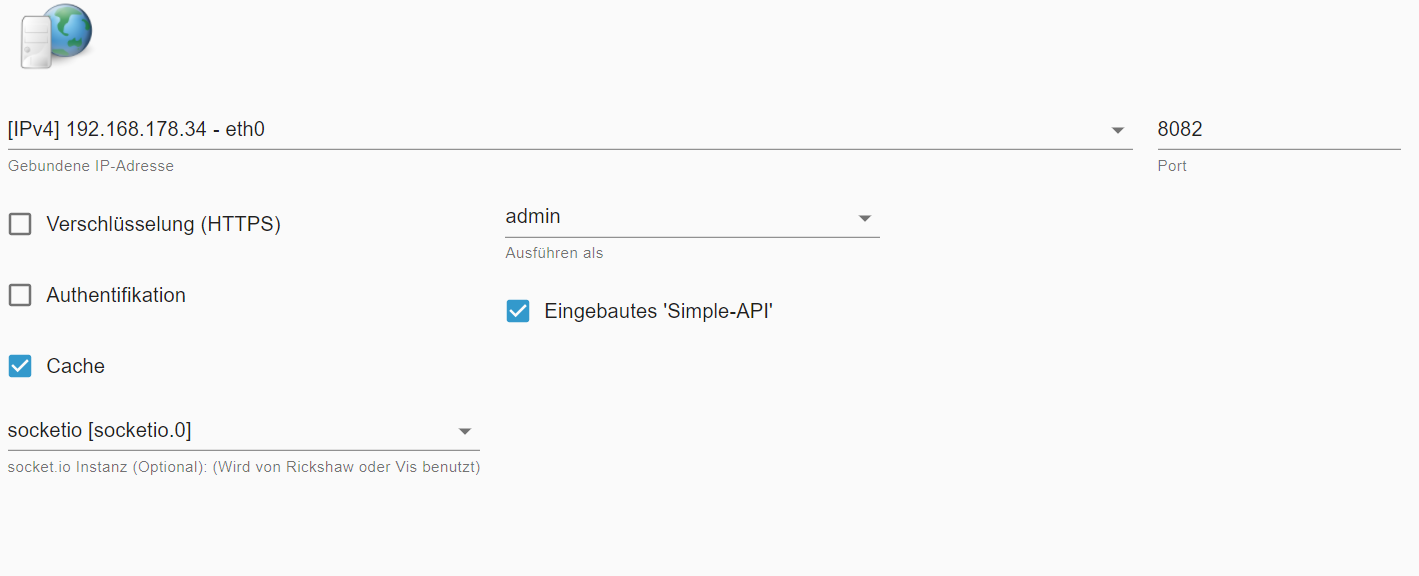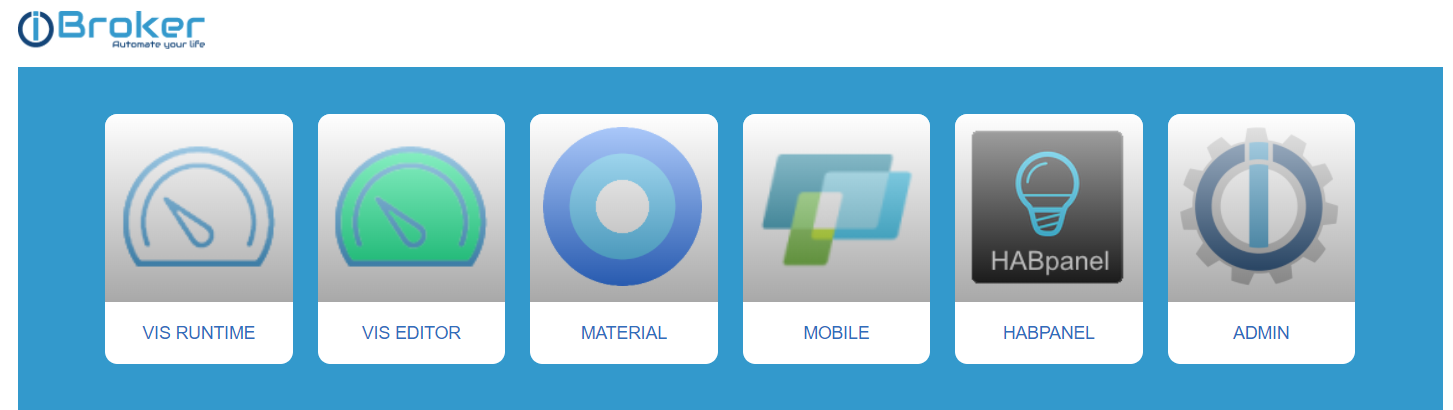NEWS
VIS und HAP Panel laden nicht
-
Hardwaresystem: PI4
Arbeitsspeicher: 4GB
Festplattenart: SD-Karte
Betriebssystem: linux
Node-Version: 14.19.0
Nodejs-Version: 14.19.0
NPM-Version: 6.14.16VIS v1.4.5 sagt No-Connection
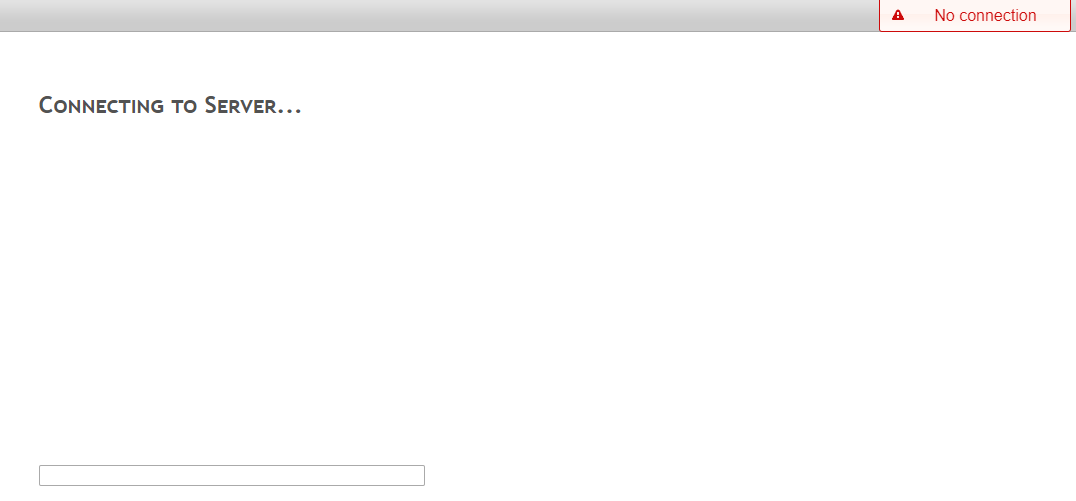
Hab-Panel v0.4.3 Connection lost! Trying to reconnect...

WEB Adapter v3.4.16 geht
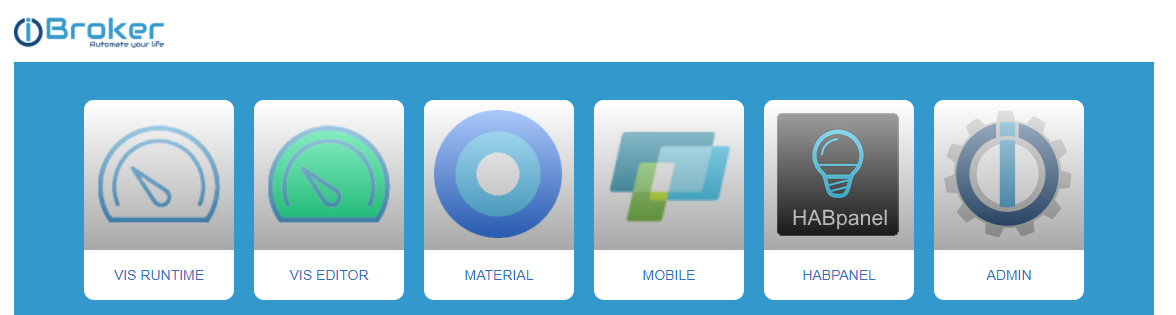
Kann mir jemand helfen?
-
Hardwaresystem: PI4
Arbeitsspeicher: 4GB
Festplattenart: SD-Karte
Betriebssystem: linux
Node-Version: 14.19.0
Nodejs-Version: 14.19.0
NPM-Version: 6.14.16VIS v1.4.5 sagt No-Connection
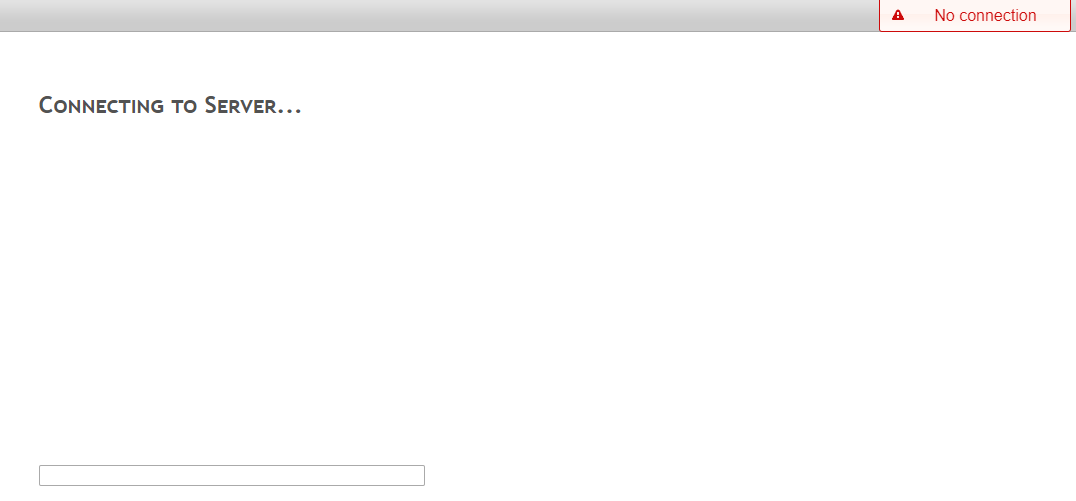
Hab-Panel v0.4.3 Connection lost! Trying to reconnect...

WEB Adapter v3.4.16 geht
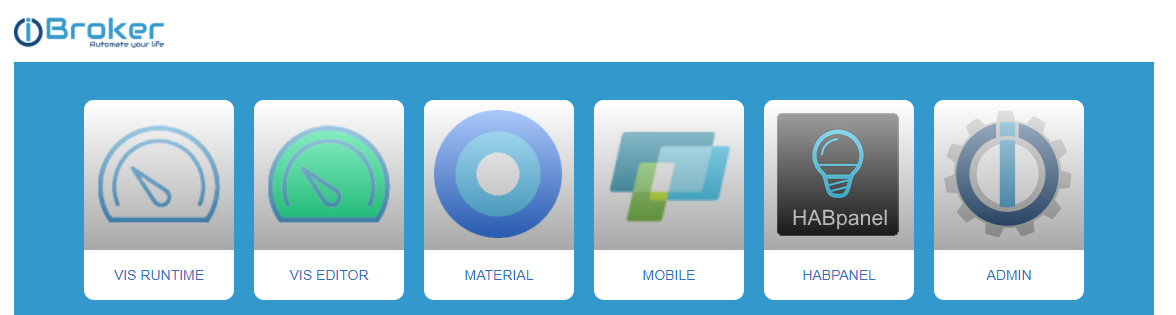
Kann mir jemand helfen?
-
@wendy2702 said in VIS und HAP Panel laden nicht:
iob list instances
Nein ist keine Neue
pi@raspberrypi:~ $ iob list instances + system.adapter.admin.0 : admin : raspberrypi - enabled, port: 8081, bind: 0.0.0.0, run as: admin system.adapter.alexa2.0 : alexa2 : raspberrypi - disabled + system.adapter.backitup.0 : backitup : raspberrypi - enabled + system.adapter.discovery.0 : discovery : raspberrypi - enabled + system.adapter.echarts.0 : echarts : raspberrypi - enabled + system.adapter.email.0 : email : raspberrypi - enabled system.adapter.fritzdect.0 : fritzdect : raspberrypi - disabled system.adapter.habpanel.0 : habpanel : raspberrypi - disabled + system.adapter.history.0 : history : raspberrypi - enabled + system.adapter.hm-rega.0 : hm-rega : raspberrypi - enabled + system.adapter.hm-rpc.0 : hm-rpc : raspberrypi - enabled, port: 0 + system.adapter.hm-rpc.1 : hm-rpc : raspberrypi - enabled, port: 0 system.adapter.ical.0 : ical : raspberrypi - enabled system.adapter.ical.1 : ical : raspberrypi - enabled + system.adapter.info.0 : info : raspberrypi - enabled + system.adapter.iot.0 : iot : raspberrypi - enabled + system.adapter.javascript.0 : javascript : raspberrypi - enabled system.adapter.material.0 : material : raspberrypi - enabled + system.adapter.meross.0 : meross : raspberrypi - enabled system.adapter.mobile.0 : mobile : raspberrypi - disabled system.adapter.netatmo-crawler.0 : netatmo-crawler : raspberrypi - enabled system.adapter.openweathermap.0 : openweathermap : raspberrypi - enabled + system.adapter.ping.0 : ping : raspberrypi - enabled system.adapter.proxy.0 : proxy : raspberrypi - disabled + system.adapter.samsung.0 : samsung : raspberrypi - enabled + system.adapter.simple-api.0 : simple-api : raspberrypi - enabled, port: 8087, bind: 0.0.0.0, run as: admin system.adapter.socketio.0 : socketio : raspberrypi - disabled, port: 8084, bind: 192.168.178.34, run as: admin system.adapter.sonos.0 : sonos : raspberrypi - disabled system.adapter.synology.0 : synology : raspberrypi - disabled, port: 5000 + system.adapter.telegram.0 : telegram : raspberrypi - enabled, port: 8443, bind: 0.0.0.0 system.adapter.tr-064.0 : tr-064 : raspberrypi - disabled + system.adapter.tr-064.1 : tr-064 : raspberrypi - enabled + system.adapter.trashschedule.0 : trashschedule : raspberrypi - enabled system.adapter.viessmann.0 : viessmann : raspberrypi - disabled, port: 3002 system.adapter.vis.0 : vis : raspberrypi - enabled + system.adapter.web.0 : web : raspberrypi - enabled, port: 8082, bind: 192.168.178.34, run as: admin system.adapter.worx.0 : worx : raspberrypi - disabled + instance is alive -
@wendy2702 said in VIS und HAP Panel laden nicht:
iob list instances
Nein ist keine Neue
pi@raspberrypi:~ $ iob list instances + system.adapter.admin.0 : admin : raspberrypi - enabled, port: 8081, bind: 0.0.0.0, run as: admin system.adapter.alexa2.0 : alexa2 : raspberrypi - disabled + system.adapter.backitup.0 : backitup : raspberrypi - enabled + system.adapter.discovery.0 : discovery : raspberrypi - enabled + system.adapter.echarts.0 : echarts : raspberrypi - enabled + system.adapter.email.0 : email : raspberrypi - enabled system.adapter.fritzdect.0 : fritzdect : raspberrypi - disabled system.adapter.habpanel.0 : habpanel : raspberrypi - disabled + system.adapter.history.0 : history : raspberrypi - enabled + system.adapter.hm-rega.0 : hm-rega : raspberrypi - enabled + system.adapter.hm-rpc.0 : hm-rpc : raspberrypi - enabled, port: 0 + system.adapter.hm-rpc.1 : hm-rpc : raspberrypi - enabled, port: 0 system.adapter.ical.0 : ical : raspberrypi - enabled system.adapter.ical.1 : ical : raspberrypi - enabled + system.adapter.info.0 : info : raspberrypi - enabled + system.adapter.iot.0 : iot : raspberrypi - enabled + system.adapter.javascript.0 : javascript : raspberrypi - enabled system.adapter.material.0 : material : raspberrypi - enabled + system.adapter.meross.0 : meross : raspberrypi - enabled system.adapter.mobile.0 : mobile : raspberrypi - disabled system.adapter.netatmo-crawler.0 : netatmo-crawler : raspberrypi - enabled system.adapter.openweathermap.0 : openweathermap : raspberrypi - enabled + system.adapter.ping.0 : ping : raspberrypi - enabled system.adapter.proxy.0 : proxy : raspberrypi - disabled + system.adapter.samsung.0 : samsung : raspberrypi - enabled + system.adapter.simple-api.0 : simple-api : raspberrypi - enabled, port: 8087, bind: 0.0.0.0, run as: admin system.adapter.socketio.0 : socketio : raspberrypi - disabled, port: 8084, bind: 192.168.178.34, run as: admin system.adapter.sonos.0 : sonos : raspberrypi - disabled system.adapter.synology.0 : synology : raspberrypi - disabled, port: 5000 + system.adapter.telegram.0 : telegram : raspberrypi - enabled, port: 8443, bind: 0.0.0.0 system.adapter.tr-064.0 : tr-064 : raspberrypi - disabled + system.adapter.tr-064.1 : tr-064 : raspberrypi - enabled + system.adapter.trashschedule.0 : trashschedule : raspberrypi - enabled system.adapter.viessmann.0 : viessmann : raspberrypi - disabled, port: 3002 system.adapter.vis.0 : vis : raspberrypi - enabled + system.adapter.web.0 : web : raspberrypi - enabled, port: 8082, bind: 192.168.178.34, run as: admin system.adapter.worx.0 : worx : raspberrypi - disabled + instance is aliveiob update -
iob updateUsed repository: Stable (default) Adapter "admin" : 5.3.1 , installed 5.3.1 Adapter "alexa2" : 3.11.2 , installed 3.11.2 Adapter "backitup" : 2.3.3 , installed 2.3.3 Adapter "discovery" : 2.7.5 , installed 2.7.5 Adapter "echarts" : 1.0.3 , installed 1.0.3 Adapter "email" : 1.0.10 , installed 1.0.10 Adapter "fritzdect" : 2.2.3 , installed 2.2.3 Adapter "habpanel" : 0.4.3 , installed 0.4.3 Adapter "history" : 1.10.5 , installed 1.10.5 Adapter "hm-rega" : 3.0.35 , installed 3.0.35 Adapter "hm-rpc" : 1.15.8 , installed 1.15.8 Adapter "ical" : 1.11.4 , installed 1.11.4 Adapter "info" : 1.9.8 , installed 1.9.8 Adapter "iot" : 1.8.24 , installed 1.8.24 Adapter "javascript" : 5.2.21 , installed 5.2.21 Controller "js-controller": 4.0.21 , installed 4.0.15 [Updatable] Adapter "material" : 1.1.2 , installed 1.1.2 Adapter "meross" : 1.10.1 , installed 1.10.1 Adapter "mobile" : 1.0.1 , installed 1.0.1 Adapter "netatmo" : 1.4.4 , installed 1.4.4 Adapter "netatmo-crawler": 0.8.1 , installed 0.8.1 Adapter "openweathermap": 0.1.0 , installed 0.1.0 Adapter "ping" : 1.5.0 , installed 1.5.0 Adapter "proxy" : 1.2.2 , installed 1.2.2 Adapter "samsung" : 0.2.9 , installed 0.2.9 Adapter "simple-api" : 2.6.2 , installed 2.6.2 Adapter "socketio" : 3.1.5 , installed 4.0.3 Adapter "sonos" : 2.1.7 , installed 2.1.7 Adapter "synology" : 1.1.3 , installed 1.1.3 Adapter "telegram" : 1.11.1 , installed 1.11.1 Adapter "tr-064" : 4.2.15 , installed 4.2.15 Adapter "trashschedule": 1.4.1 , installed 1.4.1 Adapter "viessmann" : 1.3.5 , installed 1.3.5 Adapter "vis" : 1.4.5 , installed 1.4.5 Adapter "web" : 3.4.16 , installed 3.4.16 Adapter "worx" : 1.5.5 , installed 1.5.5 -
Used repository: Stable (default) Adapter "admin" : 5.3.1 , installed 5.3.1 Adapter "alexa2" : 3.11.2 , installed 3.11.2 Adapter "backitup" : 2.3.3 , installed 2.3.3 Adapter "discovery" : 2.7.5 , installed 2.7.5 Adapter "echarts" : 1.0.3 , installed 1.0.3 Adapter "email" : 1.0.10 , installed 1.0.10 Adapter "fritzdect" : 2.2.3 , installed 2.2.3 Adapter "habpanel" : 0.4.3 , installed 0.4.3 Adapter "history" : 1.10.5 , installed 1.10.5 Adapter "hm-rega" : 3.0.35 , installed 3.0.35 Adapter "hm-rpc" : 1.15.8 , installed 1.15.8 Adapter "ical" : 1.11.4 , installed 1.11.4 Adapter "info" : 1.9.8 , installed 1.9.8 Adapter "iot" : 1.8.24 , installed 1.8.24 Adapter "javascript" : 5.2.21 , installed 5.2.21 Controller "js-controller": 4.0.21 , installed 4.0.15 [Updatable] Adapter "material" : 1.1.2 , installed 1.1.2 Adapter "meross" : 1.10.1 , installed 1.10.1 Adapter "mobile" : 1.0.1 , installed 1.0.1 Adapter "netatmo" : 1.4.4 , installed 1.4.4 Adapter "netatmo-crawler": 0.8.1 , installed 0.8.1 Adapter "openweathermap": 0.1.0 , installed 0.1.0 Adapter "ping" : 1.5.0 , installed 1.5.0 Adapter "proxy" : 1.2.2 , installed 1.2.2 Adapter "samsung" : 0.2.9 , installed 0.2.9 Adapter "simple-api" : 2.6.2 , installed 2.6.2 Adapter "socketio" : 3.1.5 , installed 4.0.3 Adapter "sonos" : 2.1.7 , installed 2.1.7 Adapter "synology" : 1.1.3 , installed 1.1.3 Adapter "telegram" : 1.11.1 , installed 1.11.1 Adapter "tr-064" : 4.2.15 , installed 4.2.15 Adapter "trashschedule": 1.4.1 , installed 1.4.1 Adapter "viessmann" : 1.3.5 , installed 1.3.5 Adapter "vis" : 1.4.5 , installed 1.4.5 Adapter "web" : 3.4.16 , installed 3.4.16 Adapter "worx" : 1.5.5 , installed 1.5.5@chris-d-0 Wie sehen deine Einstellungen im WEB Adapter aus?
Und was genau bedeutet der Satz im Eingangspost:
@chris-d-0 sagte in VIS und HAP Panel laden nicht:
WEB Adapter v3.4.16 geht
Was kommt den in der Browserkonsole und im iob logfile wenn du für vis, habpanel und web das loggen auf Debug stellst?
-
@chris-d-0 Wie sehen deine Einstellungen im WEB Adapter aus?
Und was genau bedeutet der Satz im Eingangspost:
@chris-d-0 sagte in VIS und HAP Panel laden nicht:
WEB Adapter v3.4.16 geht
Was kommt den in der Browserkonsole und im iob logfile wenn du für vis, habpanel und web das loggen auf Debug stellst?
-
@chris-d-0 Wie sehen deine Einstellungen im WEB Adapter aus?
Und was genau bedeutet der Satz im Eingangspost:
@chris-d-0 sagte in VIS und HAP Panel laden nicht:
WEB Adapter v3.4.16 geht
Was kommt den in der Browserkonsole und im iob logfile wenn du für vis, habpanel und web das loggen auf Debug stellst?
@wendy2702 Was meinst du mit "Was kommt den in der Browserkonsole und im iob logfile wenn du für vis, habpanel und web das loggen auf Debug stellst?"
im iob selbst kommt kein Fehler im Log und die Fehler des Browser habe ich oben gesnipt. -
@wendy2702 Was meinst du mit "Was kommt den in der Browserkonsole und im iob logfile wenn du für vis, habpanel und web das loggen auf Debug stellst?"
im iob selbst kommt kein Fehler im Log und die Fehler des Browser habe ich oben gesnipt.nimm mal testweise die
bind: 192.168.178.34 bei vis , web und socket io raus , also auf 0.0.0.0
starte vis in deinem Browser am PC und dann anschließend in der Browserkonsole mit F12 schauen welche Fehler / Meldungen kommen
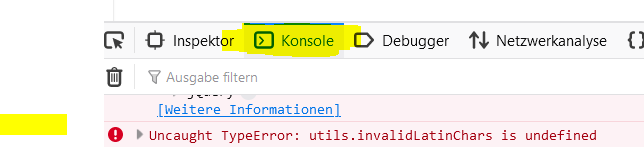
-
nimm mal testweise die
bind: 192.168.178.34 bei vis , web und socket io raus , also auf 0.0.0.0
starte vis in deinem Browser am PC und dann anschließend in der Browserkonsole mit F12 schauen welche Fehler / Meldungen kommen
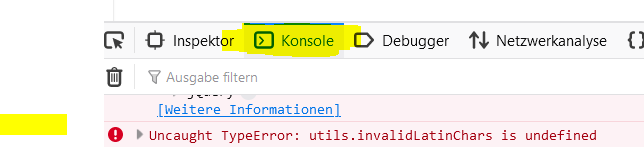
@glasfaser bei Vis kann man keine IPs einschränken in der Instanz.
beim Afuruf von Hab Panel kommt folgender Fehler im Browser
Access to XMLHttpRequest at 'http://192.168.178.34:8084/socket.io/?key=nokey&EIO=3&transport=polling&t=N-Eu8WW' from origin 'http://192.168.178.34:8082' has been blocked by CORS policy: No 'Access-Control-Allow-Origin' header is present on the requested resource.
socket.io.js:7 GET http://192.168.178.34:8084/socket.io/?key=nokey&EIO=3&transport=polling&t=N-Eu8WW net::ERR_FAILED 501
i.create @ socket.io.js:7
i @ socket.io.js:7
o.request @ socket.io.js:7
o.doPoll @ socket.io.js:7
r.poll @ socket.io.js:7
r.doOpen @ socket.io.js:7
r.open @ socket.io.js:7
r.open @ socket.io.js:6
r @ socket.io.js:6
r @ socket.io.js:6
r.open.r.connect @ socket.io.js:6
r.open.r.connect @ socket.io.js:8
(anonymous) @ vendor.js:904 -
@glasfaser bei Vis kann man keine IPs einschränken in der Instanz.
beim Afuruf von Hab Panel kommt folgender Fehler im Browser
Access to XMLHttpRequest at 'http://192.168.178.34:8084/socket.io/?key=nokey&EIO=3&transport=polling&t=N-Eu8WW' from origin 'http://192.168.178.34:8082' has been blocked by CORS policy: No 'Access-Control-Allow-Origin' header is present on the requested resource.
socket.io.js:7 GET http://192.168.178.34:8084/socket.io/?key=nokey&EIO=3&transport=polling&t=N-Eu8WW net::ERR_FAILED 501
i.create @ socket.io.js:7
i @ socket.io.js:7
o.request @ socket.io.js:7
o.doPoll @ socket.io.js:7
r.poll @ socket.io.js:7
r.doOpen @ socket.io.js:7
r.open @ socket.io.js:7
r.open @ socket.io.js:6
r @ socket.io.js:6
r @ socket.io.js:6
r.open.r.connect @ socket.io.js:6
r.open.r.connect @ socket.io.js:8
(anonymous) @ vendor.js:904@chris-d-0 bei Vis kommt das
Access to XMLHttpRequest at 'http://192.168.178.34:8084/socket.io/?key=nokey&EIO=3&transport=polling&t=N-EuW2C' from origin 'http://192.168.178.34:8082' has been blocked by CORS policy: No 'Access-Control-Allow-Origin' header is present on the requested resource.
socket.io.js:7 GET http://192.168.178.34:8084/socket.io/?key=nokey&EIO=3&transport=polling&t=N-EuW2C net::ERR_FAILED 501 -
@chris-d-0 bei Vis kommt das
Access to XMLHttpRequest at 'http://192.168.178.34:8084/socket.io/?key=nokey&EIO=3&transport=polling&t=N-EuW2C' from origin 'http://192.168.178.34:8082' has been blocked by CORS policy: No 'Access-Control-Allow-Origin' header is present on the requested resource.
socket.io.js:7 GET http://192.168.178.34:8084/socket.io/?key=nokey&EIO=3&transport=polling&t=N-EuW2C net::ERR_FAILED 501@chris-d-0 sagte in VIS und HAP Panel laden nicht:
has been blocked by CORS policy
Hast du eine Addblocker .... PiHole oder ... anderen Browser mal versucht ,
-
@chris-d-0 sagte in VIS und HAP Panel laden nicht:
has been blocked by CORS policy
Hast du eine Addblocker .... PiHole oder ... anderen Browser mal versucht ,
@glasfaser Habe ublock im Chrome, der zeigt aber nicht an, dass etwas geblockt wird - ja Safari aufm Ipad mal probiert. gleicher Fehler. Gerade noch den Firefox ausprobiert. Gleiche Fehler
-
@glasfaser Habe ublock im Chrome, der zeigt aber nicht an, dass etwas geblockt wird - ja Safari aufm Ipad mal probiert. gleicher Fehler. Gerade noch den Firefox ausprobiert. Gleiche Fehler
@chris-d-0 nimm mal die socketio.0 aus dem web raus und nimm integriert
-
@chris-d-0 nimm mal die socketio.0 aus dem web raus und nimm integriert
@homoran Gleicher Fehler
Beispiel VIS:
DevTools failed to load source map: Could not load content for http://192.168.178.34:8082/lib/js/socket.io.js.map: HTTP error: status code 404, net::ERR_HTTP_RESPONSE_CODE_FAILURE
info.js:21 Version Info-Adapter-Widget: 0.0.9
trashschedule.js:152 Version trashschedule: 1.4.1
jquery-1.11.2.min.js:4 GET http://192.168.178.34:8082/vis.0/main/vis-user.css?_=1647370033318 404 (Not Found)
send @ jquery-1.11.2.min.js:4
ajax @ jquery-1.11.2.min.js:4
main @ vis.js:3398
(anonymous) @ vis.js:3817
j @ jquery-1.11.2.min.js:2
fireWith @ jquery-1.11.2.min.js:2
ready @ jquery-1.11.2.min.js:2
J @ jquery-1.11.2.min.js:2
conn.js:1256 Error: Cannot load /vis.0/main/vis-user.css - Not Found
socket.io.js:7 GET http://192.168.178.34:8082/socket.io/?key=nokey&EIO=3&transport=polling&t=N-EvzcB 404 (Not Found)
i.create @ socket.io.js:7
i @ socket.io.js:7
o.request @ socket.io.js:7
o.doPoll @ socket.io.js:7
r.poll @ socket.io.js:7
r.doOpen @ socket.io.js:7
r.open @ socket.io.js:7
r.open @ socket.io.js:6
r @ socket.io.js:6
r @ socket.io.js:6
r.open.r.connect @ socket.io.js:6
r @ socket.io.js:6
r @ socket.io.js:6
r @ socket.io.js:6
init @ conn.js:266
main @ vis.js:3539
(anonymous) @ vis.js:3817
j @ jquery-1.11.2.min.js:2
fireWith @ jquery-1.11.2.min.js:2
ready @ jquery-1.11.2.min.js:2
J @ jquery-1.11.2.min.js:2
VM1149:410 Uncaught (in promise) SyntaxError: Unexpected token } in JSON at position 247559
at JSON.parse (<anonymous>)
at getTranslation (info.js:13:47)
getTranslation @ info.js:13
await in getTranslation (async)
(anonymous) @ info.js:6
conn.js:157 Trying connect...
socket.io.js:7 GET http://192.168.178.34:8082/socket.io/?key=nokey&EIO=3&transport=polling&t=N-Ew07Q 404 (Not Found) -
@wendy2702 sagte in VIS und HAP Panel laden nicht:
ist das eine neu installation?@chris-d-0 sagte in VIS und HAP Panel laden nicht:
Nein ist keine NeueWas hast du denn zuvor gemacht , weil es nicht mehr geht !?
-
@wendy2702 sagte in VIS und HAP Panel laden nicht:
ist das eine neu installation?@chris-d-0 sagte in VIS und HAP Panel laden nicht:
Nein ist keine NeueWas hast du denn zuvor gemacht , weil es nicht mehr geht !?
@glasfaser Wenn ich das mal wüsste. Nichts bewusstes. Ganz normal die Updates gemacht, aber kein besonderes, das ich damit in Zusammenhang bringen könnte...
-
@glasfaser Wenn ich das mal wüsste. Nichts bewusstes. Ganz normal die Updates gemacht, aber kein besonderes, das ich damit in Zusammenhang bringen könnte...
@chris-d-0 sagte in VIS und HAP Panel laden nicht:
/vis.0/main/vis-user.css?_=1647370033318 404 (Not Found)
Gibt es noch deine Projekte !?
ls -l iobroker-data/files/vis.0/main/ -
@chris-d-0 sagte in VIS und HAP Panel laden nicht:
/vis.0/main/vis-user.css?_=1647370033318 404 (Not Found)
Gibt es noch deine Projekte !?
ls -l iobroker-data/files/vis.0/main/pi@raspberrypi:~ $ ls -l iobroker-data/files/vis.0/main/ ls: Zugriff auf 'iobroker-data/files/vis.0/main/' nicht möglich: Datei oder Verzeichnis nicht gefunden -
pi@raspberrypi:~ $ ls -l iobroker-data/files/vis.0/main/ ls: Zugriff auf 'iobroker-data/files/vis.0/main/' nicht möglich: Datei oder Verzeichnis nicht gefundenls -l iobroker-data/files/EDIT : ( nimm mal das , ich komme von Docker da ist es etwas anders , bzw. ich stehe schon in opt/iobroker)
ls -la /opt/iobroker/iobroker-data/files/vis.0/