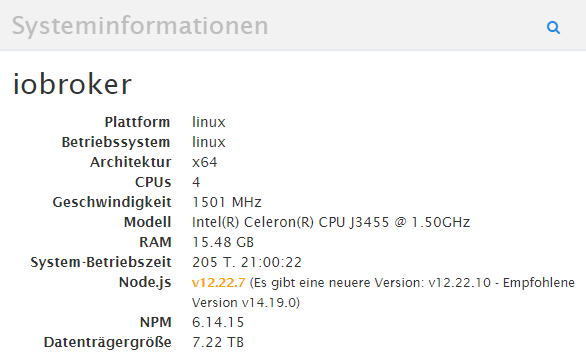NEWS
Update Javascript auf 5.2.21 - Fehler im Log
-
@apollon77 Ich habe aber auf meinem Master noch zwei Javascript Instanzen laufen. Nicht das sie mit gelöscht werden.
Wenn ich den Master herunterfahre und das iobroker del javascript ausführe kommt das hier.
Oder soll ich das mal als sudo probieren.pi@Media04:~ $ iobroker del javascript No connection to databases possible ... -
@basti97 dann mach lieber das mit npm install ... zu dem "no connection to db": Welcher controller? Welche db?
Plattform: linux Betriebssystem: linux Architektur: arm CPUs: 4 Geschwindigkeit: 600 MHz Modell: ARMv7 Processor rev 4 (v7l) RAM: 922.8 MB System-Betriebszeit: 1 T. 22:21:40 Node.js: v14.19.0 NPM: 6.14.16 Datenträgergröße: 14.5 GB freier Festplattenspeicher: 4.9 GB Adapter-Anzahl: 400 Betriebszeit: 04:10:41 Aktive Instanzen: 4 Pfad: /opt/iobroker/ JS Controller: 3.3.2Javascript Adapter hat die Version 5.2.21
Brauchst du noch mehr infos? -
@basti97 dann mach lieber das mit npm install ... zu dem "no connection to db": Welcher controller? Welche db?
@apollon77 sollte ich das ausführen? Weil irgendwie ging es nicht.
pi@Media04:~ $ cd /opt/iobrokerundnpm i iobroker.javasscript -bash: cd: Zu viele Argumente. pi@Media04:~ $ cd /opt/iobroker undnpm i iobroker.javasscript -
@apollon77 sollte ich das ausführen? Weil irgendwie ging es nicht.
pi@Media04:~ $ cd /opt/iobrokerundnpm i iobroker.javasscript -bash: cd: Zu viele Argumente. pi@Media04:~ $ cd /opt/iobroker undnpm i iobroker.javasscript@basti97 sagte in Update Javascript auf 5.2.21 - Fehler im Log:
cd /opt/iobrokerundnpm i iobroker.javasscript
Das soll so lauten:
cd /opt/iobroker/ npm i iobroker.javasscript -
@basti97 sagte in Update Javascript auf 5.2.21 - Fehler im Log:
cd /opt/iobrokerundnpm i iobroker.javasscript
Das soll so lauten:
cd /opt/iobroker/ npm i iobroker.javasscript@thomas-braun
Das kommt rauspi@Media04:/opt/iobroker $ npm i iobroker.javasscript npm ERR! code E404 npm ERR! 404 Not Found - GET https://registry.npmjs.org/iobroker.javasscript - N ot found npm ERR! 404 npm ERR! 404 'iobroker.javasscript@latest' is not in the npm registry. npm ERR! 404 You should bug the author to publish it (or use the name yourself!) npm ERR! 404 npm ERR! 404 Note that you can also install from a npm ERR! 404 tarball, folder, http url, or git url. npm ERR! A complete log of this run can be found in: npm ERR! /home/iobroker/.npm/_logs/2022-03-06T16_02_24_230Z-debug.log pi@Media04:/opt/iobroker $ -
@thomas-braun
Das kommt rauspi@Media04:/opt/iobroker $ npm i iobroker.javasscript npm ERR! code E404 npm ERR! 404 Not Found - GET https://registry.npmjs.org/iobroker.javasscript - N ot found npm ERR! 404 npm ERR! 404 'iobroker.javasscript@latest' is not in the npm registry. npm ERR! 404 You should bug the author to publish it (or use the name yourself!) npm ERR! 404 npm ERR! 404 Note that you can also install from a npm ERR! 404 tarball, folder, http url, or git url. npm ERR! A complete log of this run can be found in: npm ERR! /home/iobroker/.npm/_logs/2022-03-06T16_02_24_230Z-debug.log pi@Media04:/opt/iobroker $ -
@thomas-braun said in Update Javascript auf 5.2.21 - Fehler im Log:
npm i iobroker.javascript
Super vielen Dank das hat funktoniert ich bin glücklich.
Das kam im übrigen.pi@Media04:/opt/iobroker $ npm i iobroker.javascript npm WARN deprecated coffee-script@1.12.7: CoffeeScript on NPM has moved to "coffeescript" (no hyphen) npm WARN deprecated node-inspect@2.0.0: This module is part of Node.js core and does not need to be installed separately. It is now unmaintained. > iobroker.javascript@5.3.1 postinstall /opt/iobroker/node_modules/iobroker.javascript > node ./install/installTypings.js Installing NodeJS typings... latest @types: 17, installed node: 14 npm WARN optional SKIPPING OPTIONAL DEPENDENCY: fsevents@2.3.2 (node_modules/fsevents): npm WARN notsup SKIPPING OPTIONAL DEPENDENCY: Unsupported platform for fsevents@2.3.2: wanted {"os":"darwin","arch":"any"} (current: {"os":"linux","arch":"arm"}) npm WARN optional SKIPPING OPTIONAL DEPENDENCY: fsevents@2.3.2 (node_modules/zigbee-herdsman-converters/node_modules/fsevents): npm WARN notsup SKIPPING OPTIONAL DEPENDENCY: Unsupported platform for fsevents@2.3.2: wanted {"os":"darwin","arch":"any"} (current: {"os":"linux","arch":"arm"}) npm WARN optional SKIPPING OPTIONAL DEPENDENCY: fsevents@2.3.2 (node_modules/zigbee-herdsman-converters/node_modules/zigbee-herdsman/node_modules/fsevents): npm WARN notsup SKIPPING OPTIONAL DEPENDENCY: Unsupported platform for fsevents@2.3.2: wanted {"os":"darwin","arch":"any"} (current: {"os":"linux","arch":"arm"}) npm WARN optional SKIPPING OPTIONAL DEPENDENCY: fsevents@2.3.2 (node_modules/zigbee-herdsman/node_modules/fsevents): npm WARN notsup SKIPPING OPTIONAL DEPENDENCY: Unsupported platform for fsevents@2.3.2: wanted {"os":"darwin","arch":"any"} (current: {"os":"linux","arch":"arm"}) + iobroker.javascript@5.3.1 added 3 packages from 3 contributors, removed 3 packages and updated 6 packages in 377.051s 90 packages are looking for funding run `npm fund` for details -
@thomas-braun said in Update Javascript auf 5.2.21 - Fehler im Log:
npm i iobroker.javascript
Super vielen Dank das hat funktoniert ich bin glücklich.
Das kam im übrigen.pi@Media04:/opt/iobroker $ npm i iobroker.javascript npm WARN deprecated coffee-script@1.12.7: CoffeeScript on NPM has moved to "coffeescript" (no hyphen) npm WARN deprecated node-inspect@2.0.0: This module is part of Node.js core and does not need to be installed separately. It is now unmaintained. > iobroker.javascript@5.3.1 postinstall /opt/iobroker/node_modules/iobroker.javascript > node ./install/installTypings.js Installing NodeJS typings... latest @types: 17, installed node: 14 npm WARN optional SKIPPING OPTIONAL DEPENDENCY: fsevents@2.3.2 (node_modules/fsevents): npm WARN notsup SKIPPING OPTIONAL DEPENDENCY: Unsupported platform for fsevents@2.3.2: wanted {"os":"darwin","arch":"any"} (current: {"os":"linux","arch":"arm"}) npm WARN optional SKIPPING OPTIONAL DEPENDENCY: fsevents@2.3.2 (node_modules/zigbee-herdsman-converters/node_modules/fsevents): npm WARN notsup SKIPPING OPTIONAL DEPENDENCY: Unsupported platform for fsevents@2.3.2: wanted {"os":"darwin","arch":"any"} (current: {"os":"linux","arch":"arm"}) npm WARN optional SKIPPING OPTIONAL DEPENDENCY: fsevents@2.3.2 (node_modules/zigbee-herdsman-converters/node_modules/zigbee-herdsman/node_modules/fsevents): npm WARN notsup SKIPPING OPTIONAL DEPENDENCY: Unsupported platform for fsevents@2.3.2: wanted {"os":"darwin","arch":"any"} (current: {"os":"linux","arch":"arm"}) npm WARN optional SKIPPING OPTIONAL DEPENDENCY: fsevents@2.3.2 (node_modules/zigbee-herdsman/node_modules/fsevents): npm WARN notsup SKIPPING OPTIONAL DEPENDENCY: Unsupported platform for fsevents@2.3.2: wanted {"os":"darwin","arch":"any"} (current: {"os":"linux","arch":"arm"}) + iobroker.javascript@5.3.1 added 3 packages from 3 contributors, removed 3 packages and updated 6 packages in 377.051s 90 packages are looking for funding run `npm fund` for details -
@apollon77 Ja der Adapter funktioniert wieder. Wenn man die Lösung weiß ist es einfach. Ich habe mir gleich den Lösungsweg gespeichert. :)
Würde der Befehl npm i iobroker.javascript auch funktionieren wenn ein anderer Adapter kaputt wäre. Natürlich müsste ich dann javascript ersetzen.
-
@apollon77 Ja der Adapter funktioniert wieder. Wenn man die Lösung weiß ist es einfach. Ich habe mir gleich den Lösungsweg gespeichert. :)
Würde der Befehl npm i iobroker.javascript auch funktionieren wenn ein anderer Adapter kaputt wäre. Natürlich müsste ich dann javascript ersetzen.
Eigentlich vermeidet man den Einsatz von npm auf direktem Weg.
Besser:iobroker install ADAPTERNAME -
@apollon77 Ja der Adapter funktioniert wieder. Wenn man die Lösung weiß ist es einfach. Ich habe mir gleich den Lösungsweg gespeichert. :)
Würde der Befehl npm i iobroker.javascript auch funktionieren wenn ein anderer Adapter kaputt wäre. Natürlich müsste ich dann javascript ersetzen.
-
Eigentlich vermeidet man den Einsatz von npm auf direktem Weg.
Besser:iobroker install ADAPTERNAME@thomas-braun Danke gut zu wissen. :)
-
@basti97 ja und nein. Als pauschale Nummer nicht ganz so geeignet. Kommt immer darauf an
@apollon77 Ok dann lieber immer nachfragen bevor man was falsches macht. Aber so lange man ein Backup hat was man im Notfall einspielen könnte. Wenn es dann nicht mehr funktioniert. Aber nicht so schlimm wenn man wie hier gute Hilfe bekommt. :)
Ausfälle sind zwar ärgerlich und zeitaufwändig aber wenn es dann funktioniert ist man glücklicher.