NEWS
Backup von docker auf docker
-
Hallo,
ich möchte gerne meine vorhandene ioBroker installation in einen anderen Docker Container umziehen, da ich ihn mit einen eigenen IP (macvlan) laufen lassen will, da ich meine ganzen Smarthome Geräte in ein extra Netzwerk gesteckt habe. Docker nutze ich auf einer Synology DS718+.
Jetzt zum Problem:
Wenn ich mein Backup im neuen Container einspielen möchte bekomme ich immer folgende Fehlermeldung.
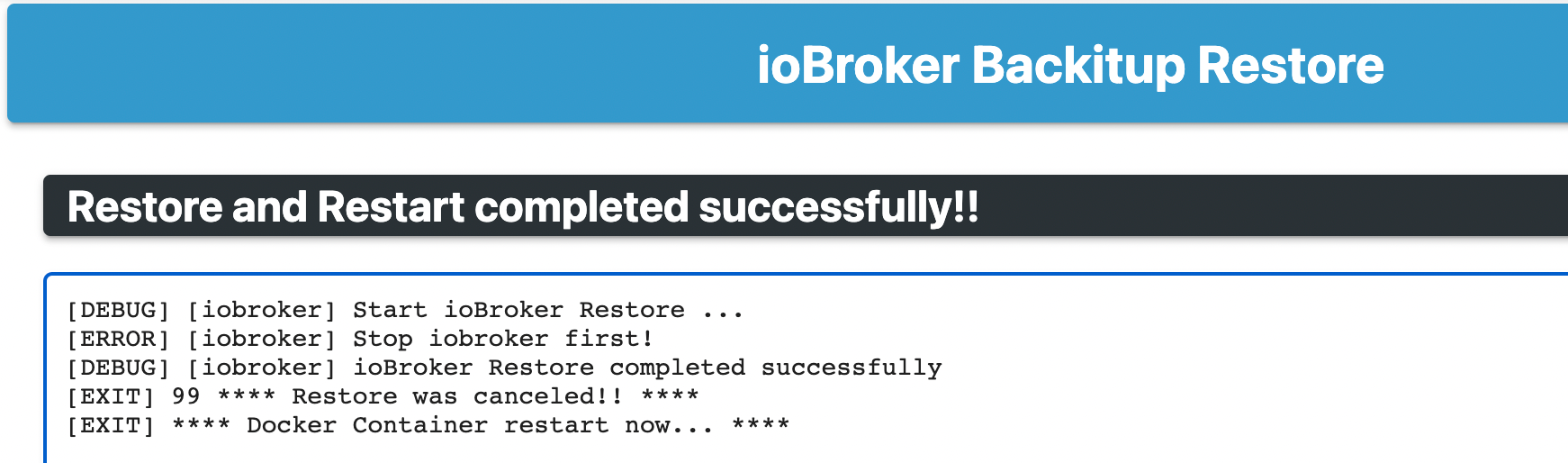
Wie kann ich das beheben? Was mache ich Falsch?
Der "alte" Container läuft auf folgenden Versionen:
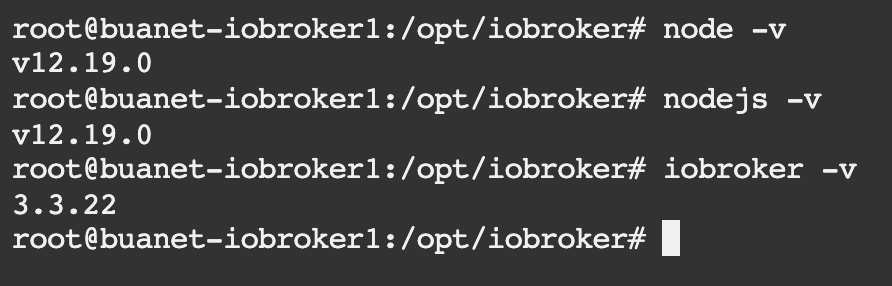
Der "neue" Container auf:
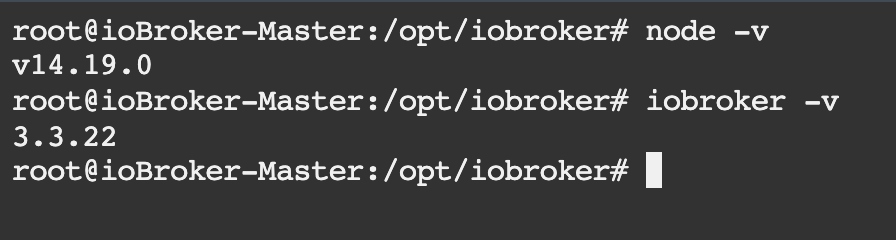
-
Hallo,
ich möchte gerne meine vorhandene ioBroker installation in einen anderen Docker Container umziehen, da ich ihn mit einen eigenen IP (macvlan) laufen lassen will, da ich meine ganzen Smarthome Geräte in ein extra Netzwerk gesteckt habe. Docker nutze ich auf einer Synology DS718+.
Jetzt zum Problem:
Wenn ich mein Backup im neuen Container einspielen möchte bekomme ich immer folgende Fehlermeldung.
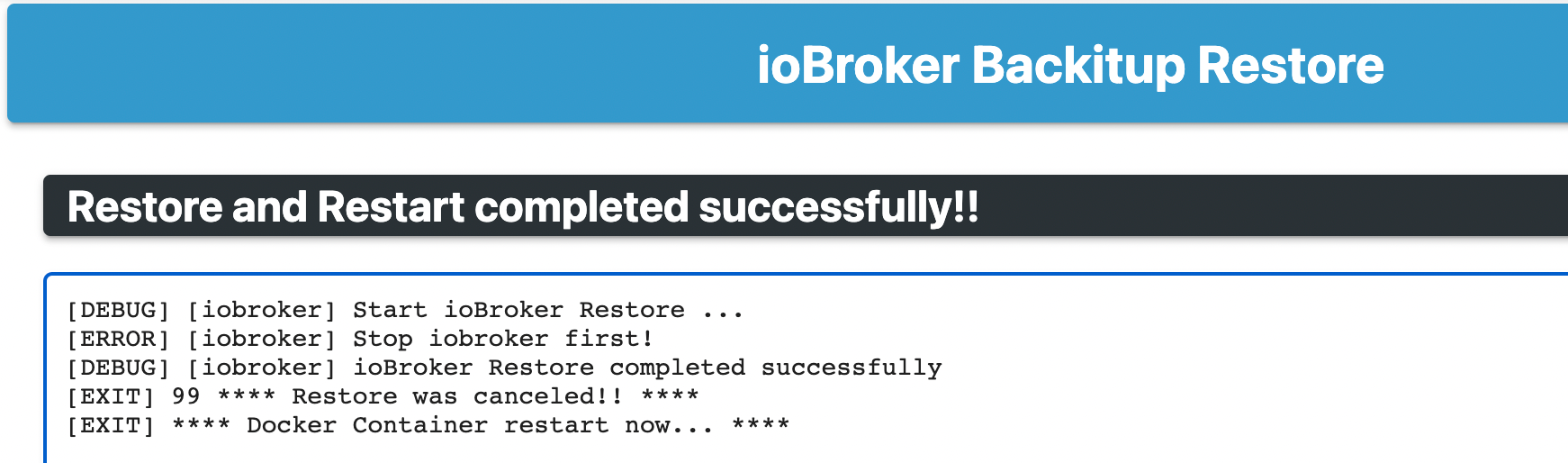
Wie kann ich das beheben? Was mache ich Falsch?
Der "alte" Container läuft auf folgenden Versionen:
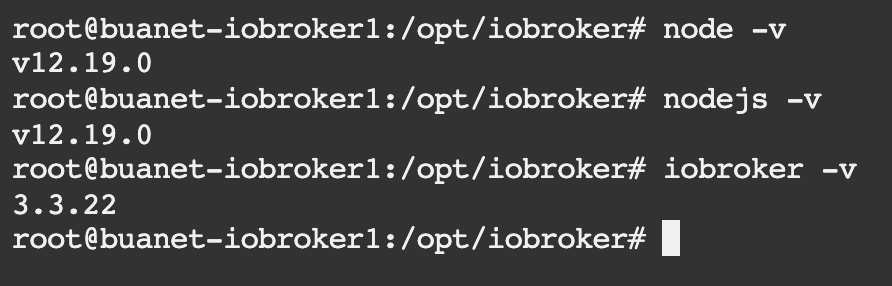
Der "neue" Container auf:
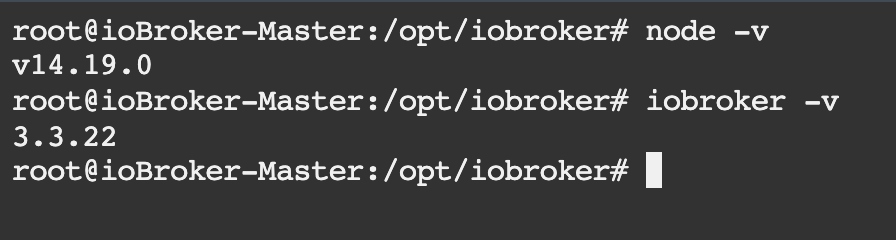
Ich würde es machen wie hier beschrieben. Einfach die Backup-Datei in das LEERE iobroker-Verzeichnis kopieren, Container starten, warten. Alles andere läuft automatisch. So habe ich es bei meiner Docker-Neuinstallation auch gemacht.
Und dort steht auch in den Kommentaren:Hallo Uwe, danke für dein Feedback. Was den Backitup Adapter angeht, so unterstützt dieser aktuell noch keinen Restore unter Docker. Vielleicht war das das Problem. MfG, AndréM.
-
Ich würde es machen wie hier beschrieben. Einfach die Backup-Datei in das LEERE iobroker-Verzeichnis kopieren, Container starten, warten. Alles andere läuft automatisch. So habe ich es bei meiner Docker-Neuinstallation auch gemacht.
Und dort steht auch in den Kommentaren:Hallo Uwe, danke für dein Feedback. Was den Backitup Adapter angeht, so unterstützt dieser aktuell noch keinen Restore unter Docker. Vielleicht war das das Problem. MfG, AndréM.
Hallo Marc,
wenn ich das richtig verstehe soll ich die Dateien aus dem Backup Archiv in den ioBroker data Ordner einfügen?
Mit freundlichen Grüßen
Jerry-- Edit
Ich meine natürlich das Backup Archiv in den ioBroker Data Ordner. -
Hallo Marc,
wenn ich das richtig verstehe soll ich die Dateien aus dem Backup Archiv in den ioBroker data Ordner einfügen?
Mit freundlichen Grüßen
Jerry-- Edit
Ich meine natürlich das Backup Archiv in den ioBroker Data Ordner.@zikede
DateiEN?
Beim Backup entsteht genau eine Datei, die muss in das ansonsten leere Verzeichnis kopiert werden, ist im verlinkten Artikel genau erklärt:Seit Version 4.1.0 des ioBroker Container Images ist es möglich vor dem ersten Start ein Backupfile in das noch leere Verzeichnis, welches in den Container als /opt/iobroker eingebunden wird, zu kopieren. Das Backup wird dann vom Startup-Script des Container erkannt und für die Wiederherstellung verwendet. Vollautomatisch. -
Hallo Marc,
wenn ich das richtig verstehe soll ich die Dateien aus dem Backup Archiv in den ioBroker data Ordner einfügen?
Mit freundlichen Grüßen
Jerry-- Edit
Ich meine natürlich das Backup Archiv in den ioBroker Data Ordner. -
Ich habe es jetzt gemacht wie es @Marc-Berg gesagt hat. Die installation ist beendet, aber wenn ich mich verbinden will passiert nichts.
Was ist da schief gelaufen? Laut Konsole kein Fehler.
-
iob status all sagt:
iobroker is running on this host. Instance "admin.0" is not running Instance "alexa2.0" is not running Instance "backitup.0" is running Instance "bring.0" is not running Instance "cloud.0" is not running Instance "discovery.0" is not running Instance "fritzbox.0" is not running Instance "geofency.0" is not running Instance "hm-rega.0" is not running Instance "hm-rpc.0" is not running Instance "hm-rpc.1" is not running Instance "hm-rpc.2" is not running Instance "hs100.0" is not running Instance "hue.0" is not running Instance "icons-mfd-svg.0" is not running Instance "influxdb.0" is not running Instance "influxdb.1" is not running Instance "info.0" is not running Instance "iot.0" is not running Instance "javascript.0" is not running Instance "mqtt.0" is not running Instance "nanoleaf-lightpanels.0" is not running Instance "nina.0" is not running Instance "nut.0" is not running Instance "octoprint.0" is not running Instance "ping.0" is not running Instance "pushover.0" is not running Instance "pushover.1" is not running Instance "pushover.2" is not running Instance "simple-api.0" is not running Instance "sonoff.0" is not running Instance "tankerkoenig.0" is not running Instance "text2command.0" is not running Instance "tr-064.0" is not running Instance "tradfri.0" is not running Instance "unifi.0" is not running Instance "vis-colorpicker.0" is not running Instance "vis-inventwo.0" is not running Instance "vis-jqui-mfd.0" is not running Instance "vis-timeandweather.0" is not running Instance "vis.0" is not running Instance "web.0" is not running Instance "wled.0" is not running Instance "zigbee.0" is not running SYSTEM/memoryLimitMB: 0 SYSTEM/hostname: buanet-iobroker1 SYSTEM/statisticsInterval: 15000 SYSTEM/checkDiskInterval: 300000 SYSTEM/noChmod: false SYSTEM/instanceStartInterval: 2000 SYSTEM/compact: false SYSTEM/allowShellCommands: false SYSTEM/memLimitWarn: 100 SYSTEM/memLimitError: 50 MULTIHOSTSERVICE/enabled: false MULTIHOSTSERVICE/secure: true NETWORK/IPv4: true NETWORK/IPv6: true OBJECTS/type: file OBJECTS/host: 127.0.0.1 OBJECTS/port: 9001 OBJECTS/user: OBJECTS/pass: OBJECTS/noFileCache: false OBJECTS/connectTimeout: 2000 OBJECTS/writeFileInterval: 5000 OBJECTS/OPTIONS/retryStrategy: reconnectCount => { if (!ready && initError && ignoreErrors) { return new Error('No more tries'); } if (this.stop) { return new Error('Client has stopped ... no retries anymore'); } if (ready && reconnectCount >= retry_max_count) { return new Error('Stop trying to reconnect'); } // A function that receives an options object as parameter including the retry attempt, // the total_retry_time indicating how much time passed since the last time connected, // the error why the connection was lost and the number of times_connected in total. // If you return a number from this function, the retry will happen exactly after that // time in milliseconds. If you return a non-number, no further retry will happen and // all offline commands are flushed with errors. Return an error to return that // specific error to all offline commands. if (!ready) { return 300; } else { return retry_max_delay; } /*if (options.error.code === 'ECONNREFUSED') { // End reconnecting on a specific error and flush all commands with a individual error return new Error('The server refused the connection'); } if (options.total_retry_time > 1000 * 60 * 60) { // End reconnecting after a specific timeout and flush all commands with a individual error return new Error('Retry time exhausted'); } if (options.times_connected > 10) { // End reconnecting with built in error return undefined; } // reconnect after return Math.max(options.attempt * 100, 3000);*/ OBJECTS/OPTIONS/enableReadyCheck: true OBJECTS/OPTIONS/host: 127.0.0.1 OBJECTS/OPTIONS/port: 9001 OBJECTS/OPTIONS/db: 0 OBJECTS/OPTIONS/family: 0 OBJECTS/OPTIONS/autoResubscribe: false OBJECTS/OPTIONS/connectionName: OBJECTS/BACKUP/disabled: false OBJECTS/BACKUP/files: 24 OBJECTS/BACKUP/hours: 48 OBJECTS/BACKUP/period: 120 OBJECTS/BACKUP/path: OBJECTS/maxQueue: 1000 STATES/type: file STATES/host: 127.0.0.1 STATES/port: 9000 STATES/maxQueue: 1000 STATES/user: STATES/pass: STATES/connectTimeout: 2000 STATES/writeFileInterval: 30000 STATES/OPTIONS/retryStrategy: reconnectCount => { if (!ready && initError) { return new Error('No more tries'); } if (this.stop) { return new Error('Client has stopped ... no retries anymore'); } if (ready && reconnectCount >= retry_max_count) { return new Error('Stop trying to reconnect'); } // A function that receives an options object as parameter including the retry attempt, // the total_retry_time indicating how much time passed since the last time connected, // the error why the connection was lost and the number of times_connected in total. // If you return a number from this function, the retry will happen exactly after that // time in milliseconds. If you return a non-number, no further retry will happen and // all offline commands are flushed with errors. Return an error to return that // specific error to all offline commands. if (!ready) { return 300; } return retry_max_delay; /*if (options.error.code === 'ECONNREFUSED') { // End reconnecting on a specific error and flush all commands with a individual error return new Error('The server refused the connection'); } if (options.total_retry_time > 1000 * 60 * 60) { // End reconnecting after a specific timeout and flush all commands with individual error return new Error('Retry time exhausted'); } if (options.times_connected > 10) { // End reconnecting with built in error return undefined; } // reconnect after return Math.max(options.attempt * 100, 3000);*/ } STATES/OPTIONS/enableReadyCheck: true STATES/OPTIONS/host: 127.0.0.1 STATES/OPTIONS/port: 9000 STATES/OPTIONS/db: 0 STATES/OPTIONS/family: 0 STATES/OPTIONS/autoResubscribe: false STATES/OPTIONS/connectionName: STATES/BACKUP/disabled: false STATES/BACKUP/files: 24 STATES/BACKUP/hours: 48 STATES/BACKUP/period: 120 STATES/BACKUP/path: LOG/level: info LOG/maxDays: 7 LOG/noStdout: true LOG/TRANSPORT/FILE1/type: file LOG/TRANSPORT/FILE1/enabled: true LOG/TRANSPORT/FILE1/filename: log/iobroker LOG/TRANSPORT/FILE1/fileext: .log LOG/TRANSPORT/SYSLOG1/type: syslog LOG/TRANSPORT/SYSLOG1/enabled: false LOG/TRANSPORT/SYSLOG1/host: localhost LOG/TRANSPORT/SYSLOG1/protocol: udp4 LOG/TRANSPORT/SYSLOG1/localhost: iobroker dataDir: ../../iobroker-data/Der Container Status ist healthy.
restore.log iobroker.2022-02-26.log
Ich habe schon versucht Admin zu starten aber es startet nicht.
-
iob status all sagt:
iobroker is running on this host. Instance "admin.0" is not running Instance "alexa2.0" is not running Instance "backitup.0" is running Instance "bring.0" is not running Instance "cloud.0" is not running Instance "discovery.0" is not running Instance "fritzbox.0" is not running Instance "geofency.0" is not running Instance "hm-rega.0" is not running Instance "hm-rpc.0" is not running Instance "hm-rpc.1" is not running Instance "hm-rpc.2" is not running Instance "hs100.0" is not running Instance "hue.0" is not running Instance "icons-mfd-svg.0" is not running Instance "influxdb.0" is not running Instance "influxdb.1" is not running Instance "info.0" is not running Instance "iot.0" is not running Instance "javascript.0" is not running Instance "mqtt.0" is not running Instance "nanoleaf-lightpanels.0" is not running Instance "nina.0" is not running Instance "nut.0" is not running Instance "octoprint.0" is not running Instance "ping.0" is not running Instance "pushover.0" is not running Instance "pushover.1" is not running Instance "pushover.2" is not running Instance "simple-api.0" is not running Instance "sonoff.0" is not running Instance "tankerkoenig.0" is not running Instance "text2command.0" is not running Instance "tr-064.0" is not running Instance "tradfri.0" is not running Instance "unifi.0" is not running Instance "vis-colorpicker.0" is not running Instance "vis-inventwo.0" is not running Instance "vis-jqui-mfd.0" is not running Instance "vis-timeandweather.0" is not running Instance "vis.0" is not running Instance "web.0" is not running Instance "wled.0" is not running Instance "zigbee.0" is not running SYSTEM/memoryLimitMB: 0 SYSTEM/hostname: buanet-iobroker1 SYSTEM/statisticsInterval: 15000 SYSTEM/checkDiskInterval: 300000 SYSTEM/noChmod: false SYSTEM/instanceStartInterval: 2000 SYSTEM/compact: false SYSTEM/allowShellCommands: false SYSTEM/memLimitWarn: 100 SYSTEM/memLimitError: 50 MULTIHOSTSERVICE/enabled: false MULTIHOSTSERVICE/secure: true NETWORK/IPv4: true NETWORK/IPv6: true OBJECTS/type: file OBJECTS/host: 127.0.0.1 OBJECTS/port: 9001 OBJECTS/user: OBJECTS/pass: OBJECTS/noFileCache: false OBJECTS/connectTimeout: 2000 OBJECTS/writeFileInterval: 5000 OBJECTS/OPTIONS/retryStrategy: reconnectCount => { if (!ready && initError && ignoreErrors) { return new Error('No more tries'); } if (this.stop) { return new Error('Client has stopped ... no retries anymore'); } if (ready && reconnectCount >= retry_max_count) { return new Error('Stop trying to reconnect'); } // A function that receives an options object as parameter including the retry attempt, // the total_retry_time indicating how much time passed since the last time connected, // the error why the connection was lost and the number of times_connected in total. // If you return a number from this function, the retry will happen exactly after that // time in milliseconds. If you return a non-number, no further retry will happen and // all offline commands are flushed with errors. Return an error to return that // specific error to all offline commands. if (!ready) { return 300; } else { return retry_max_delay; } /*if (options.error.code === 'ECONNREFUSED') { // End reconnecting on a specific error and flush all commands with a individual error return new Error('The server refused the connection'); } if (options.total_retry_time > 1000 * 60 * 60) { // End reconnecting after a specific timeout and flush all commands with a individual error return new Error('Retry time exhausted'); } if (options.times_connected > 10) { // End reconnecting with built in error return undefined; } // reconnect after return Math.max(options.attempt * 100, 3000);*/ OBJECTS/OPTIONS/enableReadyCheck: true OBJECTS/OPTIONS/host: 127.0.0.1 OBJECTS/OPTIONS/port: 9001 OBJECTS/OPTIONS/db: 0 OBJECTS/OPTIONS/family: 0 OBJECTS/OPTIONS/autoResubscribe: false OBJECTS/OPTIONS/connectionName: OBJECTS/BACKUP/disabled: false OBJECTS/BACKUP/files: 24 OBJECTS/BACKUP/hours: 48 OBJECTS/BACKUP/period: 120 OBJECTS/BACKUP/path: OBJECTS/maxQueue: 1000 STATES/type: file STATES/host: 127.0.0.1 STATES/port: 9000 STATES/maxQueue: 1000 STATES/user: STATES/pass: STATES/connectTimeout: 2000 STATES/writeFileInterval: 30000 STATES/OPTIONS/retryStrategy: reconnectCount => { if (!ready && initError) { return new Error('No more tries'); } if (this.stop) { return new Error('Client has stopped ... no retries anymore'); } if (ready && reconnectCount >= retry_max_count) { return new Error('Stop trying to reconnect'); } // A function that receives an options object as parameter including the retry attempt, // the total_retry_time indicating how much time passed since the last time connected, // the error why the connection was lost and the number of times_connected in total. // If you return a number from this function, the retry will happen exactly after that // time in milliseconds. If you return a non-number, no further retry will happen and // all offline commands are flushed with errors. Return an error to return that // specific error to all offline commands. if (!ready) { return 300; } return retry_max_delay; /*if (options.error.code === 'ECONNREFUSED') { // End reconnecting on a specific error and flush all commands with a individual error return new Error('The server refused the connection'); } if (options.total_retry_time > 1000 * 60 * 60) { // End reconnecting after a specific timeout and flush all commands with individual error return new Error('Retry time exhausted'); } if (options.times_connected > 10) { // End reconnecting with built in error return undefined; } // reconnect after return Math.max(options.attempt * 100, 3000);*/ } STATES/OPTIONS/enableReadyCheck: true STATES/OPTIONS/host: 127.0.0.1 STATES/OPTIONS/port: 9000 STATES/OPTIONS/db: 0 STATES/OPTIONS/family: 0 STATES/OPTIONS/autoResubscribe: false STATES/OPTIONS/connectionName: STATES/BACKUP/disabled: false STATES/BACKUP/files: 24 STATES/BACKUP/hours: 48 STATES/BACKUP/period: 120 STATES/BACKUP/path: LOG/level: info LOG/maxDays: 7 LOG/noStdout: true LOG/TRANSPORT/FILE1/type: file LOG/TRANSPORT/FILE1/enabled: true LOG/TRANSPORT/FILE1/filename: log/iobroker LOG/TRANSPORT/FILE1/fileext: .log LOG/TRANSPORT/SYSLOG1/type: syslog LOG/TRANSPORT/SYSLOG1/enabled: false LOG/TRANSPORT/SYSLOG1/host: localhost LOG/TRANSPORT/SYSLOG1/protocol: udp4 LOG/TRANSPORT/SYSLOG1/localhost: iobroker dataDir: ../../iobroker-data/Der Container Status ist healthy.
restore.log iobroker.2022-02-26.log
Ich habe schon versucht Admin zu starten aber es startet nicht.
-
Als kleines Update.
VIS läuft, aber der Admin Adapter startet nicht. Ich habe auch schon versucht einen Neuen Admin Adapter zu installieren, aber das Funktioniert auch nicht.


