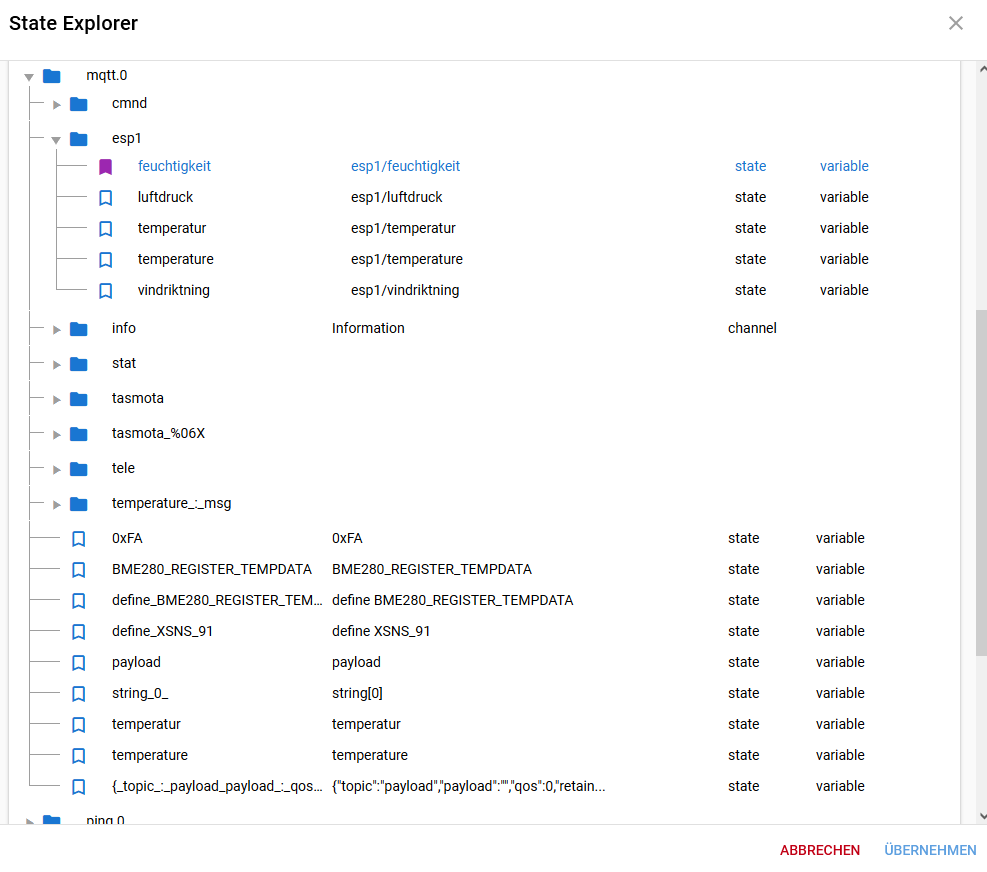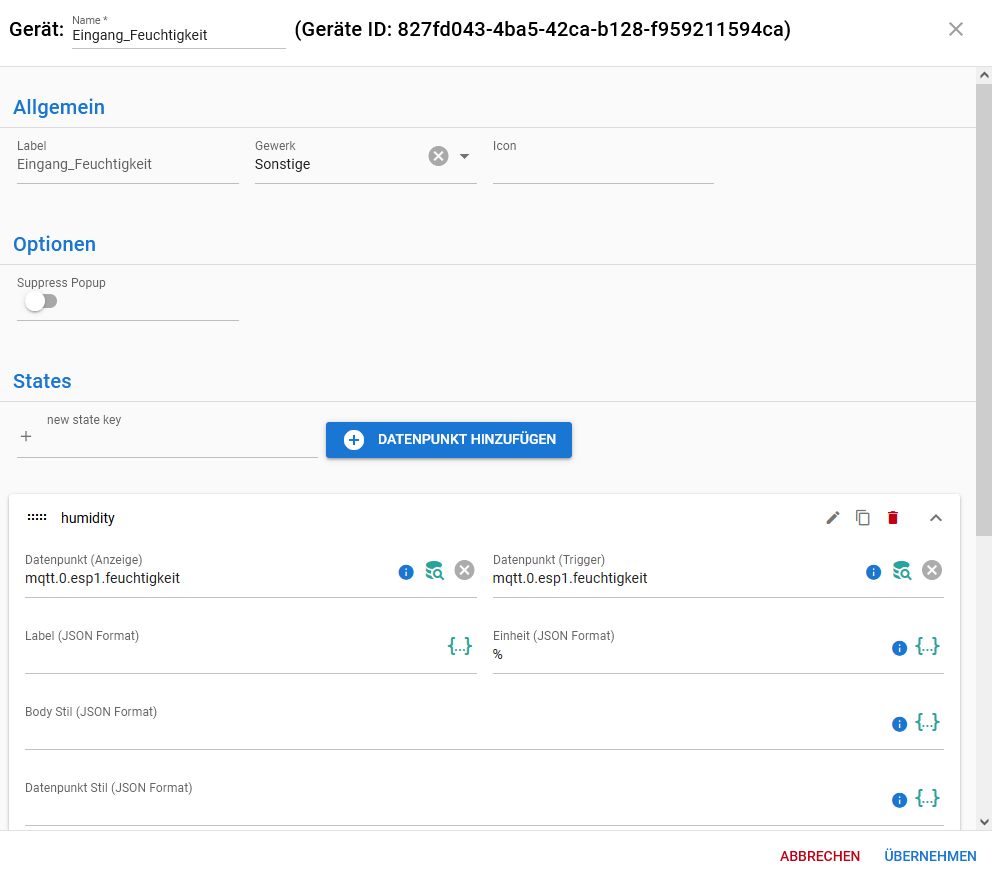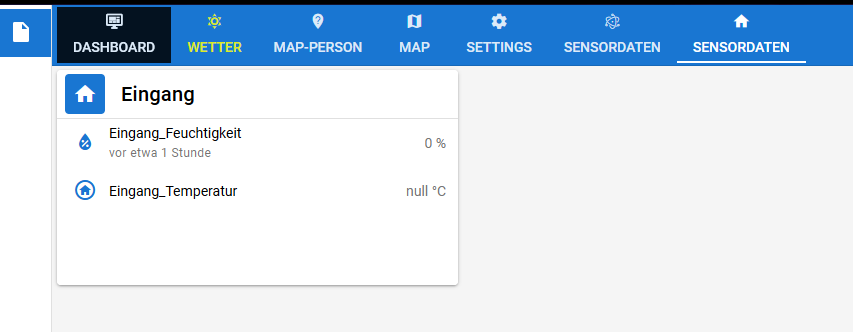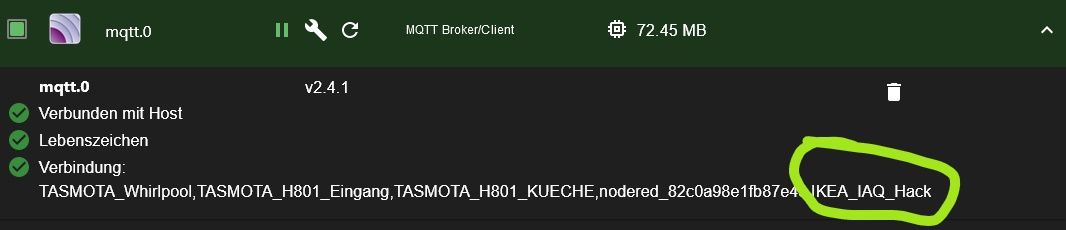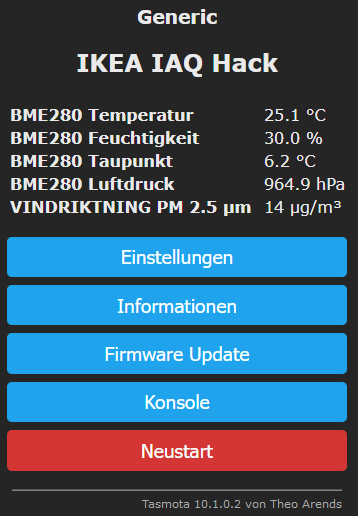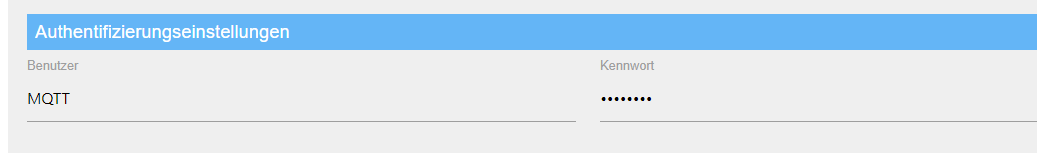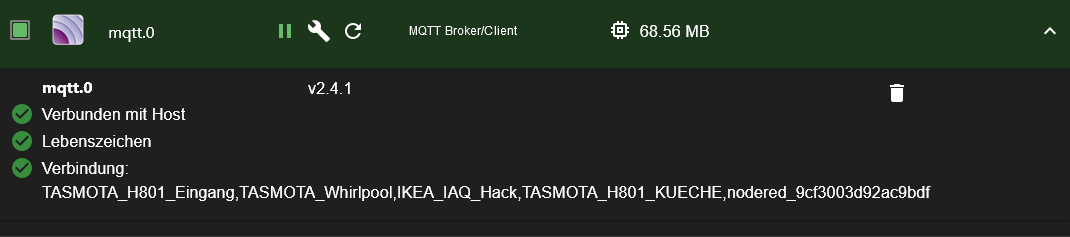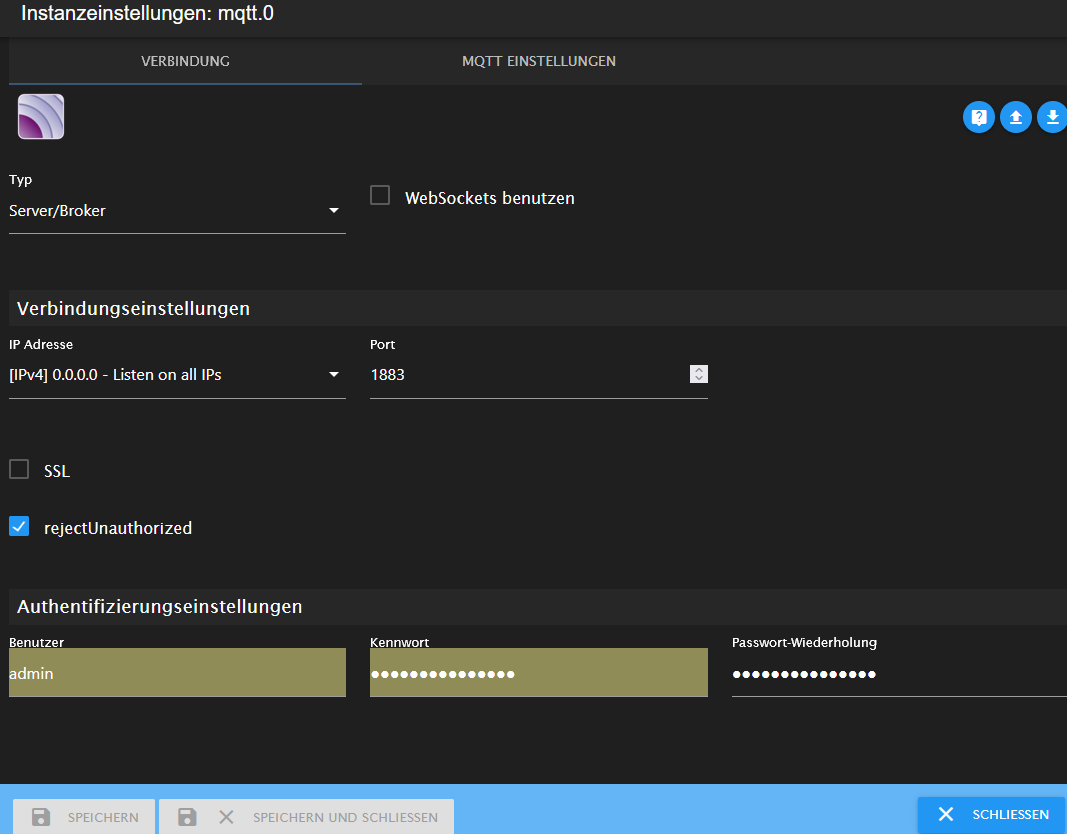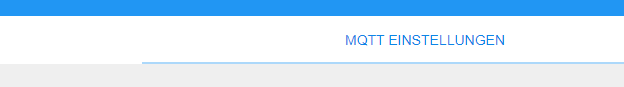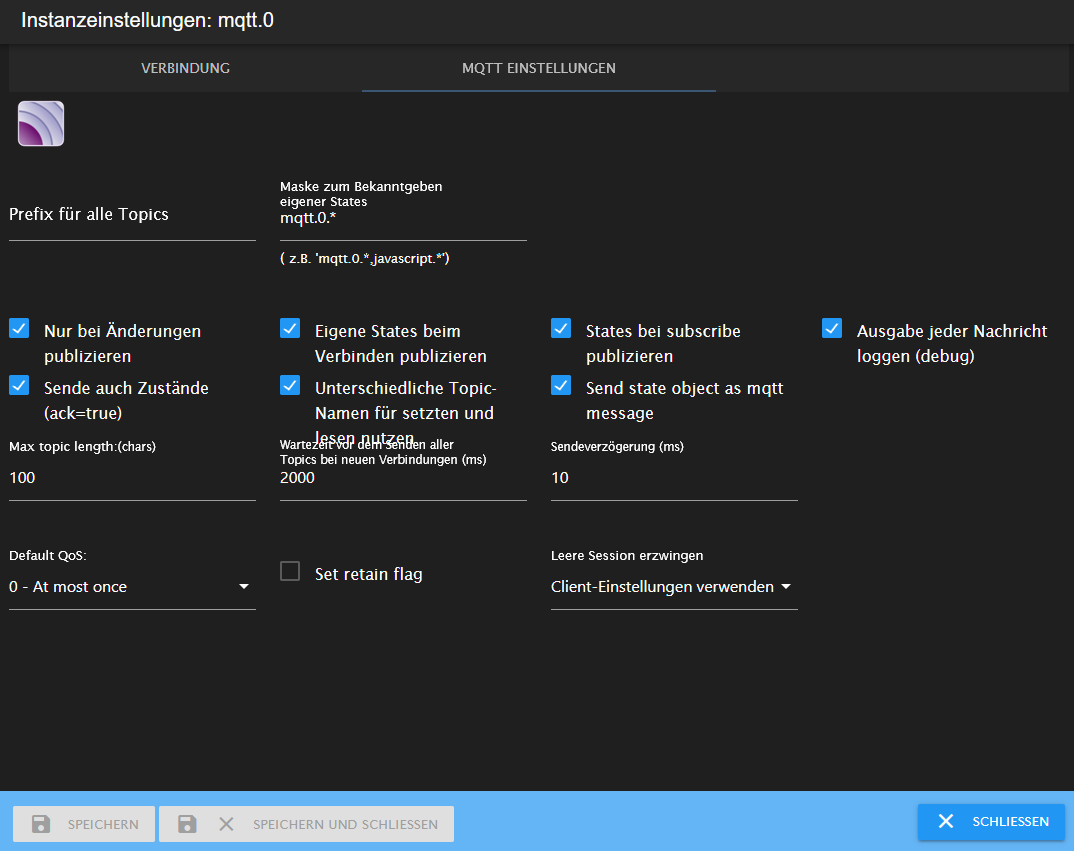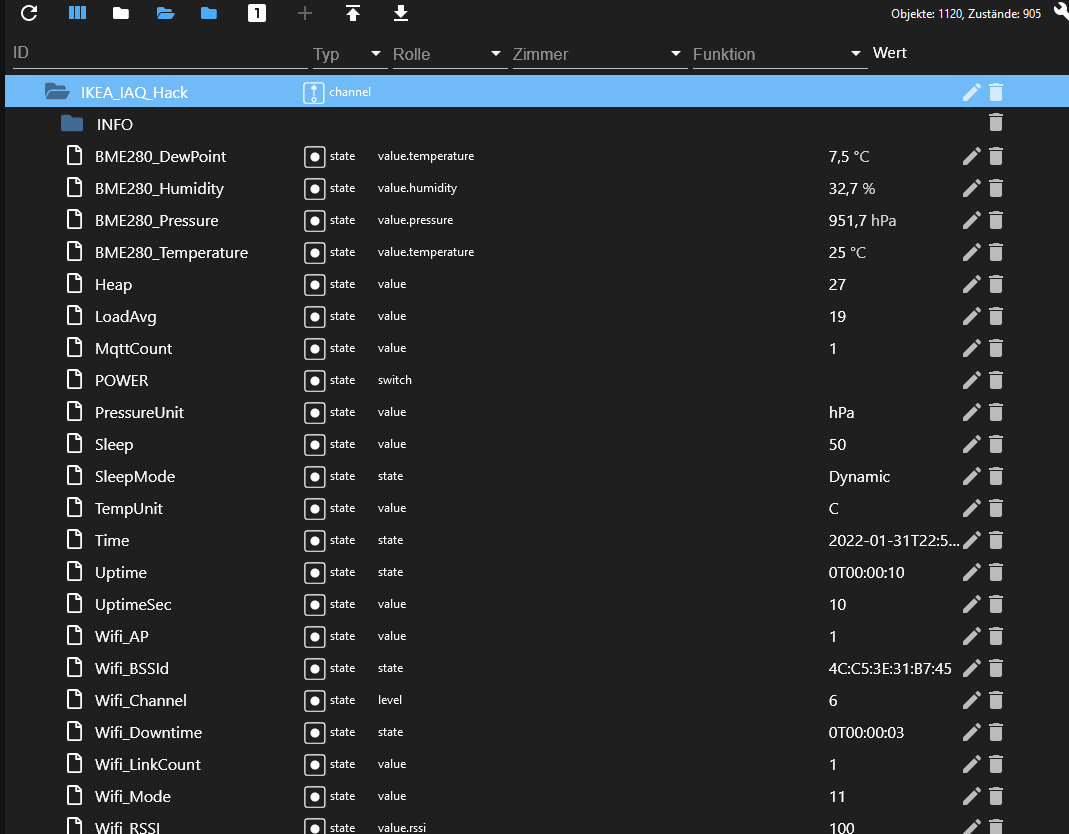NEWS
Sensordaten in jarvis Anzeigen
-
@heinz-e ich würde sagen ja - nicht mehr oder weniger als dein mqtt den du schon hast.
aber vll hat @MCU ja noch eine Idee / Ansatz. wie sind denn die Einstellungen die gefragt wurden?
-
@leone-mortuo
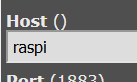
Da muss die IP drin stehen
Welchen User hast du denn im MQTT Adapter eingetragen? -
@leone-mortuo said in Sensordaten in jarvis Anzeigen:
timestamps deiner Werte
wo finde ich diesen Wert ?
-
@heinz-e Einige andere Dinge laufen ja schon mit dem MQTT?
Ich will da jetzt nicht rumstellen und dann laufen die anderen nicht mehr.
Also installier mal bitte den Sonoff-Adapter und nimm dort dann folgende Einstellungen
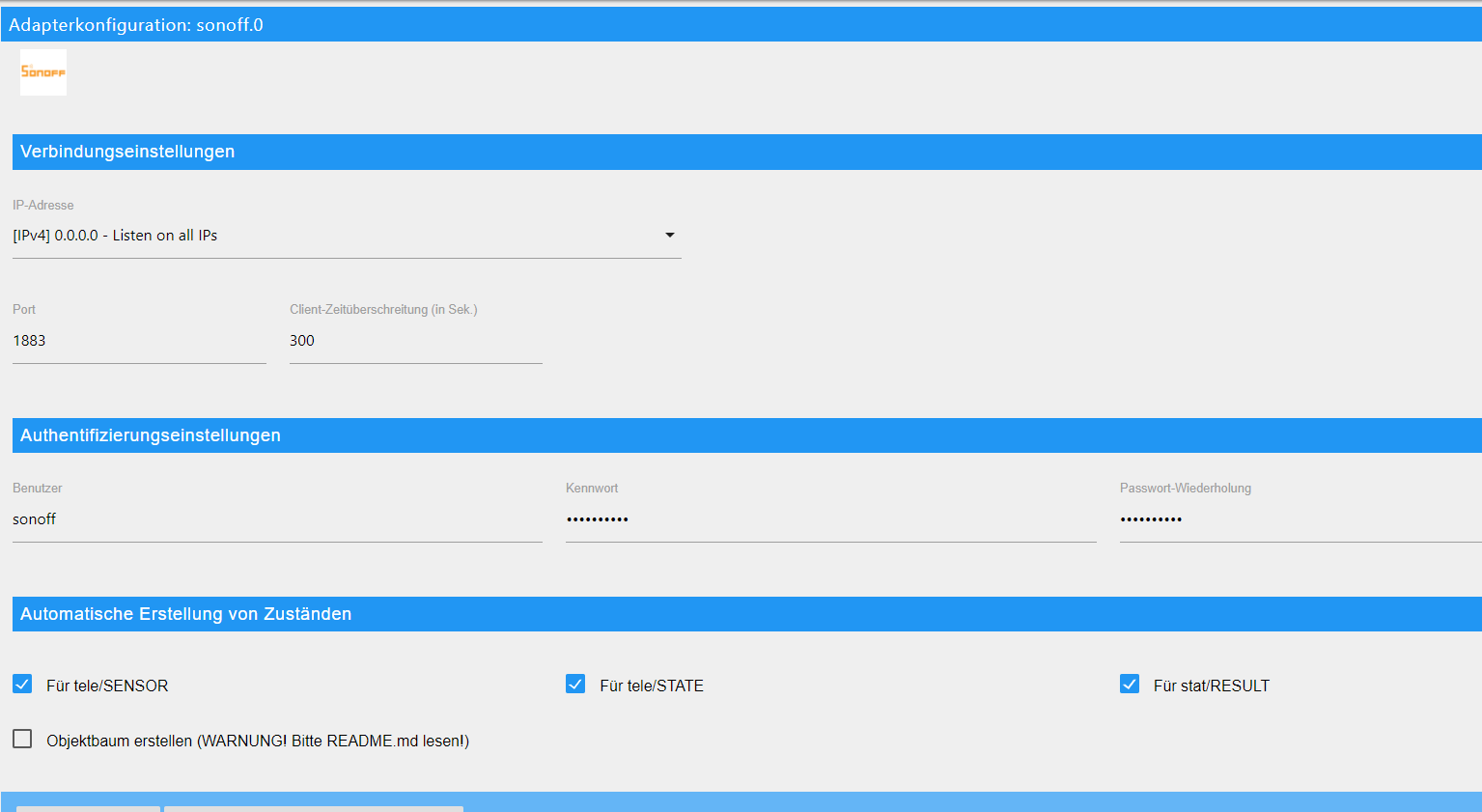
Der muss dann aber bei dir einen andere Port haben -> 1885
Und dann bei dem ESP
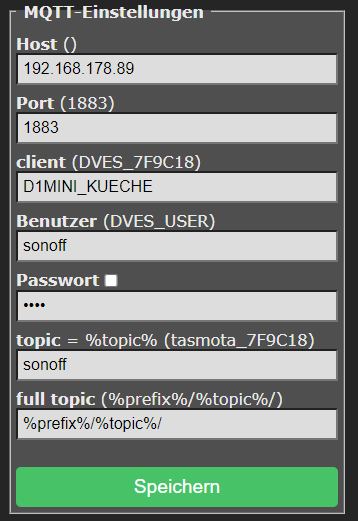
eintragen, also Deine IP, und die TOPIC sonoff, user und passwort gibst du selber ein. -
Sonoff adapter habe ich gerade installiert hat aber noch keine Verbindung wahrscheinlich wegen dem Port oder ?
-
Sonoff adapter habe ich gerade installiert hat aber noch keine Verbindung wahrscheinlich wegen dem Port oder ?