NEWS
Alpha Testing: OCPP Wallbox Adapter
-
@kleineismann Ja habe auch eine Plusar Plus, dort funktioniert das Entsperren. Letztendlich sind
availabilityundtransactionActivehierfür die entscheidenden Methoden/States.@foxriver76 Das hilft mir, Danke! D.h. availability = entsperrt und transactionActive = gesperrt, richtig?
-
@foxriver76 Das hilft mir, Danke! D.h. availability = entsperrt und transactionActive = gesperrt, richtig?
Das sperren klappt, nur das entsperren nicht. Hast du eine Idee dazu?
-
Das sperren klappt, nur das entsperren nicht. Hast du eine Idee dazu?
@kleineismann
availabilityauftruesonst geht gar nichts und danntransactionActiveauftrue -
@kleineismann
availabilityauftruesonst geht gar nichts und danntransactionActiveauftrue@foxriver76 Hat geklappt, vielen Dank!! Werde mal testen die nächsten Tage.
-
@foxriver76 Hat geklappt, vielen Dank!! Werde mal testen die nächsten Tage.
@kleineismann Sehr geil , auf eine OCPP Implementierung habe ich schon lange gewartet, insbesondere da meine Wallbox keine anderen Schnittstellen bietet
ABB Terra AC
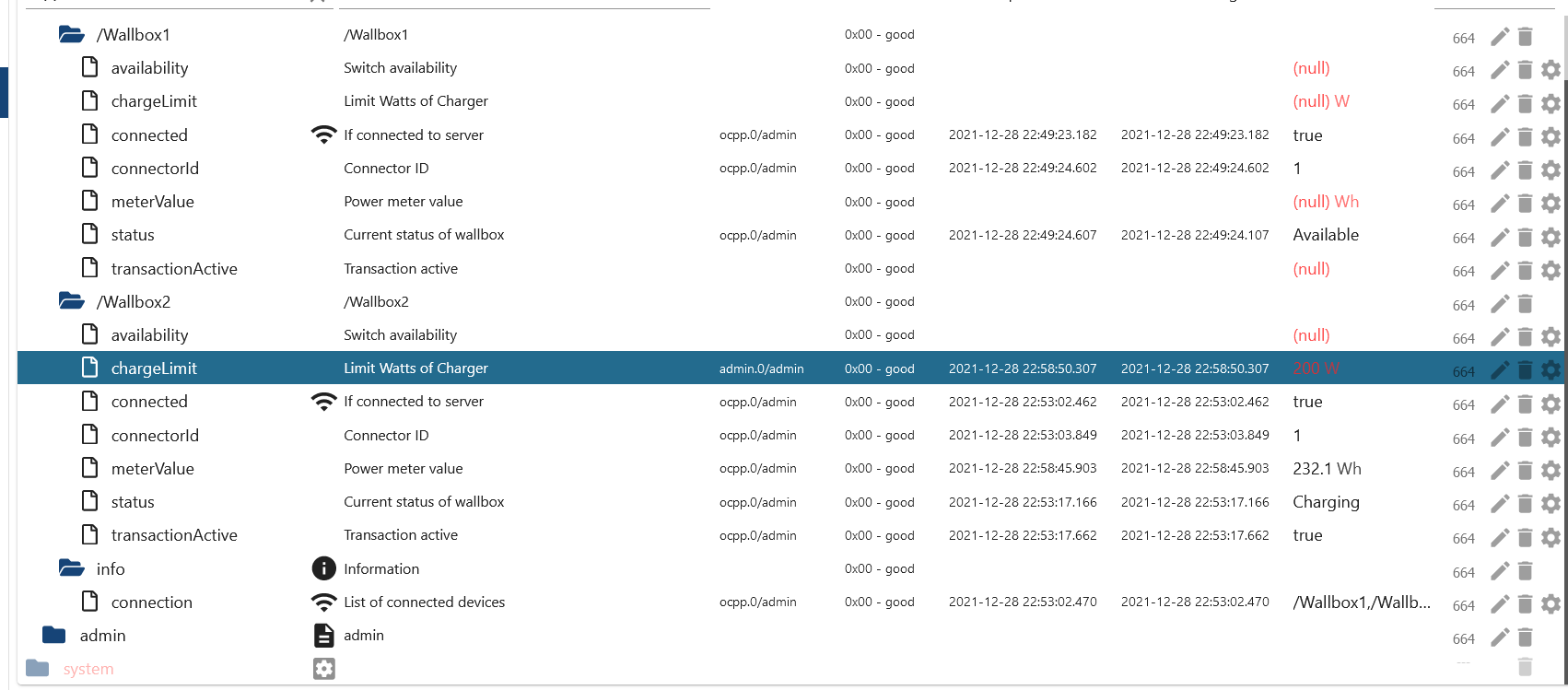
Beim setzen des Ladelimits (was ich gerne mit dem PV Überschuss koppeln möchte) kommt folgender Fehler
Cannot execute command "chargeLimit" for "/Wallbox2": Invalid value "[object Object]" for field csChargingProfiles -
@kleineismann Sehr geil , auf eine OCPP Implementierung habe ich schon lange gewartet, insbesondere da meine Wallbox keine anderen Schnittstellen bietet
ABB Terra AC
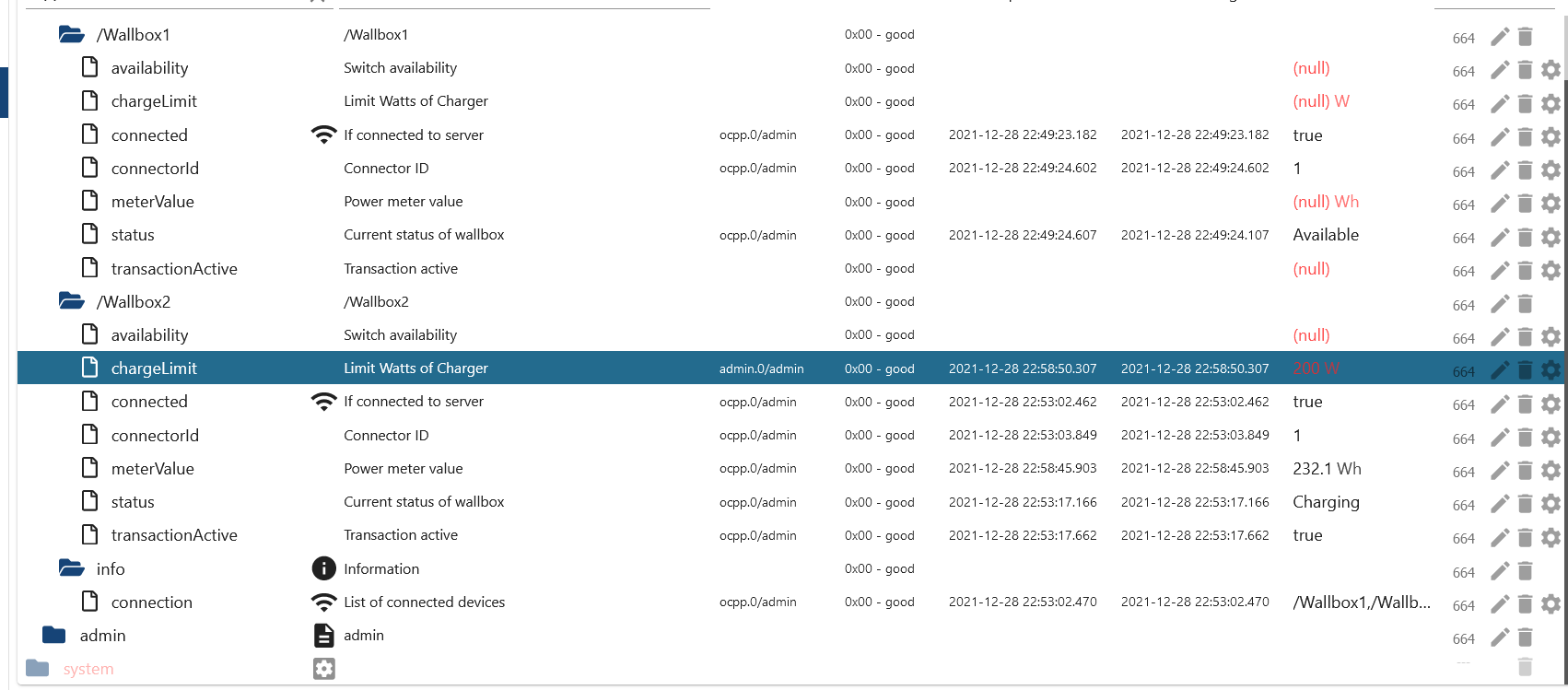
Beim setzen des Ladelimits (was ich gerne mit dem PV Überschuss koppeln möchte) kommt folgender Fehler
Cannot execute command "chargeLimit" for "/Wallbox2": Invalid value "[object Object]" for field csChargingProfiles@foxriver76 super cooler Adapter, schonmal vielen Dank hierfür. Denkst du die Ladestromanpassung wird auch noch eingebaut ? Das wäre echt ein USP für iobroker gegenüber anderen Plattformen
-
@foxriver76 super cooler Adapter, schonmal vielen Dank hierfür. Denkst du die Ladestromanpassung wird auch noch eingebaut ? Das wäre echt ein USP für iobroker gegenüber anderen Plattformen
@schwimbi Jop, das Ladelimit war mir auch sehr wichtig, leider scheint es bei meiner Wallbox so oder so (lt. Handbuch) nicht über OCPP zu funktionieren. Das eigentlich was mich ausbremst ist, dass die Implementierung auf Adapterseite da ist, jedoch die genutzte Library einen Bug hat. Ich hatte den Dev mal angeschrieben da er diese nicht mehr zu pflegen scheint, leider ohne Antwort.
Bleibt mir wohl nur ein Fork zu machen und selbst zu fixen. Ich kann nix versprechen aber ich habe vor mir das heute Abend mal anzuschauen.
-
@foxriver76 super cooler Adapter, schonmal vielen Dank hierfür. Denkst du die Ladestromanpassung wird auch noch eingebaut ? Das wäre echt ein USP für iobroker gegenüber anderen Plattformen
-
@schwimbi Probier mal bitte install von GitHub ob die Fehlermeldung noch kommt oder ob anderes nicht tut.
@foxriver76 Vielen Dank,
Derzeit mit der aktuellen GIT-Version bekomme ich keine Werte mehr.
Siehe Log :
ocpp.0
2022-01-08 14:19:09.466 info Requesting MeterValues from "/Wallbox1"
ocpp.0
2022-01-08 14:19:08.461 info Requesting StatusNotification from "/Wallbox1"
ocpp.0
2022-01-08 14:19:07.048 warn Command not implemented from "/Wallbox1": {"chargePointModel":"CDT_TACW22::NET_ETH","chargePointVendor":"Chargedot","chargeBoxSerialNumber":"Wallbox1","firmwareVersion":"TAC3Z9119006710273::V1.4.2","meterType":"V1","commandOcpp":"BootNotification"}
ocpp.0
2022-01-08 14:19:06.962 info Requesting BootNotification from "/Wallbox1"
ocpp.0
2022-01-08 14:19:06.961 info New device connected: "/Wallbox1"
ocpp.0
2022-01-08 14:19:02.473 info Requesting MeterValues from "/Wallbox2"
ocpp.0
2022-01-08 14:19:01.466 info Requesting StatusNotification from "/Wallbox2"
ocpp.0
2022-01-08 14:19:00.082 warn Command not implemented from "/Wallbox2": {"chargePointModel":"CDT_TACW22::NET_ETH","chargePointVendor":"Chargedot","chargeBoxSerialNumber":"Wallbox2","firmwareVersion":"TAC3Z9119006710273::V1.4.2","meterType":"V1","commandOcpp":"BootNotification"}
ocpp.0
2022-01-08 14:18:59.966 info Requesting BootNotification from "/Wallbox2"
ocpp.0
2022-01-08 14:18:59.965 info New device connected: "/Wallbox2"
ocpp.0
2022-01-08 14:16:21.685 warn Client "/Wallbox1" timed out
ocpp.0
2022-01-08 14:16:14.616 warn Client "/Wallbox2" timed out
ocpp.0
2022-01-08 14:14:54.047 info Requesting MeterValues from "/Wallbox1"
ocpp.0
2022-01-08 14:14:53.042 info Requesting StatusNotification from "/Wallbox1"
ocpp.0
2022-01-08 14:14:51.685 warn Command not implemented from "/Wallbox1": {"chargePointModel":"CDT_TACW22::NET_ETH","chargePointVendor":"Chargedot","chargeBoxSerialNumber":"Wallbox1","firmwareVersion":"TAC3Z9119006710273::V1.4.2","meterType":"V1","commandOcpp":"BootNotification"}
ocpp.0
2022-01-08 14:14:51.543 info Requesting BootNotification from "/Wallbox1" -
@foxriver76 Vielen Dank,
Derzeit mit der aktuellen GIT-Version bekomme ich keine Werte mehr.
Siehe Log :
ocpp.0
2022-01-08 14:19:09.466 info Requesting MeterValues from "/Wallbox1"
ocpp.0
2022-01-08 14:19:08.461 info Requesting StatusNotification from "/Wallbox1"
ocpp.0
2022-01-08 14:19:07.048 warn Command not implemented from "/Wallbox1": {"chargePointModel":"CDT_TACW22::NET_ETH","chargePointVendor":"Chargedot","chargeBoxSerialNumber":"Wallbox1","firmwareVersion":"TAC3Z9119006710273::V1.4.2","meterType":"V1","commandOcpp":"BootNotification"}
ocpp.0
2022-01-08 14:19:06.962 info Requesting BootNotification from "/Wallbox1"
ocpp.0
2022-01-08 14:19:06.961 info New device connected: "/Wallbox1"
ocpp.0
2022-01-08 14:19:02.473 info Requesting MeterValues from "/Wallbox2"
ocpp.0
2022-01-08 14:19:01.466 info Requesting StatusNotification from "/Wallbox2"
ocpp.0
2022-01-08 14:19:00.082 warn Command not implemented from "/Wallbox2": {"chargePointModel":"CDT_TACW22::NET_ETH","chargePointVendor":"Chargedot","chargeBoxSerialNumber":"Wallbox2","firmwareVersion":"TAC3Z9119006710273::V1.4.2","meterType":"V1","commandOcpp":"BootNotification"}
ocpp.0
2022-01-08 14:18:59.966 info Requesting BootNotification from "/Wallbox2"
ocpp.0
2022-01-08 14:18:59.965 info New device connected: "/Wallbox2"
ocpp.0
2022-01-08 14:16:21.685 warn Client "/Wallbox1" timed out
ocpp.0
2022-01-08 14:16:14.616 warn Client "/Wallbox2" timed out
ocpp.0
2022-01-08 14:14:54.047 info Requesting MeterValues from "/Wallbox1"
ocpp.0
2022-01-08 14:14:53.042 info Requesting StatusNotification from "/Wallbox1"
ocpp.0
2022-01-08 14:14:51.685 warn Command not implemented from "/Wallbox1": {"chargePointModel":"CDT_TACW22::NET_ETH","chargePointVendor":"Chargedot","chargeBoxSerialNumber":"Wallbox1","firmwareVersion":"TAC3Z9119006710273::V1.4.2","meterType":"V1","commandOcpp":"BootNotification"}
ocpp.0
2022-01-08 14:14:51.543 info Requesting BootNotification from "/Wallbox1" -
@schwimbi Jo, "sorry" hatte am GH Stand nochmal etwas geändert.
Jetzt gerne nochmal.
@foxriver76 Ok top,
Daten kommen wieder an.Ladestrom kann ich noch nicht setzen
root@r01iobroker:~# iobroker debug ocpp.0
Debugger listening on ws://127.0.0.1:9229/ec1a2682-69cb-448d-b680-65178abfee60
For help, see: https://nodejs.org/en/docs/inspector
2022-01-08 17:53:22.302 - debug: ocpp.0 (9688) Redis Objects: Use Redis connection: 127.0.0.1:9001
2022-01-08 17:53:22.361 - debug: ocpp.0 (9688) Objects client ready ... initialize now
2022-01-08 17:53:22.364 - debug: ocpp.0 (9688) Objects create System PubSub Client
2022-01-08 17:53:22.366 - debug: ocpp.0 (9688) Objects create User PubSub Client
2022-01-08 17:53:22.368 - debug: ocpp.0 (9688) Objects client initialize lua scripts
2022-01-08 17:53:22.382 - debug: ocpp.0 (9688) Objects connected to redis: 127.0.0.1:9001
2022-01-08 17:53:22.392 - debug: ocpp.0 (9688) objectDB connected
2022-01-08 17:53:22.394 - debug: ocpp.0 (9688) Redis States: Use Redis connection: 127.0.0.1:9000
2022-01-08 17:53:22.403 - debug: ocpp.0 (9688) States create System PubSub Client
2022-01-08 17:53:22.405 - debug: ocpp.0 (9688) States create User PubSub Client
2022-01-08 17:53:22.414 - debug: ocpp.0 (9688) States connected to redis: 127.0.0.1:9000
2022-01-08 17:53:22.415 - debug: ocpp.0 (9688) statesDB connected
2022-01-08 17:53:22.664 - info: ocpp.0 (9688) starting. Version 0.0.9 in /opt/iobroker/node_modules/iobroker.ocpp, node: v14.16.1, js-controller: 3.3.22
2022-01-08 17:53:22.737 - info: ocpp.0 (9688) Starting OCPP Server
2022-01-08 17:53:22.949 - info: ocpp.0 (9688) Server listening on port 9221
2022-01-08 17:53:32.373 - debug: ocpp.0 (9688) Sending SetChargingProfile for /Wallbox2
2022-01-08 17:53:32.376 - error: ocpp.0 (9688) Cannot execute command "chargeLimit" for "/Wallbox2": Cannot read property 'connection' of undefined
2022-01-08 17:54:17.337 - debug: ocpp.0 (9688) Sending SetChargingProfile for /Wallbox2
2022-01-08 17:54:17.338 - error: ocpp.0 (9688) Cannot execute command "chargeLimit" for "/Wallbox2": Cannot read property 'connection' of undefined
2022-01-08 17:54:20.876 - debug: ocpp.0 (9688) Sending SetChargingProfile for /Wallbox2
2022-01-08 17:54:20.880 - error: ocpp.0 (9688) Cannot execute command "chargeLimit" for "/Wallbox2": Cannot read property 'connection' of undefined
2022-01-08 17:54:23.402 - debug: ocpp.0 (9688) Sending SetChargingProfile for /Wallbox2
2022-01-08 17:54:23.405 - error: ocpp.0 (9688) Cannot execute command "chargeLimit" for "/Wallbox2": Cannot read property 'connection' of undefined -
@schwimbi sagte in Alpha Testing: OCPP Wallbox Adapter:
Starting OCPP Server
2022-01-08 17:53:22.949 - info: ocpp.0 (9688) Server listening on port 9221
2022-01-08 17:53:32.373 - debug: ocpp.0 (9688) Sending SetChargingProfile for /Wallbox2Der Client muss sich erst zum Server verbinden.
Aber eigentlich sollte dann auch
.connectedstate des jeweiligen Clients auf false sein und der wird geprüft und nur wenn true abgefragt, da hat der Adapter von der letzten Session iwie den State nicht korrekt resettet. -
@schwimbi sagte in Alpha Testing: OCPP Wallbox Adapter:
Starting OCPP Server
2022-01-08 17:53:22.949 - info: ocpp.0 (9688) Server listening on port 9221
2022-01-08 17:53:32.373 - debug: ocpp.0 (9688) Sending SetChargingProfile for /Wallbox2Der Client muss sich erst zum Server verbinden.
Aber eigentlich sollte dann auch
.connectedstate des jeweiligen Clients auf false sein und der wird geprüft und nur wenn true abgefragt, da hat der Adapter von der letzten Session iwie den State nicht korrekt resettet.@foxriver76
Eine Verbindung besteht.18:46:53.165892 IP 192.168.9.66.9220 > 192.168.9.32.49775: Flags [.], ack 5354, win 64000, length 0 18:46:53.181150 IP 192.168.9.66.9220 > 192.168.9.32.49775: Flags [P.], seq 1808:1826, ack 5354, win 64000, length 18 18:46:53.230021 IP 192.168.9.32.49775 > 192.168.9.66.9220: Flags [.], ack 1826, win 2499, length 0 18:47:15.510411 IP 192.168.9.66.9220 > 192.168.9.32.49775: Flags [P.], seq 1826:2228, ack 5354, win 64000, length 402 18:47:15.512241 IP 192.168.9.32.49775 > 192.168.9.66.9220: Flags [P.], seq 5354:5427, ack 2228, win 2097, length 73 18:47:15.560947 IP 192.168.9.66.9220 > 192.168.9.32.49775: Flags [.], ack 5427, win 64000, length 0 18:47:25.113990 IP 192.168.9.32.49775 > 192.168.9.66.9220: Flags [.], seq 5427:6887, ack 2228, win 2097, length 1460 18:47:25.114059 IP 192.168.9.66.9220 > 192.168.9.32.49775: Flags [.], ack 6887, win 64000, length 0 18:47:25.114170 IP 192.168.9.32.49775 > 192.168.9.66.9220: Flags [P.], seq 6887:6949, ack 2228, win 2097, length 62 18:47:25.114211 IP 192.168.9.66.9220 > 192.168.9.32.49775: Flags [.], ack 6949, win 64000, length 0 18:47:25.130660 IP 192.168.9.66.9220 > 192.168.9.32.49775: Flags [P.], seq 2228:2246, ack 6949, win 64000, length 18 18:47:25.230373 IP 192.168.9.32.49775 > 192.168.9.66.9220: Flags [.], ack 2246, win 2079, length 0 18:47:27.967879 IP 192.168.9.32.49775 > 192.168.9.66.9220: Flags [P.], seq 6949:7105, ack 2246, win 2079, length 156 18:47:27.967923 IP 192.168.9.66.9220 > 192.168.9.32.49775: Flags [.], ack 7105, win 64000, length 0 18:47:27.978135 IP 192.168.9.66.9220 > 192.168.9.32.49775: Flags [P.], seq 2246:2264, ack 7105, win 64000, length 18 18:47:27.980376 IP 192.168.9.32.49775 > 192.168.9.66.9220: Flags [.], ack 2264, win 2061, length 0 18:47:28.467411 IP 192.168.9.32.49775 > 192.168.9.66.9220: Flags [P.], seq 7105:7142, ack 2264, win 2061, length 37 18:47:28.467471 IP 192.168.9.66.9220 > 192.168.9.32.49775: Flags [.], ack 7142, win 64000, length 0 18:47:28.468637 IP 192.168.9.66.9220 > 192.168.9.32.49775: Flags [P.], seq 2264:2322, ack 7142, win 64000, length 58 18:47:28.480382 IP 192.168.9.32.49775 > 192.168.9.66.9220: Flags [.], ack 2322, win 2003, length 0 18:47:30.442655 IP 192.168.9.29.49296 > 192.168.9.66.9220: Flags [P.], seq 74:111, ack 117, win 2514, length 37 18:47:30.445440 IP 192.168.9.66.9220 > 192.168.9.29.49296: Flags [P.], seq 117:175, ack 111, win 64000, length 58 18:47:30.499432 IP 192.168.9.29.49296 > 192.168.9.66.9220: Flags [.], ack 175, win 2456, length 0Connected object steht auf true
root@r01iobroker:~# iobroker debug ocpp.0 Debugger listening on ws://127.0.0.1:9229/cd1df52b-643e-421f-b2fd-bd63df4b5b13 For help, see: https://nodejs.org/en/docs/inspector 2022-01-08 18:41:29.174 - debug: ocpp.0 (12422) Redis Objects: Use Redis connection: 127.0.0.1:9001 2022-01-08 18:41:29.240 - debug: ocpp.0 (12422) Objects client ready ... initialize now 2022-01-08 18:41:29.244 - debug: ocpp.0 (12422) Objects create System PubSub Client 2022-01-08 18:41:29.245 - debug: ocpp.0 (12422) Objects create User PubSub Client 2022-01-08 18:41:29.247 - debug: ocpp.0 (12422) Objects client initialize lua scripts 2022-01-08 18:41:29.263 - debug: ocpp.0 (12422) Objects connected to redis: 127.0.0.1:9001 2022-01-08 18:41:29.273 - debug: ocpp.0 (12422) objectDB connected 2022-01-08 18:41:29.276 - debug: ocpp.0 (12422) Redis States: Use Redis connection: 127.0.0.1:9000 2022-01-08 18:41:29.285 - debug: ocpp.0 (12422) States create System PubSub Client 2022-01-08 18:41:29.287 - debug: ocpp.0 (12422) States create User PubSub Client 2022-01-08 18:41:29.297 - debug: ocpp.0 (12422) States connected to redis: 127.0.0.1:9000 2022-01-08 18:41:29.298 - debug: ocpp.0 (12422) statesDB connected 2022-01-08 18:41:29.579 - info: ocpp.0 (12422) starting. Version 0.0.9 in /opt/iobroker/node_modules/iobroker.ocpp, node: v14.16.1, js-controller: 3.3.22 2022-01-08 18:41:29.648 - info: ocpp.0 (12422) Starting OCPP Server 2022-01-08 18:41:29.813 - info: ocpp.0 (12422) Server listening on port 9221 2022-01-08 18:46:03.443 - debug: ocpp.0 (12422) Sending SetChargingProfile for /Wallbox2 2022-01-08 18:46:03.445 - error: ocpp.0 (12422) Cannot execute command "chargeLimit" for "/Wallbox2": Cannot read property 'connection' of undefined 2022-01-08 18:46:23.272 - debug: ocpp.0 (12422) Sending SetChargingProfile for /Wallbox2 2022-01-08 18:46:23.274 - error: ocpp.0 (12422) Cannot execute command "chargeLimit" for "/Wallbox2": Cannot read property 'connection' of undefined 2022-01-08 18:46:31.563 - debug: ocpp.0 (12422) Sending SetChargingProfile for /Wallbox2 2022-01-08 18:46:31.566 - error: ocpp.0 (12422) Cannot execute command "chargeLimit" for "/Wallbox2": Cannot read property 'connection' of undefined 2022-01-08 18:46:48.246 - debug: ocpp.0 (12422) Sending SetChargingProfile for /Wallbox2 2022-01-08 18:46:48.248 - error: ocpp.0 (12422) Cannot execute command "chargeLimit" for "/Wallbox2": Cannot read property 'connection' of undefined 2022-01-08 18:47:15.504 - debug: ocpp.0 (12422) Sending SetChargingProfile for /Wallbox2 2022-01-08 18:47:15.507 - error: ocpp.0 (12422) Cannot execute command "chargeLimit" for "/Wallbox2": Cannot read property 'connection' of undefined -
@foxriver76
Eine Verbindung besteht.18:46:53.165892 IP 192.168.9.66.9220 > 192.168.9.32.49775: Flags [.], ack 5354, win 64000, length 0 18:46:53.181150 IP 192.168.9.66.9220 > 192.168.9.32.49775: Flags [P.], seq 1808:1826, ack 5354, win 64000, length 18 18:46:53.230021 IP 192.168.9.32.49775 > 192.168.9.66.9220: Flags [.], ack 1826, win 2499, length 0 18:47:15.510411 IP 192.168.9.66.9220 > 192.168.9.32.49775: Flags [P.], seq 1826:2228, ack 5354, win 64000, length 402 18:47:15.512241 IP 192.168.9.32.49775 > 192.168.9.66.9220: Flags [P.], seq 5354:5427, ack 2228, win 2097, length 73 18:47:15.560947 IP 192.168.9.66.9220 > 192.168.9.32.49775: Flags [.], ack 5427, win 64000, length 0 18:47:25.113990 IP 192.168.9.32.49775 > 192.168.9.66.9220: Flags [.], seq 5427:6887, ack 2228, win 2097, length 1460 18:47:25.114059 IP 192.168.9.66.9220 > 192.168.9.32.49775: Flags [.], ack 6887, win 64000, length 0 18:47:25.114170 IP 192.168.9.32.49775 > 192.168.9.66.9220: Flags [P.], seq 6887:6949, ack 2228, win 2097, length 62 18:47:25.114211 IP 192.168.9.66.9220 > 192.168.9.32.49775: Flags [.], ack 6949, win 64000, length 0 18:47:25.130660 IP 192.168.9.66.9220 > 192.168.9.32.49775: Flags [P.], seq 2228:2246, ack 6949, win 64000, length 18 18:47:25.230373 IP 192.168.9.32.49775 > 192.168.9.66.9220: Flags [.], ack 2246, win 2079, length 0 18:47:27.967879 IP 192.168.9.32.49775 > 192.168.9.66.9220: Flags [P.], seq 6949:7105, ack 2246, win 2079, length 156 18:47:27.967923 IP 192.168.9.66.9220 > 192.168.9.32.49775: Flags [.], ack 7105, win 64000, length 0 18:47:27.978135 IP 192.168.9.66.9220 > 192.168.9.32.49775: Flags [P.], seq 2246:2264, ack 7105, win 64000, length 18 18:47:27.980376 IP 192.168.9.32.49775 > 192.168.9.66.9220: Flags [.], ack 2264, win 2061, length 0 18:47:28.467411 IP 192.168.9.32.49775 > 192.168.9.66.9220: Flags [P.], seq 7105:7142, ack 2264, win 2061, length 37 18:47:28.467471 IP 192.168.9.66.9220 > 192.168.9.32.49775: Flags [.], ack 7142, win 64000, length 0 18:47:28.468637 IP 192.168.9.66.9220 > 192.168.9.32.49775: Flags [P.], seq 2264:2322, ack 7142, win 64000, length 58 18:47:28.480382 IP 192.168.9.32.49775 > 192.168.9.66.9220: Flags [.], ack 2322, win 2003, length 0 18:47:30.442655 IP 192.168.9.29.49296 > 192.168.9.66.9220: Flags [P.], seq 74:111, ack 117, win 2514, length 37 18:47:30.445440 IP 192.168.9.66.9220 > 192.168.9.29.49296: Flags [P.], seq 117:175, ack 111, win 64000, length 58 18:47:30.499432 IP 192.168.9.29.49296 > 192.168.9.66.9220: Flags [.], ack 175, win 2456, length 0Connected object steht auf true
root@r01iobroker:~# iobroker debug ocpp.0 Debugger listening on ws://127.0.0.1:9229/cd1df52b-643e-421f-b2fd-bd63df4b5b13 For help, see: https://nodejs.org/en/docs/inspector 2022-01-08 18:41:29.174 - debug: ocpp.0 (12422) Redis Objects: Use Redis connection: 127.0.0.1:9001 2022-01-08 18:41:29.240 - debug: ocpp.0 (12422) Objects client ready ... initialize now 2022-01-08 18:41:29.244 - debug: ocpp.0 (12422) Objects create System PubSub Client 2022-01-08 18:41:29.245 - debug: ocpp.0 (12422) Objects create User PubSub Client 2022-01-08 18:41:29.247 - debug: ocpp.0 (12422) Objects client initialize lua scripts 2022-01-08 18:41:29.263 - debug: ocpp.0 (12422) Objects connected to redis: 127.0.0.1:9001 2022-01-08 18:41:29.273 - debug: ocpp.0 (12422) objectDB connected 2022-01-08 18:41:29.276 - debug: ocpp.0 (12422) Redis States: Use Redis connection: 127.0.0.1:9000 2022-01-08 18:41:29.285 - debug: ocpp.0 (12422) States create System PubSub Client 2022-01-08 18:41:29.287 - debug: ocpp.0 (12422) States create User PubSub Client 2022-01-08 18:41:29.297 - debug: ocpp.0 (12422) States connected to redis: 127.0.0.1:9000 2022-01-08 18:41:29.298 - debug: ocpp.0 (12422) statesDB connected 2022-01-08 18:41:29.579 - info: ocpp.0 (12422) starting. Version 0.0.9 in /opt/iobroker/node_modules/iobroker.ocpp, node: v14.16.1, js-controller: 3.3.22 2022-01-08 18:41:29.648 - info: ocpp.0 (12422) Starting OCPP Server 2022-01-08 18:41:29.813 - info: ocpp.0 (12422) Server listening on port 9221 2022-01-08 18:46:03.443 - debug: ocpp.0 (12422) Sending SetChargingProfile for /Wallbox2 2022-01-08 18:46:03.445 - error: ocpp.0 (12422) Cannot execute command "chargeLimit" for "/Wallbox2": Cannot read property 'connection' of undefined 2022-01-08 18:46:23.272 - debug: ocpp.0 (12422) Sending SetChargingProfile for /Wallbox2 2022-01-08 18:46:23.274 - error: ocpp.0 (12422) Cannot execute command "chargeLimit" for "/Wallbox2": Cannot read property 'connection' of undefined 2022-01-08 18:46:31.563 - debug: ocpp.0 (12422) Sending SetChargingProfile for /Wallbox2 2022-01-08 18:46:31.566 - error: ocpp.0 (12422) Cannot execute command "chargeLimit" for "/Wallbox2": Cannot read property 'connection' of undefined 2022-01-08 18:46:48.246 - debug: ocpp.0 (12422) Sending SetChargingProfile for /Wallbox2 2022-01-08 18:46:48.248 - error: ocpp.0 (12422) Cannot execute command "chargeLimit" for "/Wallbox2": Cannot read property 'connection' of undefined 2022-01-08 18:47:15.504 - debug: ocpp.0 (12422) Sending SetChargingProfile for /Wallbox2 2022-01-08 18:47:15.507 - error: ocpp.0 (12422) Cannot execute command "chargeLimit" for "/Wallbox2": Cannot read property 'connection' of undefined@schwimbi sagte in Alpha Testing: OCPP Wallbox Adapter:
Starting OCPP Server 2022-01-08 18:41:29.813 - info: ocpp.0 (12422) Server listening on port 9221
Von Client Seite, aber wenn Server neustartet kennt dieser die Verbindungen nicht, bis wieder was vom Client kommt.
Erst wenn das passiert ist
ocpp.0 2022-01-08 18:32:01.480 info Requesting StatusNotification from "/wallbox" ocpp.0 2022-01-08 18:32:00.476 info Requesting BootNotification from "/wallbox" ocpp.0 2022-01-08 18:32:00.476 info New device connected: "/wallbox" ocpp.0 2022-01-08 18:32:00.464 info Connection from /wallbox with credentials {"name":"wallbox","pass":"test"} and protocol: http ocpp.0 2022-01-08 18:31:10.420 info Server listening on port 9220kennt der Server den Client und kann Anfragen zu ihm senden, aber mich wundert es nach wie vor, da unter Objekte wohl bei dir der
.connectedState von/Wallbox2auftrueist? -
@schwimbi sagte in Alpha Testing: OCPP Wallbox Adapter:
Starting OCPP Server 2022-01-08 18:41:29.813 - info: ocpp.0 (12422) Server listening on port 9221
Von Client Seite, aber wenn Server neustartet kennt dieser die Verbindungen nicht, bis wieder was vom Client kommt.
Erst wenn das passiert ist
ocpp.0 2022-01-08 18:32:01.480 info Requesting StatusNotification from "/wallbox" ocpp.0 2022-01-08 18:32:00.476 info Requesting BootNotification from "/wallbox" ocpp.0 2022-01-08 18:32:00.476 info New device connected: "/wallbox" ocpp.0 2022-01-08 18:32:00.464 info Connection from /wallbox with credentials {"name":"wallbox","pass":"test"} and protocol: http ocpp.0 2022-01-08 18:31:10.420 info Server listening on port 9220kennt der Server den Client und kann Anfragen zu ihm senden, aber mich wundert es nach wie vor, da unter Objekte wohl bei dir der
.connectedState von/Wallbox2auftrueist?@foxriver76
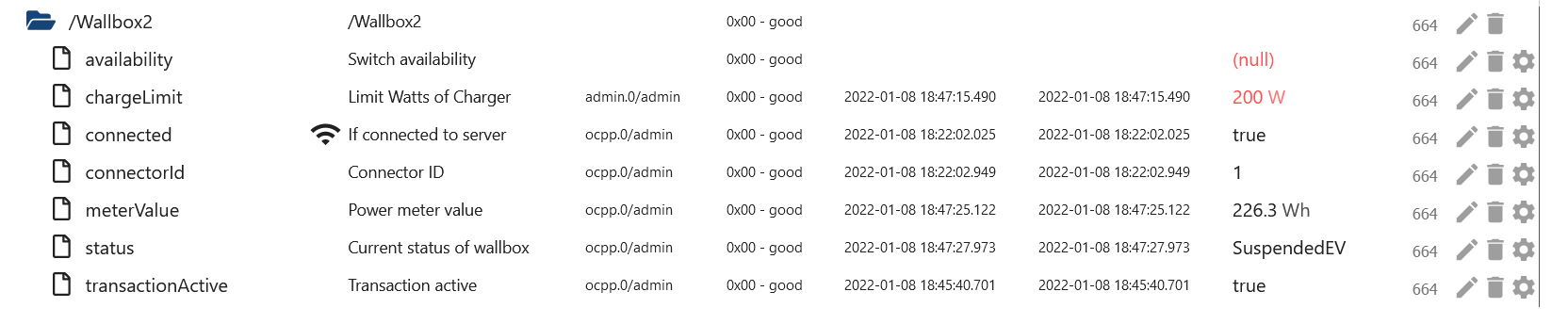
jup ist verbunden und Daten laufen lt. TCPDUMP auch zwischen Client und Server. Ladevorgang habe ich über die EV App beendet, deshalb "SuspendedEV" -
@foxriver76
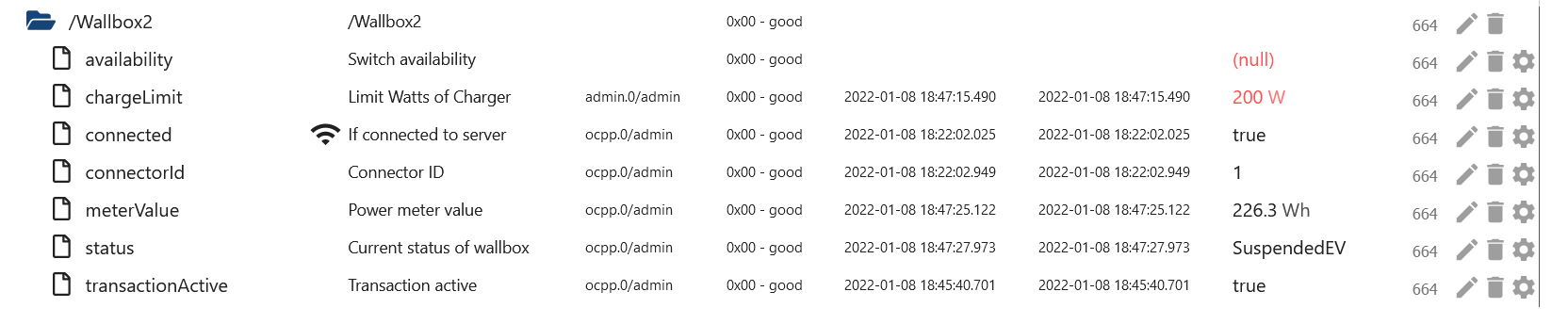
jup ist verbunden und Daten laufen lt. TCPDUMP auch zwischen Client und Server. Ladevorgang habe ich über die EV App beendet, deshalb "SuspendedEV"@schwimbi Wie viele deiner Wallboxen sind aktuell mit dem Server verbunden? Nur eine? Nicht das da noch irgendwo der Wurm drin ist, da ich nur mit einer getestet habe, sollte allerdings gehen.
Ansonsten erscheint gleich eine 0.0.10 auf npm, die mal bitte probieren.
-
@schwimbi Wie viele deiner Wallboxen sind aktuell mit dem Server verbunden? Nur eine? Nicht das da noch irgendwo der Wurm drin ist, da ich nur mit einer getestet habe, sollte allerdings gehen.
Ansonsten erscheint gleich eine 0.0.10 auf npm, die mal bitte probieren.
@foxriver76 Habe derzeit 2 Wallboxen vom selben Typ (Terra AC) kann aber gerne mal zum test eine ausknipsen, auch mit 0.0.10 lässt sich der Ladestrom bei mir noch nicht begrenzen.
Siehe Status beim Laden :
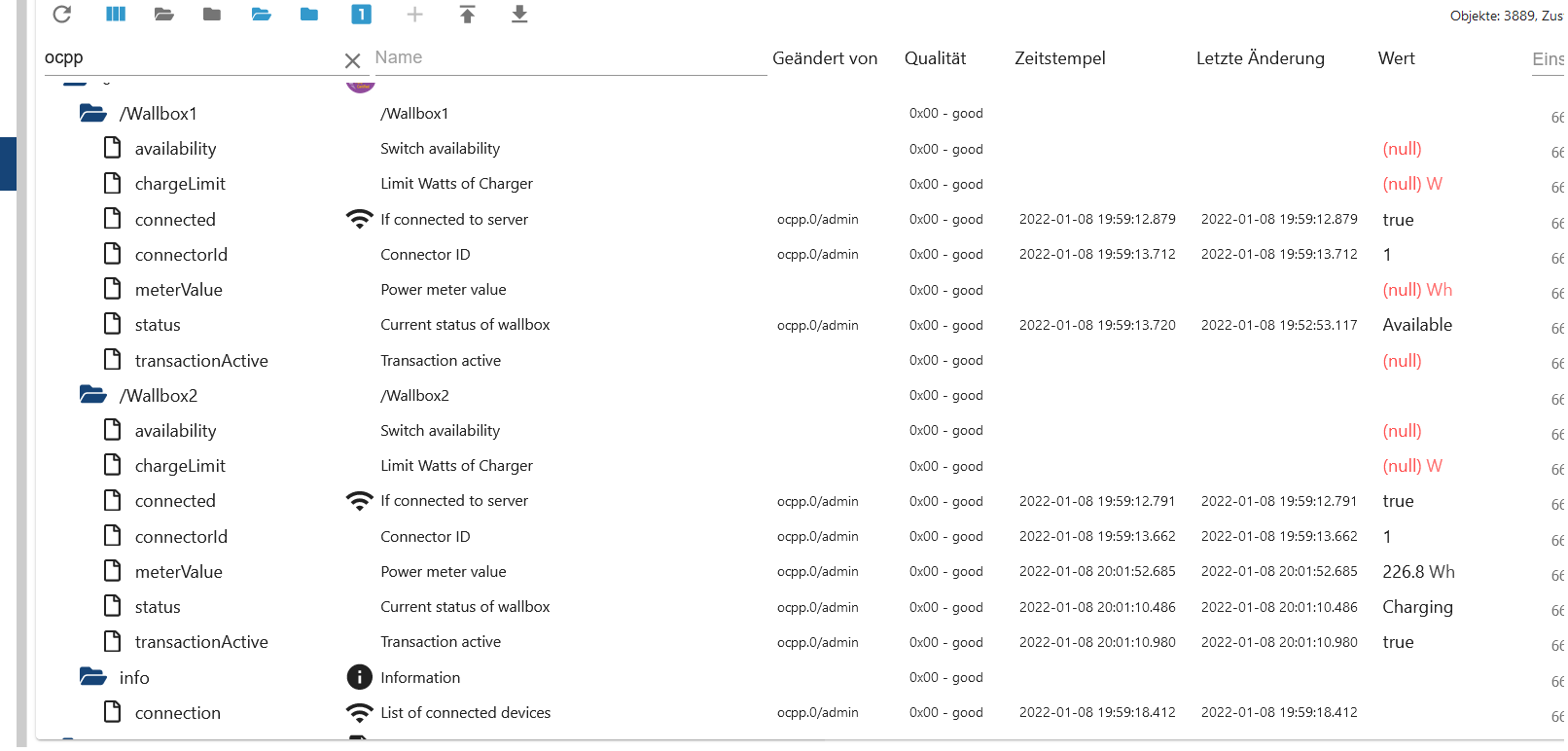
Anschließend setze ich z.B. auf 1000Wroot@r01iobroker:/opt/iobroker# iobroker debug ocpp.0 Debugger listening on ws://127.0.0.1:9229/3fd01a6b-c1ce-4df3-aae5-4ce6ce4bdaea For help, see: https://nodejs.org/en/docs/inspector 2022-01-08 19:59:17.972 - debug: ocpp.0 (16802) Redis Objects: Use Redis connection: 127.0.0.1:9001 2022-01-08 19:59:18.015 - debug: ocpp.0 (16802) Objects client ready ... initialize now 2022-01-08 19:59:18.019 - debug: ocpp.0 (16802) Objects create System PubSub Client 2022-01-08 19:59:18.021 - debug: ocpp.0 (16802) Objects create User PubSub Client 2022-01-08 19:59:18.022 - debug: ocpp.0 (16802) Objects client initialize lua scripts 2022-01-08 19:59:18.054 - debug: ocpp.0 (16802) Objects connected to redis: 127.0.0.1:9001 2022-01-08 19:59:18.067 - debug: ocpp.0 (16802) objectDB connected 2022-01-08 19:59:18.070 - debug: ocpp.0 (16802) Redis States: Use Redis connection: 127.0.0.1:9000 2022-01-08 19:59:18.080 - debug: ocpp.0 (16802) States create System PubSub Client 2022-01-08 19:59:18.081 - debug: ocpp.0 (16802) States create User PubSub Client 2022-01-08 19:59:18.090 - debug: ocpp.0 (16802) States connected to redis: 127.0.0.1:9000 2022-01-08 19:59:18.091 - debug: ocpp.0 (16802) statesDB connected 2022-01-08 19:59:18.313 - info: ocpp.0 (16802) starting. Version 0.0.10 in /opt/iobroker/node_modules/iobroker.ocpp, node: v14.16.1, js-controller: 3.3.22 2022-01-08 19:59:18.375 - info: ocpp.0 (16802) Starting OCPP Server 2022-01-08 19:59:18.533 - info: ocpp.0 (16802) Server listening on port 9221 2022-01-08 20:02:20.703 - debug: ocpp.0 (16802) Sending SetChargingProfile for /Wallbox2 2022-01-08 20:02:20.707 - error: ocpp.0 (16802) Cannot execute command "chargeLimit" for "/Wallbox2": Cannot read property 'connection' of undefinedDer Port 9221 ist auch ein Anzeigefehler. Der OCPP läuft auf Port 9220
root@r01iobroker:~# netstat -tulpen | grep 9220 tcp6 0 0 :::9220 :::* LISTEN 1001 101480611 16668/io.ocpp.0 root@r01iobroker:~# netstat -tulpen | grep 9221 tcp6 0 0 :::9221 :::* LISTEN 1001 101481823 16802/io.ocpp.0 root@r01iobroker:~#Der Befehl kommt definitiv an der Wallbox an. Siehe Dump :
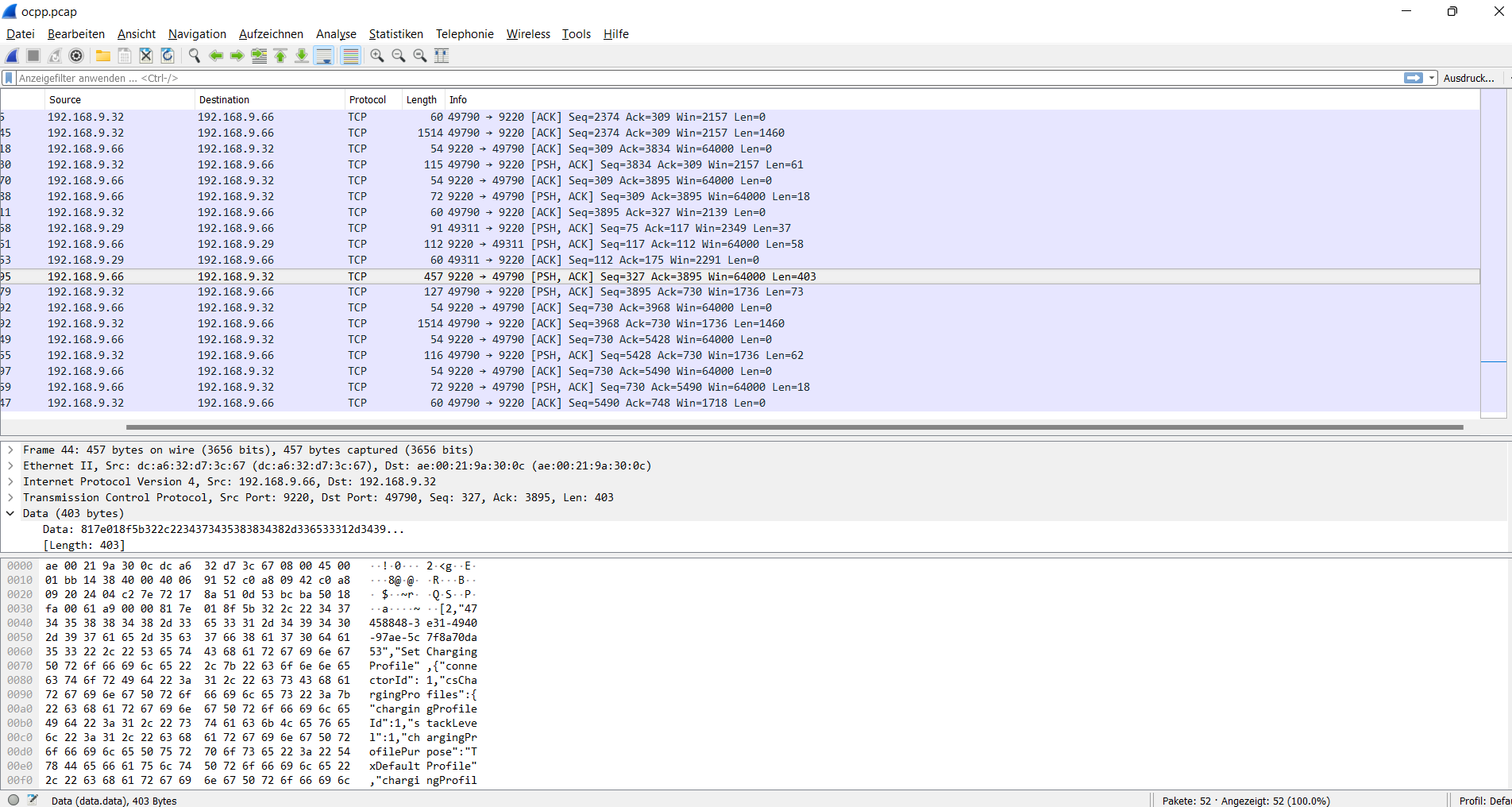
[ocpp.pcap](/assets/uploads/files/1641669332456-ocpp.pcap) -
@foxriver76 Habe derzeit 2 Wallboxen vom selben Typ (Terra AC) kann aber gerne mal zum test eine ausknipsen, auch mit 0.0.10 lässt sich der Ladestrom bei mir noch nicht begrenzen.
Siehe Status beim Laden :
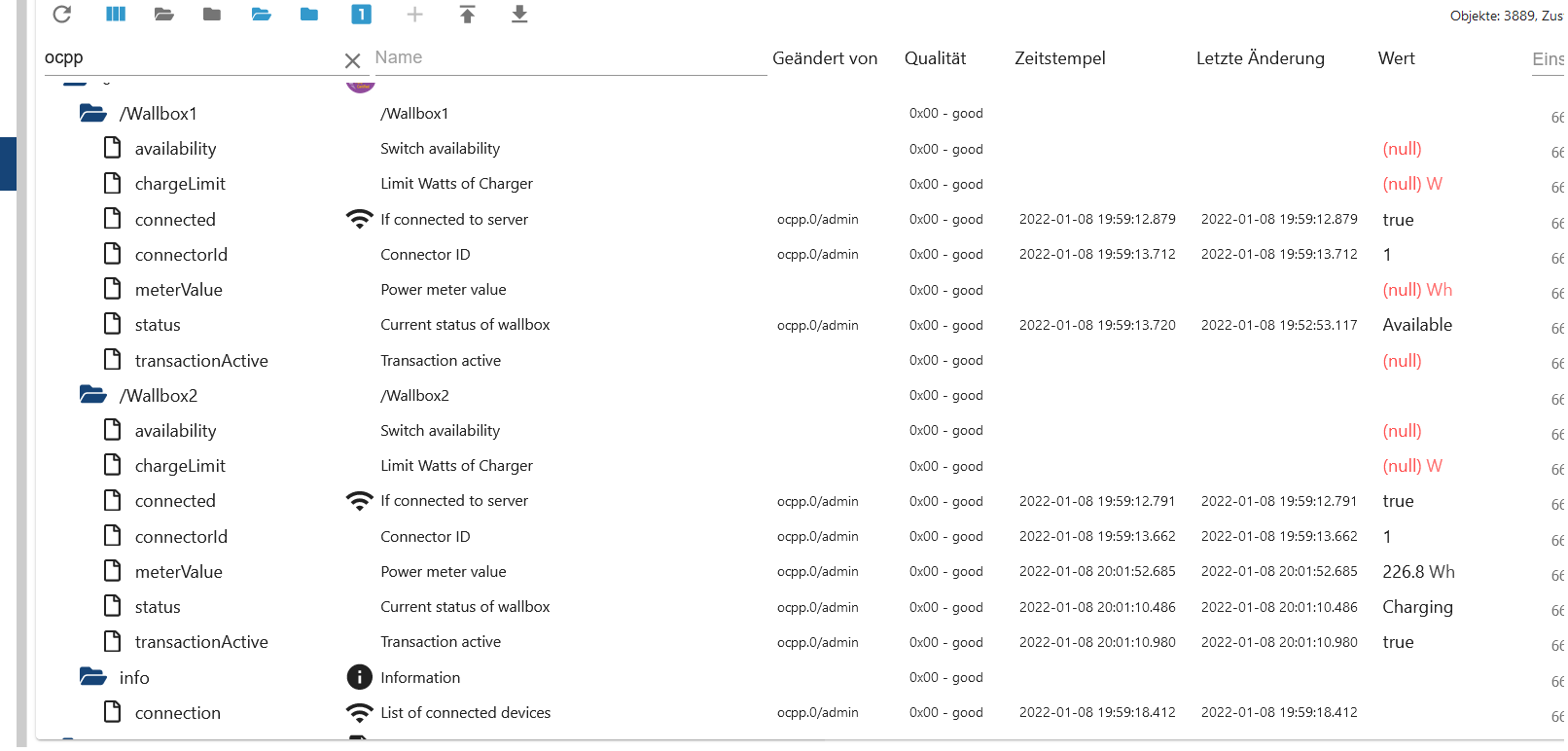
Anschließend setze ich z.B. auf 1000Wroot@r01iobroker:/opt/iobroker# iobroker debug ocpp.0 Debugger listening on ws://127.0.0.1:9229/3fd01a6b-c1ce-4df3-aae5-4ce6ce4bdaea For help, see: https://nodejs.org/en/docs/inspector 2022-01-08 19:59:17.972 - debug: ocpp.0 (16802) Redis Objects: Use Redis connection: 127.0.0.1:9001 2022-01-08 19:59:18.015 - debug: ocpp.0 (16802) Objects client ready ... initialize now 2022-01-08 19:59:18.019 - debug: ocpp.0 (16802) Objects create System PubSub Client 2022-01-08 19:59:18.021 - debug: ocpp.0 (16802) Objects create User PubSub Client 2022-01-08 19:59:18.022 - debug: ocpp.0 (16802) Objects client initialize lua scripts 2022-01-08 19:59:18.054 - debug: ocpp.0 (16802) Objects connected to redis: 127.0.0.1:9001 2022-01-08 19:59:18.067 - debug: ocpp.0 (16802) objectDB connected 2022-01-08 19:59:18.070 - debug: ocpp.0 (16802) Redis States: Use Redis connection: 127.0.0.1:9000 2022-01-08 19:59:18.080 - debug: ocpp.0 (16802) States create System PubSub Client 2022-01-08 19:59:18.081 - debug: ocpp.0 (16802) States create User PubSub Client 2022-01-08 19:59:18.090 - debug: ocpp.0 (16802) States connected to redis: 127.0.0.1:9000 2022-01-08 19:59:18.091 - debug: ocpp.0 (16802) statesDB connected 2022-01-08 19:59:18.313 - info: ocpp.0 (16802) starting. Version 0.0.10 in /opt/iobroker/node_modules/iobroker.ocpp, node: v14.16.1, js-controller: 3.3.22 2022-01-08 19:59:18.375 - info: ocpp.0 (16802) Starting OCPP Server 2022-01-08 19:59:18.533 - info: ocpp.0 (16802) Server listening on port 9221 2022-01-08 20:02:20.703 - debug: ocpp.0 (16802) Sending SetChargingProfile for /Wallbox2 2022-01-08 20:02:20.707 - error: ocpp.0 (16802) Cannot execute command "chargeLimit" for "/Wallbox2": Cannot read property 'connection' of undefinedDer Port 9221 ist auch ein Anzeigefehler. Der OCPP läuft auf Port 9220
root@r01iobroker:~# netstat -tulpen | grep 9220 tcp6 0 0 :::9220 :::* LISTEN 1001 101480611 16668/io.ocpp.0 root@r01iobroker:~# netstat -tulpen | grep 9221 tcp6 0 0 :::9221 :::* LISTEN 1001 101481823 16802/io.ocpp.0 root@r01iobroker:~#Der Befehl kommt definitiv an der Wallbox an. Siehe Dump :
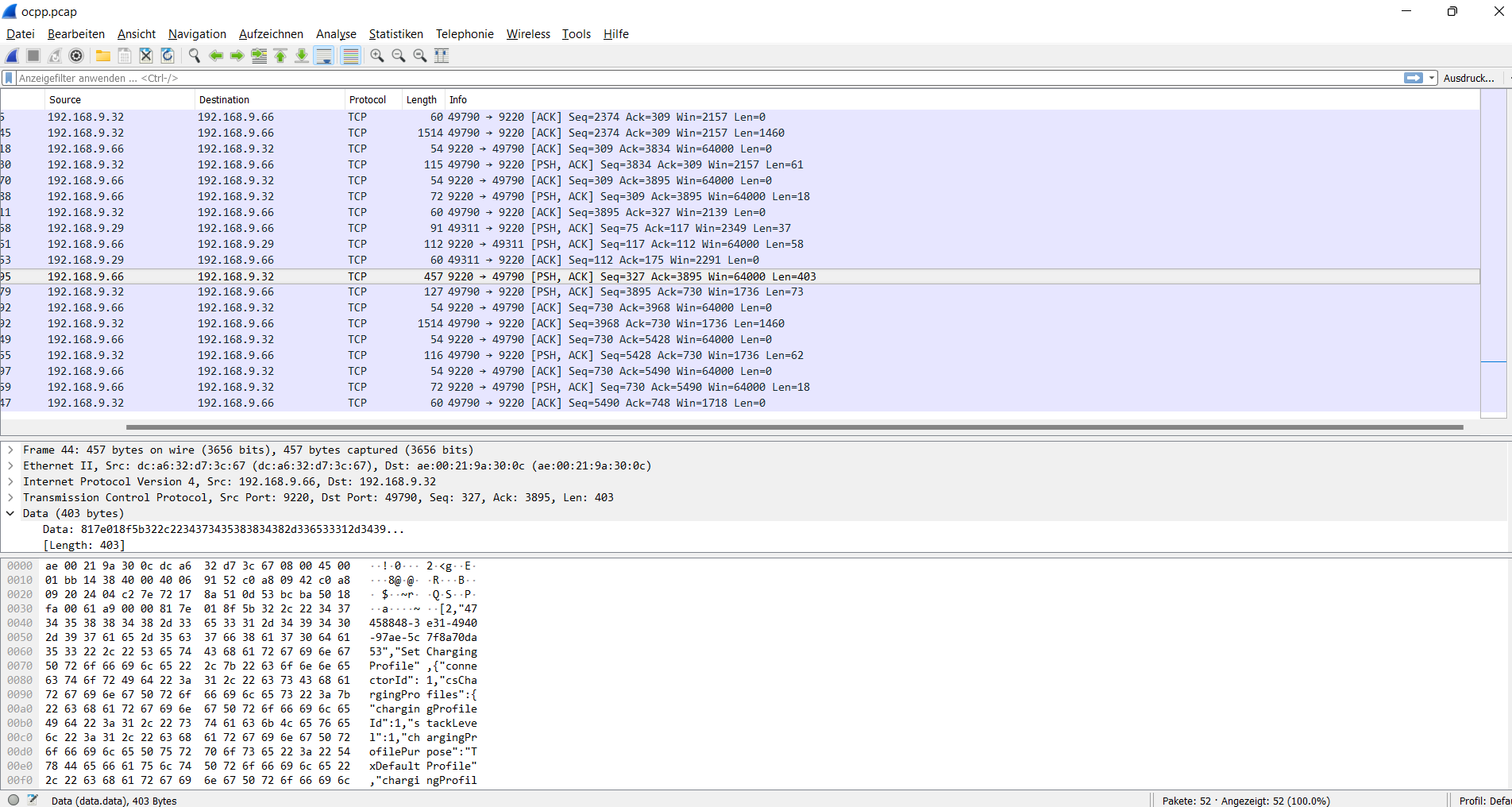
[ocpp.pcap](/assets/uploads/files/1641669332456-ocpp.pcap)@schwimbi hm mir erschleicht sich das Gefühl dass da was doppelt läuft bei dir. Es wird versucht der Port den du angibst zu holen wenn der nicht verfügbar ist, bekommt der Adapter einen anderen. Zeig mal
ps -aux | grep ocpp.Ich glaube auf 9220 läuft eine alte Adapterversion und auf 9221 die aktuelle.
-
@schwimbi hm mir erschleicht sich das Gefühl dass da was doppelt läuft bei dir. Es wird versucht der Port den du angibst zu holen wenn der nicht verfügbar ist, bekommt der Adapter einen anderen. Zeig mal
ps -aux | grep ocpp.Ich glaube auf 9220 läuft eine alte Adapterversion und auf 9221 die aktuelle.
root@r01iobroker:/opt/iobroker# ps -aux | grep ocpp ps -aux | grep ocpp iobroker 16668 0.2 0.6 174764 55172 ? Sl 19:58 0:06 io.ocpp.0 root 18667 0.0 0.0 4900 1604 pts/1 R+ 20:37 0:00 grep ocpp root@r01iobroker:/opt/iobroker# iobroker debug ocpp.0 Debugger listening on ws://127.0.0.1:9229/cf2ab54a-5cc5-46e5-9b01-23eb14959444 For help, see: https://nodejs.org/en/docs/inspector 2022-01-08 20:37:59.256 - debug: ocpp.0 (18685) Redis Objects: Use Redis connection: 127.0.0.1:9001 2022-01-08 20:37:59.298 - debug: ocpp.0 (18685) Objects client ready ... initialize now 2022-01-08 20:37:59.301 - debug: ocpp.0 (18685) Objects create System PubSub Client 2022-01-08 20:37:59.303 - debug: ocpp.0 (18685) Objects create User PubSub Client 2022-01-08 20:37:59.305 - debug: ocpp.0 (18685) Objects client initialize lua scripts 2022-01-08 20:37:59.327 - debug: ocpp.0 (18685) Objects connected to redis: 127.0.0.1:9001 2022-01-08 20:37:59.337 - debug: ocpp.0 (18685) objectDB connected 2022-01-08 20:37:59.340 - debug: ocpp.0 (18685) Redis States: Use Redis connection: 127.0.0.1:9000 2022-01-08 20:37:59.350 - debug: ocpp.0 (18685) States create System PubSub Client 2022-01-08 20:37:59.351 - debug: ocpp.0 (18685) States create User PubSub Client 2022-01-08 20:37:59.360 - debug: ocpp.0 (18685) States connected to redis: 127.0.0.1:9000 2022-01-08 20:37:59.361 - debug: ocpp.0 (18685) statesDB connected 2022-01-08 20:37:59.603 - info: ocpp.0 (18685) starting. Version 0.0.10 in /opt/iobroker/node_modules/iobroker.ocpp, node: v14.16.1, js-controller: 3.3.22 2022-01-08 20:37:59.669 - info: ocpp.0 (18685) Starting OCPP Server 2022-01-08 20:37:59.830 - info: ocpp.0 (18685) Server listening on port 9221 -
root@r01iobroker:/opt/iobroker# ps -aux | grep ocpp ps -aux | grep ocpp iobroker 16668 0.2 0.6 174764 55172 ? Sl 19:58 0:06 io.ocpp.0 root 18667 0.0 0.0 4900 1604 pts/1 R+ 20:37 0:00 grep ocpp root@r01iobroker:/opt/iobroker# iobroker debug ocpp.0 Debugger listening on ws://127.0.0.1:9229/cf2ab54a-5cc5-46e5-9b01-23eb14959444 For help, see: https://nodejs.org/en/docs/inspector 2022-01-08 20:37:59.256 - debug: ocpp.0 (18685) Redis Objects: Use Redis connection: 127.0.0.1:9001 2022-01-08 20:37:59.298 - debug: ocpp.0 (18685) Objects client ready ... initialize now 2022-01-08 20:37:59.301 - debug: ocpp.0 (18685) Objects create System PubSub Client 2022-01-08 20:37:59.303 - debug: ocpp.0 (18685) Objects create User PubSub Client 2022-01-08 20:37:59.305 - debug: ocpp.0 (18685) Objects client initialize lua scripts 2022-01-08 20:37:59.327 - debug: ocpp.0 (18685) Objects connected to redis: 127.0.0.1:9001 2022-01-08 20:37:59.337 - debug: ocpp.0 (18685) objectDB connected 2022-01-08 20:37:59.340 - debug: ocpp.0 (18685) Redis States: Use Redis connection: 127.0.0.1:9000 2022-01-08 20:37:59.350 - debug: ocpp.0 (18685) States create System PubSub Client 2022-01-08 20:37:59.351 - debug: ocpp.0 (18685) States create User PubSub Client 2022-01-08 20:37:59.360 - debug: ocpp.0 (18685) States connected to redis: 127.0.0.1:9000 2022-01-08 20:37:59.361 - debug: ocpp.0 (18685) statesDB connected 2022-01-08 20:37:59.603 - info: ocpp.0 (18685) starting. Version 0.0.10 in /opt/iobroker/node_modules/iobroker.ocpp, node: v14.16.1, js-controller: 3.3.22 2022-01-08 20:37:59.669 - info: ocpp.0 (18685) Starting OCPP Server 2022-01-08 20:37:59.830 - info: ocpp.0 (18685) Server listening on port 9221@foxriver76 Auch nach löschen selbes Bild
root@r01iobroker:/opt/iobroker# iobroker delete ocpp Delete adapter "ocpp" host.r01iobroker Counted 1 instances of ocpp host.r01iobroker Counted 1 meta of ocpp host.r01iobroker Counted 1 adapter for ocpp host.r01iobroker Counted 2 devices of ocpp host.r01iobroker Counted 1 channels of ocpp host.r01iobroker Counted 15 states of ocpp host.r01iobroker Counted 14 states of system.adapter.ocpp host.r01iobroker Counted 10 states (io.ocpp.*) from states host.r01iobroker Counted 14 states (system.adapter.ocpp.*) from states host.r01iobroker file ocpp.admin deleted host.r01iobroker object ocpp deleted host.r01iobroker object ocpp.admin deleted host.r01iobroker Deleting 35 object(s). host.r01iobroker Deleting 24 state(s). npm uninstall iobroker.ocpp --loglevel error --prefix "/opt/iobroker" (System call) root@r01iobroker:/opt/iobroker# iobroker delete ocpp Delete adapter "ocpp" host.r01iobroker Counted 2 states (system.adapter.ocpp.*) from states host.r01iobroker object ocpp deleted host.r01iobroker object ocpp.admin deleted host.r01iobroker Deleting 2 state(s). Error deleting adapter ocpp from disk: Error: Cannot find module 'iobroker.ocpp/io-package.json' Require stack: - /opt/iobroker/node_modules/iobroker.js-controller/lib/setup/setupInstall.js - /opt/iobroker/node_modules/iobroker.js-controller/lib/setup.js - /opt/iobroker/node_modules/iobroker.js-controller/iobroker.js You might have to delete it yourself! root@r01iobroker:/opt/iobroker# root@r01iobroker:/opt/iobroker# iobroker delete ocpp Delete adapter "ocpp" host.r01iobroker object ocpp deleted host.r01iobroker object ocpp.admin deleted Error deleting adapter ocpp from disk: Error: Cannot find module 'iobroker.ocpp/io-package.json' Require stack: - /opt/iobroker/node_modules/iobroker.js-controller/lib/setup/setupInstall.js - /opt/iobroker/node_modules/iobroker.js-controller/lib/setup.js - /opt/iobroker/node_modules/iobroker.js-controller/iobroker.js You might have to delete it yourself! root@r01iobroker:/opt/iobroker# iobroker --help iobroker [command] Commands: iobroker setup Setup ioBroker iobroker start Starts the js-controller iobroker stop stops the js-controller iobroker restart Restarts js-controller iobroker debug <adapter>[.<instance>] Starts a Node.js debugging session for the adapter instance iobroker info Shows the host info iobroker logs [<adapter>] Monitor log iobroker add <adapter> [desiredNumber] Add instance of adapter iobroker install <adapter> Installs a specified adapter iobroker rebuild <adapter>|self Rebuilds a specified adapter iobroker url <url> [<name>] Install adapter from specified url, e.g. GitHub iobroker del <adapter> Remove adapter from system iobroker del <adapter>.<instance> Remove adapter instance iobroker update [<repositoryUrl>] Update repository and list adapters iobroker upgrade Upgrade management iobroker upload Upload management iobroker object Object management iobroker state State management iobroker message <adapter>[.instance] <command> [<message>] Send message to adapter instance/s iobroker list <type> [<filter>] List all entries, like objects iobroker chmod <mode> <file> Change file rights iobroker chown <user> <group> <file> Change file ownership iobroker touch <file> Touch file iobroker rm <file> Remove file iobroker file File management iobroker user User commands iobroker group group management iobroker host <hostname> Set host to given hostname iobroker set <adapter>.<instance> Change settings of adapter config iobroker license <license.file or license.text> Update license by given file iobroker cert Certificate management iobroker clean <yes> Clears all objects and states iobroker backup Create backup iobroker restore <backup name or path> Restore a specified backup iobroker validate <backup name or path> Validate a specified backup iobroker status [all|<adapter>.<instance>] Status of ioBroker or adapter instance iobroker repo [<name>] Show repo information iobroker uuid Show uuid of the installation iobroker unsetup Reset license, installation secret and language iobroker fix Execute the installation fixer script, this updates your ioBroker installation iobroker multihost Multihost management iobroker compact compact group management iobroker plugin Plugin management iobroker version [<adapter>] Show version of js-controller or specified adapter Options: --help Show help [boolean] -v, --version Show version [boolean] root@r01iobroker:/opt/iobroker# iobroker url https://github.com/foxriver76/ioBroker.ocpp.git install foxriver76/ioBroker.ocpp#4289b3596edcaf652fc73ac30e578e8b2d642046 NPM version: 6.14.12 npm install foxriver76/ioBroker.ocpp#4289b3596edcaf652fc73ac30e578e8b2d642046 --loglevel error --prefix "/opt/iobroker" (System call) upload [1] ocpp.admin /opt/iobroker/node_modules/iobroker.ocpp/admin/ocpp.png ocpp.png image/png upload [0] ocpp.admin /opt/iobroker/node_modules/iobroker.ocpp/admin/jsonConfig.json jsonConfig.json application/json root@r01iobroker:/opt/iobroker# iobroker add ocpp 0 host.r01iobroker create instance ocpp host.r01iobroker object ocpp.0.info.connection created host.r01iobroker object ocpp.0.info created host.r01iobroker object system.adapter.ocpp.0.logLevel created host.r01iobroker object system.adapter.ocpp.0.sigKill created host.r01iobroker object system.adapter.ocpp.0.eventLoopLag created host.r01iobroker object system.adapter.ocpp.0.outputCount created host.r01iobroker object system.adapter.ocpp.0.inputCount created host.r01iobroker object system.adapter.ocpp.0.uptime created host.r01iobroker object system.adapter.ocpp.0.memRss created host.r01iobroker object system.adapter.ocpp.0.memHeapTotal created host.r01iobroker object system.adapter.ocpp.0.memHeapUsed created host.r01iobroker object system.adapter.ocpp.0.cputime created host.r01iobroker object system.adapter.ocpp.0.cpu created host.r01iobroker object system.adapter.ocpp.0.compactMode created host.r01iobroker object system.adapter.ocpp.0.connected created host.r01iobroker object system.adapter.ocpp.0.alive created host.r01iobroker Set default value of ocpp.0.info.connection: false host.r01iobroker object system.adapter.ocpp.0 created root@r01iobroker:/opt/iobroker# iobroker debug ocpp Debugger listening on ws://127.0.0.1:9229/ee93151f-d543-4b2a-90fd-467048a45342 For help, see: https://nodejs.org/en/docs/inspector 2022-01-08 20:42:47.300 - debug: ocpp.0 (19156) Redis Objects: Use Redis connection: 127.0.0.1:9001 2022-01-08 20:42:47.341 - debug: ocpp.0 (19156) Objects client ready ... initialize now 2022-01-08 20:42:47.344 - debug: ocpp.0 (19156) Objects create System PubSub Client 2022-01-08 20:42:47.346 - debug: ocpp.0 (19156) Objects create User PubSub Client 2022-01-08 20:42:47.348 - debug: ocpp.0 (19156) Objects client initialize lua scripts 2022-01-08 20:42:47.369 - debug: ocpp.0 (19156) Objects connected to redis: 127.0.0.1:9001 2022-01-08 20:42:47.379 - debug: ocpp.0 (19156) objectDB connected 2022-01-08 20:42:47.382 - debug: ocpp.0 (19156) Redis States: Use Redis connection: 127.0.0.1:9000 2022-01-08 20:42:47.391 - debug: ocpp.0 (19156) States create System PubSub Client 2022-01-08 20:42:47.392 - debug: ocpp.0 (19156) States create User PubSub Client 2022-01-08 20:42:47.401 - debug: ocpp.0 (19156) States connected to redis: 127.0.0.1:9000 2022-01-08 20:42:47.402 - debug: ocpp.0 (19156) statesDB connected 2022-01-08 20:42:47.635 - info: ocpp.0 (19156) starting. Version 0.1.0 in /opt/iobroker/node_modules/iobroker.ocpp, node: v14.16.1, js-controller: 3.3.22 2022-01-08 20:42:47.716 - info: ocpp.0 (19156) Starting OCPP Server 2022-01-08 20:42:47.932 - info: ocpp.0 (19156) Server listening on port 9221 ^C2022-01-08 20:43:12.378 - info: ocpp.0 (19156) Terminated (START_IMMEDIATELY_AFTER_STOP): Without reason root@r01iobroker:/opt/iobroker# netstat -tulpen netstat -tulpen Aktive Internetverbindungen (Nur Server) Proto Recv-Q Send-Q Local Address Foreign Address State Benutzer Inode PID/Program name tcp 0 0 127.0.0.1:9000 0.0.0.0:* LISTEN 1001 98523589 6879/iobroker.js-co tcp 0 0 127.0.0.1:9001 0.0.0.0:* LISTEN 1001 98525495 6879/iobroker.js-co tcp 0 0 0.0.0.0:8400 0.0.0.0:* LISTEN 1001 98529908 7790/io.jarvis.0 tcp 0 0 0.0.0.0:22 0.0.0.0:* LISTEN 0 17020 569/sshd tcp 0 0 0.0.0.0:1880 0.0.0.0:* LISTEN 1001 98525781 6989/node-red tcp 0 0 127.0.0.1:8088 0.0.0.0:* LISTEN 109 18850 551/influxd tcp6 0 0 :::9220 :::* LISTEN 1001 101512715 19128/io.ocpp.0 tcp6 0 0 :::3493 :::* LISTEN 0 18577 570/upsd tcp6 0 0 :::61991 :::* LISTEN 1001 98524130 7199/io.harmony.0 tcp6 0 0 :::80 :::* LISTEN 0 88171095 22017/apache2 tcp6 0 0 :::8081 :::* LISTEN 1001 98526271 6900/io.admin.0 tcp6 0 0 :::8082 :::* LISTEN 1001 98530587 7760/io.web.0 tcp6 0 0 :::8084 :::* LISTEN 1001 98528674 7724/io.socketio.0 tcp6 0 0 :::8086 :::* LISTEN 109 19556 551/influxd tcp6 0 0 :::22 :::* LISTEN 0 17022 569/sshd tcp6 0 0 :::8087 :::* LISTEN 1001 98530472 7681/io.simple-api. tcp6 0 0 :::7070 :::* LISTEN 0 89507854 24843/./evcc udp 0 0 0.0.0.0:61991 0.0.0.0:* 1001 98524131 7199/io.harmony.0 udp 0 0 0.0.0.0:68 0.0.0.0:* 0 17580 545/dhcpcd udp 0 0 169.254.82.229:123 0.0.0.0:* 110 46523 563/ntpd udp 0 0 192.168.9.66:123 0.0.0.0:* 110 46498 563/ntpd udp 0 0 127.0.0.1:123 0.0.0.0:* 0 18556 563/ntpd udp 0 0 0.0.0.0:123 0.0.0.0:* 0 18552 563/ntpd udp 0 0 192.168.9.66:56973 0.0.0.0:* 1001 98528776 7775/io.knx.0 udp 0 0 0.0.0.0:5353 0.0.0.0:* 108 15744 377/avahi-daemon: r udp 0 0 0.0.0.0:34726 0.0.0.0:* 1001 100990480 6989/node-red udp 0 0 0.0.0.0:59876 0.0.0.0:* 108 15746 377/avahi-daemon: r udp6 0 0 :::35402 :::* 108 15747 377/avahi-daemon: r udp6 0 0 fe80::aefd:1a34:1b8:123 :::* 0 18562 563/ntpd udp6 0 0 ::1:123 :::* 0 18560 563/ntpd udp6 0 0 :::123 :::* 0 18549 563/ntpd udp6 0 0 :::5353 :::* 108 15745 377/avahi-daemon: r root@r01iobroker:/opt/iobroker# netstat -tulpen | grep 9220 tcp6 0 0 :::9220 :::* LISTEN 1001 101512715 19128/io.ocpp.0 root@r01iobroker:/opt/iobroker# netstat -tulpen | grep 9221 root@r01iobroker:/opt/iobroker# iobroker debug ocpp Debugger listening on ws://127.0.0.1:9229/7761b669-a80d-405d-af76-81bc3231996e For help, see: https://nodejs.org/en/docs/inspector 2022-01-08 20:43:30.046 - debug: ocpp.0 (19233) Redis Objects: Use Redis connection: 127.0.0.1:9001 2022-01-08 20:43:30.086 - debug: ocpp.0 (19233) Objects client ready ... initialize now 2022-01-08 20:43:30.090 - debug: ocpp.0 (19233) Objects create System PubSub Client 2022-01-08 20:43:30.092 - debug: ocpp.0 (19233) Objects create User PubSub Client 2022-01-08 20:43:30.094 - debug: ocpp.0 (19233) Objects client initialize lua scripts 2022-01-08 20:43:30.117 - debug: ocpp.0 (19233) Objects connected to redis: 127.0.0.1:9001 2022-01-08 20:43:30.127 - debug: ocpp.0 (19233) objectDB connected 2022-01-08 20:43:30.130 - debug: ocpp.0 (19233) Redis States: Use Redis connection: 127.0.0.1:9000 2022-01-08 20:43:30.139 - debug: ocpp.0 (19233) States create System PubSub Client 2022-01-08 20:43:30.140 - debug: ocpp.0 (19233) States create User PubSub Client 2022-01-08 20:43:30.149 - debug: ocpp.0 (19233) States connected to redis: 127.0.0.1:9000 2022-01-08 20:43:30.150 - debug: ocpp.0 (19233) statesDB connected 2022-01-08 20:43:30.369 - info: ocpp.0 (19233) starting. Version 0.1.0 in /opt/iobroker/node_modules/iobroker.ocpp, node: v14.16.1, js-controller: 3.3.22 2022-01-08 20:43:30.435 - info: ocpp.0 (19233) Starting OCPP Server 2022-01-08 20:43:30.672 - info: ocpp.0 (19233) Server listening on port 9221


