NEWS
Test Adapter Alarm 3.6.x
-
Guten Morgen zusammen,
folgender Fehler (ich glaube seit dem letzten Update)
Ich habe zB einen Fenstersensor im Schlafzimmer und diesen dem Alarmkreis zugewiesen.
Nicht jedoch dem "innen scharf". Wenn ich zu Bett gehe aktiviere ich im Iphone bzw. Alexa den alarm.0.use.activate_sharp_inside Datenpunkt.Jetzt konnte ich beobachten, dass wenn ich das Fenster schließe nichts passiert (wie es soll) Jedoch wenn ich es öffne ertönt über Alexa "Verlassen Sie sofort das Haus" (Dies war ehemals der "Satz Veränderungen während SCHARF INTERN".
Ich möchte doch eigentlich das die Geräte die von scharf intern ausgeschlossen sind, einfach von true auf false und umgekehrt verändern können.
Für mich bedeutet das im Alarmkreis alle definierten Geräte überwacht werden, bei scharf intern zur ausgewählte (zB die Außenhülle, aber keine BWM)
Wo liegt der Fehler?
Hi, ich habe eben alles gefühlt 1000mal durch probiert, der Adapter macht genau das was er soll.
-
Hi, ich habe eben alles gefühlt 1000mal durch probiert, der Adapter macht genau das was er soll.
@blauholsten
mhhhh, dann weiß ich es auch nicht. so habe ich den Fensterkontakt eingebunden:
Stimmt hier was nicht? Oder wie kann ich das Fehlverhalten weiter eingrenzen?
-
@blauholsten
mhhhh, dann weiß ich es auch nicht. so habe ich den Fensterkontakt eingebunden:
Stimmt hier was nicht? Oder wie kann ich das Fehlverhalten weiter eingrenzen?
Hallo,
jetzt habe ich auch nochmal deine Konfiguration getestet, der Adapter macht was er soll.
-
Hallo,
jetzt habe ich auch nochmal deine Konfiguration getestet, der Adapter macht was er soll.
Hi @blauholsten,
wäre es möglich einen State zu haben, der die Zeit zwischen Auslösung des Stillen Alarms bis zum richtigen Alarms runterzählt?
Dann könnte man das anzeigen und evtl. sogar mit Sprachausgabe a la "Anlage deaktivieren sonst gibt es ein Alarm" verwerten.
Viele Grüße
Martin -
Hi @blauholsten,
wäre es möglich einen State zu haben, der die Zeit zwischen Auslösung des Stillen Alarms bis zum richtigen Alarms runterzählt?
Dann könnte man das anzeigen und evtl. sogar mit Sprachausgabe a la "Anlage deaktivieren sonst gibt es ein Alarm" verwerten.
Viele Grüße
MartinHi, sollte möglich sein. Kannst Du hierfür bitte auf GitHub ein issue anlegen?
-
Hi, sollte möglich sein. Kannst Du hierfür bitte auf GitHub ein issue anlegen?
@blauholsten said in Test Adapter Alarm 2.1.x:
Hi, sollte möglich sein. Kannst Du hierfür bitte auf GitHub ein issue anlegen?
Erledigt. Issue ist erstellt.
-
@blauholsten said in Test Adapter Alarm 2.1.x:
Hi, sollte möglich sein. Kannst Du hierfür bitte auf GitHub ein issue anlegen?
Erledigt. Issue ist erstellt.
@martinschm
Danke, ich habe das Wetter genutzt und habe deinen Wunsch umgesetzt. -
Hi @blauholsten
danke nochmals für den Adapter.
Ich muss sagen, das ich noch immer ein wenig mit dem Verständnis kämpfe, aber das liegt glaube ich daran das für mich manche der States nicht intuitiv benannt sind. Ist aber persönlicher Geschmack.
Hier mal mein Verständnis:
sharp_inside = scharf intern, was dem Außenhautschutz entspricht. Damit würde man gängiger weise sämtliche Türen und Fenster erfassen. Im Tab "Überwachung" heißt dieser Punkt "Scharf innen", in der GitHub Doku Scharf intern.
Alarmkreis = Deckt das komplette Haus ab und würde typischerweise eingeschaltet werden wenn alle Bewohner abwesend sind.
Meldekreis, kann genutzt werden um einzelne Sachen wie zB Gartentür oder ähnliches zu "überwachen" ohne ein Alarm auszulösen. Im Tab "Überwachung" heißt dieser Punkt "Benachrichtigungen", richtig?
Stiller Alarm löst den Alarm erst zeitversetzt aus. Damit es funktioniert muß bei dem Gerät der Punkt "Alarmkreis" und "Stiller Alarm" aktiviert sein, korrekt?
Wird der Stille Alarm ausgelöst, gehen die Datenpunkte "silent_alarm" und "silent_flash" an. Nach der "Alarmverzögerung" (Tab Haupteinstellungen), geht dann auch der "große" Alarm an und signalisiert "alarm_flash" und "Burgular_alarm" und "Siren". So richtig?
Der Status sleep wird dann true wenn sich die Nachtruhe automatisch aktiviert. Bei manuellem aktivieren, bleibt er false. Wenn ich die Anlage während der vordefinierten Zeiten deaktiviere, bleibt sleep trotzdem true.
Soweit erstmal mein Verständnis, meine Fragen. Bin ich halbwegs richtig unterwegs?
Ich glaube, was mich immer verwirrt, ist das (bei mir) scharf intern die Fenster und Türen überwacht und der Alarmkreis auch zusätzlich die Bewegungsmelder innen. Wenn ich scharf intern aktiviere, dann ist der Status "scharf innen", was ich erstmal damit verbinde, das die Innenräume auch überwacht werden, was halt durch die Bewegungsmelder passiert. Da muß ich dann jedesmal umdenken.
Ciao
Martin@martinschm sagte in Test Adapter Alarm 2.1.x:
Hi @blauholsten
danke nochmals für den Adapter.
Ich muss sagen, das ich noch immer ein wenig mit dem Verständnis kämpfe, aber das liegt glaube ich daran das für mich manche der States nicht intuitiv benannt sind. Ist aber persönlicher Geschmack.
Hier mal mein Verständnis:
sharp_inside = scharf intern, was dem Außenhautschutz entspricht. Damit würde man gängiger weise sämtliche Türen und Fenster erfassen. Im Tab "Überwachung" heißt dieser Punkt "Scharf innen", in der GitHub Doku Scharf intern.
Alarmkreis = Deckt das komplette Haus ab und würde typischerweise eingeschaltet werden wenn alle Bewohner abwesend sind.
Meldekreis, kann genutzt werden um einzelne Sachen wie zB Gartentür oder ähnliches zu "überwachen" ohne ein Alarm auszulösen. Im Tab "Überwachung" heißt dieser Punkt "Benachrichtigungen", richtig?
Stiller Alarm löst den Alarm erst zeitversetzt aus. Damit es funktioniert muß bei dem Gerät der Punkt "Alarmkreis" und "Stiller Alarm" aktiviert sein, korrekt?
Wird der Stille Alarm ausgelöst, gehen die Datenpunkte "silent_alarm" und "silent_flash" an. Nach der "Alarmverzögerung" (Tab Haupteinstellungen), geht dann auch der "große" Alarm an und signalisiert "alarm_flash" und "Burgular_alarm" und "Siren". So richtig?
Der Status sleep wird dann true wenn sich die Nachtruhe automatisch aktiviert. Bei manuellem aktivieren, bleibt er false. Wenn ich die Anlage während der vordefinierten Zeiten deaktiviere, bleibt sleep trotzdem true.
Soweit erstmal mein Verständnis, meine Fragen. Bin ich halbwegs richtig unterwegs?
Ich glaube, was mich immer verwirrt, ist das (bei mir) scharf intern die Fenster und Türen überwacht und der Alarmkreis auch zusätzlich die Bewegungsmelder innen. Wenn ich scharf intern aktiviere, dann ist der Status "scharf innen", was ich erstmal damit verbinde, das die Innenräume auch überwacht werden, was halt durch die Bewegungsmelder passiert. Da muß ich dann jedesmal umdenken.
Ciao
Martin@blauholsten Besten Dank auch von mir für den Adapter. Damit konnte ich erfolgreich ein sehr wildes Blockly ablösen :D
Was ich allerdings nicht so ganz verstehe ist die Checkbox "Benachrichtigung" im Überwachungs-Tab. Soweit ich das erkenne macht es doch absolut keinen Sinn bei einem Sensor alle drei Checkboxen (Alarmkreis, Scharf innen, Benachrichtigung) zu aktivieren, da Alarmkreis und Scharf innen immer die Action von Benachrichtigung überschreiben, richtig?
Die Benachrichtigung wird dabei ja auch nicht immer versendet, sondern nur wenn die Alarmanlage aktiv ist.
Beispiel:- Sensor 1 hat alle drei Checkbox aktiv, Alarm oder scharf innen ist aktiv, Sensor wird ausgelöst -> Es wird ganz normal der Einbruch gemeldet (Sprachausgabe mit der angegeben Wiederholungszahl)
- Sensor 1 hat nur die Benachrichtigungscheckbox aktiv, Alarm oder scharf innen ist aktiv, Sensor wird ausgelöst -> Es kommt einmalig die Meldung, dass der Sensor verändert wurde
- Sensor 1 hat nur die Benachrichtigungscheckbox aktiv, kein Alarm ist aktiv, Sensor wird ausgelöst -> Nichts passiert.
Ist das so korrekt? Ich versuche aktuell die Checkbox für Benachrichtigung zu verstehen und ob ich dafür einen Anwendungsfall bei mir habe.
-
@martinschm sagte in Test Adapter Alarm 2.1.x:
Hi @blauholsten
danke nochmals für den Adapter.
Ich muss sagen, das ich noch immer ein wenig mit dem Verständnis kämpfe, aber das liegt glaube ich daran das für mich manche der States nicht intuitiv benannt sind. Ist aber persönlicher Geschmack.
Hier mal mein Verständnis:
sharp_inside = scharf intern, was dem Außenhautschutz entspricht. Damit würde man gängiger weise sämtliche Türen und Fenster erfassen. Im Tab "Überwachung" heißt dieser Punkt "Scharf innen", in der GitHub Doku Scharf intern.
Alarmkreis = Deckt das komplette Haus ab und würde typischerweise eingeschaltet werden wenn alle Bewohner abwesend sind.
Meldekreis, kann genutzt werden um einzelne Sachen wie zB Gartentür oder ähnliches zu "überwachen" ohne ein Alarm auszulösen. Im Tab "Überwachung" heißt dieser Punkt "Benachrichtigungen", richtig?
Stiller Alarm löst den Alarm erst zeitversetzt aus. Damit es funktioniert muß bei dem Gerät der Punkt "Alarmkreis" und "Stiller Alarm" aktiviert sein, korrekt?
Wird der Stille Alarm ausgelöst, gehen die Datenpunkte "silent_alarm" und "silent_flash" an. Nach der "Alarmverzögerung" (Tab Haupteinstellungen), geht dann auch der "große" Alarm an und signalisiert "alarm_flash" und "Burgular_alarm" und "Siren". So richtig?
Der Status sleep wird dann true wenn sich die Nachtruhe automatisch aktiviert. Bei manuellem aktivieren, bleibt er false. Wenn ich die Anlage während der vordefinierten Zeiten deaktiviere, bleibt sleep trotzdem true.
Soweit erstmal mein Verständnis, meine Fragen. Bin ich halbwegs richtig unterwegs?
Ich glaube, was mich immer verwirrt, ist das (bei mir) scharf intern die Fenster und Türen überwacht und der Alarmkreis auch zusätzlich die Bewegungsmelder innen. Wenn ich scharf intern aktiviere, dann ist der Status "scharf innen", was ich erstmal damit verbinde, das die Innenräume auch überwacht werden, was halt durch die Bewegungsmelder passiert. Da muß ich dann jedesmal umdenken.
Ciao
Martin@blauholsten Besten Dank auch von mir für den Adapter. Damit konnte ich erfolgreich ein sehr wildes Blockly ablösen :D
Was ich allerdings nicht so ganz verstehe ist die Checkbox "Benachrichtigung" im Überwachungs-Tab. Soweit ich das erkenne macht es doch absolut keinen Sinn bei einem Sensor alle drei Checkboxen (Alarmkreis, Scharf innen, Benachrichtigung) zu aktivieren, da Alarmkreis und Scharf innen immer die Action von Benachrichtigung überschreiben, richtig?
Die Benachrichtigung wird dabei ja auch nicht immer versendet, sondern nur wenn die Alarmanlage aktiv ist.
Beispiel:- Sensor 1 hat alle drei Checkbox aktiv, Alarm oder scharf innen ist aktiv, Sensor wird ausgelöst -> Es wird ganz normal der Einbruch gemeldet (Sprachausgabe mit der angegeben Wiederholungszahl)
- Sensor 1 hat nur die Benachrichtigungscheckbox aktiv, Alarm oder scharf innen ist aktiv, Sensor wird ausgelöst -> Es kommt einmalig die Meldung, dass der Sensor verändert wurde
- Sensor 1 hat nur die Benachrichtigungscheckbox aktiv, kein Alarm ist aktiv, Sensor wird ausgelöst -> Nichts passiert.
Ist das so korrekt? Ich versuche aktuell die Checkbox für Benachrichtigung zu verstehen und ob ich dafür einen Anwendungsfall bei mir habe.
@deekay-0 sagte in Test Adapter Alarm 2.1.x:
Ist das so korrekt? Ich versuche aktuell die Checkbox für Benachrichtigung zu verstehen und ob ich dafür einen Anwendungsfall bei mir habe.
Soweit korrekt.
Ein Beispiel: Du hast in deinen Garten Bewegungsmelder oder überwachst deine Gartentür, wenn die Anlage scharf oder intern scharf ist, möchtest du eine Benachrichtigung bekommen wenn eines dieser auslöst.
-
Hi all,
For me the first use of the Alarm adapter and there are a few things that don't understand yet, might be caused by the fact that German reading is not that good.
If I understand "Scharf inside" should be used for the condition you want to enable the alarmsystem while there are still people in the house. So I would assume that only sensors outside or for doors/windows are added to this alarmtype and not the internal moving sensors or internal doorsensors. Correct?
"My two qustions are:- In below example I've got two internal sensors not checked for the "sharp inside" but they still create an alarm as you can see in the logfile (binnen alarm = sharp inside).
- Why does the default text/voice only mentions a warning of a change? I would assume that if an outside sensor is triggered it would warn for a burglary.
I guess there i a simple explanation but I can't figure it out yet :)
Thanks for any help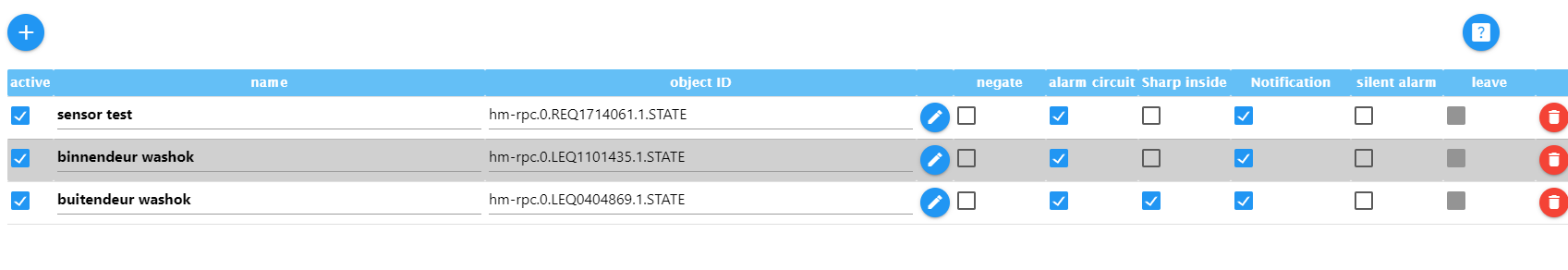
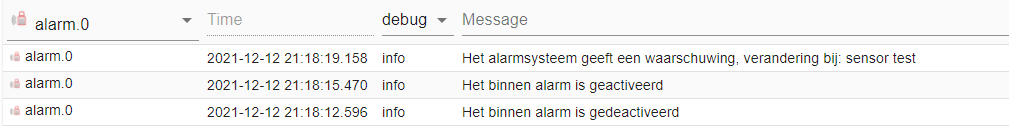
-
Hi all,
For me the first use of the Alarm adapter and there are a few things that don't understand yet, might be caused by the fact that German reading is not that good.
If I understand "Scharf inside" should be used for the condition you want to enable the alarmsystem while there are still people in the house. So I would assume that only sensors outside or for doors/windows are added to this alarmtype and not the internal moving sensors or internal doorsensors. Correct?
"My two qustions are:- In below example I've got two internal sensors not checked for the "sharp inside" but they still create an alarm as you can see in the logfile (binnen alarm = sharp inside).
- Why does the default text/voice only mentions a warning of a change? I would assume that if an outside sensor is triggered it would warn for a burglary.
I guess there i a simple explanation but I can't figure it out yet :)
Thanks for any help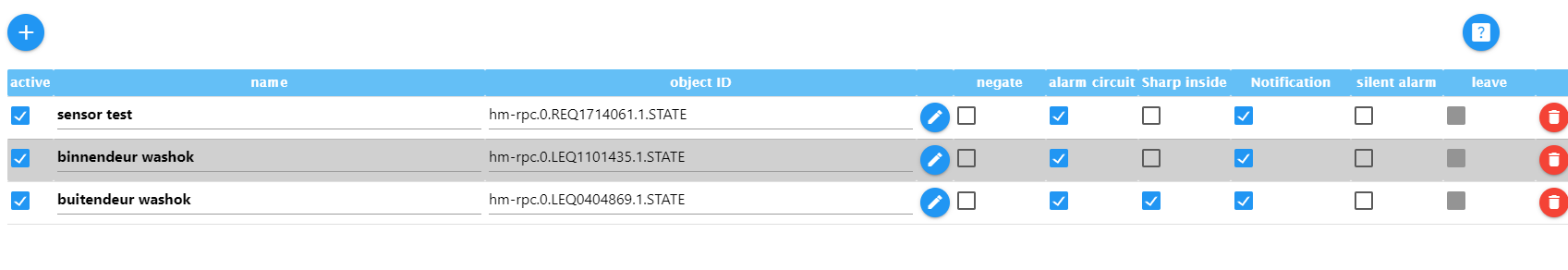
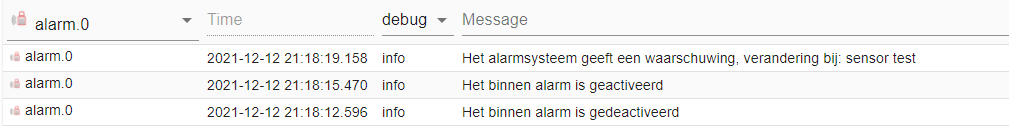
@avhoboken sagte in Test Adapter Alarm 2.1.x:
Hi all,
For me the first use of the Alarm adapter and there are a few things that don't understand yet, might be caused by the fact that German reading is not that good.
If I understand "Scharf inside" should be used for the condition you want to enable the alarmsystem while there are still people in the house. So I would assume that only sensors outside or for doors/windows are added to this alarmtype and not the internal moving sensors or internal doorsensors. Correct?YES
"My two qustions are:
- In below example I've got two internal sensors not checked for the "sharp inside" but they still create an alarm as you can see in the logfile (binnen alarm = sharp inside).
When I understood your example correct, this is not a alarm, it is a notification. This comes from your checked checkbox at "notifications".
- Why does the default text/voice only mentions a warning of a change? I would assume that if an outside sensor is triggered it would warn for a burglary.
I don´t understand your question. Please explain a little bit more.
-
@avhoboken sagte in Test Adapter Alarm 2.1.x:
Hi all,
For me the first use of the Alarm adapter and there are a few things that don't understand yet, might be caused by the fact that German reading is not that good.
If I understand "Scharf inside" should be used for the condition you want to enable the alarmsystem while there are still people in the house. So I would assume that only sensors outside or for doors/windows are added to this alarmtype and not the internal moving sensors or internal doorsensors. Correct?YES
"My two qustions are:
- In below example I've got two internal sensors not checked for the "sharp inside" but they still create an alarm as you can see in the logfile (binnen alarm = sharp inside).
When I understood your example correct, this is not a alarm, it is a notification. This comes from your checked checkbox at "notifications".
- Why does the default text/voice only mentions a warning of a change? I would assume that if an outside sensor is triggered it would warn for a burglary.
I don´t understand your question. Please explain a little bit more.
hi @blauholsten,
Thanks again for the module, seems like a lot of work to develop.
I've installed a second instance of the alarm to get the default values again so I can show what I mean. I kept all defaults and only added two sensors, 1 inside, other outside. When I active te alarm and trigger the outside or inside sensor, the alarm goes off as it should.
When I set "Scharf innen" and trigger the inside sensor than I get the warning message that something hs changed, as I have the notifications checked.
When I set "Scherf innen" and trigger the outside sensor I get the same warnung message as with the inside sensor, while I would expect that the burglar alarm would be triggered. Also no alarm flags in the <instance>.status. objects.What am I missing here?
Thanks for any help/explanation
Alex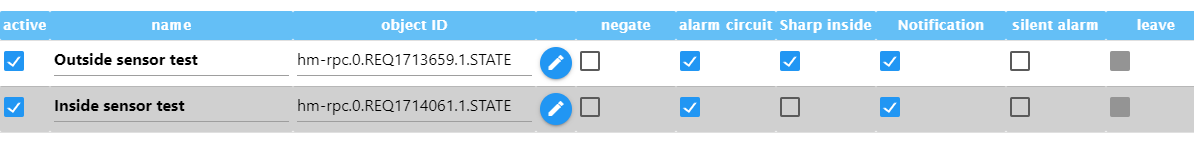
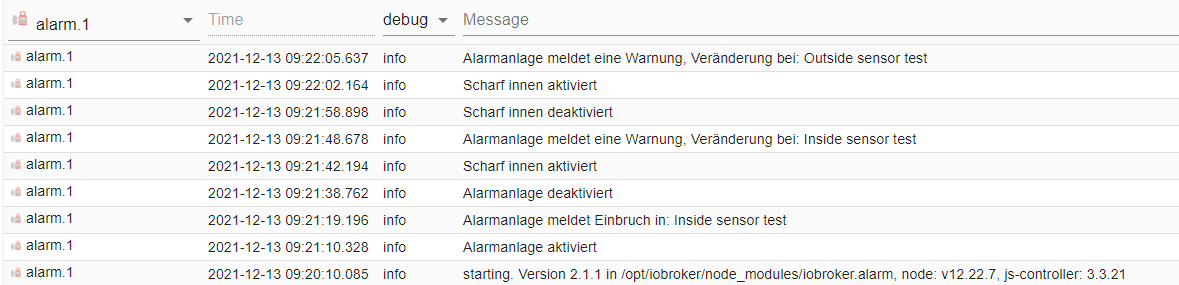
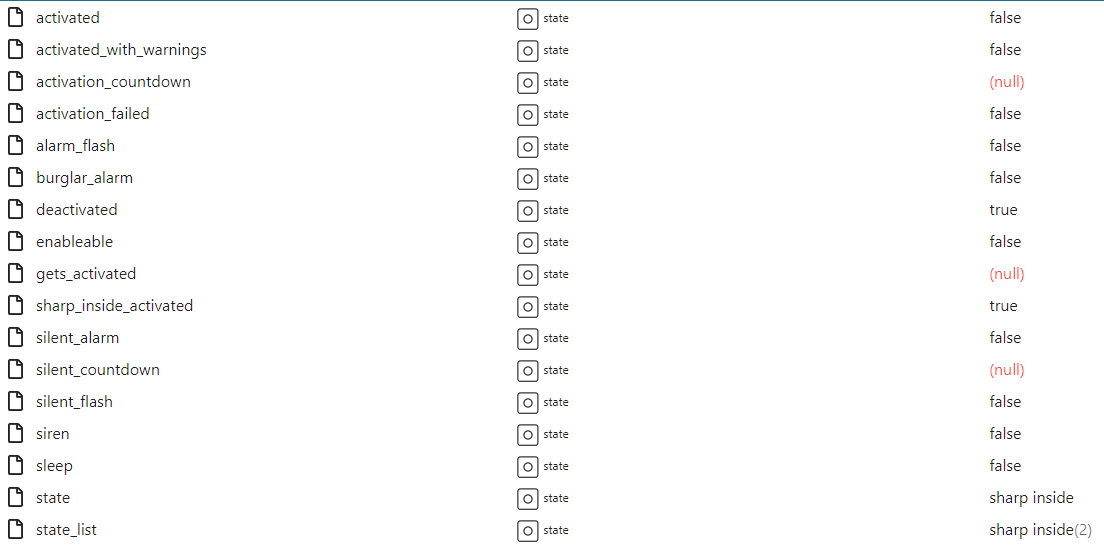
-
hi @blauholsten,
Thanks again for the module, seems like a lot of work to develop.
I've installed a second instance of the alarm to get the default values again so I can show what I mean. I kept all defaults and only added two sensors, 1 inside, other outside. When I active te alarm and trigger the outside or inside sensor, the alarm goes off as it should.
When I set "Scharf innen" and trigger the inside sensor than I get the warning message that something hs changed, as I have the notifications checked.
When I set "Scherf innen" and trigger the outside sensor I get the same warnung message as with the inside sensor, while I would expect that the burglar alarm would be triggered. Also no alarm flags in the <instance>.status. objects.What am I missing here?
Thanks for any help/explanation
Alex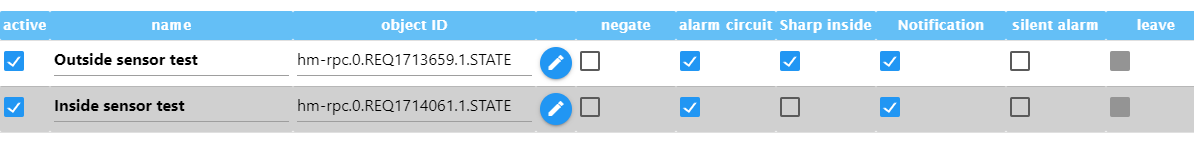
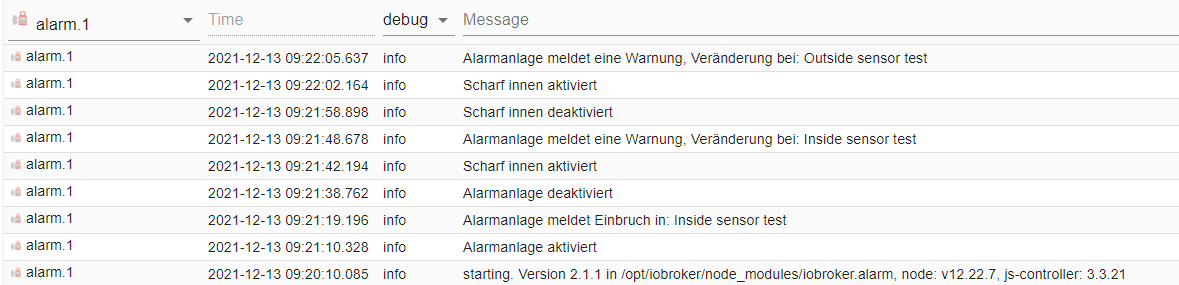
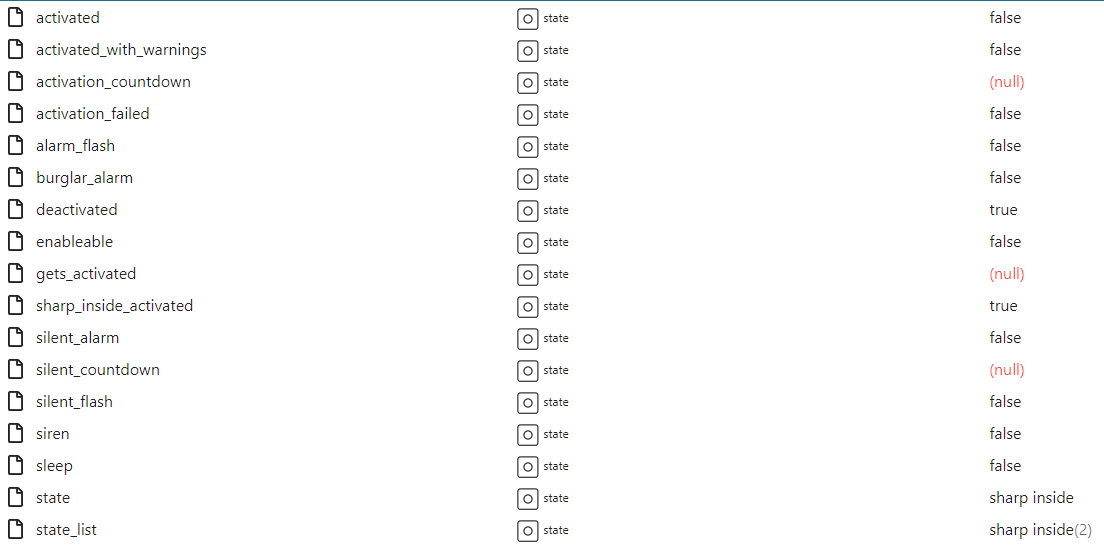
The notification checkbox is for both states of the alarm system, sharp and sharp inside and also for the night rest. Notifications are in priority the lowest, when your system ist activate and you trigger a burglar, the higher priority has the burglary.
In your example below, you need to trigger the out sensor. After that, the system post the burglar message.
For me, I use the notification for very low security states like outdoor motion sensor or the windows in the higher stock's.
I hope you can understand that, I am not a native English speaker.
-
The notification checkbox is for both states of the alarm system, sharp and sharp inside and also for the night rest. Notifications are in priority the lowest, when your system ist activate and you trigger a burglar, the higher priority has the burglary.
In your example below, you need to trigger the out sensor. After that, the system post the burglar message.
For me, I use the notification for very low security states like outdoor motion sensor or the windows in the higher stock's.
I hope you can understand that, I am not a native English speaker.
Hi @blauholsten,
You English is much better than my German :).
The last test in my previous example was triggering the outside sensor for which I would expect that the burglar alarm is triggered. However it doesn't....
As next try I removed the Notification checkbox for both sensors. When "Scharf innen" is set, it won't give a log entry anymore when the inside sensor is triggered (as expected) but still the same warnung message "Alarmanlage meldet eine Warnung, Veränderung bei: Outside sensor test" when the outside sensor is triggered instead of a burglar alarm.
The Burglar alarm object is also not set.
So it doesn't work as you describe in your feedback, what should I change in my configuration?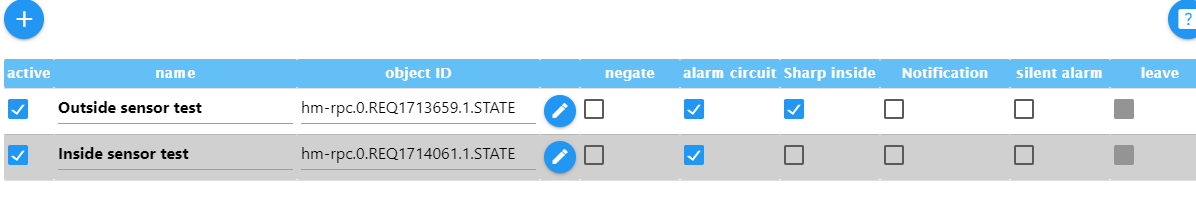
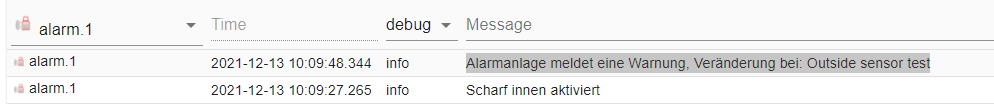
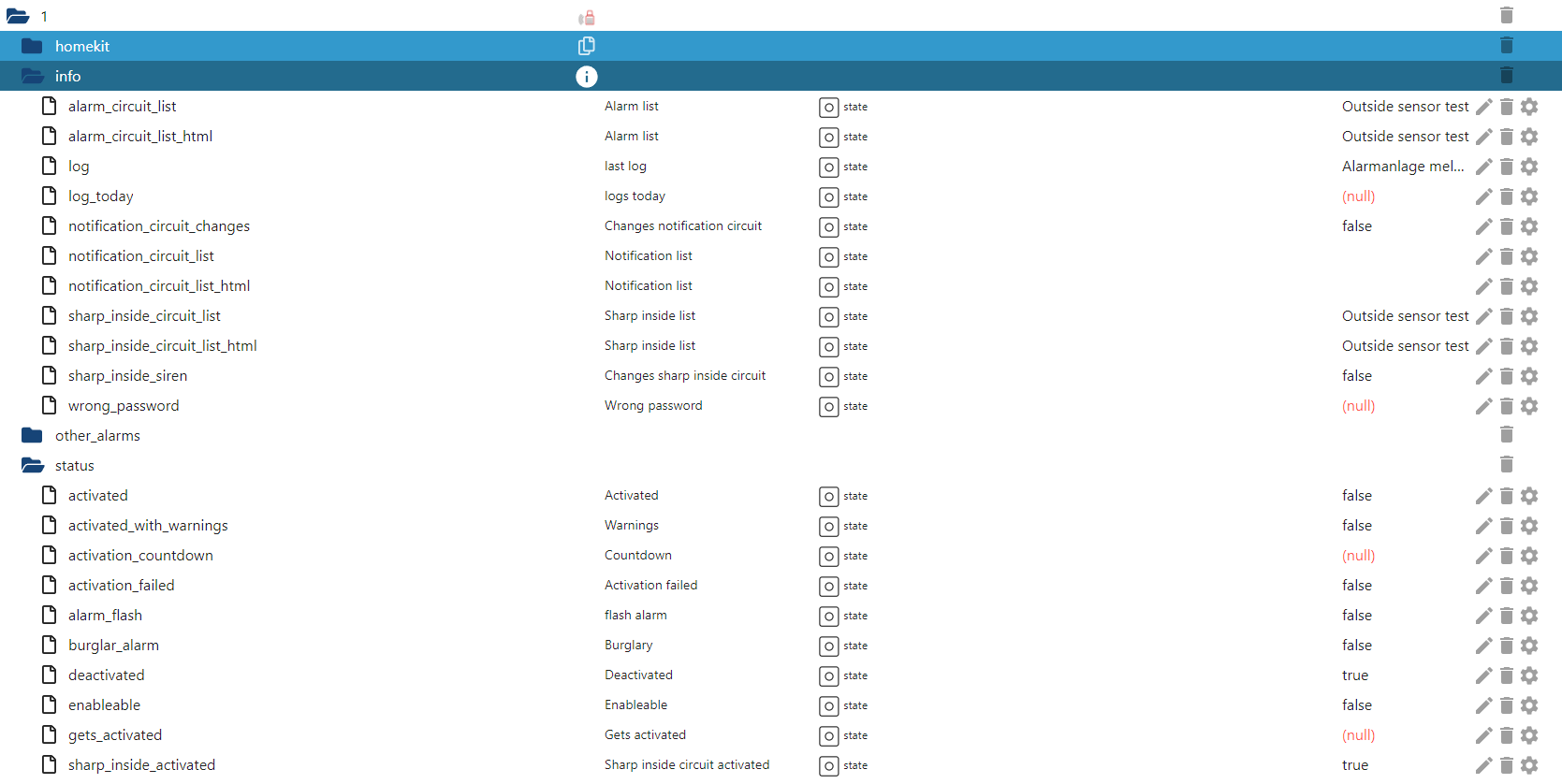
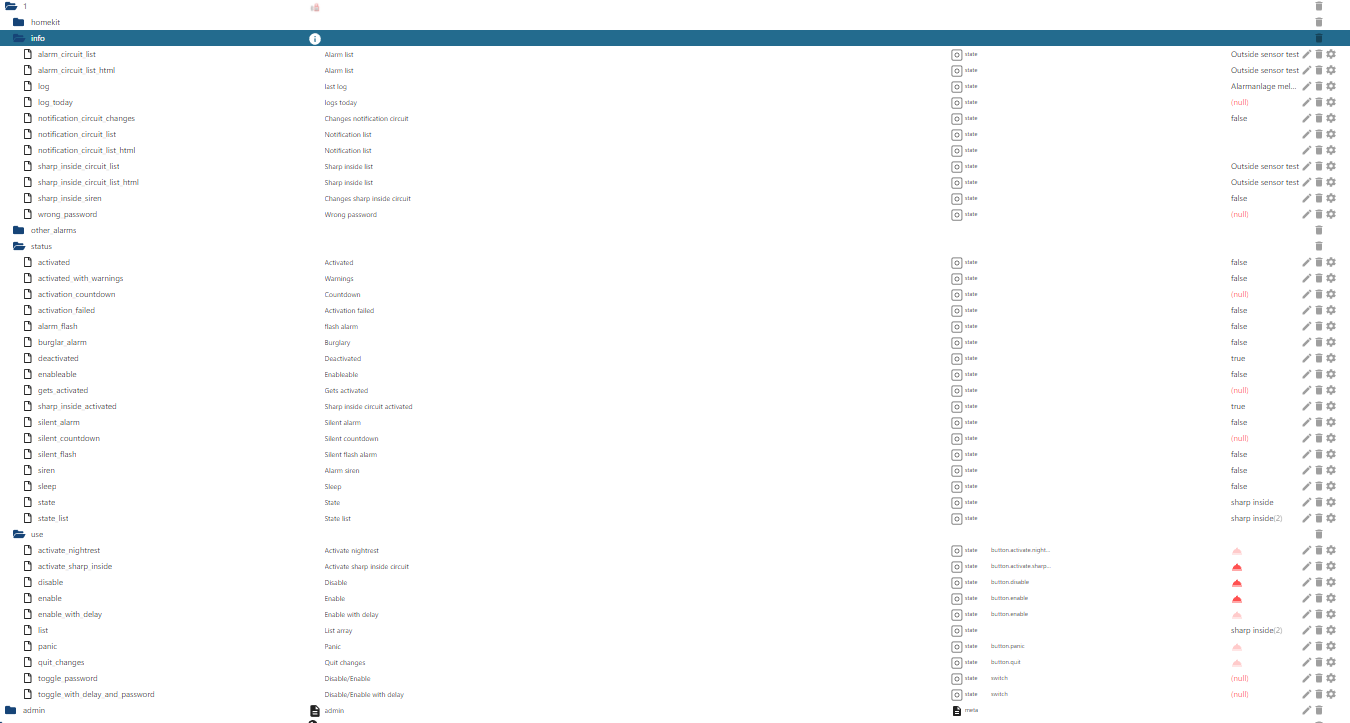
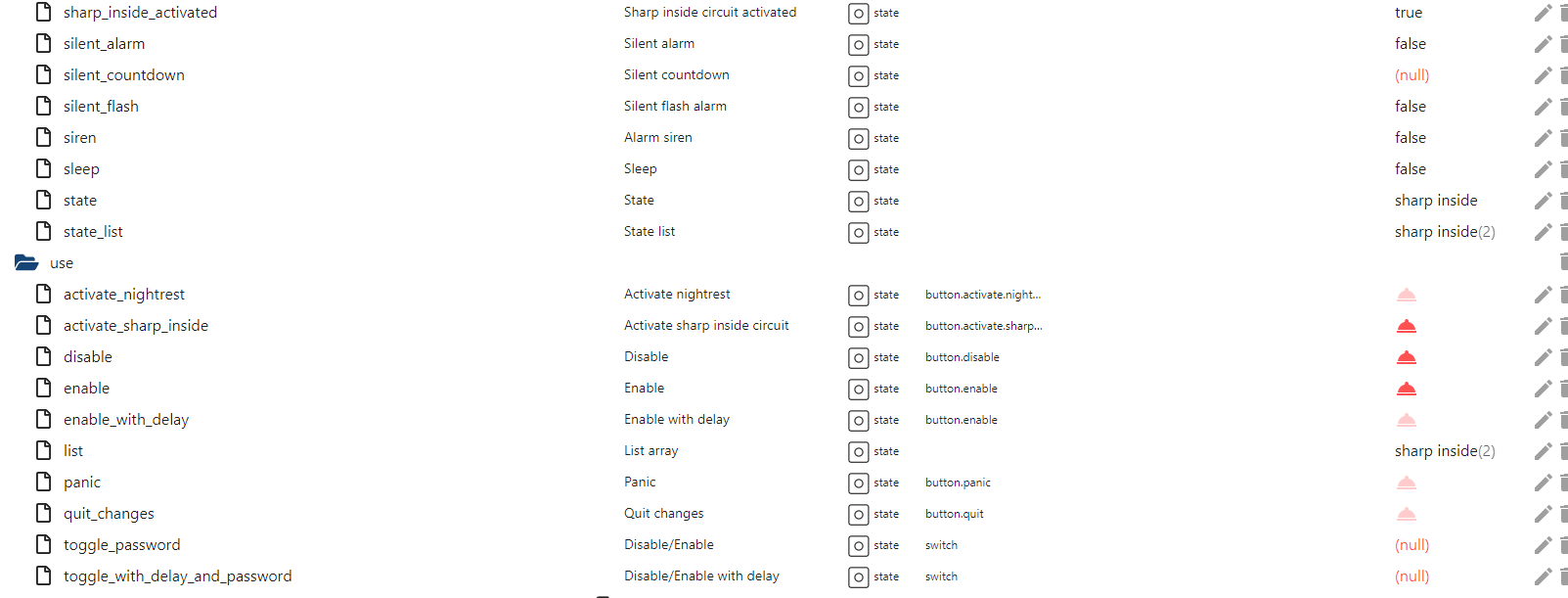
-
Hi @blauholsten,
You English is much better than my German :).
The last test in my previous example was triggering the outside sensor for which I would expect that the burglar alarm is triggered. However it doesn't....
As next try I removed the Notification checkbox for both sensors. When "Scharf innen" is set, it won't give a log entry anymore when the inside sensor is triggered (as expected) but still the same warnung message "Alarmanlage meldet eine Warnung, Veränderung bei: Outside sensor test" when the outside sensor is triggered instead of a burglar alarm.
The Burglar alarm object is also not set.
So it doesn't work as you describe in your feedback, what should I change in my configuration?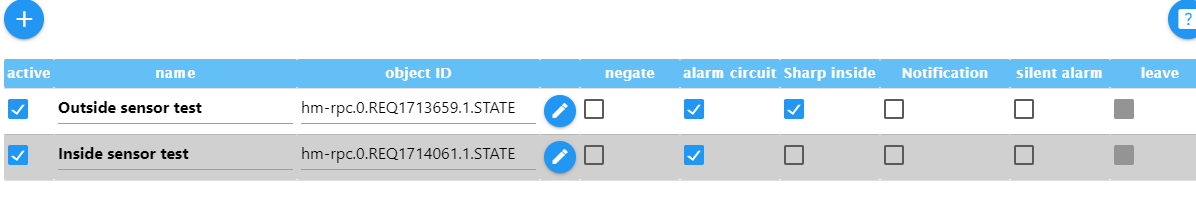
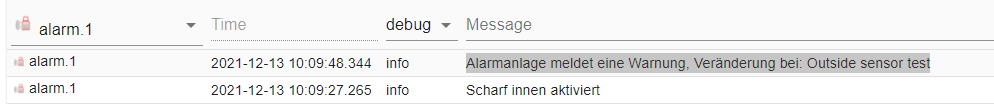
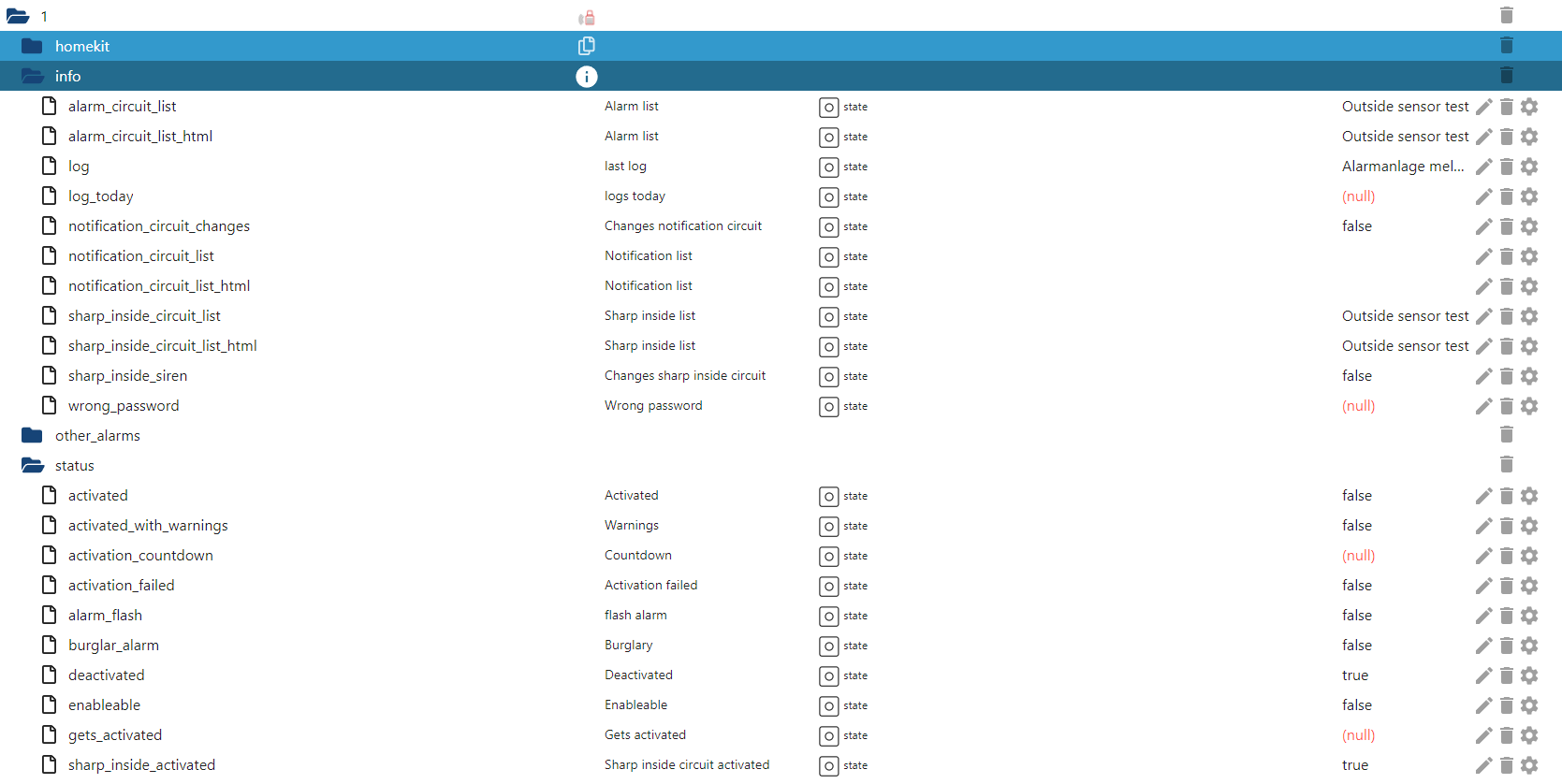
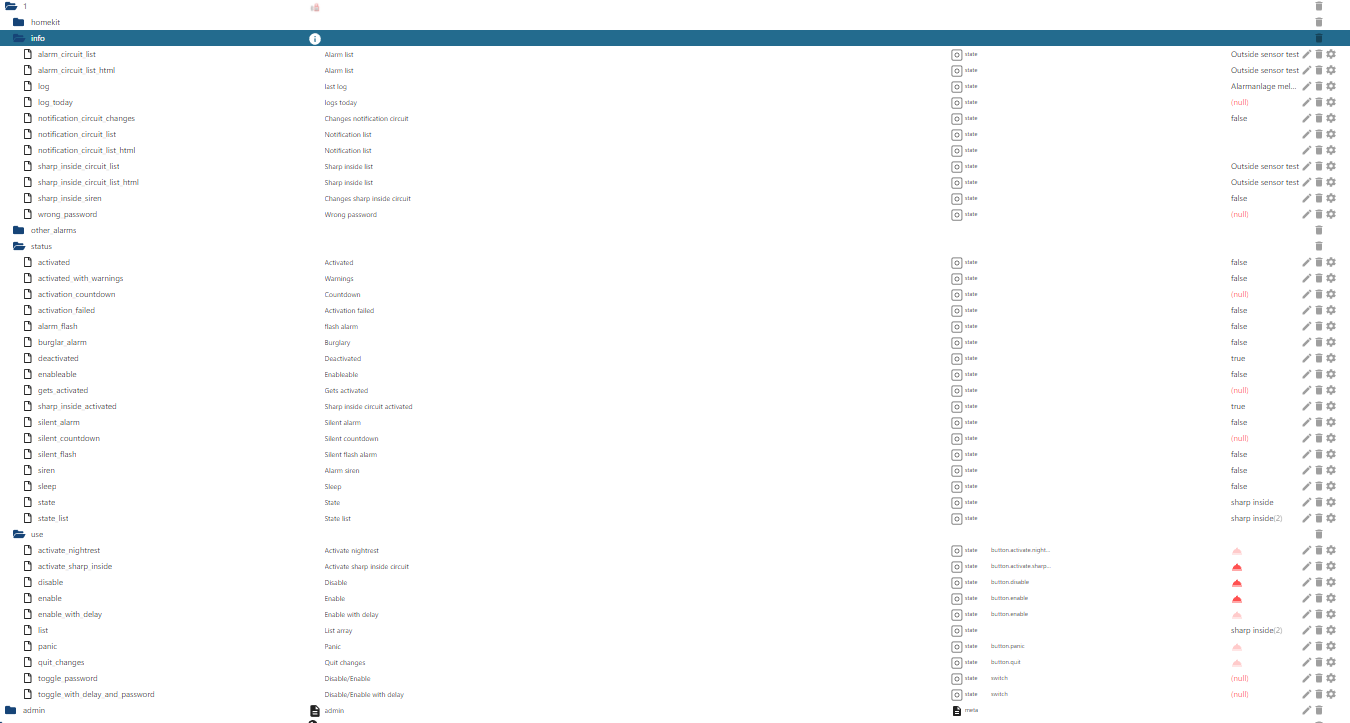
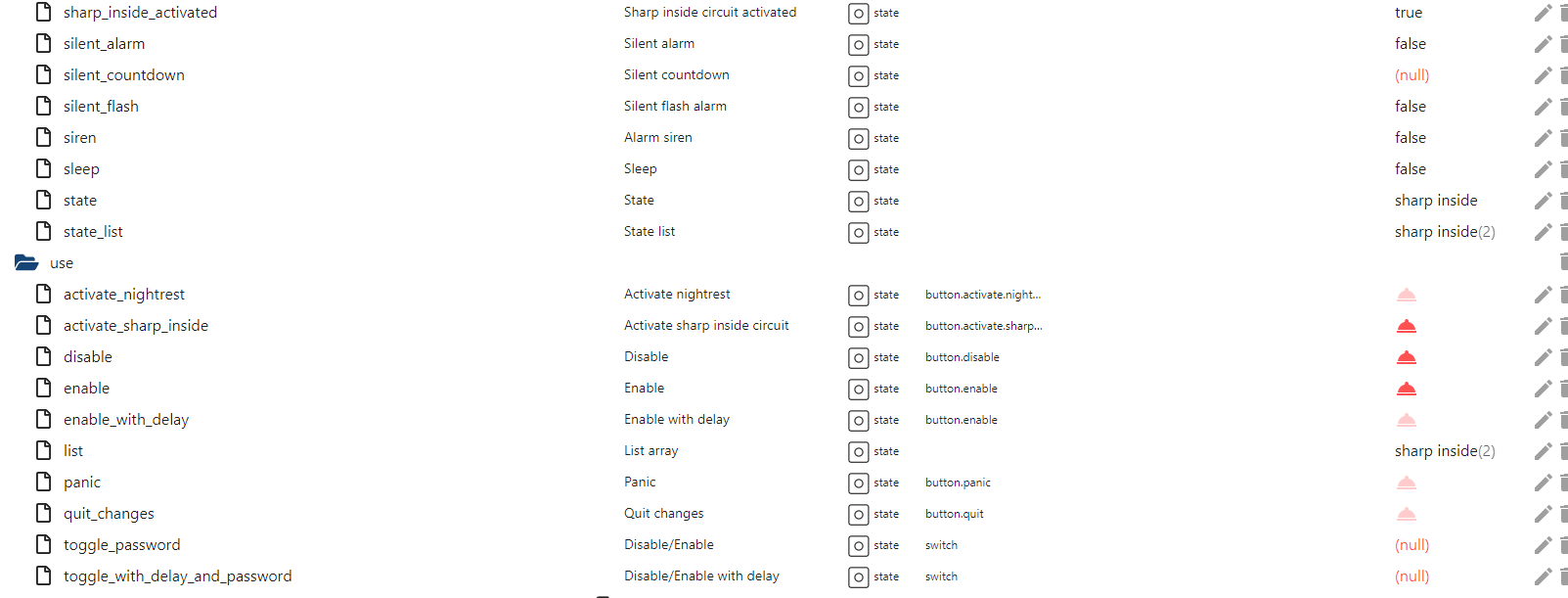
Hey,
It works all correctly, I think 🤔. At your new example you received a message because the outside sensor is still in the "sharp inside" circuit. Your system was set in the sharp inside mode!
Please try the same situation, but set the system in sharp mode before you trigger your outside Sensor. See what happens 😜
-
Hey,
It works all correctly, I think 🤔. At your new example you received a message because the outside sensor is still in the "sharp inside" circuit. Your system was set in the sharp inside mode!
Please try the same situation, but set the system in sharp mode before you trigger your outside Sensor. See what happens 😜
Well, in that case (setting sharp mode) I get off course a nice burglar alarm when either of the sensors is triggered.
Probably I misunderstand the function of "sharp inside". but let's turnaround the question, with setting the system in "sharp inside" mode, can a burglar alarm be triggered and if so, how should the sensor than be configured. Because the way I've configured it now I only get the "changes warning" with no alarm triggers.
-
Well, in that case (setting sharp mode) I get off course a nice burglar alarm when either of the sensors is triggered.
Probably I misunderstand the function of "sharp inside". but let's turnaround the question, with setting the system in "sharp inside" mode, can a burglar alarm be triggered and if so, how should the sensor than be configured. Because the way I've configured it now I only get the "changes warning" with no alarm triggers.
Okay, now I understand that situation.
During sharp inside, the system goes not to the burglary, you have under info. a few states that's signal the trigger.
All other things you can also handle with shortcuts.
-
Okay, now I understand that situation.
During sharp inside, the system goes not to the burglary, you have under info. a few states that's signal the trigger.
All other things you can also handle with shortcuts.
@blauholsten
Perfect, thanks again for all your help and patience! -
Hallo, Erstmal danke für das überragende Projekt.
Ich Teste jetzt schon 2 Tage verschiede Szenarien. Ich möchte gerne erreichen, wenn z.b. meine Frau die Alarmanlage SCHARF-INTERN schaltet, die Eingangstüre Alarmverzögert ist. So das ich wenn ich später nach hause komme durch die Tür eintreten kann und dann die Anlage unscharf schalten kann. z.b.20sec bis zur Alarm Auslösung. Ist das Möglich? Bei Extern-Scharf funktioniert das. Aber bei intern-scharf bekomme ich das nicht hin. Mach ich ein Fehler?
Liebe Grüße
Timo -
Hallo, Erstmal danke für das überragende Projekt.
Ich Teste jetzt schon 2 Tage verschiede Szenarien. Ich möchte gerne erreichen, wenn z.b. meine Frau die Alarmanlage SCHARF-INTERN schaltet, die Eingangstüre Alarmverzögert ist. So das ich wenn ich später nach hause komme durch die Tür eintreten kann und dann die Anlage unscharf schalten kann. z.b.20sec bis zur Alarm Auslösung. Ist das Möglich? Bei Extern-Scharf funktioniert das. Aber bei intern-scharf bekomme ich das nicht hin. Mach ich ein Fehler?
Liebe Grüße
Timo


