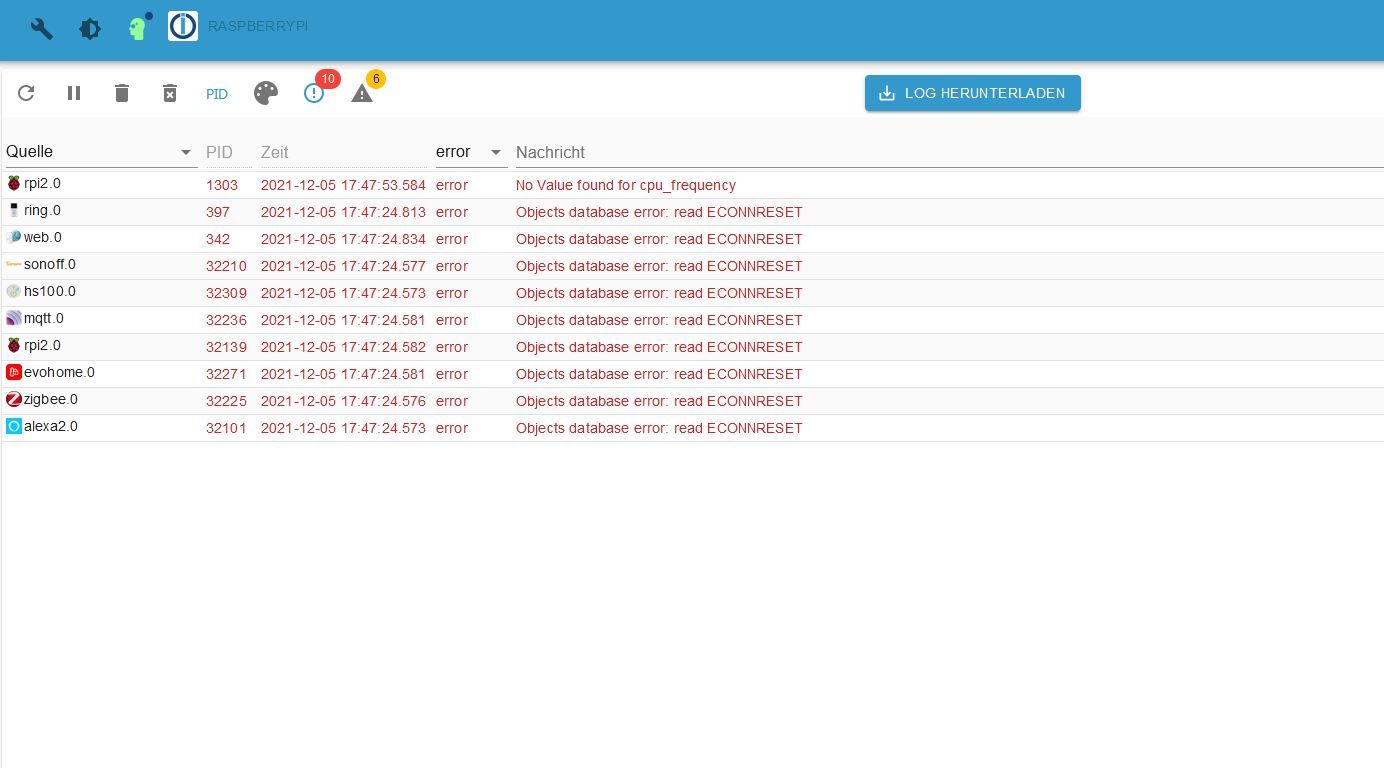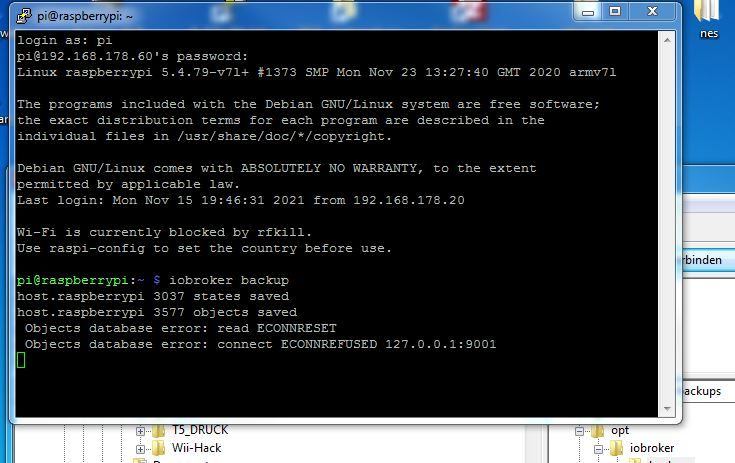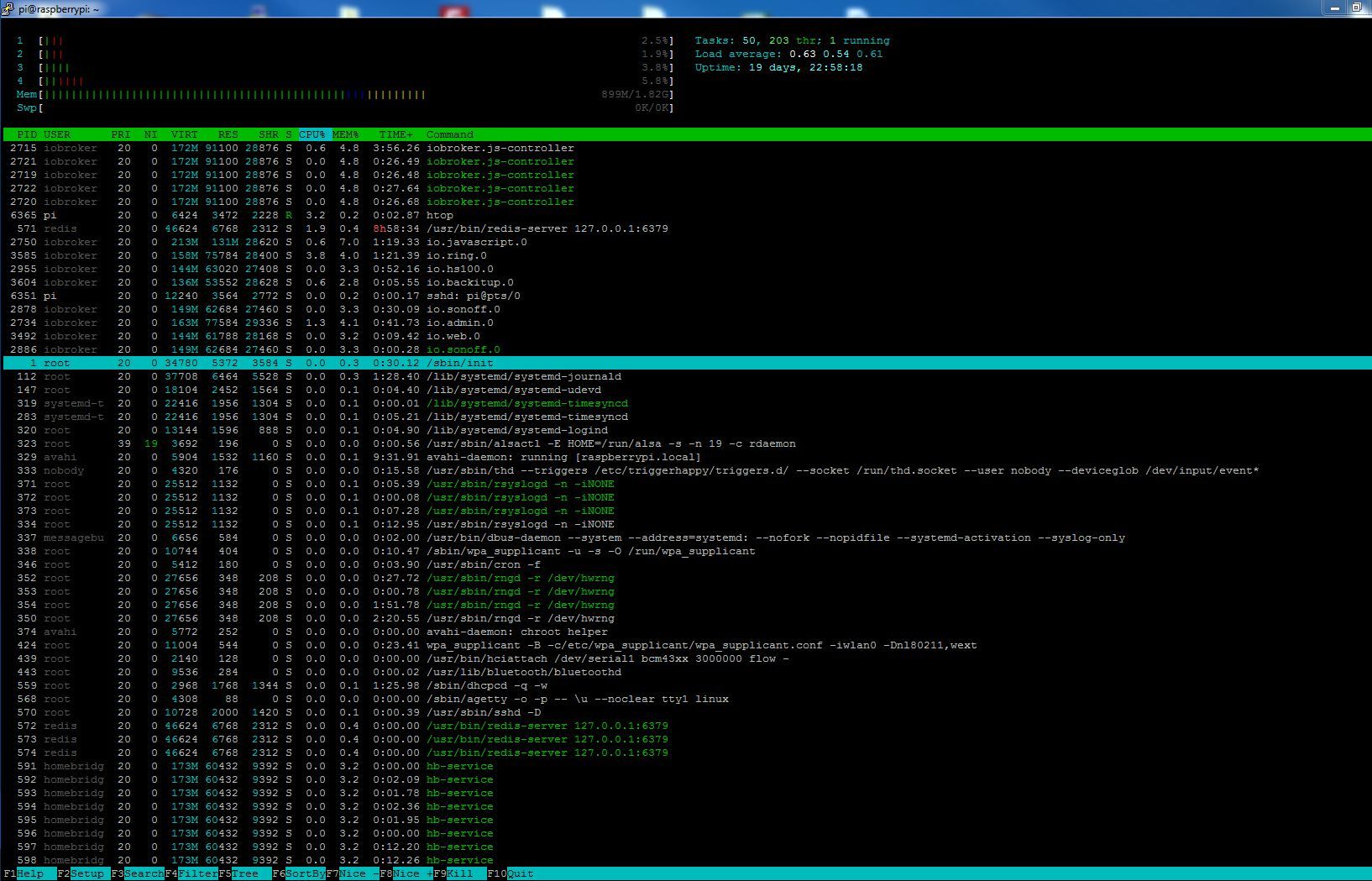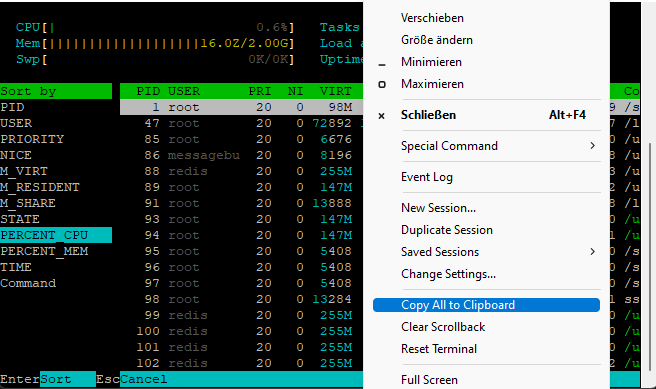NEWS
Backup funktioniert nicht mehr
-
@norman sagte in Backup funktioniert nicht mehr:
Muss ich Database auf 9000 umstellen?
Nein du nutzt doch redis .
Du schreibts ja oben ..
bei etwa 800MB in Gebrauch, nach dem Start geht er langsam hoch bis zum maximal verfügbaren 2GB, dann ist der Admin kurz offline,
Zeige mal
htop -
@norman sagte in Backup funktioniert nicht mehr:
Muss ich Database auf 9000 umstellen?
Nein du nutzt doch redis .
Du schreibts ja oben ..
bei etwa 800MB in Gebrauch, nach dem Start geht er langsam hoch bis zum maximal verfügbaren 2GB, dann ist der Admin kurz offline,
Zeige mal
htop@glasfaser said in Backup funktioniert nicht mehr:
Nein du nutzt doch redis .
ich weiß nicht, ob ich redis nutze, das lief alles nach der Installation so. Redis hat er bei mir automatisch immer nur mitgesichert
htop kann ich aber nur per Screenshot, da kann ich nix kopieren, ist das richtig?
-
@norman sagte in Backup funktioniert nicht mehr:
Muss ich Database auf 9000 umstellen?
Nein du nutzt doch redis .
Du schreibts ja oben ..
bei etwa 800MB in Gebrauch, nach dem Start geht er langsam hoch bis zum maximal verfügbaren 2GB, dann ist der Admin kurz offline,
Zeige mal
htop -
@glasfaser said in Backup funktioniert nicht mehr:
Nein du nutzt doch redis .
ich weiß nicht, ob ich redis nutze, das lief alles nach der Installation so. Redis hat er bei mir automatisch immer nur mitgesichert
htop kann ich aber nur per Screenshot, da kann ich nix kopieren, ist das richtig?
@norman sagte in Backup funktioniert nicht mehr:
ist das richtig?
@norman sagte in Backup funktioniert nicht mehr:
ist das richtig?
alles falsch!
bitte allePosts mit logs editieren und in code-tags setzen.
Dann kann man auch zitieren -
@norman sagte in Backup funktioniert nicht mehr:
ist das richtig?
@norman sagte in Backup funktioniert nicht mehr:
ist das richtig?
alles falsch!
bitte allePosts mit logs editieren und in code-tags setzen.
Dann kann man auch zitieren@homoran said in Backup funktioniert nicht mehr:
alles falsch!
bitte allePosts mit logs editieren und in code-tags setzen.
Dann kann man auch zitierenich kann aber bei htop nix herauskopieren.....ich weiß nicht, was ich sonst machen soll.....
-
@homoran said in Backup funktioniert nicht mehr:
alles falsch!
bitte allePosts mit logs editieren und in code-tags setzen.
Dann kann man auch zitierenich kann aber bei htop nix herauskopieren.....ich weiß nicht, was ich sonst machen soll.....
-
@glasfaser said in Backup funktioniert nicht mehr:
Nein du nutzt doch redis .
ich weiß nicht, ob ich redis nutze, das lief alles nach der Installation so. Redis hat er bei mir automatisch immer nur mitgesichert
htop kann ich aber nur per Screenshot, da kann ich nix kopieren, ist das richtig?
@norman sagte in Backup funktioniert nicht mehr:
ich weiß nicht, ob ich redis nutze,
aber dein ioBroker weiß es
@norman sagte in Backup funktioniert nicht mehr:
- States database: - Type: redis
ist redis installiert?
-
@homoran said in Backup funktioniert nicht mehr:
alles falsch!
bitte allePosts mit logs editieren und in code-tags setzen.
Dann kann man auch zitierenich kann aber bei htop nix herauskopieren.....ich weiß nicht, was ich sonst machen soll.....
apt policy redis -
okay, jetzt hab ichs.....hatte immer händisch kopiert
login as: pi pi@192.168.178.60's password: Linux raspberrypi 5.4.79-v7l+ #1373 SMP Mon Nov 23 13:27:40 GMT 2020 armv7l The programs included with the Debian GNU/Linux system are free software; the exact distribution terms for each program are described in the individual files in /usr/share/doc/*/copyright. Debian GNU/Linux comes with ABSOLUTELY NO WARRANTY, to the extent permitted by applicable law. Last login: Sun Dec 5 18:53:34 2021 from 192.168.178.20 Wi-Fi is currently blocked by rfkill. Use raspi-config to set the country before use. pi@raspberrypi:~ $ htop 1 [| 0.7%] Tasks: 50, 203 thr; 1 running 2 [||||||| 6.5%] Load average: 0.16 0.27 0.38 3 [|||||| 5.8%] Uptime: 19 days, 23:14:05 4 [|| 1.3%] Mem[|||||||||||||||||||||||||||||||||||||||||||||||||||||||||| 909M/1.82G] Swp[ 0K/0K] PID USER PRI NI VIRT RES SHR S CPU% MEM% TIME+ Command 3585 iobroker 20 0 158M 76344 28400 S 4.5 4.0 1:47.14 io.ring.0 7516 pi 20 0 6424 3572 2328 R 3.2 0.2 0:00.29 htop 571 redis 20 0 46624 6768 2312 S 1.3 0.4 8h58:59 /usr/bin/redis-server 127.0.0.1:6379 2750 iobroker 20 0 213M 131M 28620 S 1.3 7.1 1:42.74 io.javascript.0 2955 iobroker 20 0 147M 64960 27408 S 0.6 3.4 1:07.51 io.hs100.0 2924 iobroker 20 0 145M 59484 28360 S 0.6 3.1 0:12.81 io.evohome.0 2715 iobroker 20 0 172M 91080 28876 S 0.6 4.8 5:10.62 iobroker.js-controller 2734 iobroker 20 0 164M 78560 29336 S 0.6 4.1 0:50.37 io.admin.0 589 homebridg 20 0 173M 60432 9392 S 0.6 3.2 16:02.22 hb-service 2934 iobroker 20 0 145M 59484 28360 S 0.6 3.1 0:00.09 io.evohome.0 3602 iobroker 20 0 158M 76344 28400 S 0.6 4.0 0:02.09 io.ring.0 7502 pi 20 0 12240 3504 2712 S 0.6 0.2 0:00.02 sshd: pi@pts/0 2807 iobroker 20 0 146M 56364 27420 S 0.0 2.9 0:18.70 io.rpi2.0 2904 iobroker 20 0 151M 65608 27296 S 0.0 3.4 0:49.78 io.mqtt.0 2893 iobroker 20 0 158M 75952 27572 S 0.0 4.0 0:18.07 io.zigbee.0 2721 iobroker 20 0 172M 91080 28876 S 0.0 4.8 0:35.68 iobroker.js-controller 2878 iobroker 20 0 150M 63596 27460 S 0.0 3.3 0:37.80 io.sonoff.0 2931 iobroker 20 0 145M 59484 28360 S 0.0 3.1 0:00.08 io.evohome.0 2939 iobroker 20 0 149M 64964 27296 S 0.0 3.4 0:24.26 io.history.0 3555 iobroker 20 0 137M 53328 27488 S 0.0 2.8 0:06.30 io.whatsapp-cmb.0 3590 iobroker 20 0 158M 76344 28400 S 0.0 4.0 0:02.22 io.ring.0 3600 iobroker 20 0 158M 76344 28400 S 0.0 4.0 0:02.08 io.ring.0 3604 iobroker 20 0 136M 53956 28628 S 0.0 2.8 0:06.50 io.backitup.0 1 root 20 0 34780 5372 3584 S 0.0 0.3 0:30.18 /sbin/init 112 root 20 0 37708 6496 5560 S 0.0 0.3 1:28.47 /lib/systemd/systemd-journald 147 root 20 0 18104 2452 1564 S 0.0 0.1 0:04.40 /lib/systemd/systemd-udevd 319 systemd-t 20 0 22416 1956 1304 S 0.0 0.1 0:00.01 /lib/systemd/systemd-timesyncd 283 systemd-t 20 0 22416 1956 1304 S 0.0 0.1 0:05.21 /lib/systemd/systemd-timesyncd 320 root 20 0 13144 1596 888 S 0.0 0.1 0:04.92 /lib/systemd/systemd-logind 323 root 39 19 3692 196 0 S 0.0 0.0 0:00.56 /usr/sbin/alsactl -E HOME=/run/alsa -s -n 19 -c rdaemon 329 avahi 20 0 5904 1532 1160 S 0.0 0.1 9:32.23 avahi-daemon: running [raspberrypi.local] 333 nobody 20 0 4320 176 0 S 0.0 0.0 0:15.59 /usr/sbin/thd --triggers /etc/triggerhappy/triggers.d/ --socket /run/thd.socket --user nobody --deviceglob /dev/input/event* 371 root 20 0 25512 1132 0 S 0.0 0.1 0:05.40 /usr/sbin/rsyslogd -n -iNONE 372 root 20 0 25512 1132 0 S 0.0 0.1 0:00.08 /usr/sbin/rsyslogd -n -iNONE 373 root 20 0 25512 1132 0 S 0.0 0.1 0:07.28 /usr/sbin/rsyslogd -n -iNONE 334 root 20 0 25512 1132 0 S 0.0 0.1 0:12.95 /usr/sbin/rsyslogd -n -iNONE 337 messagebu 20 0 6656 584 0 S 0.0 0.0 0:02.04 /usr/bin/dbus-daemon --system --address=systemd: --nofork --nopidfile --systemd-activation --syslog-only 338 root 20 0 10744 404 0 S 0.0 0.0 0:10.48 /sbin/wpa_supplicant -u -s -O /run/wpa_supplicant 346 root 20 0 5412 180 0 S 0.0 0.0 0:03.90 /usr/sbin/cron -f 352 root 20 0 27656 348 208 S 0.0 0.0 0:27.72 /usr/sbin/rngd -r /dev/hwrng 353 root 20 0 27656 348 208 S 0.0 0.0 0:00.78 /usr/sbin/rngd -r /dev/hwrng 354 root 20 0 27656 348 208 S 0.0 0.0 1:51.84 /usr/sbin/rngd -r /dev/hwrng 350 root 20 0 27656 348 208 S 0.0 0.0 2:20.60 /usr/sbin/rngd -r /dev/hwrng 374 avahi 20 0 5772 252 0 S 0.0 0.0 0:00.00 avahi-daemon: chroot helper 424 root 20 0 11004 544 0 S 0.0 0.0 0:23.43 wpa_supplicant -B -c/etc/wpa_supplicant/wpa_supplicant.conf -iwlan0 -Dnl80211,wext 439 root 20 0 2140 128 0 S 0.0 0.0 0:00.00 /usr/bin/hciattach /dev/serial1 bcm43xx 3000000 flow - 443 root 20 0 9536 284 0 S 0.0 0.0 0:00.02 /usr/lib/bluetooth/bluetoothd 559 root 20 0 2968 1768 1344 S 0.0 0.1 1:26.02 /sbin/dhcpcd -q -w 568 root 20 0 4308 88 0 S 0.0 0.0 0:00.00 /sbin/agetty -o -p -- \u --noclear tty1 linux 570 root 20 0 10728 2000 1420 S 0.0 0.1 0:00.40 /usr/sbin/sshd -D 572 redis 20 0 46624 6768 2312 S 0.0 0.4 0:00.00 /usr/bin/redis-server 127.0.0.1:6379 573 redis 20 0 46624 6768 2312 S 0.0 0.4 0:00.00 /usr/bin/redis-server 127.0.0.1:6379 574 redis 20 0 46624 6768 2312 S 0.0 0.4 0:00.00 /usr/bin/redis-server 127.0.0.1:6379 591 homebridg 20 0 173M 60432 9392 S 0.0 3.2 0:00.00 hb-service F1Help F2Setup F3SearchF4FilterF5Tree F6SortByF7Nice -F8Nice +F9Kill F10Quit -
@norman sagte in Backup funktioniert nicht mehr:
ich weiß nicht, ob ich redis nutze,
aber dein ioBroker weiß es
@norman sagte in Backup funktioniert nicht mehr:
- States database: - Type: redis
ist redis installiert?
@homoran said in Backup funktioniert nicht mehr:
ist redis installiert?
Sieht nicht so aus:
pi@raspberrypi:~ $ apt policy redis redis: Installiert: (keine) Installationskandidat: 5:5.0.3-4+deb10u3 Versionstabelle: 5:5.0.3-4+deb10u3 500 500 http://raspbian.raspberrypi.org/raspbian buster/main armhf Packagesbrauch ich denn redis unbedingt um ein Backup zu erstellen? Kann ich nicht umstellen auf File?
-
@homoran said in Backup funktioniert nicht mehr:
ist redis installiert?
Sieht nicht so aus:
pi@raspberrypi:~ $ apt policy redis redis: Installiert: (keine) Installationskandidat: 5:5.0.3-4+deb10u3 Versionstabelle: 5:5.0.3-4+deb10u3 500 500 http://raspbian.raspberrypi.org/raspbian buster/main armhf Packagesbrauch ich denn redis unbedingt um ein Backup zu erstellen? Kann ich nicht umstellen auf File?
@norman sagte in Backup funktioniert nicht mehr:
Kann ich nicht umstellen auf File?
Kannst du auch. Oder halt redis nach installieren.
Aber warum stellst du den ioBroker auf redis (halbfertig) dann um? -
@homoran said in Backup funktioniert nicht mehr:
ist redis installiert?
Sieht nicht so aus:
pi@raspberrypi:~ $ apt policy redis redis: Installiert: (keine) Installationskandidat: 5:5.0.3-4+deb10u3 Versionstabelle: 5:5.0.3-4+deb10u3 500 500 http://raspbian.raspberrypi.org/raspbian buster/main armhf Packagesbrauch ich denn redis unbedingt um ein Backup zu erstellen? Kann ich nicht umstellen auf File?
@norman sagte in Backup funktioniert nicht mehr:
Sieht nicht so aus:
Ist verwirrend, aber trotzdem installiert!
-
@homoran said in Backup funktioniert nicht mehr:
ist redis installiert?
Sieht nicht so aus:
pi@raspberrypi:~ $ apt policy redis redis: Installiert: (keine) Installationskandidat: 5:5.0.3-4+deb10u3 Versionstabelle: 5:5.0.3-4+deb10u3 500 500 http://raspbian.raspberrypi.org/raspbian buster/main armhf Packagesbrauch ich denn redis unbedingt um ein Backup zu erstellen? Kann ich nicht umstellen auf File?
@norman sagte in Backup funktioniert nicht mehr:
brauch ich denn redis unbedingt um ein Backup zu erstellen?
Redis wird ja für die States benötigt, die darin gespeichert werden.
Wenn du die Datenbank gar nicht hast, hast du ein grundsätzliches Problem, wenn ioBroker für redis konfiguriert ist -
@norman sagte in Backup funktioniert nicht mehr:
Sieht nicht so aus:
Ist verwirrend, aber trotzdem installiert!
@meister-mopper sagte in Backup funktioniert nicht mehr:
Ist verwirrend, aber trotzdem installiert!
Wo soll denn redis dann installiert sein? Über den Paketmanager ist es nicht installiert. Jedenfalls nicht das meta package.
-
@meister-mopper sagte in Backup funktioniert nicht mehr:
Ist verwirrend, aber trotzdem installiert!
Wo soll denn redis dann installiert sein? Über den Paketmanager ist es nicht installiert. Jedenfalls nicht das meta package.
Na dann, hier mal meine Installation:
thomas@ioTest:~$ apt policy redis redis: Installiert: (keine) Installationskandidat: 5:6.0.15-1 Versionstabelle: 5:6.0.15-1 500 500 http://deb.debian.org/debian bullseye/main amd64 Packagesthomas@ioTest:~$ iob status iobroker is running on this host. At least one iobroker host is running. Objects type: redis States type: redisthomas@ioTest:~$ systemctl status redis-server ● redis-server.service - Advanced key-value store Loaded: loaded (/lib/systemd/system/redis-server.service; enabled; vendor > Active: active (running) since Sun 2021-12-05 18:34:52 CET; 34min ago Docs: http://redis.io/documentation, man:redis-server(1) Main PID: 88 (redis-server) Status: "Ready to accept connections" CPU: 21.489s CGroup: /system.slice/redis-server.service └─88 /usr/bin/redis-server 127.0.0.1:6379 Dez 05 18:34:51 ioTest systemd[1]: Starting Advanced key-value store... Dez 05 18:34:52 ioTest systemd[1]: Started Advanced key-value store. -
@norman sagte in Backup funktioniert nicht mehr:
brauch ich denn redis unbedingt um ein Backup zu erstellen?
Redis wird ja für die States benötigt, die darin gespeichert werden.
Wenn du die Datenbank gar nicht hast, hast du ein grundsätzliches Problem, wenn ioBroker für redis konfiguriert ist@homoran said in Backup funktioniert nicht mehr:
Redis wird ja für die States benötigt, die darin gespeichert werden.
Wenn du die Datenbank gar nicht hast, hast du ein grundsätzliches Problem, wenn ioBroker für redis konfiguriert istWie gesagt, ich hab da nix dran rumkonfiguriert.....welche States sind das denn und wozu brauch ich die beim Backup?
Ich brauch eigenlich einfach nur ein funktionierendes Backup falls das System mal abschmiert.
Vor allem, bis vor ein paar Wochen gingen ja alle Backups ohne Probleme, hab sogar einmal eines eingespielt, das ging ja auch top, war alles wieder da..... -
@homoran said in Backup funktioniert nicht mehr:
Redis wird ja für die States benötigt, die darin gespeichert werden.
Wenn du die Datenbank gar nicht hast, hast du ein grundsätzliches Problem, wenn ioBroker für redis konfiguriert istWie gesagt, ich hab da nix dran rumkonfiguriert.....welche States sind das denn und wozu brauch ich die beim Backup?
Ich brauch eigenlich einfach nur ein funktionierendes Backup falls das System mal abschmiert.
Vor allem, bis vor ein paar Wochen gingen ja alle Backups ohne Probleme, hab sogar einmal eines eingespielt, das ging ja auch top, war alles wieder da.....@norman sagte in Backup funktioniert nicht mehr:
bis vor ein paar Wochen gingen ja alle Backups ohne Probleme
was hast du da geändert?
sieht aus als ob
@norman sagte in Backup funktioniert nicht mehr:hab sogar einmal eines eingespielt
auf einer neuen Installation ohne redis?
-
@homoran said in Backup funktioniert nicht mehr:
Redis wird ja für die States benötigt, die darin gespeichert werden.
Wenn du die Datenbank gar nicht hast, hast du ein grundsätzliches Problem, wenn ioBroker für redis konfiguriert istWie gesagt, ich hab da nix dran rumkonfiguriert.....welche States sind das denn und wozu brauch ich die beim Backup?
Ich brauch eigenlich einfach nur ein funktionierendes Backup falls das System mal abschmiert.
Vor allem, bis vor ein paar Wochen gingen ja alle Backups ohne Probleme, hab sogar einmal eines eingespielt, das ging ja auch top, war alles wieder da.....@norman sagte in Backup funktioniert nicht mehr:
welche States sind das denn und wozu brauch ich die beim Backup?
alles was du unter "objekte" siehst
und die willst du ja wieder herstellen können
-
Na dann, hier mal meine Installation:
thomas@ioTest:~$ apt policy redis redis: Installiert: (keine) Installationskandidat: 5:6.0.15-1 Versionstabelle: 5:6.0.15-1 500 500 http://deb.debian.org/debian bullseye/main amd64 Packagesthomas@ioTest:~$ iob status iobroker is running on this host. At least one iobroker host is running. Objects type: redis States type: redisthomas@ioTest:~$ systemctl status redis-server ● redis-server.service - Advanced key-value store Loaded: loaded (/lib/systemd/system/redis-server.service; enabled; vendor > Active: active (running) since Sun 2021-12-05 18:34:52 CET; 34min ago Docs: http://redis.io/documentation, man:redis-server(1) Main PID: 88 (redis-server) Status: "Ready to accept connections" CPU: 21.489s CGroup: /system.slice/redis-server.service └─88 /usr/bin/redis-server 127.0.0.1:6379 Dez 05 18:34:51 ioTest systemd[1]: Starting Advanced key-value store... Dez 05 18:34:52 ioTest systemd[1]: Started Advanced key-value store.redis ist ein meta-paket und schleppt als Dependency u. a. redis-server an.
In der Regel installiert man das Meta-Paket, dann funktionieren Dist-Upgrades auch.
Könnte ja sein, das mal irgendwann irgendwer auf die Idee kommt redis-server umzubenennen. Dann rappelt es bei Upgrades. Daher besser das Meta Paket installeren, das passt dann. -
@norman sagte in Backup funktioniert nicht mehr:
bis vor ein paar Wochen gingen ja alle Backups ohne Probleme
was hast du da geändert?
sieht aus als ob
@norman sagte in Backup funktioniert nicht mehr:hab sogar einmal eines eingespielt
auf einer neuen Installation ohne redis?
@homoran said in Backup funktioniert nicht mehr:
@norman sagte in Backup funktioniert nicht mehr:
bis vor ein paar Wochen gingen ja alle Backups ohne Probleme
was hast du da geändert?
nix, nur am 01.11. hab ich das letzte Backup gezogen, da ging es noch ohne Probleme....
sieht aus als ob
auf einer neuen Installation ohne redis?
die Neuinstallation war ja vor ca. 1 Jahr schon