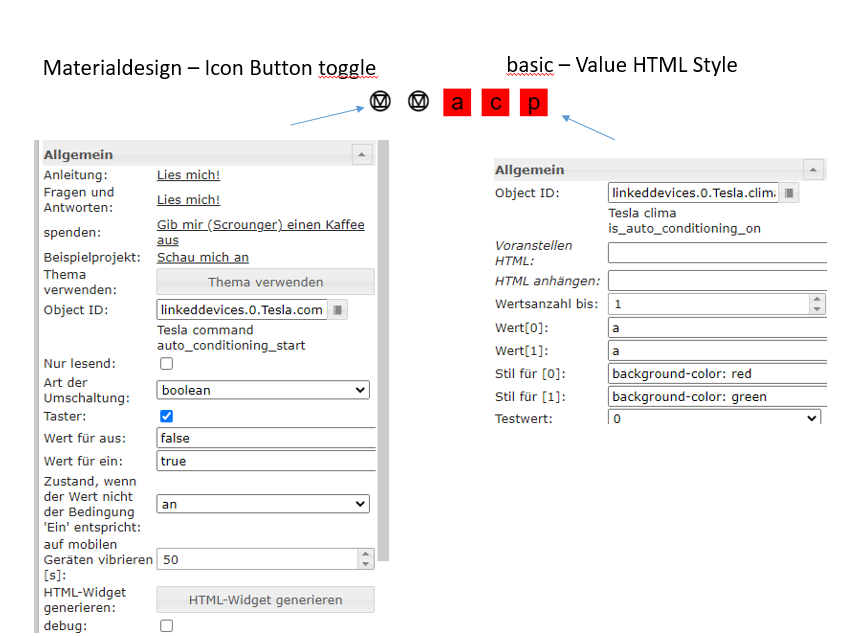NEWS
Test Tesla-Motors v1.0.0
-
Keine Screenshots von Konsolentext, nicht als root herumhampeln.
@thomas-braun Das Post filft mir jetzt unglaublich weiter. Danke für den tollen Input.
-
@thomas-braun Das Post filft mir jetzt unglaublich weiter. Danke für den tollen Input.
@interessierter Gerne.
-
@tombox Ich habe nun endlich mal die lifetime Daten des Gateway mit dem Adapter gegenüber der Direktabfrage über das WebGUI überprüfen können und es scheint mir alles da zu sein.
Bei der exportierten Energie habe ich konstant eine Differenz von 55 Wh und bei der importierten Energie eine konstante Differenz von 17.8 kWh
Mit konstanter Differenz meine ich, dass trotz fortlaufendem import oder export die Gesamtsumme immer mit derselben Differenz abweicht.
Mit anderen Worten, dies passt so für mich. Bin gespannt ob es beim Jahreswechsel eine neue Verzeichnisstruktur geben wird. -
Ich habe nun einen meiner beiden Tesla verkauft und seitdem ich im Fahrzeug auf Werkeinstellung zurückgesetzt habe, bekomme ich vom Adapter folgende Fehlermeldungen im Protokoll:
tesla-motors.0 2021-11-14 16:42:55.216 error {"response":null,"error":"mobile access is disabled","error_description":""} tesla-motors.0 2021-11-14 16:42:55.215 error Error: Request failed with status code 405 tesla-motors.0 2021-11-14 16:42:55.215 error https://owner-api.teslamotors.com/api/1/vehicles/44617799814647968/vehicle_data admin.0 2021-11-14 16:42:52.117 error error admin.0 2021-11-14 16:42:52.105 error failed connection to socket.io from ::ffff:192.168.1.135: tesla-motors.0 2021-11-14 16:41:55.523 error {"response":null,"error":"mobile access is disabled","error_description":""} tesla-motors.0 2021-11-14 16:41:55.523 error Error: Request failed with status code 405 tesla-motors.0 2021-11-14 16:41:55.522 error https://owner-api.teslamotors.com/api/1/vehicles/44617799814647968/vehicle_data tesla-motors.0 2021-11-14 16:40:55.129 error {"response":null,"error":"mobile access is disabled","error_description":""} tesla-motors.0 2021-11-14 16:40:55.128 error Error: Request failed with status code 405 tesla-motors.0 2021-11-14 16:40:55.128 error https://owner-api.teslamotors.com/api/1/vehicles/44617799814647968/vehicle_data tesla-motors.0 2021-11-14 16:39:55.352 error {"response":null,"error":"mobile access is disabled","error_description":""} tesla-motors.0 2021-11-14 16:39:55.351 error Error: Request failed with status code 405 tesla-motors.0 2021-11-14 16:39:55.350 error https://owner-api.teslamotors.com/api/1/vehicles/44617799814647968/vehicle_data tesla-motors.0 2021-11-14 16:38:54.997 error {"response":null,"error":"mobile access is disabled","error_description":""} tesla-motors.0 2021-11-14 16:38:54.997 error Error: Request failed with status code 405 tesla-motors.0 2021-11-14 16:38:54.996 error https://owner-api.teslamotors.com/api/1/vehicles/44617799814647968/vehicle_data tesla-motors.0 2021-11-14 16:37:55.013 error {"response":null,"error":"mobile access is disabled","error_description":""} tesla-motors.0 2021-11-14 16:37:55.013 error Error: Request failed with status code 405 tesla-motors.0 2021-11-14 16:37:55.012 error https://owner-api.teslamotors.com/api/1/vehicles/44617799814647968/vehicle_data tesla-motors.0 2021-11-14 16:36:55.055 error {"response":null,"error":"mobile access is disabled","error_description":""} tesla-motors.0 2021-11-14 16:36:55.055 error Error: Request failed with status code 405 tesla-motors.0 2021-11-14 16:36:55.041 error https://owner-api.teslamotors.com/api/1/vehicles/44617799814647968/vehicle_dataIch gehe wohl davon aus, dass nach der Übertragung des Fahrzeugs auf den neuen Eigentümer die Fehlermeldungen weg sein werden, falls du diese Meldungen trotzdem abfangen oder sonstwie verarbeiten willst, siehst du hier die Art der Meldungen dazu.
-
Hi ich habe ein neuen Adapter für Tesla geschrieben. Es wird beim Login Captcha und MFA unterstützt. Es muss kein Token manuell eingegeben werden
Es werden auch die Powerwalls und PV devices aus der Tesla App angezeigt und aktualisiert
Remote Befehle für Tesla und Powerwall sind möglich unter
tesla-motors.0.id.remoteZum öffnen via remote.charge_port_door_open muss der Ladevorgang erst gestoppt werden.
Zum Installieren:
https://github.com/iobroker-community-adapters/ioBroker.tesla-motorsUnter Adapter Experten Modus aktivieren:

Unter Adapter das Github Icon klicken:

Benutzerdefiniert auswählen und die Url einfügen.

Wer den Telsa-Motors Adapter schon installiert hat ist fertig
Wenn nicht dann unter Adapter den Tesla-Motors Adapter suchen und ganz rechts auf das Plus klicken.
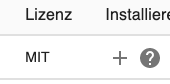
Loginablauf:
In den Instanzoptionen den Auth Link klicken.
Die Logindaten eingeben und gegebenenfalls Captcha/reCaptcha und MFA eingeben.
Auf der Page not Found Seite die komplette URL aus dem Browser kopieren und in die Instanzoptionen einfügen und auf Speichen und Schließen klicken.Field Description
df driver front
dr driver rear
pf passenger front
pr passenger rear
ft front trunk
rt rear trunk -
@tombox Hallo, der Adapter funktioniert für meine Zwecke recht gut (Powerwall Gen2). Besteht eigentlich auch die Möglichkeit den Wall Connector Gen 3 mit einzubinden?
@laplaceii ist es denn über die App steuerbar
-
@laplaceii ist es denn über die App steuerbar
-
@tombox Hallo, über die app ist die wallbox nicht erreichbar...aber es gibt wohl eine api:
https://tff-forum.de/t/software-gen3-wall-connector/115905@laplaceii Das ist ja schon eigenartig. Ist es denn geplant die Boxen in die App aufzunehmen?
-
@laplaceii Das ist ja schon eigenartig. Ist es denn geplant die Boxen in die App aufzunehmen?
-
@tombox Der Adapter startet jetzt mittlerweile zuverlässig, nachdem ich node auf v14.18.1 und js-controller auf 3.3.19 hochgezogen habe. Sorry dafür!
Was mir jetzt aber noch aufgefallen ist, dass ich nicht wie bisher in den Widgets eine Objekt-ID auswählen kann, und der Wert dann angezeigt wird.
Wenn man direkt im Widget die Objekt-Id auswählt, wird "NaN" angezeigt:
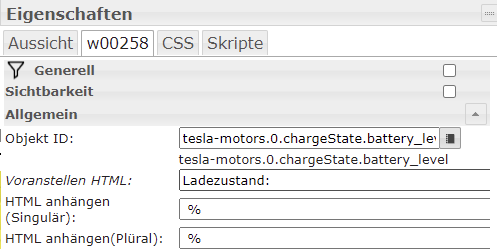
-> tesla-motors.0.chargeState.battery_levelMan muss die Objekt-ID direkt aus dem Objektbaum auswählen, dann wird eine Nummer voran gestellt und es wird ein Wert im Widget ausgegeben.
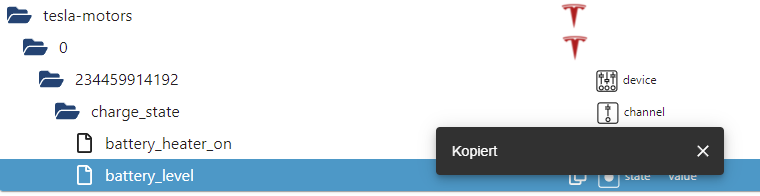
-> tesla-motors.0.234459914192.charge_state.battery_level
-
@tombox Der Adapter startet jetzt mittlerweile zuverlässig, nachdem ich node auf v14.18.1 und js-controller auf 3.3.19 hochgezogen habe. Sorry dafür!
Was mir jetzt aber noch aufgefallen ist, dass ich nicht wie bisher in den Widgets eine Objekt-ID auswählen kann, und der Wert dann angezeigt wird.
Wenn man direkt im Widget die Objekt-Id auswählt, wird "NaN" angezeigt:
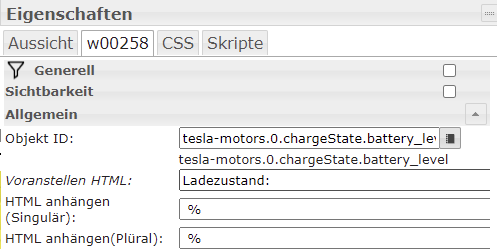
-> tesla-motors.0.chargeState.battery_levelMan muss die Objekt-ID direkt aus dem Objektbaum auswählen, dann wird eine Nummer voran gestellt und es wird ein Wert im Widget ausgegeben.
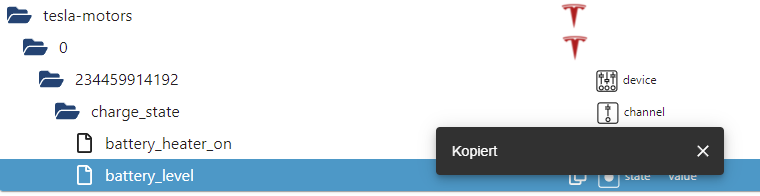
-> tesla-motors.0.234459914192.charge_state.battery_level
@ulli-0 ja, jedes Auto (oder wallbox) hat eine eigene Nummer. Habe ich grad Mittwoch festgestellt als ich ein neues Fahrzeug angemeldet habe im Adapter. Ich musste dann "nur" die Aliases (ich nutze linkeddevices) umhängen. Nutzung von Alias kann ich nur dringend empfehlen.
-
@lobomau super. Danke.- Schau ich mir an!
Ich stehe grade vor der nächsten Herausforderung: Aktivieren der Lenkradheizung.
Ich habe es jetzt über einen 2-state Button probiert über true/false zu steuern:
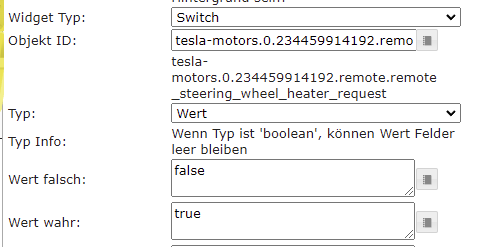
Das funktioniert aber nicht:
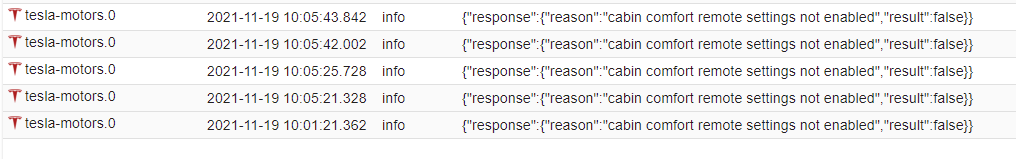
Muss man die remote-Funktionalitäten noch irgendwo freischalten?
-
@lobomau super. Danke.- Schau ich mir an!
Ich stehe grade vor der nächsten Herausforderung: Aktivieren der Lenkradheizung.
Ich habe es jetzt über einen 2-state Button probiert über true/false zu steuern:
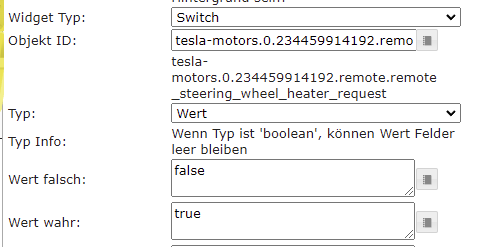
Das funktioniert aber nicht:
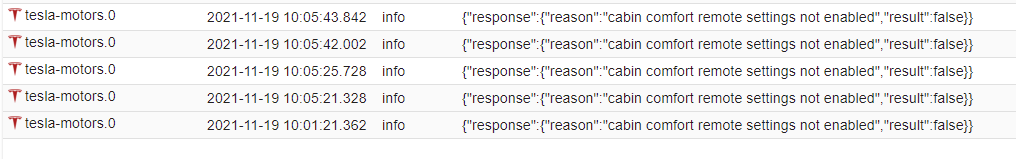
Muss man die remote-Funktionalitäten noch irgendwo freischalten?
@ulli-0 ich habe da noch nicht die ideale Lösung bzw. ideales widget gefunden.
Aber als ersten Schritt Z.B. "auto_conditioning_start" auf true setzen. Diese Funktion geht auf jeden Fall (auch ohne Lenkradheizung ;-) ) ,um zu sehen ob es grundsätzlich funktioniert, ändere einmal direkt im Objekt und schau ob was passiert.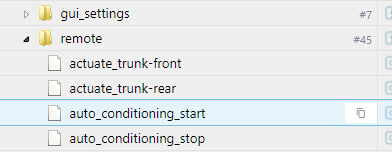
-
@ulli-0 ich habe da noch nicht die ideale Lösung bzw. ideales widget gefunden.
Aber als ersten Schritt Z.B. "auto_conditioning_start" auf true setzen. Diese Funktion geht auf jeden Fall (auch ohne Lenkradheizung ;-) ) ,um zu sehen ob es grundsätzlich funktioniert, ändere einmal direkt im Objekt und schau ob was passiert.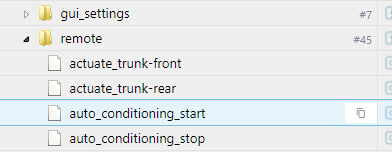
@lobomau sagte in Test Tesla-Motors v1.0.0:
auto_conditioning_start
Das hat funktioniert :)
Über auto_conditioning_start == true geht Innenraumklima, Sitzheizung Fahrer und Lenkradheizung an, und über auto_conditioning_stop==true alles wieder aus.
Das Auto wurde sogar aufgeweckt
Jetzt bräuchte man ein Widget, welches zwei Objekt-IDs ansteuern kann. Alternativ einen Button für ein und einen für aus.
-
@lobomau sagte in Test Tesla-Motors v1.0.0:
auto_conditioning_start
Das hat funktioniert :)
Über auto_conditioning_start == true geht Innenraumklima, Sitzheizung Fahrer und Lenkradheizung an, und über auto_conditioning_stop==true alles wieder aus.
Das Auto wurde sogar aufgeweckt
Jetzt bräuchte man ein Widget, welches zwei Objekt-IDs ansteuern kann. Alternativ einen Button für ein und einen für aus.
-
@ulli-0 ja, jedes Auto (oder wallbox) hat eine eigene Nummer. Habe ich grad Mittwoch festgestellt als ich ein neues Fahrzeug angemeldet habe im Adapter. Ich musste dann "nur" die Aliases (ich nutze linkeddevices) umhängen. Nutzung von Alias kann ich nur dringend empfehlen.