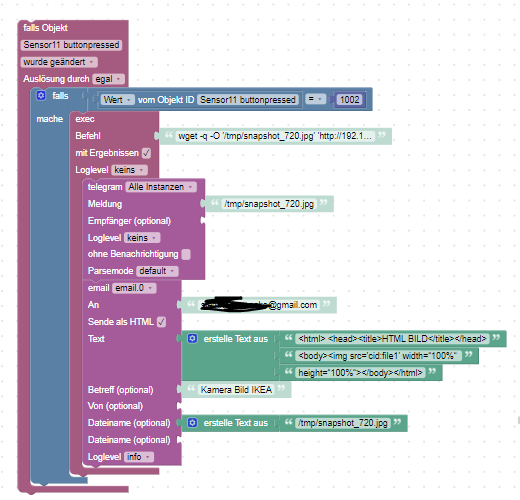NEWS
[gelöst] Kamerabild per Mail im Body versenden
-
-
@Kuddel Vergleich mal die beiden Blockly. Was fällt auf? Insbesondere unten bei Dateiname(ootional)?
cid:file1 muss schon dahin wo ich es hingeschrieben hatte! -
@MCU bei dir heißt die datei file1 und ich geben den Dateinamen per Variable an.
Gib mir mal bitte einen Tipp... ich stehe auf dem Schlauch
-
@Kuddel Den Text schreibst du so wie ich es gemacht habe.
Unten bei Dateiname (optional) kommt dein wert Pfad rein. -
@MCU oh man, das hab ich gekonnt überlesen. jetzt funktioniert es.
Danke dir
-
@Kuddel Vielleicht zur Erklärung:
Wenn man das Blockly umwandeln lässt in javascript:

sieht man im Programm als attachment: cid:file1
nutzt man auch den 2. Dateinamen(optional) wäre das cid:file2, welche man dann als 2. Bild direkt mit verschicken könnte!var dateiname; sendTo("email.0", "send", { html: (['<html> <head><title>HTML BILD</title></head>','<body><img src=\'cid:file1\' width=“100%“ ','height=“100%“></body></html>'].join('')), to: 'Deine E-Mail', subject: 'Kamera Bild', attachments:[ {path: ('/opt/iobroker/kameras/haustuer/' + String(dateiname)), cid: "file1"}, ] }); console.log("email: " + (['<html> <head><title>HTML BILD</title></head>','<body><img src=\'cid:file1\' width=“100%“ ','height=“100%“></body></html>'].join('')));Nutzt man nur javascript kann man so auch mehrere Bilder direkt verschicken, einfach in den Attachments anhängen und im HTML zuordnen. ({path...,cid:"file3"},{path...,cid:"file4"},usw.)
-
@kuddel Hi, könntest Du bitte deinen kompletten Blockly Export hier reinstellen ? Ich würde dies gerne nachbauen. Vielen lieben Dank
-
-
@mcu sagte in [gelöst] Kamerabild per Mail im Body versenden:
<xml xmlns="https://developers.google.com/blockly/xml"> <variables> <variable id="hB@hh_z,#~k0=Jw%/4$5">dateiname</variable> </variables> <block type="email" id="8LSjp-kCHQk#:EsfZyU" x="37" y="88"> <field name="INSTANCE">.0</field> <field name="IS_HTML">TRUE</field> <field name="LOG">log</field> <value name="TO"> <shadow type="text" id="sqzYfD}3)?,u4
H+B(%"> <field name="TEXT">Deine E-Mail</field> </shadow> </value> <value name="TEXT"> <shadow type="text" id="?PbQf:jy!rWs!4,dgl;"> <field name="TEXT"><html> <head><title>HTML BILD</title></head><body><img src='cid:file1' width=“100%“ height=“100%“></body></html></field> </shadow> <block type="text_join" id="N}ceX#?ceC=7CU{6_dy"> <mutation items="3"></mutation> <value name="ADD0"> <block type="text" id="W%#Pitz.rMg#bWdA5[9?"> <field name="TEXT"><html> <head><title>HTML BILD</title></head></field> </block> </value> <value name="ADD1"> <block type="text" id="y/*zOl)ZG-^OI^sy8GF1"> <field name="TEXT"><body><img src='cid:file1' width=“100%“ </field> </block> </value> <value name="ADD2"> <block type="text" id="!8774c|9xJqgk%XAYo6)"> <field name="TEXT">height=“100%“></body></html></field> </block> </value> </block> </value> <value name="SUBJECT"> <shadow type="text" id="rf;nm_O:);F0FI4YR)D"> <field name="TEXT">Kamera Bild</field> </shadow> </value> <value name="FILE_1"> <block type="text_join" id="=1)#S,,C@OXz1T9:5rG)"> <mutation items="2"></mutation> <value name="ADD0"> <block type="text" id="Hb/M!mIrMo`n[r@VrVq|"> <field name="TEXT">/opt/iobroker/kameras/haustuer/</field> </block> </value> <value name="ADD1"> <block type="variables_get" id="dUPa#rXv4$M5QzQtZab1"> <field name="VAR" id="hB@hh_z,#~k0=Jw%/4$5">dateiname</field> </block> </value> </block> </value> </block> </xml>habe es probiert aber ich klappt noch nicht vermutlich liegt es noch an einer Kleinigkeit
Per Telegram klappt es schon mal, aber bei der E-Mail wird das Bild immer noch im Anhang erzeugt und es kommt eine Fehlermeldung, welche ich aber leider nicht interpretieren kann

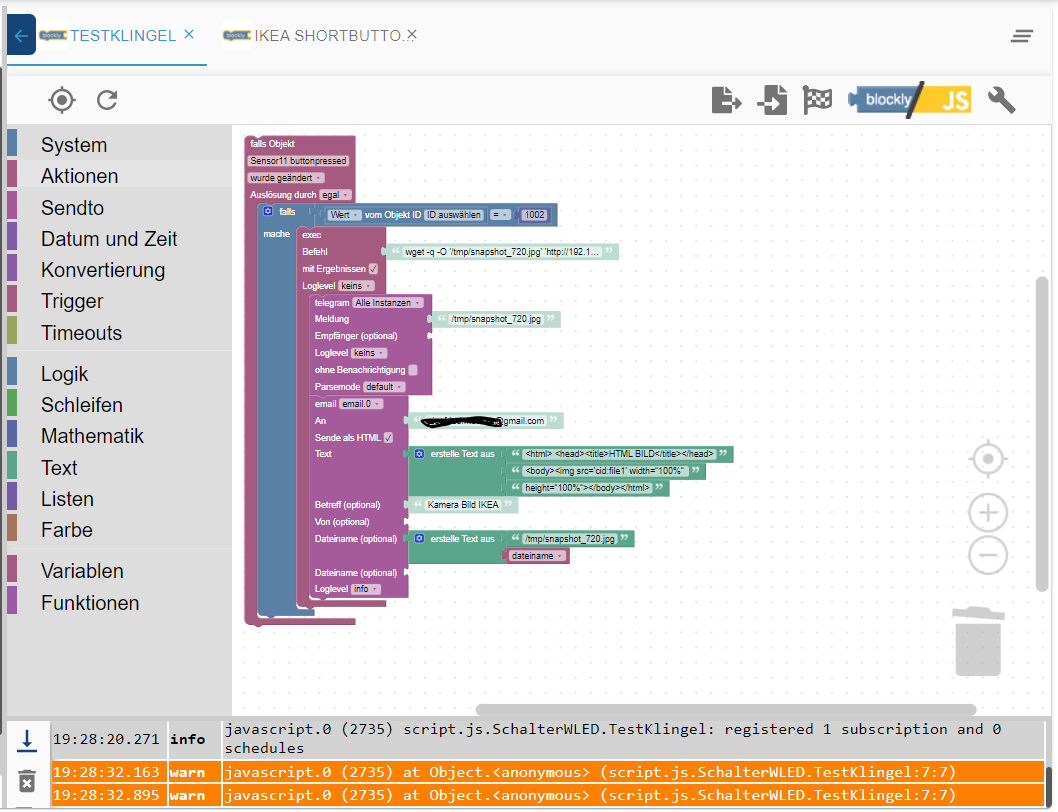
-
@sigimoe
Ist denn "dateiname" bei dir überhaupt definiert? Den Teil löschen.
Du musst auch eine ID auswählen, sonst nimm den WERT
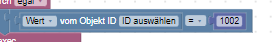
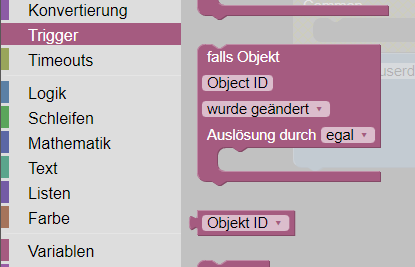
Objekt ID und dann WERT auswählen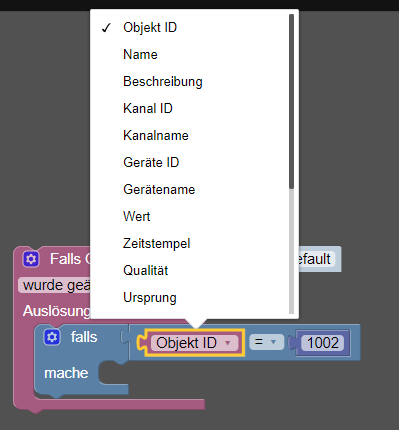
-
@mcu super jetzt klappt es