NEWS
[gelöst] Error: spawn /bin/ping ENOENT nach Update
-
Ich habe heute meinen ibroker im Docker (buanet) auf den JS controller auf 3.3.18 aktualisiert.
Seitdem bekomme ich massenhaft Fehlermeldungen von meinem ping Adapter. Das ist sicher ein Rechteproblem, aber wie kann ich das fixen?
ping.0 2021-10-02 11:02:49.410 error Error: ping.probe: there was an error while executing the ping program. check the path or permissions...: Error: spawn /bin/ping ENOENT ping.0 2021-10-02 11:02:49.405 error Error: ping.probe: there was an error while executing the ping program. check the path or permissions...: Error: spawn /bin/ping ENOENT ping.0 2021-10-02 11:02:49.401 error Error: ping.probe: there was an error while executing the ping program. check the path or permissions...: Error: spawn /bin/ping ENOENT ping.0 2021-10-02 11:02:49.396 error Error: ping.probe: there was an error while executing the ping program. check the path or permissions...: Error: spawn /bin/ping ENOENT ping.0 2021-10-02 11:02:49.391 error Error: ping.probe: there was an error while executing the ping program. check the path or permissions...: Error: spawn /bin/ping ENOENT ping.0 2021-10-02 11:02:49.385 error Error: ping.probe: there was an error while executing the ping program. check the path or permissions...: Error: spawn /bin/ping ENOENT ping.0 2021-10-02 11:02:49.379 error Error: ping.probe: there was an error while executing the ping program. check the path or permissions...: Error: spawn /bin/ping ENOENT -
Ich habe heute meinen ibroker im Docker (buanet) auf den JS controller auf 3.3.18 aktualisiert.
Seitdem bekomme ich massenhaft Fehlermeldungen von meinem ping Adapter. Das ist sicher ein Rechteproblem, aber wie kann ich das fixen?
ping.0 2021-10-02 11:02:49.410 error Error: ping.probe: there was an error while executing the ping program. check the path or permissions...: Error: spawn /bin/ping ENOENT ping.0 2021-10-02 11:02:49.405 error Error: ping.probe: there was an error while executing the ping program. check the path or permissions...: Error: spawn /bin/ping ENOENT ping.0 2021-10-02 11:02:49.401 error Error: ping.probe: there was an error while executing the ping program. check the path or permissions...: Error: spawn /bin/ping ENOENT ping.0 2021-10-02 11:02:49.396 error Error: ping.probe: there was an error while executing the ping program. check the path or permissions...: Error: spawn /bin/ping ENOENT ping.0 2021-10-02 11:02:49.391 error Error: ping.probe: there was an error while executing the ping program. check the path or permissions...: Error: spawn /bin/ping ENOENT ping.0 2021-10-02 11:02:49.385 error Error: ping.probe: there was an error while executing the ping program. check the path or permissions...: Error: spawn /bin/ping ENOENT ping.0 2021-10-02 11:02:49.379 error Error: ping.probe: there was an error while executing the ping program. check the path or permissions...: Error: spawn /bin/ping ENOENT@peterimnetz sagte in Error: spawn /bin/ping ENOENT nach Update JS controller:
ENOENT
Zeige mal die Ausgabe von :
iobroker status which nodejs node npm && nodejs -v && node -v && npm -v && sudo apt update && sudo apt update && apt policy nodejsdann versuche mal :
pkill -u iobroker iobroker fixund anschließend den Container neu starten.
-
@peterimnetz sagte in Error: spawn /bin/ping ENOENT nach Update JS controller:
ENOENT
Zeige mal die Ausgabe von :
iobroker status which nodejs node npm && nodejs -v && node -v && npm -v && sudo apt update && sudo apt update && apt policy nodejsdann versuche mal :
pkill -u iobroker iobroker fixund anschließend den Container neu starten.
Habe ich alles gemacht:
root@9f56db605ef8:/opt/iobroker# iobroker status iobroker is running on this host. Objects type: file States type: file root@9f56db605ef8:/opt/iobroker#root@9f56db605ef8:/opt/iobroker# which nodejs node npm && nodejs -v && node -v && npm -v && sudo apt update && sudo apt update && apt policy nodejs /usr/bin/node /usr/bin/npm root@9f56db605ef8:/opt/iobroker#root@9f56db605ef8:/opt/iobroker# iobroker fix library: loaded Library version=2021-08-05 ========================================================================== Welcome to the ioBroker installation fixer! Script version: 2021-04-07 ========================================================================== ========================================================================== Installing prerequisites (1/3) ========================================================================== Get:1 http://deb.debian.org/debian bullseye InRelease [113 kB] Get:2 http://security.debian.org/debian-security bullseye-security InRelease [44,1 kB] Get:3 https://deb.nodesource.com/node_12.x bullseye InRelease [4.586 B] Get:4 http://deb.debian.org/debian bullseye-updates InRelease [39,4 kB] Get:5 http://security.debian.org/debian-security bullseye-security/main amd64 Packages [41,5 kB] Get:6 http://deb.debian.org/debian bullseye/main amd64 Packages [8.178 kB] Get:7 https://deb.nodesource.com/node_12.x bullseye/main amd64 Packages [768 B] Get:8 http://deb.debian.org/debian bullseye-updates/main amd64 Packages [2.300 B] Fetched 8.423 kB in 2s (3.405 kB/s) Reading package lists... Done Installed gcc-c++ Installed python-dev ========================================================================== Checking ioBroker user and directory permissions (2/3) ========================================================================== Created /etc/sudoers.d/iobroker Fixing directory permissions... ========================================================================== Checking autostart (3/3) ========================================================================== Unsupported init system, cannot enable autostart! ========================================================================== Your installation was fixed successfully Run iobroker start to start ioBroker again! ==========================================================================Das ändert leider nichts, nach dem Neustart des Containers kommt immer noch die Fehlermeldung
ping.0 2021-10-02 13:05:36.820 error Error: ping.probe: there was an error while executing the ping program. check the path or permissions...: Error: spawn /bin/ping ENOENT ping.0 2021-10-02 13:05:36.816 error Error: ping.probe: there was an error while executing the ping program. check the path or permissions...: Error: spawn /bin/ping ENOENT ping.0 2021-10-02 13:05:36.811 error Error: ping.probe: there was an error while executing the ping program. check the path or permissions...: Error: spawn /bin/ping ENOENT ping.0 2021-10-02 13:05:36.807 error Error: ping.probe: there was an error while executing the ping program. check the path or permissions...: Error: spawn /bin/ping ENOENT ping.0 2021-10-02 13:05:36.803 error Error: ping.probe: there was an error while executing the ping program. check the path or permissions...: Error: spawn /bin/ping ENOENT ping.0 2021-10-02 13:05:36.798 error Error: ping.probe: there was an error while executing the ping program. check the path or permissions...: Error: spawn /bin/ping ENOENT ping.0 2021-10-02 13:05:36.793 error Error: ping.probe: there was an error while executing the ping program. check the path or permissions...: Error: spawn /bin/ping ENOENT -
Habe ich alles gemacht:
root@9f56db605ef8:/opt/iobroker# iobroker status iobroker is running on this host. Objects type: file States type: file root@9f56db605ef8:/opt/iobroker#root@9f56db605ef8:/opt/iobroker# which nodejs node npm && nodejs -v && node -v && npm -v && sudo apt update && sudo apt update && apt policy nodejs /usr/bin/node /usr/bin/npm root@9f56db605ef8:/opt/iobroker#root@9f56db605ef8:/opt/iobroker# iobroker fix library: loaded Library version=2021-08-05 ========================================================================== Welcome to the ioBroker installation fixer! Script version: 2021-04-07 ========================================================================== ========================================================================== Installing prerequisites (1/3) ========================================================================== Get:1 http://deb.debian.org/debian bullseye InRelease [113 kB] Get:2 http://security.debian.org/debian-security bullseye-security InRelease [44,1 kB] Get:3 https://deb.nodesource.com/node_12.x bullseye InRelease [4.586 B] Get:4 http://deb.debian.org/debian bullseye-updates InRelease [39,4 kB] Get:5 http://security.debian.org/debian-security bullseye-security/main amd64 Packages [41,5 kB] Get:6 http://deb.debian.org/debian bullseye/main amd64 Packages [8.178 kB] Get:7 https://deb.nodesource.com/node_12.x bullseye/main amd64 Packages [768 B] Get:8 http://deb.debian.org/debian bullseye-updates/main amd64 Packages [2.300 B] Fetched 8.423 kB in 2s (3.405 kB/s) Reading package lists... Done Installed gcc-c++ Installed python-dev ========================================================================== Checking ioBroker user and directory permissions (2/3) ========================================================================== Created /etc/sudoers.d/iobroker Fixing directory permissions... ========================================================================== Checking autostart (3/3) ========================================================================== Unsupported init system, cannot enable autostart! ========================================================================== Your installation was fixed successfully Run iobroker start to start ioBroker again! ==========================================================================Das ändert leider nichts, nach dem Neustart des Containers kommt immer noch die Fehlermeldung
ping.0 2021-10-02 13:05:36.820 error Error: ping.probe: there was an error while executing the ping program. check the path or permissions...: Error: spawn /bin/ping ENOENT ping.0 2021-10-02 13:05:36.816 error Error: ping.probe: there was an error while executing the ping program. check the path or permissions...: Error: spawn /bin/ping ENOENT ping.0 2021-10-02 13:05:36.811 error Error: ping.probe: there was an error while executing the ping program. check the path or permissions...: Error: spawn /bin/ping ENOENT ping.0 2021-10-02 13:05:36.807 error Error: ping.probe: there was an error while executing the ping program. check the path or permissions...: Error: spawn /bin/ping ENOENT ping.0 2021-10-02 13:05:36.803 error Error: ping.probe: there was an error while executing the ping program. check the path or permissions...: Error: spawn /bin/ping ENOENT ping.0 2021-10-02 13:05:36.798 error Error: ping.probe: there was an error while executing the ping program. check the path or permissions...: Error: spawn /bin/ping ENOENT ping.0 2021-10-02 13:05:36.793 error Error: ping.probe: there was an error while executing the ping program. check the path or permissions...: Error: spawn /bin/ping ENOENT@peterimnetz sagte in Error: spawn /bin/ping ENOENT nach Update JS controller:
/usr/bin/node
/usr/bin/npm
Da fehlt einiges ... da sollte mehr kommen
nochmal :
which nodejs node npm && nodejs -v && node -v && npm -v && sudo apt update && sudo apt update && apt policy nodejs -
Ich habe heute meinen ibroker im Docker (buanet) auf den JS controller auf 3.3.18 aktualisiert.
Seitdem bekomme ich massenhaft Fehlermeldungen von meinem ping Adapter. Das ist sicher ein Rechteproblem, aber wie kann ich das fixen?
ping.0 2021-10-02 11:02:49.410 error Error: ping.probe: there was an error while executing the ping program. check the path or permissions...: Error: spawn /bin/ping ENOENT ping.0 2021-10-02 11:02:49.405 error Error: ping.probe: there was an error while executing the ping program. check the path or permissions...: Error: spawn /bin/ping ENOENT ping.0 2021-10-02 11:02:49.401 error Error: ping.probe: there was an error while executing the ping program. check the path or permissions...: Error: spawn /bin/ping ENOENT ping.0 2021-10-02 11:02:49.396 error Error: ping.probe: there was an error while executing the ping program. check the path or permissions...: Error: spawn /bin/ping ENOENT ping.0 2021-10-02 11:02:49.391 error Error: ping.probe: there was an error while executing the ping program. check the path or permissions...: Error: spawn /bin/ping ENOENT ping.0 2021-10-02 11:02:49.385 error Error: ping.probe: there was an error while executing the ping program. check the path or permissions...: Error: spawn /bin/ping ENOENT ping.0 2021-10-02 11:02:49.379 error Error: ping.probe: there was an error while executing the ping program. check the path or permissions...: Error: spawn /bin/ping ENOENT@peterimnetz sagte in Error: spawn /bin/ping ENOENT nach Update JS controller:
ENOENT
bedeutet, dass das Programm nicht existiert. Ist der Pfad /bin/ping denn im Container vorhanden?
-
Habe ich alles gemacht:
root@9f56db605ef8:/opt/iobroker# iobroker status iobroker is running on this host. Objects type: file States type: file root@9f56db605ef8:/opt/iobroker#root@9f56db605ef8:/opt/iobroker# which nodejs node npm && nodejs -v && node -v && npm -v && sudo apt update && sudo apt update && apt policy nodejs /usr/bin/node /usr/bin/npm root@9f56db605ef8:/opt/iobroker#root@9f56db605ef8:/opt/iobroker# iobroker fix library: loaded Library version=2021-08-05 ========================================================================== Welcome to the ioBroker installation fixer! Script version: 2021-04-07 ========================================================================== ========================================================================== Installing prerequisites (1/3) ========================================================================== Get:1 http://deb.debian.org/debian bullseye InRelease [113 kB] Get:2 http://security.debian.org/debian-security bullseye-security InRelease [44,1 kB] Get:3 https://deb.nodesource.com/node_12.x bullseye InRelease [4.586 B] Get:4 http://deb.debian.org/debian bullseye-updates InRelease [39,4 kB] Get:5 http://security.debian.org/debian-security bullseye-security/main amd64 Packages [41,5 kB] Get:6 http://deb.debian.org/debian bullseye/main amd64 Packages [8.178 kB] Get:7 https://deb.nodesource.com/node_12.x bullseye/main amd64 Packages [768 B] Get:8 http://deb.debian.org/debian bullseye-updates/main amd64 Packages [2.300 B] Fetched 8.423 kB in 2s (3.405 kB/s) Reading package lists... Done Installed gcc-c++ Installed python-dev ========================================================================== Checking ioBroker user and directory permissions (2/3) ========================================================================== Created /etc/sudoers.d/iobroker Fixing directory permissions... ========================================================================== Checking autostart (3/3) ========================================================================== Unsupported init system, cannot enable autostart! ========================================================================== Your installation was fixed successfully Run iobroker start to start ioBroker again! ==========================================================================Das ändert leider nichts, nach dem Neustart des Containers kommt immer noch die Fehlermeldung
ping.0 2021-10-02 13:05:36.820 error Error: ping.probe: there was an error while executing the ping program. check the path or permissions...: Error: spawn /bin/ping ENOENT ping.0 2021-10-02 13:05:36.816 error Error: ping.probe: there was an error while executing the ping program. check the path or permissions...: Error: spawn /bin/ping ENOENT ping.0 2021-10-02 13:05:36.811 error Error: ping.probe: there was an error while executing the ping program. check the path or permissions...: Error: spawn /bin/ping ENOENT ping.0 2021-10-02 13:05:36.807 error Error: ping.probe: there was an error while executing the ping program. check the path or permissions...: Error: spawn /bin/ping ENOENT ping.0 2021-10-02 13:05:36.803 error Error: ping.probe: there was an error while executing the ping program. check the path or permissions...: Error: spawn /bin/ping ENOENT ping.0 2021-10-02 13:05:36.798 error Error: ping.probe: there was an error while executing the ping program. check the path or permissions...: Error: spawn /bin/ping ENOENT ping.0 2021-10-02 13:05:36.793 error Error: ping.probe: there was an error while executing the ping program. check the path or permissions...: Error: spawn /bin/ping ENOENTping darf u. U. nur mit root-Rechten ausgeführt werden. Da muss wohl dem iobroker noch was eingeräumt werden. Aber von Docker hab ich keinen Plan.
-
ping darf u. U. nur mit root-Rechten ausgeführt werden. Da muss wohl dem iobroker noch was eingeräumt werden. Aber von Docker hab ich keinen Plan.
@thomas-braun sagte in Error: spawn /bin/ping ENOENT nach Update JS controller:
Aber von Docker hab ich keinen Plan.
Kann man das gleiche machen :
https://forum.iobroker.net/topic/45347/ping-adapter-liefert-unter-ubuntu-nur-false/8
@PeterImNetz
Bitte erstmal die Ausgabe von oben angefordert Posten
dann
Zeige mal :ls -la /bin/ping -
@thomas-braun sagte in Error: spawn /bin/ping ENOENT nach Update JS controller:
Aber von Docker hab ich keinen Plan.
Kann man das gleiche machen :
https://forum.iobroker.net/topic/45347/ping-adapter-liefert-unter-ubuntu-nur-false/8
@PeterImNetz
Bitte erstmal die Ausgabe von oben angefordert Posten
dann
Zeige mal :ls -la /bin/ping@glasfaser said in Error: spawn /bin/ping ENOENT nach Update JS controller:
ls -la /bin/ping
So einfach ist das - es gibt kein ping in dem Container :man-facepalming:
root@9f56db605ef8:/opt/iobroker# ls -la /bin/ping ls: cannot access '/bin/ping': No such file or directoryOK, Danke - das erklärt es natürlich...
-
@peterimnetz sagte in Error: spawn /bin/ping ENOENT nach Update JS controller:
/usr/bin/node
/usr/bin/npm
Da fehlt einiges ... da sollte mehr kommen
nochmal :
which nodejs node npm && nodejs -v && node -v && npm -v && sudo apt update && sudo apt update && apt policy nodejs@glasfaser sagte in Error: spawn /bin/ping ENOENT nach Update JS controller:
Da fehlt einiges ... da sollte mehr kommen
nochmal :
which nodejs node npm && nodejs -v && node -v && npm -v && sudo apt update && sudo apt update && apt policy nodejsNochmal :
Was ist hiermit .... da fehlte die hälfte der Ausgabe !?EDIT:
nimm mal bei dir :
which nodejs && nodejs -v && which node && node -v && which npm && npm -v && apt policy nodejs -
@glasfaser sagte in Error: spawn /bin/ping ENOENT nach Update JS controller:
Da fehlt einiges ... da sollte mehr kommen
nochmal :
which nodejs node npm && nodejs -v && node -v && npm -v && sudo apt update && sudo apt update && apt policy nodejsNochmal :
Was ist hiermit .... da fehlte die hälfte der Ausgabe !?EDIT:
nimm mal bei dir :
which nodejs && nodejs -v && which node && node -v && which npm && npm -v && apt policy nodejs@glasfaser said in Error: spawn /bin/ping ENOENT nach Update JS controller:
which nodejs && nodejs -v && which node && node -v && which npm && npm -v && apt policy nodejs
Ja, das ist ziemlich wenig
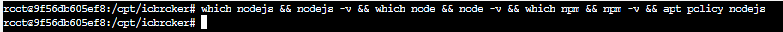
Ich habe keine Idee wieso das executeable weg war, aber so einfach war dann auch die Lösung...
-
Ich habe heute meinen ibroker im Docker (buanet) auf den JS controller auf 3.3.18 aktualisiert.
Seitdem bekomme ich massenhaft Fehlermeldungen von meinem ping Adapter. Das ist sicher ein Rechteproblem, aber wie kann ich das fixen?
ping.0 2021-10-02 11:02:49.410 error Error: ping.probe: there was an error while executing the ping program. check the path or permissions...: Error: spawn /bin/ping ENOENT ping.0 2021-10-02 11:02:49.405 error Error: ping.probe: there was an error while executing the ping program. check the path or permissions...: Error: spawn /bin/ping ENOENT ping.0 2021-10-02 11:02:49.401 error Error: ping.probe: there was an error while executing the ping program. check the path or permissions...: Error: spawn /bin/ping ENOENT ping.0 2021-10-02 11:02:49.396 error Error: ping.probe: there was an error while executing the ping program. check the path or permissions...: Error: spawn /bin/ping ENOENT ping.0 2021-10-02 11:02:49.391 error Error: ping.probe: there was an error while executing the ping program. check the path or permissions...: Error: spawn /bin/ping ENOENT ping.0 2021-10-02 11:02:49.385 error Error: ping.probe: there was an error while executing the ping program. check the path or permissions...: Error: spawn /bin/ping ENOENT ping.0 2021-10-02 11:02:49.379 error Error: ping.probe: there was an error while executing the ping program. check the path or permissions...: Error: spawn /bin/ping ENOENT@peterimnetz sagte in Error: spawn /bin/ping ENOENT nach Update JS controller:
Ich habe heute meinen ibroker im Docker (buanet)
Kann du uns noch verraten welche Docker Version du von buanet hast ,
denn der ( Fehler ) ist heute hier auch aufgetreten .
https://forum.iobroker.net/topic/48224/error-ping-probe-ping-und-sony-bravia-adapter
An JS controller auf 3.3.18 aktualisiert , kann ich mir erstmal nicht vorstellen , da ich auch ein buanet Docker habe .
-
Works as desired - https://github.com/buanet/ioBroker.docker/issues/200#issuecomment-932781681
Mit der Umstellung auf Debian Bullseye slim v5.2.0 gibt es kein ping mehr im Docker
Das Paket iputils-ping muss nun manuell mit beim Bauen des Containers berücksichtigt werden:



