NEWS
Upgrade Debian 10 (Buster) zu Debian 11 (Bullseye) möglich?
-
@menne sagte in Upgrade Debian 10 (Buster) zu Debian 11 (Bullseye) möglich?:
Schau mal was passiert wenn du libc6-dev entfernen würdest
apt remove libc6-dev --dry-runEdit: Gerade auf meinem System geschaut, das würde ziemlich viel mit herunterreißen.
pi@iobroker:~ $ sudo apt dist-upgrade Paketlisten werden gelesen... Fertig Abhängigkeitsbaum wird aufgebaut. Statusinformationen werden eingelesen.... Fertig Paketaktualisierung (Upgrade) wird berechnet... Fehler! Einige Pakete konnten nicht installiert werden. Das kann bedeuten, dass Sie eine unmögliche Situation angefordert haben oder, wenn Sie die Unstable-Distribution verwenden, dass einige erforderliche Pakete noch nicht erstellt wurden oder Incoming noch nicht verlassen haben. Die folgenden Informationen helfen Ihnen vielleicht, die Situation zu lösen: Die folgenden Pakete haben unerfüllte Abhängigkeiten: libc6-dev : Beschädigt: libgcc-8-dev (< 8.4.0-2~) aber 8.3.0-6+rpi1 soll installiert werden E: Fehler: Unterbrechungen durch pkgProblemResolver::Resolve hervorgerufen; dies könnte durch zurückgehaltene Pakete verursacht worden sein....immer noch.
Mache ich ein
apt remove libc6-devpi@iobroker:~ $ sudo apt remove libc6-dev Paketlisten werden gelesen... Fertig Abhängigkeitsbaum wird aufgebaut. Statusinformationen werden eingelesen.... Fertig Die folgenden Pakete wurden automatisch installiert und werden nicht mehr benöti gt: cpp-8 dh-python gcc-9-base gir1.2-rsvg-2.0 icu-devtools libao-common libao4 libasan5 libasound2-dev libc-dev-bin libcairo-script-interpreter2 libcec4 libcroco3 libffi-dev libfl2 libflac-dev libfribidi-dev libfstrcmp0 libgcc-8-dev libgl-dev libgl1-mesa-dev libglib2.0-dev-bin libglu1-mesa-dev libglx-dev libgraphite2-dev libgutenprint-common libgutenprint9 libharfbuzz-gobject0 libice-dev libisl19 libiso9660-11 libjbig-dev liblzma-dev libmad0-dev libmicrohttpd12 libmikmod-config libogg-dev libpcre16-3 libpcre32-3 libpcrecpp0v5 libpixman-1-dev libpng-tools libpthread-stubs0-dev libpulse-mainloop-glib0 libsepol1-dev libshairplay0 libsm-dev libtiffxx5 libvorbis-dev libwebp-dev libx11-dev libxau-dev libxcb-render0-dev libxcb-shm0-dev libxcb1-dev libxdmcp-dev libxext-dev libxrender-dev linux-libc-dev pango1.0-tools printer-driver-gutenprint python-bluez python-cairo python-cookies python-funcsigs python-gobject-2 python-jwt python-oauthlib python-olefile python-pil python-requests-oauthlib python3.7 python3.7-minimal python3.7-venv x11proto-core-dev x11proto-dev x11proto-xext-dev xorg-sgml-doctools xtrans-dev Verwenden Sie »sudo apt autoremove«, um sie zu entfernen. Die folgenden zusätzlichen Pakete werden installiert: alacarte alsa-utils arandr binutils binutils-arm-linux-gnueabihf binutils-common cpp cpp-10 cups cups-client cups-common cups-core-drivers cups-daemon cups-ipp-utils cups-server-common edid-decode fio fontconfig-config fonts-urw-base35 gcc gcc-10 gcc-10-base gcc-9-base gir1.2-gdkpixbuf-2.0 gir1.2-harfbuzz-0.0 gir1.2-pango-1.0 gir1.2-rsvg-2.0 hplip hplip-data icu-devtools libalgorithm-diff-xs-perl libapt-pkg6.0 libasan5 libasan6 libasound2 libasound2-data libasound2-dev libatomic1 libatopology2 libb-hooks-op-check-perl libbinutils libblkid1 libbluetooth3 libbrotli1 libc-bin libc-dev-bin libc-l10n libc6 libc6-dbg libcaca0 libcairo-gobject2 libcairo-script-interpreter2 libcairo2 libcbor0 libcc1-0 libclass-xsaccessor-perl libcommon-sense-perl libcpanel-json-xs-perl libcrypt1 libctf-nobfd0 libctf0 libcups2 libcupsimage2 libdbd-sqlite3-perl libdbi-perl libdevel-callchecker-perl libdevice-serialport-perl libev-perl libexpat1 libfcgi-perl libfcgi0ldbl libffi-dev libffi7 libfido2-1 libfile-fcntllock-perl libfluidsynth2 libfontconfig1 libfreetype6 libgcc-10-dev libgcc-s1 libgd-perl libgdk-pixbuf-2.0-0 libgdk-pixbuf-xlib-2.0-0 libgdk-pixbuf2.0-0 libgdk-pixbuf2.0-bin libgdk-pixbuf2.0-common libgfapi0 libgfrpc0 libgfxdr0 libgirepository-1.0-1 libglib2.0-0 libglib2.0-bin libglib2.0-dev-bin libglusterfs0 libgnutls30 libgomp1 libharfbuzz-gobject0 libharfbuzz-icu0 libharfbuzz0b libhogweed6 libhpmud0 libhtml-parser-perl libicu67 libimage-librsvg-perl libinstpatch-1.0-2 libio-interface-perl libio-socket-multicast-perl libisl23 libjson-xs-perl libldb2 liblist-moreutils-perl liblist-moreutils-xs-perl liblocale-gettext-perl libmount1 libmpdec3 libnet-dns-sec-perl libnet-libidn-perl libnet-ssleay-perl libnettle8 libnsl2 libp11-kit0 libpam0g libpango-1.0-0 libpangocairo-1.0-0 libpangoft2-1.0-0 libpangoxft-1.0-0 libparams-classify-perl libperl5.32 libpng-tools libpng16-16 libpulse-mainloop-glib0 libpulse0 libpulsedsp libpython3-stdlib libpython3.9 libpython3.9-minimal libpython3.9-stdlib libreadline8 libref-util-xs-perl librsvg2-2 librsvg2-common librtimulib-dev librtimulib-utils librtimulib7 libsane-hpaio libsdl-image1.2 libsdl-mixer1.2 libsdl1.2debian libsdl2-2.0-0 libselinux1 libsepol1 libsepol1-dev libslang2 libsmbclient libsnmp40 libsocket6-perl libstdc++6 libsub-name-perl libtalloc2 libtasn1-6 libtdb1 libtevent0 libtext-charwidth-perl libtext-csv-xs-perl libtext-iconv-perl libtype-tiny-xs-perl libubsan1 libwbclient0 libwebp-dev libwebp6 libwebpdemux2 libwebpmux3 libx11-6 libx11-dev libx11-xcb1 libxml-bare-perl libxml-libxml-perl libxml-parser-perl libxxhash0 libzstd1 locales mypy openssh-client openssh-server openssh-sftp-server perl perl-base perl-modules-5.32 printer-driver-hpcups pulseaudio pulseaudio-utils python3 python3-apt python3-cairo python3-cffi-backend python3-crypto python3-cups python3-dbus python3-distro python3-distutils python3-gi python3-gi-cairo python3-lazy-object-proxy python3-ldb python3-lib2to3 python3-lxml python3-markupsafe python3-minimal python3-mypy python3-numpy python3-pil python3-psutil python3-pycryptodome python3-pygame python3-renderpm python3-reportlab-accel python3-rpi.gpio python3-rtimulib python3-simplejson python3-smbc python3-smbus python3-spidev python3-talloc python3-tk python3-typed-ast python3-typing-extensions python3-venv python3-wrapt python3.9 python3.9-minimal python3.9-venv rpi.gpio-common runit-helper samba-libs sense-hat timgm6mb-soundfont x11proto-dev zlib1g Vorgeschlagene Pakete: binutils-doc cpp-doc gcc-10-locales cups-bsd cups-pdf foomatic-db-compressed-ppds | foomatic-db smbclient gnuplot gfio python-scipy fonts-texgyre gcc-multilib autoconf automake libtool flex bison gcc-doc gcc-10-doc hplip-doc hplip-gui python3-notify2 libasound2-doc glibc-doc libclone-perl libmldbm-perl libnet-daemon-perl libsql-statement-perl libxml2-utils gnutls-bin libpam-doc libscalar-number-perl librsvg2-bin octave libx11-doc mypy-doc keychain libpam-ssh monkeysphere ssh-askpass molly-guard ufw perl-doc libterm-readline-gnu-perl | libterm-readline-perl-perl libtap-harness-archive-perl pavumeter pavucontrol paprefs python3-doc python3-apt-dbg python-apt-doc python-dbus-doc python3-dbus-dbg python3-lxml-dbg python-lxml-doc gfortran python-numpy-doc python3-dev python3-numpy-dbg python3-pytest python-pil-doc python3-pil-dbg python-psutil-doc python-pygame-doc timidity python3-renderpm-dbg python-spidev-doc tix python3-tk-dbg python3.9-doc binfmt-support fluid-soundfont-gm Empfohlene Pakete: ipp-usb libc6-dev | libc-dev libc6-dev apt alsa-ucm-conf alsa-topology-conf libc-devtools libnss-nis libnss-nisplus libfcgi-bin Die folgenden Pakete werden ENTFERNT: build-essential g++ g++-8 gcc-8 kodi kodi-bin libblkid-dev libbluetooth-dev libc6-dev libcaca-dev libcairo2-dev libexpat1-dev libfontconfig1-dev libfreetype6-dev libgdk-pixbuf2.0-dev libglib2.0-dev libharfbuzz-dev libicu-dev libjpeg-dev libjpeg62-turbo-dev libldb1 libmikmod-dev libmount-dev libpam0g-dev libpango1.0-dev libpcre3-dev libpng-dev libpulse-dev libpython-all-dev libpython-dbg libpython-dev libpython2-dbg libpython2-dev libpython2.7 libpython2.7-dbg libpython2.7-dev libpython3-dev libpython3.7-dev librsvg2-dev libsdl-image1.2-dev libsdl-mixer1.2-dev libsdl-ttf2.0-dev libsdl1.2-dev libselinux1-dev libslang2-dev libstdc++-8-dev libtiff-dev libxft-dev python-all python-all-dev python-automationhat python-blinkt python-cap1xxx python-crypto-dbg python-dbg python-dev python-drumhat python-envirophat python-explorerhat python-gi python-gtk2 python-microdotphat python-mock python-motephat python-numpy python-pbr python-phatbeat python-pianohat python-picamera python-pygame python-rainbowhat python-responses python-rpi.gpio python-rtimulib python-scrollphathd python-sense-hat python-skywriter python-talloc python-touchphat python-twython python-unicornhathd python2-dbg python2-dev python2.7-dbg python2.7-dev python3-dev python3.7-dev uuid-dev zlib1g-dev Die folgenden NEUEN Pakete werden installiert: cpp-10 edid-decode fonts-urw-base35 gcc-10 gcc-10-base gcc-9-base libapt-pkg6.0 libasan6 libatopology2 libcbor0 libcrypt1 libctf-nobfd0 libctf0 libfcgi0ldbl libffi7 libfido2-1 libfluidsynth2 libgcc-10-dev libgcc-s1 libgdk-pixbuf-2.0-0 libgdk-pixbuf-xlib-2.0-0 libhogweed6 libicu67 libinstpatch-1.0-2 libisl23 libldb2 liblist-moreutils-xs-perl libmpdec3 libnettle8 libnsl2 libperl5.32 libpython3.9 libpython3.9-minimal libpython3.9-stdlib libreadline8 libsnmp40 libxxhash0 perl-modules-5.32 python3-distro python3-gi-cairo python3-ldb python3-talloc python3-typing-extensions python3.9 python3.9-minimal python3.9-venv runit-helper Die folgenden Pakete werden aktualisiert (Upgrade): alacarte alsa-utils arandr binutils binutils-arm-linux-gnueabihf binutils-common cpp cups cups-client cups-common cups-core-drivers cups-daemon cups-ipp-utils cups-server-common fio fontconfig-config gcc gir1.2-gdkpixbuf-2.0 gir1.2-harfbuzz-0.0 gir1.2-pango-1.0 gir1.2-rsvg-2.0 hplip hplip-data icu-devtools libalgorithm-diff-xs-perl libasan5 libasound2 libasound2-data libasound2-dev libatomic1 libb-hooks-op-check-perl libbinutils libblkid1 libbluetooth3 libbrotli1 libc-bin libc-dev-bin libc-l10n libc6 libc6-dbg libcaca0 libcairo-gobject2 libcairo-script-interpreter2 libcairo2 libcc1-0 libclass-xsaccessor-perl libcommon-sense-perl libcpanel-json-xs-perl libcups2 libcupsimage2 libdbd-sqlite3-perl libdbi-perl libdevel-callchecker-perl libdevice-serialport-perl libev-perl libexpat1 libfcgi-perl libffi-dev libfile-fcntllock-perl libfontconfig1 libfreetype6 libgd-perl libgdk-pixbuf2.0-0 libgdk-pixbuf2.0-bin libgdk-pixbuf2.0-common libgfapi0 libgfrpc0 libgfxdr0 libgirepository-1.0-1 libglib2.0-0 libglib2.0-bin libglib2.0-dev-bin libglusterfs0 libgnutls30 libgomp1 libharfbuzz-gobject0 libharfbuzz-icu0 libharfbuzz0b libhpmud0 libhtml-parser-perl libimage-librsvg-perl libio-interface-perl libio-socket-multicast-perl libjson-xs-perl liblist-moreutils-perl liblocale-gettext-perl libmount1 libnet-dns-sec-perl libnet-libidn-perl libnet-ssleay-perl libp11-kit0 libpam0g libpango-1.0-0 libpangocairo-1.0-0 libpangoft2-1.0-0 libpangoxft-1.0-0 libparams-classify-perl libpng-tools libpng16-16 libpulse-mainloop-glib0 libpulse0 libpulsedsp libpython3-stdlib libref-util-xs-perl librsvg2-2 librsvg2-common librtimulib-dev librtimulib-utils librtimulib7 libsane-hpaio libsdl-image1.2 libsdl-mixer1.2 libsdl1.2debian libsdl2-2.0-0 libselinux1 libsepol1 libsepol1-dev libslang2 libsmbclient libsocket6-perl libstdc++6 libsub-name-perl libtalloc2 libtasn1-6 libtdb1 libtevent0 libtext-charwidth-perl libtext-csv-xs-perl libtext-iconv-perl libtype-tiny-xs-perl libubsan1 libwbclient0 libwebp-dev libwebp6 libwebpdemux2 libwebpmux3 libx11-6 libx11-dev libx11-xcb1 libxml-bare-perl libxml-libxml-perl libxml-parser-perl libzstd1 locales mypy openssh-client openssh-server openssh-sftp-server perl perl-base printer-driver-hpcups pulseaudio pulseaudio-utils python3 python3-apt python3-cairo python3-cffi-backend python3-crypto python3-cups python3-dbus python3-distutils python3-gi python3-lazy-object-proxy python3-lib2to3 python3-lxml python3-markupsafe python3-minimal python3-mypy python3-numpy python3-pil python3-psutil python3-pycryptodome python3-pygame python3-renderpm python3-reportlab-accel python3-rpi.gpio python3-rtimulib python3-simplejson python3-smbc python3-smbus python3-spidev python3-tk python3-typed-ast python3-venv python3-wrapt rpi.gpio-common samba-libs sense-hat timgm6mb-soundfont x11proto-dev zlib1g 191 aktualisiert, 47 neu installiert, 89 zu entfernen und 1031 nicht aktualisier t. Es müssen 163 MB an Archiven heruntergeladen werden. Nach dieser Operation werden 140 MB Plattenplatz freigegeben. Möchten Sie fortfahren? [J/n]Dann brauch ich mich nicht zu wundern, das Kodi weg ist.
Der schmeißt die bin raus....Ich sehe keine andere Wahl, als neu aufzusetzen....
-
pi@iobroker:~ $ sudo apt dist-upgrade Paketlisten werden gelesen... Fertig Abhängigkeitsbaum wird aufgebaut. Statusinformationen werden eingelesen.... Fertig Paketaktualisierung (Upgrade) wird berechnet... Fehler! Einige Pakete konnten nicht installiert werden. Das kann bedeuten, dass Sie eine unmögliche Situation angefordert haben oder, wenn Sie die Unstable-Distribution verwenden, dass einige erforderliche Pakete noch nicht erstellt wurden oder Incoming noch nicht verlassen haben. Die folgenden Informationen helfen Ihnen vielleicht, die Situation zu lösen: Die folgenden Pakete haben unerfüllte Abhängigkeiten: libc6-dev : Beschädigt: libgcc-8-dev (< 8.4.0-2~) aber 8.3.0-6+rpi1 soll installiert werden E: Fehler: Unterbrechungen durch pkgProblemResolver::Resolve hervorgerufen; dies könnte durch zurückgehaltene Pakete verursacht worden sein....immer noch.
Mache ich ein
apt remove libc6-devpi@iobroker:~ $ sudo apt remove libc6-dev Paketlisten werden gelesen... Fertig Abhängigkeitsbaum wird aufgebaut. Statusinformationen werden eingelesen.... Fertig Die folgenden Pakete wurden automatisch installiert und werden nicht mehr benöti gt: cpp-8 dh-python gcc-9-base gir1.2-rsvg-2.0 icu-devtools libao-common libao4 libasan5 libasound2-dev libc-dev-bin libcairo-script-interpreter2 libcec4 libcroco3 libffi-dev libfl2 libflac-dev libfribidi-dev libfstrcmp0 libgcc-8-dev libgl-dev libgl1-mesa-dev libglib2.0-dev-bin libglu1-mesa-dev libglx-dev libgraphite2-dev libgutenprint-common libgutenprint9 libharfbuzz-gobject0 libice-dev libisl19 libiso9660-11 libjbig-dev liblzma-dev libmad0-dev libmicrohttpd12 libmikmod-config libogg-dev libpcre16-3 libpcre32-3 libpcrecpp0v5 libpixman-1-dev libpng-tools libpthread-stubs0-dev libpulse-mainloop-glib0 libsepol1-dev libshairplay0 libsm-dev libtiffxx5 libvorbis-dev libwebp-dev libx11-dev libxau-dev libxcb-render0-dev libxcb-shm0-dev libxcb1-dev libxdmcp-dev libxext-dev libxrender-dev linux-libc-dev pango1.0-tools printer-driver-gutenprint python-bluez python-cairo python-cookies python-funcsigs python-gobject-2 python-jwt python-oauthlib python-olefile python-pil python-requests-oauthlib python3.7 python3.7-minimal python3.7-venv x11proto-core-dev x11proto-dev x11proto-xext-dev xorg-sgml-doctools xtrans-dev Verwenden Sie »sudo apt autoremove«, um sie zu entfernen. Die folgenden zusätzlichen Pakete werden installiert: alacarte alsa-utils arandr binutils binutils-arm-linux-gnueabihf binutils-common cpp cpp-10 cups cups-client cups-common cups-core-drivers cups-daemon cups-ipp-utils cups-server-common edid-decode fio fontconfig-config fonts-urw-base35 gcc gcc-10 gcc-10-base gcc-9-base gir1.2-gdkpixbuf-2.0 gir1.2-harfbuzz-0.0 gir1.2-pango-1.0 gir1.2-rsvg-2.0 hplip hplip-data icu-devtools libalgorithm-diff-xs-perl libapt-pkg6.0 libasan5 libasan6 libasound2 libasound2-data libasound2-dev libatomic1 libatopology2 libb-hooks-op-check-perl libbinutils libblkid1 libbluetooth3 libbrotli1 libc-bin libc-dev-bin libc-l10n libc6 libc6-dbg libcaca0 libcairo-gobject2 libcairo-script-interpreter2 libcairo2 libcbor0 libcc1-0 libclass-xsaccessor-perl libcommon-sense-perl libcpanel-json-xs-perl libcrypt1 libctf-nobfd0 libctf0 libcups2 libcupsimage2 libdbd-sqlite3-perl libdbi-perl libdevel-callchecker-perl libdevice-serialport-perl libev-perl libexpat1 libfcgi-perl libfcgi0ldbl libffi-dev libffi7 libfido2-1 libfile-fcntllock-perl libfluidsynth2 libfontconfig1 libfreetype6 libgcc-10-dev libgcc-s1 libgd-perl libgdk-pixbuf-2.0-0 libgdk-pixbuf-xlib-2.0-0 libgdk-pixbuf2.0-0 libgdk-pixbuf2.0-bin libgdk-pixbuf2.0-common libgfapi0 libgfrpc0 libgfxdr0 libgirepository-1.0-1 libglib2.0-0 libglib2.0-bin libglib2.0-dev-bin libglusterfs0 libgnutls30 libgomp1 libharfbuzz-gobject0 libharfbuzz-icu0 libharfbuzz0b libhogweed6 libhpmud0 libhtml-parser-perl libicu67 libimage-librsvg-perl libinstpatch-1.0-2 libio-interface-perl libio-socket-multicast-perl libisl23 libjson-xs-perl libldb2 liblist-moreutils-perl liblist-moreutils-xs-perl liblocale-gettext-perl libmount1 libmpdec3 libnet-dns-sec-perl libnet-libidn-perl libnet-ssleay-perl libnettle8 libnsl2 libp11-kit0 libpam0g libpango-1.0-0 libpangocairo-1.0-0 libpangoft2-1.0-0 libpangoxft-1.0-0 libparams-classify-perl libperl5.32 libpng-tools libpng16-16 libpulse-mainloop-glib0 libpulse0 libpulsedsp libpython3-stdlib libpython3.9 libpython3.9-minimal libpython3.9-stdlib libreadline8 libref-util-xs-perl librsvg2-2 librsvg2-common librtimulib-dev librtimulib-utils librtimulib7 libsane-hpaio libsdl-image1.2 libsdl-mixer1.2 libsdl1.2debian libsdl2-2.0-0 libselinux1 libsepol1 libsepol1-dev libslang2 libsmbclient libsnmp40 libsocket6-perl libstdc++6 libsub-name-perl libtalloc2 libtasn1-6 libtdb1 libtevent0 libtext-charwidth-perl libtext-csv-xs-perl libtext-iconv-perl libtype-tiny-xs-perl libubsan1 libwbclient0 libwebp-dev libwebp6 libwebpdemux2 libwebpmux3 libx11-6 libx11-dev libx11-xcb1 libxml-bare-perl libxml-libxml-perl libxml-parser-perl libxxhash0 libzstd1 locales mypy openssh-client openssh-server openssh-sftp-server perl perl-base perl-modules-5.32 printer-driver-hpcups pulseaudio pulseaudio-utils python3 python3-apt python3-cairo python3-cffi-backend python3-crypto python3-cups python3-dbus python3-distro python3-distutils python3-gi python3-gi-cairo python3-lazy-object-proxy python3-ldb python3-lib2to3 python3-lxml python3-markupsafe python3-minimal python3-mypy python3-numpy python3-pil python3-psutil python3-pycryptodome python3-pygame python3-renderpm python3-reportlab-accel python3-rpi.gpio python3-rtimulib python3-simplejson python3-smbc python3-smbus python3-spidev python3-talloc python3-tk python3-typed-ast python3-typing-extensions python3-venv python3-wrapt python3.9 python3.9-minimal python3.9-venv rpi.gpio-common runit-helper samba-libs sense-hat timgm6mb-soundfont x11proto-dev zlib1g Vorgeschlagene Pakete: binutils-doc cpp-doc gcc-10-locales cups-bsd cups-pdf foomatic-db-compressed-ppds | foomatic-db smbclient gnuplot gfio python-scipy fonts-texgyre gcc-multilib autoconf automake libtool flex bison gcc-doc gcc-10-doc hplip-doc hplip-gui python3-notify2 libasound2-doc glibc-doc libclone-perl libmldbm-perl libnet-daemon-perl libsql-statement-perl libxml2-utils gnutls-bin libpam-doc libscalar-number-perl librsvg2-bin octave libx11-doc mypy-doc keychain libpam-ssh monkeysphere ssh-askpass molly-guard ufw perl-doc libterm-readline-gnu-perl | libterm-readline-perl-perl libtap-harness-archive-perl pavumeter pavucontrol paprefs python3-doc python3-apt-dbg python-apt-doc python-dbus-doc python3-dbus-dbg python3-lxml-dbg python-lxml-doc gfortran python-numpy-doc python3-dev python3-numpy-dbg python3-pytest python-pil-doc python3-pil-dbg python-psutil-doc python-pygame-doc timidity python3-renderpm-dbg python-spidev-doc tix python3-tk-dbg python3.9-doc binfmt-support fluid-soundfont-gm Empfohlene Pakete: ipp-usb libc6-dev | libc-dev libc6-dev apt alsa-ucm-conf alsa-topology-conf libc-devtools libnss-nis libnss-nisplus libfcgi-bin Die folgenden Pakete werden ENTFERNT: build-essential g++ g++-8 gcc-8 kodi kodi-bin libblkid-dev libbluetooth-dev libc6-dev libcaca-dev libcairo2-dev libexpat1-dev libfontconfig1-dev libfreetype6-dev libgdk-pixbuf2.0-dev libglib2.0-dev libharfbuzz-dev libicu-dev libjpeg-dev libjpeg62-turbo-dev libldb1 libmikmod-dev libmount-dev libpam0g-dev libpango1.0-dev libpcre3-dev libpng-dev libpulse-dev libpython-all-dev libpython-dbg libpython-dev libpython2-dbg libpython2-dev libpython2.7 libpython2.7-dbg libpython2.7-dev libpython3-dev libpython3.7-dev librsvg2-dev libsdl-image1.2-dev libsdl-mixer1.2-dev libsdl-ttf2.0-dev libsdl1.2-dev libselinux1-dev libslang2-dev libstdc++-8-dev libtiff-dev libxft-dev python-all python-all-dev python-automationhat python-blinkt python-cap1xxx python-crypto-dbg python-dbg python-dev python-drumhat python-envirophat python-explorerhat python-gi python-gtk2 python-microdotphat python-mock python-motephat python-numpy python-pbr python-phatbeat python-pianohat python-picamera python-pygame python-rainbowhat python-responses python-rpi.gpio python-rtimulib python-scrollphathd python-sense-hat python-skywriter python-talloc python-touchphat python-twython python-unicornhathd python2-dbg python2-dev python2.7-dbg python2.7-dev python3-dev python3.7-dev uuid-dev zlib1g-dev Die folgenden NEUEN Pakete werden installiert: cpp-10 edid-decode fonts-urw-base35 gcc-10 gcc-10-base gcc-9-base libapt-pkg6.0 libasan6 libatopology2 libcbor0 libcrypt1 libctf-nobfd0 libctf0 libfcgi0ldbl libffi7 libfido2-1 libfluidsynth2 libgcc-10-dev libgcc-s1 libgdk-pixbuf-2.0-0 libgdk-pixbuf-xlib-2.0-0 libhogweed6 libicu67 libinstpatch-1.0-2 libisl23 libldb2 liblist-moreutils-xs-perl libmpdec3 libnettle8 libnsl2 libperl5.32 libpython3.9 libpython3.9-minimal libpython3.9-stdlib libreadline8 libsnmp40 libxxhash0 perl-modules-5.32 python3-distro python3-gi-cairo python3-ldb python3-talloc python3-typing-extensions python3.9 python3.9-minimal python3.9-venv runit-helper Die folgenden Pakete werden aktualisiert (Upgrade): alacarte alsa-utils arandr binutils binutils-arm-linux-gnueabihf binutils-common cpp cups cups-client cups-common cups-core-drivers cups-daemon cups-ipp-utils cups-server-common fio fontconfig-config gcc gir1.2-gdkpixbuf-2.0 gir1.2-harfbuzz-0.0 gir1.2-pango-1.0 gir1.2-rsvg-2.0 hplip hplip-data icu-devtools libalgorithm-diff-xs-perl libasan5 libasound2 libasound2-data libasound2-dev libatomic1 libb-hooks-op-check-perl libbinutils libblkid1 libbluetooth3 libbrotli1 libc-bin libc-dev-bin libc-l10n libc6 libc6-dbg libcaca0 libcairo-gobject2 libcairo-script-interpreter2 libcairo2 libcc1-0 libclass-xsaccessor-perl libcommon-sense-perl libcpanel-json-xs-perl libcups2 libcupsimage2 libdbd-sqlite3-perl libdbi-perl libdevel-callchecker-perl libdevice-serialport-perl libev-perl libexpat1 libfcgi-perl libffi-dev libfile-fcntllock-perl libfontconfig1 libfreetype6 libgd-perl libgdk-pixbuf2.0-0 libgdk-pixbuf2.0-bin libgdk-pixbuf2.0-common libgfapi0 libgfrpc0 libgfxdr0 libgirepository-1.0-1 libglib2.0-0 libglib2.0-bin libglib2.0-dev-bin libglusterfs0 libgnutls30 libgomp1 libharfbuzz-gobject0 libharfbuzz-icu0 libharfbuzz0b libhpmud0 libhtml-parser-perl libimage-librsvg-perl libio-interface-perl libio-socket-multicast-perl libjson-xs-perl liblist-moreutils-perl liblocale-gettext-perl libmount1 libnet-dns-sec-perl libnet-libidn-perl libnet-ssleay-perl libp11-kit0 libpam0g libpango-1.0-0 libpangocairo-1.0-0 libpangoft2-1.0-0 libpangoxft-1.0-0 libparams-classify-perl libpng-tools libpng16-16 libpulse-mainloop-glib0 libpulse0 libpulsedsp libpython3-stdlib libref-util-xs-perl librsvg2-2 librsvg2-common librtimulib-dev librtimulib-utils librtimulib7 libsane-hpaio libsdl-image1.2 libsdl-mixer1.2 libsdl1.2debian libsdl2-2.0-0 libselinux1 libsepol1 libsepol1-dev libslang2 libsmbclient libsocket6-perl libstdc++6 libsub-name-perl libtalloc2 libtasn1-6 libtdb1 libtevent0 libtext-charwidth-perl libtext-csv-xs-perl libtext-iconv-perl libtype-tiny-xs-perl libubsan1 libwbclient0 libwebp-dev libwebp6 libwebpdemux2 libwebpmux3 libx11-6 libx11-dev libx11-xcb1 libxml-bare-perl libxml-libxml-perl libxml-parser-perl libzstd1 locales mypy openssh-client openssh-server openssh-sftp-server perl perl-base printer-driver-hpcups pulseaudio pulseaudio-utils python3 python3-apt python3-cairo python3-cffi-backend python3-crypto python3-cups python3-dbus python3-distutils python3-gi python3-lazy-object-proxy python3-lib2to3 python3-lxml python3-markupsafe python3-minimal python3-mypy python3-numpy python3-pil python3-psutil python3-pycryptodome python3-pygame python3-renderpm python3-reportlab-accel python3-rpi.gpio python3-rtimulib python3-simplejson python3-smbc python3-smbus python3-spidev python3-tk python3-typed-ast python3-venv python3-wrapt rpi.gpio-common samba-libs sense-hat timgm6mb-soundfont x11proto-dev zlib1g 191 aktualisiert, 47 neu installiert, 89 zu entfernen und 1031 nicht aktualisier t. Es müssen 163 MB an Archiven heruntergeladen werden. Nach dieser Operation werden 140 MB Plattenplatz freigegeben. Möchten Sie fortfahren? [J/n]Dann brauch ich mich nicht zu wundern, das Kodi weg ist.
Der schmeißt die bin raus....Ich sehe keine andere Wahl, als neu aufzusetzen....
Neues Update:
..heute ist meine neue SSD gekommen und als "High Perforance" noch schneller als meine alte. Vorallem beim Schreiben....
Wooooowwww....Jetzt habe ich ein jungfräuliches Rasbian (bullseye) auf der SSD.....
Dieses werde ich erstmal absichern, als normales Betriebssystem worauf der Rest aufgebaut wird.
PC-Shrink installieren und ein paar Kleinigkeiten noch....pi@iobroker:~ $ df -h Filesystem Size Used Avail Use% Mounted on /dev/root 110G 3.4G 102G 4% / devtmpfs 1.7G 0 1.7G 0% /dev tmpfs 1.8G 0 1.8G 0% /dev/shm tmpfs 732M 860K 732M 1% /run tmpfs 5.0M 4.0K 5.0M 1% /run/lock /dev/sda1 253M 49M 205M 20% /boot tmpfs 366M 16K 366M 1% /run/user/1000pi@iobroker:~ $ gcc -v Using built-in specs. COLLECT_GCC=gcc COLLECT_LTO_WRAPPER=/usr/lib/gcc/arm-linux-gnueabihf/10/lto-wrapper Target: arm-linux-gnueabihf Configured with: ../src/configure -v --with-pkgversion='Raspbian 10.2.1-6+rpi1' --with-bugurl=file:///usr/share/doc/gcc-10/README.Bugs --enable-languages=c,ada,c++,go,d,fortran,objc,obj-c++,m2 --prefix=/usr --with-gcc-major-version-only --program-suffix=-10 --program-prefix=arm-linux-gnueabihf- --enable-shared --enable-linker-build-id --libexecdir=/usr/lib --without-included-gettext --enable-threads=posix --libdir=/usr/lib --enable-nls --enable-bootstrap --enable-clocale=gnu --enable-libstdcxx-debug --enable-libstdcxx-time=yes --with-default-libstdcxx-abi=new --enable-gnu-unique-object --disable-libitm --disable-libquadmath --disable-libquadmath-support --enable-plugin --with-system-zlib --enable-libphobos-checking=release --with-target-system-zlib=auto --enable-objc-gc=auto --enable-multiarch --disable-sjlj-exceptions --with-arch=armv6 --with-fpu=vfp --with-float=hard --disable-werror --enable-checking=release --build=arm-linux-gnueabihf --host=arm-linux-gnueabihf --target=arm-linux-gnueabihf Thread model: posix Supported LTO compression algorithms: zlib zstd gcc version 10.2.1 20210110 (Raspbian 10.2.1-6+rpi1)pi@iobroker:~ $ cat /etc/os-release PRETTY_NAME="Raspbian GNU/Linux 11 (bullseye)" NAME="Raspbian GNU/Linux" VERSION_ID="11" VERSION="11 (bullseye)" VERSION_CODENAME=bullseye ID=raspbian ID_LIKE=debian HOME_URL="http://www.raspbian.org/" SUPPORT_URL="http://www.raspbian.org/RaspbianForums" BUG_REPORT_URL="http://www.raspbian.org/RaspbianBugs"Jedenfalls erstmal wieder an Akta gelegt.....es ist kein serverctl vorhanden....ohne dem kann ich nicht arbeiten. Mal wieder lesen angesagt.....alles wieder nur Hick Hack...
Ich gehe davon aus, das es mal wieder das full-upgrade war....
Ich warte jetzt auf ein offizielles Rasbian bullseye.... -
Neues Update:
..heute ist meine neue SSD gekommen und als "High Perforance" noch schneller als meine alte. Vorallem beim Schreiben....
Wooooowwww....Jetzt habe ich ein jungfräuliches Rasbian (bullseye) auf der SSD.....
Dieses werde ich erstmal absichern, als normales Betriebssystem worauf der Rest aufgebaut wird.
PC-Shrink installieren und ein paar Kleinigkeiten noch....pi@iobroker:~ $ df -h Filesystem Size Used Avail Use% Mounted on /dev/root 110G 3.4G 102G 4% / devtmpfs 1.7G 0 1.7G 0% /dev tmpfs 1.8G 0 1.8G 0% /dev/shm tmpfs 732M 860K 732M 1% /run tmpfs 5.0M 4.0K 5.0M 1% /run/lock /dev/sda1 253M 49M 205M 20% /boot tmpfs 366M 16K 366M 1% /run/user/1000pi@iobroker:~ $ gcc -v Using built-in specs. COLLECT_GCC=gcc COLLECT_LTO_WRAPPER=/usr/lib/gcc/arm-linux-gnueabihf/10/lto-wrapper Target: arm-linux-gnueabihf Configured with: ../src/configure -v --with-pkgversion='Raspbian 10.2.1-6+rpi1' --with-bugurl=file:///usr/share/doc/gcc-10/README.Bugs --enable-languages=c,ada,c++,go,d,fortran,objc,obj-c++,m2 --prefix=/usr --with-gcc-major-version-only --program-suffix=-10 --program-prefix=arm-linux-gnueabihf- --enable-shared --enable-linker-build-id --libexecdir=/usr/lib --without-included-gettext --enable-threads=posix --libdir=/usr/lib --enable-nls --enable-bootstrap --enable-clocale=gnu --enable-libstdcxx-debug --enable-libstdcxx-time=yes --with-default-libstdcxx-abi=new --enable-gnu-unique-object --disable-libitm --disable-libquadmath --disable-libquadmath-support --enable-plugin --with-system-zlib --enable-libphobos-checking=release --with-target-system-zlib=auto --enable-objc-gc=auto --enable-multiarch --disable-sjlj-exceptions --with-arch=armv6 --with-fpu=vfp --with-float=hard --disable-werror --enable-checking=release --build=arm-linux-gnueabihf --host=arm-linux-gnueabihf --target=arm-linux-gnueabihf Thread model: posix Supported LTO compression algorithms: zlib zstd gcc version 10.2.1 20210110 (Raspbian 10.2.1-6+rpi1)pi@iobroker:~ $ cat /etc/os-release PRETTY_NAME="Raspbian GNU/Linux 11 (bullseye)" NAME="Raspbian GNU/Linux" VERSION_ID="11" VERSION="11 (bullseye)" VERSION_CODENAME=bullseye ID=raspbian ID_LIKE=debian HOME_URL="http://www.raspbian.org/" SUPPORT_URL="http://www.raspbian.org/RaspbianForums" BUG_REPORT_URL="http://www.raspbian.org/RaspbianBugs"Jedenfalls erstmal wieder an Akta gelegt.....es ist kein serverctl vorhanden....ohne dem kann ich nicht arbeiten. Mal wieder lesen angesagt.....alles wieder nur Hick Hack...
Ich gehe davon aus, das es mal wieder das full-upgrade war....
Ich warte jetzt auf ein offizielles Rasbian bullseye....@menne sagte in Upgrade Debian 10 (Buster) zu Debian 11 (Bullseye) möglich?:
es ist kein serverctl vorhanden
Was soll das sein? systmctl?
-
@menne sagte in Upgrade Debian 10 (Buster) zu Debian 11 (Bullseye) möglich?:
es ist kein serverctl vorhanden
Was soll das sein? systmctl?
@thomas-braun sagte in Upgrade Debian 10 (Buster) zu Debian 11 (Bullseye) möglich?:
@menne sagte in Upgrade Debian 10 (Buster) zu Debian 11 (Bullseye) möglich?:
es ist kein serverctl vorhanden
Was soll das sein? systmctl?
Um einen Autostart zu definieren....
Das ist nur ein Beispiel: systemctl start home-nfs-movie.automount
sollte eigentlich bekannt sein....pi@iobroker:~ $ chown root:root /usr/local/sbin/serverctl /etc/systemd/system/home-nfs-backup.mount chown: cannot access '/usr/local/sbin/serverctl': No such file or directory chown: changing ownership of '/etc/systemd/system/home-nfs-backup.mount': Operation not permitted -
@thomas-braun sagte in Upgrade Debian 10 (Buster) zu Debian 11 (Bullseye) möglich?:
@menne sagte in Upgrade Debian 10 (Buster) zu Debian 11 (Bullseye) möglich?:
es ist kein serverctl vorhanden
Was soll das sein? systmctl?
Um einen Autostart zu definieren....
Das ist nur ein Beispiel: systemctl start home-nfs-movie.automount
sollte eigentlich bekannt sein....pi@iobroker:~ $ chown root:root /usr/local/sbin/serverctl /etc/systemd/system/home-nfs-backup.mount chown: cannot access '/usr/local/sbin/serverctl': No such file or directory chown: changing ownership of '/etc/systemd/system/home-nfs-backup.mount': Operation not permittedDas macht man mit systemd / systemctl.
Sollte aber eigentlich auch bekannt sein. -
Das macht man mit systemd / systemctl.
Sollte aber eigentlich auch bekannt sein.@thomas-braun sagte in Upgrade Debian 10 (Buster) zu Debian 11 (Bullseye) möglich?:
systemd / systemctl.
Bis Dato hat es funktioniert....mit über 60 brauche ich mich jetzt damit nicht auseinandersetzen...Frage ist nur, warum ist die bin verschwunden.
Das Verzeichnis ist leer.....habe mein altes System wieder am laufen und geht.....auch die bin ist an ihrem Ort.
Ich finde die upgraderei inzwischen zum Kotzen....ich kann abwarten.
Warum soll das jetzt neu sein....!?
btw....müssten ja viele Anleitungen umgeschrieben werden....zudem meine aus dem Elektronik Kompendium ist. -
@thomas-braun sagte in Upgrade Debian 10 (Buster) zu Debian 11 (Bullseye) möglich?:
systemd / systemctl.
Bis Dato hat es funktioniert....mit über 60 brauche ich mich jetzt damit nicht auseinandersetzen...Frage ist nur, warum ist die bin verschwunden.
Das Verzeichnis ist leer.....habe mein altes System wieder am laufen und geht.....auch die bin ist an ihrem Ort.
Ich finde die upgraderei inzwischen zum Kotzen....ich kann abwarten.
Warum soll das jetzt neu sein....!?
btw....müssten ja viele Anleitungen umgeschrieben werden....zudem meine aus dem Elektronik Kompendium ist.@menne sagte in Upgrade Debian 10 (Buster) zu Debian 11 (Bullseye) möglich?:
Frage ist nur, warum ist die bin verschwunden.
Das ist keine bin, wenn ich das richtig sehe ist serverctl 'nur' ein skript, was da manuell abgeladen wurde. Das ist mit Sicherheit kein Bestandteil von Raspberry OS.
-
@menne sagte in Upgrade Debian 10 (Buster) zu Debian 11 (Bullseye) möglich?:
Frage ist nur, warum ist die bin verschwunden.
Das ist keine bin, wenn ich das richtig sehe ist serverctl 'nur' ein skript, was da manuell abgeladen wurde. Das ist mit Sicherheit kein Bestandteil von Raspberry OS.
@thomas-braun Müsste Bestandteil von MacOS sein. https://krypted.com/tag/serverctl/
-
@thomas-braun Müsste Bestandteil von MacOS sein. https://krypted.com/tag/serverctl/
@lessthanmore sagte in Upgrade Debian 10 (Buster) zu Debian 11 (Bullseye) möglich?:
@thomas-braun Müsste Bestandteil von MacOS sein. https://krypted.com/tag/serverctl/
Geb ich euch vollkommen recht...
#!/bin/bash #============================================================================================== # serverctl by TomL*thlu.de # # Script-Name : serverctl # Version : 1.0 # Date : 31.07.2017 # Lizenz : GNU GPL3 # Description : Check if given server is reachable #============================================================================================== [ -z "$1" ] && Server="8.8.8.8" || Server=$1 echo "active/running Server=$Server" | systemd-cat -t "thlu:`basename $0`" -p "info" timeout=85 Diff=0 HomeNetIsConnect=-1 Start=$(date +%s); while [ true ]; do /bin/ping -c1 -W1 -q $Server &>/dev/null HomeNetIsConnect=$? [ $HomeNetIsConnect -eq 0 ] && break /bin/sleep 0.5 End=$(date +%s); Diff=$((End-Start)) [[ Diff -gt timeout ]] && break done rc=0 if [[ $HomeNetIsConnect -eq 0 ]]; then echo "Host $Server is reachable! (RC:$HomeNetIsConnect, after $Diff Seconds wait)" | systemd-cat -t "thlu:`basename $0`" -p "info" else echo "Host $Server is not reachable! (RC:$HomeNetIsConnect, after $Diff Seconds wait)" | systemd-cat -t "thlu:`basename $0`" -p "err" rc=1 fi echo "Successful terminated with exitcode=$rc" | systemd-cat -t "thlu:`basename $0`" -p "info" exit $rcNur sind inzwischen die Adern so dick, das ich umgesteckt und kein Bock mehr habe....
-
@thomas-braun Müsste Bestandteil von MacOS sein. https://krypted.com/tag/serverctl/
@lessthanmore
Jedenfalls nix von Raspberry / Debian Bullseye.
Da spricht ja auch das Verzeichnis /usr/local/ für. Da liegen traditionell Dinge drin, die NICHT aus der Distribution kommen sondern lokal von usern benutzt werden. -
@lessthanmore
Jedenfalls nix von Raspberry / Debian Bullseye.
Da spricht ja auch das Verzeichnis /usr/local/ für. Da liegen traditionell Dinge drin, die NICHT aus der Distribution kommen sondern lokal von usern benutzt werden.@thomas-braun, ich habs sie schon rauskopiert. Von woher die gekommen ist.k.A.
-
@thomas-braun, ich habs sie schon rauskopiert. Von woher die gekommen ist.k.A.
@menne
Den Kram hast du dir wohl mal irgendwann nach dieser Anleitung selber in das System gebügelt:http://www.thlu.de/mountctl.html
Wozu auch immer man das braucht.
Jedenfalls hat das nichts mit dem Upgrade auf Bullseye zu tun.
-
@menne
Den Kram hast du dir wohl mal irgendwann nach dieser Anleitung selber in das System gebügelt:http://www.thlu.de/mountctl.html
Wozu auch immer man das braucht.
Jedenfalls hat das nichts mit dem Upgrade auf Bullseye zu tun.
@thomas-braun , das behaupte ich auch nicht mehr.....es wurde ja "nur" was gelöscht.....:angry:
Jetzt sollte es gut sein....:grin: -
Neues Update:
..heute ist meine neue SSD gekommen und als "High Perforance" noch schneller als meine alte. Vorallem beim Schreiben....
Wooooowwww....Jetzt habe ich ein jungfräuliches Rasbian (bullseye) auf der SSD.....
Dieses werde ich erstmal absichern, als normales Betriebssystem worauf der Rest aufgebaut wird.
PC-Shrink installieren und ein paar Kleinigkeiten noch....pi@iobroker:~ $ df -h Filesystem Size Used Avail Use% Mounted on /dev/root 110G 3.4G 102G 4% / devtmpfs 1.7G 0 1.7G 0% /dev tmpfs 1.8G 0 1.8G 0% /dev/shm tmpfs 732M 860K 732M 1% /run tmpfs 5.0M 4.0K 5.0M 1% /run/lock /dev/sda1 253M 49M 205M 20% /boot tmpfs 366M 16K 366M 1% /run/user/1000pi@iobroker:~ $ gcc -v Using built-in specs. COLLECT_GCC=gcc COLLECT_LTO_WRAPPER=/usr/lib/gcc/arm-linux-gnueabihf/10/lto-wrapper Target: arm-linux-gnueabihf Configured with: ../src/configure -v --with-pkgversion='Raspbian 10.2.1-6+rpi1' --with-bugurl=file:///usr/share/doc/gcc-10/README.Bugs --enable-languages=c,ada,c++,go,d,fortran,objc,obj-c++,m2 --prefix=/usr --with-gcc-major-version-only --program-suffix=-10 --program-prefix=arm-linux-gnueabihf- --enable-shared --enable-linker-build-id --libexecdir=/usr/lib --without-included-gettext --enable-threads=posix --libdir=/usr/lib --enable-nls --enable-bootstrap --enable-clocale=gnu --enable-libstdcxx-debug --enable-libstdcxx-time=yes --with-default-libstdcxx-abi=new --enable-gnu-unique-object --disable-libitm --disable-libquadmath --disable-libquadmath-support --enable-plugin --with-system-zlib --enable-libphobos-checking=release --with-target-system-zlib=auto --enable-objc-gc=auto --enable-multiarch --disable-sjlj-exceptions --with-arch=armv6 --with-fpu=vfp --with-float=hard --disable-werror --enable-checking=release --build=arm-linux-gnueabihf --host=arm-linux-gnueabihf --target=arm-linux-gnueabihf Thread model: posix Supported LTO compression algorithms: zlib zstd gcc version 10.2.1 20210110 (Raspbian 10.2.1-6+rpi1)pi@iobroker:~ $ cat /etc/os-release PRETTY_NAME="Raspbian GNU/Linux 11 (bullseye)" NAME="Raspbian GNU/Linux" VERSION_ID="11" VERSION="11 (bullseye)" VERSION_CODENAME=bullseye ID=raspbian ID_LIKE=debian HOME_URL="http://www.raspbian.org/" SUPPORT_URL="http://www.raspbian.org/RaspbianForums" BUG_REPORT_URL="http://www.raspbian.org/RaspbianBugs"Jedenfalls erstmal wieder an Akta gelegt.....es ist kein serverctl vorhanden....ohne dem kann ich nicht arbeiten. Mal wieder lesen angesagt.....alles wieder nur Hick Hack...
Ich gehe davon aus, das es mal wieder das full-upgrade war....
Ich warte jetzt auf ein offizielles Rasbian bullseye....gelöscht - veraltet
-
@mickym sagte in Upgrade Debian 10 (Buster) zu Debian 11 (Bullseye) möglich?:
Was ist das?
Irgendwas selber gehäkeltes.
Wenn das vielleicht mal jemand in ein deb-Paket gegossen hat könnte das bei einem full-upgrade entfernt worden sein, wenn das skript da ohne Anbindung an ein Paket rum lag eher nicht. -
@mickym sagte in Upgrade Debian 10 (Buster) zu Debian 11 (Bullseye) möglich?:
Was ist das?
Irgendwas selber gehäkeltes.
Wenn das vielleicht mal jemand in ein deb-Paket gegossen hat könnte das bei einem full-upgrade entfernt worden sein, wenn das skript da ohne Anbindung an ein Paket rum lag eher nicht.Asche auf mein Haupt.....ich hatte eine Paket installation vergessen. Ganz einfach den Network Manager....so jetzt legen wir uns alle wieder hin und kümmern uns um wichtigere Sachen.
-
Asche auf mein Haupt.....ich hatte eine Paket installation vergessen. Ganz einfach den Network Manager....so jetzt legen wir uns alle wieder hin und kümmern uns um wichtigere Sachen.
@menne sagte in Upgrade Debian 10 (Buster) zu Debian 11 (Bullseye) möglich?:
Asche auf mein Haupt.....ich hatte eine Paket installation vergessen. Ganz einfach den Network Manager....so jetzt legen wir uns alle wieder hin und kümmern uns um wichtigere Sachen.
Übrigens habe ich die 2 Verzeichnisse jetzt direkt über die fstab via NFS eingebunden. Dann spare ich mir das Paket und ist easyier....
Viele Wege führen nach Rom....
Warum mir das bei der früheren Installation schon nicht in den Kopf gegangen ist k.A.
In meinem E2 Receiver betreibe ich das schon Jahre lang...und auch dort habe ich das mal eingetragen..... -
@menne sagte in Upgrade Debian 10 (Buster) zu Debian 11 (Bullseye) möglich?:
Asche auf mein Haupt.....ich hatte eine Paket installation vergessen. Ganz einfach den Network Manager....so jetzt legen wir uns alle wieder hin und kümmern uns um wichtigere Sachen.
Übrigens habe ich die 2 Verzeichnisse jetzt direkt über die fstab via NFS eingebunden. Dann spare ich mir das Paket und ist easyier....
Viele Wege führen nach Rom....
Warum mir das bei der früheren Installation schon nicht in den Kopf gegangen ist k.A.
In meinem E2 Receiver betreibe ich das schon Jahre lang...und auch dort habe ich das mal eingetragen.....Mein System ist nun vollständig geupgradet. Nur Fhem läuft nicht auf bullseye...schade.
Ich gehe wieder zum alten System zurück. Ich brauche Fhem und den Adapter für meine Davis Vantage Pro Wetterstation...es gibt dafür keinen iobroker Adapter...so das Thema ist für mich erstmal gestorben....bis Fhem soweit ist.....


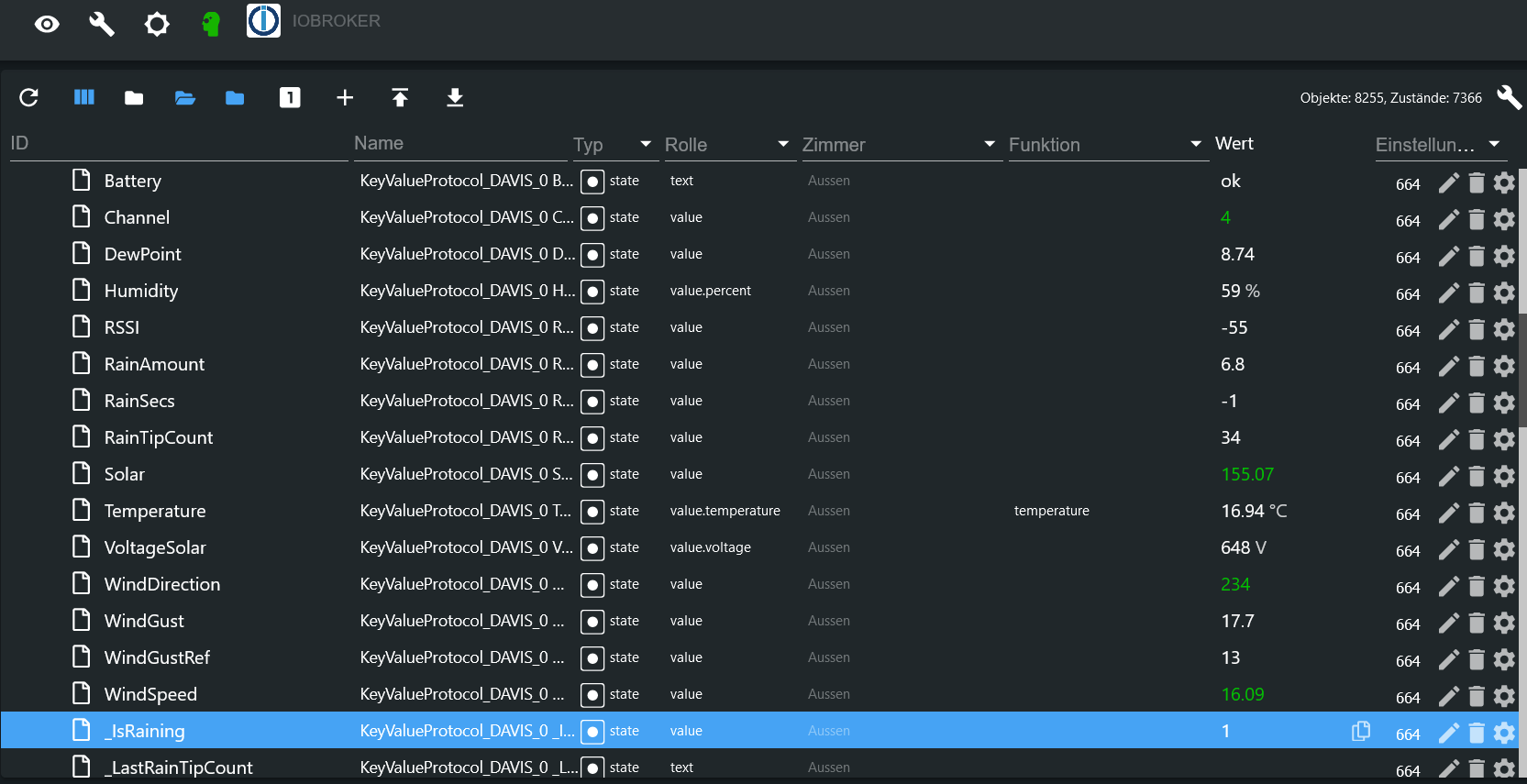
-
Mein System ist nun vollständig geupgradet. Nur Fhem läuft nicht auf bullseye...schade.
Ich gehe wieder zum alten System zurück. Ich brauche Fhem und den Adapter für meine Davis Vantage Pro Wetterstation...es gibt dafür keinen iobroker Adapter...so das Thema ist für mich erstmal gestorben....bis Fhem soweit ist.....


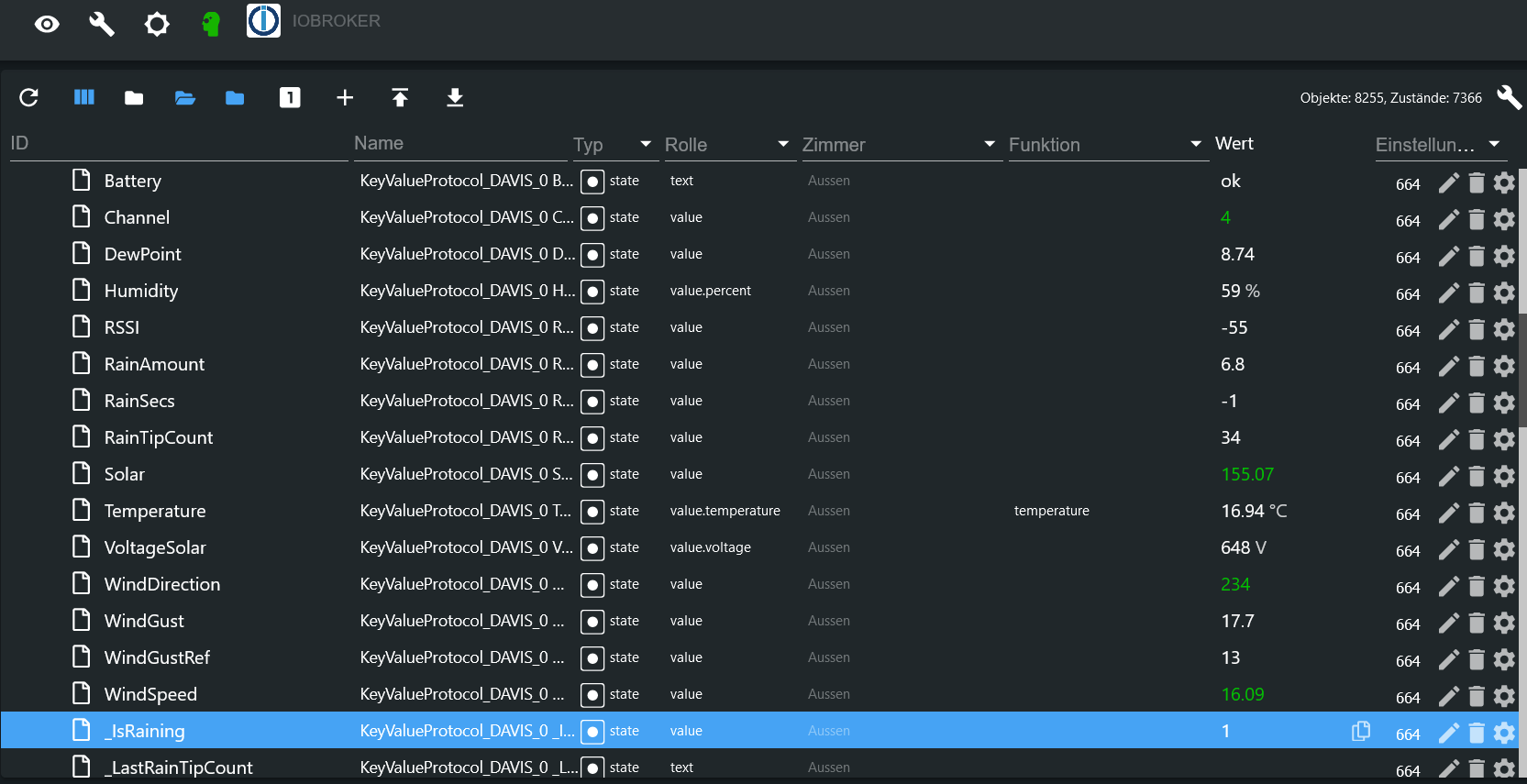
@menne Für Vantage Pro 2 läuft bei mir in einem Proxmox-Container weewx. Erstellt erstens eine schöne Website und schickt die Werte parallel per MQTT an iobroker.
Wobei ich FHEM auch in Gebrauch habe. Aber nicht für die Vantage sondern für einige CUL433 und CUL866-Geräte. Läuft über den FHEM-Adapter in iobroker völlig problemlos.Gruß, Jürgen
-
@menne Für Vantage Pro 2 läuft bei mir in einem Proxmox-Container weewx. Erstellt erstens eine schöne Website und schickt die Werte parallel per MQTT an iobroker.
Wobei ich FHEM auch in Gebrauch habe. Aber nicht für die Vantage sondern für einige CUL433 und CUL866-Geräte. Läuft über den FHEM-Adapter in iobroker völlig problemlos.Gruß, Jürgen
@wildbill ,
Super, Danke :+1:
Gott sei Dank, habe ich den Davis Hardware Adapter in USB und als WLan Bridge. Siehe Foto.
So brauche ich nicht die Davis Konsole missbrauchen. Hoffentlich läuft WeeWX schon mit bullseye
Es schweift hier gerade ab....Sorry. Normal nicht meine Art....btw....der Daemon läuft schon...muss noch konfiguriert werden....jetzt ist es spät.


