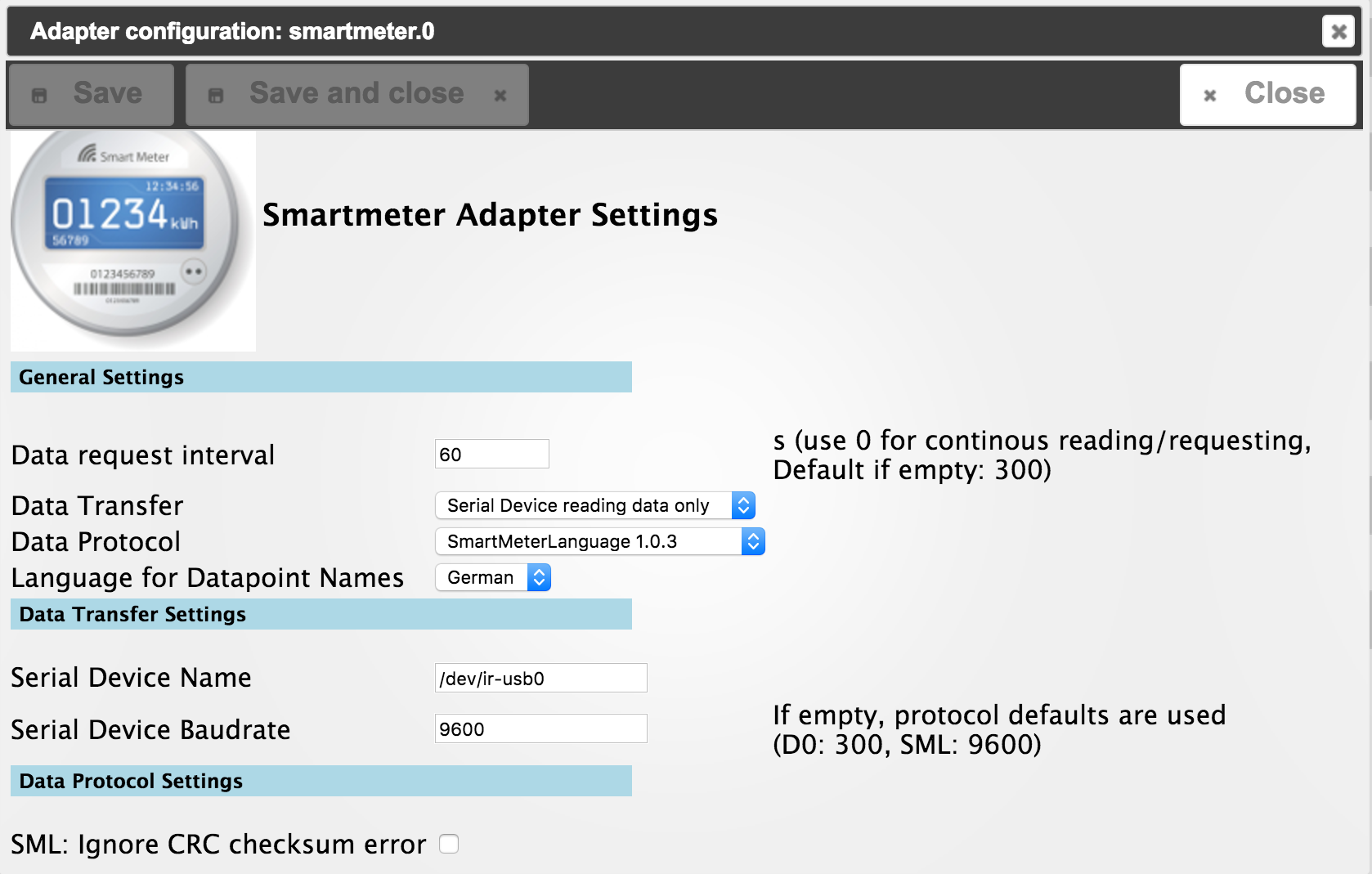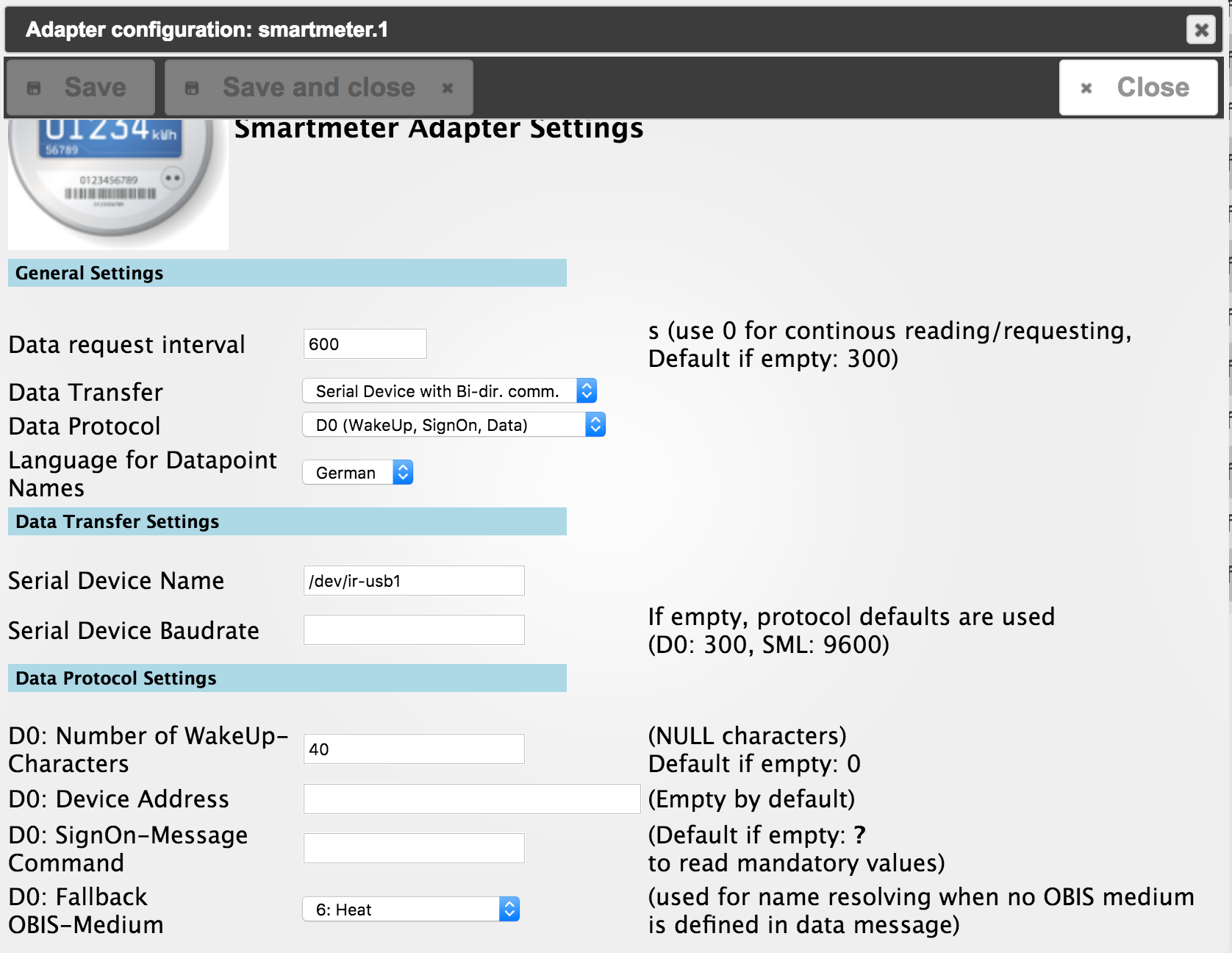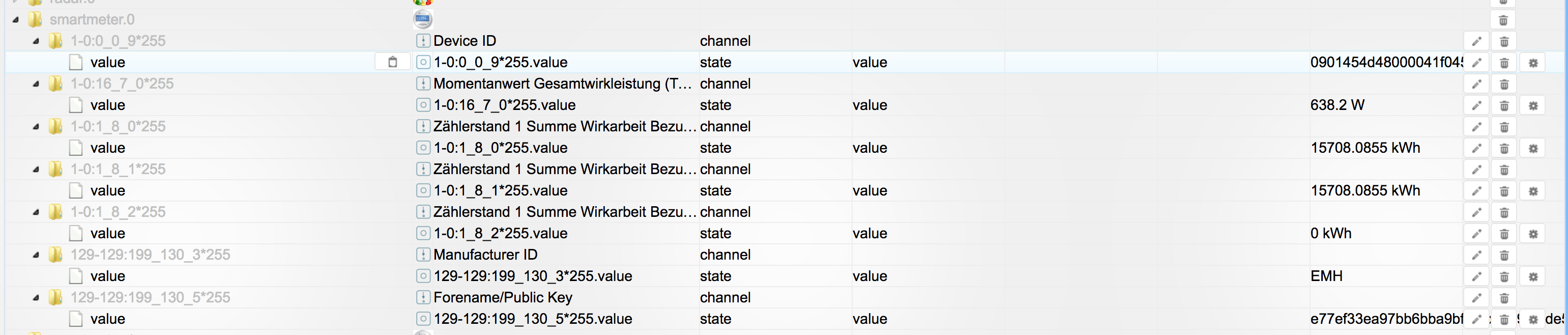NEWS
Adapter "smartmeter"
-
So, updaten bitte vom Github … jetzt ist in jedem Fall mal das Logging dabei ..
Und bei mir läuft es jetzt schon 1h ohne SIGABRT :-) ... heisst nix, aber vllt hab ichs ja :-)
@ralalla: ja das die Werte fehlen ist schon aufgefallen, aber was nicht da ist kann nicht angezeigt werden :-(
-
So, updaten bitte vom Github … jetzt ist in jedem Fall mal das Logging dabei ..
Und bei mir läuft es jetzt schon 1h ohne SIGABRT :-) ... heisst nix, aber vllt hab ichs ja :-)
@ralalla: ja das die Werte fehlen ist schon aufgefallen, aber was nicht da ist kann nicht angezeigt werden :-( `
So,
jetzt Version 0.23 installiert.
Hier mal ein log Auszug von einem Adapter neustart. Habe den Adapter dann gestoppt. Hier kommen immer noch die "nullen" zurück.
! 0\u0000\u0000\u0000\u0000\u0000\u0000\u0000\u0000\u0000\u0000\u0000\u0000\u0000\u0000\u0000\u0000\u0000\u0000\u0000\u0000\u0000\u0000\u0000\u0000\u0000\u0000\u0000\u0000\u0000\u0000\u0000\u0000\u0000\u0000\u0000\u0000\u0000\u0000\u0000\u0000\u0000\u0000\u0000" -> null
! 2017-02-04 23:02:18.796 - debug: smartmeter.0 MESSAGE TIMEOUT TRIGGERED
! 2017-02-04 23:02:18.817 - error: smartmeter.0 uncaught exception: No answer from Serial Device after last request.
! 2017-02-04 23:02:18.824 - error: smartmeter.0 Error: No answer from Serial Device after last request.
! at SerialRequestResponseTransport.handleSerialTimeout (/opt/iobroker/node_modules/iobroker.smartmeter/node_modules/smartmeter-obis/lib/transports/SerialRequestResponseTransport.js:154:11)
! at null. <anonymous>(/opt/iobroker/node_modules/iobroker.smartmeter/node_modules/smartmeter-obis/lib/transports/SerialRequestResponseTransport.js:61:26)
! at Timer.listOnTimeout (timers.js:92:15)
! 2017-02-04 23:02:18.828 - warn: smartmeter.0 Exception: Error: No answer from Serial Device after last request.
! 2017-02-04 23:02:18.832 - debug: smartmeter.0 SERIALPORT CLOSE
! 2017-02-04 23:02:19.334 - info: smartmeter.0 terminating
! 2017-02-04 23:02:19.354 - error: host.T30 instance system.adapter.smartmeter.0 terminated with code 0 (OK)
! 2017-02-04 23:02:19.356 - info: host.T30 Restart adapter system.adapter.smartmeter.0 because enabled
! 2017-02-04 23:02:49.368 - info: host.T30 instance system.adapter.smartmeter.0 started with pid 3544
! 2017-02-04 23:02:51.633 - debug: smartmeter.0 objectDB connected
! 2017-02-04 23:02:51.705 - debug: smartmeter.0 statesDB connected
! 2017-02-04 23:02:51.750 - info: smartmeter.0 starting. Version 0.2.3 in /opt/iobroker/node_modules/iobroker.smartmeter, node: v4.7.3
! 2017-02-04 23:02:51.759 - debug: smartmeter.0 SmartmeterObis options: {"debug":2,"protocol":"D0Protocol","transport":"SerialRequestResponseTransport","requestInterval":"300","transportSerialPort":"/dev/ttyUSB0","transportSerialBaudrate":null,"protocolD0WakeupCharacters":0,"obisFallbackMedium":1}
! 2017-02-04 23:02:51.768 - debug: smartmeter.0 CREATE SERIALPORT: 300 7 1 even
! 2017-02-04 23:02:51.794 - debug: smartmeter.0 SERIALPORT OPEN
! 2017-02-04 23:02:51.807 - debug: smartmeter.0 SERIALPORT RESET BAUDRATE TO 300
! 2017-02-04 23:02:51.812 - debug: smartmeter.0 INITIAL MESSAGES TO SEND: 2
! 2017-02-04 23:02:51.814 - debug: smartmeter.0 CURRENT PROCESS STEP 0 IN GETNEXTMESSAGE
! 2017-02-04 23:02:51.817 - debug: smartmeter.0 CURRENT PROCESS STEP 1 IN GETNEXTMESSAGE
! 2017-02-04 23:02:51.818 - debug: smartmeter.0 SET MESSAGE TIMEOUT TIMER: 60000
! 2017-02-04 23:02:52.037 - debug: smartmeter.0 CURRENT PROCESS STEP 2 IN CHECKMESSAGE
! 2017-02-04 23:02:52.038 - debug: smartmeter.0 MATCH-RESULT SIGNON: "/" -> null
! 2017-02-04 23:02:52.068 - debug: smartmeter.0 CURRENT PROCESS STEP 2 IN CHECKMESSAGE
! 2017-02-04 23:02:52.069 - debug: smartmeter.0 MATCH-RESULT SIGNON: "/I" -> null
! 2017-02-04 23:02:52.102 - debug: smartmeter.0 CURRENT PROCESS STEP 2 IN CHECKMESSAGE
! 2017-02-04 23:02:52.103 - debug: smartmeter.0 MATCH-RESULT SIGNON: "/IT" -> null
! 2017-02-04 23:02:52.137 - debug: smartmeter.0 CURRENT PROCESS STEP 2 IN CHECKMESSAGE
! 2017-02-04 23:02:52.138 - debug: smartmeter.0 MATCH-RESULT SIGNON: "/ITR" -> null
! 2017-02-04 23:02:52.172 - debug: smartmeter.0 CURRENT PROCESS STEP 2 IN CHECKMESSAGE
! 2017-02-04 23:02:52.173 - debug: smartmeter.0 MATCH-RESULT SIGNON: "/ITR5" -> null
! 2017-02-04 23:02:52.207 - debug: smartmeter.0 CURRENT PROCESS STEP 2 IN CHECKMESSAGE
! 2017-02-04 23:02:52.208 - debug: smartmeter.0 MATCH-RESULT SIGNON: "/ITR5E" -> null
! 2017-02-04 23:02:52.242 - debug: smartmeter.0 CURRENT PROCESS STEP 2 IN CHECKMESSAGE
! 2017-02-04 23:02:52.243 - debug: smartmeter.0 MATCH-RESULT SIGNON: "/ITR5EM" -> null
! 2017-02-04 23:02:52.277 - debug: smartmeter.0 CURRENT PROCESS STEP 2 IN CHECKMESSAGE
! 2017-02-04 23:02:52.278 - debug: smartmeter.0 MATCH-RESULT SIGNON: "/ITR5EM2" -> null
! 2017-02-04 23:02:52.312 - debug: smartmeter.0 CURRENT PROCESS STEP 2 IN CHECKMESSAGE
! 2017-02-04 23:02:52.313 - debug: smartmeter.0 MATCH-RESULT SIGNON: "/ITR5EM21" -> null
! 2017-02-04 23:02:52.347 - debug: smartmeter.0 CURRENT PROCESS STEP 2 IN CHECKMESSAGE
! 2017-02-04 23:02:52.348 - debug: smartmeter.0 MATCH-RESULT SIGNON: "/ITR5EM214" -> null
! 2017-02-04 23:02:52.382 - debug: smartmeter.0 CURRENT PROCESS STEP 2 IN CHECKMESSAGE
! 2017-02-04 23:02:52.383 - debug: smartmeter.0 MATCH-RESULT SIGNON: "/ITR5EM214\r" -> null
! 2017-02-04 23:02:52.417 - debug: smartmeter.0 CURRENT PROCESS STEP 2 IN CHECKMESSAGE
! 2017-02-04 23:02:52.418 - debug: smartmeter.0 MATCH-RESULT SIGNON: "/ITR5EM214\r\n" -> ["/ITR5EM214\r\n","/ITR5EM214"]
! 2017-02-04 23:02:52.419 - debug: smartmeter.0 CURRENT PROCESS STEP 2 IN HANDLEMESSAGE
! 2017-02-04 23:02:52.421 - debug: smartmeter.0 CURRENT PROCESS STEP 3 IN ISPROCESSCOMPLETE: false
! 2017-02-04 23:02:52.422 - debug: smartmeter.0 MESSAGES TO SEND: 2
! 2017-02-04 23:02:52.427 - debug: smartmeter.0 CURRENT PROCESS STEP 3 IN GETNEXTMESSAGE
! 2017-02-04 23:02:52.428 - debug: smartmeter.0 TO SEND 0: 050
! 2017-02-04 23:02:52.435 - debug: smartmeter.0 CURRENT PROCESS STEP 4 IN GETNEXTMESSAGE
! 2017-02-04 23:02:52.435 - debug: smartmeter.0 BAUD CHANGEOVER TO 9600 baud
! 2017-02-04 23:02:52.436 - debug: smartmeter.0 TO SEND 1:
! 2017-02-04 23:02:52.437 - debug: smartmeter.0 SET MESSAGE TIMEOUT TIMER: 60000
! 2017-02-04 23:02:52.452 - debug: smartmeter.0 CURRENT PROCESS STEP 4 IN ISPROCESSCOMPLETE: false
! 2017-02-04 23:02:52.453 - debug: smartmeter.0 REMAINING DATA AFTER MESSAGE HANDLING:
! 2017-02-04 23:02:52.455 - debug: smartmeter.0 BAUD CHANGEOVER DONE
! 2017-02-04 23:02:57.969 - debug: smartmeter.0 CURRENT PROCESS STEP 4 IN CHECKMESSAGE
! 2017-02-04 23:02:57.971 - debug: smartmeter.0 MATCH-RESULT DATA: "\u0000" -> null
! 2017-02-04 23:02:57.981 - debug: smartmeter.0 CURRENT PROCESS STEP 4 IN CHECKMESSAGE
! 2017-02-04 23:02:57.985 - debug: smartmeter.0 MATCH-RESULT DATA: "\u0000\u0000" -> null
! 2017-02-04 23:02:58.004 - debug: smartmeter.0 CURRENT PROCESS STEP 4 IN CHECKMESSAGE
! 2017-02-04 23:02:58.006 - debug: smartmeter.0 MATCH-RESULT DATA: "\u0000\u0000\u0000" -> null
! 2017-02-04 23:02:58.018 - debug: smartmeter.0 CURRENT PROCESS STEP 4 IN CHECKMESSAGE
! 2017-02-04 23:02:58.019 - debug: smartmeter.0 MATCH-RESULT DATA: "\u0000\u0000\u0000\u0000" -> null
! 2017-02-04 23:02:58.039 - debug: smartmeter.0 CURRENT PROCESS STEP 4 IN CHECKMESSAGE
! 2017-02-04 23:02:58.041 - debug: smartmeter.0 MATCH-RESULT DATA: "\u0000\u0000\u0000\u0000\u0000" -> null
! 2017-02-04 23:02:58.056 - debug: smartmeter.0 CURRENT PROCESS STEP 4 IN CHECKMESSAGE
! 2017-02-04 23:02:58.057 - debug: smartmeter.0 MATCH-RESULT DATA: "\u0000\u0000\u0000\u0000\u0000\u0000" -> null
! 2017-02-04 23:02:58.073 - debug: smartmeter.0 CURRENT PROCESS STEP 4 IN CHECKMESSAGE
! 2017-02-04 23:02:58.074 - debug: smartmeter.0 MATCH-RESULT DATA: "\u0000\u0000\u0000\u0000\u0000\u0000\u0000" -> null
! 2017-02-04 23:02:58.079 - debug: smartmeter.0 CURRENT PROCESS STEP 4 IN CHECKMESSAGE
! 2017-02-04 23:02:58.080 - debug: smartmeter.0 MATCH-RESULT DATA: "\u0000\u0000\u0000\u0000\u0000\u0000\u0000\u0000" -> null
! 2017-02-04 23:02:58.114 - debug: smartmeter.0 CURRENT PROCESS STEP 4 IN CHECKMESSAGE
! 2017-02-04 23:02:58.118 - debug: smartmeter.0 MATCH-RESULT DATA: "\u0000\u0000\u0000\u0000\u0000\u0000\u0000\u0000\u0000\u0000" -> null
! 2017-02-04 23:02:58.131 - debug: smartmeter.0 CURRENT PROCESS STEP 4 IN CHECKMESSAGE
! 2017-02-04 23:02:58.136 - debug: smartmeter.0 MATCH-RESULT DATA: "\u0000\u0000\u0000\u0000\u0000\u0000\u0000\u0000\u0000\u0000\u0000" -> null
! 2017-02-04 23:02:58.138 - debug: smartmeter.0 CURRENT PROCESS STEP 4 IN CHECKMESSAGE
! 2017-02-04 23:02:58.138 - debug: smartmeter.0 MATCH-RESULT DATA: "\u0000\u0000\u0000\u0000\u0000\u0000\u0000\u0000\u0000\u0000\u0000\u0000" -> null
! 2017-02-04 23:02:58.165 - debug: smartmeter.0 CURRENT PROCESS STEP 4 IN CHECKMESSAGE
! 2017-02-04 23:02:58.166 - debug: smartmeter.0 MATCH-RESULT DATA: "\u0000\u0000\u0000\u0000\u0000\u0000\u0000\u0000\u0000\u0000\u0000\u0000\u0000" -> null
! 2017-02-04 23:02:58.171 - debug: smartmeter.0 CURRENT PROCESS STEP 4 IN CHECKMESSAGE
! 2017-02-04 23:02:58.172 - debug: smartmeter.0 MATCH-RESULT DATA: "\u0000\u0000\u0000\u0000\u0000\u0000\u0000\u0000\u0000\u0000\u0000\u0000\u0000\u0000" -> null
! 2017-02-04 23:02:58.178 - debug: smartmeter.0 CURRENT PROCESS STEP 4 IN CHECKMESSAGE
! 2017-02-04 23:02:58.180 - debug: smartmeter.0 MATCH-RESULT DATA: "\u0000\u0000\u0000\u0000\u0000\u0000\u0000\u0000\u0000\u0000\u0000\u0000\u0000\u0000\u0000" -> null
! 2017-02-04 23:02:58.201 - debug: smartmeter.0 CURRENT PROCESS STEP 4 IN CHECKMESSAGE
! 2017-02-04 23:02:58.202 - debug: smartmeter.0 MATCH-RESULT DATA: "\u0000\u0000\u0000\u0000\u0000\u0000\u0000\u0000\u0000\u0000\u0000\u0000\u0000\u0000\u0000\u0000" -> null
! 2017-02-04 23:02:58.214 - debug: smartmeter.0 CURRENT PROCESS STEP 4 IN CHECKMESSAGE
! 2017-02-04 23:02:58.219 - debug: smartmeter.0 MATCH-RESULT DATA: "\u0000\u0000\u0000\u0000\u0000\u0000\u0000\u0000\u0000\u0000\u0000\u0000\u0000\u0000\u0000\u0000\u0000" -> null
! 2017-02-04 23:02:58.236 - debug: smartmeter.0 CURRENT PROCESS STEP 4 IN CHECKMESSAGE
! 2017-02-04 23:02:58.238 - debug: smartmeter.0 MATCH-RESULT DATA: "\u0000\u0000\u0000\u0000\u0000\u0000\u0000\u0000\u0000\u0000\u0000\u0000\u0000\u0000\u0000\u0000\u0000\u0000" -> null
! 2017-02-04 23:02:58.248 - debug: smartmeter.0 CURRENT PROCESS STEP 4 IN CHECKMESSAGE
! 2017-02-04 23:02:58.253 - debug: smartmeter.0 MATCH-RESULT DATA: "\u0000\u0000\u0000\u0000\u0000\u0000\u0000\u0000\u0000\u0000\u0000\u0000\u0000\u0000\u0000\u0000\u0000\u0000\u0000" -> null
! 2017-02-04 23:02:58.271 - debug: smartmeter.0 CURRENT PROCESS STEP 4 IN CHECKMESSAGE
! 2017-02-04 23:02:58.273 - debug: smartmeter.0 MATCH-RESULT DATA: "\u0000\u0000\u0000\u0000\u0000\u0000\u0000\u0000\u0000\u0000\u0000\u0000\u0000\u0000\u0000\u0000\u0000\u0000\u0000\u0000" -> null
! 2017-02-04 23:02:58.283 - debug: smartmeter.0 CURRENT PROCESS STEP 4 IN CHECKMESSAGE
! 2017-02-04 23:02:58.285 - debug: smartmeter.0 MATCH-RESULT DATA: "\u0000\u0000\u0000\u0000\u0000\u0000\u0000\u0000\u0000\u0000\u0000\u0000\u0000\u0000\u0000\u0000\u0000\u0000\u0000\u0000\u0000" -> null
! 2017-02-04 23:02:58.306 - debug: smartmeter.0 CURRENT PROCESS STEP 4 IN CHECKMESSAGE
! 2017-02-04 23:02:58.308 - debug: smartmeter.0 MATCH-RESULT DATA: "\u0000\u0000\u0000\u0000\u0000\u0000\u0000\u0000\u0000\u0000\u0000\u0000\u0000\u0000\u0000\u0000\u0000\u0000\u0000\u0000\u0000\u0000" -> null
! 2017-02-04 23:02:58.328 - debug: smartmeter.0 CURRENT PROCESS STEP 4 IN CHECKMESSAGE
! 2017-02-04 23:02:58.329 - debug: smartmeter.0 MATCH-RESULT DATA: "\u0000\u0000\u0000\u0000\u0000\u0000\u0000\u0000\u0000\u0000\u0000\u0000\u0000\u0000\u0000\u0000\u0000\u0000\u0000\u0000\u0000\u0000\u0000" -> null
! 2017-02-04 23:02:58.348 - debug: smartmeter.0 CURRENT PROCESS STEP 4 IN CHECKMESSAGE
! 2017-02-04 23:02:58.349 - debug: smartmeter.0 MATCH-RESULT DATA: "\u0000\u0000\u0000\u0000\u0000\u0000\u0000\u0000\u0000\u0000\u0000\u0000\u0000\u0000\u0000\u0000\u0000\u0000\u0000\u0000\u0000\u0000\u0000\u0000" -> null
! 2017-02-04 23:02:58.362 - debug: smartmeter.0 CURRENT PROCESS STEP 4 IN CHECKMESSAGE
! 2017-02-04 23:02:58.363 - debug: smartmeter.0 MATCH-RESULT DATA: "\u0000\u0000\u0000\u0000\u0000\u0000\u0000\u0000\u0000\u0000\u0000\u0000\u0000\u0000\u0000\u0000\u0000\u0000\u0000\u0000\u0000\u0000\u0000\u0000\u0000" -> null
! 2017-02-04 23:02:58.376 - debug: smartmeter.0 CURRENT PROCESS STEP 4 IN CHECKMESSAGE
! 2017-02-04 23:02:58.378 - debug: smartmeter.0 MATCH-RESULT DATA: "\u0000\u0000\u0000\u0000\u0000\u0000\u0000\u0000\u0000\u0000\u0000\u0000\u0000\u0000\u0000\u0000\u0000\u0000\u0000\u0000\u0000\u0000\u0000\u0000\u0000\u0000" -> null
! 2017-02-04 23:02:58.391 - debug: smartmeter.0 CURRENT PROCESS STEP 4 IN CHECKMESSAGE
! 2017-02-04 23:02:58.393 - debug: smartmeter.0 MATCH-RESULT DATA: "\u0000\u0000\u0000\u0000\u0000\u0000\u0000\u0000\u0000\u0000\u0000\u0000\u0000\u0000\u0000\u0000\u0000\u0000\u0000\u0000\u0000\u0000\u0000\u0000\u0000\u0000\u0000" -> null
! 2017-02-04 23:02:58.411 - debug: smartmeter.0 CURRENT PROCESS STEP 4 IN CHECKMESSAGE
! 2017-02-04 23:02:58.413 - debug: smartmeter.0 MATCH-RESULT DATA: "\u0000\u0000\u0000\u0000\u0000\u0000\u0000\u0000\u0000\u0000\u0000\u0000\u0000\u0000\u0000\u0000\u0000\u0000\u0000\u0000\u0000\u0000\u0000\u0000\u0000\u0000\u0000\u0000" -> null
! 2017-02-04 23:02:58.423 - debug: smartmeter.0 CURRENT PROCESS STEP 4 IN CHECKMESSAGE
! 2017-02-04 23:02:58.425 - debug: smartmeter.0 MATCH-RESULT DATA: "\u0000\u0000\u0000\u0000\u0000\u0000\u0000\u0000\u0000\u0000\u0000\u0000\u0000\u0000\u0000\u0000\u0000\u0000\u0000\u0000\u0000\u0000\u0000\u0000\u0000\u0000\u0000\u0000\u0000" -> null
! 2017-02-04 23:02:58.439 - debug: smartmeter.0 CURRENT PROCESS STEP 4 IN CHECKMESSAGE
! 2017-02-04 23:02:58.443 - debug: smartmeter.0 MATCH-RESULT DATA: "\u0000\u0000\u0000\u0000\u0000\u0000\u0000\u0000\u0000\u0000\u0000\u0000\u0000\u0000\u0000\u0000\u0000\u0000\u0000\u0000\u0000\u0000\u0000\u0000\u0000\u0000\u0000\u0000\u0000\u0000" -> null
! 2017-02-04 23:02:58.444 - debug: smartmeter.0 CURRENT PROCESS STEP 4 IN CHECKMESSAGE
! 2017-02-04 23:02:58.445 - debug: smartmeter.0 MATCH-RESULT DATA: "\u0000\u0000\u0000\u0000\u0000\u0000\u0000\u0000\u0000\u0000\u0000\u0000\u0000\u0000\u0000\u0000\u0000\u0000\u0000\u0000\u0000\u0000\u0000\u0000\u0000\u0000\u0000\u0000\u0000\u0000\u0000" -> null
! 2017-02-04 23:02:58.450 - debug: smartmeter.0 CURRENT PROCESS STEP 4 IN CHECKMESSAGE
! 2017-02-04 23:02:58.450 - debug: smartmeter.0 MATCH-RESULT DATA: "\u0000\u0000\u0000\u0000\u0000\u0000\u0000\u0000\u0000\u0000\u0000\u0000\u0000\u0000\u0000\u0000\u0000\u0000\u0000\u0000\u0000\u0000\u0000\u0000\u0000\u0000\u0000\u0000\u0000\u0000\u0000\u0000" -> null
! 2017-02-04 23:02:58.474 - debug: smartmeter.0 CURRENT PROCESS STEP 4 IN CHECKMESSAGE
! 2017-02-04 23:02:58.476 - debug: smartmeter.0 MATCH-RESULT DATA: "\u0000\u0000\u0000\u0000\u0000\u0000\u0000\u0000\u0000\u0000\u0000\u0000\u0000\u0000\u0000\u0000\u0000\u0000\u0000\u0000\u0000\u0000\u0000\u0000\u0000\u0000\u0000\u0000\u0000\u0000\u0000\u0000\u0000\u0000" -> null
! 2017-02-04 23:02:58.484 - debug: smartmeter.0 CURRENT PROCESS STEP 4 IN CHECKMESSAGE
! 2017-02-04 23:02:58.484 - debug: smartmeter.0 MATCH-RESULT DATA: "\u0000\u0000\u0000\u0000\u0000\u0000\u0000\u0000\u0000\u0000\u0000\u0000\u0000\u0000\u0000\u0000\u0000\u0000\u0000\u0000\u0000\u0000\u0000\u0000\u0000\u0000\u0000\u0000\u0000\u0000\u0000\u0000\u0000\u0000\u0000" -> null
! 2017-02-04 23:02:58.504 - debug: smartmeter.0 CURRENT PROCESS STEP 4 IN CHECKMESSAGE
! 2017-02-04 23:02:58.505 - debug: smartmeter.0 MATCH-RESULT DATA: "\u0000\u0000\u0000\u0000\u0000\u0000\u0000\u0000\u0000\u0000\u0000\u0000\u0000\u0000\u0000\u0000\u0000\u0000\u0000\u0000\u0000\u0000\u0000\u0000\u0000\u0000\u0000\u0000\u0000\u0000\u0000\u0000\u0000\u0000\u0000\u0000" -> null
! 2017-02-04 23:02:58.507 - debug: smartmeter.0 CURRENT PROCESS STEP 4 IN CHECKMESSAGE
! 2017-02-04 23:02:58.508 - debug: smartmeter.0 MATCH-RESULT DATA: "\u0000\u0000\u0000\u0000\u0000\u0000\u0000\u0000\u0000\u0000\u0000\u0000\u0000\u0000\u0000\u0000\u0000\u0000\u0000\u0000\u0000\u0000\u0000\u0000\u0000\u0000\u0000\u0000\u0000\u0000\u0000\u0000\u0000\u0000\u0000\u0000\u0000" -> null
! 2017-02-04 23:02:58.523 - debug: smartmeter.0 CURRENT PROCESS STEP 4 IN CHECKMESSAGE
! 2017-02-04 23:02:58.524 - debug: smartmeter.0 MATCH-RESULT DATA: "\u0000\u0000\u0000\u0000\u0000\u0000\u0000\u0000\u0000\u0000\u0000\u0000\u0000\u0000\u0000\u0000\u0000\u0000\u0000\u0000\u0000\u0000\u0000\u0000\u0000\u0000\u0000\u0000\u0000\u0000\u0000\u0000\u0000\u0000\u0000\u0000\u0000\u0000" -> null
! 2017-02-04 23:02:58.536 - debug: smartmeter.0 CURRENT PROCESS STEP 4 IN CHECKMESSAGE
! 2017-02-04 23:02:58.538 - debug: smartmeter.0 MATCH-RESULT DATA: "\u0000\u0000\u0000\u0000\u0000\u0000\u0000\u0000\u0000\u0000\u0000\u0000\u0000\u0000\u0000\u0000\u0000\u0000\u0000\u0000\u0000\u0000\u0000\u0000\u0000\u0000\u0000\u0000\u0000\u0000\u0000\u0000\u0000\u0000\u0000\u0000\u0000\u0000\u0000" -> null
! 2017-02-04 23:02:58.552 - debug: smartmeter.0 CURRENT PROCESS STEP 4 IN CHECKMESSAGE
! 2017-02-04 23:02:58.553 - debug: smartmeter.0 MATCH-RESULT DATA: "\u0000\u0000\u0000\u0000\u0000\u0000\u0000\u0000\u0000\u0000\u0000\u0000\u0000\u0000\u0000\u0000\u0000\u0000\u0000\u0000\u0000\u0000\u0000\u0000\u0000\u0000\u0000\u0000\u0000\u0000\u0000\u0000\u0000\u0000\u0000\u0000\u0000\u0000\u0000\u0000" -> null
! 2017-02-04 23:02:58.563 - debug: smartmeter.0 CURRENT PROCESS STEP 4 IN CHECKMESSAGE
! 2017-02-04 23:02:58.565 - debug: smartmeter.0 MATCH-RESULT DATA: "\u0000\u0000\u0000\u0000\u0000\u0000\u0000\u0000\u0000\u0000\u0000\u0000\u0000\u0000\u0000\u0000\u0000\u0000\u0000\u0000\u0000\u0000\u0000\u0000\u0000\u0000\u0000\u0000\u0000\u0000\u0000\u0000\u0000\u0000\u0000\u0000\u0000\u0000\u0000\u0000\u0000" -> null
! 2017-02-04 23:02:58.595 - info: host.T30 object change system.adapter.smartmeter.0
! 2017-02-04 23:02:58.614 - debug: smartmeter.0 CURRENT PROCESS STEP 4 IN CHECKMESSAGE
! 2017-02-04 23:02:58.619 - debug: smartmeter.0 MATCH-RESULT DATA: "\u0000\u0000\u0000\u0000\u0000\u0000\u0000\u0000\u0000\u0000\u0000\u0000\u0000\u0000\u0000\u0000\u0000\u0000\u0000\u0000\u0000\u0000\u0000\u0000\u0000\u0000\u0000\u0000\u0000\u0000\u0000\u0000\u0000\u0000\u0000\u0000\u0000\u0000\u0000\u0000\u0000\u0000\u0000\u0000" -> null
! 2017-02-04 23:02:58.598 - info: host.T30 "system.adapter.smartmeter.0" disabled
! 2017-02-04 23:02:58.620 - info: host.T30 stopInstance system.adapter.smartmeter.0
! 2017-02-04 23:02:58.625 - info: host.T30 stopInstance system.adapter.smartmeter.0 killing pid 3544
! 2017-02-04 23:02:58.632 - debug: smartmeter.0 CURRENT PROCESS STEP 4 IN CHECKMESSAGE
! 2017-02-04 23:02:58.642 - debug: smartmeter.0 MATCH-RESULT DATA: "\u0000\u0000\u0000\u0000\u0000\u0000\u0000\u0000\u0000\u0000\u0000\u0000\u0000\u0000\u0000\u0000\u0000\u0000\u0000\u0000\u0000\u0000\u0000\u0000\u0000\u0000\u0000\u0000\u0000\u0000\u0000\u0000\u0000\u0000\u0000\u0000\u0000\u0000\u0000\u0000\u0000\u0000\u0000\u0000\u0000" -> null
! 2017-02-04 23:02:58.647 - debug: smartmeter.0 CURRENT PROCESS STEP 4 IN CHECKMESSAGE
! 2017-02-04 23:02:58.657 - debug: smartmeter.0 MATCH-RESULT DATA: "\u0000\u0000\u0000\u0000\u0000\u0000\u0000\u0000\u0000\u0000\u0000\u0000\u0000\u0000\u0000\u0000\u0000\u0000\u0000\u0000\u0000\u0000\u0000\u0000\u0000\u0000\u0000\u0000\u0000\u0000\u0000\u0000\u0000\u0000\u0000\u0000\u0000\u0000\u0000\u0000\u0000\u0000\u0000\u0000\u0000\u0000" -> null
! 2017-02-04 23:02:58.688 - debug: smartmeter.0 SERIALPORT CLOSE
! 2017-02-04 23:02:59.184 - info: smartmeter.0 terminating
! 2017-02-04 23:02:59.203 - info: host.T30 instance system.adapter.smartmeter.0 terminated with code 0 (OK)</anonymous>Was mir auffällt, wenn ich das mit dem "cat" mache, findet die Umschaltung der Baudrate nicht statt. Könnte das das Problem bei der Ausgabe ohne "cat" sein?
So sieht das log bei "cat" aus wenn die Daten aus dem Device "richtig" kommen.
! 2017-02-04 23:09:09.965 - info: host.T30 instance system.adapter.smartmeter.0 started with pid 3697
! 2017-02-04 23:09:12.481 - debug: smartmeter.0 objectDB connected
! 2017-02-04 23:09:12.559 - debug: smartmeter.0 statesDB connected
! 2017-02-04 23:09:12.606 - info: smartmeter.0 starting. Version 0.2.3 in /opt/iobroker/node_modules/iobroker.smartmeter, node: v4.7.3
! 2017-02-04 23:09:12.617 - debug: smartmeter.0 SmartmeterObis options: {"debug":2,"protocol":"D0Protocol","transport":"SerialRequestResponseTransport","requestInterval":"300","transportSerialPort":"/dev/ttyUSB0","transportSerialBaudrate":null,"protocolD0WakeupCharacters":0,"obisFallbackMedium":1}
! 2017-02-04 23:09:12.626 - debug: smartmeter.0 CREATE SERIALPORT: 300 7 1 even
! 2017-02-04 23:09:12.656 - debug: smartmeter.0 SERIALPORT OPEN
! 2017-02-04 23:09:12.662 - debug: smartmeter.0 SERIALPORT RESET BAUDRATE TO 300
! 2017-02-04 23:09:12.667 - debug: smartmeter.0 INITIAL MESSAGES TO SEND: 2
! 2017-02-04 23:09:12.669 - debug: smartmeter.0 CURRENT PROCESS STEP 0 IN GETNEXTMESSAGE
! 2017-02-04 23:09:12.672 - debug: smartmeter.0 CURRENT PROCESS STEP 1 IN GETNEXTMESSAGE
! 2017-02-04 23:09:12.673 - debug: smartmeter.0 SET MESSAGE TIMEOUT TIMER: 60000Bei einem anderen Zähler des Herstellers steht im Volkszähler Wiki folgendes:
Für die Kommunikation mittels d0-Protokoll muss zuerst eine Initialisierungs-Sequenz “/?!” mit 300bd, 7E1 und “LF+CR” geschickt werden, um ihn zum Antworten zu bewegen. Die Baudrate kann bei dem Zähler nicht geändert werden und bleibt bei 300bd.Vielleicht darf die Baudrate bei meinem auch nicht umgeschaltet werden?
-
> @ralalla: ja das die Werte fehlen ist schon aufgefallen, aber was nicht da ist kann nicht angezeigt werden :-(Ja wollte nur noch einmal drauf hinweisen weil gefragt wurde ob die Werte auch angezeigt werden können.
(für mich als Adapter-Noob, wie installiere ich das Update von git ?)
-
Dann würde sich das Device nicht D0-Protokollkonform verhalten ;-)
Ok, dann versuche Du mal folgendes (um das zu verifizieren):
Suche mal das Verzeichnis der node-Library "smartmeter-obis" entweder in /opt/iobroker/node_modules oder in /opt/iobroker/node_modules/iobroker.smartmeter/node_modules/
Dort ist das File lib/protocols/D0Protocol.js in Zeile 86-91 so:
commObj.update({baudrate: this.commBaudrateChangeover}, function (error) { if (self.options.debug === 2) self.options.logger('BAUD CHANGEOVER DONE'); if (error) { self.options.logger('EROR ON BAUD CHANGEOVER!'); } });lösche das mal oder kommentiere das aus. Dann wird der Baudrate changeover nicht gemacht. Und dann neu starten und sagen was passiert :-)
Und ich hatte nach 2h doch wieder ein SIGABRT … keine Ahnung warum :-(
-
Und ich hatte nach 2h doch wieder ein SIGABRT … keine Ahnung warum :-( `
Ich habe testweise den Anfrageinterval auf 5 Sekunden gestellt, und habe seitdem keine Fehlermeldung erhalten, vielleicht können die vielen Daten nicht so schnell verarbeitet werden wenn es auf 0 Sekunden steht!?
Gruß
Adrian
Gesendet von iPhone mit Tapatalk Pro
-
Und ich hatte nach 2h doch wieder ein SIGABRT … keine Ahnung warum :-( `
Ich habe testweise den Anfrageinterval auf 5 Sekunden gestellt, und habe seitdem keine Fehlermeldung erhalten, vielleicht können die vielen Daten nicht so schnell verarbeitet werden wenn es auf 0 Sekunden steht!? `
War auch meine Idee. Ich hab auf 60 Sekunden bei mir :-) In der 0.2.3 ist eingebaut das der Puffer nach dem verarbeiten einer Nachricht immer verworfen wird … damit sollte sich nicht so viel ansammeln ... mal beobachten.
-
Und ich hatte nach 2h doch wieder ein SIGABRT … keine Ahnung warum :-( `
Ich habe testweise den Anfrageinterval auf 5 Sekunden gestellt, und habe seitdem keine Fehlermeldung erhalten, vielleicht können die vielen Daten nicht so schnell verarbeitet werden wenn es auf 0 Sekunden steht!? `
War auch meine Idee. Ich hab auf 60 Sekunden bei mir :-) In der 0.2.3 ist eingebaut das der Puffer nach dem verarbeiten einer Nachricht immer verworfen wird … damit sollte sich nicht so viel ansammeln ... mal beobachten. `
Dann stelle ich mal zum testen mal wieder auf 0
Bin halt ein Datenjunkie [emoji23][emoji12]
Gruß
Adrian
-
Männers ich steig mal hier ein. Ich habe IO Broker auf einer PI3. Welchen Lesekopf würdet ihr empfehlen? Ich muss per IR und SML Protokoll auslesen. Klappt das jetzt soweit, bekomme ich das auch hin :? `
Welchen Zähler hast du denn genau!?
Gruß
Adrian
-
http://www.nzr.de/download.php?id=634
Der da isses. Ein EHZH.
Der Volkszähler von UDO sollte gehen können Ober der hier auch oder?
-
Dann würde sich das Device nicht D0-Protokollkonform verhalten ;-)
Ok, dann versuche Du mal folgendes (um das zu verifizieren):
Suche mal das Verzeichnis der node-Library "smartmeter-obis" entweder in /opt/iobroker/node_modules oder in /opt/iobroker/node_modules/iobroker.smartmeter/node_modules/
Dort ist das File lib/protocols/D0Protocol.js in Zeile 86-91 so:
commObj.update({baudrate: this.commBaudrateChangeover}, function (error) { if (self.options.debug === 2) self.options.logger('BAUD CHANGEOVER DONE'); if (error) { self.options.logger('EROR ON BAUD CHANGEOVER!'); } });lösche das mal oder kommentiere das aus. Dann wird der Baudrate changeover nicht gemacht. Und dann neu starten und sagen was passiert :-)
Und ich hatte nach 2h doch wieder ein SIGABRT … keine Ahnung warum :-( `
Hi,
habe Zeile 86-91 auskommentiert:
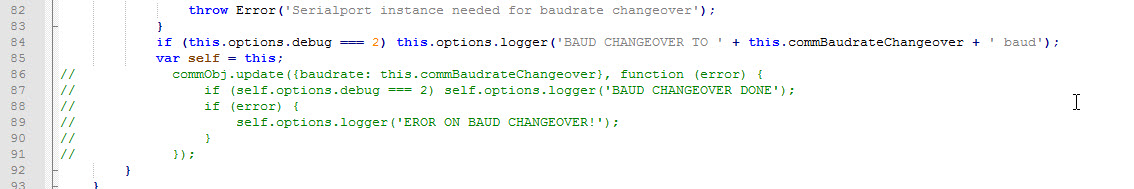
Jetzt sieht das logfile so aus bevor der Adapter restartet:
2017-02-05 12:33:26.192 - info: host.T30 Restart adapter system.adapter.smartmeter.0 because enabled 2017-02-05 12:33:56.203 - info: host.T30 instance system.adapter.smartmeter.0 started with pid 3849 2017-02-05 12:33:58.477 - debug: smartmeter.0 objectDB connected 2017-02-05 12:33:58.547 - debug: smartmeter.0 statesDB connected 2017-02-05 12:33:58.593 - info: smartmeter.0 starting. Version 0.2.3 in /opt/iobroker/node_modules/iobroker.smartmeter, node: v4.7.3 2017-02-05 12:33:58.602 - debug: smartmeter.0 SmartmeterObis options: {"debug":2,"protocol":"D0Protocol","transport":"SerialRequestResponseTransport","requestInterval":"300","transportSerialPort":"/dev/ttyUSB0","transportSerialBaudrate":null,"protocolD0WakeupCharacters":0,"obisFallbackMedium":1} 2017-02-05 12:33:58.611 - debug: smartmeter.0 CREATE SERIALPORT: 300 7 1 even 2017-02-05 12:33:58.645 - debug: smartmeter.0 SERIALPORT OPEN 2017-02-05 12:33:58.652 - debug: smartmeter.0 SERIALPORT RESET BAUDRATE TO 300 2017-02-05 12:33:58.662 - debug: smartmeter.0 INITIAL MESSAGES TO SEND: 2 2017-02-05 12:33:58.664 - debug: smartmeter.0 CURRENT PROCESS STEP 0 IN GETNEXTMESSAGE 2017-02-05 12:33:58.671 - debug: smartmeter.0 CURRENT PROCESS STEP 1 IN GETNEXTMESSAGE 2017-02-05 12:33:58.672 - debug: smartmeter.0 SET MESSAGE TIMEOUT TIMER: 60000 2017-02-05 12:33:58.890 - debug: smartmeter.0 CURRENT PROCESS STEP 2 IN CHECKMESSAGE 2017-02-05 12:33:58.891 - debug: smartmeter.0 MATCH-RESULT SIGNON: "/" -> null 2017-02-05 12:33:58.921 - debug: smartmeter.0 CURRENT PROCESS STEP 2 IN CHECKMESSAGE 2017-02-05 12:33:58.922 - debug: smartmeter.0 MATCH-RESULT SIGNON: "/I" -> null 2017-02-05 12:33:58.955 - debug: smartmeter.0 CURRENT PROCESS STEP 2 IN CHECKMESSAGE 2017-02-05 12:33:58.956 - debug: smartmeter.0 MATCH-RESULT SIGNON: "/IT" -> null 2017-02-05 12:33:58.990 - debug: smartmeter.0 CURRENT PROCESS STEP 2 IN CHECKMESSAGE 2017-02-05 12:33:58.991 - debug: smartmeter.0 MATCH-RESULT SIGNON: "/ITR" -> null 2017-02-05 12:33:59.025 - debug: smartmeter.0 CURRENT PROCESS STEP 2 IN CHECKMESSAGE 2017-02-05 12:33:59.026 - debug: smartmeter.0 MATCH-RESULT SIGNON: "/ITR5" -> null 2017-02-05 12:33:59.060 - debug: smartmeter.0 CURRENT PROCESS STEP 2 IN CHECKMESSAGE 2017-02-05 12:33:59.061 - debug: smartmeter.0 MATCH-RESULT SIGNON: "/ITR5E" -> null 2017-02-05 12:33:59.094 - debug: smartmeter.0 CURRENT PROCESS STEP 2 IN CHECKMESSAGE 2017-02-05 12:33:59.095 - debug: smartmeter.0 MATCH-RESULT SIGNON: "/ITR5EM" -> null 2017-02-05 12:33:59.129 - debug: smartmeter.0 CURRENT PROCESS STEP 2 IN CHECKMESSAGE 2017-02-05 12:33:59.130 - debug: smartmeter.0 MATCH-RESULT SIGNON: "/ITR5EM2" -> null 2017-02-05 12:33:59.164 - debug: smartmeter.0 CURRENT PROCESS STEP 2 IN CHECKMESSAGE 2017-02-05 12:33:59.165 - debug: smartmeter.0 MATCH-RESULT SIGNON: "/ITR5EM21" -> null 2017-02-05 12:33:59.199 - debug: smartmeter.0 CURRENT PROCESS STEP 2 IN CHECKMESSAGE 2017-02-05 12:33:59.201 - debug: smartmeter.0 MATCH-RESULT SIGNON: "/ITR5EM214" -> null 2017-02-05 12:33:59.233 - debug: smartmeter.0 CURRENT PROCESS STEP 2 IN CHECKMESSAGE 2017-02-05 12:33:59.234 - debug: smartmeter.0 MATCH-RESULT SIGNON: "/ITR5EM214\r" -> null 2017-02-05 12:33:59.269 - debug: smartmeter.0 CURRENT PROCESS STEP 2 IN CHECKMESSAGE 2017-02-05 12:33:59.270 - debug: smartmeter.0 MATCH-RESULT SIGNON: "/ITR5EM214\r\n" -> ["/ITR5EM214\r\n","/ITR5EM214"] 2017-02-05 12:33:59.271 - debug: smartmeter.0 CURRENT PROCESS STEP 2 IN HANDLEMESSAGE 2017-02-05 12:33:59.273 - debug: smartmeter.0 CURRENT PROCESS STEP 3 IN ISPROCESSCOMPLETE: false 2017-02-05 12:33:59.274 - debug: smartmeter.0 MESSAGES TO SEND: 2 2017-02-05 12:33:59.274 - debug: smartmeter.0 CURRENT PROCESS STEP 3 IN GETNEXTMESSAGE 2017-02-05 12:33:59.276 - debug: smartmeter.0 TO SEND 0: 050 2017-02-05 12:33:59.277 - debug: smartmeter.0 CURRENT PROCESS STEP 4 IN GETNEXTMESSAGE 2017-02-05 12:33:59.277 - debug: smartmeter.0 BAUD CHANGEOVER TO 9600 baud 2017-02-05 12:33:59.278 - debug: smartmeter.0 TO SEND 1: 2017-02-05 12:33:59.278 - debug: smartmeter.0 SET MESSAGE TIMEOUT TIMER: 60000 2017-02-05 12:33:59.287 - debug: smartmeter.0 CURRENT PROCESS STEP 4 IN ISPROCESSCOMPLETE: false 2017-02-05 12:33:59.287 - debug: smartmeter.0 REMAINING DATA AFTER MESSAGE HANDLING: 2017-02-05 12:34:00.238 - debug: smartmeter.0 CURRENT PROCESS STEP 4 IN CHECKMESSAGE 2017-02-05 12:34:00.240 - debug: smartmeter.0 MATCH-RESULT DATA: "z" -> null 2017-02-05 12:34:00.644 - debug: smartmeter.0 CURRENT PROCESS STEP 4 IN CHECKMESSAGE 2017-02-05 12:34:00.645 - debug: smartmeter.0 MATCH-RESULT DATA: "z2" -> null 2017-02-05 12:34:00.718 - debug: smartmeter.0 CURRENT PROCESS STEP 4 IN CHECKMESSAGE 2017-02-05 12:34:00.719 - debug: smartmeter.0 MATCH-RESULT DATA: "z2{" -> null 2017-02-05 12:34:00.753 - debug: smartmeter.0 CURRENT PROCESS STEP 4 IN CHECKMESSAGE 2017-02-05 12:34:00.754 - debug: smartmeter.0 MATCH-RESULT DATA: "z2{l" -> null 2017-02-05 12:34:00.814 - debug: smartmeter.0 CURRENT PROCESS STEP 4 IN CHECKMESSAGE 2017-02-05 12:34:00.815 - debug: smartmeter.0 MATCH-RESULT DATA: "z2{lc" -> null 2017-02-05 12:34:00.909 - debug: smartmeter.0 CURRENT PROCESS STEP 4 IN CHECKMESSAGE 2017-02-05 12:34:00.910 - debug: smartmeter.0 MATCH-RESULT DATA: "z2{lcc" -> nullIch habe noch einen anderen Versuch gemacht. Habe in dem von dir erwähnten file nichts auskommentiert sondern alle Baudraten von "9600" nach "300" geändert. Keine Ahnung ob man das einfach so machen darf aber…
In dem Logfile erscheinen so zumindest mal die OBIS Kennzahlen und Werte, vielleicht hast du ne Ahnung wie wir das in den Griff kriegen.
Hier noch das logfile dazu:
-
http://www.nzr.de/download.php?id=634
Der da isses. Ein EHZH.
Der Volkszähler von UDO sollte gehen können Ober der hier auch oder?
Also ich würde von dem Amazon Teil die finger lassen wenn ich mir die Bewertungen durchlese.
Dann den von Udo kaufen.
-
Hi,
habe den Zähler mal mit HTERM nach dieser Seite versucht anzusprechen, habe zwar einen anderen Zähler aber vom gleichen Hersteller:
http://wiki.volkszaehler.org/hardware/c … r_d0-daten
Wenn ich den in HTERM mit 300 7 E 1 und der "sign on" message````
/?! -
@wendy2702: Ich verstehe zwar nicht warum das auskommentieren nicht geht, aber das ändern aller 9600 auf 300, aber dein Zähler hält sich scheinbar nicht an den Standard. Ich werde daher nachher mal was einbauen … In dem Fall gibt er sich als "Mode C" aus ist aber "Mode A".
-
@wendy2702: Ich verstehe zwar nicht warum das auskommentieren nicht geht, aber das ändern aller 9600 auf 300, aber dein Zähler hält sich scheinbar nicht an den Standard. Ich werde daher nachher mal was einbauen … In dem Fall gibt er sich als "Mode C" aus ist aber "Mode A". `
Hi,
Keine Ahnung warum das mit dem Auskommentieren ein anderes Ergebnis liefert als das ändern. Dafür habe ich zu wenig Ahnung von JavaScript.
Stress dich jetzt nicht wegen mir, ich komme frühestens nächstes Wochenende wieder zum testen.
Schönen Sonntag Abend noch.
Gesendet von iPad mit Tapatalk Pro
-
So, 0.2.4 auf Github … Kleinerer Kram und vor allem ein neuer Versuch für wendy2702 :-)
Zwei neue Einstellungen. Du brauchst die erste die erlaubt den Modus zu überschreiben. Du musst "A" wählen. Damit sollte der Baudrate-Changeover komplett raus sein ... schau mal was es tut.
Und das "F.F" als OBIS-ID kann er auch. Bin gespannt was da noch exotisches alles um die Ecke kommt :-)
-
Zu früh gefreut….. [emoji53]heute hatte ich das im log [emoji21]
 ~~<link_text text="https://uploads.tapatalk-cdn.com/201702 ... 8df14d.jpg">https://uploads.tapatalk-cdn.com/20170206/fc2d492c3c5c260409cf5fe7488df14d.jpg</link_text>" />
~~<link_text text="https://uploads.tapatalk-cdn.com/201702 ... 8df14d.jpg">https://uploads.tapatalk-cdn.com/20170206/fc2d492c3c5c260409cf5fe7488df14d.jpg</link_text>" />Und es kommt regelmäßig…. [emoji53]
Hab auch die Neuste Version installiert!
Gruss
Adrian~~