NEWS
Alexa kann Geräte nicht erreichen
-
@michael-pusch
Wenn du Zeit und Lust hast können wir noch nen bissl Fehlersuche betreiben?!
2 Fragen zuerst:
Was sind das für Geräte, die du schalten willst?
Sind sie mit Tasmota geflasht, welche Version?Dann wäre meine Idee, den MQTT deinstallieren und den Sonoff richten wir gemeinsam dann ein (vorausgesetzt deine Geräte sind mit Tasmota geflasht)
Dann wäre noch der Punkt deine Geräte Räume und Funktionen zuzuweisen.
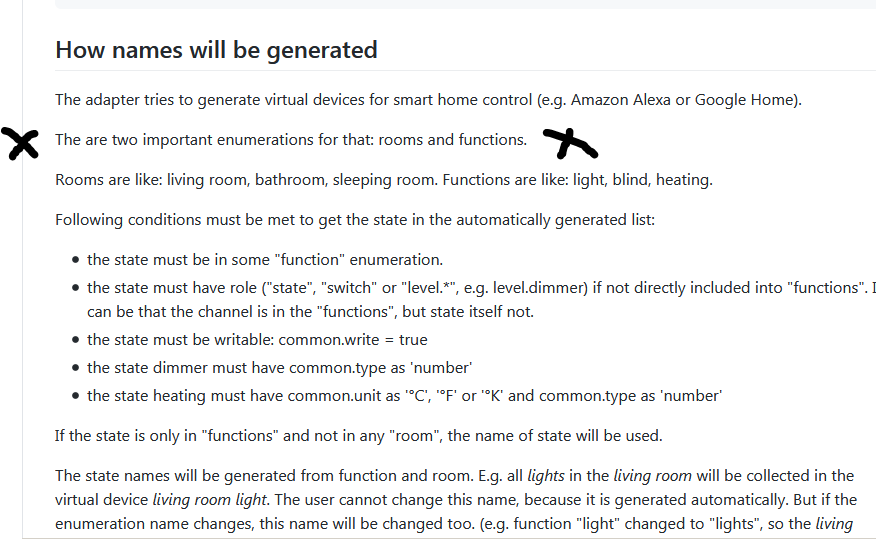
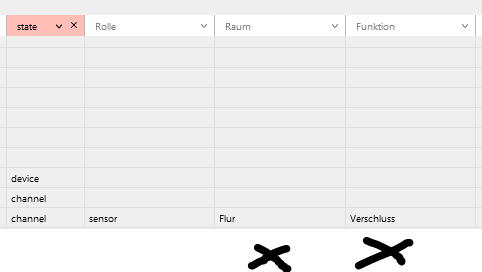
@haselchen
hi, ja ein bisserl gehts noch...Sind im Grunde alles nur Aktoren, teilweise sinds richtige Sonoff Basic Geräte, teilweise sind geflashte 1 oder 2Kanal Shellys bzw. Smarte Steckdosen von verschiedenen Herstellern welche sich mit Tasmota flashen liesen.
Tasmota sind sie ALLE geflasht... teilweise schon a bissi älter mit 6.x.x teilweise mit den neuersten 9.x.x
Aber für die Grundfunktion tut das normal nix...Backups vom Broker lass ich alle 3 Tage machen. Und rückwirkend auf 3 Monate habe ich die Backups noch...
Das erwähne ich deswegen, MQTT verwende ich ja nicht sondern die Sonoff Instanz. Und das ich das system ned zerschiessen will, was ich schon etlliche male geschafft hab, bin i da jetzt voooorsichtiger ;)Und der Raum und Funktionszuweisung... die hab ich weggelassen von anfang an... interessiert ja den Broker nicht wo der TasmotaAktor sitzt. Und die Funktionszuweisung bekommt er sowieso mit den Parametern "SmartName" im RAW und den zusatzdaten
Ich weiss das die eQ3 Module "Homematic" die Zuweisung von Raum und Funktion in deren Steuerung benötigen...
Aber die Tasmotadinger eigentlich ned... -
@haselchen
hi, ja ein bisserl gehts noch...Sind im Grunde alles nur Aktoren, teilweise sinds richtige Sonoff Basic Geräte, teilweise sind geflashte 1 oder 2Kanal Shellys bzw. Smarte Steckdosen von verschiedenen Herstellern welche sich mit Tasmota flashen liesen.
Tasmota sind sie ALLE geflasht... teilweise schon a bissi älter mit 6.x.x teilweise mit den neuersten 9.x.x
Aber für die Grundfunktion tut das normal nix...Backups vom Broker lass ich alle 3 Tage machen. Und rückwirkend auf 3 Monate habe ich die Backups noch...
Das erwähne ich deswegen, MQTT verwende ich ja nicht sondern die Sonoff Instanz. Und das ich das system ned zerschiessen will, was ich schon etlliche male geschafft hab, bin i da jetzt voooorsichtiger ;)Und der Raum und Funktionszuweisung... die hab ich weggelassen von anfang an... interessiert ja den Broker nicht wo der TasmotaAktor sitzt. Und die Funktionszuweisung bekommt er sowieso mit den Parametern "SmartName" im RAW und den zusatzdaten
Ich weiss das die eQ3 Module "Homematic" die Zuweisung von Raum und Funktion in deren Steuerung benötigen...
Aber die Tasmotadinger eigentlich ned...@michael-pusch
Ich will damit nur mal alles eingrenzen.
Also der MQTT ist deinstalliert?Wenn ja, lass uns das mal mit einer geflashten Steckdose nochmal alles durchspielen.
Von der bitte einen Screenshot von den MQTT Einstellungen und dann einen Screenshot von dem Sonoff Adapter. -
@michael-pusch
Ich will damit nur mal alles eingrenzen.
Also der MQTT ist deinstalliert?Wenn ja, lass uns das mal mit einer geflashten Steckdose nochmal alles durchspielen.
Von der bitte einen Screenshot von den MQTT Einstellungen und dann einen Screenshot von dem Sonoff Adapter.@haselchen
Ja MQTT war nur zu eingrenzungszwecken ausprobiert...es läuft Sonoff
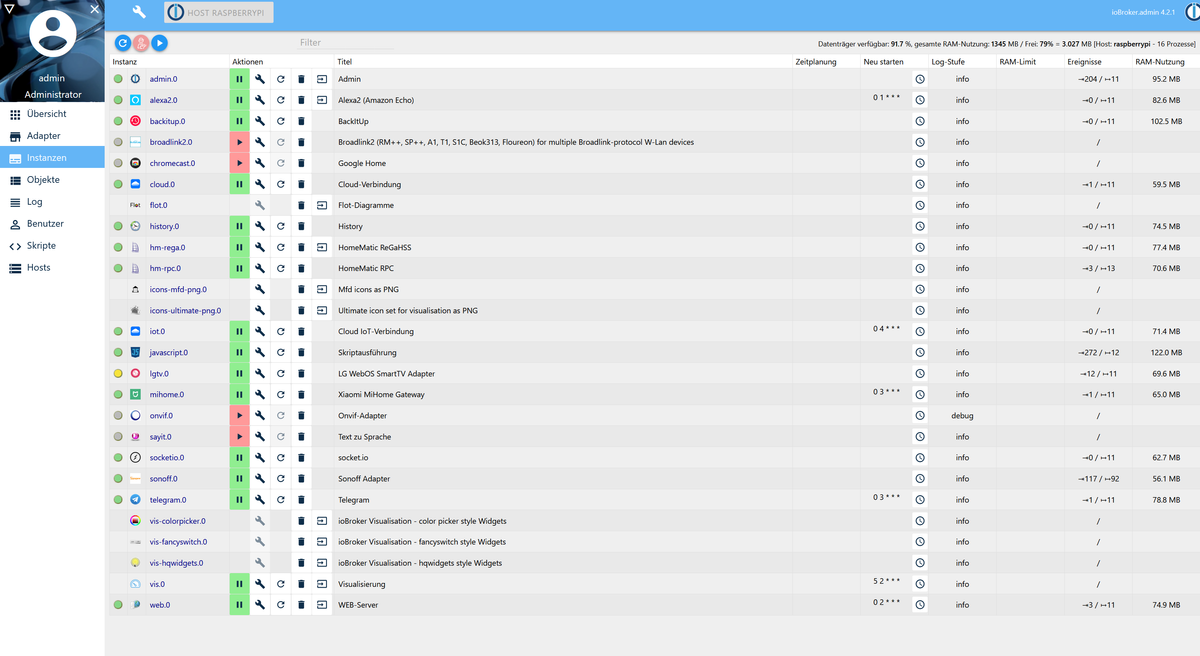
Instanzeinstellungen wie folgt
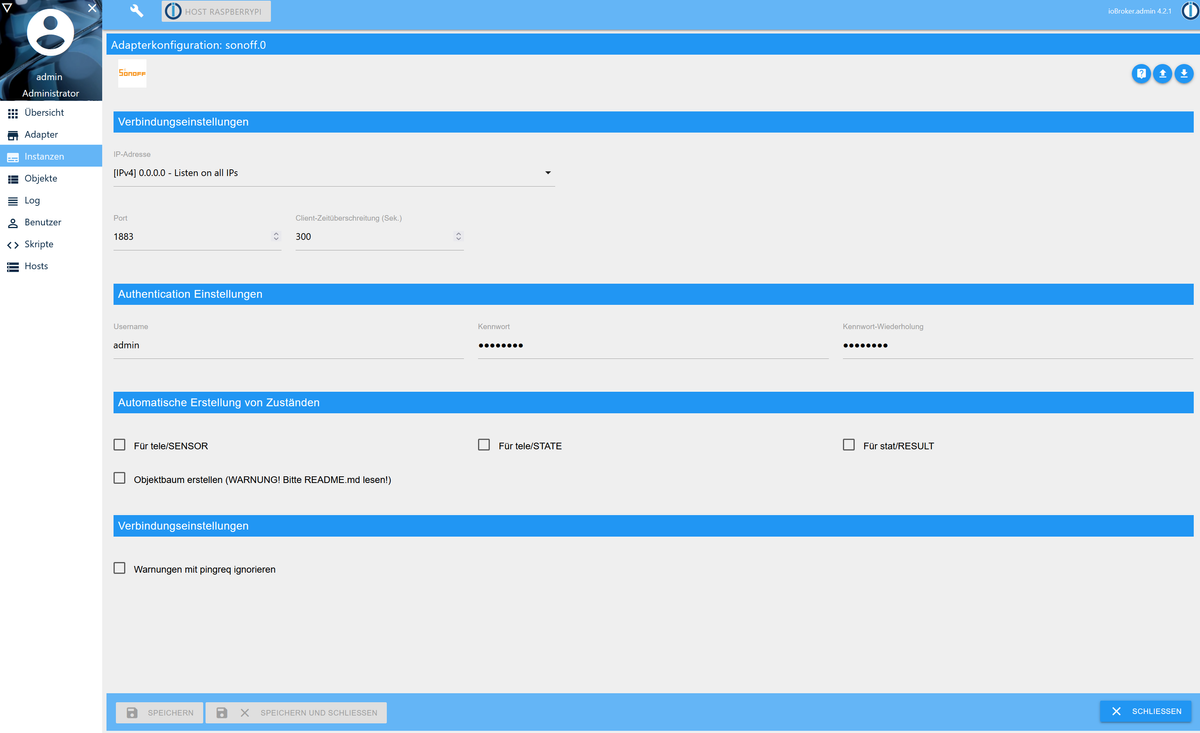
-
@haselchen
Ja MQTT war nur zu eingrenzungszwecken ausprobiert...es läuft Sonoff
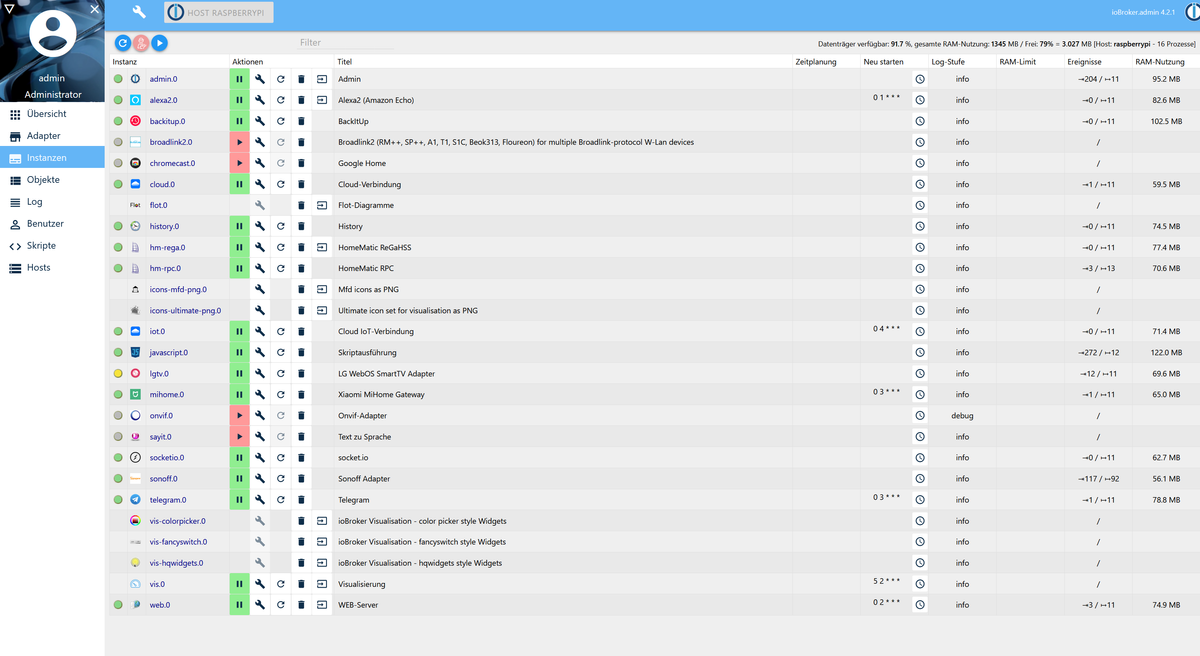
Instanzeinstellungen wie folgt
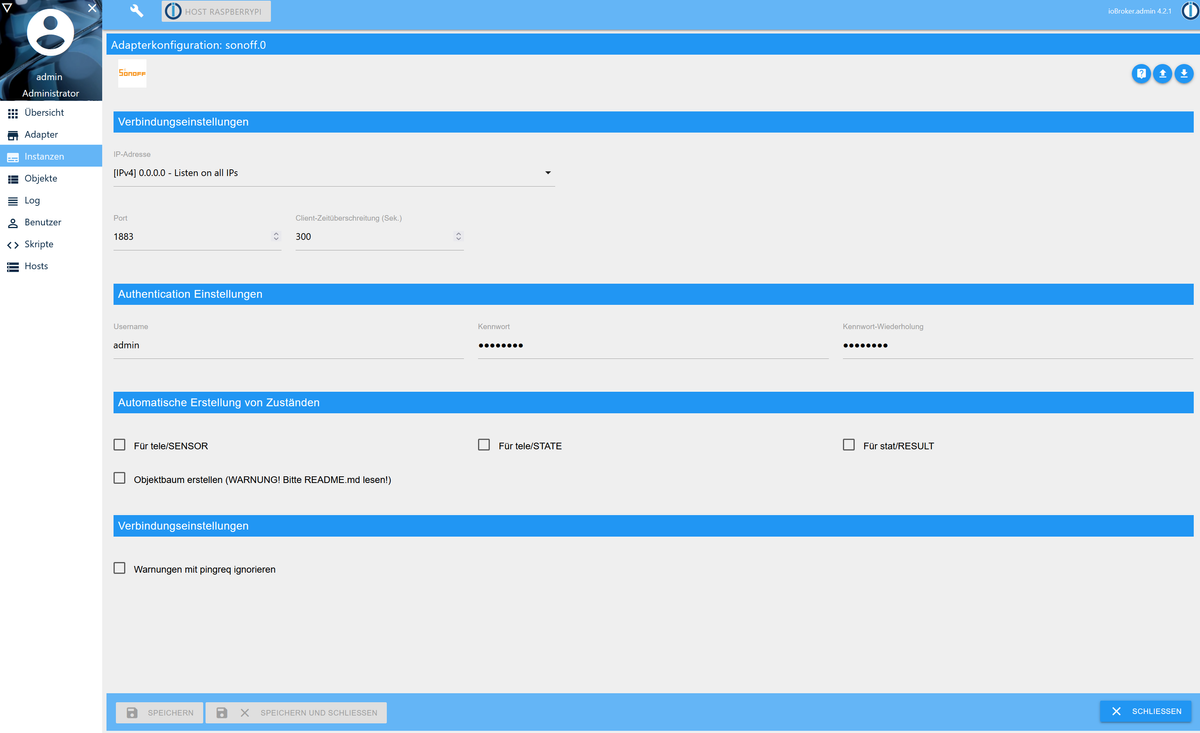
@michael-pusch
Die MQTT noch bitte von der Steckdose.
Und dann was zu deinen Crons....kein Wunder, dass dein System "schwimmt"
Du startest alle Nase lang die Adapter neu.
Warum das? -
@michael-pusch
Die MQTT noch bitte von der Steckdose.
Und dann was zu deinen Crons....kein Wunder, dass dein System "schwimmt"
Du startest alle Nase lang die Adapter neu.
Warum das?Cron deshalb -> Weil ich anfänglich das Problem hatte das sich alle 3-4 Tage der Broker aufgehängt hatte und die Installation dann plötzlich Schrott war.
Nach dem ich angefangen hatte mittels der Crons die Instanzen nachts neu zu starten, war das Problem komischerweise weg...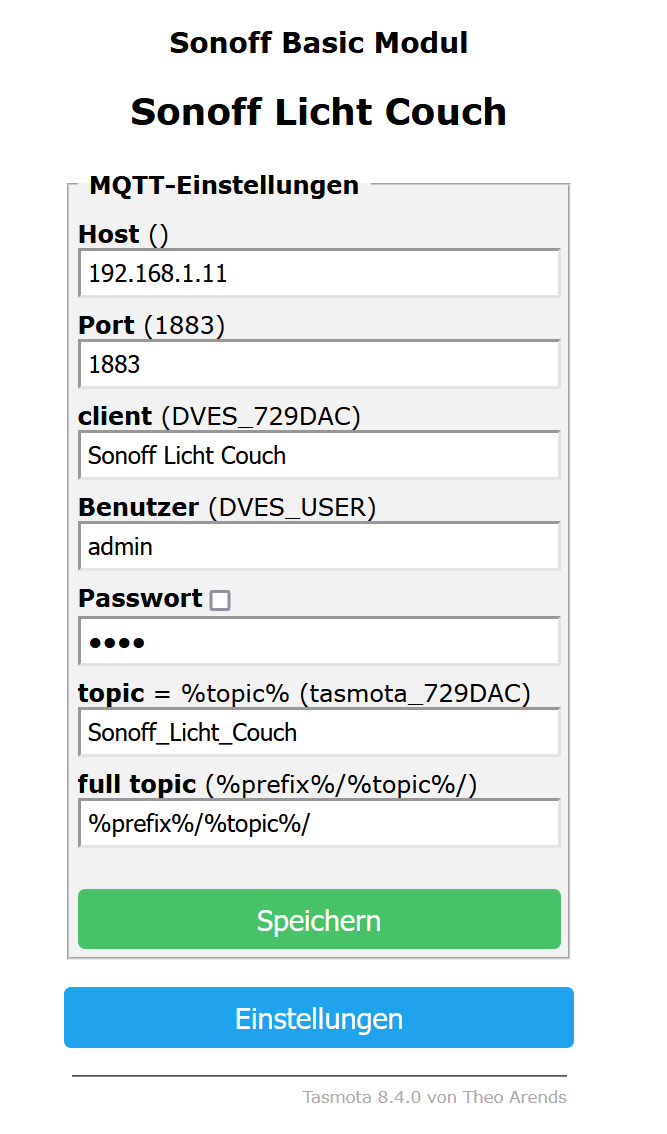
-
Cron deshalb -> Weil ich anfänglich das Problem hatte das sich alle 3-4 Tage der Broker aufgehängt hatte und die Installation dann plötzlich Schrott war.
Nach dem ich angefangen hatte mittels der Crons die Instanzen nachts neu zu starten, war das Problem komischerweise weg...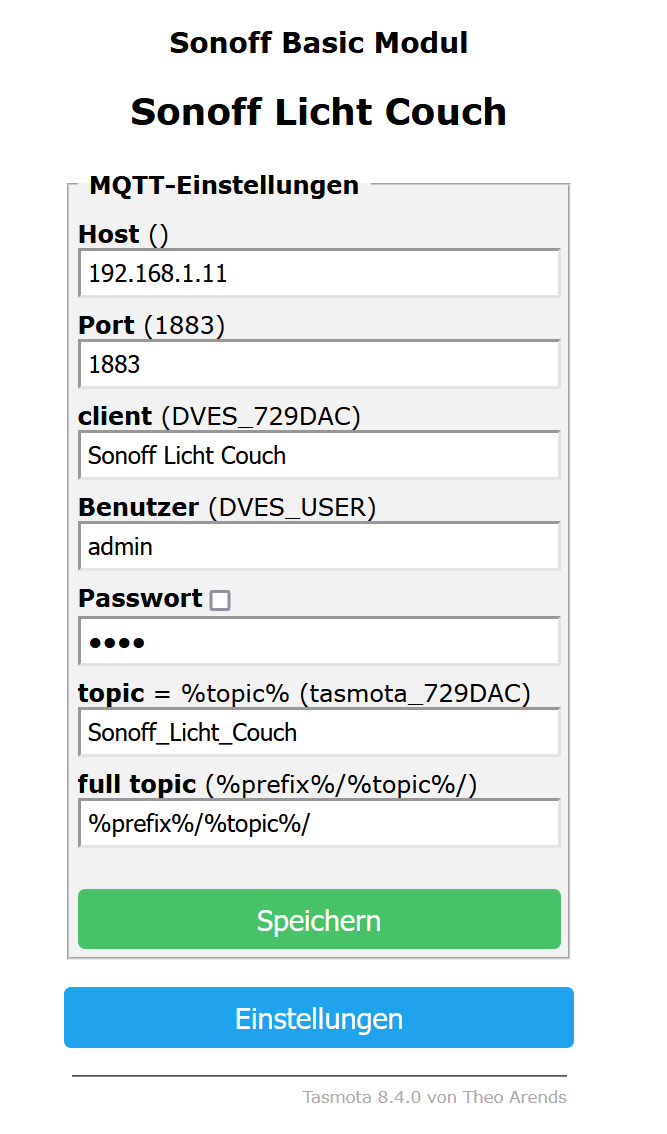
@michael-pusch
Da musste auf jedenfall nochmal ran. So kannste das nicht führen, das System.
Ist das Sonoff Licht ne Steckdose?
-
@michael-pusch
Da musste auf jedenfall nochmal ran. So kannste das nicht führen, das System.
Ist das Sonoff Licht ne Steckdose?
ne, ein basicmodul... de is aber ned so wichtig.
aber wart, ich such ma de Scentsy Duftlampe...
Aber jetzt
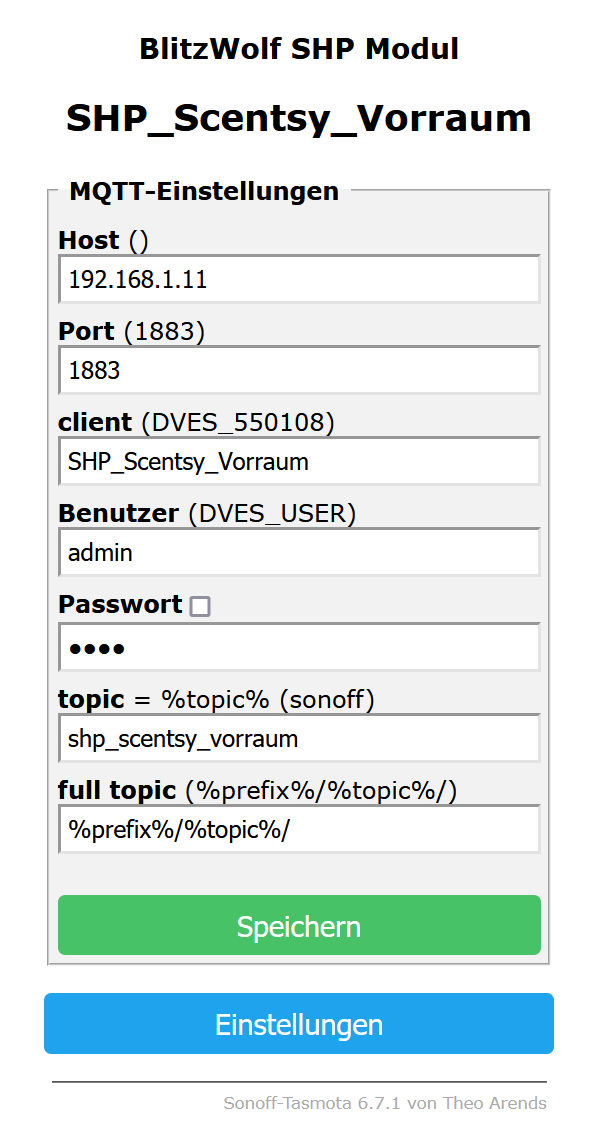
-
ne, ein basicmodul... de is aber ned so wichtig.
aber wart, ich such ma de Scentsy Duftlampe...
Aber jetzt
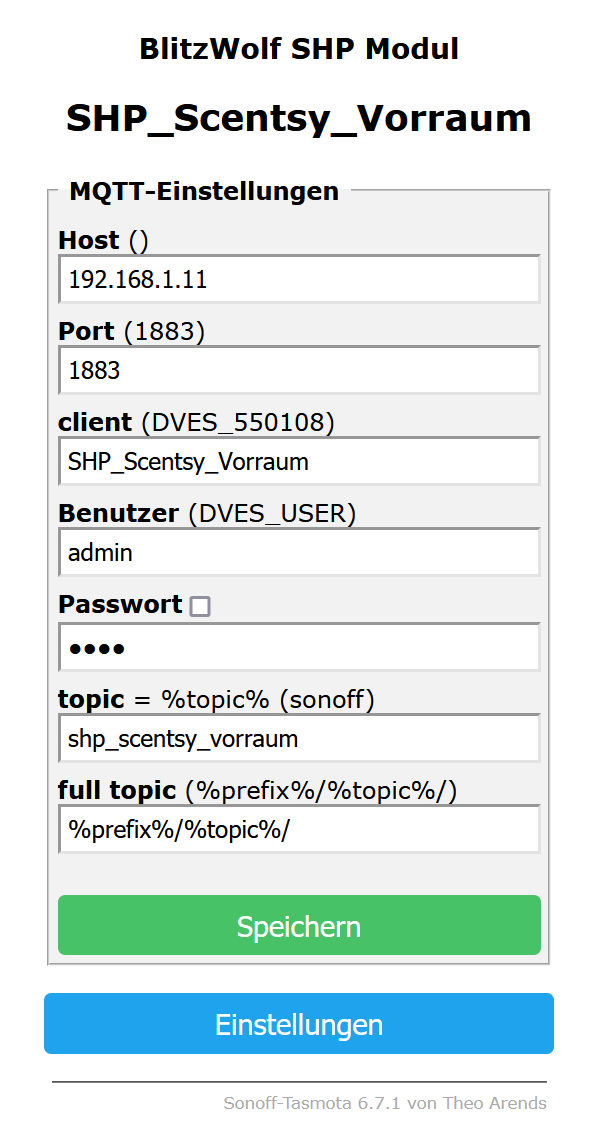
@michael-pusch
Okay, dann mal los.
Also , setz den Port der Steckdose mal bitte auf 8883 und im Sonoff Adapter ebenfalls.
Im Log wird es erstmal Fehler der anderen Geräte hageln, aber ist erstmal nur zur Probe.
Wenn Adapter und Steckdose verbunden sind, sag Bescheid. -
@michael-pusch
Okay, dann mal los.
Also , setz den Port der Steckdose mal bitte auf 8883 und im Sonoff Adapter ebenfalls.
Im Log wird es erstmal Fehler der anderen Geräte hageln, aber ist erstmal nur zur Probe.
Wenn Adapter und Steckdose verbunden sind, sag Bescheid.2021-06-24 22:00:07.638 - info: host.raspberrypi stopInstance system.adapter.sonoff.0 (force=false, process=true) 2021-06-24 22:00:07.654 - info: sonoff.0 (19203) Got terminate signal TERMINATE_YOURSELF 2021-06-24 22:00:07.660 - info: host.raspberrypi stopInstance system.adapter.sonoff.0 send kill signal 2021-06-24 22:00:08.157 - info: sonoff.0 (19203) terminating 2021-06-24 22:00:08.158 - info: sonoff.0 (19203) Terminated (ADAPTER_REQUESTED_TERMINATION): Without reason 2021-06-24 22:00:08.676 - info: host.raspberrypi stopInstance system.adapter.sonoff.0 killing pid 19203 2021-06-24 22:00:08.854 - info: host.raspberrypi instance system.adapter.sonoff.0 terminated with code 11 (ADAPTER_REQUESTED_TERMINATION) 2021-06-24 22:00:10.836 - info: host.raspberrypi instance system.adapter.sonoff.0 started with pid 19496 2021-06-24 22:00:12.243 - info: sonoff.0 (19496) starting. Version 2.4.0 in /opt/iobroker/node_modules/iobroker.sonoff, node: v12.22.1, js-controller: 3.2.16 2021-06-24 22:00:12.311 - info: sonoff.0 (19496) Starting MQTT authenticated server on port 8883 2021-06-24 22:01:03.974 - info: sonoff.0 (19496) Client [SHP_Scentsy_Vorraum] connected with secret 1624564863954_6506 2021-06-24 22:01:04.501 - info: sonoff.0 (19496) Client [SHP_Scentsy_Vorraum] connection closed: disconnected 2021-06-24 22:01:10.814 - info: sonoff.0 (19496) Client [SHP_Scentsy_Vorraum] connected with secret 1624564870812_9015 2021-06-24 22:01:11.037 - info: alexa2.0 (19323) Alexa-Push-Connection disconnected - retry: Retry Connection in 60s -
@michael-pusch
Poste mal noch mehr Logs....was nach Alexa noch kommt
-
2021-06-24 22:00:12.311 - info: sonoff.0 (19496) Starting MQTT authenticated server on port 8883 2021-06-24 22:01:03.974 - info: sonoff.0 (19496) Client [SHP_Scentsy_Vorraum] connected with secret 1624564863954_6506 2021-06-24 22:01:04.501 - info: sonoff.0 (19496) Client [SHP_Scentsy_Vorraum] connection closed: disconnected 2021-06-24 22:01:10.814 - info: sonoff.0 (19496) Client [SHP_Scentsy_Vorraum] connected with secret 1624564870812_9015 2021-06-24 22:01:11.037 - info: alexa2.0 (19323) Alexa-Push-Connection disconnected - retry: Retry Connection in 60s 2021-06-24 22:02:11.572 - info: alexa2.0 (19323) Alexa-Push-Connection disconnected - retry: Retry Connection in 60s 2021-06-24 22:03:12.102 - info: alexa2.0 (19323) Alexa-Push-Connection disconnected - retry: Retry Connection in 60s 2021-06-24 22:03:25.754 - info: host.raspberrypi stopInstance system.adapter.alexa2.0 (force=false, process=true) 2021-06-24 22:03:25.762 - info: alexa2.0 (19323) Got terminate signal TERMINATE_YOURSELF 2021-06-24 22:03:25.763 - info: host.raspberrypi stopInstance system.adapter.alexa2.0 send kill signal 2021-06-24 22:03:25.764 - info: alexa2.0 (19323) terminating 2021-06-24 22:03:25.767 - info: alexa2.0 (19323) Terminated (ADAPTER_REQUESTED_TERMINATION): Without reason 2021-06-24 22:03:26.376 - info: host.raspberrypi instance system.adapter.alexa2.0 terminated with code 11 (ADAPTER_REQUESTED_TERMINATION) 2021-06-24 22:03:28.970 - info: host.raspberrypi instance system.adapter.alexa2.0 started with pid 19527 2021-06-24 22:03:30.565 - info: alexa2.0 (19527) starting. Version 3.9.1 in /opt/iobroker/node_modules/iobroker.alexa2, node: v12.22.1, js-controller: 3.2.16 -
2021-06-24 22:00:12.311 - info: sonoff.0 (19496) Starting MQTT authenticated server on port 8883 2021-06-24 22:01:03.974 - info: sonoff.0 (19496) Client [SHP_Scentsy_Vorraum] connected with secret 1624564863954_6506 2021-06-24 22:01:04.501 - info: sonoff.0 (19496) Client [SHP_Scentsy_Vorraum] connection closed: disconnected 2021-06-24 22:01:10.814 - info: sonoff.0 (19496) Client [SHP_Scentsy_Vorraum] connected with secret 1624564870812_9015 2021-06-24 22:01:11.037 - info: alexa2.0 (19323) Alexa-Push-Connection disconnected - retry: Retry Connection in 60s 2021-06-24 22:02:11.572 - info: alexa2.0 (19323) Alexa-Push-Connection disconnected - retry: Retry Connection in 60s 2021-06-24 22:03:12.102 - info: alexa2.0 (19323) Alexa-Push-Connection disconnected - retry: Retry Connection in 60s 2021-06-24 22:03:25.754 - info: host.raspberrypi stopInstance system.adapter.alexa2.0 (force=false, process=true) 2021-06-24 22:03:25.762 - info: alexa2.0 (19323) Got terminate signal TERMINATE_YOURSELF 2021-06-24 22:03:25.763 - info: host.raspberrypi stopInstance system.adapter.alexa2.0 send kill signal 2021-06-24 22:03:25.764 - info: alexa2.0 (19323) terminating 2021-06-24 22:03:25.767 - info: alexa2.0 (19323) Terminated (ADAPTER_REQUESTED_TERMINATION): Without reason 2021-06-24 22:03:26.376 - info: host.raspberrypi instance system.adapter.alexa2.0 terminated with code 11 (ADAPTER_REQUESTED_TERMINATION) 2021-06-24 22:03:28.970 - info: host.raspberrypi instance system.adapter.alexa2.0 started with pid 19527 2021-06-24 22:03:30.565 - info: alexa2.0 (19527) starting. Version 3.9.1 in /opt/iobroker/node_modules/iobroker.alexa2, node: v12.22.1, js-controller: 3.2.16@michael-pusch
Die Steckdose scheint noch verbunden zu sein.
Ändern sich die Datenpunkte?Die Einstellungen vom Alexa Adapter bitte...
Da ist echt ne Menge im Argen in dem System.
-
@michael-pusch
Die Steckdose scheint noch verbunden zu sein.
Ändern sich die Datenpunkte?Die Einstellungen vom Alexa Adapter bitte...
Da ist echt ne Menge im Argen in dem System.
@haselchen
gehgeh.. i hab lediglich den alexa adapter komplett eliminiert und war zwischenzeitlich neu im verbinden... dadurch das ich da grad mit dir schreib, pfuscht ma der alexaadapter in das log... mitlerweile kommt nix mehr vom adapter im log...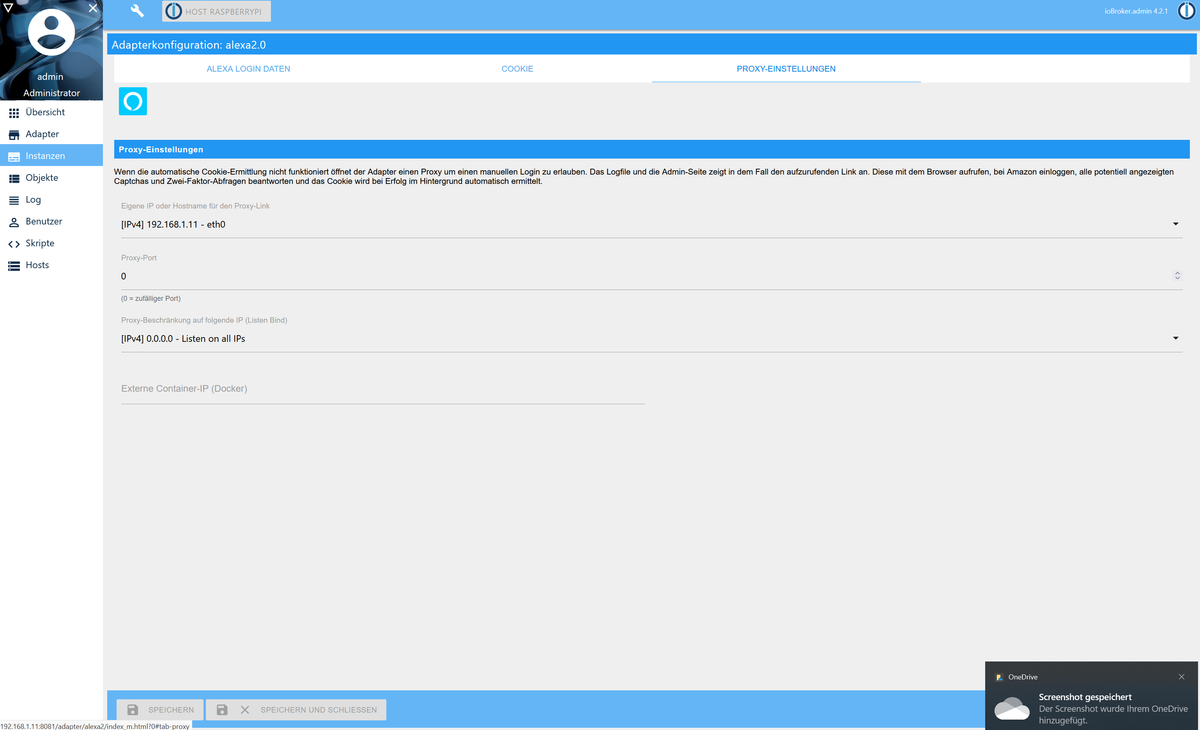
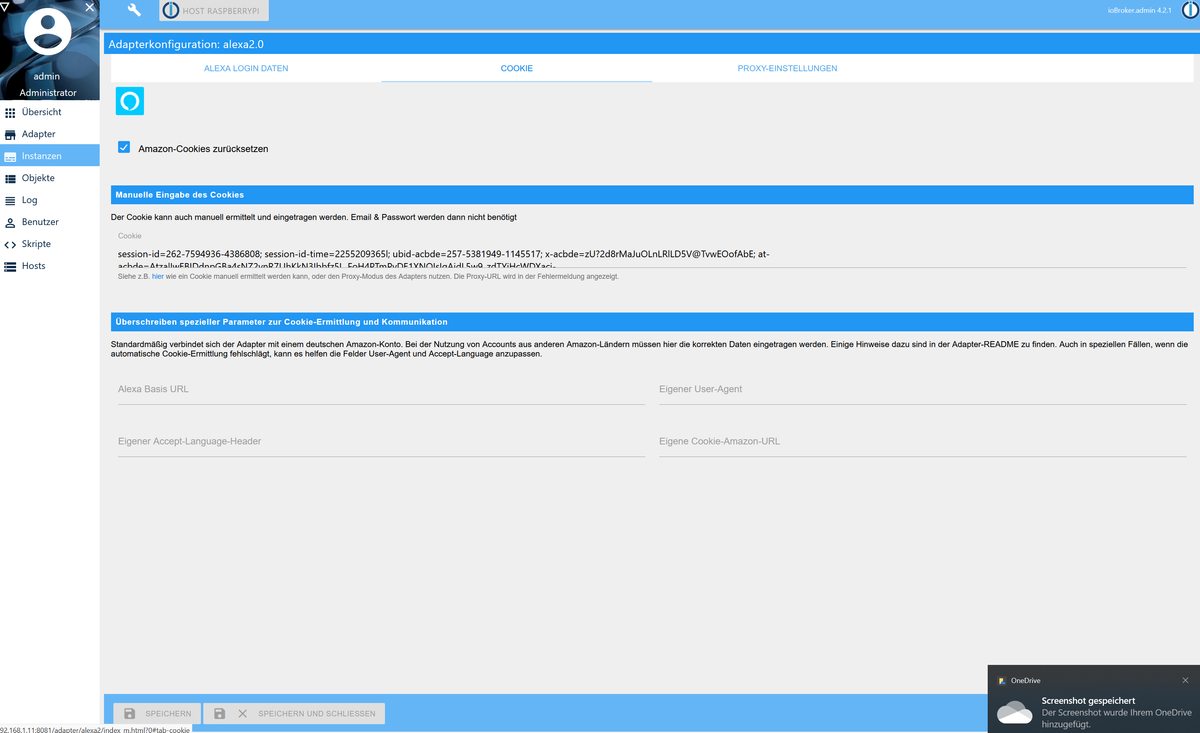
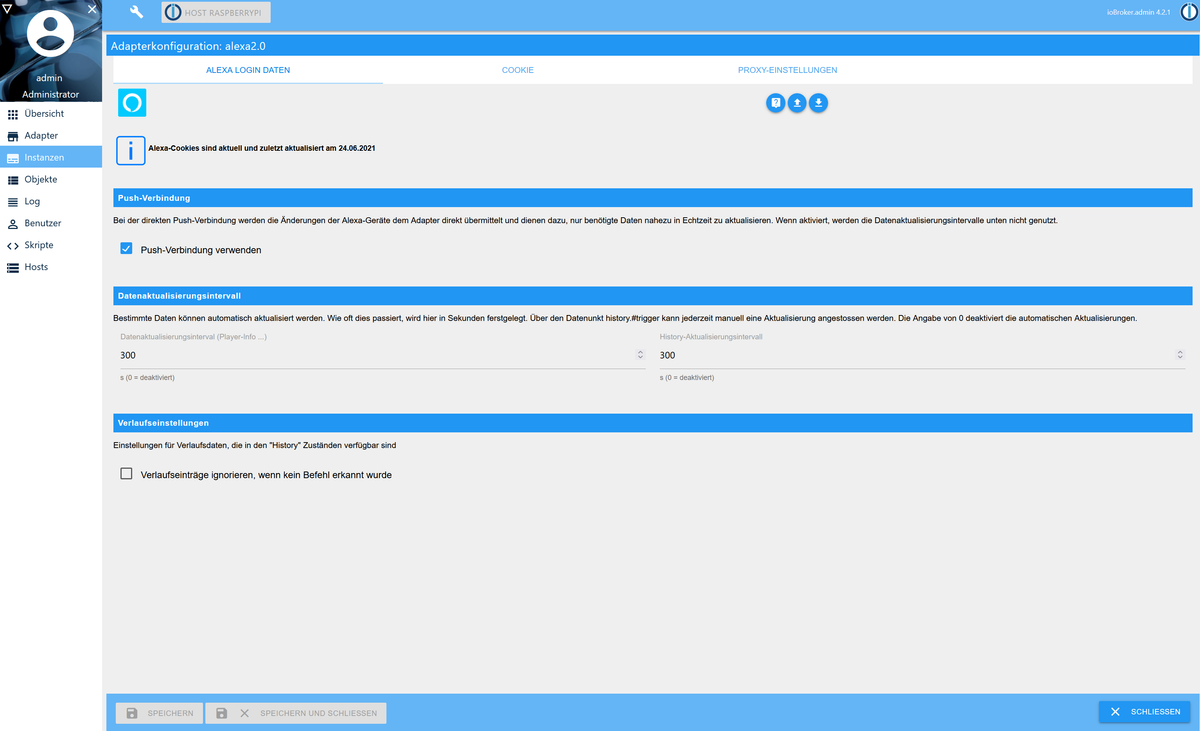
Und alles andere war ja auch immer verbunden, wie gesagt, ich kann ja auch alles ansprechen über VIS... eben nur ned über alexa ;)
sonoff.0 2021-06-24 22:15:00.016 warn (19496) Client "Sonoff_4ch" not connected web.0 2021-06-24 22:12:57.937 info (19724) ==>Connected system.user.admin from 192.168.1.107 web.0 2021-06-24 22:12:57.514 info (19724) http server listening on port 8082 web.0 2021-06-24 22:12:57.509 info (19724) socket.io server listening on port 8082 -
@haselchen
gehgeh.. i hab lediglich den alexa adapter komplett eliminiert und war zwischenzeitlich neu im verbinden... dadurch das ich da grad mit dir schreib, pfuscht ma der alexaadapter in das log... mitlerweile kommt nix mehr vom adapter im log...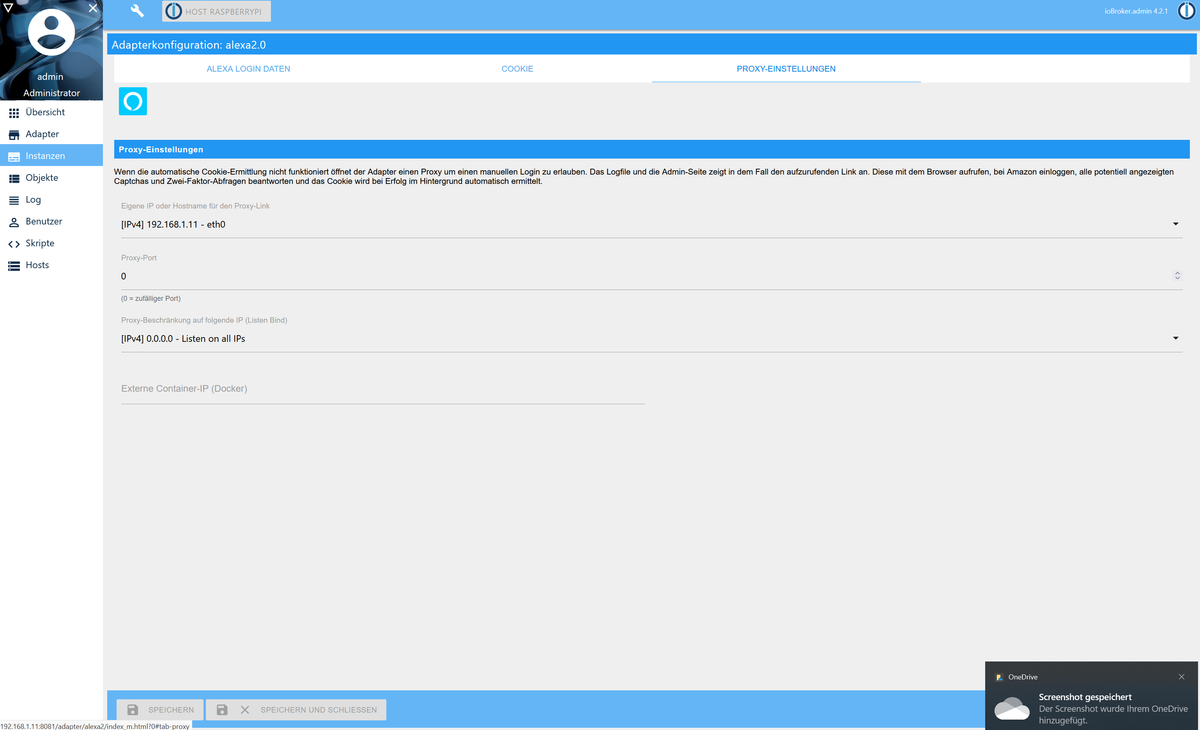
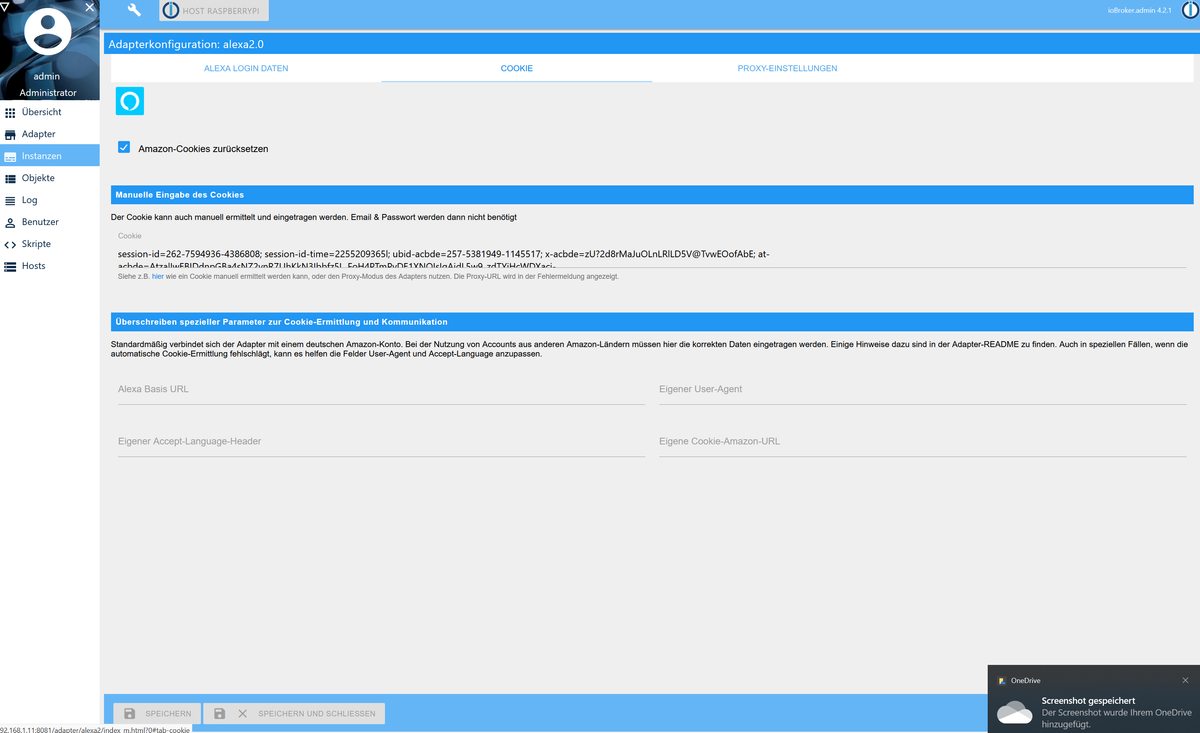
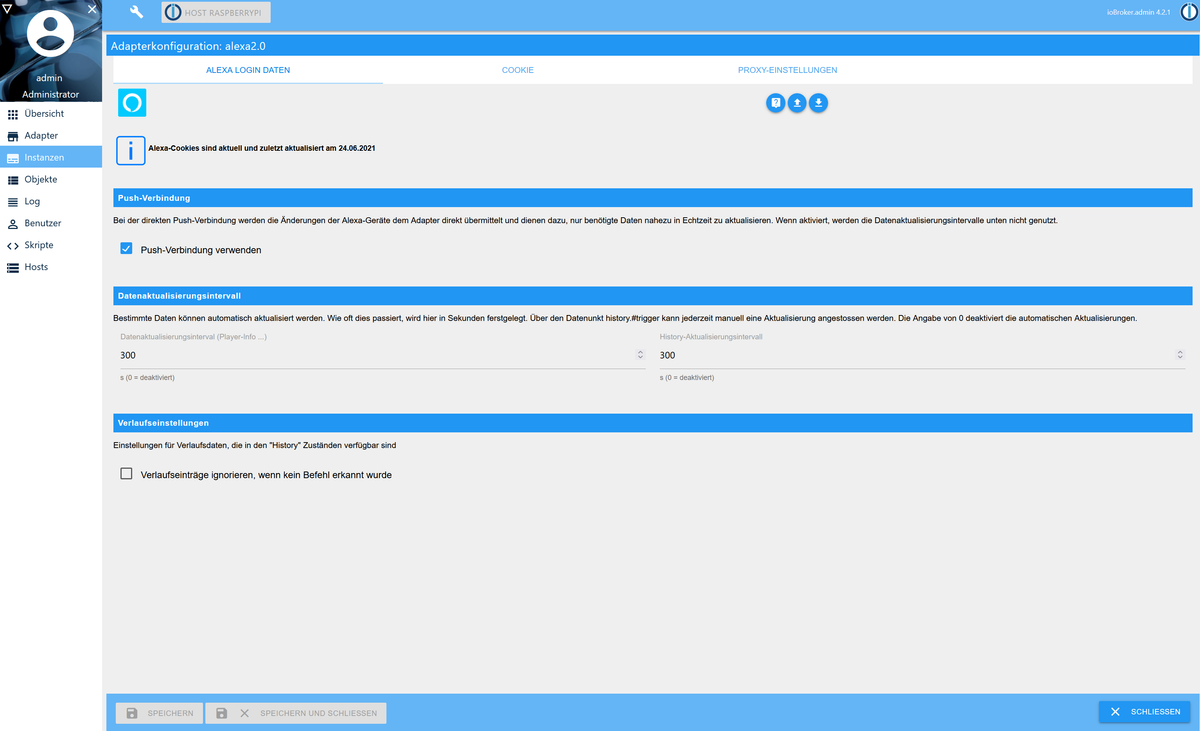
Und alles andere war ja auch immer verbunden, wie gesagt, ich kann ja auch alles ansprechen über VIS... eben nur ned über alexa ;)
sonoff.0 2021-06-24 22:15:00.016 warn (19496) Client "Sonoff_4ch" not connected web.0 2021-06-24 22:12:57.937 info (19724) ==>Connected system.user.admin from 192.168.1.107 web.0 2021-06-24 22:12:57.514 info (19724) http server listening on port 8082 web.0 2021-06-24 22:12:57.509 info (19724) socket.io server listening on port 8082@michael-pusch
Lösch mal den Cookie und lass ihn neu holen.
Deine Steckdose ist noch mit dem Sonoff Adapter verbunden?
Datenpunkte ändern sich? -
@michael-pusch
Lösch mal den Cookie und lass ihn neu holen.
Deine Steckdose ist noch mit dem Sonoff Adapter verbunden?
Datenpunkte ändern sich?@haselchen
Cockie gelöscht, und neu geholt...alexa2.0 2021-06-24 22:21:25.416 info (19827) starting. Version 3.9.1 in /opt/iobroker/node_modules/iobroker.alexa2, node: v12.22.1, js-controller: 3.2.16 host.raspberrypi 2021-06-24 22:21:23.823 info instance system.adapter.alexa2.0 started with pid 19827 host.raspberrypi 2021-06-24 22:21:21.264 info instance system.adapter.alexa2.0 terminated with code 11 (ADAPTER_REQUESTED_TERMINATION) alexa2.0 2021-06-24 22:21:20.672 info (19812) Terminated (ADAPTER_REQUESTED_TERMINATION): Without reason alexa2.0 2021-06-24 22:21:20.670 info (19812) terminating alexa2.0 2021-06-24 22:21:20.668 info (19812) Got terminate signal TERMINATE_YOURSELF host.raspberrypi 2021-06-24 22:21:20.668 info stopInstance system.adapter.alexa2.0 send kill signal host.raspberrypi 2021-06-24 22:21:20.660 info stopInstance system.adapter.alexa2.0 (force=false, process=true)Steckdose is nach wie vor verbunden
-
@haselchen
Cockie gelöscht, und neu geholt...alexa2.0 2021-06-24 22:21:25.416 info (19827) starting. Version 3.9.1 in /opt/iobroker/node_modules/iobroker.alexa2, node: v12.22.1, js-controller: 3.2.16 host.raspberrypi 2021-06-24 22:21:23.823 info instance system.adapter.alexa2.0 started with pid 19827 host.raspberrypi 2021-06-24 22:21:21.264 info instance system.adapter.alexa2.0 terminated with code 11 (ADAPTER_REQUESTED_TERMINATION) alexa2.0 2021-06-24 22:21:20.672 info (19812) Terminated (ADAPTER_REQUESTED_TERMINATION): Without reason alexa2.0 2021-06-24 22:21:20.670 info (19812) terminating alexa2.0 2021-06-24 22:21:20.668 info (19812) Got terminate signal TERMINATE_YOURSELF host.raspberrypi 2021-06-24 22:21:20.668 info stopInstance system.adapter.alexa2.0 send kill signal host.raspberrypi 2021-06-24 22:21:20.660 info stopInstance system.adapter.alexa2.0 (force=false, process=true)Steckdose is nach wie vor verbunden
@michael-pusch
Da steht nix mit neuem Cookie....?!
Guck mal in den Adapter, ob da wirklich nen neuer ist.
Nicht nur den Adapter neu starten, sondern vorher das Feld mit dem Cookie löschen. -
@michael-pusch
Da steht nix mit neuem Cookie....?!
Guck mal in den Adapter, ob da wirklich nen neuer ist.
Nicht nur den Adapter neu starten, sondern vorher das Feld mit dem Cookie löschen.
Das Feld wird geleert/gelöscht und dann gespeichert... somit startet Adapter neu...
Das folgende kam zwischenzeitlich rein...

Nur zur Info, das AlexaPush Connection hatte ich vorher nicht, bevor ich den Adapter gelöscht und neu installeirt hatte...
Das kam erst seit der neuinstallation -

Das Feld wird geleert/gelöscht und dann gespeichert... somit startet Adapter neu...
Das folgende kam zwischenzeitlich rein...

Nur zur Info, das AlexaPush Connection hatte ich vorher nicht, bevor ich den Adapter gelöscht und neu installeirt hatte...
Das kam erst seit der neuinstallation@michael-pusch
Okay.
Dann in den IOT jetzt.
Dort neues Verbindungszertifikat anfordern.
Danach in der Alexa App den IOT Skill deaktivieren und wieder neu aktivieren.Wenn du soweit dann bist, sag Bescheid.
-
@michael-pusch
Okay.
Dann in den IOT jetzt.
Dort neues Verbindungszertifikat anfordern.
Danach in der Alexa App den IOT Skill deaktivieren und wieder neu aktivieren.Wenn du soweit dann bist, sag Bescheid.
21:01:18 MQT: tele/shp_scentsy_vorraum/SENSOR = {"Time":"2021-06-24T21:01:18","ENERGY":{"TotalStartTime":"2019-02-08T18:12:31","Total":25.439,"Yesterday":0.000,"Today":0.000,"Period":0,"Power":0,"ApparentPower":0,"ReactivePower":0,"Factor":0.00,"Voltage":0,"Current":0.000}} 21:06:18 MQT: tele/shp_scentsy_vorraum/STATE = {"Time":"2021-06-24T21:06:18","Uptime":"0T00:05:16","UptimeSec":316,"Heap":28,"SleepMode":"Dynamic","Sleep":50,"LoadAvg":19,"MqttCount":1,"POWER":"OFF","Wifi":{"AP":1,"SSId":"iobroker","BSSId":"5E:D4:F7:F9:1A:9A","Channel":3,"RSSI":80,"LinkCount":1,"Downtime":"0T00:00:05"}} 21:06:18 MQT: tele/shp_scentsy_vorraum/SENSOR = {"Time":"2021-06-24T21:06:18","ENERGY":{"TotalStartTime":"2019-02-08T18:12:31","Total":25.439,"Yesterday":0.000,"Today":0.000,"Period":0,"Power":0,"ApparentPower":0,"ReactivePower":0,"Factor":0.00,"Voltage":0,"Current":0.000}} 21:11:02 APP: Serielles Logging deaktiviert 21:11:18 MQT: tele/shp_scentsy_vorraum/STATE = {"Time":"2021-06-24T21:11:18","Uptime":"0T00:10:16","UptimeSec":616,"Heap":28,"SleepMode":"Dynamic","Sleep":50,"LoadAvg":19,"MqttCount":1,"POWER":"OFF","Wifi":{"AP":1,"SSId":"iobroker","BSSId":"5E:D4:F7:F9:1A:9A","Channel":3,"RSSI":82,"LinkCount":1,"Downtime":"0T00:00:05"}} 21:11:18 MQT: tele/shp_scentsy_vorraum/SENSOR = {"Time":"2021-06-24T21:11:18","ENERGY":{"TotalStartTime":"2019-02-08T18:12:31","Total":25.439,"Yesterday":0.000,"Today":0.000,"Period":0,"Power":0,"ApparentPower":0,"ReactivePower":0,"Factor":0.00,"Voltage":0,"Current":0.000}} 21:16:18 MQT: tele/shp_scentsy_vorraum/STATE = {"Time":"2021-06-24T21:16:18","Uptime":"0T00:15:16","UptimeSec":916,"Heap":28,"SleepMode":"Dynamic","Sleep":50,"LoadAvg":19,"MqttCount":1,"POWER":"OFF","Wifi":{"AP":1,"SSId":"iobroker","BSSId":"5E:D4:F7:F9:1A:9A","Channel":3,"RSSI":80,"LinkCount":1,"Downtime":"0T00:00:05"}} 21:16:18 MQT: tele/shp_scentsy_vorraum/SENSOR = {"Time":"2021-06-24T21:16:18","ENERGY":{"TotalStartTime":"2019-02-08T18:12:31","Total":25.439,"Yesterday":0.000,"Today":0.000,"Period":0,"Power":0,"ApparentPower":0,"ReactivePower":0,"Factor":0.00,"Voltage":0,"Current":0.000}} 21:21:18 MQT: tele/shp_scentsy_vorraum/STATE = {"Time":"2021-06-24T21:21:18","Uptime":"0T00:20:16","UptimeSec":1216,"Heap":28,"SleepMode":"Dynamic","Sleep":50,"LoadAvg":19,"MqttCount":1,"POWER":"OFF","Wifi":{"AP":1,"SSId":"iobroker","BSSId":"5E:D4:F7:F9:1A:9A","Channel":3,"RSSI":80,"LinkCount":1,"Downtime":"0T00:00:05"}} 21:21:18 MQT: tele/shp_scentsy_vorraum/SENSOR = {"Time":"2021-06-24T21:21:18","ENERGY":{"TotalStartTime":"2019-02-08T18:12:31","Total":25.439,"Yesterday":0.000,"Today":0.000,"Period":0,"Power":0,"ApparentPower":0,"ReactivePower":0,"Factor":0.00,"Voltage":0,"Current":0.000}} 21:26:18 MQT: tele/shp_scentsy_vorraum/STATE = {"Time":"2021-06-24T21:26:18","Uptime":"0T00:25:16","UptimeSec":1516,"Heap":28,"SleepMode":"Dynamic","Sleep":50,"LoadAvg":19,"MqttCount":1,"POWER":"OFF","Wifi":{"AP":1,"SSId":"iobroker","BSSId":"5E:D4:F7:F9:1A:9A","Channel":3,"RSSI":80,"LinkCount":1,"Downtime":"0T00:00:05"}} 21:26:18 MQT: tele/shp_scentsy_vorraum/SENSOR = {"Time":"2021-06-24T21:26:18","ENERGY":{"TotalStartTime":"2019-02-08T18:12:31","Total":25.439,"Yesterday":0.000,"Today":0.000,"Period":0,"Power":0,"ApparentPower":0,"ReactivePower":0,"Factor":0.00,"Voltage":0,"Current":0.000}} 21:31:18 MQT: tele/shp_scentsy_vorraum/STATE = {"Time":"2021-06-24T21:31:18","Uptime":"0T00:30:16","UptimeSec":1816,"Heap":28,"SleepMode":"Dynamic","Sleep":50,"LoadAvg":19,"MqttCount":1,"POWER":"OFF","Wifi":{"AP":1,"SSId":"iobroker","BSSId":"5E:D4:F7:F9:1A:9A","Channel":3,"RSSI":80,"LinkCount":1,"Downtime":"0T00:00:05"}} 21:31:18 MQT: tele/shp_scentsy_vorraum/SENSOR = {"Time":"2021-06-24T21:31:18","ENERGY":{"TotalStartTime":"2019-02-08T18:12:31","Total":25.439,"Yesterday":0.000,"Today":0.000,"Period":0,"Power":0,"ApparentPower":0,"ReactivePower":0,"Factor":0.00,"Voltage":0,"Current":0.000}}Das macht der Tasmotastecker zwischenzeitlich in seinem Log
-
21:01:18 MQT: tele/shp_scentsy_vorraum/SENSOR = {"Time":"2021-06-24T21:01:18","ENERGY":{"TotalStartTime":"2019-02-08T18:12:31","Total":25.439,"Yesterday":0.000,"Today":0.000,"Period":0,"Power":0,"ApparentPower":0,"ReactivePower":0,"Factor":0.00,"Voltage":0,"Current":0.000}} 21:06:18 MQT: tele/shp_scentsy_vorraum/STATE = {"Time":"2021-06-24T21:06:18","Uptime":"0T00:05:16","UptimeSec":316,"Heap":28,"SleepMode":"Dynamic","Sleep":50,"LoadAvg":19,"MqttCount":1,"POWER":"OFF","Wifi":{"AP":1,"SSId":"iobroker","BSSId":"5E:D4:F7:F9:1A:9A","Channel":3,"RSSI":80,"LinkCount":1,"Downtime":"0T00:00:05"}} 21:06:18 MQT: tele/shp_scentsy_vorraum/SENSOR = {"Time":"2021-06-24T21:06:18","ENERGY":{"TotalStartTime":"2019-02-08T18:12:31","Total":25.439,"Yesterday":0.000,"Today":0.000,"Period":0,"Power":0,"ApparentPower":0,"ReactivePower":0,"Factor":0.00,"Voltage":0,"Current":0.000}} 21:11:02 APP: Serielles Logging deaktiviert 21:11:18 MQT: tele/shp_scentsy_vorraum/STATE = {"Time":"2021-06-24T21:11:18","Uptime":"0T00:10:16","UptimeSec":616,"Heap":28,"SleepMode":"Dynamic","Sleep":50,"LoadAvg":19,"MqttCount":1,"POWER":"OFF","Wifi":{"AP":1,"SSId":"iobroker","BSSId":"5E:D4:F7:F9:1A:9A","Channel":3,"RSSI":82,"LinkCount":1,"Downtime":"0T00:00:05"}} 21:11:18 MQT: tele/shp_scentsy_vorraum/SENSOR = {"Time":"2021-06-24T21:11:18","ENERGY":{"TotalStartTime":"2019-02-08T18:12:31","Total":25.439,"Yesterday":0.000,"Today":0.000,"Period":0,"Power":0,"ApparentPower":0,"ReactivePower":0,"Factor":0.00,"Voltage":0,"Current":0.000}} 21:16:18 MQT: tele/shp_scentsy_vorraum/STATE = {"Time":"2021-06-24T21:16:18","Uptime":"0T00:15:16","UptimeSec":916,"Heap":28,"SleepMode":"Dynamic","Sleep":50,"LoadAvg":19,"MqttCount":1,"POWER":"OFF","Wifi":{"AP":1,"SSId":"iobroker","BSSId":"5E:D4:F7:F9:1A:9A","Channel":3,"RSSI":80,"LinkCount":1,"Downtime":"0T00:00:05"}} 21:16:18 MQT: tele/shp_scentsy_vorraum/SENSOR = {"Time":"2021-06-24T21:16:18","ENERGY":{"TotalStartTime":"2019-02-08T18:12:31","Total":25.439,"Yesterday":0.000,"Today":0.000,"Period":0,"Power":0,"ApparentPower":0,"ReactivePower":0,"Factor":0.00,"Voltage":0,"Current":0.000}} 21:21:18 MQT: tele/shp_scentsy_vorraum/STATE = {"Time":"2021-06-24T21:21:18","Uptime":"0T00:20:16","UptimeSec":1216,"Heap":28,"SleepMode":"Dynamic","Sleep":50,"LoadAvg":19,"MqttCount":1,"POWER":"OFF","Wifi":{"AP":1,"SSId":"iobroker","BSSId":"5E:D4:F7:F9:1A:9A","Channel":3,"RSSI":80,"LinkCount":1,"Downtime":"0T00:00:05"}} 21:21:18 MQT: tele/shp_scentsy_vorraum/SENSOR = {"Time":"2021-06-24T21:21:18","ENERGY":{"TotalStartTime":"2019-02-08T18:12:31","Total":25.439,"Yesterday":0.000,"Today":0.000,"Period":0,"Power":0,"ApparentPower":0,"ReactivePower":0,"Factor":0.00,"Voltage":0,"Current":0.000}} 21:26:18 MQT: tele/shp_scentsy_vorraum/STATE = {"Time":"2021-06-24T21:26:18","Uptime":"0T00:25:16","UptimeSec":1516,"Heap":28,"SleepMode":"Dynamic","Sleep":50,"LoadAvg":19,"MqttCount":1,"POWER":"OFF","Wifi":{"AP":1,"SSId":"iobroker","BSSId":"5E:D4:F7:F9:1A:9A","Channel":3,"RSSI":80,"LinkCount":1,"Downtime":"0T00:00:05"}} 21:26:18 MQT: tele/shp_scentsy_vorraum/SENSOR = {"Time":"2021-06-24T21:26:18","ENERGY":{"TotalStartTime":"2019-02-08T18:12:31","Total":25.439,"Yesterday":0.000,"Today":0.000,"Period":0,"Power":0,"ApparentPower":0,"ReactivePower":0,"Factor":0.00,"Voltage":0,"Current":0.000}} 21:31:18 MQT: tele/shp_scentsy_vorraum/STATE = {"Time":"2021-06-24T21:31:18","Uptime":"0T00:30:16","UptimeSec":1816,"Heap":28,"SleepMode":"Dynamic","Sleep":50,"LoadAvg":19,"MqttCount":1,"POWER":"OFF","Wifi":{"AP":1,"SSId":"iobroker","BSSId":"5E:D4:F7:F9:1A:9A","Channel":3,"RSSI":80,"LinkCount":1,"Downtime":"0T00:00:05"}} 21:31:18 MQT: tele/shp_scentsy_vorraum/SENSOR = {"Time":"2021-06-24T21:31:18","ENERGY":{"TotalStartTime":"2019-02-08T18:12:31","Total":25.439,"Yesterday":0.000,"Today":0.000,"Period":0,"Power":0,"ApparentPower":0,"ReactivePower":0,"Factor":0.00,"Voltage":0,"Current":0.000}}Das macht der Tasmotastecker zwischenzeitlich in seinem Log
@michael-pusch
Sieht gut aus....
Kurz nebenbei...MQTT "funkt" auf 2 Ports -> 1883 und 8883
Und da meistens 1883 voreingestellt ist, kollidieren Sonoff und MQTT Adapter.
Und so kannst du dem aus dem Weg gehen.
Der 1 Adapter bekommt den Port und der Andere den anderen.


