NEWS
iobroker IP Adresse ändern - PI nicht mehr erreichbar
-
@bananajoe vielen dank schon mal "never touch a running system" sag ich mal
OS Release ist Version 10
Hinzufügen der Broadcastadresse hat leider nicht zum Ergebnis geführtEin zurücksetzen auf iface eth0 inet dhcp gibt mir jetzt wieder 2(?) IP adressen
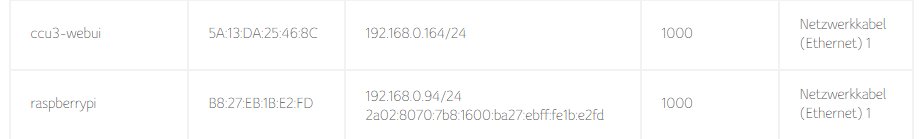
aber habe noch folgendes Fehlerbild
- SSH auf .94 und .164 nicht möglich
- Ping auf .164 möglich
- IObroker unter keiner IP erreichbar
so ein .... was mach ich falsch?
-
@rockflopp sagte in iobroker IP Adresse ändern - PI nicht mehr erreichbar:
gibt mir jetzt wieder 2(?) IP adressen
das ist doch korrekt, wenn du piVCCU und iobroker laufen hast
-
@homoran das mag sein, aber löst leider nicht mein problem.
Weiteres Fehlerbild:
Von PI aus selbst kann ich den Router erfolgreich pingen
Meine iOS Home app zeigt mir alle yahka geräte an, die verbundenen Shellys schalten aber nicht
Iobroker läuft
Hat sich irgendwie der Port verstellt? Wieso klappt kein ssh und ich komme nicht auf iobroker admin? Sehr strange...
Tipps wie ich mich schritt für schritt dem Fehler näher?
-
@rockflopp sagte in iobroker IP Adresse ändern - PI nicht mehr erreichbar:
Wieso klappt kein ssh und ich komme nicht auf iobroker admin?
iobroker list instanceshast du bei deinem SSH-client ggf. Sicherheitseinstellunegn mit die IP und MAC?
Die verhindern, dass die gleiche MAC jetzt mit einer andern IP daher kommt? -
@homoran said in iobroker IP Adresse ändern - PI nicht mehr erreichbar:
@rockflopp sagte in iobroker IP Adresse ändern - PI nicht mehr erreichbar:
Wieso klappt kein ssh und ich komme nicht auf iobroker admin?
iobroker list instanceshast du bei deinem SSH-client ggf. Sicherheitseinstellunegn mit die IP und MAC?
Die verhindern, dass die gleiche MAC jetzt mit einer andern IP daher kommt?falls du Linux oder Mac hast musst du mit
ssh-keygen -r %IP%
den key entfernen, sonst verbindet er nicht!
-
@stiimmy nein habe windows... es funktioniert ja noch nicht mals ein PING auf die IP der PI.
also Router neu gestartet, per DHCP mal eine andere IP Adresse vergeben aber gleiches Fehlerbild.
Die .164 ist erreichbar (ccu) die .94 (bzw jetzt die .45) ist nicht erreichbar. Irgendwas muss bei der /etc/network/interfaces doch falsch sein
-
@rockflopp sagte in iobroker IP Adresse ändern - PI nicht mehr erreichbar:
Irgendwas muss bei der /etc/network/interfaces doch falsch sein
ich habe da ewig nicht mehr dran rumgeschraubt, habe aber ganz dunkel im Hinterkopf, dass in aktuellen Linux-Versionen diese Datei gar nicht mehr genutzt wird.
Kann mich aber auch täuschen -
auto lo
iface lo inet loopbackauto eth0
allow-hotplug eth0
iface eth0 inet dhcpauto br0
iface br0 inet dhcp
bridge_ports eth0Ist die aktuelle interfaces datei
-
https://www.raspberrypi.org/documentation/configuration/tcpip/
Die /etc/dhcpcd.conf ist also 'the place to be'.
-
@thomas-braun danke aber wenn ich doch dort nie was geändert habe wieso sollte das jetzt den Fehler verursachen. Von der festen IP bin ich ja schon wieder ab, versuche halt nur meinen PI und damit iobroker ans Netz zu bekommen.
Komme ich irgendwie an eine “originalversion” der etc/interfaces für raspberry os v10?
Vielleicht habe ich bei der Aenderung ja irgend eine Zeile zu viel gelöscht...
-
@rockflopp sagte in iobroker IP Adresse ändern - PI nicht mehr erreichbar:
Komme ich irgendwie an eine “originalversion” der etc/interfaces für raspberry os v10?
sieht bei mir nur so aus:
# interfaces(5) file used by ifup(8) and ifdown(8) # Please note that this file is written to be used with dhcpcd # For static IP, consult /etc/dhcpcd.conf and 'man dhcpcd.conf' # Include files from /etc/network/interfaces.d: source-directory /etc/network/interfaces.d -
Irgendjemand hier vielleicht mit mit einer älteren OS version?
-
@rockflopp sagte in iobroker IP Adresse ändern - PI nicht mehr erreichbar:
mit einer älteren OS
wie alt???
und nicht mehr für
@rockflopp sagte in iobroker IP Adresse ändern - PI nicht mehr erreichbar:etc/interfaces für raspberry os v10?
???
-
@homoran Raspbian GNU/Linux 10 (buster)
Es geht um die /etc/network/interfaces
-
@rockflopp sagte in iobroker IP Adresse ändern - PI nicht mehr erreichbar:
@homoran Raspbian GNU/Linux 10 (buster)
Es geht um die /etc/network/interfaces
die habe ich dir vorhin gepostet
-
@homoran jetzt hat er gar keine IP mehr
Auf dem PI läuft kein dhcpd.
-
systemctl status dhcpd -
@thomas-braun
Unit dhcpd.service could not be found -
-
@thomas-braun kein Problem aber die Meldung ist die gleiche.