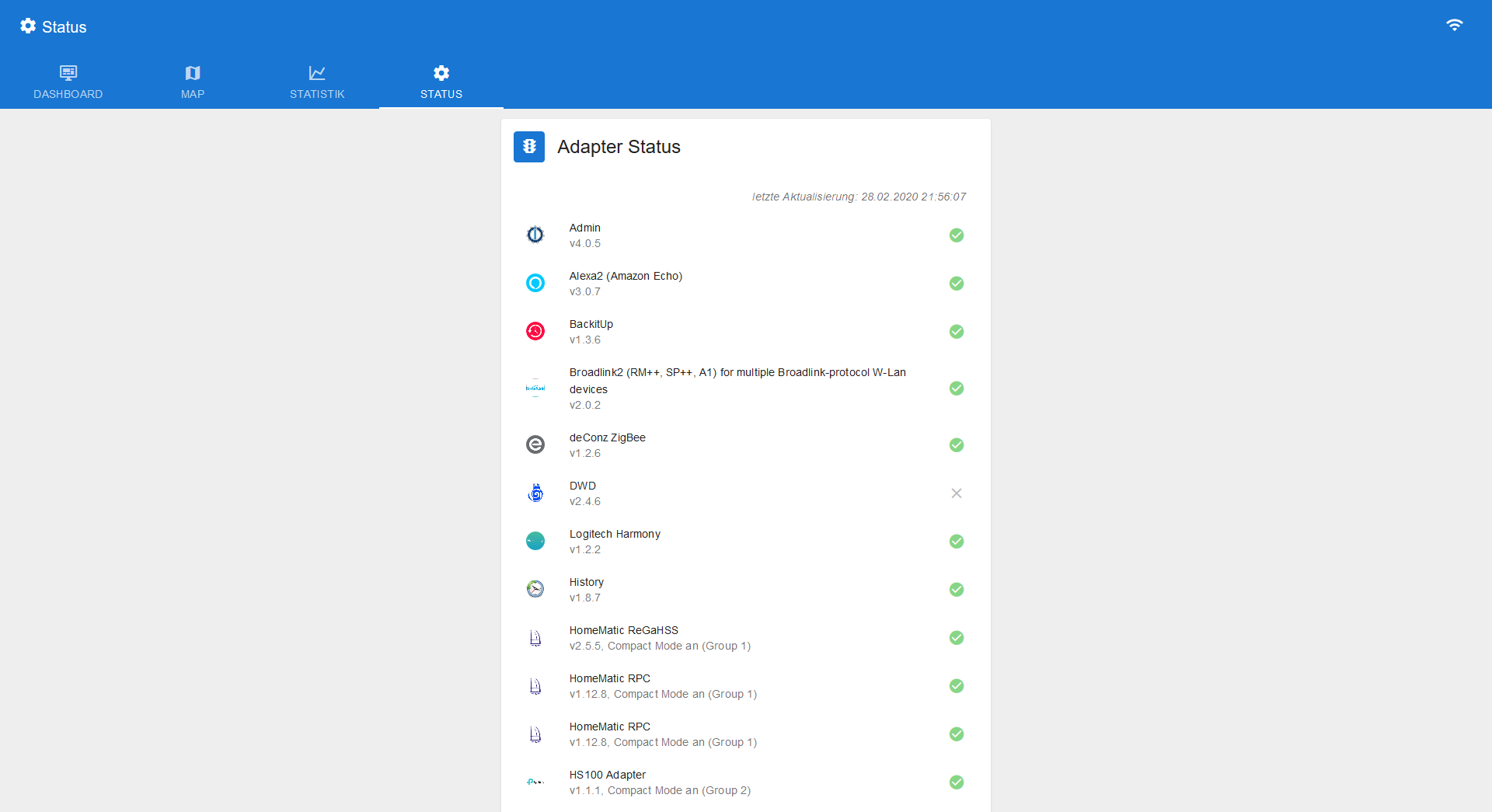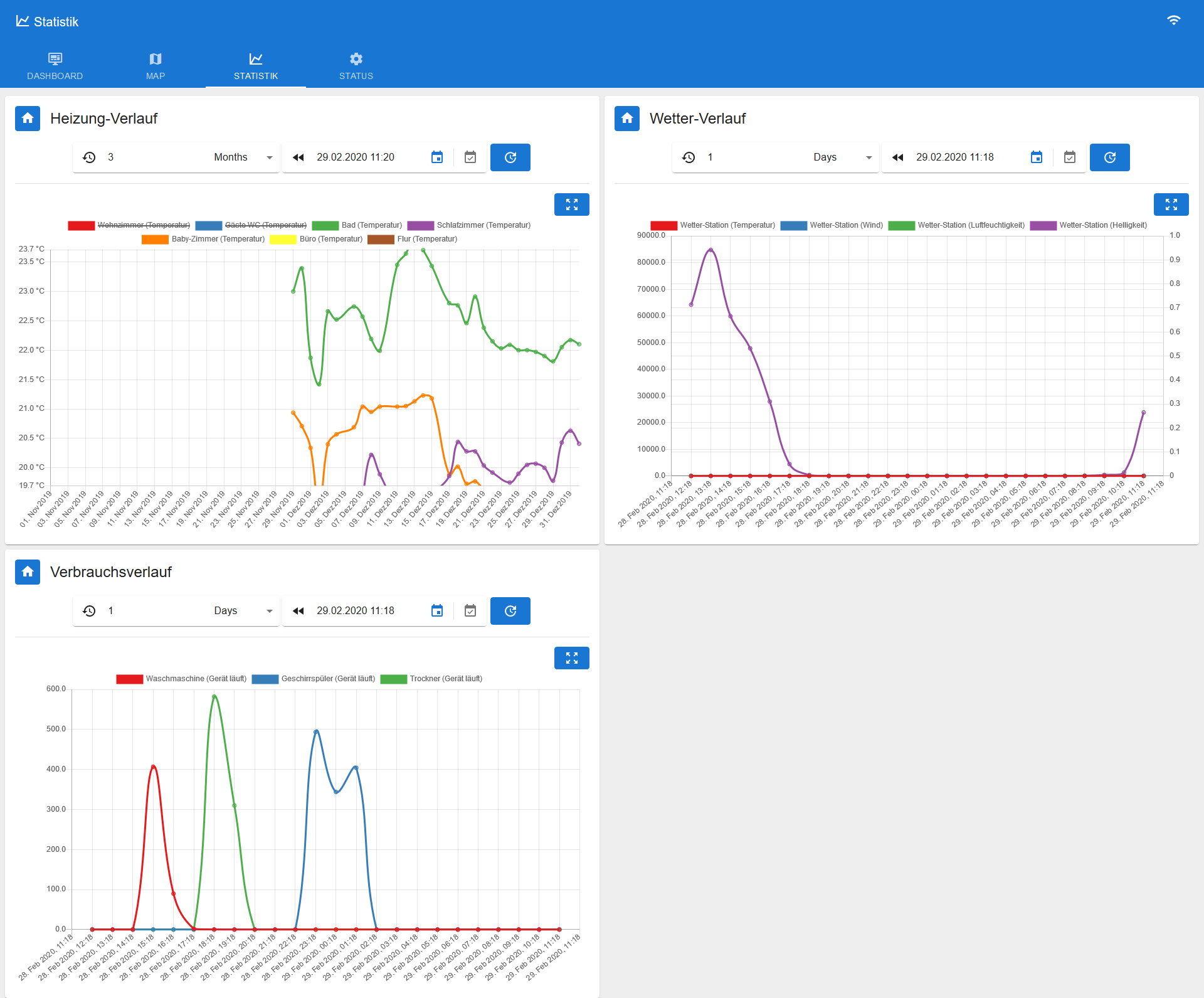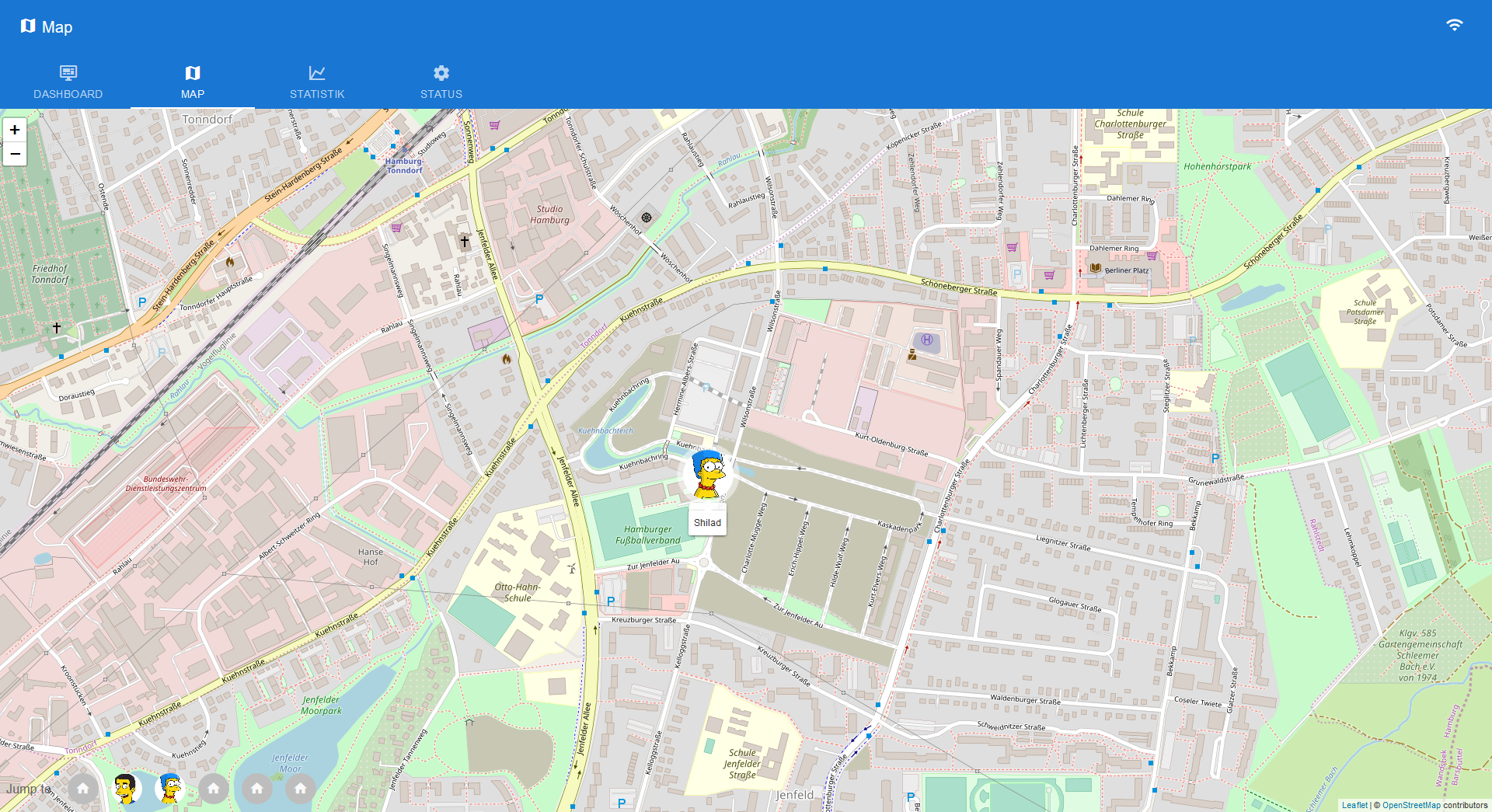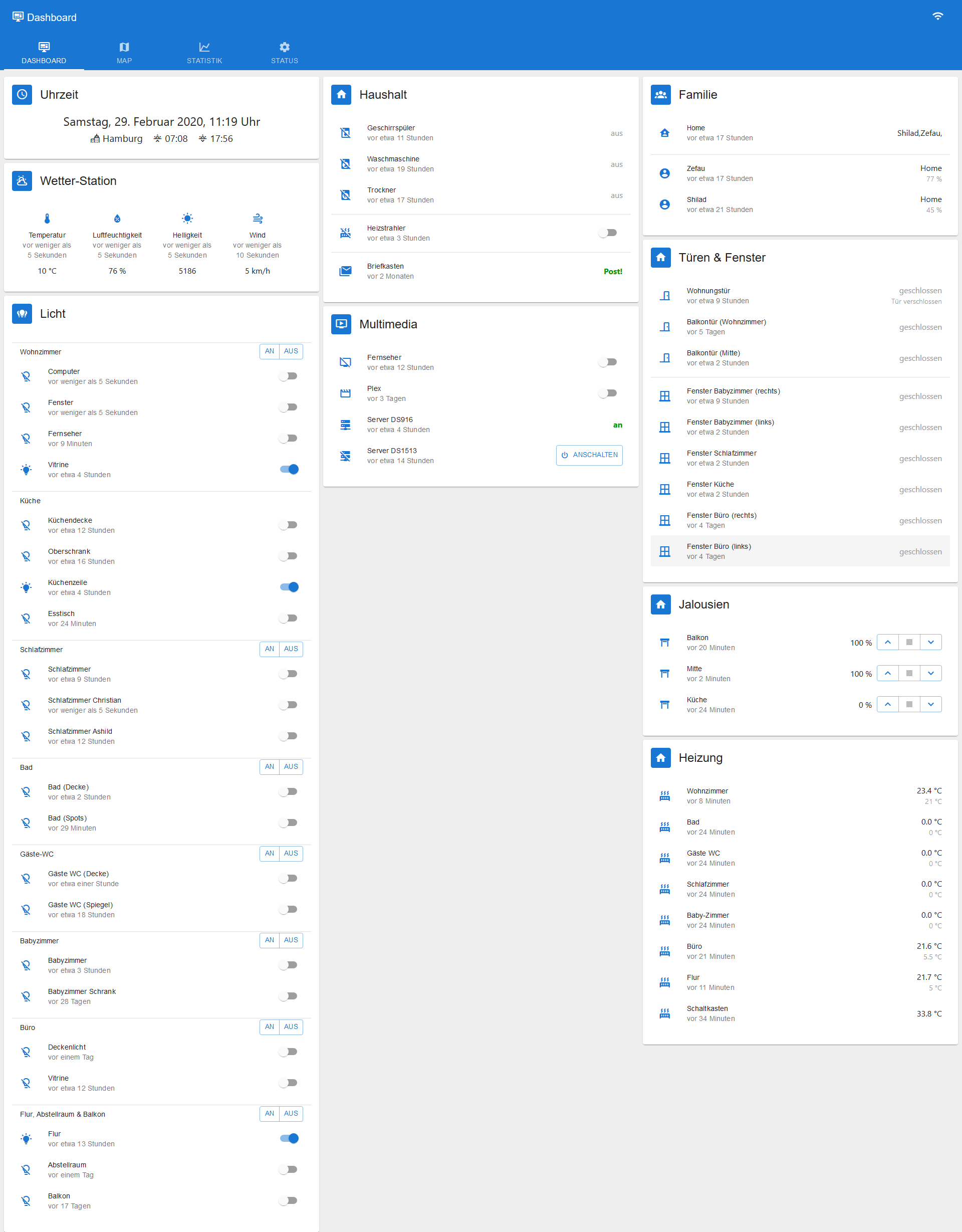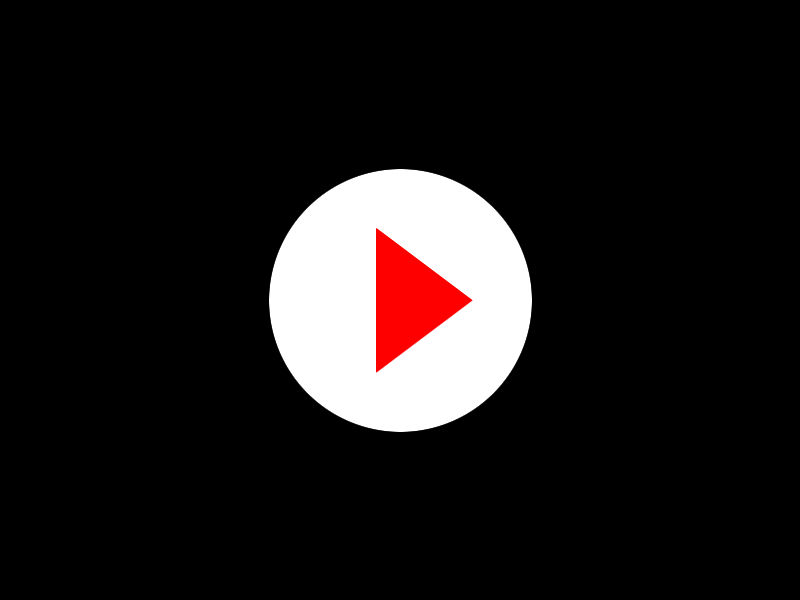NEWS
jarvis v2.2.0 - just another remarkable vis
-
@mcu Funktioniert leider nicht. Oder ich ich stelle mich zu blöd an. Ich habe ja zweimal einen Farbcode drin {"0":{"color":"#f00"},"default":{"color":"#0f0"}}
Habe zweimal die Größe geändert aber nix tut sich. -
@skb Bin jetzt nicht sicher was du meinst:
Prüfung der IDs in Jarvis, ob sie noch in ioBroker vorhanden sindhttps://forum.iobroker.net/topic/30668/jarvis-v2-2-0-just-another-remarkable-vis/3936
-
@mcu ich meinte, wenn in dem Datenpunkt kein Text oder eben Text steht, dass dann ein anderes Symbol kommt.
Beispiel: Auflistung offener Türen (Icon Tür auf).
Kein Text im DP Icon Tür zu. -
@mcu Funktioniert leider nicht. Oder ich ich stelle mich zu blöd an. Ich habe ja zweimal einen Farbcode drin {"0":{"color":"#f00"},"default":{"color":"#0f0"}}
Habe zweimal die Größe geändert aber nix tut sich. -
@noah3112
{"0":{"color":"#f00","font-size":"12px"},"default":{"color":"#0f0","font-size":"18px"}}@mcu Hatte ich eigentlich so eingetragen ;-) Aber deins funktioniert wesentlich besser :-) Danke
-
@noah3112
{"0":{"color":"#f00","font-size":"12px"},"default":{"color":"#0f0","font-size":"18px"}}@mcu Jetzt erkenne ich alles ohne Brille :+1: :sunglasses:
-
So ich mal die 4318 Einträge durchgegangen und bin leider nicht fündig geworden ;-) Es geht um das Thema blinken. Ich möchte gern einen WERT blinken lassen, also kein ICON. Das funktioniert alles schon. Die Frage wurde hier auch schon gestellt aber der Kollege hat leider keine Antwort erhalten.
-
mit
v2.2.0-beta.25eine erste Version der Notifications.Format siehe https://github.com/Zefau/ioBroker.jarvis/issues/56:
{ "title":"A title for the notification", // required "message":"A message for the notification", // optional "state": "unread | read | archived", // optional, one of unread, read or archived (default is unread) "criticality":"A criticality, which results in different icons", // optional, one of none, error, warning, info or success (default is none) "display":"Either 'drawer', 'snackbar' or 'popup' as described above", // optional, one of drawer, snackbar or popup (default is popup) "autoHideDuration":"Time in milliseconds the message is shown before disappearing", // in milliseconds "snackbarOrigin": { "horizontal": "...", "vertical": "" }, // optional, applies when display is snackbar, { horizontal: 'center' | 'left' | 'right', vertical: 'bottom' | 'top' } "icon":"Custom icons, which overrides criticality", "iconColor": "darkred", "backgroundColor": "", "fontColor": "blue" }Das JSON in den Datenpunkt
jarvis.0.addNotificationeinfügen.
Zum Beispiel:{ "title":"Eine Benachrichtigung", "display": "snackbar", "autoHideDuration": 5000 }oder
{ "icon": "mdi-book-alert", "title":"Eine Benachrichtigung", "message":"Mit Text!", "display": "snackbar", "autoHideDuration": 5000, "anchorOrigin": { "horizontal": "right", "vertical": "top" } }oder
{ "icon": "mdi-book-alert", "title":"Eine Benachrichtigung", "message":"Mit Text! <br /><br />Und <strong>HTML</strong>!", "display": "popup", "autoHideDuration": 5000 }@zefau said in jarvis v2.2.0 - just another remarkable vis:
mit
v2.2.0-beta.25eine erste Version der Notifications.Format siehe https://github.com/Zefau/ioBroker.jarvis/issues/56:
Also irgendwie bin ich dazu zu doof. :-D Browser mit Jarvis läuft auf dem Tablet neben mir und meinem Laptop. Wenn ich dann bei
jarvis.0.addNotificationFolgendes eingebe
{ "title":"Eine Benachrichtigung", "display": "snackbar", "autoHideDuration": 5000 }erscheint nirgends eine Notification. :-( Witzig auch, dass sich der Datenpunkt "notification" ändert zu
[{"title":"huhu","content":"","timestamp":1617638796587,"priority":"normal","unread":true},{"title":"jhgjgjg","content":"","timestamp":1617638805224,"priority":"normal","unread":true},{"title":"","content":"{ \"title\":\"A title for the notification\", // required \"message\":\"A message for the notification\", // optional \"state\": \"unread | read | archived\", // optional, one of unread, read or archived (default is unread) \"criticality\":\"A criticality, which results in different icons\", // optional, one of none, error, warning, info or success (default is none) \"display\":\"Either 'drawer', 'snackbar' or 'popup' as described above\", // optional, one of drawer, snackbar, popup or none (default is popup) \"autoHideDuration\":\"Time in milliseconds the message is shown before disappearing\", // in milliseconds \"snackbarOrigin\": { \"horizontal\": \"...\", \"vertical\": \"\" }, // optional, applies when display is snackbar, { horizontal: 'center' | 'left' | 'right', vertical: 'bottom' | 'top' } \"focusTab\": \"tab ID to focus\", \"icon\":\"Custom icons, which overrides criticality\", \"iconColor\": \"darkred\", \"backgroundColor\": \"\", \"fontColor\": \"blue\", \"focusTab\": \"focus a certain tab\" // tab to focus \"callback\": () => console.log(\"hello world\") // invoke callback }","timestamp":1617638849191,"priority":"normal","unread":true},{"title":"Eine Benachrichtigung","content":"","timestamp":1617638935681,"priority":"normal","unread":true,"display":"snackbar","autoHideDuration":5000},{"title":"Achtung","content":"","timestamp":1617718235549,"priority":"normal","unread":true,"icon":"mdi-book-alert","message":"Die Post ist da","display":"popup","autoHideDuration":5000},{"title":"Achtung","content":"","timestamp":1617718291133,"priority":"normal","unread":true,"icon":"mdi-book-alert","message":"Die Post ist da","display":"popup","autoHideDuration":5000},{"title":"","content":"{ \"title\":\"A title for the notification\", // required \"message\":\"A message for the notification\", // optional \"state\": \"unread | read | archived\", // optional, one of unread, read or archived (default is unread) \"criticality\":\"A criticality, which results in different icons\", // optional, one of none, error, warning, info or success (default is none) \"display\":\"Either 'drawer', 'snackbar' or 'popup' as described above\", // optional, one of drawer, snackbar, popup or none (default is popup) \"autoHideDuration\":\"Time in milliseconds the message is shown before disappearing\", // in milliseconds \"snackbarOrigin\": { \"horizontal\": \"...\", \"vertical\": \"\" }, // optional, applies when display is snackbar, { horizontal: 'center' | 'left' | 'right', vertical: 'bottom' | 'top' } \"focusTab\": \"tab ID to focus\", \"icon\":\"Custom icons, which overrides criticality\", \"iconColor\": \"darkred\", \"backgroundColor\": \"\", \"fontColor\": \"blue\", \"focusTab\": \"focus a certain tab\" // tab to focus \"callback\": () => console.log(\"hello world\") // invoke callback }","timestamp":1617718422997,"priority":"normal","unread":true},{"title":"","content":"{ \"title\":\"A title for the notification\", \"message\":\"A message for the notification\", \"state\": \"unread\", \"display\":\"popup\", \"autoHideDuration\":\"1000\", \"icon\":\"house\", \"iconColor\": \"darkred\", \"backgroundColor\": \"red\", \"fontColor\": \"blue\", \"callback\": () => console.log(\"hello world\") // invoke callback }","timestamp":1619211385066,"priority":"normal","unread":true},{"title":"","content":"{ \"title\":\"A title for the notification\", \"message\":\"A message for the notification\", \"state\": \"unread\", \"display\":\"popup\", \"autoHideDuration\":\"1000\", \"icon\":\"house\", \"iconColor\": \"darkred\", \"backgroundColor\": \"red\", \"fontColor\": \"blue\", \"callback\": () => console.log(\"hello world\") // invoke callback }","timestamp":1619211404376,"priority":"normal","unread":true},{"title":"Eine Benachrichtigung","content":"","timestamp":1619211591683,"priority":"normal","unread":true,"display":"snackbar","autoHideDuration":5000},{"title":"Eine Benachrichtigung","content":"","timestamp":1619211605090,"priority":"normal","unread":true,"display":"snackbar","autoHideDuration":5000},{"title":"Eine Benachrichtigung","content":"","timestamp":1619211613264,"priority":"normal","unread":true,"display":"snackbar","autoHideDuration":5000},{"title":"Eine Benachrichtigung","content":"","timestamp":1619211657560,"priority":"normal","unread":true,"icon":"mdi-book-alert","message":"Mit Text!","display":"snackbar","autoHideDuration":5000,"anchorOrigin":{"horizontal":"right","vertical":"top"}},{"title":"Eine Benachrichtigung","content":"","timestamp":1619211677316,"priority":"normal","unread":true,"icon":"mdi-book-alert","message":"Mit Text!","display":"snackbar","autoHideDuration":5000,"anchorOrigin":{"horizontal":"right","vertical":"top"}}]Hat jemand eine Idee? :-D
-
@zefau said in jarvis v2.2.0 - just another remarkable vis:
mit
v2.2.0-beta.25eine erste Version der Notifications.Format siehe https://github.com/Zefau/ioBroker.jarvis/issues/56:
Also irgendwie bin ich dazu zu doof. :-D Browser mit Jarvis läuft auf dem Tablet neben mir und meinem Laptop. Wenn ich dann bei
jarvis.0.addNotificationFolgendes eingebe
{ "title":"Eine Benachrichtigung", "display": "snackbar", "autoHideDuration": 5000 }erscheint nirgends eine Notification. :-( Witzig auch, dass sich der Datenpunkt "notification" ändert zu
[{"title":"huhu","content":"","timestamp":1617638796587,"priority":"normal","unread":true},{"title":"jhgjgjg","content":"","timestamp":1617638805224,"priority":"normal","unread":true},{"title":"","content":"{ \"title\":\"A title for the notification\", // required \"message\":\"A message for the notification\", // optional \"state\": \"unread | read | archived\", // optional, one of unread, read or archived (default is unread) \"criticality\":\"A criticality, which results in different icons\", // optional, one of none, error, warning, info or success (default is none) \"display\":\"Either 'drawer', 'snackbar' or 'popup' as described above\", // optional, one of drawer, snackbar, popup or none (default is popup) \"autoHideDuration\":\"Time in milliseconds the message is shown before disappearing\", // in milliseconds \"snackbarOrigin\": { \"horizontal\": \"...\", \"vertical\": \"\" }, // optional, applies when display is snackbar, { horizontal: 'center' | 'left' | 'right', vertical: 'bottom' | 'top' } \"focusTab\": \"tab ID to focus\", \"icon\":\"Custom icons, which overrides criticality\", \"iconColor\": \"darkred\", \"backgroundColor\": \"\", \"fontColor\": \"blue\", \"focusTab\": \"focus a certain tab\" // tab to focus \"callback\": () => console.log(\"hello world\") // invoke callback }","timestamp":1617638849191,"priority":"normal","unread":true},{"title":"Eine Benachrichtigung","content":"","timestamp":1617638935681,"priority":"normal","unread":true,"display":"snackbar","autoHideDuration":5000},{"title":"Achtung","content":"","timestamp":1617718235549,"priority":"normal","unread":true,"icon":"mdi-book-alert","message":"Die Post ist da","display":"popup","autoHideDuration":5000},{"title":"Achtung","content":"","timestamp":1617718291133,"priority":"normal","unread":true,"icon":"mdi-book-alert","message":"Die Post ist da","display":"popup","autoHideDuration":5000},{"title":"","content":"{ \"title\":\"A title for the notification\", // required \"message\":\"A message for the notification\", // optional \"state\": \"unread | read | archived\", // optional, one of unread, read or archived (default is unread) \"criticality\":\"A criticality, which results in different icons\", // optional, one of none, error, warning, info or success (default is none) \"display\":\"Either 'drawer', 'snackbar' or 'popup' as described above\", // optional, one of drawer, snackbar, popup or none (default is popup) \"autoHideDuration\":\"Time in milliseconds the message is shown before disappearing\", // in milliseconds \"snackbarOrigin\": { \"horizontal\": \"...\", \"vertical\": \"\" }, // optional, applies when display is snackbar, { horizontal: 'center' | 'left' | 'right', vertical: 'bottom' | 'top' } \"focusTab\": \"tab ID to focus\", \"icon\":\"Custom icons, which overrides criticality\", \"iconColor\": \"darkred\", \"backgroundColor\": \"\", \"fontColor\": \"blue\", \"focusTab\": \"focus a certain tab\" // tab to focus \"callback\": () => console.log(\"hello world\") // invoke callback }","timestamp":1617718422997,"priority":"normal","unread":true},{"title":"","content":"{ \"title\":\"A title for the notification\", \"message\":\"A message for the notification\", \"state\": \"unread\", \"display\":\"popup\", \"autoHideDuration\":\"1000\", \"icon\":\"house\", \"iconColor\": \"darkred\", \"backgroundColor\": \"red\", \"fontColor\": \"blue\", \"callback\": () => console.log(\"hello world\") // invoke callback }","timestamp":1619211385066,"priority":"normal","unread":true},{"title":"","content":"{ \"title\":\"A title for the notification\", \"message\":\"A message for the notification\", \"state\": \"unread\", \"display\":\"popup\", \"autoHideDuration\":\"1000\", \"icon\":\"house\", \"iconColor\": \"darkred\", \"backgroundColor\": \"red\", \"fontColor\": \"blue\", \"callback\": () => console.log(\"hello world\") // invoke callback }","timestamp":1619211404376,"priority":"normal","unread":true},{"title":"Eine Benachrichtigung","content":"","timestamp":1619211591683,"priority":"normal","unread":true,"display":"snackbar","autoHideDuration":5000},{"title":"Eine Benachrichtigung","content":"","timestamp":1619211605090,"priority":"normal","unread":true,"display":"snackbar","autoHideDuration":5000},{"title":"Eine Benachrichtigung","content":"","timestamp":1619211613264,"priority":"normal","unread":true,"display":"snackbar","autoHideDuration":5000},{"title":"Eine Benachrichtigung","content":"","timestamp":1619211657560,"priority":"normal","unread":true,"icon":"mdi-book-alert","message":"Mit Text!","display":"snackbar","autoHideDuration":5000,"anchorOrigin":{"horizontal":"right","vertical":"top"}},{"title":"Eine Benachrichtigung","content":"","timestamp":1619211677316,"priority":"normal","unread":true,"icon":"mdi-book-alert","message":"Mit Text!","display":"snackbar","autoHideDuration":5000,"anchorOrigin":{"horizontal":"right","vertical":"top"}}]Hat jemand eine Idee? :-D
@pierrepetite https://forum.iobroker.net/topic/30668/jarvis-v2-2-0-just-another-remarkable-vis/3388
Klick mal auf die Glocke dort befinden sich die Meldungen. In Deinem Fall sind sie sofort gelesen eingestellt.
Also auf "state":"unread" dann erscheint eine Zahl an der Glocke{ "title":"Eine Benachrichtigung", "display": "snackbar", "autoHideDuration": 5000, "state":"unread" } -
So ich mal die 4318 Einträge durchgegangen und bin leider nicht fündig geworden ;-) Es geht um das Thema blinken. Ich möchte gern einen WERT blinken lassen, also kein ICON. Das funktioniert alles schon. Die Frage wurde hier auch schon gestellt aber der Kollege hat leider keine Antwort erhalten.
-
@pierrepetite https://forum.iobroker.net/topic/30668/jarvis-v2-2-0-just-another-remarkable-vis/3388
Klick mal auf die Glocke dort befinden sich die Meldungen. In Deinem Fall sind sie sofort gelesen eingestellt.
Also auf "state":"unread" dann erscheint eine Zahl an der Glocke{ "title":"Eine Benachrichtigung", "display": "snackbar", "autoHideDuration": 5000, "state":"unread" }@mcu Danke dir für die nächtliche Antwort! Also, ähm, ich habe in meinem Frontend von Jarvis nirgends eine Glocke?! :-D Herz (was ich schon längst mal benutzen wollte - mache ich morgen mal!) und Zahnrad. Hm.
Web-Adapter auch eben mal neu gestartet. Ich glaube ich habe hier etwas ganz grundlegendes übersehen bisher...
-
@mcu Danke dir für die nächtliche Antwort! Also, ähm, ich habe in meinem Frontend von Jarvis nirgends eine Glocke?! :-D Herz (was ich schon längst mal benutzen wollte - mache ich morgen mal!) und Zahnrad. Hm.
Web-Adapter auch eben mal neu gestartet. Ich glaube ich habe hier etwas ganz grundlegendes übersehen bisher...
@pierrepetite Sollte so aussehen:

Welche Version? 2.2.0 -
@pierrepetite Sollte so aussehen:

Welche Version? 2.2.0@mcu 2.1.0 bin ich noch.
Hatte nach dem ganzen Setup von Jarvis bisschen Angst auf die Beta zu gehen, wegen Dashboard etc Migration. :-D
EDIT
Ah ok - Notifications kamen offenbar mit 2.2.0 - kapiert! Dachte ich wäre auf einer Version die Notifications unterstützt, weil ich die Datenpunkte sahe. Das hat mich verwirrt.Danke dir! Werde morgen mal updaten. <3
-
@mcu 2.1.0 bin ich noch.
Hatte nach dem ganzen Setup von Jarvis bisschen Angst auf die Beta zu gehen, wegen Dashboard etc Migration. :-D
EDIT
Ah ok - Notifications kamen offenbar mit 2.2.0 - kapiert! Dachte ich wäre auf einer Version die Notifications unterstützt, weil ich die Datenpunkte sahe. Das hat mich verwirrt.Danke dir! Werde morgen mal updaten. <3
@pierrepetite Notification gibt es erst mit Version 2.2.0.
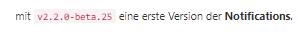
-
Ich hätte nochmal eine Frage zu dem Trigger Element "IconButtonAction".
Kann man diesen nicht wieder ausschalten?Weiterhin würde ich gerne den "IconButtonAction" nutzen, um das KeyMatic Schloss von Homematic zu öffnen. Leider erwartet der Datenpunkt, dass er wieder auf false gestellt wird.
-
Ich hätte nochmal eine Frage zu dem Trigger Element "IconButtonAction".
Kann man diesen nicht wieder ausschalten?Weiterhin würde ich gerne den "IconButtonAction" nutzen, um das KeyMatic Schloss von Homematic zu öffnen. Leider erwartet der Datenpunkt, dass er wieder auf false gestellt wird.
-
@skb Dann erstelle Dir eine Routine (Blockly, javascript), die den DP wieder auf "false" setzt.
-
@noah3112
Du müsstest es noch für alle unterschiedlichen Werte definieren:{"TEST":"<span class='blink' >TEST</span>"}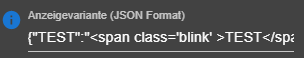
@mcu sagte in jarvis v2.2.0 - just another remarkable vis:
</span>
Ahhh, super! Das hatte mir auch noch gefehlt.
Gibt es die Möglichkeit das "Blinken" zu konfigurieren? Evtl. "irgendwie" über "Styles"? Ich hatte das mal versucht (v2.1.0), hat aber nicht geklappt.
.blinktest { animation-name: blinker; animation-duration: 1.5s; animation-timing-function: linear; animation-iteration-count: infinite; } @keyframes blinker { 50%{ opacity: 0; } } -
@noah3112
Du müsstest es noch für alle unterschiedlichen Werte definieren:{"TEST":"<span class='blink' >TEST</span>"}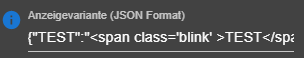
@mcu Danke für die Antwort ich werde es mal versuchen 👍