NEWS
ZIGBEE bleibt rot
-
pi@PI-4-Horus:~ $ curl -sL https://deb.nodesource.com/setup_12.x | sudo -E bash ## Installing the NodeSource Node.js 12.x repo... ## Populating apt-get cache... + apt-get update OK:1 http://phoscon.de/apt/deconz buster InRelease OK:2 http://raspbian.raspberrypi.org/raspbian buster InRelease OK:3 http://archive.raspberrypi.org/debian buster InRelease OK:4 https://deb.nodesource.com/node_15.x buster InRelease OK:5 http://archive.raspbian.org/raspbian buster InRelease OK:6 http://packages.microsoft.com/repos/code stable InRelease Paketlisten werden gelesen... Fertig ## Confirming "buster" is supported... + curl -sLf -o /dev/null 'https://deb.nodesource.com/node_12.x/dists/buster/Release' ## Adding the NodeSource signing key to your keyring... + curl -s https://deb.nodesource.com/gpgkey/nodesource.gpg.key | apt-key add - OK ## Creating apt sources list file for the NodeSource Node.js 12.x repo... + echo 'deb https://deb.nodesource.com/node_12.x buster main' > /etc/apt/sources.list.d/nodesource.list + echo 'deb-src https://deb.nodesource.com/node_12.x buster main' >> /etc/apt/sources.list.d/nodesource.list ## Running `apt-get update` for you... + apt-get update OK:1 http://packages.microsoft.com/repos/code stable InRelease OK:2 http://raspbian.raspberrypi.org/raspbian buster InRelease OK:3 http://archive.raspbian.org/raspbian buster InRelease OK:4 http://phoscon.de/apt/deconz buster InRelease OK:5 http://archive.raspberrypi.org/debian buster InRelease Holen:6 https://deb.nodesource.com/node_12.x buster InRelease [4.584 B] Holen:7 https://deb.nodesource.com/node_12.x buster/main armhf Packages [776 B] Es wurden 5.360 B in 2 s geholt (2.287 B/s). Paketlisten werden gelesen... Fertig ## Run `sudo apt-get install -y nodejs` to install Node.js 12.x and npm ## You may also need development tools to build native addons: sudo apt-get install gcc g++ make ## To install the Yarn package manager, run: curl -sL https://dl.yarnpkg.com/debian/pubkey.gpg | sudo apt-key add - echo "deb https://dl.yarnpkg.com/debian/ stable main" | sudo tee /etc/apt/sources.list.d/yarn.list sudo apt-get update && sudo apt-get install yarn pi@PI-4-Horus:~ $ sudo apt install nodejs Paketlisten werden gelesen... Fertig Abhängigkeitsbaum wird aufgebaut. Statusinformationen werden eingelesen.... Fertig nodejs ist schon die neueste Version (15.8.0-1nodesource1). 0 aktualisiert, 0 neu installiert, 0 zu entfernen und 0 nicht aktualisiert. pi@PI-4-Horus:~ $ -
pi@PI-4-Horus:~ $ which nodejs && nodejs -v && which node && node -v && which npm && npm -v && apt policy nodejs pi@PI-4-Horus:~ $ apt policy nodejs nodejs: Installiert: 15.8.0-1nodesource1 Installationskandidat: 15.8.0-1nodesource1 Versionstabelle: *** 15.8.0-1nodesource1 100 100 /var/lib/dpkg/status 12.20.2-1nodesource1 500 500 https://deb.nodesource.com/node_12.x buster/main armhf Packages 10.23.1~dfsg-1~deb10u1 500 500 http://raspbian.raspberrypi.org/raspbian buster/main armhf Packages 500 http://archive.raspbian.org/raspbian buster/main armhf Packages pi@PI-4-Horus:~ $ pi@PI-4-Horus:~ $ sudo apt install nodejs=12.20.1-1nodesource1 Paketlisten werden gelesen... Fertig Abhängigkeitsbaum wird aufgebaut. Statusinformationen werden eingelesen.... Fertig E: Version »12.20.1-1nodesource1« für »nodejs« konnte nicht gefunden werden. pi@PI-4-Horus:~ $ -
@rebel85 sagte in ZIGBEE bleibt rot:
sudo apt install nodejs=12.20.1-1nodesource1
Glaube du hast bei der Versionsnummer einen Tippfehler gemacht.
12.20.2 -
@rebel85 Wie ist der Stand ?
-
@wendy2702 sagte in ZIGBEE bleibt rot:
@rebel85 Wie ist der Stand ?
grad feierabend und zu hause, ist der stand. melde mich später wenn dazu gekommen bin.
-
@wendy2702 sagte in ZIGBEE bleibt rot:
@rebel85 sagte in ZIGBEE bleibt rot:
sudo apt install nodejs=12.20.1-1nodesource1
Glaube du hast bei der Versionsnummer einen Tippfehler gemacht.
12.20.2nope steht so im how to vom adapter
-
@wendy2702 sagte in ZIGBEE bleibt rot:
@rebel85 Wie ist der Stand ?
pi@PI-4-Horus:~ $ which nodejs && nodejs -v && which node && node -v && which npm && npm -v && apt policy nodejs /usr/bin/nodejs v12.20.2 /usr/bin/node v12.20.2 /usr/bin/npm 6.14.11 nodejs: Installiert: 12.20.2-1nodesource1 Installationskandidat: 12.20.2-1nodesource1 Versionstabelle: *** 12.20.2-1nodesource1 500 500 https://deb.nodesource.com/node_12.x buster/main armhf Packages 100 /var/lib/dpkg/status 10.23.1~dfsg-1~deb10u1 500 500 http://raspbian.raspberrypi.org/raspbian buster/main armhf Packages 500 http://archive.raspbian.org/raspbian buster/main armhf Packages pi@PI-4-Horus:~ $ -
@rebel85 sagte in ZIGBEE bleibt rot:
nope steht so im how to vom adapter
In welchem How to von welchem Adapter meinst du? Das How to zum NodeJS update ist kein Adapter und der Befehl darin ein Beispiel da sich die NodeJS Versionen ständig ändern. Hier muss man schauen was einem dabei angeboten wird:
pi@PI-4-Horus:~ $ apt policy nodejs nodejs: Installiert: 15.8.0-1nodesource1 Installationskandidat: 15.8.0-1nodesource1 Versionstabelle: *** 15.8.0-1nodesource1 100 100 /var/lib/dpkg/status 12.20.2-1nodesource1 500 500 https://deb.nodesource.com/node_12.x buster/main armhf Packages 10.23.1~dfsg-1~deb10u1 500 500 http://raspbian.raspberrypi.org/raspbian buster/main armhf Packages 500 http://archive.raspbian.org/raspbian buster/main armhf PackagesUnd da steht für NodeJS 12 --> 12.20.2-1nodesource1
Aber deine Abfrage sieht jetzt gut aus und zumindest die NodeJS Installation ist jetzt OK.
-
@wendy2702 sagte in ZIGBEE bleibt rot:
@rebel85 sagte in ZIGBEE bleibt rot:
nope steht so im how to vom adapter
In welchem How to von welchem Adapter meinst du? Das How to zum NodeJS update ist kein Adapter und der Befehl darin ein Beispiel da sich die NodeJS Versionen ständig ändern. Hier muss man schauen was einem dabei angeboten wird:
pi@PI-4-Horus:~ $ apt policy nodejs nodejs: Installiert: 15.8.0-1nodesource1 Installationskandidat: 15.8.0-1nodesource1 Versionstabelle: *** 15.8.0-1nodesource1 100 100 /var/lib/dpkg/status 12.20.2-1nodesource1 500 500 https://deb.nodesource.com/node_12.x buster/main armhf Packages 10.23.1~dfsg-1~deb10u1 500 500 http://raspbian.raspberrypi.org/raspbian buster/main armhf Packages 500 http://archive.raspbian.org/raspbian buster/main armhf PackagesUnd da steht für NodeJS 12 --> 12.20.2-1nodesource1
Aber deine Abfrage sieht jetzt gut aus und zumindest die NodeJS Installation ist jetzt OK.
zigbee adapter einstellungen müssen jetzt nur noch wieder hergestellt werden...
der adapter ist neu installiert worden und nun gelb weil einrichtung fehltgibt es da möglichkeiten ohne eine backitup wiederherstellung?
-
@rebel85 sagte in ZIGBEE bleibt rot:
Installiert: 15.8.0-1nodesource1
Das ist immer noch die falsche Version.
-
@thomas-braun sagte in ZIGBEE bleibt rot:
@rebel85 sagte in ZIGBEE bleibt rot:
Installiert: 15.8.0-1nodesource1
Das ist immer noch die falsche Version.
Ne, das ist ein alter Screenshot von vor dem Upgrade.
Scroll mal bisschen weiter hoch.
Den habe ich nur genommen um auf die zu installierende Node Version hinzuweisen.
-
@wendy2702 Ah, nur überflogen.
Ja, die verfügbaren Versionen sollte man schon der Ausgabe von apt policy entnehmen.
-
zigbee adapter einstellungen müssen jetzt nur noch wieder hergestellt werden...
der adapter ist neu installiert worden und nun gelb weil einrichtung fehltgibt es da möglichkeiten ohne eine backitup wiederherstellung?
-
@rebel85 Sorry, da bin ich raus da ich den Zigbee und BackitUp auch nicht nutze.
Wo es irgendwo im Backup die Einstellungen vom ZIgbee Adapter gibt kann ich dir leider nicht sagen.
-
-
OK. Danke. Wie geschrieben, ich nutze den Adapter nicht.
Ich mache immer ein Full Backup (Konsole) oder Snapshot/Backup der Proxmox VM.
-
@thomas-braun sagte in ZIGBEE bleibt rot:
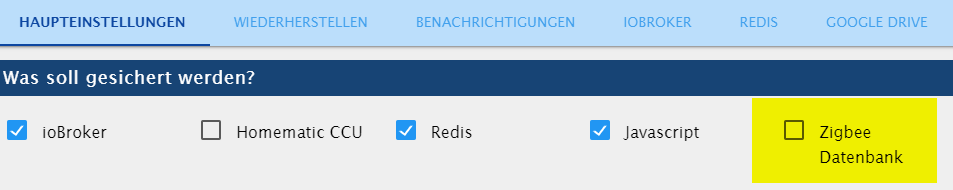
schön und gut hat ich vorher nicht angeklickt sondern nur iobroker wo ja alles drin ist.
also müsst ich alles erneut einstellen und verbinden? -
@rebel85 Vielleicht schaust du mal im BackitUp Adapter Thread oder der Anleitung ob im Full Backup nicht auch irgendwo die Zigbee Datenbank drin ist.
-
@wendy2702 nach erneutem paring läuft alles.
-
