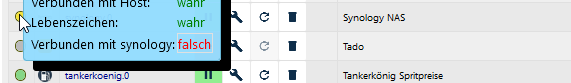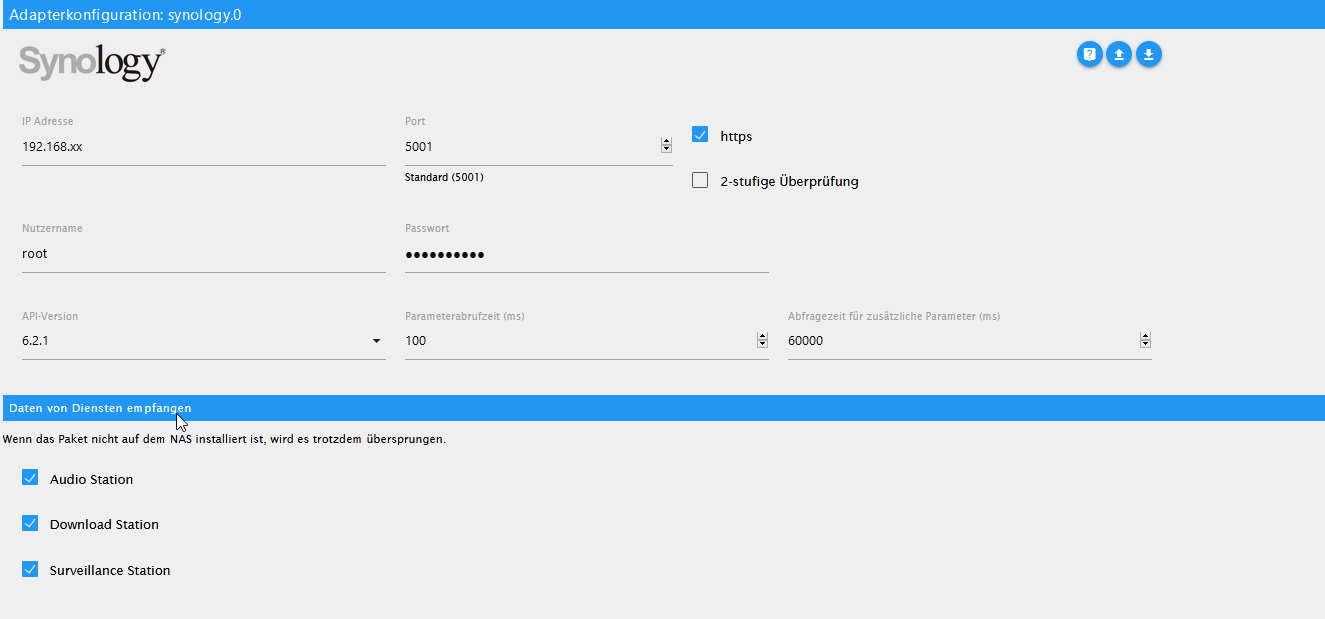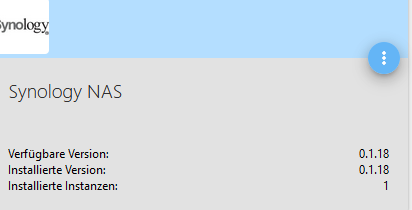NEWS
[gelöst] synology adapter gelb
-
@da_Woody HI,
habe jetzt noch einen neuen admin account erstellt. (Hardware, admin und in der gruppe adminstrators) .
Habe ihn eingetragen. Gleicher fehler.ich kann mich mit diesem user auf meiner syno anmelden und alles machen.
ich verstehe es nicht.
Alero -
@Alero mir gehn auch die ideas aus...
hast du eventuell die 2-stufen verifizierung aktiviert? -
@da_Woody
hi,nein habe ich nicht.
Ich verstehe es nicht. Mit dem User und dem PW kann ich mich ja an der syno anmelden und kann auch alles mmachen.:-(
Alero -
@Alero du hast oben geschrieben habs mal auf 6.23 geändert. geht trotzdem nicht
was hast du da wie geändert? -
-
@Alero schon klar, wobei das bei lokalen IPs eher egal ist.
nach dem umstellen auf API 6.2.3 die NASe neu gestartet? -
To use the adapter, the user must be in the Administrators group! code: 400 message: No such account or incorrect password
Lies dir mal den Thread ioBroker Synology Adapter durch , dort habe ich sehr viele Screenshos drin , was zu beachten ist bei der Synology , zwecks Administrators group
-
To use the adapter, the user must be in the Administrators group! code: 400 message: No such account or incorrect password
Lies dir mal den Thread ioBroker Synology Adapter durch , dort habe ich sehr viele Screenshos drin , was zu beachten ist bei der Synology , zwecks Administrators group
@Glasfaser
Hi,habe sogar meinen admin account kopiert und einen neuen user draus gemacht. Gleicher Fehler. Er will sich nicht anmelden.
Alero
-
@Glasfaser
Hi,habe sogar meinen admin account kopiert und einen neuen user draus gemacht. Gleicher Fehler. Er will sich nicht anmelden.
Alero
-
@Alero also wenn die adapterversion 0.1.18 ist, dann fällt mir im moment auch nix mehr ein... :(
-
@Glasfaser
Hi,habe sogar meinen admin account kopiert und einen neuen user draus gemacht. Gleicher Fehler. Er will sich nicht anmelden.
Alero
-
also ... innerhalb von 5 Minuten den Thread durchlesen ist Sportlich ....
hast du alles beachtet ...
@Glasfaser
ich fasse noch einmal zusammen.
Adapter

Admin user kopiert und als neuen User angelegt (User=Hardware) auch in der Gruppe Admimistrators
meine Einstellungen im Adapter sehen so aus
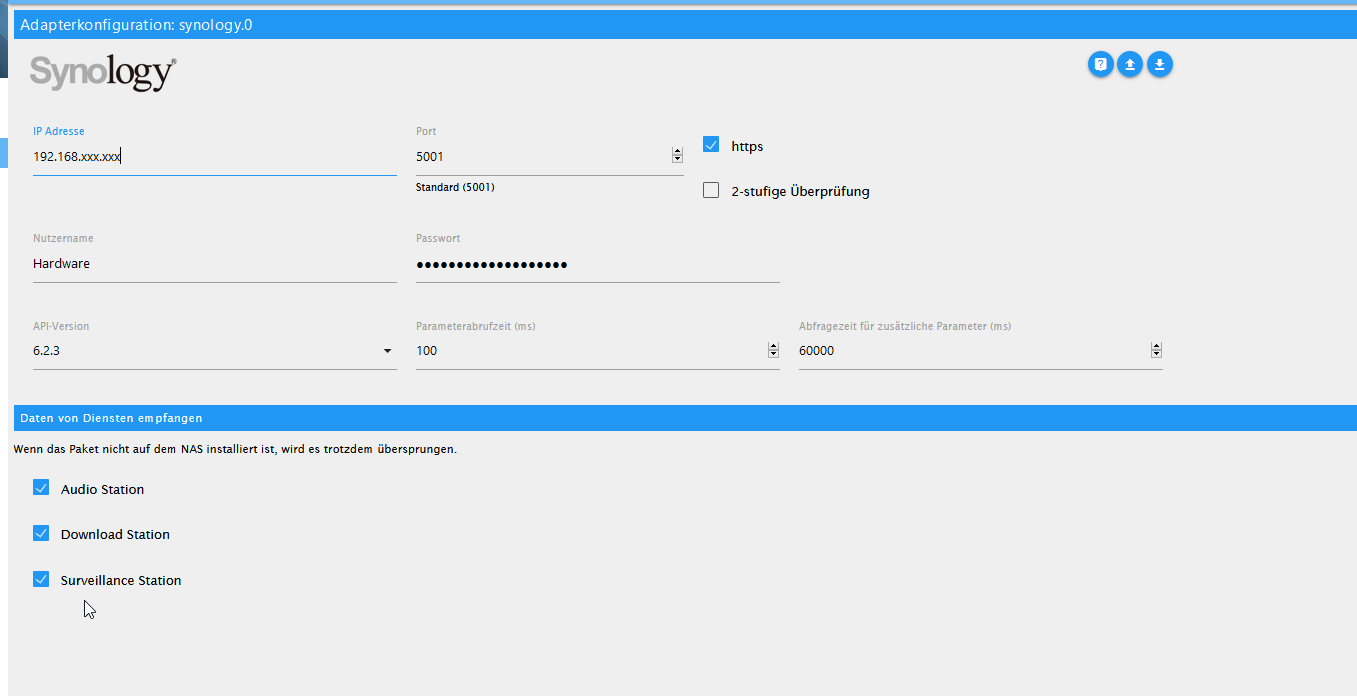
xxx.xxx durch entsprechende adresse ergänzt.
Syno ist auf den neusten Stand

Alero -
@Glasfaser
ich fasse noch einmal zusammen.
Adapter

Admin user kopiert und als neuen User angelegt (User=Hardware) auch in der Gruppe Admimistrators
meine Einstellungen im Adapter sehen so aus
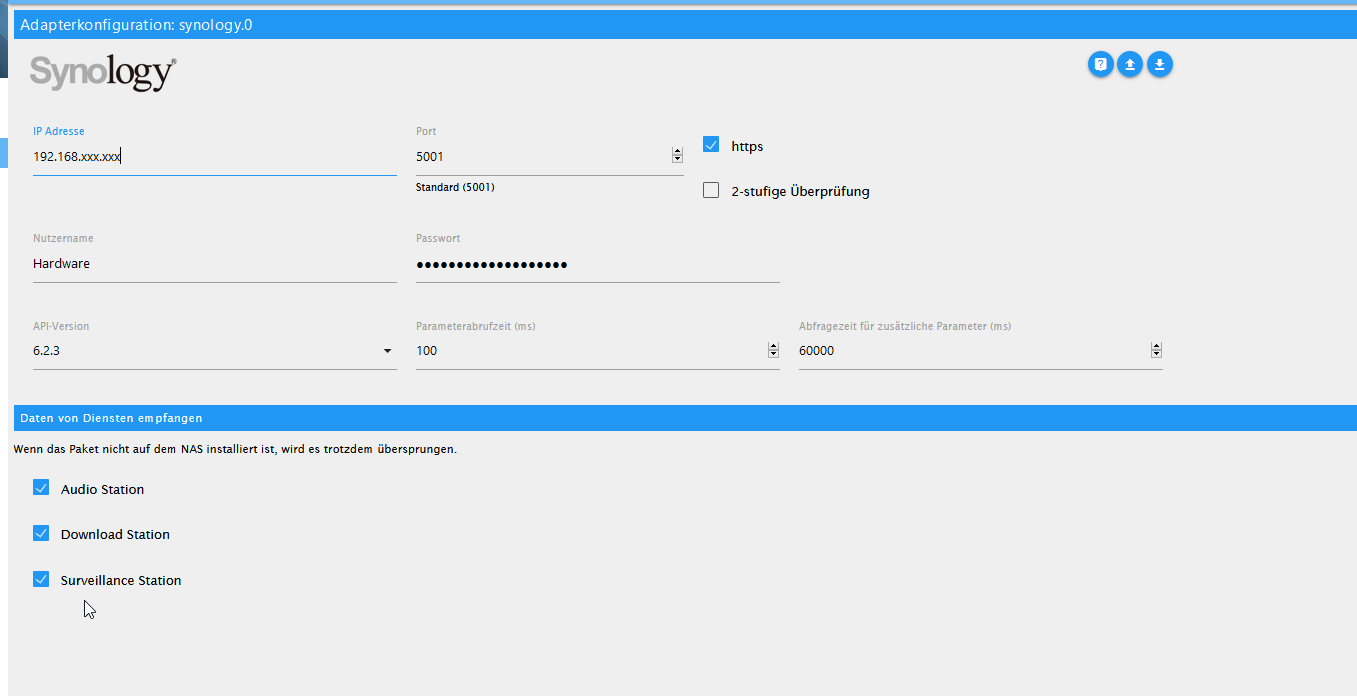
xxx.xxx durch entsprechende adresse ergänzt.
Syno ist auf den neusten Stand

Alero -
Nur kurz ... test mal mit HTTP Verbindung ...
also Haken raus beim Adapter ... den Rest dann bei der Synology umstellen .@Glasfaser
Habe ich gerade versucht. Geht auch nicht.
Das Problem liegt an der Anmeldung.
Siehe Log
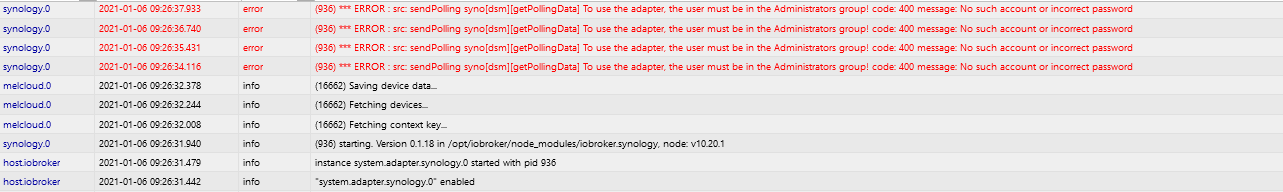
status gelb:
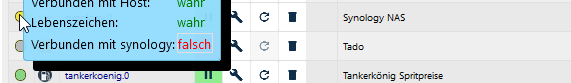
Alero -
@Glasfaser
Habe ich gerade versucht. Geht auch nicht.
Das Problem liegt an der Anmeldung.
Siehe Log
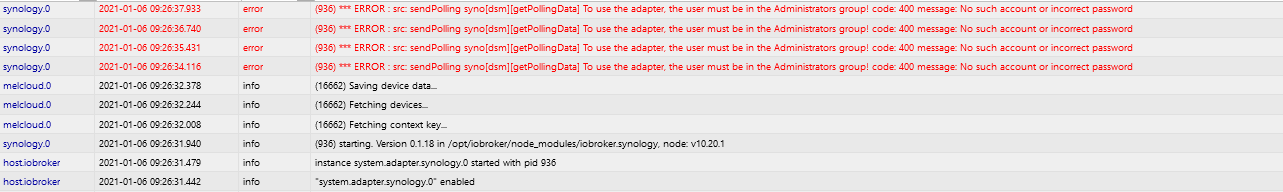
status gelb:
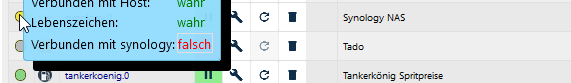
Alero -
Der Log sagt nicht viel aus ,stelle den Synology Adapter mal auf DEBUG !
Was sagt dann der Log ?
weil .... Code 400
@Glasfaser
hi, wo kann ich das auf debug umstellen. finde es nicht. -
@Glasfaser
hi, wo kann ich das auf debug umstellen. finde es nicht. -
@Glasfaser
Hi, ich weiss. hatte es nicht gefunden weil der expertenmodus nicht drin war. :-)synology.0 2021-01-06 10:22:51.713 debug (21472) * Get info from (firstPoll) api: DSM method: getPollingData params: {} synology.0 2021-01-06 10:22:51.713 debug (21472) * sendPolling. namePolling = firstPoll | iteration = 0 | typeof poll = object | poll = {"api":"dsm","method":"getPollingData","params":{}} synology.0 2021-01-06 10:22:51.712 debug (21472) ----------------------------------------------------------------------------------------------------- synology.0 2021-01-06 10:22:51.236 info (21472) starting. Version 0.1.18 in /opt/iobroker/node_modules/iobroker.synology, node: v10.20.1 synology.0 2021-01-06 10:22:50.929 debug (21472) statesDB connected synology.0 2021-01-06 10:22:50.928 debug (21472) States connected to redis: 127.0.0.1:9000 synology.0 2021-01-06 10:22:50.924 debug (21472) States create System PubSub Client synology.0 2021-01-06 10:22:50.923 debug (21472) States create User PubSub Client synology.0 2021-01-06 10:22:50.921 debug (21472) Redis States: Use Redis connection: 127.0.0.1:9000 synology.0 2021-01-06 10:22:50.920 debug (21472) objectDB connected synology.0 2021-01-06 10:22:50.918 debug (21472) Objects connected to redis: 127.0.0.1:9001 synology.0 2021-01-06 10:22:50.912 debug (21472) Objects client initialize lua scripts synology.0 2021-01-06 10:22:50.912 debug (21472) Objects create User PubSub Client synology.0 2021-01-06 10:22:50.912 debug (21472) Objects create System PubSub Client synology.0 2021-01-06 10:22:50.911 debug (21472) Objects client ready ... initialize now synology.0 2021-01-06 10:22:50.899 debug (21472) Redis Objects: Use Redis connection: 127.0.0.1:9001