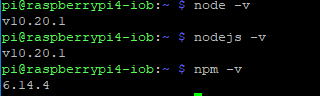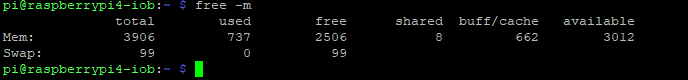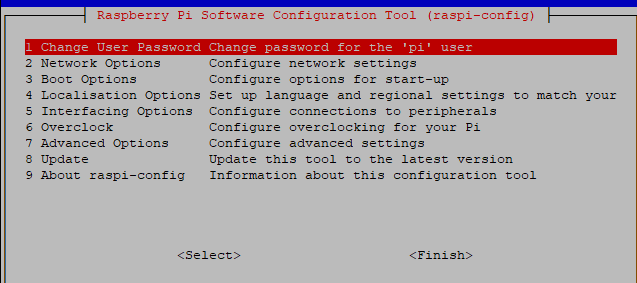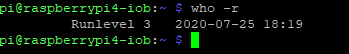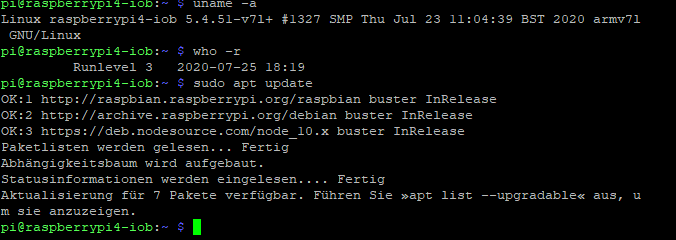NEWS
Ble.0 Adapter bremst ganzen IObroker in 2 Min.
-
meine /var/log/syslog (über winscp )
Jul 25 16:58:19 raspberrypi4-iob bash[25674]: cat: /sys/devices/system/cpu/cpu0/cpufreq/cpuinfo_cur_freq: Keine Berechtigung Jul 25 16:59:19 raspberrypi4-iob bash[25674]: cat: /sys/devices/system/cpu/cpu0/cpufreq/cpuinfo_cur_freq: Keine Berechtigung Jul 25 16:59:28 raspberrypi4-iob rngd[348]: stats: bits received from HRNG source: 80064 Jul 25 16:59:28 raspberrypi4-iob rngd[348]: stats: bits sent to kernel pool: 34336 Jul 25 16:59:28 raspberrypi4-iob rngd[348]: stats: entropy added to kernel pool: 34336 Jul 25 16:59:28 raspberrypi4-iob rngd[348]: stats: FIPS 140-2 successes: 4 Jul 25 16:59:28 raspberrypi4-iob rngd[348]: stats: FIPS 140-2 failures: 0 Jul 25 16:59:28 raspberrypi4-iob rngd[348]: stats: FIPS 140-2(2001-10-10) Monobit: 0 Jul 25 16:59:28 raspberrypi4-iob rngd[348]: stats: FIPS 140-2(2001-10-10) Poker: 0 Jul 25 16:59:28 raspberrypi4-iob rngd[348]: stats: FIPS 140-2(2001-10-10) Runs: 0 Jul 25 16:59:28 raspberrypi4-iob rngd[348]: stats: FIPS 140-2(2001-10-10) Long run: 0 Jul 25 16:59:28 raspberrypi4-iob rngd[348]: stats: FIPS 140-2(2001-10-10) Continuous run: 0 Jul 25 16:59:28 raspberrypi4-iob rngd[348]: stats: HRNG source speed: (min=190.938; avg=337.874; max=504.319)Kibits/s Jul 25 16:59:28 raspberrypi4-iob rngd[348]: stats: FIPS tests speed: (min=11.109; avg=11.998; max=12.345)Mibits/s Jul 25 16:59:28 raspberrypi4-iob rngd[348]: stats: Lowest ready-buffers level: 2 Jul 25 16:59:28 raspberrypi4-iob rngd[348]: stats: Entropy starvations: 0 Jul 25 16:59:28 raspberrypi4-iob rngd[348]: stats: Time spent starving for entropy: (min=0; avg=0.000; max=0)us Jul 25 17:00:19 raspberrypi4-iob bash[25674]: cat: /sys/devices/system/cpu/cpu0/cpufreq/cpuinfo_cur_freq: Keine Berechtigung Jul 25 17:01:19 raspberrypi4-iob bash[25674]: cat: /sys/devices/system/cpu/cpu0/cpufreq/cpuinfo_cur_freq: Keine Berechtigung Jul 25 17:02:19 raspberrypi4-iob bash[25674]: cat: /sys/devices/system/cpu/cpu0/cpufreq/cpuinfo_cur_freq: Keine Berechtigung Jul 25 17:03:19 raspberrypi4-iob bash[25674]: cat: /sys/devices/system/cpu/cpu0/cpufreq/cpuinfo_cur_freq: Keine Berechtigung Jul 25 17:04:19 raspberrypi4-iob bash[25674]: cat: /sys/devices/system/cpu/cpu0/cpufreq/cpuinfo_cur_freq: Keine Berechtigung Jul 25 17:04:30 raspberrypi4-iob systemd[1]: Started Session c3 of user pi. Jul 25 17:05:04 raspberrypi4-iob dhcpcd[403]: wlan0: Router Advertisement from fe80::f2b0:14ff:fe18:2216 Jul 25 17:05:19 raspberrypi4-iob bash[25674]: cat: /sys/devices/system/cpu/cpu0/cpufreq/cpuinfo_cur_freq: Keine Berechtigung Jul 25 17:06:19 raspberrypi4-iob bash[25674]: cat: /sys/devices/system/cpu/cpu0/cpufreq/cpuinfo_cur_freq: Keine Berechtigung Jul 25 17:07:19 raspberrypi4-iob bash[25674]: cat: /sys/devices/system/cpu/cpu0/cpufreq/cpuinfo_cur_freq: Keine Berechtigung Jul 25 17:08:19 raspberrypi4-iob bash[25674]: cat: /sys/devices/system/cpu/cpu0/cpufreq/cpuinfo_cur_freq: Keine Berechtigung Jul 25 17:08:34 raspberrypi4-iob bash[25674]: ================================== > LOG REDIRECT system.adapter.admin.0 => false [system.adapter.admin.0.logging] Jul 25 17:09:19 raspberrypi4-iob bash[25674]: cat: /sys/devices/system/cpu/cpu0/cpufreq/cpuinfo_cur_freq: Keine Berechtigung Jul 25 17:10:19 raspberrypi4-iob bash[25674]: cat: /sys/devices/system/cpu/cpu0/cpufreq/cpuinfo_cur_freq: Keine Berechtigung Jul 25 17:11:19 raspberrypi4-iob bash[25674]: cat: /sys/devices/system/cpu/cpu0/cpufreq/cpuinfo_cur_freq: Keine Berechtigung Jul 25 17:12:19 raspberrypi4-iob bash[25674]: cat: /sys/devices/system/cpu/cpu0/cpufreq/cpuinfo_cur_freq: Keine BerechtigungMOD-Edit: Code in code-tags gesetzt!
@arnold
Bitte in CodeTags setzen </> -
@Thomas-Braun said in Ble.0 Adapter bremst ganzen IObroker in 2 Min.:
CodeTags setzen </>
<Jul 25 16:58:19 raspberrypi4-iob bash[25674]: cat: /sys/devices/system/cpu/cpu0/cpufreq/cpuinfo_cur_freq: Keine Berechtigung Jul 25 16:59:19 raspberrypi4-iob bash[25674]: cat: /sys/devices/system/cpu/cpu0/cpufreq/cpuinfo_cur_freq: Keine Berechtigung Jul 25 16:59:28 raspberrypi4-iob rngd[348]: stats: bits received from HRNG source: 80064 Jul 25 16:59:28 raspberrypi4-iob rngd[348]: stats: bits sent to kernel pool: 34336 Jul 25 16:59:28 raspberrypi4-iob rngd[348]: stats: entropy added to kernel pool: 34336 Jul 25 16:59:28 raspberrypi4-iob rngd[348]: stats: FIPS 140-2 successes: 4 Jul 25 16:59:28 raspberrypi4-iob rngd[348]: stats: FIPS 140-2 failures: 0 Jul 25 16:59:28 raspberrypi4-iob rngd[348]: stats: FIPS 140-2(2001-10-10) Monobit: 0 Jul 25 16:59:28 raspberrypi4-iob rngd[348]: stats: FIPS 140-2(2001-10-10) Poker: 0 Jul 25 16:59:28 raspberrypi4-iob rngd[348]: stats: FIPS 140-2(2001-10-10) Runs: 0 Jul 25 16:59:28 raspberrypi4-iob rngd[348]: stats: FIPS 140-2(2001-10-10) Long run: 0 Jul 25 16:59:28 raspberrypi4-iob rngd[348]: stats: FIPS 140-2(2001-10-10) Continuous run: 0 Jul 25 16:59:28 raspberrypi4-iob rngd[348]: stats: HRNG source speed: (min=190.938; avg=337.874; max=504.319)Kibits/s Jul 25 16:59:28 raspberrypi4-iob rngd[348]: stats: FIPS tests speed: (min=11.109; avg=11.998; max=12.345)Mibits/s Jul 25 16:59:28 raspberrypi4-iob rngd[348]: stats: Lowest ready-buffers level: 2 Jul 25 16:59:28 raspberrypi4-iob rngd[348]: stats: Entropy starvations: 0 Jul 25 16:59:28 raspberrypi4-iob rngd[348]: stats: Time spent starving for entropy: (min=0; avg=0.000; max=0)us Jul 25 17:00:19 raspberrypi4-iob bash[25674]: cat: /sys/devices/system/cpu/cpu0/cpufreq/cpuinfo_cur_freq: Keine Berechtigung Jul 25 17:01:19 raspberrypi4-iob bash[25674]: cat: /sys/devices/system/cpu/cpu0/cpufreq/cpuinfo_cur_freq: Keine Berechtigung Jul 25 17:02:19 raspberrypi4-iob bash[25674]: cat: /sys/devices/system/cpu/cpu0/cpufreq/cpuinfo_cur_freq: Keine Berechtigung Jul 25 17:03:19 raspberrypi4-iob bash[25674]: cat: /sys/devices/system/cpu/cpu0/cpufreq/cpuinfo_cur_freq: Keine Berechtigung Jul 25 17:04:19 raspberrypi4-iob bash[25674]: cat: /sys/devices/system/cpu/cpu0/cpufreq/cpuinfo_cur_freq: Keine Berechtigung Jul 25 17:04:30 raspberrypi4-iob systemd[1]: Started Session c3 of user pi. Jul 25 17:05:04 raspberrypi4-iob dhcpcd[403]: wlan0: Router Advertisement from fe80::f2b0:14ff:fe18:2216 Jul 25 17:05:19 raspberrypi4-iob bash[25674]: cat: /sys/devices/system/cpu/cpu0/cpufreq/cpuinfo_cur_freq: Keine Berechtigung Jul 25 17:06:19 raspberrypi4-iob bash[25674]: cat: /sys/devices/system/cpu/cpu0/cpufreq/cpuinfo_cur_freq: Keine Berechtigung Jul 25 17:07:19 raspberrypi4-iob bash[25674]: cat: /sys/devices/system/cpu/cpu0/cpufreq/cpuinfo_cur_freq: Keine Berechtigung Jul 25 17:08:19 raspberrypi4-iob bash[25674]: cat: /sys/devices/system/cpu/cpu0/cpufreq/cpuinfo_cur_freq: Keine Berechtigung Jul 25 17:08:34 raspberrypi4-iob bash[25674]: ================================== > LOG REDIRECT system.adapter.admin.0 => false [system.adapter.admin.0.logging] Jul 25 17:09:19 raspberrypi4-iob bash[25674]: cat: /sys/devices/system/cpu/cpu0/cpufreq/cpuinfo_cur_freq: Keine Berechtigung Jul 25 17:10:19 raspberrypi4-iob bash[25674]: cat: /sys/devices/system/cpu/cpu0/cpufreq/cpuinfo_cur_freq: Keine Berechtigung Jul 25 17:11:19 raspberrypi4-iob bash[25674]: cat: /sys/devices/system/cpu/cpu0/cpufreq/cpuinfo_cur_freq: Keine Berechtigung Jul 25 17:12:19 raspberrypi4-iob bash[25674]: cat: /sys/devices/system/cpu/cpu0/cpufreq/cpuinfo_cur_freq: Keine BerechtigungMOD-Edit: Code in code-tags gesetzt!
-
@Thomas-Braun said in Ble.0 Adapter bremst ganzen IObroker in 2 Min.:
CodeTags setzen </>
<Jul 25 16:58:19 raspberrypi4-iob bash[25674]: cat: /sys/devices/system/cpu/cpu0/cpufreq/cpuinfo_cur_freq: Keine Berechtigung Jul 25 16:59:19 raspberrypi4-iob bash[25674]: cat: /sys/devices/system/cpu/cpu0/cpufreq/cpuinfo_cur_freq: Keine Berechtigung Jul 25 16:59:28 raspberrypi4-iob rngd[348]: stats: bits received from HRNG source: 80064 Jul 25 16:59:28 raspberrypi4-iob rngd[348]: stats: bits sent to kernel pool: 34336 Jul 25 16:59:28 raspberrypi4-iob rngd[348]: stats: entropy added to kernel pool: 34336 Jul 25 16:59:28 raspberrypi4-iob rngd[348]: stats: FIPS 140-2 successes: 4 Jul 25 16:59:28 raspberrypi4-iob rngd[348]: stats: FIPS 140-2 failures: 0 Jul 25 16:59:28 raspberrypi4-iob rngd[348]: stats: FIPS 140-2(2001-10-10) Monobit: 0 Jul 25 16:59:28 raspberrypi4-iob rngd[348]: stats: FIPS 140-2(2001-10-10) Poker: 0 Jul 25 16:59:28 raspberrypi4-iob rngd[348]: stats: FIPS 140-2(2001-10-10) Runs: 0 Jul 25 16:59:28 raspberrypi4-iob rngd[348]: stats: FIPS 140-2(2001-10-10) Long run: 0 Jul 25 16:59:28 raspberrypi4-iob rngd[348]: stats: FIPS 140-2(2001-10-10) Continuous run: 0 Jul 25 16:59:28 raspberrypi4-iob rngd[348]: stats: HRNG source speed: (min=190.938; avg=337.874; max=504.319)Kibits/s Jul 25 16:59:28 raspberrypi4-iob rngd[348]: stats: FIPS tests speed: (min=11.109; avg=11.998; max=12.345)Mibits/s Jul 25 16:59:28 raspberrypi4-iob rngd[348]: stats: Lowest ready-buffers level: 2 Jul 25 16:59:28 raspberrypi4-iob rngd[348]: stats: Entropy starvations: 0 Jul 25 16:59:28 raspberrypi4-iob rngd[348]: stats: Time spent starving for entropy: (min=0; avg=0.000; max=0)us Jul 25 17:00:19 raspberrypi4-iob bash[25674]: cat: /sys/devices/system/cpu/cpu0/cpufreq/cpuinfo_cur_freq: Keine Berechtigung Jul 25 17:01:19 raspberrypi4-iob bash[25674]: cat: /sys/devices/system/cpu/cpu0/cpufreq/cpuinfo_cur_freq: Keine Berechtigung Jul 25 17:02:19 raspberrypi4-iob bash[25674]: cat: /sys/devices/system/cpu/cpu0/cpufreq/cpuinfo_cur_freq: Keine Berechtigung Jul 25 17:03:19 raspberrypi4-iob bash[25674]: cat: /sys/devices/system/cpu/cpu0/cpufreq/cpuinfo_cur_freq: Keine Berechtigung Jul 25 17:04:19 raspberrypi4-iob bash[25674]: cat: /sys/devices/system/cpu/cpu0/cpufreq/cpuinfo_cur_freq: Keine Berechtigung Jul 25 17:04:30 raspberrypi4-iob systemd[1]: Started Session c3 of user pi. Jul 25 17:05:04 raspberrypi4-iob dhcpcd[403]: wlan0: Router Advertisement from fe80::f2b0:14ff:fe18:2216 Jul 25 17:05:19 raspberrypi4-iob bash[25674]: cat: /sys/devices/system/cpu/cpu0/cpufreq/cpuinfo_cur_freq: Keine Berechtigung Jul 25 17:06:19 raspberrypi4-iob bash[25674]: cat: /sys/devices/system/cpu/cpu0/cpufreq/cpuinfo_cur_freq: Keine Berechtigung Jul 25 17:07:19 raspberrypi4-iob bash[25674]: cat: /sys/devices/system/cpu/cpu0/cpufreq/cpuinfo_cur_freq: Keine Berechtigung Jul 25 17:08:19 raspberrypi4-iob bash[25674]: cat: /sys/devices/system/cpu/cpu0/cpufreq/cpuinfo_cur_freq: Keine Berechtigung Jul 25 17:08:34 raspberrypi4-iob bash[25674]: ================================== > LOG REDIRECT system.adapter.admin.0 => false [system.adapter.admin.0.logging] Jul 25 17:09:19 raspberrypi4-iob bash[25674]: cat: /sys/devices/system/cpu/cpu0/cpufreq/cpuinfo_cur_freq: Keine Berechtigung Jul 25 17:10:19 raspberrypi4-iob bash[25674]: cat: /sys/devices/system/cpu/cpu0/cpufreq/cpuinfo_cur_freq: Keine Berechtigung Jul 25 17:11:19 raspberrypi4-iob bash[25674]: cat: /sys/devices/system/cpu/cpu0/cpufreq/cpuinfo_cur_freq: Keine Berechtigung Jul 25 17:12:19 raspberrypi4-iob bash[25674]: cat: /sys/devices/system/cpu/cpu0/cpufreq/cpuinfo_cur_freq: Keine BerechtigungMOD-Edit: Code in code-tags gesetzt!
@arnold
Fast...Text markieren und dann das fünfte Icon in der Icon-Leiste anklicken. Sieht so aus: </>
-
Jul 25 16:58:19 raspberrypi4-iob bash[25674]: cat: /sys/devices/system/cpu/cpu0/cpufreq/cpuinfo_cur_freq: Keine Berechtigung Jul 25 16:59:19 raspberrypi4-iob bash[25674]: cat: /sys/devices/system/cpu/cpu0/cpufreq/cpuinfo_cur_freq: Keine Berechtigung Jul 25 16:59:28 raspberrypi4-iob rngd[348]: stats: bits received from HRNG source: 80064 Jul 25 16:59:28 raspberrypi4-iob rngd[348]: stats: bits sent to kernel pool: 34336 Jul 25 16:59:28 raspberrypi4-iob rngd[348]: stats: entropy added to kernel pool: 34336 Jul 25 16:59:28 raspberrypi4-iob rngd[348]: stats: FIPS 140-2 successes: 4 Jul 25 16:59:28 raspberrypi4-iob rngd[348]: stats: FIPS 140-2 failures: 0 Jul 25 16:59:28 raspberrypi4-iob rngd[348]: stats: FIPS 140-2(2001-10-10) Monobit: 0 Jul 25 16:59:28 raspberrypi4-iob rngd[348]: stats: FIPS 140-2(2001-10-10) Poker: 0 Jul 25 16:59:28 raspberrypi4-iob rngd[348]: stats: FIPS 140-2(2001-10-10) Runs: 0 Jul 25 16:59:28 raspberrypi4-iob rngd[348]: stats: FIPS 140-2(2001-10-10) Long run: 0 Jul 25 16:59:28 raspberrypi4-iob rngd[348]: stats: FIPS 140-2(2001-10-10) Continuous run: 0 Jul 25 16:59:28 raspberrypi4-iob rngd[348]: stats: HRNG source speed: (min=190.938; avg=337.874; max=504.319)Kibits/s Jul 25 16:59:28 raspberrypi4-iob rngd[348]: stats: FIPS tests speed: (min=11.109; avg=11.998; max=12.345)Mibits/s Jul 25 16:59:28 raspberrypi4-iob rngd[348]: stats: Lowest ready-buffers level: 2 Jul 25 16:59:28 raspberrypi4-iob rngd[348]: stats: Entropy starvations: 0 Jul 25 16:59:28 raspberrypi4-iob rngd[348]: stats: Time spent starving for entropy: (min=0; avg=0.000; max=0)us Jul 25 17:00:19 raspberrypi4-iob bash[25674]: cat: /sys/devices/system/cpu/cpu0/cpufreq/cpuinfo_cur_freq: Keine Berechtigung Jul 25 17:01:19 raspberrypi4-iob bash[25674]: cat: /sys/devices/system/cpu/cpu0/cpufreq/cpuinfo_cur_freq: Keine Berechtigung Jul 25 17:02:19 raspberrypi4-iob bash[25674]: cat: /sys/devices/system/cpu/cpu0/cpufreq/cpuinfo_cur_freq: Keine Berechtigung Jul 25 17:03:19 raspberrypi4-iob bash[25674]: cat: /sys/devices/system/cpu/cpu0/cpufreq/cpuinfo_cur_freq: Keine Berechtigung Jul 25 17:04:19 raspberrypi4-iob bash[25674]: cat: /sys/devices/system/cpu/cpu0/cpufreq/cpuinfo_cur_freq: Keine Berechtigung Jul 25 17:04:30 raspberrypi4-iob systemd[1]: Started Session c3 of user pi. Jul 25 17:05:04 raspberrypi4-iob dhcpcd[403]: wlan0: Router Advertisement from fe80::f2b0:14ff:fe18:2216 Jul 25 17:05:19 raspberrypi4-iob bash[25674]: cat: /sys/devices/system/cpu/cpu0/cpufreq/cpuinfo_cur_freq: Keine Berechtigung Jul 25 17:06:19 raspberrypi4-iob bash[25674]: cat: /sys/devices/system/cpu/cpu0/cpufreq/cpuinfo_cur_freq: Keine Berechtigung Jul 25 17:07:19 raspberrypi4-iob bash[25674]: cat: /sys/devices/system/cpu/cpu0/cpufreq/cpuinfo_cur_freq: Keine Berechtigung Jul 25 17:08:19 raspberrypi4-iob bash[25674]: cat: /sys/devices/system/cpu/cpu0/cpufreq/cpuinfo_cur_freq: Keine Berechtigung Jul 25 17:08:34 raspberrypi4-iob bash[25674]: ================================== > LOG REDIRECT system.adapter.admin.0 => false [system.adapter.admin.0.logging] Jul 25 17:09:19 raspberrypi4-iob bash[25674]: cat: /sys/devices/system/cpu/cpu0/cpufreq/cpuinfo_cur_freq: Keine Berechtigung Jul 25 17:10:19 raspberrypi4-iob bash[25674]: cat: /sys/devices/system/cpu/cpu0/cpufreq/cpuinfo_cur_freq: Keine Berechtigung Jul 25 17:11:19 raspberrypi4-iob bash[25674]: cat: /sys/devices/system/cpu/cpu0/cpufreq/cpuinfo_cur_freq: Keine Berechtigung Jul 25 17:12:19 raspberrypi4-iob bash[25674]: cat: /sys/devices/system/cpu/cpu0/cpufreq/cpuinfo_cur_freq: Keine Berechtigung -
wenn ich Ble. 0 starte dann geht meine wlan verbindung in 80 sek von 72Mbit/s auf
1Mbit/s und somit kein Zugriff auf iobroker !!!
Wenn ich Ble.0 Stoppe (rechtzeitig ) geht meine Verbindung wieder auf 72Mbit/suname -a who -r sudo apt update -
pi@raspberrypi4-iob:~ $ uname -a Linux raspberrypi4-iob 5.4.51-v7l+ #1327 SMP Thu Jul 23 11:04:39 BST 2020 armv7l GNU/Linux pi@raspberrypi4-iob:~ $ who -r Runlevel 5 2020-07-25 16:52 pi@raspberrypi4-iob:~ $ sudo apt update OK:1 http://raspbian.raspberrypi.org/raspbian buster InRelease OK:2 http://archive.raspberrypi.org/debian buster InRelease OK:3 https://deb.nodesource.com/node_10.x buster InRelease Paketlisten werden gelesen... Fertig Abhängigkeitsbaum wird aufgebaut. Statusinformationen werden eingelesen.... Fertig Aktualisierung für 7 Pakete verfügbar. Führen Sie »apt list --upgradable« aus, um sie anzuzeigen. pi@raspberrypi4-iob:~ $ -
pi@raspberrypi4-iob:~ $ uname -a Linux raspberrypi4-iob 5.4.51-v7l+ #1327 SMP Thu Jul 23 11:04:39 BST 2020 armv7l GNU/Linux pi@raspberrypi4-iob:~ $ who -r Runlevel 5 2020-07-25 16:52 pi@raspberrypi4-iob:~ $ sudo apt update OK:1 http://raspbian.raspberrypi.org/raspbian buster InRelease OK:2 http://archive.raspberrypi.org/debian buster InRelease OK:3 https://deb.nodesource.com/node_10.x buster InRelease Paketlisten werden gelesen... Fertig Abhängigkeitsbaum wird aufgebaut. Statusinformationen werden eingelesen.... Fertig Aktualisierung für 7 Pakete verfügbar. Führen Sie »apt list --upgradable« aus, um sie anzuzeigen. pi@raspberrypi4-iob:~ $@arnold
Lass den Server in Runlevel 3 laufen.sudo raspi-config3 Boot Options
B1 Desktop / CLI
B1 oder B2 (Je nach Vorliebe, ich würde B1 empfehlen) -
@Thomas-Braun said in Ble.0 Adapter bremst ganzen IObroker in 2 Min.:
Server in Runlevel 3
wie mache ich das --Server in Runlevel 3 laufen ???
-
@Thomas-Braun said in Ble.0 Adapter bremst ganzen IObroker in 2 Min.:
Server in Runlevel 3
wie mache ich das --Server in Runlevel 3 laufen ???
@arnold Siehe Edit oben.
-
@arnold
?
Steht doch alles da.
Du rufstsudo raspi-configauf und gehst dann in die genannten Menüpunkte rein.
Mit der Tab-Taste wechselst du mit dem Cursor die Menüpunkte. -
3 Boot Options
B1 Desktop / CLI
B1 oder B2 (Je nach Vorliebe, ich würde B1 empfehlen) -
-
-
@arnold
Was heißt eigentlichgelaufen am Rpi3,aber nach dem Umzug auf Rpi4 jedoch nicht
Wie bist du denn umgezogen? OS neuinstalliert auf dem RPI4 oder nur die Karte umgesteckt?
-