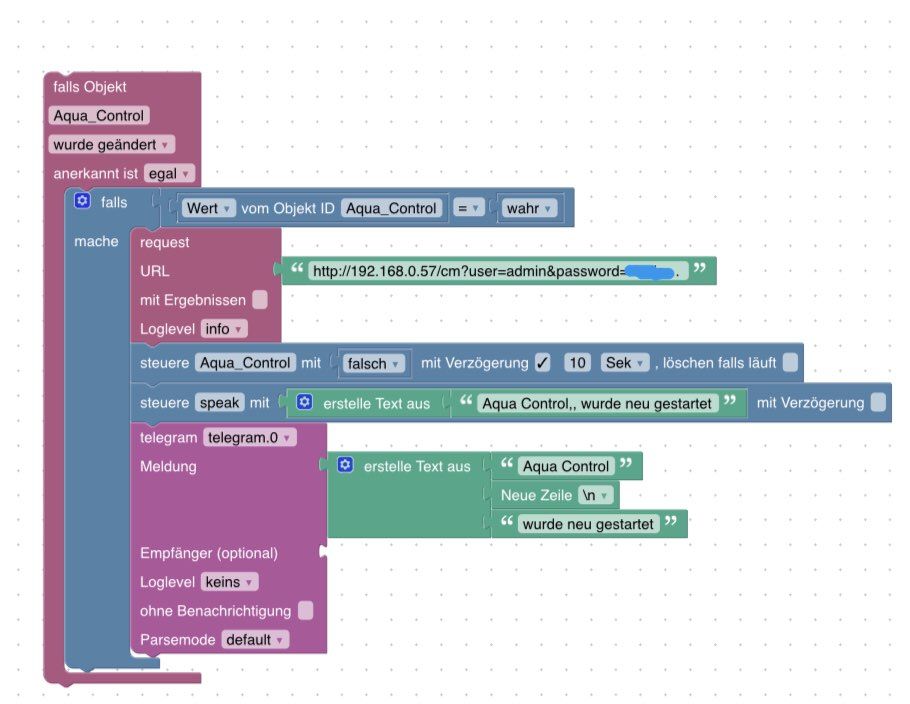NEWS
[gelöst] Gerät per Mac Adr & Blockly ansprechen
-
@Aphofis
Probiere doch mal arp -a auf der Konsole, das listet alle gespeicherten Geräte mit MAC und IP. das Format könnte anders sein als bei meinem. Poste doch mal das Ergebnis. Wenn arp nicht in deinem Linux installiert ist dann macht es aber eh keinen Sinn. Und ja, das Blockly-Exec gibt als Rückgabe genau die gefundene IP zurück, daraus bastele ich dann die URL die du so in deinem Request verwenden kannst. arp listet nicht zwangsläufig alle Geräte, sondern nur die zuletzt Traffic im Netzwerk hatten. Es wären also mehrere Ursachen für eine leere Rückgabe denkbar.Dein Setup des TP-Link habe ich nicht verstanden, du schreibst so als hättest du dort 'nur' den MAC-Filter eingestellt, der vergibt aber keine IP Adressen. Falls der noch einen DHCP-Server hat würde ich den unbedingt ausschalten, die Fritzbox jedenfalls vergibt immer die gleichen Afressen
@fastfoot
für das getestete Gerät ist die arp ausgabeAqua-Control.fritz.box (192.168.0.57) auf 2c:f4:32:57:b7:14 [ether] auf eth0Nein TP Link hat keinen DHCP am laufen das wäre kontra produktiv
IPs vergint nur die Fritzbox ich meine ich habe im WLAN des TP Link nur die Geräte erlaubt per MAC adresse die da auch was zu suchen haben. Da mein Meerwasser Aquarium ein geschlossenes System ist. -
@Aphofis
Probiere doch mal arp -a auf der Konsole, das listet alle gespeicherten Geräte mit MAC und IP. das Format könnte anders sein als bei meinem. Poste doch mal das Ergebnis. Wenn arp nicht in deinem Linux installiert ist dann macht es aber eh keinen Sinn. Und ja, das Blockly-Exec gibt als Rückgabe genau die gefundene IP zurück, daraus bastele ich dann die URL die du so in deinem Request verwenden kannst. arp listet nicht zwangsläufig alle Geräte, sondern nur die zuletzt Traffic im Netzwerk hatten. Es wären also mehrere Ursachen für eine leere Rückgabe denkbar.Dein Setup des TP-Link habe ich nicht verstanden, du schreibst so als hättest du dort 'nur' den MAC-Filter eingestellt, der vergibt aber keine IP Adressen. Falls der noch einen DHCP-Server hat würde ich den unbedingt ausschalten, die Fritzbox jedenfalls vergibt immer die gleichen Afressen
@fastfoot also ich bekome bei arp -a genau 5 geräte angezeigt
mit arp-scan --localnet sind es alle
-
@fastfoot also ich bekome bei arp -a genau 5 geräte angezeigt
mit arp-scan --localnet sind es alle
@liv-in-sky sagte in Gerät per Mac Adr & Blockly ansprechen:
arp-scan
nein nein also es werden viele Geräte angezeigt
-
@fastfoot
für das getestete Gerät ist die arp ausgabeAqua-Control.fritz.box (192.168.0.57) auf 2c:f4:32:57:b7:14 [ether] auf eth0Nein TP Link hat keinen DHCP am laufen das wäre kontra produktiv
IPs vergint nur die Fritzbox ich meine ich habe im WLAN des TP Link nur die Geräte erlaubt per MAC adresse die da auch was zu suchen haben. Da mein Meerwasser Aquarium ein geschlossenes System ist. -
@fastfoot also ich bekome bei arp -a genau 5 geräte angezeigt
mit arp-scan --localnet sind es alle
@liv-in-sky sagte in Gerät per Mac Adr & Blockly ansprechen:
@fastfoot also ich bekome bei arp -a genau 5 geräte angezeigt
mit arp-scan --localnet sind es alle
arp-scan ist kein Standardprogramm. Ich schrieb ja dass nur die Geräte gelistet werden welche Traffic hatten. Mit ping fehlende_ip-adresse kannst du das prüfen
-
Stehe ich aufm Schlauch oder müsste @Aphofis nicht einfach 2 verschiedene Adressbereiche in seinen Routern vergeben , um das Problem zu lösen ?
Z.B.
Fritzbox 192.168.2... .
Tp Link 192.168.0......@haselchen
nein DHCP ist Fritzbox vergibt adressen
Fritzbox 192.168.0.1
Aqua_Net 192.168.0.2
Aqua_Repeater 192.168.0.33
alle Geräte bekommen von der Fritzbox ihre IP die auch fixiert ist.
jeweils alle Geräte die nur ins Aqua_Net dürfen sind per MAC adresse deklariert!
Ich sage ja nihct das alle Geräte ständig sporadisch eine neue IP bekommen es sind nur 3 NodeMCU die mucken machen und ausgetauscht habe ich die auch schon -
@liv-in-sky sagte in Gerät per Mac Adr & Blockly ansprechen:
@fastfoot also ich bekome bei arp -a genau 5 geräte angezeigt
mit arp-scan --localnet sind es alle
arp-scan ist kein Standardprogramm. Ich schrieb ja dass nur die Geräte gelistet werden welche Traffic hatten. Mit ping fehlende_ip-adresse kannst du das prüfen
@fastfoot
Ich hatte in der abfrage die Mac adresse eingegeben von dem Gerät was ich auslesen wollte.
dann kommt dies in der Log dabei rausjavascript.0 2020-06-23 20:52:29.139 info (31412) script.js.ESP_Reboot.Aqu_Control_IP_Abfrage: http:///cm?user=admin&mein_benutzer=mein_passwort javascript.0 2020-06-23 20:52:29.094 info (31412) script.js.ESP_Reboot.Aqu_Control_IP_Abfrage: registered 0 subscriptions and 0 schedules javascript.0 2020-06-23 20:52:29.036 info (31412) Start javascript script.js.ESP_Reboot.Aqu_Control_IP_Abfrage javascript.0 2020-06-23 20:52:27.575 info (31412) Stop script script.js.ESP_Reboot.Aqu_Control_IP_Abfrage -
Stehe ich aufm Schlauch oder müsste @Aphofis nicht einfach 2 verschiedene Adressbereiche in seinen Routern vergeben , um das Problem zu lösen ?
Z.B.
Fritzbox 192.168.2... .
Tp Link 192.168.0......@haselchen
er schrieb doch dass das gleiche Netz benutzt wird... -
@haselchen
er schrieb doch dass das gleiche Netz benutzt wird... -
@fastfoot
Ich hatte in der abfrage die Mac adresse eingegeben von dem Gerät was ich auslesen wollte.
dann kommt dies in der Log dabei rausjavascript.0 2020-06-23 20:52:29.139 info (31412) script.js.ESP_Reboot.Aqu_Control_IP_Abfrage: http:///cm?user=admin&mein_benutzer=mein_passwort javascript.0 2020-06-23 20:52:29.094 info (31412) script.js.ESP_Reboot.Aqu_Control_IP_Abfrage: registered 0 subscriptions and 0 schedules javascript.0 2020-06-23 20:52:29.036 info (31412) Start javascript script.js.ESP_Reboot.Aqu_Control_IP_Abfrage javascript.0 2020-06-23 20:52:27.575 info (31412) Stop script script.js.ESP_Reboot.Aqu_Control_IP_Abfrage -
@Aphofis sagte in Gerät per Mac Adr & Blockly ansprechen:
@fastfoot
Ich hatte in der abfrage die Mac adresse eingegeben von dem Gerät was ich auslesen wollte.
dann kommt dies in der Log dabei rausnein, erstmal so auf der Konsole probieren :-)
-
@fastfoot
Ich meinte dein blockly wäre cool wenn das geht !!! nur was soll ich denn in der konsole eingeben@Aphofis sagte in Gerät per Mac Adr & Blockly ansprechen:
@fastfoot
Ich meinte dein blockly wäre cool wenn das geht !!! nur was soll ich denn in der konsole eingebendas was ich vor 8Min gepostet hatte :-) arp -a|grep DEINE_MAC| cut -f1 -d" " und dann noch den zweiten Befehl
-
@Aphofis sagte in Gerät per Mac Adr & Blockly ansprechen:
@fastfoot
Ich meinte dein blockly wäre cool wenn das geht !!! nur was soll ich denn in der konsole eingebendas was ich vor 8Min gepostet hatte :-) arp -a|grep DEINE_MAC| cut -f1 -d" " und dann noch den zweiten Befehl
-
@liv-in-sky sagte in Gerät per Mac Adr & Blockly ansprechen:
@fastfoot also ich bekome bei arp -a genau 5 geräte angezeigt
mit arp-scan --localnet sind es alle
arp-scan ist kein Standardprogramm. Ich schrieb ja dass nur die Geräte gelistet werden welche Traffic hatten. Mit ping fehlende_ip-adresse kannst du das prüfen
-
@liv-in-sky ja arp ist installiert und läuft!
system wurde sauber aufgesetzt auf meinem Pi4 -
@Aphofis sagte in Gerät per Mac Adr & Blockly ansprechen:
@fastfoot
Ich meinte dein blockly wäre cool wenn das geht !!! nur was soll ich denn in der konsole eingebendas was ich vor 8Min gepostet hatte :-) arp -a|grep DEINE_MAC| cut -f1 -d" " und dann noch den zweiten Befehl
-
@fastfoot
die Abfrage ergibt ..... nixpi@AquaPi:~ $ arp -a|grep 98:da:c4:7a:ff:1a| cut -f1 -d" " pi@AquaPi:~ $@Aphofis sagte in Gerät per Mac Adr & Blockly ansprechen:
@fastfoot
die Abfrage ergibt ..... nixdas ist der Grund für die leere Rückgabe. Wenn du arp -a eingibst, wird dann deine Adresse gelistet? Aus einem vorigen Post dachte ich dass dasso ist, hier wird sie aber nicht gefunden. zur Not nimm die MAC der Fritte zum testen.