NEWS
Adapter: broadlink2
-
Mal eine (vielleicht doofe) Frage in die Runde derer, die bereits mehrere Broadlinks zeitgleich betreiben:
Welcher Broadlink erhält eigentlich die Anweisung, wenn ich per Alexa einen Sprachbefehl wie "schalte Steckdose xy ein" gebe? Gibt es da einen "Haupt-Broadlink" oder funken dann sämtliche Broadlinks im Netz gleichzeitig los...?
Hintergrund ist folgender: Ich nutze aktuell nur einen einzigen RM Pro, möchte aber demnächst noch einen weiteren Pro und ein paar Minis ins Netz bringen, um auf allen Etagen und auch im Garten alle Geräte (hauptsächlich RF433, aber auch einige mit IR) steuern zu können und hierbei eine optimale Abdeckung zu haben.
Die meisten RF-Geräte nutzen einen getrennten Kanal für an/aus, aber bei den wenigen, die nur eine einzelne Taste für beides haben, wäre zweimal "an" dann vielleicht ein "an + aus" (ergo "aus"), wenn das Signal zweimal käme.
Bei IR könnte es auch lustig werden, wenn ein einzelnes Gerät (z.B. TV) vielleicht noch in Reichweite eines zweiten Broadlink wäre und sich die Signale beim Einschalten hier dann ebenfalls doppeln würden (ebenfalls: ein + aus = aus).EDIT: Ich brauche wohl noch einen weiteren Kaffee zum Wachwerden! Das Ganze wird ja bereits im Skript zur Steuerung geregelt, wie mir gerade "reichlich früh" in den Sinn kommt! :-D
@P-A-L-A-D-I-N
Du steuerst den BL doch über seine Datenpunkte, oder?
Jeder BL bekommt seinen eigenen "Datenpunkte Baum".
So steuerst Du also (weiter) jeden einzelnen gezielt. -
@frankjoke Wie kopiere ich die Objekte denn am besten?
@Christoph-Bubeck
Die Art wie ich es mache ist:
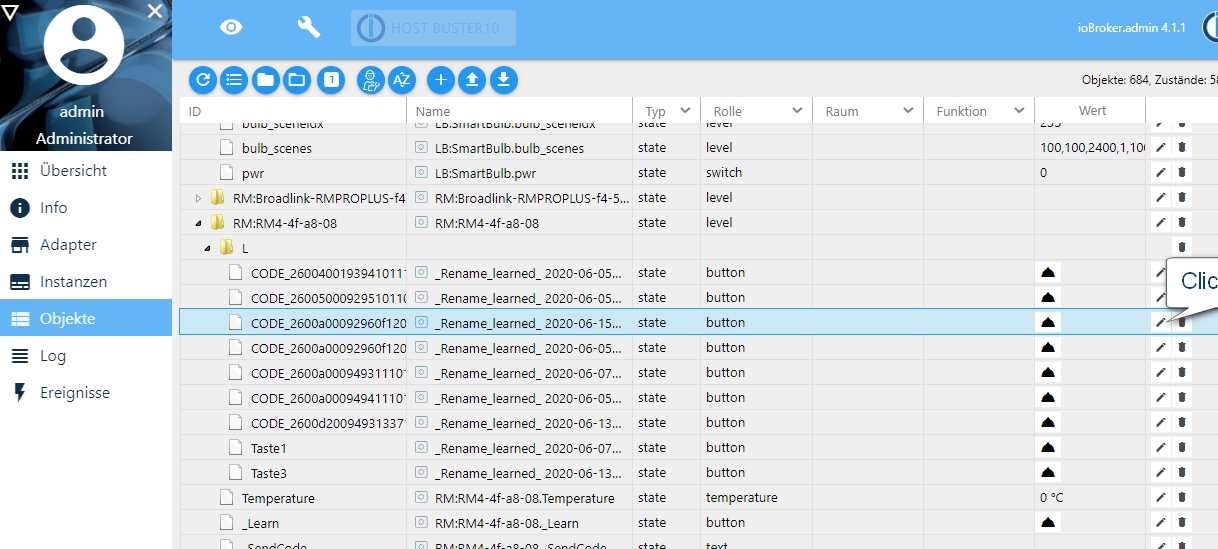
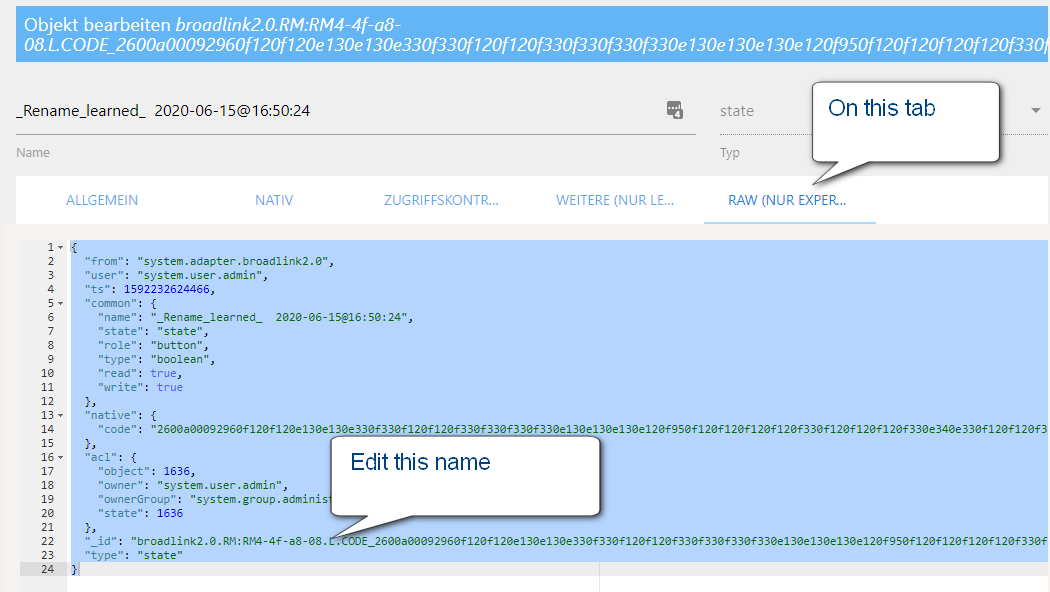
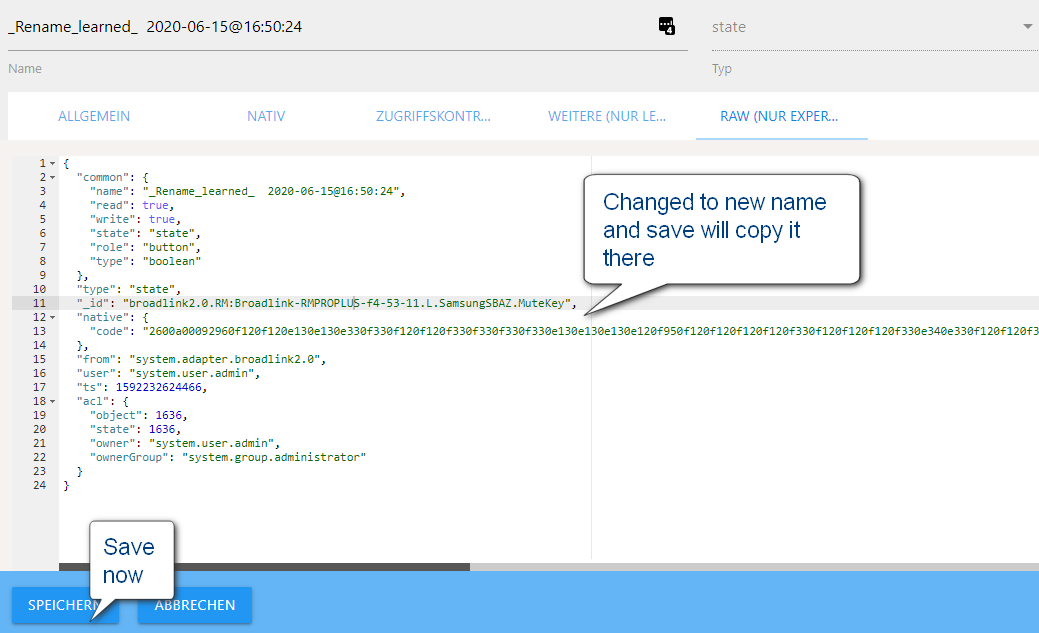
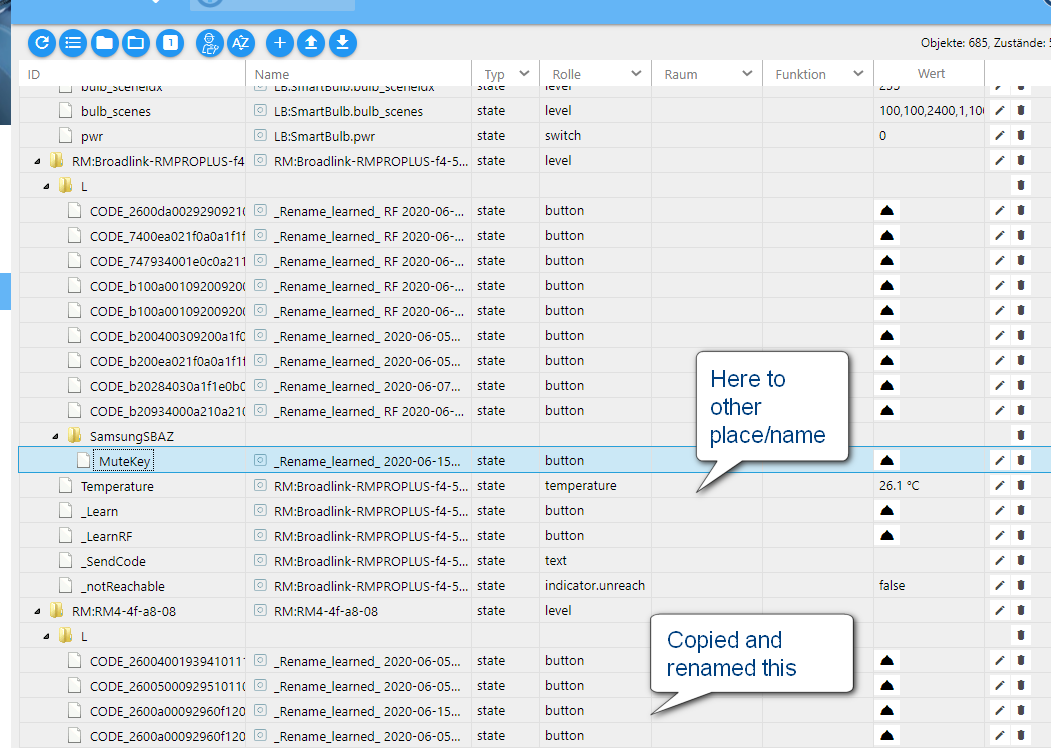
All das will ich später in der neuen Konfig (inklusive anlernen) einbauen, das wird aber noch einige Tage/Wochen dauern!
Mein Ziel ist dass unter broadlink.0.L gelernt wird, mit Unterverzeichnissen für die einzelnen Geräte. Diese können dann auch in der Konfig mit-abgespeichert werden und somit auch zwischen rechnern transferiert werden.Wenn das mal funktioniert will ich dann importieren können, auch von anderen Web-quellen wo solche codes verfügbar sind. Die Original Broadlink-Cloud wird mir wohl verwehrt sein wenn keiner die broadlink-app am handy knackt :anguished:
-
@frankjoke
Hallo,die aktuelle Version hat bei mir mit dem RM-Mini3 immer noch Probleme.. denke auch nicht, dass es am Netzwerk liegt, ich hab ihn an verschiedenen Standorten gehabt, nach 30 Minuten fangen die Fehler an..
Habe ihn auch schon 2x komplett zurück gesetzt und mit der alten App eingebunden, immer das gleiche.Wenn ich meinen RMPro an die Stelle stelle, wo der Mini ist, dann kommen keine Fehler, von daher schliesse ich das Netzwerk jetzt mal aus.
Sollte da nicht auch weniger abgefragt werden? Bei mir fragt er den anscheinend noch zu oft ab..? Schau bitte mal:
broadlink2.0 2020-06-15 09:38:29.290 info (22133) debug: device SP:0x2728_b4:43:0d:f0:d0:67 not reachable, waiting for it again %O broadlink2.0 2020-06-15 09:38:29.289 info (22133) sendPacket error: could not send after 3 trials!: SendPacketErr {here: false,err: 'timed out on send',name: 'SP:0x2728_b4:43:0d:f0:d0:67'} broadlink2.0 2020-06-15 09:32:39.955 info (22133) debug: device RM:0x2737_34:ea:34:41:45:14 not reachable, waiting for it again %O broadlink2.0 2020-06-15 09:32:39.954 info (22133) sendPacket error: could not send after 3 trials!: SendPacketErr {here: false,err: 'timed out on send',name: 'RM:0x2737_34:ea:34:41:45:14'} broadlink2.0 2020-06-15 09:32:04.342 info (22133) debug: device RM:0x2737_34:ea:34:41:45:14 not reachable, waiting for it again %O broadlink2.0 2020-06-15 09:32:04.341 info (22133) sendPacket error: could not send after 3 trials!: SendPacketErr {here: false,err: 'timed out on send',name: 'RM:0x2737_34:ea:34:41:45:14'} broadlink2.0 2020-06-15 09:31:29.228 info (22133) debug: device RM:0x2737_34:ea:34:41:45:14 not reachable, waiting for it again %O broadlink2.0 2020-06-15 09:31:29.227 info (22133) sendPacket error: could not send after 3 trials!: SendPacketErr {here: false,err: 'timed out on send',name: 'RM:0x2737_34:ea:34:41:45:14'} broadlink2.0 2020-06-15 09:30:54.255 info (22133) debug: device RM:0x2737_34:ea:34:41:45:14 not reachable, waiting for it again %O broadlink2.0 2020-06-15 09:30:54.254 info (22133) sendPacket error: could not send after 3 trials!: SendPacketErr {here: false,err: 'timed out on send',name: 'RM:0x2737_34:ea:34:41:45:14'} broadlink2.0 2020-06-15 09:30:19.333 info (22133) debug: device RM:0x2737_34:ea:34:41:45:14 not reachable, waiting for it again %O broadlink2.0 2020-06-15 09:30:19.332 info (22133) sendPacket error: could not send after 3 trials!: SendPacketErr {here: false,err: 'timed out on send',name: 'RM:0x2737_34:ea:34:41:45:14'} host.iobroker 2020-06-15 09:30:17.591 info instance system.adapter.meteoalarm.0 terminated with code 0 (NO_ERROR) host.iobroker 2020-06-15 09:30:15.832 info instance system.adapter.ical.0 terminated with code 0 (NO_ERROR) host.iobroker 2020-06-15 09:30:08.034 info instance system.adapter.meteoalarm.0 started with pid 19990 host.iobroker 2020-06-15 09:30:04.413 info instance system.adapter.openweathermap.0 terminated with code 0 (NO_ERROR) host.iobroker 2020-06-15 09:30:04.027 info instance system.adapter.ical.0 started with pid 19975 host.iobroker 2020-06-15 09:30:00.020 info instance system.adapter.openweathermap.0 started with pid 19959 broadlink2.0 2020-06-15 09:22:45.693 info (22133) debug: device RM:0x2737_34:ea:34:41:45:14 not reachable, waiting for it again %O broadlink2.0 2020-06-15 09:22:45.692 info (22133) sendPacket error: could not send after 3 trials!: SendPacketErr {here: false,err: 'timed out on send',name: 'RM:0x2737_34:ea:34:41:45:14'} broadlink2.0 2020-06-15 09:22:09.931 info (22133) debug: device RM:0x2737_34:ea:34:41:45:14 not reachable, waiting for it again %O broadlink2.0 2020-06-15 09:22:09.930 info (22133) sendPacket error: could not send after 3 trials!: SendPacketErr {here: false,err: 'timed out on send',name: 'RM:0x2737_34:ea:34:41:45:14'} broadlink2.0 2020-06-15 09:21:36.601 info (22133) debug: device RM:0x2737_34:ea:34:41:45:14 not reachable, waiting for it again %O broadlink2.0 2020-06-15 09:21:36.600 info (22133) sendPacket error: could not send after 3 trials!: SendPacketErr {here: false,err: 'timed out on send',name: 'RM:0x2737_34:ea:34:41:45:14'} broadlink2.0 2020-06-15 09:21:34.375 info (22133) debug: device SP:0x2728_b4:43:0d:f0:d0:67 not reachable, waiting for it again %O broadlink2.0 2020-06-15 09:21:34.374 info (22133) sendPacket error: could not send after 3 trials!: SendPacketErr {here: false,err: 'timed out on send',name: 'SP:0x2728_b4:43:0d:f0:d0:67'} iogo.0 2020-06-15 09:21:30.894 info (3237) user SamsungNote10 changed iogo.0 2020-06-15 09:21:30.892 info (3237) user SamsungNote10 changed iogo.0 2020-06-15 09:21:30.886 info (3237) device update received: {"alive":false,"batteryCharging":false,"batteryLevel":85,"name":"SamsungNote10","token":"fExQk2LD9rk:APA91bG9qRSVFcHJl06yRoo4FEz4QUVCx0PfvF0rDbZtKyTqN1LX4TD5s7QaJcCFsUq iogo.0 2020-06-15 09:21:30.879 info (3237) device update received: {"alive":true,"batteryCharging":false,"batteryLevel":85,"name":"SamsungNote10","token":"fExQk2LD9rk:APA91bG9qRSVFcHJl06yRoo4FEz4QUVCx0PfvF0rDbZtKyTqN1LX4TD5s7QaJcCFsUqx broadlink2.0 2020-06-15 09:20:59.301 info (22133) debug: device RM:0x2737_34:ea:34:41:45:14 not reachable, waiting for it again %O broadlink2.0 2020-06-15 09:20:59.301 info (22133) sendPacket error: could not send after 3 trials!: SendPacketErr {here: false,err: 'timed out on send',name: 'RM:0x2737_34:ea:34:41:45:14'} broadlink2.0 2020-06-15 09:20:25.782 info (22133) debug: device RM:0x2737_34:ea:34:41:45:14 not reachable, waiting for it again %O broadlink2.0 2020-06-15 09:20:25.780 info (22133) sendPacket error: could not send after 3 trials!: SendPacketErr {here: false,err: 'timed out on send',name: 'RM:0x2737_34:ea:34:41:45:14'} broadlink2.0 2020-06-15 09:19:49.250 info (22133) debug: device RM:0x2737_34:ea:34:41:45:14 not reachable, waiting for it again %O broadlink2.0 2020-06-15 09:19:49.249 info (22133) sendPacket error: could not send after 3 trials!: SendPacketErr {here: false,err: 'timed out on send',name: 'RM:0x2737_34:ea:34:41:45:14'} broadlink2.0 2020-06-15 09:16:54.147 info (22133) debug: device SP:0x2728_b4:43:0d:f0:d0:67 not reachable, waiting for it again %O broadlink2.0 2020-06-15 09:16:54.145 info (22133) sendPacket error: could not send after 3 trials!: SendPacketErr {here: false,err: 'timed out on send',name: 'SP:0x2728_b4:43:0d:f0:d0:67'} host.iobroker 2020-06-15 09:15:04.588 info instance system.adapter.openweathermap.0 terminated with code 0 (NO_ERROR) host.iobroker 2020-06-15 09:15:00.030 info instance system.adapter.openweathermap.0 started with pid 11203 broadlink2.0 2020-06-15 09:13:24.135 info (22133) debug: device SP:0x2728_b4:43:0d:f0:d0:67 not reachable, waiting for it again %O broadlink2.0 2020-06-15 09:13:24.134 info (22133) sendPacket error: could not send after 3 trials!: SendPacketErr {here: false,err: 'timed out on send',name: 'SP:0x2728_b4:43:0d:f0:d0:67'} broadlink2.0 2020-06-15 09:12:49.208 info (22133) debug: device SP:0x2728_b4:43:0d:f0:d0:67 not reachable, waiting for it again %O broadlink2.0 2020-06-15 09:12:49.207 info (22133) sendPacket error: could not send after 3 trials!: SendPacketErr {here: false,err: 'timed out on send',name: 'SP:0x2728_b4:43:0d:f0:d0:67'} broadlink2.0 2020-06-15 09:12:16.382 info (22133) debug: device RM:0x2737_34:ea:34:41:45:14 not reachable, waiting for it again %O broadlink2.0 2020-06-15 09:12:16.381 info (22133) sendPacket error: could not send after 3 trials!: SendPacketErr {here: false,err: 'timed out on send',name: 'RM:0x2737_34:ea:34:41:45:14'} broadlink2.0 2020-06-15 09:12:14.157 info (22133) debug: device SP:0x2728_b4:43:0d:f0:d0:67 not reachable, waiting for it again %O broadlink2.0 2020-06-15 09:12:14.156 info (22133) sendPacket error: could not send after 3 trials!: SendPacketErr {here: false,err: 'timed out on send',name: 'SP:0x2728_b4:43:0d:f0:d0:67'} host.iobroker 2020-06-15 09:12:04.891 info instance system.adapter.weatherunderground.0 terminated with code 0 (NO_ERROR) weatherunderground.0 2020-06-15 09:12:04.375 info (9524) Terminated (NO_ERROR): Without reason weatherunderground.0 2020-06-15 09:12:00.822 info (9524) starting. Version 3.2.1 in /opt/iobroker/node_modules/iobroker.weatherunderground, node: v12.18.0, js-controller: 3.1.5 host.iobroker 2020-06-15 09:12:00.033 info instance system.adapter.weatherunderground.0 started with pid 9524 broadlink2.0 2020-06-15 09:11:39.282 info (22133) debug: device RM:0x2737_34:ea:34:41:45:14 not reachable, waiting for it again %O broadlink2.0 2020-06-15 09:11:39.281 info (22133) sendPacket error: could not send after 3 trials!: SendPacketErr {here: false,err: 'timed out on send',name: 'RM:0x2737_34:ea:34:41:45:14'} broadlink2.0 2020-06-15 09:11:04.236 info (22133) debug: device RM:0x2737_34:ea:34:41:45:14 not reachable, waiting for it again %O broadlink2.0 2020-06-15 09:11:04.235 info (22133) sendPacket error: could not send after 3 trials!: SendPacketErr {here: false,err: 'timed out on send',name: 'RM:0x2737_34:ea:34:41:45:14'} host.iobroker 2020-06-15 09:11:00.005 warn instance system.adapter.odl.0 already running with pid 3148 broadlink2.0 2020-06-15 09:10:29.212 info (22133) debug: device RM:0x2737_34:ea:34:41:45:14 not reachable, waiting for it again %O broadlink2.0 2020-06-15 09:10:29.211 info (22133) sendPacket error: could not send after 3 trials!: SendPacketErr {here: false,err: 'timed out on send',name: 'RM:0x2737_34:ea:34:41:45:14'} broadlink2.0 2020-06-15 09:09:55.791 info (22133) debug: device RM:0x2737_34:ea:34:41:45:14 not reachable, waiting for it again %O broadlink2.0 2020-06-15 09:09:55.790 info (22133) sendPacket error: could not send after 3 trials!: SendPacketErr {here: false,err: 'timed out on send',name: 'RM:0x2737_34:ea:34:41:45:14'} broadlink2.0 2020-06-15 09:08:44.298 info (22133) debug: device SP:0x2728_b4:43:0d:f0:d0:67 not reachable, waiting for it again %O broadlink2.0 2020-06-15 09:08:44.297 info (22133) sendPacket error: could not send after 3 trials!: SendPacketErr {here: false,err: 'timed out on send',name: 'SP:0x2728_b4:43:0d:f0:d0:67'} broadlink2.0 2020-06-15 09:02:54.120 info (22133) debug: device SP:0x2728_b4:43:0d:f0:d0:67 not reachable, waiting for it again %O broadlink2.0 2020-06-15 09:02:54.119 info (22133) sendPacket error: could not send after 3 trials!: SendPacketErr {here: false,err: 'timed out on send',name: 'SP:0x2728_b4:43:0d:f0:d0:67'} broadlink2.0 2020-06-15 09:02:21.372 info (22133) debug: device RM:0x2737_34:ea:34:41:45:14 not reachable, waiting for it again %O broadlink2.0 2020-06-15 09:02:21.371 info (22133) sendPacket error: could not send after 3 trials!: SendPacketErr {here: false,err: 'timed out on send',name: 'RM:0x2737_34:ea:34:41:45:14'} broadlink2.0 2020-06-15 09:02:19.145 info (22133) debug: device SP:0x2728_b4:43:0d:f0:d0:67 not reachable, waiting for it again %O broadlink2.0 2020-06-15 09:02:19.145 info (22133) sendPacket error: could not send after 3 trials!: SendPacketErr {here: false,err: 'timed out on send',name: 'SP:0x2728_b4:43:0d:f0:d0:67'} broadlink2.0 2020-06-15 09:01:45.407 info (22133) debug: device RM:0x2737_34:ea:34:41:45:14 not reachable, waiting for it again %O broadlink2.0 2020-06-15 09:01:45.406 info (22133) sendPacket error: could not send after 3 trials!: SendPacketErr {here: false,err: 'timed out on send',name: 'RM:0x2737_34:ea:34:41:45:14'} broadlink2.0 2020-06-15 09:01:11.934 info (22133) debug: device RM:0x2737_34:ea:34:41:45:14 not reachable, waiting for it again %O broadlink2.0 2020-06-15 09:01:11.932 info (22133) sendPacket error: could not send after 3 trials!: SendPacketErr {here: false,err: 'timed out on send',name: 'RM:0x2737_34:ea:34:41:45:14'} broadlink2.0 2020-06-15 09:01:09.708 info (22133) debug: device SP:0x2728_b4:43:0d:f0:d0:67 not reachable, waiting for it again %O broadlink2.0 2020-06-15 09:01:09.707 info (22133) sendPacket error: could not send after 3 trials!: SendPacketErr {here: false,err: 'timed out on send',name: 'SP:0x2728_b4:43:0d:f0:d0:67'} broadlink2.0 2020-06-15 09:00:35.823 info (22133) debug: device RM:0x2737_34:ea:34:41:45:14 not reachable, waiting for it again %O broadlink2.0 2020-06-15 09:00:35.822 info (22133) sendPacket error: could not send after 3 trials!: SendPacketErr {here: false,err: 'timed out on send',name: 'RM:0x2737_34:ea:34:41:45:14'} host.iobroker 2020-06-15 09:00:20.248 info instance system.adapter.ical.0 terminated with code 0 (NO_ERROR) host.iobroker 2020-06-15 09:00:14.231 info instance system.adapter.meteoalarm.0 terminated with code 0 (NO_ERROR) host.iobroker 2020-06-15 09:00:08.073 info instance system.adapter.ical.0 started with pid 2286 host.iobroker 2020-06-15 09:00:05.043 info instance system.adapter.openweathermap.0 terminated with code 0 (NO_ERROR) host.iobroker 2020-06-15 09:00:04.064 info instance system.adapter.meteoalarm.0 started with pid 2267 broadlink2.0 2020-06-15 09:00:01.581 info (22133) debug: device RM:0x2737_34:ea:34:41:45:14 not reachable, waiting for it again %O broadlink2.0 2020-06-15 09:00:01.580 info (22133) sendPacket error: could not send after 3 trials!: SendPacketErr {here: false,err: 'timed out on send',name: 'RM:0x2737_34:ea:34:41:45:14'} host.iobroker 2020-06-15 09:00:00.043 info instance system.adapter.openweathermap.0 started with pid 2241 broadlink2.0 2020-06-15 08:59:59.355 info (22133) debug: device SP:0x2728_b4:43:0d:f0:d0:67 not reachable, waiting for it again %O broadlink2.0 2020-06-15 08:59:59.355 info (22133) sendPacket error: could not send after 3 trials!: SendPacketErr {here: false,err: 'timed out on send',name: 'SP:0x2728_b4:43:0d:f0:d0:67'} broadlink2.0 2020-06-15 08:59:24.650 info (22133) debug: device SP:0x2728_b4:43:0d:f0:d0:67 not reachable, waiting for it again %O broadlink2.0 2020-06-15 08:59:24.648 info (22133) sendPacket error: could not send after 3 trials!: SendPacketErr {here: false,err: 'timed out on send',name: 'SP:0x2728_b4:43:0d:f0:d0:67'} broadlink2.0 2020-06-15 08:58:50.855 info (22133) debug: device SP:0x2728_b4:43:0d:f0:d0:67 not reachable, waiting for it again %O broadlink2.0 2020-06-15 08:58:50.853 info (22133) sendPacket error: could not send after 3 trials!: SendPacketErr {here: false,err: 'timed out on send',name: 'SP:0x2728_b4:43:0d:f0:d0:67'} broadlink2.0 2020-06-15 08:57:04.339 info (22133) debug: device SP:0x2728_b4:43:0d:f0:d0:67 not reachable, waiting for it again %O broadlink2.0 2020-06-15 08:57:04.338 info (22133) sendPacket error: could not send after 3 trials!: SendPacketErr {here: false,err: 'timed out on send',name: 'SP:0x2728_b4:43:0d:f0:d0:67'} broadlink2.0 2020-06-15 08:55:19.962 info (22133) debug: device SP:0x2728_b4:43:0d:f0:d0:67 not reachable, waiting for it again %O broadlink2.0 2020-06-15 08:55:19.961 info (22133) sendPacket error: could not send after 3 trials!: SendPacketErr {here: false,err: 'timed out on send',name: 'SP:0x2728_b4:43:0d:f0:d0:67'} broadlink2.0 2020-06-15 08:52:59.301 info (22133) debug: device SP:0x2728_b4:43:0d:f0:d0:67 not reachable, waiting for it again %O broadlink2.0 2020-06-15 08:52:59.300 info (22133) sendPacket error: could not send after 3 trials!: SendPacketErr {here: false,err: 'timed out on send',name: 'SP:0x2728_b4:43:0d:f0:d0:67'} broadlink2.0 2020-06-15 08:52:24.368 info (22133) debug: device RM:0x2737_34:ea:34:41:45:14 not reachable, waiting for it again %O broadlink2.0 2020-06-15 08:52:24.367 info (22133) sendPacket error: could not send after 3 trials!: SendPacketErr {here: false,err: 'timed out on send',name: 'RM:0x2737_34:ea:34:41:45:14'} broadlink2.0 2020-06-15 08:51:49.334 info (22133) debug: device RM:0x2737_34:ea:34:41:45:14 not reachable, waiting for it again %O broadlink2.0 2020-06-15 08:51:49.333 info (22133) sendPacket error: could not send after 3 trials!: SendPacketErr {here: false,err: 'timed out on send',name: 'RM:0x2737_34:ea:34:41:45:14'} broadlink2.0 2020-06-15 08:51:15.669 info (22133) debug: device RM:0x2737_34:ea:34:41:45:14 not reachable, waiting for it again %O broadlink2.0 2020-06-15 08:51:15.667 info (22133) sendPacket error: could not send after 3 trials!: SendPacketErr {here: false,err: 'timed out on send',name: 'RM:0x2737_34:ea:34:41:45:14'} broadlink2.0 2020-06-15 08:50:41.580 info (22133) debug: device RM:0x2737_34:ea:34:41:45:14 not reachable, waiting for it again %O broadlink2.0 2020-06-15 08:50:41.579 info (22133) sendPacket error: could not send after 3 trials!: SendPacketErr {here: false,err: 'timed out on send',name: 'RM:0x2737_34:ea:34:41:45:14'} broadlink2.0 2020-06-15 08:50:39.354 info (22133) debug: device SP:0x2728_b4:43:0d:f0:d0:67 not reachable, waiting for it again %O broadlink2.0 2020-06-15 08:50:39.354 info (22133) sendPacket error: could not send after 3 trials!: SendPacketErr {here: false,err: 'timed out on send',name: 'SP:0x2728_b4:43:0d:f0:d0:67'} iogo.0 2020-06-15 08:50:36.534 info (3237) database verions updated host.iobroker 2020-06-15 08:50:35.310 info Update repository "Latest1" under "http://iobroker.live/repo/sources-dist-latest.json"Dein Gerät ist ein alter RM laut meiner Datenbank:
0x2737: 'RM Mini', der sollte eigentlich nicht offline gehen, deiner geht offline (wenn nach 10 polls - in deinem Fall scheint ein poll nach 35 sekunden kommen - geht das Gerät offline sollte normal versucht werden wieder mit dem scan zu finden.Wäre es möglich zu zeigen was der log beim Adapter-Restart ist und wie lange es dauert bis er offline geht?
p.s.: Kannst mir das auch als chat schicken damit wir das Forum nicht zumüllen.Bei den neuen RM4's mach das re-auth nach 10 Minuten, falls nun neue Geräte mit alten codes auftauchen dann muss ich das eventuell für alle RM's machen!
-
@frankjoke
Ich konnte nun alle RM4C mini und den RMC4C-Pro einbinden wenn ich die Geräte mit der App e-smart Home reinhole.
Ich konnte anlernen und senden. Nur jetzt sind die angelernten Codes nicht mehr unter dem jeweiligen Order: L zufinden.
Wenn ich anlerne werden diese nur im Log angezeigt, aber nicht merh unter Objekte angezeigt.
Wie kann ich das lösen?roadlink2.0 2020-06-15 05:03:53.258 info (2365) Learned new Code RM:RM4-4f-9f-91 (hex): 2600240100012594163616111612161214131414141316121413163616351612161116121612163516121413161216351612163616111612161116121413161216351612163517111414163 broadlink2.0 2020-06-15 05:03:53.194 info (2365) Learning funished and packet received! broadlink2.0 2020-06-15 05:03:52.116 info (2365) Please press button on remote in next 29 seconds! broadlink2.0 2020-06-15 05:03:50.899 info (2365) Start learning with RM:RM4-4f-9f-91: Please press button on remote in next 30 seconds! broadlink2.0 2020-06-15 05:02:13.894 info (2365) found macs: 24:df:a7:d3:37:d1, 24:df:a7:34:8d:54, 24:df:a7:4f:9f:91 broadlink2.0 2020-06-15 05:02:13.893 info (2365) broadlink2.0 started and found 3 devices named RM:RM4C-pro-d3-37-d1, RM:RM4-34-8d-54, RM:RM4-4f-9f-91 broadlink2.0 2020-06-15 05:02:13.892 info (2365) Poll every 30 secods. broadlink2.0 2020-06-15 05:02:08.255 info (2365) Device RM:RM4-4f-9f-91 dedected: address=192.168.0.35, mac=24:df:a7:4f:9f:91, typ=rm4, id=0x62be devtype=RM4c broadlink2.0 2020-06-15 05:02:07.258 info (2365) Device RM:RM4-34-8d-54 dedected: address=192.168.0.40, mac=24:df:a7:34:8d:54, typ=rm4, id=0x62be devtype=RM4c broadlink2.0 2020-06-15 05:02:07.249 info (2365) Device RM:RM4C-pro-d3-37-d1 dedected: address=192.168.0.39, mac=24:df:a7:d3:37:d1, typ=rm4p, id=0x6026 devtype=RM4 Pro -
@frankjoke
Hallo,die aktuelle Version hat bei mir mit dem RM-Mini3 immer noch Probleme.. denke auch nicht, dass es am Netzwerk liegt, ich hab ihn an verschiedenen Standorten gehabt, nach 30 Minuten fangen die Fehler an..
Habe ihn auch schon 2x komplett zurück gesetzt und mit der alten App eingebunden, immer das gleiche.Wenn ich meinen RMPro an die Stelle stelle, wo der Mini ist, dann kommen keine Fehler, von daher schliesse ich das Netzwerk jetzt mal aus.
Sollte da nicht auch weniger abgefragt werden? Bei mir fragt er den anscheinend noch zu oft ab..? Schau bitte mal:
broadlink2.0 2020-06-15 09:38:29.290 info (22133) debug: device SP:0x2728_b4:43:0d:f0:d0:67 not reachable, waiting for it again %O broadlink2.0 2020-06-15 09:38:29.289 info (22133) sendPacket error: could not send after 3 trials!: SendPacketErr {here: false,err: 'timed out on send',name: 'SP:0x2728_b4:43:0d:f0:d0:67'} broadlink2.0 2020-06-15 09:32:39.955 info (22133) debug: device RM:0x2737_34:ea:34:41:45:14 not reachable, waiting for it again %O broadlink2.0 2020-06-15 09:32:39.954 info (22133) sendPacket error: could not send after 3 trials!: SendPacketErr {here: false,err: 'timed out on send',name: 'RM:0x2737_34:ea:34:41:45:14'} broadlink2.0 2020-06-15 09:32:04.342 info (22133) debug: device RM:0x2737_34:ea:34:41:45:14 not reachable, waiting for it again %O broadlink2.0 2020-06-15 09:32:04.341 info (22133) sendPacket error: could not send after 3 trials!: SendPacketErr {here: false,err: 'timed out on send',name: 'RM:0x2737_34:ea:34:41:45:14'} broadlink2.0 2020-06-15 09:31:29.228 info (22133) debug: device RM:0x2737_34:ea:34:41:45:14 not reachable, waiting for it again %O broadlink2.0 2020-06-15 09:31:29.227 info (22133) sendPacket error: could not send after 3 trials!: SendPacketErr {here: false,err: 'timed out on send',name: 'RM:0x2737_34:ea:34:41:45:14'} broadlink2.0 2020-06-15 09:30:54.255 info (22133) debug: device RM:0x2737_34:ea:34:41:45:14 not reachable, waiting for it again %O broadlink2.0 2020-06-15 09:30:54.254 info (22133) sendPacket error: could not send after 3 trials!: SendPacketErr {here: false,err: 'timed out on send',name: 'RM:0x2737_34:ea:34:41:45:14'} broadlink2.0 2020-06-15 09:30:19.333 info (22133) debug: device RM:0x2737_34:ea:34:41:45:14 not reachable, waiting for it again %O broadlink2.0 2020-06-15 09:30:19.332 info (22133) sendPacket error: could not send after 3 trials!: SendPacketErr {here: false,err: 'timed out on send',name: 'RM:0x2737_34:ea:34:41:45:14'} host.iobroker 2020-06-15 09:30:17.591 info instance system.adapter.meteoalarm.0 terminated with code 0 (NO_ERROR) host.iobroker 2020-06-15 09:30:15.832 info instance system.adapter.ical.0 terminated with code 0 (NO_ERROR) host.iobroker 2020-06-15 09:30:08.034 info instance system.adapter.meteoalarm.0 started with pid 19990 host.iobroker 2020-06-15 09:30:04.413 info instance system.adapter.openweathermap.0 terminated with code 0 (NO_ERROR) host.iobroker 2020-06-15 09:30:04.027 info instance system.adapter.ical.0 started with pid 19975 host.iobroker 2020-06-15 09:30:00.020 info instance system.adapter.openweathermap.0 started with pid 19959 broadlink2.0 2020-06-15 09:22:45.693 info (22133) debug: device RM:0x2737_34:ea:34:41:45:14 not reachable, waiting for it again %O broadlink2.0 2020-06-15 09:22:45.692 info (22133) sendPacket error: could not send after 3 trials!: SendPacketErr {here: false,err: 'timed out on send',name: 'RM:0x2737_34:ea:34:41:45:14'} broadlink2.0 2020-06-15 09:22:09.931 info (22133) debug: device RM:0x2737_34:ea:34:41:45:14 not reachable, waiting for it again %O broadlink2.0 2020-06-15 09:22:09.930 info (22133) sendPacket error: could not send after 3 trials!: SendPacketErr {here: false,err: 'timed out on send',name: 'RM:0x2737_34:ea:34:41:45:14'} broadlink2.0 2020-06-15 09:21:36.601 info (22133) debug: device RM:0x2737_34:ea:34:41:45:14 not reachable, waiting for it again %O broadlink2.0 2020-06-15 09:21:36.600 info (22133) sendPacket error: could not send after 3 trials!: SendPacketErr {here: false,err: 'timed out on send',name: 'RM:0x2737_34:ea:34:41:45:14'} broadlink2.0 2020-06-15 09:21:34.375 info (22133) debug: device SP:0x2728_b4:43:0d:f0:d0:67 not reachable, waiting for it again %O broadlink2.0 2020-06-15 09:21:34.374 info (22133) sendPacket error: could not send after 3 trials!: SendPacketErr {here: false,err: 'timed out on send',name: 'SP:0x2728_b4:43:0d:f0:d0:67'} iogo.0 2020-06-15 09:21:30.894 info (3237) user SamsungNote10 changed iogo.0 2020-06-15 09:21:30.892 info (3237) user SamsungNote10 changed iogo.0 2020-06-15 09:21:30.886 info (3237) device update received: {"alive":false,"batteryCharging":false,"batteryLevel":85,"name":"SamsungNote10","token":"fExQk2LD9rk:APA91bG9qRSVFcHJl06yRoo4FEz4QUVCx0PfvF0rDbZtKyTqN1LX4TD5s7QaJcCFsUq iogo.0 2020-06-15 09:21:30.879 info (3237) device update received: {"alive":true,"batteryCharging":false,"batteryLevel":85,"name":"SamsungNote10","token":"fExQk2LD9rk:APA91bG9qRSVFcHJl06yRoo4FEz4QUVCx0PfvF0rDbZtKyTqN1LX4TD5s7QaJcCFsUqx broadlink2.0 2020-06-15 09:20:59.301 info (22133) debug: device RM:0x2737_34:ea:34:41:45:14 not reachable, waiting for it again %O broadlink2.0 2020-06-15 09:20:59.301 info (22133) sendPacket error: could not send after 3 trials!: SendPacketErr {here: false,err: 'timed out on send',name: 'RM:0x2737_34:ea:34:41:45:14'} broadlink2.0 2020-06-15 09:20:25.782 info (22133) debug: device RM:0x2737_34:ea:34:41:45:14 not reachable, waiting for it again %O broadlink2.0 2020-06-15 09:20:25.780 info (22133) sendPacket error: could not send after 3 trials!: SendPacketErr {here: false,err: 'timed out on send',name: 'RM:0x2737_34:ea:34:41:45:14'} broadlink2.0 2020-06-15 09:19:49.250 info (22133) debug: device RM:0x2737_34:ea:34:41:45:14 not reachable, waiting for it again %O broadlink2.0 2020-06-15 09:19:49.249 info (22133) sendPacket error: could not send after 3 trials!: SendPacketErr {here: false,err: 'timed out on send',name: 'RM:0x2737_34:ea:34:41:45:14'} broadlink2.0 2020-06-15 09:16:54.147 info (22133) debug: device SP:0x2728_b4:43:0d:f0:d0:67 not reachable, waiting for it again %O broadlink2.0 2020-06-15 09:16:54.145 info (22133) sendPacket error: could not send after 3 trials!: SendPacketErr {here: false,err: 'timed out on send',name: 'SP:0x2728_b4:43:0d:f0:d0:67'} host.iobroker 2020-06-15 09:15:04.588 info instance system.adapter.openweathermap.0 terminated with code 0 (NO_ERROR) host.iobroker 2020-06-15 09:15:00.030 info instance system.adapter.openweathermap.0 started with pid 11203 broadlink2.0 2020-06-15 09:13:24.135 info (22133) debug: device SP:0x2728_b4:43:0d:f0:d0:67 not reachable, waiting for it again %O broadlink2.0 2020-06-15 09:13:24.134 info (22133) sendPacket error: could not send after 3 trials!: SendPacketErr {here: false,err: 'timed out on send',name: 'SP:0x2728_b4:43:0d:f0:d0:67'} broadlink2.0 2020-06-15 09:12:49.208 info (22133) debug: device SP:0x2728_b4:43:0d:f0:d0:67 not reachable, waiting for it again %O broadlink2.0 2020-06-15 09:12:49.207 info (22133) sendPacket error: could not send after 3 trials!: SendPacketErr {here: false,err: 'timed out on send',name: 'SP:0x2728_b4:43:0d:f0:d0:67'} broadlink2.0 2020-06-15 09:12:16.382 info (22133) debug: device RM:0x2737_34:ea:34:41:45:14 not reachable, waiting for it again %O broadlink2.0 2020-06-15 09:12:16.381 info (22133) sendPacket error: could not send after 3 trials!: SendPacketErr {here: false,err: 'timed out on send',name: 'RM:0x2737_34:ea:34:41:45:14'} broadlink2.0 2020-06-15 09:12:14.157 info (22133) debug: device SP:0x2728_b4:43:0d:f0:d0:67 not reachable, waiting for it again %O broadlink2.0 2020-06-15 09:12:14.156 info (22133) sendPacket error: could not send after 3 trials!: SendPacketErr {here: false,err: 'timed out on send',name: 'SP:0x2728_b4:43:0d:f0:d0:67'} host.iobroker 2020-06-15 09:12:04.891 info instance system.adapter.weatherunderground.0 terminated with code 0 (NO_ERROR) weatherunderground.0 2020-06-15 09:12:04.375 info (9524) Terminated (NO_ERROR): Without reason weatherunderground.0 2020-06-15 09:12:00.822 info (9524) starting. Version 3.2.1 in /opt/iobroker/node_modules/iobroker.weatherunderground, node: v12.18.0, js-controller: 3.1.5 host.iobroker 2020-06-15 09:12:00.033 info instance system.adapter.weatherunderground.0 started with pid 9524 broadlink2.0 2020-06-15 09:11:39.282 info (22133) debug: device RM:0x2737_34:ea:34:41:45:14 not reachable, waiting for it again %O broadlink2.0 2020-06-15 09:11:39.281 info (22133) sendPacket error: could not send after 3 trials!: SendPacketErr {here: false,err: 'timed out on send',name: 'RM:0x2737_34:ea:34:41:45:14'} broadlink2.0 2020-06-15 09:11:04.236 info (22133) debug: device RM:0x2737_34:ea:34:41:45:14 not reachable, waiting for it again %O broadlink2.0 2020-06-15 09:11:04.235 info (22133) sendPacket error: could not send after 3 trials!: SendPacketErr {here: false,err: 'timed out on send',name: 'RM:0x2737_34:ea:34:41:45:14'} host.iobroker 2020-06-15 09:11:00.005 warn instance system.adapter.odl.0 already running with pid 3148 broadlink2.0 2020-06-15 09:10:29.212 info (22133) debug: device RM:0x2737_34:ea:34:41:45:14 not reachable, waiting for it again %O broadlink2.0 2020-06-15 09:10:29.211 info (22133) sendPacket error: could not send after 3 trials!: SendPacketErr {here: false,err: 'timed out on send',name: 'RM:0x2737_34:ea:34:41:45:14'} broadlink2.0 2020-06-15 09:09:55.791 info (22133) debug: device RM:0x2737_34:ea:34:41:45:14 not reachable, waiting for it again %O broadlink2.0 2020-06-15 09:09:55.790 info (22133) sendPacket error: could not send after 3 trials!: SendPacketErr {here: false,err: 'timed out on send',name: 'RM:0x2737_34:ea:34:41:45:14'} broadlink2.0 2020-06-15 09:08:44.298 info (22133) debug: device SP:0x2728_b4:43:0d:f0:d0:67 not reachable, waiting for it again %O broadlink2.0 2020-06-15 09:08:44.297 info (22133) sendPacket error: could not send after 3 trials!: SendPacketErr {here: false,err: 'timed out on send',name: 'SP:0x2728_b4:43:0d:f0:d0:67'} broadlink2.0 2020-06-15 09:02:54.120 info (22133) debug: device SP:0x2728_b4:43:0d:f0:d0:67 not reachable, waiting for it again %O broadlink2.0 2020-06-15 09:02:54.119 info (22133) sendPacket error: could not send after 3 trials!: SendPacketErr {here: false,err: 'timed out on send',name: 'SP:0x2728_b4:43:0d:f0:d0:67'} broadlink2.0 2020-06-15 09:02:21.372 info (22133) debug: device RM:0x2737_34:ea:34:41:45:14 not reachable, waiting for it again %O broadlink2.0 2020-06-15 09:02:21.371 info (22133) sendPacket error: could not send after 3 trials!: SendPacketErr {here: false,err: 'timed out on send',name: 'RM:0x2737_34:ea:34:41:45:14'} broadlink2.0 2020-06-15 09:02:19.145 info (22133) debug: device SP:0x2728_b4:43:0d:f0:d0:67 not reachable, waiting for it again %O broadlink2.0 2020-06-15 09:02:19.145 info (22133) sendPacket error: could not send after 3 trials!: SendPacketErr {here: false,err: 'timed out on send',name: 'SP:0x2728_b4:43:0d:f0:d0:67'} broadlink2.0 2020-06-15 09:01:45.407 info (22133) debug: device RM:0x2737_34:ea:34:41:45:14 not reachable, waiting for it again %O broadlink2.0 2020-06-15 09:01:45.406 info (22133) sendPacket error: could not send after 3 trials!: SendPacketErr {here: false,err: 'timed out on send',name: 'RM:0x2737_34:ea:34:41:45:14'} broadlink2.0 2020-06-15 09:01:11.934 info (22133) debug: device RM:0x2737_34:ea:34:41:45:14 not reachable, waiting for it again %O broadlink2.0 2020-06-15 09:01:11.932 info (22133) sendPacket error: could not send after 3 trials!: SendPacketErr {here: false,err: 'timed out on send',name: 'RM:0x2737_34:ea:34:41:45:14'} broadlink2.0 2020-06-15 09:01:09.708 info (22133) debug: device SP:0x2728_b4:43:0d:f0:d0:67 not reachable, waiting for it again %O broadlink2.0 2020-06-15 09:01:09.707 info (22133) sendPacket error: could not send after 3 trials!: SendPacketErr {here: false,err: 'timed out on send',name: 'SP:0x2728_b4:43:0d:f0:d0:67'} broadlink2.0 2020-06-15 09:00:35.823 info (22133) debug: device RM:0x2737_34:ea:34:41:45:14 not reachable, waiting for it again %O broadlink2.0 2020-06-15 09:00:35.822 info (22133) sendPacket error: could not send after 3 trials!: SendPacketErr {here: false,err: 'timed out on send',name: 'RM:0x2737_34:ea:34:41:45:14'} host.iobroker 2020-06-15 09:00:20.248 info instance system.adapter.ical.0 terminated with code 0 (NO_ERROR) host.iobroker 2020-06-15 09:00:14.231 info instance system.adapter.meteoalarm.0 terminated with code 0 (NO_ERROR) host.iobroker 2020-06-15 09:00:08.073 info instance system.adapter.ical.0 started with pid 2286 host.iobroker 2020-06-15 09:00:05.043 info instance system.adapter.openweathermap.0 terminated with code 0 (NO_ERROR) host.iobroker 2020-06-15 09:00:04.064 info instance system.adapter.meteoalarm.0 started with pid 2267 broadlink2.0 2020-06-15 09:00:01.581 info (22133) debug: device RM:0x2737_34:ea:34:41:45:14 not reachable, waiting for it again %O broadlink2.0 2020-06-15 09:00:01.580 info (22133) sendPacket error: could not send after 3 trials!: SendPacketErr {here: false,err: 'timed out on send',name: 'RM:0x2737_34:ea:34:41:45:14'} host.iobroker 2020-06-15 09:00:00.043 info instance system.adapter.openweathermap.0 started with pid 2241 broadlink2.0 2020-06-15 08:59:59.355 info (22133) debug: device SP:0x2728_b4:43:0d:f0:d0:67 not reachable, waiting for it again %O broadlink2.0 2020-06-15 08:59:59.355 info (22133) sendPacket error: could not send after 3 trials!: SendPacketErr {here: false,err: 'timed out on send',name: 'SP:0x2728_b4:43:0d:f0:d0:67'} broadlink2.0 2020-06-15 08:59:24.650 info (22133) debug: device SP:0x2728_b4:43:0d:f0:d0:67 not reachable, waiting for it again %O broadlink2.0 2020-06-15 08:59:24.648 info (22133) sendPacket error: could not send after 3 trials!: SendPacketErr {here: false,err: 'timed out on send',name: 'SP:0x2728_b4:43:0d:f0:d0:67'} broadlink2.0 2020-06-15 08:58:50.855 info (22133) debug: device SP:0x2728_b4:43:0d:f0:d0:67 not reachable, waiting for it again %O broadlink2.0 2020-06-15 08:58:50.853 info (22133) sendPacket error: could not send after 3 trials!: SendPacketErr {here: false,err: 'timed out on send',name: 'SP:0x2728_b4:43:0d:f0:d0:67'} broadlink2.0 2020-06-15 08:57:04.339 info (22133) debug: device SP:0x2728_b4:43:0d:f0:d0:67 not reachable, waiting for it again %O broadlink2.0 2020-06-15 08:57:04.338 info (22133) sendPacket error: could not send after 3 trials!: SendPacketErr {here: false,err: 'timed out on send',name: 'SP:0x2728_b4:43:0d:f0:d0:67'} broadlink2.0 2020-06-15 08:55:19.962 info (22133) debug: device SP:0x2728_b4:43:0d:f0:d0:67 not reachable, waiting for it again %O broadlink2.0 2020-06-15 08:55:19.961 info (22133) sendPacket error: could not send after 3 trials!: SendPacketErr {here: false,err: 'timed out on send',name: 'SP:0x2728_b4:43:0d:f0:d0:67'} broadlink2.0 2020-06-15 08:52:59.301 info (22133) debug: device SP:0x2728_b4:43:0d:f0:d0:67 not reachable, waiting for it again %O broadlink2.0 2020-06-15 08:52:59.300 info (22133) sendPacket error: could not send after 3 trials!: SendPacketErr {here: false,err: 'timed out on send',name: 'SP:0x2728_b4:43:0d:f0:d0:67'} broadlink2.0 2020-06-15 08:52:24.368 info (22133) debug: device RM:0x2737_34:ea:34:41:45:14 not reachable, waiting for it again %O broadlink2.0 2020-06-15 08:52:24.367 info (22133) sendPacket error: could not send after 3 trials!: SendPacketErr {here: false,err: 'timed out on send',name: 'RM:0x2737_34:ea:34:41:45:14'} broadlink2.0 2020-06-15 08:51:49.334 info (22133) debug: device RM:0x2737_34:ea:34:41:45:14 not reachable, waiting for it again %O broadlink2.0 2020-06-15 08:51:49.333 info (22133) sendPacket error: could not send after 3 trials!: SendPacketErr {here: false,err: 'timed out on send',name: 'RM:0x2737_34:ea:34:41:45:14'} broadlink2.0 2020-06-15 08:51:15.669 info (22133) debug: device RM:0x2737_34:ea:34:41:45:14 not reachable, waiting for it again %O broadlink2.0 2020-06-15 08:51:15.667 info (22133) sendPacket error: could not send after 3 trials!: SendPacketErr {here: false,err: 'timed out on send',name: 'RM:0x2737_34:ea:34:41:45:14'} broadlink2.0 2020-06-15 08:50:41.580 info (22133) debug: device RM:0x2737_34:ea:34:41:45:14 not reachable, waiting for it again %O broadlink2.0 2020-06-15 08:50:41.579 info (22133) sendPacket error: could not send after 3 trials!: SendPacketErr {here: false,err: 'timed out on send',name: 'RM:0x2737_34:ea:34:41:45:14'} broadlink2.0 2020-06-15 08:50:39.354 info (22133) debug: device SP:0x2728_b4:43:0d:f0:d0:67 not reachable, waiting for it again %O broadlink2.0 2020-06-15 08:50:39.354 info (22133) sendPacket error: could not send after 3 trials!: SendPacketErr {here: false,err: 'timed out on send',name: 'SP:0x2728_b4:43:0d:f0:d0:67'} iogo.0 2020-06-15 08:50:36.534 info (3237) database verions updated host.iobroker 2020-06-15 08:50:35.310 info Update repository "Latest1" under "http://iobroker.live/repo/sources-dist-latest.json" -
@frankjoke
Wäre es evtl. möglich einzubauen, dass man mittels "." in der Namensgebung eine Ordnerstruktur in "L" aufbauen kann?
Denke, das wäre praktisch und man könnte damit gut aufräumen. =) -
Kannst mal mit jetziger Version testen? Habe nun re-Auth auf allen RM's und alle 5 Minuten gesetzt!
@frankjoke ah, danke, hab das update installiert, jetzt mal 30minuten warten...
Vorher gingen die Fehler nach ca. 30 minuten los.
Ich hab den Poll jetzt mal auf 120sec. gesetzt, 35sec muss ja nicht sein. -
Kannst mal mit jetziger Version testen? Habe nun re-Auth auf allen RM's und alle 5 Minuten gesetzt!
@frankjoke sagte in Adapter: broadlink2:
Kannst mal mit jetziger Version testen? Habe nun re-Auth auf allen RM's und alle 5 Minuten gesetzt!
sieht gut aus! die Jungs reagieren alle noch :-) :+1: :+1:
2020-06-15 19:45:31.393 - info: host.iobroker instance system.adapter.broadlink2.0 started with pid 6592 2020-06-15 19:45:31.851 - debug: broadlink2.0 (6592) Redis Objects: Use Redis connection: 127.0.0.1:6379 2020-06-15 19:45:31.880 - debug: broadlink2.0 (6592) Objects client ready ... initialize now 2020-06-15 19:45:31.882 - debug: broadlink2.0 (6592) Objects create System PubSub Client 2020-06-15 19:45:31.883 - debug: broadlink2.0 (6592) Objects create User PubSub Client 2020-06-15 19:45:31.883 - debug: broadlink2.0 (6592) Objects client initialize lua scripts 2020-06-15 19:45:31.894 - debug: broadlink2.0 (6592) Objects connected to redis: 127.0.0.1:6379 2020-06-15 19:45:31.898 - debug: broadlink2.0 (6592) objectDB connected 2020-06-15 19:45:31.900 - debug: broadlink2.0 (6592) Redis States: Use Redis connection: 127.0.0.1:6379 2020-06-15 19:45:31.902 - debug: broadlink2.0 (6592) States create User PubSub Client 2020-06-15 19:45:31.904 - debug: broadlink2.0 (6592) States create System PubSub Client 2020-06-15 19:45:31.907 - debug: broadlink2.0 (6592) States connected to redis: 127.0.0.1:6379 2020-06-15 19:45:31.908 - debug: broadlink2.0 (6592) statesDB connected 2020-06-15 19:45:31.973 - info: broadlink2.0 (6592) starting. Version 2.0.9 in /opt/iobroker/node_modules/iobroker.broadlink2, node: v12.18.0, js-controller: 3.1.5 2020-06-15 19:45:32.366 - info: broadlink2.0 (6592) debug: broadlink2 received undefined objects and 101 states, with config rename,scenes,switches,poll,new,ip,additional,lang,latitude,longitude,adapterConf,loglevel 2020-06-15 19:45:32.368 - info: broadlink2.0 (6592) broadlink2 initialization started... 2020-06-15 19:45:32.369 - info: broadlink2.0 (6592) debug: Debug mode on! 2020-06-15 19:45:32.370 - info: broadlink2.0 (6592) Scanning additional IP's: 2020-06-15 19:45:32.371 - info: broadlink2.0 (6592) Devices to add: [] 2020-06-15 19:45:32.371 - info: broadlink2.0 (6592) Devices to rename: 2020-06-15 19:45:32.372 - info: broadlink2.0 (6592) debug: interface to be used: { address: '192.168.178.41', netmask: '255.255.0.0', mac: '8e:ad:30:11:b4:ba', cidr: '192.168.178.41/16' 2020-06-15 19:45:32.373 - info: broadlink2.0 (6592) macObjects: [ '34:ea:34:41:45:14', '34:ea:34:f4:f3:e8', '78:0f:77:fd:44:b1', 'b4:43:0d:f0:d0:67', 'c8:f7:42:da:68:e7' 2020-06-15 19:45:32.373 - info: broadlink2.0 (6592) debug: Config IP-Address end to remove: .fritz.box 2020-06-15 19:45:32.375 - info: broadlink2.0 (6592) Discover Broadlink devices for 10sec on broadlink2.0 2020-06-15 19:45:32.378 - info: broadlink2.0 (6592) UDP socket listening on 0.0.0.0:15001 2020-06-15 19:45:32.381 - info: broadlink2.0 (6592) debug: ChangeState ack:true of _NewDeviceScan = true 2020-06-15 19:45:32.382 - info: broadlink2.0 (6592) debug: discover [ '192.168.178.255', '255.255.255.255', '224.0.0.251' ] from 192.168.178.41 2020-06-15 19:45:32.488 - info: broadlink2.0 (6592) Device SP:0x2728_34:ea:34:f4:f3:e8 dedected: address=192.168.5.153, mac=34:ea:34:f4:f3:e8, typ=sp2, id=0x2728 devtype=OEM branded SPMini2 2020-06-15 19:45:32.639 - info: broadlink2.0 (6592) Device RM:0x2737_34:ea:34:41:45:14 dedected: address=192.168.5.151, mac=34:ea:34:41:45:14, typ=rm, id=0x2737 devtype=RM Mini 2020-06-15 19:45:32.650 - info: broadlink2.0 (6592) Device SP:0x2728_b4:43:0d:f0:d0:67 dedected: address=192.168.5.152, mac=b4:43:0d:f0:d0:67, typ=sp2, id=0x2728 devtype=OEM branded SPMini2 2020-06-15 19:45:32.672 - info: broadlink2.0 (6592) Device RM:0x27a9_c8:f7:42:da:68:e7 dedected: address=192.168.5.150, mac=c8:f7:42:da:68:e7, typ=rmp, id=0x27a9 devtype=RM3 Pro Plus 2020-06-15 19:45:32.679 - info: broadlink2.0 (6592) Device RM:0x27a9_78:0f:77:fd:44:b1 dedected: address=192.168.5.154, mac=78:0f:77:fd:44:b1, typ=rmp, id=0x27a9 devtype=RM3 Pro Plus 2020-06-15 19:45:39.069 - info: broadlink2.0 (6592) debug: ChangeState ack:true of _NewDeviceScan = false 2020-06-15 19:45:39.090 - info: broadlink2.0 (6592) debug: broadlink2 has 103 old states! 2020-06-15 19:45:39.876 - info: broadlink2.0 (6592) debug: Device SP:0x2728_34:ea:34:f4:f3:e8 returned { here: true, state: true } 2020-06-15 19:45:39.899 - info: broadlink2.0 (6592) debug: Device RM:0x2737_34:ea:34:41:45:14 returned { here: true, temperature: 0 } 2020-06-15 19:45:40.729 - info: broadlink2.0 (6592) debug: Device SP:0x2728_b4:43:0d:f0:d0:67 returned { here: true, state: true } 2020-06-15 19:45:40.857 - info: broadlink2.0 (6592) debug: Device RM:0x27a9_c8:f7:42:da:68:e7 returned { here: true, temperature: 0 } 2020-06-15 19:45:40.985 - info: broadlink2.0 (6592) debug: Device RM:0x27a9_78:0f:77:fd:44:b1 returned { here: true, temperature: 0 } 2020-06-15 19:45:40.988 - info: broadlink2.0 (6592) Poll every 120 secods. 2020-06-15 19:45:40.989 - info: broadlink2.0 (6592) broadlink2.0 started and found 5 devices named SP:0x2728_34:ea:34:f4:f3:e8, RM:0x2737_34:ea:34:41:45:14, SP:0x2728_b4:43:0d:f0:d0:67, RM:0x27a9_c8:f7:42:da:68:e7, RM:0x27a9_78:0f:77:fd:44:b1 2020-06-15 19:45:40.989 - info: broadlink2.0 (6592) found macs: 34:ea:34:f4:f3:e8, 34:ea:34:41:45:14, b4:43:0d:f0:d0:67, c8:f7:42:da:68:e7, 78:0f:77:fd:44:b1 2020-06-15 19:45:41.469 - debug: broadlink2.0 (6592) system.adapter.admin.0: logging true 2020-06-15 19:48:54.514 - debug: broadlink2.0 (6592) system.adapter.admin.0: logging false 2020-06-15 19:49:41.359 - debug: broadlink2.0 (6592) system.adapter.admin.0: logging true 2020-06-15 19:49:43.483 - info: broadlink2.0 (6592) sendPacket error: could not send after 3 trials!: SendPacketErr {here: false,err: 'timed out on send',name: 'SP:0x2728_b4:43:0d:f0:d0:67'} 2020-06-15 19:49:43.484 - info: broadlink2.0 (6592) debug: device SP:0x2728_b4:43:0d:f0:d0:67 not reachable, waiting for it again { here: false, state: true } 2020-06-15 19:51:15.376 - debug: broadlink2.0 (6592) system.adapter.admin.0: logging false 2020-06-15 19:51:20.317 - debug: broadlink2.0 (6592) system.adapter.admin.0: logging true 2020-06-15 19:51:43.055 - info: broadlink2.0 (6592) debug: Need to re-auth RM:RM:0x2737_34:ea:34:41:45:14, 34:ea:34:41:45:14, 192.168.5.151! 2020-06-15 19:51:43.088 - info: broadlink2.0 (6592) debug: Reauth result of RM:RM:0x2737_34:ea:34:41:45:14, 34:ea:34:41:45:14, 192.168.5.151 is: RM:RM:0x2737_34:ea:34:41:45:14, 34:ea:34:41:45:14, 192.168.5.151 0 seconds 2020-06-15 19:51:43.282 - info: broadlink2.0 (6592) debug: Need to re-auth RMP:RM:0x27a9_c8:f7:42:da:68:e7, c8:f7:42:da:68:e7, 192.168.5.150! 2020-06-15 19:51:43.349 - info: broadlink2.0 (6592) debug: Reauth result of RMP:RM:0x27a9_c8:f7:42:da:68:e7, c8:f7:42:da:68:e7, 192.168.5.150 is: RMP:RM:0x27a9_c8:f7:42:da:68:e7, c8:f7:42:da:68:e7, 192.168.5.150 0 seconds 2020-06-15 19:51:43.470 - info: broadlink2.0 (6592) debug: Need to re-auth RMP:RM:0x27a9_78:0f:77:fd:44:b1, 78:0f:77:fd:44:b1, 192.168.5.154! 2020-06-15 19:51:43.538 - info: broadlink2.0 (6592) debug: Reauth result of RMP:RM:0x27a9_78:0f:77:fd:44:b1, 78:0f:77:fd:44:b1, 192.168.5.154 is: RMP:RM:0x27a9_78:0f:77:fd:44:b1, 78:0f:77:fd:44:b1, 192.168.5.154 0 seconds 2020-06-15 19:57:43.943 - info: broadlink2.0 (6592) debug: Need to re-auth RM:RM:0x2737_34:ea:34:41:45:14, 34:ea:34:41:45:14, 192.168.5.151! 2020-06-15 19:57:43.975 - info: broadlink2.0 (6592) debug: Reauth result of RM:RM:0x2737_34:ea:34:41:45:14, 34:ea:34:41:45:14, 192.168.5.151 is: RM:RM:0x2737_34:ea:34:41:45:14, 34:ea:34:41:45:14, 192.168.5.151 0 seconds 2020-06-15 19:57:44.136 - info: broadlink2.0 (6592) debug: Need to re-auth RMP:RM:0x27a9_c8:f7:42:da:68:e7, c8:f7:42:da:68:e7, 192.168.5.150! 2020-06-15 19:57:44.232 - info: broadlink2.0 (6592) debug: Reauth result of RMP:RM:0x27a9_c8:f7:42:da:68:e7, c8:f7:42:da:68:e7, 192.168.5.150 is: RMP:RM:0x27a9_c8:f7:42:da:68:e7, c8:f7:42:da:68:e7, 192.168.5.150 0 seconds 2020-06-15 19:57:44.324 - info: broadlink2.0 (6592) debug: Need to re-auth RMP:RM:0x27a9_78:0f:77:fd:44:b1, 78:0f:77:fd:44:b1, 192.168.5.154! 2020-06-15 19:57:44.391 - info: broadlink2.0 (6592) debug: Reauth result of RMP:RM:0x27a9_78:0f:77:fd:44:b1, 78:0f:77:fd:44:b1, 192.168.5.154 is: RMP:RM:0x27a9_78:0f:77:fd:44:b1, 78:0f:77:fd:44:b1, 192.168.5.154 0 seconds 2020-06-15 20:00:31.649 - debug: broadlink2.0 (6592) system.adapter.admin.0: logging false 2020-06-15 20:03:43.053 - info: broadlink2.0 (6592) debug: Need to re-auth RM:RM:0x2737_34:ea:34:41:45:14, 34:ea:34:41:45:14, 192.168.5.151! 2020-06-15 20:03:43.085 - info: broadlink2.0 (6592) debug: Reauth result of RM:RM:0x2737_34:ea:34:41:45:14, 34:ea:34:41:45:14, 192.168.5.151 is: RM:RM:0x2737_34:ea:34:41:45:14, 34:ea:34:41:45:14, 192.168.5.151 0 seconds 2020-06-15 20:03:43.271 - info: broadlink2.0 (6592) debug: Need to re-auth RMP:RM:0x27a9_c8:f7:42:da:68:e7, c8:f7:42:da:68:e7, 192.168.5.150! 2020-06-15 20:03:43.335 - info: broadlink2.0 (6592) debug: Reauth result of RMP:RM:0x27a9_c8:f7:42:da:68:e7, c8:f7:42:da:68:e7, 192.168.5.150 is: RMP:RM:0x27a9_c8:f7:42:da:68:e7, c8:f7:42:da:68:e7, 192.168.5.150 0 seconds 2020-06-15 20:03:43.451 - info: broadlink2.0 (6592) debug: Need to re-auth RMP:RM:0x27a9_78:0f:77:fd:44:b1, 78:0f:77:fd:44:b1, 192.168.5.154! 2020-06-15 20:03:43.518 - info: broadlink2.0 (6592) debug: Reauth result of RMP:RM:0x27a9_78:0f:77:fd:44:b1, 78:0f:77:fd:44:b1, 192.168.5.154 is: RMP:RM:0x27a9_78:0f:77:fd:44:b1, 78:0f:77:fd:44:b1, 192.168.5.154 0 seconds 2020-06-15 20:09:43.092 - info: broadlink2.0 (6592) debug: Need to re-auth RM:RM:0x2737_34:ea:34:41:45:14, 34:ea:34:41:45:14, 192.168.5.151! 2020-06-15 20:09:43.135 - info: broadlink2.0 (6592) debug: Reauth result of RM:RM:0x2737_34:ea:34:41:45:14, 34:ea:34:41:45:14, 192.168.5.151 is: RM:RM:0x2737_34:ea:34:41:45:14, 34:ea:34:41:45:14, 192.168.5.151 0 seconds 2020-06-15 20:09:43.290 - info: broadlink2.0 (6592) debug: Need to re-auth RMP:RM:0x27a9_c8:f7:42:da:68:e7, c8:f7:42:da:68:e7, 192.168.5.150! 2020-06-15 20:09:43.354 - info: broadlink2.0 (6592) debug: Reauth result of RMP:RM:0x27a9_c8:f7:42:da:68:e7, c8:f7:42:da:68:e7, 192.168.5.150 is: RMP:RM:0x27a9_c8:f7:42:da:68:e7, c8:f7:42:da:68:e7, 192.168.5.150 0 seconds 2020-06-15 20:09:43.501 - info: broadlink2.0 (6592) debug: Need to re-auth RMP:RM:0x27a9_78:0f:77:fd:44:b1, 78:0f:77:fd:44:b1, 192.168.5.154! 2020-06-15 20:09:43.568 - info: broadlink2.0 (6592) debug: Reauth result of RMP:RM:0x27a9_78:0f:77:fd:44:b1, 78:0f:77:fd:44:b1, 192.168.5.154 is: RMP:RM:0x27a9_78:0f:77:fd:44:b1, 78:0f:77:fd:44:b1, 192.168.5.154 0 seconds 2020-06-15 20:15:43.115 - info: broadlink2.0 (6592) debug: Need to re-auth RM:RM:0x2737_34:ea:34:41:45:14, 34:ea:34:41:45:14, 192.168.5.151! 2020-06-15 20:15:43.154 - info: broadlink2.0 (6592) debug: Reauth result of RM:RM:0x2737_34:ea:34:41:45:14, 34:ea:34:41:45:14, 192.168.5.151 is: RM:RM:0x2737_34:ea:34:41:45:14, 34:ea:34:41:45:14, 192.168.5.151 0 seconds 2020-06-15 20:15:45.382 - info: broadlink2.0 (6592) debug: Need to re-auth RMP:RM:0x27a9_c8:f7:42:da:68:e7, c8:f7:42:da:68:e7, 192.168.5.150! 2020-06-15 20:15:45.448 - info: broadlink2.0 (6592) debug: Reauth result of RMP:RM:0x27a9_c8:f7:42:da:68:e7, c8:f7:42:da:68:e7, 192.168.5.150 is: RMP:RM:0x27a9_c8:f7:42:da:68:e7, c8:f7:42:da:68:e7, 192.168.5.150 0.001 seconds 2020-06-15 20:15:45.576 - info: broadlink2.0 (6592) debug: Need to re-auth RMP:RM:0x27a9_78:0f:77:fd:44:b1, 78:0f:77:fd:44:b1, 192.168.5.154! 2020-06-15 20:15:45.640 - info: broadlink2.0 (6592) debug: Reauth result of RMP:RM:0x27a9_78:0f:77:fd:44:b1, 78:0f:77:fd:44:b1, 192.168.5.154 is: RMP:RM:0x27a9_78:0f:77:fd:44:b1, 78:0f:77:fd:44:b1, 192.168.5.154 0 seconds 2020-06-15 20:16:58.207 - debug: broadlink2.0 (6592) system.adapter.admin.0: logging true 2020-06-15 20:17:48.412 - info: broadlink2.0 (6592) debug: Change broadlink2.0.RM:0x2737_34:ea:34:41:45:14.L.TV_on to { val: true, ack: false, ts: 1592245068406, q: 0, from: 'system.adapter.admin.0', user: 'system.user.admin', lc: 1591713265661 2020-06-15 20:17:52.425 - debug: broadlink2.0 (6592) system.adapter.admin.0: logging false 2020-06-15 20:17:59.873 - info: broadlink2.0 (6592) debug: Change broadlink2.0.RM:0x27a9_78:0f:77:fd:44:b1.L.Venti_LED1 to { val: true, ack: false, ts: 1592245079868, q: 0, from: 'system.adapter.admin.0', user: 'system.user.admin', lc: 1592238335653 2020-06-15 20:18:18.515 - info: broadlink2.0 (6592) debug: Change broadlink2.0.RM:0x27a9_c8:f7:42:da:68:e7.L.LampeAnAus to { val: true, ack: false, ts: 1592245098512, q: 0, from: 'system.adapter.admin.0', user: 'system.user.admin', lc: 1591712966078 2020-06-15 20:18:20.011 - info: broadlink2.0 (6592) debug: Change broadlink2.0.RM:0x27a9_c8:f7:42:da:68:e7.L.LampeAnAus to { val: true, ack: false, ts: 1592245100007, q: 0, from: 'system.adapter.admin.0', user: 'system.user.admin', lc: 1591712966078 2020-06-15 20:21:43.170 - info: broadlink2.0 (6592) debug: Need to re-auth RM:RM:0x2737_34:ea:34:41:45:14, 34:ea:34:41:45:14, 192.168.5.151! 2020-06-15 20:21:43.204 - info: broadlink2.0 (6592) debug: Reauth result of RM:RM:0x2737_34:ea:34:41:45:14, 34:ea:34:41:45:14, 192.168.5.151 is: RM:RM:0x2737_34:ea:34:41:45:14, 34:ea:34:41:45:14, 192.168.5.151 0 seconds 2020-06-15 20:21:43.483 - info: broadlink2.0 (6592) sendPacket error: could not send after 3 trials!: SendPacketErr {here: false,err: 'timed out on send',name: 'SP:0x2728_b4:43:0d:f0:d0:67'} 2020-06-15 20:21:43.484 - info: broadlink2.0 (6592) debug: device SP:0x2728_b4:43:0d:f0:d0:67 not reachable, waiting for it again { here: false, state: true } 2020-06-15 20:21:45.486 - info: broadlink2.0 (6592) debug: Need to re-auth RMP:RM:0x27a9_c8:f7:42:da:68:e7, c8:f7:42:da:68:e7, 192.168.5.150! 2020-06-15 20:21:45.553 - info: broadlink2.0 (6592) debug: Reauth result of RMP:RM:0x27a9_c8:f7:42:da:68:e7, c8:f7:42:da:68:e7, 192.168.5.150 is: RMP:RM:0x27a9_c8:f7:42:da:68:e7, c8:f7:42:da:68:e7, 192.168.5.150 0 seconds 2020-06-15 20:21:45.717 - info: broadlink2.0 (6592) debug: Need to re-auth RMP:RM:0x27a9_78:0f:77:fd:44:b1, 78:0f:77:fd:44:b1, 192.168.5.154! 2020-06-15 20:21:45.783 - info: broadlink2.0 (6592) debug: Reauth result of RMP:RM:0x27a9_78:0f:77:fd:44:b1, 78:0f:77:fd:44:b1, 192.168.5.154 is: RMP:RM:0x27a9_78:0f:77:fd:44:b1, 78:0f:77:fd:44:b1, 192.168.5.154 0.001 seconds 2020-06-15 20:22:03.181 - debug: broadlink2.0 (6592) system.adapter.admin.0: logging true 2020-06-15 20:27:43.053 - info: broadlink2.0 (6592) debug: Need to re-auth RM:RM:0x2737_34:ea:34:41:45:14, 34:ea:34:41:45:14, 192.168.5.151! 2020-06-15 20:27:43.086 - info: broadlink2.0 (6592) debug: Reauth result of RM:RM:0x2737_34:ea:34:41:45:14, 34:ea:34:41:45:14, 192.168.5.151 is: RM:RM:0x2737_34:ea:34:41:45:14, 34:ea:34:41:45:14, 192.168.5.151 0 seconds 2020-06-15 20:27:43.234 - info: broadlink2.0 (6592) debug: Need to re-auth RMP:RM:0x27a9_c8:f7:42:da:68:e7, c8:f7:42:da:68:e7, 192.168.5.150! 2020-06-15 20:27:43.301 - info: broadlink2.0 (6592) debug: Reauth result of RMP:RM:0x27a9_c8:f7:42:da:68:e7, c8:f7:42:da:68:e7, 192.168.5.150 is: RMP:RM:0x27a9_c8:f7:42:da:68:e7, c8:f7:42:da:68:e7, 192.168.5.150 0.001 seconds 2020-06-15 20:27:43.424 - info: broadlink2.0 (6592) debug: Need to re-auth RMP:RM:0x27a9_78:0f:77:fd:44:b1, 78:0f:77:fd:44:b1, 192.168.5.154! 2020-06-15 20:27:43.539 - info: broadlink2.0 (6592) debug: Reauth result of RMP:RM:0x27a9_78:0f:77:fd:44:b1, 78:0f:77:fd:44:b1, 192.168.5.154 is: RMP:RM:0x27a9_78:0f:77:fd:44:b1, 78:0f:77:fd:44:b1, 192.168.5.154 0 seconds 2020-06-15 20:29:43.340 - info: broadlink2.0 (6592) sendPacket error: could not send after 3 trials!: SendPacketErr {here: false,err: 'timed out on send',name: 'SP:0x2728_b4:43:0d:f0:d0:67'} 2020-06-15 20:29:43.342 - info: broadlink2.0 (6592) debug: device SP:0x2728_b4:43:0d:f0:d0:67 not reachable, waiting for it again { here: false, state: true } 2020-06-15 20:30:17.261 - debug: broadlink2.0 (6592) system.adapter.admin.0: logging false 2020-06-15 20:33:43.169 - info: broadlink2.0 (6592) debug: Need to re-auth RM:RM:0x2737_34:ea:34:41:45:14, 34:ea:34:41:45:14, 192.168.5.151! 2020-06-15 20:33:43.202 - info: broadlink2.0 (6592) debug: Reauth result of RM:RM:0x2737_34:ea:34:41:45:14, 34:ea:34:41:45:14, 192.168.5.151 is: RM:RM:0x2737_34:ea:34:41:45:14, 34:ea:34:41:45:14, 192.168.5.151 0 seconds 2020-06-15 20:33:44.394 - info: broadlink2.0 (6592) debug: Need to re-auth RMP:RM:0x27a9_c8:f7:42:da:68:e7, c8:f7:42:da:68:e7, 192.168.5.150! 2020-06-15 20:33:44.501 - info: broadlink2.0 (6592) debug: Reauth result of RMP:RM:0x27a9_c8:f7:42:da:68:e7, c8:f7:42:da:68:e7, 192.168.5.150 is: RMP:RM:0x27a9_c8:f7:42:da:68:e7, c8:f7:42:da:68:e7, 192.168.5.150 0 seconds 2020-06-15 20:33:44.578 - info: broadlink2.0 (6592) debug: Need to re-auth RMP:RM:0x27a9_78:0f:77:fd:44:b1, 78:0f:77:fd:44:b1, 192.168.5.154! 2020-06-15 20:33:44.642 - info: broadlink2.0 (6592) debug: Reauth result of RMP:RM:0x27a9_78:0f:77:fd:44:b1, 78:0f:77:fd:44:b1, 192.168.5.154 is: RMP:RM:0x27a9_78:0f:77:fd:44:b1, 78:0f:77:fd:44:b1, 192.168.5.154 0 seconds -
Falls ein code schon im Folder ist wird er nicht mehr neu kreiert, neue codes sollten (hab's gerade getestet) neu kreiert werden!
@frankjoke
Danke Perfekt. Aktuell funktioniert nun alles. ich habe nocheinmal alles neu gestartet. -
Ich bekomme bei mir ein Update auf 2.0.3 angezeigt. Im Changelog steht was von Beta. Warum wird mir im Stable eine Beta angezeigt?
-
Hi @frankjoke,
ich habe mir zum testen mit meinem RM4 Pro RF Steckdosen auf Amazon bestellt und wenn ich RF Learn drücke passiert folgendes in den Logs:
broadlink2.0 2020-06-16 20:57:44.685 info (19554) sendPacket error: could not send after 3 trials!: SendPacketErr { command: 238,cmdHex: '0xee',payload: <Buffer 00 00 00 00 00 00 00 00 00 00 00 00 00 00 00 00>,err: 'The device storage is full broadlink2.0 2020-06-16 20:57:44.524 info (19554) Could not find frequency, will stop learning! broadlink2.0 2020-06-16 20:57:44.523 info (19554) Continue to press button on RF remote for maximal 1 seconds! broadlink2.0 2020-06-16 20:57:44.522 info (19554) sendPacket error: could not send after 3 trials!: SendPacketErr { command: 238,cmdHex: '0xee',payload: <Buffer 00 00 00 00 00 00 00 00 00 00 00 00 00 00 00 00>,err: 'The device storage is full broadlink2.0 2020-06-16 20:57:43.357 info (19554) Continue to press button on RF remote for maximal 2 seconds! broadlink2.0 2020-06-16 20:57:43.356 info (19554) sendPacket error: could not send after 3 trials!: SendPacketErr { command: 238,cmdHex: '0xee',payload: <Buffer 00 00 00 00 00 00 00 00 00 00 00 00 00 00 00 00>,err: 'The device storage is full broadlink2.0 2020-06-16 20:57:42.195 info (19554) Continue to press button on RF remote for maximal 3 seconds! broadlink2.0 2020-06-16 20:57:42.194 info (19554) sendPacket error: could not send after 3 trials!: SendPacketErr { command: 238,cmdHex: '0xee',payload: <Buffer 00 00 00 00 00 00 00 00 00 00 00 00 00 00 00 00>,err: 'The device storage is full broadlink2.0 2020-06-16 20:57:41.035 info (19554) Continue to press button on RF remote for maximal 4 seconds! broadlink2.0 2020-06-16 20:57:41.034 info (19554) sendPacket error: could not send after 3 trials!: SendPacketErr { command: 238,cmdHex: '0xee',payload: <Buffer 00 00 00 00 00 00 00 00 00 00 00 00 00 00 00 00>,err: 'The device storage is full broadlink2.0 2020-06-16 20:57:39.875 info (19554) Continue to press button on RF remote for maximal 5 seconds! broadlink2.0 2020-06-16 20:57:39.874 info (19554) sendPacket error: could not send after 3 trials!: SendPacketErr { command: 238,cmdHex: '0xee',payload: <Buffer 00 00 00 00 00 00 00 00 00 00 00 00 00 00 00 00>,err: 'The device storage is full broadlink2.0 2020-06-16 20:57:38.713 info (19554) Continue to press button on RF remote for maximal 6 seconds! broadlink2.0 2020-06-16 20:57:38.712 info (19554) sendPacket error: could not send after 3 trials!: SendPacketErr { command: 238,cmdHex: '0xee',payload: <Buffer 00 00 00 00 00 00 00 00 00 00 00 00 00 00 00 00>,err: 'The device storage is full broadlink2.0 2020-06-16 20:57:37.554 info (19554) Continue to press button on RF remote for maximal 7 seconds! broadlink2.0 2020-06-16 20:57:37.553 info (19554) sendPacket error: could not send after 3 trials!: SendPacketErr { command: 238,cmdHex: '0xee',payload: <Buffer 00 00 00 00 00 00 00 00 00 00 00 00 00 00 00 00>,err: 'The device storage is full broadlink2.0 2020-06-16 20:57:36.394 info (19554) Continue to press button on RF remote for maximal 8 seconds! broadlink2.0 2020-06-16 20:57:36.393 info (19554) sendPacket error: could not send after 3 trials!: SendPacketErr { command: 238,cmdHex: '0xee',payload: <Buffer 00 00 00 00 00 00 00 00 00 00 00 00 00 00 00 00>,err: 'The device storage is full broadlink2.0 2020-06-16 20:57:35.213 info (19554) Continue to press button on RF remote for maximal 9 seconds! broadlink2.0 2020-06-16 20:57:35.212 info (19554) sendPacket error: could not send after 3 trials!: SendPacketErr { command: 238,cmdHex: '0xee',payload: <Buffer 00 00 00 00 00 00 00 00 00 00 00 00 00 00 00 00>,err: 'The device storage is full broadlink2.0 2020-06-16 20:57:34.047 info (19554) Continue to press button on RF remote for maximal 10 seconds! broadlink2.0 2020-06-16 20:57:34.046 info (19554) sendPacket error: could not send after 3 trials!: SendPacketErr { command: 238,cmdHex: '0xee',payload: <Buffer 00 00 00 00 00 00 00 00 00 00 00 00 00 00 00 00>,err: 'The device storage is full broadlink2.0 2020-06-16 20:57:32.882 info (19554) Continue to press button on RF remote for maximal 11 seconds! broadlink2.0 2020-06-16 20:57:32.881 info (19554) sendPacket error: could not send after 3 trials!: SendPacketErr { command: 238,cmdHex: '0xee',payload: <Buffer 00 00 00 00 00 00 00 00 00 00 00 00 00 00 00 00>,err: 'The device storage is full broadlink2.0 2020-06-16 20:57:31.724 info (19554) Continue to press button on RF remote for maximal 12 seconds! broadlink2.0 2020-06-16 20:57:31.723 info (19554) sendPacket error: could not send after 3 trials!: SendPacketErr { command: 238,cmdHex: '0xee',payload: <Buffer 00 00 00 00 00 00 00 00 00 00 00 00 00 00 00 00>,err: 'The device storage is full broadlink2.0 2020-06-16 20:57:30.562 info (19554) Continue to press button on RF remote for maximal 13 seconds! broadlink2.0 2020-06-16 20:57:30.561 info (19554) sendPacket error: could not send after 3 trials!: SendPacketErr { command: 238,cmdHex: '0xee',payload: <Buffer 00 00 00 00 00 00 00 00 00 00 00 00 00 00 00 00>,err: 'The device storage is full broadlink2.0 2020-06-16 20:57:29.395 info (19554) Continue to press button on RF remote for maximal 14 seconds! broadlink2.0 2020-06-16 20:57:29.394 info (19554) sendPacket error: could not send after 3 trials!: SendPacketErr { command: 238,cmdHex: '0xee',payload: <Buffer 00 00 00 00 00 00 00 00 00 00 00 00 00 00 00 00>,err: 'The device storage is full broadlink2.0 2020-06-16 20:57:28.232 info (19554) Continue to press button on RF remote for maximal 15 seconds! broadlink2.0 2020-06-16 20:57:28.232 info (19554) sendPacket error: could not send after 3 trials!: SendPacketErr { command: 238,cmdHex: '0xee',payload: <Buffer 00 00 00 00 00 00 00 00 00 00 00 00 00 00 00 00>,err: 'The device storage is full broadlink2.0 2020-06-16 20:57:27.073 info (19554) Continue to press button on RF remote for maximal 16 seconds! broadlink2.0 2020-06-16 20:57:27.073 info (19554) sendPacket error: could not send after 3 trials!: SendPacketErr { command: 238,cmdHex: '0xee',payload: <Buffer 00 00 00 00 00 00 00 00 00 00 00 00 00 00 00 00>,err: 'The device storage is full broadlink2.0 2020-06-16 20:57:25.900 info (19554) Continue to press button on RF remote for maximal 17 seconds! broadlink2.0 2020-06-16 20:57:25.899 info (19554) sendPacket error: could not send after 3 trials!: SendPacketErr { command: 238,cmdHex: '0xee',payload: <Buffer 00 00 00 00 00 00 00 00 00 00 00 00 00 00 00 00>,err: 'The device storage is full broadlink2.0 2020-06-16 20:57:24.733 info (19554) Continue to press button on RF remote for maximal 18 seconds! broadlink2.0 2020-06-16 20:57:24.732 info (19554) sendPacket error: could not send after 3 trials!: SendPacketErr { command: 238,cmdHex: '0xee',payload: <Buffer 00 00 00 00 00 00 00 00 00 00 00 00 00 00 00 00>,err: 'The device storage is full broadlink2.0 2020-06-16 20:57:23.558 info (19554) Continue to press button on RF remote for maximal 19 seconds! broadlink2.0 2020-06-16 20:57:23.557 info (19554) sendPacket error: could not send after 3 trials!: SendPacketErr { command: 238,cmdHex: '0xee',payload: <Buffer 00 00 00 00 00 00 00 00 00 00 00 00 00 00 00 00>,err: 'The device storage is full broadlink2.0 2020-06-16 20:57:22.397 info (19554) Continue to press button on RF remote for maximal 20 seconds! broadlink2.0 2020-06-16 20:57:22.396 info (19554) sendPacket error: could not send after 3 trials!: SendPacketErr { command: 238,cmdHex: '0xee',payload: <Buffer 00 00 00 00 00 00 00 00 00 00 00 00 00 00 00 00>,err: 'The device storage is full broadlink2.0 2020-06-16 20:57:21.237 info (19554) Continue to press button on RF remote for maximal 21 seconds! broadlink2.0 2020-06-16 20:57:21.236 info (19554) sendPacket error: could not send after 3 trials!: SendPacketErr { command: 238,cmdHex: '0xee',payload: <Buffer 00 00 00 00 00 00 00 00 00 00 00 00 00 00 00 00>,err: 'The device storage is full broadlink2.0 2020-06-16 20:57:20.075 info (19554) Continue to press button on RF remote for maximal 22 seconds! broadlink2.0 2020-06-16 20:57:20.075 info (19554) sendPacket error: could not send after 3 trials!: SendPacketErr { command: 238,cmdHex: '0xee',payload: <Buffer 00 00 00 00 00 00 00 00 00 00 00 00 00 00 00 00>,err: 'The device storage is full broadlink2.0 2020-06-16 20:57:18.916 info (19554) Continue to press button on RF remote for maximal 23 seconds! broadlink2.0 2020-06-16 20:57:18.915 info (19554) sendPacket error: could not send after 3 trials!: SendPacketErr { command: 238,cmdHex: '0xee',payload: <Buffer 00 00 00 00 00 00 00 00 00 00 00 00 00 00 00 00>,err: 'The device storage is full broadlink2.0 2020-06-16 20:57:17.754 info (19554) Continue to press button on RF remote for maximal 24 seconds! broadlink2.0 2020-06-16 20:57:17.753 info (19554) sendPacket error: could not send after 3 trials!: SendPacketErr { command: 238,cmdHex: '0xee',payload: <Buffer 00 00 00 00 00 00 00 00 00 00 00 00 00 00 00 00>,err: 'The device storage is full broadlink2.0 2020-06-16 20:57:16.594 info (19554) Continue to press button on RF remote for maximal 25 seconds! broadlink2.0 2020-06-16 20:57:16.593 info (19554) sendPacket error: could not send after 3 trials!: SendPacketErr { command: 238,cmdHex: '0xee',payload: <Buffer 00 00 00 00 00 00 00 00 00 00 00 00 00 00 00 00>,err: 'The device storage is full broadlink2.0 2020-06-16 20:57:15.357 info (19554) Continue to press button on RF remote for maximal 26 seconds! broadlink2.0 2020-06-16 20:57:15.356 info (19554) sendPacket error: could not send after 3 trials!: SendPacketErr { command: 238,cmdHex: '0xee',payload: <Buffer 00 00 00 00 00 00 00 00 00 00 00 00 00 00 00 00>,err: 'The device storage is full broadlink2.0 2020-06-16 20:57:14.190 info (19554) Continue to press button on RF remote for maximal 27 seconds! broadlink2.0 2020-06-16 20:57:14.189 info (19554) sendPacket error: could not send after 3 trials!: SendPacketErr { command: 238,cmdHex: '0xee',payload: <Buffer 00 00 00 00 00 00 00 00 00 00 00 00 00 00 00 00>,err: 'The device storage is full broadlink2.0 2020-06-16 20:57:13.026 info (19554) Continue to press button on RF remote for maximal 28 seconds! broadlink2.0 2020-06-16 20:57:13.026 info (19554) sendPacket error: could not send after 3 trials!: SendPacketErr { command: 238,cmdHex: '0xee',payload: <Buffer 00 00 00 00 00 00 00 00 00 00 00 00 00 00 00 00>,err: 'The device storage is full broadlink2.0 2020-06-16 20:57:11.866 info (19554) Continue to press button on RF remote for maximal 29 seconds! broadlink2.0 2020-06-16 20:57:11.865 info (19554) sendPacket error: could not send after 3 trials!: SendPacketErr { command: 238,cmdHex: '0xee',payload: <Buffer 00 00 00 00 00 00 00 00 00 00 00 00 00 00 00 00>,err: 'The device storage is full broadlink2.0 2020-06-16 20:57:10.707 info (19554) Continue to press button on RF remote for maximal 30 seconds! broadlink2.0 2020-06-16 20:57:10.706 info (19554) sendPacket error: could not send after 3 trials!: SendPacketErr { command: 238,cmdHex: '0xee',payload: <Buffer 00 00 00 00 00 00 00 00 00 00 00 00 00 00 00 00>,err: 'The device storage is full broadlink2.0 2020-06-16 20:57:09.538 info (19554) sendPacket error: could not send after 3 trials!: SendPacketErr { command: 238,cmdHex: '0xee',payload: <Buffer 00 00 00 00 00 00 00 00 00 00 00 00 00 00 00 00>,err: 'The device storage is full broadlink2.0 2020-06-16 20:57:09.319 info (19554) Start RF-sweep with RM:RM4: Please press button on RF remote until mfrequency found! broadlink2.0 2020-06-16 20:10:45.230 info (19554) sendPacket error: could not send after 3 trials!: SendPacketErr { command: 238,cmdHex: '0xee',payload: <Buffer 00 00 00 00 00 00 00 00 00 00 00 00 00 00 00 00>,err: 'The device storage is full broadlink2.0 2020-06-16 20:10:45.073 info (19554) Could not find frequency, will stop learning! broadlink2.0 2020-06-16 20:10:45.072 info (19554) Continue to press button on RF remote for maximal 1 seconds! broadlink2.0 2020-06-16 20:10:45.071 info (19554) sendPacket error: could not send after 3 trials!: SendPacketErr { command: 238,cmdHex: '0xee',payload: <Buffer 00 00 00 00 00 00 00 00 00 00 00 00 00 00 00 00>,err: 'The device storage is full broadlink2.0 2020-06-16 20:10:43.910 info (19554) Continue to press button on RF remote for maximal 2 seconds! broadlink2.0 2020-06-16 20:10:43.909 info (19554) sendPacket error: could not send after 3 trials!: SendPacketErr { command: 238,cmdHex: '0xee',payload: <Buffer 00 00 00 00 00 00 00 00 00 00 00 00 00 00 00 00>,err: 'The device storage is full broadlink2.0 2020-06-16 20:10:42.750 info (19554) Continue to press button on RF remote for maximal 3 seconds! broadlink2.0 2020-06-16 20:10:42.749 info (19554) sendPacket error: could not send after 3 trials!: SendPacketErr { command: 238,cmdHex: '0xee',payload: <Buffer 00 00 00 00 00 00 00 00 00 00 00 00 00 00 00 00>,err: 'The device storage is full broadlink2.0 2020-06-16 20:10:41.575 info (19554) Continue to press button on RF remote for maximal 4 seconds! broadlink2.0 2020-06-16 20:10:41.574 info (19554) sendPacket error: could not send after 3 trials!: SendPacketErr { command: 238,cmdHex: '0xee',payload: <Buffer 00 00 00 00 00 00 00 00 00 00 00 00 00 00 00 00>,err: 'The device storage is full broadlink2.0 2020-06-16 20:10:40.415 info (19554) Continue to press button on RF remote for maximal 5 seconds! broadlink2.0 2020-06-16 20:10:40.415 info (19554) sendPacket error: could not send after 3 trials!: SendPacketErr { command: 238,cmdHex: '0xee',payload: <Buffer 00 00 00 00 00 00 00 00 00 00 00 00 00 00 00 00>,err: 'The device storage is full broadlink2.0 2020-06-16 20:10:39.255 info (19554) Continue to press button on RF remote for maximal 6 seconds! broadlink2.0 2020-06-16 20:10:39.254 info (19554) sendPacket error: could not send after 3 trials!: SendPacketErr { command: 238,cmdHex: '0xee',payload: <Buffer 00 00 00 00 00 00 00 00 00 00 00 00 00 00 00 00>,err: 'The device storage is full broadlink2.0 2020-06-16 20:10:38.093 info (19554) Continue to press button on RF remote for maximal 7 seconds! broadlink2.0 2020-06-16 20:10:38.092 info (19554) sendPacket error: could not send after 3 trials!: SendPacketErr { command: 238,cmdHex: '0xee',payload: <Buffer 00 00 00 00 00 00 00 00 00 00 00 00 00 00 00 00>,err: 'The device storage is full broadlink2.0 2020-06-16 20:10:36.936 info (19554) Continue to press button on RF remote for maximal 8 seconds! broadlink2.0 2020-06-16 20:10:36.935 info (19554) sendPacket error: could not send after 3 trials!: SendPacketErr { command: 238,cmdHex: '0xee',payload: <Buffer 00 00 00 00 00 00 00 00 00 00 00 00 00 00 00 00>,err: 'The device storage is full broadlink2.0 2020-06-16 20:10:35.776 info (19554) Continue to press button on RF remote for maximal 9 seconds! broadlink2.0 2020-06-16 20:10:35.775 info (19554) sendPacket error: could not send after 3 trials!: SendPacketErr { command: 238,cmdHex: '0xee',payload: <Buffer 00 00 00 00 00 00 00 00 00 00 00 00 00 00 00 00>,err: 'The device storage is full broadlink2.0 2020-06-16 20:10:34.613 info (19554) Continue to press button on RF remote for maximal 10 seconds! broadlink2.0 2020-06-16 20:10:34.612 info (19554) sendPacket error: could not send after 3 trials!: SendPacketErr { command: 238,cmdHex: '0xee',payload: <Buffer 00 00 00 00 00 00 00 00 00 00 00 00 00 00 00 00>,err: 'The device storage is full broadlink2.0 2020-06-16 20:10:33.447 info (19554) Continue to press button on RF remote for maximal 11 seconds! broadlink2.0 2020-06-16 20:10:33.447 info (19554) sendPacket error: could not send after 3 trials!: SendPacketErr { command: 238,cmdHex: '0xee',payload: <Buffer 00 00 00 00 00 00 00 00 00 00 00 00 00 00 00 00>,err: 'The device storage is full broadlink2.0 2020-06-16 20:10:32.287 info (19554) Continue to press button on RF remote for maximal 12 seconds! broadlink2.0 2020-06-16 20:10:32.286 info (19554) sendPacket error: could not send after 3 trials!: SendPacketErr { command: 238,cmdHex: '0xee',payload: <Buffer 00 00 00 00 00 00 00 00 00 00 00 00 00 00 00 00>,err: 'The device storage is full broadlink2.0 2020-06-16 20:10:31.125 info (19554) Continue to press button on RF remote for maximal 13 seconds! broadlink2.0 2020-06-16 20:10:31.125 info (19554) sendPacket error: could not send after 3 trials!: SendPacketErr { command: 238,cmdHex: '0xee',payload: <Buffer 00 00 00 00 00 00 00 00 00 00 00 00 00 00 00 00>,err: 'The device storage is full broadlink2.0 2020-06-16 20:10:29.966 info (19554) Continue to press button on RF remote for maximal 14 seconds! broadlink2.0 2020-06-16 20:10:29.965 info (19554) sendPacket error: could not send after 3 trials!: SendPacketErr { command: 238,cmdHex: '0xee',payload: <Buffer 00 00 00 00 00 00 00 00 00 00 00 00 00 00 00 00>,err: 'The device storage is full broadlink2.0 2020-06-16 20:10:28.795 info (19554) Continue to press button on RF remote for maximal 15 seconds! broadlink2.0 2020-06-16 20:10:28.795 info (19554) sendPacket error: could not send after 3 trials!: SendPacketErr { command: 238,cmdHex: '0xee',payload: <Buffer 00 00 00 00 00 00 00 00 00 00 00 00 00 00 00 00>,err: 'The device storage is full broadlink2.0 2020-06-16 20:10:27.599 info (19554) Continue to press button on RF remote for maximal 16 seconds! broadlink2.0 2020-06-16 20:10:27.598 info (19554) sendPacket error: could not send after 3 trials!: SendPacketErr { command: 238,cmdHex: '0xee',payload: <Buffer 00 00 00 00 00 00 00 00 00 00 00 00 00 00 00 00>,err: 'The device storage is full broadlink2.0 2020-06-16 20:10:26.438 info (19554) Continue to press button on RF remote for maximal 17 seconds! broadlink2.0 2020-06-16 20:10:26.438 info (19554) sendPacket error: could not send after 3 trials!: SendPacketErr { command: 238,cmdHex: '0xee',payload: <Buffer 00 00 00 00 00 00 00 00 00 00 00 00 00 00 00 00>,err: 'The device storage is full broadlink2.0 2020-06-16 20:10:25.279 info (19554) Continue to press button on RF remote for maximal 18 seconds! broadlink2.0 2020-06-16 20:10:25.278 info (19554) sendPacket error: could not send after 3 trials!: SendPacketErr { command: 238,cmdHex: '0xee',payload: <Buffer 00 00 00 00 00 00 00 00 00 00 00 00 00 00 00 00>,err: 'The device storage is full broadlink2.0 2020-06-16 20:10:24.119 info (19554) Continue to press button on RF remote for maximal 19 seconds! broadlink2.0 2020-06-16 20:10:24.118 info (19554) sendPacket error: could not send after 3 trials!: SendPacketErr { command: 238,cmdHex: '0xee',payload: <Buffer 00 00 00 00 00 00 00 00 00 00 00 00 00 00 00 00>,err: 'The device storage is full broadlink2.0 2020-06-16 20:10:22.958 info (19554) Continue to press button on RF remote for maximal 20 seconds! broadlink2.0 2020-06-16 20:10:22.957 info (19554) sendPacket error: could not send after 3 trials!: SendPacketErr { command: 238,cmdHex: '0xee',payload: <Buffer 00 00 00 00 00 00 00 00 00 00 00 00 00 00 00 00>,err: 'The device storage is full broadlink2.0 2020-06-16 20:10:21.797 info (19554) Continue to press button on RF remote for maximal 21 seconds! broadlink2.0 2020-06-16 20:10:21.796 info (19554) sendPacket error: could not send after 3 trials!: SendPacketErr { command: 238,cmdHex: '0xee',payload: <Buffer 00 00 00 00 00 00 00 00 00 00 00 00 00 00 00 00>,err: 'The device storage is full broadlink2.0 2020-06-16 20:10:20.633 info (19554) Continue to press button on RF remote for maximal 22 seconds! broadlink2.0 2020-06-16 20:10:20.632 info (19554) sendPacket error: could not send after 3 trials!: SendPacketErr { command: 238,cmdHex: '0xee',payload: <Buffer 00 00 00 00 00 00 00 00 00 00 00 00 00 00 00 00>,err: 'The device storage is full broadlink2.0 2020-06-16 20:10:19.470 info (19554) Continue to press button on RF remote for maximal 23 seconds! broadlink2.0 2020-06-16 20:10:19.469 info (19554) sendPacket error: could not send after 3 trials!: SendPacketErr { command: 238,cmdHex: '0xee',payload: <Buffer 00 00 00 00 00 00 00 00 00 00 00 00 00 00 00 00>,err: 'The device storage is full broadlink2.0 2020-06-16 20:10:18.309 info (19554) Continue to press button on RF remote for maximal 24 seconds! broadlink2.0 2020-06-16 20:10:18.308 info (19554) sendPacket error: could not send after 3 trials!: SendPacketErr { command: 238,cmdHex: '0xee',payload: <Buffer 00 00 00 00 00 00 00 00 00 00 00 00 00 00 00 00>,err: 'The device storage is full broadlink2.0 2020-06-16 20:10:17.149 info (19554) Continue to press button on RF remote for maximal 25 seconds! broadlink2.0 2020-06-16 20:10:17.148 info (19554) sendPacket error: could not send after 3 trials!: SendPacketErr { command: 238,cmdHex: '0xee',payload: <Buffer 00 00 00 00 00 00 00 00 00 00 00 00 00 00 00 00>,err: 'The device storage is full broadlink2.0 2020-06-16 20:10:15.986 info (19554) Continue to press button on RF remote for maximal 26 seconds! broadlink2.0 2020-06-16 20:10:15.985 info (19554) sendPacket error: could not send after 3 trials!: SendPacketErr { command: 238,cmdHex: '0xee',payload: <Buffer 00 00 00 00 00 00 00 00 00 00 00 00 00 00 00 00>,err: 'The device storage is full broadlink2.0 2020-06-16 20:10:14.825 info (19554) Continue to press button on RF remote for maximal 27 seconds! broadlink2.0 2020-06-16 20:10:14.824 info (19554) sendPacket error: could not send after 3 trials!: SendPacketErr { command: 238,cmdHex: '0xee',payload: <Buffer 00 00 00 00 00 00 00 00 00 00 00 00 00 00 00 00>,err: 'The device storage is full broadlink2.0 2020-06-16 20:10:13.663 info (19554) Continue to press button on RF remote for maximal 28 seconds! broadlink2.0 2020-06-16 20:10:13.660 info (19554) sendPacket error: could not send after 3 trials!: SendPacketErr { command: 238,cmdHex: '0xee',payload: <Buffer 00 00 00 00 00 00 00 00 00 00 00 00 00 00 00 00>,err: 'The device storage is full broadlink2.0 2020-06-16 20:10:12.501 info (19554) Continue to press button on RF remote for maximal 29 seconds! broadlink2.0 2020-06-16 20:10:12.500 info (19554) sendPacket error: could not send after 3 trials!: SendPacketErr { command: 238,cmdHex: '0xee',payload: <Buffer 00 00 00 00 00 00 00 00 00 00 00 00 00 00 00 00>,err: 'The device storage is full broadlink2.0 2020-06-16 20:10:11.339 info (19554) Continue to press button on RF remote for maximal 30 seconds! broadlink2.0 2020-06-16 20:10:11.338 info (19554) sendPacket error: could not send after 3 trials!: SendPacketErr { command: 238,cmdHex: '0xee',payload: <Buffer 00 00 00 00 00 00 00 00 00 00 00 00 00 00 00 00>,err: 'The device storage is full broadlink2.0 2020-06-16 20:10:10.177 info (19554) sendPacket error: could not send after 3 trials!: SendPacketErr { command: 238,cmdHex: '0xee',payload: <Buffer 00 00 00 00 00 00 00 00 00 00 00 00 00 00 00 00>,err: 'The device storage is full broadlink2.0 2020-06-16 20:10:09.955 info (19554) Start RF-sweep with RM:RM4: Please press button on RF remote until mfrequency found!Woran kann das liegen?
Danke und Gruß
moJO -
Hi @frankjoke,
ich habe mir zum testen mit meinem RM4 Pro RF Steckdosen auf Amazon bestellt und wenn ich RF Learn drücke passiert folgendes in den Logs:
broadlink2.0 2020-06-16 20:57:44.685 info (19554) sendPacket error: could not send after 3 trials!: SendPacketErr { command: 238,cmdHex: '0xee',payload: <Buffer 00 00 00 00 00 00 00 00 00 00 00 00 00 00 00 00>,err: 'The device storage is full broadlink2.0 2020-06-16 20:57:44.524 info (19554) Could not find frequency, will stop learning! broadlink2.0 2020-06-16 20:57:44.523 info (19554) Continue to press button on RF remote for maximal 1 seconds! broadlink2.0 2020-06-16 20:57:44.522 info (19554) sendPacket error: could not send after 3 trials!: SendPacketErr { command: 238,cmdHex: '0xee',payload: <Buffer 00 00 00 00 00 00 00 00 00 00 00 00 00 00 00 00>,err: 'The device storage is full broadlink2.0 2020-06-16 20:57:43.357 info (19554) Continue to press button on RF remote for maximal 2 seconds! broadlink2.0 2020-06-16 20:57:43.356 info (19554) sendPacket error: could not send after 3 trials!: SendPacketErr { command: 238,cmdHex: '0xee',payload: <Buffer 00 00 00 00 00 00 00 00 00 00 00 00 00 00 00 00>,err: 'The device storage is full broadlink2.0 2020-06-16 20:57:42.195 info (19554) Continue to press button on RF remote for maximal 3 seconds! broadlink2.0 2020-06-16 20:57:42.194 info (19554) sendPacket error: could not send after 3 trials!: SendPacketErr { command: 238,cmdHex: '0xee',payload: <Buffer 00 00 00 00 00 00 00 00 00 00 00 00 00 00 00 00>,err: 'The device storage is full broadlink2.0 2020-06-16 20:57:41.035 info (19554) Continue to press button on RF remote for maximal 4 seconds! broadlink2.0 2020-06-16 20:57:41.034 info (19554) sendPacket error: could not send after 3 trials!: SendPacketErr { command: 238,cmdHex: '0xee',payload: <Buffer 00 00 00 00 00 00 00 00 00 00 00 00 00 00 00 00>,err: 'The device storage is full broadlink2.0 2020-06-16 20:57:39.875 info (19554) Continue to press button on RF remote for maximal 5 seconds! broadlink2.0 2020-06-16 20:57:39.874 info (19554) sendPacket error: could not send after 3 trials!: SendPacketErr { command: 238,cmdHex: '0xee',payload: <Buffer 00 00 00 00 00 00 00 00 00 00 00 00 00 00 00 00>,err: 'The device storage is full broadlink2.0 2020-06-16 20:57:38.713 info (19554) Continue to press button on RF remote for maximal 6 seconds! broadlink2.0 2020-06-16 20:57:38.712 info (19554) sendPacket error: could not send after 3 trials!: SendPacketErr { command: 238,cmdHex: '0xee',payload: <Buffer 00 00 00 00 00 00 00 00 00 00 00 00 00 00 00 00>,err: 'The device storage is full broadlink2.0 2020-06-16 20:57:37.554 info (19554) Continue to press button on RF remote for maximal 7 seconds! broadlink2.0 2020-06-16 20:57:37.553 info (19554) sendPacket error: could not send after 3 trials!: SendPacketErr { command: 238,cmdHex: '0xee',payload: <Buffer 00 00 00 00 00 00 00 00 00 00 00 00 00 00 00 00>,err: 'The device storage is full broadlink2.0 2020-06-16 20:57:36.394 info (19554) Continue to press button on RF remote for maximal 8 seconds! broadlink2.0 2020-06-16 20:57:36.393 info (19554) sendPacket error: could not send after 3 trials!: SendPacketErr { command: 238,cmdHex: '0xee',payload: <Buffer 00 00 00 00 00 00 00 00 00 00 00 00 00 00 00 00>,err: 'The device storage is full broadlink2.0 2020-06-16 20:57:35.213 info (19554) Continue to press button on RF remote for maximal 9 seconds! broadlink2.0 2020-06-16 20:57:35.212 info (19554) sendPacket error: could not send after 3 trials!: SendPacketErr { command: 238,cmdHex: '0xee',payload: <Buffer 00 00 00 00 00 00 00 00 00 00 00 00 00 00 00 00>,err: 'The device storage is full broadlink2.0 2020-06-16 20:57:34.047 info (19554) Continue to press button on RF remote for maximal 10 seconds! broadlink2.0 2020-06-16 20:57:34.046 info (19554) sendPacket error: could not send after 3 trials!: SendPacketErr { command: 238,cmdHex: '0xee',payload: <Buffer 00 00 00 00 00 00 00 00 00 00 00 00 00 00 00 00>,err: 'The device storage is full broadlink2.0 2020-06-16 20:57:32.882 info (19554) Continue to press button on RF remote for maximal 11 seconds! broadlink2.0 2020-06-16 20:57:32.881 info (19554) sendPacket error: could not send after 3 trials!: SendPacketErr { command: 238,cmdHex: '0xee',payload: <Buffer 00 00 00 00 00 00 00 00 00 00 00 00 00 00 00 00>,err: 'The device storage is full broadlink2.0 2020-06-16 20:57:31.724 info (19554) Continue to press button on RF remote for maximal 12 seconds! broadlink2.0 2020-06-16 20:57:31.723 info (19554) sendPacket error: could not send after 3 trials!: SendPacketErr { command: 238,cmdHex: '0xee',payload: <Buffer 00 00 00 00 00 00 00 00 00 00 00 00 00 00 00 00>,err: 'The device storage is full broadlink2.0 2020-06-16 20:57:30.562 info (19554) Continue to press button on RF remote for maximal 13 seconds! broadlink2.0 2020-06-16 20:57:30.561 info (19554) sendPacket error: could not send after 3 trials!: SendPacketErr { command: 238,cmdHex: '0xee',payload: <Buffer 00 00 00 00 00 00 00 00 00 00 00 00 00 00 00 00>,err: 'The device storage is full broadlink2.0 2020-06-16 20:57:29.395 info (19554) Continue to press button on RF remote for maximal 14 seconds! broadlink2.0 2020-06-16 20:57:29.394 info (19554) sendPacket error: could not send after 3 trials!: SendPacketErr { command: 238,cmdHex: '0xee',payload: <Buffer 00 00 00 00 00 00 00 00 00 00 00 00 00 00 00 00>,err: 'The device storage is full broadlink2.0 2020-06-16 20:57:28.232 info (19554) Continue to press button on RF remote for maximal 15 seconds! broadlink2.0 2020-06-16 20:57:28.232 info (19554) sendPacket error: could not send after 3 trials!: SendPacketErr { command: 238,cmdHex: '0xee',payload: <Buffer 00 00 00 00 00 00 00 00 00 00 00 00 00 00 00 00>,err: 'The device storage is full broadlink2.0 2020-06-16 20:57:27.073 info (19554) Continue to press button on RF remote for maximal 16 seconds! broadlink2.0 2020-06-16 20:57:27.073 info (19554) sendPacket error: could not send after 3 trials!: SendPacketErr { command: 238,cmdHex: '0xee',payload: <Buffer 00 00 00 00 00 00 00 00 00 00 00 00 00 00 00 00>,err: 'The device storage is full broadlink2.0 2020-06-16 20:57:25.900 info (19554) Continue to press button on RF remote for maximal 17 seconds! broadlink2.0 2020-06-16 20:57:25.899 info (19554) sendPacket error: could not send after 3 trials!: SendPacketErr { command: 238,cmdHex: '0xee',payload: <Buffer 00 00 00 00 00 00 00 00 00 00 00 00 00 00 00 00>,err: 'The device storage is full broadlink2.0 2020-06-16 20:57:24.733 info (19554) Continue to press button on RF remote for maximal 18 seconds! broadlink2.0 2020-06-16 20:57:24.732 info (19554) sendPacket error: could not send after 3 trials!: SendPacketErr { command: 238,cmdHex: '0xee',payload: <Buffer 00 00 00 00 00 00 00 00 00 00 00 00 00 00 00 00>,err: 'The device storage is full broadlink2.0 2020-06-16 20:57:23.558 info (19554) Continue to press button on RF remote for maximal 19 seconds! broadlink2.0 2020-06-16 20:57:23.557 info (19554) sendPacket error: could not send after 3 trials!: SendPacketErr { command: 238,cmdHex: '0xee',payload: <Buffer 00 00 00 00 00 00 00 00 00 00 00 00 00 00 00 00>,err: 'The device storage is full broadlink2.0 2020-06-16 20:57:22.397 info (19554) Continue to press button on RF remote for maximal 20 seconds! broadlink2.0 2020-06-16 20:57:22.396 info (19554) sendPacket error: could not send after 3 trials!: SendPacketErr { command: 238,cmdHex: '0xee',payload: <Buffer 00 00 00 00 00 00 00 00 00 00 00 00 00 00 00 00>,err: 'The device storage is full broadlink2.0 2020-06-16 20:57:21.237 info (19554) Continue to press button on RF remote for maximal 21 seconds! broadlink2.0 2020-06-16 20:57:21.236 info (19554) sendPacket error: could not send after 3 trials!: SendPacketErr { command: 238,cmdHex: '0xee',payload: <Buffer 00 00 00 00 00 00 00 00 00 00 00 00 00 00 00 00>,err: 'The device storage is full broadlink2.0 2020-06-16 20:57:20.075 info (19554) Continue to press button on RF remote for maximal 22 seconds! broadlink2.0 2020-06-16 20:57:20.075 info (19554) sendPacket error: could not send after 3 trials!: SendPacketErr { command: 238,cmdHex: '0xee',payload: <Buffer 00 00 00 00 00 00 00 00 00 00 00 00 00 00 00 00>,err: 'The device storage is full broadlink2.0 2020-06-16 20:57:18.916 info (19554) Continue to press button on RF remote for maximal 23 seconds! broadlink2.0 2020-06-16 20:57:18.915 info (19554) sendPacket error: could not send after 3 trials!: SendPacketErr { command: 238,cmdHex: '0xee',payload: <Buffer 00 00 00 00 00 00 00 00 00 00 00 00 00 00 00 00>,err: 'The device storage is full broadlink2.0 2020-06-16 20:57:17.754 info (19554) Continue to press button on RF remote for maximal 24 seconds! broadlink2.0 2020-06-16 20:57:17.753 info (19554) sendPacket error: could not send after 3 trials!: SendPacketErr { command: 238,cmdHex: '0xee',payload: <Buffer 00 00 00 00 00 00 00 00 00 00 00 00 00 00 00 00>,err: 'The device storage is full broadlink2.0 2020-06-16 20:57:16.594 info (19554) Continue to press button on RF remote for maximal 25 seconds! broadlink2.0 2020-06-16 20:57:16.593 info (19554) sendPacket error: could not send after 3 trials!: SendPacketErr { command: 238,cmdHex: '0xee',payload: <Buffer 00 00 00 00 00 00 00 00 00 00 00 00 00 00 00 00>,err: 'The device storage is full broadlink2.0 2020-06-16 20:57:15.357 info (19554) Continue to press button on RF remote for maximal 26 seconds! broadlink2.0 2020-06-16 20:57:15.356 info (19554) sendPacket error: could not send after 3 trials!: SendPacketErr { command: 238,cmdHex: '0xee',payload: <Buffer 00 00 00 00 00 00 00 00 00 00 00 00 00 00 00 00>,err: 'The device storage is full broadlink2.0 2020-06-16 20:57:14.190 info (19554) Continue to press button on RF remote for maximal 27 seconds! broadlink2.0 2020-06-16 20:57:14.189 info (19554) sendPacket error: could not send after 3 trials!: SendPacketErr { command: 238,cmdHex: '0xee',payload: <Buffer 00 00 00 00 00 00 00 00 00 00 00 00 00 00 00 00>,err: 'The device storage is full broadlink2.0 2020-06-16 20:57:13.026 info (19554) Continue to press button on RF remote for maximal 28 seconds! broadlink2.0 2020-06-16 20:57:13.026 info (19554) sendPacket error: could not send after 3 trials!: SendPacketErr { command: 238,cmdHex: '0xee',payload: <Buffer 00 00 00 00 00 00 00 00 00 00 00 00 00 00 00 00>,err: 'The device storage is full broadlink2.0 2020-06-16 20:57:11.866 info (19554) Continue to press button on RF remote for maximal 29 seconds! broadlink2.0 2020-06-16 20:57:11.865 info (19554) sendPacket error: could not send after 3 trials!: SendPacketErr { command: 238,cmdHex: '0xee',payload: <Buffer 00 00 00 00 00 00 00 00 00 00 00 00 00 00 00 00>,err: 'The device storage is full broadlink2.0 2020-06-16 20:57:10.707 info (19554) Continue to press button on RF remote for maximal 30 seconds! broadlink2.0 2020-06-16 20:57:10.706 info (19554) sendPacket error: could not send after 3 trials!: SendPacketErr { command: 238,cmdHex: '0xee',payload: <Buffer 00 00 00 00 00 00 00 00 00 00 00 00 00 00 00 00>,err: 'The device storage is full broadlink2.0 2020-06-16 20:57:09.538 info (19554) sendPacket error: could not send after 3 trials!: SendPacketErr { command: 238,cmdHex: '0xee',payload: <Buffer 00 00 00 00 00 00 00 00 00 00 00 00 00 00 00 00>,err: 'The device storage is full broadlink2.0 2020-06-16 20:57:09.319 info (19554) Start RF-sweep with RM:RM4: Please press button on RF remote until mfrequency found! broadlink2.0 2020-06-16 20:10:45.230 info (19554) sendPacket error: could not send after 3 trials!: SendPacketErr { command: 238,cmdHex: '0xee',payload: <Buffer 00 00 00 00 00 00 00 00 00 00 00 00 00 00 00 00>,err: 'The device storage is full broadlink2.0 2020-06-16 20:10:45.073 info (19554) Could not find frequency, will stop learning! broadlink2.0 2020-06-16 20:10:45.072 info (19554) Continue to press button on RF remote for maximal 1 seconds! broadlink2.0 2020-06-16 20:10:45.071 info (19554) sendPacket error: could not send after 3 trials!: SendPacketErr { command: 238,cmdHex: '0xee',payload: <Buffer 00 00 00 00 00 00 00 00 00 00 00 00 00 00 00 00>,err: 'The device storage is full broadlink2.0 2020-06-16 20:10:43.910 info (19554) Continue to press button on RF remote for maximal 2 seconds! broadlink2.0 2020-06-16 20:10:43.909 info (19554) sendPacket error: could not send after 3 trials!: SendPacketErr { command: 238,cmdHex: '0xee',payload: <Buffer 00 00 00 00 00 00 00 00 00 00 00 00 00 00 00 00>,err: 'The device storage is full broadlink2.0 2020-06-16 20:10:42.750 info (19554) Continue to press button on RF remote for maximal 3 seconds! broadlink2.0 2020-06-16 20:10:42.749 info (19554) sendPacket error: could not send after 3 trials!: SendPacketErr { command: 238,cmdHex: '0xee',payload: <Buffer 00 00 00 00 00 00 00 00 00 00 00 00 00 00 00 00>,err: 'The device storage is full broadlink2.0 2020-06-16 20:10:41.575 info (19554) Continue to press button on RF remote for maximal 4 seconds! broadlink2.0 2020-06-16 20:10:41.574 info (19554) sendPacket error: could not send after 3 trials!: SendPacketErr { command: 238,cmdHex: '0xee',payload: <Buffer 00 00 00 00 00 00 00 00 00 00 00 00 00 00 00 00>,err: 'The device storage is full broadlink2.0 2020-06-16 20:10:40.415 info (19554) Continue to press button on RF remote for maximal 5 seconds! broadlink2.0 2020-06-16 20:10:40.415 info (19554) sendPacket error: could not send after 3 trials!: SendPacketErr { command: 238,cmdHex: '0xee',payload: <Buffer 00 00 00 00 00 00 00 00 00 00 00 00 00 00 00 00>,err: 'The device storage is full broadlink2.0 2020-06-16 20:10:39.255 info (19554) Continue to press button on RF remote for maximal 6 seconds! broadlink2.0 2020-06-16 20:10:39.254 info (19554) sendPacket error: could not send after 3 trials!: SendPacketErr { command: 238,cmdHex: '0xee',payload: <Buffer 00 00 00 00 00 00 00 00 00 00 00 00 00 00 00 00>,err: 'The device storage is full broadlink2.0 2020-06-16 20:10:38.093 info (19554) Continue to press button on RF remote for maximal 7 seconds! broadlink2.0 2020-06-16 20:10:38.092 info (19554) sendPacket error: could not send after 3 trials!: SendPacketErr { command: 238,cmdHex: '0xee',payload: <Buffer 00 00 00 00 00 00 00 00 00 00 00 00 00 00 00 00>,err: 'The device storage is full broadlink2.0 2020-06-16 20:10:36.936 info (19554) Continue to press button on RF remote for maximal 8 seconds! broadlink2.0 2020-06-16 20:10:36.935 info (19554) sendPacket error: could not send after 3 trials!: SendPacketErr { command: 238,cmdHex: '0xee',payload: <Buffer 00 00 00 00 00 00 00 00 00 00 00 00 00 00 00 00>,err: 'The device storage is full broadlink2.0 2020-06-16 20:10:35.776 info (19554) Continue to press button on RF remote for maximal 9 seconds! broadlink2.0 2020-06-16 20:10:35.775 info (19554) sendPacket error: could not send after 3 trials!: SendPacketErr { command: 238,cmdHex: '0xee',payload: <Buffer 00 00 00 00 00 00 00 00 00 00 00 00 00 00 00 00>,err: 'The device storage is full broadlink2.0 2020-06-16 20:10:34.613 info (19554) Continue to press button on RF remote for maximal 10 seconds! broadlink2.0 2020-06-16 20:10:34.612 info (19554) sendPacket error: could not send after 3 trials!: SendPacketErr { command: 238,cmdHex: '0xee',payload: <Buffer 00 00 00 00 00 00 00 00 00 00 00 00 00 00 00 00>,err: 'The device storage is full broadlink2.0 2020-06-16 20:10:33.447 info (19554) Continue to press button on RF remote for maximal 11 seconds! broadlink2.0 2020-06-16 20:10:33.447 info (19554) sendPacket error: could not send after 3 trials!: SendPacketErr { command: 238,cmdHex: '0xee',payload: <Buffer 00 00 00 00 00 00 00 00 00 00 00 00 00 00 00 00>,err: 'The device storage is full broadlink2.0 2020-06-16 20:10:32.287 info (19554) Continue to press button on RF remote for maximal 12 seconds! broadlink2.0 2020-06-16 20:10:32.286 info (19554) sendPacket error: could not send after 3 trials!: SendPacketErr { command: 238,cmdHex: '0xee',payload: <Buffer 00 00 00 00 00 00 00 00 00 00 00 00 00 00 00 00>,err: 'The device storage is full broadlink2.0 2020-06-16 20:10:31.125 info (19554) Continue to press button on RF remote for maximal 13 seconds! broadlink2.0 2020-06-16 20:10:31.125 info (19554) sendPacket error: could not send after 3 trials!: SendPacketErr { command: 238,cmdHex: '0xee',payload: <Buffer 00 00 00 00 00 00 00 00 00 00 00 00 00 00 00 00>,err: 'The device storage is full broadlink2.0 2020-06-16 20:10:29.966 info (19554) Continue to press button on RF remote for maximal 14 seconds! broadlink2.0 2020-06-16 20:10:29.965 info (19554) sendPacket error: could not send after 3 trials!: SendPacketErr { command: 238,cmdHex: '0xee',payload: <Buffer 00 00 00 00 00 00 00 00 00 00 00 00 00 00 00 00>,err: 'The device storage is full broadlink2.0 2020-06-16 20:10:28.795 info (19554) Continue to press button on RF remote for maximal 15 seconds! broadlink2.0 2020-06-16 20:10:28.795 info (19554) sendPacket error: could not send after 3 trials!: SendPacketErr { command: 238,cmdHex: '0xee',payload: <Buffer 00 00 00 00 00 00 00 00 00 00 00 00 00 00 00 00>,err: 'The device storage is full broadlink2.0 2020-06-16 20:10:27.599 info (19554) Continue to press button on RF remote for maximal 16 seconds! broadlink2.0 2020-06-16 20:10:27.598 info (19554) sendPacket error: could not send after 3 trials!: SendPacketErr { command: 238,cmdHex: '0xee',payload: <Buffer 00 00 00 00 00 00 00 00 00 00 00 00 00 00 00 00>,err: 'The device storage is full broadlink2.0 2020-06-16 20:10:26.438 info (19554) Continue to press button on RF remote for maximal 17 seconds! broadlink2.0 2020-06-16 20:10:26.438 info (19554) sendPacket error: could not send after 3 trials!: SendPacketErr { command: 238,cmdHex: '0xee',payload: <Buffer 00 00 00 00 00 00 00 00 00 00 00 00 00 00 00 00>,err: 'The device storage is full broadlink2.0 2020-06-16 20:10:25.279 info (19554) Continue to press button on RF remote for maximal 18 seconds! broadlink2.0 2020-06-16 20:10:25.278 info (19554) sendPacket error: could not send after 3 trials!: SendPacketErr { command: 238,cmdHex: '0xee',payload: <Buffer 00 00 00 00 00 00 00 00 00 00 00 00 00 00 00 00>,err: 'The device storage is full broadlink2.0 2020-06-16 20:10:24.119 info (19554) Continue to press button on RF remote for maximal 19 seconds! broadlink2.0 2020-06-16 20:10:24.118 info (19554) sendPacket error: could not send after 3 trials!: SendPacketErr { command: 238,cmdHex: '0xee',payload: <Buffer 00 00 00 00 00 00 00 00 00 00 00 00 00 00 00 00>,err: 'The device storage is full broadlink2.0 2020-06-16 20:10:22.958 info (19554) Continue to press button on RF remote for maximal 20 seconds! broadlink2.0 2020-06-16 20:10:22.957 info (19554) sendPacket error: could not send after 3 trials!: SendPacketErr { command: 238,cmdHex: '0xee',payload: <Buffer 00 00 00 00 00 00 00 00 00 00 00 00 00 00 00 00>,err: 'The device storage is full broadlink2.0 2020-06-16 20:10:21.797 info (19554) Continue to press button on RF remote for maximal 21 seconds! broadlink2.0 2020-06-16 20:10:21.796 info (19554) sendPacket error: could not send after 3 trials!: SendPacketErr { command: 238,cmdHex: '0xee',payload: <Buffer 00 00 00 00 00 00 00 00 00 00 00 00 00 00 00 00>,err: 'The device storage is full broadlink2.0 2020-06-16 20:10:20.633 info (19554) Continue to press button on RF remote for maximal 22 seconds! broadlink2.0 2020-06-16 20:10:20.632 info (19554) sendPacket error: could not send after 3 trials!: SendPacketErr { command: 238,cmdHex: '0xee',payload: <Buffer 00 00 00 00 00 00 00 00 00 00 00 00 00 00 00 00>,err: 'The device storage is full broadlink2.0 2020-06-16 20:10:19.470 info (19554) Continue to press button on RF remote for maximal 23 seconds! broadlink2.0 2020-06-16 20:10:19.469 info (19554) sendPacket error: could not send after 3 trials!: SendPacketErr { command: 238,cmdHex: '0xee',payload: <Buffer 00 00 00 00 00 00 00 00 00 00 00 00 00 00 00 00>,err: 'The device storage is full broadlink2.0 2020-06-16 20:10:18.309 info (19554) Continue to press button on RF remote for maximal 24 seconds! broadlink2.0 2020-06-16 20:10:18.308 info (19554) sendPacket error: could not send after 3 trials!: SendPacketErr { command: 238,cmdHex: '0xee',payload: <Buffer 00 00 00 00 00 00 00 00 00 00 00 00 00 00 00 00>,err: 'The device storage is full broadlink2.0 2020-06-16 20:10:17.149 info (19554) Continue to press button on RF remote for maximal 25 seconds! broadlink2.0 2020-06-16 20:10:17.148 info (19554) sendPacket error: could not send after 3 trials!: SendPacketErr { command: 238,cmdHex: '0xee',payload: <Buffer 00 00 00 00 00 00 00 00 00 00 00 00 00 00 00 00>,err: 'The device storage is full broadlink2.0 2020-06-16 20:10:15.986 info (19554) Continue to press button on RF remote for maximal 26 seconds! broadlink2.0 2020-06-16 20:10:15.985 info (19554) sendPacket error: could not send after 3 trials!: SendPacketErr { command: 238,cmdHex: '0xee',payload: <Buffer 00 00 00 00 00 00 00 00 00 00 00 00 00 00 00 00>,err: 'The device storage is full broadlink2.0 2020-06-16 20:10:14.825 info (19554) Continue to press button on RF remote for maximal 27 seconds! broadlink2.0 2020-06-16 20:10:14.824 info (19554) sendPacket error: could not send after 3 trials!: SendPacketErr { command: 238,cmdHex: '0xee',payload: <Buffer 00 00 00 00 00 00 00 00 00 00 00 00 00 00 00 00>,err: 'The device storage is full broadlink2.0 2020-06-16 20:10:13.663 info (19554) Continue to press button on RF remote for maximal 28 seconds! broadlink2.0 2020-06-16 20:10:13.660 info (19554) sendPacket error: could not send after 3 trials!: SendPacketErr { command: 238,cmdHex: '0xee',payload: <Buffer 00 00 00 00 00 00 00 00 00 00 00 00 00 00 00 00>,err: 'The device storage is full broadlink2.0 2020-06-16 20:10:12.501 info (19554) Continue to press button on RF remote for maximal 29 seconds! broadlink2.0 2020-06-16 20:10:12.500 info (19554) sendPacket error: could not send after 3 trials!: SendPacketErr { command: 238,cmdHex: '0xee',payload: <Buffer 00 00 00 00 00 00 00 00 00 00 00 00 00 00 00 00>,err: 'The device storage is full broadlink2.0 2020-06-16 20:10:11.339 info (19554) Continue to press button on RF remote for maximal 30 seconds! broadlink2.0 2020-06-16 20:10:11.338 info (19554) sendPacket error: could not send after 3 trials!: SendPacketErr { command: 238,cmdHex: '0xee',payload: <Buffer 00 00 00 00 00 00 00 00 00 00 00 00 00 00 00 00>,err: 'The device storage is full broadlink2.0 2020-06-16 20:10:10.177 info (19554) sendPacket error: could not send after 3 trials!: SendPacketErr { command: 238,cmdHex: '0xee',payload: <Buffer 00 00 00 00 00 00 00 00 00 00 00 00 00 00 00 00>,err: 'The device storage is full broadlink2.0 2020-06-16 20:10:09.955 info (19554) Start RF-sweep with RM:RM4: Please press button on RF remote until mfrequency found!Woran kann das liegen?
Danke und Gruß
moJO@moj090
@alleHabe heute schon einiges getestet und bin draufgekommen dass die neuen RM's und die LB's unter unbekannten Umständen länger brauchen um auf Befehle zu antworten.
Habe deshalb das Timout justiert und nun bei meinen Geräten ib 3 Stunden nur mehr einen Fehler, und was noch wichtiger ist keinen beim reAuth!Es trat nur ein Fehler bei der Lampe (LB1) auf welche aber die schwierigste Situation im Wlan hat.
Ich habe auch noch andere Maßnahmen eingebaut um Fehler weiter zu verringern, speziell solche die Geräte offline schicken.
Hatte kein Gerät offline in den letzten Stunden.
Nochmal an @moj090 Die meisten Fehler in der Liste sollten dadurch behoben sein.
Der Fehler der sagt dass keine Frequenz gefunden worden ist kann aber auch daran liegen dass die Dinger außerhalb von der den RM-Frequenzen liegen!
p.s.: Ich habe alle mein (Baumarkt) RF-Steckdosen rausgeschmissen und durch Broadlink SP2/SP3 oder Zigbee-Typen ersetzt. Der Grund ist dass man keine Sicherheit hat (und keine Rückmeldung bekommt) wenn das Signal mal nicht ankommt und deshalb nicht geschaltet wird.
-
@moj090
@alleHabe heute schon einiges getestet und bin draufgekommen dass die neuen RM's und die LB's unter unbekannten Umständen länger brauchen um auf Befehle zu antworten.
Habe deshalb das Timout justiert und nun bei meinen Geräten ib 3 Stunden nur mehr einen Fehler, und was noch wichtiger ist keinen beim reAuth!Es trat nur ein Fehler bei der Lampe (LB1) auf welche aber die schwierigste Situation im Wlan hat.
Ich habe auch noch andere Maßnahmen eingebaut um Fehler weiter zu verringern, speziell solche die Geräte offline schicken.
Hatte kein Gerät offline in den letzten Stunden.
Nochmal an @moj090 Die meisten Fehler in der Liste sollten dadurch behoben sein.
Der Fehler der sagt dass keine Frequenz gefunden worden ist kann aber auch daran liegen dass die Dinger außerhalb von der den RM-Frequenzen liegen!
p.s.: Ich habe alle mein (Baumarkt) RF-Steckdosen rausgeschmissen und durch Broadlink SP2/SP3 oder Zigbee-Typen ersetzt. Der Grund ist dass man keine Sicherheit hat (und keine Rückmeldung bekommt) wenn das Signal mal nicht ankommt und deshalb nicht geschaltet wird.
Ich hab eben nochmal den Adapter über Githup aktualisiert aber bekomme noch immer die Fehlermeldung :(
broadlink2.0 2020-06-16 20:57:39.874 info (19554) sendPacket error: could not send after 3 trials!: SendPacketErr { command: 238,cmdHex: '0xee',payload: <Buffer 00 00 00 00 00 00 00 00 00 00 00 00 00 00 00 00>,err: 'The device storage is full -
@moj090
@alleHabe heute schon einiges getestet und bin draufgekommen dass die neuen RM's und die LB's unter unbekannten Umständen länger brauchen um auf Befehle zu antworten.
Habe deshalb das Timout justiert und nun bei meinen Geräten ib 3 Stunden nur mehr einen Fehler, und was noch wichtiger ist keinen beim reAuth!Es trat nur ein Fehler bei der Lampe (LB1) auf welche aber die schwierigste Situation im Wlan hat.
Ich habe auch noch andere Maßnahmen eingebaut um Fehler weiter zu verringern, speziell solche die Geräte offline schicken.
Hatte kein Gerät offline in den letzten Stunden.
Nochmal an @moj090 Die meisten Fehler in der Liste sollten dadurch behoben sein.
Der Fehler der sagt dass keine Frequenz gefunden worden ist kann aber auch daran liegen dass die Dinger außerhalb von der den RM-Frequenzen liegen!
p.s.: Ich habe alle mein (Baumarkt) RF-Steckdosen rausgeschmissen und durch Broadlink SP2/SP3 oder Zigbee-Typen ersetzt. Der Grund ist dass man keine Sicherheit hat (und keine Rückmeldung bekommt) wenn das Signal mal nicht ankommt und deshalb nicht geschaltet wird.
@frankjoke
Hi Frank,
habe gestern abend die Version von Git gezogen, und bis heute früh nur einen Fehler im Log!
Die Broadlinks funktionieren nun dauerhaft!
Super! Vielen Dank.Würde vorschlagen, den Adapter so ins latest zu schieben.
Weitere Änderungen an Datenpunkten oder Config dann für ne neue Rev... oder? -
@Christoph-Bubeck
Die Art wie ich es mache ist:
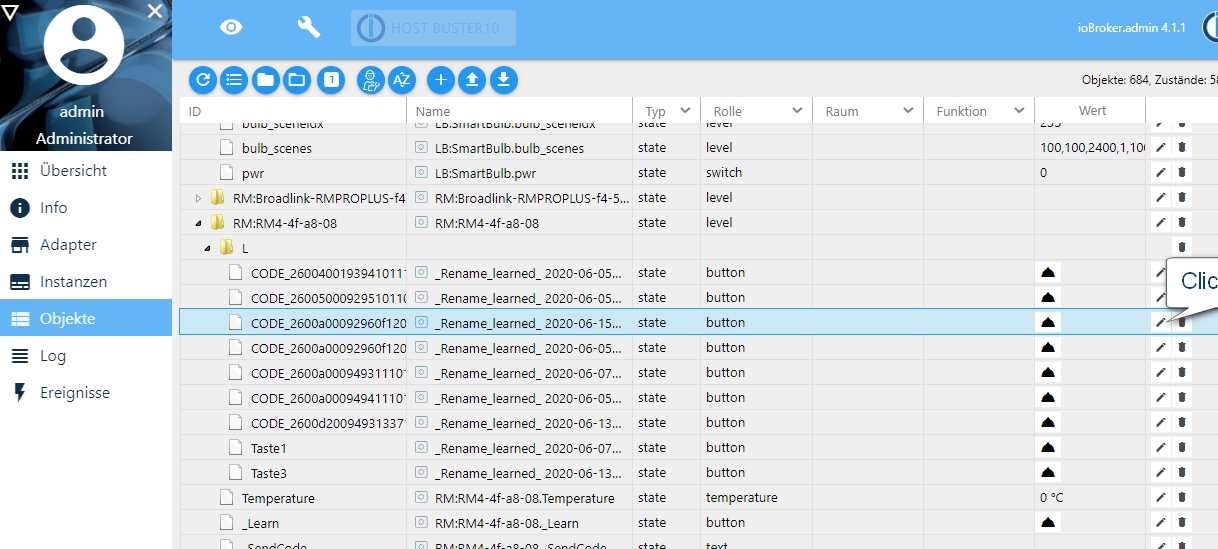
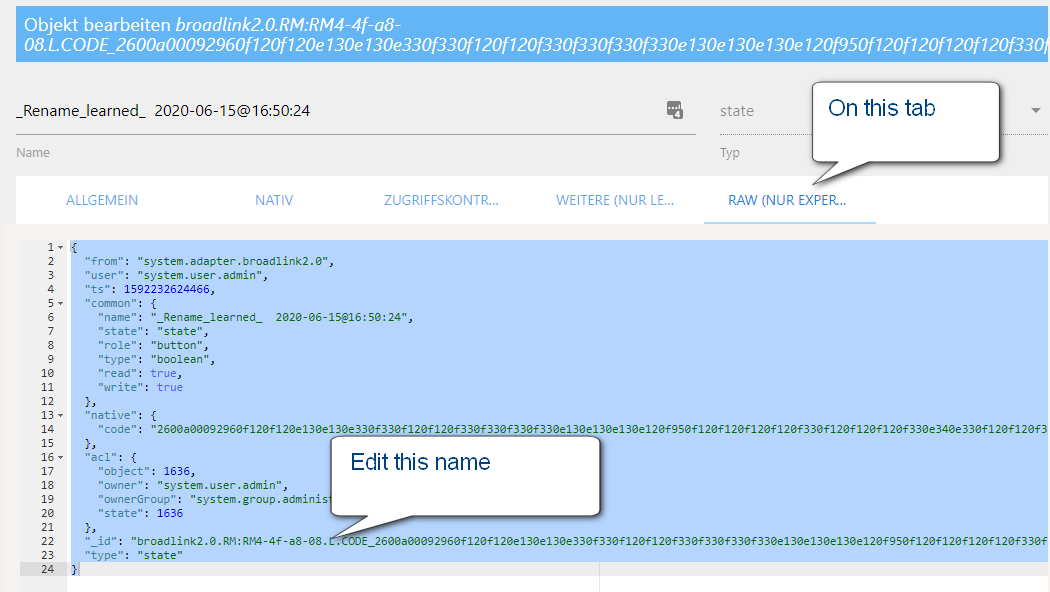
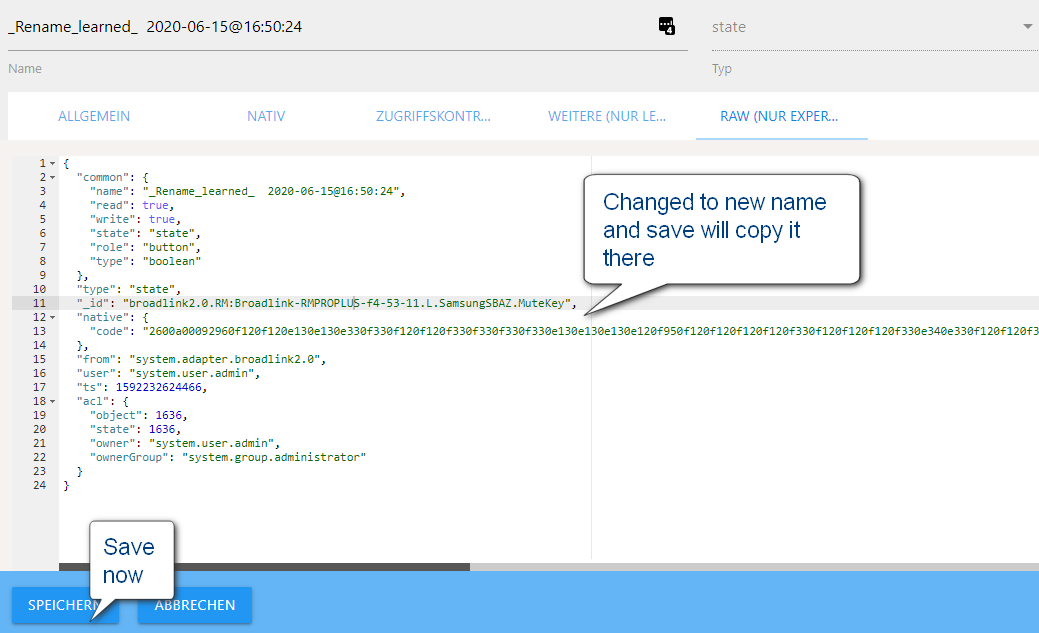
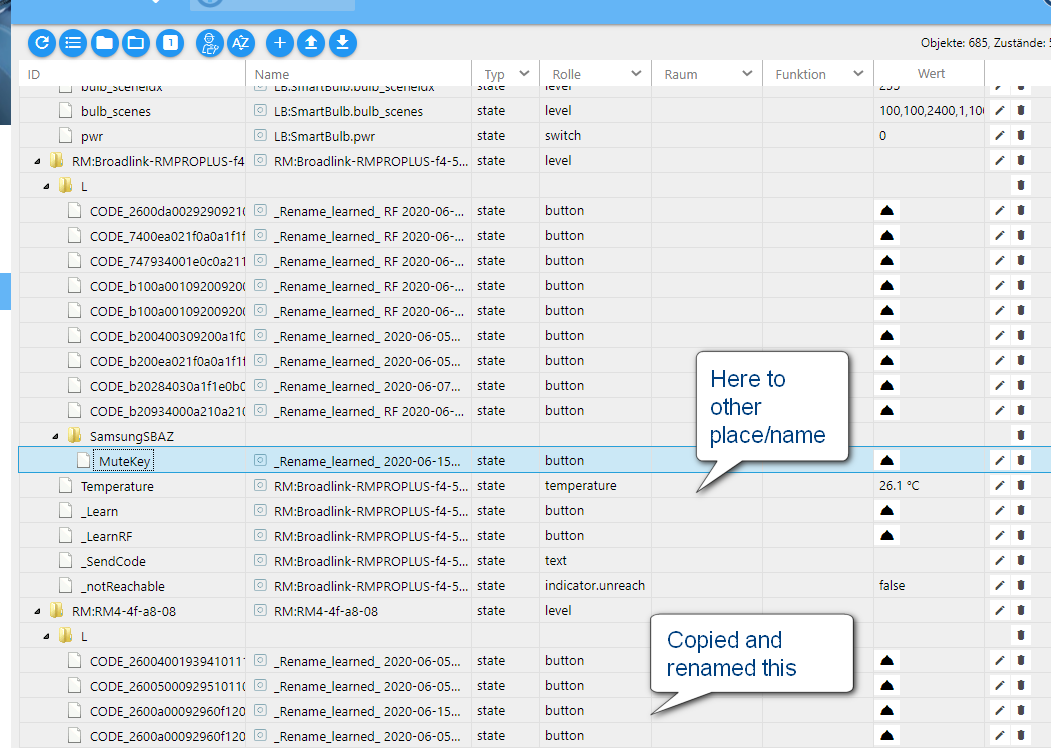
All das will ich später in der neuen Konfig (inklusive anlernen) einbauen, das wird aber noch einige Tage/Wochen dauern!
Mein Ziel ist dass unter broadlink.0.L gelernt wird, mit Unterverzeichnissen für die einzelnen Geräte. Diese können dann auch in der Konfig mit-abgespeichert werden und somit auch zwischen rechnern transferiert werden.Wenn das mal funktioniert will ich dann importieren können, auch von anderen Web-quellen wo solche codes verfügbar sind. Die Original Broadlink-Cloud wird mir wohl verwehrt sein wenn keiner die broadlink-app am handy knackt :anguished:

Okay das scheint zu klappen. Nur bei dem obersten Wert fehlt der "true/false" Wert. Mal gucken ob es trotzdem geht.
Ich bin gespannt wie sich der Adapter noch weiter entwickelt. Ich finde den SUPER!
Warum werden die Codes eigentlich immer unter "L" abgelegt?
Beste Grüße
-

Okay das scheint zu klappen. Nur bei dem obersten Wert fehlt der "true/false" Wert. Mal gucken ob es trotzdem geht.
Ich bin gespannt wie sich der Adapter noch weiter entwickelt. Ich finde den SUPER!
Warum werden die Codes eigentlich immer unter "L" abgelegt?
Beste Grüße
Hallo Frank!
Kannst du mir dabei etwas auf die Sprünge helfen.
Ich bekomme meinen neuen RM3mini nicht ins laufen.
Was muss ich im Config des Adapters wo eintragen?
Irgendwie seh ich den Wald vor lauter Bäumen nicht.broadlink2.0 2020-06-17 16:54:27.736 info (9739) found macs: broadlink2.0 2020-06-17 16:54:27.735 info (9739) broadlink2.0 started and found 0 devices named broadlink2.0 2020-06-17 16:54:27.735 info (9739) Poll every 30 secods. broadlink2.0 2020-06-17 16:54:18.651 info (9739) sendPacket error: could not send after 3 trials!: SendPacketErr {command: 233,cmdHex: '0xe9',payload: <Buffer >,err: 'Authentication failed'} broadlink2.0 2020-06-17 16:54:18.171 info (9739) sendPacket error: could not send after 3 trials!: SendPacketErr {command: 233,cmdHex: '0xe9',payload: <Buffer >,err: 'Authentication failed'} broadlink2.0 2020-06-17 16:54:17.671 info (9739) sendPacket error: could not send after 3 trials!: SendPacketErr {command: 233,cmdHex: '0xe9',payload: <Buffer >,err: 'Authentication failed'} broadlink2.0 2020-06-17 16:54:17.415 info (9739) UDP socket listening on 0.0.0.0:15001 broadlink2.0 2020-06-17 16:54:17.412 info (9739) Discover Broadlink devices for 10sec on broadlink2.0 broadlink2.0 2020-06-17 16:54:17.411 info (9739) macObjects: [] broadlink2.0 2020-06-17 16:54:17.410 info (9739) Devices to rename: broadlink2.0 2020-06-17 16:54:17.409 info (9739) Devices to add: [ [Array] ] 0x27a9=RM3 Pro Plus broadlink2.0 2020-06-17 16:54:17.408 info (9739) Scanning additional IP's: 192.168.0.140 broadlink2.0 2020-06-17 16:54:17.407 info (9739) broadlink2 initialization started... broadlink2.0 2020-06-17 16:54:17.331 info (9739) starting. Version 2.0.9 in /opt/iobroker/node_modules/iobroker.broadlink2, node: v12.16.2, js-controller: 3.1.5Danke im Voraus
Liebe Grüße Erich
-
Hallo Frank!
Kannst du mir dabei etwas auf die Sprünge helfen.
Ich bekomme meinen neuen RM3mini nicht ins laufen.
Was muss ich im Config des Adapters wo eintragen?
Irgendwie seh ich den Wald vor lauter Bäumen nicht.broadlink2.0 2020-06-17 16:54:27.736 info (9739) found macs: broadlink2.0 2020-06-17 16:54:27.735 info (9739) broadlink2.0 started and found 0 devices named broadlink2.0 2020-06-17 16:54:27.735 info (9739) Poll every 30 secods. broadlink2.0 2020-06-17 16:54:18.651 info (9739) sendPacket error: could not send after 3 trials!: SendPacketErr {command: 233,cmdHex: '0xe9',payload: <Buffer >,err: 'Authentication failed'} broadlink2.0 2020-06-17 16:54:18.171 info (9739) sendPacket error: could not send after 3 trials!: SendPacketErr {command: 233,cmdHex: '0xe9',payload: <Buffer >,err: 'Authentication failed'} broadlink2.0 2020-06-17 16:54:17.671 info (9739) sendPacket error: could not send after 3 trials!: SendPacketErr {command: 233,cmdHex: '0xe9',payload: <Buffer >,err: 'Authentication failed'} broadlink2.0 2020-06-17 16:54:17.415 info (9739) UDP socket listening on 0.0.0.0:15001 broadlink2.0 2020-06-17 16:54:17.412 info (9739) Discover Broadlink devices for 10sec on broadlink2.0 broadlink2.0 2020-06-17 16:54:17.411 info (9739) macObjects: [] broadlink2.0 2020-06-17 16:54:17.410 info (9739) Devices to rename: broadlink2.0 2020-06-17 16:54:17.409 info (9739) Devices to add: [ [Array] ] 0x27a9=RM3 Pro Plus broadlink2.0 2020-06-17 16:54:17.408 info (9739) Scanning additional IP's: 192.168.0.140 broadlink2.0 2020-06-17 16:54:17.407 info (9739) broadlink2 initialization started... broadlink2.0 2020-06-17 16:54:17.331 info (9739) starting. Version 2.0.9 in /opt/iobroker/node_modules/iobroker.broadlink2, node: v12.16.2, js-controller: 3.1.5Danke im Voraus
Liebe Grüße Erich
@muckel Hi, ich hab u.a. auch einen RM3 Mini, da musst du gar nichts in die Konfig eintragen.
Normal findet der Adapter nach ein paar Minuten alle Geräte und erzeugt dann die Datenpunkte und Ordner.Hast du ihn vielleicht 2x drin? Wenn du sonst kein Gerät hast, dann stoppe die Instanz, geh in die Konfig, lösch mal alles raus, damit es wieder auf default ist, speichere ab, und starte den Adapter wieder.
Wie sieht denn deine Datenstruktur im Ordner aus? Laut log hat er ihn ja bei dir gefunden...??
-
@muckel Hi, ich hab u.a. auch einen RM3 Mini, da musst du gar nichts in die Konfig eintragen.
Normal findet der Adapter nach ein paar Minuten alle Geräte und erzeugt dann die Datenpunkte und Ordner.Hast du ihn vielleicht 2x drin? Wenn du sonst kein Gerät hast, dann stoppe die Instanz, geh in die Konfig, lösch mal alles raus, damit es wieder auf default ist, speichere ab, und starte den Adapter wieder.
Wie sieht denn deine Datenstruktur im Ordner aus? Laut log hat er ihn ja bei dir gefunden...??
-
also gefunden hat er nichts
broadlink2.0 started and found 0 devices named
dann hab ich natürlich einiges an einstellungen probiert. nichts.ich habe die instance jetzt mal gelöscht und neu installiert.
sieht aber nicht gut aus.@muckel der Adapter sucht die Geräte über UDP, sind die im gleichen Netzwerk und nix geblockt? Kannst du dein Gerät anpingen?
Blinkt es? reagiert es auf die App ?


