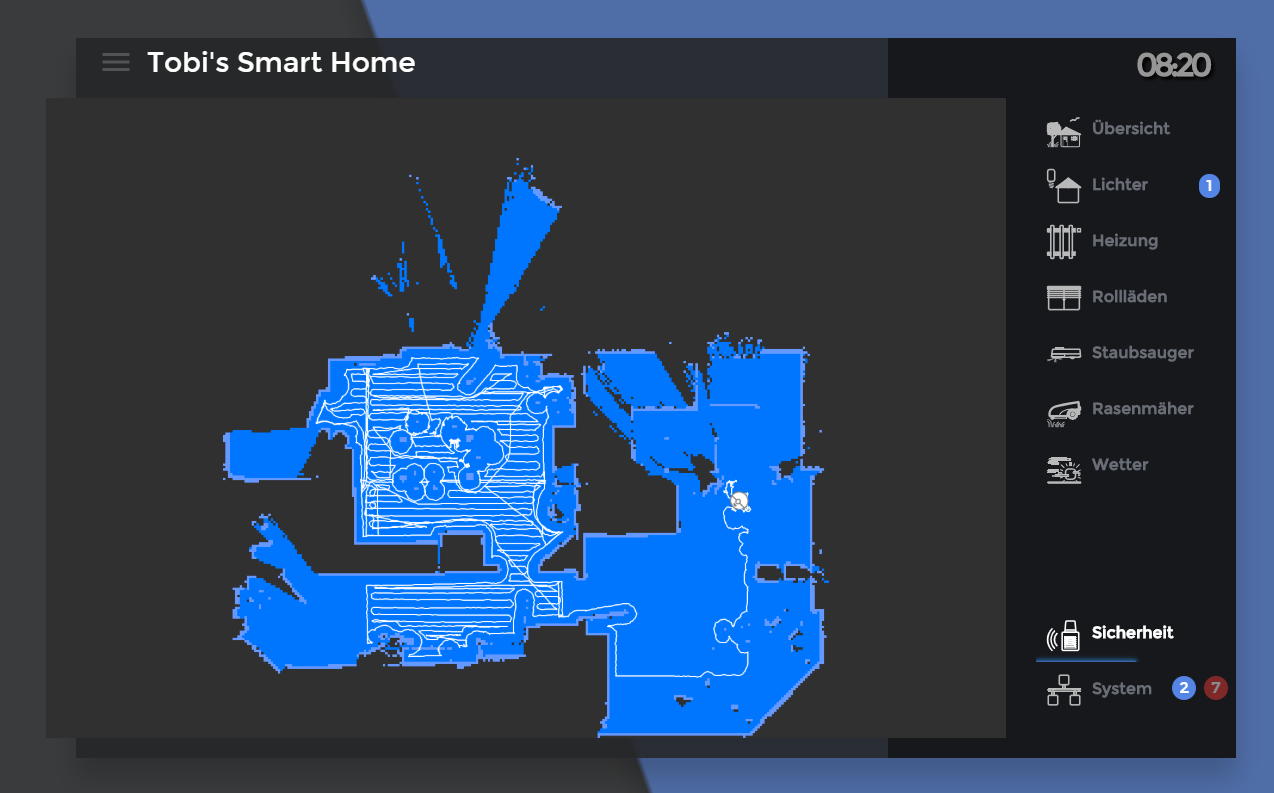NEWS
Xiaomi Vacuum (Rockrobo) Saugkarte Live Map
-
Du hattest dieses klasse Javascript erstellt, mit dem ich bei meinem gerootetem Robbi die Karte per Telegramm schicken lassen konnte.
createState('vis.RockroboMap', ''); var fs = require("fs"); const { createCanvas, Canvas } = require('canvas') const { Image } = require('canvas') const request = require('request'); const XMLHttpRequest = require("xmlhttprequest").XMLHttpRequest; //________________________________________________________________________________________________________________________________________________ // Farben änder const COLOR_FLOOR = "#23465e"; const COLOR_WALLS = "#2b2e30"; const COLOR_PATH = "white"; //________________________________________________________________________________________________________________________________________________ //Robot Image const rocky = "data:image/png;base64,iVBORw0KGgoAAAANSUhEUgAAACAAAAAfCAMAAAHGjw8oAAAAAXNSR0IArs4c6QAAAARnQU1BAACxjwv8YQUAAADbUExURQAAAICAgICAgICAgICAgICAgHx8fH19fX19fYCAgIGBgX5+foCAgH5+foCAgH9/f39/f35+foCAgH9/f39/f4CAgH5+foGBgYCAgICAgIGBgX9/f39/f35+foCAgH9/f39/f4CAgIODg4eHh4mJiZCQkJycnJ2dnZ6enqCgoKSkpKenp62trbGxsbKysry8vL29vcLCwsXFxcbGxsvLy87OztPT09XV1d/f3+Tk5Ojo6Ozs7O3t7e7u7vHx8fLy8vPz8/X19fb29vf39/j4+Pn5+f39/f7+/v///9yECocAAAAgdFJOUwAGChgcKCkzOT5PVWZnlJmfsLq7wcrS1Nre4OXz+vr7ZhJmqwAAAAlwSFlzAAAXEQAAFxEByibzPwAAAcpJREFUKFNlkolaWkEMhYPggliBFiwWhGOx3AqCsggI4lZt8/5P5ElmuEX5P5hMMjeZJBMRafCvUKnbIqpcioci96owTQWqP0QKC54nImUAyr9k7VD1me4YvibHlJKpVUzQhR+dmdTRSDUvdHh8NK8nhqUVch7cITmXA3rtYDmH+3OL4XI1T+BhJUcXczQxOBXJuve0/daeUr5A6g9muJzo5NI2kPKtyRSGBStKQZ5RC1hENWn6NSRTrDUqLD/lsNKoFTNRETlGMn9dDoGdoDcT1fHPi7EuUDD9dMBw4+6vMQVyInnPXDsdW+8tjWfbYTbzg/OstcagzSlb0+wL/6k+1KPhCrj6YFhzS5eXuHcYNF4bsGtDYhFLTOSMqTsx9e3iyKfynb1SK+RqtEq70RzZPwEGKwv7G0OK1QA42Y+HIgct9P3WWG9ItI/mQTgvoeuWAMdlTRclO/+Km2jwlhDvinGNbyJH6EWV84AJ1wl8JowejqTqTmv+0GqDmVLlg/wLX5Mp2rO3WRs2Zs5fznAVd1EzRh10OONr7hhhM4ctevhiVVxHdYsbq+JzHzaIfdjs5CZ9tGInSfoWEXuL7//fwtn9+Jp7wSryDjBFqnOGeuUxAAAAAElFTkSuQmCC"; const charger = "data:image/png;base64,iVBORw0KGgoAAAANSUhEUgAAABgAAAAYCAMAAADXqc3KAAAAdVBMVEUAAAA44Yo44Yo44Yo44Yo44Yo44Yo44Yo44Yp26q844Yr///9767Kv89DG9t2g8Md26q5C44/5/vvz/fjY+ei19NNV5ZtJ45T2/fmY78KP7r1v6atq6Kjs/PPi+u7e+uvM9+Gb8MSS7r+H7bhm6KVh56JZ5p3ZkKITAAAACnRSTlMABTr188xpJ4aepd0A4wAAANZJREFUKM9VklmCgzAMQwkQYCSmLKWl2+zL/Y9YcIUL7wvkJHIUJyKkVcyy+JIGCZILGF//QLEqlTmMdsBEXi56igfH/QVGqvXSu49+1KftCbn+dtxB5LOPfNGQNRaKaQNkTJ46OMGczZg8wJB/9TB+J3nFkyqJMp44vBrnWYhJJmOn/5uVzAotV/zACnbUtTbOpHcQzVx8kxw6mavdpYP90dsNcE5k6xd8RoIb2Xgk6xAbfm5C9NiHtxGiXD/U2P96UJunrS/LOeV2GG4wfBi241P5+NwBnAEUFx9FUdUAAAAASUVORK5CYII="; //last map let last_map; var canvasimg = new Canvas(); var ctximg = canvasimg.getContext('2d'); var res = {}; var img = new Image(); // Create a new Image img.src = rocky const img_charger = new Image(); img_charger.src = charger; const robotIp = "rockrobo"; // IP of the robot const robotState = "mihome-vacuum.0.info.state" // e.g : "mihome-vacuum.0.info.state" httpGetAsync("http://" + robotIp + "/api/map/latest", updateMapPage); // get actuel map data from Valetudo function httpGetAsync(theUrl, callback) { var xmlHttp = new XMLHttpRequest(); var jdata = {}; xmlHttp.onreadystatechange = function () { //console.log(JSON.stringify(xmlHttp)); if (xmlHttp.readyState == 4 && xmlHttp.status == 200) { try { jdata = JSON.parse(xmlHttp.responseText) //console.log(JSON.stringify(jdata)); } catch (err) {} callback(jdata); } } xmlHttp.open("GET", theUrl, true); // true for asynchronous xmlHttp.send(null); } function updateMapPage(res) { var canvas = createCanvas(); var ctx = canvas.getContext('2d'); let mapImageData; var map; canvas.height = 1024 * 4 //res.image.dimensions.height; canvas.width = 1024 * 4 //res.image.dimensions.width; // Male Boden if (res.image.pixels.floor && res.image.pixels.floor.length !== 0) { ctx.fillStyle = COLOR_FLOOR; res.image.pixels.floor.forEach(function (coord) { ctx.fillRect(coord[0] * 4 + res.image.position.left * 4, coord[1] * 4 + res.image.position.top * 4, 4, 4); }); } // Male Wände if (res.image.pixels.obstacle_strong && res.image.pixels.obstacle_strong.length !== 0) { ctx.fillStyle = COLOR_WALLS; res.image.pixels.obstacle_strong.forEach(function (coord) { ctx.fillRect(coord[0] * 4 + res.image.position.left * 4, coord[1] * 4 + res.image.position.top * 4, 4, 4); }); } // Male den Pfad if (res.path.points && res.path.points.length !== 0) { ctx.fillStyle = COLOR_PATH; let first = true; let cold1, cold2; res.path.points.forEach(function (coord) { if (first) { ctx.fillRect(coord[0] / 12.5, coord[1] / 50, 2, 2); cold1 = coord[0] / 12.5; cold2 = coord[1] / 12.5; } else { ctx.beginPath(); ctx.lineWidth = 1; ctx.strokeStyle = "#FFFFFF"; ctx.moveTo(cold1, cold2); ctx.lineTo(coord[0] / 12.5, coord[1] / 12.5); ctx.stroke(); cold1 = coord[0] / 12.5 cold2 = coord[1] / 12.5 } first = false }); } // Zeichne Roboter ctx.beginPath(); if (res.robot){ if (res.path.current_angle && typeof res.robot[0] !== "undefined" && typeof res.robot[1] !== "undefined") { canvasimg = rotateRobo(img, res.path.current_angle); ctx.drawImage(canvasimg, res.robot[0] / 12.5 - 15, res.robot[1] / 12.5 - 15, img.width, img.height); } else { ctx.drawImage(img, res.robot[0] / 12.5 - 15, res.robot[1] / 12.5 - 15, img.width, img.height); } } // Zeichne Ladestation wenn vorhanden if (res.charger){ if (typeof res.charger[0] !== "undefined" && typeof res.charger[1] !== "undefined") { ctx.beginPath(); ctx.drawImage(img_charger, res.charger[0] / 12.5 - 15, res.charger[1] / 12.5 - 15); } } // crop image let canvas_final = createCanvas(); let ctx_final = canvas_final.getContext('2d'); var trimmed = ctx.getImageData(res.image.position.left * 4, res.image.position.top * 4, res.image.dimensions.width * 4, res.image.dimensions.height * 4); canvas_final.height = res.image.dimensions.height * 4; canvas_final.width = res.image.dimensions.width * 4; ctx_final.putImageData(trimmed, 0, 0); map = canvas_final.toDataURL(); last_map= canvas_final; setState("javascript.0.vis.RockroboMap", '<img src="' + canvas_final.toDataURL() + '" /style="width: auto ;height: 100%;">'); //log('<img src="' + canvas_final.toDataURL() + '" />'); } function send(canvas){ var buf = canvas.toBuffer(); fs.writeFile("/opt/iobroker/vac_map.png", buf, (err) => { if (err) throw err; log('The file has been saved!'); }); setTimeout(function(){ // sendTo('telegram.0', '/opt/iobroker/vac_map.png'); sendTo('telegram.0', {text: '/opt/iobroker/vac_map.png', caption: 'Fertig mit saugen!'}); }, 3000); } function rotateRobo(img, angle) { var canvasimg = createCanvas(img.width, img.height); var ctximg = canvasimg.getContext('2d'); const offset = 90; ctximg.clearRect(0, 0, img.width, img.height); ctximg.translate(img.width / 2, img.width / 2); ctximg.rotate((angle + offset) * Math.PI / 180); ctximg.translate(-img.width / 2, -img.width / 2); ctximg.drawImage(img, 0, 0); return canvasimg; } schedule("*/2 * * * * *", function () { var robyState = getState(robotState).val; if (robyState === 5 || robyState === 11 || robyState === 17) httpGetAsync("http://" + robotIp + "/api/map/latest", updateMapPage); }); subscribe({ id: 'mihome-vacuum.0.info.state'/*Vacuum state*/, change: "ne" }, function (obj) { if(obj.newState.val === 8 && obj.oldState.val !== 8){ send(last_map); } });Nachdem Robbi das 4te Mal nun das rooting verloren hat, hab ich da keinen Bock mehr drauf. Der Adapter gibt die Karte ja jetzt auch aus der Cloud her.
Allerdings funktioniert das Script nicht mehr. Wie muss ich das abändern, damit die Karte wieder per Telegramm kommt?Robbi ist nicht mehr gerootet
@AxelF1977 kannst du leicht per Blockly versenden mit dem Adapter ab 2.0
Hier Mein Export mit meinen 2 Saugis.
<xml xmlns="https://developers.google.com/blockly/xml"> <variables> <variable type="timeout" id="timeout">timeout</variable> <variable type="timeout" id="timeout3">timeout3</variable> <variable type="timeout" id="timeout2">timeout2</variable> <variable type="timeout" id="timeout4">timeout4</variable> </variables> <block type="on_ext" id="c!wqLA*[?}xM]jh)7)cz" x="40" y="102"> <mutation xmlns="http://www.w3.org/1999/xhtml" items="2"></mutation> <field name="CONDITION">ne</field> <field name="ACK_CONDITION"></field> <value name="OID0"> <shadow type="field_oid" id=";At=V/M;,CXn)Va`f?X5"> <field name="oid">mihome-vacuum.0.info.state</field> </shadow> </value> <value name="OID1"> <shadow type="field_oid" id="~*x-4sw:RNh5BGXW7IZ]"> <field name="oid">mihome-vacuum.1.info.state</field> </shadow> </value> <statement name="STATEMENT"> <block type="controls_if" id="EAbA,SW-@`w[zU@Y63Mo"> <mutation elseif="1"></mutation> <value name="IF0"> <block type="logic_compare" id="E%q1Ho-w{[1+=^}d%auy"> <field name="OP">EQ</field> <value name="A"> <block type="get_value" id="eo)429boq#izC%i;ChAO"> <field name="ATTR">val</field> <field name="OID">mihome-vacuum.0.info.state</field> </block> </value> <value name="B"> <block type="math_number" id="e4q:RgK?,*%7+;;JUKTg"> <field name="NUM">6</field> </block> </value> </block> </value> <statement name="DO0"> <block type="timeouts_settimeout" id="~N$Ql%+#eix.dIU(//w-"> <field name="NAME">timeout</field> <field name="DELAY">30</field> <field name="UNIT">sec</field> <statement name="STATEMENT"> <block type="telegram" id="9LBJ*m_T);KW:KMHWy9:"> <field name="INSTANCE">.1</field> <field name="LOG"></field> <field name="SILENT">FALSE</field> <field name="PARSEMODE">default</field> <value name="MESSAGE"> <shadow type="text" id="]~QQ~bla`N)][~aCEr!P"> <field name="TEXT">Saugi EG fertig mit Saugen !!!</field> </shadow> </value> <next> <block type="timeouts_settimeout" id="g?EGzl?Um9}n+T6iINRB"> <field name="NAME">timeout2</field> <field name="DELAY">1000</field> <field name="UNIT">ms</field> <statement name="STATEMENT"> <block type="telegram" id=".K5?KVsXs6##0Dl5VK?x"> <field name="INSTANCE">.1</field> <field name="LOG"></field> <field name="SILENT">FALSE</field> <field name="PARSEMODE">default</field> <value name="MESSAGE"> <shadow type="text" id="X!eL?fI?gU~aaQZOh`xx"> <field name="TEXT">/opt/iobroker/iobroker-data/files/mihome-vacuum.admin/actualMap_0.png</field> </shadow> </value> </block> </statement> </block> </next> </block> </statement> </block> </statement> <value name="IF1"> <block type="logic_compare" id="ZJ4d#i$r^rfR^9K6T%:r"> <field name="OP">EQ</field> <value name="A"> <block type="get_value" id="$wUZ5mIg,XUd_GX4^8YJ"> <field name="ATTR">val</field> <field name="OID">mihome-vacuum.1.info.state</field> </block> </value> <value name="B"> <block type="math_number" id="pnkE.%)d@Il_D8!M`;}d"> <field name="NUM">6</field> </block> </value> </block> </value> <statement name="DO1"> <block type="timeouts_settimeout" id="HnlPB{pXF#kGFI$/1H!b"> <field name="NAME">timeout3</field> <field name="DELAY">30</field> <field name="UNIT">sec</field> <statement name="STATEMENT"> <block type="telegram" id="w,1Mkmh1^_=djTb5ZZEZ"> <field name="INSTANCE">.1</field> <field name="LOG"></field> <field name="SILENT">FALSE</field> <field name="PARSEMODE">default</field> <value name="MESSAGE"> <shadow type="text" id="bfBR*0so?~FSPuL$ylW@"> <field name="TEXT">Saugi OG fertig mit Saugen !!!</field> </shadow> </value> <next> <block type="timeouts_settimeout" id="^8R16*KKcPN185Yr@1}R"> <field name="NAME">timeout4</field> <field name="DELAY">1000</field> <field name="UNIT">ms</field> <statement name="STATEMENT"> <block type="telegram" id="[MV:**wPLZoyEp6]aqHN"> <field name="INSTANCE">.1</field> <field name="LOG"></field> <field name="SILENT">FALSE</field> <field name="PARSEMODE">default</field> <value name="MESSAGE"> <shadow type="text" id="WmqXTs9.3i17o4|cZ(Xh"> <field name="TEXT">/opt/iobroker/iobroker-data/files/mihome-vacuum.admin/actualMap_1.png</field> </shadow> </value> </block> </statement> </block> </next> </block> </statement> </block> </statement> </block> </statement> </block> </xml> -
@AxelF1977 kannst du leicht per Blockly versenden mit dem Adapter ab 2.0
Hier Mein Export mit meinen 2 Saugis.
<xml xmlns="https://developers.google.com/blockly/xml"> <variables> <variable type="timeout" id="timeout">timeout</variable> <variable type="timeout" id="timeout3">timeout3</variable> <variable type="timeout" id="timeout2">timeout2</variable> <variable type="timeout" id="timeout4">timeout4</variable> </variables> <block type="on_ext" id="c!wqLA*[?}xM]jh)7)cz" x="40" y="102"> <mutation xmlns="http://www.w3.org/1999/xhtml" items="2"></mutation> <field name="CONDITION">ne</field> <field name="ACK_CONDITION"></field> <value name="OID0"> <shadow type="field_oid" id=";At=V/M;,CXn)Va`f?X5"> <field name="oid">mihome-vacuum.0.info.state</field> </shadow> </value> <value name="OID1"> <shadow type="field_oid" id="~*x-4sw:RNh5BGXW7IZ]"> <field name="oid">mihome-vacuum.1.info.state</field> </shadow> </value> <statement name="STATEMENT"> <block type="controls_if" id="EAbA,SW-@`w[zU@Y63Mo"> <mutation elseif="1"></mutation> <value name="IF0"> <block type="logic_compare" id="E%q1Ho-w{[1+=^}d%auy"> <field name="OP">EQ</field> <value name="A"> <block type="get_value" id="eo)429boq#izC%i;ChAO"> <field name="ATTR">val</field> <field name="OID">mihome-vacuum.0.info.state</field> </block> </value> <value name="B"> <block type="math_number" id="e4q:RgK?,*%7+;;JUKTg"> <field name="NUM">6</field> </block> </value> </block> </value> <statement name="DO0"> <block type="timeouts_settimeout" id="~N$Ql%+#eix.dIU(//w-"> <field name="NAME">timeout</field> <field name="DELAY">30</field> <field name="UNIT">sec</field> <statement name="STATEMENT"> <block type="telegram" id="9LBJ*m_T);KW:KMHWy9:"> <field name="INSTANCE">.1</field> <field name="LOG"></field> <field name="SILENT">FALSE</field> <field name="PARSEMODE">default</field> <value name="MESSAGE"> <shadow type="text" id="]~QQ~bla`N)][~aCEr!P"> <field name="TEXT">Saugi EG fertig mit Saugen !!!</field> </shadow> </value> <next> <block type="timeouts_settimeout" id="g?EGzl?Um9}n+T6iINRB"> <field name="NAME">timeout2</field> <field name="DELAY">1000</field> <field name="UNIT">ms</field> <statement name="STATEMENT"> <block type="telegram" id=".K5?KVsXs6##0Dl5VK?x"> <field name="INSTANCE">.1</field> <field name="LOG"></field> <field name="SILENT">FALSE</field> <field name="PARSEMODE">default</field> <value name="MESSAGE"> <shadow type="text" id="X!eL?fI?gU~aaQZOh`xx"> <field name="TEXT">/opt/iobroker/iobroker-data/files/mihome-vacuum.admin/actualMap_0.png</field> </shadow> </value> </block> </statement> </block> </next> </block> </statement> </block> </statement> <value name="IF1"> <block type="logic_compare" id="ZJ4d#i$r^rfR^9K6T%:r"> <field name="OP">EQ</field> <value name="A"> <block type="get_value" id="$wUZ5mIg,XUd_GX4^8YJ"> <field name="ATTR">val</field> <field name="OID">mihome-vacuum.1.info.state</field> </block> </value> <value name="B"> <block type="math_number" id="pnkE.%)d@Il_D8!M`;}d"> <field name="NUM">6</field> </block> </value> </block> </value> <statement name="DO1"> <block type="timeouts_settimeout" id="HnlPB{pXF#kGFI$/1H!b"> <field name="NAME">timeout3</field> <field name="DELAY">30</field> <field name="UNIT">sec</field> <statement name="STATEMENT"> <block type="telegram" id="w,1Mkmh1^_=djTb5ZZEZ"> <field name="INSTANCE">.1</field> <field name="LOG"></field> <field name="SILENT">FALSE</field> <field name="PARSEMODE">default</field> <value name="MESSAGE"> <shadow type="text" id="bfBR*0so?~FSPuL$ylW@"> <field name="TEXT">Saugi OG fertig mit Saugen !!!</field> </shadow> </value> <next> <block type="timeouts_settimeout" id="^8R16*KKcPN185Yr@1}R"> <field name="NAME">timeout4</field> <field name="DELAY">1000</field> <field name="UNIT">ms</field> <statement name="STATEMENT"> <block type="telegram" id="[MV:**wPLZoyEp6]aqHN"> <field name="INSTANCE">.1</field> <field name="LOG"></field> <field name="SILENT">FALSE</field> <field name="PARSEMODE">default</field> <value name="MESSAGE"> <shadow type="text" id="WmqXTs9.3i17o4|cZ(Xh"> <field name="TEXT">/opt/iobroker/iobroker-data/files/mihome-vacuum.admin/actualMap_1.png</field> </shadow> </value> </block> </statement> </block> </next> </block> </statement> </block> </statement> </block> </statement> </block> </xml>@Knallochse sagte in Xiaomi Vacuum (Rockrobo) Saugkarte Live Map:
@AxelF1977 kannst du leicht per Blockly versenden mit dem Adapter ab 2.0
Hier Mein Export mit meinen 2 Saugis.
<xml xmlns="https://developers.google.com/blockly/xml"> <variables> <variable type="timeout" id="timeout">timeout</variable> <variable type="timeout" id="timeout3">timeout3</variable> <variable type="timeout" id="timeout2">timeout2</variable> <variable type="timeout" id="timeout4">timeout4</variable> </variables> <block type="on_ext" id="c!wqLA*[?}xM]jh)7)cz" x="40" y="102"> <mutation xmlns="http://www.w3.org/1999/xhtml" items="2"></mutation> <field name="CONDITION">ne</field> <field name="ACK_CONDITION"></field> <value name="OID0"> <shadow type="field_oid" id=";At=V/M;,CXn)Va`f?X5"> <field name="oid">mihome-vacuum.0.info.state</field> </shadow> </value> <value name="OID1"> <shadow type="field_oid" id="~*x-4sw:RNh5BGXW7IZ]"> <field name="oid">mihome-vacuum.1.info.state</field> </shadow> </value> <statement name="STATEMENT"> <block type="controls_if" id="EAbA,SW-@`w[zU@Y63Mo"> <mutation elseif="1"></mutation> <value name="IF0"> <block type="logic_compare" id="E%q1Ho-w{[1+=^}d%auy"> <field name="OP">EQ</field> <value name="A"> <block type="get_value" id="eo)429boq#izC%i;ChAO"> <field name="ATTR">val</field> <field name="OID">mihome-vacuum.0.info.state</field> </block> </value> <value name="B"> <block type="math_number" id="e4q:RgK?,*%7+;;JUKTg"> <field name="NUM">6</field> </block> </value> </block> </value> <statement name="DO0"> <block type="timeouts_settimeout" id="~N$Ql%+#eix.dIU(//w-"> <field name="NAME">timeout</field> <field name="DELAY">30</field> <field name="UNIT">sec</field> <statement name="STATEMENT"> <block type="telegram" id="9LBJ*m_T);KW:KMHWy9:"> <field name="INSTANCE">.1</field> <field name="LOG"></field> <field name="SILENT">FALSE</field> <field name="PARSEMODE">default</field> <value name="MESSAGE"> <shadow type="text" id="]~QQ~bla`N)][~aCEr!P"> <field name="TEXT">Saugi EG fertig mit Saugen !!!</field> </shadow> </value> <next> <block type="timeouts_settimeout" id="g?EGzl?Um9}n+T6iINRB"> <field name="NAME">timeout2</field> <field name="DELAY">1000</field> <field name="UNIT">ms</field> <statement name="STATEMENT"> <block type="telegram" id=".K5?KVsXs6##0Dl5VK?x"> <field name="INSTANCE">.1</field> <field name="LOG"></field> <field name="SILENT">FALSE</field> <field name="PARSEMODE">default</field> <value name="MESSAGE"> <shadow type="text" id="X!eL?fI?gU~aaQZOh`xx"> <field name="TEXT">/opt/iobroker/iobroker-data/files/mihome-vacuum.admin/actualMap_0.png</field> </shadow> </value> </block> </statement> </block> </next> </block> </statement> </block> </statement> <value name="IF1"> <block type="logic_compare" id="ZJ4d#i$r^rfR^9K6T%:r"> <field name="OP">EQ</field> <value name="A"> <block type="get_value" id="$wUZ5mIg,XUd_GX4^8YJ"> <field name="ATTR">val</field> <field name="OID">mihome-vacuum.1.info.state</field> </block> </value> <value name="B"> <block type="math_number" id="pnkE.%)d@Il_D8!M`;}d"> <field name="NUM">6</field> </block> </value> </block> </value> <statement name="DO1"> <block type="timeouts_settimeout" id="HnlPB{pXF#kGFI$/1H!b"> <field name="NAME">timeout3</field> <field name="DELAY">30</field> <field name="UNIT">sec</field> <statement name="STATEMENT"> <block type="telegram" id="w,1Mkmh1^_=djTb5ZZEZ"> <field name="INSTANCE">.1</field> <field name="LOG"></field> <field name="SILENT">FALSE</field> <field name="PARSEMODE">default</field> <value name="MESSAGE"> <shadow type="text" id="bfBR*0so?~FSPuL$ylW@"> <field name="TEXT">Saugi OG fertig mit Saugen !!!</field> </shadow> </value> <next> <block type="timeouts_settimeout" id="^8R16*KKcPN185Yr@1}R"> <field name="NAME">timeout4</field> <field name="DELAY">1000</field> <field name="UNIT">ms</field> <statement name="STATEMENT"> <block type="telegram" id="[MV:**wPLZoyEp6]aqHN"> <field name="INSTANCE">.1</field> <field name="LOG"></field> <field name="SILENT">FALSE</field> <field name="PARSEMODE">default</field> <value name="MESSAGE"> <shadow type="text" id="WmqXTs9.3i17o4|cZ(Xh"> <field name="TEXT">/opt/iobroker/iobroker-data/files/mihome-vacuum.admin/actualMap_1.png</field> </shadow> </value> </block> </statement> </block> </next> </block> </statement> </block> </statement> </block> </statement> </block> </xml>Funktioniert wieder :-) Vielen Dank!
-
@Knallochse sagte in Xiaomi Vacuum (Rockrobo) Saugkarte Live Map:
@AxelF1977 kannst du leicht per Blockly versenden mit dem Adapter ab 2.0
Hier Mein Export mit meinen 2 Saugis.
<xml xmlns="https://developers.google.com/blockly/xml"> <variables> <variable type="timeout" id="timeout">timeout</variable> <variable type="timeout" id="timeout3">timeout3</variable> <variable type="timeout" id="timeout2">timeout2</variable> <variable type="timeout" id="timeout4">timeout4</variable> </variables> <block type="on_ext" id="c!wqLA*[?}xM]jh)7)cz" x="40" y="102"> <mutation xmlns="http://www.w3.org/1999/xhtml" items="2"></mutation> <field name="CONDITION">ne</field> <field name="ACK_CONDITION"></field> <value name="OID0"> <shadow type="field_oid" id=";At=V/M;,CXn)Va`f?X5"> <field name="oid">mihome-vacuum.0.info.state</field> </shadow> </value> <value name="OID1"> <shadow type="field_oid" id="~*x-4sw:RNh5BGXW7IZ]"> <field name="oid">mihome-vacuum.1.info.state</field> </shadow> </value> <statement name="STATEMENT"> <block type="controls_if" id="EAbA,SW-@`w[zU@Y63Mo"> <mutation elseif="1"></mutation> <value name="IF0"> <block type="logic_compare" id="E%q1Ho-w{[1+=^}d%auy"> <field name="OP">EQ</field> <value name="A"> <block type="get_value" id="eo)429boq#izC%i;ChAO"> <field name="ATTR">val</field> <field name="OID">mihome-vacuum.0.info.state</field> </block> </value> <value name="B"> <block type="math_number" id="e4q:RgK?,*%7+;;JUKTg"> <field name="NUM">6</field> </block> </value> </block> </value> <statement name="DO0"> <block type="timeouts_settimeout" id="~N$Ql%+#eix.dIU(//w-"> <field name="NAME">timeout</field> <field name="DELAY">30</field> <field name="UNIT">sec</field> <statement name="STATEMENT"> <block type="telegram" id="9LBJ*m_T);KW:KMHWy9:"> <field name="INSTANCE">.1</field> <field name="LOG"></field> <field name="SILENT">FALSE</field> <field name="PARSEMODE">default</field> <value name="MESSAGE"> <shadow type="text" id="]~QQ~bla`N)][~aCEr!P"> <field name="TEXT">Saugi EG fertig mit Saugen !!!</field> </shadow> </value> <next> <block type="timeouts_settimeout" id="g?EGzl?Um9}n+T6iINRB"> <field name="NAME">timeout2</field> <field name="DELAY">1000</field> <field name="UNIT">ms</field> <statement name="STATEMENT"> <block type="telegram" id=".K5?KVsXs6##0Dl5VK?x"> <field name="INSTANCE">.1</field> <field name="LOG"></field> <field name="SILENT">FALSE</field> <field name="PARSEMODE">default</field> <value name="MESSAGE"> <shadow type="text" id="X!eL?fI?gU~aaQZOh`xx"> <field name="TEXT">/opt/iobroker/iobroker-data/files/mihome-vacuum.admin/actualMap_0.png</field> </shadow> </value> </block> </statement> </block> </next> </block> </statement> </block> </statement> <value name="IF1"> <block type="logic_compare" id="ZJ4d#i$r^rfR^9K6T%:r"> <field name="OP">EQ</field> <value name="A"> <block type="get_value" id="$wUZ5mIg,XUd_GX4^8YJ"> <field name="ATTR">val</field> <field name="OID">mihome-vacuum.1.info.state</field> </block> </value> <value name="B"> <block type="math_number" id="pnkE.%)d@Il_D8!M`;}d"> <field name="NUM">6</field> </block> </value> </block> </value> <statement name="DO1"> <block type="timeouts_settimeout" id="HnlPB{pXF#kGFI$/1H!b"> <field name="NAME">timeout3</field> <field name="DELAY">30</field> <field name="UNIT">sec</field> <statement name="STATEMENT"> <block type="telegram" id="w,1Mkmh1^_=djTb5ZZEZ"> <field name="INSTANCE">.1</field> <field name="LOG"></field> <field name="SILENT">FALSE</field> <field name="PARSEMODE">default</field> <value name="MESSAGE"> <shadow type="text" id="bfBR*0so?~FSPuL$ylW@"> <field name="TEXT">Saugi OG fertig mit Saugen !!!</field> </shadow> </value> <next> <block type="timeouts_settimeout" id="^8R16*KKcPN185Yr@1}R"> <field name="NAME">timeout4</field> <field name="DELAY">1000</field> <field name="UNIT">ms</field> <statement name="STATEMENT"> <block type="telegram" id="[MV:**wPLZoyEp6]aqHN"> <field name="INSTANCE">.1</field> <field name="LOG"></field> <field name="SILENT">FALSE</field> <field name="PARSEMODE">default</field> <value name="MESSAGE"> <shadow type="text" id="WmqXTs9.3i17o4|cZ(Xh"> <field name="TEXT">/opt/iobroker/iobroker-data/files/mihome-vacuum.admin/actualMap_1.png</field> </shadow> </value> </block> </statement> </block> </next> </block> </statement> </block> </statement> </block> </statement> </block> </xml>Funktioniert wieder :-) Vielen Dank!
@AxelF1977 Gern 👍
-
@oranggila Kann ich machen, aber eine Funktion, bei deren Aufruf auch Variablen übergeben werden müssen ist immer recht individuell. Die wird bei dir also so nur in Teilen funktionieren.
Was verhindert das schnelle selbst zusammen klicken so wie du es wirklich brauchst?@Diginix said in Xiaomi Vacuum (Rockrobo) Saugkarte Live Map:
@oranggila Kann ich machen, aber eine Funktion, bei deren Aufruf auch Variablen übergeben werden müssen ist immer recht individuell. Die wird bei dir also so nur in Teilen funktionieren.
Was verhindert das schnelle selbst zusammen klicken so wie du es wirklich brauchst?Crop PNG und Versand per Telegram funktioniert nach Deinem Beispiel-Blockly wunderbar. Ich schicke mir die Karte nur im Fehlerfall, um zu sehen, wo der Robi steckt. Danke nochmal @Diginix !
-
Du hattest dieses klasse Javascript erstellt, mit dem ich bei meinem gerootetem Robbi die Karte per Telegramm schicken lassen konnte.
createState('vis.RockroboMap', ''); var fs = require("fs"); const { createCanvas, Canvas } = require('canvas') const { Image } = require('canvas') const request = require('request'); const XMLHttpRequest = require("xmlhttprequest").XMLHttpRequest; //________________________________________________________________________________________________________________________________________________ // Farben änder const COLOR_FLOOR = "#23465e"; const COLOR_WALLS = "#2b2e30"; const COLOR_PATH = "white"; //________________________________________________________________________________________________________________________________________________ //Robot Image const rocky = "data:image/png;base64,iVBORw0KGgoAAAANSUhEUgAAACAAAAAfCAMAAAHGjw8oAAAAAXNSR0IArs4c6QAAAARnQU1BAACxjwv8YQUAAADbUExURQAAAICAgICAgICAgICAgICAgHx8fH19fX19fYCAgIGBgX5+foCAgH5+foCAgH9/f39/f35+foCAgH9/f39/f4CAgH5+foGBgYCAgICAgIGBgX9/f39/f35+foCAgH9/f39/f4CAgIODg4eHh4mJiZCQkJycnJ2dnZ6enqCgoKSkpKenp62trbGxsbKysry8vL29vcLCwsXFxcbGxsvLy87OztPT09XV1d/f3+Tk5Ojo6Ozs7O3t7e7u7vHx8fLy8vPz8/X19fb29vf39/j4+Pn5+f39/f7+/v///9yECocAAAAgdFJOUwAGChgcKCkzOT5PVWZnlJmfsLq7wcrS1Nre4OXz+vr7ZhJmqwAAAAlwSFlzAAAXEQAAFxEByibzPwAAAcpJREFUKFNlkolaWkEMhYPggliBFiwWhGOx3AqCsggI4lZt8/5P5ElmuEX5P5hMMjeZJBMRafCvUKnbIqpcioci96owTQWqP0QKC54nImUAyr9k7VD1me4YvibHlJKpVUzQhR+dmdTRSDUvdHh8NK8nhqUVch7cITmXA3rtYDmH+3OL4XI1T+BhJUcXczQxOBXJuve0/daeUr5A6g9muJzo5NI2kPKtyRSGBStKQZ5RC1hENWn6NSRTrDUqLD/lsNKoFTNRETlGMn9dDoGdoDcT1fHPi7EuUDD9dMBw4+6vMQVyInnPXDsdW+8tjWfbYTbzg/OstcagzSlb0+wL/6k+1KPhCrj6YFhzS5eXuHcYNF4bsGtDYhFLTOSMqTsx9e3iyKfynb1SK+RqtEq70RzZPwEGKwv7G0OK1QA42Y+HIgct9P3WWG9ItI/mQTgvoeuWAMdlTRclO/+Km2jwlhDvinGNbyJH6EWV84AJ1wl8JowejqTqTmv+0GqDmVLlg/wLX5Mp2rO3WRs2Zs5fznAVd1EzRh10OONr7hhhM4ctevhiVVxHdYsbq+JzHzaIfdjs5CZ9tGInSfoWEXuL7//fwtn9+Jp7wSryDjBFqnOGeuUxAAAAAElFTkSuQmCC"; const charger = "data:image/png;base64,iVBORw0KGgoAAAANSUhEUgAAABgAAAAYCAMAAADXqc3KAAAAdVBMVEUAAAA44Yo44Yo44Yo44Yo44Yo44Yo44Yo44Yp26q844Yr///9767Kv89DG9t2g8Md26q5C44/5/vvz/fjY+ei19NNV5ZtJ45T2/fmY78KP7r1v6atq6Kjs/PPi+u7e+uvM9+Gb8MSS7r+H7bhm6KVh56JZ5p3ZkKITAAAACnRSTlMABTr188xpJ4aepd0A4wAAANZJREFUKM9VklmCgzAMQwkQYCSmLKWl2+zL/Y9YcIUL7wvkJHIUJyKkVcyy+JIGCZILGF//QLEqlTmMdsBEXi56igfH/QVGqvXSu49+1KftCbn+dtxB5LOPfNGQNRaKaQNkTJ46OMGczZg8wJB/9TB+J3nFkyqJMp44vBrnWYhJJmOn/5uVzAotV/zACnbUtTbOpHcQzVx8kxw6mavdpYP90dsNcE5k6xd8RoIb2Xgk6xAbfm5C9NiHtxGiXD/U2P96UJunrS/LOeV2GG4wfBi241P5+NwBnAEUFx9FUdUAAAAASUVORK5CYII="; //last map let last_map; var canvasimg = new Canvas(); var ctximg = canvasimg.getContext('2d'); var res = {}; var img = new Image(); // Create a new Image img.src = rocky const img_charger = new Image(); img_charger.src = charger; const robotIp = "rockrobo"; // IP of the robot const robotState = "mihome-vacuum.0.info.state" // e.g : "mihome-vacuum.0.info.state" httpGetAsync("http://" + robotIp + "/api/map/latest", updateMapPage); // get actuel map data from Valetudo function httpGetAsync(theUrl, callback) { var xmlHttp = new XMLHttpRequest(); var jdata = {}; xmlHttp.onreadystatechange = function () { //console.log(JSON.stringify(xmlHttp)); if (xmlHttp.readyState == 4 && xmlHttp.status == 200) { try { jdata = JSON.parse(xmlHttp.responseText) //console.log(JSON.stringify(jdata)); } catch (err) {} callback(jdata); } } xmlHttp.open("GET", theUrl, true); // true for asynchronous xmlHttp.send(null); } function updateMapPage(res) { var canvas = createCanvas(); var ctx = canvas.getContext('2d'); let mapImageData; var map; canvas.height = 1024 * 4 //res.image.dimensions.height; canvas.width = 1024 * 4 //res.image.dimensions.width; // Male Boden if (res.image.pixels.floor && res.image.pixels.floor.length !== 0) { ctx.fillStyle = COLOR_FLOOR; res.image.pixels.floor.forEach(function (coord) { ctx.fillRect(coord[0] * 4 + res.image.position.left * 4, coord[1] * 4 + res.image.position.top * 4, 4, 4); }); } // Male Wände if (res.image.pixels.obstacle_strong && res.image.pixels.obstacle_strong.length !== 0) { ctx.fillStyle = COLOR_WALLS; res.image.pixels.obstacle_strong.forEach(function (coord) { ctx.fillRect(coord[0] * 4 + res.image.position.left * 4, coord[1] * 4 + res.image.position.top * 4, 4, 4); }); } // Male den Pfad if (res.path.points && res.path.points.length !== 0) { ctx.fillStyle = COLOR_PATH; let first = true; let cold1, cold2; res.path.points.forEach(function (coord) { if (first) { ctx.fillRect(coord[0] / 12.5, coord[1] / 50, 2, 2); cold1 = coord[0] / 12.5; cold2 = coord[1] / 12.5; } else { ctx.beginPath(); ctx.lineWidth = 1; ctx.strokeStyle = "#FFFFFF"; ctx.moveTo(cold1, cold2); ctx.lineTo(coord[0] / 12.5, coord[1] / 12.5); ctx.stroke(); cold1 = coord[0] / 12.5 cold2 = coord[1] / 12.5 } first = false }); } // Zeichne Roboter ctx.beginPath(); if (res.robot){ if (res.path.current_angle && typeof res.robot[0] !== "undefined" && typeof res.robot[1] !== "undefined") { canvasimg = rotateRobo(img, res.path.current_angle); ctx.drawImage(canvasimg, res.robot[0] / 12.5 - 15, res.robot[1] / 12.5 - 15, img.width, img.height); } else { ctx.drawImage(img, res.robot[0] / 12.5 - 15, res.robot[1] / 12.5 - 15, img.width, img.height); } } // Zeichne Ladestation wenn vorhanden if (res.charger){ if (typeof res.charger[0] !== "undefined" && typeof res.charger[1] !== "undefined") { ctx.beginPath(); ctx.drawImage(img_charger, res.charger[0] / 12.5 - 15, res.charger[1] / 12.5 - 15); } } // crop image let canvas_final = createCanvas(); let ctx_final = canvas_final.getContext('2d'); var trimmed = ctx.getImageData(res.image.position.left * 4, res.image.position.top * 4, res.image.dimensions.width * 4, res.image.dimensions.height * 4); canvas_final.height = res.image.dimensions.height * 4; canvas_final.width = res.image.dimensions.width * 4; ctx_final.putImageData(trimmed, 0, 0); map = canvas_final.toDataURL(); last_map= canvas_final; setState("javascript.0.vis.RockroboMap", '<img src="' + canvas_final.toDataURL() + '" /style="width: auto ;height: 100%;">'); //log('<img src="' + canvas_final.toDataURL() + '" />'); } function send(canvas){ var buf = canvas.toBuffer(); fs.writeFile("/opt/iobroker/vac_map.png", buf, (err) => { if (err) throw err; log('The file has been saved!'); }); setTimeout(function(){ // sendTo('telegram.0', '/opt/iobroker/vac_map.png'); sendTo('telegram.0', {text: '/opt/iobroker/vac_map.png', caption: 'Fertig mit saugen!'}); }, 3000); } function rotateRobo(img, angle) { var canvasimg = createCanvas(img.width, img.height); var ctximg = canvasimg.getContext('2d'); const offset = 90; ctximg.clearRect(0, 0, img.width, img.height); ctximg.translate(img.width / 2, img.width / 2); ctximg.rotate((angle + offset) * Math.PI / 180); ctximg.translate(-img.width / 2, -img.width / 2); ctximg.drawImage(img, 0, 0); return canvasimg; } schedule("*/2 * * * * *", function () { var robyState = getState(robotState).val; if (robyState === 5 || robyState === 11 || robyState === 17) httpGetAsync("http://" + robotIp + "/api/map/latest", updateMapPage); }); subscribe({ id: 'mihome-vacuum.0.info.state'/*Vacuum state*/, change: "ne" }, function (obj) { if(obj.newState.val === 8 && obj.oldState.val !== 8){ send(last_map); } });Nachdem Robbi das 4te Mal nun das rooting verloren hat, hab ich da keinen Bock mehr drauf. Der Adapter gibt die Karte ja jetzt auch aus der Cloud her.
Allerdings funktioniert das Script nicht mehr. Wie muss ich das abändern, damit die Karte wieder per Telegramm kommt?Robbi ist nicht mehr gerootet
@AxelF1977 sagte in Xiaomi Vacuum (Rockrobo) Saugkarte Live Map:
Nachdem Robbi das 4te Mal nun das rooting verloren hat, hab ich da keinen Bock mehr drauf. Der Adapter gibt die Karte ja jetzt auch aus der Cloud her.
Wie funktioniert das mit der Karte aus der Cloud? Den S6 bekommt man ja nicht (so ist zumindest mein aktueller stand) gerootet.
-
@AxelF1977 sagte in Xiaomi Vacuum (Rockrobo) Saugkarte Live Map:
Nachdem Robbi das 4te Mal nun das rooting verloren hat, hab ich da keinen Bock mehr drauf. Der Adapter gibt die Karte ja jetzt auch aus der Cloud her.
Wie funktioniert das mit der Karte aus der Cloud? Den S6 bekommt man ja nicht (so ist zumindest mein aktueller stand) gerootet.
@Dennis93 sagte in Xiaomi Vacuum (Rockrobo) Saugkarte Live Map:
@AxelF1977 sagte in Xiaomi Vacuum (Rockrobo) Saugkarte Live Map:
Nachdem Robbi das 4te Mal nun das rooting verloren hat, hab ich da keinen Bock mehr drauf. Der Adapter gibt die Karte ja jetzt auch aus der Cloud her.
Wie funktioniert das mit der Karte aus der Cloud? Den S6 bekommt man ja nicht (so ist zumindest mein aktueller stand) gerootet.
Über den Adapter mihome-vacuum. Unter dem Punkt Cloud die Logindaten eintragen, dann zieht der Adapter alles. Wenn das denn dort für den S6 funktioniert
-
@Dennis93 sagte in Xiaomi Vacuum (Rockrobo) Saugkarte Live Map:
@AxelF1977 sagte in Xiaomi Vacuum (Rockrobo) Saugkarte Live Map:
Nachdem Robbi das 4te Mal nun das rooting verloren hat, hab ich da keinen Bock mehr drauf. Der Adapter gibt die Karte ja jetzt auch aus der Cloud her.
Wie funktioniert das mit der Karte aus der Cloud? Den S6 bekommt man ja nicht (so ist zumindest mein aktueller stand) gerootet.
Über den Adapter mihome-vacuum. Unter dem Punkt Cloud die Logindaten eintragen, dann zieht der Adapter alles. Wenn das denn dort für den S6 funktioniert
@AxelF1977 said in Xiaomi Vacuum (Rockrobo) Saugkarte Live Map:
@Dennis93 sagte in Xiaomi Vacuum (Rockrobo) Saugkarte Live Map:
@AxelF1977 sagte in Xiaomi Vacuum (Rockrobo) Saugkarte Live Map:
Nachdem Robbi das 4te Mal nun das rooting verloren hat, hab ich da keinen Bock mehr drauf. Der Adapter gibt die Karte ja jetzt auch aus der Cloud her.
Wie funktioniert das mit der Karte aus der Cloud? Den S6 bekommt man ja nicht (so ist zumindest mein aktueller stand) gerootet.
Über den Adapter mihome-vacuum. Unter dem Punkt Cloud die Logindaten eintragen, dann zieht der Adapter alles. Wenn das denn dort für den S6 funktioniert
Hier die Screenshots:
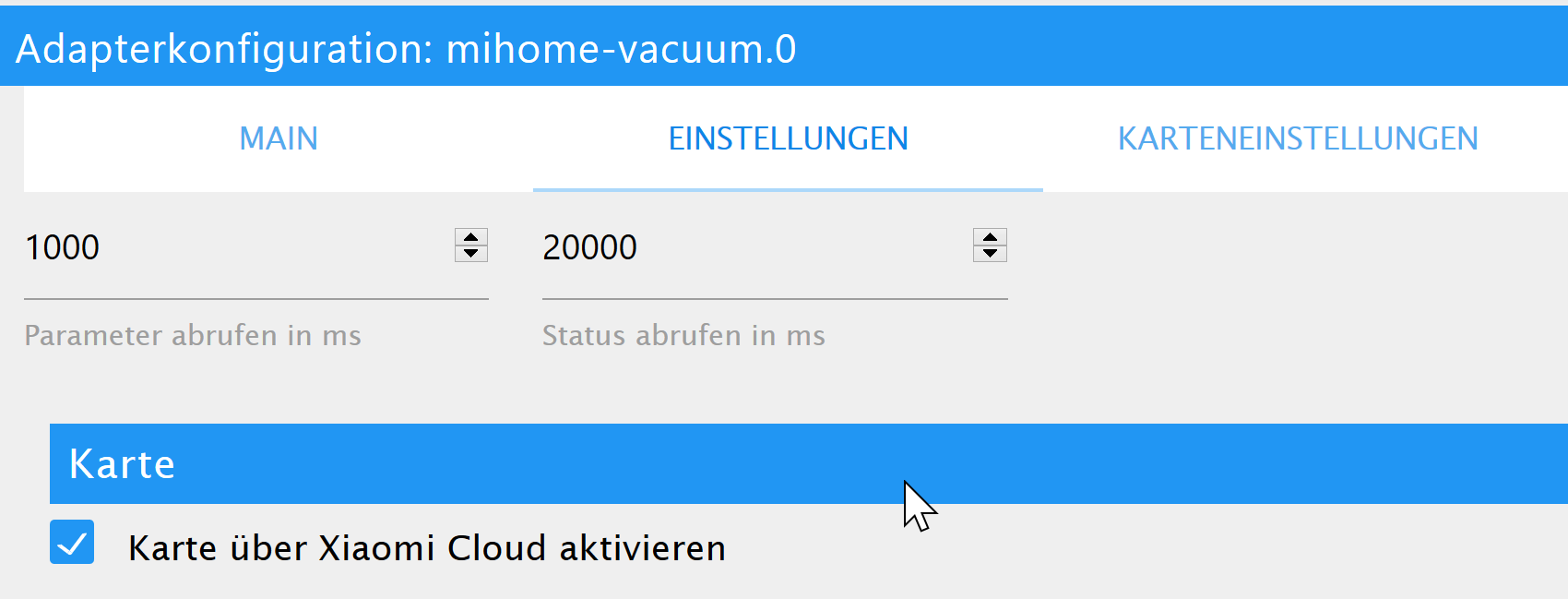
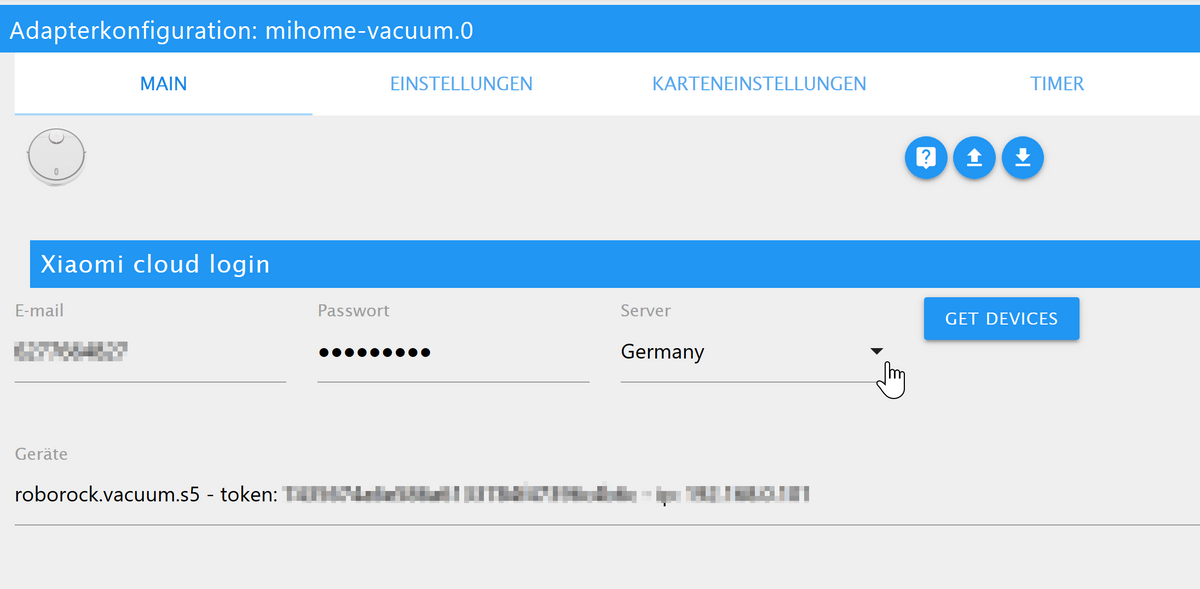
-
@AxelF1977 said in Xiaomi Vacuum (Rockrobo) Saugkarte Live Map:
@Dennis93 sagte in Xiaomi Vacuum (Rockrobo) Saugkarte Live Map:
@AxelF1977 sagte in Xiaomi Vacuum (Rockrobo) Saugkarte Live Map:
Nachdem Robbi das 4te Mal nun das rooting verloren hat, hab ich da keinen Bock mehr drauf. Der Adapter gibt die Karte ja jetzt auch aus der Cloud her.
Wie funktioniert das mit der Karte aus der Cloud? Den S6 bekommt man ja nicht (so ist zumindest mein aktueller stand) gerootet.
Über den Adapter mihome-vacuum. Unter dem Punkt Cloud die Logindaten eintragen, dann zieht der Adapter alles. Wenn das denn dort für den S6 funktioniert
Hier die Screenshots:
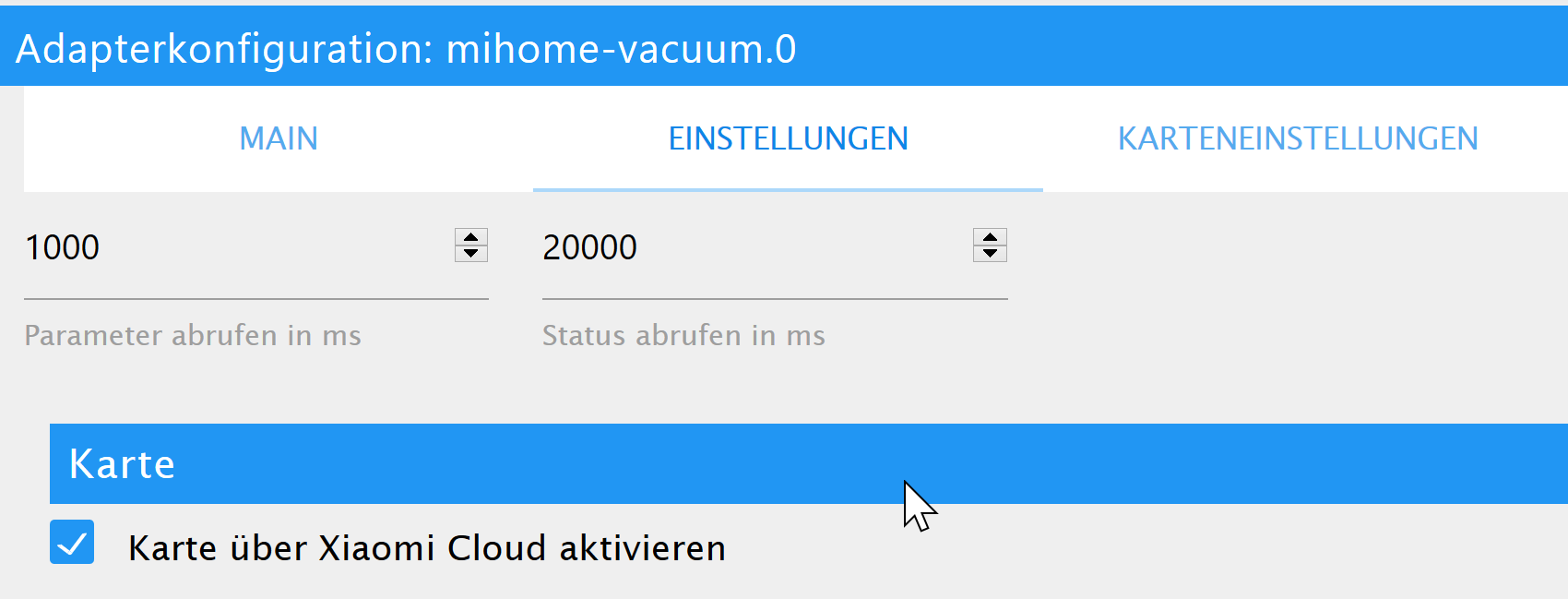
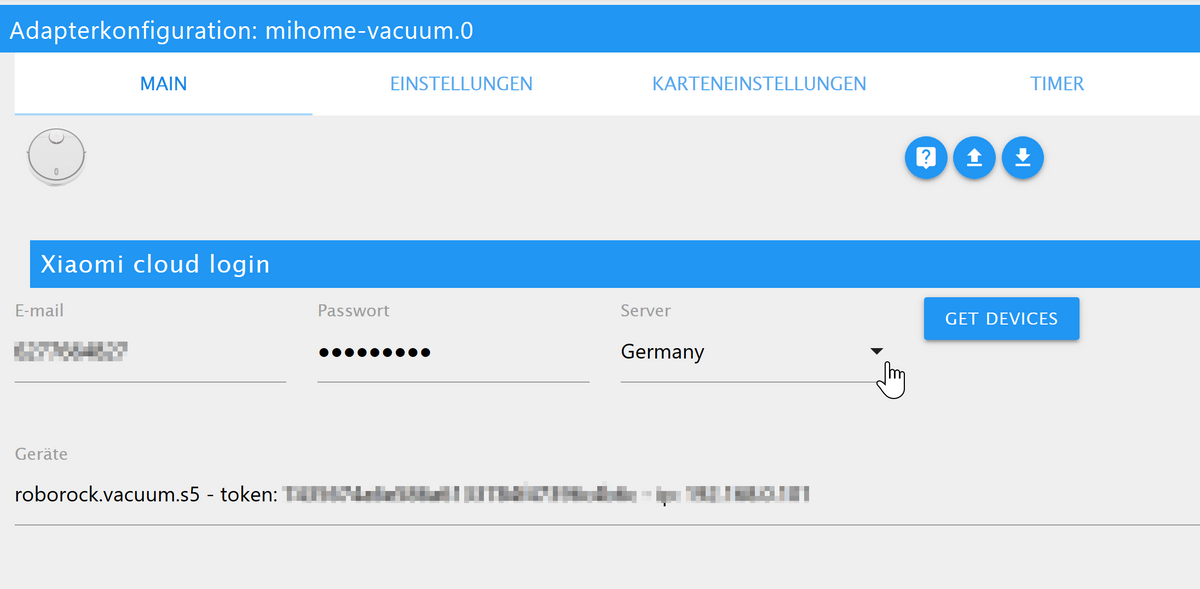
@oranggila Dann bekommst Du in den Objekten die Live Map
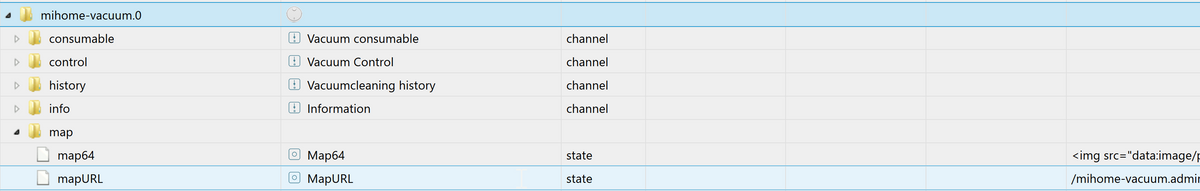
-
@AxelF1977 said in Xiaomi Vacuum (Rockrobo) Saugkarte Live Map:
@Dennis93 sagte in Xiaomi Vacuum (Rockrobo) Saugkarte Live Map:
@AxelF1977 sagte in Xiaomi Vacuum (Rockrobo) Saugkarte Live Map:
Nachdem Robbi das 4te Mal nun das rooting verloren hat, hab ich da keinen Bock mehr drauf. Der Adapter gibt die Karte ja jetzt auch aus der Cloud her.
Wie funktioniert das mit der Karte aus der Cloud? Den S6 bekommt man ja nicht (so ist zumindest mein aktueller stand) gerootet.
Über den Adapter mihome-vacuum. Unter dem Punkt Cloud die Logindaten eintragen, dann zieht der Adapter alles. Wenn das denn dort für den S6 funktioniert
Hier die Screenshots:
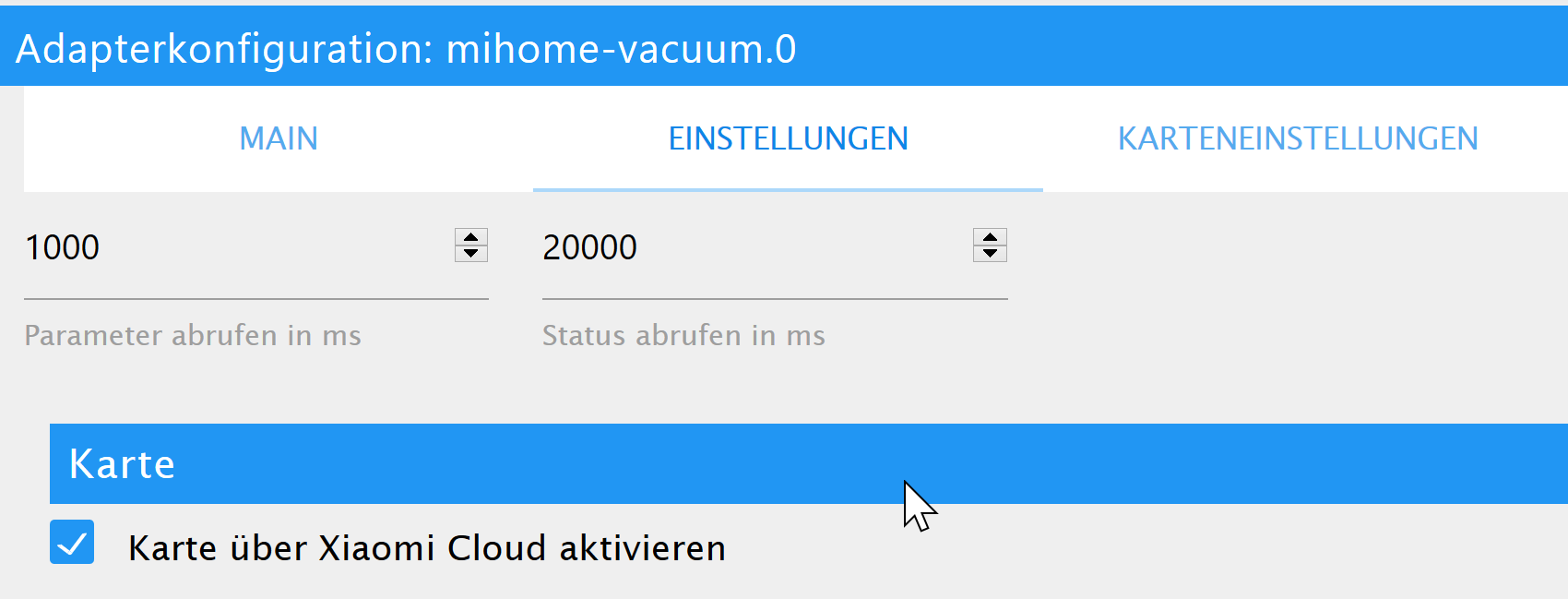
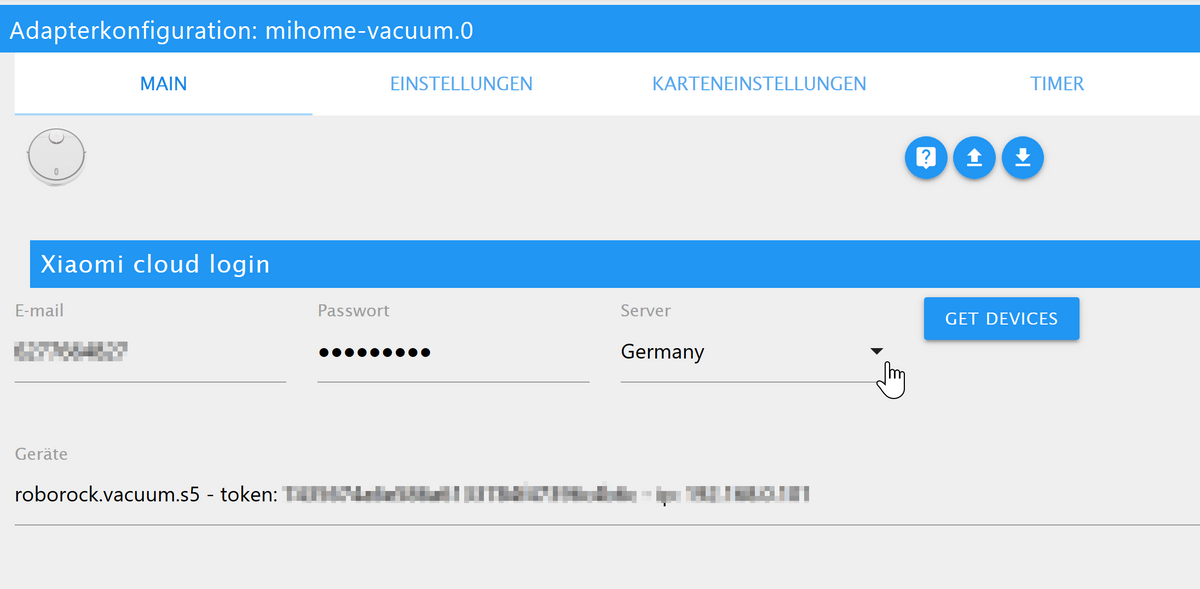
@oranggila sagte in Xiaomi Vacuum (Rockrobo) Saugkarte Live Map:
@AxelF1977 said in Xiaomi Vacuum (Rockrobo) Saugkarte Live Map:
@Dennis93 sagte in Xiaomi Vacuum (Rockrobo) Saugkarte Live Map:
@AxelF1977 sagte in Xiaomi Vacuum (Rockrobo) Saugkarte Live Map:
Nachdem Robbi das 4te Mal nun das rooting verloren hat, hab ich da keinen Bock mehr drauf. Der Adapter gibt die Karte ja jetzt auch aus der Cloud her.
Wie funktioniert das mit der Karte aus der Cloud? Den S6 bekommt man ja nicht (so ist zumindest mein aktueller stand) gerootet.
Über den Adapter mihome-vacuum. Unter dem Punkt Cloud die Logindaten eintragen, dann zieht der Adapter alles. Wenn das denn dort für den S6 funktioniert
Hier die Screenshots:
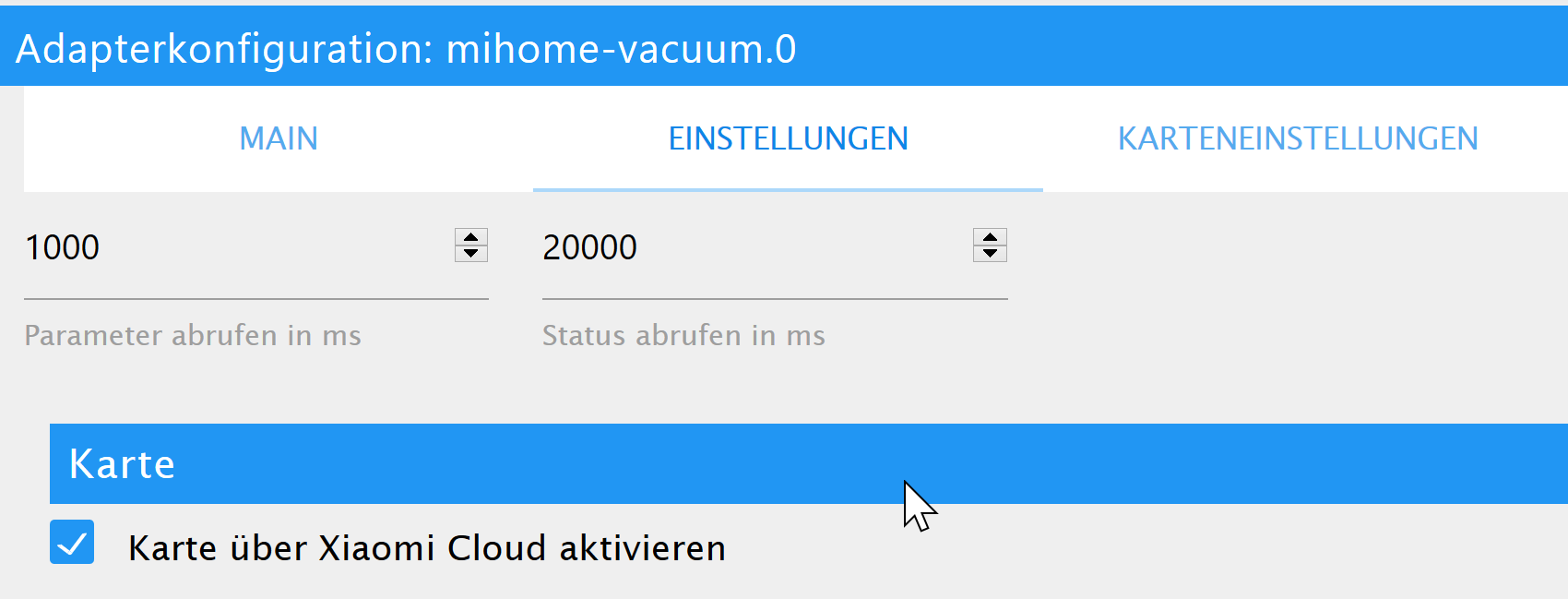
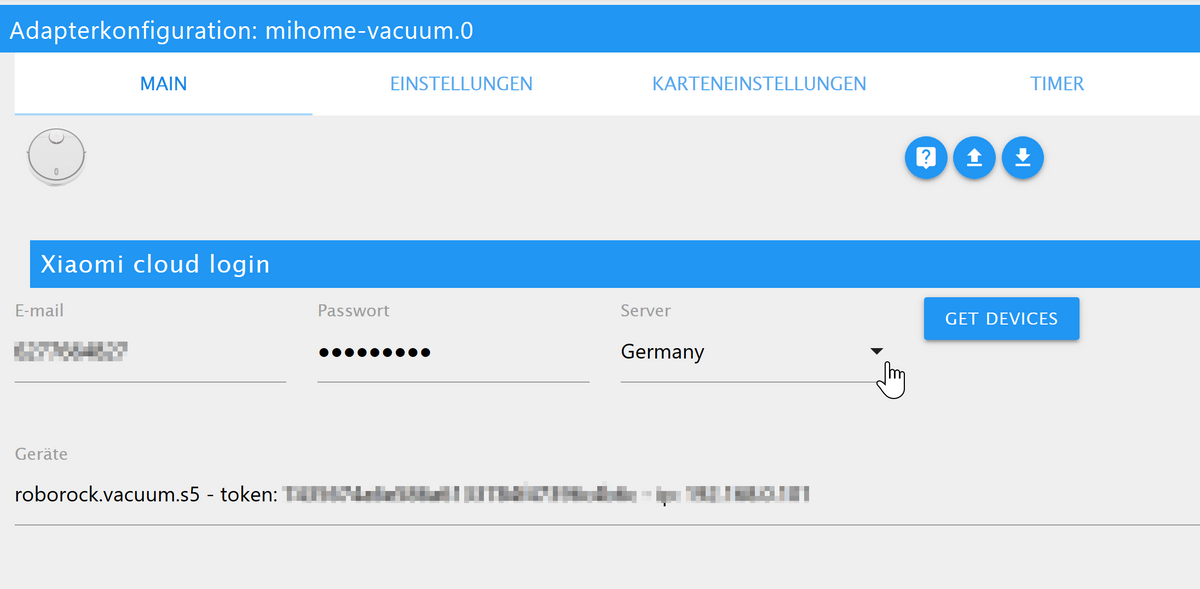
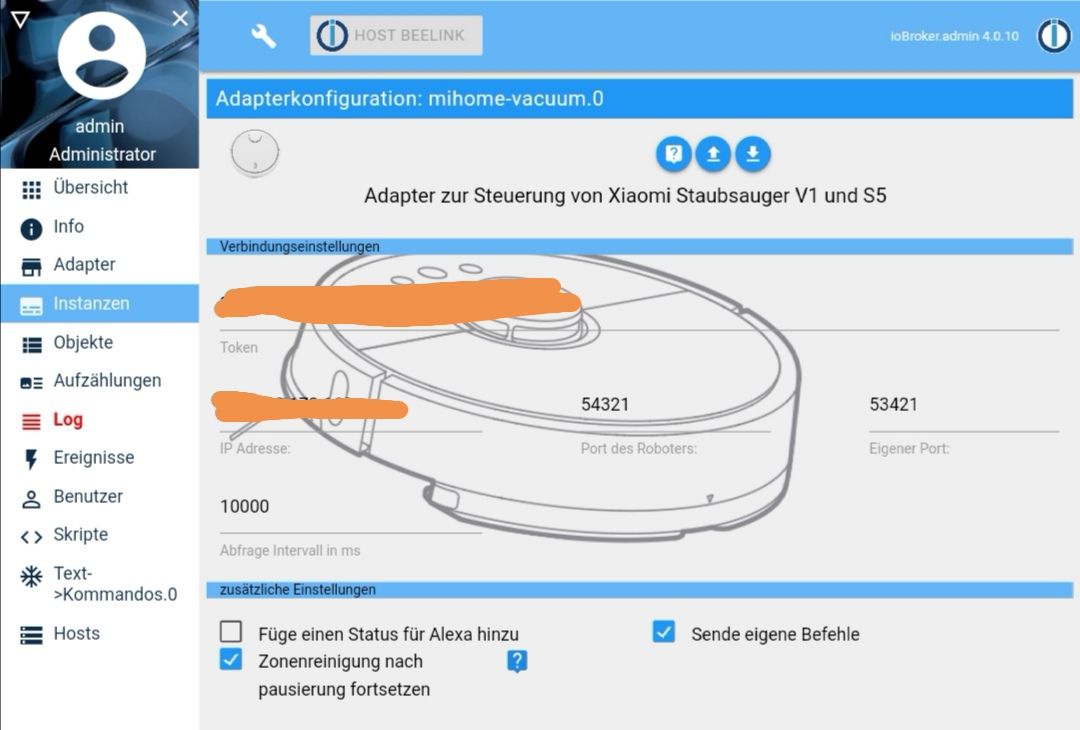
Wenn ihr mir jetzt noch sagen könnt, warum ich die Tabs alle nicht habe, dann wäre ich euch echt mega dankbar.
Adapter ist aktuell. -
@oranggila sagte in Xiaomi Vacuum (Rockrobo) Saugkarte Live Map:
@AxelF1977 said in Xiaomi Vacuum (Rockrobo) Saugkarte Live Map:
@Dennis93 sagte in Xiaomi Vacuum (Rockrobo) Saugkarte Live Map:
@AxelF1977 sagte in Xiaomi Vacuum (Rockrobo) Saugkarte Live Map:
Nachdem Robbi das 4te Mal nun das rooting verloren hat, hab ich da keinen Bock mehr drauf. Der Adapter gibt die Karte ja jetzt auch aus der Cloud her.
Wie funktioniert das mit der Karte aus der Cloud? Den S6 bekommt man ja nicht (so ist zumindest mein aktueller stand) gerootet.
Über den Adapter mihome-vacuum. Unter dem Punkt Cloud die Logindaten eintragen, dann zieht der Adapter alles. Wenn das denn dort für den S6 funktioniert
Hier die Screenshots:
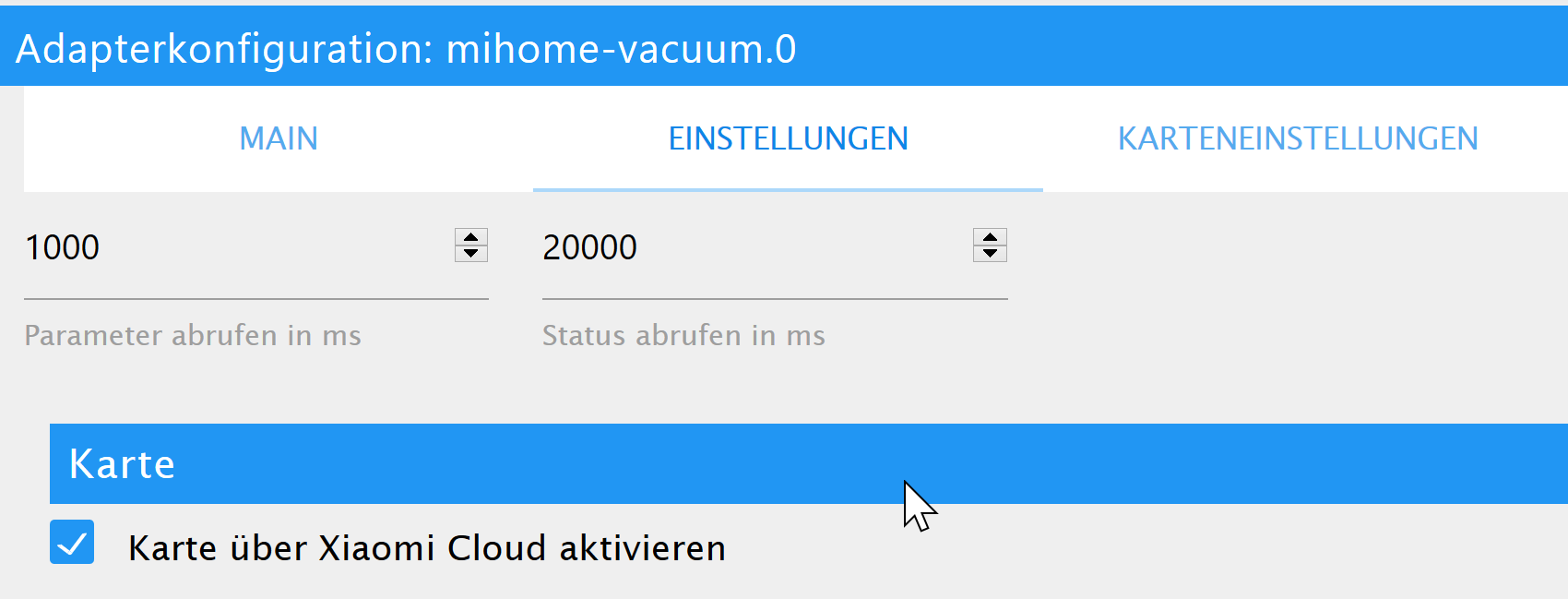
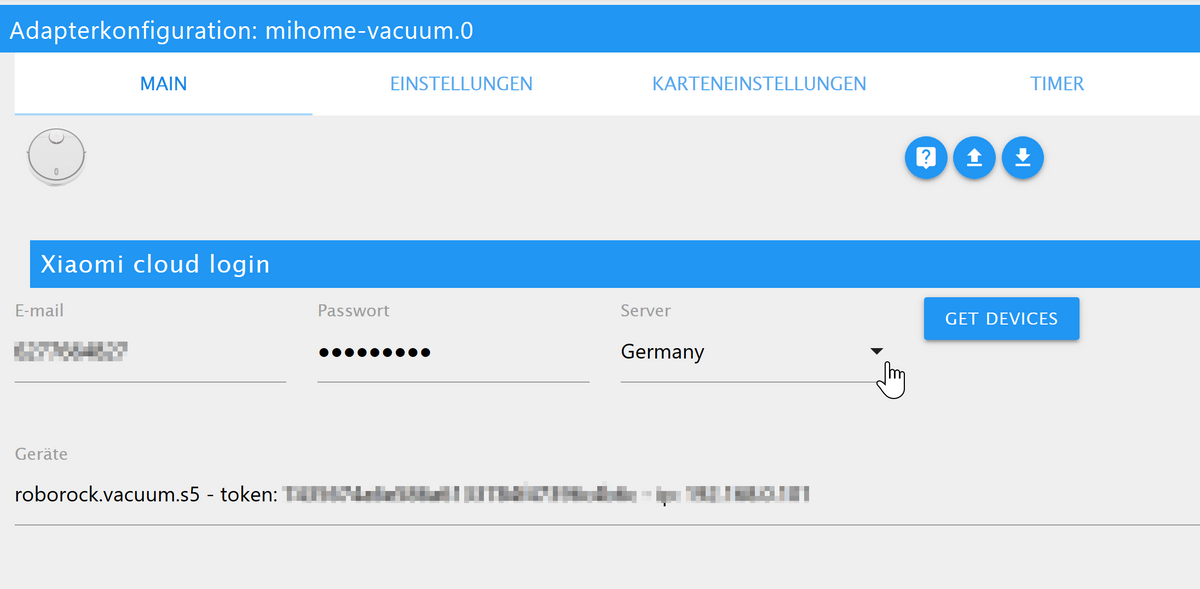
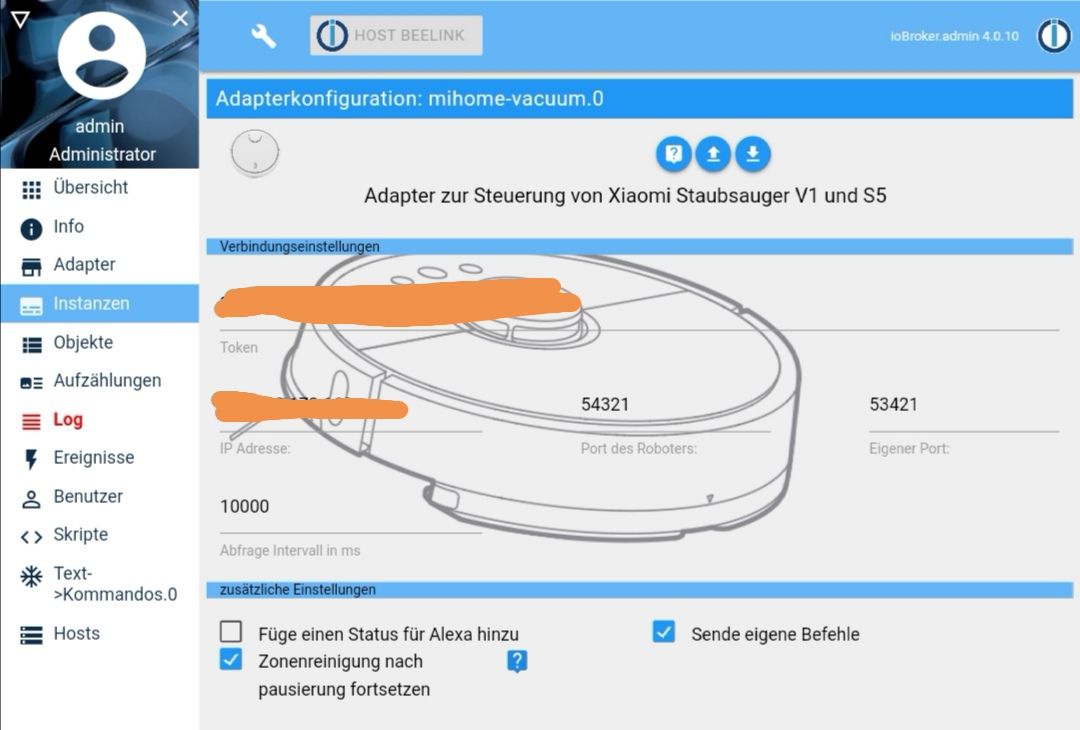
Wenn ihr mir jetzt noch sagen könnt, warum ich die Tabs alle nicht habe, dann wäre ich euch echt mega dankbar.
Adapter ist aktuell. -
@Dennis93 Du hast eben nicht die aktuelle bzw neuste Adapter Version.
Wahrscheinlich bist du im stable repo und dort ist bisher nur die 1.1.5 verfügbar, 2.0.9 brauchst du aber.@Diginix said in Xiaomi Vacuum (Rockrobo) Saugkarte Live Map:
@Dennis93 Du hast eben nicht die aktuelle bzw neuste Adapter Version.
Wahrscheinlich bist du im stable repo und dort ist bisher nur die 1.1.5 verfügbar, 2.0.9 brauchst du aber.Ich denke ab 2.0.4 sollte es geben laut history. Ich habe 2.0.7.
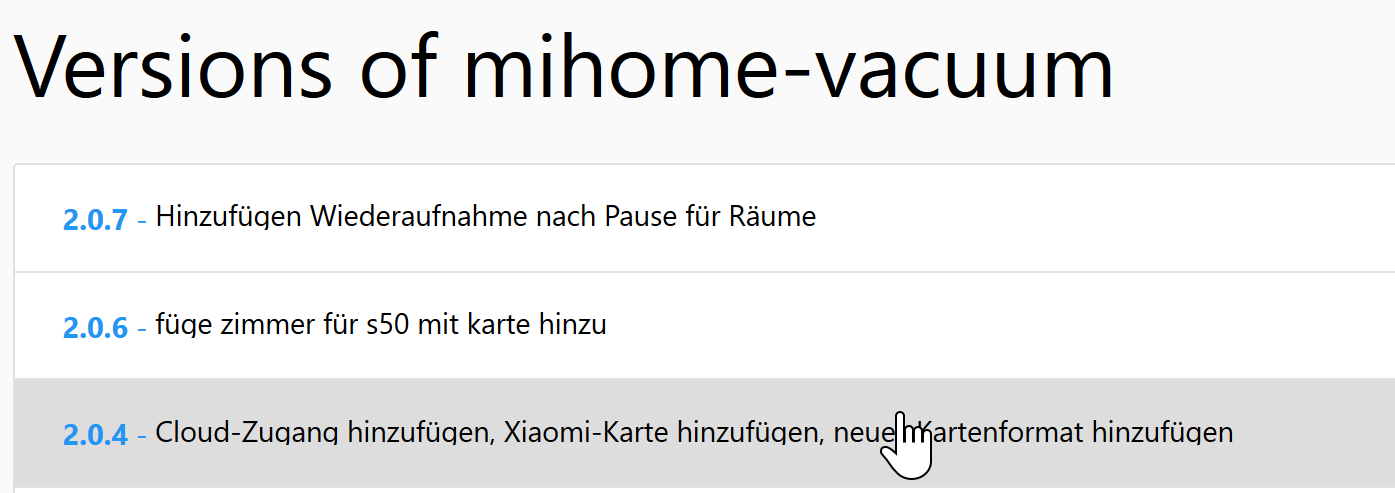
-
@Dennis93 Du hast eben nicht die aktuelle bzw neuste Adapter Version.
Wahrscheinlich bist du im stable repo und dort ist bisher nur die 1.1.5 verfügbar, 2.0.9 brauchst du aber.@Diginix sagte in Xiaomi Vacuum (Rockrobo) Saugkarte Live Map:
@Dennis93 Du hast eben nicht die aktuelle bzw neuste Adapter Version.
Wahrscheinlich bist du im stable repo und dort ist bisher nur die 1.1.5 verfügbar, 2.0.9 brauchst du aber.Alles Klar ... das war der fehler ... nachher mal schauen, dass ich auf die aktuelle Version komme. :face_palm:
-
@Diginix said in Xiaomi Vacuum (Rockrobo) Saugkarte Live Map:
@Dennis93 Du hast eben nicht die aktuelle bzw neuste Adapter Version.
Wahrscheinlich bist du im stable repo und dort ist bisher nur die 1.1.5 verfügbar, 2.0.9 brauchst du aber.Ich denke ab 2.0.4 sollte es geben laut history. Ich habe 2.0.7.
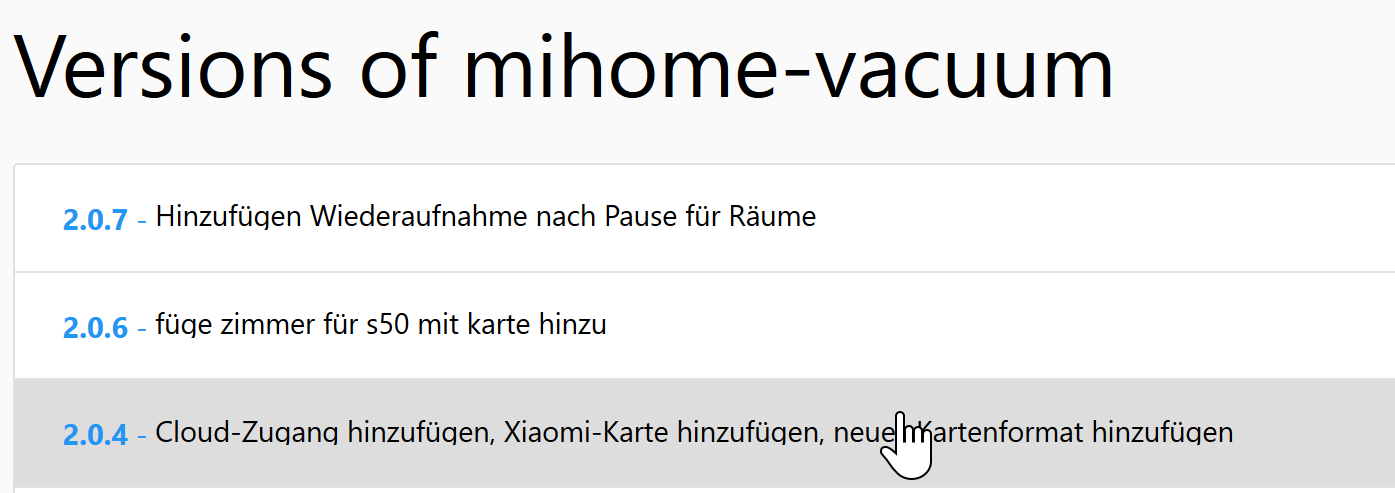
@oranggila Wenn schon beta, dann auch die letzte. Es gäbe keine 2.0.9 wenn 2.0.4 schon perfekt wäre.
Und solange keine 2.x im stable repo auftaucht, bleiben alle beta. -
@oranggila Wenn schon beta, dann auch die letzte. Es gäbe keine 2.0.9 wenn 2.0.4 schon perfekt wäre.
Und solange keine 2.x im stable repo auftaucht, bleiben alle beta.@Diginix said in Xiaomi Vacuum (Rockrobo) Saugkarte Live Map:
@oranggila Wenn schon beta, dann auch die letzte. Es gäbe keine 2.0.9 wenn 2.0.4 schon perfekt wäre.
Und solange keine 2.x im stable repo auftaucht, bleiben alle beta.Hm, die sehe ich nicht :confused:
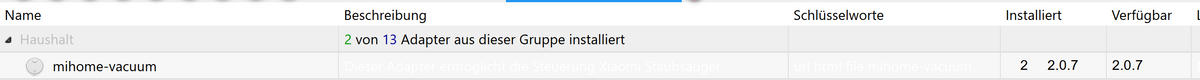
-
@Diginix said in Xiaomi Vacuum (Rockrobo) Saugkarte Live Map:
@oranggila Wenn schon beta, dann auch die letzte. Es gäbe keine 2.0.9 wenn 2.0.4 schon perfekt wäre.
Und solange keine 2.x im stable repo auftaucht, bleiben alle beta.Hm, die sehe ich nicht :confused:
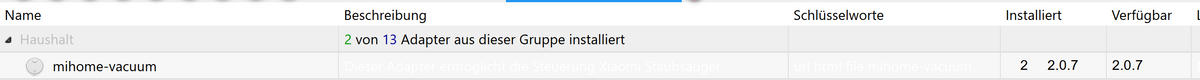
@oranggila Repo ist Latest http://download.iobroker.net/sources-dist-latest.json
-
@oranggila Repo ist Latest http://download.iobroker.net/sources-dist-latest.json
@oranggila 2.0.9 gibt es nur direkt über GIT. K.a. wann die ins latest nachrutscht. Wenn alles funktioniert, reicht die 2.0.7 sicher.
-
Hallo,
geht bei euch die Map noch mit node.js v12.18.0 ?
Bei mir ändert sich die Map nicht mehr, es bleibt immer die Karte von vor dem Update stehen.Es gibt dazu ein Issue auf Github (für v12.16.2) aber leider ohne wirkliche Lösung.
Ich Verwende:
Node.js: v12.18.0
NPM: 6.14.5
mihome-vacuum: v2.0.9npm rebuild und iobroker fix haben daran leider auch nichts geändert.
Beste Grüße
-
Hallo,
geht bei euch die Map noch mit node.js v12.18.0 ?
Bei mir ändert sich die Map nicht mehr, es bleibt immer die Karte von vor dem Update stehen.Es gibt dazu ein Issue auf Github (für v12.16.2) aber leider ohne wirkliche Lösung.
Ich Verwende:
Node.js: v12.18.0
NPM: 6.14.5
mihome-vacuum: v2.0.9npm rebuild und iobroker fix haben daran leider auch nichts geändert.
Beste Grüße
@XBiT Ja, bei mir mit Modell 1S und Karte aus der Xiaomi Cloud. Hier gab es das Thema auch schon.
https://forum.iobroker.net/topic/30137/test-adapter-mihome-vacuum-v2-0-x/867Mittlerweile läuft bei mir nodejs 12.18.0, npm 6.14.5 und JS-Controller 3.1.5 und natürlich Adapter 2.0.9
-
Danke @Diginix
Eine Lösung wird da aber auch nicht direkt gesagt oder habe ich was übersehen?
Ich nutze auch die Cloud Karte .. mit 3 Etagen und einen S5max.... ging halt bis vor dem Update alles super.
@XBiT Da es bei mir geht, habe ich das nicht weiter verfolgt. Kannst evtl. einen der ebenfalls betroffenen fragen.
Kommen denn irgendwelche Meldungen im Log?
Hast du das mal versucht: https://forum.iobroker.net/topic/30137/test-adapter-mihome-vacuum-v2-0-x/858