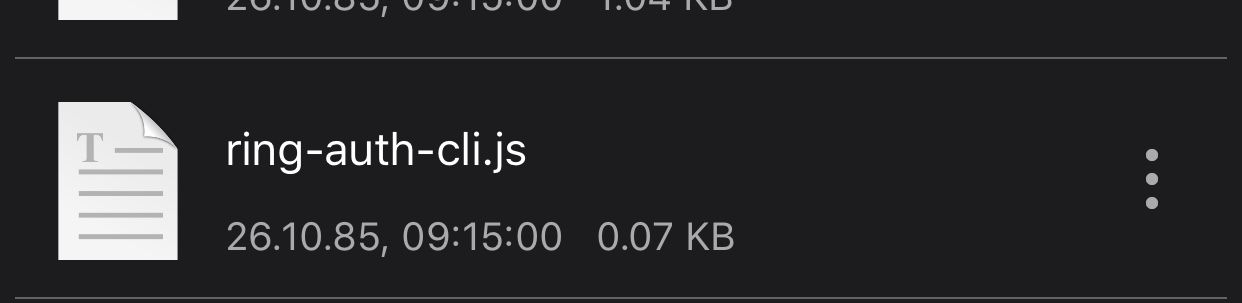NEWS
Ring Adapter Verifizierung
-
Hallo Kai
Das geht mir auch so. Habe seit Gestern eine Ring Station und wollte diese mit dem Ring Adapter verbinden. Danach kommt das selbe Problem mit dem Code und Ring sperrt dann auch das Login für 24 Stunden nach einer Weile.
Ev. kann jemand weiter Helfen?
-
Hallo Kai
Das geht mir auch so. Habe seit Gestern eine Ring Station und wollte diese mit dem Ring Adapter verbinden. Danach kommt das selbe Problem mit dem Code und Ring sperrt dann auch das Login für 24 Stunden nach einer Weile.
Ev. kann jemand weiter Helfen?
@kernfusion
Hallo
Ich Abe das selbe Problem. Ich kann in der Ring App nur auswählen sms oder email 2FA.
Aber nicht komplett abschalten. -
Hallo,
ich bekomme trotz deaktivierter 2-WegeAuthentifizierung immer einen code per Mail. Wie kann ich den Adapter aktuell verbinden ? Ich kann den Code nirgends eingeben.
Viele Grüße
-
So habe es gerade hinbekommen. Ich habe den Adapter gelöscht und die neuste version von githup installiert 1.0.7 dort kann man den 2FA coder eingeben.
Hallo zusammen. Beim ir gehts mit 1.0.7 ebenfalls. Danke
-
bei mir lief der Adapter einige Monate nicht. Da sah ich eben das Update auf 1.1.0.
Das einloggen klappt leider nicht, auch nicht nach Eingeben des 2Fa Codes.
Der Befehlnpx -p ring-client-api ring-auth-cliführt zu Fehlern:
root@ioBrokerCT:~# cd /opt/iobroker root@ioBrokerCT:/opt/iobroker# npx -p ring-client-api ring-auth-cli internal/modules/cjs/loader.js:960 throw err; ^ Error: Cannot find module '/root/.npm/_npx/5728/lib/node_modules/ring-client-api/node_modules/ffmpeg-for-homebridge/install.js' at Function.Module._resolveFilename (internal/modules/cjs/loader.js:957:15) at Function.Module._load (internal/modules/cjs/loader.js:840:27) at Function.executeUserEntryPoint [as runMain] (internal/modules/run_main.js:74:12) at internal/main/run_main_module.js:18:47 { code: 'MODULE_NOT_FOUND', requireStack: [] } npm ERR! code ELIFECYCLE npm ERR! errno 1 npm ERR! ffmpeg-for-homebridge@0.0.3 install: `node install.js` npm ERR! Exit status 1 npm ERR! npm ERR! Failed at the ffmpeg-for-homebridge@0.0.3 install script. npm ERR! This is probably not a problem with npm. There is likely additional logging output above. npm ERR! A complete log of this run can be found in: npm ERR! /root/.npm/_logs/2020-05-02T07_21_54_942Z-debug.log Install for [ 'ring-client-api@latest' ] failed with code 1 root@ioBrokerCT:/opt/iobroker# ring-auth-cli -bash: ring-auth-cli: command not found root@ioBrokerCT:/opt/iobroker# apt install homebridge-ring Reading package lists... Done Building dependency tree Reading state information... Done E: Unable to locate package homebridge-ring root@ioBrokerCT:/opt/iobroker# npx install homebridge-ring install: missing destination file operand after 'homebridge-ring' Try 'install --help' for more information. root@ioBrokerCT:/opt/iobroker# -
bei mir lief der Adapter einige Monate nicht. Da sah ich eben das Update auf 1.1.0.
Das einloggen klappt leider nicht, auch nicht nach Eingeben des 2Fa Codes.
Der Befehlnpx -p ring-client-api ring-auth-cliführt zu Fehlern:
root@ioBrokerCT:~# cd /opt/iobroker root@ioBrokerCT:/opt/iobroker# npx -p ring-client-api ring-auth-cli internal/modules/cjs/loader.js:960 throw err; ^ Error: Cannot find module '/root/.npm/_npx/5728/lib/node_modules/ring-client-api/node_modules/ffmpeg-for-homebridge/install.js' at Function.Module._resolveFilename (internal/modules/cjs/loader.js:957:15) at Function.Module._load (internal/modules/cjs/loader.js:840:27) at Function.executeUserEntryPoint [as runMain] (internal/modules/run_main.js:74:12) at internal/main/run_main_module.js:18:47 { code: 'MODULE_NOT_FOUND', requireStack: [] } npm ERR! code ELIFECYCLE npm ERR! errno 1 npm ERR! ffmpeg-for-homebridge@0.0.3 install: `node install.js` npm ERR! Exit status 1 npm ERR! npm ERR! Failed at the ffmpeg-for-homebridge@0.0.3 install script. npm ERR! This is probably not a problem with npm. There is likely additional logging output above. npm ERR! A complete log of this run can be found in: npm ERR! /root/.npm/_logs/2020-05-02T07_21_54_942Z-debug.log Install for [ 'ring-client-api@latest' ] failed with code 1 root@ioBrokerCT:/opt/iobroker# ring-auth-cli -bash: ring-auth-cli: command not found root@ioBrokerCT:/opt/iobroker# apt install homebridge-ring Reading package lists... Done Building dependency tree Reading state information... Done E: Unable to locate package homebridge-ring root@ioBrokerCT:/opt/iobroker# npx install homebridge-ring install: missing destination file operand after 'homebridge-ring' Try 'install --help' for more information. root@ioBrokerCT:/opt/iobroker# -
@lobomau sagte in Ring Adapter Verifizierung:
npx -p ring-client-api ring-auth-cli
versuche es einmal mit :
cd /opt/iobroker/node_modules/iobroker.ring/node_modules/ring-client-api node ring-auth-cliklappt das ?
Edit: ich habe es hinbekommen. Ok... also RefreshToken trägt man nur das ein , was zwischen den Anführungsstrichen steht ;-)
@Stuebi das sieht schon mal besser aus. Also ich bekomme über die Konsole einen 2FA Code.
Aber gebe ich den 2FA Code aus der Email in den Adapter ein und fertig? Funktioniert nicht, siehe Fehler unten. Oder gebe ich den 2FA Code weiter in der Konsole ein und erhalte den Refresh Token:Successfully logged in to Ring. Please add the following to your config: "refreshToken": "eyJhbGagsvdhgascdhgascdghascdfsd......."Fehler im log:
2020-05-11 19:38:10.721 - info: ring.0 (5300) Starting Adapter ring.0 in version 1.1.3 2020-05-11 19:38:11.166 - error: ring.0 (5300) Error: Could not get devices in getAllRingsDevices(). Error: Could not get all doorbell devices in getAllRingsDeviceObjects(). Error: Could not get device instance in method getDevices(). Error: Refresh token is not valid. Unable to authenticate with Ring servers. See https://github.com/dgreif/ring/wiki/Refresh-TokensEdit: habe eben nochmal die Anleitung gelesen. Ich probiere mal den RefreshToken einzutragen...
-
Edit: ich habe es hinbekommen. Ok... also RefreshToken trägt man nur das ein , was zwischen den Anführungsstrichen steht ;-)
@Stuebi das sieht schon mal besser aus. Also ich bekomme über die Konsole einen 2FA Code.
Aber gebe ich den 2FA Code aus der Email in den Adapter ein und fertig? Funktioniert nicht, siehe Fehler unten. Oder gebe ich den 2FA Code weiter in der Konsole ein und erhalte den Refresh Token:Successfully logged in to Ring. Please add the following to your config: "refreshToken": "eyJhbGagsvdhgascdhgascdghascdfsd......."Fehler im log:
2020-05-11 19:38:10.721 - info: ring.0 (5300) Starting Adapter ring.0 in version 1.1.3 2020-05-11 19:38:11.166 - error: ring.0 (5300) Error: Could not get devices in getAllRingsDevices(). Error: Could not get all doorbell devices in getAllRingsDeviceObjects(). Error: Could not get device instance in method getDevices(). Error: Refresh token is not valid. Unable to authenticate with Ring servers. See https://github.com/dgreif/ring/wiki/Refresh-TokensEdit: habe eben nochmal die Anleitung gelesen. Ich probiere mal den RefreshToken einzutragen...
@lobomau , du trägst nur den Token den du bei
node /opt/iobroker/node_modules/iobroker.ring/node_modules/ring-client-api/ring-auth-clizwischen den Gänsefüßchen erhältst in der ioBroker Ring Konfiguration ein. Mehr nicht. Aber es dürfen keine Zeichen davor oder danach wie Leerzeichen stehen. Ich hoffe Du versuchst es mit der Version 1.1.3 -
@lobomau , du trägst nur den Token den du bei
node /opt/iobroker/node_modules/iobroker.ring/node_modules/ring-client-api/ring-auth-clizwischen den Gänsefüßchen erhältst in der ioBroker Ring Konfiguration ein. Mehr nicht. Aber es dürfen keine Zeichen davor oder danach wie Leerzeichen stehen. Ich hoffe Du versuchst es mit der Version 1.1.3 -
Hallo zusammen. Kann mir wer sagen wie genau ich vorgehen muss. Habe es schon 3 Stunden komme aber nicht weiter. Was genau muss ich machen? Eine Schritt für Schritt Anleitung würde mir echt helfen. Danke
-
@jens1987 , was ist denn genau das Problem? Du musst wie es in der Readme steht einen Refreshtoken erstellen und diesen in der Adapterkonfiguration hinterlegen.
@Stuebi Bekomme den Token nicht. Egal was ich in der Console eingebe. Habe meine Email Adresse und Passwort hinterlegt bekomme dann immer eine SMS zugeschickt. Dann habe ich den Befehl ausgeführt. Dann kommt aber immer der gleiche Fehler.
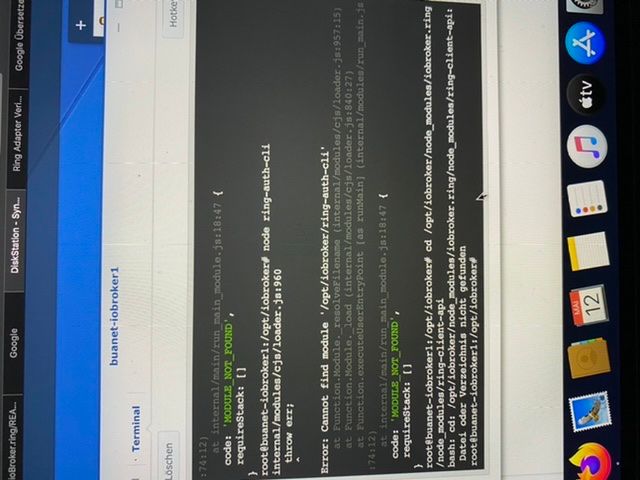
-
@Stuebi Bekomme den Token nicht. Egal was ich in der Console eingebe. Habe meine Email Adresse und Passwort hinterlegt bekomme dann immer eine SMS zugeschickt. Dann habe ich den Befehl ausgeführt. Dann kommt aber immer der gleiche Fehler.
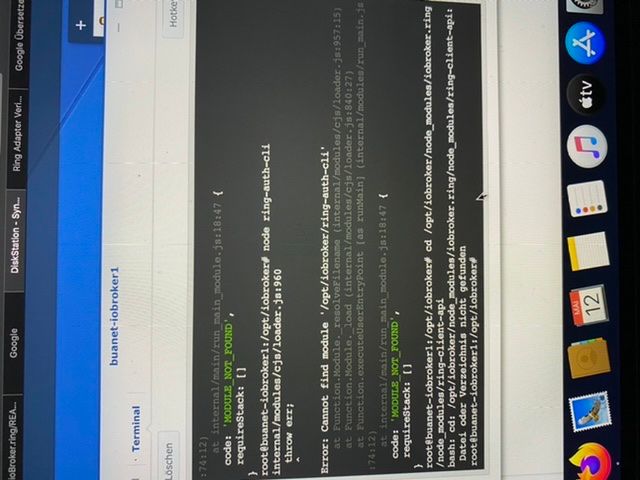
-
@jens1987 , na da hast du aber etwas willenlos irgendwas ausprobiert :-) Du musst wie es in der README steht folgendes tun:
npx -p ring-client-api ring-auth-cliund wenn das nicht funktioniert, folgendes versuchen.
cd /opt/iobroker/node_modules/iobroker.ring/node_modules/ring-client-api node ring-auth-cliSollte ioBroker nicht im Verzeichnis /opt/iobroker/ sein dann das ioBroker Verzeichnis wie z.B. /usr/local/iobroker stattdessen angeben. Zum Bsp. cd /usr/local/iobroker/node_modules/iobroker.ring/node_modules/ring-client-api . Wenn das Unterverzeichnis ring-client-api fehlen sollte, dann installiere den RING Adapter am besten nochmals
-
Ich bekomme es irgendwie nicht hin.
Wenn ich mich per Putty auf die Synology schalte und dort in den gemounteten Pfad zu iobroker gehe
(cd /volume1/docker/iobroker) und dortnpx -p ring-client-api ring-auth-cli
ausführe bekomme ich "command not found".
Adaptiere ich den Pfad in
cd /volume1/docker/iobroker/node_modules/iobroker.ring/node_modules/ring-client-apibekomme ich:
-sh: cd: /volume1/docker/iobroker/node_modules/iobroker.ring/node_modules/ring-client-api: No such file or directoryIch weiß nicht was ich noch versuchen soll im diesen Token auszulesen.
Den Adapter habe ich neu installiert, Upload gemacht. Es ist Version 1.1.3.
Auf Fileebene der Installation ist ring-client-api nicht vorhanden:
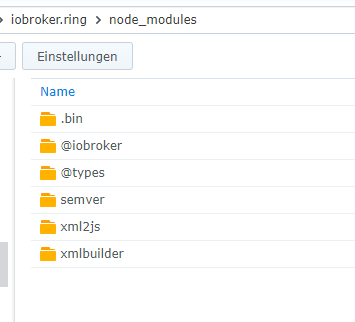
Jemand eine Idee?
-
Ich bekomme es irgendwie nicht hin.
Wenn ich mich per Putty auf die Synology schalte und dort in den gemounteten Pfad zu iobroker gehe
(cd /volume1/docker/iobroker) und dortnpx -p ring-client-api ring-auth-cli
ausführe bekomme ich "command not found".
Adaptiere ich den Pfad in
cd /volume1/docker/iobroker/node_modules/iobroker.ring/node_modules/ring-client-apibekomme ich:
-sh: cd: /volume1/docker/iobroker/node_modules/iobroker.ring/node_modules/ring-client-api: No such file or directoryIch weiß nicht was ich noch versuchen soll im diesen Token auszulesen.
Den Adapter habe ich neu installiert, Upload gemacht. Es ist Version 1.1.3.
Auf Fileebene der Installation ist ring-client-api nicht vorhanden:
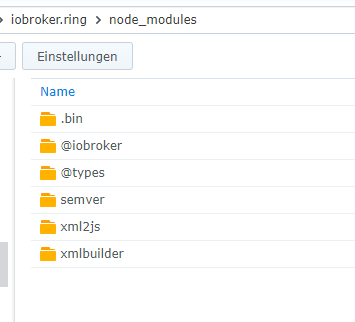
Jemand eine Idee?
-
Ich bekomme es irgendwie nicht hin.
Wenn ich mich per Putty auf die Synology schalte und dort in den gemounteten Pfad zu iobroker gehe
(cd /volume1/docker/iobroker) und dortnpx -p ring-client-api ring-auth-cli
ausführe bekomme ich "command not found".
Adaptiere ich den Pfad in
cd /volume1/docker/iobroker/node_modules/iobroker.ring/node_modules/ring-client-apibekomme ich:
-sh: cd: /volume1/docker/iobroker/node_modules/iobroker.ring/node_modules/ring-client-api: No such file or directoryIch weiß nicht was ich noch versuchen soll im diesen Token auszulesen.
Den Adapter habe ich neu installiert, Upload gemacht. Es ist Version 1.1.3.
Auf Fileebene der Installation ist ring-client-api nicht vorhanden:
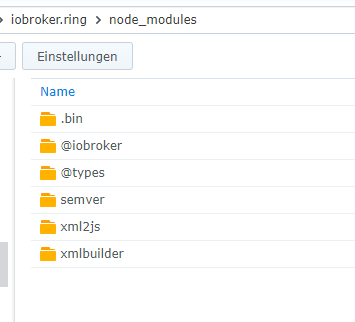
Jemand eine Idee?