NEWS
Windows Surface - Touch Problem
-
@bahnuhr Wenn ich auch keine Lösung habe, aber zumindest kann ich das bestätigen. Ich habe daher die hq-Widgets allesamt entfernt und mir mit mit anderen geholfen.
@htrecksler sagte in Windows Surface - Touch Problem:
@bahnuhr Wenn ich auch keine Lösung habe, aber zumindest kann ich das bestätigen. Ich habe daher die hq-Widgets allesamt entfernt und mir mit mit anderen geholfen.
Danke für die Info.
Habe aber eine Lösung gefunden.
Alternativ Browser:
"Comodo IceDragon"
funktioniert einwandfrei.
Es gibt wohl 2 browser von comodo. Nur der IceDragon funktioniert.Was ich noch nicht rausgefunden ist, wie ich comodo als fullscreen starte.
Aber damit kann ich erst einmal leben.
mfg
Dieter -
@htrecksler sagte in Windows Surface - Touch Problem:
@bahnuhr Wenn ich auch keine Lösung habe, aber zumindest kann ich das bestätigen. Ich habe daher die hq-Widgets allesamt entfernt und mir mit mit anderen geholfen.
Danke für die Info.
Habe aber eine Lösung gefunden.
Alternativ Browser:
"Comodo IceDragon"
funktioniert einwandfrei.
Es gibt wohl 2 browser von comodo. Nur der IceDragon funktioniert.Was ich noch nicht rausgefunden ist, wie ich comodo als fullscreen starte.
Aber damit kann ich erst einmal leben.
mfg
DieterDie Suche hätte noch eine weitere Lösung:
https://forum.iobroker.net/topic/18523/toggle-problem-mit-hq-widget
Gruß
Christian -
Die Suche hätte noch eine weitere Lösung:
https://forum.iobroker.net/topic/18523/toggle-problem-mit-hq-widget
Gruß
Christian@stimezo sagte in Windows Surface - Touch Problem:
Die Suche
Ich suche hier schon seit gestern; also gefühlt 10 Stunden.
Aber das hab ich nicht gefunden.Schau ich mir an.
Danke für die Info.
-
Die Suche hätte noch eine weitere Lösung:
https://forum.iobroker.net/topic/18523/toggle-problem-mit-hq-widget
Gruß
Christian@stimezo sagte in Windows Surface - Touch Problem:
Die Suche hätte noch eine weitere Lösung:
https://forum.iobroker.net/topic/18523/toggle-problem-mit-hq-widget
Gruß
ChristianIn dem Link steht:
Unter Flags muss "Touch Events API" auf enabled stehen.Diesen Punkt hab ich aber nicht unter flags.
Steht dies irgendwo anders ?
-
@stimezo sagte in Windows Surface - Touch Problem:
Die Suche hätte noch eine weitere Lösung:
https://forum.iobroker.net/topic/18523/toggle-problem-mit-hq-widget
Gruß
ChristianIn dem Link steht:
Unter Flags muss "Touch Events API" auf enabled stehen.Diesen Punkt hab ich aber nicht unter flags.
Steht dies irgendwo anders ?
@bahnuhr sagte in Windows Surface - Touch Problem:
@stimezo sagte in Windows Surface - Touch Problem:
Die Suche hätte noch eine weitere Lösung:
https://forum.iobroker.net/topic/18523/toggle-problem-mit-hq-widget
Gruß
ChristianIn dem Link steht:
Unter Flags muss "Touch Events API" auf enabled stehen.Diesen Punkt hab ich aber nicht unter flags.
Steht dies irgendwo anders ?
Versuch mal: Touch UI Layout
Gruß
Christian -
@bahnuhr sagte in Windows Surface - Touch Problem:
@stimezo sagte in Windows Surface - Touch Problem:
Die Suche hätte noch eine weitere Lösung:
https://forum.iobroker.net/topic/18523/toggle-problem-mit-hq-widget
Gruß
ChristianIn dem Link steht:
Unter Flags muss "Touch Events API" auf enabled stehen.Diesen Punkt hab ich aber nicht unter flags.
Steht dies irgendwo anders ?
Versuch mal: Touch UI Layout
Gruß
Christian@stimezo sagte in Windows Surface - Touch Problem:
@bahnuhr sagte in Windows Surface - Touch Problem:
@stimezo sagte in Windows Surface - Touch Problem:
Die Suche hätte noch eine weitere Lösung:
https://forum.iobroker.net/topic/18523/toggle-problem-mit-hq-widget
Gruß
ChristianIn dem Link steht:
Unter Flags muss "Touch Events API" auf enabled stehen.Diesen Punkt hab ich aber nicht unter flags.
Steht dies irgendwo anders ?
Versuch mal: Touch UI Layout
Gruß
ChristianNein das klappt nicht.
-
So, ich habe ein bisschen gegoogelt.
Das flag wurde tatsächlich entfernt.
Es lässt sich aber beim Aufruf von google als option mitgeben, und zwar so:
"C:\Program Files (x86)\Google\Chrome\Application\chrome.exe" --touch-events=enabled
Damit klappt der touchscreen.
mfg
Dieter -
So, ich habe ein bisschen gegoogelt.
Das flag wurde tatsächlich entfernt.
Es lässt sich aber beim Aufruf von google als option mitgeben, und zwar so:
"C:\Program Files (x86)\Google\Chrome\Application\chrome.exe" --touch-events=enabled
Damit klappt der touchscreen.
mfg
Dieter -
So, ich habe ein bisschen gegoogelt.
Das flag wurde tatsächlich entfernt.
Es lässt sich aber beim Aufruf von google als option mitgeben, und zwar so:
"C:\Program Files (x86)\Google\Chrome\Application\chrome.exe" --touch-events=enabled
Damit klappt der touchscreen.
mfg
Dieter@bahnuhr
Danke für deine Info habe es auch so hin bekommen. -
@bahnuhr
Danke für deine Info habe es auch so hin bekommen.@Amnesia1211 sagte in Windows Surface - Touch Problem:
@bahnuhr
Danke für deine Info habe es auch so hin bekommen.Und wie?
Mit dem o.g. Zusatz oder anders ?
-
Einfach Rechtsklick Eigenschaften auf das Symbol und dann am ende eintragen ---> --touch-events=enabled
Hier ein Bild von dem Ganzen
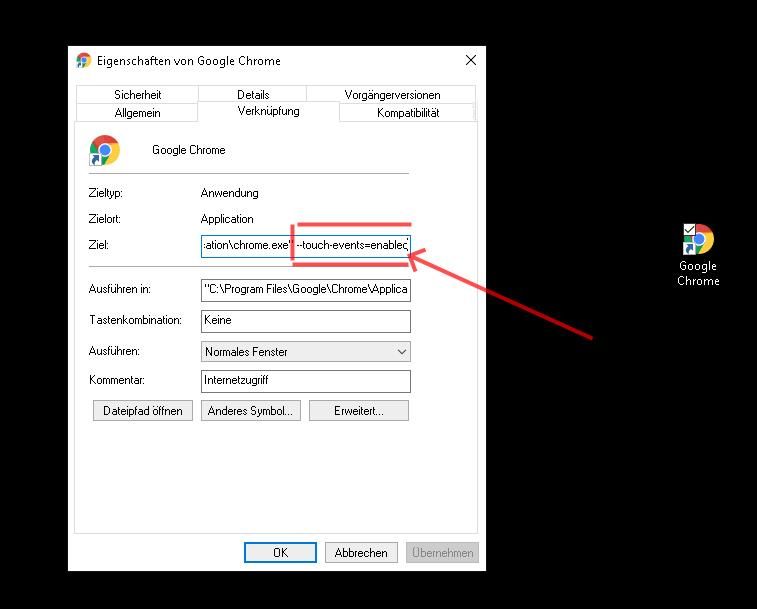
-
Einfach Rechtsklick Eigenschaften auf das Symbol und dann am ende eintragen ---> --touch-events=enabled
Hier ein Bild von dem Ganzen
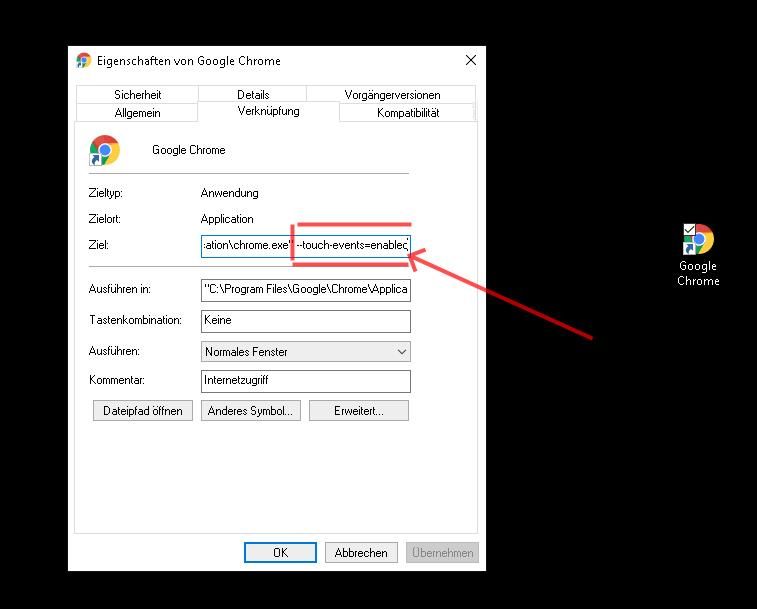
Hallo - ich habe für google chrome noch einen anderen Weg gefunden:
• In Chrome neuen Tab aufmachen - Oben als adresse "chrome://flags/" eintragen
• Im searchfeld nach "touch" suchen
• Nach "Elastic Overscroll for Windows" suchen und auf "enabled" stellen
• Chrome neu starten und alles ist gut!


