NEWS
Onkyo
-
` > All objects in IoB work with VIS.
I looked at your driver and understand your idea. . `
OK, can you shortly explain, wich button do you use to power on/off and the corrosponding objekt?
I don't get running it with only one button.
Eisbaeeer
Gesendet von meinem SM-G920F mit Tapatalk
-
` > All objects in IoB work with VIS.
I looked at your driver and understand your idea. . `
OK, can you shortly explain, wich button do you use to power on/off and the corrosponding objekt?
I don't get running it with only one button.
Eisbaeeer
-
` > All objects in IoB work with VIS.
I looked at your driver and understand your idea. . `
OK, can you shortly explain, wich button do you use to power on/off and the corrosponding objekt?
I don't get running it with only one button.
Eisbaeeer `
You wrote a little wrong code.I have made changes that allow you to automatically create objects, but check when BlueFox will return from vacation.
https://github.com/GermanBluefox/node-e … 9fac6dca4d
https://github.com/ioBroker/ioBroker.on ... 1532dd5799
https://github.com/ioBroker/ioBroker.on ... ca6105cb19
Change at these files, delete all the objects in Onkio driver and restart the IOB.
-
` > All objects in IoB work with VIS.
I looked at your driver and understand your idea. . `
OK, can you shortly explain, wich button do you use to power on/off and the corrosponding objekt?
I don't get running it with only one button.
Eisbaeeer `
I changed the driver. Objects are created automatically. Replace folder with the drivers, and delete all the objects in Onkio driver and restart the IOB.
-
I changed the driver. Objects are created automatically. Replace folder with the drivers, and delete all the objects in Onkio driver and restart the IOB.
filename="iobroker.onkyo.rar" index="0">~~ `
What result? -
I changed the driver. Objects are created automatically. Replace folder with the drivers, and delete all the objects in Onkio driver and restart the IOB.
filename="iobroker.onkyo.rar" index="0">~~What result?Hi,
I tested with the main power button. Result is, that the button doesn´t change the colour, because the status in iobroker is NOT "true" or "false" or "1" or "0". And this can not be working. Only this 4 states are allowed in iobroker. The object get´s the state (value) "standby".
I have attached a screenshot of my test. The buttons left of the marked are my working buttons who changes the logo by selecting a picture for the value "false" and an other for the value "true".
I tested the "Mute" button, too. This is working how it should !!!
So it seems, that only the feedback of power button is wrong. Can you change that from "standby" to "false" and if the receiver is on to "true"?
At the moment we get:
Receiver off = "standby"
Receiver on = "1"
Correct feedbacks will be:
Receiver off = "false"
Receiver on = "true"

Eisbaeeer
-
Hi
I changed my vis to test further. In zone 1 there is no "radio preset" available. The radio preset in zone2 doesn´t working. If I try to set the preset to "2" for preset memory 2, the receiver doesn´t recognize that. It doesn´t matter, what you type in, no reaction.
The other "net-usb" things are not tested at the moment.
Greetings Eisbaeeer
-
Hi
I changed my vis to test further. In zone 1 there is no "radio preset" available. The radio preset in zone2 doesn´t working. If I try to set the preset to "2" for preset memory 2, the receiver doesn´t recognize that. It doesn´t matter, what you type in, no reaction.
The other "net-usb" things are not tested at the moment.
Greetings Eisbaeeer `
Hallo!Zuletzt hatte ich den Hörer nachließ. Ich nahm es für eine kostenlose Ersatzkarte hdmi zur Reparatur. Ich kann den Fahrer nur 2 Wochen überprüfen.
-
Hi Installator
The translation does not make sense. I think it´s better to write in english.
I changed the "eiscp-commands.json" to get the status working in onkyo adapter. I changed the both "standby" to "false" states in zone1 and zone2.
You can compare the file with yours:
Now I get the correct feedback and my power buttons are working. Can you change this in your code?
My opinion is, that the adapter has too much overhead for the target function. It is not clear, why we need so much alias for the commands?
Who needs this and for wich function?
My main feature is to control the onkyo through VIS.
Can someone explain how do you use the adapter and the other functions?
My first adapter was created without an extra "node_module" for eiscp. I realized all in RAW mode wihtout too much overhead.
The other issue is, that I get now zone3, zone4 …., but I don´t have this zones!
For me the adapter now doing that what he should. So all is fine and I am happy. I can use it as it is.
Eisbaeeer
139_eiscp-commands.json.txt -
Hi Installator
The translation does not make sense. I think it´s better to write in english.
I changed the "eiscp-commands.json" to get the status working in onkyo adapter. I changed the both "standby" to "false" states in zone1 and zone2.
You can compare the file with yours:
Now I get the correct feedback and my power buttons are working. Can you change this in your code?
My opinion is, that the adapter has too much overhead for the target function. It is not clear, why we need so much alias for the commands?
Who needs this and for wich function?
My main feature is to control the onkyo through VIS.
Can someone explain how do you use the adapter and the other functions?
My first adapter was created without an extra "node_module" for eiscp. I realized all in RAW mode wihtout too much overhead.
The other issue is, that I get now zone3, zone4 …., but I don´t have this zones!
For me the adapter now doing that what he should. So all is fine and I am happy. I can use it as it is.
Eisbaeeer `
Hello! I can not yet test the driver. I gave my ressiver in the replacement motherboard repair hdmi -
I changed the driver. Objects are created automatically. Replace folder with the drivers, and delete all the objects in Onkio driver and restart the IOB.
filename="iobroker.onkyo.rar" index="2">~~What result?Hi,
I tested with the main power button. Result is, that the button doesn´t change the colour, because the status in iobroker is NOT "true" or "false" or "1" or "0". And this can not be working. Only this 4 states are allowed in iobroker. The object get´s the state (value) "standby".
I have attached a screenshot of my test. The buttons left of the marked are my working buttons who changes the logo by selecting a picture for the value "false" and an other for the value "true".
I tested the "Mute" button, too. This is working how it should !!!
So it seems, that only the feedback of power button is wrong. Can you change that from "standby" to "false" and if the receiver is on to "true"?
At the moment we get:
Receiver off = "standby"
Receiver on = "1"
Correct feedbacks will be:
Receiver off = "false"
Receiver on = "true"
filename="Screenshot.png" index="2">~~
Eisbaeeer `
I changed the code to standby to False.
What do you do before prevented as in the picture?
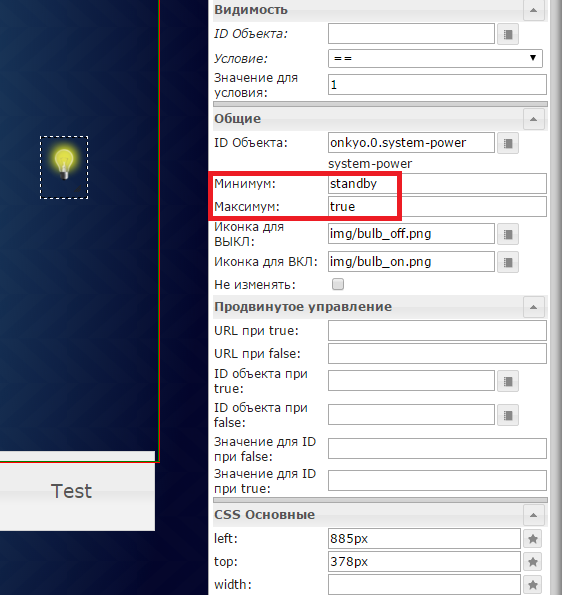
-
Eisbaeeer
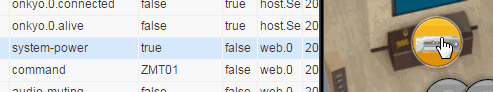
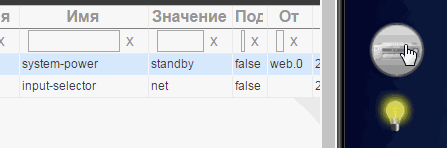
! ````
[{"tpl":"tplHqButton","data":{"visibility-cond":"==","visibility-val":1,"oid":"onkyo.0.system-power","min":"standby","max":"true","iconName":"/vis/img/dashui/avSony.png","btIconWidth":"47","offsetAuto":false,"leftOffset":"4","topOffset":"7","timeAsInterval":"true","infoLeftFontSize":"12","infoFontRightSize":"12","usejQueryStyle":false,"changeEffect":"waves","testActive":false,"waveColor":"#FFFFFF","oid-working":"","filterkey":"media","pushButton":false,"gestures-offsetX":0,"gestures-offsetY":0},"style":{"left":"26px","top":"171px","z-index":"3","border-radius":"50px","width":"50px","height":"50px"},"widgetSet":"hqwidgets"}] -
Это объекты которые созданы автоматически, на основе файла команд.
These are objects that are created automatically based on the file command.
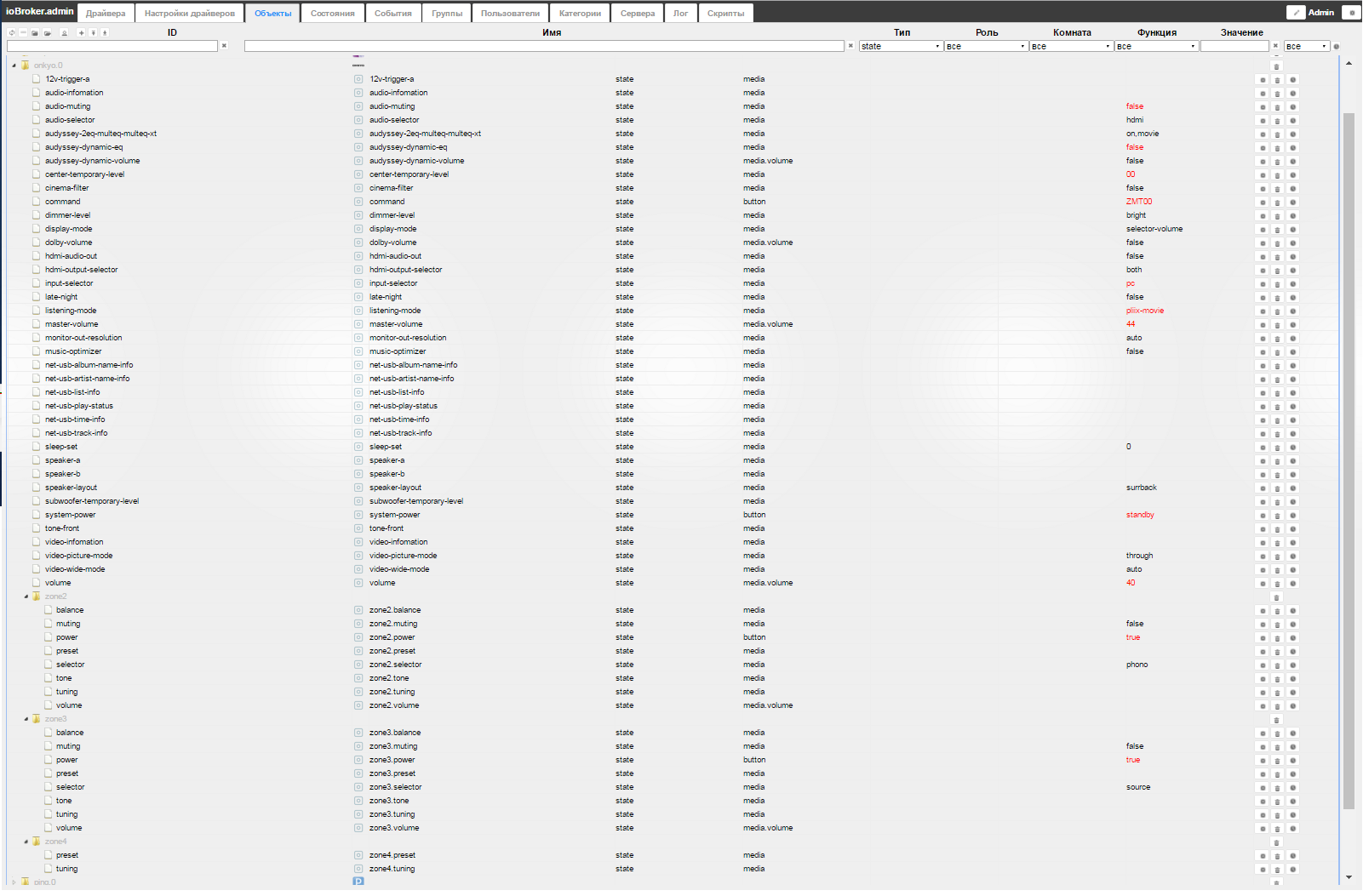
-
-
That's strange because I don't have a zone 3 and 4! Anyway, I'm happy now with my solution. I will not spend more time to debug. My buttons are working and I don't need more. Thanks.
Gesendet von meinem SM-G920F mit Tapatalk `
Which model is your AV receiver? -
TX-NR626
Gesendet von meinem SM-G920F mit Tapatalk `
)) Your receiver is not in the command file. https://github.com/GermanBluefox/node-e … mands.jsonNow I'll add it for you.
-
TX-NR626
Gesendet von meinem SM-G920F mit Tapatalk `
)) Your receiver is not in the command file. https://github.com/GermanBluefox/node-e … mands.jsonNow I'll add it for you. `


