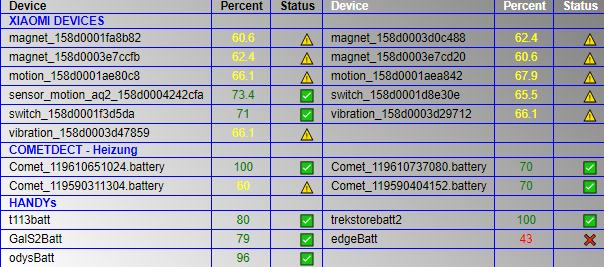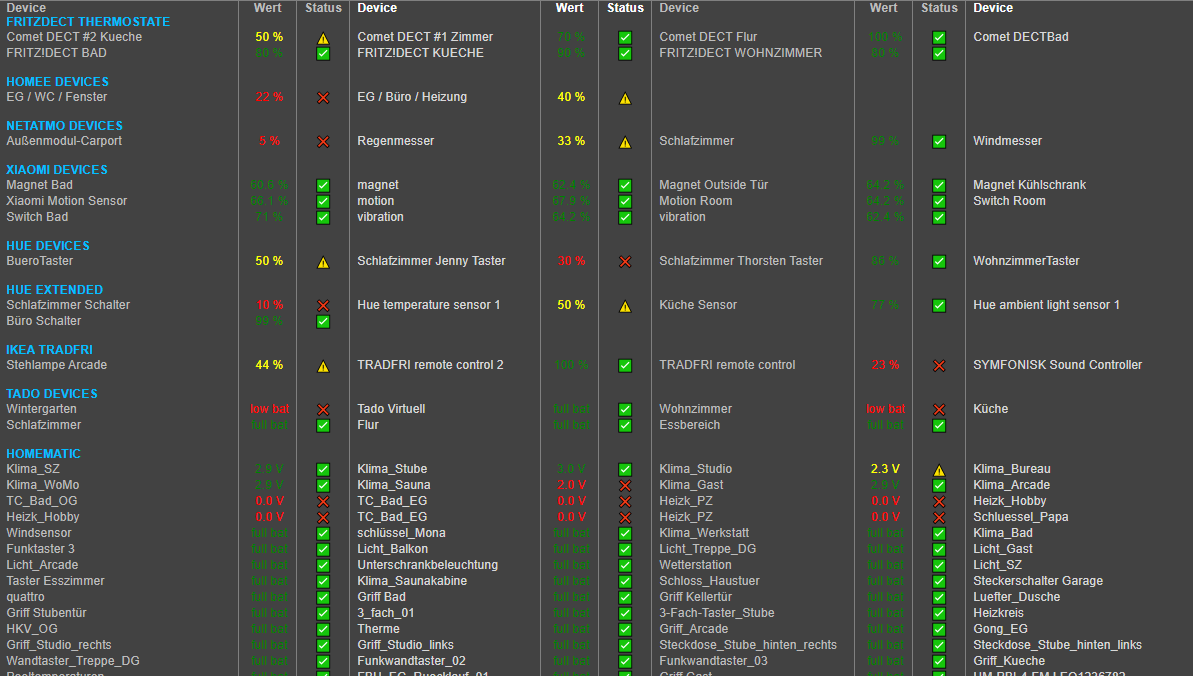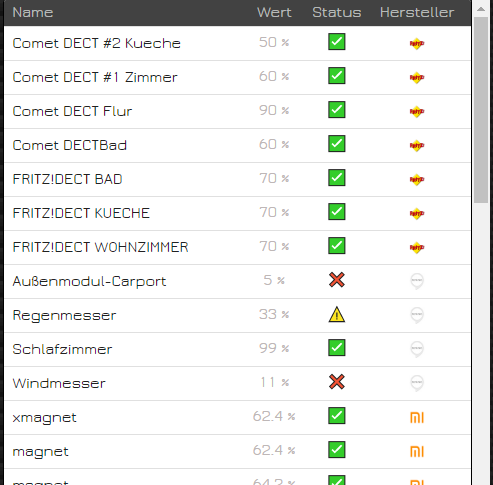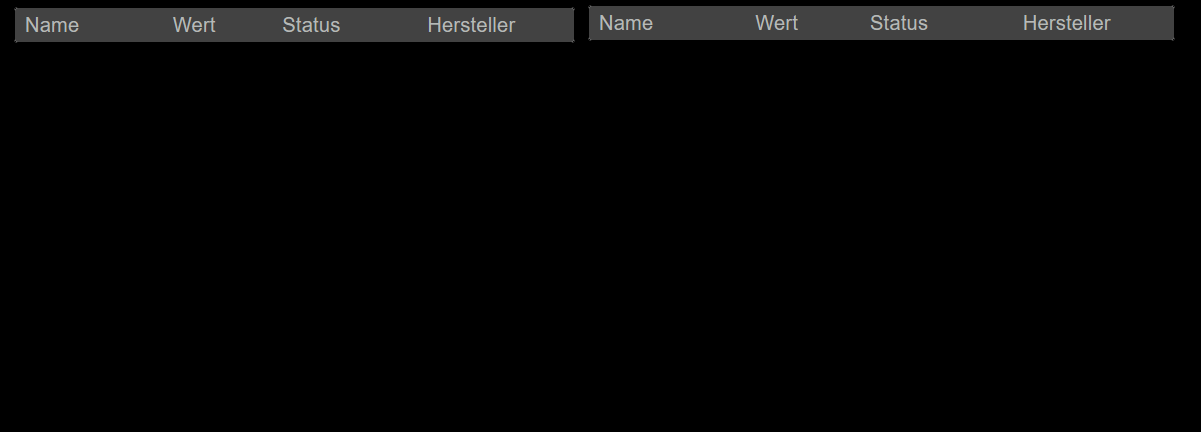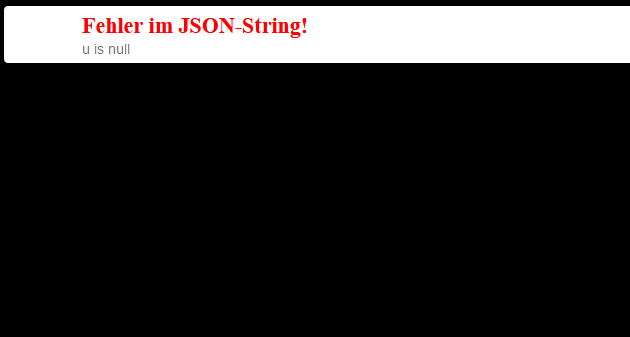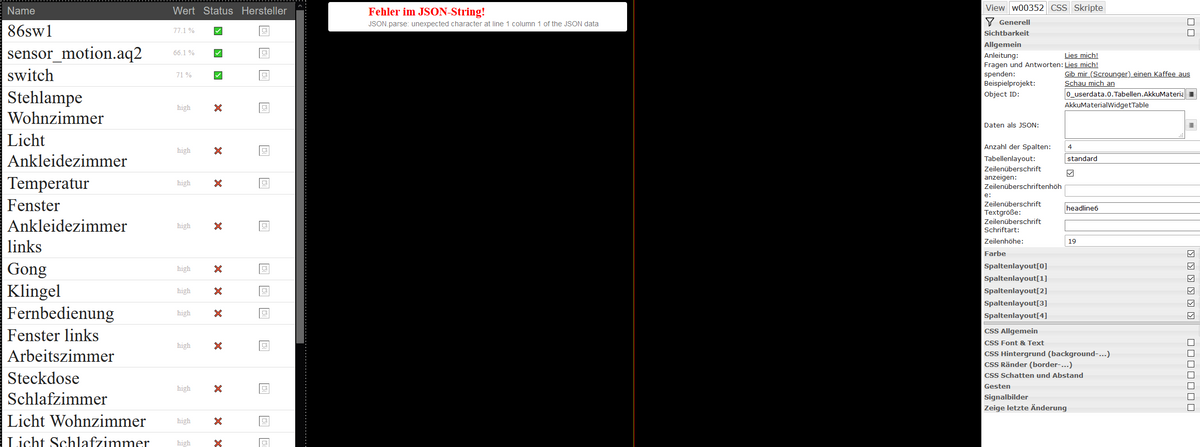NEWS
Script fürTabelle der Batterie Zustände
-
@liv-in-sky Danke, für deine Antwort.
Dann könnte man ja unter jedem Device ein Datenpunkt namens "batterytype" oder so händisch pflegen und dann wahrscheinlich mit deinem Script rausziehen.

Der String aka Zeichenkette wird aber immer rot angezeigt... Habe das noch nie gemacht. Oder soll ich lieber das Objekt des Temperatursensors in Ruhe lassen und unter 0.userdata.0 ein eigenes Objekt anlegen?
man sollte keine datenpunkte unter adaptern selbst anlegen - die könnten gelöscht werden - evtl bei neuinstallation wegen problem
-
@Bielefelder81 du kannst die datenpunkte anlegen, wie und wo du willst - du musst sie halt auch im script dann aktualisieren (nur oben im setting bereich) - deshalb stehen die im variablen teil - somit kann das jeder für sich einstellen - meine datenpunkte sind nur beispiele von mir
ich kann die batterie typen nicht aus den datenpunkt informationen generieren - d.h. man müßte das über eine weitere variable vom benutzer machen lassen - das bedeutet - du müßtest einen eintrag für jedes device und dessen batterie typ machen
diese umstellung erzeugt extrem viel aufwand - wenn ich den batt-typ zusätzlich in der wert spalte (in klammern) anzeigen lasse, kann nicht danach sortiert werden (materialdesign) - nehme ich eine neue spalte dafür, brauche ich ein anderes table-template script
sorry - da müßten schon einige benutzer danach verlangen, dass ich das momentan umsetze
@liv-in-sky
Hallo,
bin auf deine Batterieanzeige gestoßen und habe großes Interesse daran.
Würdest Du mir das Finale Script mal zur Verfügung stellen?
Könntest Du mir mal ein Screenshot von deinen angelegten Datenpunkte geben?
Bin noch in den Anfängen vom ioBroker.
Gruß -
@liv-in-sky
Hallo,
bin auf deine Batterieanzeige gestoßen und habe großes Interesse daran.
Würdest Du mir das Finale Script mal zur Verfügung stellen?
Könntest Du mir mal ein Screenshot von deinen angelegten Datenpunkte geben?
Bin noch in den Anfängen vom ioBroker.
Gruß@hofmannha sagte in Script fürTabelle der Batterie Zustände:
@liv-in-sky
Hallo,
bin auf deine Batterieanzeige gestoßen und habe großes Interesse daran.
Würdest Du mir das Finale Script mal zur Verfügung stellen?
Könntest Du mir mal ein Screenshot von deinen angelegten Datenpunkte geben?
Ich habe Homematic-Sensoren und Xiaome Sensoren.
Bin noch in den Anfängen vom ioBroker.
Gruß -
@hofmannha sagte in Script fürTabelle der Batterie Zustände:
@liv-in-sky
Hallo,
bin auf deine Batterieanzeige gestoßen und habe großes Interesse daran.
Würdest Du mir das Finale Script mal zur Verfügung stellen?
Könntest Du mir mal ein Screenshot von deinen angelegten Datenpunkte geben?
Ich habe Homematic-Sensoren und Xiaome Sensoren.
Bin noch in den Anfängen vom ioBroker.
Gruß@hofmannha das aktuelle script ist im ersten post dieses threads https://forum.iobroker.net/post/355416
beim anlegen der datenpunkte achte auf den typ ( steht im script) - je nachdem, welches widget du nutzen willst ( in der vis) schaltest du durch "brauchexxxWidget= true" und musst auch den datenpunkt dafür anlegen
ich habe alle datenpunkte angelegt, weil ich auch alle 3 widgets nutze (zum testen und entwickeln)
du solltest die datenpunkte unter 0_userdata.0 anlegen - wie diese heißen obliegt dir - du musst sie halt im script auch eintragen z.b 0_userdata.0.Tabellen.Batterien.akku und 0_userdata.0.Tabellen.Batterien.AkkuAlarm usw
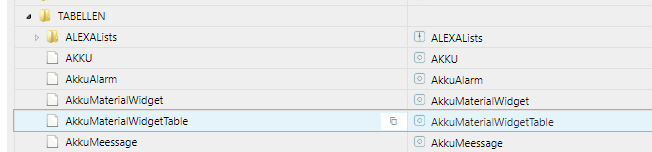
als nächstes stellst du im script ein, welche hersteller/marken du nutzt alle anderen stellst du auf false
-
@hofmannha das aktuelle script ist im ersten post dieses threads https://forum.iobroker.net/post/355416
beim anlegen der datenpunkte achte auf den typ ( steht im script) - je nachdem, welches widget du nutzen willst ( in der vis) schaltest du durch "brauchexxxWidget= true" und musst auch den datenpunkt dafür anlegen
ich habe alle datenpunkte angelegt, weil ich auch alle 3 widgets nutze (zum testen und entwickeln)
du solltest die datenpunkte unter 0_userdata.0 anlegen - wie diese heißen obliegt dir - du musst sie halt im script auch eintragen z.b 0_userdata.0.Tabellen.Batterien.akku und 0_userdata.0.Tabellen.Batterien.AkkuAlarm usw
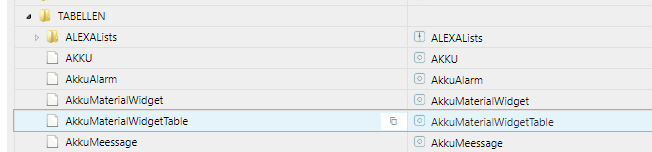
als nächstes stellst du im script ein, welche hersteller/marken du nutzt alle anderen stellst du auf false
@liv-in-sky
Vielen vielen Dank. Das hilft mir schon mal weiter. -
@hofmannha das aktuelle script ist im ersten post dieses threads https://forum.iobroker.net/post/355416
beim anlegen der datenpunkte achte auf den typ ( steht im script) - je nachdem, welches widget du nutzen willst ( in der vis) schaltest du durch "brauchexxxWidget= true" und musst auch den datenpunkt dafür anlegen
ich habe alle datenpunkte angelegt, weil ich auch alle 3 widgets nutze (zum testen und entwickeln)
du solltest die datenpunkte unter 0_userdata.0 anlegen - wie diese heißen obliegt dir - du musst sie halt im script auch eintragen z.b 0_userdata.0.Tabellen.Batterien.akku und 0_userdata.0.Tabellen.Batterien.AkkuAlarm usw
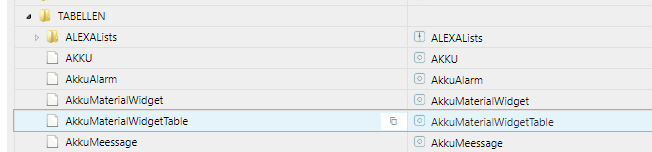
als nächstes stellst du im script ein, welche hersteller/marken du nutzt alle anderen stellst du auf false
@liv-in-sky
Hallo,
habe alles geändert, aber irgendwie kriege ich keine Tabellen in der vis.
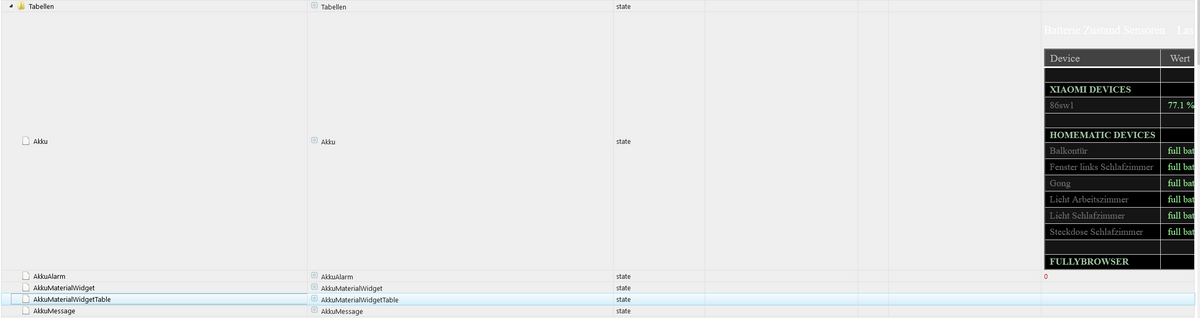
Ich habe von Die material list und material table benutzt.
Was mache ich falsch? -
@liv-in-sky
Hallo,
habe alles geändert, aber irgendwie kriege ich keine Tabellen in der vis.
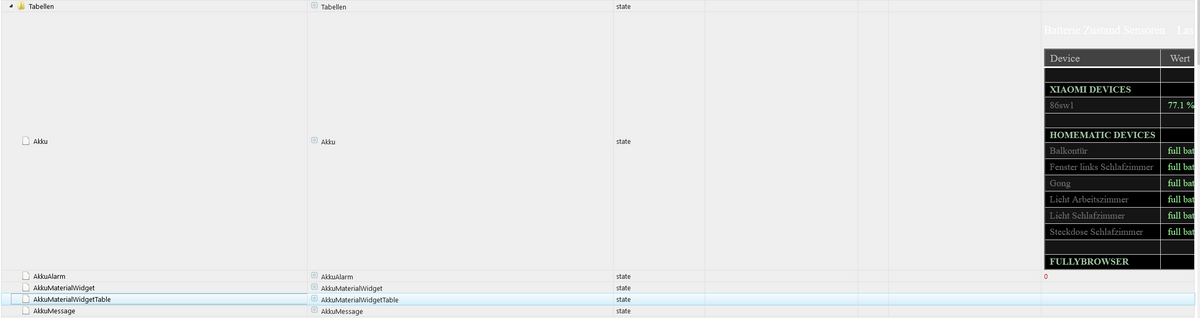
Ich habe von Die material list und material table benutzt.
Was mache ich falsch? -
@hofmannha zeig mal deine script settings - so bis zur zeile 51
-
@hofmannha zeig mal deine script settings - so bis zur zeile 51
@liv-in-sky
ein Fehler habe ich gefunden.
Hier die Settings.code_text 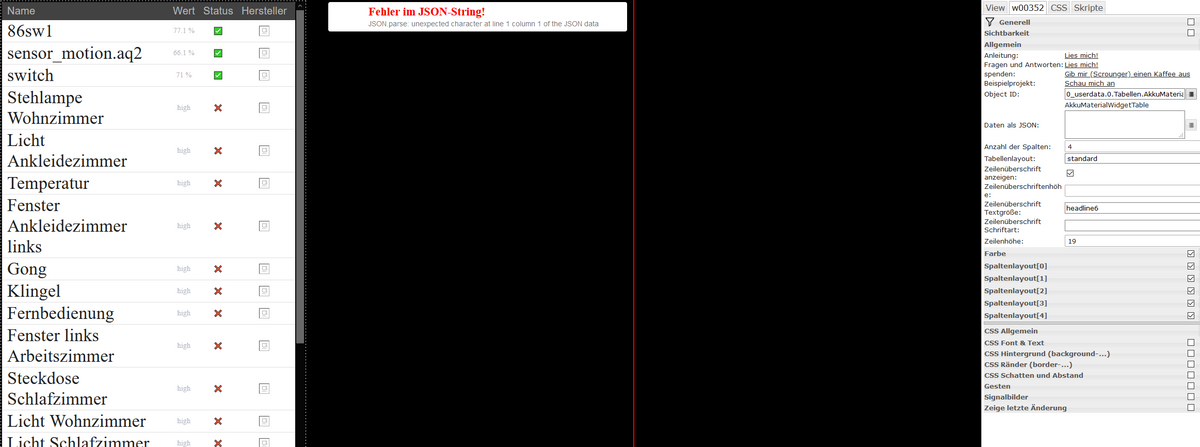 ``` Ich habe nur Homematic Sensoren und Xiaomi. -
@hofmannha zeig mal deine script settings - so bis zur zeile 51
@liv-in-sky
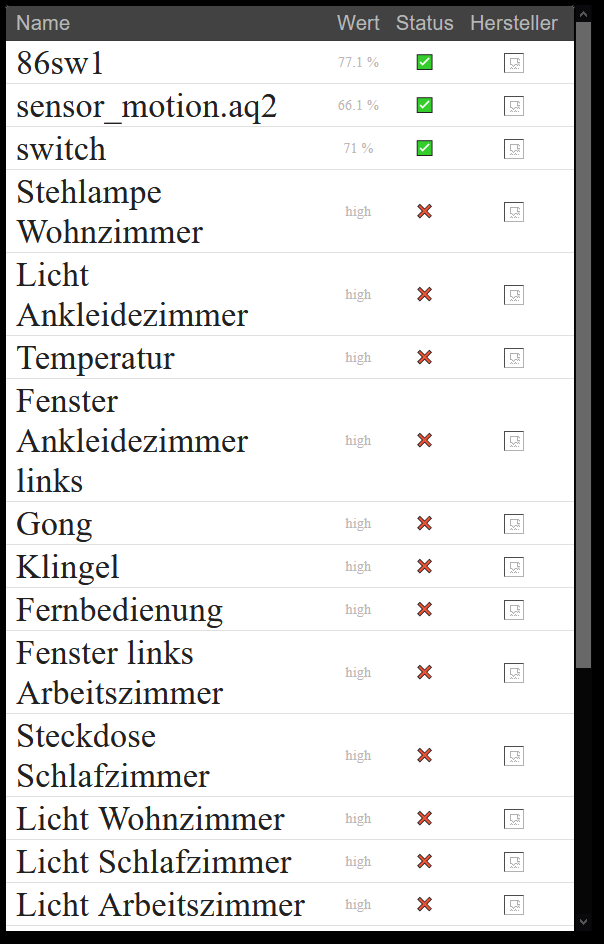
Hier fehlen die Sensoren von Xiaomi -
@hofmannha zeig mal deine script settings - so bis zur zeile 51
-
@liv-in-sky
ein Fehler habe ich gefunden.
Hier die Settings.code_text 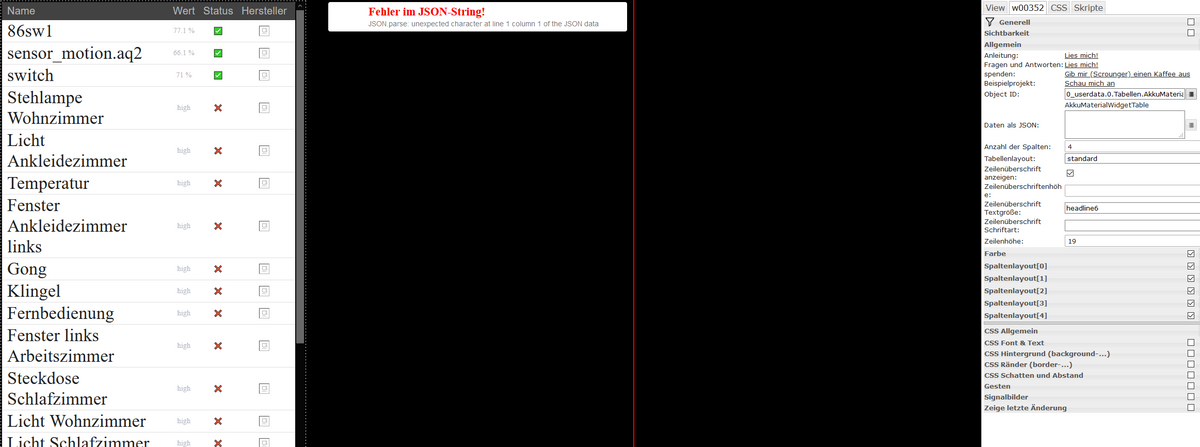 ``` Ich habe nur Homematic Sensoren und Xiaomi.@hofmannha bitte code immer im code tag posten
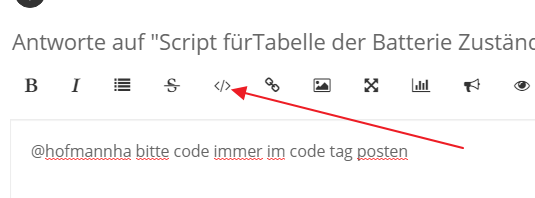
also bevor du den code reinkopierst, wählst du das symbol und dann kopiere/ersetze den code_text mit deinem code - sonst ist das so schwer zu lesen
code_text -
@hofmannha bitte code immer im code tag posten
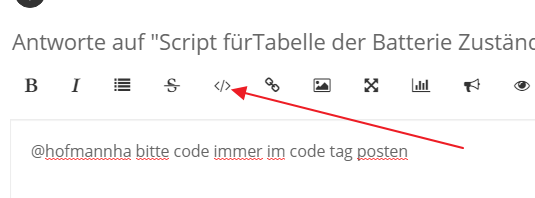
also bevor du den code reinkopierst, wählst du das symbol und dann kopiere/ersetze den code_text mit deinem code - sonst ist das so schwer zu lesen
code_text@liv-in-sky
alles klar, das wußte ich nicht. Bin eben noch Anfänger. -
@hofmannha bitte code immer im code tag posten
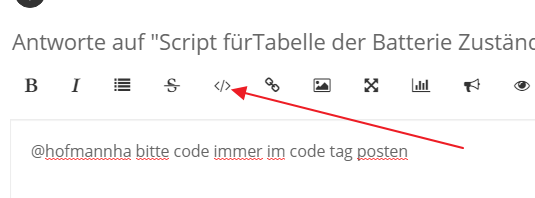
also bevor du den code reinkopierst, wählst du das symbol und dann kopiere/ersetze den code_text mit deinem code - sonst ist das so schwer zu lesen
code_text -
@liv-in-sky
alles klar, das wußte ich nicht. Bin eben noch Anfänger.@hofmannha sagte in Script fürTabelle der Batterie Zustände:
@liv-in-sky
alles klar, das wußte ich nicht. Bin eben noch Anfänger.kein problem - aber bitte mache es auch - du kannst deinen post auch nachträglich beabeiten
-
@hofmannha wir können auch gerne eine teamviewer oder anydesk session machen, wenn interesse dann im chat weiter
-
@hofmannha bitte code immer im code tag posten
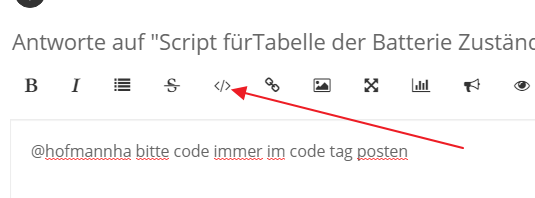
also bevor du den code reinkopierst, wählst du das symbol und dann kopiere/ersetze den code_text mit deinem code - sonst ist das so schwer zu lesen
code_text -
@hofmannha nur code - also scripte - in den code tag - bilder ganz normal einstellen :-)
//////////////////////////////////////////////////////////////////
let htmlColorDeviceUeberschrift="#01DFD7" ; // Farbe der Geräte Marken A0C2A0 let HTMLbrandSetting="b";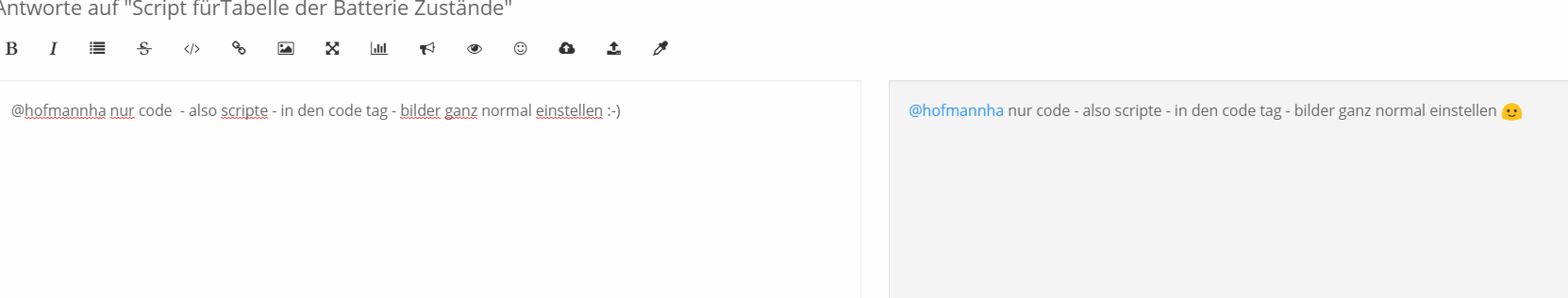
//////////////////////////////////////////////////////////////////
der spoiler versteckt z.b ein bild oder einen code
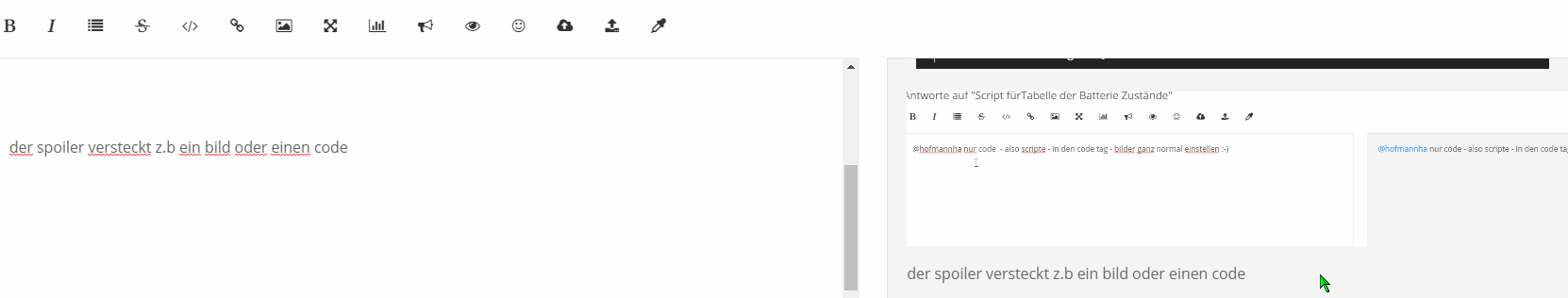
ein bild:

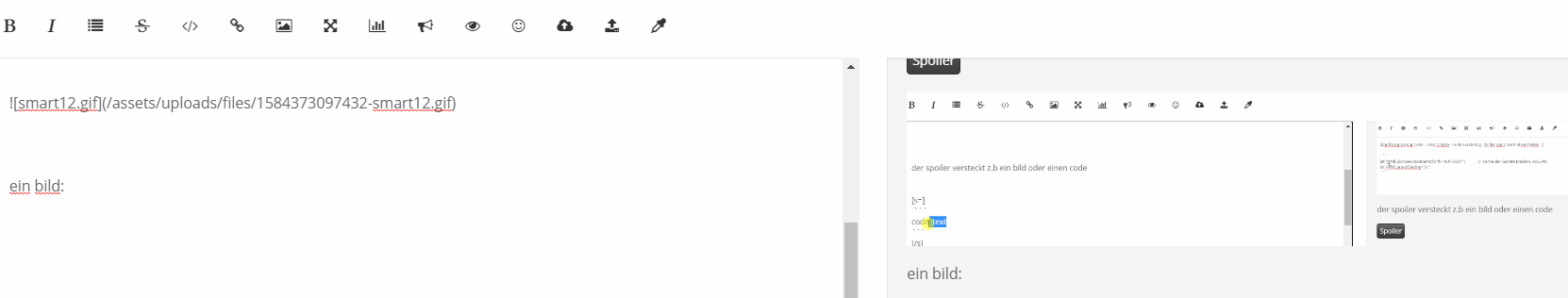
ein bild im spoiler:
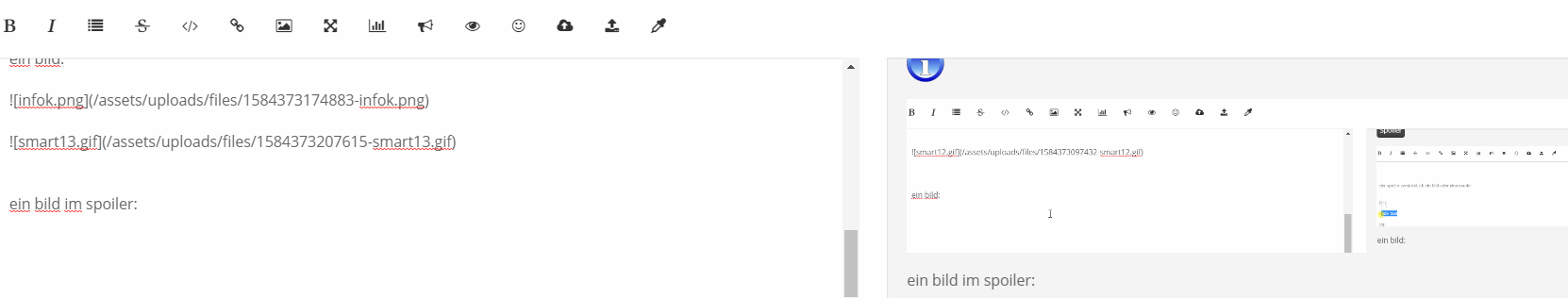
//////////////////////////////////////////////////////////////////
spoiler beschriften:
einen
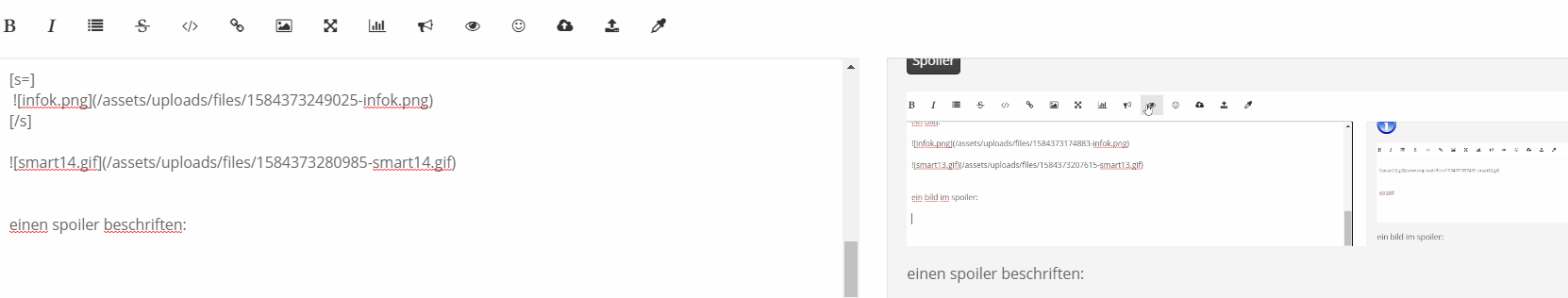
-
@hofmannha zum script zurück - geht jetzt alles ?