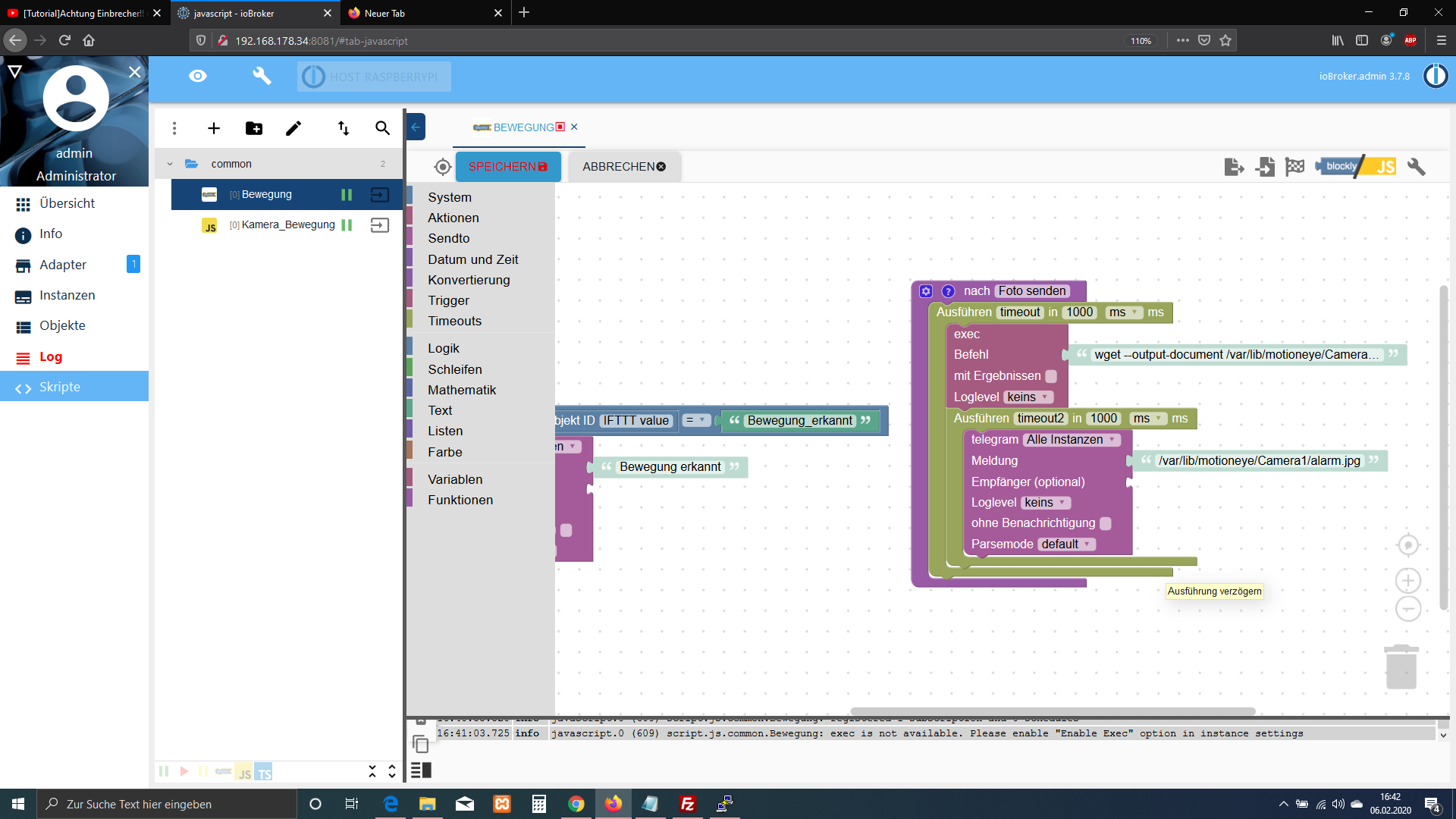NEWS
Motioneye Telegram
-
ja des habe ich jetzt alles geschafft, jetzt habe ich nur noch eine Frage: wo speiert er mir standardmäßig die einzelne Bilder ab ab?
@thecastle du musst dir einen Ordner anlegen
Z.b.
opt/iobroker/cam1 -
Habe ich alles gemacht, ich bekomme aber jetzt immer das selbe Bild, wie kann ich nur das aktuellste bekommen
-
Habe ich alles gemacht, ich bekomme aber jetzt immer das selbe Bild, wie kann ich nur das aktuellste bekommen
@thecastle wie sieht dein Blockly aus?
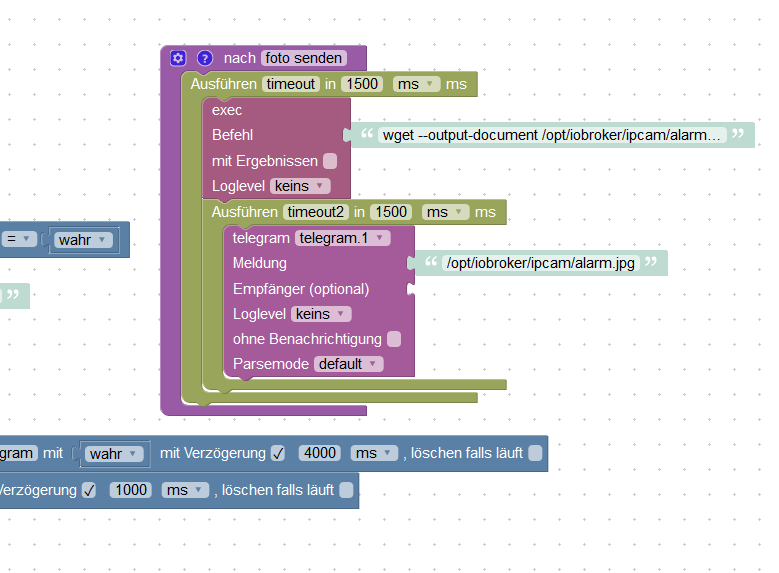
vllt ist das auch interessant für dich...klappt wunderbar
https://buanet.de/2018/11/script-bilder-von-ueberwachungskamera-per-telegram/ -
Ich bekomme immer nur das selbe Bild per Telegram und zwar das alarm.jpg, dass ist mir auch klar soweit. Aber es muss doch eine Möglichkeit geben das immer zu überschreiben ? Oder eine andere Möglichkeit das ich ein aktuelles Bild auf mein Smartphone per Telegram bekomme
-
Ich bekomme immer nur das selbe Bild per Telegram und zwar das alarm.jpg, dass ist mir auch klar soweit. Aber es muss doch eine Möglichkeit geben das immer zu überschreiben ? Oder eine andere Möglichkeit das ich ein aktuelles Bild auf mein Smartphone per Telegram bekomme
@thecastle zeig mal dein ganzes script...eventuell ein timeout Problem
-
Er schickt ja immer die selbe Datei weil ich im das so sage,
<xml xmlns="http://www.w3.org/1999/xhtml">
<variables>
<variable type="undefined" id="timeout">timeout</variable>
<variable type="undefined" id="timeout2">timeout2</variable>
</variables>
<block type="procedures_defnoreturn" id="t_)mre%3].H@^udza,~" x="838" y="-362"> <field name="NAME">Foto senden</field> <comment pinned="false" h="80" w="160">Beschreibe diese Funktion …</comment> <statement name="STACK"> <block type="timeouts_settimeout" id="*%r=Y5~XNnVxrh5XHlk">
<field name="NAME">timeout</field>
<field name="DELAY">1000</field>
<field name="UNIT">ms</field>
<statement name="STATEMENT">
<block type="exec" id="275h7oKZ+y395LT+iu#-">
<mutation with_statement="false"></mutation>
<field name="WITH_STATEMENT">FALSE</field>
<field name="LOG"></field>
<value name="COMMAND">
<shadow type="text" id="ltM-0,OSxYcM(e^Y{`Sd">
<field name="TEXT">wget --output-document /var/lib/motioneye/Camera1 'http://192.168.178.34:8765/picture/1/current/?'</field>
</shadow>
</value>
<next>
<block type="timeouts_settimeout" id=";^]@[~xh;=yM/dG~iQ%">
<field name="NAME">timeout2</field>
<field name="DELAY">1000</field>
<field name="UNIT">ms</field>
<statement name="STATEMENT">
<block type="telegram" id="#7%V,l]!]C@U3;RF%x{P">
<field name="INSTANCE"></field>
<field name="LOG"></field>
<field name="SILENT">FALSE</field>
<field name="PARSEMODE">default</field>
<value name="MESSAGE">
<shadow type="text" id=",tsALc;|bOL4A$#yWM]{">
<field name="TEXT">/var/lib/motioneye/Camera1/alarm.jpg</field>
</shadow>
</value>
</block>
</statement>
</block>
</next>
</block>
</statement>
</block>
</statement>
</block>
<block type="on" id="hV,U:1/V6qpawuVB.m8q" x="163" y="-312">
<field name="OID">cloud.0.services.ifttt</field>
<field name="CONDITION">any</field>
<field name="ACK_CONDITION"></field>
<statement name="STATEMENT">
<block type="controls_if" id="It:BOaOu][{+og:8@v!w">
<value name="IF0">
<block type="logic_compare" id="%8rAH~R8IQ2{]_V~AoD">
<field name="OP">EQ</field>
<value name="A">
<block type="get_value" id="EGzIO?FI{$Q|7rcDec$">
<field name="ATTR">val</field>
<field name="OID">cloud.0.services.ifttt</field>
</block>
</value>
<value name="B">
<block type="text" id="zL73Xsp,2Y3xah6462]-">
<field name="TEXT">Bewegung_erkannt</field>
</block>
</value>
</block>
</value>
<statement name="DO0">
<block type="telegram" id="ERxs|dSCxN8I0:o7Dx?S">
<field name="INSTANCE"></field>
<field name="LOG"></field>
<field name="SILENT">FALSE</field>
<field name="PARSEMODE">default</field>
<value name="MESSAGE">
<shadow type="text" id="Z7Fqumr:htFev+?tMeKR">
<field name="TEXT">Bewegung erkannt</field>
</shadow>
</value>
<next>
<block type="procedures_callnoreturn" id="ut|%,2}Ih[?OAk4gM[E">
<mutation name="Foto senden"></mutation>
</block>
</next>
</block>
</statement>
</block>
</statement>
</block>
</xml> -
Er schickt ja immer die selbe Datei weil ich im das so sage,
<xml xmlns="http://www.w3.org/1999/xhtml">
<variables>
<variable type="undefined" id="timeout">timeout</variable>
<variable type="undefined" id="timeout2">timeout2</variable>
</variables>
<block type="procedures_defnoreturn" id="t_)mre%3].H@^udza,~" x="838" y="-362"> <field name="NAME">Foto senden</field> <comment pinned="false" h="80" w="160">Beschreibe diese Funktion …</comment> <statement name="STACK"> <block type="timeouts_settimeout" id="*%r=Y5~XNnVxrh5XHlk">
<field name="NAME">timeout</field>
<field name="DELAY">1000</field>
<field name="UNIT">ms</field>
<statement name="STATEMENT">
<block type="exec" id="275h7oKZ+y395LT+iu#-">
<mutation with_statement="false"></mutation>
<field name="WITH_STATEMENT">FALSE</field>
<field name="LOG"></field>
<value name="COMMAND">
<shadow type="text" id="ltM-0,OSxYcM(e^Y{`Sd">
<field name="TEXT">wget --output-document /var/lib/motioneye/Camera1 'http://192.168.178.34:8765/picture/1/current/?'</field>
</shadow>
</value>
<next>
<block type="timeouts_settimeout" id=";^]@[~xh;=yM/dG~iQ%">
<field name="NAME">timeout2</field>
<field name="DELAY">1000</field>
<field name="UNIT">ms</field>
<statement name="STATEMENT">
<block type="telegram" id="#7%V,l]!]C@U3;RF%x{P">
<field name="INSTANCE"></field>
<field name="LOG"></field>
<field name="SILENT">FALSE</field>
<field name="PARSEMODE">default</field>
<value name="MESSAGE">
<shadow type="text" id=",tsALc;|bOL4A$#yWM]{">
<field name="TEXT">/var/lib/motioneye/Camera1/alarm.jpg</field>
</shadow>
</value>
</block>
</statement>
</block>
</next>
</block>
</statement>
</block>
</statement>
</block>
<block type="on" id="hV,U:1/V6qpawuVB.m8q" x="163" y="-312">
<field name="OID">cloud.0.services.ifttt</field>
<field name="CONDITION">any</field>
<field name="ACK_CONDITION"></field>
<statement name="STATEMENT">
<block type="controls_if" id="It:BOaOu][{+og:8@v!w">
<value name="IF0">
<block type="logic_compare" id="%8rAH~R8IQ2{]_V~AoD">
<field name="OP">EQ</field>
<value name="A">
<block type="get_value" id="EGzIO?FI{$Q|7rcDec$">
<field name="ATTR">val</field>
<field name="OID">cloud.0.services.ifttt</field>
</block>
</value>
<value name="B">
<block type="text" id="zL73Xsp,2Y3xah6462]-">
<field name="TEXT">Bewegung_erkannt</field>
</block>
</value>
</block>
</value>
<statement name="DO0">
<block type="telegram" id="ERxs|dSCxN8I0:o7Dx?S">
<field name="INSTANCE"></field>
<field name="LOG"></field>
<field name="SILENT">FALSE</field>
<field name="PARSEMODE">default</field>
<value name="MESSAGE">
<shadow type="text" id="Z7Fqumr:htFev+?tMeKR">
<field name="TEXT">Bewegung erkannt</field>
</shadow>
</value>
<next>
<block type="procedures_callnoreturn" id="ut|%,2}Ih[?OAk4gM[E">
<mutation name="Foto senden"></mutation>
</block>
</next>
</block>
</statement>
</block>
</statement>
</block>
</xml>@thecastle packs in code
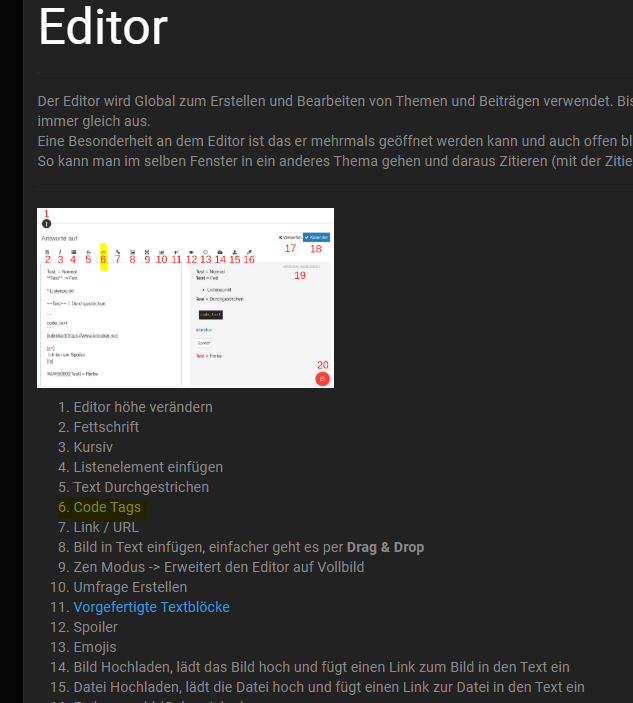
-
@thecastle du hast im Editor als Warnung stehen, dass du in den settings "exec" einschalten sollst.. 🙂
-
<xml xmlns="http://www.w3.org/1999/xhtml"> <variables> <variable type="undefined" id="timeout">timeout</variable> <variable type="undefined" id="timeout2">timeout2</variable> </variables> <block type="procedures_defnoreturn" id="t_)mr`e%3].H@^udza,~" x="838" y="-362"> <field name="NAME">Foto senden</field> <comment pinned="false" h="80" w="160">Beschreibe diese Funktion …</comment> <statement name="STACK"> <block type="timeouts_settimeout" id="*%r=Y5~X`NnVxrh5XHlk"> <field name="NAME">timeout</field> <field name="DELAY">1000</field> <field name="UNIT">ms</field> <statement name="STATEMENT"> <block type="exec" id="275h7oKZ+y395LT+iu#-"> <mutation with_statement="false"></mutation> <field name="WITH_STATEMENT">FALSE</field> <field name="LOG"></field> <value name="COMMAND"> <shadow type="text" id="ltM-0,OSxYcM(e^Y{`Sd"> <field name="TEXT">wget --output-document /var/lib/motioneye/Camera1 'http://192.168.178.34:8765/picture/1/current/?'</field> </shadow> </value> <next> <block type="timeouts_settimeout" id=";^]@[*~xh;=yM/dG~iQ%"> <field name="NAME">timeout2</field> <field name="DELAY">1000</field> <field name="UNIT">ms</field> <statement name="STATEMENT"> <block type="telegram" id="#7%V,l]!]C@U3;RF%x{P"> <field name="INSTANCE"></field> <field name="LOG"></field> <field name="SILENT">FALSE</field> <field name="PARSEMODE">default</field> <value name="MESSAGE"> <shadow type="text" id=",tsALc;|bOL4A$#yWM]{"> <field name="TEXT">/var/lib/motioneye/Camera1/alarm.jpg</field> </shadow> </value> </block> </statement> </block> </next> </block> </statement> </block> </statement> </block> <block type="on" id="hV,U:1/V6qpawuVB.m8q" x="163" y="-312"> <field name="OID">cloud.0.services.ifttt</field> <field name="CONDITION">any</field> <field name="ACK_CONDITION"></field> <statement name="STATEMENT"> <block type="controls_if" id="It:BOaOu][{+og:8@v!w"> <value name="IF0"> <block type="logic_compare" id="%8rAH*~R8IQ2{]_V~AoD"> <field name="OP">EQ</field> <value name="A"> <block type="get_value" id="E*GzIO?FI{$Q|7rcDec$"> <field name="ATTR">val</field> <field name="OID">cloud.0.services.ifttt</field> </block> </value> <value name="B"> <block type="text" id="zL73Xsp,2Y3xah6462]-"> <field name="TEXT">Bewegung_erkannt</field> </block> </value> </block> </value> <statement name="DO0"> <block type="telegram" id="ERxs|dSCxN8I0:o7Dx?S"> <field name="INSTANCE"></field> <field name="LOG"></field> <field name="SILENT">FALSE</field> <field name="PARSEMODE">default</field> <value name="MESSAGE"> <shadow type="text" id="Z7Fqumr:htFev+?tMeKR"> <field name="TEXT">Bewegung erkannt</field> </shadow> </value> <next> <block type="procedures_callnoreturn" id="ut|%,2}Ih[*?OAk4gM[E"> <mutation name="Foto senden"></mutation> </block> </next> </block> </statement> </block> </statement> </block> </xml> -
<xml xmlns="http://www.w3.org/1999/xhtml"> <variables> <variable type="undefined" id="timeout">timeout</variable> <variable type="undefined" id="timeout2">timeout2</variable> </variables> <block type="procedures_defnoreturn" id="t_)mr`e%3].H@^udza,~" x="838" y="-362"> <field name="NAME">Foto senden</field> <comment pinned="false" h="80" w="160">Beschreibe diese Funktion …</comment> <statement name="STACK"> <block type="timeouts_settimeout" id="*%r=Y5~X`NnVxrh5XHlk"> <field name="NAME">timeout</field> <field name="DELAY">1000</field> <field name="UNIT">ms</field> <statement name="STATEMENT"> <block type="exec" id="275h7oKZ+y395LT+iu#-"> <mutation with_statement="false"></mutation> <field name="WITH_STATEMENT">FALSE</field> <field name="LOG"></field> <value name="COMMAND"> <shadow type="text" id="ltM-0,OSxYcM(e^Y{`Sd"> <field name="TEXT">wget --output-document /var/lib/motioneye/Camera1 'http://192.168.178.34:8765/picture/1/current/?'</field> </shadow> </value> <next> <block type="timeouts_settimeout" id=";^]@[*~xh;=yM/dG~iQ%"> <field name="NAME">timeout2</field> <field name="DELAY">1000</field> <field name="UNIT">ms</field> <statement name="STATEMENT"> <block type="telegram" id="#7%V,l]!]C@U3;RF%x{P"> <field name="INSTANCE"></field> <field name="LOG"></field> <field name="SILENT">FALSE</field> <field name="PARSEMODE">default</field> <value name="MESSAGE"> <shadow type="text" id=",tsALc;|bOL4A$#yWM]{"> <field name="TEXT">/var/lib/motioneye/Camera1/alarm.jpg</field> </shadow> </value> </block> </statement> </block> </next> </block> </statement> </block> </statement> </block> <block type="on" id="hV,U:1/V6qpawuVB.m8q" x="163" y="-312"> <field name="OID">cloud.0.services.ifttt</field> <field name="CONDITION">any</field> <field name="ACK_CONDITION"></field> <statement name="STATEMENT"> <block type="controls_if" id="It:BOaOu][{+og:8@v!w"> <value name="IF0"> <block type="logic_compare" id="%8rAH*~R8IQ2{]_V~AoD"> <field name="OP">EQ</field> <value name="A"> <block type="get_value" id="E*GzIO?FI{$Q|7rcDec$"> <field name="ATTR">val</field> <field name="OID">cloud.0.services.ifttt</field> </block> </value> <value name="B"> <block type="text" id="zL73Xsp,2Y3xah6462]-"> <field name="TEXT">Bewegung_erkannt</field> </block> </value> </block> </value> <statement name="DO0"> <block type="telegram" id="ERxs|dSCxN8I0:o7Dx?S"> <field name="INSTANCE"></field> <field name="LOG"></field> <field name="SILENT">FALSE</field> <field name="PARSEMODE">default</field> <value name="MESSAGE"> <shadow type="text" id="Z7Fqumr:htFev+?tMeKR"> <field name="TEXT">Bewegung erkannt</field> </shadow> </value> <next> <block type="procedures_callnoreturn" id="ut|%,2}Ih[*?OAk4gM[E"> <mutation name="Foto senden"></mutation> </block> </next> </block> </statement> </block> </statement> </block> </xml>@ilovegym sagte in Motioneye Telegram:
@thecastle du hast im Editor als Warnung stehen, dass du in den settings "exec" einschalten sollst.. 🙂
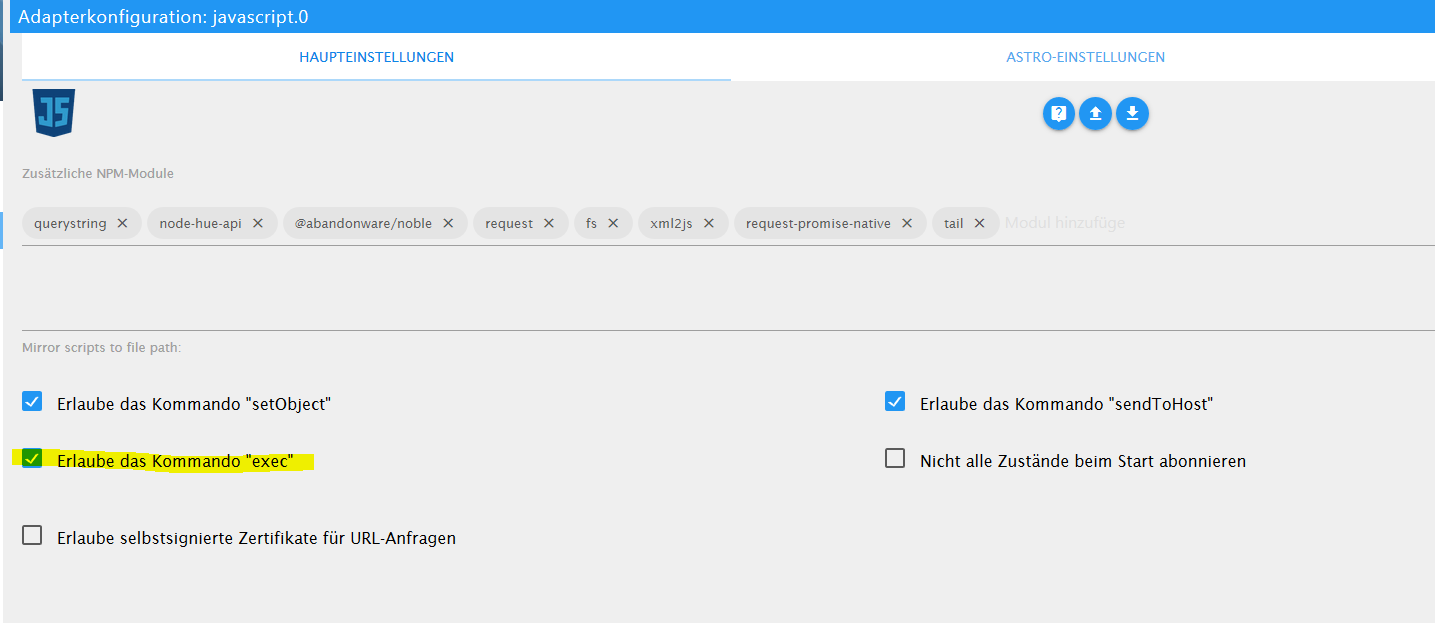
-
@thecastle hast du den timeout mal erhöht, z.b.2000ms
-
Habe mal die Anleitung oben versucht, da habe ich soweit alles bis auf... ich verstehe nich ganz was ich da alles eintragen soll?
// Variablen var cam_img = 'http://192.168.178.34:8765/picture/1/current/'; // Pfad zum Kamerabild (Im Beispiel eine Foscam) var trigger_auto = 'hm-rpc.0.JEQXXXXXXX.1.MOTION'; // Datenpunkt zur autmatischen Auslösung (Status des Bewegungsmelders, Fenster-/ Türkontakt oder der Türklingel) var trigger_manu = 'javascript.0.notify.telegram.cam.trigger_manu'; // Datenpunkt zur manuellen Auslösung (wird bei Bedarf automatisch angelegt) var trigger_more_img = 'javascript.0.notify.telegram.cam.trigger_more_img'; // Datenpunkt zur Abfrage weiterer Bilder (wird bei Bedarf automatisch angelegt) var disable = 'javascript.0.notify.telegram.cam.disable'; // Aktivierung/Deaktivierung des Versands per telegram (wird bei Bedarf automatisch angelegt) var interval = '3000'; // Verzögerung der weiteren Aufnahmen in Millisekunden var img_path = '/opt/iobroker/temp/cam/'; // Pfad zum lokalen Speicherort der aufgenommenen Bilder. Bilder werden bei jeder Auslösung überschrieben. Pfad muss schon vorhanden sein! // ------------------------------------------- // Ab hier braucht in der Regel nichts mehr geändert zu werden. Also Finger weg wenn du nicht weißt was du tust. :) // ------------------------------------------- // Datenpunkte anlegen (Kann unter Umständen auskommentiert werden, wenn die Datenpunkte manuell angelegt wurden.) createState( trigger_auto, false, {name: 'http://192.168.178.34:8765/picture/1/current/'}); createState( trigger_manu, false, {name: 'http://192.168.178.34:8765/picture/1/current/'}); createState( trigger_more_img, false, {name: 'http://192.168.178.34:8765/picture/1/current/'}); createState( disable, false, {name: 'Aktivierung/Deaktivierung des Versands per telegram'}); ``` I -
Habe mal die Anleitung oben versucht, da habe ich soweit alles bis auf... ich verstehe nich ganz was ich da alles eintragen soll?
// Variablen var cam_img = 'http://192.168.178.34:8765/picture/1/current/'; // Pfad zum Kamerabild (Im Beispiel eine Foscam) var trigger_auto = 'hm-rpc.0.JEQXXXXXXX.1.MOTION'; // Datenpunkt zur autmatischen Auslösung (Status des Bewegungsmelders, Fenster-/ Türkontakt oder der Türklingel) var trigger_manu = 'javascript.0.notify.telegram.cam.trigger_manu'; // Datenpunkt zur manuellen Auslösung (wird bei Bedarf automatisch angelegt) var trigger_more_img = 'javascript.0.notify.telegram.cam.trigger_more_img'; // Datenpunkt zur Abfrage weiterer Bilder (wird bei Bedarf automatisch angelegt) var disable = 'javascript.0.notify.telegram.cam.disable'; // Aktivierung/Deaktivierung des Versands per telegram (wird bei Bedarf automatisch angelegt) var interval = '3000'; // Verzögerung der weiteren Aufnahmen in Millisekunden var img_path = '/opt/iobroker/temp/cam/'; // Pfad zum lokalen Speicherort der aufgenommenen Bilder. Bilder werden bei jeder Auslösung überschrieben. Pfad muss schon vorhanden sein! // ------------------------------------------- // Ab hier braucht in der Regel nichts mehr geändert zu werden. Also Finger weg wenn du nicht weißt was du tust. :) // ------------------------------------------- // Datenpunkte anlegen (Kann unter Umständen auskommentiert werden, wenn die Datenpunkte manuell angelegt wurden.) createState( trigger_auto, false, {name: 'http://192.168.178.34:8765/picture/1/current/'}); createState( trigger_manu, false, {name: 'http://192.168.178.34:8765/picture/1/current/'}); createState( trigger_more_img, false, {name: 'http://192.168.178.34:8765/picture/1/current/'}); createState( disable, false, {name: 'Aktivierung/Deaktivierung des Versands per telegram'}); ``` I@thecastle was ist unklar?
-
Im prenzieb alles was ich da selber eintragen muss (ich weiß es steht auskommentiert dahinter ) aber weiß nicht was verlangt wird
- var cam_img = deinen Pfad der cam
- var trigger_auto = ist der Datenpunkt, den du angelegt hast und per webhook in Motioneye triggerst
- var img_path = dein pfad den du dir angelegt hast, wo das Bild gespeichert wird
den rest kannst du so lassen
danach musst du noch deine Text2Command Befehle eintragen, ist ja auf der Seite gut beschrieben